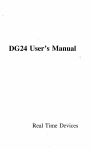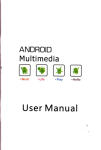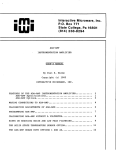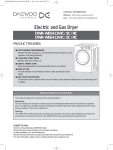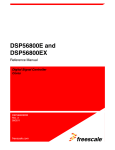Download ad500 manual
Transcript
AD500User'sManual
RealTime Devices
ISO9001 and AS9100 Certified
l
AD500User'sManual
A User'sGuidero the AD500
12 Bit DataAcquisitionSystem
RealTimeDevicesInc.
P.O.Box906
StateCollege,PA 16804
Second Printing - March l98E
Copyright @ l9Et
All rights tesewed
Real Time f)evices, lnc.
Printed in U.S.A.
Contents
Page
lllustratiqrs
iii
Tebles
ut
Cbaptcr I
lntroductim
l-l
Cheptet 2
lnstdhtion
2-l
JumperSettings
Base AddressSelection - ConnecrotpZ
Interrupt Channel Selection - Connector p3
selecting Conversion Speed - Switch Sl . .
Boardlnstallation
Extemal Cosrnections- Connector p4
Calibration
Chepter 3
Prognmmi4
the ADSOO
_Usingthe AD500 Application Softyare
Programming the 8ii5 ppl
Initializing the ppl
Interlacing With the A/D Converter
Initializing the A/D Conrcrrer
Single Conrert Mode
Continuous Convert Mode
Starting Conrersions
Reading the A/D Data
Terminating Conversions
Strobed Convert UoOe
A/D Converter Data Format
Analog Input Channel Selection
Gain Selecrion
Programming the Digital f/O ports
Selecting the Direcrion of port c.
Outputting Data on port B and Port
Inputring Data from port c
lnterrupt Considerations.
Ghapter 4
Tbeory of Opereti(n
Multiplexer
Description
Control
Operation
Programmable Gain A m p l i f i e r
Description
Control
Operation
Reference
.......
. .
2-3
2-3
2-4
2-4
2-5
2-5
2-6
3-l
a . a a
c
3-t
3-2
t-2
3-3
3-4
3-4
3-6
3-6
3-7
t-7
3-8
3-9
3-9
3-t0
3-t2
t-12
3 - r3
3- 1 4
3-14
4-l
4-2
4-2
4-2
4-3
4-3
4-3
4-3
4-3
4-4
Page
A / D C o n v e r t e rD e s cr i p t i o n
Control
Operarion
Auto-Zero Phase.
Signal Integrate Phase
De-lntegrate Phase
Zero lnregrator Phase
lntegrating Converter Features
4-4
4-4
44
4-6
4-7
4-7
4-7
4-?
4-8
Chapter 5
5-l
Cdibraticr
Equipment Required
Calibration Procedure
Of fser Adjustmenr. . .
Full Scale Adjustmenr. . .
Appendix A
Specificarims
AD500 Specifications .
8255 Specifications
Harris Hl-508A Specifications .
Burr-Brown PGAl02 Specificariors. .
Appandir
B
/O
A-1
A-3
A-6
A-8
Concctor
F i g u r e B - l A D 5 O 0 Connector Pin Assignment.
Table 8-l AD5OOConnector Type .
Appcndir
5-2
5-2
5-Z
5-3
C Rcfercnccs
Appeudir D Warnnty
B-l
B-l
Illustrations
Page
Z-l 4D500 ComponentLocations
2-2 AD500 l/O Port AddressDecode
2-3 Interrupt DisableJumper Position
3 - l A D 5 0 0 P P I I n t e r f a c eC o n f i g u r a r i o n
3-Z AD500 PPI Control Word
lnirializationDara
3-3 Control Word Dara to Set
STARTCONVERT
3-4 PPI Status Word IBF lndication
3-5 Control Word Data to Reset
START CONVERT
3-6 AD500 Single Converr Mode
Timing Diagram
_
3-7 AD500 ConrinuousConvert Mode
Timing Diagram
3-8 AD500 Strobed Convert Mode
Timing Diagram
3-9 AD500 A/D Converter Data Byre Format - .
3-10 MUX ChannelSelection Bit Assignment.
3-ll PGA Gain Control Bit Assignmenr. . .
3 - r 2 A D 5 0 0D i g i t a l t | o . . . . . .
3-l3SelectingPorrCDirection...
3-14 Set/Reset of pC5 and pCZ
4-l AD500 Analog Circuitry Block Diagram
4-2 Ht-508A Functional Bl6ck Diagram
4-3 PGAIO2 Functional Block Diagram
44
ConversionTiming:
ContinuousConvert Mode
4-5 ConrersionTiming:
Single Convert and Strobed Convert Mode.
4-6 lCL7l09 Analog Section
1-7 lntegraror Output for Orrerrangelnput.
4-8 Normal Mode Rejection of Ouat-Stipe
Converter as a Function of Frequency
4-9 AD500 Conversionperiod (T) Relative to
6O Hz Line Frequency (2.5 Hz AD500) . . .
Adjustable
Voltage Source
l-t
B-l
AD500 P4 Connector pin Assignment
2-2
Z-3
2-4
3_2
3-3
3-5
3_5
3-5
3-6
3-7
.
3-g
3-g
J_t0
3_tl
3-r2
3_13
3_14
4_l
4_3
4-4
.
4_5
.
4_5
4_6
4_7
4-g
4-9
5-2
B-l
Tables
Page
2-I
3-1
1-?
3-3
3-4
3-5
5-l
B-l
AD500 User-SelectedOptions . .
AD500 PPt Inte_rnalRegister Definition . . .
Input ChannelSelectionBit Serrings
G a i n C o n r r o lB i t S e t t i n g s
Set/Reset of pCo and pCl
Set/Reset of |NTE A . l 2 - B i t A / D C o n v e r t e rB i t W e i g h t s
AD500 p4 Connector/Maring Connector
ill
2-4
3-Z
3-10
3-l r
3 - 1I
3-15
5-4
B-l
I
Chapter I
Introduction
roday require real_time input of real world
Y:L-"r*,r:,_"_t_:l^pli"ations
"l
jJi
;!'
pu
com ter,'e.iil-""r,&5;.'
;-;;i ;il;: ii5,ri, *Iijr
: :t:*.,l: -::T:
uy{'
to aii i,i,"
r;; tn Jrlfi il#
T:j:g-::,rte
:lf^."-::
_*
outputsof transdu-""r,or-ii""tiii"ii- i*,;;;;;
l:l:T1,_
Transducerc
are d-evices
that
;- il';;;ii
.n.r"".-'-i"li;ili,H,T::";#'"i',i,::?:;fl"X"f,:yT'lX'.?lily"l',.
"*""ri
5' -.-'r.cr fr.n.r d'ssufarery
relrect"
the varue o[ a particular
p..suuurrlla sucn
such.as
renip"r"ture,humidity,
humiaiii, or sunlight.
suntight. An
A
."" rgmpeTll1e,
:::i^:".rld,o,l5-lgmena
anafog-to-digital
converuer interfac-e (abbreviated AID ",or ADC)
is simply
sim
piece of
a. prece
a
or erectricar
electrical hardware
hardware that
that-oer-irs
e .l.,rnhrrrr?
,a.r oi
oermits
a
computer r^
'
to read,
digitize, the value of a
"olta!L.----
Reat Time Devicesf^AQfo! is an g-channer,
l2-bit anatog interface board
based on the rcLzrog cMos al6
and designed
for use in an rBM
"["
Pclxr/ AT' or compatibre, *ry'n,""_il;ilft
"on""rter
riigr,ry
accurate, stabre,
and resistant to inierference tior tor,,,on
noise sources. A 7.5 Hz
conversion rate pro'ides 60 dB rejection
;i ;d;t;'iiii
,,oi=". rts high
immunity to intirference arso ;;1":
-acquisition.the AD500lo""i for industriar,
environmenral,or laboratory Oaia
The AD500 is switch selectable for either
a 7-s Hz or 30 Hz conversion
rate- A 7.s Hz conversionrate n,iil provide
,igiiri"-,
rejection of 60
Hz line noise- tf rine noise is noa consideraiio. -your
in
apptication,
a 30 Hz rate wit atow maximum ";;;;i;;il;i'Cr,.p,",
2 describes
how to select either the Z.i Hz or-gO Hz
rate.
rlquts are software serectabreand overvortage
protection
li-*.r:"lr-q prcvents
ctrcurtry
transients from damagingthe infuts. A programmable
gain amplifier (pGa) eliminatei the need
ro-preamplify the input signals
and permirs measurementof a *ial_r""F1:i
The input ranges
selectable by the pGA are */-5 volts, +/-5OO"qll{i..
millivolts, and +/-50
millivolts.
t-l
The seven digital t/O lines are TTL comparible and are configured as rwo
g r o u p s c o n s i s t i n go f 5 l i n e s a n d 2 l i n e s . T h e g r o u p o f 2 l i n e s m a y b e
a s s i g n e da s i n p u t o r o u r p u r , w h i l e t h e r e m a i n i n g 5 l i n e s a r e c o n f i g u r e d
as output only.
The analog and digital lines, as well as +/-LZ voks, the PC's reser
signal, and digital and analog grounds, are accessible through a 40-pin
header connector at the end of the board. This connector is comparible
with Real Time Devices' XB40 l/O extender board and XC40 expansion
cable. The XB40 consisrs of two 20-pin screw terminals and a prororype
area. The screw terminals allow easy connection of signals to the AD500
and the prototype area allows development of unique analog front end
circuitry. The XC40 is a cable assembly which rerminates in a 40,pin
wire wrap header connector. This connecror is suitable for installacion
in standard perf-board material.
The Program Disk included with your AD500 contains software routines to
control the A/D conyerrer, input multiplexer, PGA, and digitat t/O
lines. Detailed information is also provided ro permit you ro wrire your
own routines for controlling the AD500.
This manual has been organized into firre main chapters, with a group of
Appendices that contain information that you may need to refer to from
time to time.
CHAPTER I briefly describes the AD500 opetating features, l/O
capability, and software.
CHAPTER 2 explains how to install the AD500 in your computer. This
includes selecting the base address, interrupt capability and conversion
speed, and connecting signals to the I/O connector.
CHAPTER 3 describes, in detail, the procedure for programming the
AD5O0, which includes con:rolling the multiplexer, pGA, A/D converGr,
and digital t/o lines. Some considerations are also giren if you rcquire
the use of interrupts.
CHAPTER 4 explains the rheory of opcration of the various
components which comprise the AD500. A discussion of the characteristics
of the integrating A/D converter technique as well as the performance of
the mukiplexer and PGA are included.
CHAPTER 5 provides the procedure for calibrating the AD500. This
may be used for checking the operation of your AD5o0 or for fine tuning
its performance for your parricular application
APPENTTICES
contain technical information related ro your AD5o0.
This includes the AD500 and component specificarions, the p4 l/O
connectof pin assignment, and connectot t'?es. References and warranty
information are also provided.
Every effort has been made to design a qualiry, easy ro use, yet tow
cost A/D conyerter interface board. we are cerrain that you will find
the AD5O0 to be a valuable interfacing tool for your PC.
r-2
Chapter2
Installation
1h.". 19.5-0!.plugsinto any--expansio.srot, incruding a short sror, of
-thel"for",
an
IBM Pclxr/ AT or,compaiibre
it may bJ ad"anrag"o;;,
.compurer.
to choose an available short srot inside yout
"6-pr*r.
The board's l/o addressand interrupt channel are junrper
selectable.
Preventingpossiblecontention with other devices si'n,ply involves
two-jumpers. tf the board addressir-""iriihied
or incorrecr,
".h"nqrrq
the AD500 will not operate. The conversionspeei-oitr," A/D
converter
must also be selected with the switch. Before instaiting tr,"
U".rJ iii,
your computer the jumper selecrionsand swirch sertingl
nrusr be made.
All connectionsto external signalsare made through one 40-pin
l/O
connector, which can be acces.sedthrough the rear of the computer
after
the board is installed.
2-l
Fig. 2-l
AD50O Component Locations
.,UIIPER SETTTNGS
Bee
Address Selection - Connector P2
To select the boardrs base l/o address, the jumper on the connecror
labeled P2 must be positioned to correspond to the address desired. The
lum.qgr should be placed horizontally across the pair of header pins
beside the base address you select (see Figure 2-r). The base addresses
labeled beside connector P2 ate hexadecimil values.
rvhen ciroosing a base address, be carefut not ro use one that will cause
contention with another peripheral. The AD500 occupies l6 addresses
beginning with the base address selected, however oniy four addresses
are actually used. chapter 3 ,Programming the ADsod" explains the
function of these four addresses.Figure z--2 shows how rhi pc's t/o port
address bits are decoded by the AD50O.
Address
Bit
X . Don't Care
Base Address
Selectcd
PPI Regisrer
Selected
AT A 7 A (
AI A(
o o
Port A
0
I
Port B
x280
o o 0
0 0 t
o
o
o
Port C
x2c0
0
I
I
I
Control
x300
I
o 0
X3/00
I
0
I
x380
I
I
0
x3c0
I
I
I
x200
x240
Fig. 2-2
I
AD5O0 VO port Address Decode
The AD5o0 base addresshas been preset to Xr200r. For future
relerence
you may wish to record the base addressyou selecred in Table
2_1. li--'
the base addressis ehangedfrom the preser value of xfzoo', the examole
soltware providedwith the AD5o0 will'need ,o u" ."aifiJ
i"'r"ff"li".i"
new value. The. procedureto do this is explainedin the commenrswhich
accompanyeach of the sample programs.
z-3
Inrerrupt Clunnel Selection - Connector p3
The A_D500may be configured ro generare an inrerrupr upon compterion of
an A/D conversion. To select which PC interrupt channer is used io
service the interrupt, position the jumper on the connecter labeled p3 to
correspond to the desired inrerrupr channel number. The jumper should be
placed.horizonrally-across the pair of header pins beside ihe-interrupt
channel number. lf interruprs are not used, ttris jumper must be set'as
shown in Figure 2-3.
IRQ
3H
trtr
z
trtr
trtr
trtr
Fig. 2-3
3
4
5
6
7
lorerrupt Disable Jumper positbn
The AD500 interrupt is preset to the disabred position. For future
reference ),ou may wish to record the interrupi channet used in Table 2-1.
TaHe 2-l
AD50O User-Selected Optios
l/O Base Address
(hex)
(decimal)
INTR/IRQ Channel Selecrion
INTR
rRQ
chapter 3 describesconsiderarionsfor using the ADsoo inrerruprs.
SELECNNG CONVERSTONSPEED - SWTNCHSr
Your AD500 will perform A/D conversionsat eirher a 7-s Hz or 30 Hz
rare. A 7-5 Hz rate providesmaximum rejecrion of 60 Hz line noise,
while a 30 Hz rate will allow maximum speedof conversions-
a t- t
-
T o s e f e c t a 7 . 5 H z r a t e , a l l f o u r l r o s i t i r r n so f s r v i t c h . s l r n u s l b t o w a r t J s
t h e b o t t o m o f t h e s w i r c h , l a b e l e r ."l 7 . . 5 r ' ( s e e F i g u r e 2 - l ) . A 3 0 H z . r a t e
selected_
b y - s l i d i n ga_l l _ f o u r s w i r c h ; r . s i r i o n s r . w a r d s r h e r o p o f r h e
switch, labeled'r30'f. The conversionspeed nrust be selected before the
board is installed in
_t!9 compurer; the switch sening should not be
changed while the AD500 is operating.
Your board is factory calibrated and configured for the 2.5 l-lz rate. tf
you will be- using a 30 Hz rare, you may need to recalibrate the ADt0o.
Refer to chapter 5, 'rcalibrarion'i, for d'etails on calibrating the A/D
convettet.
BOARD TNSTALLATION
After se.lec.ting-tlp base address and interrupt capability, the AD500
may
be installed inside rhe compurer.
l. TURN oFF THE powER To youR coMpurER FrRsr. Refer
to the
ovnerrs manual for your computer, and remove the top cover.
2- select the expansion slot'you wish to use and remove the
corresponding blank bracket from the rear panel of the comput;3- close both.ejector latches on the AD500 p4 llo connecrer, and
orient the board in;id.e the computer so that the connector protrudisthrough the rear,of the computir, and ttre
tir,", up
with the selected expansion slot connector. ".iJ-.Jt"
"o-""io,
you ate certain the board lines up correctly, puslr down
__ -,-1._ef1e1
on
the meral bracket tab and the top of the board until tire 'board
is
seated firmly in the expansion slot connecror.
5. Reinstall the screw that was removed with the blank bracket
and
replace the correr to your computes.
EXIERNAL
CONNECTTONS - Cmncctor
Fl
All external connections to the AD500 are made to
the t/O connector,
labeled P4 (see FiglF 2-l), whict is accessiUf"-,f,i..gtr
itre ;;;-;;;;i
of the-.complter- The. p4 matin-g connector type is risted
in Appendix
'ADsoo.B
as well as the pin assignmenr oi all signals
with the
"ii*i"1"J
To attach the mating connec-tor, first open the ejector
tabs on the ADsoo
l/o connector. Then-, observing'the keying ;a b".h;Jnn
instarl
- --the mating connectorand pusli firmry ir"ti irr" Ll"ciJ, taus
".orr,
closed, securing the connector in place.
"ri.p
The ADSOOuses
a
programmabreperipherarinterface chip. The
digital l/o lines of,ct!o.s
this de"iie may
J.r"g"d if they are
.beFt;;;;tty'
subjected to.high energy erectrostatic
fields. w}reri -.r.inE
to the associated
"onnu"iilnr'exposed
la piq, be.carefur ttrat itrey ;; ;
to
electro-static discharge(ESD).
2-5
CALTBRATION
Two rrimpots are locarednear the rop of the AD50o (see Figure 2-l).
These trirnpots are used for calibraring the A/D converter. tne nnsoo is
factory calibrated to maximize the performance of rhe A/D converrer over
all three gain ranges: l, l0 and 100. However, if your application will
require only one or_rwo gain settings, you may wish ro recalibrate your
board for a parricular gain. You may also need to recalibrate the A/t)
converter if you will be using rhe 30 Hz conversion rate. The procedure
is straightforward and is described in chapter 5, ,,caribrarion'.
2-6
Chapter 3
Programmingthe AD500
The AD5O0uses an
programmableperipheral Interface (ppt)
chip to
control the on-boa,d.Bl5:AID coi.,erter,.inpu-t.^iiy.ri6i.;;;, programmabregain
'amplifier, and ? TTL compatibredigitai rlo ri."'".-6y
-J*iricinf
,iiri"lng
Fpi,
the chip counr of the design is minTmi""i *iilr"i
" i;L
of performance.
";r
The sofrware incruded with.your AD500 performs
interfacing. functions with the pn. rhese--uiin"" ail the necessary
.iio* you to
initialize the AD500, tlkg t"19ing-:, serect ,[;-hd'lhanner,
change
gain, and conrrol the digital t/O jines.
USTNGTHE ADsOOAPFI-ICATIONSOF'TWARE
B*efo1eyou beg.into use the software, be sure
ro make a backup copy of
the ProgsamDisk,includedwith your eosoo,
.J
'as-many
,ior" your originar disk
place- you may make
copies or irre Frogram-Dirl *'yo,
;1".o.**
A description of the software incruded.wilh your
AD500 is given in the
proar.,
I5rffl,?tl;lT",l,t-the
biru c"n'"ia",.ii"i,
roi"proJ,"i.ing
tr,"
specific documenta-tion
for..,!i-!Tgu..ge interfaces is contained in
arl
Yrnii
files having the extension
aocu."ir*il"
".Doc".
may
printed
be
trypEr
using the Dos
comma,ndor any word processor which utilizes
standard text document files.
3-l
PROGRAMMINGTHE 8255 PPI
Although the sofrware included wirh your AD500 will sarisfy many of your
application requirements,ir may be necessaryfor you to become more
f a m i l i a r w i t h t h e d e t a i l s o f c o n r r o l l i n gt h e p p l . F i g u r e 3 - l i l l u s t r a t e s
how the ppl l/o porrs are inrerfaced wirh rhe other componenrsof the AD500.
!'
q
PB3-PB7 0
()
PC6,PC7 a,
tr
o
U
Port B
Port
Port
s,I
a
A
PPI
AINI
o
AINS
c,
c
Port
I
6
(J
Fig. 3-l
AD50O PPI laterface Configuretioa
The PPI contains four regisrers which are used to communicare witn its
three.S-bit l/o ports (see Table 3-l). These registers are rocared at
the l/O addresses derermined by the base address you selected in Chaprer 2,
however, all the BAstcA examples presented use a base address of X,i00,.
Teble 3-l
AD500 PPt lnternal Register Definirion
8255 PPt
Function
AD5OO
Function
Port A Read
Read Data From A/tl
Port B Wrire
Select Analog Inpur
rUrireDigiral l/O
Starus rUord Read/
Port C Read
Read A/D Srarus/
Port C Digiral Input
rVrite Mode ro Control fVord/
Porr C Bir Ser/Reset
ConfigureAD500
Write A/D, Gain Control
Port C Digiral Output
INMALIZING
Ease Address +
THE PPI
Before the PPI can be used ro control the components it interfaces with,
its operaring modes mrst first be inirialized. This is required only
once by the sofrware afrer, power-up and each time rhe digitat tio porrs
are to be reconfigured, and is done by writing data ro the control *ord.
as shown in Figure 3-2.
3-2
7654
3210
PPt Control lVord
Port B,
Outpur
Figure 3-2
AD50Oppl Control tVord loirializarion Dara
whenerer dath is written ro the controt rvord with bit z set, the pGA will
be set to a gain of 1, and the multiplexer will selecr analog inpur AlNl.
Using BASICA,executingthe OUT srarement
ouT &H.:l03lHB8
will correctly initialize the ppl.
ln this example,the.AD500_d-igital
t/o lines were configuredas port B,
output, and Port c, input. Refer ro the section in rhis lhapter entitled'
rrProgramming
the Digital l/O Ports" Selecting the Direction of port C to
determine the data that is u'rirten to-E6iffie-ForT-Fii-o
INTERFACING WITH THE A/D CONVERTER
The
.AD5o0 may perform A/D conrcrylonsin any of three modes:single,
continuous,or strobed- Each mode offers its own unigue advantag"r, "uu,
all three modes offer high rejection of 60 Hz line noise when
at a late oI 7-5 Ha The modesdiffer in the way the srART coNVERi
"o"r,,,er,ii!
signal is used to initiate an A/D conrersion.The mode selected also
determines rhe speed conrrrsions are performed. The f"ib;;;;-p.r"gr.pl,,
explain the characteristicsof eech mode and will help pu deli'de hiw'to
best utilize the AD500 for your applicarion
9ingle 9onv,ert!!9d" -- In this mode of operarion,a single A/D
conversionFpeTl66ed each time the stAnr coi.rvanf signal is pulsed
high and low. The length of each connersioncycle is ploporiional to
the'
amplitude of the analog input signal.
Mode -- Conversions
gg5
are initiated automatically in
aFis mode. H1t
TEeTfeETToNvERT
signat is. pukeJ high and ;.;;*-nigr,
as long 's- conversionsare desired. conversion cycles"are lhe same in
length and are performed at a consisrent tate.
ro,
srrobed cpnvert,Mode -- This mode of operarion allows conversions
ro be
perTormerlcontin6Gry
proportionar
ro
the
anarog
inpu*ien"i
ltl- -l3ll
amplitude. The START coNvERT-signal
is repearedlypulsid ftigtr a;O low ro
initiate each converspn.
3-3
Y o u r A D 5 0 0 i s s w i t c h - s e l e c t a b l et o c o n v e r r a t a m i n i m u m r a r e o f e i t h e r
7.5 Hz or 30 Hz. Refer to chaprer 2 for detairson selecting rhe
conversion sJreed.
Regardlessof the configuration of your AD5oo or rhe mode used to
perform A/D conversions,rhe data for each conversionis read back
through rhe PPI in rwo 8-bir transfers consisting first of a most
significant bne (tvtsg), rhen a least significant iyte (LsB). These
transfers are initiated automarically by the A/D tonverter after each
conversion is finished and depend upon a sequence of handshaking signals
between the PPI and A/D converter. For rhii reason, you should srructure
your application sofrware so that two bytes of data-are always read
f rom
the PPI after each conversion is compleied.
whenever you are uncerrain of the state of the A/D converter dara
transfer, such as after_breaking from a BAslc program, you should
execute rhe sequence described in rhe following selrion before
mrttatrng more conversions.
toirializing
the A/D Conrcrter
Before the A/D converter can be used in any conversion mode, it must
first be initialized so that the data transferi wiil be properly
sequenced. This is required only once afrer power-up or'whenever you
need ro resynchronize rhe A/D data transferi.
Af ter.initializing the PPI as described above, the following sequence
must be performed to initialize the A/D converrer:
Set START CONVERT (See Figure 3-3)
Read PPI Porr A
Delay 20 microseconds
Read Srarus Word
Check Status Word IBF indication (See Figure 3-4)
I f I B F is reset:
tf IBF is set:
Check IBF until set
Read PPI Port A
Check IBF until ser
Reset sTART CONVERT
(See Figure 3-5)
Delay 90 milliseconds
Read PPI Port A
Reset START CONVERT (See
Figure 3-5 )
Delay 90 milliseconds
Read PPI Port A
A BASICA rourine for the A/D inirializarion is contained in the DEMO
programs on the Program Dislc
Siogle Conr=rt Mode
An A/D conversion of rhe inpur vohage is performed each rime the srART
g.o[YqRl sisnal is p-ulsedhigtu rnil is done by setting and reserting
bir PC2of the PPI.__Using
the port c Bir set/Rlset fea-rure
of the pFl,
the START CONVERT signal is ser by writing the data shown in Figure
r_3
to the Control Word.
Bir
7
65
4
3210
PPI Control Word
Set tsit
Fig. 3-3
Control Word Data to Set START CONVERT
once the srART coNvERT signal is ser, conversion of the analog input
begins. fvhen the conversion is completed, the A/D converter will strobe
the most significant byte (MSB) of data into port A of the ppl. When
this occurs, the PPI Input Buffer Futl (ldF) signal, PC5, will be set.
The statrs of the IBF signal is checked by reiding the ppt sratus word,
as shown in Figure 3-4.
Bit
76
3210
xlxlrBFl xll xlxlxlx
Fi3. 34
PPI Strtrs
PPI Stetus tYord
tyord tBF lndicetim
Remember to mask off all but bit 5 of the starus word, if necessary,
the tBF signal. Once the tBF signal is set, reset the'
:!:l:tfqking
START CONVERT signal as shown in Figure 3-i
Bit
7654
3210
PPI Control Word
Reset Bit
Bit PC2
Ffuure 3-5
C.,otrol Word Dete ro Reset START CON\|ERT
The MSB of data is now read from the AD500 by inputting the
contents of
the PPI Port A rsing the t/o address defined in iaut! g-t.
After the MSB of.da.ta is read, the tBF signal will go low
converter automatically transfers rhe least-signif icanit bne
data to the PPI port A. r{rhen the IBF signai is again iet,
-the
deta can now be input by reading the conients of
ppr
ttme.
until the A/D
'(use) ol
the LSB of
port A a second
The riming diagram in Figure 3-6 ill'srrates the handshakinq
sipnals
requrredto perform a single A/D conversionand to read tt E ii?uiis.
3-5
START
CONVERT
A/D Data
.Strobe
-q
F20
PPI I8F
MSB of dara
read from PPI
LSB of data
read from PPI
PPI INTR
Fig. 3-5
AD50OSingle Conrerr Mode Timing Diagram
programmingmoder summarizesrhe sequenceof eyenrs
T-t,l?It*ing
requrreo
ro pertolm a conversionin the Single Conveit Mode.
Ser START CONVERT
Check IBF until set
Reset START CONVERT
Read A/D MSB data
Check ItlF until set
Read A/D LSB data
A sample dAstcA program for.'sing the AD500 in
rhe single converr Mode
is containedon rhe program Dislc.
Cotimnrs
C-crt
Mode
This mode of operarion auromatically allows for an A/D conversion
to be
-performed after each conversionresrlt is read rte con""rrion
will be a fixed leleth.of time. and, providedthe oata-is ,".a pr6.ptry
"i"i",
after each conversionis
ionversions
wilt
perform"o
be
ai i
_c_ompretedj
consrant rare of 7.5 ot 30_.H2,
dependingon the hardware configuraiion
of your AD500. Rerer to chapter'2 tot?etails on r"r""ting th""-------conversionspe9d. New data will not be strobed into the eFt uy the
A/l)
converter until both bytes of the previous conversionare read.-This
ensures rhar the A/D dara will nol be corruptedStarting Conversions
To urilize rhe conrinuousconvert Mode, the srART
coNvERT signar is set
high and should remain iigh as long
as conversionsare desire4 The
-wriring
srART coNvERT signar t?, by
;h;-a;";;;*n
in Figure 3_3 to
f
the PPI conrrol word. Each
time'. con"e-oionis comfi"r"o, the AID
converrerstrobes the MS8 0f data into porr n of thJ ppr.
rrre-ppi tnpu,
Buffer Full (lBF) signal wilr indicate when this data
-"r,i"r"a
ls
avaitable
to be
read f rom port A. The sratns of the
signar i,
ui,e"o'g
tne
-tgF
PPI Status Word, as shown in Figure 3_4.
3-6
R e a d i n gt h e A / D D a r a
A f t e r t h e M S u o I d a t ; r i s r c u r i f r o r n r h e l ) l , l l ) o r r A ( s e e ' l ' a b l ei - l ) , t h e
IBF signal will rhen indicare when the LStj of A/D rlata is available.
once the LSts of data is read, the A/D converterwill automatically
strobe the MSts of the next conversion result into the PPt. New daia will
not be strobed inro the PPI until both an MSB and Lsts are read,
therefore, the PPI data that is read wiil arways be of rhe first
conversionperformed afrer the last ppl read operation.
Terminat ing Conversions
When the ContinuousConvert Mode is ro be terminared, the START CONVERT
signal should be reset after derecring rhe lgF signal for the MSg of rhe
- last A/D coqversion desired The srART coNvEEr signal is reser uy
writing the data shown in Figure 3-5 to the ppl contr-ol rflord.
The
.timing diag-ram in.Figure 3-7 ilrustrates rhe handshaking signals
required to perform A/D conversionsand read rhe resutts in thJ
Continuous Conrrert Mode.
START
CONVERT
--..-{?,-tirt--t{3t-t3{A/DData
strobe
.. +l Fzq-usec' max'
PPI IBF
MSB
from PPI
LSB
f rom
MSB re
from PPI
PPI INTR -tJ,
F
Fig. 3-7
I Conrrersion
Cycle
t-.t#t-
-{
ADsm Cotinrnrs
read from PPI
F-.,.1T,:io,-{
Cycle
Cmren Mode Timiq
Diegnm
The .following programming model summarizes the sequence
o[ ercnts
reguired to perform conversions in the Continuous Convert Mode.
Set START CONVERT
Check IBF
Read A/D
Check IBF
Read A/D
until ser
MSB dara
unril ser
LSB data
Check IBF until set
Reser START CONVERT
Read A/D MSB dara
Check IBF until set
Read A/D LSB data
3-7
Repear to read
each conversion
Used to read
last conversion
A sample BASICA Program for using the AD500 in the ContinuousConvert
Mode is conrained on the Program Disk.
Strobed Convert Mode
The Strobed Convert Mode will petform conversions continuously at a rate
proporrional to the analog input voltage. This is done by raking
advantage of a unique fearure of the lcLzlOg A/D converrer. By pulsing
the START CONVERT signal low, then high after a conversion is compi-eted,
the speed of the conversion cycle will be optimized. This allows anorher
conversion ro srarr sooner. Derails on the operation of the lcLzl0g A/D
converrer are given in Chapter 4 ,Theory of Operationr.
This mode is acrually a series of single conversions similar to rhe
those-performed in the single converi Mode. First, the srART coNvERT
signal must be ser ro initiare a conversion This is done by writing the
data shown in Figure 3-3 to the PPI Conrrol Word. when ihe conv-ersion is
complered, rhe PP|s lnput Buffer Fuil (lBF) signal will be set. The
status of the IBF signal is checked by reading ltre ppl Status word as
shown in Figure 3-{.
once the IBF is set,. resel, then ser the START coNvERT signal by writing
the data shown in Figures 3-5 and 3-3, respectively, ro the pFt conirot
#ord. This m*st be done after derecting thl compierion of each
conversion. Now the MSB and LSB of AID data cin be read from port ARefer to the continuous convert Mode description for details on the
procedures for reading the A/D data and rerminating conversions.
The
.timing diag-ram in.Figure 3-8 illustrates rhe handshaking signals
required to perform A/D conrersions and read the results in thJ Srrobed
Converr Mode.
START
CONVERT
A/D Data
St robe
PPI IBF
MSB of data
read from PPI
LSB of dara
read from PPt
PPI INTR
F-
Fig. 3-8
I ConversionCycle -{
AD500 Strobed Conrcn Mode Timiog Diagram
The following programming model summarizes rhe sequenceof events
reguired ro perform conversionsin the Srrobed Conveit Mode.
Set STAR'I CONVITRT
Check IiiF unril ser
Reset START CONVERT
Set START CONVERT
Read A/D MSts data
Check IBF until set
Rea.d A/D LSB data
Repeat to read
each conversion
Check IBF until set
Reset START CONVERT
Read A/D MSB data
Check IBF until set
Read A/D LSB data
Used to read
last conversion
A sample BASICA program for using the AD5OOin the Srrobed Convert Mode
is contained on the Program Dislc.
A/D Cmrcrter Datr Forrnrt
Figure 3-8 shows the format of the MSB and LsB A/D converrer data.
Polarity
1- l-Orerrange
| -Pac
o=x"g
A/D MSB
Bit
D7
u6 lDslD4 ll D3 lD2
DIIDO
A/D I.SB
X=Donrt Care
Fis. 3-9
AD500 A/D C.onrcrrer Dtte
Byte Format
The MSB of the A/D converter data contains polarity and overrange status
indications,-along with the four most significant bitj of the A/D
converter data. The [sB contains the ei]ht least significant bits of
the A/D conYerter data.
ANALOG |NruT CHANNEL SEI.ECTION
The.analog-input-multiplexer ctrannel is selected using the three least
significant bits of the PPI Port B, bits pB0-p82, as sf,o*n in Figuie j10.
3-9
a
g
A I NI
o
o
0)
Analog Outpur
tr
u
AINS
A2 AI AO
PBT
Fig. 3-lO
MUX Chamel Selection Bit Assignmeat
The dara wrirren to port B for each channel selection is shown in
Tabte
3-2.
Table 3-2
lnput Clrannel Selecrion
Bir Settings
Analog Input
AINI
AIN2
AIN3
AIN4
AIN5
AIN6
ATNT
AINS
PB2 P B I
0
0
0
0
I
I
I
I
0
o
t
I
0
0
I
I
PBO
0
I
0
I
0
I
o
I
lf pul application requires changing the input channel when the AD500
is in the continuonsor strobed Jonvtrt mod'es,tte new channel
,rrourJ6.
selected before reading rhe MSB of the most ,ecent A/D ;;*ri"iiif*.
The new channel will be in effect for all rutute-n7b conversions
the channel is changedagain. This will pr"roni it"'input channel until
from
changing-duringthe conversionprocess,which r"y t."Lt,
in an erroneous
alD rcading.This procedureis'illustraied in rhe bBr,ro
ror,*"r"-on-it"Program Dislc
After a different inpur channeris serected,a minimum of 5
microseconds
of delay is requ_iredbefore initiating a conversionto allow ,h;
;;;i;;-"'
input to the A/D conr€rrer to srabilize.This is nor a consideration
when programmingfrom high-level languagessuch as nnsiC,-r.dilinnN,
o,
Pascal-However,if your appricationprogrlm will be wrrrren
tn a verv
fasr lan-guage
such as assembleror FOR-TH,yu ,uirr ;il1;'.il-"*-iJ,
delay after changingchannels.
"
3-lo
r{hen using any of the 5 availablc PPI Port I digital (,utput bits, PL}3 P B 7 , y o u m a y w a n t t o f x e s e r v et h e i r l o g i c s t a t e s w h e n c h a n g i n g t h e i n p u t
channel. This can be done by first reading the Port U data, then
'AND'ing its contents with XrFS'. This will reset the 3least significant
bits. Next rOR'this result with the data neededto select rhe analog
channel desired (from Table 3-2) and write this value back to Port B.
This ensures that the 5 most significant bits of Port B will lemain
stable when changing the input channel. This procedure is illustrared in
the DEMO sottware.
GAIN SELECNON
The programmable gain amplifier is controlled by bits PCO and PCI of the
PPI as shown in Figure 3-l l.
t
A
-
Analog
Output
0
Analog
(, Input
a,
E
c
o
u
F[.
3-ff
PGA Grh Cootrol Bit Asfunmcat
These bits are controlled using the Bit Set/Rcsct leerute of the PPl. To
changePGA gain, Iirst reset both PCOand PCl, then set either PCOor
PCl, if necessary,by wtiring data to the Conrrol Register as indicered
in Tebles 3-3 and 3-4.
Trblc 3-3
Geh C.ootrol
Bit Scttings
Gain
PCI
rc0
xl
xl0
xl00
0
I
0
0
0
I
Trblc 3-l
SET
RESET
Scr/Rcset o[
PCO rnd PCI
FCI
PC0
x r03l
x r02l
xr0ll
xr00l
PFI Cqrtrol
Dete
lf your application requires gain changes when rhe AD500 is in rhe
continuous or strobed convErt modes, the new gain should be selecred
before reading the MSB o[ the most ]ecent A/D conv?rter rralue.The new
gain will be effective for all future A/D conrcrsions.This will prevenr
3-l I
lYord
a gain chante during the conversionprocess, which may result in an
erroneous A/D reading. This procedure is illstrared in the DEMO
software on the Program Dislc
PROCRAMMING THE DIGTTAL UO FORTS
The seren bits of digiral l/O available at rhe AD500 P4 connector are
organized as shown in Figure 3-12.
P B 3 - P B 7?4
t
o
Ic
PC6,PCl
Fi6 3-t2
t
(J
AD5O0Digitd t/O
Tl.e group of fire lines, PB3-P87,are connectedto Port B of rhe PPt and
are progrrmmed as all outpurs on the AD500. The remainingtwo lines,
PC6 and PC 7, arc connecredto Port C of the PPt and may be programmed
as both inputs or both ourpurs. In addirion, each of rhe Porr C birs,
when programmedas outpursr hay be individuallyprogrammedto be ser or
reset, without effecring rhc srale of the orhet bit.
Solccth3 tbc Directfrro of Fon C
Two differcnt confituratiorrs may be tsed for rransferring data rsing
Porrs B and c. To selccr thc mode you wish to use, it may be neCessary
ro write a different yalue to the PPt control word than was used in
"lnitializing rhe PPlrr.Figure 3-13 showsrhc Control tllord dara formar
for configuring Port c as inpur or outpur. This dara mrsr be written to
the Control rVord wheneverPort C is ro be reconfigure4 rlrheneverone of
these valuesis writren ro rhe PPI Conrrol tuord, the PGA will be ser ro
a gain of I and rhe MUX will selecr analog inpur channelAtNt. In
addition, wheneverrhe PPI control word is wrirrcn ro with bir ? set,
all digital outpurs and srarus flags will be reser.
Bir
7654
32
PPI Control lVord
Port C
Direction
3 -r2
t t=lnpur
| 0=Output
---r
Cont rol Word
Port Direction
PC6,PC7
It
o
(J
q)
x rBol
tr
tr
PB3.PB7 Io
PC6,PC7
tt
Cr
o
(,
t
X'BEI
l)
E
PB3-P87 a
o
u
Fig. 3-f3
Selccting Port C Directio
Outprttiog Datr on Porr B and port C
ppr pon B register address.
!...," q -outpur by Port B by writing ro the
This address was defined in Table J-1. The following BAstcA our
statement will output the bir parrem rl0l0 t0l0f' to port B:
ouT &H2Or'&HAA
Output XrAAt
to Port B
To ensure that the_alalog inpur channel to the A/D conv€rter, which is
selected with bits PBO-pBz, does not change when wriring data to aigir"t
lines. PB3-P_87,you_will need ro preserve tf,e bit partem on pBO-pB2 when
writing to Port B. This can be done by first reading the port B dara,
then-rANDring its conrens with Xroz;. This will re-set the 5 most
significant bits while maintaining the bit- pattern
on pB0-pg2. lf you
'port
wish. to p.reserve any of the othir bits of
B, add their uit wliglts
to the value xr0Trwhen ItANDting the port B data. Next roRr thii result
with-the data you wistr to outpur on pg3-pg?, alrer it has L."
'bit
;;;p;;i;
jnstif ied to.cor-respond to rhe correct ?ort g
positions. Finally,
this value should be written back to the port B register. This procedure
is illrstrated in the DEMO software.
The two bits of Port-c.are_programmed individually using the git
set/Reset funcrion of the rA. higure 3-14 lists tlre data that musr
be
written to the Control rVord to sei or reser pC6 and pCZ.
3- 13
Bir
7
6
5
32r0
4
PPI Control Word
Bit Ser/
Reset
t=s"t
I 0=Reset
Bir Select:
I 1rro=ece
rl=PC?
|
I
Set
Reset
Fig. 3-tf
loprtting
PC7
PC6
xroF'
xroEl
xroDl
x rocl
Cmtrol
Deu
Word
Ser/Reset of FC6 end PC?
Data from Pon C
Dara is read from Port c by reading the PPt Porr c register. lts address
was defined in Table 3-f. The following BASTCA INP statements itlustrate
how the Port C data is input:
c = tNP(&Hmzl
C=CAND&HCO
C <- Pon C drtr
Mlst PC6 and rc7
Nore that the dara read from the Port C addresswas rANDted with the bit
pattem 1100 0000 ro mask PC6 and PC7.
Addirional examplesof reading and writing data with the ppl digital l/o
ports are given in the DEMO software on rhe program Disk
INTERRT,'PTCONSTDBRATIONS
The. interrupt generated by the AD50o Ppl may be jumpered to any of the
PC interrupt channels 2-?. The channel selecrion is made by jumpering
pins on the AD500 P3 connecror as explained in the lnterrupi c*-r"!Selection description in Chapter 2.
An interrupr occurs each time the A/D conr€rter writes a byte of data
into the PPI Port A. Therefore, rwo interrupts are generatedfor each
conversion,one for the MSB data and one lor rhe LSB data. The timing of
the interrupt signal generaredby rhe PPI is shown in the Timing
Diagramsin Figures 3-6, 3-7, and 3-8.
B e f o r e u s i n g t h e P P I i n t e r r u p t , i t m u s r f i r s r b e e n a b l e db y w r i r i n g a
r r l f i r o t h e P P I P o r t A I n t e r r u p t L , n a b l eb i t , I N T E A . ' f h i s i s d o n e b y
setting bit PC4 using the Port C Bir Set/Reser function of rhe lrPl.
Table 3-5 lists the data that must be writren ro rhe pPl Control Word to
set or reset lhe INTE A mask bit.
Table 3-5
Ser/Reset of INTE A
INTE A
Control Word Data
x r09l
xroSl
Set
Reset
The INTE A mask bit is disabled during F)wer up reser and wheneverthe
Control iVord is written to when changingthe PPI mode.
Before )ou attempt to use interrupts, be certain you are familiar with
the procedure for initializing the interrupr vectors and the PC's
interrupt controller, and setting up the interrupt handling rourines.
Reference I in Appendix C conrains a uery good descripiion of the PC's
s1lsteminterrupr.
3-r 5
Chapter4
Theoryof Operation
A block diagram of the AD500 analog circuirry is shown is Figure {-1.
Functiondly, there are lour major analog components:the mulriplerer
(MUX), proglsmmablegain amplifier (PGA), A/D converrel,and rckage
reference. The PPI digital l/O porrs are used to conrrol the analog
compenentsand tead data from the A/D converrer.
r?
&
h
8
o Analog
t
tg
Inputs
u
Fi3, 4-t
AD500 Aaalq Gircuitry Block Dir3rem
4-l
A brief descriprion of oach of rhe major componentsof the AD500 is
outlined below.
H|-5OEA - An inpur protected single-endedanalog MUX made ty Harris
Corporation that allows rhe AD500 to monitor several analog channels'
pcAlo2 - A very high quality PGA manufactured by Burr-Brown. lts
gains are not conttottid Uy the usual discrete feedback resistors, but
6y r*o digital lines that provide gains of l, l0' and 100 by selecting
internal plecision.resistors.
REFO2 - A precision voltage reference manufactured by Precision
Monolithics. lt provides a relativtly temperature in'h.Pendent voltage .-reference lor rhe A/D converret rhar gives the AD50O exceltent stability
characreristics.
lq-?l09 - A l2-bit, plus sign, dual-slope integrating qMgS j19
convetter manufactured by'Maxim. lt digirizJs the output of the PGA and
cony€rts it ro a format riut is read into the computel thlough the 8255
PPI.
E25i - A programmable peripheral interface (PPl) manufactured by
many companiesl bur originally developed by lntel Corporation. The PPI
serves as a generat digitil intlrface component -to dramatically reduce
of Rea'i Time Devices' l/O boards. lt buffers the dara
rhe chip
"ouitt
inprr channel, controls the PGA gain, stalts convetsions,
the
bus, seiecrs
and reads data froh the A/D conyertet. The PPI also controls the extetnal
digiral lines. Derails on conrrolling the PPI wete Ptesented in Chapter 3.
MULTIPLEXER
Descripticr
The Harris HI-5OEA is an eight-ctrannel, single ended, analog multiplercr
with acrive overvoltage Ptotection. Andog input lcnls may gredly
without damaging the device or distulbing
erceed eirher power lupply (+l-l}Vl
rhe signal pattr of othet channels. Active Plotection circuitry assules
rhar signal- f ideliry is mainrained even under fault conditions that
would destroy orher multiplerers Analog inputs can sirhstand constant
64 vofu peak-to-peak lerels and tlryically survive static discha-rges
beyond i,OOO volis. In addition, signal sources ale ptotected from short
ciicuiring should multiplerer supply loss occur; esch input plesent-s
I kohm of resisrance under this condition. These featutes make the Hl-508A
ideal for use in s)'stems where the analog inputs originare from
separarely powered circuirry. The Ht-508A is fabricated with 44 volt
dielectrically isolated CMOS technology.
Conrrol
As shown in the Hl-508A Functional Block Diagram, Figure 4-2, the
mulriplexer is controlled using rhree of the PPI's Port B l/O siSnals.
Deraiis of controlting the channel seleclion were explained in Chapter 3.
4-2
{ltx2) rrI
(^1rl) rl
a--
Fig. 1-2
Ht-56A Frnctioel Block Dirgnm
(Complimentsof Harris Semiconductor,
copyright 1986)
Opentio
The portions of the Harris data sheet for the Hl-508A which contain the
specifications of concern ro your application are reprinted in Appendix
A |tSpecificationsrr.
PROGRAMMARIE GA|N AMPLIFIER
De*riptio
The Burr-Brown PGAIO2 is a precision digitally-programmabre gain
amplifier. one of thrce gains (1, 10, or tb0) can be soltware Jelected
High perfotmance
Hirh
perfotmance thin-film
thin-film
resistors with
resistors
sith excellent
ercellenr temperature
ramrn?rrnrF tracking
rrrelrir
gain
low.
drift
and
high
stability.
The
high
accuracy
is
rery
:ssur-9
beneficial in test equipment and instrumentation applications wheie
programmableor fixed gain is required.
Cotrol
As shown in the PGAIO2 Functiond Block Diagram, Figure 4-3, the pGA is
controlled using two of the PPt's Port C l/O signati. Dlrails of controlling
the gain setting were explained in Chapter 3.
Operrtio
The portions of the Burr-Brown data sheet for the PGAIO2 which contain
the spe-cifications of concern to your apprication are reprinred in
Appendix A, [Specificarionsr'.
4-3
l. |llro
L tllo
'il!?'*l
"1i.'
(?ct) l?crl ltrrl
Fig 4-3
FGAIO2 Functiond Block Diagnm
(Complimentsof Burr-Brown Eorporation,
copyright t9E6)
REFERENCE
The Precision Monolithics REF-02 providesa stable voltage reference for
the A/D conuerrer. lts low noise and exceltent temperaru-restability,
which is achieved with s band gap design, contribute ro the overall"
performance of the convener.
A/D CONVERTER
Descriptio
The Maxim lCLTl0g f2-bit A/D converter digitizes an analog input signal
--'--inro a l2-bir word plus a sign bit to indicatE the polarity o-f tliasignal. lr is a low power cMos dual-slope inregrating e/b converrer. The
--lcL7l09 has a rcry high inpur impedanci reflected u! is input bias-current of abour I picoamp, a sophisticatedauto-zero circuii to
minimize inrernal offset voltages, and a low input noise specification
of about l5 microvolts,peak-i9:-pear The inregrating a/D,s methoJ of
conversionis characterizedby high accuracy and noiie immunity.
Cotrol
The AD5o0
_will.perform A/D conversionscontinuously qsing the Continuous
Convert or Strobed Contrert Mode or on demand in the Sinile Con*ii- uoOe.
The mode that is selected will derermine rhe conversionrate.
4-4
Figure -4-4 shows the A/D conversion timing in the conrinuous converr
Mode, i.e., when the START CONVERT signal is held high.
Fig. a-{
Cqrrcrsio Timing:
C.rntbrnus Conrert Mode
(Complimentsof Maxim lntegrated producrs,Inc.,
copyright 1985)
tq $ig mode of operation, a conversioncycle consists of
a fixed number
of 8192.ctock cycies Regardressof infui'sign"f
tti,
conversionrate is a coruiltant ?.5 or 30 coiversions
"l-tJge, second,
dependingupon the hardware configuraii;;;;;'err?oo. fri
This is a period
of 133.33millisccondsfor a ?.s H; rate or 33.33 milliseconds
for a 30
Hz rate. Refer to chapter 2 to determine hoy - ."i.",
rhe conversion
speed.
Figure 4-5 shows the cotrrersiontiming when the ADsoo
is in the single
conrrert or strobed conyert Mode. tn tf,ese;;;,-i-n"
-.-."i
sranr coNvERT
signal is putsed high and rhen low ro initiate
corn""r"ion.
'offi-----.\-=--r-
ilffiH \
.FHr.*i-t l--,
-E; 1r TUUL JLIUUUUL-nn{rJu_"i_
%r
Fig. '1-5
*.-L*.
ffi
Corcrsio Timin6
|bel. Ccrrcn rad Strobed Coren Modes
(Complimentsof Maxim Integraredproducts,
lnc.,
copyright 1985)
4-5
As discussedin chapter 3, the srART CONVERT signal should remain high
until the zero crossing detection occurs and the A/D result has been
strobed into the PPl. This insures that the srART CONVERT signal will be
recognizedby rhe A/D converrer. The conversion rate in rhe single
convert and strobed convert Modes of operation will be proportional to
the magnitude of the input signal. The conversion rate wilt range from a
m a x i m u mo f 1 5 H z t o r a 0 v o l r i n p u t , r o a m i n i m u m o f 7 . s H ; f o r a f u t l
scale input of +l-5 volts when switch Sl is set tor 7.5. or 60 Hz to 30 Hz
when switch Sl is set for 30.
To determine the actual conversion speed of the AD5oo in the single
convert and strobed convert modes of operation, you can monitor the
lcL7l09 srATUs ourpur signal. This signal is available at pin 2 of u3,
and a low to high transition will indicate the beginning of each
conversion cycle. The timing diagram in Figure 4-5 illustrates the
activity of the STATUS ourpur signal in the Single Convert and Strobed
Conrrert Modes..
Operrtio
Figure 4-6 shows a block diagram of the analog section of the tcL?109
A/D convertet.
-a
H[i
i!
rocra,
-oc
=-rrrrcn-
atara-a
'CL'r''
Fig a4
lCLTlOft Aaalog Sectio
(Compliments of Maxim lntegrated products, lnc.,
copyrighr l9E5)
Each measurement cycle is divided into [our phases:
(Az')
Auto-Zero
Signal lntegrate
De-integrate
Zero Integrator
(INT)
(DE)
(ztl
The timing for these four phases is sho.wnin Figure 4-4 or 4-5, abore,
depending of the AD5O0 conversion mode selected.
4-6
Auto-Zero Phase
The buffer and the integrator inpurs are disconnectedfrom input high
and input low and connectedto analog COMMON. The reference capaciror
is chargedto the reference voltage. A feedbackloop is closed around
rhe system to charge the auto-zero capacitor, Caz, to compensarefor
offset voltage in the buffer amplifier, integrator, and compararor.
Since the comparator is included in the loop, the A-Z accuracy is
limited only by the noise of the sysrcm. The offset referred to the
input is less than l0 microvohs
Simal Intctrate Phase
Thc buflcr and integrator inputs rre removed from COMMON and connecrcd
ro inprt high and input low. The auto-zcro loop is opened. The autozeto capacitor is placed in scrics in rhe loop to provide an cqual and
opposite compcnsatingoffset vohage. The differentiEl rolrage bcrween
input high and inpur low is inregrated for a fired rime of 2O{E clock
periods. At the end of this phase, the polarity of the integrarcd
signal is dctcrminc4
De-lntegratc Phase
Thc refetcncc roltagc is applied ro the buffer end inte3raror inpurs
circuitry rithin the chip ensuresthat the referencc capacitor roltage
wilt be connectcd with thc correcr polarity to cause the intcgruol
ggtput to return to the rcro crossing (establishcd by Auto-Zero) rith a
fired- slope. The time, scptcscntcdby the numbcr of clock periods counred
for the outpur to rerutn to !eto, is pioportiond to rhe input signal.
Zero lnteErator Phase
lnpur low is slroned to andog commm and thc rcference capacitor is
charged to thc refcrcnce rclngc. A lccdback loop is closed iround the
s',|stcm_
to input high, calling rhe integrator outpur to rcrum rapidly ro
rcro (sce Figurc 4-7). This ptuse normdly lasti betuccn ld end rj clock
pulses but is ertendcd to 1552 clock prtsis elter an owttante conrcrsion
Fttrocro3tro
Ittoallor
orrrrur ror
otrrlrot
l.'ur
ts
I
I
Fig. 1-7
tntegntor Ornpn for Orrno3e lopt
(Compliments of Maxim Integrared Producrs, lnc.,
copyright 1985)
4-7
This phase will remcve any residual charge left on rhe integrator
capacitor after an overload reading. This Zero lntegrator phase
virtually eliminates the problem of interaction o! rrcrosstalkttbetween
the various channels of a multiple channel data acquisition system.
Withour the zero integrator phase, an overload on one channel would
leave charge on the integrator capacitor, which would then be
transferred to the autozero capacitor during the autozero cycle,
tesulring in an erroneous readint for the nexr channel that is measured
after the channel with the overload.
tntegrating Converter Featurcs
The output of integrating A/D convertcrs rep?csents the integral or
average of an input roltage oeer a fixed period of time. Compared with
techniques in which the input is sampled and held, the integrating
conurrter will arerage rhe effects o[ noise. A second important
characteristic is that time is nscd to quantise thc answer, rcsulting in
cxtremely small nonlinearity Grtor! and no missing output codcs. Thc
integraring convetter also hrc rcry good rejcction of frcquencics that
are en inregral multiple of the mcrsulcmcnr frequency (scc Figure 4-E).
!
ftu
t
v
I
t.r||lLa
.i
v
E
J
a
I
ir
t1
t
a
a.trt
I
T
lll
tal
!troD
tl iltl
tl
ritraaolrll
Fig' 4-E Normd Modc Rcicctio of Drrl-Slop C.ocrtcr
rs e Frnctio ol Freqracy
(Complimcnrsof Teledyne Semiconductor)
when using an AD500 rhat is configured for a 2.5 Hz conversionrate,
this feature can be uscd to advantagein rcducing linc frcquency noise.
Referring to Figures 44 ot 4-5, yor will norice that the conuersion
period , T, of the lCLTlO9 (the rime spent in the Signal Inregrate
Phase)is 33.185 milliscconds.As shown in Figure 4-9, this is-very
close to two full periodsof 60 Hz line frequencynoiss.
4-8
33.333msec
:T
Fig a-9
4D500 Corcrsio Period (T)
Reluire to 6O Hz LiDe Freqrrncy
(?.5 Hz AD50O)
1-9
I
Chapter5
Calibration
The AD5fi) is factory calibrated to maximize its performanceover atl
three- gain -rlnges. The following procedure is provided ro allow you ro
quickly verify the performance of your AD5o0. This should be done
approximately every six months or wheneverinaccurate readingsare
suspected.
You may -want ro recalibrate your AD500 if your apptication witt require
the use 9f olly one 01 two gains or you will be using all positive or'
all-.negative-input voltages. Also, becausethe AD500 ls facrory
calibrated for a 7.5 Hz conversionrate, you may need to recalibrate
your board if you selecr a 30 Hz rare using swiich Sl.
5-r
EQUIPMENT REQUIRED
The following equipment is required for calibration:
Precision voltage source: 0 to +/- 5 volts
Digital Volt Meter (DVM): 5-ll2 digit
4 ' r J u n r p e rw i r e
A voltage source may be assembled using a 9 volt battery and precision
1 0 - t u r n t r i m m i n g p o t e n t i o m e r e ra s s h o w n i n the following circuit, Figure
5-1.
9
Volts
--T
V-0to
O
Fig 5-f
AdustrHe
6 Volts
Voltege Sourcc
CALTBRATION PROCEDURE
c.alibration is performed with a properly configured AD500 installed in
the. f!- {nnlr _power ro the computer, and allow the AD500 circuitry to
stabilize for 15 minures. connections will need to be made to
of
the analog inputs ar the P4 connector (see Figure B-l in Appendix
"or" B).
T!ul9 are. only two adiustments necessary to compretely calibrare the
AD500. These affect the offset and full scale periormance of the AD5oo
circuitry. Both calibration steps are performed using trimpots TRI and
TR2, which are located a_t the top-of the AD5O0 pe boari (see Figure Z-l
in_Chapter 2). Trimpot TRI is used for- full-scale adjustmeni and irimpot
TR2 is used to zero the offser error of the pGAOffset Adjustment
The offset- adjustment on the AD500 may be used to compensate for the
inherenr offset ourput vohage of the pGA. This adjustment effects the
offset for all three gains: all offsets move as the potentiometer is
adjr.rsted.By compromising, you can adjust for the average offset of all
three gains, or a compromise for just ihe XlO and Xl00 gains can be
made, considering the unity gain channel's offset is insignificanr for
high-level inputs.
5-2
The AD500 is factory calibratedto minimizerhe effecr of rhe offser
voltagewhen a gain of Xl00 is selecred.However,your applicarionnray
requirethar the offser be minimizedfor anorhergain teriing. 't'o adjusr
rhe offset error of rhe AD500,rhe analoginpur tuitt u. coniecred ro
analog ground,and-trimpor TR2 will be idjusred while conrinuously
:aking A/D conversions.
The ProgramDisk contains a calibrarion rourine
that will allow rhe gain to be changedinteracriyelywhile displaying
the resulrsof each A/D conversion.Refer ro rhe descriprionin it""
README.DOCfile on rhe ProgramDisk for details on using rhis routine.
To pe.rformthe offset adjusrment,jumper AlNl (p4-6) to anatoggrornd
(P4-l) at the P4 connect6r. Refei io ippendix B for rhe pin
of the P4 connector.Run the catibration'routineand adjusi por"niior"r",
"rliinrn"nr
T2 to trim the offser volrageto minimizeits effecr foi rhe'gain(s)of
intetest.
Becausethe offset voltage is related soley ro the performance of rhe
PGA, its-adjustmentwill be independenrof inpur channel.However,rhe
offset adjusrmenrwill effecr rhg rollover performanceof rhe A/t)
convetlel. Rollover is the difference in the conversionrenrlrs berween
vglS.aeqhaving the same amplitude but different porariries. Any gains
which do not hare a zero offset wilt give readingi thar are shiirJd flom
arr ideal zero referencc, causing positive and negitive readingsof rhe
same vol.ate ro be slightly diffeient. This diffeience is a diiect
effect of rhe offset adjusrmenr.
Full Scale Adjus;tmcnt
The full scale adjusrmenr calibrates the rcference vokage used by rhe
A/D converaerro.compensarefor the analog inpur circuirry of rhe ADS00.
It- is--performedvhile a voltage egual ro (Full Scale - ll Leasr
Significanr Bit) is applied ro the inalog inpur of the AD500 t/O
connectol. This voltage rcpresenrsthe ideai inprt
volrage corresponding
'reading
ro the last code change between a Fult Scale
ind I I LSB .beliw FS.
The A/D converrel will be calibrated by monitoring ihe conversion
resrlts whilc adjusting rrimpor TRl.
Place the A/D converrcr in the continuous converr Mode wirh a gain of t,
and display the convetsion resrlts. The Program Disk conrains a rlurine
that can be used while performing the fult- scale adjusrmenr.Apply rhe
ourpnr-g{ thq voltage source berweenanalog input AtNt (pr-o)'ini
ground (P4-t). use the DVM and adjust the-voliage source so rhar a"n"tog
fuil
scale voltage minus ll LSB is applied ar rhe p4 cionnecror.
Table 5-l lists the voltages that correspondro rhis inpur for a
l2-bir A/D converter foi gains of t, ld, and 100. The A/D convenel
resrlts for these inprt vohagesand gain sertings should fticker
berween-attones, xrFFFt, and X.FFE,. Adjusr-rrimpotTRI untit rhe
values 4095 and 4094 are displayed.
Also listed in Table 5-t are rhe ideal vohagesthar correspondro each
bit w-eighrof a l2-bir AID converrer.Refei ro the analog inpur anJ-i/n
specificationsfor the .AD500 in AppendixA when checkini tht perfor."n"u
of your AD500 wirh these inpur vokages.
5-3
Table 5-l
l2-Bit
AID C.mrierter Bit Weights
AID Bit Weight
ldeel lnprt Volta3e (mV)
xl
4095
4998.8
4998.2
2500.0
1250.00
625.OO
3r2.50
r56.2SO
78.r25
39.063
r9.5313
9.7656
4.8828
2.44t4
t.2207
(rs - ll LsB)
2048
t024
512
256
t28
64
' 1362
I
4
2
I
5-4
xt0
499.88
499.82
250.00
125.000
62.500
3r.250
t5.6250
7.8125
3.9063
1.953l
o.9766
0.4883
0.244r
o.r22l
xt00
49.987
49.982
25.000
12.500
6.2500
3.1250
r.5625
0 7813
0.3906
0.r953
o.0977
0.0488
o.4244
o.ot22
AppendixA
Specifications
ADSOOSPECIFTCATTONS
laterface
tBM PC/XTIAT compatible
Jumper-selectablebase address,
l/o mapped: (hex) 200 300
240 340
280 380
2C0 3C0
interrupt
Jumper-selectable
PC IRQ channels
'
suPported: 2-?
Analog lnprts
8 channels,single-ended
lmpedancez
700 Megohms
Gains -- software
^'cgrammable: l, 10, 100
G n P'ror:
0.5I typ., lS max.
+/-5 Y, +/-500 mV, +/-50 m V
lnput range:
Zero shift with
gain change: 5 bits, max.
orlewoltage
protection:
+/-15 Vdc
Settling time:
5 usec, max.
A/D Spccificatios
Tlpe:
Resolution:
Conversionrate:
(Min, Hz)
Relative accuracy:
Linearity:
(gain=t)
Rollover errors
Dual-slope integrating with
auto-zero, lCL7l09
t2 bits plus sign
7.5ll0, switch selectable
+/-l
+/-t
+/-3
+/-t
bir, gain=l
bit
bits
bit
(?.5 Hz)
(gO Hz)
Digitd l/o
7 TTL compatible lines:
Input or ontput -- 2 lines
Outpnt -- 5 lines
Misellrccrs
orrtprts (PC-bus sourced)
Reset Driver
+l-tz vdc
Digiral ground
Softrrru
Fcanrres
Interactive ptogsamsare included that allow immediate verificarion of
the operation of the AD500. BASIC examples are provided which
demonstrate the control of the A/D converter, inpur MUX, and gain
selectioru
A complete directory of all software included with the AD5O0 is listed
on the accompanying disk
A-l
Electricd
Current requirements:
+5V
20 mA
+l2V
15 mA
-l2V
13 mA
Mccb.nicd
Connectors:
!0-pin, right angle, shroudedheader with ejector tabs
Edge-connector-- tBM PC/XT/AT compatible
Environmental:
Operating temperarure:
fj"rlqg remperarure:
Humiditp
Size:
3.gz5r'H x 5.25,,w
0 to +50 deg. Centigrade
-20 to +70 Jeg. Cen-tigrade
0 to 901, non-condens'ing
(Short slot)
Warranty: I year
A-2
8255
SPECIFICATIONS
intef
ABSOLUTEMAXIMUMRATINGS'
A.nti.ntT.mFrrurt Unrlr giu. . . . . . . . . O.Cto tO.C
Sror4rftmprntur....
....-6S.Cro+lsooc
Volt{. oa Aay Pia
lvarhn.tp.ct ro Ground.
. . , . -O.SV ro +lV
Por.r Oardp|raqt
2fltrnW
D.C.CHARACTERISTICSff^
lydol
vt
Vs
lnqrr br
Lrata|.t
II|r
Voftrir
{.3
hArt HNh Votr{.
Yor lDll Ourg.rr Lil Yctrl:
Vel|PER OurBrr L.w yctot
VoxlDtl OuUn xieir Yctrrl
Voxl?ERl OurD.rtl|i|h Votrrf
1911f tl
- cC lo ?trC.
22
lDru Bud
liraCr.r.t p'rl
lDto gurl
prrl
lhrirr,|l
l6
Dtrliqncr Orira Crrrrrrt
brrrr 9rpely Ctrrat
h
hDot t |d Currant
lorr,
OstFr Fb.r brbt
'NOTICE:
Stra$.s abora lhotc hstad undar..Aoro,u|?
Uatrmum Rartngs" mal cauta gcrmanant ctamagoto the
Aartca. fhri ri a ttrats ?atrng onv ancl lunctronat ogata.
llon ol tha dav,ca at ahata ot aol Othar conctrargn, aboJa
lhota rndtca,acttn lha og.rartonal tacilont ol thrE',i,f,,c,rF
caaton tt nol tmpttact. Etgosuto lo abtotu,a marrnru,n
nnng concttrtonEtot atlanctact gafroctt m.l alr.ct o.t,c.
nl .bitttl.
r +3V = 5n.8ND . OVl
Lr.
o.8
5.5
0.a5
0.a5
2a
1.2
Unll
t .t Coidlrbo.
v
v
v
v
v
v
IOL. 2.5o4
bt'
l.tttrA
loH . -aoqrA
IOH --lqrA
-r.0 -a0
anA
5.0
rn^
rto
rto
,A
V1 . V66 ro OV
A
V9g1 - Vg6 ro OV
Rerr .l.lXQ; V:xr.
toll,s
l. Af,L.C. c| rt I Dft. ||ui tst ! f|.l C.
CAPACTTANCE
n^ -r 2!FC.
2FC Yqs
v- - @flQ r gq
Ge
AC. CHARACTERFNCS
lur Prnmclrn
(Te- CC to ?ttC. Vsg - +5Y = !'f. OllD . Og
ttlD
atrtcl
tel
riA
hn
rio
taraaratat
Iln.
Adrlrn 9tUr Srlor REAt)
Add.rr g.bh Atrr R€AD
REAOhrh. u,i.trh
tor
Dru Vrlid Fron FCAD|ll
Dro Fb.r Alrrr SEAO
rnv
Tirrr Ertno
I.L
0
il
0
nt
rto
nt
rd)
SEAOrrd/or $tRtTEr
A-3
Uolt
0
r50
a0
a3
n!
nl
l.6V
intef
A.C. CHARACTERISTICS(Conilnued)
wnttE
3nn5ol
Pa?artalat
Ita.
Itw
Add??rrSt.bh Brlorc WRITE
lwr
Addr?rr St.bl. Ahlr WRtTE
lww
low
lwo
Iar.
U|rll
o
nt
|lt
WRITE PutraWi<trh
20
')20
Dilr vrhd ro WR ITE tT.E.l
tq,
nl
Orrr vrlid Alror tfRlTE
a)
nt
n!
oTt{Et Ttrtxos
SFSd
?rraralot
tw!
WR . t toOurputlll
ln
Prriolrnl
Drrr Brlorc FD
0
nt
txn
Plr,Dh.rrlDru Aftrr RO
0
at
f€ttt:
I l.rlcoriititn:Q-tsff.
2. F.tio.t ot e.-t t|oha iltjrt ba at tci
Xln.
Irr.
U,tl
tct
lOra (hr,are or df.r gor.r qr. Suoe|,.et
A"C.?EST|XGtrPttl ou?PUT WAVEFORI||
nl
nad ,rrLa Grr b !O nr'tn,
AC. ?ESII}IO LOADCIRCUTT
rtr?agilirf
.O
: !^t_f !t.6
tt,ls
.rf
:l[i8f' rqJ:EF^re'r
oFtr
rt t .v rer r toorc
rlrt3
"'
"'0r
r ^ro o.lv
rt t o' to'
roa
toErc r
wRt?ETtrtxo
.tr, rt tt r rr vcEiJ|| tqrraat
t tctEatn
READ TIII]IG
A-4
ot-ro
t:tDo
tottt,lxntr
na
WAYEFORXS
IODI 0 (!aac rrtnD
6
rryt
A,ar.-
3rat--
IOD! 0 |tlr|c
OUTPUT)
A-5
Harris H|-5O8A
Andog lnprt Muttiplexer
SPECIFICATIONS
Pinout
r9
tl
l1
12
8f0
.USU?
rt5
||t
'vsur
ltl
ft?
il3
||a
rrt
rrt
OUI
Hl3.so!A (pt|tucl
ABSOUJTE IAItf,Uu
FATD|GS (Not. ,,
tnnega Ucrrcn Suppty tur!
aav
V+ bGound
n
v
V- bcrqrnd
25V
An&g hpd orr!np||.gD:
sorD:
F$ttr'ttr.
(Pd3d.t
t r|!, l(nt duty clctc mrrr: .tOt'tA
_
fuwtt Oilsrgatrm'lCEROlrr
t.ZAW
T_crnpc?errrc
Frngr:
Qy!|Ig
H&S(EA-S
O.Cb+tE.C
+20v1
"{vsil#:l
2o'nA
-avt
Sbrgc &rngcrar.nc
Rrnge -os-C-f.ii&E
'Dcrac E, trtttil.C.bo,
TA-75rc
ELECTRtcrLCXARACTERIST'CS
roa v lrirrcir o'r*ruc !p?e,trd,.
l1o'];'i!!!9*-t-'-11:.
For
tt Cdrlrrinr
cqrs{rtthrfonrfu'Ctrri;;;il;.
rltct
TATICTEI
|tN
ffi
rS lCD. -,toa|,-!t
C.rrrr lrb
t
bf(rR.('orqr**H.1
b|sFl -r rq, o'rdf.
r*
fto.l
bt(Ivf 6*.,,-.-Cc-o,-n
**
.Fb.'nrbr
'S(fFlouilurclG-'Gr
'D-r-bat€'.E-Er
l ' o l rri/lo
| .il.C
I F,a
r2!t.C
H
ol
I
I r2!tl
R'I
I r?!tl
F,,
f .atl I
I r25tl
lY
!n
a
,tA
iA
'T
&
ne]
l^l
i^l
nAI
'o]
,l
otl
?l
cl
*l
. rr Cr . 6,
ru,,iH=3"839
ia
I Yort. t0brr.
-ot/r
- --iFrE__!i,
F-E-tE_
Od.t
t5 lrt
ft
oGt
r :?r.-oav I
==!|!E--fretE-t
=
- -l_1rE- '_- a! ---I ;-- - .
a a.it
lra.c
I F,t
-tr.c
. ----r-El-_
f.oIf x n
-|'
lFd
"ngrr or Fbrrrcrpiozl
G:!
lol
-t
rrt. Itt? lIAr
-
t tt
r
A-6
y. . ,
'txAl A
r
L
L
L
I
I
L
H
H
t
X t
tl L
X fi
x
H
l{
I
L
tl
€r cx^rila.
L
tf
f{
t H
H ll
L H
H H
L X
H H
roe
I
2
t
a
3
a
,
t
hdormanca Chancteristlcs and lest Circuits
ON RESIfiANCEvs
INPUTSIGNATLEVEL,SUPPLY\OLTAGE
llnltss Ohorwise SpecilredT1 - 25oC,VSupply - 115 V
V A H- + 4 V V A L - 0 . 8 V
TESTCIRCUIT
NO. I
.o.. #;i
ON RES|STANCE
ts. ANALOG INPUT ITOLTAGE
NORMALIZEDON RESFTANCE
ro SUPPLY\OLTAGE
!i
ct
i
l:'
3t
r;
!i
a
b.a.atL|x.Y.r.
TEST CIRCUIT
ilo.2.
TEST CIRCUI?
xo.3.
TES? CNRCU]T
lto. a'
^NALOG INPUT
OT'EF\[ 'LT^GE C}IARACTERISTICS
I
TEST CIRCUIT
NO.5
ll
I .iF
I liirtF
'b rlnabF.ci-al:
iOVr-lOV.ra -t0Vr.toY.
jrr rtrrtcr br !{OfF}:
[Lc r...[xil.
.lO Yr-to Y.d -lO Yrrlo V.l
AN^LOG INPUT
o\rEFlrou GEclr RActERtsItcs
raataS rtut
I ,-l|-/,
I
a
tw[t att
ral.aa 3n|||lrdcr, I
h--tllh'|l-a
(t{ CMNI{EL CUFFENTw. \OITABE
lEsTc|acuT
llO. C
t
:
E
t
I
.:.
lr.f5A.rl-r
ON CH NNEL CURREtttT
n. \OLTAOE
Burr-Brown PGAf02
Programmable Gain Amplifier
PIN CONFIGURATION
xtO Sfl.fGl
xlO StttG,
tlletc rilnts[ot0
+Va
Yart
ic.
corf,orFotct
c0rrof sttSt
-Ve
0rfst7r0JUsr
ofrsttloJusT
vE ' lxtl
Y,-,lxlol
uE ' lxlml
GrlI l0J. lxt0t
G||r r8J. lxtot
.t0 fillntll
g0tttcn0r
SPECIFICATIONS
ELECTRICAL
Al .25'C. tve
r |SVDC ual.$
oth.rlr.
r9acrlrd
trcltQltt
tlt^r:?ll
cotortroit
I|t
IY'
IAI
uxft!
oatl
Inlccutry"'
Ilr=2lO.G=l
Gsl0
G=l@
r|la'|roaralrr'.
G=t
G=t0
G3t@
n!=?lO.G=l
rbr!lntanft
G-t0
G=lqt
rrarr orrltl
0.0:l
00|'
06
3
7
?0
0Gt
0Ett
oot
?@
t0
70
ts@
to
t
t
t
tornrc
9?ll,l.C,
ggt^l'C
totFS
iotFS
aol FS
eolllct
lartrtl'n
tg tcfiDaratur!
rt Sugttt
0@t
o0r3
002
0a
2
9
00t
0(D2
0Gt
volaga
[:::::,,
G=t
G=10
G=l@
G=l
G=t0
G=l@
-5? VG. :ttv
G=l
Gslo
G=l@
30
e
t
tr a 0 txt tO roHt
G=l
G-10
G=t@
lo=lHr.G=t
llltcaatut:
tl||ct
Strcrhcltron
Oocrrt,ng
Sroirga
Ti.raet 0a!r!tanC?
=
=
=
=
tVPC
tvr'C
evt'C
70
evN
s
sv t}g
yv 9-g
yv ug
^vt!lit
^Vl\,1Na
nY/VHr
avtt/-xt
avtlffi
nVrVHr
ta p-o
c^t!rr,
gNJl z
.tr
tr!
t3
r3t
!a
ilo
G=l@
0 lHt lo to{r
tHa
l0lll
l(Dllr
ttHt
7Q
t!
2a
093
0.3
lretofrsr
0
-25
-55
,,.
eNr/rt
ctt'/Tt
+70
.t5
+t23
!@
yYtY
30
.5
t3
0.t
lo=toHt.G=t
G 3l0
tr
lo
lo
to
lo
to
I
so
3
2
G=to
G-r@
Curcat Norg
Curreat lgtaa ga^trrt
CO
ttv
oV
pV
.c
"c
'cnN
Nor€slltG.66|ccul|cytt||t"ot'crnl?,,o,*.--^.n..ffi
.:::jj,'.:::::::"-:.:_,::::1,-:1-,o,i:
cF.^^?r l6tu3tn?nl
altcct3 tcfiootatu.a
{ O r us l ? ,
,o
r?r o,rt.r vol.eG crn h .dru3r.(, ,o, .ny o.t.
drrrt Dy ao9rorrmttGty
A-6
:O 3sV/.C ,O, aacn IOO,V O, O||Lt
C U R V E S( C O N T )
TYPICALPERFORMANCE
l. . 2t'C.
I Vc - I5VOC onlar
olhartrJa aolad
I nGf slct,lal
slf P nEstloNqf
SMALL SIGNAI
srtP aEsPoNs€
ro
(rvf ntoAn FfcovfnY
vS lNl\rr OvFnl (lat)
9
J
1a
la! |
*-
a,
t
J
l6
€
!5
o
o
a
o
t
e.
:
o
o
Er
:
t?
o
G
+
G
I
2.6!r0
fln
5to
Z.6tl0
lnc
U,r.cl
anp.rt O[rlotd
lr,.ccl
t|tPut cunRGxl xors€
vs tn€ouENcY
titPul voLlaoE xotsE
vs FiEouc.{cY
]I
lr
o
D
o
C
a
!
a
o
o
2
c
o
2
a
o
a
u
o
C
t
o
cr
t0
lor tu
t@ rr
tr|
trae|.ct lxrl
srnLl slo,{al
teEC,UExcvnESFO.IISE
ro
tm
rr
l(rr
lM
l@r
ftaorf,nct lHrl
rAiGC SlOllaL
FFEOUENCY FESPONSE
\
o
9
;n
a
a,
\
\
\
\
tD
or
lq
ts
rr
frtQ|.nct lltl
GIA|rr€EiOA
vs lEraFEFArunE
\
\
\
lu
l@
tr
lor
t@r
tlt
a
:l@
-V
/
,
@6
/
6
g.@l
t
3cto
o
t
:
ll
O,=y
2
ia o r
-ll
o,=8..
a
!
6@
a
I
2
G-l
ol
oloI
Iinga.atu,a
-a0
('Cl
tou
Fra€uancy lxtl
NOIILIN€ANITY
VS IEMPEhATUAE
A-9
.0.
0
r.tng.tllut'
t0
l.cl
Yollage lvl
AppendixB
I/O Connector
I
2
3
4
5
6
7
8
9
l0
ll
t2
l3
l4
15
Analog Gnd
AINS
AIN6
Analog Cnd
AIN3
AINI
Pc?
Pts7
1 6 P tss
17 Pts3
l8
l9 +12 Volts
20 -12 Volrs
Fig. 8-f
2l
)) AINT
23 AIN5
24 AIN4
z5 AIN2
26 Analog Gnd
2?
28
29
30
3 l PC6
32
33
34
3 5 PB6
3 6 PBrI
37
38
3 9 R E S E TD R V
40 D i g i t a l G n d
Pin
2r
AD500 P{ Cormecror
Pin Assignment
Table B-l
Manufacturer
KEL-AM lnc.
3M
Robinson Nugent
MtL C-83503
AD50O P{ Corurector/Mating Connector
AD500 P4 Connecror
6201-040-258
P4 Mating Connector
6230-0't0-601
34t7 -7040
-c-sR-Tc
tDs-c4oPK
M83s03/7-09
B-l
AppendixC
References
(l)
E g g e b r e c h t ,L e w i s C . I n t e r f a c i n g T o T h e I B M P e r s o n a lC o m p u t e r .
H o w a r d W . S a m s & C o . , I n c . , I n d i a n a p o l i s ,l N . 1 9 8 3
|SBN: O-672-22027-X
(2)
J o u r d a i n , R o b e r t P r o g r a m m e r ' sP r o b l e m S o l v e r f o r t h e I B M P C , X T ,
& A T . P r e n t i c e H a l l P r e s s ,N e w Y o r k , N Y . 1 9 8 6
-?
ISBN: O-89303-787
(3)
Morgan,ChrisropherL., a n d W a i t e , M i t c h e l l 8 0 8 6 / 8 0 8 8 l 6 - B i t
Microprocessor
Primer. B Y T E / M c G r a w - H i l l , P e t e r b o r o u g hN H .
ISBN: 0-07-043109-4
1982
(q) Lafore, Robert AssemblyLanguagePrimer for the llrM PC & XT.
N e w A m e r i c a nL i b r a r y , N e w Y o r k , N Y . 1 9 8 4
ISBN: 0-452-257rr-5
(5)
Norton, Peter, and Socha, John Peter Norton's Assembly Language
Book for the IBM PC. Prentice H a l l P r e s s , N e w Y o r k , N Y . 1 9 8 6
ISBN: 0-13-661901-0
(6)
Abel, Peter Assembler for the IBM PC and
Company, Inc., Reston, VA. 1984
ISBN: O-8359-0153-X
(7)
Scanlon, Leo J. tBM PC Assembly Language. Robert J. Brady Co.,
Bowie, MD. f983
ISBN: 0-89303-241-7
(8)
Angermeyer, John, and Jaeger, Kevin MS-DOS Developer's Cuirle.
Howard tV. Sams & Co., Indianapolis,lN. 1986
lStsN: O-672-22409-7
(9)
Duncan, Ray Adnanced MSDOS. Microsofr Press, Redmond, WA.
-2
ISBN: O-914845-77
Reston Publishing
(10) Rugg, Tom and Feldman, Phil Turbo Pascal Program Library.
Corporation, lndianapolis, lN. 1986
ISBN: O-88022-244-l
(tt)
1986
Que
noUinson, Phillip R. Using Turbo Prolog. Osborne McGraw-Hill,
Berkeley, CA. 1987
ISBN: 0-07-881253-4
(12) Koffman, Elliot B. Turbo Pascal A Problem-SolvingApproach.
Addison-Wesley Publishing Company, lnc., Reading, MA. 1986
ISBN: 0-201-l1743-6
(13) Dooley, George and Szybist, Daniel lnrerface Projects For rhe tBM
PC. Real Time Devices, Inc., Srate College, PA.
(14) Dooley, George Forth For Robor Control.
No. 9:7-8) 1985
Roborics Age
Sep (Vol.?,
(t5) Dooley, George and Szybist, Daniel Accessing the Analog rVorld.
Chemical Engineering Aug 22, 1983
c-l
AppendixD
Warranty
LIMITED WARRANTY
Real Time Devices, lnc. warrants the hardware and software products it
manufacturesand producesto be free from defects in mdterials and
workmanshipfor one year following the date of shipment from REAL Tlli4E
DEVICES. This warranty is limited to the original purchaser of product
and is not transferable.
During the one year warranty period, REAL TIME DEVICES will repair or
replace, at its option, any defective products or Parts at no additional
charge, provided that the product is returned. shipping prepaid, to REALTIME DEVICES. All replaced pans and products hcome the property of
REAL TIME DEVICES.
THIS LIMITED WARRANTY DOES NOT EXTEND TO ANY PRODUCTS WHICH
HAVE BEEN DAMAGED AS A RESULT OF ACCIDENT, MISUSE, ABUSE
(such as: use of incorrect input roltages, improper or insufficient
ventilation, failure to follow the operaring instructions that are provided
by REAL TIME DEVICES, "acts of God" or other contingencies beyond the
control of REAL TIME DEVICES), OR AS A RESULT OF SERVICE
OR MODIFICATION BY ANYONE OTHER THAN REAL TIME DEVICES.
EXCEPT AS EXPRESSLY SET FORTH ABOVE, NO OTHER WARRANTIES
ARE EXPRESSEDOR IMPLIED, INCLUDING, BUT NOT LIMITED TO, ANY
IMPLIED WARRANTTESOF MERCHANTABILITY AND FITNESS FOR A
PARTTCULAR PURPOSE,AND REAL T|ME DEVICAS EXPRESSLY DISCLAIMS
ALL TI,ARRANTIESNOT STATED HEREIN. ALL IMPLIEI, WARRANTIES,
INCLUDING IMPLTED WARRANTTESFOR MERCHANTABILITY OR FITNESS
FOR A PARTTCULAR PURPOSE,ARE LIMITED TO THE DURATION OF
THIS WARRANTY. IN THE EVENT THE PRODUCT IS NOT FREE FROM
DEFECTS AS WARRANTED ABOVE, THE PURCHASER'S SOLE REMEDY
SHALL 8E REPAIR OR RSPLACEMENT AS PROVIDED ABOVE. UNDER NO
CIRCUMSTANCESwlLL REAL TIME DEVTCES8E LIABLE TO THE PURCHASER
oR ANY USER FOR ANY DAMAGES, |NCLUD|NG ANY INCIDENTAL OR
CoNSEQUENT|AL DAMAGES, EXPENSES,LOST PROFITS, LOST SAVINGS,
OR OTHER DAMAGES ARISING OUT OF THE USE OF OR INABLILITY TO
USE THE PRODUCT.
SOME STATES DO NOT ALLOW THE EXCLUSION OR LIMITATION OF
INCIDENTAL OR CONSEQUENTIAL DAMAGES FOR CONSUMER PRODUCTS,
AND SOME STATES DO NOT ALLOW LIMITATIONS ON HOW LONG AN
IMPLIED WARRANTY LASTS, SO THE ABOVE LIMITATIONS OR
EXCLUSIONS MAY NOl APPLY TO YOU.
THIS WARRANTY GIVES YOU SPECIFICLEGAL RIGHTS, AND YOU MAY
ALSO HAVE OTHER RIGHTS WHICH VARY FROM STATE TO STATE.
D-l
RealTimeDevices
s,|nc.
lr
P.O. BOX96
NtAt6804
-srE COIIEGEpEvrvsyryA
(Bt4)
234-s0s7TELEX
ts4sr4t sioa-Cob