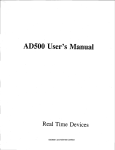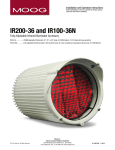Download STM24C - MOONS
Transcript
STM24C Integrated Motor User Manual Rev. 1.0 AMP & MOONS’ Automation STM24C User Manual Contents 1 Introduction..............................................................................4 1.1 Features........................................................................................4 1.2 Block Diagram..............................................................................5 1.3 Safety Instructions........................................................................6 2 Getting Started........................................................................7 2.1 Installing Software........................................................................7 2.2 Mounting the Hardware................................................................7 2.3 Choosing a Power Supply............................................................8 2.3.1 Voltage ................................................................................................. 8 2.3.2 Current.................................................................................................. 9 3 Installation/Connections......................................................... 11 3.1 Connecting the Power Supply.....................................................11 3.2 Connecting the Communications.................................................12 3.2.1 Node ID................................................................................................ 12 3.2.2 Setting the Bit Rate.............................................................................. 12 3.3 Inputs and Outputs......................................................................13 3.3.1 3.3.2 3.3.3 3.3.4 Connector Pin Diagram........................................................................ 13 IN1 & IN2 Inputs................................................................................... 13 IN3 Input............................................................................................... 14 Programmable Output.......................................................................... 15 4 Configuration..........................................................................17 4.1 Configurator Menus.....................................................................17 4.1.1 File Menu............................................................................................. 17 4.1.2 Drive Menu........................................................................................... 17 4.1.3 Help Menu............................................................................................ 18 4.2 Drive/Revision..............................................................................18 4.3 Motor (Integrated Motor)..............................................................19 4.4 4.5 4.6 4.7 Rev. 1.0 3/31/2011 4.3.1 4.3.2 4.3.3 4.3.4 4.3.5 4.3.6 4.3.7 Running Current................................................................................... 19 Accel/Decel Current............................................................................. 19 Idle Current.......................................................................................... 19 Idle Current Delay................................................................................ 20 Load Inertia.......................................................................................... 20 Electronic Damping/Anti-Resonance................................................... 20 Waveform Smoothing........................................................................... 20 I/O................................................................................................21 Encoder (optional).......................................................................22 CANopen.....................................................................................23 Uploading /Downloading..............................................................23 2 STM24C User Manual 5 Simple Operation....................................................................24 6 Troubleshooting......................................................................26 7 Reference Materials...............................................................27 7.1 7.2 7.3 7.4 7.5 Mechanical Outlines....................................................................27 Technical Specifications...............................................................28 Torque-Speed Curves..................................................................29 SCL Command Reference ..........................................................29 Drive/Motor Heating.....................................................................31 8 Contacting MOONS’...............................................................32 Model Optional Encoder STM24C-3CN STM24C-3CE 3 Communications RS-232 CANopen Rev. 1.0 3/31/2011 STM24C User Manual 1 Introduction Thank you for selecting the MOONS’ STM24C Integrated Motor. The STM24 Series Integrated Step Motors incorporate DSP driver technology and integrate the drive electronics with the motor. This provides smooth, precise motion along with ease of set-up and configuration, all at a low cost. We hope our commitment to performance, quality and economy will result in a successful motion control project. 1.1 Features • Programmable, micro-stepping digital step motor and driver in an integrated package • Operates from a 12 to 70 volt DC power supply • Modes of Operation (as defined in CiA DSP402) • Profile Position • Profile Velocity • Homing • Q Programming • Communications: CANopen Network, RS-232 • Optional encoder feedback • Available torque: STM24C-3 up to 2.4 N.m • I/O • Digital Input filtering both hardware and software • 3 optically isolated digital inputs, 5 to 24 volts • 1 optically isolated digital output, 30V 100mA • Technological advances Mid-band anti-resonance Sequential Programming through Q Programmer software Multi-Tasking Conditional Branching Math and Data Register manipulation Rev. 1.0 3/31/2011 4 STM24C User Manual 1.2 Block Diagram STM24C CANopen CANH, CANL, GND - Comm Conn RS-232 TX, RX, GND + CANopen Conn 12-70 VDC External Power Supply Power Conn Block Diagram IN2+ IN2IN3+ IN3OUT+ OUT- I/O Connector IN1+ IN1- 5 Volt DC Power Supply RS-232 3.3VDC Internal Logic Supply CANopen Optical Iso Digital Filter Software Filter Optical Iso Digital Filter Software Filter Optical Iso Digital Filter Software Filter Voltage Temp Det. MOSFET PWM Power Amplifier motor DSP Driver Controller Over Current Det. encoder Optional Status Optical Iso I/O Configurations IN1 (5 to 24 Volts) - CW Jog - CW Limit - General Purpose IN2 (5 to 24 Volts) - CCW Jog - CCW Limit - General Purpose 5 IN3 (5 to 24 Volts) - Motor Enable - Alarm Reset - Home - General Purpose OUT (30V, 100mA) - Fault - Brake - Motion - Tach Signal - General Purpose Rev. 1.0 3/31/2011 STM24C User Manual 1.3 Safety Instructions Only qualified personnel should transport, assemble, install, operate, or maintain this equipment. Properly qualified personnel are persons who are familiar with the transport, assembly, installation, operation, and maintenance of motors, and who meet the appropriate qualifications for their jobs. To minimize the risk of potential safety problems, all applicable local and national codes regulating the installation and operation of equipment should be followed. These codes may vary from area to area and it is the responsibility of the operating personnel to determine which codes should be followed, and to verify that the equipment, installation, and operation are in compliance with the latest revision of these codes. Equipment damage or serious injury to personnel can result from the failure to follow all applicable codes and standards. MOONS’ does not guarantee the products described in this publication are suitable for a particular application, nor do they assume any responsibility for product design, installation, or operation. • Read all available documentation before assembly and operation. Incorrect handling of the products referenced in this manual can result in injury and damage to persons and machinery. All technical information concerning the installation requirements must be strictly adhered to. • It is vital to ensure that all system components are connected to earth ground. Electrical safety is impossible without a low-resistance earth connection. • This product contains electrostatically sensitive components that can be damaged by incorrect handling. Follow qualified anti-static procedures before touching the product. • During operation keep all covers and cabinet doors shut to avoid any hazards that could possibly cause severe damage to the product or personal health. • During operation, the product may have components that are live or have hot surfaces. • Never plug in or unplug the Integrated Motor while the system is live. The possibility of electric arcing can cause damage. Be alert to the potential for personal injury. Follow recommended precautions and safe operating practices. Safety notices in this manual provide important information. Read and be familiar with these instructions before attempting installation, operation, or maintenance. The purpose of this section is to alert users to the possible safety hazards associated with this equipment and the precautions necessary to reduce the risk of personal injury and damage to equipment. Failure to observe these precautions could result in serious bodily injury, damage to the equipment, or operational difficulty. Rev. 1.0 3/31/2011 6 STM24C User Manual 2 Getting Started The following items are needed: • a 12 - 70 volt DC power supply, see the section below entitled “Choosing a Power Supply” for help in choosing the right one • a small flat blade screwdriver for tightening the connectors (included) • a PC running Microsoft Windows 98, 2000, NT, Me, XP, Vista, or Windows 7 • the MOONS’ CD (included) • the included RS-232 programming cable 2.1 Installing Software Before utilizing the STM24C Integrated Motor and ST Configurator Software in an application, the following steps are necessary: • Install the ST Configurator software from the CD. For applications requiring complex motion, Q Programmer software may be used and should also be installed at this point. • Connect the drive to the PC using the RS-232 cable. • Connect the drive to the power supply. See instructions below. • Launch the software by clicking Start...Programs...MOONS’. • Apply power to the drive. 2.2 Mounting the Hardware As with any step motor, the STM24C must be mounted so as to provide maximum heat sinking and airflow. Keep enough space around the Integrated Motor to allow for airflow. • Never use the drive where there is no airflow or where other devices cause the surrounding air to be more than 40°C (104°F). • Never put the drive where it can get wet. • Never use the drive where metal or other electrically conductive particles can infiltrate the drive. • Always provide airflow around the drive. 7 Rev. 1.0 3/31/2011 STM24C User Manual 2.3 Choosing a Power Supply The main considerations when choosing a power supply are the voltage and current requirements for the application. 2.3.1 Voltage The STM24C is designed to give optimum performance between 12 and 70 VDC. Choosing the voltage depends on the performance needed and the motor/drive heating that is acceptable and/ or does not cause a drive over-temperature. Higher voltages will give higher speed performance but will cause the STM24C to produce higher temperatures. Using power supplies with voltage outputs that are near the drive maximum may significantly reduce the operational duty-cycle. The extended range of operation can be as low as 10 VDC minimum to as high as 75 VDC maximum. When operating below 18 VDC, the power supply input may require larger capacitance to prevent under-voltage and internal-supply alarms. Current spikes may make supply readings erratic. The supply input cannot go below 10 VDC for reliable operation. Absolute minimum power supply input is 10 VDC. If the Input supply drops below 10 VDC the low voltage alarm will be triggered. This will not fault the drive. Absolute maximum power supply input is 75 VDC at which point an over-voltage alarm and fault will occur. When using a power supply that is regulated and is near the drive maximum voltage of 75 VDC, a voltage clamp may be required to prevent over-voltage when regeneration occurs. The RC050 Regeneration Clamp is recommended for the STM24C in this situation (see section 3.1 “Connecting the Power Supply” below). When using an unregulated power supply, make sure the no-load voltage of the supply does not exceed the drive’s maximum input voltage of 75 VDC. These charts show the duty cycle of the drive at various speeds and voltages. See also Section 7.5 on Drive/Motor Heating for more information. STM24-3 Max Duty cycle vs Speed 6 Amps @Ambient @Abient ofof 40°C 40°C 200 x 200 x 6 mm Aluminum Plate 12V Duty Cycle 24V Duty Cycle 48V Duty Cycle 70V Duty Cycle % Duty Cycle 100 80 60 40 20 0 0 Rev. 1.0 3/31/2011 10 20 30 Speed (RPS) 8 40 50 STM24C User Manual 2.3.2 Current The maximum supply currents required by the STM24C are shown in the charts below at different power supply voltage inputs. The STM24 power supply current is lower than the winding currents because it uses switching amplifiers to convert a high voltage and low current into lower voltage and higher current. The more the power supply voltage exceeds the motor voltage, the less current will be required from the power supply. It is important to note that the current draw is significantly different at higher speeds depending on the torque load to the motor. Estimating how much current is necessary may require a good analysis of the load the motor will encounter. 4.50 4.00 3.50 3.00 2.50 2.00 1.50 1.00 0.50 0.00 2.5 Torque(N.m) 2 1.5 1 0.5 0 0 10 20 30 40 Amps STM24-3 12V Power Supply Current Torque Supply Current Supply Current No Load 50 Speed(RPS) 4.50 4.00 3.50 3.00 2.50 2.00 1.50 1.00 0.50 0.00 2.5 Torque(N.m) 2 1.5 1 0.5 0 0 10 20 30 40 Amps STM24-3 24V Power Supply Current Torque Supply Current Supply Current No Load 50 Speed(RPS) 9 Rev. 1.0 3/31/2011 STM24C User Manual 5.00 4.50 4.00 3.50 3.00 2.50 2.00 1.50 1.00 0.50 0.00 2.5 Torque(N.m) 2 1.5 1 0.5 0 0 10 20 30 40 Amps STM24-3 48V Power Supply Current Torque Supply Current Supply Current No Load 50 Speed(RPS) 2.5 5.00 4.50 4.00 3.50 3.00 2.50 2.00 1.50 1.00 0.50 0.00 Torque(N.m) 2 1.5 1 0.5 0 0 10 20 30 40 Speed(RPS) Rev. 1.0 3/31/2011 10 50 Amps STM24-3 70V Power Supply Current Torque Supply Current Supply Current No Load STM24C User Manual 3 Installation/Connections 3.1 Connecting the Power Supply Connect the power supply “+” terminal to the drive “+” terminal and the power supply “-” terminal to the drive “-” terminal using 16 to 20-gauge wire. The STM24C contains an internal fuse connected to the “+” terminal. This fuse is not user replaceable. If a user serviceable fuse is desired, install a 5 amp fast acting fuse in line with the “+” power supply lead. Be careful not to reverse the wires. Reversing the connection may open the internal fuse on the drive and void the warranty. If a regulated power supply is being used, there may be a problem with regeneration. When a load decelerates rapidly from a high speed, some of the kinetic energy of the load is transferred back to the power supply, possibly tripping the over-voltage protection of a regulated power supply, causing it to shut down. This problem can be solved with the use of a MOONS’ RC050 Regeneration Clamp. It is recommended that an RC050 initially be installed in an application. If the “regen” LED on the RC050 never flashes, the clamp is not necessary. LEDs Green - Power Red - Regen RC050 Regen Clamp 11 Rev. 1.0 3/31/2011 STM24C User Manual 3.2 Connecting the Communications The communications interface for the STM24C is a standard 3-pin spring clamp. A special cable designed to work with the serial port for configuration is included. The drives are configured using a combination of rotary switches and an RS-232 serial link, and then may be deployed on a distributed CANopen network. The RS-232 interface is used for drive configuration, node ID setting and Q Program downloading. The CANopen network should be connected in a daisy-chain fashion, with a 120 ohm terminating resistor at each end of the network. Locate the STM24C within 2.5 meters of the PC. Plug the large end (DB9 connector) of the cable into the serial port of the PC. Plug the 3-pin spring clamp connector into the appropriate connector on the STM24C. Secure the cable to the PC with the screws on the DB9 connector. 3.2.1 Node ID Each node ID on a CANopen network must have a unique Node ID. The Node ID is configured using a sixteen position switch to set the lower four bits of the Node ID while the upper three bits are configured using ST Configurator. CANopen Node IDs are seven bits long, with a range of 1 - 127, or 0x01 - 0x7F in hexadecimal notation. Node ID 0x00 is reserved in accordance with the DS301 specification. 3.2.2 Setting the Bit Rate The CANopen network bitrate is set by the ten position switch on the front of the drive. The bit rate must be the same for all nodes on the Switch Setting Resultant Bit Rate CANopen network. Any changes to the bit rate 0 1 Mbps require either a power cycle or a CANopen reset command to take effect. 1 800 kbps Rev. 1.0 3/31/2011 12 2 500 kbps 3 250 kbps 4 125 kbps 5 50 kbps 6 20 kbps 7 12.5 kbps 8 reserved 9 reserved STM24C User Manual 3.3 Inputs and Outputs The STM24C has three optically isolated inputs that use 5 to 24 volt logic. 3.3.1 Connector Pin Diagram Inside drive IN1+ I/O Connector IN1IN2+ IN2IN3+ IN3OUT+ RES OUT- 3.3.2 IN1 & IN2 Inputs IN1 and IN2 are high speed digital inputs. The diagrams below show how to connect them to various commonly used devices like sensors, switches, relays, PLCs, etc. 13 Rev. 1.0 3/31/2011 STM24C User Manual 3.3.3 IN3 Input The IN3 digital input is designed for low speed digital input operation between 5 and 24 volts DC. The diagrams below show how to connect the input to various commonly used devices. Rev. 1.0 3/31/2011 14 STM24C User Manual 3.3.4 Programmable Output The STM24C drives feature one optically isolated digital output. This output can be programmed to automatically control a motor brake, to signal a fault condition, to indicate when the motor is moving or to provide an output frequency proportional to motor speed (tach signal). Or the output can be turned on and off by program instructions like Set Output (SO). The output can be used to drive LEDs, relays and the inputs of other electronic devices like PLCs and counters. The OUT+ (collector) and OUT- (emitter) terminals of the transistor are available at the connector. This allows the output to be configured for current sourcing or sinking. Diagrams of various connection types follow. Do not connect the output to more than 30 volts. The current through the output terminal must not exceed 100mA. 15 Rev. 1.0 3/31/2011 STM24C User Manual Rev. 1.0 3/31/2011 16 STM24C User Manual 4 Configuration ST Configurator is the PC based software application that is used to configure the STM24C. It can also upload, save, or open any saved STM24C configurations. Motor configuration for the STM24C is rather simple as most parameters are fixed. Because it is an integrated motor/driver, the configuration generally has only three elements - the I/O, CANopen settings, and the Motor. The optional encoder adds a fourth element. 4.1 Configurator Menus 4.1.1 File Menu In the File Menu previously created configurations can be Opened and new or altered configurations can be Saved. Any setup can be Printed. The Exit command will close the ST Configurator. 4.1.2 Drive Menu The Drive menu provides access to several features. • Alarm History will display the last eight alarms and/or faults. • If an alarm or fault condition is being displayed, Clear Alarm will clear it. • Restore Factory Defaults will return the drive to its original factory configuration. • SCL Terminal allows SCL commands to be entered to test the drive’s response, creating an opportunity for commands to be learned before host control software is written (see section 5 on Simple Operation below). • Set Node ID Range brings up the same window as the CANopen button (see section 4.6 on CANopen below.) 17 Rev. 1.0 3/31/2011 STM24C User Manual • Self Test rotates the motor a half revolution in alternating directions at a low speed to allow verification that the motor is connected and functioning properly (see section 5 on Simple Operation below). • Status Monitor displays real time drive status including: • State (open or closed) of all inputs • State of output (click the HI/LO buttons to force an output) • Motor speed • Alarms or faults • Status flags (enabled, motion, jogging, etc.) The motor can be enabled or disabled from the Status Monitor by clicking the buttons at the bottom of the display. • Set Quick Decel Rate allows entry of a decel rate for limits and faults, entered in rev/sec/sec. 4.1.3 Help Menu The Help Menu allows access to the help screens via Contents, gives Contact information for MOONS’, links the user to the Website, and gives technical information About ST Configurator. 4.2 Drive/Revision Normally the drive model and revision are automatically detected when the STM24C is powered up while the ST Configurator software is active and the STM24C is connected to the PC serial port. If the box does not list the correct model after the STM24C is powered up, please check the wired connections (including the power supply and communications connections.) If the STM24C is intentionally not connected, the model and revision can be chosen from the drop down list on the upper right. This will provide the correct screen options and offline configuration can be accomplished and saved in a file on the PC. Rev. 1.0 3/31/2011 18 STM24C User Manual 4.3 Motor (Integrated Motor) In the Integrated Motor dialog box, operational parameters are defined and configured. Motor Specs cannot be modified as they are fixed according to the STM24C model selected in the Drive selection box. 4.3.1 Running Current This value is set by default to a current level that gives good performance at constant speed but lower than the maximum current to allow the integrated motor to operate at a lower temperature. If the application requires full torque at full speed, this value can be increased up to the Rated Current of the integrated motor. If an application is particularly heat sensitive and there is more torque available than needed, motor heating may be reduced by lowering the running current. 4.3.2 Accel/Decel Current This value is set by default to the Rated Current of the integrated motor so that maximum torque is provided during the acceleration or deceleration phase of a move profile. The purpose of the Accel/Decel Current is to allow the integrated motor to operate at a lower current and therefore cooler when at a constant speed while still having full torque when needed especially if the load is high inertia. This value can be reduced for lower torque and operating temperature. 4.3.3 Idle Current Idle Current is set as a percentage of the Running Current with a maximum setting of 90%. The Idle Current reduces motor heating by lowering the current when the motor is at rest. In most cases, the default value of 50% works well. Motor heating may be further reduced by lowering the Idle Current percentage even more. 19 Rev. 1.0 3/31/2011 STM24C User Manual 4.3.4 Idle Current Delay The Idle Current Delay is the amount of time between when the motor stops and the current is reduced to the Idle Current value. It is recommended to allow a little time for the motor to settle out before the current is reduced. Note: All current values represent the peak value of the sine wave. 4.3.5 Load Inertia This anti-resonance feature is most effective if the load inertia is set precisely. If this is a known value, the first option circle should be clicked, the inertia entered, and units of measurement selected. If the exact inertia is not known, the second option circle should be selected and an approximate load to motor inertia ratio entered. This number can be adjusted as needed. 4.3.6 Electronic Damping/Anti-Resonance The checkbox allows this feature to be enabled or disabled. By default the feature is enabled as this is recommended. There may be a rare case where disabling the feature is desired. 4.3.7 Waveform Smoothing By default this is disabled. Consult factory for details when enabling this feature. Rev. 1.0 3/31/2011 20 STM24C User Manual 4.4 I/O Clicking on the I/O button will bring up the I/O Configuration menu. Limit Sensors Options for the IN3 Input are: • Enable motor when closed - the motor is enabled when there is current flowing through the input and it has no power when the input is open • Enable motor when open - the motor is enabled when there is no current flowing through the input and it has no power when the input is closed • Reset alarm when closing - an alarm or fault can be cleared by closing the input • Reset alarm when opening - an alarm or fault can be cleared by opening the input • Not used - there is no function for the input, but its state can be read using the SCL Immediate Inputs (IS), Feed to Sensor (FS) or Feed to Sensor with Safety Distance (FY) command. Options for Output are: • Closed on fault - the output will close if a fault occurs • Open on fault - the output will open if a fault occurs • Closed to release brake - the output controls a fail safe brake relay • Open to release brake - the output opens to release the brake • Closed when moving - the output closes whenever the motor is moving • Open when moving - the output opens whenever the motor is moving • Tach out - the output produces pulses relative to the motor position • Not used - there is no function for the output, but it can be controlled using the SCL Set Output (SO), Feed to Length and Set Output (FO), Immediate High Output (IH), and Immediate Low Output (IL) commands. 21 Rev. 1.0 3/31/2011 STM24C User Manual 4.5 Encoder (optional) The Encoder operation on the STM24C is programmed using ST Configurator. The number of counts/turn cannot be changed as it indicates the count of the Encoder installed at the time of purchase. The Stall Detection feature continuously compares the actual motor position, as reported by the encoder, against the theoretical motor position. If the motor strays so far out of position that it cannot produce torque, a position fault occurs. This includes a motor at rest being driven out of position by an external force. Checking the box will cause the drive to fault when the motor stalls. This fault can then be reported by the Fault output and cleared by the Alarm Reset input. The Stall Prevention feature can prevent many stalls before they occur. The encoder is used to monitor the lead angle of the motor, a measure of torque utilization. If the motion profile begins to demand more torque than the motor can produce, the velocity is automatically reduced before the motor stalls. Checking the first box will engage stall prevention. A maximum torque utilization percentage must also be entered. In the event that the motor cannot move at all, such as after hitting a hard stop, the drive can be told to fault after a given amount of time when the Hard Stop box is checked and a time limit is entered. Rev. 1.0 3/31/2011 22 STM24C User Manual 4.6 CANopen Each node on a CANopen network must have a unique Node ID. On the STM24C, this is set using both the ST Configurator software and the sixteen position switch on the front of the drive. CANopen Node IDs are seven bits long, with a range of 1 - 127, or 0x01 - 0x7F in hexadecimal notation. The lower four bits, 0x0-0xF are set using the hardware switch, and the upper three bits, 0x0 - 0x7, are set using ST Configurator. 4.7 Uploading /Downloading Configuring a drive can first begin by clicking the Upload from Drive button and uploading the present configuration. This will retrieve any drive settings that can then be updated and downloaded. The drive configuration is summarized in the table on the right side of the window as shown below. Uploading the present configuration first is not required; setting the configuration can be done from the ST Configurator application defaults or a configuration can be opened from a previously saved file. When configuration updates are complete the summary will show this information. Not all configuration information is shown here, only a summary of the basics. The configuration shown in the summary may not be the same as that in the drive until a download has been completed. Complete the configuration by clicking the Download to Drive button. This will download the configuration database to the drive and cause it to reset; thus updating its operating parameters. 23 Rev. 1.0 3/31/2011 STM24C User Manual 5 Simple Operation After the STM24C is wired and the configuration is downloaded, ST Configurator can be used for several simple operations. These features are accessible through the drop down list in the Drive menu. Self Test This feature will instruct the motor to rotate a half revolution in alternating directions at a low speed to verify that the motor is operational. SCL Terminal Serial communication commands can be streamed to the drive through the SCL (Host) Terminal. Some examples are shown below: Command Rev. 1.0 3/31/2011 Description VE10 sets motor speed to 10 rev/sec AC100 sets acceleration to 100 rev/sec/sec DE100 sets deceleration to 100 rev/sec/sec EG20000 sets electronic gearing resolution to 20000 pulses/rev DI20000 sets distance to 20000 counts in the CW direction FL launches feed to length move 24 STM24C User Manual The commands and their responses should appear as shown in the Host Terminal window below: Every command should have a drive response of “%” which means the command was received and executed. With this example the motor will move one revolution at 10 rev/sec. For more information about SCL commands please see the SCL Utility Software Manual on our website at www.moons.com.cn/www.moons.com.cn/moonsweb/ama/en/software_download.asp 25 Rev. 1.0 3/31/2011 STM24C User Manual 6 Troubleshooting LED Error Codes The STM24C has a red and a green LED that indicate status. When the motor is enabled, the green LED flashes slowly. When the green LED is solid, the motor is disabled. Errors are indicated by a combination of red and green flashes as follows: Rev. 1.0 3/31/2011 Code Error solid green no alarm, motor disabled flashing green no alarm, motor enabled 1 red, 1 green motor stall(optional encoder only) 1 red, 2 green move attempted while drive disabled 2 red, 1 green CCW limit 2 red, 2 green CW limit 3 red, 1 green drive overheating 3 red, 2 green internal voltage out of range 4 red, 1 green power supply over voltage 4 red, 2 green power supply under voltage 5 red, 1 green over current/short circuit 7 red, 1 green serial communication error 26 STM24C User Manual 7 Reference Materials 7.1 Mechanical Outlines 20.6 15 Ø8 Ø 7.5 Flat 55 5 7 4-Ø 1.5 47.14 60 Ø 38.1 60 47.14 77 79 125.65±1 50.9 STM24C-3 27 Rev. 1.0 3/31/2011 STM24C User Manual 7.2 Technical Specifications Amplifier Type Current Control Power Amplifier Dual H-Bridge, 4 Quadrant 4 state PWM at 20 KHz Output Torque STM24C-3 Series to 2.4 N.m with suitable power supply Power Supply Input Voltage Range External 12 - 70 volt power supply required 10 - 75 volts min/max (nominal 12 - 70 volts), voltages outside this range will cause driver faults and/or may damage the drive Over-voltage, under-voltage, over-temp, motor/wriring shorts (phase-tophase, phase-to-ground) Reduction range of 0 - 90% of running current after a delay selectable in milliseconds Protection Idle Current Reduction Ambient Temperature Humidity Current Control Microstep Resolution Speed Range Distance Range Anti Resonance (Electronic Damping) Auto Setup Self Test Microstep Emulation Dynamic Smoothing Dynamic Current Control Multiple Modes Of Control Noise Filtering Serial Commanding Encoder Feedback Position Capture Non-Volatile Storage Rev. 1.0 3/31/2011 0 - 40°C(32 - 104°F) when mounted to a suitable heatsink 90% non-condensing Controller Advanced digital current control provides excellent high speed torque Software selectable from 200 to 51200 steps/rev in increments of 2 steps/rev Speeds up to 80 rps Over 10,000,000 revolutions (at 200 steps/rev) Raises the system-damping ratio to eliminate midrange instability and allow stable operation throughout the speed range of the motor Measures motor parameters and configures motor current control and anti-resonance gain settings Checks internal and external power supply voltages, diagnoses open motor phases Performs high resolution stepping by synthesizing coarse steps into fine micro-steps Software configurable filtering for use in removing spectral components from the command sequence, reduces jerk, limiting excitation of system resonance. Software configurable for running current, accel current, idle current, to make motion smoother and the motor run cooler CANopen (as defined in CiA DSP402): Profile Position, Profile Velocity, Homing; Q Programming Programmable hardware digital noise filter, software noise filter Supports Serial Command Language (SCL) Optional 4000 counts/rev encoder feedback High speed position capture for labeling and packaging applications Configurations are saved in FLASH memory on-board the DSP 28 STM24C User Manual IN1 and IN2 Inputs IN1+/IN2+/IN3 Input IN3+/Output OUT+/Communication Interface Supply Output Inputs: optically isolated, 5 - 24 volts, min. pulse width 250 ns., max. pulse frequency 2 MHz Functions: CW & CCW Jog, CW & CCW Limits, general purpose input Input: optically isolated, 5 - 24 volts, min. pulse width 100 us., max. pulse frequency 10 KHz Functions: Motor Enable, Alarm Reset, Home, general purpose input Open Collector, 30 volts, 100 mA max, maximum pulse frequency 10kHz Functions: Fault, Brake, Motion, Tach Signal, and general purpose programmable CANopen, RS-232; selectable speeds: 12.5, 20, 50, 125, 250, 500, 800 kbps and 1Mbps +4.8 - 5 volts @ 100mA maximum 29 Rev. 1.0 3/31/2011 STM24C User Manual 7.3 Torque-Speed Curves Note: all torque curves were measured at 20,000 steps/rev. STM24X-3 24V 12V 48V 70V 2.5 Torque(N m) 2.0 . 1.5 1.0 0.5 0 0 10 20 30 Speed(rps) 40 50 7.4 SCL Command Reference The Serial Command Language (SCL) was developed to give users a simple way to control a motor drive via a serial port. This eliminates the need for separate motion controllers or indexers to supply Pulse and Direction signals to the drive. It also provides an easy way to interface to a variety of other industrial devices such as PLCs and HMIs, which often have standard or optional serial ports for communicating to other devices. Some examples of typical host devices might be: • A Windows based PC running MOONS’ software • An industrial PC running a custom or other proprietary software application • A PLC with an ASCII module/serial port for sending text strings • An HMI with a serial connection for sending text strings SCL commands control the motion of the step motor, use of the inputs and outputs, and configure aspects of the drive such as motor current and microstep resolution. In SCL mode, the STM24C receives commands from the host, executing them immediately or sending them to a command buffer and then executing them directly from the buffer. When used in the Q Programming mode, it can store a created program for stand-alone operation. The communications protocol of SCL is simple in that the host initiates all communication, with one exception. The only time the drive will initiate communication is at power-up. At that time, the drive will send an identifier to tell the software which drive is connected and what the firmware version is. There are two types of SCL commands: buffered and immediate. Buffered commands are loaded into and then executed out of the drive’s command buffer. Buffered commands are executed one at a time and in sequential order. The buffer can be filled with commands without the host controller needing to wait for a specific command to execute before sending the next command. Rev. 1.0 3/31/2011 30 STM24C User Manual Special buffer commands enable the buffer to be loaded and to pause for a desired time. Immediate commands are not buffered, but are executed immediately, running in parallel with a buffered command if necessary. Immediate commands are designed to access the drive at any time and can be sent as often as needed. This allows a host controller to get information from the drive at a high rate, most often for checking drive status or motor position. The basic structure of a command packet from the host to the drive is always a text string followed by a carriage return. The text string is composed of the command itself, followed by any required parameters. A carriage return denotes the end of transmission to the drive. The syntax of the command is XXAB<cr> where XX designates the command (always composed of 2 uppercase letters), and A and B define the possible parameters. These parameters can vary in length, can be letters or numbers, and are often optional. Once a drive receives the <cr> (carriage return), it will determine whether or not it understood the command-if it did, it will either execute or buffer the command. The drive can also be programmed ahead of time to send a response as to whether or not it understood the command as well as any error code. Some SCL commands transfer data to the drive for immediate or later use. These data values are stored in data registers and remain there until new commands change the values or power is removed from the drive. Some data registers in a drive are Read-Only and contain predefined information about the drive which can also be read through SCL commands. Because of the intense nature of serial communications required in host mode applications, there is a serial communication protocol (PR) command available that will adjust a drive’s serial communications protocol to best fit an application. Typically this command is used when configuring a drive and saved as part of the startup parameters. But it can be used at any time to dynamically alter the serial communications. The SCL Utility Software Manual contains the complete command listing as well as instructions on connecting and configuring the STM24C for use in SCL mode, using the Data Registers and the Protocol command. It also contains detailed information on: • Host Serial Communications • Host Serial Connections • Alarm and Status Codes • Working with Inputs and Outputs The Manual is available from the MOONS’ website at http://www.moons.com.cn/moonsweb/ama/ en/software_download.asp. under the SCL Utility download section. 31 Rev. 1.0 3/31/2011 STM24C User Manual 7.5 Drive/Motor Heating Step motors convert electrical power from the driver into mechanical power to move a load. Because step motors are not 100% efficient, some of the electrical power turns into heat as it passes through the motor. The amount of heating is not so much dependent on the load being driven as on the motor speed and power supply voltage. There are certain combinations of speed and voltage at which a motor cannot be continuously operated without damage occurring to the motor. A step motor typically reaches its maximum temperature after 30 to 45 minutes of operation. A motor that runs for one minute and then rests for one minute is said to have a duty cycle of 50%. Five minutes of running and five minutes of rest is also a 50% duty cycle. However, one hour of running and one hour of rest has the effect of 100% duty cycle as the motor will reach full and possible excessive temperature during the first hour. The actual temperature of the motor depends on how much heat is conducted, convected or radiated out of it. The curves below result from measurements made in a 40°C (104°F) environment with the motor mounted to an aluminum plate sized to provide a surface area consistent with the motor power dissipation. Results may vary. STM24-3 Max Duty cycle vs Speed 6 Amps @Ambient of 40°C 200 x 200 x 6 mm Aluminum Plate 12V Duty Cycle 24V Duty Cycle 48V Duty Cycle 70V Duty Cycle % Duty Cycle 100 80 60 40 20 0 0 10 20 30 Speed (RPS) 40 50 12V Temp STM24-3 Temperature vs. Speed 6 Amps @Ambient of 40°C 200 x 200 x 6 mm Aluminum Plate 180 24V Temp 48V Temp 70V Temp Temperature (C) 160 140 120 100 80 60 40 20 0 0 10 20 30 Speed (RPS) Rev. 1.0 3/31/2011 32 40 50 STM24C User Manual 8 Contacting MOONS’ Headquarters 168 Mingjia Road, Minhang District, Shanghai 201107, P.R.China Tel: +86 (0)21 52634688 Fax: +86 (0)21 52634098 Shenzhen Branch Office Room 2209, 22/F, Kerry Center, 2008 Renminnan Road, Luohu District, Shenzhen 518001, P.R.China Tel: +86 (0)755 25472080 Fax: +86 (0)755 25472081 Beijing Branch Office Room 202,Unit 2,7th Building, Huilongsen International Science & Technology Industry Park, No.99,kechuang 14th street, Beijing 101111 ,P.R. China Tel: +86 (0)10 59755578 Fax: +86 (0)10 59755579 Nanjing Branch Office Room 302, Building A, Tengfei Creation Center, 55 Jiangjun Road, Jiangning District, Nanjing 211100, P.R. China Tel: +86 (0)25 52785841 Fax: +86 (0)25 52785485 Qingdao Branch Office Room E, 10th Floor, 73 Wangjiao Mansion, Hongkong Middle Road, Shinan District, Qingdao 266071, P.R. China Tel: +86 (0)532 85879625 Fax: +86 (0)532 85879512 Europe Branch: Moons' Industries (Europe) S.R.L. Via Torri Bianche n.1 20059 Vimercate(MB) Italy Tel: +39 039 62 60 521 Fax: +39 039 96 31 409 Service Center +86-400-820-9661 33 Rev. 1.0 3/31/2011