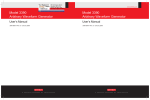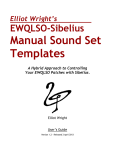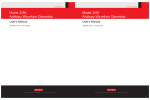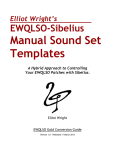Download 2730A Manual
Transcript
TEGAM Inc.
Model 2730A
50 MHz
Function/Arbitrary Waveform Generator
Instruction Manual
PN# 2730A-901-01
Publication Date July 2007
REV. A
© Copyright 2007, TEGAM, Inc. All rights reserved.
NOTE: This user’s manual was as current as possible when this product was manufactured. However, products are
constantly being updated and improved. Because of this, some differences may occur between the descriptions in this
manual and the product received.
Model 2730A - 50 MHz Function/Arbitrary Waveform Generator
a
Table of Contents
I
INSTRUMENT DESCRIPTION............................................................................1-1
Instrument Description ........................................................................... 1-3
Feature Overview ………............................................................................ 1-4
Model 2730A Accessories ........................................................................ 1-5
Performance Specifications ...................................................................... 1-6
Frequency Characteristics .............................................................. 1-6
Arbitrary Characteristics ................................................................ 1-6
Output Characteristics................................................................... 1-6
Waveform Characteristics .............................................................. 1-7
Operating Modes .......................................................................... 1-7
Modulation Characteristics ............................................................. 1-7
Sweep Characteristics ................................................................... 1-8
Variable Phase ............................................................................. 1-8
Inputs and Outputs....................................................................... 1-8
Computer Interfaces ..................................................................... 1-8
General Specifications ................................................................... 1-9
II
PREPARATION FOR USE ..................................................................................2-1
Unpacking and Inspection........................................................................ 2-3
Safety Information and Precautions .......................................................... 2-3
Servicing Safety Summary ...................................................................... 2-5
Line Voltage and Fuse Selection ............................................................... 2-6
III
QUICK START INSTRUCTIONS .........................................................................3-1
Introduction .......................................................................................... 3-3
Power the Unit ....................................................................................... 3-3
Your First Waveform ............................................................................... 3-3
Instrument Settings................................................................................ 3-4
Table 3.1 – Factory Default Settings................................................ 3-4
Using the Function Generator................................................................... 3-5
Downloading a Waveform from WaveWorks DDS to the Instrument ............... 3-7
Using WaveWorks DDS to Create an Arbitrary Waveform ............................. 3-8
General Tips for Usage............................................................................ 3-9
IV
OPERATING INSTRUCTIONS............................................................................4-1
General Description ................................................................................ 4-3
Front Panel............................................................................................ 4-3
Figure 4.1 – Model 2730A Front Panel ............................................. 4-3
Display Window............................................................................ 4-4
Front Panel Controls ..................................................................... 4-4
Front Panel Output Connectors ....................................................... 4-4
Rear Panel ............................................................................................ 4-5
Figure 4.2 – Model 2730A Rear Panel .............................................. 4-5
Rear Panel Input Connectors .......................................................... 4-6
Rear Panel Output Connectors........................................................ 4-6
b
Model 2730A - 50 MHz Function/Arbitrary Waveform Generator
Table of Contents
IV
OPERATING INSTRUCTIONS CONT’D ...............................................................
MENU Keys ........................................................................................... 4-7
[PARAM] Parameter Menu.............................................................. 4-7
Figure 4.3 – Parameter Menu Tree ........................................ 4-7
Frequency/Rate.................................................................. 4-7
Amplitude.......................................................................... 4-8
Table 4.1 –Waveform Amplitudes (Examples) ......................... 4-8
Offset ............................................................................... 4-9
Table 4.2 – Voltage Offset Ranges ........................................ 4-9
Amplitude Units.................................................................. 4-10
Internal/External Reference ................................................. 4-10
[WAVE] Wave Menu...................................................................... 4-11
Figure 4.4 – Wave Menu Tree............................................... 4-11
Pulse ................................................................................ 4-12
Figure 4.5 – Definition of 10-90% Lead and Trail..................... 4-13
Figure 4.6 – Definition of Width, Leading and Trailing Edges ..... 4-13
Figure 4.7 – Definition of Period & Width................................ 4-13
Arbitrary Waveform Menu .................................................... 4-15
Table 4.3 –Length Limits for Predefined Waveforms................. 4-20
[MODE] Trigger Mode Menu ........................................................... 4-24
Figure 4.8 – Trigger Mode Menu Tree .................................... 4-24
[SWEEP] Sweep Menu................................................................... 4-27
Figure 4.9 – Sweep Menu Tree ............................................. 4-27
[MODUL] Modulation Menu ........................................................... 4-29
Figure 4.10 - Modulation Menu Tree ...................................... 4-29
[SETUPS] Setups Menu ................................................................. 4-33
Figure 4.11 – Setups Menu Tree ........................................... 4-33
Front Panel Keys .................................................................................... 4-35
[UTIL] Utility Menu ....................................................................... 4-35
Figure 4.12 – Utility Menu Tree............................................. 4-35
[ON] ON Key ............................................................................... 4-37
[◄][►] Cursor Movement Keys........................................................ 4-37
Rotary Input Knob ........................................................................ 4-37
Power On Settings ........................................................................ 4-37
[ENTER] Enter Key ....................................................................... 4-37
UNITS Keys ................................................................................. 4-37
Power-On Settings........................................................................ 4-38
Table 4.4 – Power On Default Settings (Location 0) ........................... 4-38
Instrument Operation ............................................................................. 4-39
Impedance Matching..................................................................... 4-39
Waveform and Execution Memory ................................................... 4-40
Displaying Errors .......................................................................... 4-41
Table 4.5 – Error Messages for 2730A ............................................. 4-41
Using the Model 2730A ................................................................. 4-42
Generating a Standard Waveform ................................................... 4-43
Defining a Pulse Waveform ............................................................ 4-44
Creating an Arbitrary Waveform ..................................................... 4-45
Example Text File ......................................................................... 4-45
Model 2730A - 50 MHz Function/Arbitrary Waveform Generator
c
Table of Contents
IV
OPERATING INSTRUCTIONS CONT’D ...............................................................
Creating an Arbitrary Waveform: Loading Individual Data Points ......... 4-46
Defining a Wave Segment for Execution .......................................... 4-47
Creating a Complex Arbitrary Waveform .......................................... 4-48
Figure 4.13 – Sine Wave with Superimposed Noise and Glitches.......... 4-51
Setting the Frequency ................................................................... 4-52
Generating a Waveform Output ...................................................... 4-53
Modifying a Waveform’s Output ...................................................... 4-53
Using Voltage Offset ..................................................................... 4-53
Storing and Recalling a Waveform Generator Setup........................... 4-54
Generating and Transferring Data
from WaveWorks DDS to Model 2730A ............................................ 4-55
V
PROGRAMMING AND INTERFACING ................................................................5-1
BNC Input and Output Connections........................................................... 5-3
Front Panel Output Connectors ....................................................... 5-3
Rear Panel Input Connectors .......................................................... 5-4
Rear Panel Output Connectors........................................................ 5-5
RS-232C Programming............................................................................ 5-6
General....................................................................................... 5-6
Figure 5.1 – Cable End View .......................................................... 5-6
Table 5.1 – Pin Designations for RS-232C Cable................................ 5-6
RS-232C Operation....................................................................... 5-7
GPIB Interface ....................................................................................... 5-8
Overview .................................................................................... 5-8
Figure 5.2 – GPIB Connector Pin Assignments .................................. 5-8
Device State ................................................................................ 5-9
Interface Function Subsets ............................................................ 5-10
Device Address ............................................................................ 5-10
Message Exchange Protocol ........................................................... 5-10
Block Data................................................................................... 5-12
Instrument Identification ............................................................... 5-12
Instrument Reset ......................................................................... 5-12
Self Test ..................................................................................... 5-12
Command Syntax......................................................................... 5-13
Status Reporting .......................................................................... 5-18
Error Codes ................................................................................. 5-20
Table 5.2 – Summary of Command Errors........................................ 5-20
Table 5.3 – Summary of Execution Errors ........................................ 5-21
Table 5.4 – Summary of Device Specific Errors ................................. 5-21
Table 5.5 – Summary of Query Errors ............................................. 5-22
Table 5.6 – Summary of System Events .......................................... 5-22
Table 5.7 – Summary of Warnings .................................................. 5-23
d
Model 2730A - 50 MHz Function/Arbitrary Waveform Generator
Table of Contents
V
PROGRAMMING AND INTERFACING CONT’D....................................................
IEEE 488.2 Common Commands .............................................................. 5-24
Instrument Control Commands ................................................................ 5-29
SOURce Subsystem ........................................................................... 5-30
OUTPut Subsystem............................................................................ 5-50
TRIGger Subystem ............................................................................ 5-51
ARBitrary Subsystem ......................................................................... 5-53
STATus Subsystem ............................................................................ 5-63
System Subsystem ............................................................................ 5-68
IEEE 488.1 Interface Messages ................................................................ 5-71
SCPI Command Trees ............................................................................. 5-72
Figure 5.3 - Root Node Tree................................................................ 5-72
Figure 5.4 - :SOURce Subsystem Tree.................................................. 5-72
Figure 5.5 - :OUTPut Subsystem Tree .................................................. 5-73
Figure 5.6 – TRIGger Subsystem Tree .................................................. 5-73
Figure 5.7 – ARBitrary Subsystem Tree ................................................ 5-74
Figure 5.8 – STATus Subsystem Tree ................................................... 5-75
Figure 5.9 – SYSTem Subsystem Tree .................................................. 5-76
Table 5.8 – ASCII & GPIB Code Chart................................................... 5-77
Block Transfer ....................................................................................... 5-78
GPIB Communication Protocol .................................................................. 5-80
IEEE-488.2 Interface Function Subsets ................................................. 5-83
Table 5.9 – Interface Function Subsets ................................................. 5-84
V
SERVICE INFORMATION ..................................................................................6-1
Warranty .............................................................................................. 6-3
Warranty Limitations .............................................................................. 6-3
Statement of Calibration ......................................................................... 6-3
Contact Information ............................................................................... 6-3
Repair Parts .......................................................................................... 6-4
Troubleshooting ..................................................................................... 6-5
Preparation for Repair or calibration Service............................................... 6-6
Expedite Repair and Calibration Form........................................................ 6-7
Model 2730A Performance Verification....................................................... 6-8
VI
APPENDIX .......................................................................................................A.1
Model 2730A - 50 MHz Function/Arbitrary Waveform Generator
e
f
Model 2730A - 50 MHz Function/Arbitrary Waveform Generator
Instrument Description
INSTRUMENT DESCRIPTION
PREPARATION FOR USE
QUICK START INSTRUCTIONS
OPERATING INSTRUCTIONS
PROGRAMMING & INTERFACING
SERVICE INFORMATION
APPENDIX
Model 2730A – 50 MHz Function/Arbitrary Waveform Generator
1-1
Model 2730A - 50 MHz Function/Arbitrary Waveform Generator
Description
1-2
Instrument
Model 2730A - 50 MHz Function/Arbitrary Waveform Generator
Instrument
Description
Instrument Description:
This manual contains information required to operate, program and test the 2730
Function/Arbitrary Waveform Generator. This section covers the general description,
instrument specifications and characteristics.
The 2730A is a versatile, high performance signal generator featuring dual functionality. It
combines a direct digital synthesis (DDS)-based, 50 MHz function generator and a true
arbitrary waveform generator with up to 4 MB of waveform memory and a 125 MS/s clock
speed. The dual functionality makes the instrument ideal for general-purpose, high-speed
laboratory use or low cost production test applications. Operation is simple and precise
waveforms can be created and produced within seconds.
As a function generator, the 2730A has the capability to produce sine, square,
triangle/ramp, and pulse waveforms. Each wave type has user-definable parameters. AM,
FM and FSK are available with internal or external modulation. The unit also includes sweep
capabilities making it suitable for a wide range of communications applications. Model
2730A also includes a programmable sync pulse (in arbitrary mode) where the start
address and width of the pulse may be user-defined. This allows synchronization of
external instruments including additional function generators and digital samplers.
Arbitrary waveforms can be programmed and generated with 14-bit resolution and up to
4M points with the Model 2730A. Waveforms can be output in continuous, triggered, gated
or burst mode with an internal or external 10 MHz clock reference.
Editing is flexible and easy including line draw and predefined waveform utilities. Predefined
arbitrary wave types include sine, triangle, square, noise, sinx/x, gaussian, exponential
up/down and ramp up/down. In addition, custom wave types may be created, edited and
downloaded using WaveWorks DDS or other software solutions offered by TEGAM.
The instrument can be remotely operated via the standard GPIB (IEEE-488.2) or RS-232C
interfaces and is SCPI compatible.
1-3
Model 2730A - 50 MHz Function/Arbitrary Waveform Generator
Instrument
Description
Feature Overview
DDS Flexibility with Arbitrary Waveform Precision
TEGAM’s 2730A combines the advantages of a true arbitrary waveform generator with the
advantages of a direct digital synthesis (DDS) generator. Its proprietary design makes the
2730A extremely versatile for sweep, modulation, pulse, and integration applications
without losing valuable arbitrary wave data through unnecessary digital processing.
Standard Waveforms from 1 μHz to 50 MHz
In the function generator mode, sine and square waves are available from 1 μHz to 50
MHz. Triangle/ramp waveforms are available from 1 μHz to 5 MHz. Pulse waveforms may
be produced from 500 μHz to 25 MHz.
Internal/External AM, FM, or FSK functions
Model 2730A has the capability to modulate standard waveforms from an internal or
external, 0 V to 5 V source. AM & FM are available from 0.01 Hz to 20 kHz. FSK is available
from 0.01 Hz to 1 MHz internally and limited to 1 MHz externally.
Arbitrary Wave Creation
In addition to operating as a function generator, the 2730A may be operated in its arbitrary
waveform mode. Custom waveforms may be imported, created or edited using WaveWorks
DDS software or the instrument’s front panel. The user defines the range (any segment
between 1 to 4,000,000) of arbitrary wave data to be executed.
Wave Creation Software
Windows–based, WaveWorks DDS is provided at no additional charge. The user can create,
import, edit, download/upload data to/from the instrument using WaveWorks DDS.
WaveWorks DDS also has the ability to download wave data directly from select Tektronix
and Agilent oscilloscopes.
0.01 Hz to 125 MS/s Sampling Speed
The execution of arbitrary wave data can be varied from .01 Hz to 125 MS/s. The wide
sampling range offers exceptional flexibility for wave data storage and execution.
4 MB of Arbitrary Wave Memory
The 2730A offers up to 4 MB of wave memory. No other function/arbitrary waveform
generator in its class offers this much memory.
Programmable Synchronous Output (Marker)
In arbitrary wave mode, a fully programmable, TTL, marker pulse allows external
synchronization with arbitrary waveform data points. The width and starting address of the
pulse are user-defined between address locations 1 through 4,000,000.
RS-232C and GPIB Interfaces
GPIB and RS-232C interfaces are included at no additional charge.
3-Year Warranty
TEGAM stands behind this product and backs it with a full 3-year warranty.
1-4
Model 2730A - 50 MHz Function/Arbitrary Waveform Generator
Instrument
Description
Model 2730A Accessories
2701 – Single Unit Rack Mount Kit
Fits most standard 19” racks. Mounting
hardware included.
•
•
•
1000030-840-01
2730A User’s Manual
WaveWorks DDS Wave Creation
Software
LabVIEW Drivers
(Included Accessories)
2702 – Dual Unit Rack Mount Kit
Fits most standard 19” racks. Mounting
hardware included.
740565-6 - 6 ft RS-232C Cable
DB9 to DB9 F/F RS-232C, null modem cable
for 2730, 2725, and 2730 function arbitrary
waveform generators.
(Included Accessory)
CBL-3102 – BNC Cable
3-ft BNC cable used for general purpose I/O
connections.
BNC-3285 – BNC (F-M-F)
BNC Tee Connector
Used for splitting 50Ω, BNC-type connections
used for trigger, main output, modulation,
and sync I/O’s.
1583-3 – 3ft Heavy Duty GPIB Cable
1583-6 – 6ft Heavy Duty GPIB Cable
1583-9 – 9ft Heavy Duty GPIB Cable
161006600 – Power Cord for 120 VAC
Operation
Contact TEGAM for alternate voltages.
(Included Accessory)
1000001 - USB to RS232 Converter
Allows serial communications between the
RS232 interface or the 2725 and the USB port
of the pc. Kit includes software driver for
Windows 98SE/ME/2000/XP, Mac 8.6/9/10,
and Linux 2.4 and higher.
2730A-901-01 – 2730A User’s Manual
Printed Version
1-5
Model 2730A - 50 MHz Function/Arbitrary Waveform Generator
Instrument
Description
Performance Specifications:
Frequency Characteristics (Standard Waveforms)
Sine
Square
Triangle, Ramp
Pulse
Frequency Accuracy
Frequency Resolution
-
1 μHz to 50 MHz
1 μHz to 50 MHz
1 μHz to 5 MHz
.5 mHz to 25 MHz
0.002% (20 ppm)
12 digits or 1μHz
-
2 points to 4 M points
14 bits
.01 S/s to 125 MS/s (8 ns to 100 s)
0.002% (20 ppm)
4 digits or 1 ps
-
10 mV to 10 Vp-p into 50 Ω
3 digits (1000 counts)
±1% ± 20 mV of the programmed output from 1 V-10 V
0.1 dB to 1 MHz
1.0 dB to 50 MHz
Offset Range
-
Offset Resolution
Offset Accuracy
-
±4.99 V into 50 Ω, dependent on the amplitude
setting
10 mV with 3 digits resolution
±1% ± 10 mV into 50 Ω
Output Impedance
Output Protection
-
Filters
-
Arbitrary Characteristics
Waveform length
Vertical resolution
Sampling rate
Sampling Accuracy
Sampling Resolution
Output Characteristics
Amplitude Range
Resolution
Amplitude Accuracy
Flatness
1-6
50 Ω
The instrument output is protected against short circuit or
42 V maximum input voltage.
9-pole Elliptic and 5-pole Bessel filters
Model 2730A - 50 MHz Function/Arbitrary Waveform Generator
Instrument
Description
2730A - Specifications cont’d:
Waveform Characteristics
Harmonic Distortion
-
DC-20 kHz
20 kHz-100 kHz
100 kHz-5 MHz
5 MHz-50 MHz
Spurious
-
DC-1 MHz < -65 dBc
Variable Duty Cycle
-
Symmetry at 50%
Aberrations
-
20% to 80% to 10 MHz,
40% to 60% up to 30 MHz
< .5%
< 3% of p-p amplitude ± 50 mV.
Square Rise/Fall Time
(10-90%) Vmax into 50 Ω
-
< 6 ns
-
Output continuous at programmed parameters.
Output quiescent until triggered by an internal or external
trigger, then one waveform cycle is generated to
programmed parameters. Up to 20 MHz trig rate for ARB
waveforms and 10 MHz in DDS mode.
Same as triggered mode, except waveform is executed for
the duration of the gate signal. The last cycle started is
completed.
2 - 999,999 cycles
-360° to +360°, 0.1° resolution
Trigger source may be internal, external or manual.
0.01 Hz-1 MHz, 4 digits resolution, ±0.002% accuracy
Operating Modes
Continuous
Triggered
Gate
-
Burst
Phase
Trigger Source
Internal Trigger Rate
-
Modulation Characteristics
Amplitude Modulation
- Internal:
dBc
dBc
dBc
dBc
-
0.01 Hz-20 kHz sine wave, square or triangle
Variable modulation from 0% to 100%.
5 Vp-p for 100% modulation, 10 kΩ input Z.
Frequency Modulation
- Internal:
- External:
-
0.01 Hz-20 kHz sine wave, square or triangle
5 Vp-p for 100% deviation, 10 kΩ input Z.
FSK
- Internal rate
- External
-
0.01 Hz-1 MHz
1 MHz max
- External:
-
-65
-60
-45
-30
1-7
Model 2730A - 50 MHz Function/Arbitrary Waveform Generator
Instrument
Description
2730A - Specifications cont’d:
Sweep Characteristics
Sweep Shape:
Sweep Time:
Sweep trigger
-
Linear and Logarithmic, up or down
10 ms to 500 s.
internal, external, continuous or burst
-
+360 ° to -360 °
0.1 °
Trigger In
-
TTL compatible.
Maximum rate 20 MHz.
Minimum width 20 ns.
Input impedance 10 kΩ nominal.
Sync Out
-
+TTL pulse at programmed frequency, 50 Ω source Z.
(fan out =40)
Modulation In
-
5 Vp-p for 100% modulation.
10 kΩ input impedance.
DC to >50 kHz minimum bandwidth.
Reference IN/OUT
-
10 MHz, TTL compatible I/O, 50Ω Output Z, 1 kΩ Input Z
(fan out =40)
Marker Out
-
A positive TTL pulse user programmable in arbitrary
waveform mode. 50 Ω source impedance. (fan out =40)
Summing Input
-
5 Vp-p signal for full-scale output, 500 Ω input Z.
-
IEEE 488.2 SCPI compatible
115k baud, max.
Variable Phase
Range
Resolution
Inputs and Outputs
Computer Interfaces:
GPIB
RS-232C
1-8
Model 2730A - 50 MHz Function/Arbitrary Waveform Generator
Instrument
Description
2730A - Specifications cont’d:
General Specifications
Settings Storage
-
49 user defined, non-volatile settings
Arbitrary memory
-
4 MB in flash memory
Dimensions
-
Width = 8.4 in. (213 mm)
Height = 3.5 in. (88 mm)
Depth = 10.8 in. (275 mm)
Weight
-
5.51 lbs. (2.5 Kg.)
Power
Supply Voltage
Line Frequency
-
< 50 VA max.
110 V/220 V (100 V to 240 VAC, ±10%)
50/60 Hz (47 Hz to 63 Hz)
Operating Temperature
-
32°F to 122°F (0°C to +50°C)
Storage Temperature
-
-22°F to 160°F (-30°C to +71°C)
Humidity
-
90% RH, 32°F to 86°F (0°C to 30°C)
EMC
- According to EN55011 class B for radiated and
conducted emissions.
ESD Immunity
- According to EN55082
Safety Specifications
- According to EN61010
- CE certified
1-9
Model 2730A - 50 MHz Function/Arbitrary Waveform Generator
Instrument
Description
NOTE: Specifications are verified according to the performance check procedures in the technical
manual. Specifications not verified in the manual are either explanatory notes or general
performance characteristics only.
1-10
Preparation for Use
INSTRUMENT DESCRIPTION
PREPARATION FOR USE
QUICK START INSTRUCTIONS
OPERATING INSTRUCTIONS
PROGRAMMING & INTERFACING
SERVICE INFORMATION
APPENDIX
Model 2730A – 50 MHz Function/Arbitrary Waveform Generator
2-1
2-2
Model 2730A - 50 MHz Function/Arbitrary Waveform Generator
Preparation for Use
Unpacking & Inspection:
Each 2730A is put through a series of electrical and mechanical inspections before shipment to the
customer. Upon receipt of your instrument unpack all of the items from the shipping carton and
inspect for any damage that may have occurred during transit. Report any damaged items to the
shipping agent. Retain and use the original packing material for reshipment if necessary.
Upon Receipt, inspect the carton for the following items:
(1)
(1)
(1)
(1)
!
Model 2730A - 50 MHz Function/Arbitrary Waveform Generator
CD: Model 2730A User’s Manual, WaveWorks DDS (Wave Creation Software), LabVIEW Drivers
RS-232C Cable
Power Cord
Safety Information & Precautions:
The following safety information applies to both operation and service personnel. Safety
precautions and warnings may be found throughout this instruction manual and the equipment.
These warnings may be in the form of a symbol or a written statement. Below is a summary of
these precautions. TEGAM assumes no liability for a customer’s failure to comply with these
requirements. The Model 2730A is a Safety Class I instrument.
Terms in This Manual:
CAUTION statements identify conditions or practices that could result in damage to the equipment
or other property.
WARNING statements apply conditions or practices that could result in personal injury or loss of
life.
Terms as Marked on Equipment:
CAUTION indicates a personal injury hazard not immediately accessible as one reads the marking,
or a hazard to property including the equipment itself.
DANGER indicates a personal injury hazard immediately accessible as one reads the marking.
2-3
Model 2730A - 50 MHz Function/Arbitrary Waveform Generator
!
Preparation for Use
Safety Information & Precautions Cont’d:
Symbols:
As Marked in This Manual:
!
This symbol denotes where precautionary information may be found.
As Marked on Equipment:
!
Caution – Risk of Danger
Danger – Risk of Electric Shock
Earth Ground Terminal-
l
On
O
Off
Chassis Terminal
Alternating Current
Earth Ground Terminal / Guard
Grounding the Equipment
This product is grounded through the grounding conductor of the power cord.
WARNING: To avoid electrical shock or other potential safety hazards, plug the power cord into
a properly wired receptacle before using this instrument. The proper grounding of this instrument
is essential for safety and optimizing instrument operation. The power cord must meet IEC safety
standards.
Danger Arising from Loss of Ground
WARNING: If the connection to ground is lost or compromised, a floating potential could develop
in the instrument. Under these conditions all accessible parts, including insulating parts such as
keypads and buttons could develop a hazardous voltage and put the user at risk.
2-4
Model 2730A - 50 MHz Function/Arbitrary Waveform Generator
Preparation for Use
!
Use the Proper Fuse
To avoid fire hazard, use only the correct fuse type as specified for the AC power supply in the
“Preparation for Use” or “Service” sections of this manual. Note that the fuse rating for 100 & 120volt operation is different than the rating for 200 & 240-volt operation. Information about the
proper fuse type is also printed on the rear panel of the instrument.
Refer fuse replacement to qualified service personnel.
Do Not Use in Explosive Environments
WARNING: The 2730A is not designed for operation in explosive environments.
Do not Operate Without Covers
WARNING: This device should be operated with all panels and covers in place. Operation with
missing panels or covers could result in personal injury.
FOR QUALIFIED SERVICE PERSONNEL ONLY
!
Servicing Safety Summary:
Do Not Service Alone
Do not perform service or adjustment on this product unless another person capable of rendering
first aid is present.
Use Care When Servicing with Power On or Off
Dangerous voltages may exist at several points in this product. To avoid personal injury or
damage to this equipment, avoid touching exposed connections or components while the power is
on. Assure that the power is off by unplugging the instrument when removing panels, soldering, or
replacing components.
WARNING: The instrument power source is electronically controlled meaning that there is
power present throughout the instrument even when the instrument is in the OFF state.
Always unplug the instrument and wait 5 minutes before accessing internal components.
Power Source
This product is intended to connect to a power source that will not apply more than 264 V RMS
between the supply conductors or between either of the supply conductors and ground. A
protective ground connection by way of the grounding conductor in the power cord is essential for
safe operation.
2-5
Model 2730A - 50 MHz Function/Arbitrary Waveform Generator
!
Preparation for Use
Line Voltage & Fuse Selection:
CAUTION: DO NOT APPLY POWER TO THE INSTRUMENT BEFORE READING THIS SECTION:
The Model 2730A is powered by a universal power supply. The 2730A design allows it to operate
from 90 V to 264 V @ 47 Hz to 63 Hz. It is recommended that the fuse size be matched to the
supply voltage before powering the unit.
First, determine the supply voltage that the instrument will be operating under and verify that the
supply voltage does not fall outside of the allowable operating range (90 to 264 VAC). Then select
the appropriate fuse size using the table below:
FUSE SIZE
110/120
5 X 20 mm
VAC
1 A Slow Blow
250 V
220/240
5 X 20 mm 0.5 A
VAC
250 V
Make sure that the proper fuse size is installed. Use a slow blow fuse UL/CSA approved for 110 V
operation and an IEC127 fuse for 220 V. The proper fuse types and ratings can be found on the
rear panel.
The instrument is ready for power up. Proceed to “Quick Start Instructions” or “Operating
Instructions” to continue with setup & operation.
2-6
Quick Start Instructions
INSTRUMENT DESCRIPTION
PREPARATION FOR USE
QUICK START INSTRUCTIONS
OPERATING INSTRUCTIONS
PROGRAMMING & INTERFACING
SERVICE INFORMATION
APPENDIX
Model 2730A – 50 MHz Function/Arbitrary Waveform Generator
3-1
3-2
Model 2730A – 50 MHz Function/Arbitrary Waveform Generator
Quick Start Instructions
Introduction
The Model 2730A is a versatile product, which can be used in many different configurations.
Virtually any wave type can be created and produced at the instrument’s output. Because of its
ability to operate as a function generator or arbitrary waveform generator it is highly
recommended that the entire “Operating Instructions” Section of this manual be reviewed to
insure the most efficient use of the instrument.
Generally speaking, function generator operation from the front panel or arbitrary wave creation
using TEGAM wave creation software are relatively simple procedures. These are described in this
section along with practical examples. Arbitrary wave creation or editing from the instrument’s
front panel are more tedious tasks and are included in the “Operating Instructions” section only.
The Quick Start section is designed to give the user a general instruction set for the speedy setup
and generation of common wave types. A reference is sometimes made to other parts of this
manual so that the user, at their discretion, can decide whether or not to pursue additional
information.
Power the Unit
The universal power supply for the Model 2730A is designed for 50-60 Hz operation and a voltage
range of 90-264 VAC. It is assumed that the “Preparation for Use” section of this manual has been
read and understood and the line voltage and fuse type has been verified to be correct.
Power the unit by depressing the pushbutton located on the lower left corner of the front panel.
Verify that the unit will be operated in the operating environment as defined in the specifications.
Your First Waveform
The 2730A’s intuitive design allows a waveform to be produced at the instrument’s output with the
stroke of a few keys. The example below demonstrates how to use the instrument as a standard
function generator.
1.
2.
3.
4.
5.
6.
7.
8.
9.
Power the unit and allow it to initialize.
Press [WAVE] and select the desired waveform.
Press the [ON] key above the Output BNC connector.
Observe the output waveform.
Press the [PARAM] key.
Turn the dial and adjust the output frequency.
Press F3:[AMPL] and adjust the amplitude.
Press F3:[OFST] again and adjust the offset voltage.
Verify the waveform’s amplitude and offset with an oscilloscope. Use a 50 Ω termination at
the scope’s input.
3-3
Model 2730A – 50 MHz Function/Arbitrary Waveform Generator
Quick Start Instructions
Instrument Settings
Factory Default Settings
It is important to know the instruments settings before attempting to use it. A good starting point
is to return the instrument to its original factory settings. The factory default settings can be used
for most general-purpose measurements.
The 2730A is shipped from the factory with the default settings summarized below:
Table 3.1 – Factory Default Settings
Key Function
FREQUENCY
RATE(ARB)
AMPLITUDE
FUNCTION
OFFSET
REPETITION
MODE
N-BURST
START ADRS
WAVELENGTH
TRIG SOURCE
OUTPUT
SWEEP
MODULATION
Setting
1 kHz
1 μs
5.00 V
SINE
0.00 V
10 ms
CONT
2
1
1000
EXT
OFF
OFF
OFF
Comments
Wave frequency
Sample time per point
Peak to peak output amplitude
Output waveform
Zero offset
External trigger rate
Waveform mode
Waves per burst
Start memory address
Number of points per waveform
External trigger source
Output disabled
Sweep execution
Modulation execution
You may restore the factory default settings at any time by recalling memory location 0.
Press [SETUPS]>[RECALL]>[0]>[ENTER]
NOTE: When the unit is reset to factory defaults, user-defined, non-volatile wave data is retained.
3-4
Model 2730A – 50 MHz Function/Arbitrary Waveform Generator
Quick Start Instructions
Using the Function Generator
Parameter Key
[PARAM] – Once the desired wave function is selected, pressing this key displays the basic
function or arbitrary waveform parameters, which include frequency, amplitude, offset and int/ext
reference clock mode. The parameters may be modified by accessing the soft keys on the bottom
of the display. The active parameters are highlighted in black. In the Arbitrary Waveform mode,
the sampling rate can also be viewed or modified.
Enter new parameter values by:
Using the numeric keypad and pressing a “units” key to activate the changes.
Typing in a numeric value and then pressing [ENTER].
Adjusting the dial for immediate changes at the instrument’s output.
Waveform Key
[WAVE] – Pressing this key displays the wave menu. You can choose from sine, square, triangle
(ramp), pulse or arbitrary wave types by pressing [F1]:SINE, [F2]:SQR, [F3]:TRI, [F4]:PULSE OR
[F5]:ARB. The active wave type is highlighted in black. Pressing the soft key will enable the
respective wave type. Pressing the [ON] key located on the lower right corner of the front panel
will either enable or disable the main output. The status of the main output is indicated on the
upper right hand corner of the LCD by an Out On annunciator.
Trigger Menu
[MODE] - Access the trigger menu by pressing this key. There are five options available from the
trigger menu. These are:
[F1]:CONT
Enables the continuous triggering mode.
[F2]:TRIG
Chooses either a manual, internal or external trigger source.
[F3]:GATE
Allows the output to be gated via manual, internal, or external trigger.
[F4]:BURST
Allows the number of bursts (2-999,999) to be programmed and
chooses manual, internal or external triggered burst.
[F5]:PHASE
Allows a non-continuous triggered waveform to start at the specified
phase.
Sweep Menu
[SWEEP] - There is no sweep function for the arbitrary waveform mode. Enable the sweep function
by pressing this key and then enter the required parameters for the sweep function. The user
defines the start and stop addresses and the rate at which one complete sweep occurs. A linear or
logarithmic sweep may be specified.
3-5
Model 2730A – 50 MHz Function/Arbitrary Waveform Generator
Quick Start Instructions
Using the Function Generator cont’d:
Modulation
[MODUL] - Press this key to access the modulation menu. For arbitrary waveforms, only AM
modulation is available. For function generator waveforms, AM, FM, and FSK are available.
[F1]:AM
Chooses amplitude modulation and allows the users to define %
modulation, modulation shape, and the frequency of modulation.
[F3]:FM
Accesses the frequency modulation menu, which allows selection of
deviation frequency, modulation shape, and the modulation
frequency.
[F5]:FSK
Accesses the frequency shift keying menu where low and high
frequencies and the rate of change between these frequencies may be
defined.
Setups
[SETUPS] - Up to 49 (from 1 to 49) setups may be stored in the 2730A. Location zero is reserved
for factory defaults and location 50 is reserved for the last settings before the unit was powered
down. Simply choose to recall or to store a memory location by pressing the [F1]:RECALL OR
[F3]:STORE keys, entering which location to read or write to, and then pressing [ENTER] to
activate or save the specified settings.
Utility
[UTIL] – Press this key to access the utility menu. The utility menu allows the user to:
[F1]:GPIB
Selects the GPIB address of the 2730A and enables GPIB operation.
[F2]:RS232
Sets the RS232 baud rate and enables RS-232C operation.
[F3]:INTEN
Sets the LCD intensity.
[F4]:POWER Defines which stored setup will resume on every power up.
3-6
Model 2730A – 50 MHz Function/Arbitrary Waveform Generator
Quick Start Instructions
Downloading a Waveform from WaveWorks DDS to the Instrument
1) Start WaveWorks DDS by double-clicking the icon.
2) Select the instrument model number by pressing File>Instruments>“Model 2730”.
3) Create the desired waveform by using the tools in WaveWorks DDS or importing a *.txt
data file.
4) Define the RS-232 settings in WaveWorks DDS by pressing Communication>Send
Waveform>RS-232.
a. Define the start and length of the waveform data.
b. Set the port number and baud rate. (use 19200 for this example)
5) On the 2730A, press [UTIL]>[RS-232], set the baud to 19200 and press [ENTER]. Confirm
that the 2730A instrument settings match WaveWorks settings.
6)
Press the send button in the WaveWorks DDS “Send Waveform” screen.
7) The wave data created by WaveWorks DDS will download to the arb.
3-7
Model 2730A – 50 MHz Function/Arbitrary Waveform Generator
Quick Start Instructions
Using WaveWorks DDS to Create an Arbitrary Waveform
WaveWorks DDS is a basic wave creation tool offered as a standard accessory for TEGAM models
2720A, 2725A, 2732 and 2730A function/arbitrary waveform generators. With WaveWorks DDS,
the user has the ability to create, modify and download a customized waveform using up to 9
standard waveform templates, a freehand drawing tool, insert function and other editing tools. For
more information on WaveWorks DDS and other advanced arbitrary waveform creation and editing
software, contact your local TEGAM sales office.
The example below demonstrates the basic use of WaveWorks DDS software. Designed specifically
for TEGAM’s DDS based function/arbitrary generators, WaveWorks DDS eliminates the need for
front panel wave editing, which can be tedious and time consuming. The exercise below
demonstrates the creation of a 1 kHz, sine wave burst of 3 complete cycles. The frequency of the
entire arbitrary waveform (including the three sine bursts) is 200 Hz.
Build the Waveform
1. Start WaveWorks DDS
2. Press File>Instruments>Model 2730
3. Click on INSERT>SINE
4. Select Start Point = 1, Length = 1000, Scale = 0.50, Offset = 0.00
5. Click on INSERT>SINE
6. Select Start Point = 1001, Length = 1000, Scale = 0.50, Offset = 0.00
7. Click on INSERT>SINE
8. Select Start Point = 2001, Length = 1000, Scale = 0.50, Offset = 0.00
9. Click on INSERT>DC
10. Select Start Point = 3001, Length = 2000, Scale = N/A, Offset = 0.00
11. Click on COMMUNICATION>SEND WAVEFORM>RS232
NOTE: Be sure to use the proper RS-232 communications cable type.
12. Select Start Point = 1, Length = 5000
13. Select PORT = COM1, Baud Rate = 19200 (make sure the instrument is set for
19,200)
14. Apply power to 2730A
15. On 2730A, press [UTIL]>[F2]:RS232, set Baud = 19200 using rotary knob
16. Click “Send” In the WaveWorks DDS window.
17. Wave data will be transmitted to the Model 2730A. The message “Remotely
Controlled – RS232” will be displayed on the Model 2730A’s display.
Display the Waveform on an Oscilloscope
1. [WAVE]
2. [F5]:ARB
3. [F1]:START
4. [1]
5. [F2]:LENGTH
6. [5000]
7. [F5]:PREV
8. [MODE]
9. [F1]:CONT
10. [ON], enable the main output.
3-8
Model 2730A – 50 MHz Function/Arbitrary Waveform Generator
Quick Start Instructions
General Tips for Usage
Connecting to the Main Output
Use a good quality BNC cable to connect to the main output. Verify that the load impedance is 50
Ω. Load impedances higher than 50 Ω will result in higher output magnitudes and reflections in the
output at high frequencies. Impedances lower than 50 Ω will result in lower output magnitudes
than programmed in the instrument.
Function Generator Operation
Operating the 2730A as a function generator is best performed using the instrument’s front panel.
Pressing the [PARAM] key allows user definable access to waveform parameters.
Arbitrary Wave Creation
Arbitrary wave creation can be performed by using the 2730A front panel keys or with WaveWorks
DDS software. The frequency of an arbitrary waveform is determined by dividing the sample rate
by the number of samples used for one cycle. The output amplitude is determined by the
percentage of full scale of the arbitrary wave times the programmed amplitude of the output.
See the example in section 4 titled, “Setting the Frequency” for more details.
Waveform and Execution Memory
The waveform generator uses two forms of memory. These are Dynamic RAM for defining, editing
and generating arbitrary waveforms and non-volatile flash memory for storing arbitrary waveform
data and front panel settings when the instrument is off. Both dynamic RAM and non-volatile flash
memories consist of 4,000,000 points at which you can specify a value from -8091 to 8091. You
can scale these points through the output amplitude setting; that is, data point 8091 is equal to
the positive peak of the user-defined output amplitude.
Additional Examples
Examples for creating and editing arbitrary waveforms are located in the “Operating Instructions “
section of this manual.
3-9
3-10
Operating Instructions
INSTRUMENT DESCRIPTION
PREPARATION FOR USE
QUICK START INSTRUCTIONS
OPERATING INSTRUCTIONS
PROGRAMMING & INTERFACING
SERVICE INFORMATION
APPENDIX
Model 2730A - 50 MHz Function/Arbitrary Waveform Generator
4-1
4-2
Model 2730A - 50 MHz Function/Arbitrary Waveform Generator
Operating Instructions
General Description
This section describes the displays, controls and connectors of the TEGAM Model 2730A
Function/Arbitrary Waveform Generator. All inputs, outputs, and instrument controls are located
on the front or rear panels.
Front Panel
4
9
5
2
6
7
1
3
10
8
Figure 4.1 - Model 2730A Front Panel
1. ON/OFF Switch
2. LCD Window
3. [F1]-[F5] Keys
Applies and removes AC power to the unit.
Displays all instrument data and settings.
Selects the soft key menu options that appear on the second
line of the LCD display. Menus differ depending on the selected
parameter, function or mode.
4. MENU Keys
Select parameters, functions or modes whose settings are to
be displayed or changed.
5. Rotary Knob
Used to increment/decrement numerical values or to navigate
through the possible selections.
6. Cursor Keys
Used to move the cursor (when visible) to either left or right
for parameter and data selection.
7. Output ON
Enables/disables the main output signal. The output status is
displayed on the LCD.
8. BNC Outputs
Synchronous TTL output and Main Waveform output.
9. Data entry Keys For numeric and units entry of waveform parameter data.
10. [ENTER] key
Activates the current parameter or selection.
4-3
Model 2730A – 50 MHz Function/Arbitrary Waveform Generator
Operating Instructions
Display Window
The Model 2730A has a graphic LCD display that can display up to 160x80 dots. When you power
the unit, a parameter (Frequency) and its current settings appear in the display. There is also a
graphical representation of the current waveform on the LCD. A soft key menu is located on the
bottom of the LCD that corresponds to the function, parameter or mode selected.
Front Panel Controls
The front-panel controls select, display, and change parameter, function, and mode settings. They
also include the keys used to program and generate a waveform output. Use the rotary input knob
and the cursor movement keys to enter data into the waveform generator.
To change a setting:
1. Press the appropriate function/parameter/mode key.
2. Use the [◄] [►] keys to adjust the cursor position
3. Use the rotary input or the numerical/units keyboard to change the value of the
displayed item. Changes take effect immediately, or after the [ENTER] or units keys are
pressed.
Front Panel Output Connectors
The 2730A function/arbitrary generator has two BNC connectors on the front panel, SYNC OUT and
MAIN OUTPUT.
Sync Out Connector
This output provides a positive TTL sync pulse, which is generated at the beginning of each
function generator or arbitrary waveform cycle. Its duration is the period of the output
waveform at a 50% duty cycle. Parameters other than the frequency/period are fixed.
Main Output Connector
Use this connector to transfer the main output signal from the function generator to a
compatible (50 Ω) load. Use the [ON] key to enable or disable the main output. An
annunciator, Out ON appears in the upper right hand corner of the LCD when the output is
enabled.
4-4
Model 2730A – 50 MHz Function/Arbitrary Waveform Generator
Operating Instructions
Rear Panel
1
2
3
4
Figure 4.2 - Model 2730A Rear Panel
1. BNC Inputs
Summing Input, Modulation Input, Trigger Input and Reference
Input Connectors.
2. BNC Outputs Reference clock and Marker Outputs for synchronizing multiple
instruments.
3. GPIB
IEEE-488.2 Bus Interface connector.
4. RS-232
RS-232 communications connector
4-5
Model 2730A – 50 MHz Function/Arbitrary Waveform Generator
Operating Instructions
Rear Panel Input Connectors
The rear panel has four input BNC connectors, SUMMING IN, MODULATION IN, TRIG IN, and REF
IN/OUT.
Summing In Connector
Use this connector to apply an external analog signal that will be added to the output
waveform. A 5 Vp-p signal is required for full-scale output. The input impedance is 500 Ω.
Modulation In Connector
5 Vp-p signal for 100% modulation, 10 kΩ input impedance with DC-20 kHz minimum
bandwidth.
Trigger In Connector
Use this connector to apply a positive external TTL trigger or gate signal, depending on the
waveform generator setting, to the generator.
Ref In/Out Connector
When the 2730A is in “External Reference Mode”, this connector is used as an input for an
externally generated 10 MHz signal. In the “Internal Reference Mode”, the input becomes a
10 MHz output.
Rear Panel Output Connectors
The rear panel has two output BNC connectors, MARKER OUT and REF OUT.
Marker Output Connector
This connector outputs a positive TTL marker pulse when the 2730A is in arbitrary
waveform mode. The marker position and width can be programmed by the user and is
relative to the data points in the arbitrary waveform memory. The output is disabled when
the 2730A is in function generator mode or when an inactive address is defined.
Ref In/Out Connector
When the 2730A is in “External Reference Mode”, this connector is used as an input for an
externally generated 10 MHz signal. In the “Internal Reference Mode”, the input becomes a
10 MHz output.
4-6
Model 2730A – 50 MHz Function/Arbitrary Waveform Generator
Operating Instructions
MENU Keys
These keys select the main menus for displaying or changing a parameter, function or mode.
Figure 4.3 - [PARAM] - PARAMeter Menu Tree
[PARAM] - PARAMeter Menu
Pressing this key displays the basic function or arbitrary waveform data, which includes
frequency, amplitude/offset and int/ext reference clock mode. These parameters may be
modified by accessing the soft keys on the bottom of the display. Active settings are
highlighted in black and parameter values may be entered via the keypad and/or the dial.
In the Arbitrary Waveform mode, the sampling rate can also be viewed or modified.
Frequency Menu
[F1]:FREQ
Selects and displays the frequency. Change the frequency setting by
using the cursor keys, rotary dial or numeric/units keys. If a certain
setting cannot be produced, the waveform generator displays an “Out
of Range” or other error message.
[F1]:FREQ/RATE
(for Arbitrary Waveform mode only). Selects and displays the point
execution rate or frequency. The rate governs the speed at which
waveform points are executed, and thus directly affects the output
frequency of the waveform. When you set this parameter, the
waveform generator will keep that execution rate for all waveform
lengths until it is changed.
4-7
Model 2730A – 50 MHz Function/Arbitrary Waveform Generator
Operating Instructions
MENU Keys cont’d:
[PARAM] - PARAMeter Menu cont’d:
[F3]:AMPL/OFST
This key toggles between the Amplitude and Offset Settings.
AMPL
When AMPL is highlighted, the amplitude parameter is selected.
Change the amplitude setting by using the cursor keys, rotary dial or
numerical keys. If a certain setting cannot be produced, the waveform
generator will display an “Out of Range” or other error message.
The default amplitude is displayed in p-p voltage. However, once the
AMPL function is active the user may select from Vp-p, Vrms, or dBm
units by pressing the [F4]:UNITS key.
Setting the Amplitude
The following equation represents the relative output voltage
amplitude relationship between the front-panel amplitude peak-topeak setting and the data point values in waveform memory:
Output voltage = amplitude p-p setting x data point value + offset
16,383
Where 16,383 is the data point value range in waveform memory.
Table 4.1: Waveform Amplitudes (Examples)
Front Panel
Amplitude
Setting
5 Vp-p
5 Vp-p
5 Vp-p
9 Vp-p
9 Vp-p
4 Vp-p
4-8
Data Point
Value
Relative Output
Voltage Amplitude
8191
4096
0
1200
-4000
-8191
+2.5 V
+1.25 V
0V (offset voltage)
659 mV
-2.197 V
-2.0 V
Model 2730A – 50 MHz Function/Arbitrary Waveform Generator
Operating Instructions
MENU Keys cont’d:
[PARAM] - PARAMeter Menu cont’d:
[F3]:AMPL/OFST
This key toggles between the Amplitude and Offset Settings.
OFST
When OFST is highlighted, the Offset parameter is active. Change the
offset by using the cursor keys, rotary dial or numerical keys. If a
certain setting cannot be produced, the waveform generator will
display a “Setting Conflict” message.
Amplitude and Offset Interaction:
Amplitude and offset settings interact and are bound by hardware restrictions. In order to
obtain the desired waveform the following amplitude and offset hardware limitations must
be considered:
The offset voltage has three ranges as follows:
Table 4.2 – Voltage Offset Ranges
Output Voltage Range
0.010 volt to 10.00 volts
Constraints of Amplitude + Offset
(Vp-p)/2 + |offset| <= 5 volts
4-9
Model 2730A – 50 MHz Function/Arbitrary Waveform Generator
Operating Instructions
MENU Keys cont’d:
[PARAM] - PARAMeter Menu cont’d:
[F4]:UNITS
This soft key is only visible after the [F3]: AMPL/OFST key has been
pressed and AMPL is highlighted. Press [F4]: UNITS to select V p-p, V
rms, or dBm as the primary units for Amplitude and Offset values.
[F5]:INT/EXT REF Selects the internal or external clock reference source (the external
reference must be connected to the rear panel Ref In/Out connector).
Pressing the [F5] key will toggle between the two reference options.
4-10
Model 2730A – 50 MHz Function/Arbitrary Waveform Generator
Operating Instructions
MENU Keys cont’d:
Figure 4.4 - [WAVE] - WAVE Menu Tree
4-11
Model 2730A – 50 MHz Function/Arbitrary Waveform Generator
Operating Instructions
MENU Keys cont’d:
[WAVE] - WAVE Menu cont’d:
Displays the waveforms available:
Waveform Menu
[F1]: SINE
Selects the sine waveform.
[F2]: SQR
Selects the square waveform and allows the waveform duty cycle to
be changed from 20% to 80% (up to 5 MHz) and 40% to 60% (5 to
20 MHz). Frequencies from 20 MHz to 50 MHz are automatically set to
50% duty.
[F3]: TRI
Selects the triangle waveform and displays the waveform symmetry
that can be changed from 10% to 90%. The triangle maximum
frequency is 500 kHz.
[F4]: PULSE
Selects the pulse waveform and allows for parameter definition.
NOTE: The pulse parameters are interrelated therefore setting one
parameter may limit the range of another parameter. For example
setting the frequency or period will limit the maximum allowable pulse
width. Below is a summary of constraints for defining a pulse:
Width < Period
Width ≥ Period * 1 E-6
Width ≥ (Rise+Fall)
Period > Width + (Rise + Fall)
Rise ≥ Width / 100 (or Rise = .01 μs)
Fall ≥ Width / 100 (or Fall = .01 μs)
Rise > Period / 100,000 (or Rise = .01 µs)
Fall > Period / 100,000 (or Fall = .01 µs)
4-12
Model 2730A – 50 MHz Function/Arbitrary Waveform Generator
Operating Instructions
MENU Keys cont’d:
[WAVE] - WAVE Menu cont’d:
[F4]: PULSE cont’d
The parameters (period, width, rise & fall) of the pulse waveform should agree with
the previously defined constraints. Refer to the illustrations below for details on the
definition of rise, fall, width and period.
Figure 4.5 – Definition of 10-90% Rise and Fall
Figure 4.6 – Definition of Width, Leading and Trailing Edges
4-13
Model 2730A – 50 MHz Function/Arbitrary Waveform Generator
Operating Instructions
MENU Keys cont’d:
[WAVE] - WAVE Menu cont’d:
[F4]: PULSE cont’d
[F1]:FREQ/PERIOD
Allows the frequency or the period of the pulse waveform to be
defined. The pulse frequency ranges from 500 μHz to 25 MHz (2000 S
to 40 nS). The frequency/period limits may be restricted by the width,
lead, and trail settings. If the frequency is set then the period is
automatically adjusted to 1/f. If the period is set then the frequency is
automatically adjusted to 1/P.
[F2]:WIDTH
This sets the width of the pulse on time. The minimum allowable
width is 20 nS. (This allows time for a 10 nS lead and trail edge time).
The maximum allowable pulse width is 1999 S.
[F3]:EQUAL/EDGE
Sets both the leading and trailing edge of the pulse to this transition
time.
[F4]:LEAD/TRAIL
This allows the leading and trailing edge of the pulse to be
programmed with different values.
[F5]:PREV
Returns to the previous menu.
An example for defining and creating a pulse is at the end of the Operating Instructions
section.
4-14
Model 2730A – 50 MHz Function/Arbitrary Waveform Generator
Operating Instructions
MENU Keys cont’d:
[WAVE] - WAVE Menu cont’d:
[F5]: ARB
Selects the arbitrary waveform and then displays the arbitrary menu:
Arbitrary Menu
4-15
Model 2730A – 50 MHz Function/Arbitrary Waveform Generator
Operating Instructions
MENU Keys cont’d:
[WAVE] - WAVE Menu cont’d:
Arbitrary Waveform Menu:
[F1]: START
Start Location - Selects the arbitrary waveform start address.
Minimum value =1. The start address must have an odd value.
[F2]: LENGTH
Waveform Length - Selects the arbitrary waveform length. Use the
START and LENGTH keys to mark a selection of waveform memory
that will be executed. The length must have an even value.
[F3]: MARK
Marker Output - Accesses the menu for defining the start address and
width of the TTL marker pulse available at the Marker Out connector.
The Marker pulse can be programmed at any width or location within
the start and stop addresses of the arbitrary waveform.
Marker Output Menu
[F2]:ADDR
[F3]:LENGTH
[F4]:ON/OFF
[F5]:PREV
-
Marker begins at the specified address.
Allows the marker width to be defined.
Enables or disables the marker.
Returns to the previous menu.
Note: Changing one of the arbitrary parameters such as start, length or marker causes
immediate updating of the output waveform to the new parameter settings.
4-16
Model 2730A – 50 MHz Function/Arbitrary Waveform Generator
Operating Instructions
MENU Keys cont’d:
[WAVE] - WAVE Menu cont’d:
Arbitrary Waveform Menu
[F4]: EDIT Menu
Enters data for creating arbitrary waveforms. You can enter data one
point at a time, as a value at an address, draw a line from one point
(a value at an address) to another point, create a predefined
waveform, or combine these to create complex waveforms. The valid
amplitude data values range from -8091 to 8091. The valid waveform
memory addresses range from 1 to 4,000,000.
The data value governs the output amplitude of that point of the
waveform, scaled to the instrument’s output amplitude. Therefore, a
value of 8091 corresponds to positive peak amplitude, 0 corresponds
to the waveform offset, and -8191 corresponds to the negative peak
amplitude.
Arbitrary Waveform Edit Menu
[F1]: POINT
This menu allows the point-by-point waveform editing. When
selected, the following menu is displayed:
Arbitrary Waveform>Edit>Point Menu
4-17
Model 2730A – 50 MHz Function/Arbitrary Waveform Generator
Operating Instructions
MENU Keys cont’d:
[WAVE] - WAVE Menu cont’d:
Arbitrary Waveform Edit Menu
[F1]:ADDR
[F2]:DATA
[F2]: LINE
- Selects the current address in the arbitrary
waveform memory.
- Selects the data point value at the current address
from –8191 to 8191.
This menu allows a line drawing between two selected points.
Displays the following menu:
[F1]: FROM Selects the starting point address.
[F2]: TO
Selects the ending point address.
[F4]: EXEC Displays the Confirmation menu:
[F1]:NO
[F3]:YES
Arbitrary Waveform>Edit>Line Menu
4-18
Model 2730A – 50 MHz Function/Arbitrary Waveform Generator
Operating Instructions
MENU Keys cont’d:
[WAVE] - WAVE Menu cont’d:
Arbitrary Waveform Edit Menu
[F3]: PREDEF
Selects one of the predefined waveforms: Sine, Triangle, Square,
Noise, Ramp Up, Ramp Down, Sin(x)/x, Exponent Up, Exponent
Down, and Gaussian.
Displays the predefined waveforms menu:
Arbitrary Waveform>Edit>Predefined Waveform Menu
[F1]: TYPE
Selects a Sine, Triangle, Square, Noise, Ramp Up, Ramp Down,
Sin(x)/x, Exponent Up, Exponent Down, or Gaussian waveform. If the
Noise function is selected (by pressing [EXEC]), a submenu is
displayed. See [F4]:EXEC for more details.
[F1]: ADD
[F3]: NEW
[F4]: EXEC
[F5]: PREV
- Allows the noise to be added to existing
waveform data.
- Generate noise waveform/data to be
used as a new waveform.
- Execute the wave generation.
- Return to the previous menu.
[F2]: FROM DATA
Selects the starting point of the generated waveform and data value.
4-19
Model 2730A – 50 MHz Function/Arbitrary Waveform Generator
Operating Instructions
MENU Keys cont’d:
[WAVE] - WAVE Menu cont’d:
Arbitrary Waveform Edit Menu
[F3]: LENG
Selects the length of the predefined waveform (number of points for a
full wave). Different waveforms have different limitations on length,
as shown in Table 4-3. The maximum allowable length for a
predefined waveform is 65,536 points.
Table 4-3: Length Limits for Predefined Waveforms
Wave
Sine
Triangle
Square
Noise
Minimum length
16
16
2
16
Divisible by
4
4
2
1
[F4]: SCALE
Selects the scale factor of the waveform. 100% means that the
waveform spans the full scale of -8191 to 8191. Scale factors are
limited by the point data value of the starting point and automatically
calculated by the unit.
[F5]: EXEC
Prompts you to confirm whether to execute the selected predefined
waveform. Press [F1]:NO to abort executing the predefined
waveform; Press [F3]:YES to execute the predefined waveform.
On the NOISE function a menu of [F1]:ADD and [F3]:NEW prompts
the user to save the noise data as a new waveform or to add the
noise data to the existing wave data in the specified data range.
Arbitrary Waveform>Edit>Predefined>Type>Noise>Exec Menu
4-20
Model 2730A – 50 MHz Function/Arbitrary Waveform Generator
Operating Instructions
MENU Keys cont’d:
[WAVE] - WAVE Menu cont’d:
Arbitrary Waveform Edit Menu
[F4]: MORE
Displays more editing functions, as shown:
Arbitrary Waveform>Edit>More Menu
[F1]: COPY
Displays the Copy menu so that an area of waveform memory may be
identified, copied and then written to another location in waveform
memory.
[F1]:FROM
Selects the address of the first point to copy.
[F2]:LENG
Selects the length (number of points) of the waveform to copy.
[F3]:TO
Marks the destination address where the first point and subsequent
points are pasted.
[F4]:EXEC
Prompts you to confirm whether to copy. Press [F1]:NO to abort
copying [F3]:YES to copy.
[F5]:PREV
Returns to previous menu.
4-21
Model 2730A – 50 MHz Function/Arbitrary Waveform Generator
Operating Instructions
MENU Keys cont’d:
[WAVE] - WAVE Menu cont’d:
Arbitrary Waveform Edit Menu
[F2]: CLEAR
Displays the Clear menu so that either a section of or all of waveform
memory may be reset to zero data values.
[F1]:FROM
Selects the address of the first point to clear.
[F2]:TO
Selects the address of the last point to clear.
[F3]:ALL
Clears the whole waveform memory. Equivalent to selecting from 1 to
4,000,000.
[F4]:EXEC
Prompts you to confirm whether to clear. Press [F1]:NO to abort
clearing, and [F3]:YES to clear the specified range of data.
[F5]:PREV
Returns to previous menu.
[F3]: PROT
Displays the Protect menu so that a section of waveform memory may
be protected and made into ROM.
[F1]:FROM
Selects the starting address of the data to protect.
[F2]:TO
Selects the ending address of the data to protect.
[F3]:ALL
Protects the whole waveform memory. Equivalent to selecting from 1
to 4,000,000.
NOTE: you can protect only one segment of waveform memory at a
time.
[F4]: ON/OFF
Enables or disables memory protection.
[F5]:PREV
Returns to previous menu.
4-22
Model 2730A – 50 MHz Function/Arbitrary Waveform Generator
Operating Instructions
MENU Keys cont’d:
[WAVE] - WAVE Menu cont’d:
Arbitrary Waveform Edit Menu
[F4]:SHOW WAVE Uses the entire LCD area to graphically display the active waveform.
Pressing the [F4]:SHOW WAVE again or any other key will return the
LCD to its normal state.
[F5]:PREV
Returns to previous menu.
4-23
Model 2730A – 50 MHz Function/Arbitrary Waveform Generator
Operating Instructions
MENU Keys cont’d:
Figure 4.8 - [MODE] - Trigger MODE Menu Tree
4-24
Model 2730A – 50 MHz Function/Arbitrary Waveform Generator
Operating Instructions
MENU Keys cont’d:
[MODE] - Trigger MODE Menu
Selects the output mode: CONT (Continuous), TRIG (Triggered), GATE (Gated), BURST
(Burst) and PHASE (Phase Offset Mode). In TRIG or BURST modes, the address counter
always stops at the last data point of the waveform. The value of the last data point is held
at the output until another trigger is received.
To select the output mode, press MODE, then press the function key that corresponds to
the desired Mode menu option, as shown:
Trigger Mode Menu
[F1]: CONT
Selects continuous trigger mode. The waveform is repeated
indefinitely.
[F2]: TRIG
Selects trigger mode where one output cycle of the selected waveform
executes for each trigger event. See the next section for a description
of sub menu.
[F3]: GATE
The Gated Mode triggers output cycles as long as the trigger source
asserts the gate signal. See the next section for a description of sub
menu.
[F4]: BRST
The Burst triggers the output N output cycles for each trigger event,
where N ranges from 2 to 999,999. See the next section for a
description of sub menu.
[F5]: PHASE
Phase – Selects the start phase of the signal in non-continuous
modes. This function is available for Sine, Square, Pulse and Triangle,
DDS wave types and not for arbitrary waveforms.
Pressing [F1]:PHASE, allows a value from -360˚ to +360˚, with a .1˚
resolution to be entered. [F2]:SET-ZERO, resets the phase value to
zero.
4-25
Model 2730A – 50 MHz Function/Arbitrary Waveform Generator
Operating Instructions
MENU Keys cont’d:
[MODE] - Trigger MODE Menu cont’d:
Trigger Source Mode Menu (For TRIG, GATE or BURST modes)
Trigger Mode>Burst Menu
[F1]: MAN
Pressing this key once will cause a “MAN ↓” to appear denoting that
manual trigger has been selected. Pressing the key again will trigger
the output once. In burst mode, the active wave will be repeated “N”
times at the output every time this key is pressed.
[F2]: INT
Selects the internal trigger generator as the trigger source. Change
the internal trigger rate with the rotary input knob, numeric keys or
the units keys. The rate determines the time interval between internal
trigger pulses.
For Burst mode, if the time taken to complete number of bursts
exceeds the internal trigger rate, an error, “Trig rate Short” will
appear.
4-26
[F3]: EXT
Selects the external trigger signal as the trigger source. The trigger
source is supplied through the TRIG IN connector.
[F4]: NBRST
For BURST mode only. Defines the number of burst pulses, N to be
output with each trigger. N ranges from 2 to 999,999.
[F5]: PREV
Returns to the previous Menu selection.
Model 2730A – 50 MHz Function/Arbitrary Waveform Generator
Operating Instructions
MENU Keys cont’d:
[SWEEP] - SWEEP Menu
Figure 4.9 - [SWEEP] - SWEEP Menu Tree
[SWEEP] - SWEEP Menu
The sweep function applies only to standard waveforms and is not used for arbitrary
waveforms. Pressing the [SWEEP] key, selects the Sweep Mode and allows the sweep
parameters to be entered. These are as Start, Stop, Rate and either linear or logarithmic
sweep rates.
To select the sweep mode, press SWEEP, then press the function key that corresponds to
the desired Sweep menu option, as shown:
Sweep Menu
4-27
Model 2730A – 50 MHz Function/Arbitrary Waveform Generator
Operating Instructions
MENU Keys cont’d:
[SWEEP] - SWEEP Menu cont’d:
[F1]: ON/OFF
Enables or disables the sweep function. When the sweep mode is
“ON” the graphic display will show a LIN or LOG sweep type to
indicate the output type.
[F2]: START
Defines the Sweep Start frequency. The start frequency limitation is
the lower frequency limit for the selected wave type. For example the
lowest start frequency for a sine wave is 1 μHz.
[F3]: STOP
Defines the Sweep Stop frequency. The stop frequency limitation is
the highest frequency limit for the selected wave type. For example,
the maximum stop frequency for a sine wave is 50 MHz.
[F4]: RATE
Defines the Sweep Rate or time required for the sweep to occur. This
interval ranges from 10 ms to 500 s.
[F5]: LIN/LOG
Selects the Sweep Shape, LIN or LOG. The sweep shape is displayed
on the LCD as shown below.
Logarithmic Sweep Display
4-28
Model 2730A – 50 MHz Function/Arbitrary Waveform Generator
Operating Instructions
MENU Keys cont’d:
[MODUL] – MODULATION Menu
Figure 4.10 - [MODUL] – MODULATION Menu Tree
[MODUL] – MODULATION Menu
Selects either [F1]:AM (Amplitude Modulation), [F3]:FM (Frequency Modulation) or
[F5]:FSK (Frequency Shift Key) Modes. To select the modulation type, press [MODUL],
then press the function key that corresponds to the desired menu option, as shown:
Modulation Menu
4-29
Model 2730A – 50 MHz Function/Arbitrary Waveform Generator
Operating Instructions
MENU Keys cont’d:
[MODUL] – MODULATION Menu cont’d:
[F1]: AM Menu
If AM is selected, the following menu appears:
AM Menu
[F1]: ON/OFF
Selects the Modulation ON or OFF operating mode.
[F2]: %
Defines the amplitude modulation depth, from 0 to 100%.
[F3]: SHAPE
Selects the modulation shape between SINE, TRIANGLE or SQUARE.
[F4]: MOD-FREQ
Selects the modulation frequency, from 0.01 Hz to 20.00 kHz.
[F5]: EXT/INT
Selects and enables the external modulation by an external signal
applied to the Modulation In connector.
4-30
Model 2730A – 50 MHz Function/Arbitrary Waveform Generator
Operating Instructions
MENU Keys cont’d:
[MODUL] – MODULATION Menu cont’d:
[F3]: FM Menu
If FM is selected, the following menu becomes available:
FM Menu
[F1]: ON/OFF
Enables or disables the FM Modulation mode.
[F2]: DEV
Defines the FM deviation frequency.
[F3]: SHAPE
Selects the modulation shape between SINE, TRIANGLE or SQUARE.
[F4]: MOD/FREQ
Selects the modulation frequency, from 0.01 Hz to 20.00 kHz.
[F5]: EXT/INT
Selects and enables the external modulation by an external signal
applied to the Modulation In connector where 5 Vp-p = 100%
modulation.
4-31
Model 2730A – 50 MHz Function/Arbitrary Waveform Generator
Operating Instructions
MENU Keys cont’d:
[MODUL] – MODULATION Menu cont’d:
[F5]: FSK Menu
If the FSK is selected, the following menu is available:
FSK Menu
4-32
[F1]: ON/OFF
Selects the FSK ON or OFF operating mode.
[F2]: F-LO
Defines the low frequency of the FSK. This is referred to as the space
frequency.
[F3]: F-HI
Defines the high frequency of the FSK. This is referred to as the mark
frequency.
[F4]: RATE
Selects the rate of the alternation between the low and high
frequencies.
[F5]: EXT/INT
Selects and enables the external FSK when the unit frequency is
alternating between the low and high frequencies by an external
signal applied to the Trig In connector. When FSK is active, the entire
[MODE] menu is disabled.
Model 2730A – 50 MHz Function/Arbitrary Waveform Generator
Operating Instructions
MENU Keys cont’d:
[SETUPS] SETUPS Menu:
Figure 4.11 - [SETUPS] SETUPS Menu Tree
[SETUPS] SETUPS Menu
The user can store the current front-panel settings, called a setup, into one of 49 (1 to 49)
storage buffers. Location 0 is the reserved location for factory default settings.
The 2730A automatically saves the instrument settings into memory location 50 every 10
seconds. This way the last setting before power down may be retained for later use.
When you recall a setup, the waveform generator restores the front-panel settings to those
that you stored in the selected buffer. All waveform parameters & settings, except for the
waveform memory data, are stored in the setup locations.
When the instrument is in arbitrary waveform mode, in addition to the [RECALL] and
[STORE] keys, an additional soft key, [SAVE ARB] is available.
SETUP Menu
4-33
Model 2730A – 50 MHz Function/Arbitrary Waveform Generator
Operating Instructions
MENU Keys cont’d:
[SETUPS] SETUPS Menu cont’d:
[F1]: RECALL
Recalls a previously stored front-panel setup from the selected buffer.
Change the buffer number by using the rotary input knob. Valid
storage buffer numbers are from 1 to 49.
Buffer 0 is the factory default setup location. Location 50 may be
recalled as well.
To recall a setting, press: [RECALL]>[MEMORY LOCATION 049]>[ENTER]
[F3]: STORE
Stores the current front-panel setup to the specified storage location.
Change the location number by using the data keys or the rotary
input knob. Valid storage buffer numbers range from 1 to 49. Press
the [ENTER] key to store the settings. A “DONE” message will appear
to confirm that the current settings have been saved.
To store a setting, press: [STORE]>[MEMORY LOCATION 149]>[ENTER]
[F4]: SAVE ARB
Pressing this soft key will write the arbitrary waveform memory into
FLASH (non-volatile) memory. The key is visible only when the 2730A
is in the ARB waveform mode.
For example, custom wave data downloaded from WaveWorks DDS to
the 2730A can be written into FLASH memory by depressing the [F4]:
SAVE ARB button. This way it is retained in the event that power is
lost.
4-34
Model 2730A – 50 MHz Function/Arbitrary Waveform Generator
Operating Instructions
Front Panel Keys:
[UTIL] - UTILITY Menu
Figure 4.12 - [UTIL] - UTILITY Menu Tree
[UTIL] - UTILITY Menu
Utility Menu
4-35
Model 2730A – 50 MHz Function/Arbitrary Waveform Generator
Operating Instructions
Front Panel Keys cont’d:
[UTIL] - UTILITY Menu cont’d:
[F1]: GPIB
Selects the GPIB mode of operation. After selection, the GPIB address
can be set to any value from 1 to 31 using the rotary knob or data
entry keys. Press the [ENTER] key to set the address value. The value
is kept in a nonvolatile memory and is retained. The factory default
address is 9. Setting the address to 31 puts the device in the off-bus
state (it will not respond to messages on the GPIB bus).
[F2]: RS232
Selects the RS232 remote control mode. After selection, the baud rate
can be selected as 1200, 2400, 9600, 19200, 38400, 57600 or 115k.
The RS-232C interface is always set to 8 data bits, 1 stop bit and no
parity.
[F3]: INTEN
(Intensity) Selects the intensity of the LCD display. Select a value
using the numerical data keys or rotary knob. Valid numeric values
are from 1 to 31. The current value is stored in nonvolatile memory,
after a 20 second time-out.
[F4]: POWER
(Power-on default) Selects the power-on default setting. Select a
value using the data keys or the rotary knob. The selection is effective
after a 20 s time-out period. Select zero (0) to have the waveform
generator power on with the factory default settings. Select 50 to
have the waveform generator power-on with the settings it had at the
last power-off. Instrument settings are automatically stored into
location 50 every 10 seconds. Location 50 retains these values so that
upon power up, the last instrument settings before power down are
recalled. Location 50 is not user-definable.
Select any other value in the range from 1 to 49 to have the
waveform generator power-on with the settings that you have saved
with SETUPS STORE in the range 1 to 49.
4-36
Model 2730A – 50 MHz Function/Arbitrary Waveform Generator
Operating Instructions
Front Panel Keys cont’d:
[ON] - ON Key
Use this key to control the main output signal. When the output is active, an Out On
message is displayed on the upper right-hand side of the LCD.
[◄] [►] - Cursor Movement Keys
Use these keys to move the cursor (when visible) either left or right. They are used in
conjunction with the rotary input knob to set parameter values.
Rotary Input Knob
Use this knob to increase and decrease numeric values or to scroll through a list. The
cursor indicates the low-order position of the displayed value, which changes when you
rotate the knob (for straight numeric entries only). For other types of data, the whole value
changes when you rotate the knob.
[ENTER] – ENTER Key
Pressing the [ENTER] key will activate a menu selection or numerical value. If the OUTPUT
is enabled, then the change will take place immediately at the output. The exception is if an
illegal command is received. This will produce an “Out of Range” or other error message to
appear and no changes will take place at the output. If a parametric value is typed and the
[ENTER] key is pressed instead of a units key, the instrument will default to the previous
units of measure.
When defining arbitrary values such as marker and data locations, lengths and other soft
key functions, the [ENTER] key must be pressed to activate the new value. Otherwise the
data will be lost and the previous value of that parameter will be retained.
When a numerical value is being entered, the cursor will lead the position of the active
digit. Pressing the [ENTER] key will return the cursor to the far left position and will add
zeros to complete a numeric value. This change visually confirms new parameter
activation. To enable soft key selections such as modulation or sweep ON/OFF, pressing the
[ENTER] key is not required. The instrument’s status is shown on the display.
UNITS Keys
When defining numerical values as in frequency, time or amplitude, the units keys (located
in the far right side of the keypad) serve multiple functionalities. They specify the units
(frequency, time, or amplitude) for the parameter being defined. In addition, pressing a
units key will automatically activate the new parametric value. If the output is enabled, the
new value will be produced at the output.
The units keys are an alternative to pressing the [ENTER] key when setting numeric values
for wave parameters.
4-37
Model 2730A – 50 MHz Function/Arbitrary Waveform Generator
Operating Instructions
Power-On Settings
At power-on, the waveform generator performs a diagnostic self-test procedure to check
itself for errors. If it finds an error, an error code and text appear in the display window.
Other error codes appear when you enter an invalid front-panel setting. For more
information on error codes, see the Error Indication section.
When the waveform generator finishes the diagnostic self-test routine, it enters the local
state (LOCS) and assumes power-on default settings. Table 3-2 lists the factory default
settings. You can program the waveform generator for any settings you want at power on,
as described earlier in the [UTIL] section.
Table 4.4 - Power-on Default Settings (Location 0)
Key Function
FREQUENCY
RATE(ARB)
AMPLITUDE
FUNCTION
OFFSET
REPETITION
MODE
N-BURST
START ADRS
WAVELENGTH
TRIG SOURCE
OUTPUT
SWEEP
MODULATION
4-38
Setting
Comments
1 kHz
1 μs
5.00 V
SINE
0.00 V
10 mS
CONT
2
1
1000
EXT
OFF
OFF
OFF
Wave frequency
Sample time per point
Peak to peak output amplitude
Output waveform
Zero offset
Internal trigger rate
Waveform mode
Waves per burst
Start memory address
Number of points per waveform
External trigger source
Output disabled
Sweep execution
Modulation execution
Model 2730A – 50 MHz Function/Arbitrary Waveform Generator
Operating Instructions
Instrument Operation
Impedance Matching
The waveform generator output circuit operates as a 50 Ω voltage source and is designed for a 50
Ω load. At higher frequencies, unterminated or improperly terminated outputs cause aberrations
on the output waveform. In addition, loads less than 50 Ω reduce the waveform amplitude, while
loads larger than 50 Ω increase the waveform amplitude.
Excessive distortion or aberrations caused by improper termination are less noticeable at lower
frequencies, especially with sine and triangle waveforms. To ensure waveform integrity, follow
these precautions:
1.
2.
3.
4.
5.
Use high quality 50 Ω coaxial cables and connectors.
Make all connections tight and keep cable lengths as short as possible.
If it is necessary to reduce waveform amplitudes, use good quality attenuators.
Use proper termination or impedance matching devices to avoid reflections.
Ensure that attenuators and terminations have adequate power handling
capabilities.
6. If there is a DC voltage across the output load, use a coupling capacitor in series
with the load. The time constant of the coupling capacitor and load must be long
enough to maintain pulse flatness.
If the waveform generator is driving a high impedance, such as a 1 MΩ input impedance
(paralleled by a stated capacitance) of an oscilloscope’s vertical input, connect the transmission
line to a 50 Ω attenuator, a 50 Ω termination and to the oscilloscope input. The attenuator isolates
the input capacitance of the device and terminates the waveform generator properly.
4-39
Model 2730A – 50 MHz Function/Arbitrary Waveform Generator
Operating Instructions
Instrument Operation cont’d:
Waveform and Execution Memory
The waveform generator uses two forms of memory:
•
•
Dynamic RAM for generating arbitrary waveforms.
Non-volatile FLASH for storing arbitrary waveform data and front panel settings
during power off conditions.
Both dynamic RAM and non-volatile flash memories consist of 4,000,000 points at
which you can specify a value from -8191 to 8191. You can scale these points
through the output amplitude setting; that is, data point 8191 is equal to the
positive peak of the user-defined output amplitude.
Dynamic RAM
The DRAM is a temporary holding place for waveform data. It is used to either edit
or execute wave data.
The following operations can be performed in DRAM:
- Insert and scale any of the following predefined waveforms:
sine
triangle
square
noise
-
Draw a line between any two points
Clear (set to zero) any set of points or all points
Protect (prevent from changing) any set of points or all points
Copy any set of points to another area
Set individual point values
Up to 4,000,000 continuous points of waveform memory can be executed by
specifying a starting address in waveform memory and length.
After specifying a section of waveform memory for execution, the following
parameters can be set:
- Point rate (frequency)
- Peak-to-peak amplitude (voltage)
- Offset (voltage)
4-40
Model 2730A – 50 MHz Function/Arbitrary Waveform Generator
Operating Instructions
Instrument Operation cont’d:
Nonvolatile Flash (Arbitrary Waveform Memory)
The FLASH retains arbitrary waveform data in the event of power loss. This memory
is a matrix 16,383 x 4,000,000 that you use to plot your arbitrary waveforms.
The FLASH also stores up to 49 front-panel setups. For more information see the
[SETUPS] key section.
For arbitrary waveform data, the waveform generator loads the selected contents of
the FLASH (arbitrary waveform memory) into the DRAM for execution.
In order to save arbitrary edited data into flash memory, the instrument needs to be
in arbitrary wave mode. In this mode, when wave data is changed, the instrument
displays a message " SAVE DATA" after each modification of the arbitrary waveform
in the EDIT menu. Arbitrary wave data may also be saved by pressing the
[SETUPS]>[SAVE ARB] keys. If the arbitrary data is not saved then it will be lost
upon powering the instrument down. Because it is impossible to guarantee against
loss of stored data, you should always maintain a backup of the data stored in
memory so that you can manually restore such data, if necessary. This can be
achieved by using WaveWorks DDS.
Displaying Errors
At power-on, the waveform generator performs a diagnostic routine to check itself for
problems. If the diagnostic routine finds an error, an error message is displayed. The
waveform generator also displays error messages when front-panel settings are either
invalid or may produce unexpected results.
Table 4.5 - Error messages for Model 2730A
Message Text
Out of range
Setting conflict
Trig rate short
Empty location
SCALE too high
Protected RAM
RAM error
Save RAM
Must divide by 4
Must divide by 2
Cause
Attempt to set variable out of instrument limits.
Can't have this parameter set with some other.
Internal trigger rate too short for wave/burst.
Attempt to restore non-existent setting.
Attempt to set scale too high for current dot value
Attempt to write to protected RAM range.
Error in testing RAM.
New firmware installed.
Predefined wavelength must be divisible by 4.
Predefined wavelength must be divisible by 2.
4-41
Model 2730A – 50 MHz Function/Arbitrary Waveform Generator
Operating Instructions
Instrument Operation cont’d:
Using The Model 2730A
This section explains how to generate various waveforms and modify the output waveform
including:
4-42
Generating a standard waveform from the function generator
Defining a Pulse Waveform
Creating an Arbitrary Waveform: Loading Individual Data Points
Defining a Wave segment for Execution
Creating a Complex Arbitrary Waveform: Using Predefined Waves, Line Drawing,
and the Waveform ADD Function
Setting the Frequency
Generating a Waveform Output
Modifying Waveform output
Using Voltage Offset
Storing and Recalling a Waveform Generator Setup
Creating and Downloading a Waveform with WaveWorks DDS software
Model 2730A – 50 MHz Function/Arbitrary Waveform Generator
Operating Instructions
Instrument Operation cont’d:
Generating a Standard Waveform
You can select several standard waveforms as: sine, triangle/ramp, square and pulse.
Creating a standard waveform requires selecting the waveform type, parameters, modes,
etc., and their settings that define the waveform.
Generating a standard waveform requires the following:
Selecting the waveform
Setting the output frequency
Setting the output amplitude and offset
Choosing the output trigger mode
Enabling the output
Step 1 - ACTION
KEYSTROKES
Select the wave type by choosing a waveform
from the menu
[WAVE]
[F1],[F2],[F3],[F4],[F5]
Step 2 - ACTION
KEYSTROKES
Set the Output Frequency using the rotary
knob or data entry keys
[PARAM]
Set Frequency Value
Step 3 - ACTION
KEYSTROKES
Set the Output Amplitude & offset by using the
rotary knob or numeric keypad to set the
amplitude
[PARAM]
[F2]:AMPL
Set Amplitude Value
[F2]:OFST
Set Offset Value
Step 4 - ACTION
KEYSTROKES
Set the Output Mode by choosing the desired
function from the MODE menu and enabling
the output
[MODE]
[F1],[F2],[F3],[F4]
[ON]
4-43
Model 2730A – 50 MHz Function/Arbitrary Waveform Generator
Operating Instructions
Instrument Operation cont’d:
Defining a Pulse Waveform
Before attempting to create a pulse waveform, the user should have a clear
understanding of the definitions of the pulse parameters. Refer to Figures 4.5, 4.6,
& 4.7 for definitions of lead time, trail time, width, and period.
In addition, the pulse parameters must meet certain constraints. These constraints
are defined by the instrument’s capabilities and logic. A list of these constraints is
provided below:
Width < Period
Width ≥ Period * 1 E-6
Width ≥ (Lead+Trail)
Period > Width + (Rise + Fall)
Lead ≥ Width / 100 (or Lead = .01 μs)
Trail ≥ Width / 100 (or Trail = .01 μs)
Rise > Period / 100,000 (or Rise = .01 µs)
Fall > Period / 100,000 (or Fall = .01 µs)
1. The first step is to sketch out a representation of the desired pulse.
Determine the lead, trail, width and frequency/period in terms of the
definitions used in this manual. (Figures 4.5, 4.6, & 4.7)
2. Step through each of the above inequalities to make sure that the pulse
parameters meet the constraints. The above conditions must be met
before you can proceed.
3. In addition, the lead, trail, and width must be set to their minimum
values to allow flexibility when setting the pulse width and
frequency/period.
a. Set lead & trail to 10 ns.
b. Set the width to the minimum allowable value which satisfies the
condition, Width ≥ Period * 1E-6.
4. Set the frequency/period to the desired value.
5. Set the width to the desired value. Make sure the width value satisfies
the term, Width ≥ (Lead+Trail). If it does not, then the lead and trail
times may need adjusting to satisfy the inequality.
6. Set the lead and trail times to the required values. Make sure they satisfy
the terms, Lead ≥ Width / 100 (or Lead = .01 μs) & Trail ≥ Width / 100
(or Trail = .01 μs).
If during parameter definition, an “Out of Range” message appears on the LCD, it is
necessary to adjust the dependent parameters so that new parameters may be
entered.
4-44
Model 2730A – 50 MHz Function/Arbitrary Waveform Generator
Operating Instructions
Instrument Operation cont’d:
Creating an Arbitrary Waveform
You can create an arbitrary waveform using the following methods:
Entering individual data points
Drawing lines between data points
Creating a predefined waveform
Combining any of these methods
NOTE: You can use a software package such as WaveWorks DDS to create, edit and
upload/download Arbitrary Waveforms. WaveWorks DDS also has the ability to import
waveform data in *.txt format. WaveWorks DDS is included at no additional charge with
the purchase of TEGAM 2720A, 2725A, & 2730A. For more information on additional
waveform software solutions, contact your local TEGAM sales office.
There is no need to use all 4,000,000 data points for one waveform. You can program any
number of waveforms into waveform memory, keeping in mind the addresses where one
waveform ends and the other begins.
Data to be executed may be specified by defining the starting point and data length. Data
to be executed may overlap into more than one wave segment. This makes it possible to
execute any predefined segment of waveform data contained within in RAM.
The waveform's frequency and amplitude are influenced by the number of data points and
their bit value. For further information on how the number of data points and their bit count
influences the frequency and amplitude of a waveform, refer to the “Setting the Frequency”
and “Setting the Amplitude” sections, respectively.
Example Text File
Model 2730
129
257
384
509
633
etc….
--------------------------------------------------------------------------------------Note: Omit the “A” designation when importing data into WaveWorks DDS
4-45
Model 2730A – 50 MHz Function/Arbitrary Waveform Generator
Operating Instructions
Examples:
Creating an Arbitrary Waveform: Loading Individual Data Points
The most basic way to program an arbitrary waveform is to enter data points for the
waveform, one data point at a time. While this can become tedious the auto-increment
function helps this process.
To enter individual data points into waveform memory, follow these steps:
1.
2.
3.
4.
5.
6.
7.
8.
Press [WAVE] to display the waveform selection menu.
Press [F5]:ARB to display the arbitrary menu.
Press [F4]:EDIT to display the Edit menu.
Press [F1]:POINT, to select the point-by-point programming mode.
Press [F1]:ADDRESS
Use the rotary knob or the numerical keys to enter the address.
Press [F2]:DATA.
Use the rotary knob or the numerical keys to enter the value for the data
point. Valid entries range from –8191 to 8191.
9. Repeat steps 5 through 9 until you finish programming your arbitrary
waveform.
NOTE: Each time you press ENTER to complete a data point entry in numerical mode, the
auto-increment address advances the "A= value" by one.
4-46
Model 2730A – 50 MHz Function/Arbitrary Waveform Generator
Operating Instructions
Examples cont’d:
Defining a Wave Segment for Execution
To specify waveform data stored in dynamic RAM for execution, specify its starting address
and length in the [F5]:ARB menu.
1. Select the channel to ON.
2. Press [WAVE] and select the [F5]:ARB function.
3. Press [F1]:START to set the address. Valid entries range from 1 to
3,999,999. Press [ENTER] to activate the start value.
4. Press [F2]:LENGTH to display the length of the waveform. Valid
entries range from 2 to 4,000,000.
Use the rotary input knob or the numerical keys to enter the length of the waveform.
The example below will demonstrate how to specify the memory locations in RAM for
execution.
ACTION
KEYSTROKES
Instruct the 2730A to execute the first 1000
points of waveform data in RAM.
[WAVE]
[F5]:ARB
[F1]:START
[1], [ENTER]
[F2]:LENGTH
[1][0][0][0], [ENTER]
[F5]:PREV
[MODE]
[F1]:CONT
OUTPUT ON
4-47
Model 2730A – 50 MHz Function/Arbitrary Waveform Generator
Operating Instructions
Examples cont’d:
Creating a Complex Arbitrary Waveform:
Using Predefined Waves, Line Drawing, and the Waveform ADD Function
To create a complex arbitrary waveform:
Load a predefined sine waveform into arbitrary waveform memory
Load a scaled sine wave at the positive peak of the first sine wave
Draw a straight line between two data points in the waveform
Add a pulse/glitch to the waveform
Add a noise signal at the negative peak of the first sine wave
To see the waveform as you build it, connect the waveform generator to an oscilloscope
and perform the following steps:
The following steps set up the waveform shown in Figure 4.2.
Step 1 - ACTION
KEYSTROKES
Make sure that arb memory locations, 1 to 1000 are not protected. To access the
protection menu, press [WAVE]>[ARB]>[EDIT]>[MORE]>[PROT] and verify that [OFF] is
selected.
Load a 1000-point, 50% scaled,
predefined sine wave into waveform
memory starting at address 1
4-48
[WAVE]
[F5]:ARB
[START]
[1], [ENTER]
[LENGTH]
[1][0][0][0], [ENTER]
[F4]:EDIT
[F3]:PREDEF
[F1]:TYPE (rotate knob for selection)
SINE, [ENTER]
[F2]:FROM/DATA
[1], [ENTER]
[F3]:LENG
[1][0][0][0], [ENTER]
[F4]:SCALE
[5][0], [ENTER]
[F5]:EXEC
[F3]:YES
Model 2730A – 50 MHz Function/Arbitrary Waveform Generator
Operating Instructions
Examples cont’d:
Step 2 - ACTION
KEYSTROKES
When the [WAVE] key is pressed you will be promoted to save the data in flash memory so
that the data can be retained during power down. Select [F3]:YES.
Load a 5% scaled, 100 point
predefined waveform into waveform
memory starting at address 200.
[WAVE]
[F5]:ARB
[F4]:EDIT
[F3]:PREDEF
[F1]:TYPE
SINE
[F2]:FROM
[2][0][0], [ENTER]
[F3]:LENG
[1][0][0], [ENTER]
[F4]:SCALE
[0][5], [ENTER]
[F5]:EXEC
[F3]:YES
You should have a 2.5 Vp-p, 1 kHz sine wave on your oscilloscope. The sine wave should
have a .25 Vp-p sine wave superimposed to it at data locations 200 to 300 (at the positive
peak).
Step 3 - ACTION
KEYSTROKES
Draw a line between address 251
(the highest point of the sine wave) and
address 501 (where the sine wave crosses
the origin).
[WAVE]
[F5]:ARB
[F4]:EDIT
[F2]:LINE
[F1]:FROM
[2][5][1], [ENTER]
[F2]:TO
[5][0][1], [ENTER]
[F4]:EXEC
[F3]:YES
4-49
Model 2730A – 50 MHz Function/Arbitrary Waveform Generator
Operating Instructions
Examples cont’d:
Step 4 - ACTION
KEYSTROKES
Add a negative pulse/glitch (data
value -2047) at addresses 600
through 606.
[WAVE]
[F5]:ARB
[F4]:EDIT
[F1]:POINT
[F1]:ADRS
[6][0][0], [ENTER]
[F2]:DATA
[-][2][0][4][7], [ENTER]
(repeat -2047 and ENTER
for addresses 601-606)
Notice that every time the [ENTER] key is pressed, the address location will auto
increment.
4-50
Step 5 - ACTION
KEYSTROKES
Add a 5% noise signal to addresses
700 through 800.
[WAVE]
[F5]:ARB
[F4]:EDIT
[F3]:PREDEF
[F2]:FROM
[7][0][0], [ENTER]
[F3]:LENG
[1][0][0], [ENTER]
[F4]:SCALE
[0][5], [ENTER]
[F1]:TYPE
NOISE [ENTER]
[F5]:EXEC
[F1]:ADD
[F4]:EXEC
[F3]:YES
Model 2730A – 50 MHz Function/Arbitrary Waveform Generator
Operating Instructions
Examples cont’d:
Figure 4.13: Sine Wave with Superimposed Noise and Glitches
4-51
Model 2730A – 50 MHz Function/Arbitrary Waveform Generator
Operating Instructions
Examples cont’d:
Setting the Frequency
The arbitrary waveform frequency is a function of the number of data points used to run
the waveform (the length parameter in the ARBITRARY menu) and the waveform execution
point rate. The waveform execution point rate is the execution time between each point in
the waveform. The total time taken to run one period of the waveform is given by:
number of points X execution rate
Because the output frequency is a function of the rate and the number of points being
executed, the output frequency of the waveform is:
Frequency
=
_______1_________
number of points X rate
For example, to set the output frequency to 1000Hz, using 1000 data points, calculate:
Execution Rate
=
________1_________
1000 points X 1000Hz
= 1 μs
EXAMPLE: Setting the Output Frequency
To set the output frequency of a 1000-point waveform in execution memory to 1000Hz, set the
rate to 1μs:
Step 1 - ACTION
KEYSTROKES
Set the output rate to 1 us
(equivalent to 1000 Hz output frequency)
[PARAM]
[F1]:RATE
[1]
[KHz/μs]
Once you have created the waveform, you must specify which memory segment to
execute. For information about specifying a segment of memory to execute, see the section
on Loading a Waveform into Execution Memory.
4-52
Model 2730A – 50 MHz Function/Arbitrary Waveform Generator
Operating Instructions
Examples cont’d:
Generating a Waveform Output
Once you load a waveform into execution memory, you can output the waveform by setting
the trigger mode and output parameters (frequency, amplitude, offset).
Setting the Trigger Mode
To set the trigger mode:
1. Press [MODE] to display the Mode menu.
2. Press:
a. [F1]:CONT to select continuous mode
b. [F2]:TRIG to select triggered mode
c. [F3]:GATE to select gated mode
d. [F4]:BRST to select burst mode
Enabling the Main Output
To enable the main output, press Output [ON].
Modifying a Waveform’s Output
You can modify the output of a waveform by:
•
•
Using the offset
Using modulation
Using Voltage Offset
Through the offset parameter you can add a positive or negative DC level to the output
waveform.
NOTE: For a description of the interaction between amplitude and offset settings, refer to
the section on the [PARAM] menu for setting the Amplitude and Offsets of a waveform.
To set voltage offset:
1. Press [PARAM] to display the menu.
2. Press [F3]:OFST to display the offset setting.
3. Use the rotary input knob or the numerical keys to set the voltage
offset. Press [ENTER] to activate the new setting.
To turn the voltage offset OFF, repeat the steps above, but set the offset voltage level to 0.
4-53
Model 2730A – 50 MHz Function/Arbitrary Waveform Generator
Operating Instructions
Examples cont’d:
Storing and Recalling a Waveform Generator Setup
You can store up to 49 front-panel setups in a part of nonvolatile RAM known as the
settings storage memory. When you recall a stored setup, the front-panel settings change
to match the settings in the stored setup. These stored and recalled settings include the
starting address and length of the arbitrary memory that is loaded in the execution
memory.
NOTE: Storing a waveform generator's setup values stores neither waveform nor the
execution memory.
Storing Setups
To store the front-panel setup:
1. Press SETUPS to display the menu.
2. Press [F3]:STORE to select the Store mode.
3. Use the rotary input knob to select a buffer number.
Valid buffer numbers range from 1 to 49. Buffer 0 is
a read-only buffer that contains the power-on
settings listed in Table 4.3.
The waveform generator does not warn you when
you store a setup into a settings buffer that is
already occupied.
Recalling Setups.
To recall stored front-panel setup:
1. Press SETUPS to display the menu.
2. Press [F1]:RECALL to select the Recall mode.
3. Use the rotary input knob to select a
buffer number. Valid buffers numbers
range from 0 to 50. Buffer 0 is a readonly buffer that contains the power-on
settings listed in Table 4.3.
4. After selecting a setup location, press
[ENTER] to activate the command.
4-54
Model 2730A – 50 MHz Function/Arbitrary Waveform Generator
Operating Instructions
Examples cont’d:
Generating and transferring data from WaveWorks DDS to the Model 2730A
1. Install WaveWorks DDS
2. Start WaveWorks DDS
3. Click on INSERT
4. Click on TRIANGLE WAVE
5. Select Start Point = 1, Length = 1000, Scale = 0.50, Offset = 0.00
6. Click on COMMUNICATION, SEND WAVEFORM, RS232
7. Select Start Point = 1, Length = 1000
8. Select PORT = COM1, Baud Rate = 19200
9. Apply power to 2730A
10. On the 2730A, press UTIL, F2: RS232, set Baud = 19200 using rotary knob
11. At WaveWorks DDS, click on SEND
12. Wave data will be transmitted to the Model 2730A. The message “Remotely Controlled –
RS232” will be displayed on the Model 2730A’s display.
To display the data on an oscilloscope:
[WAVE]
[F5]: ARB
[F1]: START
[1]
[F2]: LENGTH
[1][0][0][0]
[F5]: PREV
[MODE]
[F1]: CONT
[ON]
Note: To save the data in flash memory, press the [SETUPS] key and then select F4:[SAVE
ARB]. The instrument will prompt an “Executing “ message as it stores the new
waveform.
4-55
4-56
Programming and Interfacing
INSTRUMENT DESCRIPTION
PREPARATION FOR USE
QUICK START INSTRUCTIONS
OPERATING INSTRUCTIONS
PROGRAMMING & INTERFACING
SERVICE INFORMATION
APPENDIX
Model 2730A - 50 MHz Function/Arbitrary Waveform Generator
5-1
5-2
Model 2730A – Function/Arbitrary Waveform Generator
Programming and
Interfacing
BNC Input and Output Connections
Front Panel Output Connectors
The function generator has two BNC connectors on the front panel, SYNC OUT and MAIN OUTPUT.
Sync Out Connector
In standard or arbitrary waveform mode, this output provides a positive TTL sync pulse
generated at the beginning of each waveform cycle. The frequency of the pulse follows the
output frequency of the standard wave at a 50% duty cycle.
Sync Out
- TTL pulse at programmed frequency, 50 Ω source impedance.
Main Output Connector
Use this connector to transfer the main output signal from the function generator to a
compatible (50Ω) input. Use the [ON] key to enable or disable the main output. An
annunciator, Out ON appears in the upper right hand corner of the LCD when the output is
enabled.
5-3
Model 2730A – Function/Arbitrary Waveform Generator
Programming and Interfacing
Rear Panel Input Connectors
The rear panel has three input BNC connectors, MODULATION IN, TRIG IN, and REF IN.
Modulation In Connector
5 Vp-p signal for 100% modulation, 10 kΩ input impedance with DC-20 kHz minimum
bandwidth.
Modulation In
- 5 Vp-p for 100% modulation.
- 10 KΩ input impedance.
- DC to 20 kHz minimum bandwidth.
Trig In Connector
Use this connector to apply a positive external TTL trigger or gate signal, depending on the
waveform generator setting, to the generator.
Trigger In
-
TTL compatible.
Maximum rate 10 MHz.
Minimum width 50 ns.
Input impedance 1 kΩ nominal.
Ref In/Ref Out Connector
Use this connector to input a 10 MHz TTL signal to be used as a reference clock.
Reference In/Out
5-4
- 10 MHz, TTL compatible
Model 2730A – Function/Arbitrary Waveform Generator
Programming and Interfacing
BNC Input and Output Connections cont’d:
Rear Panel Output Connectors
The rear panel has two output BNC connectors, REF In/Out and Marker Out.
Ref In/Out Connector
A 10 MHz TTL output signal is available for synchronization of external units, when the
2730A is not in External Reference mode.
Reference IN/OUT
- 10 MHz, TTL compatible
Marker Out Connector
The marker output connector provides a positive, TTL-level pulse at its output when the
2730A is in the arbitrary waveform mode. The beginning address location and the length of
the marker pulse is defined by the user. The output of this connector may be enabled or
disabled by the user.
The marker output signal is disabled when the 2730A is in standard waveform mode
(operating as a function generator) or when the marker is assigned an inactive address.
5-5
Model 2730A – Function/Arbitrary Waveform Generator
Programming and Interfacing
RS-232C Programming
General
For RS-232C interface to a PC, use a 9-pin female to 9-pin female cable. The cable should
be of a null modem type and should be wired as follows:
Figure 5.1 - Cable End View
5
1
9
6
Table 5.1: Pin Designations for RS-232C Cable
9 PIN
TXD (3)
RXD (2)
DTR (4)
Signal Ground (5)
DSR (6)
RTS (7)
CTS (8)
RI (9)
9 PIN
No Connection
RXD (2)
TXD (3)
DSR (6)
Signal Ground (5)
DTR (4)
CTS (8)
RTS (7)
No Connection
RS-232C specifies the electrical characteristics and pin configurations used for connecting
"data terminal equipment" (DTE) to "data communication equipment" (DCE). Data terminal
equipment includes devices such as terminals, computers, or printers that are the final
destination for data. Data communication equipment is usually a modem or other device
that converts the data to another form and passes it through. The instrument can be
configured only as a DCE, so in most cases it can be connected with a null-modem to a
computer, but would require special cabling to connect to another DCE device.
Be sure that you have the Remote Mode of 2730A set to RS-232C and the baud rate
configured correctly. The baud rate is the bit rate during the transmission of a word in bits
per second. The baud rates of two interfaced devices must be the same. The instrument
can be set to different baud rates from 1.2 to 115k (1200, 2400, 4800, 9600, 19,200,
38,400, 57,600 and 115,000). Make sure the baud rate of the 2730A matches that of the
PC. The baud rate of the 2730A can be accessed by pressing [UTIL]>[RS232] and then
adjusting the dial until the required baud is displayed. Hit [ENTER] to activate the new
baud setting. The instrument uses 8 data bits, 1 stop bit, and no parity.
5-6
Model 2730A – Function/Arbitrary Waveform Generator
Programming and Interfacing
RS-232C Programming
Data signals over the RS-232C use a voltage of +3 V to +25 V to represent a zero (called a
space) and a voltage of -3V to -25V to represent a one (called a mark). Handshake and
control lines use +3 V to +25 V to indicate a true condition and –3 V to –25 V to indicate a
false condition.
When no data is being transmitted, the idle state of the data lines will be the mark state.
To transmit a byte, the transmitting device first sends a start bit to synchronize the
receiver.
RS-232C Operation
The RS-232C standard is not very specific about many of the handshaking signals and it is
therefore usually necessary to refer to the manuals for both of the devices being connected
to determine the exact pin out, signal definition, and signal direction for the devices.
The serial interface implements the same SCPI command set as the GPIB interface. The
instrument is programmed by sending ASCII coded characters to the instrument.
When the instrument is in the remote mode, remote command input has priority over any
front panel control. Therefore, as long as the serial interface is continuously supplied with
data, the front panel keys will appear to be inoperative to the user.
The instrument accepts a carriage return (CR) as an end of string (EOS) terminator and
sends both a CR and LF as the EOS terminator.
5-7
Model 2730A – Function/Arbitrary Waveform Generator
Programming and Interfacing
GPIB Interface
Overview
This section provides detailed information on programming the Model 2730A via the IEEE-488 bus
(GPIB - General Purpose Interface Bus). The Model 2730A is programmable over the GPIB bus,
and its message protocol is compatible with IEEE 488.2. The device command set is compatible
with the SCPI 1992.0 standard.
Figure 5.2 - GPIB Connector Pin Assignments
The command syntax as defined by the IEEE 488.2 and SCPI standards is briefly explained in the
following sections. Users who have experience programming GPIB instruments may skip these
sections, and go directly to where the individual command syntax is given. Considering the
relative newness of these standards, it is recommended to all users to read the explanations given
here. Users wishing to gain further insight should consult the standards.
5-8
Model 2730A – Function/Arbitrary Waveform Generator
Programming and Interfacing
Device State
The 2730A may be in one of four possible states described below. The transition between states is
defined by IEEE 488.1.
Local State (LOCS)
In the LOCS the device may be operated from the front panel only. Its settings may be
queried over the GPIB, but not changed. Commands that do not affect the signal being
output by the instrument are accepted.
Local With Lockout State (LWLS)
In the LWLS the device may be operated from the front panel only. Its settings may be
queried over the GPIB, but not changed. Commands that do not affect the signal being
output by the instrument are accepted. The difference between the LOCS and the LWLS is
that from the LWLS the device may enter the Remote With Lockout State.
Remote State (REMS)
In the REMS the device may be operated from the GPIB. Actuating any front panel key will
cause the device state to revert to the LOCS.
Remote With Lockout State (RWLS)
In the RWLS the device is operable only from the GPIB. Front panel operation may be
returned by either sending an appropriate IEEE 488.2 command, or by cycling the device
power.
5-9
Model 2730A – Function/Arbitrary Waveform Generator
Programming and Interfacing
Interface Function Subsets
The following interface function subsets are implemented in the Model 2730A:
SH1, AH1, T6, L4, SR1, RL1, PP0, DC1, DT1, E2, C0
Device Address
The GPIB address of the 2730A may be set to any value from 0 to 31. The address may be
changed from the front panel, using the numeric keypad or the rotary encoder, or via the GPIB
itself using the command:
:SYSTem:COMMunicate:GPIB:ADDRess
Setting the device to address 31 puts it in the 'off-bus' state. In this state it will not respond to
messages on the GPIB. If the device is in the REMS when set to address 31, an internal 'return-tolocal' command will be given, setting the device to the LOCS. If the device is in the RWLS, the
'return-to-local' command is ignored, and the device remains in the RWLS. The only way to then
re-establish communication with the device over the GPIB is to cycle the power, and to then
change the address to that required from the front panel.
Message Exchange Protocol (MEP)
The 2730A decodes messages using the Message Exchange Protocol defined in IEEE 488.2. The
following functions implemented in the MEP must be considered:
The Input Buffer
The device has a 256-byte long cyclic input buffer. Decoding of remote messages is begun
as soon as the input buffer is not empty, that is, as soon as the controller has sent at least
one byte to the device. Should the input buffer be filled up by the controller faster than the
device can remove the bytes and decode them, the bus handshake is not completed until
room has been made for more bytes in the buffer. This prevents a fast controller from
overrunning the device with data.
If the user has sent part of a Program Message, but not the Program Message Terminator,
and he wishes to abort the message decoding and execution, the Device Clear command
may be sent, or front panel operation resumed (in REMS only).
The Output Queue
The device has a 100-byte long output queue in which it stores response messages for the
controller to read. If at the time a response message is formatted the queue contains
previously formatted response messages, such that there is not enough place in the queue
for the new message, the device will put off putting the message in the queue until there is
room for it.
When the Status Byte MAV bit is set, it indicates that all or part of a response message is
ready to be read.
5-10
Model 2730A – Function/Arbitrary Waveform Generator
Programming and Interfacing
Response Messages
The device sends a Response Message in response to a valid query. All queries return a
single Response Message Unit. In only one case is the Response Message generated when
the response is read (as opposed to when the response is parsed), and this is when
querying Arbitrary Waveform data. All other queries generate the Response Message when
they are parsed.
Coupled Commands
Coupled Commands are either commands whose execution validity depends on the value of
other parameters, or commands whose execution changes the value of another parameter.
The execution of commands designated as being coupled is deferred until all other
commands in the same Program Message have been executed. The coupled commands are
then grouped together according to their functionality, and executed as a group.
These groups of coupled commands are defined in the Model 2730A:
a) Commands to set the amplitude, the offset, and to switch the output on. The output
being switched on is included here in order to prevent possible damage to the
equipment being driven as a result of the amplitude and offset not being executed as
intended by the user, due to an execution error.
b) Commands to set the function, frequency, the point rate, the wavelength, and the
waveform start address. In ARB mode, the frequency and the point execution rate are
dependent upon each other keeping the wavelength constant (unless it is specified in
the same program message). If the wavelength is specified as well, the frequency or
point rate must change in accordance with the new value. The validity of the start
address is a function of the wavelength. Please refer to the individual commands for
more detail.
The maximum frequency is also dependant upon the waveform, so that changing the
waveform may render the current frequency out of range.
c) Commands to set modulation, modulation source and the function are inter-related. FM
and FSK are not available for ARB function. External source of modulation can be active
for either FM or AM but not both. FSK and FM cannot be active at the same time.
d) Sweep start and sweep stop frequencies must be distanced more than the minimum
allowed for sweep to function correctly.
5-11
Model 2730A – Function/Arbitrary Waveform Generator
Programming and Interfacing
Block Data
Arbitrary waveform values may be sent to the device in one of three formats:
a) ASCII values,
b) Definite form arbitrary data, and
c) Indefinite form arbitrary data.
Essentially we would like to check the execution validity of all the data of a command before
execution. When downloading a long arbitrary waveform, however, it is not possible to check all
the data sent before execution, since this would require excessive amounts of memory. The
following compromise has therefore been reached:
An arbitrary waveform is limited in length only by the amount of waveform memory. Each point is
checked and then written to memory. If an invalid value is detected all subsequent values are
discarded, and an execution error is flagged.
Querying arbitrary waveform data will result in a Response Message containing only as many
points as the user requested.
Instrument Identification
The *IDN? common query is used to read the instrument's identification string. The string
returned is as follows:
Tegam, 2730A,0,V1.XX
Instrument Reset
The *RST common command restores an instrument to its factory default settings.
Self Test
The *TST common query causes the device to perform a self-test. This self-test consists of
checking the functionality of the arbitrary waveform memory.
5-12
Model 2730A – Function/Arbitrary Waveform Generator
Programming and Interfacing
Command Syntax
General Command Structure
The device commands are generally defined by the SCPI standard, with the exception of
those instrument functions for which SCPI commands do not as yet exist. The Common
Commands and Queries are defined by IEEE 488.2. The command syntax, i.e., how a
command is structured, is defined by IEEE 488.2.
A Program Message is defined as a string containing one or more Program Message Units,
each of which is an instrument command or query. Program Message Units are separated
from each other by the Program Message Unit Separator. The Program Message is
terminated by the Program Message Terminator.
The Program Message Unit Separator consists of a semicolon (';'), optionally preceded
and/or followed by white space characters. A white space character is defined as the ASCII
characters in the ranges 00H-09H, and 0BH-20H. This range includes the ASCII control
characters and the space, but excludes the Linefeed character.
The Program Message Terminator consists of optional white space characters, followed by
one of three options:
a) The Linefeed (LF) character (ASCII 0A);
b) The GPIB EOI bus line being set true on the last byte of the message;
c) LF being sent with EOI true.
The Program Message Unit can be divided into three sections as follows:
a) Program Header
The Program Header represents the operation to be performed, and consists of ASCII
character mnemonics. Two types of Program Headers are used in the 2730A: Instrumentcontrol headers and Common Command and Query headers.
A Program Header may consist of more than one mnemonic, in which case the mnemonics
are separated from each other by the colon (':').
For instrument control commands, the mnemonics are specified by the SCPI standard, and
indicate the tree structure of the command set. The first mnemonic indicates the
subsystem being controlled. Common Command and Query Program Headers consist of a
single mnemonic prefixed by an asterisk ('*').
5-13
Model 2730A – Function/Arbitrary Waveform Generator
Programming and Interfacing
The mnemonics consist of upper - or lower-case alpha characters. Mnemonics may be
written in either the long form, in which the entire mnemonic is written out, or the short
form, in which only a specified portion of the mnemonic is written out. Some mnemonics
have only one form due to their short length. Where a command is described, the portion
appearing in upper case is the short form. Only the short form or the long form may be
used.
Example: The command to set the frequency to 1KHZ may be written in the following
ways:
SOURCE:FREQUENCY 1KHZ
SOUR:FREQ 1KHZ
SOURCE:FREQ 1KHZ
Some mnemonics in a specified Program Header may be optional. This is indicated in the
command description by the mnemonic being enclosed in square brackets ([...]). This
means it is not necessary to write the mnemonic into the Program Header: it is a default
condition. The 'SOURCE' mnemonic, for example, is optional. Not specifying it will cause the
device to search for the mnemonics in the Program Header under the Source Subsystem.
For example, the frequency may be set by the commands since the 'CW' mnemonic is also
optional.
FREQ:CW 1KHz
FREQ 1KHz
b) Program Header Separator
The Program Header Separator is used to separate the program header from the program
data. It consists of one or more white space characters, denoted as <ws>. Typically, it is a
space.
c) Program Data
The Program Data represent the values of the parameters being set, for example, the
'1KHZ' in the above examples. Different forms of program data are accepted, depending on
the command. The Program Data types used in the instrument are:
i) Character Program Data
This form of data is comprised of a mnemonic made up of lower - or upper-case
alpha characters. As with Program Header mnemonics, some
Character Data
mnemonics have short and long forms. Only the short or the long form may be
used.
5-14
Model 2730A – Function/Arbitrary Waveform Generator
Programming and Interfacing
ii) Boolean data
Boolean data indicate that the parameter can take one of two states, ON or OFF.
The parameter may be character type or numeric.
ON or OFF
A numeric value is rounded to an integer. A non-zero result is interpreted as 1 (ON),
and a zero result as 0 (OFF).
Queries return the values 0 or 1.
iii) NRf
This is a decimal numeric data type, where (f=1, 2, or 3)
NR1 indicates an integer number,
NR2 indicates a fixed point real number, and
NR3 indicates a floating-point real number.
iv) Expression Data
An expression is contained in parentheses (...). This data type is used only with the
STATus:QUEue:ENABle command.
v) Numeric Value Program Data
This data type defines numeric values, as well as special cases of Character Data.
Numeric values may be specified in any of Integer, Fixed Point or Floating Point
format. All parameters, which have associated units accept a suffix, which may be
specified using upper or lower-case characters. When the suffix is not specified, the
numeric value is accepted in the default units, which are Hertz for frequency,
Seconds for time, and Volts for voltage. To set the frequency to 1KHz we can send
one of the following commands:
FREQ 1000
FREQ 1E3
The special forms of character data accepted as numbers are
MAXimum: sets the parameter to its maximum value.
MINimum: sets the parameter to its minimum value.
For example, to set the frequency to it's maximum value we can send the command
FREQ MAX
5-15
Model 2730A – Function/Arbitrary Waveform Generator
Programming and Interfacing
vi) Arbitrary Block Data
The Arbitrary block data type is used to send arbitrary waveform data to the
instrument. In this data type, the waveform points are specified in binary format,
and each point consists of two bytes. Two types of arbitrary block data are defined
(by IEEE 488.2):
Definite Form:
The Definite Form has the structure
-#-Byte Count Length - Byte Count - 8-bit byte
The Byte Count Length consists of a single ASCII digit from 1 to 9. It tells the parser
how many digits are in the Byte Count.
The Byte Count is a decimal integer made up of the number of digits specified in the
Byte Count Length. It tells the parser how many 8-bit bytes are being sent.
Indefinite Form:
The Indefinite Form has the structure
- # - 0 – 8-bit byte – LF^EOI
Some Program Message Units either require, or can accept, more than one data
element. Program data elements are separated from each other by the Program
Data Separator. It is defined as optional white space characters followed by a
comma (','), which in turn is followed by optional white space characters.
There are two types of Program Message Units: Command Message Units and Query
Message Units. A Query differs from a Command in that the Program Header is
terminated with a question mark ('?'). For example, the frequency might be queried
with the following query:
FREQ?
Some Query Message Units accept data, giving the device more specific information
about what is being queried. In many cases the Query Message Unit may optionally
be supplied with the MIN or MAX mnemonics as data. This tells the device to return
the minimum or maximum value to which the parameter may currently be set. For
example,
FREQ? MAX
will return the maximum value to which the frequency may currently be set.
5-16
Model 2730A – Function/Arbitrary Waveform Generator
Programming and Interfacing
Not all Program Message units have query forms (for example, STATUS: PRESET),
and some Program Message Units might have only the query form (for example
SYSTEM: VERSION?).
The instrument puts the response to the query into the output queue, from where it
may be read by the controller. The Status Byte MAV bit is set to indicate to the
controller that a response is ready to be read.
SCPI Command Structure
SCPI commands are based on a hierarchical structure. This allows the same instrumentcontrol header to be used several times for different purposes, providing that the
mnemonic occurs in a unique position in the hierarchy. Each level in the hierarchy is
defined as a node.
Mnemonics in the different levels are separated from each other by a colon (':'). The first
Program Message Unit, or command, in a Program Message is always referenced to the
root node. Subsequent commands are referenced to the same level as the previous
command. A Program Message Unit having a colon as its first character causes the
reference to return to the root. This process is defined by IEEE 488.2, section A.1.1.
Consider the following examples:
a) The following command may be used to set the amplitude and the offset of the signal.
SOURCE:VOLTAGE:AMPLITUDE 5V;OFFSET 2V
Note that the offset command is referenced to the command preceding it: the OFFSET
mnemonic resides at the same node as the AMPLITUDE command.
b) This command set the frequency and the amplitude.
SOURCE:FREQUENCY 2KHZ;VOLTAGE:AMPLITUDE 4V
The FREQUENCY and VOLTAGE mnemonics are at the same level.
c) When Program Message Units describe different subsystems, a colon prefix must be used
to reset the command reference to the root. Here the frequency and the output state are
set.
SOURCE:FREQUENCY 3KHZ;:OUTPUT:STATE ON
Common Commands may be inserted in the Program Message without affecting the
instrument-control command reference. For example,
SOURCE:VOLTAGE:AMPLITUDE 4V;*ESE 255;OFFSET 2V
5-17
Model 2730A – Function/Arbitrary Waveform Generator
Programming and Interfacing
Status Reporting
The instrument is capable of reporting status events and errors to the controller, using the
IEEE 488.2 Service Request function and the IEEE 488.2 Status Reporting structure.
The Status Byte
Status summary information is communicated from the device to the controller using the
Status Byte (STB). The STB is composed of single-bit summary-messages, each summary
message summarizing an overlying Status Data Structure. By examining the content of the
STB, the controller gains some information concerning the instrument's status.
The STB bits are defined as follows:
Bit 0: Unused
Bit 1: Unused
Bit 2: Error/event queue summary message (EVQ). This bit is set if the queue is not
empty.
Bit 3: Questionable Status summary message.
Bit 4: Message Available (MAV) summary message. This bit is set whenever all or part of a
message is available for the controller to read. The controller may be ready to read
the response message before it is available, in which case it can either wait until this
bit is set, or it can start to read. In the second case, the controller timeout must be
set so that the read action will not be aborted before the message has been read.
Bit 5: Event Status Bit (ESB) summary message. This bit is set to indicate that one or
more of the enabled standard events have occurred.
Bit 6: Request Service (RQS). This bit is set when the device is actively requesting service.
Bit 7: Operation Status summary message. No Operation Status events are defined in the
instrument, and so this bit is never set.
The STB is read by the controller during a serial poll. If the RQS bit was set, it is then
cleared. The STB may also be read by the *STB? common query.
Service Request Enabling
Service request enabling allows the user to select which Status Byte summary messages
may cause the device to actively request service. This is achieved using the Service
Request Enable Register, which is an 8-bit register whose bits correspond to those of the
STB. The RQS bit in the STB is set when a bit in the STB is set, and its corresponding bit in
the service request enable register is set.
The service request enable register is set using the *SRE common command, and read
using the *SRE? common query.
5-18
Model 2730A – Function/Arbitrary Waveform Generator
Programming and Interfacing
Standard Event Status Register
The Standard Event Status Register (SESR) is defined by IEEE 488.2. It is implemented in
the instrument as a byte, whose bits have the following definitions:
Bit 0: Operation Complete (OPC). This bit is set in response to the *OPC common
command being executed.
Bit 1: Request Control (RQC). Not implemented.
Bit 2: Query Error (QYE). This bit is set when either the controller is attempting to read
data from the device when none is available, or when data prepared for the
controller to read has been lost.
Bit 3: Device-Specific Error (DDE). This bit is set to indicate that a device operation did not
execute due to some device condition. For example, trying to recall an uninitialized
device stored setting.
Bit 4: Execution Error (EXE). This bit is set when the device could not execute a command,
due to the command being outside of it's capabilities. For example, an out of range
parameter.
Bit 5: Command Error (CME). This bit is set to indicate an error in the command syntax.
Bit 6: User Request (URQ). This bit is not used.
Bit 7: Power On (PON). This bit is set when the device is powered on.
The SESR is queried using the *ESR? common query.
The SESR is paired with an enable register, the Standard Event Status Enable Register
(SESER). This register enables one or more events in the SESR to be reflected in the Status
Byte ESB summary message bit. The bits of the SESER correspond to those of the SESR.
Setting a bit in the SESER enables the corresponding event to set the ESB bit when it
occurs. The SESER is set with the *ESE common command and queried with the *ESE?
command query.
The Error Queue
The error queue is used to store codes of errors detected in the device. It is implemented
as a cyclic buffer of length 10. When the error queue is not empty, bit EVQ in the Status
Byte is set. The error queue is read with either one of the following two queries:
:SYSTEM:ERROR?
:STATUS:QUEUE:NEXT?
The first error in the queue is returned, and the queue is advanced.
5-19
Model 2730A – Function/Arbitrary Waveform Generator
Programming and Interfacing
Error Codes
The negative error codes are defined by SCPI. Positive codes are specific to the instrument.
The error message is returned in the form
<error number>,"<error description>"
A table of error numbers and their descriptions is presented here.
No error reported
0
No error
Command Errors
A command error is in the range -199 to -100, and indicates that a syntax error was
detected. This includes the case of an unrecognized header. The occurrence of a command
error causes the CME bit (bit 5) of the Standard Event Status Register to be set.
Table 5.2: Summary of Command Errors
ERROR
CODE
100
DESCRIPTION
Command Error
ERROR
CODE
124
101
Invalid character
128
102
103
Syntax error
Invalid separator
131
134
104
105
108
138
140
141
113
120
Data type error
GET not allowed
Parameter not allowed.
More parameters than allowed were
received.
Missing parameter.
Fewer parameters than necessary were
received
Command header error
Header separator error
Program mnemonic too long.
No more than 12 characters allowed.
Undefined header
Numeric data error
121
Invalid character in number
171
123
Exponent too large. IEEE 488.2 specifies
maximum of 32000
178
109
110
111
112
5-20
144
148
158
161
168
170
DESCRIPTION
Too many digits.
Maximum of 255 digits in mantissa.
Numeric data not allowed.
A different data type was expected
Invalid suffix
Suffix too long.
A maximum of 12 characters are allowed.
Suffix not allowed
Character data error.
Invalid character data.
Incorrect character data was received.
Character data too long.
Character data may contain no more than
12 characters.
Character data not allowed
String data not allowed
Invalid block data.
An error was found in the block data
Block data not allowed
Expression error.
Only 6 error ranges may be specified.
Invalid expression.
An error was found in the expression.
Expression data not allowed
Model 2730A – Function/Arbitrary Waveform Generator
Programming and Interfacing
Execution Errors
An execution error indicates that the device could not execute a syntactically correct
command, either since the data were out of the instrument's range, or due to a device
condition. The EXE bit (bit 4) of the Standard Event Status Register is set on occurrence of
an execution error.
Table 5.3: Summary of Execution Errors
ERROR
CODE
200
201
211
220
221
DESCRIPTION
Execution error.
An attempt was made to RECALL the
contents of an uninitialized stored setting
buffer.
Invalid while in local.
Trigger ignored.
The GET or *TRG common command was
ignored due to the device not being in the
correct state to execute the trigger.
Parameter error.
A parameter is in the correct range, but
conflicts with other parameters.
Settings conflict.
The parameter is out of range due to the
current instrument state.
ERROR
CODE
222
DESCRIPTION
223
Too much data.
The arbitrary waveform memory limit has
been exceeded.
Illegal parameter value.
The parameter value must be selected
from a finite list of possibilities.
224
258
Data out of range.
Media protected.
An attempt was made to write to
protected arbitrary waveform memory.
Device-Specific Errors
An error specific to the device occurred. The DDE bit (bit 3) of the Standard Event Status
Register is set.
Table 5.4: Summary of Device Specific Errors
ERROR
CODE
315
DESCRIPTION
330
Self-test failed.
Configuration memory lost.
Device memory has been lost.
ERROR
CODE
350
DESCRIPTION
Queue overflow.
Error codes have been lost due to more
than 10 errors being reported without
being read.
5-21
Model 2730A – Function/Arbitrary Waveform Generator
Programming and Interfacing
Query Errors
A query error indicates that the output queue control has detected a problem. This could
occur if either an attempt was made to read data from the instrument if none was
available, or when data were lost. Data could be lost when a query causes data to be
formatted for the controller to be read, and the controller sends more commands without
reading the data.
Table 5.5: Summary of Query Errors
ERROR
CODE
410
DESCRIPTION
420
Query UNTERMINATED.
An attempt was made to read a response
before the complete program message
meant to generate that response was
sent.
Query INTERRUPTED.
Data were sent before the entire response
of a previous query was read.
ERROR
CODE
430
440
DESCRIPTION
Query DEADLOCKED.
The input buffer and output queue are full,
and the controller is attempting to send
more data. In this case the output queue
and input buffers will be cleared. Parsing
will resume after the END message is
detected.
Query UNTERMINATED after indefinite
response.
A query was received in the same program
message after a query requiring an
indefinite response was formatted.
Essentially this means that the *IDN?
common query and the :ARB:DATA? query
should not be followed by more query
messages in the same program message.
System Events
System events have positive valued codes. They are not defined by SCPI, but are specific
to the instrument. Sending the :STATus:PRESet command will disable these events from
being reported.
Table 5.6: Summary of System Events
EVENT
CODE
401
5-22
DESCRIPTION
Power on
EVENT
CODE
402
DESCRIPTION
Operation complete
The *OPC command has been executed.
Model 2730A – Function/Arbitrary Waveform Generator
Programming and Interfacing
Warnings
The execution of some commands might cause an undesirable instrument state. The
commands are executed, but a warning is issued. Sending the :STATus:PRESet command
disables reporting of warnings. The existence of these conditions causes a bit in the Status
Questionable Condition register to be set (refer to section 13.5.4).
Table 5.7: Summary of Warnings
EVENT
CODE
500
DESCRIPTION
Trigger rate short
EVENT
CODE
510
DESCRIPTION
Output overload
"Trigger rate short" means that the period of the waveform is larger than the value of the
internal trigger rate. Thus, not every trigger will generate a cycle (or burst) of the
waveform.
5-23
Model 2730A – Function/Arbitrary Waveform Generator
Programming and Interfacing
IEEE 488.2 Common Commands
System Data Commands
a) *IDN? - Identification query
The identification query enables unique identification of the device over the GPIB.
This query should always be the last in a program message. It returns a string with
four fields:
Manufacturer name
Model name
Serial number (0 if not relevant)
Version number
Command
Type:
Syntax:
Response:
Common Query
*IDN?
Tegam, 2730A,0,V1.XX
b) *OPT? - Option identification query
The Option Identification Query is used to identify device options over the system
interface. This query should always be the last in a program message.
Command
Type:
Syntax:
Response:
Common Query
*OPT?
No option available.
Internal Operation Commands
a) *RST - Reset command
The Reset command performs a device reset. It causes the device to return to the
factory default power up state.
Type:
Syntax:
Common Command
*RST
b)*TST? - Self-test query
The self-test query causes an internal self-test to be performed. This test consists of
checking the integrity of the arbitrary waveform memory.
Type:
Syntax:
Response:
5-24
Common Query
*TST?
ASCII 0 if test passes
ASCII 1 if test fails
Model 2730A – Function/Arbitrary Waveform Generator
Programming and Interfacing
Synchronization Commands
a) *OPC - Operation complete command
The operation complete command causes the device to generate the operation
complete message in the Standard Event Status Register, on completion of the
selected device operation.
Type:
Syntax:
Common Command
*OPC
Examples:
FREQ 5KHZ;*OPC
The *OPC command (and the *OPC? query described below) find use mainly when
commands having relatively long execution times are executed, for example the
programming of long predefined waveforms.
b) *OPC? - Operation complete query
The operation complete query places an ASCII character 1 in the output queue on
completion of the selected device operation.
Type:
Syntax:
Response:
Example
Common Query
*OPC?
ASCII character 1
FREQ 1KHz;*OPC?
c) *WAI - Wait-to-continue command
This command is intended for use with overlapped commands. No commands in the
instrument are overlapped, and so this command has no effect.
Type:
Syntax:
Common Command
*WAI
5-25
Model 2730A – Function/Arbitrary Waveform Generator
Programming and Interfacing
Status and Event Commands
a) *CLS - Clear status
The clear status command clears the SESR and Error Queue status data structures.
Type:
Syntax:
Common Command
*CLS
b) *ESE - Standard event status enable
This command is used to set the value of the Standard Event Status Enable
Register.
Arguments
Type:
Range:
Type:
Syntax:
Examples:
Query
Syntax:
Response:
NRf
0 to 255. Non-integer arguments are rounded before execution.
Common Command or Query
*ESE<ws><NRf>
*ESE 48 (Enables the CME and EXE bits)
*ESE 255 (Enables all standard events)
*ESE?
<NR1>
c) *ESR? - Standard event status register query
This query is used to read the value of the Standard Event Status Register. Reading
the register clears it.
Type:
Syntax:
Response:
5-26
Common Query
*ESR?
<NR1>
Model 2730A – Function/Arbitrary Waveform Generator
Programming and Interfacing
d) *PSC - Power on status clear command
This command is used to control the automatic power-on clearing of certain status
functions.
Arguments
Type:
Type:
Command
Syntax:
Examples:
Query
Syntax:
Response:
Boolean
Common Command or Query
*PSC<ws><Boolean>
*PSC ON or *PSC 1
*PSC OFF or *PSC 0
*PSC?
ASCII 0 for OFF
ASCII 1 for ON
When set to ON (1), the Service Request Enable Register and the Standard Event
Status Enable Register are cleared on power-on.
e) *SRE - Service request enable command
This command sets the Service Request Enable Register bits.
Arguments
Type:
Range:
Type:
NRf
0 to 255. Non integer arguments are rounded before execution.
The value of bit 6 is ignored, and is set always to zero.
Common Command or Query
Command
Syntax:
Examples:
*SRE<ws><NRf>
*SRE 48 (Enables reporting of ESB and MAV events)
Query
Syntax:
Response:
*SRE?
<NR1>
5-27
Model 2730A – Function/Arbitrary Waveform Generator
Programming and Interfacing
f) *STB? - Status byte query
This query is used to read the value of the Status Byte.
Type:
Syntax:
Response:
Common Query
*STB?
<NR1>
The value of the Status Byte read with the *STB? query may differ from that read
with the Serial Poll. Bit 6 of the STB will be set as long as a reason for requesting
service exists, while bit 6 of the STB as read by the Serial Poll is cleared by the
Serial Poll.
Device Trigger Commands
a) *TRG - Trigger command
This command is analogous to the IEEE 488.1 Group Execute Trigger interface
message, and has the same effect. It is used to trigger the device to output a wave,
and is accepted only when the trigger mode is set to Trigger, Gate or Burst, and the
trigger source is set to BUS.
Type:
Syntax:
Common Command
*TRG
Stored Settings Commands
a) *RCL - Recall instrument state
This command is used to restore the state of the device to that stored in the
specified memory location.
Arguments
Type
Range
Type:
Syntax:
Example:
<NRf>
0 to 49. Non integer values are rounded before execution
Common Command
*RCL<ws><NRf>
*RCL 0 (Recall default state)
*RCL 49
Stored setting location 49 stores the last instrument setting before power down.
5-28
Model 2730A – Function/Arbitrary Waveform Generator
Programming and Interfacing
b) *SAV - Save instrument state
This command is used to store the current instrument state in the specified memory
location.
Arguments
Type:
Range:
Type:
Syntax:
Example:
<NRf>
1 to 49. Non-integer values are rounded before execution
Common Command
*SAV<ws><NRf>
*SAV 25
Stored setting location 0 stores the factory defaults, and is a read-only location.
Location 50 stores a copy of the current instrument setting, and it, too, is read-only.
Instrument Control Commands
Instrument control commands are grouped into logical subsystems according to the SCPI
instrument model. The commands are comprised of mnemonics indicating the subsystem to which
the command belongs, and the hierarchy within that subsystem. When the command is to be
referred to the Root node, it should be prefixed with a colon (:). Mnemonics appearing in square
brackets [...] are optional. The '|' character is used to denote a choice of specifications. The
'<ws>' is used to denote a white space character.
5-29
Model 2730A – Function/Arbitrary Waveform Generator
Programming and Interfacing
SOURce Subsystem
The Source Subsystem controls the frequency, voltage, amplitude modulation and clock
source. The command structure is as follows:
:SOURce
:FREQuency
[:CW|:FIXed] <numeric value>
:PRATe <numeric value>
:FUNCtion
[:SHAPe] SINusoid|SQUare|TRIangle||ARBitrary||PULSe
: DCYCle ] <numeric value>
:VOLTage
[:AC]
[:LEVel]
[:IMMediate]
[:AMPLitude] <numeric value>
:OFFSet <numeric value>
:REFerence
[:SOURCE] INTernal |EXTernal
:ROSCillator
[:SOURCE] INTernal |EXTernal
:AM
[:STATe] <Boolean>
:DEPTh <numeric value>
:SHAPe SINusoid|SQUare|TRIangle
:FREQuency <numeric value>
:SOURce INTernal |EXTernal
:FM
[:STATe] <Boolean>
:DEViation <numeric value>
:SHAPe SINusoid|SQUare|TRIangle
:FREQuency <numeric value>
:SOURce INTernal |EXTernal
:FSK
[:STATe] <Boolean>
:LOWFrequency <numeric value>
:HIFrequency <numeric value>
:RATE <numeric value>
:SOURce INTernal |EXTernal
:SWEep
:STATe <Boolean>
:SPACing <LIN|LOG>
:TIME <numeric value>
:STARt <numeric value>
:STOP <numeric value>
:PHAse
[:ADjust] <numeric value >
:PULSe
:PERiod <numeric value >
:WIDth <numeric value >
:EDGe <numeric value >
:RISe <numeric value >
:FALl <numeric value >
5-30
Model 2730A – Function/Arbitrary Waveform Generator
Programming and Interfacing
Frequency
:SOURce:FREQuency <frequency>
The frequency command controls the frequency of the output waveform.
Arguments
Type:
Units:
Range:
Numeric.
MHz, KHz, Hz (default)
Dependent on the Point Rate and Wavelength.
Fmax = 1/(12.5 nS * Wavelength)
Fmin = 1/(100S * Wavelength)
Rounding:
Command Types:
The value is rounded to 4 digits.
Setting or Query
Setting Syntax:
[:SOURce]:FREQuency[:CW]<ws><frequency>[units]
[:SOURce]:FREQuency<ws>MINimum|MAXimum
:FREQ 5KHZ
:FREQ 5E3
:FREQ MAXIMUM
:FREQ MIN
Examples:
Query Syntax:
Examples:
Response:
[:SOURce]:FREQuency[:CW]?[<ws>MAXimum|MINimum]
:FREQ?
:FREQ? MAX
NR3
Considerations:
1) The MIN | MAX arguments should be used only in a Program Message
that does NOT contain Program Message Units specifying Arbitrary
Point Rate or Wavelength, since the MAXimum or MINimum value is
calculated at the time the command is parsed.
2) The MIN and MAX arguments refer to currently settable minimum or
maximum.
3) FIXed is alias for CW.
5-31
Model 2730A – Function/Arbitrary Waveform Generator
Programming and Interfacing
Amplitude
:SOURce:VOLTage[:AMPLitude] <p-p amplitude>
The amplitude command is used to set the peak-to-peak amplitude of the output
waveform. Note that the amplitude and the offset are limited by the relation
Output Voltage Range
0.010 volt to 10.00 volts
Arguments
Type:
Units:
Range:
Rounding:
Command Type:
Setting Syntax:
Examples:
Query Syntax:
Examples:
Response:
Constraints of Amplitude + Offset
(Vp-p)/2 + |offset| <= 5 volts
Numeric
V, mV, Vp-p, mVp-p
10mV to 10V
1mV - from 10mV to 999mV.
10mV - from 1V to 10V.
Setting or Query
[:SOURce]:VOLTage:AMPLitude<ws><amplitude>[units]
[:SOURce]:VOLTage:AMPLitude<ws>MINimum|MAXimum
:VOLT:AMPL 2.5
:VOLT:AMPL 2.5V
:VOLT:AMPL MAX
[:SOURce]:VOLTage:AMPLitude?
[<ws>MINimum|MAXimum]
:VOLT:AMPL?
:VOLT:AMPL? MAX
NR2
Considerations:
1) The MAXimum amplitude is dependent on the offset.
2) The MAX and MIN arguments should not be used in a program
message containing an OFFSet command, since these values are
evaluated during parsing, based on the current value of the offset.
5-32
Model 2730A – Function/Arbitrary Waveform Generator
Programming and Interfacing
Offset
:SOURce:VOLTage:OFFSet <offset>
The offset command is used to set the DC offset of the output waveform. Note that the
amplitude and the offset are limited by the relation
Output Voltage Range
0.010 volt to 10.00 volts
Arguments
Type:
Units:
Range:
Rounding:
Command Type:
Setting Syntax:
Examples:
Query Syntax:
Examples:
Response:
Constraints of Amplitude + Offset
(Vp-p)/2 + |offset| <= 5 volts
Numeric
V, mV
10mV to 4.99V
to 10mV
Setting or Query
[:SOURce]:VOLTage:OFFSet<ws><offset>[units]
[:SOURce]:VOLTage:OFFSet<ws>MINimum|MAXimum
:VOLT:OFFS 2.5
:VOLT:OFFS 2.5V
:VOLT:OFFS MAX
[:SOURce]:VOLTage:OFFSet?[<ws>MINimum|MAXimum]
:VOLT:OFFS?
:VOLT:OFFS? MAX
NR2
Considerations:
1) The MAXimum offset is dependent on the amplitude.
2) The MAX and MIN arguments should not be used in a program
message containing an AMPLitude command, since these values are
evaluated during parsing, based on the current value of the
amplitude.
5-33
Model 2730A – Function/Arbitrary Waveform Generator
Programming and Interfacing
Clock Reference Source
:SOURce:REFerence:SOURce <clock source>
This command is used to select the source of the arbitrary waveform clock. This clock sets
the arbitrary waveform point rate.
Arguments
Type:
Options:
Command Type:
Setting
Syntax:
Examples:
Query
Syntax:
Response:
Character
INTernal, EXTernal
Setting or Query
[:SOURce]: REFerence<ws><option>
:REF INT
:SOUR:REF EXT
[:SOURce]: REFerence?
INT|EXT
Function
:SOURce:FUNCtion [:SHAPe]
The function command is used to set the type of waveform to be generated by the
instrument.
Command Type:
Setting or Query
Setting Syntax:
Examples:
[:SOURce]:FUNCtion[:SHAPe]<WS><OPTION>
:FUNC SIN
:FUNC ARB
Query Syntax:
Examples:
Response:
[:SOURce]:FUNCtion[:SHAPe]?
:FUNC?
SIN|TRI|SQU|ARB|PUL
Considerations:
The following functions are available:
SINusoid,SQUare, TRIangle, ARBitrary, PULse
5-34
Model 2730A – Function/Arbitrary Waveform Generator
Programming and Interfacing
Point Rate
:SOURce:PRATe <point rate>
This command is used to set the point rate. It is coupled with the frequency of the
waveform by the relation
Frequency = 1/(Point Rate * Wavelength)
Thus changing the point rate will result in a change in frequency.
Arguments
Type:
Units:
Range:
Rounding:
Command Type:
Setting Syntax:
Numeric
S, mS, uS, nS
8 nS to 100S
To 4 digits
Setting or Query
Examples:
:SOURce:PRATe<ws><point rate>[units]
:SOURce:PRATe<ws>MINimum|MAXimum
:ARB:PRAT 500NS
Query Syntax:
Response:
:ARBitrary:PRATe?[<ws>MINimum|MAXimum]
NR3
5-35
Model 2730A – Function/Arbitrary Waveform Generator
Programming and Interfacing
AM Modulation
The following commands control the AM modulation:
AM STATe
This command activates or deactivates AM modulation:
Arguments
Type:
Command Type:
Boolean
Setting or Query
Setting Syntax:
Examples:
[: SOURce:]AM [:STATe]<ws>ON|1|OFF|0
: SOURce:AM :STAT ON
AM OFF
Query Syntax:
Response:
[:SOURce:]AM[:STATe]?
0|1
AM DEPTh
This command sets the AM modulation depth in %
Arguments
Type:
Units:
Range:
Rounding:
Command Type:
Setting Syntax:
5-36
Numeric
none (implied %)
0 to 100
to integer
Setting or Query
Examples:
:SOURce:AM:DEPTh<ws><percent depth>
:SOURce:AM:DEPTh<ws>MINimum|MAXimum
AM:DEPTh 50
Query Syntax:
Response:
AM:DEPTh?[<ws>MINimum|MAXimum]
NR3
Model 2730A – Function/Arbitrary Waveform Generator
Programming and Interfacing
AM SHAPe
This command selects the AM modulating waveform shape
Arguments
Type:
Options:
Command Type:
Character
SINusoid, TRIangle, SQUare
Setting or Query
Setting Syntax:
Examples:
[:SOURce:]AM:SHAPe<ws><SIN|TRI|SQU>
[:SOURce:]AM:SHPE SIN
AM:SHAPE TRI
Query Syntax:
Response:
[:SOURce:]AM:SHAPe?
SIN|TRI|SQU
AM FREQuency
This command sets the AM modulating waveform frequency
Arguments
Type:
Units:
Range:
Rounding:
Command Type:
Setting Syntax:
Examples:
Query Syntax:
Examples:
Response:
Numeric.
MHz, KHz, Hz (default)
Fmax = 20 KHz
Fmin = 0.01 Hz
The value is rounded to 4 digits.
Setting or Query
[:SOURce:]AM:FREQuency<ws><frequency>[units]
[:SOURce:]AM:FREQuency<ws>MINimum|MAXimum
AM:FREQ 5KHZ
AM:FREQ 5E3
AM:FREQ MAXIMUM
AM:FREQ MIN
[:SOURce:]AM:FREQuency?[<ws>MAXimum|MINimum]
AM:FREQ?
AM:FREQ? MAX
NR3
5-37
Model 2730A – Function/Arbitrary Waveform Generator
Programming and Interfacing
AM SOURce
This command selects the AM modulation source as either internal (then the above settings
are effective) or external (and then the external waveform determines depth, shape and
frequency of modulation).
Arguments
Type:
Options:
Command Type:
5-38
Character
INTernal, EXTernal
Setting or Query
Setting Syntax:
Examples:
[:SOURce:] AM:SOURce<ws><option>
AM:SOUR INT
AM:SOUR EXT
Query Syntax:
Response:
[:SOURce]:AM:SOURce?
INT|EXT
Model 2730A – Function/Arbitrary Waveform Generator
Programming and Interfacing
FM Modulation
The following commands control the FM modulation:
FM STATe
This command activates or deactivates FM modulation:
Arguments
Type:
Command Type:
Boolean
Setting or Query
Setting Syntax:
Examples:
[:SOURce:]FM[:STATe]<ws>ON|1|OFF|0
FM:STAT ON
FM OFF
Query Syntax:
Response:
[:SOURce:]FM[:STATe]?
0|1
FM DEViation
This command sets the FM modulation deviation
Arguments
Type:
Units:
Range:
Rounding:
Command Type:
Setting Syntax:
Examples:
Query Syntax:
Examples:
Response:
Numeric.
MHz, KHz, Hz (default)
Dependent on the carrier frequency.
Fmax = carrier frequency
Fmin = 10 μHz
The value is rounded to 4 digits.
Setting or Query
[:SOURce]:FM:DEViation<ws><frequency>[units]
[:SOURce]:FM:DEViation<ws>MINimum|MAXimum
FM:DEV 5KHZ
FM:DEV 5E3
FM:DEV MAXIMUM
FM:DEV MIN
[:SOURce]:FM:DEViation?[<ws>MAXimum|MINimum]
FM:DEV?
FM:DEV? MAX
NR3
5-39
Model 2730A – Function/Arbitrary Waveform Generator
Programming and Interfacing
FM SHAPe
This command selects the FM modulating waveform shape
Arguments
Type:
Options:
Command Type:
Character
SINusoid, TRIangle, SQUare
Setting or Query
Setting Syntax:
Examples:
[:SOURce:]FM:SHAPe<ws><SIN|TRI|SQU>
[:SOURce:]FM:SHPE SIN
FM:SHAPE TRI
Query Syntax:
Response:
[:SOURce:]FM:SHAPe?
SIN|TRI|SQU
FM FREQuency
This command sets the FM modulating waveform frequency
Arguments
Type:
Units:
Range:
Rounding:
Command Type:
Setting Syntax:
Examples:
Query Syntax:
Examples:
Response:
5-40
Numeric.
MHz, KHz, Hz (default)
Fmax = 20 KHz
Fmin = 0.01 Hz
The value is rounded to 4 digits.
Setting or Query
[:SOURce:]FM:FREQuency<ws><frequency>[units]
[:SOURce:]FM:FREQuency<ws>MINimum|MAXimum
FM:FREQ 5KHZ
FM:FREQ 5E3
FM:FREQ MAXIMUM
FM:FREQ MIN
[:SOURce:]FM:FREQuency?[<ws>MAXimum|MINimum]
FM:FREQ?
FM:FREQ? MAX
NR3
Model 2730A – Function/Arbitrary Waveform Generator
Programming and Interfacing
FM SOURce
This command selects the FM modulation source as either internal (then the above settings
are effective) or external (and then the external waveform determines deviation, shape and
frequency of modulation).
Arguments
Type:
Options:
Command Type:
Character
INTernal, EXTernal
Setting or Query
Setting Syntax:
Examples:
[:SOURce:] FM:SOURce<ws><option>
FM:SOUR INT
FM:SOUR EXT
Query Syntax:
Response:
[:SOURce]:FM:SOURce?
INT|EXT
FSK modulation
The following commands control the FSK modulation:
FSK STATe
This command activates or deactivates FSK modulation:
Arguments
Type:
Command Type:
Boolean
Setting or Query
Setting Syntax:
Examples:
[:SOURce:]FSK[:STATe]<ws>ON|1|OFF|0
FSK:STAT ON
FM OFF
Query Syntax:
Response:
[:SOURce:]FSK[:STATe]?
0|1
5-41
Model 2730A – Function/Arbitrary Waveform Generator
Programming and Interfacing
FSK LOWFrequency
This command sets the lower of the two frequencies used in FSK modulation.
Arguments
Type:
Units:
Range:
Rounding:
Command Type:
Setting Syntax:
Examples:
Query Syntax:
Examples:
Response:
Numeric.
MHz, KHz, Hz (default)
The whole frequency range of the current function.
The value is rounded to 4 digits.
Setting or Query
[:SOURce:]FSK:LOWFrequency<ws><frequency>[units]
[:SOURce:]FSK:LOWFrequency<ws>MINimum|MAXimum
FSK:LOWFrequency 5KHZ
FSK:LOWF 5E3
FSK:LOWF MAXIMUM
FSK:LOWF MIN
[:SOURce:]FSK:LOWFrequency?[<ws>MAXimum|MINimum]
FSK:LOWF?
FSK:LOWF? MAX
NR3
FSK HIFrequency
This command sets the higher of the two frequencies used in FSK modulation.
Arguments
Type:
Units:
Range:
Rounding:
Command Type:
Setting Syntax:
Examples:
Query Syntax:
Examples:
Response:
5-42
Numeric.
MHz, KHz, Hz (default)
The whole frequency range of the current function.
The value is rounded to 4 digits.
Setting or Query
[:SOURce:]FSK:HIFrequency<ws><frequency>[units]
[:SOURce:]FSK:HIFrequency<ws>MINimum|MAXimum
FSK:HIFrequency 5KHZ
FSK:HIF 5E3
FSK:HIF MAXIMUM
FSK:HIF MIN
[:SOURce:]FSK:HIFrequency?[<ws>MAXimum|MINimum]
FSK:HIF?
FSK:HIF? MAX
NR3
Model 2730A – Function/Arbitrary Waveform Generator
Programming and Interfacing
FSK RATE
This command sets the rate of switching between the two frequencies of the modulation.
Arguments
Type:
Units:
Range:
Rounding:
Command Type:
Setting Syntax:
Examples:
Query Syntax:
Examples:
Response:
Numeric.
MHz, KHz, Hz (default)
Fmax = 1MHz
Fmin = 0.01Hz
The value is rounded to 4 digits.
Setting or Query
[:SOURce:]:FSK:RATE<ws><frequency>[units]
[:SOURce:]:FSK:RATE <ws>MINimum|MAXimum
FSK:RATE 5KHZ
FSK:RATE 5E3
FSK:RATE MAXIMUM
FSK:RATE MIN
[:SOURce]:FSK:RATE ?[<ws>MAXimum|MINimum]
FSK:RATE ?
FSK:RATE ? MAX
NR3
FSK SOURce
This command selects the FSK modulation source as either internal (then the above
settings are effective) or external (and then the external waveform determines the
frequency of modulation).
Arguments
Type:
Options:
Command Type:
Character
INTernal, EXTernal
Setting or Query
Setting Syntax:
Examples:
[:SOURce:] FSK:SOURce<ws><option>
FSK:SOUR INT
FSK:SOUR EXT
Query Syntax:
Response:
[:SOURce]:FSK:SOURce?
INT|EXT
5-43
Model 2730A – Function/Arbitrary Waveform Generator
Programming and Interfacing
Sweep Control
The following commands control the sweep functionality:
Sweep STATe
This command activates or deactivates sweep:
Arguments
Type:
Command Type:
Boolean
Setting or Query
Setting Syntax:
Examples:
[:SOURce:]SWEEP[:STATe]<ws>ON|1|OFF|0
SWEEP:STAT ON
SWEEP OFF
Query Syntax:
Response:
[:SOURce:]SWEEP[:STATe]?
0|1
Sweep SPACing
This command sets the sweep spacing as either LINear or LOGarithmic:
Arguments
Type:
Options:
Command Type:
5-44
Character
LINear,LOGarithmic
Setting or Query
Setting Syntax:
Examples:
[:SOURce:]SWEEP:SPACing<ws><LIN|LOG>
[:SOURce:] SWEEP:SPACing LIN
SWEEP:SPAC LOG
Query Syntax:
Response:
[:SOURce:] SWEEP:SPACing ?
LIN|LOG
Model 2730A – Function/Arbitrary Waveform Generator
Programming and Interfacing
Sweep TIME
This command sets the time for one complete sweep:
Arguments
Type:
Units:
Range:
Rounding:
Command Type:
Setting Syntax:
Numeric
S, mS, uS, nS
10mS to 500S
to 4 digits
Setting or Query
Examples:
[:SOURce:]SWEEP:TIME<ws><time>[units]
[:SOURce:]SWEEP:TIME<ws>MINimum|MAXimum
SWEEP:TIME 50MS
Query Syntax:
Response:
[:SOURce:]SWEEP:TIME?[<ws>MINimum|MAXimum]
NR3
Sweep STARt
This command sets the start frequency of the sweep:
Arguments
Type:
Units:
Range:
Rounding:
Command Type:
Setting Syntax:
Examples:
Query Syntax:
Examples:
Response:
Numeric.
MHz, KHz, Hz (default)
Dependent on the frequency range of the current function.
The value is rounded to 4 digits.
Setting or Query
[:SOURce:]SWEEP:STARt<ws><frequency>[units]
[:SOURce:]SWEEP:STARt<ws>MINimum|MAXimum
SWEEP:STARt 5KHZ
SWEEP:STARt 5E3
SWEEP:STARt MAXIMUM
SWEEP:STARt MIN
[:SOURce:]SWEEP:STARt?[<ws>MAXimum|MINimum]
SWEEP:STARt ?
SWEEP:STARt ? MAX
NR3
5-45
Model 2730A – Function/Arbitrary Waveform Generator
Programming and Interfacing
Sweep STOP
This command sets the stop frequency of the sweep:
Arguments
Type:
Units:
Range:
Rounding:
Command Type:
Setting Syntax:
Examples:
Query Syntax:
Examples:
Response:
5-46
Numeric.
MHz, KHz, Hz (default)
Dependent on the frequency range of the current function.
The value is rounded to 4 digits.
Setting or Query
[:SOURce:]SWEEP:STOP<ws><frequency>[units]
[:SOURce:]SWEEP:STOP<ws>MINimum|MAXimum
SWEEP:STOP 5KHZ
SWEEP:STOP 5E3
SWEEP:STOP MAXIMUM
SWEEP:STOP MIN
[:SOURce:]SWEEP:STOP?[<ws>MAXimum|MINimum]
SWEEP:STOP ?
SWEEP:STOP ? MAX
NR3
Model 2730A – Function/Arbitrary Waveform Generator
Programming and Interfacing
Phase Control
PHASe adjust
This command controls the phase adjustment
Arguments
Type:
Units:
Range:
Rounding:
Command Type:
Setting Syntax:
Numeric
one (degrees implied)
-180 to +180 (other values converted to this range)
to integer
Setting or Query
Examples:
[:SOURce:]PHASe<ws><phase>
[:SOURce:]PHASe<ws>MINimum|MAXimum
[:SOURce:]PHASe 500NS
Query Syntax:
Response:
[:SOURce:]PHASe?[<ws>MINimum|MAXimum]
NR3
PULSe setting
The following commands control the pulse function:
Note the following pulse constraints:
Width < Period
Width ≥ Period * 1 E-6
Width ≥ (Rise+Fall)
Period > Width + (Rise + Fall)
Rise ≥ Width / 100 (or Rise = .01 μs)
Fall ≥ Width / 100 (or Fall = .01 μs)
Rise > Period / 100,000 (or Rise = .01 µs)
Fall > Period / 100,000 (or Fall = .01 µs)
PULSe PERiod
This command sets the pulse period to the specified value.
NOTE: This also sets the pulse frequency.
Arguments
Type:
Units:
Range:
Rounding:
Command Type:
Setting Syntax:
Numeric
S, ms, us, ns
40 ns-2000 s
4 digits
Setting or Query
Examples:
[:SOURce:] PULse: PERiod <ws><value>
[:SOURce:] PULse: PERiod <ws>MINimum|MAXimum
[:SOURce:] PULse: PERiod 500NS
Query Syntax:
Response:
[:SOURce:] PULse: PERiod?[<ws>MINimum|MAXimum]
NR3
5-47
Model 2730A – Function/Arbitrary Waveform Generator
Programming and Interfacing
PULSe WIDth
This command pulse width to the specified value.
Arguments
Type:
Units:
Range:
Rounding:
Command Type:
Setting Syntax:
Numeric
s, ms, us, ns
20 ns minimum; maximum defined by period and transition
(see constraints on pg 5-47)
4 digits
Setting or Query
Examples:
[:SOURce:]PULse:WIDth<ws>< value >
[:SOURce:] PULse:WIDth <ws>MINimum|MAXimum
[:SOURce:] PULse:WIDth 500NS
Query Syntax:
Response:
[:SOURce:] PULse: WIDth?[<ws>MINimum|MAXimum]
NR3
PULSe EDGe
This command sets both rising and falling edge of the pulse to the specified value.
Arguments
Type:
Units:
Range:
Rounding:
Command Type:
Setting Syntax:
5-48
Numeric
s, ms, us, ns
100 ns minimum; maximum defined by period and width (see
constraints on pg 5-47)
4 digits
Setting or Query
Examples:
[:SOURce:] PULse:EDGe <ws>< value >
[:SOURce:] PULse:EDGe <ws>MINimum|MAXimum
[:SOURce:] PULse:EDGe 500NS
Query Syntax:
Response:
[:SOURce:] PULse:EDGe?[<ws>MINimum|MAXimum]
NR3
Model 2730A – Function/Arbitrary Waveform Generator
Programming and Interfacing
PULSe RISe
This command sets rising edge of the pulse to the specified value.
Arguments
Type:
Units:
Range:
Rounding:
Command Type:
Setting Syntax:
Numeric
s, ms, us, ns
100 nS minimum; maximum defined by period and width
(see constraints on pg 5-47)
4 digits
Setting or Query
Examples:
[:SOURce:] PULse:RISe <ws><phase>
[:SOURce:] PULse:RISe <ws>MINimum|MAXimum
[:SOURce:] PULse:RISe 500NS
Query Syntax:
Response:
[:SOURce:] PULse:RISe?[<ws>MINimum|MAXimum]
NR3
PULSe FALl
This command sets falling edge of the pulse to the specified value.
Arguments
Type:
Units:
Range:
Rounding:
Command Type:
Setting Syntax:
Numeric
s, ms, μs, ns
100 nS minimum; maximum defined by period and width
(see constraints on pg 5-47)
4 digits
Setting or Query
Examples:
[:SOURce:] PULse:FALl <ws><phase>
[:SOURce:] PULse:FALl <ws>MINimum|MAXimum
[:SOURce:] PULse:FALl 500NS
Query Syntax:
Response:
[:SOURce:] PULse:FALl?[<ws>MINimum|MAXimum]
NR3
5-49
Model 2730A – Function/Arbitrary Waveform Generator
Programming and Interfacing
Duty Cycle
:SOURce:DCYCle <duty cycle value<
This command is used to set the duty-cycle of the square wave or the symmetry of
triangular wave. The value is given in percent .
Arguments
Type:
Units:
Range:
Rounding:
Command Type:
Numeric
None (percent implied)
20 to 80
to integer
Setting or Query
Setting Syntax:
:SOURce: DCYCle <ws><duty cycle value<
:SOURce: DCYCle <ws>MINimum|MAXimum
Query Syntax:
Response:
:SOURce: DCYCle?[<ws>MINimum|MAXimum]
NR3
OUTPut Subsystem
The Output Subsytem controls characteristics of the source's output. Included in this subsystem
are the State and Summing commands. The command structure is as follows:
:OUTPut
[:STATe] <Boolean>
:SUMming <Boolean>
Output State
:OUTPut [:STATe] <state 0,1>
This command controls whether the output is ON or OFF.
Arguments
Type:
Command Type:
5-50
Boolean
Setting or Query
Setting Syntax:
Examples:
:OUTPut[:STATe]<ws>ON|1|OFF|0
:OUTP:STAT ON
:OUTP OFF
Query Syntax:
Response:
:OUTPut[:STATe]?
0|1
Model 2730A – Function/Arbitrary Waveform Generator
Programming and Interfacing
Output Summing
:OUTPut :SUMming <state 0,1>
This command controls whether the summing is ON or OFF.
Arguments
Type:
Command Type:
Boolean
Setting or Query
Setting Syntax:
Examples:
:OUTPut:SUMming<ws>ON|1|OFF|0
:OUTP:SUM ON
:OUTP:SUM OFF
Query Syntax:
Response:
:OUTPut:SUMming?
0|1
Trigger Subsystem
The Trigger Subsystem is used to control the waveform triggering. The command structure is as
follows:
:TRIGger
:MODE CONTinuous|TRIGger|GATE|BURSt
:BURSt <numeric value>
:SOURce <MANual|INTernal|EXTernal|BUS
:TIMer <numeric value>
Trigger Mode
:TRIGger:MODE <trigger mode>
This command is used to set the trigger mode. It is not a standard SCPI command.
Arguments
Type:
Options:
Command Type:
Character
CONTinuous
TRIGger
GATE
BURSt
Setting or Query
Setting Syntax:
Examples:
:TRIGger:MODE<ws><option>
:TRIG:MODE CONT
:TRIG:MODE BURS
Query Syntax:
Response:
:TRIGger:MODE?
CONT|TRIG|GATE|BURS
5-51
Model 2730A – Function/Arbitrary Waveform Generator
Programming and Interfacing
Trigger Source
:TRIGger:SOURce <trigger source>
This command is used to select the trigger source, for use in the Trigger, Gate and Burst
trigger modes.
Arguments
Type:
Options:
Command Type:
Character
MANual - Front panel MAN key
BUS - GPIB trigger (GET or *TRG)
INTernal - Internal trigger
EXTernal - External trigger
Setting or Query
Setting Syntax:
Examples:
:TRIGger:SOURce<ws><option>
:TRIG:SOUR BUS
:TRIG:SOUR INT
Query Syntax:
Response:
:TRIGger:SOURce?
MAN|BUS|INT|EXT
Burst Count
:TRIGger:BURSt <burst count>
Used to set the number of cycles to be output in the BURST mode. It is not a standard SCPI
command.
Arguments
Type:
Range:
Rounding:
Command Type:
5-52
Numeric
1 to 999999
to integer value
Setting or Query
Setting Syntax
Examples
:TRIGger:BURSt<ws><value>
:TRIG:BURS 100
:TRIG:BURS MAXIMUM
Query Syntax:
Response:
Examples:
:TRIGger:BURSt?[<ws>MAXimum|MINimum]
NR1
:TRIG:BURST?
:TRIG:BURS? MAX
Model 2730A – Function/Arbitrary Waveform Generator
Programming and Interfacing
Internal Trigger Rate
:TRIGger:TIMer <trigger rate>
Sets the rate of the internal trigger.
Arguments
Type:
Units:
Range:
Rounding:
Command Type:
Setting Syntax:
Examples:
Query Syntax:
Response:
Examples:
Numeric
S, mS, uS, nS
1E-6S to 100S
to 4 digits
Setting or Query
:TRIGger:TIMer<ws><value>[units]
:TRIGger:TIMer<ws>MINimum|MAXimum
:TRIG:TIM 10E-6
:TRIG:TIM MIN
:TRIGger:TIMer?[<ws>MINimum|MAXimum]
NR3
:TRIG:TIM?
:TRIG:TIM? MIN
Arbitrary Subsystem
The Arbitrary subsystem is not part of the SCPI standard. It was developed to suit the needs of
the instrument. Within this subsystem are found commands to:
1) control the point rate, start address, wavelength, marker address, and
synchronization pulse address;
2) set values of the arbitrary waveform, either discretely or using predefined, copy
or draw functions;
3) protect an area of waveform memory;
4) set the state of the automatic update and increment features;
5) update the waveform.
5-53
Model 2730A – Function/Arbitrary Waveform Generator
Programming and Interfacing
The following shows the structure of the ARBitrary subsystem:
:ARBitrary
:PRATe <numeric value>
:ADDRess <numeric value>
:DATA <numeric value>|<arbitrary block>
:DRAW <numeric value>,<numeric value>
:CLEar <numeric value>,<numeric value>
:COPY <NRf>,<NRf>,<NRf>
:PROTect
[:RANGe] <numeric value>,<numeric value>
:STATe <Boolean>
:PREDefined <shape>,<start address>,<length>,<scale>
:STARt <numeric value>
:LENGth <numeric value>
:MARKer
[:ADDRess] <numeric value>
:STATe <Boolean>
:LENGth <numeric value>
:SAVe
Point Execution Rate
ARBitrary:PRATe <point rate>
This command is used to set the point execution rate. It is coupled with the frequency of
the waveform by the relation:
Frequency = 1/(Point Rate * Wavelength)
Thus changing the point rate will result in a change in frequency.
Arguments
Type:
Units:
Range:
Rounding:
Command Type:
Setting Syntax:
5-54
Numeric
s, ms, us, ns
8nS to 100S
to 4 digits
Setting or Query
Examples:
:ARBitrary:PRATe<ws><point rate>[units]
:ARBitrary:PRATe<ws>MINimum|MAXimum
:ARB:PRAT 100NS
Query Syntax:
Response:
:ARBitrary:PRATe?[<ws>MINimum|MAXimum]
NR3
Model 2730A – Function/Arbitrary Waveform Generator
Programming and Interfacing
Address
:ARBitrary:ADDRess <address>
This command sets the current address of the waveform. It is used to determine to where
arbitrary data are to be written.
Arguments
Type:
Range:
Rounding:
Command Type:
Setting Syntax:
Numeric
1 to 4,000,000
to integer value
Setting or Query
Examples:
:ARBitrary:ADDRess<ws><address>
:ARBitrary:ADDRess<ws>MINimum|MAXimum
:ARB:ADDR 100
Query Syntax:
Response:
:ARBitrary:ADDRess?[<ws>MINimum|MAXimum]
NR1
Data
:ARBitrary:DATA <data>
This command is used to set the values of the waveform.
Arguments
Type:
Numeric Range:
Rounding:
Binary Range:
Command Type:
Numeric.
Definite form arbitrary block.
Indefinite form arbitrary block
-8191 to 8191 ASCII
to integer value
001H to 3FFFH BINARY
Setting or Query
Setting Syntax:
Numeric:
Example
:ARBitrary:DATA<ws><numeric>{[,<numeric]}
:ARB:DATA 100,200,1000,2000,-2000
Arbitrary Block:
:ARBitrary:DATA<ws>#<arb block data>
See the section on Block Transfer
Examples
Definite:
Indefinite:
Query Syntax:
Response:
:ARB:DATA #14\x8\x64\x8\xC8
'\x' indicates that the values are Hexadecimal.
:ARB:DATA #0\x8\x64\x8\xc8\xa^EOI
:ARBitrary:DATA?<ws><number of points>, BINary|ASCii
Using the BINary option, data is returned in indefinite arbitrary block
form.
Using the ASCii option, data is returned in decimal numeric form.
5-55
Model 2730A – Function/Arbitrary Waveform Generator
Programming and Interfacing
Considerations:
1) Data cannot be written to protected memory. In binary form, each
data point consists of two bytes. The high byte must precede the low
byte.
Line Draw
:ARBitrary:DRAW <start address>,<end address>
This command is used to generate a straight line between two points in the arbitrary
waveform memory.
Arguments
Type:
Range:
Rounding:
Command Type:
Numeric.
1 to 4,000,000
to integer value
Setting only
Setting Syntax:
Example:
:ARBitrary:DRAW<ws><start address>, <end address>
:ARB:DRAW 1,1000
Considerations:
1) The value of the data at the start and end points must first be set by
the user, using the :ARB:DATA command.
2) The range of the straight line cannot overlap with protected memory.
3) The end address must be greater than the start address.
Clear
:ARBitrary:CLEar <start address>,<end address>
This command is used to clear all or a portion of waveform memory. The memory is the set
to the value zero.
Arguments
Type:
Numeric Range:
Rounding:
Command Type:
Numeric.
1 to 4,000,000
to integer value
Setting only.
Setting Syntax:
Examples:
:ARBitrary:CLEar<ws><start address>, <end address>
:ARB:CLE 1,1000
Considerations:
1) The clear range cannot overlap with protected memory.
2) The end address must be greater than the start address.
5-56
Model 2730A – Function/Arbitrary Waveform Generator
Programming and Interfacing
Copy
:ARBitrary:COPY <start address>,<length>,<destination address>
This command is used to copy a section of the waveform to a different location in waveform
memory.
Arguments
Type:
Range:
Rounding:
Command Type:
NRf
1 to 4,000,000
to integer value
Setting only
Setting Syntax:
Example:
:ARBitrary:COPY<ws><start>,<length>,<destination>
:ARB:COPY 1,1000,1001
Considerations:
1) The destination range cannot overlap with protected memory.
2) The destination range cannot overlap with the source range.
3) The destination end address may not exceed the maximum address:
Destination address + Length-1 <= 3,999,999
Memory Protection Range
:ARBitrary:PROTect [:RANGe] <start address>,<end address>
This command is used to define a range of arbitrary waveform memory to be writeprotected. The protection is effective only if the PROTect:STATe is ON.
Arguments
Type:
Numeric Range:
Rounding:
Command Type:
Numeric.
1 to 4,000,000
to integer value.
Setting or Query
Setting Syntax:
Examples:
:ARBitrary:PROTect[:RANGe]<ws><start>,<end>
:ARB:PROT 1,1E3
Query Syntax:
Response:
:ARBitrary:PROTect[:RANGe]?
<protect start>,<protect end> in NR1 format.
5-57
Model 2730A – Function/Arbitrary Waveform Generator
Programming and Interfacing
Memory Protection State
:ARBitrary:PROTect:STATe <Boolean>
This command is used to enable or disable arbitrary waveform write-protection.
5-58
Arguments
Type:
Command Type:
Boolean
Setting or Query
Setting Syntax:
Example:
:ARBitrary:PROTect:STATe<ws>ON|1|OFF|0
:ARB:PROT:STAT ON
Query Syntax:
Response:
:ARBitrary:PROTect:STATe?
0|1
Model 2730A – Function/Arbitrary Waveform Generator
Programming and Interfacing
Predefined Waveforms
:ARB:PRED <shape>,<start address>,<length>,<scale>
This command is used to load the waveform memory with a specific type of waveform.
Arguments
Shape
Type:
Options:
Character
SINusoid
SQUare
TRIangle
NOISe (Pseudo-Random Noise)
ANOise (Noise added to the current waveform)
URAMP
DRAMP
SINXX
EXPUP
EXPDN
GAUS
Start Address
Type:
Range:
Rounding:
Numeric. The MIN and MAX forms both set the address to 1
1 to 4,000,000
to integer value
Length
Type:
Numeric.
Range
SIN:
SQU:
TRI:
NOIS:
ANO:
URAMP:
DRAMP:
SINXX:
EXPUP:
EXPDN:
GAUS:
16 to 65,536; divisible by 4
2 to 65,536; divisible by 2
16 to 65,536; divisible by 4
16 to 65,536
16 to 65,536
16 to 65,536
16 to 65,536
16 to 65,536
16 to 65,536
16 to 65,536
16 to 65,536
Rounding:
to integer value.
Scale
Type:
Range:
Rounding;
Command Type:
Numeric. MIN sets the scale to 1; MAX sets the scale to 100
1 to 100 (See considerations)
to integer value.
Setting only
Setting Syntax:
Examples:
:ARBitrary:PREDefined<ws> <shape>, <start>, <length>,<scale>
:ARB:PRED SIN,1,1e3,100
5-59
Model 2730A – Function/Arbitrary Waveform Generator
Programming and Interfacing
Considerations:
1) The start address and the length must meet the specification that.
Start address + Length - 1 <= 3,999,999
2) The 'scale' refers to the scaling of the waveform as a percentage of
full scale. A scale of 100% will, under the correct conditions, generate
a waveform whose data values range from -8191 to +8191. These
'correct conditions' are set by the 'offset' value. This offset is the
value of the data at the start address, and determines the maximum
scale settable. The following table shows the data values required in
order to achieve maximum scale.
SHAPE
SIN
SQU
TRI
NOIS
DATA
0
0
0
0
Start Address
:ARBitrary:STARt <start address>
This command sets the start address of the waveform to be run.
Arguments
Type:
Range:
Rounding:
Command Type:
Setting Syntax:
Example:
Query Syntax:
Examples:
Response:
Numeric
1 to 3,999,999
to integer value
Setting or Query
:ARBitrary:STARt<ws><start address>
:ARBitrary:STARt<ws>MINimum|MAXimum
:ARB:STAR 100
:ARBitrary:STARt?[<ws>MINimum|MAXimum]
:ARB:START?
:ARB:STAR? MIN
NR1
Considerations:
1. The start address and length must meet the condition:
Start Address + Length - 1 <= 3,999,999
5-60
Model 2730A – Function/Arbitrary Waveform Generator
Programming and Interfacing
Wavelength
:ARBitrary:LENGth <length>
This command sets the length of the waveform being run.
Arguments
Type:
Range:
Rounding:
Command Type:
Setting Syntax:
Numeric
2 to 3,999,999
to integer value
Setting or Query
Example:
:ARBitrary:LENGth<ws><length>
:ARBitrary:LENGth<ws>MINimum|MAXimum
:ARB:LENG 1E3
Query Syntax:
Example:
Response:
:ARBitrary:LENGth?[<ws>MINimum|MAXimum]
:ARB:LENG?
NR1
Considerations:
1) Changing the wavelength will change either the frequency.
2) The minimum wavelength is 2.
Marker Address
:ARBitrary:MARKer [:ADDRess] <marker address>
This command is used to set the address of the marker.
Arguments
Type:
Range:
Rounding:
Numeric.
1 to 3,999,999
to integer values
Setting Syntax:
Examples:
:ARBitrary:MARKer[:ADDRess]<ws><marker address>
:ARB:MARK 45
Query Syntax:
Example:
Response:
:ARBitrary:MARKer[:ADDRess]?
:ARB:MARK?
Marker address in NR1 format.
Considerations:
1) The marker is only output if it's address is within the range of
addresses currently being run.
5-61
Model 2730A – Function/Arbitrary Waveform Generator
Programming and Interfacing
Marker Length
:ARBitrary:MARKer:LENGth <numeric value>
This command is used to set the marker length. The marker length is specified by
appending a numeric value, to the MARKer keyword.
Arguments
Type:
Command Type:
Numeric
Setting or Query
Setting Syntax:
Example:
:ARBitrary:MARKer:LENGth<ws><length>
:ARB:MARK:LENG 5
Query Syntax:
Response:
:ARBitrary:MARKer:LENGth?
NR1
Marker State
:ARBitrary:MARKer:STATe <Boolean>
This command is used to enable or disable the marker.
Arguments
Type:
Command Type:
Boolean
Setting or Query
Setting Syntax:
:ARBitrary:MARKer:STATe<ws>ON 1 OFF 0
Query Syntax:
Response:
:ARBitrary:MARKer:STATe?
0|1
Save
:ARBitrary:SAVe
This command is used to save all unsaved arbitrary waveform data into non-volatile
memory.
5-62
Arguments
Type:
Command Type:
none
Setting only
Setting Syntax:
:ARBitrary: SAVe
Model 2730A – Function/Arbitrary Waveform Generator
Programming and Interfacing
Status Subsystem
This subsystem controls the SCPI-defined status reporting structures, which are the QUEStionable
and OPERation status registers, and the error/event queue. The OPERation status registers are
mandated by SCPI, and so are implemented, but are not used by the hardware. No status is ever
reported through them, and they are not detailed in this manual. The following shows the STATus
structure used:
:STATus
:PRESet
:QUEue
[:NEXT]?
:ENABle
:QUEStionable
:CONDition?
:PTRansition <NRf>
:NTRansition <NRf>
:EVENt?
:ENABle <NRf>
Status Preset
:STATus:PRESet
This command is used to set certain status values to defined values.
a) The OPERation and QUEstionable enable registers are cleared.
b) The Positive transition filters are set to 32767.
c) The Negative transition filters are set to 0.
d) Only errors in the range (-440:-100) are enabled to be reported in
the event queue.
Command Type:
Setting only
Setting Syntax:
:STATus:PRESet
5-63
Model 2730A – Function/Arbitrary Waveform Generator
Programming and Interfacing
Error Queue Read
:STATus:QUEue?
This query returns the first entry in the error queue, and removes that entry from the
queue. Its function is identical to that of the :SYSTem:ERRor? query.
Command Type:
Query only
Query Syntax:
Response:
:STATus:QUEue[:NEXT]?
<Error number>, "<error description>"
Error Queue Enable
:STATus:QUEue:ENABle
This command is used to enable individual errors to be placed in the queue when they
occur. Those errors not specified in the :ENABle command are disabled from being reported
in the error queue. Errors and events enabled to be reported at power on depends on the
Power on Status Clear status (set with the *PSC common command). If PSC is set, the
status is cleared on power on, and the range of errors enabled is as set by the
STATus:PRESet command, ie -440 to -100. If PSC is cleared, the status is not cleared on
power on, and the errors and events enabled are those that were enabled before the last
power down.
Type:
Expression
The expression data takes the form
(NRf|<event range>[{,NRf|<event range>}])
where NRf represents an error number. Entries are rounded to integer
values.
An <event range> is defined as
NRf:NRf
The first number in a range MUST be less than the second.
Up to 6 ranges may be specified using one :ENABle command,
representing the 6 ranges of errors/events. The ranges are then
separated from each other by Program Data Separators (comma). The
entire expression must be enclosed in parentheses(...).
5-64
Command Type:
Setting or Query
Setting Syntax:
Example:
:STATus:QUEue:ENABle<ws><expression>
:STAT:QUE:ENAB (-440:-410,-258:-220,402,-110)
Query Syntax:
Response:
:STATus:QUEue:ENABle?
(NRf|<event range>[{,[NRf|event range>]})
Model 2730A – Function/Arbitrary Waveform Generator
Programming and Interfacing
Questionable Status
The Questionable status data structure is used to alert the user to instrument conditions
that affect the signal quality. Two types of conditions are defined. These are:
1) Frequency - Trigger rate conflict.
2) Output overload condition.
Each condition is reported separately for each channel. Thus, a total of four conditions may
be reported.
The data structure is comprised of five 16-Bit registers. Each bit represents a different
status condition. Bits 9 and 11 are used as follows:
Bit 9: Frequency - trigger rate conflict.
Bit 11: Output overload.
The existence of these conditions is indicated in the CONDition register. Bit 3 of the status
byte is used to indicate the occurrence of a questionable status condition. The conditions
cause this bit to be set depending on the values of the other four registers.
The positive transition filter enables a bit in the event register to be set when a condition
changes from false to true. The negative transition register enables a bit in the event
register to be set when a condition changes from true to false. In order for the bit in the
event register to be set, the corresponding bit in the transition register must be set.
Bit 3 in the status byte will be set if a bit in the event register is set while the
corresponding bit in the enable register is set.
Questionable Condition
:STATus:QUEstionable:CONDition?
This query is used to read the condition register.
Command Type:
Query only
Query Syntax:
Response:
:STATus:QUES:COND?
NR1
5-65
Model 2730A – Function/Arbitrary Waveform Generator
Programming and Interfacing
Positive Transition Filter
:STAT:QUES:PTR
This command is used to set and query the value of the positive transition filter.
Arguments
Type:
Range:
Command Type:
NRf
0 to 131,072. Non-integer arguments are rounded before execution.
Setting or Query
Setting Syntax:
Examples:
:STAT:QUES:PTR<ws><NRf>
:STAT:QUES:PTR 2048
Query Syntax:
Response:
:STAT:QUES:PTR?
NR1
Negative Transition Filter
:STAT:QUES:NTR
This command is used to set and query the value of the negative transition filter.
5-66
Arguments
Type:
Range:
Command Type:
NRf
0 to 131,072. Non-integer arguments are rounded before execution
Setting or Query
Setting Syntax:
Examples:
:STAT:QUES:NTR<ws><NRf>
:STAT:QUES:NTR 2048
Query Syntax:
Response:
:STAT:QUES:NTR?
NR1
Model 2730A – Function/Arbitrary Waveform Generator
Programming and Interfacing
Event Register
:STAT:QUES:EVENt?
This query is used to read the event register. Reading the register clears it.
Command Type:
Query only
Query Syntax:
Response:
:STATus:QUES:EVEN?
NR1
Event Enable Register
:STAT:QUES:ENABle
This command is used to set and query the value of the enable register.
Arguments
Type:
Range:
Command Type:
NRf
0 to 131,072. Non integer arguments are rounded before execution.
Setting or Query
Setting Syntax:
Examples:
:STAT:QUES:ENAB<ws><NRf>
:STAT:QUES:ENAB 2048
Query Syntax:
Response:
:STAT:QUES:ENAB?
NR1
5-67
Model 2730A – Function/Arbitrary Waveform Generator
Programming and Interfacing
System Subsystem
The SYSTem subsystem collects the functions that are not related to instrument performance. The
functions implemented in the AWG are security, GPIB address changing, error queue reading, SCPI
version reading, and power-on buffer setting (not SCPI-defined). The command structure is as
follows:
:SYSTem
:COMMunicate
:GPIB
:ADDRess <numeric value>
:ERRor?
:VERSion?
:SECurity
[:STATe] <Boolean>
:POBuffer <numeric value>
GPIB Address Change
:SYSTem:COMMunicate:GPIB:ADDRess
This command is used to set the GPIB address.
Arguments
Type:
Range:
Rounding:
Command Type:
Numeric
0 to 31
to integer value
Setting or Query
Setting Syntax:
:SYSTem:COMMunicate:GPIB:ADDRess<ws><address>|MINimum|MAXimum
Example:
:SYST:COMM:GPIB:ADDR 20
Query Syntax:
Response:
:SYSTem:COMMunicate:GPIB:ADDRess?[<ws>MINimum|MAXimum]
<address> in NR1 format
Considerations:
1) Setting the address to 31 puts the instrument in the off-bus state.
2) Using the MAX option sets the address to 30, not 31.
Default Power-on is address 9.
5-68
Model 2730A – Function/Arbitrary Waveform Generator
Programming and Interfacing
Error Queue Reading
:SYSTem:ERRor?
This query returns the first entry in the error queue, and removes that entry from the
queue. It's function is identical to that of the :STATus:QUEue:NEXT? query.
Command Type:
Query only
Query Syntax:
Response:
:SYSTem:ERRor?
<Error number>, "<error description>"
SCPI Version
:SYSTem:VERSion?
This query is used to read the SCPI version to which the instrument complies.
Command Type:
Query only
Query Syntax;
Response:
:SYSTem:VERSion?
1992.0 (NR2 format)
Security
:SYSTem:SECurity[:STATe] <Boolean>
This command enables the instrument memory to be cleared. The stored settings and the
arbitrary waveform memory are cleared when the Security state is changed from ON to
OFF. The instrument state is returned to the factory power-on default.
Arguments
Type:
Command Type:
Boolean
Setting or Query
Setting Syntax:
Examples:
:SYSTem:SECurity[:STATe]<ws>ON|1|OFF|0
:SYST:SEC ON
:SYST:SEC OFF
Query Syntax:
:SYSTem:SECurity[:STATe]?
Response:
0|1
5-69
Model 2730A – Function/Arbitrary Waveform Generator
Programming and Interfacing
Power-on Buffer
:SYSTem:POBuffer <buffer number>
This command is used to set the Power On Buffer setting. The instrument will power-on
with the setting stored in that buffer.
5-70
Arguments
Type:
Range:
Rounding:
Command Type:
Numeric
0 to 49
to integer value
Setting or Query
Setting Syntax:
Example:
:SYSTem:POBuffer<ws><buffer>|MINimum|MAXimum
:SYST:POB 99
Query Syntax:
Response:
:SYSTem:POBuffer?[<ws>MINimum|MAXimum]
Power-on buffer in NR1 format
Model 2730A – Function/Arbitrary Waveform Generator
Programming and Interfacing
IEEE 488.1 INTERFACE MESSAGES
GET - Group Execute Trigger
The GET is used by the AWG as a trigger when it is in either the TRIGGER, GATE or BURST
modes, with the trigger source set to BUS. It has the same effect as the *TRG common
command.
DCL - Device Clear
In response to the DCL, the AWG does the following:
a) Clears the input buffer and the output queue.
b) Resets the Message Processing Functions.
SDC - Selected Device Clear
The response is as for the DCL message, when device is addressed to listen.
LLO - Local Lockout
Sending LLO when device is addressed to listen and controller is asserting the
REN line will put the device into "Remote with Lock out" state, locking out the
front panel.
5-71
Model 2730A – Function/Arbitrary Waveform Generator
Programming and Interfacing
SCPI Command Trees
Figure 5.3 - Root Node Tree
Figure 5.4 - :SOURce Subsystem Tree
5-72
Model 2730A – Function/Arbitrary Waveform Generator
Programming and Interfacing
Figure 5.5 - :OUTPut Subsystem Tree
Figure 5.6 - :TRIGger Subsystem Tree
5-73
Model 2730A – Function/Arbitrary Waveform Generator
Programming and Interfacing
Figure 5.7 - :ARBitrary Subsystem Tree
5-74
Model 2730A – Function/Arbitrary Waveform Generator
Programming and Interfacing
Figure 5.8 - :STATus Subsystem Tree
5-75
Model 2730A – Function/Arbitrary Waveform Generator
Programming and Interfacing
Figure 5.9 - :SYSTem Subsystem Tree
5-76
Model 2730A – Function/Arbitrary Waveform Generator
Programming and Interfacing
Table 5.8
5-77
Model 2730A – Function/Arbitrary Waveform Generator
Programming and Interfacing
Block Transfer
Arbitrary waveform data sent in IEEE488.2 arbitrary block format may take two forms: the
definite form and the indefinite form. The essential difference between these forms is that
the definite form contains a byte count, while the indefinite form does not. In both cases,
the format of the command is
:ARB:DATA<ws><preamble><data><terminator>.
The <data> represents the arbitrary waveform data. This field consists of 8 bit bytes sent
in hexadecimal form. Each arbitrary data point consists of two bytes with the high byte
being sent first. When sending data in this way, the value of a data point may range from 8191 (corresponding to the negative peak), to 8191 (corresponding to the positive peak).
The value 0 corresponds to zero baseline. Compare the ASCII, or front panel
representation, which defines data in the range – 8191 to + 8191.
Example: to set a data value to zero, send the Hex bytes
0800
The definite form <preamb4> consists of two fields. The first is a single byte representing
the number of digits in the byte count. The byte count is the second field in the preamble,
and consists of decimal bytes (0-9), which, when taken together, give the byte count. For
example, the preamble
42563
means that the byte count consists of 4 bytes, and that the byte count is 2563 bytes.
The indefinite form preamble consists of a 0 character alone.
Both the definite and
indefinite forms have a '#' prefix in the preamble.
Another difference is that the indefinite form, since it does not contain a byte count, must
be terminated with LF^EOI.
Since each arbitrary data point consists of two bytes, an even number of bytes must be
sent. In the following examples, the data is specified in Hex format with each byte being
preceded by ' \x', in order to show this.
Example of definite form:
:ARB:DATA #16\x8\x0\x8\x1\x8\x2
Here, the byte count consists of one byte only, and the value is 6.
Example to definite form:
:ARB:DATA #0\x8\x0\x8\x1\x8\x2\x0A
5-78
Model 2730A – Function/Arbitrary Waveform Generator
Programming and Interfacing
The '\x0A' represents the Linefeed character. EOI must be sent with this character.
Arbitrary data read from the instrument in binary form, as opposed to ASCII, are returned
in indefinite form.
Before sending your data enable all errors to be reported, using
:STAT:QUEUE:ENABLE ALL.
Then, if the arb data command causes an error, the error message may be read from the
queue using the query.
:SYST:ERR?
5-79
Model 2730A – Function/Arbitrary Waveform Generator
Programming and Interfacing
GPIB Communication Protocol
General
This appendix describes the effects of interface messages on waveform generator operation
and uses abbreviations from the IEEE Standard 488.1-1987.
Responses to IEEE-488.1 Interface Messages
Interface messages and the effects of those messages on the instrument interface
functions are defined in IEEE Standard 488.1-1987. Where appropriate, the GPIB code is
listed, in decimal.
UNL-Unlisten (63 with ATN)
UNT-Untalk (95 with ATN)
The UNL command places the listener function to its idle (unaddressed) state. In this idle
state, the waveform generator cannot accept commands from the GPIB.
The UNT command places the talker function to its idle state. In this idle state, the
waveform generator cannot output data through the GPIB.
When the talker and listener functions are idle, the front-panel ADRS indicator is off. If the
waveform generator is talk-addressed or listen-addressed, the ADRS indicator lights.
IFC-Interface Clear (Bus pin 9)
The IFC message places both the listener and talk functions to idle states. When the talker
and listener functions are idle, the front-panel ADRS indicator is off.
The IFC pulse is >= 100us.
DCL-Device Clear (20 with ATN)
The Device Clear message resets GPIB communication. That is, the DCL message clears all
input and output messages, as well as all unexecuted settings.
SDC-Selected Device Clear (4 with ATN)
The SDC message causes the same response as the DCL message. However, the waveform
generator only responds if it is listen-addressed.
5-80
Model 2730A – Function/Arbitrary Waveform Generator
Programming and Interfacing
GET-Group Execute Trigger (8 with ATN)
The waveform generator responds to the Group Execute Trigger message only if it is listen
addressed and the device trigger function is enabled. The TRIGger:MODE must be in TRIG,
CONTinuous, or BURst and the TRIGger:SOURce must be set to BUS to enable device
triggering via GET.
SPE-Serial Poll Enable (24 with ATN)
The SPE message generates output serial poll status bytes when talk-addressed.
SPD-Serial Poll Disable (25 with ATN)
The SPD message switches back to generating output data from the Output Buffer.
MLA-My Listen Address (GPIB Address + 32)
MTA-My Talk Address (GPIB Address + 64)
The instrument GPIB primary address establishes the listen and talk addresses. To see the
current GPIB primary address, press SPECIAL and then F1:SYS on the front panel. When
the waveform generator is talk-addressed or listen-addressed, the front-panel ADRS
indicator lights.
LLO-Local Lockout (17 with ATN)
When the waveform generator is listen addressed, the LLO message changes the waveform
generator to the front-panel lockout state.
REN-Remote Enable (GPIB pin 17)
REN is normally held true by the controller and allows the controller to then put the
waveform generator into one of the remote states. Pulsing REN false or holding it false
forces the device into local state (LOCS).
NOTE:
If you disconnect and reconnect the GPIB cable when the controller is holding REN true, the
REN goes false and the device got to local state (LOCS).
5-81
Model 2730A – Function/Arbitrary Waveform Generator
Programming and Interfacing
GTL-Go To Local (1 with ATN)
Listen-addressed instruments respond to GTL by changing to a local state. Remote-to-local
transitions caused by GTL do not affect the execution of the message being processed
when GTL was received.
Remote-Local Operation
Most front-panel controls cause a transition from REMS to LOCS by asserting a message
called return-to-local (rtl). This transition can occur during message execution. However, in
contrast to TGL and REN transitions, a transition initiated by rtl affects message execution.
In this case, the waveform generator generates an error if there are any unexecuted
setting or operational commands.
Front-panel controls that change only the display, do not affect the remote-local states.
Only front-panel controls that change settings assert rtl. The rtl message remains asserted
when you enter multiple keystroke settings from the front panel, and is unasserted after
you execute the settings changes. Since rtl prevents transition to REMS, the waveform
generator unasserts rtl if you do not complete a multiple key sequence in a reasonable
length of time (about 5 to 10 seconds).
A record of the front-panel settings is in the Current Settings Buffer; however, new settings
entered from the front panel or the controller update these recorded settings. In addition,
the front panel updates to reflect setting changes from controller commands. Settings are
unaffected by transitions among the 4 remote-local states. The REMOTE indicator lights
when the waveform generator is in REMS or RWLS.
Local State (LOCS)
When in a local state (LOCS), you control the settings through the front-panel controls. In
addition, only GPIB query commands are executed. All other GPIB commands, settings and
operations prompt an error since those commands are under front-panel (local) control.
NOTE:
The waveform generator can be in either Local State (LOCS) or Remote State (REMS) when
it receives the Local Lockout (LLO) interface message. If in LOCS and REN is asserted, the
waveform generator enters the Local With Lockout State (LWLS) or, if in REMS, it enters
the Remote With Lockout State (RWLS) when it receives LLO. The controller controls the
LWLS and RWLS state transitions.
5-82
Model 2730A – Function/Arbitrary Waveform Generator
Programming and Interfacing
Local Without Lockout State (LWLS)
When the waveform generator is in a local without lockout state (LWLS), it operates the
same as it does in LOCS. However, in LWLS rtl does not inhibit a transition to remote state.
Remote State (REMS)
When the waveform generator is in a remote state (REMS), you control its operations from
the controller. All settings update when GPIB are executed.
Remote With Lockout State (RWLS)
When in a remote with lockout state (RWLS), the waveform generator operates much the
same as it does in LOCS. However, when in RWLS the waveform generator ignores the rtl
message, locking out any changes made from the front panel.
IEEE 488.2 Interface Function Subsets
IEEE Standard 488.2 identifies the interface function repertoire of a device on the bus in
terms of interface function subsets. These subsets are defined in the standard. Table C-1
lists the subsets that apply to the waveform generator.
NOTE:
For more information, refer to IEEE Standard 488.2. The standard is published by the
Institute of Electrical and Electronics Engineers, Inc., 345 East 47 Street, New York, New
York 10017.
5-83
Model 2730A – Function/Arbitrary Waveform Generator
Programming and Interfacing
Table 5.9: Interface Function Subsets
FUNCTION
SUBSET
CAPABILITY
Source Handshake
SH1
Complete capability
Acceptor Handshake
AH1
Complete capability
Basic Talker
T6
Responds to Serial Poll, Untalk if My Listen Address (MLA) is
received
Basic Listener
L4
Unlisten if My Talk Address (MTA) is received
Service Request
SR1
Complete capability
Remote-Local
RL1
Complete capability, including Local Lockout (LLO)
Parallel Poll
PP0
Does not respond to Parallel Poll
Device Clear
DC1
Complete capability
Device Trigger
DT1
Complete capability
Controller
C0
No controller functions
Electrical Interface
E2
Three-state drive capability
5-84
Service Information
INSTRUMENT DESCRIPTION
PREPARATION FOR USE
QUICK START INSTRUCTIONS
OPERATING INSTRUCTIONS
PROGRAMMING & INTERFACING
SERVICE INFORMATION
APPENDIX
Model 2730A – 50 MHz Function/Arbitrary Waveform Generator
6-1
6-2
Model 2730A – 50 MHz Function/Arbitrary Waveform Generator
Service Information
Warranty:
TEGAM, Inc. warrants this product to be free from defects in material and workmanship for a
period of three years from the date of shipment. During this warranty period, if a product proves
to be defective, TEGAM Inc., at its option, will either repair the defective product without charge
for parts and labor, or exchange any product that proves to be defective.
TEGAM, Inc. warrants the calibration of this product for a period of 12 months from date of
shipment. During this period, TEGAM, Inc. will recalibrate any product, which does not conform to
the published accuracy specifications.
In order to exercise this warranty, TEGAM, Inc., must be notified of the defective product before
the expiration of the warranty period. The customer shall be responsible for packaging and
shipping the product to the designated TEGAM service center with shipping charges prepaid.
TEGAM Inc. shall pay for the return of the product to the customer if the shipment is to a location
within the country in which the TEGAM service center is located. The customer shall be responsible
for paying all shipping, duties, taxes, and additional costs if the product is transported to any
other locations. Repaired products are warranted for the remaining balance of the original
warranty, or 90 days, whichever period is longer.
Warranty Limitations:
The TEGAM, Inc. warranty does not apply to defects resulting from unauthorized modification or
misuse of the product or any part. This warranty does not apply to fuses, batteries, or damage to
the instrument caused by battery leakage.
Statement of Calibration:
This instrument has been inspected and tested in accordance with specifications published by
TEGAM Inc. The accuracy and calibration of this instrument are traceable to the National Institute
of Standards and Technology through equipment, which is calibrated at planned intervals by
comparison to certified standards maintained in the laboratories of TEGAM Inc.
Contact Information:
TEGAM INC.
10 TEGAM WAY
GENEVA, OHIO 44041
PH: 440.466.6100
FX: 440.466.6110
EMAIL: [email protected]
6-3
Model 2730A – 50 MHz Function/Arbitrary Waveform Generator
Repair Parts
Service Information
The Model 2730A has no user replaceable parts. Available accessories are listed in Section I.
6-4
Model 2730A – 50 MHz Function/Arbitrary Waveform Generator
Service Information
Troubleshooting:
The TEGAM Model 2730A has been designed to provide many years of trouble free performance.
However, there are some instances where harsh operating environments or excessive physical
strain may cause premature failure. Should a malfunction of the 2730A be observed, it is
recommended that certain steps be taken in order to assist our service department in identifying
the cause of the malfunction and to provide the quickest possible turn around time for the repair
cycle.
Below is a summary of some commonly observed symptoms and some possible remedies for
ruling out the possibilities of user error or environmentally-related problems.
No Display – The display is completely blank.
•
•
Check the power supply. Make sure that the AC line is operational and is supplying power
to the unit.
Check the fuse located in the rear panel. If a blown fuse is identified there is usually a
reason for the fuse blowing, so the probability of another related problem is high.
6-5
Model 2730A – 50 MHz Function/Arbitrary Waveform Generator
Service Information
Preparation for Repair or Calibration Service:
Once you have verified that the cause for 2730A problem cannot be solved in the field and the
need for repair and calibration service arises, contact TEGAM customer service to obtain an RMA,
(Returned Material Authorization), number. You can contact TEGAM customer service via the
TEGAM website, www.tegam.com or by calling 440.466.6100 OR 800.666.1010.
The RMA number is unique to your instrument and will help us identify your instrument and to
address the particular service request by you which is assigned to that RMA number. Of even
greater importance, a detailed written description of the problem should be attached to the
instrument. Many times repair turnaround is unnecessarily delayed due to a lack of repair
instructions or of a detailed description of the problem.
This description should include information such as measurement settings, type of components
being tested, whether the problem is intermittent or constant?, when is the problem most
frequent?, has the test changed since the last time the instrument was used?, Etc. Any detailed
information provided to our technicians will assist them in identifying and correcting the problem
in the quickest possible manner. Use the Expedite Repair & Calibration form provided on the next
page.
Once this information is prepared and sent with the instrument and RMA number to our service
department, we will do our part in making sure that you receive the best possible turnaround.
6-6
Model 2730A – 50 MHz Function/Arbitrary Waveform Generator
Service Information
Expedite Repair & Calibration Form
Use this form to provide additional repair information and service instructions. Completing this
form and including it with your instrument will avoid delays in processing your service request.
RMA#:
Instrument Model #:
Serial
Number:
Technical Contact:
Company:
Phone Number:
Additional
Contact Info:
Repair Instructions:
Evaluation
Calibration Only
Repair Only
Repair & Calibration
Z540 (Extra Charge)
Detailed Symptoms:
Include information such as range, instrument settings, type of components being tested, is the
problem intermittent? When is the problem most frequent?, Has anything changed with the
application since the last time the instrument was used?, etc.
6-7
Model 2730A – 50 MHz Function/Arbitrary Waveform Generator
Service Information
Model 2730A Performance Verification:
Introduction
This section provides a procedure to verify that the Model 2730A has met the specifications
published in the manual to within stated tolerances. There are no user accessible calibration
points in the unit. TEGAM, Inc. recommends an annual calibration verification interval. It is
recommended that the Operating Section of the instruction manual should be followed in order to
verify proper operation of the unit. Copy the Verification Test Sheet at the end of this chapter to
record the data.
Test Equipment Required
Analog Oscilloscope: 200 MHz or greater bandwidth.
Frequency Counter: 1 ppm or better accuracy.
True RMS Digital Multimeter: 5-1/2 digit, 0.1% or better accuracy.
Distortion Analyzer: 0.01% or better THD measurement at 80 kHz bandwidth.
Precision Load: 50Ω, +/- 0.1%
Environmental Conditions
These tests are to be performed at a temperature of 25°C, ±5°C (77°F, ±9°F) with a relative
humidity of less than 80%. Allow the instrument to warm up for at least one hour before
performing these tests.
Verification Test
Frequency Accuracy
1. Connect the frequency counter input to the 10 MHz CLK Output on the rear panel.
2. Verify that the output frequency is 10 MHz, ±20 ppm
The following procedures require the instrument to be reset to the default settings. Please save
pertinent waveform data contained in the 2730A to a PC or disk before proceeding to the next test
Reset the instrument to the factory default settings by depressing [SETUPS], [F1], [0], [ENTER].
Waveform Rise/Fall Time
Use the shortest possible BNC cables when performing Rise/Fall time verification
1.
2.
3.
4.
Set Amplitude to 10 Vp-p.
Depress the [WAVE] switch. Depress [F2] to select the Square Wave.
Connect OUTPUT to the oscilloscope input. Be sure it is terminated with the 50Ω load.
Ensure that the OUTPUT [ON] indicator is active on the upper right hand corner of the LCD. If
not, depress the [ON] switch above the OUTPUT connector.
5. Verify the rise and fall times of the square wave to be less than 6 ns (10% to 90%).
6-8
Model 2730A – 50 MHz Function/Arbitrary Waveform Generator
Service Information
Model 2730A Performance Verification cont’d:
DC Offset Accuracy
1.
2.
3.
4.
5.
6.
7.
8.
Select a SINE wave with a frequency of 1 kHz and 1.00 Vp-p amplitude.
Connect OUTPUT to the DMM input with the 50Ω load.
Set OFST to 4.50 V.
Set the DMM to DC measurement and verify the DC Offset measures between 4.445 V and
4.555 V.
Set OFST to 900 mV.
Verify that DC Offset measures between 0.881 V and 0.919 V.
Set OFST to 90 mV.
Verify that DC Offset measures between 0.0791 V and 0.1009 V
Amplitude Accuracy
1.
2.
3.
4.
5.
6.
7.
8.
Select a SINE wave with a frequency of 1 kHz and 0.00 V offset.
Connect OUTPUT to the DMM with the 50 Ω load.
Set the Amplitude to 10.00 Vpeak.
Measure the true RMS amplitude on the DMM.
Verify the true RMS amplitude is between 6.99 VRMS and 7.15 VRMS.
Set the Amplitude to 1.00 Vpeak.
Measure the true RMS amplitude on DMM.
Verify the true RMS amplitude is between 0.686 VRMS and 0.728 VRMS.
Total Harmonic Distortion (THD) plus Noise
1.
2.
3.
4.
5.
6.
Select a SINE wave with 0.00 V offset.
Set the Amplitude to 9.10 V.
Set the Frequency to 20.00 kHz.
Connect OUTPUT to the distortion analyzer input using a 50Ω load.
Set the distortion analyzer for a 20 kHz signal and 80 kHz measurement bandwidth.
Verify THD + Noise measures less than –65 dBc.
6-9
Model 2730A – 50 MHz Function/Arbitrary Waveform Generator
Service Information
Model 2730A Performance Verification:
Model:
Date:
Serial No.
Tested by:
Tegam 2730A
TEGAM Model 2730A Verification Test
Test Parameters
Frequency
Accuracy
Rise/Fall Time
Specification
Limits
Test
Low
Nominal
High
9.9998 MHz
10.0000 MHz
10.0002 MHz
Test Data
Specification
< 6 ns
Test Data
Specification 1
4.445 V
4.500 V
4.555 V
0.881 V
0.900 V
0.919 V
0.0791 V
0.090 V
0.1009 V
6.99 VRMS
7.07 VRMS
7.15 VRMS
0.686 VRMS
0.707 VRMS
0.728 VRMS
Test Data
DC Offset
Specification 2
Test Data
Specification 3
Test Data
Specification 1
Amplitude
Test Data
Specification 2
Test Data
THD
6-10
Specification
Test Data
< - 65 dBc
Pass
Fail
Appendix
SPECIFICATIONS
PREPARATION FOR USE
QUICK START INSTRUCTIONS
OPERATING INSTRUCTIONS
PROGRAMMING & INTERFACING
SERVICE INFORMATION
APPENDIX
Model 2730A - 50 MHz Function/Arbitrary Waveform Generator
Appendix