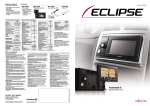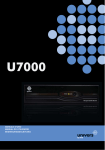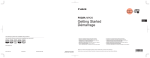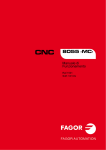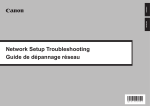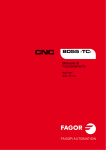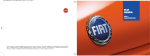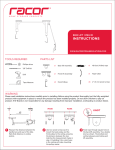Download RILASCIO DI SOFTWARE Panoramica delle nuove
Transcript
Newsletter Application 1/2009 RILASCIO DI SOFTWARE Panoramica delle nuove funzionalità APPLICABILITÀ: CONTROLLO NUMERICO MANUALplus 620 DA VERSIONE SOFTWARE 548 328-02 Per il controllo numerico MANUALplus 620 (per tornitura), su base NC-Kernel, è disponibile la nuova release software 548 328-02 che contiene numerose e importanti funzioni sia per il costruttore della macchina che per l’utilizzatore finale. In aggiunta alle funzionalità esistenti, sono disponibili espansioni come, ad esempio: - Nuove strategie di fresatura: tasca, contornitura, maschiatura, ecc. - Figure di fresatura e foratura con ICP (Interactive Contour Description) - Simulazione potenziata e multi-finestra - Aggiunta di nuove tipologie di utensili selezionabili direttamente da “Tool Editor” - Convertitore di Programmi integrato. Le opzioni per la nuova versione del MANUALplus 620 - Cycle programming (option #8) [già presente nella Versione 01, qui espansa con nuove funzioni] - Smart.Turn (option #9) [già presente nella Versione 01, qui espansa con nuove funzioni] - Thread (option #11) [già presente nella Versione 01, qui espansa con nuove funzioni] - C-axis machining (option #55) [già presente nella Versione 01] - Tools and technology (option #10) - Tool measurement (option #17) - DXF import (option #42) - Y axis (option #70) - W axis (option #94) Nuove funzioni di interesse del costruttore della macchina - Visualizzazione diretta di segnali PLC nella videata del controllo numerico - Linguaggio conversazionale anche in: sloveno, slovacco, lettone, norvegese, coreano, estone, turco, rumeno, lituano (option #41) - Attivazione/disattivazione assi senza reboot - Commutazione mandrini supportata da PLC. Riportiamo la comunicazione delle nuove funzioni edita dalla Dr. JOHANNES HEDIENHAIN GmbH Release of NC Software 548 328-02 for the MANUALplus 620 A new NC software level will be released in July 2009 for the MANUALplus 620. This NC software contains numerous new functions for machine manufacturers and users. Please inform your customers of the expanded functionality of the control and the new options, as described in the following. The DataPilot MP620 programming station will be generated soon after the release of the NC software. Brief summary of the most important new functions in NC software 548 328-02: You will find more comprehensive information on the new features in the User's Manual, which will be available together with the release. Expansion of the end user functions Plunging strategies for milling cycles: In addition to direct plunging, the milling cycles of smart.Turn and DIN programming now also feature the options “helical or reciprocating plunging” and “plunging in predrilling”. Corresponding predrilling cycles with calculation of the predrilling position supplement these new strategies. Arrangement of milling figures and holes with ICP: The graphically supported interactive contour description (ICP) has been extended to include a hierarchical arrangement of milling figures and holes. The programmer now can describe nested contours in smart.Turn and DIN programs. Example: A rectangle is milled on the front face; now a groove is milled in this rectangle and several holes are placed inside this groove. Simulation: The simulation has been extended to include a source block display and multiplewindows display. The source block display helps the programmer assign the current machining operation to the NC block of his program. The multiple-windows display shows different views of C and Y axis machining. New tool types: In the MANUALplus 620, entering the tool parameters is coordinated with the tool type. The tool dialog is illustrated with help graphics. The tool editor now also includes the tool types NC center drill, centering tool, countersink, counterbore, thin mill cutter, angle cutter and thread cutter. Program converter: As the MANUALplus 4110, CNC PILOT 4290 and MANUALplus 620 have different program structures, NC programs cannot be transferred completely as they are. The new program converter is included in the MANUALplus software. It supports the following NC program transfers: - Cycle programs of the MANUALplus 4110 ICP contours of the MANUALplus 4110 DIN programs of the MANUALplus 4110 DIN programs of the CNC PILOT 4290. The programs are converted to the extent possible. NC blocks that are not converted are identified correspondingly. Newsletter Application 1/2009 Options of the MANUALplus 620 The following MANUALplus 620 options are available with the new NC software: The option packets “Cycle programming” (option 8), “smart.Turn” (option 9), “Thread” (option 11) and “C-axis machining” (option 55) are part of the standard content of the current SIK (ID 530 00553) of the MANUALplus 620. Cycle programming (option #8): This option includes: - Contour description with ICP - Cycle programming - Technology database with 9 workpiece-material/tool-material combinations Smart.Turn (option #9): This option includes: - Contour description with ICP - Programming with smart.Turn - Technology database with 9 workpiece-material/tool-material combinations Thread (option #11): This option includes: - Thread repairing - Handwheel superimposition during thread cutting (at the moment only possible via DIN programming) C-axis machining (option #55): This option includes: - Settings for the C Axis - Description of the milling contours, holes and milling and drilling patterns with ICP - Drilling and milling cycles in cycle programming - Units and DIN cycles for milling and drilling - Display of the C-axis contours and C-axis machining in the simulation. The following option packets are not part of the standard contents of the current SIK (ID 530 005-53) and are available at a surcharge: Tools and technology (option #10): This option includes: - Tool database expanded to 999 entries - Technology database expanded to 62 workpiece-material/tool-material combinations - Support of multipoint tools (tool with more than one cutting edge or with several reference points) in smart.Turn and DIN programs - Tool life monitoring with exchange tools Tool measurement (option #17): This option includes: - Determining tool-setting dimensions with a touch probe - Determining tool-setting dimensions with an optical gauge DXF import (option #42): This options permits transferring DXF contours for turning and milling in ICP. The DXF contours are imported and converted to the internal format of the MANUALplus. Y axis (option #70): This option includes for smart.Turn and DIN programming: - Settings for the Y Axis - Description of the milling contours, holes and milling and drilling patterns with ICP - Units and DIN cycles for milling and drilling - Display of the Y-axis contours and Y-axis machining in the simulation W axis (option #94): This option includes: - Possibility of configuring a minor axis W that is parallel to the Z axis - Moving the W axis via the PLC - Evaluation of the position values of the W and Z axis In connection with the “Tool measurement” option (no. 17) it is now also possible to use the HEIDENHAIN touch probe, ID 527 797-03, with the probe contact, ID 676 497-01. Newsletter Application 1/2009 Machine tool builder functions: You will find comprehensive information on the new features in the “Update Information” and the 06/2009 edition of the Technical Manual. Both documents will be downloadable over the HEIDENHAIN FileBase after the new software is released. Dashboard display of PLC signals: The attribute evaluation of the dashboard element "LoadDisplay" was extended so that PLC data can now be transferred to this element as well, if desired. Thus it is possible, for example, to realize a utilization display for axis and spindle drives directly in the dashboard, also with analog control. Additional conversational languages (option #41) Enabling additional conversational languages by key code. The languages listed below can be ordered: Slovenian, Slovak, Latvian, Norwegian, Korean, Estonian, Turkish, Romanian, Lithuanian. Software option #70 – Y-axis machining With a Y axis you can drill and mill a workpiece on its front and back (XY plane) and lateral surfaces (YZ plane). During use of the Y-axis, two axes interpolate linearly or circularly in the given working plane, while the third axis interpolates linearly. This enables you to machine slots or pockets, for example, with plane floors and perpendicular edges. If the Y axis is to be positioned at an angle not equal to 90° to the X or Z axis, the Y axis can also be configured as oblique axis. For more information on programming and configuring the Y axis, please refer to the User’s Manual and Technical Manual for the control. Software option #94 – W-axis machining The control can now display the evaluated movements of a minor axis W (parallel to the Z axis) in the control. The W axis is already configured in the control kinematics and can be moved via the PLC. For more information on the configuration of the W axis, please refer to the Technical Manual. Activating/deactivating axes without reboot Effective immediately, one or more axes or the spindle can be activated and deactivated over the PLC while the control is running (see Technical Manual). Key for spindle change: Effective immediately, a spindle change key can be supported via the PLC. It assigns the input (TSF dialog) to the selected spindle. The spindle that has been selected is identified in the corresponding display element of the dashboard. Brief overview of further new OEM functions: There are many new PLC modules and config data, for details refer to the Technical Manual and the Update Information With the integrated oscilloscope you can now perform a circular interpolation test and simply select symbolic API operands from a list to display them The internal EMERGENCY STOP can now be tested by code number A new PLC process monitor shows the currently running PLC processes Service packs can be read in by the end user via the control dialog The accumulated keystrokes are now stored simultaneously with the control events in the log and are displayed in table view OEMs can define their own MP numbers for user parameters. Newsletter Application 1/2009