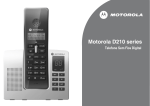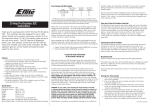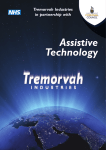Download User Manual - Oregon Scientific
Transcript
EN PAIR OF PMR446 TWO WAY PERSONAL RADIOS MODEL: TP393 Safety Instructions..........................................................................3 Features..........................................................................................4 Key Features ..................................................................................5 LCD Display Icons..........................................................................5 Starting operation Battery Installation...................................................................6 Using Li-ION rechargeable battery...............................................6 Recharging the battery..............................................................7 Charging with the AC/DC Adaptor..............................................8 General operation Powering the unit On/Off.............................................................8 Using the PMR............................................................................8 Speaking to other radio...............................................................9 Listening to other radio................................................................9 Using a PTT Earphone................................................................9 Adjusting speaker volume (15 Levels).........................................9 TX Timeout function.................................................................10 Menu operation Menu Flow chart.................................................................10 Select channel......................................................................10 CTCSS code.........................................................................11 FM Radio..... ..........................................................................11 Call Tone..... .........................................................................12 Scrambler Function...............................................................13 1 Scanning Channels.. ...................................................................16 Key Lock...................................................................................16 Technical Specifications Channel frequency table.............................................................17 About oregon scientific...............................................................19 EU-Declaration of conformity ......................................................19 2 EN VOX (Hands-free Function) ..........................................................13 Stop Watch...... .........................................................................14 Baby Monitor.... .........................................................................15 Roger Beep (On/Off).. ...............................................................15 Auto Power Off ..... ....................................................................16 EN Thank you for selecting the Oregon ScientificTM TP393 as your product of choice. This product is a portable, easy-to-use two-way radio transceiver that you can use to contact your family and friends at shopping malls, amusement parks, sports events, beaches, forests and so on. You can also use is as a vital communications tool in a neighborhood watch. The transceiver has 8 channels and 38 CTCSS (Continuous Tone Coded Squelch System) codes. If someone else is using the same channel as you, you can select another channel or use the CTCSS feature. Talk with another person if you are both tuned to the same channel and/or CTCSS code. Please note that the use of this item is subject to applicable regulations of the country where used. NOTE: Please read this information carefully before you use the two-way radio. General Instructions 1. Keep the antenna at least 2.5 cm away from your head and body. 2. Do not attempt to modify the radio. The radio is designed to comply with CE & R & TTE. Environmental conditions 1. Avoid placing this radio for prolonged periods of time in direct sunlight or temperatures below-20oC or above 60oC . 2. Turn off the radio wherever posted notices restrict the use of radios or cellular telephones. 3. The LCD display is made of glass & maybe damaged if dropped or impacted. 4. Don’t use the radio in a high humidity, dusty or explosive environment. 3 1. This radio is designed to use 3.7V Li-Ion rechargeable battery. The battery included with the radio has a protection circuit to protect the battery from internal short circuit and over charge. 2. Avoid any contact with conductive materials such as jewelry, keys, or beaded chains and the exposed terminals of the battery. Contact could complete an electrical circuit (short circuit) and caused the battery to over heat and could cause damage or injury. 3. Only replace batteries with the same or equivalent type recommended by the manufacturer. 1. PMR446 MHZ Frequency range (free use within most European countries) 2. 8 Channels 3. 38 CTCSS codes 4. FM Radio: 88 ~ 108 MHZ 5. Scrambler Function: 4 settings selectable 6. VOX: 3 Levels of Sensitivity 7. Roger Beep On / Off 8. Auto Power Off (APO) 9. Call Tone 10. Scan 4 EN Battery EN 1. Antenna 2. Microphone 3. LCD lens 4. PTT Key 5. Key Lock Key 6. Menu Key 7. Speaker 8. Earphone & Wall Charger Jack 9. Up Key 10. Down Key 11. Call Tone Key 12. Scan / Monitor Key 13. Power On / Off Key LCD DISPLAY ICONS 5 EN STARTING OPERATION BATTERY INSTALLATION Using Li-Ion Rechargeable Battery 1. Press the top end of battery door and slide it down 2. Follow +/- direction to install the Li-ION battery pack into the compartment 6 EN 3. Then push up the battery door to close Warning: 1. Reversing the polarities of battery could damage the unit and the battery. 2. If you’re not going to use the unit for a long period of time e.g several weeks, please take out the battery. 3. Please dispose of old and defective batteries in a safe & environmentally friendly manner (for example. Batteries must be discharged before disposal. 4. Do not dispose of batteries in a fire. RECHARGING BATTERY When the LCD display shows the battery level is low, you must charge the battery with the enclosed AC/DC Adaptor. The battery has a built-in charging current limit circuit, when the battery fully charged, the circuit will cut the charge current automatically to protect the battery. 7 Warning: To avoid damage to the unit, use original accessories GENERAL OPERATION POWER ON/OFF 1. To switch on, press“ ”key, the LCD display shows the Channel no. and battery level icon. 2. To switch off, press“ ”key, the 2 seconds until LCD display turns off. USING THE PMR446 The unit has 8 main channels & 38 CTCSS codes. You can communicate with any other PMR446 radio that is using the same main channel & CTCSS code. 8 EN CHARGING WITH THE AC/DC ADAPTOR 1. Plug the adaptor into the wall socket and plug the other end into the earphone jack. 2. The unit will automatically turn off, LCD backlight turn on in “RED” and have no display. 3. Charge time is around 4 hours. Once fully charged, the LCD backlight will turn to ‘Green’. During charging, the unit will slightly warm. EN SPEAKING TO OTHER RADIOS 1. Press & hold the PTT key, the RED LCD backlight will turn on & show icon. 2. Hold the unit in a vertical position with the Microphone 5-8cm from the mouth and then speak with normal voice. 3. When you have finished speaking, release the PTT key and you will hear a beep tone. LISTENING TO OTHER RADIOS 1. The radio will automatically play received transmissions. 2. While you press the PTT key, you cannot listen to other radios. 3. Adjust volume control if necessary. USING A PTT EARPHONE 1. Plug the external Mic / earphone set into the headset socket. 2. Press and hold the PTT button on the earphone to speak. 3. Release the PTT key to listen. 4. Adjust volume control if necessary. 5. Make sure that -if equipped- the mode switch at the Mic/Earphone set is on “PTT” position. ADJUSTING SPEAKER VOLUME (15 LEVELS) 1. In PMR446 mode, just press the key to increase the volume. 2. Press the key to decrease the volume. 3. In FM broadcast mode, these keys normally adjust the receiving frequencies. To use the keys for volume up/down, please press first to switch over to volume setting! 9 EN TX TIME OUT FUNCTION 1. TX time out function can avoid accidental transmission and prolong the battery life. 2. The unit will stop transmitting and sound a warning tone when PTT is hold over 60 seconds. You then need to release PTT and press it again for further transmission. MENU OPERATION MENU FLOW CHART Press “ ”once to enter main channel selection. Press “ ” consequently again for next function selection, the different menu steps appear in following sequence: Menu PMR 446 channel CTCSS FM Radio Call tone Scrambler VOX Stop watch Baby monitor Roger beep APO Menu SELECT CHANNEL You can communicate with any other user who is using the same PMR 446 channel. To set the PMR 446 operating channel 1. Press the“ ”key once, the channel number display will flash. 2. Press“ ”, “ ”key to select your desired main channel. 3. Press the “PTT” key to confirm and quit. 4. Or press“ ”key once, the last selection will be confirmed and the menu will switch to the next function. 10 EN This function can help you to identify your group of users among the same channel. Only the users with the same CTCSS code setting can listen and talk to each other, so the CTCSS mode is like a sub code for your closed user group. Please note that selecting a CTCSS code does not assure total privacy: In radio communication, any PMR 446 radio can listen to all communications on the same channel when using the default standard setting with CTCSS = 0 (off). 1. Press the“ ”key twice, the CTCSS code display will flash. 2. Press“ ”,“ ”key to select your desired the CTCSS code (1~38, 0 is off) 3. Press the “PTT” key to confirm and quit 4. Or press“ ”key once, the last selection will be confirmed and the menu will switch to the next function. FM BROADCAST RADIO You can listen to FM broadcast radio with the speaker or through earphone. Select FM broadcast radio frequency 1. Press“ ”key 3 times. 2. LCD will display FM radio frequency. 3. Press and hold “ ” or “ ” key to scan FM radio frequency. 4. It will stop when it finds a FM radio channel. The LCD will display the frequency and you can listen to the FM radio. 5. You can continue to scan for the FM radio frequency you preferred. 11 Select receiving volume in broadcast mode 1. Press“ ”key once (in broadcast mode, this key toggles between frequency setting and volume setting). 2. Press “ ” or “ ” to adjust the volume when listening to FM radio. 3. Press“ ”key again to exit volume setting and to return back to frequency setting mode. Priority of PMR 446 during broadcast mode 1. Even when your radio is in broadcast mode, the radio still monitors the PMR 446 frequency range for received calls or signals. If an incoming PMR 446 signal is detected, the unit will automatically switch to PMR mode & you can listen to the PMR 446 transmissions. 2. If you do not press PTT to answer, the unit will auto switch back to FM broadcast radio mode after the PMR 446 transmission finished. 3. If you press PTT key to transmit, the unit will exit the FM broadcast radio mode & stay on PMR 446 mode now. 4. After finishing PMR communication, you can press “ ” 3 times again to re-enter the FM broadcast mode again. The unit will then receive on the last FM broadcast radio frequency you had selected before. CALL TONE You can use Call Tones (melodies) to get the attention of other people with radios on the same channel and CTCSS tone. You can also use Call Tones as the signal of the start or end of a transmission. 1. Press “ ” key, LCD displays icon and your call tone will be transmitted to nearby receivers set at the same channel. 2. There are 10 different call tones to choose from. 12 EN SSelect receiving volume in broadcast mode EN Selecting Call Tone 1. Press“ ” key four times, LCD display shows the icon and call tone number will flash. 2. Press “ ” or “ ” key to select your desired the call tone. 3. Press the “PTT” key to confirm and quit. 4. Or press“ ” key once, the last selection will be confirmed and enter into next function selection. SCRAMBLER FUNCTION You can enjoy privacy to talk within your group by selecting the same scrambler setting as your group member does. There are 4 different scrambler settings available) 1. Press“ ”key 5 times, LCD display icon. 2. Press “ ” or “ ”key to select a scrambler setting from 1 to 4. OF means normal function = scrambler off. 3. Press PTT to confirm and quit. 4. Or press“ ”key once, the last selection will be confirmed and enter into next function selection. 5. After turning on scrambler function, LCD will display icon. 6. Please make sure that all other group members of Your PMR network PMR use the scrambler function with the same setting. It is normal, that all users must use the same radio model, because different manufacturers may use different scrambling methods, which are not compatible. VOX(HANDS-FREE FUNCTION) The unit has a built-in voice activated circuit (VOX) function. You can enjoy talking and listening without pressing PTT key. You can use this function preferably with an external earphone (please note that the selected earphone must be suitable for VOX operation. 13 STOP WATCH 1. Press“ ”key 7 times, LCD displays: 2. Press “ ” or “ ”key to start and press“ 3. And then press “ ” key to reset. ” or “ ”key to stop. LAP TIME 1. To get a lap time, press“ ” or “ ”key to start. 2. Press“ ”key, it will stop to show the lap time while stop watch is running. 3. Then press key lock key again to switch back to stop watch mode and show the running time. 4. Press“ ” or “ ”key to stop and press“ ”key to reset. 5. Press“ ”key 4 times to exist. 14 EN To turn on VOX function 1. Press“ ”key six times, LCD displays the icon and the VOX sensitivity digit display will flash. 2. Press “ ” or “ ”key to select of , 1, 2,3 for OFF, Low, Medium & High sensitivity. 3. After turning on VOX, LCD will display icon. 4. Press “PTT” to confirm and quit. 5. Or press“ ”key once, the last selection will be confirmed and enter into next function selection. 6. You can plug in the earphone for hands-free talking & listening. Please speak close to the Mic in order to activate VOX function. Make sure that the earphone is set to VOX mode (if equipped with a switch) before it is plugged in! EN BABY MONITOR This function can be used not only to monitor babies or handicapped persons, but as well for acoustical monitoring of rooms. The function is similar to VOX operation, but is especially adjusted for baby and sound monitoring. One radio is set to baby monitor mode, and another radio remains in normal mode and is used to receive the transmissions of the baby¡¦s unit. To activate one radio as baby monitor: 1. Press“ ”key 8 times, LCD display will show the “Baby” icon. 2. Press “ ” or “ ” key to monitor sensitivity level from 1 to 3 (low to high level), OF is turn OFF this function. 3. Press” PTT” to confirm and quit. 4. Or press“ ”key once, the last selection will be confirmed and enter into next function selection. 5. After turn on this function, LCD displays the “Baby”icon. The roger beep function enables a short tone signal which is transmitted after releasing the PTT button. ROGER BEEP(ON/OFF) 1. Press“ 2. Press“ ”key 9 times, the LCD will display “Roger” . ” or “ ” key to turn on (display shows icon) or turn off (display shows icon) 3. Press “PTT” to confirm and quit. 4. Or press“ ”key once, the last selection will be confirmed and enter into next function selection. 5. After turning on roger beep, LCD will display the “RGR” icon. 15 This function may help to save battery energy in case that you should forget to switch off a radio after use. 1. Press“ ”key 10 times, LCD displays icon. 2. Press “ ” or “ ” key to select auto power off time from 0 to 12 hours. 3. Press “PTT ” button to confirm and quit. 4. Or press“ ”key once to quit. 5. After turning on this function, LCD will display the icon and will automatically turn off the radio at designated time. SCANNING CHANNELS 1. Press“ ”key, LCD displays icon. It will start to scan all channels automatically. Note: If you press and hold the button longer than 2 seconds, it will break the squelch noise and listen to the current channel. 2. The unit scans all channels one by one. It will stay on the occupied channel. Press“ ” or “ ”key to continue scanning. 3. If there is no signal, it will continue to scan. 4. Press the “PTT” key and it will stay on the scanned channel and quit scan function. 5. Or press“ ”key once, the last selection will be confirmed and enter into next function selection. KEY LOCK 1. Press and hold“ ”key for 1.5 seconds, LCD displays the icon. 2. All keys are locked except the “ PTT ” and keys. 3. To unlock, press and hold“ ”key for 1.5 seconds again. 4. In FM broadcast mode, this key works as toggle switch between the frequency setting and the volume setting too. 16 EN AUTO POWER OFF(APO) EN TECHNICAL SPECIFICATIONS CHANNEL FREQUENCY TABLE Channel no. Frequency Channel no. Frequency 1 446.00625 5 446.05625 2 446.01875 6 446.06875 3 446.03125 7 446.08125 4 446.04375 8 446.09375 Power supply: Ten Pao Industrial Co. Ltd-G060040D25 In put: AC230V 50Hz 80mA Output: DC 6V 400mA 2.4VA Battery pack: Feng Yuan in Electronic Co.Ltd-FYX053048A, 3.7V 720mAh Li-lon Rechargeable batteries pack 17 EN 18 SW EU-DEKLARATION OM ÖVERENSSTÄMMELSE Härmed deklarerar Oregon Scientific att PMR446 Tvåvägs kommunikationsradio (modell: TP393) uppfyller kraven och andra relevanta regler enligt direktivet 1999/5/EC. En kopia på undertecknad och daterad Överensstämmelsedeklaration finns tillgänglig på förfrågan via Oregon Scientific kundservice. LÄNDER SOM OMFATTAS AV ÖVERENSSTÄMMELSEN Alla EU-länder, Schweiz och Norge 20