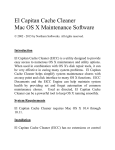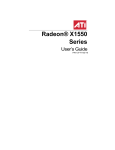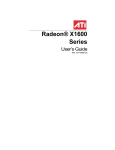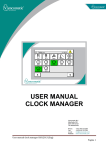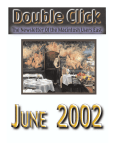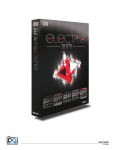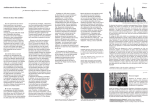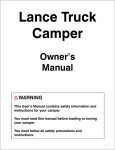Download - Cumberland Valley Apple User Group
Transcript
Cumberland Valley Apple User Group Newsletter WWW.CVAUG.ORG Contents Shouldn’t there be thing more in here? submit an article Monitor for next somePlease to the month A Word from the President......1 RAM and the Art of Waiting...1 I Love My Mac .......................2 Mac mini Gets a Brain Transplant................................3 Mac 911...................................4 Solutions to your most vexing Mac problems..........................4 A Virus for the Mac?...............7 A Word from the President by Gregg McFarland The shortest month of the year had some big Apple news. There have been new hardware announcements, new accessories announced, and also new viruses (yes that’s plural) emerged, all this month! We’ll talk about all that and more in this month’s Monitor. Also, the March meeting is when we hold nominations for the Officer positions (President, Vice President, Secretary, Treasurer, Librarian). Then we hold our Officer elections in April. We’re also going to get a look at the 5th Generation iPod (the one that can play videos) at the March meeting. I hope to see you there! RAM and the Art of Waiting By Wayne A. Younkins My wife turned preservationist asked why it was taking hours to burn a DVD of our home movies. I took a look and figured that the 256 MB of RAM just wasn’t enough to process all those cutesy things the kids did on VHS and preserve it for posterity on March 2006 This Month: Officer Nominations & 5th Gen iPod Demo DVD. Apple states 512 MB is recommended for iDVD. Also, Fast User Switching would sometimes have a problem if you tried to switch between two users with several applications open at the same time. So having pontificated my findings I thought my work here was done. I thought she just wanted an answer, but no, she who must be obeyed wanted me to actually put in more RAM. This sounded like work so you know how fast that got done. As the months went by the wife was increasing the pressure to “git ‘er dun”. She would say things like, “Procrastination is the thief of time.” And I would say, “I prefer to think of procrastination as the art of waiting.” She would say, “Hard work pays off after time.” and I would say, “Yes, but laziness always pays off now.” She would say, “Can’t you get that done by the weekend?” and I would counter with something witty like, “Only Robinson Crusoe had Page 1 of 7 Cumberland Valley Apple User Group Newsletter WWW.CVAUG.ORG everything done by Friday.” “Why do you always wait until the last minute?” she asked. I said, “If it weren’t for the last minute, I wouldn’t get anything done.” But eventually she was running out of patience and I was running out of witty sayings. Upon examining the insides of my flat panel “domed” iMac, I found that there is a user slot and a factory slot for RAM. The user slot can easily be accessed from the bottom by removing four screws. But access to the factory slot is much more involved and an experienced technician should do it. My iMac was shipped with 256 MB in the factory slot. Only 512 MB can be added to the user slot. Together these would give me 768 MB. I also found out that the RAM in the factory slot is faster than that used in the user slot and they are physically different. If anything I should upgrade the factory slot RAM first to 512 MB for speed. But to get a full 1 GB of RAM both cards would have to be replaced. I have always had a need for speed so I opted to replace both cards for the full 1GB. So I delved into the subject on the internet and at one web site I found what I thought was a mistake. Only RAM with a PC 2700 bandwidth was available for my “domed” iMac, but my System Profiler and the Apple Support site both specified PC 2100 bandwidth. Something else was amiss, the RAM supplier web site said I could upgrade my computer to 2 GB but the Apple Support site said 1 GB was the maximum. As a matter of fact the PC 2100 set of RAM was not even available. So I called the supplier and asked about the discrepancy. He said the PC 2700 is compatible with the PC 2100 and so it is now possible to get 2 GB of RAM into my iMac where as before only 1 GB was possible. But, I protested, the Apple Support site says only 1 GB. He said, Like so many products, manufacturers move on to other things and information about past products is not always updated. I put in the 2 GB set of RAM. Finally, a case where procrastination paid off. I had her now. Had I gotten the full RAM earlier I now would only have 1 GB. In triumph I told the wife. “Whatever,” was the reply. March 2006 Mac as much as I do : ) The big news is that after being featured on MacAddict Magazine’s December issue CD-ROM, on January 9th, “I Love My Mac” was released worldwide on all iTunes Music Stores. I have pledged that if “I Love My Mac” makes it to iTunes’ top 10 song downloads, at that time I will donate 10% of my proceeds to a music education charity. Would you consider announcing this news item at your next meeting(s), including it in your newsletter if you have one, posting it in the “news” section of your MUG website, or emailing your membership at your discretion? Whatever you choose to do to help get the word out, I’ll appreciate very much : ) I’ll keep you updated about new developments in regards to “I Love My Mac” as well as news about another forthcoming Macrelated song. by Daphnie Kalfon My name is Daphne, and I’m a For more information about myself and “I Love My Mac”, fellow Mac enthusiast. visit the song’s website: www.ilo I have an exciting news item that I hope you could share with vemymacthesong.com Many thanks in advance, and I your MUG : ) hope you enjoy my music! You may or may not know about a famous or infamous song that I wrote in 2004: it’s called “I Love My Mac” and was “To go forward, written entirely in the then new application, GarageBand. Since you must backup.” then, the song has become — Cardinal rule of something of a Mac anthem among those who have heard computing. it, and for those who haven’t, I’d like to try to get the word out to every Mac user who loves their Page 2 of 7 I Love My Mac Cumberland Valley Apple User Group Newsletter WWW.CVAUG.ORG Mac mini Gets a Brain Transplant benefit from having Apple as a customer than Apple is deriving from having Intel as a supplier. By Bill Davies Processors: The new mini may After sending out mysterious be purchased with either a announcements to the press single-core Intel chip ($599) or for a special event on February a dual-core Intel chip ($799). 28 (in a deliberate attempt All minis have included built in to generate fanfare), Apple wireless and Bluetooth since used the event to introduce an July 2005, so all that is added Intel-based Mac with this new model is support mini. But instead for the new Apple Remote. So of attempting for $200 difference between the to capture the top and bottom models, you get living room with a a slightly bigger hard drive, the beautifully small box that talks ability to burn a DVD instead of to your music and video library just watch or play a DVD, and and serves up content to stereo the dual-core chip which (in and television peripherals theory) lets the computer divide around your house, the new tasks between two masters, mini really just improves system making it somewhat faster at performance over the former some tasks. The mini uses model that used the IBM chip. Intel’s least desirable “Core” Apple claims a 4x speed processors, and reputedly the improvement, so in my opinion, prices on those are going to plan for 2x. (The system bus fall drastically in the next three has gone from 167 Mhz to 667 months as faster ones come Mhz.) The executive summary out. So that tells me that a on this product is that it is an $499 mini might be available by incremental improvement, Christmas if they don’t sell at but does not represent a this price. Having said all that, substantially redeveloped, or if you thought the previous mini category-defining, product. was slow, I would wager that So in “industry terms” this you’d need to pop for the $799 is a speed bump, not a model if you wanted to really groundbreaking product see a difference. redesign. I’m not sure why Graphics: Apple went to all that trouble Apple is to have a select group of integrating journalists travel to Cupertino to more Intel hear about this. You do get two technologies more USB ports, and they are here, such as now USB 2.0. Oh, and instead the graphics of a $599 and $699 model, you subsystem, to save space and now have to choose between to save cost. In the case of a $599 and $799 model. Oops. the mini, they are using Intel’s I guess this proves that Intel integrated GMA950 graphics is probably deriving more March 2006 with 64mb of graphics memory. According to the nerds over at extremetech.com, “we can state flatly that if you buy a system using Intel’s GMA950 integrated graphics and want to play 3D games, invest at least $60 in an addon card. If what you want is simply a system that can run standard office software, plus maybe play some DVD movies, then Intel’s new graphics core is probably suitable.” So if you thought the new mini was going to do battle with the Xbox 360, guess again. If you thought this would be the machine that will finally let you play Roller Coaster Tycoon, you might want to keep shopping. Predictions: I am not in the business of predictions, but the announcement of the new mini tells me that new iBooks are imminent, because if Apple can shoehorn all this technology into a mini, the iBook is not that much different of a form factor. I would therefore speculate the new iBooks will technologically be a lot more like the mini, and a lot less like the MacBook Pro, and that we should expect them before May. Conclusion: Personally I’ve always thought the mini was a Trojan Horse, because by the time you buy a souped up mini and a nice looking 19” Dell flat panel monitor (the Apple monitors are too expensive), Page 3 of 7 Cumberland Valley Apple User Group Newsletter WWW.CVAUG.ORG you might as well have just bought a 17” iMac. I’ve been buying all my Macs this year with 2gb of RAM, and the biggest hard disk that I can get, and I just did a sample shopping cart of the with a Mac mini completely “pimped out,” and it came to $1323 without a monitor. Considering that a similarly pimped out Intel iMac 17” would be $1599 and that it includes a faster Intel chip, a better graphics subsystem, and a gorgeous screen, I have a hard time understanding why anyone would buy a Mac mini. I had heard that they were flying off the shelves by people anxious to own a Mac, so maybe I just don’t understand the attraction, or maybe the people buying minis already have monitors and don’t do anything except type email and documents. I really could only recommend a Mac mini for the dashboard display in your car (yes, people are using them for that), or if you only have $599 to spend and have a bunch of old stuff (like a screen and keyboard) already. I had previously considered buying a mini and giving it to my in-laws so that we could share digital pictures with them, but now that I’ve seen how fun the iMac and MacBook Pro are with their built-in video cameras, I do not think I would put a mini at the in-law’s house anymore. Mac 911 Solutions to your most vexing Mac problems March 2006 RAID pane, and click on Create (see “It’s a RAID!”). It’s a RAID! Disk Utility harbors all the tools necessary to create a striped RAID array that you can use as By Christopher Breen a superfast startup disk. Running RAID Quit Disk Utility to return to I’d like to improve my Power the OS X installer. Once there, Mac G5’s performance by you can pick the RAID as your using a RAID array as my boot installation destination. Select volume. What’s the best way it, proceed with the installation, to do this? I have two Western and you’re good to go. Digital Raptor hard drives with a Turning point RAID 0 (striped) configuration.-I have an LCD monitor that Miguel Uriarte can pivot and rotate. The For people who aren’t in the only problem is that the know, a RAID (Redundant manufacturer doesn’t make a Array of Independent Disks) Mac driver that supports portrait combines multiple volumes in mode. Is there a third-party such a way that Mac OS views program or even a Terminal them as one. A striped RAID command that will let me rotate is nonredundant, meaning that the image when I turn my it spreads the data among the monitor?--Fred Fayaz various volumes that make up Your LCD’s portrait mode offers the RAID. The danger in using a nifty way to work on a big such a RAID is that if one of the vertical image or a long text hard drives bites the dust, all document. In Tiger, Mac OS your data is kaput. finally has native support for To get started, insert your Mac display rotation, provided that OS X installer disk and doubleyou have the right graphics click on it. (You’ll need Panther card. or later, as only these versions One way to tell if your graphics of Mac OS can boot from a card is up to the task is to striped RAID.) Double-click on open the Displays preference Install Mac OS X, and click on pane and look for a Rotate Restart to boot from the disc. option. Even if that option is When the Installer launches, missing, you might be able to select Utilities: Disk Utility. rotate your display’s image, as First you’ll create the RAID long as your Mac has some array. In Disk Utility, select one variety of ATI Radeon card, of the external drives in the left including the Radeon 7000, side of the window and click on 8500, 9000, 9200, 9800, and the RAID tab. Choose Striped Mac Edition, and built-in and RAID Set from the RAID Type Mobility variations. To find pop-up menu, drag the other out which card you have (in volumes that you want to Tiger), open System Profiler include in the RAID into the Page 4 of 7 Cumberland Valley Apple User Group Newsletter WWW.CVAUG.ORG (/Applications/Utilities). Select Graphics/Displays from the Contents list. The window will update, and you’ll see your video card’s name at the top of the information on the right. If you have a supported card, you need a piece of software to rotate the image on screen. Download ATI’s ATI Display application and launch it. Click on the Advanced button in the resulting window; in the Versavision tab, click on one of the rotation options (180 or 90 degrees clockwise or counterclockwise). Really old files, new Mac I just purchased an iMac G5 after using a Performa 6360 for nearly ten years. I created all my records and correspondence files with Microsoft Works 3.0. I’ve been able to transfer the files to the G5 via a floppy disk, but I can’t get the iMac to open them. Is there a way to do this?-- From the Macworld.com forums You’ve already overcome one the most difficult parts of the operation-- moving your files from what’s now considered ancient hardware to a new Mac (for more tips, see Working Mac, September 2005). To complete the process, you could return to the Performa and save the files in a format compatible with today’s software. To do this, launch Microsoft Works, open a document you want to save, and explore the program’s Save As command for options other than the native Works format-plain text or Microsoft Word, for example. You can easily open either of these formats on a modern Mac. However, that could prove awfully tedious. If you’re willing to fork over some cash for convenience, you can do the work quickly on your new iMac by purchasing DataViz’s MacLinkPlus Deluxe 15 ($80). This program can convert files from a host of older applications, including Microsoft Works 3.0 and 4.0 (but not more- recent versions). It’s pricey if you need to convert only a couple of documents, but for the hundreds you likely have, it’s the best solution I can think of. Skype’s the limit I want to be able to Podcast live on my radio show. In other words, the calls from my listeners will come in directly to the computer; I’ll mix them with my microphone’s audio, and then send the whole thing out as my Podcast signal. What do you recommend?--Walter R. Haessner Many people I know forgo the phone lines for this purpose and instead use the voiceover-IP (VoIP) program, Skype. Why? Skype’s results sound far better than those of a phone routed through a recording device or a mike held up to a speakerphone. Plus it’s free if you’re talking over the Internet to someone who also has Skype. It also doesn’t require a lot of convoluted cabling. You’ll need some help, however, capturing the audio from Skype and from your March 2006 microphone. Two applications can do this--Ambrosia Software’s WireTap Pro ($19) and Rogue Amoeba’s Audio Hijack Pro ($32). Each has its advantages. WireTap Pro is easier to set up than Audio Hijack Pro. Just launch the program, select File: Mac Audio & Microphone, and click on the Record button; your Mac will record both the signal from your mike and any and all sounds your Mac generates, including the voice of the person you’re speaking with over Skype. The disadvantage to this setup is that WireTap Pro isn’t choosy about what it records. As I said, it will record any and all sounds your Mac plays, so if iChat makes its bubbly sound or Entourage announces new mail with a chime, WireTap will record that too. Audio Hijack Pro avoids this issue by recording from targeted applications only. In this case, you can direct Audio Hijack to record just your voice and any audio you receive via Skype. Intercepting Skype’s audio with Audio Hijack is a bit more complicated than with WireTap Pro, as you have to muck around within the Effects portion of the program, but Audio Hijack’s user manual provides clear instructions. Orderly icons I’m running Tiger and I prefer to keep files and folders in Icon view. But when I have a collection of folders that is larger than the window, the set gets disordered. Is there a Page 5 of 7 Cumberland Valley Apple User Group Newsletter WWW.CVAUG.ORG way to force the folders to stay where I want them?--Via the Internet When you’re in the Finder, you can choose View: Arrange By: Name to sort your icons alphabetically, but that won’t necessarily help if you’ve named the folders randomly. For this kind of thing, I rely on techniques of old--specifically, naming folders so that they appear in the order you want when you sort them alphabetically. To bump an item to the top of the list, add a space before its name. To make an item appear after a spaced item but before a numbered or lettered item, add a tilde (~) to the beginning of its name. And, of course, to force items to the bottom, precede their names with a z. It’s not as elegant as, say, a Finder command that reads “Stay where you are, stupid!” But until Apple invents such a command, you’ll have to take matters into your own hands. Salvaging a spare eMac Is it possible to connect a Mac mini to an eMac so that you can boot from the mini and use the eMac’s internal hard drive as a secondary drive?--Stephen Jensen Although this is kind of an expensive way to add another hard drive to your setup, it’s certainly possible to do via FireWire Target Disk mode. Shut down the two computers, link them with a Fire-Wire cable, start up the eMac while holding down the keyboard’s T key to boot it into Target Disk mode, and then boot the Mac mini. When the mini finishes booting, the eMac’s hard drive will appear on the mini’s desktop as if it were a removable hard drive (which in essence it is). The eMac’s screen will display a floating FireWire symbol. While in Target Disk mode, the eMac will be unusable as anything other than a secondary drive for the mini. Practical contact sheets Creating Contacts Create annotated contact sheets by exporting your iPhoto images as a Web page. I am a photographer and would like to use iPhoto to print contact sheets for my clients to accompany their CDs of images. The problem is that iPhoto won’t let me print contact sheets with the image numbers-it will print only the thumbnails themselves. This makes the contact sheets essentially useless. Is there a setting I’m missing?--Ashley Williamson You’re printing contact sheets correctly, but, as you suggest, iPhoto doesn’t allow you to print titles or file names to accompany these images. Here’s a way around the problem. In iPhoto, select the images you’d like to appear on the contact sheet and choose Share: Export. In the resulting Export Photos window, click on the Web Page tab. Enter the number of columns and rows of pictures you’d like to appear on a page; in the Thumbnail portion of the window, enable the Show Title option (see March 2006 “Creating Contacts”). Click on Export to save the pictures to a Web page. When you open that Web page in your browser, you’ll discover that it carries not only the images you selected, but also each image’s title (by default, the image number). Now simply print each page and you’ve got the contact sheet you’re after. You can continue to put this technique to good use by including the Web page and its accompanying images in a folder on the CD. (The folder should contain an index page and two folders, labeled Web page name- Thumbnails and Web page name-Images.) That way, your clients can browse the thumbnails in your contact sheet and then click on them to view the full-size images. 3 workflows for healthy Macs If you’re like a lot of Tiger users, Automator--Apple’s automation application, which puts a friendlier face on AppleScript-intrigues you, yet when you attempt to create an Automator workflow, you’re lost. Relax-you don’t have to do it yourself. If you’re interested in maintaining a healthier and more efficient Mac, try these prefabricated workflows: ? Jesse Hogue’s Maintenance 3.0 (free): By tapping into Terminal, this workflow can repair permissions on your startup drive, verify system preferences, run OS X’s periodic cron maintenance tasks, and update application prebindings (a system for optimizing app libraries so the Page 6 of 7 Cumberland Valley Apple User Group Newsletter WWW.CVAUG.ORG applications themselves run more efficiently). You can select which tasks you’d like to run or simply choose to run them all. ? Jesse Hogue’s Back Me Up (free): This workflow uses OS X’s rsync command to copy the contents of one folder to another folder. On subsequent backups, it will compare the contents of both folders and copy only the changed files and folders--for example, you might use it to back up a folder that contains files for a particular work project. ? Batch Apply Spotlight Keywords (free): If Spotlight spits out too many results whenever you use it, this workflow will help you stop wasting time. It lets you select files or folders full of files and append Spotlight comments to them so you can more easily focus your searches. For example, I’ve added the comment 911column to my archive of columns so Spotlight can quickly find them without also listing other Mac 911related items. Recovering lost users When I upgraded my home computer to Tiger, I discovered to my horror that my entire family was missing--well, their login user names were, anyway. After searching for them everywhere, I finally discovered that if I add a new user--with the same name as the missing user--to the login page, my Mac tells me there is a folder attached to that name and asks if I would like to reattach it. When I click on OK, the old user returns.--Gino Del Guercio You can also use this tip to recover deleted users. Just open the Deleted Users folder (found within the Users folder at the root level of the startup volume), and double-click on the DMG file of a deleted user- Mary.dmg, for example. Then create a new folder within the Users folder, give it the name of the deleted user you want to recover, and copy the contents of the mounted disk-image file into this new folder. Now launch the Accounts preference pane and create a user with that name. As Gino indicates, your Mac will ask if you’d like to attach the deleted user’s files to the newly created user.--Ed. A Virus for the Mac? by Gregg McFarland Get outta here! The Mac doesn’t have any viruses! Actually, it does have some viruses, and two hit the Internet this past month. One of them (and there are variations with different names) takes advantage of a security hole on Safari. The idea is that a properly coded web page could offer to send your Mac an innocent looking file. Safari would see this “Safe File” and (using Safari’s default settings) would start to download AND OPEN this file automatically. Now, once opened, this file could contain some UNIX commands that could do anything from changing your system clock settings to March 2006 completely erasing your Hard Drive. This sounds horrible, and it is. But fortunately there is an easy work around. If you use Apple’s web browser Safari select Preferences under the Safari menu. In the General section, uncheck “Open ‘safe’ files after downloading”. It’s that easy! The second virus, the “iChat Virus” can be just as nasty. Fortunately it can be prevented nearly as easily. This virus gets into your computer through (as you may have guessed) iChat. Here’s how it goes. As you’re chatting with someone (who has been infected by this virus) you get a notice that a file is being sent to you. When this file finishes downloading and opens, you would get an authentication request. Trusting folk would then enter their admin password and the code of the virus would then enter the computer and do whatever it wishes. The security for this one is just to be aware of what is going on with your computer. If someone starts to send you a file, ask them what it is all about. And be very aware of software that asks for your admin password. If you do not know exactly what that software does then don’t give it your password. Now this week Apple released some security updates that protect against both of these viruses. I’d go ahead and download the updates and rest a little easier. Page 7 of 7