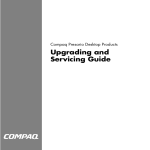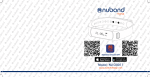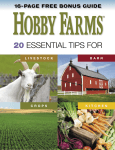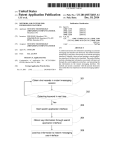Download user manual
Transcript
Nuband Best Buddy User Manual PLEASE READ CAREFULLY PRIOR TO USE Turn OFF nearby Bluetooth devices to avoid signal interference! Features Connection via Bluetooth 4.0 with transmission distance of ~10m Download Free App on Apple app Store and Google Play Store Track your dog’s activity, sleep rhythm and physical condition Medical History and Vaccination reminder feature. Supports selected Apple devices: iPhone 4s and higher, iPod touch 5, iPad 3/4, iPad Air / mini / mini2 and later version of Apple devices with iOS 7.0 Supports selected Android Devices: Android 4.3 and Above compatible Bluetooth 4.0: Samsung S3 / S4 / S5 / S6 / Galaxy Note 2 / Note 3 / Note 4 / Note 5 (Please check manufacturer firmware details prior to use) Easy to fit with collar connection Comfortable and durable for the most energetic dogs Share your results with friends via Facebook & Twitter Protection class IP67 Ideal for making friends with other dog lovers Technical Specifications Bluetooth version Storage LED indicator light Battery Weight / Dimensions Weight / Dimensions of the rubber band Package Contents Bluetooth 4.0 / BLE technical / transmission distance ~10m One week data storage Shows the status of synchronization Replaceable cell battery CR2032 with 220mAh 9 g /(D)31 x (T)8.9 mm 1 g / (L) 40 x (W) 15 x (H) 1 mm Nuband Best Buddy, Opener, Cell battery CR2032, 2 rubber bands, User Manual -1- 1. Installation 01 Put CR2032 cell battery into battery compartment. 02 Align the battery compartment at the front cover as below. 03 Screw the battery cover with the opener clockwise to the end. 04 After battery cover was complete closed,the LED indicator in he front will blink three times. That means best buddy tracker start working. 45 -2- 2. Put the best buddy tracker on the collar 01 Put one side of best buddy tracker into loop 02 Push the other side of best buddy tracker till hearing the sound of click. 03 Put an appropriate band in one side of loop as shown. 04 Pull the band cross over the pet collar and end at the other side of loop. -3- 3. Software 3.1. Download and install Nuband Best Buddy APP Download Nuband Best Buddy APP from App store for iOS devices or Google Play Store for Android devices. 3.2. Register a new account 3.2.1 Open the application, click on the “Register” button, if you have no Account to login. If you forgot your password then click on “Forgot my password” and a temporary password will be sent to your email account automatically. Check your registered email account for Best Buddy. Input the temporary password to login and then you can insert your new password. -4- 3.2.2 Fill in Email account and password, and then click on “Register”. 3.2.3. Continue to fill in your data like First Name, Last Name, Picture Profile, Gender, and then click on “Done”. -5- 4. Binding 4.1. Click on “Best Buddy Setup” and then on “Best Buddy connection”. Then fill in the relevant information of your dog. -6- 4.2. Click on “Done” to proceed. 4.3. Searching the devices around you, Best Buddy tracker will show “MY PET” and their own ID numbers. -7- 4.4. Choose one to bind. Click on “Bind” to complete the binding. Then you will see this picture. -8- 5. Synchronize data 5.1. Make sure your Best Buddy is close to your mobile phone. Then click on “Sync” to start synchronizing data from your Best Buddy. When finished, you see the last synchronizing time. -9- 5.2. When synchronizing your phone, it will scan your Best Buddy , then connect it. The LED in the Best Buddy will blink three times Blue when the connection was successfully. - 10 - 5.3. After synchronizing successfully, the data will be analyzed in the cloud and then you can see the result like in the picture below. NOTE that the first time you use this device, the index data about “Mood” will come out after approx. 3 hour later. Because this device has to collect enough activity information from your dog to analyze it. - 11 - 6. Add one more dog (optional) 6.1. “My Profile” “My Dog” Click on the icon to add one more dog. - 12 - 6.2. CHOME: After Login was successfully, you will see the main page (see picture) with the following sub pages: (a) Best Buddy setting (b) Deworm (c) Medical record (d) Vaccination (a) Best Buddy: Press the button “Best Buddy” to enter to Best Buddy setting. In this menu you can add dogs and bind or unbind the Best Buddy . When you click on the button “Bind now” your mobile device starts automatically searching for the Best Buddy near to you. If the Best Buddy does not have an owner, then you can bind to your Best Buddy. If Best Buddy is already registered under another person, then you must unbind the Best Buddy from this person and register or unbind to the Best buddy. - 13 - (b) Deworm: Here you can set a reminder time for Deworming your dog. You will be informed via Email and PIP tone 2 hours before your appointment. - 14 - (c) Medical record: Under this menu you can add the medical record or see the medical history of your dog. - 15 - (d) Vaccination: Here you can set a reminder time for vaccination of your dog. You will be informed via Email and PIP tone 2 hours before your appointment. Vaccination - 16 - 6.3. DISCOVER = COMMUNITY: Here you can comment or LIKE the posts from your friends, or chat with your friends of the community. Before you do this, you must add some friends. This sub menu is almost the same as chatting under Facebook or WeChat. 6.4. MESSAGES: Here you can see posts from yourself or from your added friends. The message can be edited or commented. - 17 - 6.5. PROFILE: Here you find 6 Sub menus: (a) My Pets = My Dogs (b) My Followers (c) My Fans (d) My Posts (e) My Collects (f) System Settings My Pets: Here you can edit the profile of your dog like: Nickname, Category, Category, Birthday, Gender and Weight of the dog or you can add a new pet. Fill all the data of your new pet. My Followers: Here you can add the contact details of people you are following. You can comment or send a new message. You can also chat with people following you. My Fans: These are people who are following you. You can chat with these people when they are online or leave a message. - 18 - My Posts: Here you can see your own posts & edit them, comment, like or chat with this groups. My Collects: Your favorite posts can be collected here. You can comment, like or chat with the person you collect. System settings: Here you can change the password, delete the cache or read the information about the company. Nuband Best Buddy 12 Month Warranty Nuband prides ourselves in the quality of our products but every now and then there may be a bump in the road. We therefore guarantee our products for 12 months (1 year) against defects in materials and workmanship under normal use. If a hardware defect occurs within the warranty period of 12 months Nuband will either replace defective part or provide a replacement product, providing proof of purchase is sent with the item. A replacement product or part assumes the remaining warranty of the original product or 12 months from the date of replacement or repair, whichever is longer. When a product is exchanged or part of product is exchanged, any replacement becomes your property and replaced item becomes Nuband’s property. Parts provided by Nuband in fulfillment of this warranty obligation must be used in products for which warranty services is claimed. When returning product under warranty, item must be returned along with original packaging and retailer receipt. Without the receipt, the warranty will be considered invalid. It is your responsibility to back any data up. If in repair or replacement, goal data is lost Nuband claim no responsibility for this. - 19 - Nuband is not responsible for product failure caused by none compliance with product instructions. The warranty does not cover the cost of returning the product, this must be born by the customer. No Nuband reseller, agent or employee is authorized to make any modification, extension or addition to this limited warranty. If any term is held to be illegal, or unenforceable, the legality or enforceability of the remaining terms shall not be affected or impaired. Returns If your Nuband should ever need to be replaced under warranty, send an £8.00 cheque or money order payable to Connexions Logistics to cover costs of post age, and handling. Please send it to the following address: Dartmouth Brands Ltd C/O Connexions Logistics Link House, Bute Street Fenton, Stoke On Trent Staffs, ST4 3PW UK Because of possible loss, we recommend insuring your Nuband, return receipt requested, when using the mail. If you do not obtain the proper receipt within a reasonable time, start a tracer through the originating post of ce. Please allow 2 to 3 weeks from the date we receive your package for your replacement Nuband to arrive. iPhone®, iPod®, iPad®, iPad Mini®, iPad Air®, iOS®, Retina display®, Apple and the Apple logo are trademarks of Apple Inc., registered in the U.S. and other countries. App Store is a service mark of Apple Inc. Android and Google Play are trademarks of Google Inc. Samsung Galaxy S® and Samsung Galaxy Note® are trademarks of Samsung in the United States and other countries. All other trademarks are property of their respective owners. 2015 (UK) V1