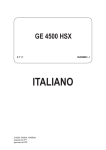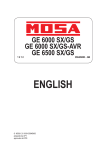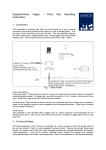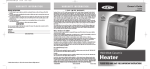Download Exor UniOP - Newsletter 20 - esco
Transcript
Newsletter Communicate and Stay in Control The year 2005 started with the introduction of a major step in the UniOP products. New hardware, new software and new solutions to help you stay ahead in the market. In This Issue • • • • • • • • Ethernet Connectivity The B Generation Control Solutions with CoDeSys Video Input Module for B Generation New eTOP with 7.5” Display Solutions for ePALM10 Handheld New Communication Drivers Coming Next Video Input Module Article I. Ethernet Connectivity After a long and fruitful period of beta testing the Ethernet connectivity for UniOP is now released. We have products out of manufacturing equipped with the new release that started in week 10. The new Designer version was published in parallel. The official version number of UniOP firmware including Ethernet connectivity is 5.30. The companion Designer version is 6.04 and available for download from our website. The Ethernet features included in this important release are the following: • Use of fixed IP addresses for connection to the Internet • Support of Ping in TCM10, SCM11 and SCM11-C • Search/identification of UniOP operator panels present in the Ethernet network and pick one for connection. • Manual definition of the panel IP address and IP parameters in Configuration Mode • DHCP client support for dynamic assignment of IP addresses to panels in the network • Download/upload project files from Designer. In the case of products with FW58 the project transfer speed over an Ethernet connection is matching the speed that can be achieved with UniLOAD connected to the parallel port. • Change UniOP mode; Designer can switch UniOP from Operation Mode to Configuration Mode. It is possible to upgrade the application in UniOP without manual interventions on the panel. UniOP Newsletter 20e01a.doc – 05.06.2005 Communicate and Stay in Control • Update firmware with Designer and UniDataExchanger. • Access recipe data for reading and writing with UniDataExchanger. • Read trend buffers with UniDataExchanger. • Read alarm and event buffers with UniDataExchanger. • Support of panel clock synchronization using SNTP (Simple Network Time Protocol) • It is now possible to build an automation system completely based on Ethernet for the communication: • Program the HMI with Designer • Program the PLC with either of our PLC programming packages. • Connect the HMI to the PLC • Data acquisition from higher-level systems with the UniNet OPC Server The companion application, UniDataExchanger is also included in the release. The new version allows all firmware upgrade operations to be performed over Ethernet. 1 Newsletter In addition it offers the following new functions: • Access recipe data for reading and writing. • Read trend buffers. • Read alarm buffers. All these new functions are also available when the panel is in Operation Mode. Information retrieved from the panel will be saved to the disk in a table in .csv format. UniOP panels support dual driver communication over the Ethernet port in addition to all of the above features. This would allow achieving very complex and powerful HMI and communication architectures based on UniOP. Ethernet connectivity requires one of the following communication modules in UniOP: • TCM10 • SCM11 • SCM11-C Make sure the firmware version of the SCM11 is up to date. Other Features introduced with UniOP firmware 5.30 Firmware 5.30 and Designer 6.04 include also some other interesting features. Support of 256 colors for all screen objects in panels with TFT display. It is now possible to use 256 colors (obviously when supported by the display) for all screen objects, text and touch buttons included. Power-up macros You can define a sequence of macro commands that will be automatically executed one time when the panel starts. Very useful to initialize parameters and to choose what page will be first shown to the user. Password protection for macros It is now possible to request the introduction of a password in the middle of a sequence of macros. Details on all minor changes and bug fixes will be published, as usual, at the moment of the official release on our website. Article II. The B Generation Four years since they have been introduced, the high-end eTOP panels are receiving a major performance improvement. The panels with firmware type 58, such as the eTOP10, eTOP33, eTOP40 and eTOP50 will be equipped with a brand new CPU and the firmware will become type 60. The new CPU board brings the processing power of a 200 MHz, 64 bit MIPS processor and includes a number of interesting new features: • 64K colors are supported in all TFT displays. This is corresponding to the '16 bit color' option in Windows. The higher number of colors is supported for all imported images. Photorealistic images are stunning. • Video input option to display images from video cameras and/or a computer. Display up to four independent and simultaneous images using the VMO10 optional external video input module. Images can be easily resized and cropped. See more details below. • The second-generation eTOP panels will include 32MB of internal, non-removable, Panel Memory. The Panel Memory will contain everything currently included in the SSFDC card. The internal Panel Memory will UniOP Newsletter 20e01a.doc – 05.06.2005 Communicate and Stay in Control increase the reliability of the panel when working in harsh environments. And you will not have to trade reliability for flexibility as the T2003 hardware still includes a Flash Card socket. Using the 32 MB optional flash card, it is possible to update application and firmware in much the same way as current product. Please note that the removable Flash Card will no longer be part of the standard delivery. Also the 8/16 MB Flash Cards will no longer be offered and replaced by the 32 MB Card. • Models with TFT display support backlight dimming. This is a plus for all applications that require reducing the brightness of the screen for better readability and user comfort. The brightness can be reduced by a factor of about 50. 2 Newsletter The eTOPs second generation will maintain the current model name adding the letter B as suffix. For instance: eTOP33-0050 will become eTOP33B-0050. Article III. Orders will be accepted after publication of the new price list. We expect start of the deliveries in week 22, or the April/May timeframe. The phase-out of the older products will be completed by weeks 27-28, or in June. Control Solutions with CoDeSys The HMIcontrol family of products is being extended with a new powerful option that will make it even more interesting and competitive. The CoDeSys software PLC from the German company 3S is now available for embedding in UniOP. You will receive pricing information for the new modules with the new price list. Orders will be CoDeSys offers a powerful and feature-rich accepted after the release of the official pricing programming environment. The compiler information. technology for the PLC program powers the MIPS in the SCM modules resulting in excellent The user manual for CoDeSys in UniOP is the execution times. technical note Tn200. It can be downloaded Multiple system configurations are possible and from the knowledge base. the flexibility makes the system even more The CoDeSys software package can be powerful: downloaded from the 3S web site. It is freely • Compact HMIcontrol systems with on-board distributed. You will need an additional module I/O and full communication capability called the 'Target Support Package' in order to • HMIcontrol systems with distributed I/O use the software with UniOP hardware. The (currently CANopen is supported) UniOP target file can be downloaded from the knowledge base, in the new CoDeSys section. To use CoDeSys you will need to order the new Please note that CoDeSys will not replace but SCM modules: complement the current ISaGRAF products. SCM03-C Includes CANopen master interface for Solutions based on ISaGRAF will continue to be remote I/O available. SCM11-C Includes Ethernet interface, does not support remote I/O Article IV. Video Input The new VMO01 video input module can display up to four video images on the new second-generation eTOP panels (B Versions). The module has 3 standard video inputs (PAL/NTSC), suitable for direct connection to video cameras and one RGB input (VGA compatible). The connector for the video inputs is the usual BNC while the RGB input is using a standard 15-pin VGA connector. UniOP Newsletter 20e01a.doc – 05.06.2005 Communicate and Stay in Control Adding one or more cameras to an HMI panel turns it in the ideal solution of for monitoring and surveillance applications in the most various fields, such as marine and building automation. The datasheet for the VMO10 is available for download as Tn203. 3 Newsletter Article V. New Products and New Solutions New products and solutions are available to extend the UniOP product range and the application opportunities. ePALM10 for Special Applications The connection cable is one of the critical points in mobile systems. To achieve sufficient reliability in all conditions for most networks, a special high speed cable is required. To increase the performance of the ePALM10 in network applications, it is now available in more versions built with the special cable to ensure full performance and reliability in the network connection. The focus for these special products are Profibus DP and Ethernet. In addition to the networking issues, new ePALM10 options are available to respond to the market requesting enabling switches implemented with 3-position “dead man” devices. The new products have been designed to fulfill the new safety requirements. The following new products are released: ePALM10-0066 Ethernet cable 5 meters, includes SCM11, enabling switch 3-positions ePALM10-0068 Ethernet cable 10 meters, includes SCM11, enabling switch 3-positions ePALM10-0067 Profibus DP cable 5 meters, includes TCM08, separate programming connector, enabling switch 3-positions Profibus DP cable 10 meters, includes TCM08, separate programming connector, enabling switch 3-positions Standard serial cable 5 meters, enabling switch 3-positions ePALM10-0069 ePALM10-3P61 ePALM10-3P62 Standard serial cable 10 meters, enabling switch 3-positions The completely new product manual called Tn202-0 and containing a complete description of all models is available for download from the web site. The short-form datasheet is available as Tn151. UniOP Newsletter 20e01a.doc – 05.06.2005 Communicate and Stay in Control You will receive pricing information for the new products with the new price list. Orders will be accepted after the release of the official pricing information. eTOP105 The lowest cost UniOP workstation for Windows CE is now available. The new eTOP105 matches the same performance as the other Windows CE workstation. The display is the same 5.6" monochrome 1/4 VGA already used in the eTOP05. The system includes Windows CE 4.2. You will receive pricing information for the new products with the new price list. Orders will be accepted after the release of the official pricing information. eTOP20B and eTOP21B In the attempt to offer the most complete range of HMI products, we are announcing two new UniOP models. These new solutions are filling the gap in size, performance and price that we currently have between products with 5.6" display and products with 10.4" display. The new 7.5" displays with full VGA (640x480) resolution are the ideal choice when the HMI must be very compact but at the same time there is a demand to show the user a large amount of information. To further increase the opportunities for your customers, two options are available: eTOP20B-0045 eTOP21B-0045 TFT color display STN color display You may notice that the new products will be available as second-generation eTOP from the beginning. This means they will include all the new features described in this newsletter. You may download the preliminary datasheet Tn203-0 from the web site. You will receive pricing information for the new products with the new price list. Orders will be accepted after the release of the official pricing information with the availability terms indicated. 4 Newsletter TCM15 and TCM16 The dual-protocol function has proved to be very effective and useful in real applications but cannot be used if the panel has only one serial communication port. The new TCM15 and TCM16 modules will help step over this limitation. The new modules will add one more communication port to panels like the ePAD03, ePAD05, and eTOP03. Please note that the new functionality will not be available for ePAD04 and ePAD06. The additional communication port will be available on the Aux Port. The TCM15 has an RS-232 interface while the TCM16 has an RS-422/RS-485 interface. Availability is now, pricing will be sent out soon. Please note to use this in the ePAD03, ePAD05 and eTOP03, you need to order the H/W version 39C or later. Hardware currently in stock and in the field is not compatible with these modules. New Communication Drivers New interesting UniOP communication drivers are now being introduced. Several other drivers have been improved or fixed. You may find detailed information in the knowledge base. Connect to Simatic S7 via Ethernet This communication driver is a complete implementation of the PG/OP communication services supported by Simatic Ethernet. It allows connection to S7-300 and S7-400 equipped with CP343-1 and CP443-1 communication modules or to the CPUs with integrated Ethernet port. This protocol is based on TCP/IP and requires SCM11. At the moment we support only connection at 10Mb. You may download the driver file D32uplc178.dll and the technical note Tn195-0 from the Knowledge Base. UniOP Newsletter 20e01a.doc – 05.06.2005 Communicate and Stay in Control Connect to Mitsubishi Q Series PLCs Connect to the programming port of the Mitsubishi Q series PLCs with this new driver. You may download the driver file D32uplc201.dll and the technical note Tn205-0 from the Knowledge Base. More flexibility and performance from the CANopen HMI driver The existing CANopen driver has been quite successful, as we can measure from the number of applications we had in the last couple of years. The experience has shown how the CAN communication between controllers and HMI can be improved and optimized. The new CANopen HMI driver is based on PDO communication (rather than SDO as the older one) and offer more flexibility and higher performance while reducing the processing load on the controller. The HMI is now working as a client instead of as a server. The Controller needs a simple program to work as a server. This program is fairly simple to implement in any controller type. Currently we have working samples for connection to: • CoDeSys • Moeller XC • GE Fanuc Series 90 • ISaGRAF More implementations are likely to come in the future. You may download the driver file D32uplc200.dll and the technical note Tn206-1 from the Knowledge Base. CANopen HMI requires TCM09. Connect to Compumotor 6K This new driver has been designed for connection to the Parker Compumotor 6K motion controllers. The driver has been included in the existing D32uplc047.dll. You may download the driver file from the web site. 5 Newsletter Article VI. Coming Next Support for Far East languages While the introduction of Ethernet programming in Designer and firmware has been completed, we are already working to the next release. Designer and some panel types will include support for Far East languages such as Chinese, Japanese and Korean. Designer will natively support TrueType fonts for use in touch buttons and text boxes. The native support, coupled with the Unicode text export/import, will make very quick and easy to build multilingual applications that include Far East languages. We expect the new Designer version as well as new firmware to be available 3rd Quarter of this year. Those interested in participating to the beta test phase should enquiry. UniOP Newsletter Issue 20a Copyright © 2005 Sitek S.p.A. – Verona, Italy Subject to change without notice The information contained in this document is provided for informational purposes only. While efforts were made to verify the accuracy of the information contained in this documentation, it is provided “as is” without warranty of any kind. www.exor-rd.com UniOP Newsletter 20e01a.doc – 05.06.2005 Communicate and Stay in Control 6