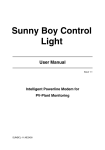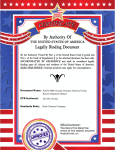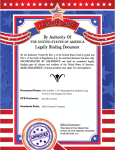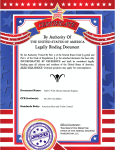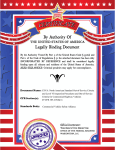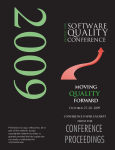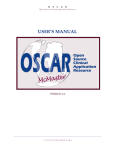Download User Guide
Transcript
CYBERBAHN ENTREPRENEURIAL SOLUTIONS INCORPORATIONS User Manual Help and Instructions Incorporations Table of Contents About Cyberbahn ........................................................................................................................................ 2 Cyberbahn Contacts ................................................................................................................................... 2 Log into the System .................................................................................................................................... 3 Registering a Corporation/Business......................................................................................................... 4 Product Selection ...................................................................................................................................... 4 Login .......................................................................................................................................................... 6 On-line Credit Card Registration Form ..................................................................................................... 7 Login After User Profile Creation .............................................................................................................. 8 Confirmation .............................................................................................................................................. 9 Package Confirmation Completed ............................................................................................................ 9 My Account.............................................................................................................................................. 10 NUANS Name Searches ........................................................................................................................... 11 My Account.............................................................................................................................................. 14 NUANS Name Search Reports ............................................................................................................... 14 My Account.............................................................................................................................................. 16 Named Articles of Incorporation (Ontario) ............................................................................................. 16 My Account.............................................................................................................................................. 19 Corporate Supplies.................................................................................................................................. 20 My Account.............................................................................................................................................. 22 Additional Information (Quick Links) ...................................................................................................... 23 Additional Information (Top Menu Bar) .................................................................................................. 24 Appendix A ................................................................................................................................................ 25 Appendix B ................................................................................................................................................ 27 Appendix C ................................................................................................................................................ 28 Appendix D ................................................................................................................................................ 29 Appendix E ................................................................................................................................................ 30 1 Incorporations ABOUT CYBERBAHN Cyberbahn, a Thomson Reuters business delivers definitive solutions to the legal, government, financial and business communities. Focusing on the implementation of technology that transforms our clients’ business environments, our comprehensive solutions include: nationwide searches and registrations, court filings, process serving, corporate database management software, incorporation supplies, document generation software, and law clerk outsourcing services. Our mission is to fully satisfy the strategic objectives of our clients—to address clients’ needs by delivering value driven and cost-effective solutions through the convergence of people, process and the latest technologies. We believe in fostering a culture of partnership and integrity and in building a company that thrives on quality, service and innovation. Our 25 years of continuous growth is a testament to the confidence which our clients have placed in us as well as the dedication of our team of professionals. Our cumulative expertise, extensive business network and constant commitment to service excellence have earned us frontline positioning as a leader in the online search and filing industry. Our focus and commitment to our clients, delivering solutions that truly impact our clients’ business environments make Cyberbahn a sought out resource by professionals across multiple industries. CYBERBAHN CONTACTS Customer Service Representatives Online Group 333 Bay Street Suite 400, P.O. Box 11 Toronto, ON M5H 2R2 Toll Free: 1-800-267-0183 Telephone: (416) 306-3070 Fax: (416) 348-0031 E: [email protected] 2 Incorporations LOG INTO THE SYSTEM • • To get started go to www.cyberbahngroup.com Click on the red ‘Entrepreneurs’ box located in the middle of the page • Click on ‘here’ in the middle of the page or ‘Incorporate Here’ to enter the entrepreneurial portal 3 Incorporations REGISTERING A CORPORATION/BUSINESS Click on ‘Already an expert? Skip the tutorial and select your services!’ to get started. (Please note that you can also choose to answer the questions within the product wizard if unsure on how to proceed.) This feature will walk you through a set of questions to determine which solution best fits your needs. Additional Services are available here These are fillable forms. PRODUCT SELECTION • You will now be presented with your Product Selection. Please see Appendix A for a detailed product description. 4 Incorporations Package A will be used to demonstrate the ordering process • From your product selection page, click on ‘Package A – Named Ontario Incorporation’ Please Note: Only the minimum requirements that will allow you to submit the request are automatically checked off. However, we strongly recommend ordering the whole package so you don’t incur extra charges later or are missing important information. For example, if you don’t request a preliminary name search and the proposed name already exists, you will need to order a new NUANS Name Search! • Select all 4 boxes for a complete incorporation • Select your package type. Package type refers to your corporate supplies package. Here you are choosing the style of minute book. For a description on the minute book styles see Appendix B. For this particular example, we will select the ‘Legacy’ Minute book. Click on ‘Order’ to continue. • 5 Incorporations 1 You may use the Wizard if you need assistance through the process 2 LOGIN After you have ordered your package, you will be taken to a login page where you will either have to sign in as a new user or an existing user. To demonstrate the process, we will login as a new user. • Click ‘here’ under Option 1: New? to set up your profile. 6 Incorporations ON-LINE CREDIT CARD REGISTRATION FORM Three things will happen on this page: • • • Read and Agree to the Subscription Agreement/Privacy Policy Fill in all of your identity information Submit your on-line credit card registration form 1 2 Please Note: Your Username will be your Last Name 3 7 Incorporations • • Once you have submitted your online credit card registration form you will see a ‘successfully created credit card profile’ Click ‘log in’ to continue LOGIN AFTER USER PROFILE CREATION • • • Enter your Username (your Last Name) Enter your Password (the one you selected on your registration form) Click ‘Login’ 8 Incorporations CONFIRMATION Once you have logged in, you will receive confirmation of your order. Reference will be made to a package and reference ID number, date and particulars of items ordered. • • Proceed to enter your credit card particulars. Click on ‘Proceed’ to continue. 1 2 PACKAGE CONFIRMATION COMPLETED This page will confirm that your order has been placed successfully. You will also receive an e-mail notification confirming your purchase with instructions on how to retrieve your reports once completed. 9 Incorporations • From the Page Confirmation Completed Page, click on ‘My Account’ MY ACCOUNT • A To Do List page will appear indicating which forms you should be working on. A To Do List Guide page will appear to explain that all forms are colour coded and represent different transaction statuses. Please see Appendix C for your To Do Guide List. • • Click on the ‘X’ to close your To Do List Guide This page contains all items purchased. You will now need to complete all of your forms online. Click on ‘Preliminary Name Search’ to begin filling in your forms. 10 Incorporations These links show you where you are in the transaction See Appendix D Status Check NUANS NAME SEARCHES • You will now fill in details regarding your NUANS name search. Your reference section is already pre-populated. Click on ‘Next’ to continue Want to return to your package summary? Click here • • • • List your proposed corporate name(s). You can enter up to 5 different names. Tell us the jurisdiction of incorporation Let us know of any related names – similar names where you the applicant is a owner of (if applicable) Click on ‘Next’ to continue 11 Incorporations (Your results will be delivered by e-mail) 1 2 3 4 • Click on ‘Submit Name’ on the Summary of Preliminary Search Request page • The system will validate the information and take you to a confirmation page. Click ‘Submit Request’ 12 Incorporations This page will confirm that your preliminary search request has been placed successfully. • Click ‘OK to proceed to My Account’ You will also receive an e-mail notification confirming the transaction request. (Please Note: You will receive an e-mail notification for all forms ordered – thus you will receive a total of anywhere from 3 to 5 e-mail notifications). 13 Incorporations MY ACCOUNT • Continue to select the next item on your To Do List. Click on ‘NUANS Name Search’ Notice the Status change NUANS NAME SEARCH REPORTS The process for ordering your NUANS report is identical to the above process. Follow these steps: 2* 3 1 If you check this off, you will not be able to file your Articles of Incorporation 4 6 7* 5 8* 9 14 Incorporations 11 10 12 NOTES* 4 – The corporate name that you want to register (include a legal ending) 7 – Not mandatory 8 – Not mandatory MY ACCOUNT 15 Incorporations • Continue to select the next item on your To Do List. Click on ‘Named Articles of Incorporation (Ontario)’ NAMED ARTICLES OF INCORPORATION (ONTARIO) The process for ordering your Articles of Incorporation is identical to the above process. Follow these steps: 2* 3* 1 4 16 Incorporations 7 8 5 9 6 10 13 11 12 14 17 15 16 18 17 Incorporations 19 21 20 22 23. Click here to view a sample of what your articles will look like and close once done 24. Click on ‘Submit for Filing’ to continue 27 25 26 18 Incorporations 28 NOTES* 2 - The NUANS Reservation number is the 9 digit number located at the top left hand corner of your NUANS Report 3 – Clicking on validate NUANS will populate the NUANS Report Date, the NUANS Search Corporation Name and the actual Corporation Name 5 – Contact Information is your information and not necessarily the incorporator 9 – Choose a range for numbers of directors for the ability to add/remove directors MY ACCOUNT • Continue to select the last item on your To Do List. Click on ‘Corporate Supplies Package’ 19 Incorporations CORPORATE SUPPLIES The process for ordering your Corporate Supplies is identical to the above process. Follow these steps: 1 2 3 pre‐populated pre‐populated 4 20 Incorporations 5 6 7 8 9 MY ACCOUNT 21 Incorporations Once you have filled in all your forms on your To Do List, you will see that some of the items are already completed. You can click on ‘Document Ready’ to retrieve your results. See Appendix E for an explanation of the top menu bar options. 22 Incorporations ADDITIONAL INFORMATION (QUICK LINKS) 23 Incorporations ADDITIONAL INFORMATION (TOP MENU BAR) 24 Incorporations Appendix A Product Selection Description Package A Named Ontario Incorporation This package will allow you to conduct a preliminary search on your proposed corporate name and check name availability within Canada. After name clearance, you will obtain a NUANS Report, a mandatory report that you will use to file your Articles of Incorporation online. You will then proceed to order your corporate supplies which consist of a complete minute book with corporate name and register pages, a seal and share certificates. This package will allow you to file your articles of incorporation online. The Ministry of Government Services will assign the next available 7 digit number to your corporation; all you have to do is select the legal ending. You will then proceed to order your corporate supplies which consist of a complete minute book with corporate name and register pages, a seal and share certificates. This package will allow you to register your articles of incorporation federally. A preliminary search on your proposed corporate name will be conducted to check name availability within Canada. After name clearance, you will obtain a NUANS Report, a mandatory report that you will use to file your Articles of Incorporation online. You will then proceed to order your corporate supplies which consist of a complete minute book with corporate name and register pages, a seal and share certificates. This package will allow you to file your articles of incorporation online at the Federal level. Industry Canada will assign the next available 7 digit number to your corporation; all you have to do is select the legal ending. You will then proceed to order your corporate supplies which consist of a complete minute book with corporate name and register pages, a seal and share certificates. This package will allow you to first search the database of existing business names in Ontario and obtain a statement of no match to proceed with your online business name registration of a sole proprietorship, general partnership or trade name. You can apply to register for the Employer Health Tax, the Retail Sales Tax and the Workplace Safety & Insurance Board (WSIB) application. You can also purchase the OrganizeMY Business kit to organize and store your important Package B Numbered Ontario Incorporation Package C Named Federal Incorporation Package D Numbered Federal Incorporation Package E Ontario New Business Registration business information. Package E Ontario Business Registration Renewal This package will allow you to renew online every 5 years your business registration of a sole proprietorship, general partnership or trade name. You can apply to register for the Employer Health Tax, the Retail Sales Tax and the Workplace Safety & Insurance Board (WSIB) application. You can also purchase the OrganizeMY Business kit to organize and store your important business information. 25 Incorporations Package G Nationwide Named Articles of Inc. Package H Nationwide Business Name Reg. Package I Nationwide Numbered Articles of Inc. This package will allow you to conduct a preliminary search on your proposed corporate name and check name availability within Canada. After name clearance, you will obtain a NUANS Report, a mandatory report that you will use to file your Articles of Incorporation online. You can choose to file the Articles of Incorporation for the following jurisdictions: Alberta, British Columbia, New Brunswick and Quebec. This package will allow you to register your business name for a sole proprietorship, general partnership and trade name for the following jurisdictions: Alberta, British Columbia, New Brunswick and Quebec. This package will allow you to file your articles of incorporation online. The various government bodies will assign the next available number to your corporation; all you have to do is select the legal ending. You can choose to file the Articles of Incorporation for the following jurisdictions: Alberta, British Columbia, New Brunswick and Quebec. Please Note: You can choose certain products within a particular package; you do not have to order an entire package if it does not fit your business needs. 26 Incorporations Appendix B Package Type Description Legacy The Legacy Package features (1) a higher quality leatherette cover with gold detailing with an accompanying brass minute book plate that permanently adheres to the spine for easy identification that comes with minute paper, index and register pages (2) mark maker corporate embosser (3) 12 brown common share certificates with lien (4) by-laws and (5) opening resolutions. The Attaché Package features a stylish, modern approach to organizing a corporation's papers, appealing to image conscious accountants, entrepreneurs, legal firms and their clients. High quality black vinyl cover with brass highlights, combined with sturdy, well designed construction, provides a presentation package that reflects the professionalism of the firm or client. Special features include pockets for business cards and a flip-out clear vinyl pocket for file reference. This allin-one case houses a legal embosser and comes with minute paper, index and register paper, mark maker corporate embosser, 12 brown common share certificates with lien, bylaws and opening resolutions. The Portfolio Package offers all the features and benefits of traditional kits coupled with the portability and style of a modern portfolio. The rich leatherette and brass plate add a touch of class that reflects the professionalism of a new corporate entity. Other features include the CD-Rom storage pocket, clear vinyl notepad holder all housed in a full zippered leatherette case. Includes minute paper, index and register paper, mark maker corporate embosser, 12 brown common share certificates with lien, by-laws and opening resolutions. Attaché Portfolio 27 Incorporations Appendix C Forms Colour Blue Orange Green Red Description This form has not been started yet, or has been saved and not submitted. You can click on the form to open it. This form has been submitted successfully but has not been processed yet. The status will be pending or submitted. Please wait. This form has been submitted and processed successfully. You can retrieve and print your reports by clicking on the ‘Document Ready’ link. This indicates an error or an incomplete transaction. Click on the associated form name in the ‘forms Ordered/Purchased’ column for specific instructions. 28 Incorporations Appendix D Quick Links Description To Do List This page helps you track your transactions as you complete and file the forms you have purchased. This list contains the forms purchased in your latest transaction. These forms should be filled in and submitted on-line in order for all of your work to be completed. Proceed by selecting the form indicated by the Start symbol. This page contains the latest package(s) that you have purchased. You can click on a package name in order to load the related forms in the 'To Do List'. This page also contains your package guide to aid in understanding the status of your package(s). Use this page to search for specific packages. You can search by selecting a date, a specific range, a package ID number, or by selecting a specific day on the calendar. Use this page to gain a deeper understanding primarily for your To Do List and your Packages pages. Contact Information My Packages Advanced Search Information Page Customer Service 29 Incorporations Appendix E Top menu Bar Description My Invoices and Records This account activity page will allow you to search for transactions. You can search transactions by the date of purchase or by selecting a range of dates. From this page you will be able to view and print reports and invoices or conduct a new search if unable to locate a particular transaction. Use this page to alert us of any change within your Credit Card Profile Form. You may also use this page to change your password. This link will take you back to your To Do List page where you see your To Do List with all of your ordered forms. This link will take you into your Product Selection page where you can order a new package and begin a new transaction. This link will begin the product wizard, which will assist you in selecting the best package by having you answer a series of questions before moving to your product selection. This link will take you to our marketing pages, where you can read more about our services but also check pricing. Update my Profile My Account Packages Wizard Home 30