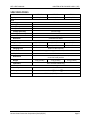Download user`s manual - Standby - Xtreme Power Conversion
Transcript
UNINTERRUPTIBLE POWER SUPPLY (UPS) XSTi Standby UPS 400VA, 800VA, 800VA Models USER & INSTALLATION MANUAL www.xpcc.com | © 2013 Xtreme Power Conversion Corporation. All rights reserved. XSTi USER’S MANUAL UNINTERRUPTIBLE POWER SUPPLY (UPS) PACKAGE CONTENTS You should be receiving the following items inside the package: • UPS Unit • User Manual • Local Monitoring Software CD - XSTi-600/800 models • USB cable - XSTi-600/800 models PRODUCT INTRODUCTION Thank you for selecting this uninterruptible power supply (UPS). It provides you with protection for connected equipment. Please read this manual before installing the XSTi Series UPS models XSTi-400, XSTi-600, and XSTi-800 as it provides important information that should be followed during installation and maintenance of the UPS and batteries, allowing you to correctly set up your system for the maximum safety and performance. Included is information on customer support and service, if it is required. If you experience a problem with the UPS, please refer to the Troubleshooting section in this manual to correct the problem. If the problem is not corrected, please collect information so that the Technical Support personnel can more effectively assist you. PRODUCT OVERVIEW The XSTi-Series UPS provides comprehensive protection in a small and economical package. This UPS is compact, offering greater power. The XSTi has been designed with a microprocessor to guarantee high reliability, and provides stable power to connected equipment, enabling shutdown of your PC or other equipment safely during a power failure. It’s a perfect solution for any home or small office environment. Xtreme Power Conversion Corporation (Rev 8/29/13) Page 2 XSTi USER’S MANUAL UNINTERRUPTIBLE POWER SUPPLY (UPS) REAR VIEW INSTALLATION & INITIAL STARTUP Note: Before installation, inspect the unit and packaging to make sure that nothing inside has been damaged. Placement & Storage Install the UPS in a protected area that is free of excessive dust and has adequate air flow. Place the UPS away from other units at least 7.8 in (20 cm) to avoid interference. DO NOT operate the UPS where the temperature and humidity is outside the specified limits. (See Specifications for details). 7.8 in 7.8 in Connect UPS to Utility and Charging Before the initial use of the UPS, plug the UPS input cord into a wall outlet and turn the UPS on by depressing the Power switch on the front of the UPS. For best results, the batteries in the UPS should be charged for at least 8 hours before use. The UPS charges its battery while it is connected to AC utility power and powered on. Xtreme Power Conversion Corporation (Rev 8/29/13) Page 3 XSTi USER’S MANUAL UNINTERRUPTIBLE POWER SUPPLY (UPS) Connecting the Loads Plug the loads to be supported by the UPS into the output receptacles on the rear of the UPS. Simply turn the power switch on the UPS on and the devices connected to the UPS will be protected by the UPS unit. CAUTION: NEVER connect a laser printer or scanner to the UPS. This may cause damage to the unit. Turn UPS ON / OFF To turn the UPS unit on, press the Power switch on the front of the UPS. To turn the UPS unit off, press the Power switch on the front of the unit again. Connecting Local Monitoring Software (optional) If it is desired to use the Local Monitoring Software, and if your UPS is equipped with USB communications, connect a USB cable from your computer to the UPS, and install the software from the CD. INDICATORS & ALARM CONDITIONS Condition AC mode Battery mode Low battery mode Fault Alarm for over temperature protection Visual Indicator Alarm Blue LED illuminated No Audible Alarm Blue LED flashes every 10 seconds Audible Alarm sounds every 10 seconds Blue LED flashes every 1 second and Red LED is illuminated Audible Alarm sounds every 1 second Red LED is illuminated Audible Alarm is continuous Red LED flashes every 0.5 seconds No Audible Alarm Xtreme Power Conversion Corporation (Rev 8/29/13) Page 4 XSTi USER’S MANUAL UNINTERRUPTIBLE POWER SUPPLY (UPS) IMPORTANT SAFETY INSTRUCTIONS: (SAVE THESE INSTRUCTIONS) CAUTION! (UPS having Internal Batteries): Risk of electrical shock – Hazardous live parts inside this unit are energized from the battery supply even when the input AC power is disconnected. CAUTION! (No User serviceable Parts): Risk of electrical shock, do not remove cover. No user serviceable parts inside. Refer servicing to qualified service personnel. CAUTION! (Non-isolated Battery supply): Risk of electric shock, battery circuit is not isolated from AC input, hazardous voltage may exist between battery terminals and ground. Test before touching. WARNING! Unit intended for installation in a controlled environment. CAUTION! Do not dispose of batteries in a fire, the battery may explode. CAUTION! Do not open or mutilate the battery, released electrolyte is harmful to the skin and eyes. CAUTION! A battery can present a risk of electric shock and high short circuit current. The following precaution should be observed when working on batteries: Remove watches, rings or other metal objects. Use tools with insulated handles. To reduce the risk of electric shock, disconnect the UPS from the main supply before installing a computer interface signal cable. Reconnect the power cord only after signaling interconnections have been made. Servicing of batteries should be performed or supervised by personnel with knowledge of batteries and the required precautions. Keep unauthorized personnel away from batteries. The instructions contained within this safety manual are deemed important and should be closely followed at all times during installation and follow-up maintenance of the UPS and batteries. Xtreme Power Conversion Corporation (Rev 8/29/13) Page 5 XSTi USER’S MANUAL UNINTERRUPTIBLE POWER SUPPLY (UPS) CAUTION: The unit has a dangerous amount of voltage. If the UPS indicator is on, the unit’s outlets may have a dangerous amount of voltage even when not plugged into the wall outlet because the battery may continue to supply power. Care should be taken to undertake installation indoors, free from electrically-conductive particles which are under temperature and humidity control, in order to reduce the risk of electric shock. It is best to disconnect the device using the power supply cord. Ensure that the equipment is placed in a position near the outlet where easily accessible. All servicing on this equipment must be carried out by qualified service personnel. Before conducting any maintenance, repair, or shipment, first ensure that everything is turned off completely and disconnected. Xtreme Power Conversion Corporation (Rev 8/29/13) Page 6 XSTi USER’S MANUAL UNINTERRUPTIBLE POWER SUPPLY (UPS) TROUBLESHOOTING Condition No LED display on the front UPS panel Alarm continuously sounds when the AC input is normal Alarm sounds every 2 seconds when the AC input is normal When power fails, backup time is shorter than expected The AC input is normal but the blue LED is flashing Visual Indicator Alarm Low battery Charge the UPS at least 8 hours Battery fault Replace the battery with the same type of battery The UPS is not turned on Press the Power Switch on the front of the UPS The UPS is overloaded Remove some of the load from the output of the UPS UPS fault Return the unit for service Battery defect Replace the battery with the same type of battery Charging circuit is damaged Return the unit for service The UPS is overloaded Remove some of the load from the output of the UPS Battery voltage is too low Charge the UPS at least 8 hours Battery defect Replace the battery with the same type of battery Power cord is loose Reconnect the input power cord properly Xtreme Power Conversion Corporation (Rev 8/29/13) Page 7 XSTi USER’S MANUAL UNINTERRUPTIBLE POWER SUPPLY (UPS) SPECIFICATIONS Model XSTi-400 XSTi-600 XSTi-800 Capacity 400VA/240W 600VA/360W 800VA/480W Input Voltage Range Frequency Output Voltage (AC mode) Voltage (bat mode) Transfer Time Waveform Battery 230 VAC 180 - 270 VAC 50 Hz same as input 230 VAC ± 10% 2 - 6 ms (typical) Simulated Sine Wave Type & Qty (1) 12V/4.5AH (1) 12V/7AH (1) 12V/9AH Runtime Up to 38 min Up to 68 min Up to 87 min Charging Time Protection Physical Dimensions Weight 8 hours to 90% capacity Overcharge, discharge, short circuit, and thermal WxDxH 82.5 x 228 x 207 mm (3.2 x 8.9 x 8.1 in) in vertical stand position 2.2 kg (4.8 lbs) 2.7 kg (5.9 lbs) Input Cord Environmental IEC 1.5m with Schuko Plug Humidity 0 - 90% Temperature Altitude 3.1 kg (6.8 lbs) 0 - 40C (32-104 F) 3500 m (11,500 ft) above sea level Xtreme Power Conversion Corporation (Rev 8/29/13) Page 8 XSTi USER’S MANUAL UNINTERRUPTIBLE POWER SUPPLY (UPS) OBTAINING SERVICE If the UPS requires Service: 1. Use the TROUBLESHOOTING section in this manual to eliminate obvious causes. 2. Verify there are no circuit breakers tripped. 3. Call your dealer for assistance. If you cannot reach your dealer, or if they cannot resolve the problem, call Xtreme Power Conversion Corp Technical Support at +1.720.292.1217. Technical support inquires can also be made at [email protected]. Please have the following information available BEFORE calling the Technical Support Department: a. Your name and address. b. The serial number of the unit. c. Where and when the unit was purchased. d. All of the model information about your UPS. e. Any information on the failure, including LED’s that may or may not be illuminated. f. A description of the protected equipment, including model numbers if possible. A technician will ask you for the above information and, if possible, help solve your problem over the phone. In the event that the unit requires factory service, the technician will issue you a Return Material Authorization number (RMA). If you are returning the UPS to Xtreme Power for service, please follow these procedures: 1. Pack the UPS in its original packaging. If the original packaging is no longer available, as the Technical Support Technician about obtaining a replacement set of packaging material. It is important to pack the UPS properly in order to avoid damage in transit. Never use Styrofoam beads for a packing material. 2. Include a letter with your name, address, daytime phone number, RMA number, a copy of your original sales receipt, and a brief description of the problem. 3. Mark the RMA number on the outside of all packages. Xtreme Power cannot accept any package without the RMA number marked on the outside of the boxes. 4. Return the UPS by insured, prepaid carrier to the address provided by the Technician. 5. Refer to the Warranty statements in this manual for additional details on what is covered. Xtreme Power Conversion Corporation (Rev 8/29/13) Page 9