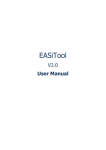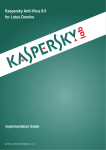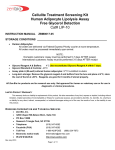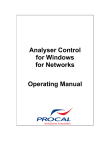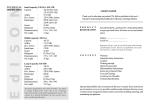Download PortfolioEffectHFT MATLAB Toolbox
Transcript
www.portfolioeffect.com High Frequency Portfolio Analytics User Manual PortfolioEffectHFT MATLAB Toolbox High Frequency Portfolio Backtesting & Optimization Andrey Kostin [email protected] Released Under BSD License by Snowfall Systems, Inc. August 20, 2015 Contents Contents 1 1 Toolbox Installation 2 1.1 Zip Archive (All OS) . . . . . . . . . . . . . . . . . . . . . . . . . . . . . . . . . . . . . . . . . . . 2 1.2 Install Wizard (Windows) . . . . . . . . . . . . . . . . . . . . . . . . . . . . . . . . . . . . . . . . 2 2 Account Credentials 3 2.1 Locate API Credentials . . . . . . . . . . . . . . . . . . . . . . . . . . . . . . . . . . . . . . . . . 3 2.2 Set API Credentials in MATLAB . . . . . . . . . . . . . . . . . . . . . . . . . . . . . . . . . . . . 3 3 Portfolio Construction 3.1 3.2 4 User Data . . . . . . . . . . . . . . . . . . . . . . . . . . . . . . . . . . . . . . . . . . . . . . . . . 4 3.1.1 Create Portfolio . . . . . . . . . . . . . . . . . . . . . . . . . . . . . . . . . . . . . . . . . 4 3.1.2 Add Positions . . . . . . . . . . . . . . . . . . . . . . . . . . . . . . . . . . . . . . . . . . . 4 Server Data . . . . . . . . . . . . . . . . . . . . . . . . . . . . . . . . . . . . . . . . . . . . . . . . 5 3.2.1 Create Portfolio . . . . . . . . . . . . . . . . . . . . . . . . . . . . . . . . . . . . . . . . . 5 3.2.2 Add Positions . . . . . . . . . . . . . . . . . . . . . . . . . . . . . . . . . . . . . . . . . . . 5 4 Portfolio Settings 4.1 4.2 6 Portfolio Metrics . . . . . . . . . . . . . . . . . . . . . . . . . . . . . . . . . . . . . . . . . . . . . 6 4.1.1 Portfolio Metrics Mode . . . . . . . . . . . . . . . . . . . . . . . . . . . . . . . . . . . . . 6 4.1.2 Holding Periods Only . . . . . . . . . . . . . . . . . . . . . . . . . . . . . . . . . . . . . . 6 4.1.3 Short Sales Mode . . . . . . . . . . . . . . . . . . . . . . . . . . . . . . . . . . . . . . . . . 7 Data Sampling . . . . . . . . . . . . . . . . . . . . . . . . . . . . . . . . . . . . . . . . . . . . . . 7 4.2.1 7 Results Sampling Interval . . . . . . . . . . . . . . . . . . . . . . . . . . . . . . . . . . . . 1 4.2.2 4.3 4.4 Input Sampling Interval . . . . . . . . . . . . . . . . . . . . . . . . . . . . . . . . . . . . . 8 Model Pipeline . . . . . . . . . . . . . . . . . . . . . . . . . . . . . . . . . . . . . . . . . . . . . . 9 4.3.1 Window Length . . . . . . . . . . . . . . . . . . . . . . . . . . . . . . . . . . . . . . . . . 9 4.3.2 Time Scale . . . . . . . . . . . . . . . . . . . . . . . . . . . . . . . . . . . . . . . . . . . . 9 4.3.3 Microstructure Noise Model . . . . . . . . . . . . . . . . . . . . . . . . . . . . . . . . . . . 10 4.3.4 Jumps/Outliers Model . . . . . . . . . . . . . . . . . . . . . . . . . . . . . . . . . . . . . . 10 4.3.5 Density Model . . . . . . . . . . . . . . . . . . . . . . . . . . . . . . . . . . . . . . . . . . 11 4.3.6 Factor Model . . . . . . . . . . . . . . . . . . . . . . . . . . . . . . . . . . . . . . . . . . . 11 4.3.7 Drift Term . . . . . . . . . . . . . . . . . . . . . . . . . . . . . . . . . . . . . . . . . . . . 12 Transactional Costs . . . . . . . . . . . . . . . . . . . . . . . . . . . . . . . . . . . . . . . . . . . 12 4.4.1 Cost Per Share . . . . . . . . . . . . . . . . . . . . . . . . . . . . . . . . . . . . . . . . . . 12 4.4.2 Cost Per Transaction . . . . . . . . . . . . . . . . . . . . . . . . . . . . . . . . . . . . . . . 12 5 Portfolio Optimization 5.1 14 Optimization Goals & Constraints . . . . . . . . . . . . . . . . . . . . . . . . . . . . . . . . . . . 14 5.1.1 Key Features . . . . . . . . . . . . . . . . . . . . . . . . . . . . . . . . . . . . . . . . . . . 14 5.1.2 Optimization Goals . . . . . . . . . . . . . . . . . . . . . . . . . . . . . . . . . . . . . . . 14 5.1.3 Adding Constraints . . . . . . . . . . . . . . . . . . . . . . . . . . . . . . . . . . . . . . . 15 5.1.4 Scalar Constraints . . . . . . . . . . . . . . . . . . . . . . . . . . . . . . . . . . . . . . . . 16 5.1.5 Vector Constraints . . . . . . . . . . . . . . . . . . . . . . . . . . . . . . . . . . . . . . . . 17 2 1 Toolbox Installation PortfolioEffectHFT toolbox for MATLAB is provided as a zip archive for all types of operating systems and as a self-install executable file for Windows. 1.1 Zip Archive (All OS) Download zip archive with a toolbox from PortfolioEffect downloads section downloads or MATLAB Central File Exchange. Once downloaded, unpack archive into the folder and add the PortfolioEffectHFT folder to MATLAB’s path using “Set Path” menu. Then call any method of the package in MATLAB editor to continue with the set-up: +++++++++++++++++++++++++++++++++++++++++++++++++ Welcome to PortfolioEffectHFT Toolbox. Setup will download required binary files (~5mb). Please, wait... SUCCESS. File downloaded to: /home/appadmin/.matlab/R2015a/portfolioeffect-quant-client-1.0-allinone.jar Updating java class path file... SUCCESS. Java class path updated. Setup complete! Restart Matlab session now. +++++++++++++++++++++++++++++++++++++++++++++++++ Restart MATLAB to complete installation. 1.2 Install Wizard (Windows) Download self-install executable for Windows from PortfolioEfect downloads section downloads. Follow the installation instructions. Once the wizard completes, add the PortfolioEffectHFT folder to MATLAB’s path using “Set Path” menu. The PortfolioEffectHFT toolbox is now fully configured. 3 2 Account Credentials All portfolio computations are performed on PortfolioEffect cloud servers. To obtain a free non-professional account, you need to follow a quick sign-up process on our website: www.portfolioeffect.com/registration. Please use a valid sign-up address - it will be used to email your account activation link. 2.1 Locate API Credentials Log in to you account and locate your API credentials on the main page 2.2 Set API Credentials in MATLAB Run the following commands to set your account API credentials for the PortfolioEffectHFT Toolbox for MATLAB. You will need to do it only once as your credentials are stored between sessions on your local machine to speed up future logons. You would need to repeat this procedure if you change your account password or install PortfolioEffect HFT toolbox on another computer. util_setCredentials(’API Username’, ’API Password’, ’API Key’); You are now ready to call PortfolioEffect methods. 4 3 3.1 Portfolio Construction User Data Users may supply their own historical datasets for index and position entries. This external data could be one a OHLC bar column element (e.g. 1-second close prices) or a vector of actual transaction prices that contains non-equidistant data points. You might want to pre-pend at least N =(4 x windowLength) data points to the beginning of the interval of interest which would be used for initial calibration of portfolio metrics. 3.1.1 Create Portfolio Method portfolio create(). takes a vector of index prices in the format (UTC timestamp, price) with UTC timestamp expressed in milliseconds from 1970-01-01 00:00:00 EST. [1,] [2,] [3,] [4,] [5,] [6,] [7,] [8,] [9,] [10,] Time 1412256601000 1412256602000 1412256603000 1412256604000 1412256605000 1412256606000 1412256607000 1412256608000 1412256609000 1412256610000 Value 99.30 99.33 99.30 99.26 99.36 99.36 99.36 99.38 99.40 99.37 If index symbol is specified, it is silently ignored. data_spy=importdata(’data_spy.mat’); % Create portfolio portfolio=portfolio_create(’priceDataIx’,data_spy); 3.1.2 Add Positions Positions are added using portfolio addPosition() with ’priceData’ in the same format as index price. data_goog=importdata(’data_goog.mat’); data_aapl=importdata(’data_aapl.mat’); % Single position without rebalancing portfolio_addPosition(portfolio,’GOOG’,100,’priceData’,data_goog); % Single position with rebalancing portfolio_addPosition(portfolio,’AAPL’,[300,150],’time’,[1412266600000,1412276600000],’priceData’,data_aapl); 5 3.2 Server Data At PortfolioEffect we are capturing and storing 1-second intraday bar history for a all NASDAQ traded equites. This server-side dataset spans from January 2013 to the latest trading time minus five minutes. It could be used to construct asset portfolios and compute intraday portfolio metrics. 3.2.1 Create Portfolio Method portfolio create() creates new asset portfolio or overwrites an existing portfolio object with the same name. When using server-side data, it only requires a time interval that would be treated as a default position holding period unless positions are added with rebalancing. Index symbol could be specified as well with a default value of “SPY” - SPDR S&P 500 ETF Trust. Interval boundaries are passed in the following format: • “yyyy-MM-dd HH:MM:SS” (e.g. “2014-10-01 09:30:00”) • “yyyy-MM-dd” (e.g. “2014-10-01”) • “t-N” (e.g. “t-5” is latest trading time minus 5 days) • UTC timestamp in milliseconds (mills from “1970-01-01 00:00:00”) in EST time zone % Timestamp in "yyyy-MM-dd HH:MM:SS" format portfolio=portfolio_create(’fromTime’,’2014-10-01 09:30:00’,’toTime’,’2014-10-02 16:00:00’); % Timestamp in "yyyy-MM-dd" format portfolio=portfolio_create(’fromTime’,’2014-10-01’,’toTime’,’2014-10-02’); % Timestamp in "t-N" format portfolio=portfolio_create(’fromTime’,’t-5’,’toTime’,’t’); 3.2.2 Add Positions Positions are added by calling portfolio addPosition() method on a portfolio object with a list of symbols and quantities. For positions that were rebalanced or had non-default holding periods a ’time’ argument could be used to specify rebalancing timestamps. % Single position without rebalancing portfolio_addPosition(portfolio,’GOOG’,200); % Multiple positions without rebalancing portfolio_addPosition(portfolio,{’C’,’GOOG’},[300,200]); % Single position with rebalancing portfolio_addPosition(portfolio,’AAPL’,[300,150],’time’,[’2014-10-02 09:30:01’;’2014-10-02 11:30:01’]); 6 4 4.1 Portfolio Settings Portfolio Metrics These settings regulate how portfolio returns and return moments are computed 4.1.1 Portfolio Metrics Mode One of the two modes for collecting portfolio metrics that could be used: • “portfolio”- portfolio metrics are computed using previous history of position rebalancing. Portfolio risk and performance metrics account for the periods with no market exposure (i.e. when no positions are held) depending on the holding periods accounting settings (see holding periods mode below). • “price” - at any given point of time, both position and portfolio metrics are computed for a buy-and-hold strategy. This mode is a common for classic portfolio theory and is often used in academic literature for portfolio optimization or when computing price statistics. By default, mode is set to ”portfolio”. portfolio=portfolio_create(’fromTime’,’2014-10-01 09:30:00’,’toTime’,’2014-10-02 16:00:00’); portfolio_addPosition(portfolio,{’C’,’GOOG’},[300,200]); % "price" mode portfolio_settings(portfolio,’portfolioMetricsMode’,’price’) variance_price=portfolio_variance(portfolio); % "portfolio" mode portfolio_settings(portfolio,’portfolioMetricsMode’,’portfolio’) variance_portfolio=portfolio_variance(portfolio); util_plot2d(variance_price,’price’, ’title’,’Variance, portfolioMetricsMode’)+... util_line2d(variance_portfolio, ’portfolio’) 4.1.2 Holding Periods Only This setting should only be used when portfolio metrics mode is set to ”portfolio”. When holdingPeriodsOnly is set to FALSE, trading strategy risk and performance metrics will be annualized to include time intervals when strategy had no market exposure at certain points (i.e. when position quantity were zero). When set to TRUE, trading strategy metrics are annualized only based on actual holding intervals. portfolio=portfolio_create(’fromTime’,’2014-10-01 09:30:00’,’toTime’,’2014-10-02 16:00:00’); portfolio_addPosition(portfolio,’AAPL’,[300,0,150],’time’,[’2014-10-01 09:30:00’;’2014-10-01 13:30:00’;’2014-10-02 13:30:00’]); % enable holdingPeriodsOnly 7 portfolio_settings(portfolio, ’holdingPeriodsOnly’,’true’); variance_holdingPeriodsOnly_TRUE=portfolio_variance(portfolio); % disable holdingPeriodsOnly portfolio_settings(portfolio, ’holdingPeriodsOnly’,’false’); variance_holdingPeriodsOnly_FALSE=portfolio_variance(portfolio); util_plot2d(variance_holdingPeriodsOnly_TRUE,’true’, ’title’,’Variance,holdingPeriodsOnly’)+... util_line2d(variance_holdingPeriodsOnly_FALSE, ’false’) portfolio=portfolio_create(’fromTime’,’2014-10-01 09:30:00’,’toTime’,’2014-10-02 16:00:00’); portfolio_addPosition(portfolio,{’C’,’GOOG’},[-300,200]); % weights are normalized based on a simple sum (Markowitz) portfolio_settings(portfolio, ’shortSalesMode’,’markowitz’); variance_markowitz=portfolio_variance(portfolio); % weights are normalized based on a sum of absolute values (Lintner) portfolio_settings(portfolio, ’shortSalesMode’,’lintner’); variance_lintner=portfolio_variance(portfolio); util_plot2d(variance_markowitz,’markowitz’, ’title’,’Variance,shortSalesMode’)+... util_line2d(variance_lintner, ’lintner’) 4.1.3 Short Sales Mode This setting is used to specify how position weights are computed. Available modes are: • “lintner” - the sum of absolute weights is equal to 1 (Lintner assumption) • “markowitz” - the sum of weights must equal to 1 (Markowitz assumption) Defaults to ”lintner”, which implies that the sum of absolute weights is used to normalize investment weights. 4.2 Data Sampling These settings regulate how results of portfolio computations are returned. Depending on your usage scenario, some of them might bring significantly imporvement to speed of your portfolio computations 4.2.1 Results Sampling Interval Interval to be used for sampling computed results before returning them to the caller. Available interval values are: • “Xs” - seconds • “Xm” - minutes • “Xh” - hours • “Xd” - trading days (6.5 hours in a trading day) • “Xw” - weeks (5 trading days in 1 week) • “Xmo” - month (21 trading day in 1 month) 8 • “Xy” - years (256 trading days in 1 year) • “none” - no sampling. • “last” - only the very last data point is returned Large sampling interval would produce smaller vector of results and would require less time spent on data transfer. Default value of “1s” indicates that data is returned for every second during trading hours. portfolio=portfolio_create(’fromTime’,’2014-10-01 09:30:00’,’toTime’,’2014-10-01 16:00:00’); portfolio_addPosition(portfolio,{’C’,’GOOG’},[300,200]); % sample results every 30 seconds portfolio_settings(portfolio, ’resultsSamplingInterval’,’30s’); variance_30s=portfolio_variance(portfolio); % sample results every 5 minutes portfolio_settings(portfolio, ’resultsSamplingInterval’,’15m’); variance_15m=portfolio_variance(portfolio); util_plot2d(variance_30s,’30s’, ’title’,’Variance,resultsSamplingInterval’)+... util_line2d(variance_15m, ’15m’) 4.2.2 Input Sampling Interval Interval to be used as a minimum step for sampling input prices. Available interval values are: • “Xs” - seconds • “Xm” - minutes • “Xh” - hours • “Xd” - trading days (6.5 hours in a trading day) • “Xw” - weeks (5 trading days in 1 week) • “Xmo” - month (21 trading day in 1 month) • “Xy” - years (256 trading days in 1 year) • “none” - no sampling Default value is “none”, which indicates that no sampling is applied. portfolio=portfolio_create(’fromTime’,’2014-10-01 09:30:00’,’toTime’,’2014-10-02 16:00:00’); portfolio_addPosition(portfolio,{’C’,’GOOG’},[300,200]); % sample input prices every 30 seconds portfolio_settings(portfolio, ’inputSamplingInterval’,’30s’); variance_30s=portfolio_variance(portfolio); % sample input prices every 5 min portfolio_settings(portfolio, ’inputSamplingInterval’,’5m’); variance_5m=portfolio_variance(portfolio); util_plot2d(variance_30s,’30s’, ’title’,’Variance,inputSamplingInterval’)+... util_line2d(variance_5m, ’5m’) 9 4.3 Model Pipeline 4.3.1 Window Length Specifies rolling window length that should be used for computing portfolio and position metrics. When portfolio mode is set to “portfolio”, it is also the length of rebalancing history window to be used. Available interval values are: • “Xs” - seconds • “Xm” - minutes • “Xh” - hours • “Xd” - trading days (6.5 calendar hours in a trading day) • “Xw” - weeks (5 trading days in 1 week) • “Xmo” - month (21 trading day in 1 month) • “Xy” - years (256 trading days in 1 year) • “all” - all observations are used Default value is “1d” - one trading day. portfolio=portfolio_create(’fromTime’,’2014-10-01 09:30:00’,’toTime’,’2014-10-02 16:00:00’); portfolio_addPosition(portfolio,{’C’,’GOOG’},[300,200]); % 1 hour rolling window portfolio_settings(portfolio, ’windowLength’,’1h’); variance_1h=portfolio_variance(portfolio); % 1 week rolling window portfolio_settings(portfolio, ’windowLength’,’1d’); variance_1d=portfolio_variance(portfolio); util_plot2d(variance_1h,’1h’, ’title’,’Variance,windowLength’)+... util_line2d(variance_1d, ’1d’) 4.3.2 Time Scale Interval to be used for scaling return distribution statistics and producing metrics forecasts at different horizons. Available interval values are: • “Xs” - seconds • “Xm” - minutes • “Xh” - hours • “Xd” - trading days (6.5 hours in a trading day) • “Xw” - weeks (5 trading days in 1 week) • “Xmo” - month (21 trading day in 1 month) • “Xy” - years (256 trading days in 1 year) 10 • “all” - actual interval specified during portfolio creation. Default value is ”1d” - one trading day. portfolio=portfolio_create(’fromTime’,’2014-10-01 09:30:00’,’toTime’,’2014-10-02 16:00:00’); portfolio_addPosition(portfolio,{’C’,’GOOG’},[300,200]); % 1 hour time scale portfolio_settings(portfolio, ’timeScale’,’1h’); variance_1h=portfolio_variance(portfolio); % 1 week time scale portfolio_settings(portfolio, ’timeScale’,’1d’); variance_1d=portfolio_variance(portfolio); util_plot2d(variance_1h,’1h’, ’title’,’Variance,timeScale’)+... util_line2d(variance_1d, ’1d’) 4.3.3 Microstructure Noise Model Enables market mirostructure noise model of distribution returns. Defaults to TRUE, which means that microstructure effects are modeled and resulting HF noise is removed from metric caluclations. When FALSE, HF microstructure noise is not separated from asset returns, which at high trading frequences could yield noise-contaminated results. portfolio=portfolio_create(’fromTime’,’2014-10-01 09:30:00’,’toTime’,’2014-10-02 16:00:00’); portfolio_addPosition(portfolio,{’C’,’GOOG’},[300,200]); % HF noise model is enabled portfolio_settings(portfolio, ’noiseModel’,’true’); variance_noiseModel_TRUE=portfolio_variance(portfolio); % HF noise model is disabled portfolio_settings(portfolio, ’noiseModel’,’false’); variance_noiseModel_FALSE=portfolio_variance(portfolio); util_plot2d(variance_noiseModel_TRUE,’true’, ’title’,’Variance,noiseModel’)+... util_line2d(variance_noiseModel_FALSE, ’false’) 4.3.4 Jumps/Outliers Model Used to select jump filtering mode when computing return statistics. Available modes are: • “none” - price jumps are not filtered anywhere • “moments” - price jumps are filtered only when computing return moments (i.e. for expected return, variance, skewness, kurtosis and derived metrics) • “all” - price jumps are filtered from computed returns, prices and all return metrics. portfolio=portfolio_create(’fromTime’,’2014-10-01 09:30:00’,’toTime’,’2014-10-04 16:00:00’); portfolio_addPosition(portfolio,{’C’,’GOOG’},[300,200]); % Price jumps detection is enabled for returns and moments portfolio_settings(portfolio, ’jumpsModel’,’all’); variance_all=portfolio_variance(portfolio); 11 % Price jumps detection is disabled portfolio_settings(portfolio, ’jumpsModel’,’none’); variance_none=portfolio_variance(portfolio); util_plot2d(variance_all,’all’, ’title’,’Variance,jumpsModel’)+... util_line2d(variance_none, ’none’) 4.3.5 Density Model Used to select density approximation model of return distribution. Available models are: • “GLD” - Generalized Lambda Distribution • “CORNER FISHER” - Corner-Fisher approximation • “NORMAL” - Gaussian distribution Defaults to “GLD”, which would fit a very broad range of distribution shapes. portfolio=portfolio_create(’fromTime’,’2014-10-01 09:30:00’,’toTime’,’2014-10-02 16:00:00’); portfolio_addPosition(portfolio,{’C’,’GOOG’},[300,200]); % Using normal density portfolio_settings(portfolio, ’densityModel’,’NORMAL’); util_plotDensity(portfolio_pdf(portfolio,0.6,1,100,true)) % Using Generalized Lambda density portfolio_settings(portfolio, ’densityModel’,’GLD’); util_plotDensity(portfolio_pdf(portfolio,0.6,1,100,true)) 4.3.6 Factor Model Factor model to be used when computing portfolio metrics. Available models are: • “sim” - portfolio metrics are computed using the Single Index Model • “direct” - portfolio metrics are computed using portfolio value itself (experimental) Defaults to ”sim”, which implies that the Single Index Model is used to compute portfolio metrics. portfolio=portfolio_create(’fromTime’,’2014-10-01 09:30:00’,’toTime’,’2014-10-02 16:00:00’); portfolio_addPosition(portfolio,{’C’,’GOOG’},[300,200]); % Single Index Model is used portfolio_settings(portfolio, ’factorModel’,’sim’); variance_sim=portfolio_variance(portfolio); % Direct model is used portfolio_settings(portfolio, ’factorModel’,’direct’); variance_direct=portfolio_variance(portfolio); util_plot2d(variance_sim,’sim’, ’title’,’Variance,factorModel’)+... util_line2d(variance_direct, ’direct’) 12 4.3.7 Drift Term Used to enable drift term (expected return) when computing probability density approximation and related metrics (e.g. CVaR, Omega Ratio, etc.). Defaults to TRUE, which implies that distribution is centered around expected return. portfolio=portfolio_create(’fromTime’,’2014-10-01 09:30:00’,’toTime’,’2014-10-02 16:00:00’); portfolio_addPosition(portfolio,{’C’,’GOOG’},[300,200]); % Drift term is enabled portfolio_settings(portfolio, ’driftTerm’,’true’); CVaR_driftTerm_TRUE=portfolio_CVaR(portfolio,0.05); % Drift term is disabled portfolio_settings(portfolio, ’driftTerm’,’false’); CVaR_driftTerm_FALSE=portfolio_CVaR(portfolio,0.05); util_plot2d(CVaR_driftTerm_TRUE,’sim’, ’title’,’CVaR,driftTerm’)+... util_line2d(CVaR_driftTerm_FALSE, ’direct’) 4.4 Transactional Costs These settings provide a framework for adding variable and fixed transactional costs into return, expected return and profit calculations. All metrics based on expected return like Sharpe Ratio, VaR (with drift term enabled) would reflect transactional costsin their computations. 4.4.1 Cost Per Share Amount of transaction costs per share. Default value is 0. portfolio=portfolio_create(’fromTime’,’2014-10-01 09:30:00’,’toTime’,’2014-10-02 16:00:00’); portfolio_addPosition(portfolio,’AAPL’,[300,100,50,150],’time’,[’2014-10-01 09:30:00’;’2014-10-01 13:30:00’;’ 2014-10-01 16:00:00’;’2014-10-02 13:30:00’]); % Transactional costs per share are 0.5 cent portfolio_settings(portfolio, ’txnCostPerShare’,0.05); return_50=portfolio_return(portfolio); % Transactional costs per share are 0.1 cent portfolio_settings(portfolio, ’txnCostPerShare’,0.001); return_1=portfolio_return(portfolio); util_plot2d(return_50,’0.05’, ’title’,’Return,txnCostPerShare’)+... util_line2d(return_1, ’0.001’) 4.4.2 Cost Per Transaction Amount of fixed costs per transaction. Defaults to 0. portfolio=portfolio_create(’fromTime’,’2014-10-01 09:30:00’,’toTime’,’2014-10-02 16:00:00’); portfolio_addPosition(portfolio,’AAPL’,[300,100,50,150],’time’,[’2014-10-01 09:30:00’;’2014-10-01 13:30:00’;’ 2014-10-01 16:00:00’;’2014-10-02 13:30:00’]); % Fixed costs per transaction are 9 dollars portfolio_settings(portfolio, ’txnCostFixed’,19); 13 return_19=portfolio_return(portfolio); % Fixed costs per transaction are 1 dollar portfolio_settings(portfolio, ’txnCostFixed’,1); return_1=portfolio_return(portfolio); util_plot2d(return_19,’19’, ’title’,’Return,txnCostFixed’)+... util_line2d(return_1, ’1’) 14 5 5.1 Portfolio Optimization Optimization Goals & Constraints A classic problem of constructing a portfolio that meets certain maximization/minimization goals and constraints is addressed in our version of a multi-start portfolio optimization algorithm. At every time step optimization algorithm tries to find position weights that best meet optimization goals and constraints. 5.1.1 Key Features • A multi-start approach is used to compare local optima with each other and select a global optimum. Local optima are computed using a modified method of parallel tangents (PARTAN). • When optimization algorithm is supplied with mutually exclusive constraints, it would try to produce result that is equally close (in absolute terms) to all constraint boundaries. For instance, constraints “x ¿ 6” and “x ¡ 4” are mutually exclusive, so the optimization algorithm would choose “x = 5”, which is a value that has the smallest distance to both constraints. • Portfolio metrics change over time, but optimization uses only the latest value in the time series. Therefore, the faster metric series would change, the more likely current optimal weights would deviate from the optimal weights at the next time step. • Optimization results depend on provided portfolio settings. For example, short windowLength would produce ”spot” versions of portfolio metrics and computed optimal weights would change faster to reflect shortened metric horizon. 5.1.2 Optimization Goals Optimization algorithm requires a single maximization/minimization goal to be set using optimization goal() method that operates on a portfolio (see portfolio construction). Returned optimizer object could be used to add optional optimization costraints and then passed to the optimization run method to launch portfolio optimization. portfolio=portfolio_create(’fromTime’,’2014-10-01 09:30:00’,’toTime’,’2014-10-02 16:00:00’); portfolio_addPosition(portfolio,{’C’,’GOOG’},[300,200]); portfolio_settings(portfolio,’portfolioMetricsMode’,’price’,’resultsSamplingInterval’,’30m’); % set optimization goal optimizer=optimization_goal(portfolio,’goal’,’Return’,’direction’,’maximize’); % launch optimization and obtain optimal portfolio optimalPortfolio=optimization_run(optimizer); util_plot2d(portfolio_return(portfolio),’Simple Portfolio’, ’title’,’Portfolio Return’)+... util_line2d(portfolio_return(optimalPortfolio), ’Optimal Portfolio’) The following portfolio metrics could currently be used as optimization goals: 15 “Variance” portfolio returns variance “VaR” portfolio Value-at-Risk “CVaR” portfolio Conditional Value-at-Risk (Expected Tail Loss) “ExpectedReturn” portfolio expected return “Return” portfolio return “SharpeRatio” portfolio Sharpe Ratio “ModifiedSharpeRatio” portfolio modified Sharpe Ratio “StarrRatio” portfolio STARR Ratio “ContraintsOnly” no optimization is performed. This is used for returning an arbitrary portfolio that meets specified set of constraints “None” no optimization is performed and constraints are not processes. Portfolio positions are returned with equal weights 5.1.3 Adding Constraints Optimization constraints cover both metric-based and weight-based constraints.Metric-based constraints limit portfolio-level metrics to a certain range of values. For example, zero beta constraint would produce marketneutral optimal portfolio. Weight-based constraints operate on optimal position weights or sum of weights to give control over position concentration risks or short-sales assumptions. Constraint methods could be chained to produce complex optimization rules: Since position quantities are integer numbers and weights are decimals, a discretization error is introduced while converting optimal position weights to corresponding quantities. By default, optimal portfolio starts with a value of the initial portfolio. Portfolio value could be fixed to a constant level at every optimization step (see corresponding constraint below). Higher portfolio value could be used to keep difference between computed optimal weights and effective weights based on position quantities small. Lower portfolio value or higher asset price would normally increase discretization error. % create portfolio and add positions portfolio=portfolio_create(’fromTime’,’2014-10-01 09:30:00’,’toTime’,’2014-10-02 16:00:00’); portfolio_addPosition(portfolio,{’C’,’GOOG’},[300,200]); portfolio_settings(portfolio,’portfolioMetricsMode’,’price’,’resultsSamplingInterval’,’30m’); % set optimization goal optimizer=optimization_goal(portfolio,’goal’,’SharpeRatio’,’direction’,’maximize’); % add constraints optimization_constraint_beta(optimizer,’=’,0); optimization_constraint_weight(optimizer,’>=’,0.5, ’C’); optimization_constraint_variance(optimizer,’<=’,0.02); 16 % launch optimization and obtain optimal portfolio optimalPortfolio=optimization_run(optimizer); util_plot2d(portfolio_sharpeRatio(portfolio),’Simple Portfolio’, ’title’,’Sharpe Ratio’)+... util_line2d(portfolio_sharpeRatio(optimalPortfolio), ’Optimal Portfolio’) util_plot2d(portfolio_beta(portfolio),’Simple Portfolio’, ’title’,’Beta’)+... util_line2d(portfolio_beta(optimalPortfolio), ’Optimal Portfolio’) util_plot2d(portfolio_variance(portfolio),’Simple Portfolio’, ’title’,’Variance’)+... util_line2d(portfolio_variance(optimalPortfolio), ’Optimal Portfolio’) The following constraint methods are available: optimization constraint allWeights portfolio weights of all positions optimization constraint weight portfolio position weights optimization constraint sumOfAbsWeights portfolio’s sum of absolute positions weights for selected positions optimization constraint return portfolio return optimization constraint expectedReturn portfolio expected return optimization constraint variance portfolio returns variance optimization constraint beta portfolio beta optimization constraint VaR portfolio Value-at-Risk optimization constraint CVaR portfolio Conditional Value-at-Risk (Expected Tail Loss) optimization constraint modifiedSharpeRatio portfolio modified Sharpe Ratio optimization constraint sharpeRatio portfolio Sharpe Ratio optimization constraint starrRatio portfolio STARR Ratio 5.1.4 Scalar Constraints Scalar constraints are the simplest type of optimization boundaries. They require a single constant that is applied over a full time span of portfolio optimization. An example below sets portfolio beta constraint to be greater or equal to 0.1. % create portfolio and add positions portfolio=portfolio_create(’fromTime’,’2014-10-01 09:30:00’,’toTime’,’2014-10-02 16:00:00’); portfolio_addPosition(portfolio,{’C’,’GOOG’},[300,200]); 17 % rebalancing every minute, static portfolio ignores rebalancing history portfolio_settings(portfolio,’portfolioMetricsMode’,’price’,’resultsSamplingInterval’,’30m’); % set optimization goal and define constraints optimizer=optimization_goal(portfolio,’goal’,’SharpeRatio’,’direction’,’maximize’); optimization_constraint_beta(optimizer, ’<=’,0.1); % run optimization optimalPortfolio=optimization_run(optimizer); % plot results util_plot2d(portfolio_beta(optimalPortfolio),’Optimal Beta’, ’title’,’Beta’)+... util_line2d(portfolio_beta(portfolio), ’Original Beta’) 5.1.5 Vector Constraints Instead of using a single scalar, one could specify an vector of constraint values with corresponding timestamps. Optimization algorithm would then automatically determine when certain constraint value should be applied based on the current rebalancing time. % create portfolio and add positions portfolio=portfolio_create(’fromTime’,’2014-10-01 09:30:00’,’toTime’,’2014-10-02 16:00:00’); portfolio_addPosition(portfolio,{’AAPL’,’GOOG’},[500,600]); % rebalancing every minute, static portfolio ignores rebalancing history portfolio_settings(portfolio,’portfolioMetricsMode’,’price’,’resultsSamplingInterval’,’30m’); betaVector = [1412171500000,0.1; 1412262500000,0.5]; % set optimization goal and define constraints optimizer=optimization_goal(portfolio,’goal’,’SharpeRatio’,’direction’,’maximize’); optimizer=optimization_constraint_beta(optimizer, ’<=’,betaVector); % run optimization optimalPortfolio=optimization_run(optimizer); % plot results util_plot2d(portfolio_beta(optimalPortfolio),’Optimal Beta’, ’title’,’Beta’)+... util_line2d(portfolio_beta(portfolio), ’Original Beta’) 18