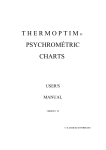Download AMC - Tool support for automating Model Checking Lifecycle
Transcript
Escola Tècnica Superior d’Enginyeria Informàtica
Universitat Politècnica de València
AMC - Tool support for
automating Model
Checking Lifecycle
Proyecto Final de Carrera
Ingeniería Superior Informática
Autor: Luis Enrique López Pons
Director: Santiago Escobar
Abril 2013
AMC - Tool support for automating Model Checking Lifecycle
Resumen
In model checking, the most time consuming stage is oftentimes not writing the
formal model (of the system to be analyzed) itself but validating the model:
ensuring the correct system has been modeled, before ensuring that the system is
correct. This is due to the fact that ancillary tool support for formal verification
has been chronically inadequate, especially in processing and understanding the
output from large and complex models. We present an integrated tool framework,
called AMC and implemented in Java, to aid the model checking process in all its
stages. AMC consists of a parameterized automated model generator, a translator
from unstructured model checking output to a general XML trace format, an
execution trace visualizer, an interactive model simulator, and an automated
results analyzer that produces PDF reports from the model checking runs. As a
case study, we use a clock synchronization algorithm recently developed at
NASA and the evmdd-smc model checker developed at NIA.
Palabras clave: model checking, formal methods, clock synchronization, data visualization,
edge value multi decision diagrams
AMC - Tool support for automating Model Checking Lifecycle
Contents
1
Introduction
1.1 Motivation . . . . . . . . .
1.2 Scope . . . . . . . . . . .
1.3 Objectives . . . . . . . . .
1.4 Methodology . . . . . . .
1.5 Structure of the document .
.
.
.
.
.
.
.
.
.
.
.
.
.
.
.
.
.
.
.
.
.
.
.
.
.
.
.
.
.
.
.
.
.
.
.
.
.
.
.
.
.
.
.
.
.
.
.
.
.
.
.
.
.
.
.
.
.
.
.
.
.
.
.
.
.
.
.
.
.
.
.
.
.
.
.
.
.
.
.
.
.
.
.
.
.
.
.
.
.
.
.
.
.
.
.
.
.
.
.
.
.
.
.
.
.
.
.
.
.
.
.
.
.
.
.
.
.
.
.
.
.
.
.
.
.
.
.
.
.
.
.
.
.
.
.
.
.
.
.
.
4
4
4
6
7
8
2
Background
9
2.1 Model Checking . . . . . . . . . . . . . . . . . . . . . . . . . . . . . . . . . . 9
2.2 EVMDD . . . . . . . . . . . . . . . . . . . . . . . . . . . . . . . . . . . . . . 9
2.2.1 EVMDD code structure . . . . . . . . . . . . . . . . . . . . . . . . . 10
3
Requirements specification
3.1 Introduction . . . . . . . . . . .
3.2 Overall requirements description
3.2.1 AMC Visualization Tool
3.2.2 Model Generator . . . .
3.2.3 Result Analyzer . . . . .
3.3 User characteristics . . . . . . .
3.3.1 Simulator . . . . . . . .
3.3.2 Trace visualizer . . . . .
3.3.3 Model Generator . . . .
3.3.4 Result Analyzer . . . . .
3.4 Constraints . . . . . . . . . . .
3.4.1 Simulator . . . . . . . .
3.4.2 Trace visualizer . . . . .
3.4.3 Model Generator . . . .
3.4.4 Result Analyzer . . . . .
3.5 Functional requirements . . . .
3.5.1 AMC Visualization Tool
3.5.2 Model Generator . . . .
3.5.3 Result Analyzer . . . . .
3.6 Non-functional requirements . .
3.6.1 Interface requirements .
3.6.2 Performance . . . . . .
3.6.3 Maintainability . . . . .
.
.
.
.
.
.
.
.
.
.
.
.
.
.
.
.
.
.
.
.
.
.
.
.
.
.
.
.
.
.
.
.
.
.
.
.
.
.
.
.
.
.
.
.
.
.
.
.
.
.
.
.
.
.
.
.
.
.
.
.
.
.
.
.
.
.
.
.
.
1
.
.
.
.
.
.
.
.
.
.
.
.
.
.
.
.
.
.
.
.
.
.
.
.
.
.
.
.
.
.
.
.
.
.
.
.
.
.
.
.
.
.
.
.
.
.
.
.
.
.
.
.
.
.
.
.
.
.
.
.
.
.
.
.
.
.
.
.
.
.
.
.
.
.
.
.
.
.
.
.
.
.
.
.
.
.
.
.
.
.
.
.
.
.
.
.
.
.
.
.
.
.
.
.
.
.
.
.
.
.
.
.
.
.
.
.
.
.
.
.
.
.
.
.
.
.
.
.
.
.
.
.
.
.
.
.
.
.
.
.
.
.
.
.
.
.
.
.
.
.
.
.
.
.
.
.
.
.
.
.
.
.
.
.
.
.
.
.
.
.
.
.
.
.
.
.
.
.
.
.
.
.
.
.
.
.
.
.
.
.
.
.
.
.
.
.
.
.
.
.
.
.
.
.
.
.
.
.
.
.
.
.
.
.
.
.
.
.
.
.
.
.
.
.
.
.
.
.
.
.
.
.
.
.
.
.
.
.
.
.
.
.
.
.
.
.
.
.
.
.
.
.
.
.
.
.
.
.
.
.
.
.
.
.
.
.
.
.
.
.
.
.
.
.
.
.
.
.
.
.
.
.
.
.
.
.
.
.
.
.
.
.
.
.
.
.
.
.
.
.
.
.
.
.
.
.
.
.
.
.
.
.
.
.
.
.
.
.
.
.
.
.
.
.
.
.
.
.
.
.
.
.
.
.
.
.
.
.
.
.
.
.
.
.
.
.
.
.
.
.
.
.
.
.
.
.
.
.
.
.
.
.
.
.
.
.
.
.
.
.
.
.
.
.
.
.
.
.
.
.
.
.
.
.
.
.
.
.
.
.
.
.
.
.
.
.
.
.
.
.
.
.
.
.
.
.
.
.
.
.
.
.
.
.
.
.
.
.
.
.
.
.
.
.
.
.
.
.
.
.
.
.
.
.
.
.
.
.
.
.
.
.
.
.
.
.
.
.
.
.
.
.
.
.
.
.
.
.
.
.
.
.
.
.
.
.
.
.
.
.
.
.
.
.
.
.
.
.
.
.
.
.
.
.
.
.
.
.
.
.
.
.
.
.
.
.
.
.
.
.
.
.
.
.
.
.
12
12
12
12
14
14
14
14
14
14
15
15
15
15
15
15
15
15
27
27
27
27
28
28
3.6.4
4
Portability . . . . . . . . . . . . . . . . . . . . . . . . . . . . . . . . . 28
AMC Visualization tools
4.1 Introduction . . . . . . . . . . . .
4.2 Analysis . . . . . . . . . . . . . .
4.2.1 Trace visualizer . . . . . .
4.2.2 EVMDD simulator . . . .
4.3 Design . . . . . . . . . . . . . . .
4.3.1 Architecture . . . . . . . .
4.3.2 GUI . . . . . . . . . . . .
4.4 Implementation . . . . . . . . . .
4.4.1 Environment and platform
4.4.2 Organization . . . . . . .
4.4.3 Manager classes . . . . .
4.4.4 Parser . . . . . . . . . . .
4.4.5 View . . . . . . . . . . .
.
.
.
.
.
.
.
.
.
.
.
.
.
.
.
.
.
.
.
.
.
.
.
.
.
.
.
.
.
.
.
.
.
.
.
.
.
.
.
.
.
.
.
.
.
.
.
.
.
.
.
.
.
.
.
.
.
.
.
.
.
.
.
.
.
.
.
.
.
.
.
.
.
.
.
.
.
.
.
.
.
.
.
.
.
.
.
.
.
.
.
.
.
.
.
.
.
.
.
.
.
.
.
.
.
.
.
.
.
.
.
.
.
.
.
.
.
.
.
.
.
.
.
.
.
.
.
.
.
.
.
.
.
.
.
.
.
.
.
.
.
.
.
.
.
.
.
.
.
.
.
.
.
.
.
.
.
.
.
.
.
.
.
.
.
.
.
.
.
.
.
.
.
.
.
.
.
.
.
.
.
.
.
.
.
.
.
.
.
.
.
.
.
.
.
.
.
.
.
.
.
.
.
.
.
.
.
.
.
.
.
.
.
.
.
.
.
.
.
.
.
.
.
.
.
.
.
.
.
.
.
.
.
.
.
.
.
.
.
.
.
.
.
.
.
.
.
.
.
.
.
.
.
.
.
.
.
.
.
.
.
.
.
.
.
.
.
.
.
.
.
.
.
.
.
.
.
.
.
.
.
.
.
.
.
.
.
.
.
.
.
.
.
.
.
.
.
.
.
.
.
.
.
.
.
.
.
.
.
.
.
.
29
29
29
29
30
30
30
31
35
35
35
37
37
38
5
Modeling the ”Clock Synchronization Protocol for Arbitrary Digraphs” in EVMDD 39
5.1 Introduction . . . . . . . . . . . . . . . . . . . . . . . . . . . . . . . . . . . . 39
5.2 The protocol . . . . . . . . . . . . . . . . . . . . . . . . . . . . . . . . . . . . 39
5.2.1 Description . . . . . . . . . . . . . . . . . . . . . . . . . . . . . . . . 39
5.2.2 How Does The Protocol Work? . . . . . . . . . . . . . . . . . . . . . 41
5.2.3 Assumptions . . . . . . . . . . . . . . . . . . . . . . . . . . . . . . . 41
5.2.4 The protocol . . . . . . . . . . . . . . . . . . . . . . . . . . . . . . . 42
5.3 Modeling the protocol . . . . . . . . . . . . . . . . . . . . . . . . . . . . . . . 43
5.3.1 Variables . . . . . . . . . . . . . . . . . . . . . . . . . . . . . . . . . 44
5.3.2 Transitions . . . . . . . . . . . . . . . . . . . . . . . . . . . . . . . . 44
5.3.3 Properties . . . . . . . . . . . . . . . . . . . . . . . . . . . . . . . . . 47
5.3.4 Model example . . . . . . . . . . . . . . . . . . . . . . . . . . . . . . 48
5.4 Model Generator . . . . . . . . . . . . . . . . . . . . . . . . . . . . . . . . . 48
5.4.1 Config File . . . . . . . . . . . . . . . . . . . . . . . . . . . . . . . . 49
5.5 Results . . . . . . . . . . . . . . . . . . . . . . . . . . . . . . . . . . . . . . . 50
5.5.1 Scripts . . . . . . . . . . . . . . . . . . . . . . . . . . . . . . . . . . 50
5.5.2 Result Analyzer . . . . . . . . . . . . . . . . . . . . . . . . . . . . . . 51
6
Conclusion and future work
52
7
Aknowledgements
54
A User manual: How to generate, run and analyze an EVMDD model for the clock
synchronization protocol
55
B XML output template
57
C Parser in JavaCC
59
D EVMDD Model
69
2
E Result Reports
72
E.1 Complete Topology . . . . . . . . . . . . . . . . . . . . . . . . . . . . . . . . 72
List of Figures
72
3
Chapter 1
Introduction
1.1
Motivation
This project has been developed at National Institute of Aerospace (NIA) together with NASA
in Hampton, Virginia (USA) from July to November 2011, thanks to the connection of research
professionals in the field of Model Checking. After attending the course ”Métodos Formales en
Sistemas de la Información”, given in the 5th course of Ingenierı́a Superior Informática in the
Escuela Técnica Superior de Informática, I had the opportunity to visit NIA for an internship.
The initial offer was to develop methods and tools for the formal verification and automated
testing of hybrid systems and to apply these methods to diagnostic and monitoring systems. Although my background in avionics and formal methods was really basic beforehand, working
in such important environment supporting NASA technologies and learning cutting edge systems encouraged me a lot. Moreover, the different types of applications of Model Checking in
several fields and facing a big challenge in an unknown environment was a big plus.
This report details the work done during the 4 months of stage.
1.2
Scope
”Systems must be dependable (available, trustworthy, safe and maintainable) and secure (integrity and confidentiality)” [1]. However, the task of controlling that a system accomplishes
it, is not trivial, since it requires an exhaustive verification that most testing techniques do not
apply. Therefore, formal methods are used to exploit the power of mathematical notation and
proofs, and being supported by automated tools [2]. Inside the formal methods field, we find the
model checking technique, which aims to verify systems deeply and exhaustively by checking
all the possible paths to the states that accomplish a property.
Such model checking technique is the core of the project presented in this document, which
aims to automate and support the model checking lifecycle by identifying weak points in the
technique and by creating tools to help the user to validate and verify her system.
In Figure 1.1, we show, in the beginning, the real system that has to be exhaustively checked.
First of all, it is modeled in the specification language of the model checker. In order to do
that, it is necessary to create a formal model and define one or more properties to be checked.
Nevertheless, the output of model checkers is usually very difficult to read and even worse to
analyze. This is because it is a plain text file with the trace to the state that accomplishes the
4
Checked
Yes
Is the
system
correct?
No
Fix System
Real System
Modeling
Yes
Is the model
correct?
No
Fix Model
Formal Model
<uses>
Model
Checking
<uses>
Trace
Figure 1.1: Model Checking lifecycle diagram
property, which means a trace with the value of all the variables in each state until it reaches
the final state that matches the property. Indeed, this is a lot of information that is not often
structured and makes really tough the task of validating and verifying the model and checking
that the system works properly.
As we have seen, the Model Checking lifecycle diagram represents graphically all the stages
of the model checking process, where it is possible to see that it is not easy to do the following
tasks:
• Validation. Are we modeling the correct system?
• Verification. Is the system correctly modeled?
• Check that the system specification itself is correct
• Interpret the model checker output
• Output analysis
5
Thus, the main topic of this project is answering the following question:
How is it possible to improve the Model Checking process?
1.3
Objectives
Checked
Yes
Is the
system
correct?
No
Fix System
Real System
Modeling
Yes
Is the model
correct?
Analyze
No
Fix Model
Formal Model
Simulate
Model
Checking
Model Simulator
Visualize
Trace
Trace Visualizer
AMC Visualization tool
Figure 1.2: Automatized lifecycle diagram
The main objective is to improve the Model Checking Lifecycle, developing a set of tools
to support the difficult tasks mentioned in the last section. In order to reach the objectives
and build the tools, we have guided our effort using a relevant case study, that allowed us
to continually assess the usability of the framework: the Distributed Clock Synchronization
Protocol for Arbitrary Digraph, developed at NASA LarC by Mahyar Malekpour [3]. We have
selected the EVMDD model checker, developed at NIA, to verify the models, due to its superior
performance and minimalist syntax. So, in the modeling phase (see Figure 1.2 ), because of the
simple syntax of EVMDD-smc, a tool for automating the creation of the different mathematical
models of the real system, called Model Generator in this work, is required. In this case, it
6
generates various instantiations of the clock synchronization protocol, for different protocol
parameters.
Further on, the model checker of choice, EVMDD-smc, generates either information about
how many states satisfy a property, or an output trace to one of the states that invalidates the
property (a counter-example). Besides, execution traces and counter-examples for large, complex systems, are difficult to read. Therefore, one of our major goals is to visualize clearly the
states of an execution trace, organizing the variables in groups and sections in order to make
the trace output much more readable. Such task is performed by the Trace Visualizer.
Moreover, in order to validate and verify complex models that cannot be exhaustively verified with a model checker, due to state-space explosion and memory consumption limits, we
create a Model simulator to check the states and transitions of the model.
In Figure 1.2 it is possible to see how the AMC tool is applied in the model checking
lifecycle. This tool integrates in its GUI the Trace Visualizer and the Model Generator, since
both explore states. Furthermore, the Trace Visualizer aims to admit traces from every model
checker that follows a template and to translate the EVMDD output trace into the standard
format. However, the Model Simulator only admits EVMDD models, since each model checker
has its own modeling language.
Finally, the resulting information needs to be interpreted. Such information is the number
of states accomplishing the properties of the protocol. So, it is important to analyze it to see
whether the model is valid for the protocol and works properly. In order to do it, a tool that
automates this analysis has been created, together with scripts that generates output for each
topology in study. The results of the verification are synthesized in PDF reports created from
the EVMDD model checker output during this project. This tool that creates reports is called
Result Analyzer
In conclusion, the tools created to improve the Model Checking Lifecycle are:
1. EVMDD model generator
2. EVMDD model simulator
3. EVMDD Trace translator
4. Trace output visulizer
5. Result Analyzer
1.4
Methodology
The development of the project has been around the case study: Verification of the Distributed
Clock Synchronization Protocol for Arbitrary Digraph. However, in the beginning of the
project, the requirements were not completely fixed and have been changing progressively
during the development. So, the methodology has been really agile and flexible. This agile
procedure reviewing the work done every two weeks with my mentor and having continuous
meetings with the creator of the protocol, has helped me to have a constant feedback from them
and from the work in progress.
First of all, I researched about the model checking output and how it could be formatted to
be easily monitorized. At the same time, I studied in depth the protocol to be able to create a
7
model. Then, I started creating a basic model of the protocol with only two nodes and started
designing the Trace Visualizer. Firstly, only for the EVMDD output and later adapted to a XML
template, creating a EVMDD trace translator. Yet created the first basic model, I wrote the
model generator to create bigger instantiations and at the same time finished a first prototype
of the Trace Visualizer to monitorize the EVMDD output clearly. In that way, I could take
advantage of the visualization tool already. Afterwards, when the first version of the Trace
Visualize was finished, yet reading from XML templates, I began the Model Simulator. There
I had to adapt the EVMDD grammar that was already implemented in Bison for C to Java. It
took me longer than expected, since Java CC, the compiler that I used for Java, did not admit
left recursion. Once I finished the Model Simulator, I had another tool that helped me in the
process of validating the model, what lasted until the end of the stage. Finally, I created the
Result Analyzer that allowed displaying in a report, for each topology, the precision achieved,
the time and the complexity, to validate and verify the model.
1.5
Structure of the document
This document presents the introduced AMC tool support for model checkers and the case
study of the model for the Distributed Clock Synchronization protocol for arbitrary digraph.
Firstly, a basic background about model checking and EVMDD model checker will be given in
Chaper 2. Then, the AMC visualization tools (EVMDD simulator and trace visualizer) will be
explained in detail in terms of requirements, design and implementation decisions in Chapters
3 and 4. In Chapter 5, the case of study of the EVMDD model for the protocol will be presented
in depth, including the model generator and the result analyzer.
8
Chapter 2
Background
2.1
Model Checking
Model checking has been used since 1983 to model systems in order to verify them deeply and
exhaustively [4]. In order to do it, it is necessary to follow a process
1. Modeling: Create a mathematical model of the real system.
2. Specification: Define a set of properties to be satisfied.
3. Verification: It is automatically done.
• Checking all the possible paths to the states that accomplish the property. (reachability analysis)
• Checking the paths of the language accepted by the automata generated from the
model to see if the property is satisfied (automata based analysis).
2.2
EVMDD
EVMDD-smc is a model checker that implements Edge Valued Multi Decision Diagrams and
was developed at NIA [5]. It is a symbolic model checker that uses the following advanced
tools:
1. EVMDDs for encoding arithmetic expressions
2. Identity-reduced MDDs for representing the transition relation
3. The saturation algorithm for reachability analysis
Symbolic model checkers such as (Nu)SMV or SAL are based on the library CUDD which
offers an efficient implementation of BDDs and MTBDDs. For state space generation, they use
a plain breadth first search (BFS) algorithm. However, EVMDD-smc is implemented with a
new symbolic model checking library featuring EVMDDs for transition relation construction
and saturation for state space generation. So, it comprises 7K lines of ANSI-C code for the
EVMDD library and 4K lines for the model checking interface.
9
In the technical report [5], it is possible to see that EVMDD tool is several orders of magnitude faster in many cases. In order to prove that, it shows execution times for finding deadlocks
on a suite of classical models. The search for deadlocks in a deadlock-free system is equals to
building the state space.
2.2.1
EVMDD code structure
EVMDD does not allow types, arrays or other complex structures, only global, integer and
simple variables. Such lightness makes models easier to compute. However, it is more difficult
to write a model manually, because of the lack of arrays or other similar data structures.
In order to show the structure of an EVMDD model of a system, we present the ”Dinning
philosophers” problem [6] modeled with EVMDD for three philosophers.
Declarations variable [min,max]
Declarations
fork0 [0 ,
phil0 [0 ,
fork1 [0 ,
phil1 [0 ,
fork2 [0 ,
phil2 [0 ,
1]
4]
1]
4]
1]
4]
Initial states variable=initial value
Initial
fork0
phil0
fork1
phil1
fork2
phil2
states
= 0
= 0
= 0
= 0
= 0
= 0
Transitions condition ⇒ next step
Transitions
phil0 = 0
phil0 = 1
phil0 = 1
phil0 = 2
phil0 = 3
phil0 = 4
phil1 = 0
phil1 = 1
phil1 = 1
phil1 = 2
phil1 = 3
phil1 = 4
phil2 = 0
phil2 = 1
−>
/\
/\
/\
/\
−>
−>
/\
/\
/\
/\
−>
−>
/\
phil0 ’ = 1
f o r k 0 = 0 −> p h i l 0 ’ = 2 / \ f o r k 0 ’ = 1
f o r k 1 = 0 −> p h i l 0 ’ = 3 / \ f o r k 1 ’ = 1
f o r k 1 = 0 −> p h i l 0 ’ = 4 / \ f o r k 1 ’ = 1
f o r k 0 = 0 −> p h i l 0 ’ = 4 / \ f o r k 0 ’ = 1
phil0 ’ = 0 /\ fork0 ’ = 0 /\ fork1 ’ = 0
phil1 ’ = 1
f o r k 1 = 0 −> p h i l 1 ’ = 2 / \ f o r k 1 ’ = 1
f o r k 2 = 0 −> p h i l 1 ’ = 3 / \ f o r k 2 ’ = 1
f o r k 2 = 0 −> p h i l 1 ’ = 4 / \ f o r k 2 ’ = 1
f o r k 1 = 0 −> p h i l 1 ’ = 4 / \ f o r k 1 ’ = 1
phil1 ’ = 0 /\ fork1 ’ = 0 /\ fork2 ’ = 0
phil2 ’ = 1
f o r k 2 = 0 −> p h i l 2 ’ = 2 / \ f o r k 2 ’ = 1
10
phil2
phil2
phil2
phil2
=
=
=
=
1
2
3
4
/\
/\
/\
−>
f o r k 0 = 0 −> p h i l 2 ’ = 3 / \ f o r k 0 ’ = 1
f o r k 0 = 0 −> p h i l 2 ’ = 4 / \ f o r k 0 ’ = 1
f o r k 2 = 0 −> p h i l 2 ’ = 4 / \ f o r k 2 ’ = 1
phil2 ’ = 0 /\ fork2 ’ = 0 /\ fork0 ’ = 0
Properties property to check in LTL
/ / Checking d e a d l o c k s
!EX( t r u e )
Due to the complexity of creating a model for each case, a model generator is necessary
to write general models. This one would be written in a real programming language (such as
Java, C ) to complement the minimalist syntax (see Section 5.4).
11
Chapter 3
Requirements specification
The requirements specification follows the IEEE Recommended Practice for Software Requirements Specifications [7]. The principal objective of this chapter is to explain the functionalities
of the AMC framework, both generally and in detail. Moreover, the non functional requirements related with performance, mantainability and portability are explained together with the
constraints of the system.
3.1
Introduction
The AMC framework consists of different tools that help in the model checking process. The
AMC visualization tool aims to simulate an EVMDD model and to display clearly a trace
output. So, it allows the user to navigate among the trace and to organize the variables in order
to analyze the model. Therefore, there are two modules: the trace visualizer and the model
simulator. Apart from this, there is an EVMDD model generator and a report generator to
interpret the information of the number of states accomplishing a property.
Consequently, before designing and developing each tool, it is necessary to know clearly
what specifications they are going to have, both functional and non fuctional requirements. So,
they must be listed in detail, in order to design, develop and test correctly every tool in the
AMC framework. Such specifications have been defined according to the recommendations of
my supervisor. Moreover, it is really important to know what users the tool will have. All this
will be presented in this chapter.
3.2
Overall requirements description
The general requirements for each tool are listed in this section.
3.2.1
AMC Visualization Tool
Simulator
1. Simulate the state space of the model
(a) Load Model
12
(b) Display the state space
(c) Highlight changes in the values from one state to the next one
2. Navigate among the states
(a) Forwards
i. Choose the transition
ii. A random transition is chosen
(b) Backwards
(c) Go to initial state
Trace visualizer
1. Visualize the trace of a counterexample.
(a) Load a trace
(b) Display the variables of the initial state and their values
(c) Highlight changes in the values from one state to the next one
2. Navigate among the states
(a) One step forward
(b) Interval step forward
(c) One step backward
(d) Interval step backward
(e) Go to initial state
(f) Go to last state of the trace
(g) Go to a selected state in the trace
(h) Play steps forward automatically
3. Trace visualizer settings
(a) Set the size of the interval step
(b) Save configuration
General settings
1. Organize the groups in sections
(a) List sections and their corresponding groups
(b) Create a new section
(c) Change section name
(d) Delete a section
13
(e) Change a group to a different section
(f) Change visibility of groups
2. Organize the variables in groups
(a) List groups and their corresponding variables
(b) Create a new group
(c) Change group name
(d) Delete groups
(e) Change a variable to a different group
(f) Change visibility of variables
3.2.2
Model Generator
1. Generate a EVMDD model of the Clock Synchronization Protocol
3.2.3
Result Analyzer
1. Generate a PDF report with Clock Synchronization Protocol results
3.3
3.3.1
User characteristics
Simulator
The user has to:
• be able to provide an EVMDD model
• understand the basic concepts of model checking
• know what the model does in order to be able to analyze it.
3.3.2
Trace visualizer
The user has to be able to provide:
• a trace output of a model according to the XML output template (See Appendix B)
• a trace output of a EVMDD model.
• know what the corresponding model does in order to be able to analyze it.
3.3.3
Model Generator
The user has to know the system in depth to introduce correctly the parameters to obtain the
desired model.
14
3.3.4
Result Analyzer
The user has to understand the protocol to be able to interpret the information displayed in the
report.
3.4
3.4.1
Constraints
Simulator
• The model must be an EVMDD model.
• A maximum of 1000 states can be simulated, in order to avoid too much memory consumption.
3.4.2
Trace visualizer
The output trace file must follow the structure of the following XML template file. See Apendix
B
3.4.3
Model Generator
It is valid only for the Clock Synchronization protocol (See Section 5).
3.4.4
Result Analyzer
• It is valid only for the Clock Synchronization protocol (See Section 5).
• The report must be compiled in PDF Tex.
3.5
Functional requirements
In this section, the requirements description listed in Section 3.2 are explained in detail. Each
table corresponds to a requirement in that list.
3.5.1
AMC Visualization Tool
Simulator
1. Simulate the states of the model
15
Id
Use Case
Description
1.1
Load Model
Visualize the variables of the initial state and their values.
The variables will be organized in preset groups and these
ones in preset sections.
Precondition The variable names must have the identification for the preset group in the following form name group. If there is no
group, they will be assigned to a global one.
Input
EVMDD model. .sm file
Output
Table displaying the values of the variables organized in the
predefined groups and these ones in the predefined sections.
Error
Error in the model or error in the file extension .sm
Id
Use Case
Description
1.2
Visualize simulated states
Visualize the variables of the simulated states and their values. The variables will be organized in preset groups and
these ones in preset sections.
Precondition The user must have selected a concrete or random transition
from the available ones.
Input
Values of a state of the model and an available transition
according to those values.
Output
Table displaying the values of the variables of the simulated
state.
Error
There are no available transitions.
Id
Use Case
Description
1.3
Highlight changes in the values.
Highlight the values of the variables that have changed in
the new simulated state.
Precondition A new state has been simulated.
Input
State values and a transition.
Output
Values that have changed in the new state highlighted.
Error
-
16
2. Navigate among the states
Id
Use Case
Description
2.1
Simulate one state forward
Visualize the values of the variables of the next state according to a transition. The variables will be organized in
groups and these ones in sections.
Precondition The user must have selected a transition from the available
ones or a random transition is selected.
Input
Values of a state of the model and an available transition
according to those values.
Output
Table displaying the values of the variables of the simulated
state.
Error
There are no available transitions.
Id
Use Case
Description
2.2
Simulate one state backward
Visualize the values of the variables of the last simulated
state. The variables will be organized in groups and these
ones in sections.
Precondition It is not the initial state.
Input
Output
Table displaying the values of the variables of the simulated
state.
Error
-
17
Id
Use Case
Description
2.3
Go to the initial state
Visualize the values of the variables of the first state. The
variables will be organized in groups and these ones in sections.
Precondition Input
Output
Table displaying the values of the variables of the initial
state.
Error
-
Trace Visualizer
1. Visualize the trace of a counterexample
Id
Use Case
Description
1.1
Load a trace
Visualize the variables of the initial state and their values.
The variables will be organized in groups and these ones in
preset sections.
Precondition The trace of the counterexample must follow the trace template.
Input
A trace of a counterexample generated by a model checker.
Output
Table displaying the values of the variables organized in the
predefined groups and these ones in the predefined sections.
Error
The trace does not follow the template
18
Id
Use Case
Description
1.2
Visualize the variables of the states
Visualize the variables of every state of the trace and their
values. The variables will be organized in groups and these
ones in sections.
Precondition A correct trace must have been loaded.
Input
The values of the variables of the corresponding state to
visualize.
Output
Table displaying the values of the variables of the corresponding state.
Error
There are no states in the trace.
Id
Use Case
Description
1.3
Highlight changes in the values.
Highlight the values of the variables that have changed from
the last state.
Precondition The next state of the trace is visualized.
Input
Next state values in the trace.
Output
Values that have changed in the new state highlighted.
Error
-
2. Navigate among the states
Id
Use Case
Description
2.1
Go one state forward
Visualize the values of the variables of the next state. The
variables will be organized in groups and these ones in sections.
Precondition There must be steps forward left in the state.
Input
Next state values in the trace.
Output
Table displaying the values of the variables of the next state.
Error
There are no more states in the trace.
19
Id
Use Case
Description
2.2
Go an interval step forward
Visualize the values of the variables of the next state according to the interval value. The variables will be organized in
groups and these ones in sections.
Precondition There must be steps forward left in the state.
Input
Next interval state values in the trace.
Output
Table displaying the values of the variables of the next interval state.
Error
There are less states than the interval in the trace.
Id
Use Case
Description
2.3
Go one state backward
Visualize the values of the variables of the state before. The
variables will be organized in groups and these ones in sections.
Precondition It is not the initial state.
Input
Last state values in the trace
Output
Table displaying the values of the variables of the last state.
Error
It is the initial state.
Id
Use Case
Description
2.4
Go an interval step backward
Visualize the values of the variables of the state before according to the interval value. The variables will be organized in groups and these ones in sections.
Precondition There must be more or same states than the interval between
the current state and the initial state.
Input
Before interval state values in the trace.
Output
Table displaying the values of the variables of the before
interval state .
Error
There are less states than the interval between the current
state and the initial state in the trace.
20
Id
Use Case
Description
2.5
Go to the initial state
Visualize the values of the variables of the first state. The
variables will be organized in groups and these ones in sections.
Precondition Input
Initial state values in the trace.
Output
Table displaying the values of the variables of the initial
state.
Error
-
Id
Use Case
Description
2.6
Go to the last state of the trace
Visualize the values of the variables of the last state in the
trace. The variables will be organized in groups and these
ones in sections.
Precondition Input
Last state values in the trace.
Output
Table displaying the values of the variables of the last state
of the trace.
Error
-
Id
Use Case
Description
2.7
Go to a selected state of the trace.
Visualize the values of the variables of the selected state in
the trace. The variables will be organized in groups and
these ones in sections.
Precondition The user selects a state to visualize
Input
The state to visualize and its values in the trace.
Output
Table displaying the values of the variables of the selected
state.
Error
The selected state does not appear in the trace.
21
Id
Use Case
Description
2.8
Play steps forward automatically
Visualize the values of the variables of the states automatically stepping forward every second. The variables will be
organized in groups and these ones in sections.
Precondition Input
The counterexample trace.
Output
Table displaying the values of the variables of the each state
that is visited.
Error
-
3. Trace visualizer settings
Id
Use Case
Description
Precondition
Input
Output
Error
3.1
Set the size of the interval step.
Set how big the interval step is.
Size of the step.
The step is bigger than the length of the trace.
Id
Use Case
Description
3.2
Save configuration.
Save the settings such as the organization of the variables,
groups and sections in the XML trace template..
Precondition Input
Output
Modified trace template.
Error
-
General settings
1. Organize the groups in sections
22
Id
Use Case
Description
Precondition
Input
Output
Error
1.1
List sections and their corresponding groups.
See the groups contained in each section.
Groups and sections.
List of groups in each section.
-
Id
Use Case
Description
Precondition
Input
Output
Error
1.2
Create a new section.
Allow the user to create a new section.
Name of the section.
A new empty section with the input name.
-
Id
Use Case
Description
Precondition
Input
Output
Error
1.3
Change section name.
Allow the user to change the name of the section.
There must be sections in the list.
A section and a new name for it.
The selected section renamed.
-
Id
Use Case
Description
Precondition
Input
Output
1.4
Delete a section.
Allow the user to delete a section.
There must be sections in the list.
A section to be deleted.
The deleted section will disappear from the sections list. If
the section has groups, these ones will be without section
when the section is deleted.
-
Error
23
Id
Use Case
Description
Precondition
Input
Output
Error
1.5
Change a group to a different section.
Change a group from a section to another one.
A group to be changed to another section and the destination
section.
The group is deleted from its section and added to the destination one.
-
Id
Use Case
Description
1.6
Change visibility of groups.
A group is chosen not to appear in the results tables and
viceversa.
Precondition The group has to be in a section to make it invisible and has
to be invisible to make it visible.
Input
A group.
Output
Appear or not to appear in the result table.
Error
-
24
2. Organize the variables in groups
Id
Use Case
Description
Precondition
Input
Output
Error
2.1
List groups and their corresponding variables.
See the variables contained in each group.
Variables and groups.
List of variables in each group.
-
Id
Use Case
Description
Precondition
Input
Output
Error
2.2
Create a new group.
Allow the user to create a new group.
Name of the group and section to be assigned to.
A new empty group with the input name.
-
Id
Use Case
Description
Precondition
Input
Output
Error
2.3
Change group name.
Allow the user to change the name of the group.
There must be groups in the list.
A group and a new name for it.
The selected group renamed.
-
25
Id
Use Case
Description
Precondition
Input
Output
Error
Id
Use Case
Description
Precondition
Input
Output
Error
2.4
Delete a group.
Allow the user to delete a group.
There must be group in the list.
A group to be deleted.
The deleted group will disappear from the groups list. If the
group has variables, these ones will be without group when
the group is deleted.
-
2.5
Change a variable to a different group.
Change a variable from a group to another one.
A variable to be changed to another group and the destination group.
The variable is deleted from its group and added to the destination one.
-
Id
Use Case
Description
2.6
Change visibility of the variables.
A variable is chosen not to appear in the results tables and
viceversa.
Precondition The variable has to be in a group to make it invisible and
has to be invisible to make it visible.
Input
A variable.
Output
Appear or not to appear in the result table.
Error
-
26
3.5.2
Model Generator
Id
Use Case
1
Generate an EVMDD model of the Clock synchronization
Protocol.
Description Generate automatically a EVMDD model of the Clock synchronization Protocol according to the input parameters .
Precondition The protocol is modeled correctly.
Input
Necessary parameters to custom the model in order to follow the real system as accurately as possible (See Section
sec:modelgen).
Output
The model to be checked (see Appendix ??).
Error
The parameters are not correct.
3.5.3
Result Analyzer
Id
Use Case
1
Generate a PDF report with Clock Synchronization Protocol results.
Description Creation of a PDF report with the results of model checking
in EVMDD-smc the Clock Synchronization Protocol
Precondition EVMDD-smc has checked the precission convergence
properties producing an output file (see Section 5.3.3).
Input
An output file that informs the number of states accomplishing each precission.
Output
PDF report with the information of the chosen topology:
related parameters, precission, expected precission, size of
state space and time to create state space.
Error
-
3.6
3.6.1
Non-functional requirements
Interface requirements
Both, simulator and trace visualizer, must share the same interface. The GUI must allow easy
navigation among the states and, in case of the simulator, to choose clearly the next state to fire.
The Model Generator and the Result Analyzer will be run in the console. They should allow
the user to input the parameters following the input data standards of the console.
27
3.6.2
Performance
The memory usage must be really taken into account, because the quantity of the states in a
trace generated by a model checker can be huge.
3.6.3
Maintainability
It must be able to be improved in the future, since it works together with other tools in development.
3.6.4
Portability
The AMC Visualization tool must run in Linux, Mac OS and Windows. The Model Generator
and the Trace Visualizer are not necessary to run in Windows, since the EVMDD-smc cannot
run in it.
28
Chapter 4
AMC Visualization tools
4.1
Introduction
As presented in Chapter 1, the AMC Visualization tool is divided into two modules: trace
visualizer and the EVMDD simulator. These functionalities share the GUI and part of the
object data structure, because both explore states, what makes possible to reuse code.
In order to fit them in common data structures and GUI, it is necessary to have a clearly layered architecture that allows to reuse blocks correctly and to communicate them in an effective
and efficient way, saving as much memory as possible, due to the vast quantity of states that
can be analyzed. Moreover, the specific blocks of each functionality must be adapted correctly
to the common structure.
In this section, the common architecture and specific design points are shown.
4.2
Analysis
The AMC Visualization tool needs a different input depending on the operation that it is going
to perform, but its main point is finally displaying the values of the variables organized in
sections and groups for each state.
4.2.1
Trace visualizer
In Figure 4.1, it is possible to see two inputs that correspond to the trace visualizer module:
• .xml file: It is the structured file that provides the trace output of a model checker to
AMC.
• .out file: It is the trace output from the EVMDD model checker. As the trace visualizer
reads from .xml file, it converts this file to XML in order to be able to work with it.
The tool interprets .xml files in order to display the values of the variables for each state in
order.
29
.sm EVMDD
Model
MCV tool
Model Simulator
States info
Model
checker
Trace Visualizer
.out EVMDD
trace
XML trace
Figure 4.1: Input-Output diagram
4.2.2
EVMDD simulator
The simulator accepts as output EVMDD models, which are .sm files. These models are parsed
into objects, so as to let the user simulate the states of the model checker.
4.3
4.3.1
Design
Architecture
The AMC Visualization tool architecture makes a clear separation in three layers, as it is possible to see in Figure 4.2:
1. Front end: the GUI shared by the trace visualizer and the model simulator.
2. Business Layer: This is the core of the tool. It makes possible the trace visualizer
and the simulator share common parts of the data structure and to identify the specific
components. The following internal blocks can be identified:
• Common Manager: contains the shared data structures and methods and communicates with the front end.
• Trace Manager: interprets the XML and converts it into objects.
• Model Manager: contains the specific data structures and the methods required by
the Parser to convert EVMDD model into objects.
30
• Beans: the necessary objects in which the information, either from the XML or
from the model, is converted.
3. Persistence Layer: It is independent for each module:
• Trace visualizer: XML files that keep track of the organization of the trace information: variables and its values, groups and sections.
• EVMDD simulator: .sm model files. They are read by the Parser, that is the link to
the business layer.
• EVMDD trace interpreter: External module that interprets the EVMDD trace output
and converts it to XML.
Front end Layer
GUI
Manager
Object libs
Interpreter
Business Layer
Parser
Interpreter
EVMDD trace output
XML
EVMDD model
Persistence Layer
Figure 4.2: Architecture diagram
4.3.2
GUI
The GUI of the AMC Visualization tool is adapted to fit the trace visualizer and the EVMDD
simulator in the same environment. It is built to allow easy navigation among the states and
it clearly shows each state information in a table, accomplishing the requirements listed in the
requirements specification in Section 3.5.
The main goal is to enable the analisis of the information of every state as best as possible.
In order to do that, two states are displayed every time to let the user compare between the
current state and the previous one. Moreover, the user has the possibility of changing the
view of the data tables, either aligned vertically or horizontally, what is helpful when there is
a big number of variables to display. In Figures 4.3 and 4.4 it is possible to see both types
of alignments of the main window of the visualization tool. Besides, using the control buttons
placed on the bottom (or on the right for vertical table alignment), the application accomplishes
the navigation requirements.
31
Figure 4.3: Main GUI. Horizontal layout
Figure 4.4: Main GUI. Vertical layout
32
Figure 4.5: GUI Trace Visualization
On the other hand, the data table that displays the information of every state is organized as
shown in Figure 4.5 in order to accomplish the visualization requirements.
• Every section corresponds to a subtable inside.
– Each column corresponds to a group.
– Each row corresponds to a variable that is common for every group of the section.
Moreover, other GUI decisions have been followed to make this information more readable
• The columns with the names of the variables are colored differently than the ones that
show the values. Besides, odd and even rows have different colors, to ease the reading.
• The values that have changed with respect to the state before are marked with a star (see
Section 3.5 - Req 1.3).
• The navigation controls allow to follow the states easily (see Section 3.5 - Req 2.1-2.8).
• In the settings option, it is possible to set up the organization of the variables and groups
between lists (Figure 4.6 and Section 3.5 - Req. General Settings).
For the EVMDD simulator, when the user wants to simulate one step, the transitions enabled to be fired are shown in a dialog. There, the user is able to fire the one he wants to (see
Figure 4.7).
33
Figure 4.6: GUI Settings
Figure 4.7: GUI Available Transitions Dialog
34
4.4
Implementation
This section goes one step lower in the architecture and explains in detail the implementation
decisions and the organization.
4.4.1
Environment and platform
The AMC Visualization tool has been developed in Java, so it is flexible to be run in every
operating system with a Java Virtual Machine. The environment was NetBeans, since it makes
easier to build GUI, using Java Swing libraries. On the other hand, Java CC [8] was used in the
simulator module to parse EVMDD to Java objects.
4.4.2
Organization
In order to implement the architecture of the system, the package organization of the code aims
to be equivalent to the blocks defined in the architecture. Besides, it takes advantage of the
object oriented programming in Java.
View
Beans
EVMDD
Interpreter
Libs
Parser
Figure 4.8: Packages organization diagram
In Figure 4.8, which shows the organization of the packages, it is possible to identify the
relations with the architecture showed in Figure 4.2:
• libs is equivalent to the Objects library block
• Beans is equivalent to Manager block
• View is the front end presentation block.
• Parser and EVMDD Interpreter are the links to the Persistence layer.
35
Data Structures
The information contained in the trace output and the model is converted into objects, either by
the XML interpreter or by the EVMDD model parser.
Figure 4.9 shows the relations between the object library classes to express the information
of a state.
Section
0..1
*
Group
0..1
*
Variable
Figure 4.9: Objects library class diagram (General)
EVMDD model beans
In the EVMDD model, it is also necessary to keep track of the transitions that make possible to
go from one state to another. In order to fire a transition, its condition must be checked before.
Thus, the tool uses a binary tree node structure, that allows to carry out this process. Figure
4.10 looks inside these classes.
Transition
left, right expression
Node
left, right
Figure 4.10: Objects library class diagram (Model)
36
4.4.3
Manager classes
The Manager classes control the logic of the tool. They organize the data structures and the
methods separating the especific ones for both modules, placed in the XMLManager and ModelManager and the common ones, in the Manager class, that is the parent class (see Figure
4.11). This organization permits them to provide the information to the View classes.
Manager
sections:List<String>
groups:List<Group>
generalVars:List<String>
variables:List<Variable>
numVars:int
headers:String[]
XMLManager
xmlfile:File
steps:int
ModelManager
transitions:List<Transition>
currentstep:int
Figure 4.11: Managers class diagram (General)
4.4.4
Parser
In order to turn the EVMDD model into Java Objects, it is necessary to build a parser. This
parser analyze lexically the tokens of the model, sintactically identifies that the model structure
is correct and fills up the data objects using the methods available in the ModelManager class.
As the code is in Java, it was decided to choose Java CC [8] to build the parser. JavaCC is
a parser generator and a lexical analyzer generator. Parsers and lexical analysers are software
components for dealing with an input of character sequences. Lexical analysers can break a
sequence of characters into a subsequences called tokens and it also classifies the tokens [9].
The JavaCC lexic analyser is LL(n) [10], what means that does not accept left recursion. To
select the n tokens that have to be looked at to be analized, it is used LOOKAHEAD(n) method,
when there is the same begining in different rules of the same production.
The ModelParser.jj file is the editable one that contains all the analyzers. So, the lexic
tokens, the grammar and the used methods are specified in this file. See Appendix C to look at
the code.
Having constructed ModelParser.jj, JavaCC is invoked, what generates the following classes:
• TokenMgrError is a simple error class; it is used for errors detected by the lexical
analyser and is a subclass of Throwable.
• ParseException is another error class; it is used for errors detected by the parser and is
a subclass of Exception and hence of Throwable.
37
• Token is a class representing tokens. Each Token object has an integer field kind that
represents the kind of the token (PLUS, NUMBER, or EOF) and a String field image,
which represents the sequence of characters from the input file that the token represents.
• SimpleCharStream is an adapter class that delivers characters to the lexical analyser.
• AdderConstants is an interface that defines a number of classes used in both the lexical
analyser and the parser.
• ModelTokenManager is the lexical analyser.
• Model is the parser.
4.4.5
View
The View package contains the visual components that encode the GUI. It uses Java.swing
libraries [11] that structures the graphical components in containers. Figure 4.12 shows the
organization of the graphical components classes.
VisualizerApp
<extends>
JFrame
SettingsDialog
<extends>
JDialog
MainPanel
<extends>
JPanel
SectionTable
<extends>
JTable
Figure 4.12: View components class diagram (General)
Apart from this, a special table called SectionTable is created , that extends from JTable, to
add color when displaying the data.
38
Chapter 5
Modeling the ”Clock Synchronization
Protocol for Arbitrary Digraphs” in
EVMDD
5.1
Introduction
In the case study, the Distributed clock Synchronization Protocol for Arbitrary Digraphs is
model checked using the EVMDD model checker. In this process, the generation of the model
was automated using a Model Generator. Moreover, the model was validated and verified using
the trace visualizer and the simulator and, finally, the results were presented in a report using
the output analyzer. This section explains in detail the process, paying special attention to the
model, the model generator and the result analyzer.
5.2
5.2.1
The protocol
Description
In this section, we provide a description of the protocol [3] and give an intuitive depiction of its
behavior. The system has two synchronization states: synchronized and unsynchronized. It is
in the unsynchronized state when it starts up and in the synchronized state when the nodes are
within an expected bounded precision. The system transitions go from the unsynchronized state
to the synchronized state after the execution of a synchronization protocol. Therefore, the clock
synchronization protocol is expected to enable the system to transition to the synchronized state
and remain there.
When a system reaches and operates in the synchronized state, it is said to be synchronous
or in synchrony. Due to the inherent drift in the local times, a synchronization protocol must be
re-executed at regular intervals to ensure that the local times are kept synchronized. The rate
of resynchronization is constrained by physical parameters of the design (e.g., oscillator drift
rates) as well as precision and accuracy goals. Thus, the Clock Synchronization Protocol for
Arbitrary Digraphs addresses achieving and maintaining the precision goal of the system. The
protocol enables the system to achieve and maintain synchrony among distributed local logical
clocks, i.e., LocalTimers (not local physical oscillators).
39
The clocks need to be periodically synchronized due to their inherent drift with respect to
each other. In order to achieve synchronization, the nodes communicate by exchanging Sync
messages. So, the periodic synchronization after achieving the initial synchrony is referred to
as the resynchronization process whereby all nodes reengage in the synchronization process. A
node is said to time-out when its LocalTimer reaches its maximum value and the resynchronization process begins when the first node (fastest node) times-out. At that moment, it transmits a
Sync message and ends after the last node (slowest node) transmits a Sync message. A node is
said to be interrupted when it accepts an incoming Sync message before its LocalTimer reaches
its maximum value, i.e., before it times-out.
A node consists of a synchronizer and a set of monitors. A Sync message is transmitted
either as a result of a resynchronization timeout, or when a node receives Sync message(s)
indicative of other nodes engaging in the resynchronization process. The messages to be delivered to the destination nodes are deposited on communication channels.
All protocol parameters have discrete values with the time-based terms having units of
real time clock ticks. The discretization is for practical purposes in implementing and model
checking of the protocol. Although, the network level measurements are real values, locally
and at the node level, all parameters are discrete.
The resynchronization period, denoted P, has units of real time clock ticks and is defined as
the upper bound on the time interval between any two consecutive resets of the LocalTimer by a node.
Drift per t, denoted δ(t), has units of real time clock ticks and is defined as the maximum
amount of drift between any two nodes for the duration of t, δ(t) > 0.
The graph threshold, Ts , is based on a specified graph topology and has units of real time
clock ticks. The guaranteed precision or simply precision of the network, denoted π, 0
≤ π < P, has units of real time clock ticks and is defined as the guaranteed achievable
precision among all nodes.
The convergence time, denoted C, has units of real time clock ticks and is defined as the
bound on the maximum time it takes for the network to converge, i.e., to achieve synchrony. Precision between LocalTimers of any two adjacent nodes Ni and Nj at time t
has units of real time clock ticks.
The initial synchrony is a state of the network and the earliest time when the precision among
all nodes, upon convergence, is within π. The initial synchrony occurs at time CInit .
The initial precision among LocalTimers of all nodes at time t has units of real time clock
ticks and is defined as a measure of the precision of the network after elapse time of
CInit .
The initial guaranteed precision among LocalTimers of all nodes at time t is denoted by
InitGuaranteed(t), has units of real time clock ticks and is a measure of the precision of
the network after elapse time of C.
Delay D, is the time that takes to the Sync message to arrive to another node (see Figure 5.1).
40
Network imprecission d, is the maximum time difference among all receivers of a message
from a transmitting node with respect to real time (see Figure 5.1).
The communication latency, denoted γ, is expressed in terms of D and d, and is constrained
by γ = (D+d) and so has units of real time clock ticks.
The maximum number of faulty nodes is denoted as F.
Figure 5.1: Delay and network imprecission explanation
5.2.2
How Does The Protocol Work?
A node periodically undergoes a resynchronization process either when its LocalTimer times
out or when it receives a Sync message. If it times out, it broadcasts a Sync message and so initiates a new round of the resynchronization process. However, since we are assuming that there
are no faults present, i.e., F = 0, when a node receives a Sync message, except during a predefined window, it accepts the Sync message and undergoes the resynchronization process where
it resets its LocalTimer and relays the Sync message to others. This process continues until
all nodes participate in the resynchronization process and converge to a guaranteed precision.
The predefined window where the node ignores all incoming Sync messages, referred to as ignore window, provides a means for the protocol to stop the vicious cycle of resynchronization
processes triggered by the follow up Sync messages.
5.2.3
Assumptions
The protocol is based on the following assumptions:
• All nodes correctly execute the protocol.
• All channels correctly transmit data from their sources to their destinations.
• K ≥ 1.
• T = strongly connected digraph.
• A message sent by a node will be received and processed by all other nodes within, where
γ = (D + d).
41
Figure 5.2: Detailed view of a node
• 0 ≤ ρ < 1.
• Absence of faults in the links and nodes, i.e., F = 0.
• The initial values of the variables of a node are within their corresponding data-type
range, although possibly with arbitrary values.
5.2.4
The protocol
Figure 5.3 shows the protocol itself. It separates synchronizer and monitor actions.
Figure 5.3: The self-stabilizing clock synchronization protocol for arbitrary digraphs.
In the synchronizer actions:
E1: Any message in the node and LT less than the Delay? Reset LT to gamma, what means
that the message is discarded.
42
E2: Any message in the node and LT greater or equal than the ignore window? Reset LT to
gamma and retransmit the message.
E3: LT reaches the resynchronization period?(time-out) Reset LT and transmit a synchronization message.
E4: Rest of the cases? Increase LT.
The monitor only validates and consumes a message when this one has been received.
5.3
Modeling the protocol
There are two general formal methods approaches for the verification of the correctness of a
protocol; theorem proving and model checking. Proof via theorem proving requires a deductive
proof of the protocol, whereas proof via model checking is based on specific scenarios and
generally limited to a subset of the problem space. The election of model checking approach
was because of its ease, feasibility, and quick examination of a subset of the problem space
[2]. As it was explained in Section 2.2, the selected model checker to verify the system was
EVMDD-smc. The model aims to represent the protocol as accurately as possible according to
the limitations of:
• State explosion (memory consumption)
• EVMDD representation
Moreover, some assumptions are taken into account in order to model the system:
• Discrete variables: it is not feasible that the model checker accepts continues variables.
Therefore, the clock ticks are discretized.
• Asynchronous system.
• For every tick, components are executed in order: Monitors - Nodes
Since EVMDD-smc cannot model synchronous systems, the protocol is adapted to be accepted by the model checker. So as to do it, the transition order is managed by turns, where
there is a turn for each component.
Firstly, it was decided to model the system without taking into account if the monitor actions
were taken first than the node actions. However, the results showed that it was not possible to
achieve synchronization in that way and global turns were introduced to manage the preference
between monitors and nodes. Consequently, monitor transitions are executed before node ones
in every tick. Anyway, it is still possible to check the results produced by not giving preference
to Monitor actions by selecting this option in the model generator (see Section 5.4).
In the following subsections, the parts of the model are explained using an example of
the EVMDD model for the protocol with a two node, complete topology (all nodes connected
between them), delay=2 and d=1 (network inprecisson).
43
5.3.1
Variables
The variables that the model contains are:
• A local timer per node. Range: [0. . .P-1] It can be checked one or several values of the
range for the initial state.
lt 0
lt 1
[0 ,23]
[0 ,23]
• A channel for every connection. It shows if a message is being sent. Range: [0. . .1]
chan 1 0
chan 1 0
chan 1 0
[0 ,1]
[0 ,1]
[0 ,1]
• A counter for the received messages in the monitor (monitor text). It is necessary one for
every connection. Range: [0. . .1]
montext 0 1
montext 1 0
[0 ,1]
[0 ,1]
• A message timer [0. . .γ +1] to count the Delay, network imprecission and the tick that is
kept in the monitor.
msgtimer 0 1
msgtimer 1 0
[0 ,4]
[0 ,4]
• Drift modeled by turns [0. . .1]. There is a turn for each component, two to manage the
preferences (one for the nodes and one for the monitors) and another one for the global
tick. Transitions are fired if the corresponding turn is active. In order to be active, all the
turns must be inactive. Consequently, all the turns are turned on in the next step. That
makes an interleaving of as many states as components are for every global tick plus one
for the preference between monitors and node transitions .
mturn
nturn
nodeturn 1
monturn 1 0
monturn 0 1
[0
[0
[0
[0
[0
,1]
,1]
,1]
,1]
,1]
• Global timer. [0. . .Convergence time]
time
5.3.2
[0 ,54]
Transitions
Here it is the explanation of the transitions that model the system. In the Figure 5.4, it is
possible to see how it works graphically.
44
1. Global transitions
(a) global time inc: increments the global clock in one tick when all the actions have
been done.
t i m e <54 / \ m t u r n =0 / \ n t u r n =0 −> t i m e ’ = t i m e +1
/ \ n t u r n ’ =0 / \ n o d e t u r n 0 ’ =0 / \ m o n t u r n 0 1 ’ = 1
/ \ n o d e t u r n 1 ’ =0 / \ m o n t u r n 1 0 ’ = 1
/ \ mturn ’= 1
(b) global last turn: represents the moment when the global clock has reached the convergence time and has no actions to do. Consequently, there is no tick increment.
t i m e =54 / \ m t u r n =0 / \ n t u r n =0 −> mturn ’ = 1 / \ n t u r n ’ =0
/ \ n o d e t u r n 0 ’ =0 / \ m o n t u r n 0 1 ’ = 1
/ \ n o d e t u r n 1 ’ =0 / \ m o n t u r n 1 0 ’ = 1
(c) turn to nodes: when every action related with the monitors is done, the turn goes to
nodes transitions.
t i m e <=54 / \
/\ nodeturn
/\ nodeturn
mturn ’ = 0 / \
/\ nodeturn
/\ nodeturn
m t u r n =1 / \ n t u r n =0
0 =0 / \ m o n t u r n 0 1 =0
1 =0 / \ m o n t u r n 1 0 =0 −>
n t u r n ’= 1
0 ’ =1 / \ m o n t u r n 0 1 ’ = 0
1 ’ =1
(d) end node turn: when all nodes actions are executed, it goes to the state that enables
global tick increment.
t i m e <=54 / \ m t u r n =0 / \ n t u r n =1
/ \ n o d e t u r n 0 =0 / \ m o n t u r n 0 1 =0
/ \ n o d e t u r n 1 =0 / \ m o n t u r n 1 0 =0 −>
mturn ’ = 0 / \ n t u r n ’= 0 / \ n o d e t u r n 0 ’ =0
/ \ m o n t u r n 0 1 ’ = 0 / \ n o d e t u r n 1 ’ =0
2. Monitor transitions: The actions done by the monitor where x is the receiver node id and
y is the sender node id.
(a) mon basic x y: trivial case. For each monitor, if there is no message to manage,
consume the turn.
m o n t u r n 0 1 =1 / \ c h a n 1 0 =0 / \ m o n t e x t 0 1 =0 −>
monturn 0 1 ’=0
(b) mon x y msg delay: For the Delay modeling, the message resides in the channel
for D-1 ticks until it may processed. For the network imprecision, the message is
received sometime in the interval [D,D+d] ticks. The model checker will decide a
value in this range. Non-determinism in the left side condition between the related
transitions.
m o n t u r n 0 1 =1 / \ c h a n 1 0 =1 / \ m s g t i m e r 0 1 <2 −>
m o n t u r n 0 1 ’ = 0 / \ m s g t i m e r 0 1 ’ = m s g t i m e r 0 1 +1
45
(c) mon x y msg receive: Process the message of the channel and put it in the monitor
after D-1 ticks.
m o n t u r n 0 1 =1 / \ c h a n 1 0 =1 / \ m s g t i m e r 0 1 >=1 −>
monturn 0 1 ’=0 / \ chan 1 0 ’=0 / \ montext 0 1 ’=1
3. Node transitions (Synchronizer): The transitions correspond to the protocol actions.
(a) trans e1: Is there any message in the node (method ValidSync(); see 5.2.4) and
timer is under the communication latency(γ)? Set the local timer to γ, remove the
message(put mon text=0) and reset the corresponding msg timer (consume message).
n o d e t u r n 0 =1 / \ l t 0 <1 / \ ( m o n t e x t 0 1 >0) −>
n o d e t u r n 0 ’ =0 / \ l t 0 ’= 3 / \ m o n t e x t 0 1 ’ = 0
/ \ m s g t i m e r 0 1 ’=(1 − m o n t e x t 0 1 ) ∗ m s g t i m e r 0 1
(b) trans e2: Is there any message in the node (ValidSync()) and local timer is bigger
than the ignore window (Ts )? Set the local timer to γ, consume the message and
put it in the channel that goes to the connections (retransmition).
n o d e t u r n 0 =1 / \ l t 0 >=11 / \ ( m o n t e x t 0 1 >0) −>
n o d e t u r n 0 ’ =0 / \ m o n t e x t 0 1 ’ = 0 / \ c h a n 0 1 ’ = 1 / \ l t 0 ’ =3
/ \ m s g t i m e r 0 1 ’=(1 − m o n t e x t 0 1 ) ∗ m s g t i m e r 0 1
(c) trans e3: Are there no messages in the monitor and local timer is bigger or equal
than the synchronization period (P), i.e time out? Reset local timer to 0 and transmit
a message to the output channels.
n o d e t u r n 0 =1 / \ m o n t e x t 0 1 =0 / \ l t 0 >=23 −>
n o d e t u r n 0 ’ =0 / \ l t 0 ’= 0 / \ c h a n 0 1 ’ = 1
(d) trans e4 1: Is there any message in the node (ValidSync()), but the local timer is
under the ignore window? Consume the message and increment the global clock
n o d e t u r n 0 =1 / \ l t 0 >=1 / \ l t 0 <11 / \ ( m o n t e x t 0 1 >0) −>
n o d e t u r n 0 ’ =0 / \ m o n t e x t 0 1 ’ = 0 / \ l t 0 ’ = l t 0 +1
/ \ m s g t i m e r 0 1 ’=(1 − m o n t e x t 0 1 ) ∗ m s g t i m e r 0 1
(e) trans e4 2: Are there no messages and the local timer is less than P? Increment the
global clock
n o d e t u r n 0 =1 / \ l t 0 <23 / \ m o n t e x t 0 1 =0 −>
n o d e t u r n 0 ’ =0 / \ l t 0 ’ = l t 0 +1
46
Start
time<=C
monitors -> enable
nodes -> disable
time<=C
monitors -> enable
nodes -> disable
Monitor actions
time<=C
monitors -> disable
nodes -> enable
Global clock
increment
Node actions
monitors -> disable
nodes -> disable
Yes
Is in
Convergence
time?
No
Stop
Figure 5.4: Diagram of the transition flow
5.3.3
Properties
Three properties must be checked to see the correctness of the protocol:
Liveness: AF(ElapsedTime) : time ≥ Convergence time
( ( t i m e >=54) / \ ! ( ( ( ( l t 0 −l t 1 >=−2) / \ ( l t 0 −l t 1 <=2))
\ / ( ( l t 0 −l t 1 <=−22) \ / ( l t 0 −l t 1 > = 2 2 ) ) ) ) ) / \ m t u r n =0
/ \ n t u r n =0
Convergence and closure:
AF(time ≥ ConvergeTime) /\AG(time ≥ ConvergeTime –>AllWithinPrecision) /\AG((time
≥ ConvergeTime –>AllWithinPrecision) –>EX(!AllWithinPrecision))
This property must be false, because it is necessary to check that for all the states when
time ≥ ConvergenceTime, they must be AllWithinPrecission. Then, the property will be
verified if the model checker does not find a counterexample of the following:
EF(time ≥ ConvergeTime /\!AllWithinPrecision)
To express AllWithinPrecision, it is necessary to measure the difference between the
maximum and minimum values of the LocalTimers of all the nodes for the current tick,
together with the result with the previous (W+1)γ ticks. However, this is not an efficient
47
way to express it, since it is necessary to keep track of the (W+1)γ previous ticks. Therefore, we check for every node if it is less or equal than the given precision (π) or bigger
than the maximum bound (wrap around).
(/\|lt i –lt j|≤π) [ \/ |lt i –lt j|≥ P-π]
For a two nodes topology in EVMDD would be:
((time ≥ C) /\!((((lt 0 - lt 1 ≥ -π) /\(lt 0 - lt 1 ≤ π)) \/ ((lt 0 - lt 1 ≤ -(P-π)) (lt 0 - lt 1
>= (P-π))))))
Congruence: All the nodes must have the same behavior:
AF(time ≥ ConvergeTime) /\AG(!((time ≥ ConvergeTime ) /\(lt i =γ)) \/ ((time ≥ C)
/\(\/ |lt i lt j|≤π) [ /\|lt i lt j|≥ P-π] (((time ≥ C / lt 0=1)) /\!((time ≥ C / (((lt 0 - lt 1
≥ -π) /\(lt 1 - lt 0 ≤ π)) \/ ((lt 0 - lt 1 ≥ -(P-π)) / (lt 1 - lt 0 ≤ (P-π))))
To simplify this and run the models faster, we check convergence and closure and we split this
property to know what achieved precision is exactly.
s t a t e s w i t h p r e c i s i o n 1 a f t e r 5 4 t i c k s : ( t i m e >= 5 4 ) / \
( ( l t 0 − l t 1 = 1) \/ ( l t 1 − l t 0 = 1) \/ ( l t 0 − l t 1 = 23)
\/ ( l t 1 − l t 0 = 23))
5.3.4
Model example
The code in Appendix D is an example of the EVMDD model for the protocol with a two node,
complete topology (all nodes connected between them), delay=2 and d=1 (network imprecission).
5.4
Model Generator
As it is explained in Section 2.2, EVMDD does not allow types, arrays or other complex structures; only global, integer and simple variables. So, the bigger the model is, the longer and
more difficult to create. Therefore, it is necessary the support of a tool written in a procedural
language like Java, C... This tool is a model generator that is specific for each system that is
modeled in EVMDD. In this case study, the model generator has been implemented in Java.
It receives the information about the protocol in parameters, calculates the rest of the variable
values following the protocol formulas and it generates the corresponding model to be analized
by the EVMDD-smc. The user can input the following parameters via the command line:
−D, −−d e l a y =num
Set event response delay time .
−d , −−i m p r e c i s i o n =num
Set network i m p r e c i s i o n .
−P , −−p e r i o d =num
Set timeout period
48
−p , −− p r e c i s i o n =num
Set desired synchronization p r e c i s i o n for the r e s u l t s .
−I , −− i n t e r l e a v i n g =num
Set i n t e r l e a v i n g type .
1: s i n g l e phase
2: biphase
−c , −−c o n f i g = f i l e n a m e
Set path to parameter c o n f i g u r a t i o n f i l e .
−T , −−t o p o l o g y = f i l e n a m e
Set path to network topology d e s c r i p t i o n f i l e .
−G, −−g r a p h = c o d e
Set network topology to s t a n d a r d formats .
c o m p l e t e −n
complete graph with n nodes .
r i n g −n
r i n g with n nodes .
l i n e a r −n
l i n e a r with n nodes .
s t a r −n
s t a r with n nodes .
g r i d −n
g r i d o f nxn n o d e s .
−o , −−o u t p u t = f i l e n a m e
Set path to output f i l e .
−i , −− i n i t l t =<i > [ x , y ]
Set i n i t i a l value of l o c a l timer i
in the i n t e r v a l [x , y ] .
5.4.1
Config File
The configuration file allows the user to specify a custom topology. The following template
must be followed:
Constants
D= n
d= m
P= x
pi= y
Topology
i n p u t −>o u t p u t
Implementation In order to define and initialize the variables, and set up the transitions and
the properties, the model generator looks at the topology defined by the user. This topology is
expressed as a List of Nodes. In the Figure 5.5 , it is possible to see this class in detail.
49
Node
Node
id:Integer
input:List<Integer
output:List<Integer>
input,output
Figure 5.5: Node class in the Model Generator
5.5
Results
It is really important to interpret and to express clearly the results given by the EVMDD-smc
when the models of the protocol have been executed. We remind the reader that the model
checker can have two types of output: a counter example trace to a state that accomplishes the
property or the number of states that match with the property. The trace can be analized by
the trace visualizer in our AMC Visualization tool, but it is necessary to obtain the precission
achieved by the protocol for every type of topology with different values in the parameters.
This is what shows that the model and the system are correct.
In order to do this, the property Convergence and Closure is split in the model to know
how many states have a specific clock precission at the convergence time (see Section 5.3.3)
Therefore, it is possible to know the maximum achieved precission for each case.
5.5.1
Scripts
As we have already explained, it is necessary to obtain the maximum precission for different
types of topologies with different delay and network imprecission. So, there is a need to create a
bunch of models and to execute them in EVMDD-smc in order to obtain the mentioned results.
Indeed, this has to be done automatically to save time and to enable the user to get these results
as easy as possible.
Thus, we test the model by running a script that examines a series of selected topologies for
a given number of nodes, delay and network imprecission.
f or ( the choice of parameters )
do
g e n e r a t e −model
run−model > o u t p u t
done
e x t r a c t −d a t a −from−o u t p u t
( Report Analyzer )
g e n e r a t e −pdf−r e p o r t
Running this, it is expected not to have any counterexample and obtain a maximum precission (π = 1) for every case. Actually, the real π would be equal to 0, but due to the asynchronous
interleaving, every π in the results will be, in fact, (real π) + 1. If we encountered states over
the expected precission, then we would have to look into where the problem is, with the model
or even with the protocol.
50
5.5.2
Result Analyzer
Yet generated the models and obtained the outputs, the results are interpreted and shown in
pdfLaTeX tables. This is done by a Result Analyzer that has been developed in Java. It is
basically a class that:
• Reads the EVMDD output: in this case, it is not a trace, it is the number of states accomplishing the property, to see the final precision.
• Produces PDF reports from this output with a table for each type of topology including
the following information:
– K - Number of nodes in the topology
– D - Delay
– d - Network imprecission
– C - Convergence time
– P - Synchronization period
– Ts - Graph threshold
– π - Clock precision at C time
– Expected π - It is the maximum expected precission when the global clock is Cinit :
(K-1)*γ
– Number of states
– Time to create the state space
So far, it has been possible to check topologies up to five nodes, due to the huge number of
states produced and memory issues in the EVMDD-smc. In the Appendix E, the reports showing the results for a complete topology (where all the nodes are connected among them) of 3 and
4 nodes are presented. In them, it is possible to see that for all the cases, the synchronization is
achieved.
51
Chapter 6
Conclusion and future work
Along the document it has been possible to see how the AMC tools support the automation of
the model checking process and increase efficiency in:
• Testing exhaustively the system
• Validating models
• Verifying models
Thus, supporting tools are necessary to identify errors, both in the model and in the system.
Moreover, it is really important to have flexibility when organizing data in visualization tools,
because it is the key that makes the user analyze the output clearly. In our case, the grouping
goes through sections, groups and variables, allowing a hierarchy of three ”generations”. So,
it would be desirable to extend it to wider hierarchies, to enable long nested properties in the
variables. Including a tree structure in the tables could be a solution.
On the other side, the simulator is a really useful tool to check the behavior of EVMDD
models. Since often it takes a long time to obtain an output from them, because of the vast
number of states, using the simulator allows the user to keep track of the actions and, also to
identify possible errors.
Nevertheless, the biggest problem would be the necessity of having a different simulator
for each model checker, due to:
• Different behavior: model checkers allowing synchronous or asynchronous behavior.
• Different parser for the syntax: each model checker has a different code, what implies a
different parser.
• Different type of logic: depending on the model checker, if it accepts CTL or LTL
Because of this generalization problem, this simulator could be generalized creating a XML
template format that standarized the model checker input. This way would have the objective
of simulate as much model checkers as possible. Obviously, creating XML standard formats
still would not be enough to make these tools as completely universal and useful for other
cases. It would also be necessary an adaptation library that made easier the transformation
from different model checkers to the XML templates.
Summarizing, although there is a big ”fragmentation” in the model checking field, where
there are different types of model checkers, outputs, behaviors... We have been able to support
52
the whole process, identifying automation points and helping the user to check the system
in a much easier way. Furthermore, we have include visualization tools to analyze outputs,
where there is still a big lack of them. Anyway, the next step in the work to support the model
checking process is to make the tools more adaptable and standard to different model checkers
and, indeed, make them as flexible as possible.
53
Chapter 7
Aknowledgements
Thank you to Radu Siminiceanu and Santiago Escobar for the opportunity and mentoring the
project and to Mahyar Malekpour for his explanations about the protocol.
54
Appendix A
User manual: How to generate, run and
analyze an EVMDD model for the clock
synchronization protocol
1. Create the model using the model generator:
(a) Open the terminal
(b) Change the directory where Generator.jar file is.
(c) Run the following command in the terminal:
java
jar
Generator . j a r [ parameters ]
(d) This will create an output file *.sm. This is the EVMDD model, that checks if there
are nodes that converge within more than the given precision pi.
2. Execute the model:
(a) Download EVMDD library and model checker in: ’’http://research.nianet.
org/˜radu/evmdd/’’
i. Choose the last version 0.0.8b
(b) Extract both of them:
t a r −x f evmdd − 0 . 0 . 8 . t a r . gz
t a r −x f evmdd−smc − 0 . 0 . 8 . t a r . gz
(c) Compile the libraries:
i. Go to the extracted folder of the library
ii. Execute ./configure and follow the steps.
(d) Compile the model checker:
i. Go to the extracted folder of the model checker
ii. Execute ./configure and follow the steps.
iii. If the process is correct, it generates the binary file in the src folder. It is
recommended to copy it in a workspace, where the models are going to be
executed.
55
(e) Execute the model that you have generated before with the generator.
i. Go to the src folder where evmdd-mcc is or workspace where you copied it.
ii. Obtain a counterexample trace
. / evmdd−smc −− t r a c e −− d i s t −q < model . sm > t r a c e . o u t
iii. You can also know what states accomplish the property
. / evmdd−smc
w i t n e s s e s < model . sm
3. Simulate the model
(a) Open the MCVisualizer.jar
(b) Go to File –>Open Model.
i. Select the model.sm created before.
(c) Simulate the states.
(d) Go to File –>Settings to set up the organization of the variables and groups.
4. Analyze the trace:
(a) Open the MCVisualizer.jar
(b) Go to File –>EVMDD trace: transforms the .out trace into a XML trace.
i. Select the trace.out with the counterexample trace that you have obtained executing the model
(c) Go to File –>Open Trace
(d) Explore the trace
(e) Go to File –>Settings to set up the organization of the variables and groups.
5. Analyze the model checker output
(a) Open the terminal
(b) Change the directory where ResultAnalyzer.jar file is.
(c) Run the following command in the terminal:
java
jar
ResultAnalyzer . jar m n > r e s u l t s . tex
[m,n] is the range of topologies whose results are going to be displayed.
(d) Compile results.tex in pdfLaTeX to obtain the .pdf file and see the results clearly.
’’http://www.latex-project.org/ftp.html’’
56
Appendix B
XML output template
<?xml v e r s i o n =”1.0”? >
<t r a c e >
< s e c t i o n name =” G l o b a l S e c t i o n ”>
<g r o u p name =” G e n e r a l ”>
< v a r i a b l e name =” t i m e ”>
<v a l u e s >
<v a l c h a n g e =”0”>0</ v a l >
<v a l c h a n g e =”1”>1</ v a l >
<v a l c h a n g e =”0”>1</ v a l >
</ v a l u e s >
</ v a r i a b l e >
</ group >
</ s e c t i o n >
< s e c t i o n name =” S e c t i o n m o n i t o r s ”>
<g r o u p name =”0 1 ”>
< v a r i a b l e name =” m o n t u r n 0 1 ”>
<v a l u e s >
<v a l c h a n g e =”0”>0</ v a l >
<v a l c h a n g e =”1”>1</ v a l >
<v a l c h a n g e =”0”>1</ v a l >
</ v a l u e s >
</ v a r i a b l e >
< v a r i a b l e name =” m o n t e x t 0 1 ”>
<v a l u e s >
<v a l c h a n g e =”0”>0</ v a l >
<v a l c h a n g e =”1”>1</ v a l >
<v a l c h a n g e =”0”>1</ v a l >
</ v a l u e s >
</ v a r i a b l e >
</ group >
<g r o u p name =”1 0 ”>
< v a r i a b l e name =” m o n t u r n 1 0 ”>
<v a l u e s >
57
<v a l c h a n g e =”0”>0</ v a l >
<v a l c h a n g e =”1”>1</ v a l >
<v a l c h a n g e =”0”>1</ v a l >
</ v a l u e s >
</ v a r i a b l e >
< v a r i a b l e name =” m o n t e x t 1 0 ”>
<v a l u e s >
<v a l c h a n g e =”0”>0</ v a l >
<v a l c h a n g e =”1”>1</ v a l >
<v a l c h a n g e =”0”>1</ v a l >
</ v a l u e s >
</ v a r i a b l e >
</ group >
</ s e c t i o n >
</ t r a c e >
58
Appendix C
Parser in JavaCC
PARSER BEGIN ( Model )
p u b l i c c l a s s Model
{
Model p a r s e r = new Model ( System . i n ) ;
parser . input ( ) ;
}
PARSER END ( Model )
/∗∗
∗ LEXIC PART
∗/
SKIP :
{
” ”
| ”\ t ”
| ”\ n ”
| ”\ r ”
}
TOKEN : / ∗ OPERATORS ∗ /
{
< TPLUS : ”+” >
| < TMIN : ”−” >
| < TMUL : ” ∗ ” >
| < TDIV : ” / ” >
| < TMOD : ”%” >
| < TPOW : ” ˆ ” >
| < TLE : ”<=” >
| < TGE : ”>=” >
| < TLT : ”<” >
| < TGT : ”>” >
| < TEQ : ”=” >
| < TNEQ : ” ! = ” >
59
|
|
|
|
|
|
|
|
|
|
|
|
|
|
|
|
}
<
<
<
<
<
<
<
<
<
<
<
<
<
<
<
<
TNOT : ” ! ” >
TOR : ” \ \ / ” >
TAND : ” / \ \ ” >
TAX : ”AX” >
TAG : ”AG” >
TAF : ”AF” >
TA : ”A” >
TEG : ”EG” >
TEX : ”EX” >
TEF : ”EF” >
TE : ”E” >
TX : ”X” >
TF : ”F” >
TG : ”G” >
TU : ”U” >
TR : ”R” >
TOKEN :
{
|
|
|
|
|
|
|
|
|
|
|
|
|
|
|
|
|
}
<
<
<
<
<
<
<
<
<
<
<
<
<
<
<
<
<
<
#DIGIT : [ ”0” −”9” ] >
LETTER : ( [ ” a ”−” z ” ] ) >
TDECL : ” D e c l a r a t i o n s ” >
TINIT : ” I n i t i a l s t a t e s ” >
TTRANS : ” T r a n s i t i o n s ” >
TPROPS : ” P r o p e r t i e s ” >
TNUM : (< DIGIT >)+ >
TIDENT : (( <LETTER>|< DIGIT >|” ” | ” − ” ) ) + >
TTT : ( ” t r u e ” | ” T r u e ” ) >
TFF : ( ” FALSE ” | ” F a l s e ” | ” f a l s e ” ) >
TLPAR : ” ( ” >
TRPAR : ” ) ” >
TLBRA : ” [ ” >
TRBRA : ” ] ” >
TCOMMA : ” , ” >
TPOINTS : ” : ” >
TARROW : ”−>” >
TPRIME : ” \ ’ ” >
SPECIAL TOKEN :
{
<MULTI LINE COMMENT : ” / ” ” ∗ ” ( ˜ [ ” ∗ ” ] ) ∗ ” ∗ ” ( ” ∗ ”
| (˜[”∗” ,”/”] (˜[”∗”])∗ ”∗”))∗ ”/” >
60
}
/∗∗
∗ SINTACTIC and SEMANTIC PART
∗/
boolean input ( ) :
{}
{
LOOKAHEAD( 4 ) d e c l s ( ) i n i t s ( ) e v e n t s ( ) p r o p e r t i e s () < EOF >{ r e t u r n t r u e ; }
|
LOOKAHEAD( 4 ) d e c l s ( ) i n i t s ( ) e v e n t s ( ) < EOF > { r e t u r n t r u e ; }
}
void decls ( ) :
{
}
{
< TDECL > d e c l s 2 ( )
}
void decls2 ( ) :
{
}
{
decl () decls2 ()
|{}
}
void i n i t s ( ) :
{
}
{
< TINIT > i n i t s 2 ( )
}
void i n i t s 2 ( ) :
{
Node i n i n o d e ;
}
{
ininode = bool exp ( )
{
mm. i n i t i a l i z e ( i n i n o d e ) ;
} inits2 ()
|
{}
}
61
void events ( ) :
{
}
{
< TTRANS > e v e n t s 2 ( )
}
void events2 ( ) :
{
}
{
event () events2 ()
|
{}
}
void event ( ) :
{
Transition trans ;
Token name ;
}
{
LOOKAHEAD( 2 ) name = < TIDENT > <TPOINTS > t r a n s = e v e n t b o d y ( )
{
t r a n s . setName ( name . image ) ;
mm. a d d T r a n s i t i o n ( t r a n s ) ;
}
|
t r a n s = event body ( )
{
mm. a d d T r a n s i t i o n ( t r a n s ) ;
}
}
Transition event body ( ) :
{
Node l e f t e x p , r i g h t e x p ;
Transition trans ;
}
{
l e f t e x p = b o o l e x p ( ) <TARROW > r i g h t e x p = b o o l e x p ( )
{
t r a n s = new T r a n s i t i o n ( ) ;
trans . setLeftSide ( leftexp );
trans . setRightSide ( rightexp );
return trans ;
}
}
62
void decl ( ) :
{
Token varname ;
}
{
varname = < TIDENT > < TLBRA > < TNUM > < TCOMMA > < TNUM > < TRBRA >
{
mm. d e c l a r e V a r i a b l e ( varname . image ) ;
}
}
Node b o o l e x p ( ) :
{
Node r e s n o d e , r i g h t n o d e ;
}
{
LOOKAHEAD( 4 ) r e s n o d e = a t o m b o o l e x p ( )
(< TOR > r i g h t n o d e = b o o l e x p ( )
{
r e s n o d e = new Node ( ” o r ” , r e s n o d e , r i g h t n o d e ) ;
}
|< TAND > r i g h t n o d e = b o o l e x p ( )
{
r e s n o d e = new Node ( ” and ” , r e s n o d e , r i g h t n o d e ) ;
})∗
{
return resnode ;
}
| LOOKAHEAD( 4 ) < TNOT > r e s n o d e = b o o l e x p ( )
{
r e s n o d e = new Node ( ” ! ” , r e s n o d e , n u l l ) ;
}
(< TOR > r i g h t n o d e = b o o l e x p ( )
{
r e s n o d e = new Node ( ” o r ” , r e s n o d e , r i g h t n o d e ) ;
}
|< TAND > r i g h t n o d e = b o o l e x p ( )
{
r e s n o d e = new Node ( ” and ” , r e s n o d e , r i g h t n o d e ) ;
})∗
{
return resnode ;
}
63
|LOOKAHEAD( 4 ) < TLPAR > r e s n o d e = b o o l e x p ( ) < TRPAR >{
r e s n o d e = new Node ( ” ( ) ” , r e s n o d e , n u l l ) ;
}
(< TOR > r i g h t n o d e = b o o l e x p ( )
{
r e s n o d e = new Node ( ” o r ” , r e s n o d e , r i g h t n o d e ) ;
}
|< TAND > r i g h t n o d e = b o o l e x p ( )
{
r e s n o d e = new Node ( ” and ” , r e s n o d e , r i g h t n o d e ) ;
})∗
{
return resnode ;
}
}
Node a t o m b o o l e x p ( ) : / / b o o l e a n
{
Node r e s n o d e , l e f t n o d e , r i g h t n o d e ;
}
{
< TTT >
{
r e s n o d e = new Node ( ” t r u e ” , n u l l , n u l l ) ;
return resnode ;
}
| < TFF >
{
r e s n o d e = new Node ( ” f a l s e ” , n u l l , n u l l ) ;
return resnode ;
}
| LOOKAHEAD( 2 ) l e f t n o d e = i n t e x p ( ) < TEQ > r i g h t n o d e = i n t e x p ( )
{
r e s n o d e = new Node ( ” = ” , l e f t n o d e , r i g h t n o d e ) ;
return resnode ;
}
| LOOKAHEAD( 2 ) l e f t n o d e = i n t e x p ( ) < TNEQ > r i g h t n o d e = i n t e x p ( )
{
r e s n o d e = new Node ( ” ! = ” , l e f t n o d e , r i g h t n o d e ) ;
return resnode ;
}
| LOOKAHEAD( 2 ) l e f t n o d e = i n t e x p ( ) < TLT > r i g h t n o d e = i n t e x p ( )
{
r e s n o d e = new Node (” <” , l e f t n o d e , r i g h t n o d e ) ;
return resnode ;
64
}
| LOOKAHEAD( 2 ) l e f t n o d e = i n t e x p ( ) < TLE > r i g h t n o d e = i n t e x p ( )
{
r e s n o d e = new Node (” <=” , l e f t n o d e , r i g h t n o d e ) ;
return resnode ;
}
| LOOKAHEAD( 2 ) l e f t n o d e = i n t e x p ( ) < TGT > r i g h t n o d e = i n t e x p ( )
{
r e s n o d e = new Node (” >” , l e f t n o d e , r i g h t n o d e ) ;
return resnode ;
}
| LOOKAHEAD( 2 ) l e f t n o d e = i n t e x p ( ) < TGE > r i g h t n o d e = i n t e x p ( )
{
r e s n o d e = new Node (” >=” , l e f t n o d e , r i g h t n o d e ) ;
return resnode ;
}
}
Node i n t e x p ( ) :
{
String variable , cnst ;
Node r e s n o d e , r i g h t n o d e , v a l u e ;
}
{
LOOKAHEAD( 2 ) v a r i a b l e = v a r ( )
{
r e s n o d e = new Node ( v a r i a b l e , n u l l , n u l l ) ;
}
( < TPLUS > r i g h t n o d e = i n t e x p ( )
{
r e s n o d e = new Node ( ” + ” , r e s n o d e , r i g h t n o d e ) ;
}
| < TMIN > r i g h t n o d e = i n t e x p ( )
{
r e s n o d e = new Node (” −” , r e s n o d e , r i g h t n o d e ) ;
}
| < TMUL
{
resnode
}
| < TDIV
{
resnode
}
| < TMOD
{
> rightnode = int exp ()
= new Node ( ” ∗ ” , r e s n o d e , r i g h t n o d e ) ;
> rightnode = int exp ()
= new Node ( ” / ” , r e s n o d e , r i g h t n o d e ) ;
> rightnode = int exp ()
65
r e s n o d e = new Node (”%” , r e s n o d e , r i g h t n o d e ) ;
}
)∗
{
return resnode ;
}
| LOOKAHEAD( 2 ) c n s t = c o n s t a n t ( )
{
r e s n o d e = new Node ( c n s t , n u l l , n u l l ) ;
}
( < TPLUS > r i g h t n o d e = i n t e x p ( )
{
r e s n o d e = new Node ( ” + ” , r e s n o d e , r i g h t n o d e ) ;
}
| < TMIN > r i g h t n o d e = i n t e x p ( )
{
r e s n o d e = new Node (” −” , r e s n o d e , r i g h t n o d e ) ;
}
| < TMUL
{
resnode
}
| < TDIV
{
resnode
}
| < TMOD
{
resnode
}
)∗
{
return
}
> rightnode = int exp ()
= new Node ( ” ∗ ” , r e s n o d e , r i g h t n o d e ) ;
> rightnode = int exp ()
= new Node ( ” / ” , r e s n o d e , r i g h t n o d e ) ;
> rightnode = int exp ()
= new Node (”%” , r e s n o d e , r i g h t n o d e ) ;
resnode ;
| LOOKAHEAD( 3 ) < TMIN > r e s n o d e = i n t e x p ( )
{
r e s n o d e = new Node (” −” , r e s n o d e , n u l l ) ;
}
( < TPLUS > r i g h t n o d e = i n t e x p ( )
{
r e s n o d e = new Node ( ” + ” , r e s n o d e , r i g h t n o d e ) ;
}
66
| < TMIN > r i g h t n o d e = i n t e x p ( )
{
r e s n o d e = new Node (” −” , r e s n o d e , r i g h t n o d e ) ;
}
| < TMUL
{
resnode
}
| < TDIV
{
resnode
}
| < TMOD
{
resnode
}
)∗
{
return
}
> rightnode = int exp ()
= new Node ( ” ∗ ” , r e s n o d e , r i g h t n o d e ) ;
> rightnode = int exp ()
= new Node ( ” / ” , r e s n o d e , r i g h t n o d e ) ;
> rightnode = int exp ()
= new Node (”%” , r e s n o d e , r i g h t n o d e ) ;
resnode ;
| LOOKAHEAD( 4 ) < TLPAR > r e s n o d e = i n t e x p ( ) < TRPAR >{
r e s n o d e = new Node ( ” ( ) ” , r e s n o d e , n u l l ) ;
}
( < TPLUS
{
resnode
}
| < TMIN
{
resnode
}
| < TMUL
{
resnode
}
| < TDIV
{
resnode
}
| < TMOD
{
resnode
> rightnode = int exp ()
= new Node ( ” + ” , r e s n o d e , r i g h t n o d e ) ;
> rightnode = int exp ()
= new Node (” −” , r e s n o d e , r i g h t n o d e ) ;
> rightnode = int exp ()
= new Node ( ” ∗ ” , r e s n o d e , r i g h t n o d e ) ;
> rightnode = int exp ()
= new Node ( ” / ” , r e s n o d e , r i g h t n o d e ) ;
> rightnode = int exp ()
= new Node (”%” , r e s n o d e , r i g h t n o d e ) ;
67
}
)∗
{
return resnode ;
}
}
String constant ( ) :
{
Token t ;
}
{
t = < TNUM > { r e t u r n t . image ; }
}
String var ( ) :
{
Token v a r i a b l e ;
}
{
LOOKAHEAD( 2 ) v a r i a b l e = < TIDENT > < TPRIME >
{ r e t u r n v a r i a b l e . image + ” ’ ” ; }
|
v a r i a b l e = < TIDENT >
{ r e t u r n v a r i a b l e . image ; }
}
68
Appendix D
EVMDD Model
The following code is an example of the EVMDD model for the protocol with a two node,
complete topology (all nodes connected between them), delay=2 and d=1 (network imprecisson).
Declarations
lt 0
nodeturn 0
chan 1 0
montext 0 1
msgtimer 0 1
monturn 0 1
lt 1
nodeturn 1
chan 0 1
montext 1 0
msgtimer 1 0
monturn 1 0
mturn
nturn
time
Initial states
time
mturn
nturn
l t 0 >=0
nodeturn 0
chan 1 0
montext 0 1
msgtimer 0 1
monturn 0 1
l t 1 >=0
nodeturn 1
chan 0 1
montext 1 0
[0 ,23]
[0 ,1]
[0 ,1]
[0 ,1]
[0 ,4]
[0 ,1]
[0 ,23]
[0 ,1]
[0 ,1]
[0 ,1]
[0 ,4]
[0 ,1]
[0 ,1]
[0 ,1]
[0 ,54]
= 0
= 1
= 0
=
=
=
=
=
0
0
0
0
1
= 0
= 0
= 0
69
msgtimer 1 0
= 0
= 1
monturn 1 0
Transitions
g l o b a l t i m e i n c : t i m e < 54 / \ m t u r n = 0 / \ n t u r n = 0 −>
t i m e ’ = t i m e + 1 / \ mturn ’ = 1 / \ n t u r n ’ = 0 / \ n o d e t u r n 0 ’ = 0
/\ monturn 0 1 ’ = 1 /\ nodeturn 1 ’ = 0 /\ monturn 1 0 ’ = 1
g l o b a l l a s t t u r n : t i m e = 54 / \ m t u r n = 0 / \ n t u r n = 0 −> mturn ’ = 1
/\ nturn ’ = 0 /\ nodeturn 0 ’ = 0 /\ monturn 0 1 ’ = 1 /\ nodeturn 1 ’ = 0
/\ monturn 1 0 ’ = 1
t u r n t o n o d e s : t i m e <= 54 / \ m t u r n = 1 / \ n t u r n = 0 / \ n o d e t u r n 0 = 0
/ \ m o n t u r n 0 1 = 0 / \ n o d e t u r n 1 = 0 / \ m o n t u r n 1 0 = 0 −>
mturn ’ = 0 / \ n t u r n ’ = 1 / \ n o d e t u r n 0 ’ = 1 / \ m o n t u r n 0 1 ’ = 0
/ \ n o d e t u r n 1 ’ =1
e n d n o d e t u r n : t i m e <= 54 / \ m t u r n = 0 / \ n t u r n = 1 / \ n o d e t u r n 0 = 0
/ \ m o n t u r n 0 1 = 0 / \ n o d e t u r n 1 = 0 / \ m o n t u r n 1 0 = 0 −>
mturn ’ = 0 / \ n t u r n ’ = 0 / \ n o d e t u r n 0 ’ = 0 / \ m o n t u r n 0 1 ’ = 0
/ \ n o d e t u r n 1 ’ =0
m o n b a s i c 0 1 : m o n t u r n 0 1 = 1 / \ c h a n 1 0 = 0 / \ m o n t e x t 0 1 = 0 −>
monturn 0 1 ’ = 0
m o n b a s i c 1 0 : m o n t u r n 1 0 = 1 / \ c h a n 0 1 = 0 / \ m o n t e x t 1 0 = 0 −>
monturn 1 0 ’ = 0
m o n 0 1 m s g d e l a y : m o n t u r n 0 1 =1 / \ c h a n 1 0 =1 / \ m s g t i m e r 0 1 <2 −>
monturn 0 1 ’ = 0 /\ msgtimer 0 1 ’ = msgtimer 0 1 + 1
m o n 1 0 m s g d e l a y : m o n t u r n 1 0 =1 / \ c h a n 0 1 =1 / \ m s g t i m e r 1 0 <2 −>
monturn 1 0 ’ = 0 /\ msgtimer 1 0 ’ = msgtimer 1 0 + 1
m o n 0 1 m s g r e c e i v e : m o n t u r n 0 1 =1 / \ c h a n 1 0 =1 / \ m s g t i m e r 0 1 >=1 −>
monturn 0 1 ’ = 0 /\ chan 1 0 ’ = 0 /\ montext 0 1 ’ = 1
m o n 1 0 m s g r e c e i v e : m o n t u r n 1 0 =1 / \ c h a n 0 1 =1 / \ m s g t i m e r 1 0 >=1 −>
monturn 1 0 ’ = 0 /\ chan 0 1 ’ = 0 /\ montext 1 0 ’ = 1
trans 0 e1 :
n o d e t u r n 0 = 1 / \ l t 0 < 1 / \ ( m o n t e x t 0 1 > 0 ) −>
nodeturn 0 ’ = 0 /\ l t 0 ’ = 3 /\ montext 0 1 ’ = 0
/\ msgtimer 0 1 ’ = (1 − montext 0 1 )∗ msgtimer 0 1
trans 1 e1 :
n o d e t u r n 1 = 1 / \ l t 1 < 1 / \ ( m o n t e x t 1 0 > 0 ) −>
nodeturn 1 ’ = 0 /\ l t 1 ’ = 3 /\ montext 1 0 ’ = 0
/\ msgtimer 1 0 ’ = (1 − montext 1 0 )∗ msgtimer 1 0
trans 0 e2 :
n o d e t u r n 0 = 1 / \ l t 0 >= 11 / \ ( m o n t e x t 0 1 > 0 ) −>
nodeturn 0 ’ = 0 /\ montext 0 1 ’ = 0 /\ chan 0 1 ’ = 1 /\ l t 0 ’ = 3
/\ msgtimer 0 1 ’ = (1 − montext 0 1 )∗ msgtimer 0 1
trans 1 e2 :
n o d e t u r n 1 = 1 / \ l t 1 >= 11 / \ ( m o n t e x t 1 0 > 0 ) −>
nodeturn 1 ’ = 0 /\ montext 1 0 ’ = 0 /\ chan 1 0 ’ = 1 /\ l t 1 ’ = 3
/\ msgtimer 1 0 ’ = (1 − montext 1 0 )∗ msgtimer 1 0
trans 0 e3 :
n o d e t u r n 0 = 1 / \ m o n t e x t 0 1 = 0 / \ l t 0 >= 23 −>
nodeturn 0 ’ = 0 /\ l t 0 ’ = 0 /\ chan 0 1 ’ = 1
trans 1 e3 :
n o d e t u r n 1 = 1 / \ m o n t e x t 1 0 = 0 / \ l t 1 >= 23 −>
nodeturn 1 ’ = 0 /\ l t 1 ’ = 0 /\ chan 1 0 ’ = 1
trans 0 e4 1 :
n o d e t u r n 0 = 1 / \ l t 0 >= 1 / \ l t 0 < 11
70
/ \ ( m o n t e x t 0 1 > 0 ) −> n o d e t u r n 0 ’ = 0 / \ m o n t e x t 0 1 ’ = 0
/\ lt 0 ’ = l t 0 + 1
/\ msgtimer 0 1 ’ = (1 − montext 0 1 )∗ msgtimer 0 1
trans 1 e4 1 :
n o d e t u r n 1 = 1 / \ l t 1 >= 1 / \ l t 1 < 11
/ \ ( m o n t e x t 1 0 > 0 ) −> n o d e t u r n 1 ’ = 0 / \ m o n t e x t 1 0 ’ = 0
/\ lt 1 ’ = l t 1 + 1
/\ msgtimer 1 0 ’ = (1 − montext 1 0 )∗ msgtimer 1 0
trans 0 e4 2 :
n o d e t u r n 0 = 1 / \ l t 0 < 23 / \ m o n t e x t 0 1 = 0 −>
nodeturn 0 ’ = 0 /\ lt 0 ’ = l t 0 + 1
trans 1 e4 2 :
n o d e t u r n 1 = 1 / \ l t 1 < 23 / \ m o n t e x t 1 0 = 0 −>
nodeturn 1 ’ = 0 /\ lt 1 ’ = l t 1 + 1
Properties
c o n v a n d c l o s : ( ( t i m e >=54) / \ ! ( ( ( ( l t 0 −l t 1 >=−2) / \ ( l t 0 −l t 1 <=2))
\ / ( ( l t 0 −l t 1 <=−22) \ / ( l t 0 −l t 1 > = 2 2 ) ) ) ) ) / \ m t u r n =0 / \ n t u r n =0
s t a t e s w i t h p r e c i s i o n 1 a f t e r 5 4 t i c k s : ( t i m e >= 5 4 )
/\ ( ( l t 0 − l t 1 = 1) \/ ( l t 1 − l t 0 = 1)
\/ ( l t 0 − l t 1 = 23) \/ ( l t 1 − l t 0 = 23))
s t a t e s w i t h p r e c i s i o n 2 a f t e r 5 4 t i c k s : ( t i m e >= 5 4 )
/\ ( ( l t 0 − l t 1 = 2) \/ ( l t 1 − l t 0 = 2)
\/ ( l t 0 − l t 1 = 22) \/ ( l t 1 − l t 0 = 22))
s t a t e s w i t h p r e c i s i o n 3 a f t e r 5 4 t i c k s : ( t i m e >= 5 4 )
/\ ( ( l t 0 − l t 1 = 3) \/ ( l t 1 − l t 0 = 3)
\/ ( l t 0 − l t 1 = 21) \/ ( l t 1 − l t 0 = 21))
s t a t e s w i t h p r e c i s i o n 4 a f t e r 5 4 t i c k s : ( t i m e >= 5 4 )
/\ ( ( l t 0 − l t 1 = 4) \/ ( l t 1 − l t 0 = 4)
\/ ( l t 0 − l t 1 = 20) \/ ( l t 1 − l t 0 = 20))
71
Appendix E
Result Reports
E.1
K
3
3
3
3
3
3
3
Complete Topology
D
1
1
2
2
3
3
4
d γ
0 1
1 2
0 2
1 3
0 3
1 4
0 4
K
4
4
4
4
D
1
1
3
4
C
P
39 18
72 33
72 33
105 48
105 48
138 63
171 63
d γ
0 1
1 2
0 3
0 4
C
60
112
164
216
Ts
5
10
10
15
15
20
20
P
28
52
76
100
Max π
1
1
1
1
1
1
1
Ts
6
12
18
24
Expected π
3
5
5
7
7
9
9
Max π
1
1
1
1
State space
1×106
3×107
2×107
1×108
1×108
3×108
3×108
Expected π
4
7
10
13
72
Time(sec)
0.07
0.78
0.47
2.12
1.39
4.46
2.94
State space
8×109
3×1011
1×1012
8×1012
Time(sec)
1.29
20.29
36.26
94.45
List of Figures
1.1
1.2
Model Checking lifecycle diagram . . . . . . . . . . . . . . . . . . . . . . . .
Automatized lifecycle diagram . . . . . . . . . . . . . . . . . . . . . . . . . .
4.1
4.2
4.3
4.4
4.5
4.6
4.7
4.8
4.9
4.10
4.11
4.12
Input-Output diagram . . . . . . . . . . .
Architecture diagram . . . . . . . . . . .
Main GUI. Horizontal layout . . . . . . .
Main GUI. Vertical layout . . . . . . . .
GUI Trace Visualization . . . . . . . . .
GUI Settings . . . . . . . . . . . . . . .
GUI Available Transitions Dialog . . . .
Packages organization diagram . . . . . .
Objects library class diagram (General) .
Objects library class diagram (Model) . .
Managers class diagram (General) . . . .
View components class diagram (General)
.
.
.
.
.
.
.
.
.
.
.
.
.
.
.
.
.
.
.
.
.
.
.
.
.
.
.
.
.
.
.
.
.
.
.
.
.
.
.
.
.
.
.
.
.
.
.
.
30
31
32
32
33
34
34
35
36
36
37
38
5.1
5.2
5.3
5.4
5.5
Delay and network imprecission explanation . . . . . . . . . . . . . . . .
Detailed view of a node . . . . . . . . . . . . . . . . . . . . . . . . . . .
The self-stabilizing clock synchronization protocol for arbitrary digraphs.
Diagram of the transition flow . . . . . . . . . . . . . . . . . . . . . . .
Node class in the Model Generator . . . . . . . . . . . . . . . . . . . . .
.
.
.
.
.
.
.
.
.
.
.
.
.
.
.
41
42
42
47
50
73
.
.
.
.
.
.
.
.
.
.
.
.
.
.
.
.
.
.
.
.
.
.
.
.
.
.
.
.
.
.
.
.
.
.
.
.
.
.
.
.
.
.
.
.
.
.
.
.
.
.
.
.
.
.
.
.
.
.
.
.
.
.
.
.
.
.
.
.
.
.
.
.
.
.
.
.
.
.
.
.
.
.
.
.
.
.
.
.
.
.
.
.
.
.
.
.
.
.
.
.
.
.
.
.
.
.
.
.
.
.
.
.
.
.
.
.
.
.
.
.
.
.
.
.
.
.
.
.
.
.
.
.
.
.
.
.
.
.
.
.
.
.
.
.
.
.
.
.
.
.
.
.
.
.
.
.
.
.
.
.
.
.
.
.
.
.
.
.
.
.
.
.
.
.
.
.
.
.
.
.
.
.
.
.
.
.
.
.
.
.
.
.
5
6
Bibliography
[1] Ken Tindell. Real time systems by fixed priority scheduling. Technical report, Uppsala
University, 1997.
[2] John Wordsworth. Software Development With Z: A Practical Approach to Formal Methods in Software Engineering. Addison-Wesley Pub, 1992.
[3] Mahyar R. Malekpour. A self-stabilizing distributed clock synchronization protocol for
arbitrary digraphs. Technical report, NASA, 2011.
[4] Doron A. Peled Edmund M. Clarke Jr, Orna Grumberg. Model Checking. MIT Press,
1999.
[5] Pierre Roux Radu I. Siminiceanu. Model-checking with edge-valued decision diagrams.
Technical report, NASA, 2010.
[6] Dijkstra. Dinning philosophers problem. Technical report, TUe, 1965.
[7] IEEE Computer Society, editor. IEEE Recommended Practice for Software Requirements
Specifications, 1998.
[8] Java CC documentation.
[9] Java. Introduction to Java CC.
[10] Emilio Vivancos.
València, 2011.
Introduction to Language Processors.
[11] Oracle. What is java swing?
74
Universitat Politècnica de