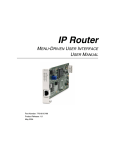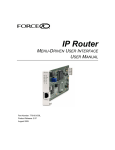Download FireBrick FB6402 Firewall User Manual
Transcript
FireBrick FB6402 User Manual FB6000 Versatile Network Appliance www.voipon.co.uk [email protected] Tel: +44 (0)1245 808195 Fax: +44 (0)1245 808299 www.voipon.co.uk [email protected] Tel: +44 (0)1245 808195 Fax: +44 (0)1245 808299 FireBrick FB6402 User Manual This User Manual documents Software version V1.27.001 Copyright © 2012-2013 FireBrick Ltd. www.voipon.co.uk [email protected] Tel: +44 (0)1245 808195 Fax: +44 (0)1245 808299 Table of Contents Preface .................................................................................................................................. xvi 1. Introduction .......................................................................................................................... 1 1.1. The FB6000 ............................................................................................................... 1 1.1.1. Where do I start? .............................................................................................. 1 1.1.2. What can it do? ................................................................................................ 1 1.1.2.1. FB6402 Gigabit stateful firewall ............................................................... 2 1.1.3. Ethernet port capabilities .................................................................................... 2 1.1.4. Product variants in the FB6000 series ................................................................... 2 1.2. About this Manual ....................................................................................................... 2 1.2.1. Version ........................................................................................................... 2 1.2.2. Intended audience ............................................................................................. 2 1.2.3. Technical details ............................................................................................... 3 1.2.4. Document style ................................................................................................. 3 1.2.5. Document conventions ....................................................................................... 3 1.2.6. Comments and feedback .................................................................................... 4 1.3. Additional Resources ................................................................................................... 4 1.3.1. Technical Support ............................................................................................. 4 1.3.2. IRC Channel .................................................................................................... 4 1.3.3. Application Notes ............................................................................................. 4 1.3.4. White Papers .................................................................................................... 4 1.3.5. Training Courses ............................................................................................... 4 2. Getting Started ...................................................................................................................... 5 2.1. IP addressing .............................................................................................................. 5 2.2. Accessing the web-based user interface ........................................................................... 5 2.2.1. Add a new user ................................................................................................ 6 3. Configuration ........................................................................................................................ 8 3.1. The Object Hierarchy ................................................................................................... 8 3.2. The Object Model ....................................................................................................... 8 3.2.1. Formal definition of the object model ................................................................... 9 3.2.2. Common attributes ............................................................................................ 9 3.3. Configuration Methods ................................................................................................. 9 3.4. Web User Interface Overview ........................................................................................ 9 3.4.1. User Interface layout ........................................................................................ 10 3.4.1.1. Customising the layout .......................................................................... 10 3.4.2. Config pages and the object hierarchy ................................................................. 11 3.4.2.1. Configuration categories ......................................................................... 11 3.4.2.2. Object settings ...................................................................................... 12 3.4.3. Navigating around the User Interface .................................................................. 14 3.4.4. Backing up / restoring the configuration .............................................................. 15 3.5. Configuration using XML ........................................................................................... 15 3.5.1. Introduction to XML ........................................................................................ 15 3.5.2. The root element - <config> ............................................................................. 16 3.5.3. Viewing or editing XML .................................................................................. 16 3.5.4. Example XML configuration ............................................................................. 16 3.6. Downloading/Uploading the configuration ...................................................................... 18 3.6.1. Download ...................................................................................................... 18 3.6.2. Upload .......................................................................................................... 19 4. System Administration .......................................................................................................... 20 4.1. User Management ...................................................................................................... 20 4.1.1. Login level ..................................................................................................... 20 4.1.2. Configuration access level ................................................................................ 21 4.1.3. Login idle timeout ........................................................................................... 21 4.1.4. Restricting user logins ...................................................................................... 21 4.1.4.1. Restrict by IP address ............................................................................ 21 iv www.voipon.co.uk [email protected] Tel: +44 (0)1245 808195 Fax: +44 (0)1245 808299 FireBrick FB6402 User Manual 4.1.4.2. Logged in IP address ............................................................................. 4.1.4.3. Restrict by profile ................................................................................. 4.2. General System settings .............................................................................................. 4.2.1. System name (hostname) .................................................................................. 4.2.2. Administrative details ...................................................................................... 4.2.3. System-level event logging control ..................................................................... 4.2.4. Home page web links ...................................................................................... 4.3. Software Upgrades ..................................................................................................... 4.3.1. Software release types ...................................................................................... 4.3.1.1. Breakpoint releases ............................................................................... 4.3.2. Identifying current software version .................................................................... 4.3.3. Internet-based upgrade process .......................................................................... 4.3.3.1. Manually initiating upgrades ................................................................... 4.3.3.2. Controlling automatic software updates ..................................................... 4.3.4. Manual upgrade .............................................................................................. 4.4. Boot Process ............................................................................................................. 4.4.1. LED indications .............................................................................................. 4.4.1.1. Power LED status indications ................................................................. 4.4.1.2. Port LEDs ........................................................................................... 5. Event Logging ..................................................................................................................... 5.1. Overview .................................................................................................................. 5.1.1. Log targets ..................................................................................................... 5.1.1.1. Logging to Flash memory ...................................................................... 5.1.1.2. Logging to the Console .......................................................................... 5.2. Enabling logging ....................................................................................................... 5.3. Logging to external destinations ................................................................................... 5.3.1. Syslog ........................................................................................................... 5.3.2. Email ............................................................................................................ 5.3.2.1. E-mail process logging .......................................................................... 5.4. Factory reset configuration log targets ........................................................................... 5.5. Performance .............................................................................................................. 5.6. Viewing logs ............................................................................................................. 5.6.1. Viewing logs in the User Interface ..................................................................... 5.6.2. Viewing logs in the CLI environment ................................................................. 5.7. System-event logging ................................................................................................. 5.8. Using Profiles ........................................................................................................... 6. Interfaces and Subnets .......................................................................................................... 6.1. Relationship between Interfaces and Physical Ports .......................................................... 6.1.1. Port groups .................................................................................................... 6.1.2. Interfaces ....................................................................................................... 6.2. Defining an interface .................................................................................................. 6.2.1. Defining subnets ............................................................................................. 6.2.1.1. Using DHCP to configure a subnet .......................................................... 6.2.2. Setting up DHCP server parameters .................................................................... 6.2.2.1. Fixed/Static DHCP allocations ................................................................ 6.2.2.1.1. Special DHCP attributes .............................................................. 6.2.2.2. Partial-MAC-address based allocations ..................................................... 6.3. Physical port settings .................................................................................................. 6.3.1. Setting duplex mode ........................................................................................ 6.3.2. Defining port LED functions ............................................................................. 7. Session Handling ................................................................................................................. 7.1. Routing vs. Firewalling ............................................................................................... 7.2. Session Tracking ....................................................................................................... 7.2.1. Session termination .......................................................................................... 7.3. Session Rules ............................................................................................................ 7.3.1. Overview ....................................................................................................... 21 22 22 22 22 22 23 23 23 24 24 24 24 25 25 26 26 26 26 27 27 27 27 28 28 28 28 29 30 30 30 30 30 31 31 31 32 32 32 32 32 33 34 34 35 35 35 36 36 36 37 37 37 38 38 38 v www.voipon.co.uk [email protected] Tel: +44 (0)1245 808195 Fax: +44 (0)1245 808299 FireBrick FB6402 User Manual 7.3.2. Processing flow ............................................................................................... 39 7.3.3. Defining Rule-Sets and Rules ............................................................................ 42 7.3.3.1. Recommended method of implementing firewalling .................................... 43 7.3.3.2. Changes to session traffic ....................................................................... 44 7.3.3.3. Graphing and traffic shaping ................................................................... 45 7.3.3.4. Configuring session time-outs ................................................................. 45 8. Routing .............................................................................................................................. 46 8.1. Routing logic ............................................................................................................ 46 8.2. Routing targets .......................................................................................................... 47 8.2.1. Subnet routes .................................................................................................. 47 8.2.2. Routing to an IP address (gateway route) ............................................................. 47 8.2.3. Special targets ................................................................................................ 48 8.3. Dynamic route creation / deletion ................................................................................. 48 8.4. Routing tables ........................................................................................................... 48 8.5. Bonding ................................................................................................................... 48 8.6. Route overrides ......................................................................................................... 49 9. Profiles ............................................................................................................................... 50 9.1. Overview .................................................................................................................. 50 9.2. Creating/editing profiles .............................................................................................. 50 9.2.1. Timing control ................................................................................................ 50 9.2.2. Tests ............................................................................................................. 51 9.2.2.1. General tests ........................................................................................ 51 9.2.2.2. Time/date tests ..................................................................................... 51 9.2.2.3. Ping tests ............................................................................................. 51 9.2.3. Inverting overall test result ................................................................................ 51 9.2.4. Manual override .............................................................................................. 51 10. Traffic Shaping .................................................................................................................. 53 10.1. Graphs and Shapers .................................................................................................. 53 10.1.1. Graphs ......................................................................................................... 53 10.1.2. Shapers ........................................................................................................ 54 10.1.3. Ad hoc shapers ............................................................................................. 54 10.1.4. Long term shapers ......................................................................................... 54 10.2. Multiple shapers ...................................................................................................... 54 10.3. Basic principles ....................................................................................................... 55 11. Tunnels ............................................................................................................................. 56 11.1. IPsec (IP Security) ................................................................................................... 56 11.1.1. Introduction .................................................................................................. 56 11.1.1.1. Integrity checking ................................................................................ 56 11.1.1.2. Encryption ......................................................................................... 56 11.1.1.3. Authentication .................................................................................... 57 11.1.2. Setting up IKE-managed IPsec connections ........................................................ 57 11.1.2.1. Global IKE parameters ......................................................................... 57 11.1.2.2. IKE proposals ..................................................................................... 58 11.1.2.3. IKE connections .................................................................................. 58 11.1.2.3.1. IKE connection mode and type ................................................... 58 11.1.2.3.2. IKE proposal lists ..................................................................... 58 11.1.2.3.3. Authentication and IKE identities ................................................ 58 11.1.2.3.4. IP addresses ............................................................................. 59 11.1.2.3.5. Routing ................................................................................... 59 11.1.2.3.6. Other parameters ...................................................................... 59 11.1.2.3.7. NAT Traversal ......................................................................... 60 11.1.3. Setting up Manual Keying ............................................................................... 60 11.1.3.1. IP endpoints ....................................................................................... 60 11.1.3.2. Algorithms and keys ............................................................................ 60 11.1.3.3. Routing ............................................................................................. 61 11.1.3.4. Other parameters ................................................................................. 61 vi www.voipon.co.uk [email protected] Tel: +44 (0)1245 808195 Fax: +44 (0)1245 808299 FireBrick FB6402 User Manual 12. 13. 14. 15. 11.1.3.5. Tunnelling to a non-FireBrick device using Manually-Keyed IPsec ............... 61 11.1.4. Remote connection - IPsec and L2TP ................................................................ 62 11.1.5. Choice of IPsec algorithms .............................................................................. 62 11.2. FB105 tunnels ......................................................................................................... 63 11.2.1. Tunnel wrapper packets .................................................................................. 63 11.2.2. Setting up a tunnel ......................................................................................... 63 11.2.3. Viewing tunnel status ..................................................................................... 64 11.2.4. Dynamic routes ............................................................................................. 64 11.2.5. Tunnel bonding ............................................................................................. 64 11.2.6. Tunnels and NAT .......................................................................................... 65 11.2.6.1. FB6000 doing NAT ............................................................................. 65 11.2.6.2. Another device doing NAT ................................................................... 65 11.3. Ether tunnelling ....................................................................................................... 66 System Services ................................................................................................................. 67 12.1. Protecting the FB6000 .............................................................................................. 67 12.2. Common settings ..................................................................................................... 67 12.3. HTTP Server configuration ........................................................................................ 68 12.3.1. Access control ............................................................................................... 68 12.3.1.1. Trusted addresses ................................................................................ 68 12.4. Telnet Server configuration ........................................................................................ 68 12.4.1. Access control ............................................................................................... 69 12.5. DNS configuration ................................................................................................... 69 12.5.1. Blocking DNS names ..................................................................................... 69 12.5.2. Local DNS responses ..................................................................................... 69 12.5.3. Auto DHCP DNS .......................................................................................... 69 12.6. NTP configuration .................................................................................................... 70 12.7. SNMP configuration ................................................................................................. 70 Network Diagnostic Tools .................................................................................................... 71 13.1. Firewalling check ..................................................................................................... 71 13.2. Access check ........................................................................................................... 72 13.3. Packet Dumping ...................................................................................................... 72 13.3.1. Dump parameters ........................................................................................... 73 13.3.2. Security settings required ................................................................................ 73 13.3.3. IP address matching ....................................................................................... 73 13.3.4. Packet types .................................................................................................. 74 13.3.5. Snaplen specification ...................................................................................... 74 13.3.6. Using the web interface .................................................................................. 74 13.3.7. Using an HTTP client .................................................................................... 74 13.3.7.1. Example using curl and tcpdump ........................................................... 75 VRRP ............................................................................................................................... 76 14.1. Virtual Routers ........................................................................................................ 76 14.2. Configuring VRRP ................................................................................................... 77 14.2.1. Advertisement Interval .................................................................................... 77 14.2.2. Priority ........................................................................................................ 77 14.3. Using a virtual router ................................................................................................ 77 14.4. VRRP versions ........................................................................................................ 77 14.4.1. VRRP version 2 ............................................................................................ 77 14.4.2. VRRP version 3 ............................................................................................ 78 14.5. Compatibility ........................................................................................................... 78 BGP ................................................................................................................................. 79 15.1. What is BGP? ......................................................................................................... 79 15.2. BGP Setup .............................................................................................................. 79 15.2.1. Overview ..................................................................................................... 79 15.2.2. Standards ..................................................................................................... 79 15.2.3. Simple example setup ..................................................................................... 80 15.2.4. Peer type ...................................................................................................... 80 vii www.voipon.co.uk [email protected] Tel: +44 (0)1245 808195 Fax: +44 (0)1245 808299 FireBrick FB6402 User Manual 15.2.5. Route filtering ............................................................................................... 15.2.5.1. Matching attributes .............................................................................. 15.2.5.2. Action attributes .................................................................................. 15.2.6. Well known community tags ........................................................................... 15.2.7. Bad optional path attributes ............................................................................. 15.2.8. <network> element ........................................................................................ 15.2.9. <route>, <subnet> and other elements ............................................................... 15.2.10. Route feasibility testing ................................................................................. 15.2.11. Diagnostics ................................................................................................. 15.2.12. Router shutdown .......................................................................................... 15.2.13. TTL security ............................................................................................... 16. Command Line Interface ...................................................................................................... A. CIDR and CIDR Notation ..................................................................................................... B. MAC Addresses usage .......................................................................................................... C. VLANs : A primer ............................................................................................................... D. Command line reference ....................................................................................................... D.1. General commands .................................................................................................... D.1.1. Trace off ....................................................................................................... D.1.2. Trace on ....................................................................................................... D.1.3. Uptime ......................................................................................................... D.1.4. General status ................................................................................................ D.1.5. Memory usage ............................................................................................... D.1.6. Process/task usage .......................................................................................... D.1.7. Login ............................................................................................................ D.1.8. Logout .......................................................................................................... D.1.9. See XML configuration ................................................................................... D.1.10. Load XML configuration ............................................................................... D.1.11. Show profile status ........................................................................................ D.1.12. Enable profile control switch .......................................................................... D.1.13. Disable profile control switch ......................................................................... D.1.14. Show RADIUS servers .................................................................................. D.1.15. Show DNS resolvers ..................................................................................... D.2. Networking commands ............................................................................................... D.2.1. Subnets ......................................................................................................... D.2.2. Ping and trace ................................................................................................ D.2.3. Show a route from the routing table ................................................................... D.2.4. List routes ..................................................................................................... D.2.5. List routing next hops ..................................................................................... D.2.6. See DHCP allocations ..................................................................................... D.2.7. Clear DHCP allocations ................................................................................... D.2.8. Lock DHCP allocations ................................................................................... D.2.9. Unlock DHCP allocations ................................................................................ D.2.10. Name DHCP allocations ................................................................................ D.2.11. Show ARP/ND status .................................................................................... D.2.12. Show VRRP status ........................................................................................ D.2.13. Send Wake-on-LAN packet ............................................................................ D.3. Firewalling commands ............................................................................................... D.3.1. Check access to services .................................................................................. D.3.2. Check firewall logic ........................................................................................ D.4. BGP commands ........................................................................................................ D.5. Advanced commands ................................................................................................. D.5.1. Panic ............................................................................................................ D.5.2. Reboot .......................................................................................................... D.5.3. Screen width .................................................................................................. D.5.4. Make outbound command session ..................................................................... D.5.5. Show command sessions .................................................................................. 81 81 81 82 82 82 82 83 83 83 83 84 85 87 89 90 90 90 90 90 90 90 90 90 91 91 91 91 91 91 91 91 92 92 92 92 92 92 93 93 93 93 93 93 93 93 94 94 94 94 94 94 94 94 95 95 viii www.voipon.co.uk [email protected] Tel: +44 (0)1245 808195 Fax: +44 (0)1245 808299 FireBrick FB6402 User Manual D.5.6. Kill command session ..................................................................................... 95 D.5.7. Flash memory list ........................................................................................... 95 D.5.8. Delete block from flash ................................................................................... 95 D.5.9. Boot log ........................................................................................................ 95 D.5.10. Flash log ..................................................................................................... 95 E. Constant Quality Monitoring - technical details ......................................................................... 97 E.1. Access to graphs and csvs .......................................................................................... 97 E.1.1. Trusted access ................................................................................................ 97 E.1.2. Dated information ........................................................................................... 97 E.1.3. Authenticated access ........................................................................................ 98 E.2. Graph display options ................................................................................................ 98 E.2.1. Data points .................................................................................................... 98 E.2.2. Additional text ............................................................................................... 98 E.2.3. Other colours and spacing ................................................................................ 99 E.3. Overnight archiving ................................................................................................... 99 E.3.1. Full URL format ............................................................................................. 99 E.3.2. load handling ................................................................................................ 100 E.4. Graph scores ........................................................................................................... 100 E.5. Creating graphs, and graph names .............................................................................. 100 F. Configuration Objects ......................................................................................................... 102 F.1. Top level ................................................................................................................ 102 F.1.1. config: Top level config ................................................................................. 102 F.2. Objects ................................................................................................................... 103 F.2.1. system: System settings .................................................................................. 103 F.2.2. link: Web links ............................................................................................. 103 F.2.3. user: Admin users .......................................................................................... 104 F.2.4. log: Log target controls .................................................................................. 104 F.2.5. log-syslog: Syslog logger settings ..................................................................... 105 F.2.6. log-email: Email logger settings ....................................................................... 105 F.2.7. services: System services ................................................................................ 106 F.2.8. snmp-service: SNMP service settings ................................................................ 106 F.2.9. ntp-service: NTP service settings ...................................................................... 106 F.2.10. telnet-service: Telnet service settings ............................................................... 107 F.2.11. http-service: HTTP service settings ................................................................. 108 F.2.12. dns-service: DNS service settings ................................................................... 108 F.2.13. dns-host: Fixed local DNS host settings ........................................................... 109 F.2.14. dns-block: Fixed local DNS blocks ................................................................. 109 F.2.15. ethernet: Physical port controls ....................................................................... 110 F.2.16. portdef: Port grouping and naming .................................................................. 110 F.2.17. interface: Port-group/VLAN interface settings ................................................... 111 F.2.18. subnet: Subnet settings .................................................................................. 111 F.2.19. vrrp: VRRP settings ..................................................................................... 112 F.2.20. dhcps: DHCP server settings .......................................................................... 113 F.2.21. dhcp-attr-hex: DHCP server attributes (hex) ...................................................... 114 F.2.22. dhcp-attr-string: DHCP server attributes (string) ................................................ 114 F.2.23. dhcp-attr-number: DHCP server attributes (numeric) .......................................... 115 F.2.24. dhcp-attr-ip: DHCP server attributes (IP) .......................................................... 115 F.2.25. route: Static routes ....................................................................................... 115 F.2.26. network: Locally originated networks .............................................................. 116 F.2.27. blackhole: Dead end networks ........................................................................ 116 F.2.28. loopback: Locally originated networks ............................................................. 117 F.2.29. bgp: Overall BGP settings ............................................................................. 117 F.2.30. bgppeer: BGP peer definitions ....................................................................... 117 F.2.31. bgpmap: Mapping and filtering rules of BGP prefixes ........................................ 119 F.2.32. bgprule: Individual mapping/filtering rule ........................................................ 120 F.2.33. cqm: Constant Quality Monitoring settings ....................................................... 120 ix www.voipon.co.uk [email protected] Tel: +44 (0)1245 808195 Fax: +44 (0)1245 808299 FireBrick FB6402 User Manual F.2.34. fb105: FB105 tunnel definition ....................................................................... 122 F.2.35. fb105-route: FB105 routes ............................................................................. 123 F.2.36. ipsec-ike: IPsec configuration (IKEv2) ............................................................. 123 F.2.37. ike-proposal: IKE security proposal ................................................................. 124 F.2.38. ipsec-proposal: IPsec AH/ESP proposal ........................................................... 124 F.2.39. ike-connection: peer configuration .................................................................. 125 F.2.40. ipsec-route: IPsec tunnel routes ...................................................................... 126 F.2.41. ipsec-manual: IPsec manually keyed connection ................................................ 126 F.2.42. profile: Control profile .................................................................................. 127 F.2.43. profile-date: Test passes if within any of the time ranges specified ........................ 128 F.2.44. profile-time: Test passes if within any of the date/time ranges specified .................. 129 F.2.45. profile-ping: Test passes if any addresses are pingable ........................................ 129 F.2.46. shaper: Traffic shaper ................................................................................... 129 F.2.47. shaper-override: Traffic shaper override based on profile ..................................... 130 F.2.48. ip-group: IP Group ....................................................................................... 130 F.2.49. route-override: Routing override rules ............................................................. 131 F.2.50. session-route-rule: Routing override rule .......................................................... 131 F.2.51. session-route-share: Route override load sharing ................................................ 132 F.2.52. rule-set: Firewall/mapping rule set .................................................................. 132 F.2.53. session-rule: Firewall rules ............................................................................ 133 F.2.54. session-share: Firewall load sharing ................................................................ 134 F.2.55. etun: Ether tunnel ........................................................................................ 135 F.3. Data types .............................................................................................................. 135 F.3.1. autoloadtype: Type of s/w auto load ................................................................. 135 F.3.2. config-access: Type of access user has to config ................................................. 135 F.3.3. user-level: User login level .............................................................................. 136 F.3.4. syslog-severity: Syslog severity ........................................................................ 136 F.3.5. syslog-facility: Syslog facility .......................................................................... 136 F.3.6. month: Month name (3 letter) .......................................................................... 137 F.3.7. day: Day name (3 letter) ................................................................................. 137 F.3.8. port: Physical port ......................................................................................... 138 F.3.9. Crossover: Crossover configuration .................................................................. 138 F.3.10. LinkSpeed: Physical port speed ...................................................................... 138 F.3.11. LinkDuplex: Physical port duplex setting ......................................................... 138 F.3.12. LinkFlow: Physical port flow control setting ..................................................... 138 F.3.13. LinkClock: Physical port Gigabit clock master/slave setting ................................. 139 F.3.14. LinkLED-y: Yellow LED setting .................................................................... 139 F.3.15. LinkLED-g: Green LED setting ...................................................................... 139 F.3.16. LinkPower: PHY power saving options ........................................................... 139 F.3.17. LinkFault: Link fault type to send ................................................................... 140 F.3.18. ramode: IPv6 route announce level ................................................................. 140 F.3.19. dhcpv6control: Control for RA and DHCPv6 bits .............................................. 140 F.3.20. bgpmode: BGP announcement mode ............................................................... 140 F.3.21. sfoption: Source filter option ......................................................................... 141 F.3.22. peertype: BGP peer type ............................................................................... 141 F.3.23. ipsec-auth-algorithm: IPsec authentication algorithm .......................................... 141 F.3.24. ipsec-crypt-algorithm: IPsec encryption algorithm .............................................. 141 F.3.25. ike-PRF: IKE Pseudo-Random Function .......................................................... 142 F.3.26. ike-DH: IKE Diffie-Hellman group ................................................................. 142 F.3.27. ike-ESN: IKE Sequence Number support ......................................................... 142 F.3.28. ike-authmethod: authentication method ............................................................ 142 F.3.29. ike-mode: connection setup mode ................................................................... 142 F.3.30. ipsec-type: IPsec encapsulation type ................................................................ 143 F.3.31. ipsec-mode: Manually keyed IPsec encapsulation mode ...................................... 143 F.3.32. switch: Profile manual setting ........................................................................ 143 F.3.33. firewall-action: Firewall action ....................................................................... 143 x www.voipon.co.uk [email protected] Tel: +44 (0)1245 808195 Fax: +44 (0)1245 808299 FireBrick FB6402 User Manual F.4. Basic types ............................................................................................................. 143 Index .................................................................................................................................... 146 xi www.voipon.co.uk [email protected] Tel: +44 (0)1245 808195 Fax: +44 (0)1245 808299 List of Figures 2.1. Initial web page in factory reset state ...................................................................................... 6 2.2. Initial "Users" page .............................................................................................................. 6 2.3. Setting up a new user .......................................................................................................... 7 2.4. Configuration being stored .................................................................................................... 7 3.1. Main menu ....................................................................................................................... 10 3.2. Icons for layout controls ..................................................................................................... 11 3.3. Icons for configuration categories ......................................................................................... 11 3.4. The "Setup" category .......................................................................................................... 12 3.5. Editing an "Interface" object ................................................................................................ 13 3.6. Show hidden attributes ....................................................................................................... 13 3.7. Attribute definitions ........................................................................................................... 13 3.8. Navigation controls ............................................................................................................ 14 4.1. Setting up a new user ......................................................................................................... 20 4.2. Software upgrade available notification ................................................................................. 25 4.3. Manual Software upload ..................................................................................................... 26 7.1. Example sessions created by drop and reject actions ................................................................ 39 7.2. Processing flow chart for rule-sets and session-rules ................................................................ 41 B.1. Product label showing MAC address range ............................................................................ 87 xii www.voipon.co.uk [email protected] Tel: +44 (0)1245 808195 Fax: +44 (0)1245 808299 List of Tables 2.1. IP addresses for computer ..................................................................................................... 5 2.2. IP addresses to access the FireBrick ....................................................................................... 5 2.3. IP addresses to access the FireBrick ....................................................................................... 5 3.1. Special character sequences ................................................................................................. 16 4.1. User login levels ............................................................................................................... 21 4.2. Configuration access levels .................................................................................................. 21 4.3. General administrative details attributes ................................................................................. 22 4.4. Attributes controlling auto-upgrades ...................................................................................... 25 4.5. Power LED status indications .............................................................................................. 26 5.1. Logging attributes .............................................................................................................. 28 5.2. System-Event Logging attributes .......................................................................................... 31 7.1. Action attribute values ........................................................................................................ 39 8.1. Example route targets ......................................................................................................... 47 11.1. IPsec algorithm key lengths ............................................................................................... 60 12.1. List of system services ...................................................................................................... 67 12.2. List of system services ...................................................................................................... 67 13.1. Packet dump parameters .................................................................................................... 73 13.2. Packet types that can be captured ........................................................................................ 74 15.1. Peer types ....................................................................................................................... 80 15.2. Communities ................................................................................................................... 82 15.3. Network attributes ............................................................................................................ 82 B.1. DHCP client names used .................................................................................................... 88 E.1. File types ......................................................................................................................... 97 E.2. Colours ............................................................................................................................ 98 E.3. Text ................................................................................................................................ 98 E.4. Text ................................................................................................................................ 99 E.5. URL formats ................................................................................................................... 100 F.1. config: Attributes ............................................................................................................. 102 F.2. config: Elements .............................................................................................................. 102 F.3. system: Attributes ............................................................................................................ 103 F.4. system: Elements ............................................................................................................. 103 F.5. link: Attributes ................................................................................................................ 103 F.6. user: Attributes ................................................................................................................ 104 F.7. log: Attributes ................................................................................................................. 104 F.8. log: Elements .................................................................................................................. 105 F.9. log-syslog: Attributes ........................................................................................................ 105 F.10. log-email: Attributes ....................................................................................................... 105 F.11. services: Elements .......................................................................................................... 106 F.12. snmp-service: Attributes .................................................................................................. 106 F.13. ntp-service: Attributes ..................................................................................................... 107 F.14. telnet-service: Attributes .................................................................................................. 107 F.15. http-service: Attributes .................................................................................................... 108 F.16. dns-service: Attributes ..................................................................................................... 108 F.17. dns-service: Elements ...................................................................................................... 109 F.18. dns-host: Attributes ......................................................................................................... 109 F.19. dns-block: Attributes ....................................................................................................... 109 F.20. ethernet: Attributes ......................................................................................................... 110 F.21. portdef: Attributes .......................................................................................................... 110 F.22. interface: Attributes ........................................................................................................ 111 F.23. interface: Elements ......................................................................................................... 111 F.24. subnet: Attributes ........................................................................................................... 112 F.25. vrrp: Attributes .............................................................................................................. 112 F.26. dhcps: Attributes ............................................................................................................ 113 F.27. dhcps: Elements ............................................................................................................. 114 xiii www.voipon.co.uk [email protected] Tel: +44 (0)1245 808195 Fax: +44 (0)1245 808299 FireBrick FB6402 User Manual F.28. F.29. F.30. F.31. F.32. F.33. F.34. F.35. F.36. F.37. F.38. F.39. F.40. F.41. F.42. F.43. F.44. F.45. F.46. F.47. F.48. F.49. F.50. F.51. F.52. F.53. F.54. F.55. F.56. F.57. F.58. F.59. F.60. F.61. F.62. F.63. F.64. F.65. F.66. F.67. F.68. F.69. F.70. F.71. F.72. F.73. F.74. F.75. F.76. F.77. F.78. F.79. F.80. F.81. F.82. F.83. dhcp-attr-hex: Attributes .................................................................................................. dhcp-attr-string: Attributes ............................................................................................... dhcp-attr-number: Attributes ............................................................................................. dhcp-attr-ip: Attributes .................................................................................................... route: Attributes ............................................................................................................. network: Attributes ......................................................................................................... blackhole: Attributes ....................................................................................................... loopback: Attributes ........................................................................................................ bgp: Attributes ............................................................................................................... bgp: Elements ................................................................................................................ bgppeer: Attributes ......................................................................................................... bgppeer: Elements .......................................................................................................... bgpmap: Attributes ......................................................................................................... bgpmap: Elements .......................................................................................................... bgprule: Attributes .......................................................................................................... cqm: Attributes .............................................................................................................. fb105: Attributes ............................................................................................................ fb105: Elements ............................................................................................................. fb105-route: Attributes .................................................................................................... ipsec-ike: Attributes ........................................................................................................ ipsec-ike: Elements ......................................................................................................... ike-proposal: Attributes ................................................................................................... ipsec-proposal: Attributes ................................................................................................ ike-connection: Attributes ................................................................................................ ike-connection: Elements ................................................................................................. ipsec-route: Attributes ..................................................................................................... ipsec-manual: Attributes .................................................................................................. ipsec-manual: Elements ................................................................................................... profile: Attributes ........................................................................................................... profile: Elements ............................................................................................................ profile-date: Attributes .................................................................................................... profile-time: Attributes .................................................................................................... profile-ping: Attributes .................................................................................................... shaper: Attributes ........................................................................................................... shaper: Elements ............................................................................................................ shaper-override: Attributes ............................................................................................... ip-group: Attributes ........................................................................................................ route-override: Attributes ................................................................................................. route-override: Elements .................................................................................................. session-route-rule: Attributes ............................................................................................ session-route-rule: Elements ............................................................................................. session-route-share: Attributes .......................................................................................... rule-set: Attributes .......................................................................................................... rule-set: Elements ........................................................................................................... session-rule: Attributes .................................................................................................... session-rule: Elements ..................................................................................................... session-share: Attributes .................................................................................................. etun: Attributes .............................................................................................................. autoloadtype: Type of s/w auto load .................................................................................. config-access: Type of access user has to config .................................................................. user-level: User login level .............................................................................................. syslog-severity: Syslog severity ........................................................................................ syslog-facility: Syslog facility ........................................................................................... month: Month name (3 letter) ........................................................................................... day: Day name (3 letter) .................................................................................................. port: Physical port .......................................................................................................... 114 114 115 115 115 116 116 117 117 117 118 119 119 119 120 120 122 123 123 123 124 124 124 125 126 126 126 127 128 128 129 129 129 129 130 130 130 131 131 131 132 132 132 133 133 134 134 135 135 135 136 136 136 137 137 138 xiv www.voipon.co.uk [email protected] Tel: +44 (0)1245 808195 Fax: +44 (0)1245 808299 FireBrick FB6402 User Manual F.84. Crossover: Crossover configuration ................................................................................... F.85. LinkSpeed: Physical port speed ........................................................................................ F.86. LinkDuplex: Physical port duplex setting ........................................................................... F.87. LinkFlow: Physical port flow control setting ....................................................................... F.88. LinkClock: Physical port Gigabit clock master/slave setting ................................................... F.89. LinkLED-y: Yellow LED setting ...................................................................................... F.90. LinkLED-g: Green LED setting ........................................................................................ F.91. LinkPower: PHY power saving options .............................................................................. F.92. LinkFault: Link fault type to send ..................................................................................... F.93. ramode: IPv6 route announce level .................................................................................... F.94. dhcpv6control: Control for RA and DHCPv6 bits ................................................................. F.95. bgpmode: BGP announcement mode ................................................................................. F.96. sfoption: Source filter option ............................................................................................ F.97. peertype: BGP peer type .................................................................................................. F.98. ipsec-auth-algorithm: IPsec authentication algorithm ............................................................. F.99. ipsec-crypt-algorithm: IPsec encryption algorithm ................................................................ F.100. ike-PRF: IKE Pseudo-Random Function ........................................................................... F.101. ike-DH: IKE Diffie-Hellman group .................................................................................. F.102. ike-ESN: IKE Sequence Number support .......................................................................... F.103. ike-authmethod: authentication method ............................................................................. F.104. ike-mode: connection setup mode .................................................................................... F.105. ipsec-type: IPsec encapsulation type ................................................................................. F.106. ipsec-mode: Manually keyed IPsec encapsulation mode ....................................................... F.107. switch: Profile manual setting ......................................................................................... F.108. firewall-action: Firewall action ........................................................................................ F.109. Basic data types ........................................................................................................... 138 138 138 138 139 139 139 139 140 140 140 140 141 141 141 141 142 142 142 142 142 143 143 143 143 143 xv www.voipon.co.uk [email protected] Tel: +44 (0)1245 808195 Fax: +44 (0)1245 808299 Preface The FB6000 device is the result of several years of intensive effort to create products based on state of the art processing platforms, featuring an entirely new operating system and IPv6-capable networking software, written from scratch in-house by the FireBrick team. Custom designed hardware, manufactured in the UK, hosts the new software, and ensures FireBrick are able to maximise performance from the hardware, and maintain exceptional levels of quality and reliability. The result is a product that has the feature set, performance and reliability to handle mission-critical functions, effortlessly handling huge volumes of traffic, supporting thousands of customer connections. The software is constantly being improved and new features added, so please check that you are reading the manual appropriate to the version of software you are using. This manual is for version V1.27.001. xvi www.voipon.co.uk [email protected] Tel: +44 (0)1245 808195 Fax: +44 (0)1245 808299 Chapter 1. Introduction 1.1. The FB6000 1.1.1. Where do I start? The FB6000 is shipped in a factory reset state. This means it has a default configuration that allows the unit to be attached directly to a computer, or into an existing network, and is accessible via a web browser on a known IP address for further configuration. Besides allowing initial web access to the unit, the factory reset configuration provides a starting point for you to develop a bespoke configuration that meets your requirements. A printed copy of the QuickStart Guide is included with your FB6000 and covers the basic set up required to gain access to the web based user interface. If you have already followed the steps in the QuickStart guide, and are able to access the FB6000 via a web browser, you can begin to work with the factory reset configuration by referring to Chapter 3. Initial set up is also covered in this manual, so if you have not already followed the QuickStart Guide, please start at Chapter 2. Tip The FB6000's configuration can be restored to the state it was in when shipped from the factory. The procedure requires physical access to the FB6000, and can be applied if you have made configuration changes that have resulted in loss of access to the web user interface, or any other situation where it is appropriate to start from scratch - for example, commissioning an existing unit for a different role, or where you've forgotten an administrative user password. It is also possible to temporarily reset the FB6000 to allow you to recover and edit a broken configuration (though you still need to know the password you had). You can also go back one step in the config. The remainder of this chapter provides an overview of the FB6000's capabilities, and covers your product support options. Tip The latest version of the QuickStart guide for the FB6000 can be obtained from the FireBrick website at : http://www.firebrick.co.uk/pdfs/quickstart-6000.pdf 1.1.2. What can it do? The FB6000 series of products is a family of high speed ISP/telco grade routers and firewalls providing a range of specific functions. Key features of the FB6000 family: • 1U 19" rack mount • Very low power consumption (typical 20W) - all important with today's power charges in data centres • Two small fans are the only moving parts for high reliability • Dual 120/230V AC power feed • IPv6 built in from the start • Gigabit performance 1 www.voipon.co.uk [email protected] Tel: +44 (0)1245 808195 Fax: +44 (0)1245 808299 Introduction The FB600 series are provided in a number of variants. This manual is for the FB6402. This variant includes: • Border Gateway Protocol, to allow routes to be announced and accepted from peering BGP routers. 1.1.2.1. FB6402 Gigabit stateful firewall The FB6402 provides a larger scale firewall than the FB2500 and FB2700, handling millions of active sessions with comprehensive IP and port mapping. The FB6402 makes an ideal head of rack unit for hosted servers allowing multiple VLANs each with independant firewalling rules, DHCP assignments and traffic shaping. 1.1.3. Ethernet port capabilities The FB6000 has two Ethernet network ports that operate at 1Gb/s. The ports implement auto-negotiation by default, but operation can be fine-tuned to suit specific circumstances. The function of these ports is very flexible, and defined by the device's configuration. The ports implement one or more interfaces. Multiple interfaces can be implemented on a single physical port via support for IEEE 802.1Q VLANs, ideal for using the FB6000 with VLAN-capable network switches. In this case, a single physical connection can be made between a VLAN-capable switch and the FB6000, and with the switch configured appropriately, this physical connection will carry traffic to/from multiple VLANs, and the FB6000 can do Layer 3 processing (routing/firewalling etc.) between nodes on two or more VLANs. 1.1.4. Product variants in the FB6000 series • FB6102 High capacity ping monitoring box • FB6202 Gigabit L2TP LNS with detailed monitoring of all lines • FB6302 Gigabit BGP router • FB6402 Gigabit stateful firewall • FB6502 Gigabit core VoIP SIP switch for ISTP use • FB6602 Mobile GTPv1 GGSN/L2TP gateway 1.2. About this Manual 1.2.1. Version Every major FB6000 software release is accompanied by a release-specific version of this manual. This manual documents software version V1.27.001 - please refer to Section 4.3 to find out more about software releases, and to see how to identify which software version your FB6000 is currently running. If your FB6000 is running a different version of system software, then please consult the version of this manual that documents that specific version, as there may be significant differences between the software versions. Also bear in mind that if you are not reading the latest version of the manual (and using the latest software release), references in this manual to external resources, such as the FireBrick website, may be out of date. You can find the latest revision of a manual for a specific software version on the FB6000 software downloads website [http://www.firebrick.co.uk/software.php?PRODUCT=6000]. This includes the revision history for all software releases. 1.2.2. Intended audience This manual is intended to guide FB6000 owners in configuring their units for their specific applications. We try to make no significant assumption about the reader's knowledge of FireBrick products, but as might be 2 www.voipon.co.uk [email protected] Tel: +44 (0)1245 808195 Fax: +44 (0)1245 808299 Introduction expected given the target market for the products, it is assumed the reader has a reasonable working knowledge of common IP and Ethernet networking concepts. So, whether you've used FireBrick products for years, or have purchased one for the very first time, and whether you're a novice or a network guru, this Manual sets out to be an easy to read, definitive guide to FireBrick product configuration for all FireBrick customers. 1.2.3. Technical details There are a number of useful technical details included in the apendices. These are intended to be a reference guild for key features. 1.2.4. Document style At FireBrick, we appreciate that different people learn in different ways - some like to dive in, hands-on, working with examples and tweaking them until they work the way they want, referring to documentation as required. Other people prefer to build their knowledge up from first principles, and gain a thorough understanding of what they're working with. Most people we suspect fall somewhere between these two learning styles. This Manual aims to be highly usable regardless of your learning style - material is presented in an order that starts with fundamental concepts, and builds to more complex operation of your FireBrick. At all stages we hope to provide a well-written description of how to configure each aspect of the FireBrick, and - where necessary - provide enough insight into the FireBrick's internal operation that you understand why the configuration achieves what it does. 1.2.5. Document conventions Various typefaces and presentation styles are used in this document as follows :• Text that would be typed as-is, for example a command, or an XML attribute name is shown in monospaced_font • Program (including XML) listings, or fragments of listings are shown thus :- /* this is an example program listing*/ printf("Hello World!\n"); • Text as it would appear on-screen is shown thus :- This is an example of some text that would appear on screen. Note that for documentation purposes additional line-breaks may be present that would not be in the on-screen text • Notes of varying levels of significance are represented thus (colour schemes may differ depending on signficance) :- Note This is an example note. The significance is identified by the heading text and can be one of : Tip - general hints and tips, for example to point out a useful feature related to the current discussion ; Note - a specific, but not critical, point relating 3 www.voipon.co.uk [email protected] Tel: +44 (0)1245 808195 Fax: +44 (0)1245 808299 Introduction to the surrounding text ; Caution - a potentially critical point that you should pay attention to, failure to do so may result in loss of data, security issues, loss of network connectivity etc. 1.2.6. Comments and feedback If you'd like to make any comments on this Manual, point out errors, make suggestions for improvement or provide any other feedback, we would be pleased to hear from you via e-mail at : [email protected]. 1.3. Additional Resources 1.3.1. Technical Support Technical support is available, in the first instance, via the reseller from which you purchased your FireBrick. FireBrick provide extensive training and support to resellers and you will find them experts in FireBrick products. However, before contacting them, please ensure you have :• upgraded your FB6000 to the latest version of software (see Section 4.3) and • are using the latest revision of the manual applicable to that software version and • have attempted to answer your query using the material in this manual Many FireBrick resellers also offer general IT support, including installation, configuration, maintenance, and training. You may be able to get your reseller to develop FB6000 configurations for you - although this will typically be chargeable, you may well find this cost-effective, especially if you are new to FireBrick products. If you are not satisfied with the support you are getting from your reseller, please contact us [http:// www.firebrick.co.uk/contact.php]. 1.3.2. IRC Channel A public IRC channel is available for FireBrick discussion - the IRC server is irc.z.je, and the channel is #firebrick. 1.3.3. Application Notes FireBrick are building a library of Application Note documents that you can refer to - each Application Note describes how to use and configure a FireBrick in specific scenarios, such as using the device in a multi-tenant Serviced Office environment, or using the FireBrick to bond multiple WAN connections together. 1.3.4. White Papers FireBrick White Papers cover topics that deserve specific discussion - they are not related to specific Applications, rather they aim to educate interested readers regarding networking protocols, common/best practice, and real-world issues encountered. 1.3.5. Training Courses FireBrick provide training courses for the FB2x00 series products, and also training course on general IP networking that are useful if you are new to networking with IP. To obtain information about upcoming [email protected]. courses, please contact us via e-mail at : 4 www.voipon.co.uk [email protected] Tel: +44 (0)1245 808195 Fax: +44 (0)1245 808299 Chapter 2. Getting Started 2.1. IP addressing You can configure your FireBrick using a web browser - to do this, you need IP connectivity between your computer and the FireBrick. For a new FB6000 or one that has been factory reset, there are three methods to set this up, as described below - select the method that you prefer, or that best suits your current network architecture. • Method 1 - use the FireBrick's DHCP server to configure a computer. If your computer is already configured (as many are) to get an IP address automatically, you can connect your computer to port 1 on the FireBrick, and the FireBrick's inbuilt DHCP server should give it an IPv4 and IPv6 address. • Method 2 - configure a computer with a fixed IP address. Alternatively, you can connect a computer to port 1 on the FireBrick, and manually configure your computer to have the fixed IP address(es) shown below :- Table 2.1. IP addresses for computer IPv6 IPv4 2001:DB8::2/64 10.0.0.2 ; subnet mask : 255.255.255.0 • Method 3 - use an existing DHCP server to configure the FireBrick. If your LAN already has a DHCP server, you can connect port 4 of your FireBrick to your LAN, and it will get an address. Port 4 is configured, by default, not to give out any addresses and as such it should not interfere with your existing network. You would need to check your DHCP server to find what address has been assigend to the FB6000. 2.2. Accessing the web-based user interface If you used Method 1, you should browse to the FireBrick's web interface as follows, or you can use the IP addresses detailed:- Table 2.2. IP addresses to access the FireBrick URL http://my.firebrick.co.uk/ If you used Method 2, you should browse to the FireBrick's IP address as listed below:- Table 2.3. IP addresses to access the FireBrick IPv6 IPv4 http://[2001:DB8::1] http://10.0.0.1 If you used Method 3, you will need to be able to access a list of allocations made by the DHCP server in order to identify which IP address has been allocated to the FB6000, and then browse this address from your computer. If your DHCP server shows the client name that was supplied in the DHCP request, then you will see FB6000 in the client name field (assuming a factory reset configuration) - if you only have one FB6000 in factory reset state on your network, then it will be immediately obvious via this client name. Otherwise, you will need to locate the allocation by cross-referring with the MAC address range used by the FB6000 you are 5 www.voipon.co.uk [email protected] Tel: +44 (0)1245 808195 Fax: +44 (0)1245 808299 Getting Started interested in - if necessary, refer to Appendix B to see how to determine which MAC address you are looking for in the list of allocations. Once you are connected to the FB6000, you should see a page with "Configuration needed" prominently displayed, as shown below :- Figure 2.1. Initial web page in factory reset state Click on the "edit the configuration" link (red text), which will take you to the main user interface page for managing the configuration. 2.2.1. Add a new user You now need to add a new user with a password in order to gain full access to the FireBrick's user interface. Click on the "Users" icon, then click on the "Add" link to add a user. The "Users" page is shown below, with the "Add" link highlighted:- Figure 2.2. Initial "Users" page Enter a suitable username in the "Name" box, and enter a password (passwords are mandatory), as shown below. Leave all other checkboxes un-ticked, but see the Tip below regarding the timeout setting. Note Take care to enter the password carefully, as the FB6000 does not prompt you for confirmation of the password. 6 www.voipon.co.uk [email protected] Tel: +44 (0)1245 808195 Fax: +44 (0)1245 808299 Getting Started Figure 2.3. Setting up a new user Tip You may also want to increase the login-session idle time-out from the default of 5 minutes, especially if you are unfamiliar with the user-interface. To do that, tick the checkbox next to timeout, and enter an appropriate value as minutes, colon, and seconds, e.g. 15:00 for 15 minutes. Click on the Save button near the top of the screen which will save a new configuration that includes your new user definition. You should now see a page showing the progress of storing the new configuration in Flash memory :- Figure 2.4. Configuration being stored On this page there is a "Login" link (in red text)- click on this link and then log in using the username and password you chose. We recommend you read Chapter 3 to understand the design of the FB6000's user interface, and then start working with your FB6000's factory reset configuration. Once you are familiar with how the user interface is structured, you can find more detail on setting up users in Section 4.1. 7 www.voipon.co.uk [email protected] Tel: +44 (0)1245 808195 Fax: +44 (0)1245 808299 Chapter 3. Configuration 3.1. The Object Hierarchy The FB6000 has, at its core, a configuration based on a hierarchy of objects, with each object having one or more attributes. An object has a type, which determines its role in the operation of the FB6000. The values of the attributes determine how that object affects operation. Attributes also have a type (or datatype), which defines the type of data that attribute specifies. This in turn defines what the valid syntax is for a value of that datatype - for example some are numeric, some are free-form strings, others are strings with a specific format, such as a dotted-quad IP address. Some examples of attribute values are :• IP addresses, and subnet definitions in CIDR format e.g. 192.168.10.0/24 • free-form descriptive text strings, e.g. a name for a firewall rule • Layer 4 protocol port numbers e.g. TCP ports • data rates used to control traffic shaping • enumerated values used to control a feature e.g. defining Ethernet port LED functions The object hierarchy can be likened to a family-tree, with relationships between objects referred to using terms such as Parent, Child, Sibling, Ancestor and Descendant. This tree-like structure is used to :• group a set of related objects, such as a set of firewall rules - the parent object acts as a container for a group of (child) objects, and may also contribute to defining the detailed behaviour of the group • define a context for an object - for example, an object used to define a locally-attached subnet is a child of an object that defines an interface, and as such defines that the subnet is accessible on that specific interface. Since multiple interfaces can exist, other interface objects establish different contexts for subnet objects. Additional inter-object associations are established via attribute values that reference other objects, typically by name, e.g. a firewall rule can specify one of several destinations for log information to be sent when the rule is processed. 3.2. The Object Model The term 'object model' is used here to collectively refer to :• the constraints that define a valid object hiearchy - i.e. which object(s) are valid child objects for a given parent object, how many siblings of the same type can exist etc. • for each object type, the allowable set of attributes, whether the attributes are mandatory or optional, their datatypes, and permissible values of those attributes The bulk of this User Manual therefore serves to document the object model and how it controls operation of the FB6000. Tip This version of the User Manual may not yet be complete in its coverage of the full object model. Some more obscure attributes may not be covered at all - some of these may be attributes that are not used under any normal circumstances, and used only under guidance by support personnel. If you encounter attribute(s) that are not documented in this manual, please refer in the first instance to the documentation described in Section 3.2.1 below. If that information doesn't help you, and you think the attribute(s) may be relevant to implementing your requirements, please consult the usual support channel(s) for advice. 8 www.voipon.co.uk [email protected] Tel: +44 (0)1245 808195 Fax: +44 (0)1245 808299 Configuration 3.2.1. Formal definition of the object model The object model has a formal definition in the form of an XML Schema Document (XSD) file, which is itself an XML file, normally intended for machine-processing. A more readable version of this information is available in Appendix F. Note, however, that this is reference material, containing only brief descriptions, and intended for users who are familiar with the product, and in particular, for users configuring their units primarily via XML. The XSD file is also available on the software downloads website by following the "XSD" link that is present against each software release. 3.2.2. Common attributes Most objects have a comment attribute which is free-form text that can be used for any purpose. Similarly, most objects have a source attribute that is intended for use by automated configuration management tools. Neither of these attributes have a direct effect on the operation of the FB6000. Many objects have a name attribute which is non optional and often needs to be unique within the list of object. This allows the named object to be referenced from other attributes. The data type for these is typically an NMTOKEN which is a variant of a string type that does not allow spaces. If you include spaces then they are removed automatically. This helps avoid any problems referencing names in other places especially where the reference may be a space separated list. Many objects have a graph attribute. This allows a graph name to be specified. However, the actual graph name will be normalised to avoide spaces and limit the number of characters. Try to keep graph names as basic characters (letters, numbers) to avoid confusion. 3.3. Configuration Methods The configuration objects are created and manipulated by the user via one of two configuration methods : • web-based graphical User Interface accessed using a supported web-browser • an XML (eXtensible Markup Language) file representing the entire object hierarchy, editable via the web interface or can be uploaded to the FB6000 The two methods operate on the same underlying object model, and so it is possible to readily move between the two methods - changes made via the User Interface will be visible as changes to the XML, and vice-versa. Users may choose to start out using the User Interface, and - as experience with the object model and the XML language develops - increasingly make changes in the XML environment. For information on using XML to configure the FB6000, please refer to Section 3.5. 3.4. Web User Interface Overview This section provides an overview of how to use the web-based User Interface. We recommend that you read this section if you are unfamiliar with the FB6000, so that you feel comfortable with the design of the User Interface. Later chapters cover specific functionality topics, describing which objects are relevant, any underlying operational principles that are useful to understand, and what effect the attributes (and their values) have. The web-based User Interface provides a method to create the objects that control operation of the FB6000. Internally, the User Interface uses a formal definition of the object model to determine where (in the hierarchy) objects may be created, and what attributes may exist on each object, so you can expect the User Interface to always generate valid XML. 1 1 If the User Interface does not generate valid XML - i.e. when saving changes to the configuration the FireBrick reports XML errors, then this may be a bug - please check this via the appropriate support channel(s). 9 www.voipon.co.uk [email protected] Tel: +44 (0)1245 808195 Fax: +44 (0)1245 808299 Configuration Additionally, the web User Interface provides access to the following items :• status information, such as DHCP server allocations, FB105 tunnel information and system logs • network diagnostic tools, such as Ping and Traceroute ; there are also tools to test how the FB6000 will process particular traffic, allowing you to verify your firewalling is as intended • traffic graphs By default, access to the web user interface is available to all users, from any IP address. If you don't require such open access, you may wish to restrict access using the settings described in Section 12.3. 3.4.1. User Interface layout The User Interface has the following general layout :• a 'banner' area at the top of the page, containing the FireBrick logo, model number and system name • a main-menu, with sub-menus that access various parts of the user interface ; the main-menu can be shown vertically or horizontally - sub-menu appearance depends on this display style : if the main-menu is vertical, sub-menus are shown by 'expanding' the menu vertically ; if the main-menu is horizontal, sub-menus are shown as pull-down menus • a 'footer' area at the bottom of the page, containing layout-control icons and showing the current software version • the remaining page area contains the content for the selected part of the user-interface Figure 3.1 shows the main menu when it is set to display horizontally. Note that the main-menu items themselves have a specific function when clicked - clicking such items displays a general page related to that item - for example, clicking on Status shows some overall status information, whereas sub-menu items under Status display specific categories of status information. Figure 3.1. Main menu The user interface pages used to change the device configuration are referred to as the 'config pages' in this manual - these pages are accessed by clicking on the "Edit" item in the sub-menu under the "Config" mainmenu item. Note The config pages utilise JavaScript for their main functionality ; you must therefore have JavaScript enabled in your web browser in order to configure your FB6000 using the web interface. 3.4.1.1. Customising the layout The following aspects of the user interface layout can be customised :• The banner area can be reduced in height, or removed all together • The main menu strip can be positioned vertically at the left or right-hand sides, or horizontally at the top (under the banner, if present) Additionally, you can choose to use the default fonts that are defined in your browser setup, or use the fonts specified by the user interface. 10 www.voipon.co.uk [email protected] Tel: +44 (0)1245 808195 Fax: +44 (0)1245 808299 Configuration These customisations are controlled using three icons on the left-hand side of the page footer, as shown in Figure 3.2 below :- Figure 3.2. Icons for layout controls The first icon, an up/down arrow, controls the banner size/visibility and cycles through three settings : full size banner, reduced height banner, no banner. The next icon, a left/right arrow, controls the menu strip position and cycles through three settings : menu on the left, menu on the right, menu at the top. The last icon, the letter 'A', toggles between using browser-specified or user-interface-specified fonts. Layout settings are stored in a cookie - since cookies are stored on your computer, and are associated with the DNS name or IP address used to browse to the FB6000, this means that settings that apply to a particular FB6000 will automatically be recalled next time you use the same computer/browser to connect to that FB6000. It is also possible to configure an external CSS to use with the FireBrick web control pages which allows a great deal of control over the overall layout and appearance. This can be usful for dealers or IT support companies to set up FireBricks in a style and branding of their choice. 3.4.2. Config pages and the object hierarchy The structure of the config pages mirrors the object hierachy, and therefore they are themselves naturally hierachical. Your postition in the hierachy is illustrated in the 'breadcrumbs' trail at the top of the page, for example :Firewall/mapping rules :: rule-set 1 of 3 (filters) :: rule 7 of 19 (ICMP) This shows that the current page is showing a rule, which exists within a rule-set, which in turn is in the "Firewall/mapping rules" category (see below). 3.4.2.1. Configuration categories Configuration objects are grouped into a number of categories. At the top of the config pages is a set of icons, one for each category, as shown in Figure 3.3 :- Figure 3.3. Icons for configuration categories Within each category, there are one or more sections delimited by horizontal lines. Each of these sections has a heading, and corresponds to a particular type of top-level object, and relates to a major part of the configuration that comes under the selected category. See Figure 3.4 for an example showing part of the "Setup" category, which includes general system settings (the system object) and control of system services (network services provided by the FB6000, such as the web-interface web server, telnet server etc., controlled by the services object). 11 www.voipon.co.uk [email protected] Tel: +44 (0)1245 808195 Fax: +44 (0)1245 808299 Configuration Figure 3.4. The "Setup" category Each section is displayed as a tabulated list showing any existing objects of the associated type. Each row of the table corresponds with one object, and a subset (typically those of most interest at a glance) of the object's attributes are shown in the columns - the column heading shows the attribute name. If no objects of that type exist, there will be a single row with an "Add" link. Where the order of the objects matter, there will be an 'Add' link against each object - clicking an 'Add' link for a particular object will insert a new object before it. To add a new object after the last existing one, click on the 'Add' link on the bottom (or only) row of the table. Tip If there is no 'Add' link present, then this means there can only exist a limited number of objects of that type (possibly only one), and this many already exist. The existing object(s) may have originated from the factory reset configuration. You can 'push-down' into the hierarchy by clicking the 'Edit' link in a table row. This takes you to a page to edit that specific object. The page also shows any child objects of the object being edited, using the same horizontal-line delimited section style used in the top-level categories. You can navigate back up the hierarchy using various methods - see Section 3.4.3. Caution Clicking the "Add" link will create a new sub-object which will have blank/default settings. This can be useful to see what attributes an object can take, but if you do not want this blank object to be part of the configuration you later save you will need to click Erase. Simply going back "Up" or moving to another part of the config will leave this newly created empty object and that could have undesirable effects on the operation of your FireBrick if saved. 3.4.2.2. Object settings The details of an object are displayed as a matrix of boxes (giving the appearance of a wall of bricks), one for each attribute associated with that object type. Figure 3.5 shows an example for an interface object (covered in Chapter 6) :- 12 www.voipon.co.uk [email protected] Tel: +44 (0)1245 808195 Fax: +44 (0)1245 808299 Configuration Figure 3.5. Editing an "Interface" object By default, more advanced or less frequently used attributes are hidden - if this applies to the object being edited, you will see the text shown in Figure 3.6. The hidden attributes can be displayed by clicking on the link "Show all". Figure 3.6. Show hidden attributes Each brick in the wall contains the following :• a checkbox - if the checkbox is checked, an appropriate value entry widget is displayed, otherwise, a default value is shown and applied for that setting. If the attribute is not optional then no checkbox is show. • the attribute name - this is a compact string that exactly matches the underlying XML attribute name • a short description of the attribute Tip If there is no default shown for an attribute then its value, if needed, is zero, blank, null, empty string, false (internally it is zero bits!). In some cases the presence of an attribute will have meaning even if that attribute is an empty string or zero value. In some cases the default for an attribute will not be a fixed value but will depend on other factors, e.g. it may be "auto", or "set if using xyz...". The description of the default value should make this clear. Where an optional attribute is not ticked the attribute does not appear in the XML at all. These can be seen in Figure 3.7 :- Figure 3.7. Attribute definitions 13 www.voipon.co.uk [email protected] Tel: +44 (0)1245 808195 Fax: +44 (0)1245 808299 Configuration If the attribute value is shown in a 'strike-through' font (with a horizontal line through it mid-way vertically), this illustrates that the attribute can't be set - this will happen where the attribute value would reference an instance of particular type of object, but there are not currently any instances of objects of that type defined. Tip Since the attribute name is a compact, concise and un-ambiguous way of referring to an attribute, please quote attribute names when requesting technical support, and expect technical support staff to discuss your configuration primarily in terms of attribute (and object/element) names, rather than descriptive text, or physical location on your screen (both of which can vary between software releases). 3.4.3. Navigating around the User Interface You navigate around the hierarchy using one or more of the following :• configuration category icons • the breadcrumbs - each part of the breadcrumbs (delimited by the :: symbol) is a clickable link • the in-page navigation buttons, shown in Figure 3.8 : "Up" - move one level up in the object hierachy, "Prev" - Previous object in a list, and "Next" - Next object in a list. Figure 3.8. Navigation controls Caution The configuration pages are generated on-the-fly using JavaScript within your web browser environment (i.e. client-side scripting). As such, the browser is essentially unaware of changes to page content, and cannot track these changes - this means the browser's navigation buttons (Back, Forward), will not correctly navigate through a series of configuration pages. Please take care not to use the browser's Back button whilst working through configuration pages navigation between such pages must be done via the buttons provided on the page - "Prev", "Next" and "Up". Navigating away from an object using the supported navigation controls doesn't cause any modifications to that object to be lost, even if the configuration has not yet been saved back to the FB6000. All changes are initially held in-memory (in the web browser itself), and are committed back to the FireBrick only when you press the Save button. The navigation button area, shown in Figure 3.8, also includes three other buttons :• New : creates a new instance of the object type being edited - the new object is inserted after the current one ; this is equivalent to using the "Add" link one level up in the hierarchy • Erase : deletes the object being edited - note that the object will not actually be erased until the configuration is saved • Help : browses to the online reference material (as desribed in Section 3.2.1) for the object type being edited 14 www.voipon.co.uk [email protected] Tel: +44 (0)1245 808195 Fax: +44 (0)1245 808299 Configuration Caution If you Add a new object, but don't fill in any parameter values, the object will remain in existence should you navigate away. You should be careful that you don't inadvertently add incompletely setup objects this way, as they may affect operation of the FireBrick, possibly with a detrimental effect. If you have added an object, perhaps for the purposes of looking at what attributes can be set on it, remember to delete the object before you navigate away -- the "Erase" button (see Figure 3.8) is used to delete the object you are viewing. 3.4.4. Backing up / restoring the configuration To back up / save or restore the configuration, start by clicking on the "Config" main-menu item. This will show a page with a form to upload a configuration file (in XML) to the FB6000 - also on the page is a link "Download/save config" that will download the current configuration in XML format. 3.5. Configuration using XML 3.5.1. Introduction to XML An XML file is a text file (i.e. contains human-readable characters only) with formally defined structure and content. An XML file starts with the line :<?xml version="1.0" encoding="UTF-8"?> This defines the version of XML that the file complies with and the character encoding in use. The UTF-8 character coding is used everywhere by the FireBrick. The XML file contains one or more elements, which may be nested into a hiearchy. Note In XML, the configuration objects are represented by elements, so the terms object and element are used interchangeably in this manual. Each element consists of some optional content, bounded by two tags - a start tag AND an end tag. A start tag consists of the following sequence of characters:• a < character • the element name • optionally, a number of attributes • a > character An end tag consists of the following sequence of characters:• a < character • a / character • the element name • a > character If an element needs no content, it can be represented with a more compact self closing tag. A self closing tag is the same as a start tag but ends with /> and then has no content or end tag. 15 www.voipon.co.uk [email protected] Tel: +44 (0)1245 808195 Fax: +44 (0)1245 808299 Configuration Since the <, > and " characters have special meaning, there are special ('escape') character sequences starting with the ampersand character that are used to represent these characters. They are :- Table 3.1. Special character sequences Sequence Character represented < < > > " " & & Note that since the ampersand character has special meaning, it too has an escape character sequence. Attributes are written in the form : name="value" or name='value'. Multiple attributes are separated by white-space (spaces and line breaks). Generally, the content of an element can be other child elements or text. However, the FB6000 doesn't use text content in elements - all configuration data is specified via attributes. Therefore you will see that elements only contain one or more child elements, or no content at all. Whilst there is generally not any text between the tags, white space is normally used to make the layout clear. 3.5.2. The root element - <config> At the top level, an XML file normally only has one element (the root element), which contains the entire element hierarchy. In the FB6000 the root element is <config>, and it contains 'top-level' configuration elements that cover major areas of the configuration, such as overall system settings, interface definitions, firewall rule sets etc. In addition to this User Manual, there is reference material is available that documents the XML elements refer to Section 3.2.1. 3.5.3. Viewing or editing XML The XML representation of the configuration can be viewed and edited (in text form) via the web interface by clicking on "XML View" and "XML Edit" respectively under the main-menu "Config" item. Viewing the configuration is, as you might expect, 'read-only', and so is 'safe' in as much as you can't accidentally change the configuration. 3.5.4. Example XML configuration An example of a simple, but complete XML configuration is shown below, with annotations pointing out the main elements <?xml version="1.0" encoding="UTF-8"?> <config xmlns="http://firebrick.ltd.uk/xml/fb2700/" xmlns:xsi="http://www.w3.org/2001/XMLSchema-instance" xsi:schemaLocation="http://firebrick.ltd.uk/xml/fb2700/ timestamp="2011-10-14T12:24:07Z" patch="8882"> ... <system name="gateway" contact="Peter Smith" location="The Basement" log-panic="fb-support"> </system> 16 www.voipon.co.uk [email protected] Tel: +44 (0)1245 808195 Fax: +44 (0)1245 808299 Configuration <user name="peter" full-name="Peter Smith" password="FB105#4D42454D26F8BF5480F07DFA1E41AE47410154F6" timeout="PT3H20M" config="full" level="DEBUG"/> <log name="default"/> <log name="fb-support"> <email to="[email protected]" comment="Crash logs emailed to FireBrick Support"/> </log> <services> <ntp timeserver="pool.ntp.org"/> <telnet log="default"/> <http /> <dns domain="watchfront.co.uk" resolvers="81.187.42.42 81.187.96.96"/> </services> <port name="WAN" ports="1"/> <port name="LAN" ports="2"/> <interface name="WAN" port="WAN"> <subnet name="ADSL" ip="81.187.106.73/30"/> </interface> <interface name="LAN" port="LAN"> <subnet name="LAN" ip="81.187.96.94/28"/> <dhcp name="LAN" ip="81.187.96.88-92" log="default"/> </interface> <rule-set name="filters" no-match-action="drop"> <rule name="Our-Traffic" source-interface="self" comment="FB originated traffic allowed"/> <rule name="FireBrick UI" target-port="80" target-interface="self" protocol="6"/> <rule name="ICMP" protocol="1" log="default"/> <rule name="All outgoing" 17 www.voipon.co.uk [email protected] Tel: +44 (0)1245 808195 Fax: +44 (0)1245 808299 Configuration source-interface="LAN"/> <rule name="FB-access" source-interface="LAN" target-port="80" target-interface="self" protocol="6" comment="FB web config access"/> <rule name="final-no-match" log="default" action="drop" comment="Catch all - sets default logging for no match"/> </rule-set> </config> sets some general system parameters (see Section 4.2) defines a single user with the highest level of access (DEBUG) (see Section 4.1) defines a log target (see Chapter 5) configures key system services (see Chapter 12) defines physical-port group (see Section 6.1) defines an interface, with one subnet and a DHCP allocation pool (see Chapter 6) defines a set of firewalling rules (see Chapter 7) 3.6. Downloading/Uploading the configuration The XML file may be retrieved from the FireBrick, or uploaded to the FireBrick using HTTP transfers done via tools such as curl. Using these methods, configuration of the FB6000 can be integrated with existing administrative systems. Note Linebreaks are shown in the examples below for clarity only - they must not be entered on the command-line 3.6.1. Download To download the configuration from the FB6000 you need to perform an HTTP GET of the following URL :http://<FB6000 IP address or DNS name>/config/config An example of doing this using curl, run on a Linux box is shown below :- curl http://<FB6000 IP address or DNS name>/config/config --user "username:password" --output "filename" Replace username and password with appropriate credentials. The XML configuration file will be stored in the file specified by filename - you can choose any file extension you wish (or none at all), but we suggest that you use .xml for consistency with the file extension used when saving a configuration via the User Interface (see Section 3.4.4). 18 www.voipon.co.uk [email protected] Tel: +44 (0)1245 808195 Fax: +44 (0)1245 808299 Configuration 3.6.2. Upload To upload the configuration to the FB6000 you need to send the configuration XML file as if posted by a web form, using encoding MIME type multi-part/form-data. An example of doing this using curl, run on a Linux box is shown below :- curl http://<FB6000 IP address or DNS name>/config/config --user "username:password" --form config="@filename" 19 www.voipon.co.uk [email protected] Tel: +44 (0)1245 808195 Fax: +44 (0)1245 808299 Chapter 4. System Administration 4.1. User Management You will have created your first user as part of the initial setup of your FB6000, as detailed in either the QuickStart Guide or in Chapter 2 in this manual. To create, edit or delete users, browse to the config pages by clicking the "Edit" item in the sub-menu under the "Config" main-menu item, then click on the "Users" category icon. Click on the "Edit" link adjacent to the user you wish to edit, or click on the "Add" link to add a user. To delete a user, click the appropriate "Edit" link, then click the "Erase" button in the navigation controls - see Figure 3.8. As with any such object erase operation, the object will not actually be erased until the configuration is saved. Once you have added a new user, or are editing an existing user, the object editing page will appear, as shown in Figure 4.1 :- Figure 4.1. Setting up a new user The minimum attributes that must be specified are name, which is the username that you type in when logging in, and password - passwords are mandatory on the FB6000. You can optionally provide a full name for the specified username, and a general comment field value. 4.1.1. Login level A user's login level is set with the level attribute, and determines what CLI commands the user can run. The default, if the level attribute is not specified, is ADMIN - you may wish to downgrade the level for users who are not classed as 'system administrators'. 20 www.voipon.co.uk [email protected] Tel: +44 (0)1245 808195 Fax: +44 (0)1245 808299 System Administration Table 4.1. User login levels Level Description NOBODY No access to any menu items GUEST Guest user, access to some menu items USER Normal unprivileged user ADMIN System administrator DEBUG System debugging user 4.1.2. Configuration access level The configuration access level determines whether a user has read-only or read-write access to the configuration, as shown in Table 4.2 below. This mechanism can also be used to deny all access to the configuration using the none level, but still allowing access to other menus and diagnostics. This setting is distinct from, and not connected with, the login level described above. You can use the access level to define, for example, whether a USER login-level user can modify the configuration. Typically an ADMIN (or DEBUG) login-level user would always be granted full access, so for ADMIN or DEBUG level user's, the default of full is suitable. Table 4.2. Configuration access levels Level Description none No access unless explicitly listed view View only access (no passwords) read Read only access (with passwords) full Full view and edit access - DEFAULT 4.1.3. Login idle timeout To improve security, login sessions to either the web user interface, or to the command-line interface (via telnet, see Chapter 16), will time-out after a period of inactivity. This idle time-out defaults to 5 minutes, and can be changed by setting the timeout attribute value. The time-out value is specified using the syntax for the XML fb:duration data type. The syntax is hours, minutes and seconds, or minutes and seconds or just seconds. E.g. 5:00. To set a user's time-out in the user interface, tick the checkbox next to timeout, and enter a value in the format described above. Setting a timeout to 0 means unlimited and shoudl obviously be used with care. 4.1.4. Restricting user logins 4.1.4.1. Restrict by IP address You can restrict logins by a given user to be allowed only from specific IP addresses, using the allow attribute. This restriction is per-user, and is distinct from, and applies in addition to, any restrictions specified on either the web or telnet (for command line interface access) services (see Section 12.3 and Section 12.4), or any firewall rules that affect web or telnet access to the FB6000 itself. 4.1.4.2. Logged in IP address The FireBrick allows a general definition of IP groups which allow a name to be used in place of a range of IP addresses. This is a very general mechanism that can be used for single IP addresses or groups of ranges 21 www.voipon.co.uk [email protected] Tel: +44 (0)1245 808195 Fax: +44 (0)1245 808299 System Administration IPs, e.g. admin-machines may be a list or range of the IP addresses from which you want to allow some access. The feature can also be useful even where only one IP is in the group just to give the IP a meaningful name in an access list. These named IP groups can be used in the allow list for a user login, along with specific IP addresses or ranges if needed. However, IP groups can also list one or more user names and implicitely include the current IP address from which those users are logged in to the web interface. This can be useful for firewall rules where you may have to log in to the FireBrick, even as a NOBODY level user, just to get your IP address in an access list to allow further access to a network from that IP. 4.1.4.3. Restrict by profile By specifying a profile name using the profile attribute, you can allow logins by the user only when the profile is in the Active state (see Chapter 9). You can use this to, for example, restrict logins to be allowed only during certain times of the day, or you can effectively suspend a user account by specifying an alwaysInactive profile. 4.2. General System settings The system top-level object can specify attributes that control general, global system settings. The available attributes are described in the following sections, and can be configured in the User Interface by choosing the "Setup" category, then clicking the "Edit" link under the heading "System settings". The software auto upgrade process is controlled by system objects attributes - these are described in Section 4.3.3.2. 4.2.1. System name (hostname) The system name, also called the hostname, is used in various aspects of the FB6000's functions, and so we recommend you set the hostname to something appropriate for your network. The hostname is set using the name attribute. 4.2.2. Administrative details The attributes shown in Table 4.3 allow you to specify general administrative details about the unit :- Table 4.3. General administrative details attributes Attribute Purpose comment General comment field contact Contact name intro Text that appears on the 'home' page - the home page is the first page you see after logging in to the FB6000. This text is also displayed immediately after you login to a command-line session. location Physical location description 4.2.3. System-level event logging control The log and log-... attributes control logging of events related to the operation of the system itself. For details on event logging, please refer to Chapter 5, and for details on the logging control attributes on system object, please refer to Section 5.7. 22 www.voipon.co.uk [email protected] Tel: +44 (0)1245 808195 Fax: +44 (0)1245 808299 System Administration 4.2.4. Home page web links The home page is the first page you see after logging in to the FB6000, or when you click the Home mainmenu item. The home page displays the system name, and, if defined, the text specified by the intro attribute on the system object. Additionally, you can define one or more web links to appear on the home page. These are defined using link objects, which are child objects of the system object. To make a usable link, you must specify the following two attributes on the link object :• text : the text displayed as a hyperlink • url : link destination URL Additionally, you can name a link, specify a comment, and make the presence of the link on the home page conditional on a profile. 4.3. Software Upgrades FB6000 users benefit from FireBrick's pro-active software development process, which delivers fast fixes of important bugs, and implementation of many customer enhancement requests and suggestions for improvement. As a matter of policy, FireBrick software upgrades are always free to download for all FireBrick customers. To complement the responsive UK-based development process, the FB6000 is capable of downloading and installing new software directly from Firebrick's servers, providing the unit has Internet access. This Internet-based upgrade process can be initiated manually (refer to Section 4.3.3.1), or the FB6000 can download and install new software automatically, without user intervention. If the unit you want to upgrade does not have Internet access, then new software can be uploaded to the unit via a web browser instead - see Section 4.3.4. Caution Software upgrades are best done using the Internet-based upgrade process if possible - this ensures the changes introduced by Breakpoint releases are automatically accounted for (see Section 4.3.1.1) Software upgrades will trigger an automatic reboot of your FB6000 - this will cause an outage in routing, and can cause connections that are using NAT to drop. However, the FB6000 reboots very quickly, and in many cases, users will be generally unaware of the event. You can also use a profile to restrict when software upgrades may occur - for example, you could ensure they are always done over night. The reboot will close all BGP sessions first. For this reason, on the FB6000 factory reset config does not have automatic s/w upgrades enabled. 4.3.1. Software release types There are three types of software release : factory, beta and alpha. For full details on the differences between these software releases, refer to the FB6000 software downloads website [http://www.firebrick.co.uk/ software.php?PRODUCT=6000] - please follow the 'read the instructions' link that you will find just above the list of software versions. Note In order to be able to run alpha releases, your FB6000 must be enabled to run alpha software - this is done by changing the entry in the FireBrick capabilities database (hosted on FireBrick company servers) for your specific FB6000, as identified by the unit's Serial Number. Normally your FB6000 will be running factory or possibly beta software, with alpha software only used under advice and guidance of support personnel while investigating/fixing possible bugs or performance issues. You 23 www.voipon.co.uk [email protected] Tel: +44 (0)1245 808195 Fax: +44 (0)1245 808299 System Administration can see whether your FB6000 is able to run alpha releases by viewing the main Status page (click the Status main menu-item), and look for the row labelled "Allowed" - if the text shows "Alpha builds (for testing)" then your FB6000 can run alpha releases. 4.3.1.1. Breakpoint releases Occasionally, a software release will introduce a change to the object model that means the way specific functionality is configured in XML also changes - for example an attribute may have been deprecated, and a replacement attribute should be used instead. A release where such an change has been made, and existing configurations will need modifying, are termed Breakpoint software releases. Breakpoint releases are special as they are able to automatically update an existing configuration - used with the previous software release - so that it is compatible with the new release, and functionality is retained whereever possible. When using the Internet-based upgrade process, the FB6000 will always upgrade to the next available breakpoint version first, so that the configuration is updated appropriately. If your current software version is several breakpoint releases behind the latest version, the upgrade process will be repeated for each breakpoint release, and then to the latest version if that is later than the latest breakpoint release. On the FB6000 software downloads website, breakpoint releases are labelled [Breakpoint] immediately under the version number. Note If you have saved copies of configurations for back-up purposes, always re-save a copy after upgrading to a breakpoint issue. If you use automated methods to configure your FB6000, check documentation to see whether those methods need updating. 4.3.2. Identifying current software version The current software version is displayed on the main Status page, shown when you click the Status main menu-item itself (i.e. not a submenu item). The main software application version is shown next to the word "Software", e.g. :Software FB2700 Hermia (V1.07.001 2011-11-15T10:22:48) The software version is also displayed in the right hand side of the 'footer' area of each web page, and is shown immediately after you login to a command-line session. 4.3.3. Internet-based upgrade process If automatic installs are allowed, the FB6000 will check for new software on boot up and approximately every 24 hours thereafter - your FB6000 should therefore pick up new software at most ~ 24 hours after it is released. You can choose to allow this process to install only new factory-releases, factory or beta releases, or any release, which then includes alpha releases (if your FB6000 is enabled for alpha software - see Section 4.3.1) - refer to Section 4.3.3.2 for details on how to configure auto upgrades. Caution Alpha releases may be unstable, and so we do not generally recommend setting your FB6000 to automatically install alpha releases. 4.3.3.1. Manually initiating upgrades Whenever you browse to the main Status page, the FB6000 checks whether there is newer software available, given the current software version in use, and whether alpha releases are allowed. If new software is available, you will be informed of this as shown in Figure 4.2 :- 24 www.voipon.co.uk [email protected] Tel: +44 (0)1245 808195 Fax: +44 (0)1245 808299 System Administration Figure 4.2. Software upgrade available notification To see what new software is available, click on the "Upgrade available" link. This will take you to a page that will show Release notes that are applicable given your current software version, and the latest version available. On that page there is an "Upgrade" button which will begin the software upgrade process. 4.3.3.2. Controlling automatic software updates There are two attributes on the system object (see Section 4.2) that affect the automatic software upgrade process :- Table 4.4. Attributes controlling auto-upgrades Attribute Description sw-update Controls what types of software releases the autoupgrade process will download/install. This attribute can also be used to disable the auto-upgrade process use the value of false to achieve this. • false : Disables auto upgrades • factory : Only download/install factory releases - this is the default if the attribute is not specified • beta : Download/install factory or beta releases • alpha : Download/install factory, beta or alpha releases Specifies the name of a profile to use to control when software upgrades are attempted (see Chapter 9 for details on profiles). sw-update-profile The current setting of sw-update (in descriptive form) can be seen on the main Status page, adjacent to the word "Upgrade", as shown in Figure 4.2 (in that example, sw-update is set to, or is defaulting to, factory). 4.3.4. Manual upgrade This method is entirely manual, in the sense that the brick itself does not download new software from the FireBrick servers, and responsibilty for loading breakpoint releases as required lies with the user. In order to do this, you will first need to download the required software image file (which has the file extension .img) from the FB6000 software downloads website [http://www.firebrick.co.uk/software.php? PRODUCT=6000] onto your PC. The next step is the same as you would perform when manually-initiating an Internet-based upgrade i.e. you should browse to the main Status page, where, if there is new software is available, you will be informed of this as shown in Figure 4.2. This step is necessary since the manual upgrade feature currently shares the page used for Internet-based manual upgrades, which is reached by clicking "Upgrade available" link. After clicking this link, you will find the manual upgrade method at the bottom of the page, as shown in Figure 4.3 :- 25 www.voipon.co.uk [email protected] Tel: +44 (0)1245 808195 Fax: +44 (0)1245 808299 System Administration Figure 4.3. Manual Software upload 4.4. Boot Process The FB6000 contains internal Flash memory storage that holds two types of software :• main application software (generally referred to as the app) • a bootloader - runs immediately on power-up, initialises system, and then loads the app It is possible for only one of these types of software, or neither of them, to be present in the Flash, but when shipped from the factory the unit will contain a bootloader and the latest factory-release application software. The FB6000 can store multiple app software images in the Flash, and this is used with an automatic fall-back mechanism - if a new software image proves unreliable, it is 'demoted', and the unit falls back to running older software. The show flash contents CLI command can be used to see what is stored in the Flash - see Appendix D. 4.4.1. LED indications 4.4.1.1. Power LED status indications The green power LED has three defined states, as shown in Table 4.5 below :- Table 4.5. Power LED status indications Indication Status Off No AC power applied to unit (or possibly hardware fault) Flashing with approximately 1 second period Bootloader running / waiting for network connection On Main application software running After power-up, the normal power LED indication sequence is therefore to go through the ~1 second period flashing phase, and then - if at least one Ethernet port is connected to an active device - change to solid once the app is running. From power-up, a FB6000 will normally boot and be operational in under five seconds. 4.4.1.2. Port LEDs Whilst the bootloader is waiting for an active Ethernet connection, the green and yellow LEDs built into the physical port connectors flash in a continual left-to-right then right-to-left sequence. The port LEDs on the panel on the opposite side to the physical ports also flash, in a clock-wise sequence. Note The same port LED flashing sequences are observed if the app is running and none of the Ethernet ports are connected to an active link-partner. Note that the app continues to run, and the power LED will still be on solid. When connected to an active link-partner, these flashing sequences will stop and the port LEDs will start indicating physical port status, with various status indications possible, controllable via the configuration (see Section 6.3). 26 www.voipon.co.uk [email protected] Tel: +44 (0)1245 808195 Fax: +44 (0)1245 808299 Chapter 5. Event Logging 5.1. Overview Many events in the operation of the FireBrick create a log entry. These are a one-line string of text saying what happened. This could be normal events such as someone logging in to the web interface, or unusual events such as a wrong password used, or DHCP not being able to find any free addresses to allocate. 5.1.1. Log targets A log target is a named destination (initially internal to the FB6000) for log entries - you can have multiple log targets set up which you can use to separate out log event messages according to some criteria - for example, you could log all firewalling related log events to a log target specifically for that purpose. This makes it easier to locate events you are looking for, and helps you keep each log target uncluttered with un-related log events - this is particularly important when when you are logging a lot of things very quickly. A log target is defined using a log top-level object - when using the web User Interface, these objects are in the "Setup" category, under the heading "Log target controls". Every log entry is put in a buffer in RAM, which only holds a certain number of log entries (typically around 1MB of text) - once the buffer is full, the oldest entries are lost as new ones arrive. Since the buffer is stored in volatile memory (RAM), buffer contents are lost on reboot or power failure. This buffer can be viewed via the web interface or command line which can show the history in the buffer and then follow the log in real time (even when viewing via a web browser, with some exceptions - see Section 5.6.1). In some cases it is essential to ensure logged events can be viewed even after a power failure. You can flag a log target to log to the non-volatile Flash memory within the FB6000, where it will remain stored even after a power failure. You should read Section 5.5 before deciding to log events to Flash memory. Each log target has various attributes and child objects defining what happens to log entries to this target. However, in the simplest case, where you do not require non-volatile storage, or external logging (see Section 5.3), the log object will only need a name attribute, and will have no child objects. In XML this will look something like :<log name="my_log"/> 5.1.1.1. Logging to Flash memory The internal Flash memory logging system is separate from the external logging. It applies if the log target object has flash="true". It causes each log entry to be written to the internal non-volatile Flash log as it is created. The flash log is intended for urgent permanent system information only, and is visible using the show flash log CLI command (see Appendix D for details on using this command). Chapter 16 covers the CLI in general. Caution Flash logging slows down the system considerably - only enable Flash logging where absolutely necessary. The flash log does have a limit on how much it can hold, but it is many thousands of entries so this is rarely an issue. Oldest entries are automatically discarded when there is no space. 27 www.voipon.co.uk [email protected] Tel: +44 (0)1245 808195 Fax: +44 (0)1245 808299 Event Logging 5.1.1.2. Logging to the Console The console is the command line environment described in Chapter 16. You can cause log entries to be displayed as soon as possible on the console (assuming an active console session) by setting console="true" on the log target. You can stop the console logging with troff command or restart it with tron command. The FB6000 also has a serial console to which console log entries are sent if logged in. 5.2. Enabling logging Event logging is enabled by setting one of the attributes shown in Table 5.1 on the appropriate object(s) in the configuration, which depends on what event(s) you are interested in. The attribute value specifies the name of the log target to send the event message to. The events that cause a log entry will naturally depend on the object on which you enable logging. Some objects have additional attributes such as log-error for unusual events, and log-debug for extra detail. Table 5.1. Logging attributes Attribute Event types log This is normal events. Note that if log-error is not set then this includes errors. log-error This is when things happen that should not. It could be something as simple as bad login on telnet. Note that if log-error is not set but log is set then errors are logged to the log target by default. log-debug This is extra detail and is normally only used when diagnosing a problem. Debug logging can be a lot of information, for example, in some cases whole packets are logged (e.g. PPP). It is generally best only to use debug logging when needed. 5.3. Logging to external destinations Entries in the buffer can also be sent on to external destinations, such as via email or syslog. Support for triggering SNMP traps may be provided in a future software release. You can set these differently for each log target. There is inevitably a slight lag between the event happening and the log message being sent on, and in some cases, such as email, you can deliberately delay the sending of logs to avoid getting an excessive number of emails. If an external logging system cannot keep up with the rate logs are generated then log entries can be lost. The fastest type of external logging is using syslog which should manage to keep up in pretty much all cases. 5.3.1. Syslog The FB6000 supports sending of log entries across a network to a syslog server. Syslog is described in RFC5424 [http://tools.ietf.org/html/rfc5424], and the FB6000 includes microsecond resolution time stamps, the hostname (from system settings) and a module name in entries sent via syslog. Syslog logging is very quick as there is no reply, and syslog servers can be easily setup on most operating systems, particularly Unix-like systems such as Linux. Note Older syslog servers will typically show time and hostname twice, and will need upgrading. 28 www.voipon.co.uk [email protected] Tel: +44 (0)1245 808195 Fax: +44 (0)1245 808299 Event Logging The module name refers to which part of the system caused the log entry, and is also shown in all other types of logging such as web and console. To enable log messages to be sent to a syslog server, you need to create a syslog object that is a child of the log target (log) object. You must then specify the DNS name or IP address of your syslog server by setting the server attribute on the syslog object. You can also set the facility and/or severity values using these attributes :• facility : the 'facility' to be used in the syslog messages - when syslog entries are generated by subsystems or processes in a general-purpose operating system, the facility typically identifies the message source ; where the commonly used facility identifiers are not suitable, the "local0" thru "local7" identifiers can be used. If the facility attribute is not set, it defaults to LOCAL0 • severity : the severity value to be used in the syslog messages - if not set, the severity defaults to NOTICE The FB6000 normally uses the 'standard' syslog port number of 514, but if necessary, you can change this by setting the port attribute value. 5.3.2. Email You can cause logs to be sent by e-mail by creating an email object that is a child of the log target (log) object. An important aspect of emailed logs is that they have a delay and a hold-off. The delay means that the email is not sent immediately because often a cluster of events happen over a short period and it is sensible to wait for several log lines for an event before e-mailing. The hold-off period is the time that the FB6000 waits after sending an e-mail, before sending another. Having a hold-off period means you don't get an excessive number of e-mails ; since the logging system is initially storing event messages in RAM, the e-mail that is sent after the hold-off period will contain any messages that were generated during the hold-off period. The following aspects of the e-mail process can be configured :• subject : you can either specify the subject, by setting the subject attribute value, or you can allow the FB6000 to create a subject based on the first line of the log message • e-mail addresses : as to be expected, you must specify a target e-mail address, using the to attribute. You can optionally specify a From: address, by setting the from atttribute, or you can allow the FB6000 to create an address based on the unit's serial number • outgoing mail server : the FB6000 normally sends e-mail directly to the Mail eXchanger (MX) host for the domain, but you can optionally specify an outgoing mail server ('smart host') to use instead, by setting the server attribute • SMTP port number : the FB6000 defaults to using TCP port 25 to perform the SMTP mail transfer, but if necessary you can set the port attribute to specify which port number to use • retry delay : if an attempt to send the e-mail fails, the FB6000 will wait before re-trying ; the default wait period is 10 minutes, but you can change this by setting the retry attribute An example of a simple log target with e-mailing is available in a factory reset configuration - the associated XML is shown below, from which you can see that in many cases, you only need to specify the to attribute (the comment attribute is an optional, general comment field) :- <log name="fb-support" comment="Log target for sending logs to FireBrick support team"> <email to="[email protected]" comment="Crash logs emailed to FireBrick Support team"/> 29 www.voipon.co.uk [email protected] Tel: +44 (0)1245 808195 Fax: +44 (0)1245 808299 Event Logging </log> A profile can be used to stop emails at certain times, and when the email logging is back on an active profile it tries to catch up any entries still in the RAM buffer if possible. 5.3.2.1. E-mail process logging Since the process of e-mailing can itself encounter problems, it is possible to request that the process itself be logged via the usual log target mechanism. This is done by specifying one or more of the log, log-debug and log-error attributes. Note We recommend that you avoid setting these attributes such that specify the log-target containing the email object, otherwise you are likely to continually receive e-mails as each previous e-mail process log will trigger another e-mail - the hold-off will limit the rate of these mails though. 5.4. Factory reset configuration log targets A factory reset configuration has a log target named default, which only logs to RAM. Provided this log target has not been deleted, you can therefore simply set log="default" on any appropriate object to immediately enable logging to this 'default' log target, which can then be viewed from the web User Interface or via the CLI. A factory reset configuration also has a log target named fb-support which is referenced by the logpanic attribute of the system object (see Section 5.7). This allows the FireBrick to automatically email the support team if there is a panic (crash) - you can, of course, change or delete this if you prefer. Caution Please only set things to log to fb-support if requested by support staff. 5.5. Performance The FireBrick can log a lot of information, and adding logs can causes things to slow down a little. The controls in the config allow you to say what you log in some detail. However, logging to flash will always slow things down a lot and should only be used where absolutely necessary. 5.6. Viewing logs 5.6.1. Viewing logs in the User Interface To view a log in the web User Interface, select the "Log" item in the "Status" menu. Then select which log target to view by clicking the appropriate link. You can also view a 'pseudo' log target "All" which shows log event messages sent to any log target. The web page then continues showing log events on the web page in real time i.e. as they happen. Note This is an "open ended" web page which has been known to upset some browsers, but this is rare. However it does not usually work with any sort of web proxy which expects the page to actually finish. 30 www.voipon.co.uk [email protected] Tel: +44 (0)1245 808195 Fax: +44 (0)1245 808299 Event Logging All log targets can be viewed via the web User Interface, regardless of whether they specify any external logging (or logging to Flash memory). 5.6.2. Viewing logs in the CLI environment The command line allows logs to be viewed, and you can select which log target, or all targets. The logging continues on screen until you press a key such as RETURN. In addition, anything set to log to console shows anyway (see Section 5.1.1.2), unless disabled with the troff command. 5.7. System-event logging Some aspects of the operation of the overall system have associated events and messages that can be logged. Logging of such events is enabled via the system object attributes shown in Table 5.2 below :- Table 5.2. System-Event Logging attributes system object attribute Event types log General system events. log-debug System debug messages. log-error System error messages. log-eth General Ethernet hardware messages. log-eth-debug Ethernet hardware debug messages. log-eth-error Ethernet hardware error messages. log-panic System Panic events. log-stats "One second stats" messages Specifying system event logging attributes is usually only necessary when diagnosing problems with the FB6000, and will typically be done under guidance from support staff. For example, log-stats causes a log message to be generated every second containing some key system statistics and state information, which are useful for debugging. Note that there are some system events, such as startup and shutdown, which are always logged to all log targets, and to the console and flash by default, regardless of these logging attributes. 5.8. Using Profiles The log target itself can have a profile which stops logging happening when the profile is disabled. Also, each of the external logging entries can have a profile. Some types of logging will catch up when their profile comes back on (e.g. email) but most are immediate (such as syslog and SMS) and will drop any entries when disabled by an Inactive profile. 31 www.voipon.co.uk [email protected] Tel: +44 (0)1245 808195 Fax: +44 (0)1245 808299 Chapter 6. Interfaces and Subnets This chapter covers the setup of Ethernet interfaces and the definition of subnets that are present on those interfaces. For information about other types of 'interfaces', refer to the following chapters :• Tunnels, including FB105 tunnels - Chapter 11 6.1. Relationship between Interfaces and Physical Ports The FB6000 features two Gigabit Ethernet (1Gb/s) ports. These ports only work at gigabit speeds. Each port features a green and amber LED, the functions of which can be chosen from a range of options indicating link speed and/or traffic activity. The exact function of the ports is flexible, and controlled by the configuration of the FB6000. 6.1.1. Port groups As the FB6000 only has two phisical ports, the port group configuration on the FB6000 has no options, only two groups are possible, each with the one physical interface. Port group configuration is provided only for consistency and some degree of configuration file portability with the FB2500 and FB2700 products. 6.1.2. Interfaces In the FB6000, an interface is a logical equivalent of a physical Ethernet interface adapter. Each interface normally exists in a distinct broadcast domain, and is associated with at most one port group. Each port can operate simply as an interface with no VLANs, or can have one or more tagged VLANs which are treated as separate logical interfaces. Using VLAN tags and a VLAN capable switch you can effectively increase the number of physical ports. If you are unfamiliar with VLANs or the concept of broadcast domains, Appendix C contains a brief overview. By combining the FB6000 with a VLAN capable switch, using only a single physical connection between the switch and the FB6000, you can effectively expand the number of distinct physical interfaces, with the upper limit on number being determined by switch capabilities, or by inherent IEEE 802.1Q VLAN or FB6000 MAC address block size. An example of such a configuration is a multi-tenant serviced-office environment, where the FB6000 acts as an Internet access router for a number of tenants, firewalling between tenant networks, and maybe providing access to shared resources such as printers. 6.2. Defining an interface To create or edit interfaces, select the Interface category in the top-level icons - under the section headed "Ethernet interface (port-group/vlan) and subnets", you will see the list of existing interface top-level objects (if any), and an "Add" link. The primary attributes that define an interface are the name of the physical port group it uses, an optional VLAN ID, and an optional name. If the VLAN ID is not specified, it defaults to "0" which means only untagged packets will be received by the interface. 32 www.voipon.co.uk [email protected] Tel: +44 (0)1245 808195 Fax: +44 (0)1245 808299 Interfaces and Subnets To create a new interface, click on the Add link to take you to a new interface defintion. Select one of the defined port groups. If the interface is to exist in a VLAN, tick the vlan checkbox and enter the VLAN ID in the text field. Editing an existing interface works similarly - click the Edit link next to the interface you want to modify. An interface object can have the following child objects :• One or more subnet definition objects • Zero or more DHCP server settings objects • Zero or more Virtual Router Redundancy Protocol (VRRP) settings objects (refer to Chapter 14) 6.2.1. Defining subnets Each interface can have one or more subnets definitions associated with it. The ability to specify multiple subnets on an interface can be used where it is necessary to communicate with devices on two different subnets and it is acceptable that the subnets exist in the same broadcast domain. For example, it may not be possible to reassign machine addresses to form a single subnet, but the machines do not require firewalling from each other. Note As discussed in Section 6.1, an interface is associated with a broadcast domain ; therefore multiple subnets existing in a single broadcast domain are not 'isolated' (at layer 2) from each other. Effective firewalling (at layer 3) cannot be established between such subnets ; to achieve that, subnets need to exist in different broadcast domains, and thus be on different interfaces. An example of this is seen in the factory default configuration, which has two interfaces, "WAN" and "LAN", allowing firewalling of the LAN from the Internet. You may also have both IPv4 and IPv6 subnets on an interface where you are also using IPv6 networking. The primary attributes that define a subnet are the IP address range of the subnet, the IP address of the FB6000 itself on that subnet, and an optional name. The IP address and address-range are expressed together using CIDR notation - if you are not familiar with this notation, please refer to Appendix A for an overview. To create or edit subnets, select the Interface category in the top-level icons, then click Edit next to the appropriate interface - under the section headed "IP subnet on the interface", you will see the list of existing subnet child objects (if any), and an "Add" link. Note In a factory reset configuration, there are two temporary subnets defined on the "LAN" interface : 2001:DB8::1/64 and 10.0.0.1/24. These subnet definitions provide a default IP address that the FB6000 can initially be accessed on, regardless of whether the FB6000 has been able to obtain an address from an existing DHCP server on the network. Once you have added new subnets to suit your requirements, and tested that they work as expected, these temporary definitions should be removed. To create a new subnet, click on the Add link to take you to a new subnet object defintion. Tick the ip checkbox, and enter the appropriate CIDR notation. Editing an existing subnet works similarly - click the Edit link next to the subnet you want to modify. The FB6000 can perform conventional Network Address Translation (NAT) for network connections / flows originating from all machines on a subnet (for example, one using RFC1918 private IP address space) by setting the nat attribute on the subnet object. 33 www.voipon.co.uk [email protected] Tel: +44 (0)1245 808195 Fax: +44 (0)1245 808299 Interfaces and Subnets Tip Behind the scenes, activation of NAT is on a 'per-session' basis, and the nat attribute on a subnet is really a shortcut for a session-rule using the set-nat attribute. If you wish to learn more about sessions and session-tracking, please refer to Chapter 7. If you have any need for firewalling, you'll need to refer to that chapter in due course anyway. 6.2.1.1. Using DHCP to configure a subnet You can create a subnet that is configured via DHCP by clearing the ip checkbox - the absence of an IP address/ prefix specification causes the FB6000 to attempt to obtain an address from a DHCP server (which must be in the same broadcast domain). It may help to use the Comment field to note that the subnet is configured via DHCP. In its simplest form, a DHCP configured subnet is created by the following XML :- <subnet /> Tip It is possible to specify multiple DHCP client subnets like this, and the FB6000 will reserve a separate MAC address for each. This allows the FB6000 to aquire multiple independant IP addresses by DHCP on the same interface if required. 6.2.2. Setting up DHCP server parameters The FB6000 can act as a DHCP server to dynamically allocate IP addresses to clients. Optionally, the allocation can be accompanied by information such as a list of DNS resolvers that the client should use. Since the DHCP behaviour needs to be defined for each interface (specifically, each broadcast domain), the behaviour is controlled by one or more dhcp objects, which are children of an interface object. Address allocations are made from a pool of addresses - the pool is either explicitly defined using the ip attribute, or if ip is not specified, it consists of all addresses on the interface i.e. from all subnets, but excluding network or broadcast addresses, or any addresses that the FB6000 has seen ARP responses for (i.e. addresses already in use, perhaps through a static address configuration on a machine). The XML below shows an example of an explicitly-specified DHCP pool :- <interface ...> ... <dhcp name="LAN" ip="172.30.16.50-80" log="default"/> ... </interface> Tip When specifying an explicit range of IP addresses, if you start at the network then the FB6000 will allocate that address. Not all devices cope with this so it is recommended that an explicit range is used, e.g. 192.168.1.100-199. You do not, however, have to be careful of either the FireBrick's own addresses or subnet broadcast addresses as they are automatically excluded. When using the default (0.0.0.0/0) range network addresses are also omitted, as are any other addresses not within a subnet on the same interface. Every allocation made by the DHCP server built-in to the FB6000 is stored in non-volatile memory, and as such will survive power-cycling and/or rebooting. The allocations can be seen using the "DHCP" item in the "Status" menu, or using the show dhcp CLI command. 34 www.voipon.co.uk [email protected] Tel: +44 (0)1245 808195 Fax: +44 (0)1245 808299 Interfaces and Subnets If a client does not request renewal of the lease before it expires, the allocation entry will show "expired". Expired entries remain stored, and are used to lease the same IP address again if the same client (as identified by its MAC address) requests an IP address. However, if a new MAC address requests an allocation, and there are no available IPs (excluding expired allocations) in the allocation pool, then the oldest expired allocation IP address is re-used for the new client. 6.2.2.1. Fixed/Static DHCP allocations 'Fixed' (or 'static') allocations can be achieved by creating a separate dhcp object for each such allocation, and specifying the client MAC address via the mac attribute on the dhcp object. The XML below shows an example of a fixed allocation - note the MAC address is written without any colons, and is therefore a string of twelve hexadecimal digits (48-bits). This allocation also supplies DNS resolver information to the client. <interface ...> ... <dhcp name="laptop" ip="81.187.96.81" mac="0090F59E4F12" dns="81.187.42.42 81.187.96.96" log="default"/> ... </interface> Tip If you are setting up a static allocation, but your client has already obtained an address (from your FB6000) from a pool, you will need to clear the allocation and then force the client to issue another DHCP request (e.g. unplug ethernet cable, do a software 'repair connection' procedure or similar etc.). See the show dhcp and clear dhcp CLI commands in the Appendix D for details on how to clear the allocation. Chapter 16 covers the CLI in general. You can also lock an existing dynamic allocation to prevent it being re-used for a different MAC address even if it has expired. 6.2.2.1.1. Special DHCP attributes For each pool you can list specific DHCP attributes, specified as a string, IPv4 address, or number, or even as raw data in hexadecimal. You can force sending of an attribute even if not requested. For vendor specific attributes (ID 43) you can either specify in hex as ID 43, or you can specify the code to use and set the vendor flag, this adds an attribute type 43 with the code and length for the attribute which can be string, IPv4 address, number, or hexadecimal. 6.2.2.2. Partial-MAC-address based allocations In addition to specifying a full 48-bit (12 hexadecimal character) MAC address in a dhcp object, it is also possible to specify part of a MAC address, specifically some number of leading bytes. The dhcp object will then apply for any client whose MAC address has the same leading bytes. For example, as discussed in Appendix B, the first three octets (bytes) of a MAC address identify the organization (often the end product manufacturer) that can allocate that MAC address to an Ethernet device. By specifying only these first three bytes (six hexadecimal characters, no colon delimiters), in the mac attribute, you could ensure that all devices from the associated manufacturer are allocated addresses from a particular address pool. This is helpful if you have some common firewalling requirements for such a group of devices - 35 www.voipon.co.uk [email protected] Tel: +44 (0)1245 808195 Fax: +44 (0)1245 808299 Interfaces and Subnets for example, if all your VoIP phones are from one manufacturer - as you can have appropriate firewall rule(s) that apply to addresses in that pool. 6.3. Physical port settings The detailed operation of each physical port can be controlled by creating ethernet top-level objects, one for each port that you wish to define different behaviour for vs. default behaviour. To create a new ethernet object, or edit an existing object, select the Interface category from the top-level icons. Under the section headed "Ethernet port settings", you will see the list of existing ethernet objects (if any), and an "Add" link. In a factory reset configuration, there are no ethernet objects, and all ports assume the following defaults :• Link auto-negotiation is enabled - both speed and duplex mode are determined via auto-negotiation, which should configure the link for highest performance possible for the given link-partner (which will need to be capable of, and participating in, auto-negotiation for this to happen) • Auto-crossover mode is enabled - the port will swap Receive and Transmit pairs if required to adapt to cable / link-partner configuration • The green port LED is configured to show combined Link Status and Activity indication - the LED will be off if no link is established with a link-partner. When a link is established (at any speed), the LED will be on steady when there is no activity, and will blink when there is activity. • The yellow port LED is configured to show Transmit activity. When you first create an ethernet object you will see that none of the attribute checkboxes are ticked, and the defaults described above apply. Ensure that you set the port attribute value correctly to modify the port you intended to. The FB6000 configuration contains a number of port settings which are not possible and will not save, e.g. 10M and 100M modes. These are included for compatibility with FB2500 and FB2700 products. The FB6000 only operates at gigabit port speeds. 6.3.1. Setting duplex mode If auto-negotiation is enabled, the FB6000 port will normally advertise that it is capable of either half- or fullduplex operation modes - if you have reason to restrict the operation to either of these modes, you can set the duplex attribute to either half or full. This will cause the port to only advertise the specified mode - if the (auto-negotiate capable) link-partner does not support that mode, the link will fail to establish. If auto-negotiation is disabled, the duplex attribute simply sets the port's duplex mode. Note If you do not set the autoneg attribute (checkbox is unticked), and you set both port speed and duplex mode to values other than auto, auto-negotiation will be disabled ; this behaviour is to reduce the potential for duplex mis-match problems that can occur when connecting the FB6000 to some vendors' (notably Cisco) equipment that has auto-negotation disabled by default. 6.3.2. Defining port LED functions Each port has options to control the way the yellow and green LEDs are displayed based on the state of the port. The default is yellow for Tx and green for link/activity. 36 www.voipon.co.uk [email protected] Tel: +44 (0)1245 808195 Fax: +44 (0)1245 808299 Chapter 7. Session Handling This chapter describes sessions, session-tracking, and how the rules for session creation can be used to implement Firewalling, subject specific traffic flows to traffic-shaping, and perform address mapping techniques including conventional Network Address Translation (NAT). Session-tracking is also involved in the route override functionality of the FB6000 - this is covered in Section 8.6. 7.1. Routing vs. Firewalling A network router is a device whose role is to forward packets entering the device out onto an appropriate physical interface, based primarily, or solely, on the destination IP address of the packets. Typically the source address of each packet is not considered in the forwarding decision. A firewall on the other hand is a device whose primary role is to filter traffic based on specified criteria. Since most network communication between two end-points is bi-directional, any such filtering must correctly handle the packets flowing in both directions that constitute a specific end-to-end 'flow' (for connection-less protocols, such as UDP) or 'connection' (for connection-orientated protocols, such as TCP). In practice, a firewall appliance will have to make routing decisions too. 7.2. Session Tracking Each flow or connection is identifiable by the set of parameters that makes it unique ; two of these parameters are the network addresses of the two end-points. For protocols that support multiplexing of multiple flows or connections to/from a single network address - UDP and TCP both support this - the remaining parameters are the identifiers used to do the multiplexing. For both UDP and TCP, this identifier is a port-number, whose scope is local to the end-point, and is therefore usually different at each end-point for a given flow/connection. Normally, only one of the two port-numbers involved will be known a priori - this will be the documented port-number used for a specific service at the server end (for example, port 80 for an HTTP service) ; the other is dynamically chosen from the available pool of unused port numbers at the client end. Therefore, the filter criteria can only specify that known port-number ; the other port-number can only be determined by inspection of the IP packet payloads, discovering which protocol is being carried, and using knowledge of the protocol to extract the port-number. This information must then be stored, and held for a duration not less than the duration that communications occur over the flow or connection. This information defines a session, and is stored in the session-table. The key point of the session table entry is that it will then cause return traffic to be allowed, and sent to the correct place. Without the session table entry, the FB6000 would have no way of knowing that the return traffic is part of an allowed (by firewalling rules) session, and it would likely be dropped due to firewalling. The overall process of analysing packet payloads and maintaining the session-table is referred to as sessiontracking. Session-tracking is necessary to be able to implement firewalling using the kind of rules you might expect to specify - for example : "allow TCP connection to port 80 on IP address 10.1.2.3, from any IP address" (note source port number not specified) Session-tracking will therefore be present in a firewall, but not required in a router. 37 www.voipon.co.uk [email protected] Tel: +44 (0)1245 808195 Fax: +44 (0)1245 808299 Session Handling The contents of the session-table can be viewed in the web user interface by clicking "Sessions" in the "Status" menu. You will normally see two entries per session, one with a green background and one with a yellow background. These two 'entries' are the forward and reverse details of the session. 7.2.1. Session termination For connection-orientated protocols such as TCP, the session-tracking is able to detect connection closure and delete the session from the session-table. For protocols such as UDP, which will likely be carrying a higher-level protocol that may well itself implement some form of connection-orientated data transfers, further inspection and analysis of communications is not done by the FB6000. To do so would require support for a very wide range of protocols that are carried over UDP, and this is generally not practical. Instead, all sessions (including TCP ones) have an associated time-out value - if no packets matching the session arrive for a period equal to the time-out value, the session is deleted automatically. This is adequate for most cases, but may require selection of a suitable time-out value based on knowledge of how frequently the higherlevel protocol sends packets. An unnecessarily high time-out may cause the session-table to become populated with a significant number of sessions that correspond to flows or connections that have actually ceased. However, the FB6000 has highly efficient handling of session tracking, both in terms of memory usage and processor load, so in practice it can easily handle very large session tables (hundreds of thousands of entries). Note that TCP sessions also have time-outs ; this is necessary since the connection may not be cleanly closed, for example one end may crash - if there were no time-out, the session-table would hold a stale entry until the FB6000 was rebooted. 7.3. Session Rules 7.3.1. Overview As each packet arrives, the FB6000 determines whether the packet is part of an existing active session by doing a look-up in the session table. If a matching session is found, the session-table entry details determine how the packet is handled. If no matching session is found, the list of session-rules is then analysed to determine whether a new session should be established, or whether the traffic should be dropped or rejected. Each session rule contains a list of criteria that traffic must match against, and contains an action specification that is used in the logic to decide whether the session will be allowed or not. The session rule can also :• make the session subject to traffic-shaping • specify that Network Address Translation should occur • specify that address and/or port mapping should occur Session-rules are grouped into rule-sets, and together they are involved in a well-defined processing flow sequence - described in the next section - that determines the final outcome for a candidate session. Tip The FB6000 provides a method to illustrate how specific traffic will be processed according to the flow described. This can be used to 'debug' your rules and rule-sets, or simply to improve / verify your understanding of the processing flow used to determine whether sessions are established. Refer to Section 13.1 for details. 38 www.voipon.co.uk [email protected] Tel: +44 (0)1245 808195 Fax: +44 (0)1245 808299 Session Handling 7.3.2. Processing flow The following processing flow applies to rules and rule-sets :• Rule-sets are processed sequentially. • Each rule-set can optionally specify entry-criteria - if present, these criteria must be matched against for the rules within the rule-set to be considered. • If the rule-set's entry-criteria are not met, processing immediately procedes with the next rule-set, if any. • If the rule-set's entry-criteria are met, or no entry-criteria were specified, processing of the rules within that rule-set begins :• Rules are processed sequentially. • Each session-rule specifies criteria, and an action to be taken when traffic meets that criteria ; the action values are their meanings are shown in Table 7.1. Once a rule matches, no more rules in that rule set are considered. • If all of the rules in a rule-set have been considered, and none of them matched against the traffic, then the action specified by the no-match-action attribute (of the rule-set) is taken. The available actions are the same as for a session-rule. Table 7.1. Action attribute values "action" attribute Action taken drop immediately cease rule processing, 'quietly' drop the packet and create a short-lived session to drop further packets matching the rule criteria reject immediately cease rule processing, drop the packet, send rejection notification back to the traffic source and create a short-lived session to drop further packets matching the rule criteria accept immediately cease rule processing, and establish a normal session continue 'jump' out of the rule-set ; processing resumes with the next rule-set, if any ignore immediately cease rule processing, 'quietly' drop the packet but do not create a short-lived session (in contrast to the drop action) The short-lived session that is created when either drop and reject are actioned will appear in the session table when it is viewed in the web user interface (or via the CLI) - see Figure 7.1 for an example of ICMP sessions resulting from some pings ; the session lifetime is around one second. Figure 7.1. Example sessions created by drop and reject actions 39 www.voipon.co.uk [email protected] Tel: +44 (0)1245 808195 Fax: +44 (0)1245 808299 Session Handling Note that drop and reject both drop packets, with the difference only being whether notification of this is sent back to the traffic source. Tip For a short period after startup the actions of drop and reject are treated as ignore. This is so that a reboot which would forget all sessions allows sessions that have outbound traffic which is not NAT stand a chance of re-establishing by use of outbound traffic. Without this delay, incoming traffic would create a drop/reject short lived session and could send an icmp error closing the connection. This is configurable per rule-set. Note It is possible to mis-understand the function of the no-match-action attribute, given where it is specified (i.e. an attribute of the rule-set object). This is particularly true when using XML. If you are unfamiliar with the FB6000's session rule specifications, you may interpret the no-match-action as specifying what happens if the rule-set's entry-criteria are not met (i.e. at the beginning of processing a rule-set). no-match-action specifies what happens after the entry-criteria were met, and all the rules were considered, but none of them matched ("no-match") i.e. at the very end of processing a rule-set. Caution If all rule-sets have been considered, and no action has specified that the session should be dropped or rejected, it will be ALLOWED. The factory default rule-sets have a firewall rule with no-matchaction set to drop to avoid this happening by mistake. We recommend you use the firewall diagnostic tests to verify that you have constructed rule-sets and rules that provide the firewalling you intended. We also highly recommend external intrusion testing to verify behaviour. We also recommend that firewalling is done using the method described in Section 7.3.3.1. This processing flow is illustrated as a flow-chart in Figure 7.2 :- 40 www.voipon.co.uk [email protected] Tel: +44 (0)1245 808195 Fax: +44 (0)1245 808299 Session Handling Figure 7.2. Processing flow chart for rule-sets and session-rules Packet arrives, no m at ching session exist s All rule-s ets proces s ed? Yes Proces s ing continues with next rule-s et S es s ion Allowed No Examine next rule-s et object No Entrycriteria met? Yes S tart proces s ing rules within the rule-s et No rules within the rule-s et matched Yes All rules in the rule-s et proces s ed? No Yes Examine next rule object "no-matchaction" is 'continue'? No "no-matchaction" is 'accept'? Rule criteria met? Yes S es s ion Allowed No Yes No ("no-match-action" is 'drop' / 'reject') / 'ignore' "action" is 'drop' / 'reject' / 'ignore' ? Packet Dropped (*) Yes Packet Dropped (*) No ("action" is 'continue' or 'accept') Apply any changes s pecified in the rule "action" is 'continue'? Yes No S es s ion Allowed Rule Proces s ing Rule-S et Proces s ing (*) for "drop" and "reject", a s hort-lived 'drop' s es s ion is created 41 www.voipon.co.uk [email protected] Tel: +44 (0)1245 808195 Fax: +44 (0)1245 808299 Session Handling It is helpful to understand that a session rule contributes to the final set of information recorded in the sessiontable entry - a rule does not necessarily completely define what the session-table will contain, unless it is the only rule that matches the traffic under consideration. It is for this reason, that the rules contain attributes with names such as 'set-nat' - the 'set' refers to the action of setting a flag or a parameter in the session-table entry that is being 'constructed'. It is possible, and quite common, for more than one rule (in different rule-sets) to match given traffic. In such cases, the rules generally serve different purposes - earlier ones might be for firewalling, whilst later ones might be used to subsequently assign some of the allowed-traffic to traffic-shaping. In such cases, an earlier rule will use the continue action to jump out of the earlier rule-set. 7.3.3. Defining Rule-Sets and Rules A rule-set is defined by a rule-set top-level object. To create or edit rule-sets in the web user interface, select the "Firewall" category icon - here you will see the list of existing rule-set objects (if any), and a "Add" link next to each. To create a new rule-set, click on an "Add" link to insert a new rule-set before the one associated with the link. This will take you to a new rule-set defintion. Editing an existing rule-set works similarly - click the "Edit" link next to the rule-set you want to modify. As described in Section 7.3.2, a rule-set can optionally specify entry-criteria - in the web user interface, these come under the heading "Matching criteria for whole set", when editing a rule-set definition. The entry-criteria are detemined by the following attributes, all of which are optional, but if they are specified, then the criteria must be met for processing of the rules within the rule-set to occur. These are also critera than can be specified on individual rules within a rule-set :• criteria regarding where the session is originating from :• source-interface : one or more interfaces • source-ip : source IP address, or address range(s) • source-port : source protocol port number, for protocols that use the port number concept e.g. TCP and UDP • source-mac : (on individual rules) Only matches where from an Ethernet interface. Allows the source MAC if the initial packet to be checked for the initial bytes. • criteria regarding where the target of the session is :• target-interface : one or more interfaces • target-ip : target IP address, or address range(s) • target-port : target protocol port number, for protocols that use the port number concept e.g. TCP and UDP • general criteria :• protocol : the IP protocol number There are also checks for just ip being either source or target IP, interface being either source or target interface. A rule-set can also be named by setting the name attribute value, and enabled/disabled under control of a profile. The comment attribute is a general purpose comment field that you can use to briefly describe the purpose of the rule-set. Under the heading "Individual rules, first match applies", you will see the list of session-rules within the ruleset. A session-rule is defined by a rule object, which is a child object of a rule-set object. 42 www.voipon.co.uk [email protected] Tel: +44 (0)1245 808195 Fax: +44 (0)1245 808299 Session Handling Below the list of session-rules, you will see the no-match-action attribute, which is mandatory and has one of the values shown in Table 7.1. Recall that this attribute specifies the action to take if all of the rules in a rule-set have been considered, and none of them matched against the traffic. 7.3.3.1. Recommended method of implementing firewalling Although there are likely numerous ways in which you can construct workable rule-sets that implement firewalling in addition to any traffic-shaping or NAT etc., we recommend that you implement firewalling as follows :• create one or more rule-sets that are specifically for firewalling • use one rule set per interface, with the interface specified as the target-interface in the entry criteria, such that the rule-set relates to sessions "to" that interface • implement a 'default drop' policy on each firewalling rule-set, such that you have to list exceptions to this policy to allow sessions to the specified target interface - to implement this policy, you set the nomatch-action attribute to either drop or reject • ensure these firewalling rule-sets appear before any other (non-firewalling) rule-sets • create subsequent rule-sets if necessary to perform any modifications to the session, such as NAT'ing, or to subject sessions to traffic shaping Caution If you have a large number of interfaces (for example, more than just WAN and LAN), you must take care that you have covered all the interfaces that need to be firewalled Alternatively, you could have a single firewalling rule-set without any entry-criteria and with no-matchaction attribute set to either drop or reject - that way, all traffic, regardless of its origin, or its characteristics, will be subject to the 'default drop' policy. A disadvantage of this approach is that you will need to specify target interfaces in every rule in order to replicate the functionality of the method described previously. In any case, you can verify that your rule-sets function the way you intended using the diagnostic facility described in Section 13.1. The XML fragment below shows a small firewalling rule-set for an interface, with a 'default drop' policy :- <rule-set name="firewall_to_LAN" target-interface="LAN" no-match-action="drop"> <rule name="web" target-port="80" protocol="6" comment="WAN access to company web server"/> </rule-set> Rule-set is named "firewall_to_LAN". The rule-set only applies to sessions targetting the "LAN" interface, from any other interface. The action to perform when no rule within the rule-set applies, is to "drop". Rule is named "web", the criteria for matching the rule only specifies that the traffic must be targetting TCP (protocol 6) port 80. The action attribute is not present, so the action defaults to "continue" 43 www.voipon.co.uk [email protected] Tel: +44 (0)1245 808195 Fax: +44 (0)1245 808299 Session Handling processing continues with next rule-set. Unless any subsequent rule (in a later rule-set) drops the session, the session will therefore be allowed. If no rule matched the traffic, then the "no-match-action" of the rule-set is applied here - in this case the session is dropped, thus enforcing a 'default drop' policy Note The FB6000 itself does not generally need firewalling rules to protect against unwanted or malicious access, as the access controls on services can provide this protection directly - see Chapter 12 for discussion of access controls. . You may want to perform some outbound traffic filtering as well. This would normally want to work the other way around to inbound filtering. With inbound you want block all but those listed hence using a nomatch-action of drop. However, for outbound you will typically want a allow all but those listed. To this end, you could create a rule-set for traffic from inside interfaces, such as LAN and a no-match-action of continue. Then include specific rules for those things you wish to block with an action of reject. 7.3.3.2. Changes to session traffic Normally, a session table entry holds enough information to allow return traffic to reach its destination, without potentially being firewalled. However, a session-rule can specify certain changes to be made to the outbound traffic in a session, and the session-table entry will hold additional information that allows the FB6000 to account for these changes when processing the return traffic. For example, a session-rule can specify that the source IP address of the outbound packets be changed, such that they appear to be coming from a different address, typically one owned by the FB6000 itself. Return traffic will then be sent back to this modified address - assuming that the intention is that this traffic reach the original source IP address, the FB6000 will change the destination IP address in return traffic to be the original source IP address. It can do this because it has stored the original source IP address in the session table entry. The set-source-ip, set-source-port, set-target-ip and set-target-port attributes request this kind of change to be made. Note Any rule that changes part of the "session" will affect the matching criteria in subsequent rule-sets and rules - i.e. they test the changed version of the session. A caveat to this is that set-nat just sets a flag, causing the source IP address and port number to be picked at the end of rule set processing, so the new source IP address or port number used for NAT cannot be tested for in later rule-sets. Network Address Translation (NAT) works in exactly the same way, except that rather than specifying which address to map the original source IP address too, the FB6000 will use an appropriate source IP address given where the traffic needs to be routed to. Furthermore, NAT will also modify the protocol source-port number (applicable to UDP or TCP sessions) to become an unused local (to the FB6000) port number. This gives the session a completely new source identity from the far-end point of view. NAT is requested by setting the setnat attribute to true As mentioned in Section 6.2.1, a subnet definition has a nat attribute, which can be set to true to enable NAT for all sessions originating from that subnet - this is a shortcut that can be used instead of creating a sessionrule to achieve this, and is useful for RFC1918 private IP subnets. The subnet nat attribute sets the NAT status at the start of checking any rule-sets, so it can be set to false by specific rules if necessary, overriding the subnet setting. Finally, after checking rule-sets, if NAT was not set specifically (either true or false) and the destination is a PPPoE link with the nat attribute set to true then NAT is requested. This is a shortcut for such devices that can be used if they only have one routed IP address. 44 www.voipon.co.uk [email protected] Tel: +44 (0)1245 808195 Fax: +44 (0)1245 808299 Session Handling Quite separately to firewalling and session tracking, the FB6000 has to route traffic, and this is done using normal routing logic (see Chapter 8). The routing is done based on the destination IP address, as normal. However, it can be useful for session tracking rules to override the normal routing. The set-gateway allows a different IP address to be used for the routing decision, instead of the actual destination IP in the packets. Setting this causes all subsequent packets matching the session to use that gateway IP for routing decisions. 7.3.3.3. Graphing and traffic shaping The set-graph and set-reverse-graph attributes cause the session traffic to be graphed, and therefore possibly be subject to traffic shaping ; they perform the same function as the graph attribute that can be specified on many different objects, as described in Chapter 10. Each direction of the final established session can have a graph set. The normal set-graph attribute sets the forward direction graph, and set-reverse-graph sets the reverse session graph (remember, sessions have two sides). Because of this, with set-graph, the graph "Tx" direction will be the direction in which the session was established, and the "Rx" direction is therefore the opposite direction. With set-reversegraph, the "Tx"/"Rx" directions are swapped compared to using set-graph. There is also an option for set-graph-source-mac which causes the session to set a (forward) graph that is based on the MAC address of the source packet, if from an Ethernet interface. The graph is created if it does not exist. If set-graph is also defined then each new session created also causes the speed settings and long term shaper parameters to be copied from the named graph (in set-graph) to the MAC named graph being used. This is aimed at management of open WiFi and the like allowing a named shaper to be defined and a copy of its settings created for each client based on MAC address. 7.3.3.4. Configuring session time-outs As discussed in Section 7.2.1, each session-table entry has a timer associated with it - this ensures that inactive sessions are removed from the session-table. Two time-out values are configurable :• Initial time-out : this time-out period begins when the first reply packet of the session arrives at the FB6000 ; it is specified by the set-ongoing-timeout attribute. • Ongoing time-out : this time-out period begins when each subsequent packet of the session arrives at the FB6000 ; it is specified by the set-initial-timeout attribute. Note The actual timeout used is taken from a list of timeouts, and set to the next highest available value. The status/sessions list shows the timeout in force as well as useful flags for session started, and closed, and so on. • The session timeout is actually maintained separately for each direction, and only when the timeout happens in both directions does the session get dropped. This allows one-sided keep-alive packets as often used by protocols such as VoIP. • The ongoing-timeout is set for both directions at once, only when both directions are considered to have started. The initial forward packet does not count as starting, but a further packet does. An ICMP error packet does not count to start a session either, and neither does a TCP packet that does not carry the ACK bit. These subtlties are designed to better handle unresponsive TCP endpoints and spoofed TCP packets even if allowed through the firewall. • There are default timeouts for UDP, TCP, ICMP, and other protocols. For UDP the timeout also depends on the target port with ports 1024 and higher getting a longer timeout as per RFC recommendations. 45 www.voipon.co.uk [email protected] Tel: +44 (0)1245 808195 Fax: +44 (0)1245 808299 Chapter 8. Routing 8.1. Routing logic The routing logic in the FB6000 operates primarily using a conventional routing system of most specific prefix, which is commonly found in many IP stacks in general purpose computers and routers. Conventional routing determines where to send a packet based only on the packet's destination IP address, and is applied on a 'per packet' basis - i.e. each packet that arrives is processed independently from previous packets. Note that with this routing system, it does not matter where the packet came from, either in terms of source IP address or which interface/tunnel etc. the packet arrived on. The FB6000 also implements more specialised routing logic that can route traffic based on other characteristics, such as source address, that can be used when routing based on destination IP address alone is insufficient. This is linked in to the session tracking logic (see Chapter 7). A route consists of :• a 'target' specifying where to send the packet to - this may be a specialised action, such as silently dropping the packet (a 'black-hole') • an IP address range that this routing information applies to - the routing destination A routing table consists of one or more routes. Unlike typical IP stacks, the FB6000 supports multiple independent routing tables. Routing destinations are expressed using CIDR notation - if you are not familiar with this notation, please refer to Appendix A for an overview. Note that ip-groups cannot be used when defining subnets or routes. IP-groups allow arbitrary ranges and not just prefixes, but routes can only use prefixes. There are two cases that deserve special attention :• A routing destination may be a single IP address, in which case it is a "/32" in CIDR notation (for IPv4). The /32 part (for IPv4) or /128 (for IPv6) is not shown when displaying such prefixes. • A routing destination may encompass the entire IPv4 (or IPv6) address space, written as 0.0.0.0/0 (for IPv4) or ::/0 (for IPv6) in CIDR notation. Since the prefix is zero-length, all destination IP addresses will match this route - however, it is always the shortest-prefix route present, and so will only match if there are no more specific routes. Such routes therefore acts as a default route. The decision of where to send the packet is based on matching the packet's destination IP address to one or more routing table entries. If more than one entry matches, then the longest (most specific) prefix entry is used. The longest prefix is assumed to be associated with the optimal route to the destination IP address, since it is the 'most specific', i.e. it covers a smaller IP address range than any shorter matching prefix. For example, if you have two routes, one for 10.0.1.32/27 , and another for 10.0.0.0/8 (which encompasses 10.0.1.32/27), then a destination IP address of 10.0.1.35 will match the longest-prefix (smallest address range) "/27" route. The order in which routes are created does not normally matter as you do not usually have two routes that have the same prefix. However, there is an attribute of every route called the localpref which decides between identical routes - the higher localpref being the one which applies. If you have identical routes with the same localpref then one will apply (you cannot rely on which one) but it can, in some cases, mean you are bonding multiple links. 46 www.voipon.co.uk [email protected] Tel: +44 (0)1245 808195 Fax: +44 (0)1245 808299 Routing Tip You can show the route(s) that apply for a specific destination IP address or address range using the CLI command show route. You can also see a list of all routes in a routing table using the CLI command show routes. There is also a routing display on the Diagnostics control web pages. 8.2. Routing targets A route can specify various targets for the packet :- Table 8.1. Example route targets Target Notes an Ethernet interface (locally-atached subnet) requires ARP or ND to find the device on the LAN to which the traffic is to be sent. a specific IP address (a "gateway") the packet is forwarded to another router (gateway) ; routing is then determined based on the gateway's IP address instead tunnel interface such as L2TP, PPPoE or FB105 such routes are created as part of the config for the tunnels. interface and relate to the specific tunnel. special targets e.g. the FB6000 itself, or to a black hole (causes all traffic to be dropped) These are covered in more detail in the following sections. 8.2.1. Subnet routes Whenever you define a subnet or one is created dynamically (e.g. by DHCP), an associated route is automatically created for the associated prefix. Packets being routed to a subnet are sent to the Ethernet interface that the subnet is associated with. Traffic routed to the subnet will use ARP or ND to find the final MAC address to send the packet to. In addition, a subnet definition creates a very specific single IP (a "/32" for IPv4, or a "/128" for IPv6) route for the IP address of the FB6000 itself on that subnet. This is a separate loop-back route which effectively internally routes traffic back into the FB6000 itself - i.e. it never appears externally. A subnet can also have a gateway specified, either in the config or by DHCP or RA. This gateway is just like creating a route to 0.0.0.0/0 or ::/0 as a specific route configuration. It is mainly associated with the subnet for convenience. If defined by DHCP or RA then, like the rest of the routes created by DHCP or RA, it is removed when the DHCP or RA times out. Example: <subnet ip="192.168.0.1/24"/> creates a route for destination 192.168.0.0/24 to the interface associated with that subnet. A loop-back route to 192.168.0.1 (the FB6000's own IP address on that subnet) is also created. 8.2.2. Routing to an IP address (gateway route) Routes can be defined to forward traffic to another IP address, which will typically be another router (often also called a gateway) For such a routing target, the gateway's IP address is then used to determine how to route the traffic, and another routing decision is made. This subsequent routing decision usually identifies an interface or other data link to send the packet via - in more unusual cases, the subsequent routing decision identifies another gateway, so it is possible for the process to be 'recursive' until a 'real' destination is found. Example: <route ip="0.0.0.0/0" gateway="192.168.0.100"/> creates a default IPv4 route that forwards traffic to 192.168.0.100. The routing for 192.168.0.100 then has to be looked up to find 47 www.voipon.co.uk [email protected] Tel: +44 (0)1245 808195 Fax: +44 (0)1245 808299 Routing the final target, e.g. it may be to an Ethernet interface, in which case an ARP is done for 192.168.0.100 to find the MAC to send the traffic. There is logic to ensure that the next-hop is valid - the gateway specified must be routable somewhere and if that is via an Ethernet interface then the endpoint must be answering ARP or ND packets. If not, then the route using the gateway is supressed and other less specific routes may apply. 8.2.3. Special targets It is possible to define two special targets :• 'black-hole' : packets routed to a black-hole are silently dropped. 'Silent' refers to the lack of any ICMP response back to the sender. • 'nowhere' (also called Dead End) : packets routed to 'nowhere' are also dropped but the FB6000 generates ICMP error responses back to the sender. The blackhole and nowhere top-level objects are used to specify prefixes which are routed to these special targets. In the User Interface, these objects can be found under the Routes category icon. 8.3. Dynamic route creation / deletion For data links that have an Up/Down state, such as L2TP or FB105 tunnels, or PPP links, the ability to actually send traffic to the route target will depend on the state of the link. For such links, you can specify route(s) to automatically create each time the link comes up - when the link goes down these routes are removed automatically. Refer to Chapter 11 for details on how to achieve this via the routes attribute on the tunnel definition objects. This can be useful where a link such as PPPoE is defined with a given localpref value, and a separate route is defined with a lower localpref value (i.e. less preferred), and therefore acts as a fallback route if the PPPoE link drops. 8.4. Routing tables The conventional routing logic described above operates using one of possibly many routing tables that the FB6000 can support simultaneously. Routing tables are numbered, with the default being routing table 0 (zero). The various ways to add routes allow the routing table to be specified, and so allow completely independent routing for different routing tables. The default table (table zero) is used when optional routing-table specification attributes or CLI command parameters are omitted. Each interface is logically in a routing table and traffic arriving on it is processed based on the routes in that routing table. Tunnels like FB105 and L2TP allow the wrapped tunnel packets to work on one routing table and the tunnel payload packets to be on another. It is possible to jump between routing tables using a rule in a rule-set. Routing tables can be very useful when working with tunnels of any sort - placing the wrappers in one routing table, allowing DHCP clients and so on, without taking over the default route for all traffic. The payload can then be in the normal routing table 0. 8.5. Bonding A key feature of the FB6000 is the ability to bond multiple links at a per packet level. Bonding works with routing and shapers together. (See Chapter 10 for details of shapers.) 48 www.voipon.co.uk [email protected] Tel: +44 (0)1245 808195 Fax: +44 (0)1245 808299 Routing The basic principle is that you have two or more routes that are identical (same target IP prefix) and have the same localpref, so that there is nothing to decide between them. As described above this normally means one of the routes is picked. However, where the two (or more) routes are the same type of interface, and there are shapers applied to those routes, then a decisions is made on a per packet basis as to which interface to used. The shapers are used to decide which link is least far ahead. This means that traffic is sent down each link at the speed of that link. To make this work to the best effect, set the tx speed of the shapers on the links to match the actual link speed. E.g. for broadband lines, set the speed to match the uplink from the FB6000. 8.6. Route overrides The conventional routing logic described so far operates very much like any conventional router, with the addition of some handling for bonding and duplicate subnets. However the FB6000 also allows the possibility of route overrides which control routing in more more detail. This feature is part of session tracking functionality, and so applies on a per-session basis (contrasting with the per-packet basis for the conventional routing). For details on sessions, and session-tracking, refer to Chapter 7. When establishing a session it is possible to scan an ordered list of rules which can consider not only the target IP but also source IP, protocol, ports, and interfaces being used. The result is (typically) to set a routing target IP for the session (and possibly a routing table to jump between tables). Note The destination IP in the packet header is not modified - rather, an 'overriding' routing target IP address is stored in the session-table entry. This is done for each direction on the session and remembered. This new target IP is then used on a per packet basis in the same way as above instead of the destination IP address of the packet. This is the same as setgateway in the normal session tracking logic. However, routing overrides are applied at the end of checking rule-sets and applied both ways, allowing, in effect, a set-reverse-gateway. Tip Because the route-override just sets a new target routing IP and does not allow you to set a specific tunnel or such, you may want to have a dummy single IP address routed down a tunnel, and then use route-override rules to tell specific sessions to use that IP as the gateway. Future software releases may provide a means to specify a tunnel as a routing gateway more directly. Note Route override logic was originally devised to allow routing for use with tunneling protocols, but they are usually better handled with much less configuration using routing tables. As such this feature is rarely useful, and probably not the configuration setting you are looking for (waves hand in front of your face). 49 www.voipon.co.uk [email protected] Tel: +44 (0)1245 808195 Fax: +44 (0)1245 808299 Chapter 9. Profiles Profiles allow you to enable/disable various aspects of the FB6000's configuration (and thus functionality) based on things such as time-of-day or presence/absence of Ping responses from a specified device. 9.1. Overview A profile is a two-state control entity - it is either Active or Inactive ("On" or "Off", like a switch). Once a profile is defined, it can be referenced in various configuration objects where the profile state will control the behaviour of that object. A profile's state is determined by one or more defined tests, which are performed periodically. If multiple tests are specified, then the overall test result will be pass only if all the individual test results are pass. Assuming the profile's state is Active, then when the overall test result has been 'fail' for a specified duration, the profile transitions to Inactive. Similary, once the overall test result has been 'pass' for a specified duration, the profile transitions to Active. These two durations are controlled by attributes and provide a means to 'filter' out short duration 'blips' that are of little interest. An example of a test that can be performed is a Ping test - ICMP echo request packets are sent, and replies are expected. If replies are not being received, the test fails. Profiles can be logically combined using familiar boolean terminology i.e. AND, OR and NOT, allowing for some complex profile logic to be defined that determines a final profile state from several conditions. By combining profiles with the FB6000's event logging facilities, they can also be used for automated monitoring and reporting purposes, where profile state changes can be e-mailed direct from the FB6000. For example, a profile using a Ping test can be used to alert you via e-mail when a destination is unreachable. The current state of all the profiles configured on your FB6000 can be seen by choosing the "Profiles" item in the "Status" menu. Tip You can also define dummy profiles that are permanantly Active or Inactive, which can be useful if you wish to temporarily disable some functionality without deleting configuration object(s). For example, you can force an FB105 tunnel to be Down, preventing traffic from being routed through it. Refer to Section 9.2.4 for details. 9.2. Creating/editing profiles In the web user interface, profiles are created and edited by clicking on the "Profiles" category icon. A profile is defined by a profile top-level object. 9.2.1. Timing control The following timing control parameters apply :• interval : the interval between tests being performed • timeout : the duration that the overall test must have been failing for before the profile state changes to Inactive • recover : the duration that the overall test must have been passing for before the profile state changes to Active 50 www.voipon.co.uk [email protected] Tel: +44 (0)1245 808195 Fax: +44 (0)1245 808299 Profiles The timeout and recover parameters do not apply to manually set profiles (see Section 9.2.4) and those based on time-of-day (see Section 9.2.2.2). 9.2.2. Tests 9.2.2.1. General tests 'General' tests are provided for the following :• FB105 tunnel state : the fb105 attribute lists one or more FB105 tunnel names (see Section 11.2) - if any of the specified tunnels are in the Active state, this tunnel-state test will pass • Routable addresses : the route attributes lists one or more IP addresses (full addresses, not CIDR prefix ranges) - only if all the addresses are 'routable' - i.e. there is an entry in the routing table that will match that address - will this test pass. Refer to Chapter 8 for discussion of routing tables and the routing logic used by the FB6000 • VRRP state : the vrrp attribute lists one or more Virtual Router group membership definitions (see Chapter 14) by name - if the FB6000 is not the master device in any of these Virtual Routers, this test will fail If more than one of these general tests is selected (corresponding attribute specified), then they must all pass (along with all other tests defined) for the overall result to be pass. 9.2.2.2. Time/date tests Time and/or date tests are specified by date and/or time objects, which are child objects of the profile object. You can define multiple date ranges via multiple date objects - the date test will pass if the current date is within any of the defined ranges. Similarly, you can define multiple time ranges via multiple time objects the time test will pass if the current time is within any of the defined ranges. Tip Unlike other tests the chanhe of state because of a date/time test takes effect immediately rather than waiting for several seconds to confirm it is still Saturday or some such. 9.2.2.3. Ping tests Like time/date tests, a Ping test is specified by a ping object, as a child of the profile object. At most one Ping test can be defined per profile - logical combinations of profiles can be used to combine Ping tests if necessary. 9.2.3. Inverting overall test result The tests described in the previous section are used to form an overall test result. Normally this overall result is used to determine the profile state using the mapping Pass > Active and Fail > Inactive. By setting the invert attribute to true, the overall result is inverted (Pass changed to Fail and vice-versa) first before applying the mapping. 9.2.4. Manual override You can manually override all tests, and force the profile state using the set attribute - a value of true forces the state to Active, and false forces it to Inactive. You can also configure the set attribute with a value of control-switch. This causes the profile to be set manually based on a control switch which is not stored in the configuration itself. The switch appears on 51 www.voipon.co.uk [email protected] Tel: +44 (0)1245 808195 Fax: +44 (0)1245 808299 Profiles the home web page allowing it to be turned on or off with one click. It can also be changed from the command line. You can restrict each switch to one or more specific users to define who has control of the switch. This control applies even if the user has no access to make configuration changes as the switch is not part of the config. The switch state is automatically stored in the dynamic peristent data (along with DHCP settings, etc), so survives a power cycle / restart. Note that the value of the invert attribute is ignored when manual override is requested. These fixed-state profiles can be used as simple on/off controls for configuration objects. The following shows an example of two such profiles, expressed in XML :- <profile name="Off" set="false"/> <profile name="On" set="true"/> <profile name="IT-Support" comment="Allow IT support company access to server" set="control-switch"/> 52 www.voipon.co.uk [email protected] Tel: +44 (0)1245 808195 Fax: +44 (0)1245 808299 Chapter 10. Traffic Shaping The FB6000 includes traffic shaping functionality that allows you to control the speed of specific traffic flows through the FB6000. The FB6000 also provides graphing functionality, allowing specific traffic flows to be plotted on a graph image (PNG format) that the FB6000 generates. Within the FB6000, traffic shaping and graphing are closely associated, and this is reflected in how you configure traffic shaping - in order to be able to perform traffic shaping, you must first graph the traffic flow. 10.1. Graphs and Shapers 10.1.1. Graphs Several objects in the FB6000's configuration allow you to specify the name of a graph, by setting the value of the graph attribute. This causes the traffic flow that is associated with that object (a firewall rule, an interface, or whatever the attribute is attached to) to be recorded on a graph with the specified name. For connections that have a defined state, such as a PPP link, the graph will also show the link state history. Other information, such as packet loss and latency may also be displayed, depending on whether it can be provided by the type of object you are graphing. For example, the XML snippet below shows the graph attribute being set on an interface. As soon as you have set a graph attribute (and saved the configuration), a new graph with the specified name will be created. <interface name="LAN" port="LAN" graph="LAN"> The graph is viewable directly (as a PNG image) from the FB6000 via the web User Interface - to view a graph, click the "PNG" item in the "Graphs" menu. This will display all the graphs that are currently configured - it is not currently possible to show a single graph within the web User Interface environment. It is possible to access the graph data in many ways, using the URL to control what information is shown, labels, and colours, and also allowing graphs to be archived. See Appendix E for more details. Note You may find images shown for graph names that are no longer specified anywhere in the configuration. Over time, these graphs will disappear automatically. Alternatively, the underlying graph data is available in XML format, again via the FB6000's built-in HTTP server. The XML version of the data can be viewed in the web User Interface by clicking the "XML" item in the "Graphs" menu, and then clicking on the name of the graph you're interested in. Both directions of traffic flow are recorded, and are colour-coded on the PNG image generated by the FB6000. The directions are labelled "tx" and "rx", but the exact meaning of these will depend on what type of object the graph was referenced from - for example, on a graph for an interface, "tx" will be traffic leaving the FB6000, and "rx" will be traffic arriving at the FB6000. Each data point on a graph corresponds to a 100 second interval ; where a data point is showing a traffic rate, the rate is an average over that interval. For each named graph, the FB6000 stores data for the last 24 hours. Note Specifying a graph does not itself cause any traffic shaping to occur, but is a pre-requisite to specifying how the associated traffic flow should be shaped. 53 www.voipon.co.uk [email protected] Tel: +44 (0)1245 808195 Fax: +44 (0)1245 808299 Traffic Shaping 10.1.2. Shapers Once you have graphed a (possibly bi-directional) traffic flow, you can then also define speed restrictions on those flows. These can be simple "Tx" and "Rx" speed limits or more complex settings allowing maximum average speeds over time. You define the speed controls associated with the graphed traffic flow(s) by creating a shaper top-level object. To create or edit a shaper object in the web User Interface, first click on the "Shape" category icon. To create a new object, click the "Add" link. To edit an existing object, click the appropriate "Edit" link instead. The shaper object specifies the parameters (primarily traffic rates) to use in the traffic shaping process, and the shaper is associated with the appropriate existing graph by specifying the name attribute of the shaper object to be the same as the name of the graph. 10.1.3. Ad hoc shapers You can define a shaper object and set the speed controls for that shaper, and then define the graph attribute on something, e.g. an interface, to apply that shaper to the interface. It is also possible, in most cases, to simply set a speed attribute on some object. This creates an un-named shaper (so no graph) which has the specified speed for egress (tx). This is unique to that object unlike named shapers which are shared between all objects using the same named shaper. It is also possible to set graph and speed attributes to create a named shaper with the specified speed, without having to create a separate shaper object. If you set a graph attribute without a speed attribute or creating a shaper object then that simply creates a graph without traffic shaping. Multiple objects can share the same graph. Graphs can sometimes be created automatically and may have speeds applied. 10.1.4. Long term shapers If defining a shaper using the shaper object there are a number of extra options which allow a long term shaper to be defined. A long term shaper is one that changes the actual speed applied dynamlically to ensure a long term usage level that is within a defined setting. The key parameters for the long term shaper are the target speed (e.g. tx), the minimum speed (e.g. tx-min) and maximum speed (e.g. tx-max). The target speed is what is normally used if nothing else is set, but if a min and max are set then the shaper will actually use the max speed normally. However, if the usage exceeds the target speed then this is considered to be bursting and this continues until the average speed since the bursting started drops below the target speed. When bursting, initiall a time is allowed with no change of speed (e.g. tx-min-burst) and after that the speed drops. This can be automatic, or using a rate of drop per hour (e.g. tx-step). The rate will drop down to the defined minimum speed. Once the average, since bursting started, drops below the target and the restrictions are lifted, returning to the maximum speed. If the minimum speed is below the target speed then this will happen eventually even if the link is used solidly at the maximum it is allowed. If the minimum is at the target or higher then the usage will have to drop below the target for a time before the average speed drops low enough to restore full speed. The overall effect of this means that you can burst up to a specified maximum, but ultimately you cannot transfer more than if the target speed had been applied the whole time. 10.2. Multiple shapers A packet that passes through the FB6000 can pass through multiple shapers, for example 54 www.voipon.co.uk [email protected] Tel: +44 (0)1245 808195 Fax: +44 (0)1245 808299 Traffic Shaping • The ingress interface can have a defined shaper • When the packet passes through session tracking, the two sides of the session tracking (forward and reverse) can each have shapers that apply. • It is possible to create a bonded gateway route where multiple routes exist for the same target (typically a default gateway) and each route as a speed set, which is itself a shaper. This is used to control how much traffic goes via each of the bonded routes. (You simply create more than one route object with a speed or graph setting). • The egress interface can have a defined shaper 10.3. Basic principles Each shaper tracks how far ahead the link has got with traffic that has been recently sent. This depends on the length of packets sent and the speed of the shaper. This is, essentially, tracking how much is likely to be queued at a bottleneck further on. The FB6000 does not delay sending packets and assumes something with a lower speed is probably queuing them up later. This record of how far ahead the traffic is gets used in two ways: • If the shaper is too far ahead, then packets are dropped, causing the link to be rate limited to the selected speed. Exactly how much is too far depends on the packet size, with small packets (less than 1000 bytes) allowed more margin than large packets. This has the effect of prioritising DNS, interactive traffic, VoIP, etc. • Where there are two or more links with shapers a link is picked based on which is the least far ahead. This has the effect of balancing the traffic levels between multiple links based on the speed of each link exactly. 55 www.voipon.co.uk [email protected] Tel: +44 (0)1245 808195 Fax: +44 (0)1245 808299 Chapter 11. Tunnels The FB6000 supports the following tunnelling protocols :• IPsec (IP security) • FB105 lightweight tunnelling protocol • ETUN (Ether tunnelling) IPsec is an implementation of the IPsec protocol and IKEv2 key management protocol, as defined in various RFCs. This provides the means to authenticate and encrypt traffic sent over a public communication channel (such as the Internet). Ether tunnelling provides a mechanism to tunnel layer 2 ethernet traffic between two devices, using the protocol defined in RFC3378. Support for FB105 tunnels means the FB6000 can inter-work with existing FB105 hardware. FB105 tunnels can also be set up between any two FireBricks from the FB2x00 and FB6000 ranges which support FB105 tunnelling. 11.1. IPsec (IP Security) 11.1.1. Introduction One of the uses of IPsec is to create a private tunnel between two places. This could be two FireBricks, or between a FireBrick and some otehr device such as a router, VPN box, Linux box, etc. The tunnel allows traffic to IP addresses at the far end to be routed over the Internet in secret, encrypted at the sending end and decrypted at the receiving end. IPsec can also be used to set up a VPN between a roaming client and a server, providing security for workingat-home or on-the-road scenarios. This usage is known as Road-Warrior. The FireBrick IPsec implementation will support this usage scenario, but the implementation is not yet complete. There are three main aspects to IP Security: integrity checking, encryption and authentication. 11.1.1.1. Integrity checking The purpose of integrity checking is to ensure that the packets of data when received are identical to when transmitted - i.e. their contents have not been tampered with en route. There are a number of algorithms that can be used. They all use a key which is known only to the two ends of the communication. The key is typically a sequence of random-looking bytes, usually expressed in hex notation. Integrity checking on its own does not stop someone snooping on the contents of the packets, it just makes sure that they are not tampered with on the way (as only someone with knowledge of the key could change the data without invalidating it). 11.1.1.2. Encryption The purpose of encryption is to change the data when it is sent such that nobody snooping on the packet can make sense of it. There are different algorithms, offering different levels of security. Encryption similarly involves a key which is known only to the two ends of the communication. 56 www.voipon.co.uk [email protected] Tel: +44 (0)1245 808195 Fax: +44 (0)1245 808299 Tunnels IPsec provides two ways to encapsulate data - AH (Authentication Header) which integrity checks the packet data and also some of the header fields (IP addresses), and ESP - which both encrypts and integrity checks the payloads. 11.1.1.3. Authentication Authenticaion is a mechanism for ensuring that the two end users of a communication channel trust that they are who they think they are. Neither encryption nor integrity checking alone can do this. To ensure that you are talking to the correct person and not someone else masquerading as them, and to be sure nobody else can read your communications, you need to be sure that keys used for integrity checking and encryption are only known to the two (real) endpoints. Authentication can prevent a "Man-in-the-Middle" attack, where someone who knows the keys can set himself up between the two endpoints, and without their knowledge can masquerade as the other endpoint to each end. Note that a Man in the Middle can both read the data and modify it, without either of the endpoints being aware that this has happened. It is worth noting that there is scope for confusion in the use of the term Authentication. It is sometimes also used to mean integrity checking, and indeed the "Authentication Header" (AH) should really be known as the Integrity Check Header! IPsec can be used in what is known as manual-keying mode. When used this way, both endpoints need to trust each other, and choose and agree on the integrity and encryption keys to be used, using some private mechanism which they know to be secure, before the IPsec connection is configured. For example, the system administrators may already know each other, and may arrange to meet in private and exchange keying information (which they trust they will not divulge to anyone else), and then configure their FireBricks to use the agreed keys. Choosing and configuring the algorithms and keys, as well as any other required connection parameters for a link is a complex business, and also has its own security implications, as you must install the same parameters, including the keys, at both ends of the link while at the same time ensuring the keys remain accessible only to the two ends. If you use any form of communication to do this and that communication channel is not itself secure, you have potentially lost your link security. For this reason there is a protocol known as IKE (Internet Key Exchange) which automatically negotiates and selects algorithms, keys and other parameters, and installs them at each end of the link, using a secure channel between the two systems. Public Key Cryptographic mechanisms are used to do this (using eg the Diffie-Hellman key exchange mechanism). This can be made secure by having the two ends of the link authenticate each other using for example X509 certificates, pre-shared secrets or other methods such as those supported by EAP (Extensible Authentication Protocol). It is still necessary to install these certificates, secrets or methods, obviously, but the configuration is simpler and more secure. To set up a tunnel, it is necessary to configure the IP addresses of the endpoints, the algorithms to be used (and also the keys if using manual keying) and the required routing. The configuration for IKE connections and manual keying is handled differently, and will be discussed separately. 11.1.2. Setting up IKE-managed IPsec connections First, an IKE configuration section needs to be added to the configuration if not already present, or edited if present. Select "Add: New: IPsec manually-keyed connection settings" or edit the exiting entry on the tunnel setup page. 11.1.2.1. Global IKE parameters There are some global parameters affecting all connections which can be set on the main IKE entry. The logging options log, log-error, and log-debug can be used to steer IKE logging information which is not specific to a particular connection to a selected logging target. The allow and trusted entries can be used to restrict IKE connections to particular IPs and/or IP ranges. An IKE connection setup request can potentially be received from any device, and setting up a connection involves some CPU-intensive calculations. The IKE implementation attempts to guard against the possibility of Denialof-Service attacks from rogue devices requesting bogus connections by limiting the initial connection rate, but 57 www.voipon.co.uk [email protected] Tel: +44 (0)1245 808195 Fax: +44 (0)1245 808299 Tunnels for added security the allow and trusted settings are provided. If either is set, only connections from the ranges listed are accepted, and connection requests from the trusted list are given higher priority. There is also a Force-NAT option which will force the FireBrick to assume that remote devices on the list are behind NAT boxes. IKE has built-in NAT detetion so this option is rarely needed. See the separate section on NAT Traversal for more details. 11.1.2.2. IKE proposals When IKE connections are negotiated, a selection of compatible algorithms and keys for integrity checking and encryption are selected. The initiating end of the connection provides proposals of various combinations of algorithms it is willing to use, and the responding end picks a suitable set. The IKE implementation has built-in default proposal lists, which are suitable for normal use, but for tighter control further proposals can be configured. An IPsec IKE connection consists of two separate communication paths - the IKE control security association, and the IPsec data connection, and these have separate proposals, which are configured using the Proposal for IKE security association and Proposal for IPsec AH/ESP security association sections. See the later discussion on algorithms for further details. 11.1.2.3. IKE connections To set up a new IKE connection, select "Add: New: IKE connections" in the IKE configuration page. There are a large number of options available for configuring a connection, but the majority can usually be left at their default settings. 11.1.2.3.1. IKE connection mode and type Three connection modes are currently supported: Wait provides a dormant connection, which will only be set up when the remote peer initiates the connection; Immediate provides a connection wiich the local FireBrick attempts to initiate immediately; On-demand provides a connection which is only set up when the local FireBrick detects that it has traffic to send over the tunnel. A Wait-mode connection is useful when the remote IP is not known - for example when it may change if the remote device moves to a different network or is behind a NAT device. The IKE connection type is AH or ESP. ESP is by far the most commonly used, as it provides both integrity checking and encryption of traffic. AH provides integrity cheecking only, so data is transmitted in plaintext. AH does provide a very slight extra level of security, as the IP addresses of the tunnel encapsulation packets are also integrity checked. However, this is (a) incompatible with usage over NAT and (b) rather illusory, as with IKE the whole connection is authenticated at setup, so the remote peer is already known to be valid. 11.1.2.3.2. IKE proposal lists Algorithms and proposals are discussed in more detail below. Normally, these can be left blank causing the default proposals to be used. If required, the IKE proposal list and/or the IPsec proposal list can configured. Each consists of a list of names of proposals which have been configured under the top IKE configuration section. 11.1.2.3.3. Authentication and IKE identities IKE authenticates each end of a connection using the connection's IKE identity. The identity is chosen when configuring each end, and can be specified in different ways, using the following syntax: • IP:ip-address : an IPv4 or IPv6 address (eg IP:123.45.67.8) • DOMAIN:domain : a dot-separated domain (eg DOMAIN:firebrick.co.uk) • MAILADDR:email-address : an email address (eg MAILADDR:[email protected]) 58 www.voipon.co.uk [email protected] Tel: +44 (0)1245 808195 Fax: +44 (0)1245 808299 Tunnels • KEYID:string : any unstructured string (eg KEYID:This is my IKE ID) It is common to use a peer's real IP address as its IKE ID, and to avoid repetition specifying the ID in the form "IP:" (ie omitting the IP address) will use the actual IP address. Note that there is no requirement for the IP address specified to actually be the real IP address - it is used solely for identification. Similarly, if the DOMAIN or MAILADDR forms of ID are used there is no requirement for the domain or mail address to actiually be associated with the peer. During the connection setup phase, these IDs are used to authenticate the two ends to each other. Each peer passes its ID to the other end of the connection, in an encrypted and signed format. On receiving an ID it is checked (a) to confirm that it is the expected ID and (b) to confirm that the signature is valid. The signing process can be performed using X.509 certificates, public keys (eg RSA digital signatures) or pre-shared keys. Note that currently the FireBrick implementation only supports pre-shared secret authentication. A pre-shared secret must be entered in the configuration at each end. Note that the authentication of each peer to the other is performed independently, and need not use the same method - eg (when implemented) one may authenticate using a certificate and the other using a pre-shared secret. Even when both are using a pre-shared secret they may use different secrets to authenticate each other, and this is provided for in the configuration. 11.1.2.3.4. IP addresses The peer-ips item is normally set to the IP of the peer when this is known. It must be a single IP when the connection mode is Immediate or On-Demand, but for a mode Wait connection this may be left blank or specified as a permissible range. Note that in this case the identity the peer provides when it attempts to set up the connection will be used to select the matching configuration connection details. The local-ip is optional - if omitted the IP used by the peer to reach the FireBrick is used for a connection initiated remotely, and the FireBrick chooses a suitable source IP when it initiates a connection. You can also optionally specify an internal-ipv4 and/or an internal-ipv6 address. When specified, these addresses are used for the source address of the tunnelled packet when the FireBrick sends traffic it originates itself down the tunnel (unless the source address has already been specified by some other means). If these are not specified the FireBrick will use the tunnel's local-ip setting when appropriate. Note that although obviously the tunnel endpoint addresses must be the same type of address (both IPv4 or both IPv6) the traffic sent through the tunnel may be IPv4, IPv6 or a mixture of the two. 11.1.2.3.5. Routing You must configure routing to specify which traffic the FireBrick should send out through the tunnel. The routing configuration uses the same style as used elsewhere in FireBrick configuration. A simple set of IPs and/ or IP ranges can be specified in the routes attribute, or for more complex routing a number of separate route elements can be added to the tunnel config. Metrics and the routing tables to be used may also be specified. The blackhole option can be set to ensure that traffic to be routed down the tunnel is discarded if the tunnel is not up. By default, the normal FireBrick routing rules could select an alternate inappropriate transmission path, thus compromising security. 11.1.2.3.6. Other parameters A graph may be specified to monitor data through the tunnel. A speed may be set to rate-limit the traffic. mtu can be used to specify a maximum MTU value for tunnelled packets. Packets longer than this size will be fragmented or rejected using the normal IP fragmentation mechanism before being encapsulated. Note that after encapsulation of a packet the resulting packet may become too large to transmit using the MTU of the path used to transmit the tunnel traffic, in which case the encapsulated packet will be fragmented as usual. In some situations (for example where there are intervening NAT devices) such fragments may be dropped. In this case, the mtu setting can be useful to reduce the maximum size of the inner packets, so the encapsulated packets do not themselves need to be fragmented. tcp-mss-fixcan be set to attempt to avoid fragmentation in TCP sessions, by adjusting the TCP SYN header so that the negotiated TCP MSS will fit in the tunnelled MTU. 59 www.voipon.co.uk [email protected] Tel: +44 (0)1245 808195 Fax: +44 (0)1245 808299 Tunnels log, log-error and log-debug can be used to steer IKE logging information which is specific to this connection to a selected logging target. 11.1.2.3.7. NAT Traversal Devices performing NAT (Network Address Translation) on the path between the connection peers can cause difficulties with IPsec operation. Since NAT changes source IP addresses, and these are checked if a type AH connection is used, AH is incompatible with NAT. A NAT device usually requires regular traffic to ensure dynamic address and port mappings are maintained. Additionally, some NAT devices incorrectly attempt to modify IPsec traffic en route. IKE attempts to work around these problems, by detecting whether there are any NAT devices in the transmission path, and modifying its behaviour accordingly. IKE ESP traffic is encapsulated in UDP packets using port numbers which faulty NAT devices will not treat specially, and keepalive packets are sent. Additionally, IKE will notice if a peer behind a NAT suddenly changes its IP address (as would happen eg if a NAT device was rebooted and lost its NAT mappings). This mechanism, known as NAT Traversal, is normally automatic if it is supported by the IKE implementations at both ends of the connection. There is a global IKE option force-NAT which can be used to specify IP ranges which should be assumed to have intervening NAT which can be used when the remote peer does not support NAT Traversal. 11.1.3. Setting up Manual Keying To set up a new manually-keyed IPsec tunnel select "Add: New IPsec manually-keyed connection settings" on the tunnel setup page. 11.1.3.1. IP endpoints The local-ip and remote-ip must both be configured. The local-ip is the source IP used by the FireBrick when sending tunnelled traffic, and the remote-ip is the IP of the device at the far end of the tunnel. You can also optionally specify an internal-ipv4 and/or an internal-ipv6 address. When specified, these addresses are used for the source address of the tunnelled packet when the FireBrick sends traffic it originates itself down the tunnel (unless the source address has already been specified by some other means). If these are not specified the FireBrick will use the tunnel's local-ip setting when appropriate. Note that although obviously the tunnel endpoint addresses must be the same type of address (both IPv4 or both IPv6) the traffic sent through the tunnel may be IPv4, IPv6 or a mixture of the two. 11.1.3.2. Algorithms and keys Select the required encapsulation type - either AH (providing just authentication) or ESP (providing authentication and/or encryption). Select the required algorithms and choose appropriate keys. The key lengths depend on the selected algorithm according to the following table: Table 11.1. IPsec algorithm key lengths Algorithm Bytes Hex Example digits HMAC-MD5 16 32 00112233445566778899AABBCCDDEEFF HMAC-SHA1 20 40 0102030405060708090A0B0C0D0E0F10111213 AES-XCBC 16 32 0F0E0C0D0B0A09080706050403020100 HMAC-SHA256 32 64 0102030405060708090A0B0C0D0E0F101112131415161718191A1B1C1D1E1F 3DES-CBC 24 48 00112233445566778899AABBCCDDEEFF0011223344556677 blowfish 16 32 00112233445566778899AABBCCDDEEFF blowfish-192 24 48 0102030405060708090A0B0C0D0E0F1011121314151617 blowfish-256 32 64 0102030405060708090A0B0C0D0E0F101112131415161718191A1B1C1D1E1F AES-CBC 16 32 00112233445566778899AABBCCDDEEFF AES-CBC-192 24 48 0102030405060708090A0B0C0D0E0F1011121314151617 60 www.voipon.co.uk [email protected] Tel: +44 (0)1245 808195 Fax: +44 (0)1245 808299 Tunnels AES-CBC-256 32 64 0102030405060708090A0B0C0D0E0F101112131415161718191A1B1C1D1E1F Note that in the current implementation the same key is used for both incoming and outgoing traffic. The same keys and algorithms must be configured at the remote end of the link. The above keys are examples only. To reduce the possibility that your link could be compromised by keys becoming known or guessed you should generate them using a source of random or pseudo-random data. On a Unix/Linux system the command xxd can be used in conjunction with the /dev/random file. For example to generate a 20-byte key the command would be: xxd -len 20 -p /dev/random You also need to configure an SPI (Security Parameter Index) for both the incoming and outgoing traffic. The SPI value is an integer from 256 to 232-1. These are configured as local-spi for incoming traffic and remotespi for outgoing traffic. The local-spi uniquely identifies this IPsec connection, so must be distinct for all IPsec connections on this FireBrick. The current FireBrick implementation requires that the local SPI for manual connections to be in the range 256 to 65535. The incoming SPI must match the outgoing SPI of the far end of the link, and vice-versa. 11.1.3.3. Routing You must configure routing to specify which traffic the FireBrick should send out through the tunnel. The routing configuration uses the same style as used elsewhere in FireBrick configuration. A simple set of IPs and/ or IP ranges can be specified in the routes attribute, or for more complex routing a number of separate route elements can be added to the tunnel config. Metrics and the routing tables to be used may also be specified. 11.1.3.4. Other parameters A graph may be specified to monitor data through the tunnel. A speed may be set to rate-limit the traffic. the mode should be set to the default (tunnel) for normal applications. Transport-mode IPsec is used in certain situations when the traffic to be encapsulated does not have its own IP header. With the current implementation the only use of this is when it is required to provide both AH and ESP protection to encapsulated packets; AH authentication with ESP encryption can provide marginally better authentication but is rarely used. To configure this, set up an ESP tunnel with just encryption, and set up a separate AH IPsec entry in transport mode. Each must have their own separate SPIs, and the ESP entry should have the outer-spi field set to the local-spi of the AH entry. The AH entry should have no IPs, routing, graph or speed set. 11.1.3.5. Tunnelling to a non-FireBrick device using ManuallyKeyed IPsec The FireBrick IPsec implementation should be compatible with any IPsec implementation providing manual keying, provided a common set of algorithms can be chosen. As an example, the configuration for a Linux system using the ipsec-tools package will be described. Consider a tunnel between a FireBrick and a Linux system with the following setup: • FireBrick has IP address 192.168.1.1, Linux system has IP address 192.168.2.2 • ESP encapsulation using HMAC-SHA1 authentication and AES-CBC encryption • Authentication key 0123456789012345678901234567890123456789 • Encryption key 00010203040506070809101112131415 • Incoming SPI 1000, Outgoing SPI 2000 61 www.voipon.co.uk [email protected] Tel: +44 (0)1245 808195 Fax: +44 (0)1245 808299 Tunnels • FireBrick is providing connectivity for a local user subnet 10.1.1.0/24 • Linux system is providing connectivity for a local user subnet 10.2.2.0/24 A suitable FireBrick xml config for this would be: <ipsec local-ip="192.168.1.1" remote-ip="192.168.2.2" local-spi="1000" remote-spi="2000" type="ESP" auth-algorithm="HMAC-SHA1" auth-key="0123456789012345678901234567890123456789" crypt-algorithm="AES-CBC" crypt-key="00010203040506070809101112131415" routes="10.2.2.0/24" /> A corresponding ipsec-tools config file would be: flush; spdflush; add 192.168.2.2 192.168.1.1 esp 1000 -m tunnel -E rijndael-cbc 0x00010203040506070809101112131415 -A hmac-sha1 0x0123456789012345678901234567890123456789; add 192.168.1.1 192.168.2.2 esp 2000 -m tunnel -E rijndael-cbc 0x00010203040506070809101112131415 -A hmac-sha1 0x0123456789012345678901234567890123456789; spdadd 10.1.1.0/24 10.2.2.0/24 any -P in ipsec esp/tunnel/192.168.1.1-192.168.2.2/require; spdadd 10.2.2.0/24 10.1.1.0/24 any -P out ipsec esp/tunnel/192.168.2.2-192.168.1.1/require; Note that rijndael is the name used by ipsec-tools for the AES algorithm. 11.1.4. Remote connection - IPsec and L2TP Another common configuration is remote computer connections, such as a PC or mobile phone making a VPN (Virtual Private Network) connection to a FireBrick. This is similar to a tunnel, but one end is a single device not a whole network. The connection is made using IPsec in the same way as a tunnel, but then there is a further step using L2TP to further authenticate the device. This uses PPP to set up IP addresses so normally means routing a single IP to the device, and a default route from the device. Note The configuration for this is not yet complete in the FireBrick. It will involve an IPsec configuration set up for a dynamic far end, and for connection to L2TP. You then configure L2TP with local authentication (or using RADIUS) to set up the L2TP level connection. 11.1.5. Choice of IPsec algorithms Both authentication and encryption allow a choice of algorithms 62 www.voipon.co.uk [email protected] Tel: +44 (0)1245 808195 Fax: +44 (0)1245 808299 Tunnels Tip The fastest encryption algorithm is Blowfish. The fastest authentication is null esp-auth, but you may prefer to pick one of the authentication protocols to avoid garbage packets being decrypted and processed. 11.2. FB105 tunnels The FB105 tunnelling protocol is a FireBrick proprietary protocol that was first implemented in the FireBrick FB105 device, and is popular with FB105 users for setting up VPNs etc. It is 'lightweight' in as much as it is relatively simple, with low overhead and easy setup, but it does not currently offer encryption. Although encryption is not available, the protocol does digitally sign packets, so that tunnel end-points can be confident that the traffic originated from another 'trusted' end-point. Where it matters, encryption can be utilised via secure protocols such as HTTPS or SSH over the tunnel. The protocol supports multiple simultaneous tunnels to/from an end-point device, and Local Tunnel ID values are used on an end-point device to identify each tunnel. The 'scope' of the Local ID is restricted to a single endpoint device - as such, the tunnel itself does not possess a (single) ID value, and is instead identified by the Local IDs in use at both ends, which may well differ. 11.2.1. Tunnel wrapper packets The protocol works by wrapping a complete IP packet in a UDP packet, with the destination port number of the UDP packet defaulting to 1, but which can be set to any other port number if required. These UDP packets are referred to as the 'tunnel wrappers', and include the digital signature. As with any other UDP traffic originating at the FB6000, the tunnel wrappers are then encapsulated in an IP packet and sent to the IP address of the farend tunnel end-point. The IP packet that is contained in a tunnel wrapper packet is referred to as the 'tunnel payload', and IP addresses in the payload packet are not involved in any routing decisions until the payload is 'unwrapped' at the far-end. Payload packet traffic is sent down a tunnel if the FB6000's routing logic determines that tunnel is the routing target for the traffic. Refer to Chapter 8 for discussion of the routing processes used in the FB6000. Often, a dynamic route is specified in the tunnel definition, such that traffic to a certain range of IP addresses (or possibly all IP addresses, for a default route) is routed down the tunnel when it is in the Up state - see Section 11.2.4 for details. Tip Payload IP addressing is not restricted to RFC1918 private IP address space, and so FB105 tunnels can be used to transport public IP address traffic too. This is ideal where you want to provide public IP addresses to a network, but it is either impossible to route the addresses directly to the network e.g. it is behind a NAT'ing router, or is connected via networks (e.g. a 3rd party ISP) that you have no control over - or you wish to benefit from having 'portable' public IP addresses e.g. you can physically relocate a tunnel end-point FB6000 such that it is using different WAN connectivity, yet still have the same public IP address block routed to an attached network. 11.2.2. Setting up a tunnel You define a tunnel by creating an fb105 top-level object. In the web User Interface, these objects are created and managed under the "Tunnels" category, in the section headed "FB105 tunnel settings". The basic parameters for a tunnel are :• name : name of the tunnel (OPTIONAL) • local-id : the Local ID to use for the tunnel (REQUIRED) 63 www.voipon.co.uk [email protected] Tel: +44 (0)1245 808195 Fax: +44 (0)1245 808299 Tunnels • remote-id : the ID used at the far-end for this tunnel (this will be the Local ID used on the far-end for this tunnel) (REQUIRED) • secret : this is a pre-shared secret string that must be set to the same value in the tunnel definitions on both end-point devices • ip : the IP address of the far-end end-point device (OPTIONAL) The far-end IP address is optional, and if omitted, tunnel wrapper packets will be sent to the IP address from which wrapper packets are being received (if any). As such, at least one of the two end-points involved must have a far-end IP address specified, but it is not necessary for both ends to specify the other. This allows you to setup a tunnel on an end-point without knowing (or caring) what the far-end IP address is ; this means you can handle cases such as one of end-points being behind a NAT router that has a dynamic WAN IP address, or can be used to simplify administration of end-points that are used to terminate a large number of tunnels, by omitting the far-end IP address in tunnel definitions on such 'shared' end-points. The latter case is typical where an ISP deploys a FireBrick device to provide a 'head-end' device for tunnel bonding. If you wish to use a different UDP port number than the default of 1, specify the port number using the port attribute. 11.2.3. Viewing tunnel status The status of all configured FB105 tunnels can be seen in the web User Interface by selecting "FB105" from the "Status" menu. The tunnels are listed in ascending Local ID order, showing the far-end IP in use, the tunnel name, and the state. The table row background colour is also used to indicate tunnel state, with green for Up and red for Down. Note that there is a third state that a tunnel can be in, that is "Up/Down" **TBC confirm** - this indicates that tunnel wrapper packets are being received, but that they are informing this end-point that the far-end is not receiving tunnel wrapper packets. This means the tunnel is essentially only established unidirectionally, typically because of a firewalling, routing, NAT or similar issue that is prevent the correct bidirectional flow of tunnels wrapper packets between the tunnel end-points. Tunnel status can also be seen using the show fb105 CLI command - see Appendix D. 11.2.4. Dynamic routes Since a tunnel can only carry traffic properly when in the Up state, any traffic routed down a tunnel that is not Up will be discarded. The ability to dynamically create a route when the tunnel enters the Up state (and automatically delete the route when the tunnel leaves the Up state) allows the route to be present only when traffic can actually be routed down the tunnel. In combination with the use of route preference values, you can use this to implement fall-back to a less-preferred route if the tunnel goes down. Alternatively, you may want to intentionally use a different tunnel to carry traffic, and use profiles to enable/disable tunnel(s) - the dynamic route creation means that you do not need to manually change routing information to suit. A dynamic route is defined by setting the routes attribute on the tunnel definition, specifying one or more routing destinations in CIDR format, as discussed in Section 8.1. 11.2.5. Tunnel bonding Multiple FB105 tunnels can be bonded together to form a set, such that traffic routed down the bonded tunnel set is distributed across all the tunnels in the set. This distribution is done on a round-robin per-packet basis i.e. the first packet to be sent is routed down the first tunnel in the set, each subsequent packet is routed down the subsequent tunnel in the set, and the (N+1)'th packet (where N is the number of tunnels in the set) is again routed down the first tunnel. This provides the ability to obtain aggregated bandwidths when each tunnel is carried over a different physical link, for example, such as using multiple ADSL or VDSL (FTTC) connections. 64 www.voipon.co.uk [email protected] Tel: +44 (0)1245 808195 Fax: +44 (0)1245 808299 Tunnels Note Using tunnel bonding to aggregate access-network connections such as ADSL or VDSL to provide a single 'fat pipe' to the Internet requires there to be another FB105 tunnel end-point device to terminate the tunnels. Ideally this 'head-end' device is owned and operated by your ISP, but it is also possible to use a head-end device hosted by a third party, or in a datacentre in which you already have equipment. ISPs that can offer tunnel-bonding for Internet access include Andrews & Arnold [http://aa.net.uk] and Watchfront [http://www.watchfront.co.uk]. To form a bonded tunnel set, simply specify the set attribute of each tunnel in the set to be a value unique to that set. Although not required, you would typically use a set value of 1 for the first set you have defined. You can defined multiple bonded sets by using different values of the set attribute in each set. 11.2.6. Tunnels and NAT If you are using NAT in your network, it may have implications for how to successfully use FB105 tunnelling. The issues depend on where (on what device) in your network NAT is being performed. 11.2.6.1. FB6000 doing NAT If you have a bonded tunnel set implementing a single logical WAN connection, then the FB6000 will typically have multiple WAN-side IP addresses, one per physical WAN connection. If you are using the FB6000 to NAT traffic to the WAN, the real source IP address of the traffic will be translated by the NAT process to one of the IP addresses used by the FB6000. When this NAT'd traffic is carried via a tunnel, it will be the source address of the tunnel payload packet that is modified. Whatever address is used, reply traffic will come back to that address. In order to ensure this reply traffic is distributed across the tunnel set by the far-end tunnelling device, the address used needs to be an address that is routed down the tunnel set, rather than one associated with any particular WAN connection. In order to handle this scenario, the internal-ip attribute can be used to define which IP address is used as the source IP address of the tunnel payload packets. **TBC do you therefore need at least a /32 public IP that is used by the brick, and is not associated with any specific WAN connection? So far I have seen NAT used only where there is also a block of public IPs routed down the tunnel set.** 11.2.6.2. Another device doing NAT If you are using another device that is performing NAT (for example, a NAT'ing ADSL router) and that device is on the route that tunnel wrapper packets will take , you may have to set up what is generally called port forwarding on your NAT'ing router. If the FB6000 is behind a NAT router, it will not have a public IP address of its own which you can reference as the far-end IP address on the other end-point device. Instead, you will need to specify the WAN address of the NAT router for this far-end address. Whether you need to setup a port forwarding rule on your NAT router depends on whether the FB6000 behind the router has a far-end IP address specified in tunnel definition(s), as follows :• If it does, then it will be sending tunnel wrapper packets via the NAT router such that a session will have been created in the NAT router by the session tracking functionality that is used to implement NAT (this assumes there is no outgoing 'firewall' rule on the NAT router that would prevent the wrapper packets from being forwarded). The established session will mean that UDP packets that arrive from the WAN side will be passed to the UDP port number that was the source port used in the outgoing wrapper packets. 65 www.voipon.co.uk [email protected] Tel: +44 (0)1245 808195 Fax: +44 (0)1245 808299 Tunnels • If it does not, then you will have to manually setup a port-forwarding rule, since there will have been no outbound packets to initiate a session. The forwarding rule should specify the UDP port number that is being used by the tunnel wrapper packets (the port attribute value in the tunnel definintion, or the default of 1 if the port is not specified) 11.3. Ether tunnelling Ether tunnelling provides a mechanism to tunnel layer 2 ethernet traffic between two devices, using the protocol defined in RFC3378. An ETUN tunnel provides a link layer 2 connection between two specific physical ports on different FireBricks. Consider two FireBricks A and B which are able to communicate with each other using IP (eg over the internet). An otherwise unused port on each FireBrick can be configured as an ETUN port. Every ethernet packet arriving at FireBrick A's ETUN port is encapsulated and transmitted to FireBrick B (over IP). FireBrick B decapsulates the packet and transmits it on its configured ETUN port. Ethernet packets received on FireBrick B's ETUN port are likewise transported to FireBrick A and transmitted from its ETUN port. This mechanism can be used to extend a LAN over a large physical distance. A typical application would be to enable a single LAN to bridge two data centres which do not have a direct layer 2 link connection (or to provide alternative backup in the case that a layer 2 link becomes unavailable). The two ETUN'ed ports will behave as if they were two ports on a single link layer 2 hub or switch, apart from the extra latency introduced by the carrier network traversal. It is important to note that *all* ethernet packets are transported. This includes ethernet broadcast packets, ARP packets and also any non-IP traffic (eg IPX, old NetBIOS/NetBEUI etc) so care should be taken to ensure that such traffic does not overload the carrier network. In addition the extra latency may cause problems with devices expecting LAN-speed responses - for example switches running LACP. Configuring an ETUN connection is very simple. Select "Add: New: Ether tunnel (RFC3378)" on the tunnel configuration page, and enter the IP of the remote Firebrick and the local port to be used for ETUN. The local IP can be optionally set, and the usual log, profile and table options are also available. The local ETUN port is specified by selecting a port group. The selected group must have only one physical port, and must not be used for any other purpose, so must not be used in any other configuration entries. 66 www.voipon.co.uk [email protected] Tel: +44 (0)1245 808195 Fax: +44 (0)1245 808299 Chapter 12. System Services A system service provides general functionality, and runs as a separate concurrent process alongside normal traffic handling. Table 12.1 lists the services that the FB6000 can provide :- Table 12.1. List of system services Service Function SNMP server provides clients with access to management information using the Simple Network Management Protocol NTP client automatically synchronises the FB6000's clock with an NTP time server (usually using an Internet public NTP server) Telnet server provides an administration command-line interface accessed over a network connection HTTP server serves the web user-interface files to a user's browser on a client machine DNS relays DNS requests from either the FB6000 itself, or client machines to one or more DNS resolvers Services are configured under the "Setup" category, under the heading "General system services", where there is a single services object (XML element : <services>). The services object doesn't have any attributes itself, all configuration is done via child objects, one per service. If a service object is not present, the service is disabled. Clicking on the Edit link next to the services object will take you to the lists of child objects. Where a service object is not present, the table in that section will contain an "Add" link. A maximum of one instance of each service object type can be present. 12.1. Protecting the FB6000 Whilst the FB6000 does have a comprehensive firewall, the design of the FB6000 is that it should be able to protect itself sensibly without the need for a separate firewall. You can, of course, configure the fireall settings to control access to system services as well, if you want. Each service has specific access control settings, and these default to not allowing external access (i.e. traffic not from locally Ethernet connected devices. You can also lock down access to a specific routing table, and restrict the source IP addresses from which connections are accepted. In the case of the web interface, you can also define trusted IP addresses which are given priority access to the login page even. 12.2. Common settings Most system service have common access control attributes as follows. Tip You can verify whether the access control performs as intended using the diagnostic facility described in Section 13.2 Table 12.2. List of system services Attribute Function 67 www.voipon.co.uk [email protected] Tel: +44 (0)1245 808195 Fax: +44 (0)1245 808299 System Services table If specified, then the service only accepts requests/connections on the specified routing table. If not specified then the service works on any routing table. Where the service is also a client then this specifies the routing table to use (default 0). allow If specified then this is a list of ranges of IP addresses and ip group names from which connections are allowed. If specified as an empty list then no access is allowed. If omitted then access is allowed from everywhere. Note that if localonly is specified, the allow list allows access from addresses that are not local, if they are in the allow list. local-only This normally defaults to true, but not in all cases. If true then access is only allowed from machines on IPs on the local subneta (and any addresses in the allow list, if specified). log The standard log, log-error, and log-debug settings can be used to specified levels of logging for the service. a A locally-attached subnet is one which can be directly reached via one of the defined interfaces, i.e. is not accessed via a gateway. Tip Address ranges in allow can be entered using either <first address>-<last_address> syntax, or using CIDR notation : <start address>/<prefix length>. If a range entered using the first syntax can be expressed using CIDR notation, it will be automatically converted to that format when the configuration is saved. You can also use name(s) of defined IP address group(s), which are pre-defined ranges of IPs. 12.3. HTTP Server configuration The HTTP server's purpose is to serve the HTML and supporting files that implement the web-based userinterface for the FB6000. It is not a general-purpose web server that can be used to serve user documents, and so there is little to configure. 12.3.1. Access control By default, the FB6000 will allow access to the user interface from any machine, although obviously access to the user interface normally requires the correct login credentials to be provided. However, if you have no need for your FB6000 to be accessed from arbitrary machines, then you may wish to 'lock-down' access to the user interface to one or more client machines, thus removing an 'attack vector'. Access can be restricted using allow and local-only controls as with any service. If this allows access, then a user can try and login. However, access can also be restricted on a per user basis to IP addresses and using profiles, which block the login even if the passord is correct. Additionally, access to the HTTP server can be completely restricted (to all clients) under the control of a profile. This can be used, for example, to allow access only during certain time periods. 12.3.1.1. Trusted addresses Trusted addresses are those from which additional access to certain functions is available. They are specified by setting the trusted attribute using address ranges or IP address group names. This trusted access allows visibility of graphs without the need for a password, and is mandatory for packet dump access. 12.4. Telnet Server configuration The Telnet server allows standard telnet-protocol clients (available for most client platforms) to connect to the FB6000 and access a command-line interface (CLI). The CLI is documented in Chapter 16 and in the Appendix D. 68 www.voipon.co.uk [email protected] Tel: +44 (0)1245 808195 Fax: +44 (0)1245 808299 System Services 12.4.1. Access control Access control can be restricted in the same way as the HTTP (web) service, including per user access restrictions. Note By default, the FB6000 will only allow telnet access from machines that are on one of the locallyattached Ethernet subnetsa. This default is used since the CLI offers a degree of system control that is not available via the web interface - for example, software images stored in the on-board Flash memory can be deleted via the CLI. The example XML below shows the telnet service configured this way :- <telnet allow="10.0.0.0/24 10.1.0.3-98 10.100.100.88 10.99.99.0/24" comment="telnet service access restricted by IP address" local-only="false"/> 12.5. DNS configuration The DNS service provides name resolution service to other tasks within the app software, and can act as a relay for requests received from client machines. DNS typically means converting a name, like www.firebrick.co.uk to one or more IP addresses, but it can also be used for reverse DNS finding the name of an IP address. DNS service is normally provided by your ISP. The DNS service on the FB6000 simply relays requests to external DNS servers and caches replies. You can configure a list of external DNS servers using the resolvers attribute. However, DNS resolvers are also learned automatically via various systems such as DHCP In most cases you do not need to set the resolvers. 12.5.1. Blocking DNS names You can configure names such that the FB6000 issues an NXDOMAIN response making it appear that the domain does not exist. This can be done using a wildcard, e.g. you could block *.xxx. Tip You can also restrict responses to certain IP addresses on your LAN, making it that some devices get different responses. You can also control when responses are given using a profile, e.g. time of day. 12.5.2. Local DNS responses Instead of blocking names, you can also make some names return pre-defined responses. This is usually only used for special cases, and there is a default for my.firebrick.co.uk which returns the FireBrick's own IP. Faking DNS responses will not always work, and new security measures such as DNSSEC will mean these faked responses will not be accepted. 12.5.3. Auto DHCP DNS The FB6000 can also look for specific matching names and IP addresses for forward and reverse DNS that match machines on your LAN. This is done by telling the FireBrick the domain for your local network. Any name that is within that domain which matches a client name of a DHCP allocation that the FireBrick has made will return the IP address assigned by DHCP. This is applied in reverse for reverse DNS mapping an IP address back to a name. You can enable this using the auto-dhcp attribute. 69 www.voipon.co.uk [email protected] Tel: +44 (0)1245 808195 Fax: +44 (0)1245 808299 System Services 12.6. NTP configuration The NTP service automatically sets the FB6000's real-time-clock using time information provided by a Network Time Protocol (NTP) server. There are public NTP servers available for use on the Internet, and a factory reset configuration does not specify an NTP server which means a default of ntp.firebrick.ltd.uk. You can set your preferred NTP server instead. The NTP service is currently only an NTP client. A future software version is likely to add NTP server functionality, allowing other NTP clients (typically those in your network) to use the FB6000 as an NTP server. Configuration of the NTP (client) service typically only requires setting the timeserver attribute to specify one or more NTP servers, using either DNS name or IP address. 12.7. SNMP configuration The SNMP service allows other devices to query the FB6000 for management related information, using the Simple Network Management Protocol (SNMP). As with the HTTP server, access can be restricted to :• specific client IP addresses, and/or • clients connecting from locally-attached Ethernet subnets only. See Section 12.3.1 for details. The SNMP service defaults to allowing access from anywhere. The remaining SNMP service configuration attributes are :• community : specifies the SNMP community name, with a default of public • port : specifies the port number that the SNMP service listens on - this typically does not need setting, as the default is the standard SNMP port (161). 70 www.voipon.co.uk [email protected] Tel: +44 (0)1245 808195 Fax: +44 (0)1245 808299 Chapter 13. Network Diagnostic Tools Various network diagnostic tools are provided by the FB6000, accessible through either the web user interface or the CLI :• Packet dump : low level diagnostics to for detailed examination of network traffic passing through the FB6000 • Ping : standard ICMP echo request/reply ping mechanism • Traceroute : classical traceroute procedure - ICMP echo request packets with increasing TTL values, soliciting "TTL expired" responses from routers along the path • Access check : check whether a specific IP address is allowed to access the various network services described in Chapter 12 • Firewall check : check how the FB6000 would treat specific traffic when deciding whether to establish a new session (as per the processing flow described in Section 7.3.2) Each tool produces a textual result, and can be accessed via the CLI, where the same result text will be shown. Caution The diagnostic tools provided are not a substitute for external penetration testing - they are intended to aid understanding of FB6000 configuration, assist in development of your configuration, and for diagnosing problems with the behaviour of the FB6000 itself. 13.1. Firewalling check The FB6000 follows a defined processing flow when it comes to deciding whether to establish a new session - see Section 7.2 for an overview of session tracking, and its role in implementing firewalling. The processing flow used to decide whether to allow a session i.e. to implement firewalling requirements, is covered in Section 7.3.2. The firewalling check diagnostic facility allows you to submit the following traffic parameters, and the FB6000 will show how the processing flow procedes given those parameters - at the end of this is a statement of whether the session will be allowed or not :• Source IP address • Target IP address • Protocol number (1=ICMP, 6=TCP, 17=UDP, 58=ICMPv6) • Target port number (only for protocols using port numbers, e.g. TCP/UDP) • Source port number - OPTIONAL In the web user interface, this facility is accessed by clicking on "Firewall check" in the "Diagnostics" menu. Once you have filled in the required parameters, and clicked the "Check" button, the FB6000 will produce a textual report of how the processing flow proceded (it may be helpful to also refer to the flow chart shown in Figure 7.2). For example, if we submit parameters that describe inbound (i.e. from a WAN connection) traffic that would result from trying to access a service on a host behind the FB6000, we have implemented a 'default drop' policy firewalling method, and we have not explicitly allowed such sessions, we would see :- 71 www.voipon.co.uk [email protected] Tel: +44 (0)1245 808195 Fax: +44 (0)1245 808299 Network Diagnostic Tools Checking rule-set 1 [filters] - No matched rules in rule-set, no-match-action is DROP, no further rule-sets considered Final action is to DROP the session. 13.2. Access check For each network service implemented by the FB6000 (see Chapter 12), this command shows whether a specific IP address will be able to access or utilise the service, based on any access restrictions configured on the service. For example, the following shows some service configurations (expressed in XML), and the access check result when checking access for an external address, 1.2.3.4 :- <http local-only="false"/> Web control page access via http:This address is allowed access to web control pages subject to username/password being allowed. <telnet allow="admin-ips" local-only="false"/> Telnet access:This address is not allowed access due to the allow list on telnet service. (in this example, admin-ips is the name of an IP address group that does not include 1.2.3.4) <dns local-only="true"/> DNS resolver access:This address is not on a local Ethernet subnet and so not allowed access. 13.3. Packet Dumping The FireBrick includes the ability to capture packet dumps for diagnostic purposes. This might typically be used where the behaviour of the FB6000 is not as expected, and can help identify whether other devices are correctly implementing network protocols - if they are, then you should be able to determine whether the FB6000 is responding appropriately. The packet dumping facility may also be of use to you to debug traffic (and thus specific network protocols) between two hosts that the brick is routing traffic between. This feature is provided via the FB6000's HTTP server and provides a download of a pcap format file (old format) suitable for use with tcpdump or Wireshark. A packet dump can be performed by either of these methods :• via the user interface, using a web-page form to setup the dump - once the capture data has been downloaded it can be analysed using tcpdump or Wireshark 72 www.voipon.co.uk [email protected] Tel: +44 (0)1245 808195 Fax: +44 (0)1245 808299 Network Diagnostic Tools • using an HTTP client on another machine (typically a command-line client utility such as curl) The output is streamed so that, when used with curl and tcpdump, you can monitor traffic in real time. Limited filtering is provided by the FB6000, so you will normally apply any additional filtering you need via tcpdump. 13.3.1. Dump parameters Table 13.1 lists the parameters you can specify to control what gets dumped. The "Parameter name" column shows the exact parameter name to specify when constructing a URL to use with an HTTP client. The "Webform field" column shows the label of the equivalent field on the user interface form. Table 13.1. Packet dump parameters Parameter name Web-form field Function interface Interface One or more interfaces, as the name of the interface. e.g. interface=WAN, also applies for name of PPPoE on an interface snaplen Snaplen The maximum capture length for a packet can be specified, in bytes. Default 0 (auto). See notes below. timeout Timeout The maximum capture time can be specified in seconds. Default 10. ip IP address (2-off) Up to two IPs can be specified to filter packets self Include my IP By default any traffic to or from the IP which is connecting to the web interface to access pcap is excluded. This option allows such traffic. Use with care else you dump your own dump traffic. 13.3.2. Security settings required The following criteria must be met in order to use the packet dump facility :• You must be accessing from an IP listed as trusted in the HTTP service configuration (see Section 12.3). • You must use a user and password for a "DEBUG level" user - the user level is set with the level attribute on the user object. Note These security requirements are the most likely thing to cause your attempts to packet dump to fail. If you are getting a simple "404" error response, and think you have specified the correct URL (if using an HTTP client), please check security settings are as described here. 13.3.3. IP address matching You may optionally specify upto two IP address to be checked for a match in packets on the interface(s) and/or L2TP session(s) specified. If you do not specify any IP addresses, then all packets are returned. If you specify one IP address then all packets containing that IP address (as source or destination) are returned. If you specify two IP addresses then only those packets containing both addresses (each address being either as source or destination) are returned. 73 www.voipon.co.uk [email protected] Tel: +44 (0)1245 808195 Fax: +44 (0)1245 808299 Network Diagnostic Tools IP matching is only performed against ARP, IPv4 or IPv6 headers and not in encapsulated packets or ICMP payloads. If capturing too much, some packets may be lost. 13.3.4. Packet types The capture can collect different types of packets depending on where the capture is performed. All of these are presented as Ethernet frames, with faked Ethernet headers where the packet type is not Ethernet. Table 13.2. Packet types that can be captured Type Notes Ethernet Interface based capture contains the full Ethernet frame with any VLAN tag removed. IP IP only, currently not possible to capture at this level. An Ethernet header is faked. PPP PPP from the protocol word (HDLC header is ignored if present). An Ethernet header is faked and also a PPPoE header. The PPPoE header has the session PPPoE ID that is the local end L2TP session ID. The faked protocol header has target MAC of 00:00:00:00:00:00 and source MAC of 00:00:00:00:00:01 for received packets, and these reversed for sent packets. 13.3.5. Snaplen specification The snaplen argument specifies the maximum length captured, but this applies at the protocol level. As such PPP packets will have up to the snaplen from the PPP protocol bytes and then have fake PPPoE and Ethernet headers added. A snaplen value of 0 has special meaning - it causes logging of just IP, TCP, UDP and ICMP headers as well as headers in ICMP error payloads. This is primarily to avoid logging data carried by these protocols. 13.3.6. Using the web interface The web form is accessed by selecting the "Packet dump" item under the "Diagnostics" main-menu item. Setup the dump parameters with reference to Table 13.1 and click the "Dump" button. Your browser will ask you to save a file, which will take time to save as per the timeout requested. 13.3.7. Using an HTTP client To perform a packet dump using an HTTP client, you first construct an appropriate URL that contains standard HTTP URL form-style parameters from the list shown in Table 13.1. Then you retreive the dump from the FB6000 using a tool such as curl. The URL is http://<FB6000 IP address or parameter_name=value[¶meter_name=value ...] DNS name>/pcap? The URL may include as many parameter name and value pairs as you need to completely specify the dump parameters. Packet capturing stops if the output stream (HTTP transfer) fails. This is useful if you are unable to determine a suitable timeout period, and would like to run an ongoing capture which you stop manually. This is achieved by specifying a very long duration, and then interrupting execution of the HTTP client using Ctrl+C or similar. 74 www.voipon.co.uk [email protected] Tel: +44 (0)1245 808195 Fax: +44 (0)1245 808299 Network Diagnostic Tools Only one capture can operate at a time. The HTTP access fails if no valid interfaces or sessions etc. are specified or if a capturing is currently running. 13.3.7.1. Example using curl and tcpdump An example of a simple real-time dump and analysis run on a Linux box is shown below :- curl --silent --no-buffer --user name:pass 'http://1.2.3.4/pcap?interface=LAN&timeout=300&snaplen=1500' | /usr/sbin/tcpdump -r - -n -v Note Linebreaks are shown in the example for clarity only - they must not be entered on the command-line In this example we have used username name and password pass to log-in to a FireBrick on address 1.2.3.4 - obviously you would change the IP address (or host name) and credentials to something suitable for your FB6000. We have asked for a dump of the interface named LAN, with a 5 minute timeout and capturing 1500 byte packets. We have then fed the output in real time (hence specifying --no-buffer on the curl command) to tcpdump, and asked it to take capture data from the standard input stream (via the -r - options). We have additionally asked for no DNS resolution (-n) and verbose output (-v). Consult the documentation provided with the client (e.g. Linux box) system for details on the extensive range of tcpdump options - these can be used to filter the dump to better locate the packets you are interested in. 75 www.voipon.co.uk [email protected] Tel: +44 (0)1245 808195 Fax: +44 (0)1245 808299 Chapter 14. VRRP The FB6000 supports VRRP (Virtual Router Redundancy Protocol), which is a system that provides routing redundancy, by enabling more than one hardware device on a network to act as a gateway for routing traffic. Hardware redundancy means VRRP can provide resilience in the event of device failure, by allowing a backup device to automatically assume the role of actively routing traffic. 14.1. Virtual Routers VRRP abstracts a group of routers using the concept of a virtual router, which has a virtual IP address. The IP address is virtual in the sense that it is associated with more than one hardware device, and can 'move' between devices automatically. The virtual IP address normally differs from the real IP address of any of the group members, but it can be the real address of the master router if you prefer (e.g. if short of IP addresses). You can have multiple virtual routers on the same LAN at the same time, so there is a Virtual Router Identifier (VRID) that is used to distinguish them. The default VRID used by the FB6000 is 42. You must set all devices that are part of the same group (virtual router) to the same VRID, and this VRID must differ from that used by any other virtual routers on the same LAN. Typically you would only have one virtual router on any given LAN, so the default of 42 does not normally need changing. Note You can use the same VRID on different VLANs without a clash in any way in the FB6000, however you may find some switches and some operatings systems do not work well and get confused about the same MAC appearing on different interfaces and VLANs. As such it is generally a good idea to avoid doing this unless you are sure your network will cope. i.e. use different VRIDs on different VLANs. At any one time, one physical device is the master and is handling all the traffic sent to the virtual IP address. If the master fails, a backup takes over, and this process is transparent to other devices, which do not need to be aware of the change. The members of the group communicate with each other using multicast IP packets. The transparency to device failure is implemented by having group members all capable of receiving traffic addressed to the same single MAC address. A special MAC address is used, 00-00-5E-00-01-XX, where XX is the VRID or VRRPv2, and 00-00-5E-00-02-XX for VRRPv3. The master device will reply with this MAC address when an ARP request is sent for the virtual router's IP address. Since the MAC address associated with the virtual IP address does not change, ARP cache entries in other devices remain valid throughout the master / backup switch-over, and other devices are not even aware that the switch has happened, apart from a short 'black-hole' period until the backup starts routing. When there is a switch-over, the VRRP packets that are multicast are sent from this special MAC, so network switches will automatically modify internal MAC forwarding tables, and start switching traffic to the appropriate physical ports for the physical router that is taking up the active routing role. Note You can disable the use of the special MAC if you wish, and use a normal FireBrick MAC. However, this can lead to problems in some cases. 76 www.voipon.co.uk [email protected] Tel: +44 (0)1245 808195 Fax: +44 (0)1245 808299 VRRP 14.2. Configuring VRRP VRRP operates within a layer 2 broadcast domain, so VRRP configuration on the FB6000 comes under the scope of an interface definition. As such, to set-up your FB6000 to participate in a Virtual Router group, you need to create a vrrp object, as a child object of the interface that is in the layer 2 domain where the VRRP operates. 14.2.1. Advertisement Interval A master indicates that it still 'alive' by periodically sending an advertisement multicast packet to the group members. A failure to receive a multicast packet from the master router for a period longer than three times the advertisement interval timer causes the backup routers to assume that the master router is down. The interval is specified in multiples of 10ms, so a value of 100 represents one second. The default value, if not specified, is one second. If you set lower than one second then VRRP3 is used by default (see below). VRRP2 only does whole seconds, and must have the same interval for all devices. VRRP3 can have different intervals on different devices, but typically you would set them all the same. The shorter the advertisement interval, the shorter the 'black hole' period, but there will be more (multicast) traffic in the network. Note For IPv6 VRRP3 is used by default, whereas for IPv4 VRRP2 is used by default. Devices have to be using the same version. IPv4 and IPv6 can co-exist with one using VRRP2 and the other VRRP3. Setting the same config (apart from priority) on all devices ensures they have the same version. 14.2.2. Priority Each device is assigned a priority, which determines which device becomes the master, and which devices remain as backups. The (working) device with the highest priority becomes the master. If using the real IP of the master, then the master should have priority 255. Otherwise pick priorities from 1 to 254. It is usually sensible to space these out, e.g. using 100 and 200. We suggest not setting priority 1 (see profiles and test, below). 14.3. Using a virtual router A virtual router is used by another device simply by specifying the virtual-router's virtual IP address as the gateway in a route, rather than using a router's real IP address. From an IP point-of-view, the upstream device is completely unaware that the IP address is associated with a group of physical devices, and will forward traffic to the virtual IP address as required, exactly as it would with a single physical gateway. 14.4. VRRP versions 14.4.1. VRRP version 2 VRRP version 2 works with IPv4 addresses only (i.e. does not support IPv6) and whole second advertisement intervals only. The normal interval is one second - since the timeout is three times that, this means the fastest a backup can take over is just over 3 seconds. You should configure all devices in a VRRP group with the same settings (apart from their priority). 77 www.voipon.co.uk [email protected] Tel: +44 (0)1245 808195 Fax: +44 (0)1245 808299 VRRP 14.4.2. VRRP version 3 VRRP version 3 works in much the same way, but allows the advertisement interval to be any multiple of 10ms (1/100th of a second). The default interval is still 1 second, but it can now be set much faster - so although the timeout is still 3 times the interval, this means the backup could take over in as little as 30ms. VRRP3 also works with IPv6. Whilst IPv4 and IPv6 VRRP are completely independent, you can configure both at once in a single vrrp object by listing one or more IPv4 addresses and one or more IPv6 addresses. VRRP3 is used by default for any IPv6 addresses or where an interval of below one second is selected. It can also be specifically set in the config by setting the attribute version3 to the value "true". Caution If you have devices that are meant to work together as VRRP but one is version 2 and one is version 3 then they will typically not see each other and both become master. The FB6000's VRRP Status page shows if VRRP2 or VRRP3 is in use, and whether the FireBrick is master or not. 14.5. Compatibility VRRP2 and VRRP3 are standard protocols and so the FB6000 can work alongside other devices that support VRRP2 or VRRP3. Note that the FB6000 has non-standard support for some specific packets sent to the VRRP virtual addresses. This includes answering pings (configurable) and handling DNS traffic. Other VRRP devices may not operate in the same way and so may not work in the same way if they take over from the FireBrick. 78 www.voipon.co.uk [email protected] Tel: +44 (0)1245 808195 Fax: +44 (0)1245 808299 Chapter 15. BGP 15.1. What is BGP? BGP (Border Gateway Protocol) is the protocol used between ISPs to advise peers of routes that are available. Each ISP tells its peers the routes it can see, being the routes it knows itself and those that it has been advised by other peers. In an ideal world everyone would tell everyone else the routes they can see; there would be almost no configuration needed; all packets would find the best route accross the Internet automatically. To some extent this is what happens between major transit providers in the Internet backbone. In practice things are not that simple and you will have some specific relationships with peers when using BGP. For most people there will be transit providers with which you peer. You can receive a full table from each transit provider, containing routes to everywhere in the Internet via that provider. The FB6000 can then decide which provider has the best route to any destination. You can advise the transit provider of your own routes for your own network so that they can route to you, and they tell their peers that they can route to you via that provider. This only works if you have IP address space of your own that you can announce to the world - unless you are an ISP then this is not commonly the case. Even though IPv4 address space has already run out, it is possible to obtain IPv6 PI address space and an AS number to announce your own IPv6 addresses to multiple providers for extra resilience. You can use BGP purely as an internal routing protocol to ensure parts of your network know how to route to other parts of your network, and can dynamically reroute via other links when necessary. In most cases, unless you are an ISP of somesort, you are not likely to need BGP. 15.2. BGP Setup 15.2.1. Overview The FB6000 series router provides BGP routing capabilities. The aim of the design is to make configurationm simple for a small ISP or corporate BGP user - defining key types of BGP peer with pre-set rules to minimise mistakes. Caution Misconfiguring BGP can have a serious impact on the Internet as a whole. In most cases your transit providers will have necessary filtering in place to protect from mistakes, but that is not always the case. If you are an ISP and connect to peering points you can cause havoc locally, or even internationally, by misconfiguring your BGP. Take care and get professional advice if you are unsure. 15.2.2. Standards The key features supported are:• Simple pre-set configurations for typical ISP/corporate setup • RFC4271 Standard BGP capable of handling multiple full internet routing tables • RFC4893 32 bit AS number handling • RFC2858 Multi protocol handling of IPv6 79 www.voipon.co.uk [email protected] Tel: +44 (0)1245 808195 Fax: +44 (0)1245 808299 BGP • RFC1997 Community tagging, with in-build support of well-known communities • RFC2385 TCP MD5 protection • RFC2796 Route reflector peers • RFC3392 Capabilities negotiation • RFC3065 Confederation peers • RFC5082 TTL Security • Multiple independent routing tables allowing independent BGP operations • Multiple AS operation 15.2.3. Simple example setup A typical installation may have transit connections from which a complete internet routing table is received, peers which provide their own routes only, internal peers making an IBGP mesh, customers to which transit is provided and customer routes may be accepted. To make this set up simple the <peer> definition contains a type attribute. This allows simple BGP configuration such as:- <bgp as="12345"> <peer as="666" name="transit1" type="transit" ip="1.2.3.4"/> <peer as="777" name="transit2" type="transit" ip="2.3.4.5 2.3.4.6"/\> <peer type="internal" ip="5.6.7.8"/\> </bgp> This example has two transit providers, the second of which is actually two peer IP addresses, and one internal connection. Note that the peer AS is optional and unnecessary on internal type as it has to match ours. The exact elements that apply are defined in the XML/XSD documentation for your software release. 15.2.4. Peer type The type attribute controls some of the behaviour of the session and some of the default settings as follows. Table 15.1. Peer types Type Meaning normal Normal mode, no special treatment. Follows normal BGP rules. transit Used when talking to a transit provider, or a peer that provides more than just their own routes. Peers only with different AS. The community no-export is added to imported routes unless explicitly de-tagged peer Used when talking to a peer providing only their own routes. Peers only with different AS. The community no-export is added to imported routes unless explicitly de-tagged allowonly-their-as defaults to true customer Used when talking to customers routers, expecting transit feed and providing their own routes Peers only with different AS allow-only-their-as defaults to true allow-export defaults to true The community no-export is added to exported routes unless explicitly detagged internal For IBGP links. Peers only with same AS allow-own-as defaults to true 80 www.voipon.co.uk [email protected] Tel: +44 (0)1245 808195 Fax: +44 (0)1245 808299 BGP reflector For IBGP links that are a route-reflector. Route reflector rules apply Peers only with same AS allow-own-as defaults to true confederate For EBGP that is part of a confederation. Confederation rules apply Peers only with different AS ixp Must be EBGP, and sets default of no-fib and not add-own-as. Routes from this peer are marked as IXP routes which affects filtering on route announcements 15.2.5. Route filtering Each peer has a set of import and export rules which are applied to routes that are imported or exported from the peer. In future there will be named peer groups, route maps and prefix lists. The objects import and export work in exactly the same way, checking the routes imported or exported against a set of rules and then possibly making changes to the attributes of the routes or even choosing to discard the route. Each of these objects contain:• Cosmetic attributes such as name, comment, and source. • Route matching attributes allowing specific routes to be selected • Action attributes defining changes to the route • A continuation attribute stop defining if the matching stops at this rule (default) or continues to check further rules The rules are considered in order. The first rule to match all of the matching attributes is used. If no rules match then the default actions from the import/export object are used. In addition, the top level import/export has a prefix list. If present then this will limit the prefixes processed at a top level, dropping any that do not match the list without even considering the rules. 15.2.5.1. Matching attributes The actual attributes are listed in the XML/XSD documentation for the software version. The main ones are:• A list of prefixes filters defining which prefixes to match • There will be community tag checking and AS path checking in future You can have a rule with no matching attribute which will always be applied, but this is generally pointless as no later rules will be considered. If you want to define defaults then set them in the top level import/export object. 15.2.5.2. Action attributes The actual attributes are listed in the XML/XSD documentation for the software version. The main ones are:• Adding specific community tags • Removing specific community tags, including defaults added by the peer type. • Dropping the route completely • Changing the MED • Changing the localpref 81 www.voipon.co.uk [email protected] Tel: +44 (0)1245 808195 Fax: +44 (0)1245 808299 BGP You can have a rule with no action attributes. If matched then this means none of the actions are taken and communities, localpref, med, etc., are all unchanged. 15.2.6. Well known community tags Specific well known communities are supported natively. Some of these are set automatically based on peer type and can be explicitly removed using the detag action. These rules are automatically checked for exporting routes unless overridden on the peer attributes. Table 15.2. Communities Community Name Meaning FFFFFF01 no-export The route is not announced on any EBGP session (other than confederation or where allow-export is set). FFFFFF02 no-advertise The route is not considered part of BGP. Whilst it is applied and used for routing internally it is not announced at all or considered to have been received for the purposes of BGP. FFFFFF03 local-as The route is only advertised on IBGP (same AS) sessions. FFFFFF04 no-peer This tag is passed on to peers but does not have any special meaning internally 15.2.7. Bad optional path attributes The BGP specification is clear that receipt of a path attribute that we understand but is in some way wrong should cause the BGP session to be shut down. This has a problem if the attribute is one that is not known to intermediate routers in the internet which means a bad content is propagated to multiple routers on the internet and they will drop their session. This can cause a major problem in the internet. To work around this have, by default, ignore-bad-optional-partial set to true. The effect is that if a path attribute we understand is wrong, and it is optional, and trhe router that sent it to us did not understand or check it (partial bit is set), we ignore the specific route rather than dropping the whole BGP session. 15.2.8. <network> element The network element defines a prefix that is to be announced by BGP but has no internal on routing. Table 15.3. Network attributes Attribute Meaning ip One or more prefixes to be announced as-path Optional AS path to be used as if we had received this prefix from another AS with this path localpref Applicable localpref to announce bgp The bgp mode, one of the well known community tags or true (the default) which is announced by BGP with no extra tags 15.2.9. <route>, <subnet> and other elements Subnet and route elements used for normal set-up of internal routing can be announced by BGP using the bgp attribute with the same values as the well known community tags, please true meaning simply announce with no tags, and false meaning the same as no-advertise. Many other objects in the configuration which can cause routes to be inserted have a bgp attribute which can be set to control whether the routes are announced, or not. 82 www.voipon.co.uk [email protected] Tel: +44 (0)1245 808195 Fax: +44 (0)1245 808299 BGP 15.2.10. Route feasibility testing The FB6000 has an aggressive route feasibility test that confirms not only routability of each next-hop but also that it is answering ARP/ND requests. Whenever a next-hop is infeasible then all routes using that next-hop are removed. When it becomes feasible the routes are re-applied. This goes beyond the normal BGP specification and minimises any risk of announcing a black hole route. 15.2.11. Diagnostics The web control pages have diagnostics allowing routing to be show, either for a specific target IP (finding the most specific route which applies), or for a specified prefix. This lists the routes that exist in order, and indicates if they are supressed (e.g. route feasibility has removed the route). There are command line operation to show routing as well. It is also possible, using the command line, to confirm what routes are imported from or exported to any peer. The diagnostics also allow ping and traceroute which can be useful to confirm correct routing. 15.2.12. Router shutdown One router shutdown, e.g. for software load, all established BGP sessions have all announced routes cleanly withdrawn, and the session closes cleanly. However, all received routes are retained in the routing table until the final shutdown and restart. This minimises the impact of the shutdown when operating a pair of routers as it allows all outbound traffic to continue while stopping inbound traffic. 15.2.13. TTL security The FireBrick supports RFC5082 standard TTL security. Simply setting ttl-security="1" on the peer settings causes all of the BGP control packets to have a TTL of 255 and expects all received packets to be TTL 255 as well. You can configure multiple hops as well, setting ttl-security="2" for example still sends TTL 255 but accepts 254 or 255. This works up to 127. You can also configure a non standard forced TTL mode by setting a negative TTL security (-1 to -128) which forces a specific TTL on sending packets but does not check received packets. For example, setting ttlsecurity="-1" causes a TTL of 1 on outgoing packets. This simulates the behaviour of some other routers in IBGP mode. Using -2, -3, etc, will simulate the behaviour of such routers in EBGP multi-hop mode. This is non standard as RFCs recommend a much higher TTL and BGP does not require TTLs to be set differently. Without ttl-security set (or set to 0) the RFC recommended default TTL us used on all sent packets and not checked on received packets. 83 www.voipon.co.uk [email protected] Tel: +44 (0)1245 808195 Fax: +44 (0)1245 808299 Chapter 16. Command Line Interface The FB6000 provides a traditional command-line interface (CLI) environment that can be used to check status information, and control some aspects of the unit's operation. The CLI is accessed via the 'telnet' protocol - the FB6000 implements a telnet server, which you can connect to using any common telnet client program. To learn how to enable the telnet server, and to set-up access restrictions, please refer to Section 12.4. The CLI is also available via the serial interface on the rear of the unit. This is normally set to 9k600 1N8. A USB serial lead is supplied. Note The CLI is not normally used to change the configuration of the unit - that must be done via the web interface. Whilst most commands can be carried out via the web interface, there are a few that can only be performed via the CLI. The CLI has the following features :• full line-editing capabilities - that cursor-keys, backspace key and delete key function as expected allowing you to go back and insert/delete characters. You can press Enter at any point in the command-line text, and the full command text will be processed. • command history memory - the CLI remembers a number of previously typed commands, and these can be recalled using the Up and Down cursor keys. Once you've located the required command, you can edit it if needed, and then press Enter. • supports entering abbreviated commands - you only need to type sufficient characters to make the command un-ambiguous ; for example, 'show dhcp' and 'show dns' can be abbreviated to 'sh dh' and 'sh dn' respectively - 'show' is the only command word that begins "sh", and two characters of the second command word are sufficient to make it un-ambiguous. • built-in command help - you can list all the available commands, and the CLI will also show the synopsis for each command. Typing the ? character at the command-prompt immediately displays this list (you do not have to press Enter). Alternatively, you can list all the possible completions of a part-typed command in this case, typing the ? character after typing part of a command will list only commands that begin with the already-typed characters, for example, typing tr ? causes the CLI to respond as shown below :- marty> tr traceroute <IPNameAddr> [table=<routetable>] [source=<IPAddr>] ... troff tron marty> tr After listing the possible commands, the CLI re-displays the command line typed so far, which you can then complete. Please refer to Appendix D for command details. 84 www.voipon.co.uk [email protected] Tel: +44 (0)1245 808195 Fax: +44 (0)1245 808299 Appendix A. CIDR and CIDR Notation Classless Inter-Domain Routing (CIDR) is a strategy for IP address assignment originally specified in 1993 that had the aims of "conserving the address space and limiting the growth rate of global routing state". The current specification for CIDR is in RFC4632 [http://tools.ietf.org/html/rfc4632]. The pre-CIDR era CIDR replaced the original class-based organisation of the IP address space, which had become wasteful of address space, and did not permit aggregation of routing information. In the original scheme, only three sizes of network were possible : • Class A : 128 possible networks each with 16,777,216 addresses • Class B : 16384 possible networks each with 65,536 addresses • Class C : 2097152 possible networks each with 256 addresses Every network, including any of the large number of possible Class C networks, required an entry in global routing tables - those used by core Internet routers - since it was not possible to aggregate entries that had the same routing information. The inability to aggregate routes meant global routing table size was growing fast, which meant performance issues at core routers. The position and size of the network ID and host ID bitfields were implied by the bit pattern of some of the most significant address bits, which segmented the 32-bit IPv4 address space into three main blocks, one for each class of network. CIDR The prefix notation introduced by CIDR was, in the simplest sense, "to make explicit which bits in a 32-bit IPv4 address are interpreted as the network number (or prefix) associated with a site and which are the used to number individual end systems within the site". In this sense, the 'prefix' is the N most significant bits that comprise the network ID bitfield. CIDR notation is written as :IPv4 : Traditional IPv4 'dotted-quad' number, followed by the "/" (slash) character, followed by a decimal prefix-length value between 0 and 32 (inclusive) IPv6 : IPv6 address, followed by the "/" (slash) character, followed by a decimal prefix-length value between 0 and 128 (inclusive) Where formerly only three network sizes were available, CIDR prefixes may be defined to describe any power of two-sized block of between one and 2^32 end system addresses, that begins at an address that is a multiple of the block size. This provides for far less wasteful allocation of IP address space. The size of the range is given by 2^M, where M = 32 - prefix_length Routing destinations As well as being used to define a network (subnet), the CIDR notation is used to define the destination in a routing table entry, which may encompass multiple networks (with longer prefixes) that are reachable by using the associated routing information. This, therefore, provides the ability to create aggregated routing table entries. For example, a routing table entry with a destination of 10.1.2.0/23 specifies the address range 10.1.2.0 to 10.1.3.255 inclusive. As an example, it might be that in practice two /24 subnets are reachable via this 85 www.voipon.co.uk [email protected] Tel: +44 (0)1245 808195 Fax: +44 (0)1245 808299 CIDR and CIDR Notation routing table entry - 10.1.2.0/24 and 10.1.3.0/24 - routing table entries for these subnets would appear in a downstream router. Note that in either a network/subnet or routing destination specification, the address will be the starting address of the IP address range being expressed, such that there will be M least significant bits of the address set to zero, where M = 32 - prefix_length Combined interface IP address and subnet definitions Another common use of the CIDR notation is to combine the definition of a network with the specification of the IP address of an end system on that network - this form is used in subnet definitions on the FB6000, and in many popular operating systems. For example, the default IPv4 subnet on the LAN interface after factory reset is 10.0.0.1/24 - the address of the FB6000 on this subnet is therefore 10.0.0.1, and the prefix length is 24 bits, leaving 8 bits for host addresses on the subnet. The subnet address range is therefore 10.0.0.0 to 10.0.0.255 A prefix-length of 32 is possible, and specifies a block size of just one address, equivalent to a plain IP address specification with no prefix notation. This is not the same as a combined subnet and interface-IP-address definition, as it only specifies a single IP address. General IP address range specifications CIDR notation can also be used in the FB6000 to express general IP address ranges, such as in session-rules, trusted IP lists, access control lists etc. In these cases, the notation is the same as for routing destinations or subnets, i.e. the address specified is the starting address of the range, and the prefix-length determines the size of the range. 86 www.voipon.co.uk [email protected] Tel: +44 (0)1245 808195 Fax: +44 (0)1245 808299 Appendix B. MAC Addresses usage Ethernet networks use 48 bit MAC addresses. These are globally unique and allocated by the equipment manufacturer from a pool of addresses that is defined by the first three octets (bytes), which identify the organization, and are known as the Organizationally Unique Identifier (OUI). OUIs are issued by the IEEE more information, and a searchable database of existing OUIs are available at http://standards.ieee.org/develop/ regauth/oui/ MAC addresses are commonly written as six groups of two hexadecimal digits, separated by colons or hyphens. FB6000s currently ship with an OUI value of 00:03:97. In principle the FireBrick could have a single MAC address for all operations. However, practical experience has led to the use of multiple MAC addresses on the FireBrick. A unique block of addresses is assigned to each FireBrick, with the size of the block dependent on the model. Most of the time, FB6000 users do not need to know what MAC addresses the product uses. However, there are occasions where this information is useful, such as when trying to identify what IP address a DHCP server has allocated to a specific FB6000. For information on how MAC addresses are used by the FB6000, please refer to this article on the FireBrick website [http://www.firebrick.co.uk/fb2700/mac.php] The label attached to the bottom of the FB6000 shows what MAC address range that unit uses, using a compact notation, as highlighted in Figure B.1 :- Figure B.1. Product label showing MAC address range In this example, the range is specified as :000397:147C-F this is interpreted as :• All addresses in the range start with 00:03:97:14:7 • the next digit then ranges from "C" through to "F" • the first address in the range has zero for the remaining digits (C:00) • the last address in the range has F for the remaining digits (F:FF) Therefore this range spans 00:03:97:14:7C:00 to 00:03:97:14:7F:FF inclusive (1024 addresses). If you trying to identify an IP address allocation, note that the exact address used within this range depends on a number of factors ; generally you should look for an IP address allocation against any of the addresses in the range. Alternatively, if the range specification doesn't include a hyphen, it specifies that all addresses in the range start with this 'prefix' - the first address in the range will have zero for all the remaining digits, and the last address in the range will have F for all the remaining digits. For example :- 87 www.voipon.co.uk [email protected] Tel: +44 (0)1245 808195 Fax: +44 (0)1245 808299 MAC Addresses usage 000397:147C is interpreted as : • All addresses in the range start with 00:03:97:14:7C • the first address in the range has zero for the remaining digits (00) • the last address in the range has F for the remaining digits (FF) Therefore this range spans 00:03:97:14:7C:00 to 00:03:97:14:7C:FF inclusive (256 addresses). If your DHCP server shows the name of the client (FB6000) that issued the DHCP request, then you will see a value that depends on whether the system name is set on the FB6000, as shown in Table B.1. Refer to Section 4.2.1 for details on setting the system name. Table B.1. DHCP client names used System name Client name used not set (e.g. factory reset configuration) FB6000 set Main application software running If the FB6000's system name is set, and your DHCP server shows client names, then this is likely to be the preferred way to locate the relevant DHCP allocation in a list, rather than trying to locate it by MAC address. If the FB6000 is in a factory-reset state, then the system name will not be set, and you will have to locate it by MAC address. 88 www.voipon.co.uk [email protected] Tel: +44 (0)1245 808195 Fax: +44 (0)1245 808299 Appendix C. VLANs : A primer An Ethernet (Layer 2) broadcast domain consists of a group of Ethernet devices that are interconnected, typically via switches, such that an Ethernet broadcast packet (which specifies a reserved broadcast address as the destination Ethernet address of the packet) sent by one of the devices is always received by all the other devices in the group. A broadcast domain defines the boundaries of a single 'Local Area Network'. When Virtual LANs (VLANs) are not in use, a broadcast domain consist of devices (such as PCs and routers), physical cables, switches (or hubs) and possibly bridges. In this case, creating a distinct Layer 2 broadcast domain requires a distinct set of switch/hub/bridge hardware, not physically interconnected with switch/hub/ bridge hardware in any other domain. A network using Virtual LANs is capable of implementing multiple distinct Layer 2 broadcast domains with shared physical switch hardware. The switch(es) used must support VLANs, and this is now common in costeffective commodity Ethernet switches. Inter-working of VLAN switch hardware requires that all hardware support the same VLAN standard, the dominant standard being IEEE 802.1Q. Such switches can seggregate physical switch ports into user-defined groups - with one VLAN associated with each group. Switching of traffic only occurs between the physical ports in a group, thus isolating each group from the others. Where more than one switch is used, with an 'uplink' connection between switches, VLAN tagging is used to multiplex packets from different VLANs across these single physical connections. A IEEE 802.1Q VLAN tag is a small header prefixed to the normal Ethernet packet payload, includes a 12-bit number (range 1-4095) that identifies the tagged packet as belonging to a specific VLAN. When a tagged packet arrives at another switch, the tag specifies which VLAN it is in, and switching to the appropriate physical port(s) occurs. In addition to VLAN support in switches, some end devices incorporate VLAN support, allowing them to send and receive tagged packets from VLAN switch infrastructure, and use the VLAN ID to map packets to multiple logical interfaces, whilst only using a single physical interface. Such VLAN support is typically present in devices that are able to be multi-homed (have more than one IP interface), such as routers and firewalls, and general purpose network-capable operating systems such as Linux. The FB6000 supports IEEE 802.1Q VLANs, and will accept (and send) packets with 802.1Q VLAN tags. It can therefore work with any Ethernet switch (or other) equipment that also supports 802.1Q VLANs, and therefore allows multiple logical interfaces to be implemented on a single physical port. VLAN tagged switching is now also used in Wide-Area Layer 2 Ethernet networks, where a Layer 2 'circuit' is provided by a carrier over shared physical infrastructure. The conventional concept of a LAN occupying a small geographic area is thus no longer necessarily true. 89 www.voipon.co.uk [email protected] Tel: +44 (0)1245 808195 Fax: +44 (0)1245 808299 Appendix D. Command line reference D.1. General commands D.1.1. Trace off troff Stop interactive logging to this CLI session, lasts until logout or tron. D.1.2. Trace on tron Restart interactive logging to this CLI session. Some types of logging can be set to log to console which shows on the CLI. D.1.3. Uptime uptime show uptime Shows how long since the FB6000 restarted. D.1.4. General status show status Shows general status information, including uptime, who owns the FireBrick, etc. This is the same as the Status on the web control pages. D.1.5. Memory usage show memory Shows memory usage summary. D.1.6. Process/task usage show tasks Shows internal task list. This is mainly for diagnostics purposes. D.1.7. Login login Normally when you connect you are prompted for a username and password. If this is incorrect you can use the login to try again. 90 www.voipon.co.uk [email protected] Tel: +44 (0)1245 808195 Fax: +44 (0)1245 808299 Command line reference D.1.8. Logout logout quit exit You can also use Ctrl-D to exit, or close the connection (if using telnet) D.1.9. See XML configuration show run show configuration Dumps the full XML configuration to the screen D.1.10. Load XML configuration import configuration You then send the XML configuration, ending with a blank line. You would not normally import a configuration using this command, as you can use the web interface, and tools like curl to load configtations. This command is provided as a last resort for emergency use, so use with care. D.1.11. Show profile status show profiles Shows profiles and current status. D.1.12. Enable profile control switch enable profile <string> Turns a named profile control switch on. D.1.13. Disable profile control switch disable profile <string> Turns a named profile control switch off. D.1.14. Show RADIUS servers show radius show radius <IPAddr> Shows details of RADIUS servers currently in use D.1.15. Show DNS resolvers show dns 91 www.voipon.co.uk [email protected] Tel: +44 (0)1245 808195 Fax: +44 (0)1245 808299 Command line reference Shows current DNS resolver list and status. D.2. Networking commands D.2.1. Subnets show subnets show subnet <integer> You can list all current subnets, or details of a specific subnet. This shows the same information as the web status pages for subnets. D.2.2. Ping and trace ping <IPNameAddr> [table=<routetable>] [source=<IPAddr>] [gateway=<IPAddr>] [flow=<unsignedShort>] [count=<positiveInteger>] [ttl=<unsignedByte>] [size=<unsignedShort>] [xml=<boolean>] traceroute <IPNameAddr> [table=<routetable>] [source=<IPAddr>] [gateway=<IPAddr>] [flow=<unsignedShort>] [count=<positiveInteger>] [ttl=<unsignedByte>] [size=<unsignedShort>] [xml=<boolean>] This sends a series of ICMP echo requests (ping) to a specified destination and confirms a response is received and the round trip time. For the traceroute variant, the TTL/Hopcount is increased by one each time to show a series of response hops. There are a number of controls allowing you to fine tune what is sent. Obviously you should only send from a source address that will return to the FB6000 correctly. You can also ask for the results to be presented in an XML format. Where possible, the reverse DNS name is shown next to replies, but there is (deliberately) no delay waiting for DNS responses, so you may find it useful to run a trace a second time as results from the first attempt will be cached. D.2.3. Show a route from the routing table show route <IPPrefix> [table=<routetable>] Shows details of a route in the routing table. Where an individual IP is used, the route that would be used is shown, but if a specifiy prefix is used then that specific route is shown even if there may be more specific routes in use. D.2.4. List routes show routes [<IPFilter>] [table=<routetable>] Lists routes in the routing table, limited to those that match the filter if specified. D.2.5. List routing next hops show route nexthop [<IPAddr>] List the next hop addresses currently in use and their status. 92 www.voipon.co.uk [email protected] Tel: +44 (0)1245 808195 Fax: +44 (0)1245 808299 Command line reference D.2.6. See DHCP allocations show dhcp [<IP4Addr>] [table=<routetable>] Shows DHCP allocations, with option to show details for specific allocation. D.2.7. Clear DHCP allocations clear dhcp [ip=<IP4Range>] [table=<routetable>] Allows you to remove one or more DHCP allocations. D.2.8. Lock DHCP allocations lock dhcp ip=<IP4Addr> [table=<routetable>] Locks a DHCP allocation. This stops the allocation being used for any other MAC address even if long expired. D.2.9. Unlock DHCP allocations unlock dhcp ip=<IP4Addr> [table=<routetable>] Unlocks a DHCP allocation, allowing the address to be re-used if the expired. D.2.10. Name DHCP allocations name dhcp ip=<IP4Addr> [name=<string>] [table=<routetable>] Allows you to set a name for a DHCP allocation, overridding the clientname that was sent. D.2.11. Show ARP/ND status show arp show arp <IPAddr> Shows details of ARP and Neighbour discovery cache. D.2.12. Show VRRP status show vrrp Lists all VRRP in use and current status. D.2.13. Send Wake-on-LAN packet wol interface=<string> mac=<hexBinary> Send a wake-on-LAN packet to a specific interface. 93 www.voipon.co.uk [email protected] Tel: +44 (0)1245 808195 Fax: +44 (0)1245 808299 Command line reference D.3. Firewalling commands D.3.1. Check access to services check access <IPAddr> [table=<routetable>] Reports access control checks for a source address to various internal services. This is separate from any firewalling. D.3.2. Check firewall logic check firewall source-ip=<IPAddr> target-ip=<IPAddr> protocol=<unsignedByte> [source-port=<unsignedShort>] [target-port=<unsignedShort>] [source-route-ip=<IPAddr>] [table=<routetable>] [evil=<boolean>] [cug=<unsignedShort>] Allows a detailed check of rule-sets and rules. This reports the rule-sets and rules that matched and the actions taken. D.4. BGP commands Note This command summary is not yet complete, please see www.firebrick.co.uk for details D.5. Advanced commands Some commands are only available when logged in as a user set with DEBUG level access. D.5.1. Panic panic [<string>] [confirm=<string>] This causes the FB6000 to crash, causing a panic event with a specified message. You need to specify confirm=yes for the command to work. This can be useful to test fallback scenarios by simulating a fatal error. Note that panic crash logs are emailed to the FireBrick support by default, so please use a meaningful string. e.g. panic "testing fallback" confirm=yes D.5.2. Reboot reboot [<unsignedInt>] [hard] [confirm=<string>] A reboot is a more controlled shutdown and restart, unlike the panic command. The first argument is a block number (see show flash contents) and forces reboot to run a specific software stored in flash. Normally the reboot will run the latest valid code. The hard option forces the reboot to clear the Ethernet ports and other hardware so takes a couple of seconds. You must specify confirm=yes for this to work. D.5.3. Screen width set command screen width <unsignedInt> 94 www.voipon.co.uk [email protected] Tel: +44 (0)1245 808195 Fax: +44 (0)1245 808299 Command line reference This allows you to set the screen width. D.5.4. Make outbound command session start command session <IPAddr> [port=<unsignedShort>] [table=<routetable>] This allows a reverse telnet connection to be made. A TCP connection is made to the IP address (and port) where a user can login. This can be useful where a firewall policy prevents incoming access to allow someone to have access from outside, e.g. the FireBrick support team. D.5.5. Show command sessions show command sessions The FB6000 can have multiple telnet connections at the same time. This lists all of the current connections. D.5.6. Kill command session kill command session <IPAddr> You can kill a command session by IP address. This is useful if you know you have left a telnet connected from somewhere else. Telnet sessions usually have a timeout, but this can be overridden in the configuration for each user. D.5.7. Flash memory list show flash contents Lists the content of flash memory - this includes various files such as software releases, configuration, and so on. Multiple copies are usually stored allowing you to delete a later version if needed, and roll-back to an older version. D.5.8. Delete block from flash delete config <unsignedInt> [confirm=<string>] delete data <unsignedInt> [confirm=<string>] delete image <unsignedInt> [confirm=<string>] Delete a block from flash memory. This cannot be undone. You have to specify the correct type of block, and specify confirm=yes for the command to work. D.5.9. Boot log show boot log [<unsignedInt>] Show log of recent boots. You can specify the number of bytes of recent log to show. D.5.10. Flash log show flash log [<unsignedInt>] 95 www.voipon.co.uk [email protected] Tel: +44 (0)1245 808195 Fax: +44 (0)1245 808299 Command line reference The logging system can log to flash for a permanent record. This is done automatically for some system events and when booting. You can specify the number of bytes of recent log to show.. 96 www.voipon.co.uk [email protected] Tel: +44 (0)1245 808195 Fax: +44 (0)1245 808299 Appendix E. Constant Quality Monitoring - technical details The FireBrick provides constant quality monitoring. The main purpose of this is to provide a graphical representation of the performance of an interface or traffic shaper • 100 second interval statistics available graphically as png and in text as csv covering at least the last 25 hours (one day) • Loss latency stats where available including minimum, average, and maximum latency for the 100 second sample, and percentage packet loss. • Throughput stats where available (e.g. interfaces, shapers ) including average tx and rx rate for 100 second sample Graphs can be loss/latency or throughput of both. A ping only system would only have loss/latency. An interface or shaper normally has only throughput data. E.1. Access to graphs and csvs Graphs can be accessed by http using the normal web management interface. This can be used as a direct link from a web browser, or using common tools such as curl and wget. The web management interface (services/http) define the port, and allowed user list and also a trusted IP access list. The CQM config defines a secret which is used to authorise untrusted access using an SHA1 hash in the URL. All CQM URLs are in the /cqm/ path. E.1.1. Trusted access To access a graph you simply need to request the URL that is the graph name, followed by the file extension. E.g. http://host:port/cqm/circuit.png. Table E.1. File types Extn Format png PNG image csv COMMA separated values list tsv TAB separated values list txt SPACE separated values list xml XML data E.1.2. Dated information Without any date the data returned is the latest. For csv it is all data points available. For graph it is the last 24 to 25 hours. You can display data for a specific date. This only makes sense for today, and during the first couple of hours of the day you can get yesterday in full. The syntax is that of a date first in the form YYYY-MM-DD/, e.g. http://host:port/cqm/YYYY-MM-DD/ circuit.png. 97 www.voipon.co.uk [email protected] Tel: +44 (0)1245 808195 Fax: +44 (0)1245 808299 Constant Quality Monitoring - technical details E.1.3. Authenticated access Authenticate access requires a prefix of a hex sha1 string. e.g. http://host:port/cqm/longhexsha1/circuit.png or http://host:port/cqm/longhexsha1/YYYY-MM-DD/circuit.png. The SHA1 is 40 character hex of the SHA1 hash made from the graph name, the date, and the http-secret. The date is in the form YYYY-MM-DD, and is today's date for undated access (based on local time). This means a graph URL can be composed that is valid for a specific graph name for a specific day. Note that an MD5 can also be used instead but the SHA1 is the preferred method. E.2. Graph display options The graphs can have a number of options which define the colours, text and layout. These are defined as http form get attributes on the URL, e.g. http://host:port/cqm/circuit.png?H=a+heading. Note that they can also be included in the path before the graph name, e.g. http://host:port/cqm/H=a+heading/ circuit.png in which case they can be separated by / rather than &. The attributes are processed in order. E.2.1. Data points The data point controls can be included as either fieldname or fieldname=colour. To make a valid URL either escape the # prefix or omit it. If any of these are included, then only those that are included are shown. If just fieldname is specified then the default colour is applied. The text on the right shows what fields are included and their colour key. Table E.2. Colours Key Colour M Defines colour for minimum latency A Defines colour for average latency X Defines colour for max latency U Defines colour for upload rate D Defines colour for download rate S Defines colour for sent echos J Defines colour for rejected echos F Defines colour for failed (no response) echos O Defines colour for off-line E.2.2. Additional text Additional text is shown on the graph based on the values in the configuration if not specified. There are 4 lines on the top left in small text and two heading lines top right in large text. Table E.3. Text Key Text z Clean output, clears all additional text fields 98 www.voipon.co.uk [email protected] Tel: +44 (0)1245 808195 Fax: +44 (0)1245 808299 Constant Quality Monitoring - technical details Z Clean and clear, as z but also sets inside background and off-line colours to transparent so graphs are easy to merge with those other LNSs C Line 1 top left text, default if not set in config is system name c Line 2 top left text N Line 3 top left text n Line 4 top left text H Main heading text, default if not set in config is graph name h Sub heading text E.2.3. Other colours and spacing Colours can be in the form of RGB, RRGGBB, RGBA, RRGGBBAA defining red/green/blue/alpha, or some simple colour names. Table E.4. Text Key Meaning L Defines a number of pixels to be provided on the left of the graph. Bandwidth and scale axis shown based on space provided left and right. R Defines a number of pixels to be provided on the right of the graph. Bandwidth and scale axis is shown based on space provided left and right. T Defines a number of pixels to be provided on the top of the graph. Time axes is show based on space at top and bottom. B Defines a number of pixels to be provided on the bottom of the graph. Time axes is show based on space at top and bottom. Y Defines Y bandwidth scale starting point (0 is lowest, 1 is next, etc). y Defines Y ms scale max level (in ms). I Defines colour for graticule i Defines colour for axis lines g Defines colour for background within axis G Defines colour for background outside axis W Defines colour for writing (text) E.3. Overnight archiving The system is designed to make it easy to archive all graphs or png, xml, etc files over night. The graphs hold 1000 data points, which is 27 hours 46 minutes. This means you can access a full day's data for the previous day in the first 3 hours 46 minutes of the new day (2 hours 46 or 4 hours 46 when clocks change in previous day). As such it is recommended that over night archiving is done of the previous day just after midnight. The recommended command to run just after midnight is wget -m http://host:port/cqm/`date +%F`/z/ as this will create a directory for the server, cqm, date, and z, and then the files. The use of z clears text off the graphs to make them clean. E.3.1. Full URL format The full URL format allows several variations. These are mainly to allow sensible directory structures in overnight archiving. 99 www.voipon.co.uk [email protected] Tel: +44 (0)1245 808195 Fax: +44 (0)1245 808299 Constant Quality Monitoring - technical details Table E.5. URL formats URL Meaning /cqm/ All CQM URLs start with this 32-hexcharacters/ Optional authentication string needed for untrusted access. Can be used with trusted access to test the authentication is right YYYY-MMDD/ Optional date to restrict output. Can also be in the form YYYY/MM/DD, YYYY-MM/DD, YYYY/MM-DD if preferred. Can also have /HH or -HH on the end to get data for just one hour, and /HH-HH, or -HH-HH on the end for a specific range of hours. Can end / HH:MM:SS or -MM:MM:SS for data for one hour from a specific time. options/ Optional graph colour control options. Useful when extracting a list of images as the all must have the same options as the list is just graphname.png as a relative link thereby ensuring all graphs appear in this directory. The options list can include / separators rather & separators to make apparent subdirectories. ext/ The file extension can be included on the end of the options, this is used only for making the index of all graphs for that type (see below) graphname Graph name. For XML this can be just * to produce one XML file with all graphs. .ext Extension for file type required ?options Options can alternatively be included as a html form get field list Where no graph name or ext are provided, i.e. the index page of a directory then an html page is served. An ext/ can be included after any options to make a list of files of that type. Otherwise the index is an html page explaining the options. A blank graph is available by accessing simply .png (i.e. no graph name). An xml list of all graphs is available as .xml. A csv list of graph name and score is available as .csv and similarly for txt and tsv. A special case exists for extracting the xml files for all graphs in one request, using the name *.xml. E.3.2. load handling The graphs and csv files are generated on the fly, and only one is generated at a time. Connection requests are queued. As part of the normal web management system, the trusted IPs queue is always processed first so constant access from untrusted sources will not stop access from trusted sources. If the queue is full the connection is not accepted. The most load applies when archiving, but tools like wget fetch one linked file at a time which is ideal. E.4. Graph scores Graphs are scored based on settings in the config. Each 100 second sample has a score which is included in the csv and xml lists for any graph. The score is also totalled for a graph as a whole and included in the csv and xml list of all graphs. This total is done by multiplying the last score by 864, the previous by 863, and so on for the previous 24 hours. E.5. Creating graphs, and graph names Graph names are text and up to 20 characters. Only letters, numbers, @, -, and . are allowed. All other characters are removed. It is recommended that names complying with this are used. Any graph name that you try and use that is too long will be replaced with one that uses part of the name and a hash to try and ensure a consistent unique graph name is applied. 100 www.voipon.co.uk [email protected] Tel: +44 (0)1245 808195 Fax: +44 (0)1245 808299 Constant Quality Monitoring - technical details Graphs can be defined in some configuration settings such as interface names. The number of graphs is limited depending on memory, but the design is to allow for 100,000 distinctly named graphs. Dynamic circuits simply do not have graphs on them if this number is exceeded. Graphs not used for more than the data retention time are discarded automatically. 101 www.voipon.co.uk [email protected] Tel: +44 (0)1245 808195 Fax: +44 (0)1245 808299 Appendix F. Configuration Objects This appendix defines the object definitions used in the FireBrick FB6402 (firewall) configuration. Copyright © 2008-13 FireBrick Ltd. F.1. Top level F.1.1. config: Top level config The top level config element contains all of the FireBrick configuration data. Table F.1. config: Attributes Attribute Type Default Description patch integer - Internal use, for s/w updates that change config syntax timestamp dateTime - Config store time, set automatically when config is saved Table F.2. config: Elements Element Type Instances Description bgp bgp Optional, up to 100 BGP config blackhole blackhole Optional, unlimited Black hole (dropped packets) networks cqm cqm Optional ethernet ethernet Optional, unlimited Ethernet port settings etun etun Optional Ether tunnel (RFC3378) fb105 fb105 Optional, up to 255 FB105 tunnel settings interface interface Optional, up to 8192 Ethernet interface (port-group/vlan) and subnets ip-group ip-group Optional, unlimited Named IP groups ipsec-ike ipsec-ike Optional IPsec IKE tunnel configuration ipsec-manual ipsec-manual Optional, up to 255 IPsec manually-keyed connection settings log log Optional, up to 50 Log target controls loopback loopback Optional, unlimited Extra local addresses network network Optional, unlimited Locally originated networks nowhere blackhole Optional, unlimited Dead end (icmp error) networks port portdef Optional, up to 2 profile profile Optional, unlimited Control profiles route route Optional, unlimited Static routes route-override route-override Optional, unlimited Routing override rules rule-set rule-set Optional, unlimited Firewall/mapping rules services services Optional shaper shaper Optional, unlimited Named traffic shapers system system Optional user user Optional, unlimited Admin users Constant Quality Monitoring config Port grouping and naming General system services System settings 102 www.voipon.co.uk [email protected] Tel: +44 (0)1245 808195 Fax: +44 (0)1245 808299 Configuration Objects F.2. Objects F.2.1. system: System settings The system settings are the top level attributes of the system which apply globally. Table F.3. system: Attributes Attribute Type Default Description comment string - Comment contact string - Contact name dos-delay unsignedInt 2 Interrupt DoS restoration counter, leave at default dos-limit unsignedInt 1000 Interrupt DoS packet limit, leave at default intro string - Home page text location string - Location description log NMTOKEN Web/console Log system events log-debug NMTOKEN Not logging Log system debug messages log-error NMTOKEN Web/Flash/console Log system errors log-eth NMTOKEN Web/console Log Ethernet messages log-eth-debug NMTOKEN Not logging Log Ethernet debug log-eth-error NMTOKEN Web/Flash/console Log Ethernet errors log-panic NMTOKEN Web logs Log system panic messages log-stats NMTOKEN Not logging Log one second stats name string - System hostname nat64 IP6Prefix - IPv6 NAT6/4 mapping prefix nat64-source IP4Addr - IPv6 NAT6/4 return IPv4 source string - Source of data, used in automated config management sw-update autoloadtype false Load new software automatically sw-update-profile NMTOKEN - Profile name for when to load new s/w Description Table F.4. system: Elements Element Type Instances link link Optional, unlimited Home page links F.2.2. link: Web links Links to other web pages Table F.5. link: Attributes Attribute Type Default Description comment string - Comment name string - Link name profile NMTOKEN - Profile name 103 www.voipon.co.uk [email protected] Tel: +44 (0)1245 808195 Fax: +44 (0)1245 808299 Configuration Objects source string - Source of data, used in automated config management text string - Link text url string - Link address F.2.3. user: Admin users User names, passwords and abilities for admin users Table F.6. user: Attributes Attribute Type Default allow List IPNameRange comment string - Comment config config-access full Config access level full-name string - Full name level user-level ADMIN Login level name (NMTOKEN) username Not optional User name otp string - OTP serial number password Password Not optional User password profile NMTOKEN - Profile name source string - Source of data, used in automated config management table (unsignedByte 0-99) 0 routetable Restrict login to specific routing table timeout duration Login idle timeout (zero to stay logged in) of - Description Restrict logins to be from specific IP addresses 5:00 F.2.4. log: Log target controls Named logging target Table F.7. log: Attributes Attribute Type Default Description colour Colour - Colour used in web display comment string - Comment console boolean - Log immediately to console flash boolean - Log immediately to slow flash memory (use with care) jtag boolean - Log immediately jtag (development use only) name NMTOKEN Not optional Log target name profile NMTOKEN - Profile name source string - Source of data, used in automated config management 104 www.voipon.co.uk [email protected] Tel: +44 (0)1245 808195 Fax: +44 (0)1245 808299 Configuration Objects Table F.8. log: Elements Element Type Instances Description email log-email Optional, unlimited Email settings syslog log-syslog Optional, unlimited Syslog settings F.2.5. log-syslog: Syslog logger settings Logging to a syslog server Table F.9. log-syslog: Attributes Attribute Type Default Description comment string - Comment facility syslog-facility LOCAL0 Facility setting port unsignedShort 514 Server port profile NMTOKEN - Profile name server IPNameAddr Not optional Syslog server severity syslog-severity NOTICE Severity setting source string - Source of data, used in automated config management source-ip IPAddr - Use specific source IP table (unsignedByte 0-99) 0 routetable Routing table number for sending syslogs F.2.6. log-email: Email logger settings Logging to email Table F.10. log-email: Attributes Attribute Type Default Description comment string - Comment delay duration 1:00 Delay before sending, since first event to send from string One made up using Source email address serial number hold-off duration 1:00:00 Delay before sending, since last email log NMTOKEN Not logging Log emailing process log-debug NMTOKEN Not logging Log emailing debug log-error NMTOKEN Not logging Log emailing errors port unsignedShort 25 Server port profile NMTOKEN - Profile name retry duration 10:00 Delay before sending, since failed send server IPNameAddr - Smart host to use rather than MX source string - Source of data, used in automated config management 105 www.voipon.co.uk [email protected] Tel: +44 (0)1245 808195 Fax: +44 (0)1245 808299 Configuration Objects subject string From first line being Subject logged table (unsignedByte 0-99) 0 routetable Routing table number for sending email to string Target email address Not optional F.2.7. services: System services System services are various generic services that the system provides, and allows access controls and settings for these to be specified. The service is only active if the corresponding element is included in services, otherwise it is disabled. Table F.11. services: Elements Element Type Instances Description dns dns-service Optional DNS service settings http http-service Optional HTTP server settings ntp ntp-service Optional NTP client settings implemented yet) snmp snmp-service Optional SNMP server settings telnet telnet-service Optional Telnet server settings (server not F.2.8. snmp-service: SNMP service settings The SNMP service has general service settings and also specific attributes for SNMP such as community Table F.12. snmp-service: Attributes Attribute Type Default allow List IPNameRange comment string - Comment community string public Community string local-only boolean false Restrict access to locally connected Ethernet subnets only log NMTOKEN Not logging Log events log-debug NMTOKEN Not logging Log debug log-error NMTOKEN Log as event Log errors port unsignedShort 161 Service port profile NMTOKEN - Profile name source string - Source of data, used in automated config management table (unsignedByte 0-99) 0 routetable of Allow anywhere Description from List of IP ranges from which service can be accessed Routing table number F.2.9. ntp-service: NTP service settings The NTP settings define how the system clock is set, from what servers, and controls for daylight saving (summer time). The defaults are those that apply to the EU 106 www.voipon.co.uk [email protected] Tel: +44 (0)1245 808195 Fax: +44 (0)1245 808299 Configuration Objects Table F.13. ntp-service: Attributes Attribute Type Default allow List IPNameRange comment string - Comment local-only boolean true Restrict access to locally connected Ethernet subnets only log NMTOKEN Not logging Log events log-debug NMTOKEN Not logging Log debug log-error NMTOKEN Log as event Log errors ntpserver List of IPNameAddr ntp.firebrick.ltd.uk List of time servers (IP or hostname) from which time may be set by ntp poll duration 1:00:00 NTP poll rate profile NMTOKEN - Profile name source string - Source of data, used in automated config management table (unsignedByte 0-99) 0 routetable Routing table number tz1-name string GMT Timezone 1 name tz1-offset duration 0 Timezone 1 offset from UTC tz12-date (unsignedByte 1-31) 25 datenum Timezone 1 to 2 earliest date in month tz12-day day Sun Timezone 1 to 2 day of week of change tz12-month month Mar Timezone 1 to 2 month tz12-time time 01:00:00 Timezone 1 to 2 local time of change tz2-name string BST Timezone 2 name tz2-offset duration 1:00:00 Timezone 2 offset from UTC tz21-date (unsignedByte 1-31) 25 datenum Timezone 2 to 1 earliest date in month tz21-day day Sun Timezone 2 to 1 day of week of change tz21-month month Oct Timezone 2 to 1 month tz21-time time 02:00:00 Timezone 2 to 1 local time of change of Allow anywhere Description from List of IP ranges from which service can be accessed F.2.10. telnet-service: Telnet service settings Telnet control interface Table F.14. telnet-service: Attributes Attribute Type Default allow List IPNameRange comment string - Comment local-only boolean true Restrict access to locally connected Ethernet subnets only of Allow anywhere Description from List of IP ranges from which service can be accessed 107 www.voipon.co.uk [email protected] Tel: +44 (0)1245 808195 Fax: +44 (0)1245 808299 Configuration Objects log NMTOKEN Not logging Log events log-debug NMTOKEN Not logging Log debug log-error NMTOKEN Log as event Log errors port unsignedShort 23 Service port profile NMTOKEN - Profile name source string - Source of data, used in automated config management table (unsignedByte 0-99) 0 routetable Routing table number F.2.11. http-service: HTTP service settings Web management pages Table F.15. http-service: Attributes Attribute Type Default Description access-controlallow-origin string - Additional header for cross site javascript allow List IPNameRange comment string - Comment css-url string - Additional CSS for web control pages local-only boolean true Restrict access to locally connected Ethernet subnets only log NMTOKEN Not logging Log events log-debug NMTOKEN Not logging Log debug log-error NMTOKEN Log as event Log errors port unsignedShort 80 Service port profile NMTOKEN - Profile name source string - Source of data, used in automated config management table (unsignedByte 0-99) 0 routetable Routing table number trusted List IPNameRange List of allowed IP ranges from which additional access to certain functions is available of Allow anywhere of - from List of IP ranges from which service can be accessed F.2.12. dns-service: DNS service settings DNS forwarding resolver service Table F.16. dns-service: Attributes Attribute Type allow List IPNameRange Default of Allow anywhere Description from List of IP ranges from which service can be accessed 108 www.voipon.co.uk [email protected] Tel: +44 (0)1245 808195 Fax: +44 (0)1245 808299 Configuration Objects auto-dhcp boolean - Forward and reverse DNS for names in DHCP using this domain comment string - Comment domain string - Our domain local-only boolean true Restrict access to locally connected Ethernet subnets only log NMTOKEN Not logging Log events log-debug NMTOKEN Not logging Log debug log-error NMTOKEN Log as event Log errors profile NMTOKEN - Profile name resolvers List of IPAddr - Recursive DNS resolvers to use source string - Source of data, used in automated config management table (unsignedByte 0-99) 0 routetable Routing table number Table F.17. dns-service: Elements Element Type Instances Description block dns-block Optional, unlimited Fixed local DNS host blocks host dns-host Optional, unlimited Fixed local DNS host entries F.2.13. dns-host: Fixed local DNS host settings DNS forwarding resolver service Table F.18. dns-host: Attributes Attribute Type Default Description comment string - Comment ip List of IPAddr Our IP IP addresses to serve (or our IP if omitted) name List of string Not optional Host names (can use * as a part of a domain) profile NMTOKEN - Profile name restrict List IPNameRange reverse boolean - Map reverse DNS as well source string - Source of data, used in automated config management ttl unsignedInt 60 Time to live of - List of IP ranges to which this is served F.2.14. dns-block: Fixed local DNS blocks DNS forwarding resolver service Table F.19. dns-block: Attributes Attribute Type Default Description 109 www.voipon.co.uk [email protected] Tel: +44 (0)1245 808195 Fax: +44 (0)1245 808299 Configuration Objects comment string - Comment name List of string Not optional Host names (can use * as a part of a domain) profile NMTOKEN - Profile name restrict List IPNameRange source string - Source of data, used in automated config management ttl unsignedInt 60 Time to live of - List of IP ranges to which this is served F.2.15. ethernet: Physical port controls Physical port attributes Table F.20. ethernet: Attributes Attribute Type Default Description autoneg boolean auto negotiate unless Perform link auto-negotiation manual 10/100 speed and duplex are set clocking LinkClock prefer-slave Gigabit clock setting crossover Crossover auto Port crossover configuration duplex LinkDuplex auto Duplex setting for this port flow LinkFlow none Flow control setting green LinkLED-g Link/Activity Green LED setting optimise boolean true enable PHY optimisations port port Not optional Physical port power-saving LinkPower full enable PHY power saving send-fault LinkFault - Send fault status shutdown boolean false Power down this port speed LinkSpeed auto Speed setting for this port yellow LinkLED-y Tx Yellow LED setting F.2.16. portdef: Port grouping and naming Port grouping and naming Table F.21. portdef: Attributes Attribute Type Default Description comment string - Comment name NMTOKEN Not optional Name ports Set of port Not optional Physical port(s) profile NMTOKEN - Profile name source string - Source of data, used in automated config management 110 www.voipon.co.uk [email protected] Tel: +44 (0)1245 808195 Fax: +44 (0)1245 808299 Configuration Objects F.2.17. interface: Port-group/VLAN interface settings The interface definition relates to a specific physical port group and VLAN. It includes subnets and VRRP that apply to that interface. Table F.22. interface: Attributes Attribute Type Default Description comment string - Comment cug (unsignedShort 1-32767) cug - Closed user group ID cug-restrict boolean - Closed user group restricted traffic (only to/ from same CUG ID) graph (token) graphname - Graph name link NMTOKEN - Interface to which this is linked at layer 2 log NMTOKEN Not logging Log events including DHCP and related events log-debug NMTOKEN Not logging Log debug log-error NMTOKEN Log as event Log errors mtu (unsignedShort 576-2000) mtu 1500 MTU for this interface name NMTOKEN - Name ping IPAddr - Ping address to add loss/latency to graph for interface port NMTOKEN Not optional Port group name profile NMTOKEN - Profile name ra-client boolean true Accept IPv6 RA and create auto config subnets and routes restrict-mac boolean - Use only one MAC on this interface source string - Source of data, used in automated config management source-filter sfoption - Source filter traffic received via this interface table (unsignedByte 0-99) 0 routetable Routing table applicable vlan (unsignedShort 0-4095) vlan 0 VLAN ID (0=untagged) Description Table F.23. interface: Elements Element Type Instances dhcp dhcps Optional, unlimited DHCP server settings subnet subnet Optional, unlimited IP subnet on the interface vrrp vrrp Optional, unlimited VRRP settings F.2.18. subnet: Subnet settings Subnet settings define the IP address(es) of the FireBrick, and also allow default routes to be set. 111 www.voipon.co.uk [email protected] Tel: +44 (0)1245 808195 Fax: +44 (0)1245 808299 Configuration Objects Table F.24. subnet: Attributes Attribute Type Default Description accept-dns boolean true Accept DNS servers specified by DHCP arp-timeout unsignedShort 60 Max lifetime on ARP and ND bgp bgpmode - BGP announce mode for routes broadcast boolean false If broadcast address allowed comment string - Comment gateway List of IPAddr - One or more gateways to install ip List of IPSubnet Automatic by DHCP One or more IP/len localpref unsignedInt 4294967295 Localpref for subnet (highest wins) mtu (unsignedShort 576-2000) mtu As interface MTU for subnet name string - Name nat boolean false Short cut to set nat default mode on all IPv4 traffic from subnet (can be overridden by firewall rules) profile NMTOKEN - Profile name proxy-arp boolean false Answer ARP/ND by proxy if we have routing ra ramode false If to announce IPv6 RA for this subnet ra-dns List of IP6Addr - List of recursive DNS servers in route announcements ra-managed dhcpv6control - RA 'M' (managed) flag ra-max (unsignedShort 4-1800) ra-max 600 Max RA send interval ra-min (unsignedShort 3-1350) ra-min - Min RA send interval ra-mtu unsignedShort As subnet MTU to use on RA ra-other dhcpv6control - RA 'O' (other) flag ra-profile NMTOKEN - Profile, if inactive then forces low priority RA source string - Source of data, used in automated config management test IPAddr - Test link state using ARP/ND for this IP ttl unsignedByte 64 TTL for originating traffic via subnet F.2.19. vrrp: VRRP settings VRRP settings provide virtual router redundancy for the FireBrick. Profile inactive does not disable vrrp but forces vrrp low priority. Table F.25. vrrp: Attributes Attribute Type Default Description answer-ping boolean true Whether to answer PING to VRRP IPs when master 112 www.voipon.co.uk [email protected] Tel: +44 (0)1245 808195 Fax: +44 (0)1245 808299 Configuration Objects comment string - Comment delay unsignedInt 60 Delay after routing established before priority returns to normal interval unsignedShort 100 Transit interval (centiseconds) ip List of IPAddr Not optional One or more IP addresses to announce log NMTOKEN Not logging Log events log-error NMTOKEN log as event Log errors low-priority unsignedByte 1 Lower priority applicable until routing established name NMTOKEN - Name preempt boolean true Whether pre-empt allowed priority unsignedByte 100 Normal priority profile NMTOKEN - Profile name source string - Source of data, used in automated config management test List of IPAddr - List of IPs to which routing must exist else low priority (deprecated) use-vmac boolean true Whether to use the special VMAC or use normal MAC version3 boolean v2 for IPv4, v3 for Use only version 3 IPv6 vrid unsignedByte 42 VRID F.2.20. dhcps: DHCP server settings Settings for DHCP server Table F.26. dhcps: Attributes Attribute Type Default Description boot IP4Addr - Next/boot server boot-file string - Boot filename class string - Class match client-name string - Client name match comment string - Comment dns List of IP4Addr Our IP DNS resolvers domain string From system settings DNS domain force boolean - Send all options even if not requested gateway List of IP4Addr Our IP Gateway ip List of IP4Range 0.0.0.0/0 Address pool lease duration 2:00:00 Lease length log NMTOKEN Not logging Log events (allocations) mac List up to 12 (hexBinary) macprefix Partial or full MAC addresses 113 www.voipon.co.uk [email protected] Tel: +44 (0)1245 808195 Fax: +44 (0)1245 808299 Configuration Objects name string - Name ntp List of IP4Addr From system settings NTP server profile NMTOKEN - Profile name source string - Source of data, used in automated config management syslog List of IP4Addr - Syslog server time List of IP4Addr Our IP Time server Description Table F.27. dhcps: Elements Element Type Instances send dhcp-attr-hex Optional, unlimited Additional attributes to send (hex) send-ip dhcp-attr-ip Optional, unlimited Additional attributes to send (IP) send-number dhcp-attr-number Optional, unlimited Additional attributes to send (numeric) send-string dhcp-attr-string Optional, unlimited Additional attributes to send (string) F.2.21. dhcp-attr-hex: DHCP server attributes (hex) Additional DHCP server attributes (hex) Table F.28. dhcp-attr-hex: Attributes Attribute Type Default Description comment string - Comment force boolean - Send even if not requested id unsignedByte Not optional Attribute type code name string - Name value hexBinary Not optional Value vendor boolean - Add as vendor specific option (under option 43) F.2.22. dhcp-attr-string: DHCP server attributes (string) Additional DHCP server attributes (string) Table F.29. dhcp-attr-string: Attributes Attribute Type Default Description comment string - Comment force boolean - Send even if not requested id unsignedByte Not optional Attribute type code name string - Name value string Not optional Value vendor boolean - Add as vendor specific option (under option 43) 114 www.voipon.co.uk [email protected] Tel: +44 (0)1245 808195 Fax: +44 (0)1245 808299 Configuration Objects F.2.23. dhcp-attr-number: DHCP server attributes (numeric) Additional DHCP server attributes (numeric) Table F.30. dhcp-attr-number: Attributes Attribute Type Default Description comment string - Comment force boolean - Send even if not requested id unsignedByte Not optional Attribute type code name string - Name value unsignedInt Not optional Value vendor boolean - Add as vendor specific option (under option 43) F.2.24. dhcp-attr-ip: DHCP server attributes (IP) Additional DHCP server attributes (IP) Table F.31. dhcp-attr-ip: Attributes Attribute Type Default Description comment string - Comment force boolean - Send even if not requested id unsignedByte Not optional Attribute type code name string - Name value IP4Addr Not optional Value vendor boolean - Add as vendor specific option (under option 43) F.2.25. route: Static routes Static routes define prefixes which are permanently in the routing table, and whether these should be announced by routing protocols or not. Table F.32. route: Attributes Attribute Type Default Description bgp bgpmode - BGP announce mode for routes comment string - Comment gateway List of IPAddr Not optional One or more target gateway IPs graph (token) graphname - Graph name ip List of IPPrefix Not optional One or more network prefixes localpref unsignedInt 4294967295 Localpref of network (highest wins) name string - Name profile NMTOKEN - Profile name 115 www.voipon.co.uk [email protected] Tel: +44 (0)1245 808195 Fax: +44 (0)1245 808299 Configuration Objects source string - Source of data, used in automated config management speed unsignedInt - Egress rate limit (b/s) table (unsignedByte 0-99) 0 routetable Routing table number F.2.26. network: Locally originated networks Network blocks that are announced but not actually added to internal routes - note that blackhole and nowhere objects can also announce but add routing. Table F.33. network: Attributes Attribute Type Default as-path List up to unsignedInt bgp bgpmode true BGP announce mode for routes comment string - Comment ip List of IPPrefix Not optional One or more network prefixes localpref unsignedInt 4294967295 Localpref of network (highest wins) name string - Name profile NMTOKEN - Profile name source string - Source of data, used in automated config management table (unsignedByte 0-99) 0 routetable Routing table number tag List of Community - List of community tags 10 - Description Custom AS path as if network received F.2.27. blackhole: Dead end networks Networks that go nowhere Table F.34. blackhole: Attributes Attribute Type Default as-path List up to unsignedInt bgp bgpmode false BGP announce mode for routes comment string - Comment ip List of IPPrefix Not optional One or more network prefixes localpref unsignedInt 4294967295 Localpref of network (highest wins) name string - Name profile NMTOKEN - Profile name source string - Source of data, used in automated config management table (unsignedByte 0-99) 0 routetable Routing table number tag List of Community - List of community tags 10 - Description Custom AS path as if network received 116 www.voipon.co.uk [email protected] Tel: +44 (0)1245 808195 Fax: +44 (0)1245 808299 Configuration Objects F.2.28. loopback: Locally originated networks Loopback addresses define local IP addresses Table F.35. loopback: Attributes Attribute Type Default as-path List up to unsignedInt bgp bgpmode - BGP announce mode for routes comment string - Comment ip List of IPAddr Not optional One or more local network addresses localpref unsignedInt 4294967295 Localpref of network (highest wins) name string - Name profile NMTOKEN - Profile name source string - Source of data, used in automated config management table (unsignedByte 0-99) 0 routetable Routing table number tag List of Community - List of community tags 10 - Description Custom AS path as if network received F.2.29. bgp: Overall BGP settings The BGP element defines general BGP settings and a list of peer definitions for the individual BGP peers. Table F.36. bgp: Attributes Attribute Type Default Description as unsignedInt - Our AS cluster-id IP4Addr - Our cluster ID comment string - Comment id IP4Addr - Our router ID log NMTOKEN Not logging Log events name string - Name source string - Source of data, used in automated config management table (unsignedByte 0-99) 0 routetable Routing table number Table F.37. bgp: Elements Element Type Instances Description peer bgppeer Optional, up to 50 List of peers/neighbours F.2.30. bgppeer: BGP peer definitions The peer definition specifies the attributes of an individual peer. Multiple IP addresses can be specified, typically for IPv4 and IPv6 addresses for the same peer, but this can be used for a group of similar peers. 117 www.voipon.co.uk [email protected] Tel: +44 (0)1245 808195 Fax: +44 (0)1245 808299 Configuration Objects Table F.38. bgppeer: Attributes Attribute Type Default Description add-own-as boolean - Add our AS on exported routes allow-export boolean - Ignore no-export community and export anyway allow-only-their-as boolean - Only accept routes that are solely the peers AS allow-own-as boolean - Allow our AS inbound as unsignedInt - Peer AS capability-as4 boolean true If supporting AS4 capability-graceful- boolean restart true If supporting Graceful Restart capability-mpe-ipv4 boolean true If supporting MPE for IPv4 capability-mpe-ipv6 boolean true If supporting MPE for IPv6 capability-routerefresh boolean true If supporting Route Refresh comment string - Comment drop-default boolean false Ignore default route received export-med unsignedInt - Set MED on exported routes (unless export filter sets it) holdtime unsignedInt 30 Hold time ignore-bad-optional- boolean partial true Ignore routes with a recognised badly formed optional that is flagged partial import-localpref unsignedInt - Set localpref on imported routes (unless import filter sets it) import-tag List of Community - List of community tags to add in addition to any import filters in-soft boolean - Mark received routes as soft ip List of IPAddr - One or more IPs of neighbours (omit to allow incoming) log-debug NMTOKEN Not logging Log debug max-prefix (unsignedInt 1-10000) prefix-limit 10000 Limit prefixes (IPv4+IPv6) bgp- md5 Secret - MD5 signing secret name string - Name next-hop-self boolean false Force us as next hop outbound no-fib boolean - Don't include received routes in packet forwarding pad unsignedByte - Pad (prefix stuff) our AS on export by this many profile NMTOKEN - Profile name same-ip-type boolean true Only accept/send IPv4 routes to IPv4 peers and IPv6 routes to IPv6 peers send-default boolean false Send a default route to this peer 118 www.voipon.co.uk [email protected] Tel: +44 (0)1245 808195 Fax: +44 (0)1245 808299 Configuration Objects send-no-routes boolean false Don't send any normal routes shutdown boolean - Shutdown this neighbour (deprecated, use profile) source string - Source of data, used in automated config management timer-idle unsignedInt 60 Idle time after error timer-openwait unsignedInt 10 Time to wait for OPEN on connection timer-retry unsignedInt 10 Time to retry the neighbour ttl-security byte - Enable RFC5082 TTL security (if +ve, 1 to 127), i.e. 1 for adjacent router. If -ve (-1 to -128) set forced sending TTL, i.e. -1 for TTL of 1 sending, and not checking. type peertype normal Type of neighbour (affects some defaults) use-vrrp-as-self boolean true if customer/ Use VRRP address as self if possible transit type Table F.39. bgppeer: Elements Element Type Instances Description export bgpmap Optional Mapping and filtering rules of announcing prefixes to peer import bgpmap Optional Mapping and filtering rules of accepting prefixes from peer F.2.31. bgpmap: Mapping and filtering rules of BGP prefixes This defines the rules for mapping and filtering of prefixes to/from a BGP peer. Table F.40. bgpmap: Attributes Attribute Type Default Description comment string - Comment detag List of Community - List of community tags to remove drop boolean - Do not import/export this prefix localpref unsignedInt - Set localpref (highest wins) med unsignedInt - Set MED prefix List of IPFilter - Drop all that are not in this prefix list source string - Source of data, used in automated config management tag List of Community - List of community tags to add Table F.41. bgpmap: Elements Element Type Instances Description match bgprule Optional, unlimited List rules, in order of checking 119 www.voipon.co.uk [email protected] Tel: +44 (0)1245 808195 Fax: +44 (0)1245 808299 Configuration Objects F.2.32. bgprule: Individual mapping/filtering rule An individual rule for BGP mapping/filtering Table F.42. bgprule: Attributes Attribute Type Default Description comment string - Comment community Community - Community that must be present to match detag List of Community - List of community tags to remove drop boolean - Do not import/export this prefix localpref unsignedInt - Set localpref (highest wins) med unsignedInt - Set MED name string - Name no-community Community - Community that must not be present to match pad unsignedByte - Pad (prefix stuff) our AS on export by this many, can be zero to not send our AS prefix List of IPFilter - Prefixes that this rule applies to source string - Source of data, used in automated config management tag List of Community - List of community tags to add F.2.33. cqm: Constant Quality Monitoring settings Constant quality monitoring (graphs and data) have a number of settings. Most of the graphing settings can be overridden when a graph is collected so these define the defaults in many cases. Table F.43. cqm: Attributes Attribute Type Default Description ave Colour #08f Colour for average latency axis Colour black Axis colour background Colour white Background colour bottom unsignedByte 11 Pixels space at bottom of graph dateformat string %Y-%m-%d Date format dayformat string %a Day format fail Colour red Colour for failed (dropped) seconds fail-level unsignedInt 1 Fail level not expected on low usage fail-level1 unsignedByte 3 Loss level 1 fail-level2 unsignedByte 50 Loss level 2 fail-score unsignedByte 200 Score for fail and low usage fail-score1 unsignedByte 100 Score for on/above level 1 fail-score2 unsignedByte 200 Score for on/above level 2 fail-usage unsignedInt 128000 Usage below which fail is not expected fblogo Colour #bd1220 Colour for logo 120 www.voipon.co.uk [email protected] Tel: +44 (0)1245 808195 Fax: +44 (0)1245 808299 Configuration Objects graticule Colour grey Graticule colour heading string - Heading of graph hourformat string %H Hour format key unsignedByte 90 Pixels space for key label-ave string Av Label for average latency label-damp string Damp% Label for % shaper damping label-fail string %Fail Label for seconds (%) failed label-latency string Latency Label for latency label-max string Max Label for maximum latency label-min string Min Label for minimum latency label-off string Off Label for off line seconds label-period string Period Label for period label-poll string Polls Label for polls label-rej string %Reject Label for rejected seconds label-rx string Rx Label for Rx traffic level label-score string Score Label for score label-sent string Sent Label for seconds polled label-shaper string Shaper Label for shaper label-time string Time Label for time label-traffic string Traffic (bit/s) Label for traffic level label-tx string Tx Label for Tx traffic level latency-level unsignedInt 100000000 Latency level not expected on low usage latency-level1 unsignedInt 100000000 Latency level 1 (ns) latency-level2 unsignedInt 500000000 Latency level 2 (ns) latency-score unsignedByte 200 Score for high latency and low usage latency-score1 unsignedByte 10 Score for on/above level 1 latency-score2 unsignedByte 20 Score for on/above level 2 latency-usage unsignedInt 128000 Usage below which latency is not expected left unsignedByte 0 Pixels space left of main graph log NMTOKEN Not logging Log events max Colour green Colour for maximum latency min Colour #008 Colour for minimum latency ms-max positiveInteger 500 ms max height off Colour #c8f Colour for off line seconds outside Colour transparent Colour for outer border rej Colour #f8c Colour for off line seconds right unsignedByte 50 Pixels space right of main graph rx Colour #800 Colour for Rx traffic level secret Secret - Secret for MD5 coded URLs sent Colour #ff8 Colour for polled seconds 121 www.voipon.co.uk [email protected] Tel: +44 (0)1245 808195 Fax: +44 (0)1245 808299 Configuration Objects share-interface NMTOKEN - Interface on which to broadcast data for shaper sharing share-secret string - Secret to validate shaper sharing subheading string - Subheading of graph text Colour black Colour for text text1 string - Text line 1 text2 string - Text line 2 text3 string - Text line 3 text4 string - Text line 4 timeformat string %Y-%m-%d %M:%S top unsignedByte 4 Pixels space at top of graph tx Colour #080 Colour for Tx traffic level %H: Time format F.2.34. fb105: FB105 tunnel definition FB105 tunnel definition Table F.44. fb105: Attributes Attribute Type Default Description bgp bgpmode - BGP announce mode for routes comment string - Comment fast-udp boolean true Send UDP packets marked not to be reordered graph (token) graphname - Graph name internal-ip IP4Addr local-ip Internal IP for traffic originated and sent down tunnel ip IP4Addr dynamic tunnel Far end IP keep-alive boolean true if ip set Constantly send keep alive packets local-id unsignedByte Not optional Unique local end tunnel ID local-ip IP4Addr - Force specific local end IP localpref unsignedInt 4294967295 Localpref for route (highest wins) log NMTOKEN Not logging Log events log-error NMTOKEN Log as event Log errors mtu unsignedShort 1500 MTU for wrapped packets name NMTOKEN - Name ospf-cost unsignedShort 1000 Link cost, forces default OSPF on link if set even if OSPF not otherwise configured payload-table (unsignedByte 0-99) 0 routetable Routing table number for payload traffic port unsignedShort 1 UDP port to use profile NMTOKEN - Profile name remote-id unsignedByte Not optional Unique remote end tunnel ID reorder boolean false Reorder incoming tunnel packets 122 www.voipon.co.uk [email protected] Tel: +44 (0)1245 808195 Fax: +44 (0)1245 808299 Configuration Objects reorder-maxq (unsignedInt 1-100) 32 fb105-reorder-maxq Max queue length for out of order packets reorder-timeout (unsignedInt 100 10-5000) fb105reorder-timeout Max time to delay out of order packet (ms) routes List of IPPrefix None Routes when link up satellite boolean - Mark links that are high speed and latency for split latency bonding (experimental) secret Secret Unsigned Shared secret for tunnel set unsignedByte - Set ID for reorder ID tagging (create a set of tunnels together) sign-all boolean false All packets must be signed, not just keepalives source string - Source of data, used in automated config management speed unsignedInt no shaping Egress rate limit used (b/s) table (unsignedByte 0-99) 0 routetable Routing table number for tunnel wrappers tcp-mss-fix boolean true Adjust MSS option in TCP SYN to fix session MSS Description Table F.45. fb105: Elements Element Type Instances route fb105-route Optional, unlimited Routes to apply to tunnel when up F.2.35. fb105-route: FB105 routes Routes for prefixes that are sent to the FB105 tunnel when up Table F.46. fb105-route: Attributes Attribute Type Default Description bgp bgpmode - BGP announce mode for routes comment string - Comment ip List of IPPrefix Not optional One or more network prefixes localpref unsignedInt 4294967295 Localpref of network (highest wins) name string - Name profile NMTOKEN - Profile name source string - Source of data, used in automated config management F.2.36. ipsec-ike: IPsec configuration (IKEv2) IPsec IKEv2 configuration Table F.47. ipsec-ike: Attributes Attribute Type Default Description 123 www.voipon.co.uk [email protected] Tel: +44 (0)1245 808195 Fax: +44 (0)1245 808299 Configuration Objects allow List IPNameRange of Allow anywhere from List of IP ranges from which IKE connections are allowed force-NAT List IPNameRange of - log NMTOKEN Not logging Log events log-debug NMTOKEN Not logging Log debug log-error NMTOKEN Log as event Log errors trusted List IPNameRange comment string - Comment source string - Source of data, used in automated config management Description List of IP ranges of peers requiring forced NAT-T of - List of IP ranges given higher priority when establshing new connections Table F.48. ipsec-ike: Elements Element Type Instances IKE-proposal ike-proposal Optional, unlimited Proposal for IKE security association IPsec-proposal ipsec-proposal Optional, unlimited Proposal for IPsec AH/ESP security association connection ike-connection Optional, unlimited IKE connections F.2.37. ike-proposal: IKE security proposal Proposal for establishing the IKE security association Table F.49. ike-proposal: Attributes Attribute Type Default DHset Set of ike-DH Accept any Diffie-Hellman group for IKE negotiation supported group PRFset Set of ike-PRF Accept any Pseudo-Random supported function generation authset Set of ipsec-auth- Accept any Integrity check algorithm for IKE messages algorithm supported algorithm cryptset Set of ipsec-crypt- Accept any Encryption algorithm for IKE messages algorithm supported algorithm name NMTOKEN Not optional Description function for key Name F.2.38. ipsec-proposal: IPsec AH/ESP proposal Proposal for establishing the IPsec AH/ESP keying information Table F.50. ipsec-proposal: Attributes Attribute Type Default Description DHset Set of ike-DH Accept any Diffie-Hellman group for IPsec key supported group negotiation ESN Set of ike-ESN Accept ESN or short Support for extended sequence numbers SN 124 www.voipon.co.uk [email protected] Tel: +44 (0)1245 808195 Fax: +44 (0)1245 808299 Configuration Objects authset Set of ipsec-auth- Accept any Integrity check algorithm for IPsec traffic algorithm supported algorithm cryptset Set of ipsec-crypt- Accept any Encryption algorithm for IPsec traffic algorithm supported algorithm name NMTOKEN Not optional Name F.2.39. ike-connection: peer configuration IPsec peer connection configuration Table F.51. ike-connection: Attributes Attribute Type Default Description auth-method ike-authmethod Not optional method for authenticating self to peer bgp bgpmode - BGP announce mode for routes blackhole boolean false Blackhole routed traffic when tunnel is not up comment string - Comment graph (token) graphname - Graph name ike-proposals List of NMTOKEN use built-in default IKE proposal list proposals internal-ipv4 IP4Addr local-ip Internal IPv4 for traffic originated on the FireBrick and sent down tunnel internal-ipv6 IP6Addr local-ip Internal IPv6 for traffic originated on the FireBrick and sent down tunnel ipsec-proposals List of NMTOKEN use built-in default IPsec proposal list proposals local-ID string - Local IKE ID local-ip IPAddr - Local IP localpref unsignedInt 4294967295 Localpref for route (highest wins) log NMTOKEN Not logging Log events log-debug NMTOKEN Not logging Log debug log-error NMTOKEN Log as event Log errors mode ike-mode Wait ike connection setup mode mtu unsignedShort 1500 MTU for wrapped packets name NMTOKEN - Name payload-table (unsignedByte 0-99) 0 routetable Routing table number for payload traffic peer-ID string - Peer IKE ID peer-auth-method ike-authmethod Use auth-method method for authenticating peer peer-ips List IPNameRange peer-secret Secret use secret shared secret used to authenticate peer profile NMTOKEN - Profile name routes List of IPPrefix - Routes when link up of Accept anywhere from peer's IP or range 125 www.voipon.co.uk [email protected] Tel: +44 (0)1245 808195 Fax: +44 (0)1245 808299 Configuration Objects secret Secret - shared secret used to authenticate self to peer source string - Source of data, used in automated config management speed unsignedInt no shaping Egress rate limit used (b/s) table (unsignedByte 0-99) 0 routetable Routing table number for IKE traffic and tunnel wrappers tcp-mss-fix boolean true Adjust MSS option in TCP SYN to fix session MSS type ipsec-type ESP Encapsulation type Table F.52. ike-connection: Elements Element Type Instances Description route ipsec-route Optional, unlimited Routes to apply to tunnel when up F.2.40. ipsec-route: IPsec tunnel routes Routes for prefixes that are sent to the IPsec tunnel Table F.53. ipsec-route: Attributes Attribute Type Default Description bgp bgpmode - BGP announce mode for routes comment string - Comment ip List of IPPrefix Not optional One or more network prefixes localpref unsignedInt 4294967295 Localpref of network (highest wins) name string - Name profile NMTOKEN - Profile name source string - Source of data, used in automated config management F.2.41. ipsec-manual: IPsec manually keyed connection IPsec manually keyed connection configuration Table F.54. ipsec-manual: Attributes Attribute Type Default Description auth-algorithm ipsec-auth-algorithm null Manual setting for authentication algorithm auth-key hexBinary - Manual key for authentication bgp bgpmode - BGP announce mode for routes comment string - Comment crypt-algorithm ipsec-cryptalgorithm null Manual setting for encryption algorithm 126 www.voipon.co.uk [email protected] Tel: +44 (0)1245 808195 Fax: +44 (0)1245 808299 Configuration Objects crypt-key hexBinary - Manual key for encryption graph (token) graphname - Graph name internal-ipv4 IP4Addr local-ip Internal IPv4 for traffic originated on the FireBrick and sent down tunnel internal-ipv6 IP6Addr local-ip Internal IPv6 for traffic originated on the FireBrick and sent down tunnel local-ip IPAddr - Local end IP for tunnel local-spi (unsignedInt Not optional 256-65535) ipseclocal-spi Local Security Parameters Index localpref unsignedInt 4294967295 Localpref for route (highest wins) log NMTOKEN Not logging Log events log-debug NMTOKEN Not logging Log debug log-error NMTOKEN Log as event Log errors mode ipsec-mode tunnel Encapsulation mode mtu unsignedShort 1500 MTU for wrapped packets name NMTOKEN - Name ospf-cost unsignedShort 1000 Link cost, forces default OSPF on link if set even if OSPF not otherwise configured outer-spi (unsignedInt 256-4294967295) ipsec-spi - Security Parameters Index for outer header payload-table (unsignedByte 0-99) 0 routetable Routing table number for payload traffic profile NMTOKEN - Profile name remote-ip IPAddr - Far end IP for tunnel remote-spi (unsignedInt 256-4294967295) ipsec-spi Not optional Remote Security Parameters Index routes List of IPPrefix - Routes when link up source string - Source of data, used in automated config management speed unsignedInt no shaping Egress rate limit used (b/s) table (unsignedByte 0-99) 0 routetable Routing table number for tunnel wrappers tcp-mss-fix boolean true Adjust MSS option in TCP SYN to fix session MSS type ipsec-type ESP Encapsulation type Table F.55. ipsec-manual: Elements Element Type Instances Description route ipsec-route Optional, unlimited Routes to apply to tunnel when up F.2.42. profile: Control profile General on/off control profile used in various places in the config. 127 www.voipon.co.uk [email protected] Tel: +44 (0)1245 808195 Fax: +44 (0)1245 808299 Configuration Objects Table F.56. profile: Attributes Attribute Type Default and List of NMTOKEN - Active if all specified profiles are active as well as all other tests passing, including 'not' comment string Comment - Description control-switch-users List of NMTOKEN Any users Restrict users that have access to control switch fb105 List of NMTOKEN - FB105 tunnel state (any of these active) initial boolean true Defines state at system startup if not using set interval duration 1 Time between tests invert boolean - Invert final result of testing log NMTOKEN Not logging Log target log-debug NMTOKEN Not logging Log additional information name NMTOKEN Not optional Profile name not NMTOKEN - Active if specified profile is inactive as well as all other tests passing, including 'and' or List of NMTOKEN - Active if any of these other profiles active regardless of other tests (including 'not' or 'and') recover duration 1 Time before recover (i.e. how long test has been passing) route List of IPAddr - Test passes if all specified addresses are routeable set switch - Manual override, ignore ALL other settings source string - Source of data, used in automated config management table (unsignedByte 0-99) routetable Routing table for ping/route timeout duration Time before timeout (i.e. how long test has been failing) vrrp List of NMTOKEN - 10 VRRP state (any of these is master) Table F.57. profile: Elements Element Type Instances Description date profile-date Optional, unlimited Test passes if within any date range specified ping profile-ping Optional time profile-time Optional, unlimited Test passes if within any time range specified Test passes if address is answering pings F.2.43. profile-date: Test passes if within any of the time ranges specified Time range test in profiles 128 www.voipon.co.uk [email protected] Tel: +44 (0)1245 808195 Fax: +44 (0)1245 808299 Configuration Objects Table F.58. profile-date: Attributes Attribute Type Default Description comment string - Comment start dateTime - Start (YYYY-MM-DDTHH:MM:SS) stop dateTime - End (YYYY-MM-DDTHH:MM:SS) F.2.44. profile-time: Test passes if within any of the date/time ranges specified Time range test in profiles Table F.59. profile-time: Attributes Attribute Type Default Description comment string - Comment days Set of day - Which days of week apply, default all start time - Start (HH:MM:SS) stop time - End (HH:MM:SS) F.2.45. profile-ping: Test passes if any addresses are pingable Ping targets Table F.60. profile-ping: Attributes Attribute Type Default Description flow unsignedShort - Flow label (IPv6) gateway IPAddr - Ping via specific gateway (bypasses session tracking if set) ip IPAddr Not optional Target IP source-ip IPAddr - Source IP ttl unsignedByte - Time to live / Hop limit F.2.46. shaper: Traffic shaper Settings for a named traffic shaper Table F.61. shaper: Attributes Attribute Type Default Description comment string - Comment name (token) graphname Not optional Graph name rx unsignedInt - Rx rate limit/target (b/s) rx-max unsignedInt - Rx rate limit max rx-min unsignedInt - Rx rate limit min rx-min-burst duration - Rx minimum allowed burst time 129 www.voipon.co.uk [email protected] Tel: +44 (0)1245 808195 Fax: +44 (0)1245 808299 Configuration Objects rx-step unsignedInt - Rx rate reduction per hour share boolean - If shaper is shared with other devices source string - Source of data, used in automated config management tx unsignedInt - Tx rate limit/target (b/s) tx-max unsignedInt - Tx rate limit max tx-min unsignedInt - Tx rate limit min tx-min-burst duration - Tx minimum allowed burst time tx-step unsignedInt - Tx rate reduction per hour Description Table F.62. shaper: Elements Element Type Instances override shaper-override Optional, unlimited Profile specific variations on main settings F.2.47. shaper-override: Traffic shaper override based on profile Settings for a named traffic shaper Table F.63. shaper-override: Attributes Attribute Type Default Description comment string - Comment profile NMTOKEN Not optional Profile name rx unsignedInt - Rx rate limit/target (b/s) rx-max unsignedInt - Rx rate limit max rx-min unsignedInt - Rx rate limit min rx-min-burst duration - Rx minimum allowed burst time rx-step unsignedInt - Rx rate reduction per hour source string - Source of data, used in automated config management tx unsignedInt - Tx rate limit/target (b/s) tx-max unsignedInt - Tx rate limit max tx-min unsignedInt - Tx rate limit min tx-min-burst duration - Tx minimum allowed burst time tx-step unsignedInt - Tx rate reduction per hour F.2.48. ip-group: IP Group Named IP group Table F.64. ip-group: Attributes Attribute Type Default Description comment string - Comment ip List of IPRange - One or more IP ranges or IP/len 130 www.voipon.co.uk [email protected] Tel: +44 (0)1245 808195 Fax: +44 (0)1245 808299 Configuration Objects name string Not optional Name source string - Source of data, used in automated config management users List of NMTOKEN - Include IP of (time limited) logged in web users F.2.49. route-override: Routing override rules Routing override rules Table F.65. route-override: Attributes Attribute Type Default Description comment string - Comment name string - Name profile NMTOKEN - Profile name source string - Source of data, used in automated config management table (unsignedByte 0-99) 0 routetable Applicable routing table Table F.66. route-override: Elements Element Type Instances Description rule session-route-rule Optional, unlimited Individual rules, first match applies F.2.50. session-route-rule: Routing override rule Routing override rule Table F.67. session-route-rule: Attributes Attribute Type Default Description comment string - Comment cug List of PortRange - Closed user group ID(s) name string - Name profile NMTOKEN - Profile name protocol List of unsignedByte - Protocol(s) [1=ICMP, 6=TCP, 17=UDP] set-gateway IPAddr - New gateway set-graph string - Graph name for shaping/logging (if not set by rule-set) set-nat boolean - Changed source IP and port to local for NAT source string - Source of data, used in automated config management source-interface List of NMTOKEN - Source interface(s) source-ip List IPNameRange Source IP address range(s) of - 131 www.voipon.co.uk [email protected] Tel: +44 (0)1245 808195 Fax: +44 (0)1245 808299 Configuration Objects source-port List of PortRange - Source port(s) target-interface List of NMTOKEN - Target interface(s) target-ip List IPNameRange Target IP address range(s) target-port List of PortRange of - Target port(s) Table F.68. session-route-rule: Elements Element Type Instances Description share session-route-share Optional, unlimited Load shared actions F.2.51. session-route-share: Route override load sharing Route override setting for load sharing Table F.69. session-route-share: Attributes Attribute Type Default Description comment string - Comment profile NMTOKEN - Profile name set-gateway IPAddr - New gateway set-graph string - Graph name for shaping/logging (if not set by rule-set) set-nat boolean - Changed source IP and port to local for NAT weight positiveInteger 1 Weighting of load share F.2.52. rule-set: Firewall/mapping rule set Firewalling rule set with entry criteria and default actions Table F.70. rule-set: Attributes Attribute Type Default Description comment string - Comment cug List of PortRange - Closed user group ID(s) interface List of NMTOKEN - Source or target interface(s) ip List IPNameRange Source or target IP address range(s) log NMTOKEN Not logging Log session start log-end NMTOKEN Not logging Log session end log-no-match NMTOKEN log-start Log if no match name string - Name no-match-action firewall-action Not optional Default if no rule matches profile NMTOKEN - Profile name protocol List of unsignedByte - of - Protocol(s) [1=ICMP, 6=TCP, 17=UDP] 132 www.voipon.co.uk [email protected] Tel: +44 (0)1245 808195 Fax: +44 (0)1245 808299 Configuration Objects source string - Source of data, used in automated config management source-interface List of NMTOKEN - Source interface(s) source-ip List IPNameRange Source IP address range(s) source-port List of PortRange - Source port(s) startup-delay duration 10 Startup interval to use ignore instead of reject/drop table (unsignedByte 0-99) 0 routetable Applicable routing table target-interface List of NMTOKEN - Target interface(s) target-ip List IPNameRange Target IP address range(s) target-port List of PortRange of - of - Target port(s) Description Table F.71. rule-set: Elements Element Type Instances ip-group ip-group Optional, unlimited Named IP groups rule session-rule Optional, unlimited Individual rules, first match applies F.2.53. session-rule: Firewall rules Firewall rule The individual firewall rules are checked in order within the rule-set, and the first match applied. The default action for a rule is continue, so once matched the next rule-set is considered. Table F.72. session-rule: Attributes Attribute Type Default Description action firewall-action continue Action taken on match comment string - Comment cug List of PortRange - Closed user group ID(s) interface List of NMTOKEN - Source or target interface(s) ip List IPNameRange Source or target IP address range(s) log NMTOKEN As rule-set Log session start log-end NMTOKEN As rule-set Log session end name string - Name profile NMTOKEN - Profile name protocol List of unsignedByte - Protocol(s) [1=ICMP, 6=TCP, 17=UDP] set-gateway IPAddr - New gateway set-graph string - Graph name for shaping/logging set-graph-sourcemac boolean - Graph name based on source MAC set-initial-timeout duration - Initial time-out of - 133 www.voipon.co.uk [email protected] Tel: +44 (0)1245 808195 Fax: +44 (0)1245 808299 Configuration Objects set-nat boolean - Changed source IP and port to local for NAT set-ongoing-timeout duration - Ongoing time-out set-reverse-graph string - Graph name for shaping/logging (far side of session) set-source-ip IPAddr - New source IP set-source-port unsignedShort - New source port set-table (unsignedByte 0-99) routetable Set new routing table set-target-ip IPAddr - New target IP set-target-port unsignedShort - New target port source string - Source of data, used in automated config management source-interface List of NMTOKEN - Source interface(s) source-ip List IPNameRange Source IP address range(s) source-mac List up to 12 (hexBinary) macprefix Source MAC check if from Ethernet source-port List of PortRange Source port(s) target-interface List of NMTOKEN - Target interface(s) target-ip List IPNameRange Target IP address range(s) target-port List of PortRange of - of - Target port(s) Description Table F.73. session-rule: Elements Element Type Instances share session-share Optional, unlimited Load shared actions F.2.54. session-share: Firewall load sharing Firewall actions for load sharing Table F.74. session-share: Attributes Attribute Type Default Description comment string - Comment profile NMTOKEN - Profile name set-gateway IPAddr - New gateway set-graph string - Graph name for shaping/logging set-nat boolean - Changed source IP and port to local for NAT set-reverse-graph string - Graph name for shaping/logging (far side of session) set-source-ip IPAddr - New source IP set-source-port unsignedShort - New source port 134 www.voipon.co.uk [email protected] Tel: +44 (0)1245 808195 Fax: +44 (0)1245 808299 Configuration Objects set-table (unsignedByte 0-99) routetable Set new routing table set-target-ip IPAddr - New target IP set-target-port unsignedShort - New target port weight positiveInteger 1 Weighting of load share F.2.55. etun: Ether tunnel Ether tunnel Table F.75. etun: Attributes Attribute Type Default Description eth-port NMTOKEN Not optional Port group name ip IPAddr Not optional Far end IP address log NMTOKEN Not logging Log events log-debug NMTOKEN Not logging Log debug log-error NMTOKEN Log as event Log errors profile NMTOKEN - Profile name source-ip IPAddr - Our IP address table (unsignedByte 0-99) 0 routetable Routing table number F.3. Data types F.3.1. autoloadtype: Type of s/w auto load Table F.76. autoloadtype: Type of s/w auto load Value Description false Do no auto load factory Load factory releases beta Load beta test releases alpha Load test releases F.3.2. config-access: Type of access user has to config Table F.77. config-access: Type of access user has to config Value Description none No access unless explicitly listed view View only access (no passwords) read Read only access (with passwords) full Full view and edit access 135 www.voipon.co.uk [email protected] Tel: +44 (0)1245 808195 Fax: +44 (0)1245 808299 Configuration Objects F.3.3. user-level: User login level User login level - commands available are restricted according to assigned level. Table F.78. user-level: User login level Value Description NOBODY Unknown or not logged in user GUEST Guest user USER Normal unprivileged user ADMIN System administrator DEBUG System debugger F.3.4. syslog-severity: Syslog severity Log severity - different loggable events log at different levels. Table F.79. syslog-severity: Syslog severity Value Description EMERG System is unstable ALERT Action must be taken immediately CRIT Critical conditions ERR Error conditions WARNING Warning conditions NOTICE Normal but significant events INFO Informational DEBUG Debug level messages NO-LOGGING No logging F.3.5. syslog-facility: Syslog facility Syslog facility, usually used to control which log file the syslog is written to. Table F.80. syslog-facility: Syslog facility Value Description KERN Kernel messages USER User level messges MAIL Mail system DAEMON System Daemons AUTH Security/auth SYSLOG Internal to syslogd LPR Printer NEWS News UUCP UUCP 136 www.voipon.co.uk [email protected] Tel: +44 (0)1245 808195 Fax: +44 (0)1245 808299 Configuration Objects CRON Cron deamon AUTHPRIV private security/auth FTP File transfer 12 Unused 13 Unused 14 Unused 15 Unused LOCAL0 Local 0 LOCAL1 Local 1 LOCAL2 Local 2 LOCAL3 Local 3 LOCAL4 Local 4 LOCAL5 Local 5 LOCAL6 Local 6 LOCAL7 Local 7 F.3.6. month: Month name (3 letter) Table F.81. month: Month name (3 letter) Value Description Jan January Feb February Mar March Apr April May May Jun June Jul July Aug August Sep September Oct October Nov November Dec December F.3.7. day: Day name (3 letter) Table F.82. day: Day name (3 letter) Value Description Sun Sunday Mon Monday Tue Tuesday Wed Wednesday Thu Thursday 137 www.voipon.co.uk [email protected] Tel: +44 (0)1245 808195 Fax: +44 (0)1245 808299 Configuration Objects Fri Friday Sat Saturday F.3.8. port: Physical port Table F.83. port: Physical port Value Description 0 Port 0 (left) 1 Port 1 (right) F.3.9. Crossover: Crossover configuration Physical port crossover configuration. Table F.84. Crossover: Crossover configuration Value Description auto Crossover is determined automatically MDI Force no crossover F.3.10. LinkSpeed: Physical port speed Table F.85. LinkSpeed: Physical port speed Value Description 10M 10Mbit/sec 100M 100Mbit/sec 1G 1Gbit/sec auto Speed determined by autonegotiation F.3.11. LinkDuplex: Physical port duplex setting Table F.86. LinkDuplex: Physical port duplex setting Value Description half Half-duplex full Full-duplex auto Duplex determined by autonegotiation F.3.12. LinkFlow: Physical port flow control setting Table F.87. LinkFlow: Physical port flow control setting Value Description none No flow control symmetric Can support two-way flow control send-pauses Can send pauses but does not support pause reception 138 www.voipon.co.uk [email protected] Tel: +44 (0)1245 808195 Fax: +44 (0)1245 808299 Configuration Objects any Can receive pauses and may send pauses if required F.3.13. LinkClock: Physical port Gigabit clock master/ slave setting Table F.88. LinkClock: Physical port Gigabit clock master/slave setting Value Description prefer-master Master status negotiated; preference for master prefer-slave Master status negotiated; preference for slave force-master Master status forced force-slave Slave status forced F.3.14. LinkLED-y: Yellow LED setting Table F.89. LinkLED-y: Yellow LED setting Value Description Duplex/ Collision On when full-duplex; blink when half-duplex and collisions detected Activity Blink when Tx or Rx activity Fault On when autonegotiation mismatch Tx Blink when Tx activity Off Permanently off On Permanently on Cycling Cycling pattern F.3.15. LinkLED-g: Green LED setting Table F.90. LinkLED-g: Green LED setting Value Description Link/Activity On when link up; blink when Tx or Rx activity Duplex/ Collision On when full-duplex; blink when half-duplex and collisions detected Rx Blink when Rx activity Off Permanently off On Permanently on Cycling Cycling pattern F.3.16. LinkPower: PHY power saving options Table F.91. LinkPower: PHY power saving options Value Description none No power saving 139 www.voipon.co.uk [email protected] Tel: +44 (0)1245 808195 Fax: +44 (0)1245 808299 Configuration Objects full Full power saving F.3.17. LinkFault: Link fault type to send Table F.92. LinkFault: Link fault type to send Value Description false No fault true Send fault off-line Send offline fault (1G) ane Send ANE fault (1G) F.3.18. ramode: IPv6 route announce level IPv6 route announcement mode and level Table F.93. ramode: IPv6 route announce level Value Description false Do not announce low Announce as low priority medium Announce as medium priority high Announce as high priority true Announce as default (medium) priority F.3.19. dhcpv6control: Control for RA and DHCPv6 bits Table F.94. dhcpv6control: Control for RA and DHCPv6 bits Value Description false Don't set bit or answer on DHCPv6 true Set bit but do not answer on DHCPv6 dhcpv6 Set bit and do answer on DHCPv6 F.3.20. bgpmode: BGP announcement mode BGP mode defines the default advertisement mode for prefixes, based on well-known community tags Table F.95. bgpmode: BGP announcement mode Value Description false Not included in BGP at all no-advertise Not included in BGP, not advertised at all no-export Not normally exported from local AS/confederation local-as Not exported from local AS no-peer Exported with no-peer community tag true Exported as normal with no special tags added 140 www.voipon.co.uk [email protected] Tel: +44 (0)1245 808195 Fax: +44 (0)1245 808299 Configuration Objects F.3.21. sfoption: Source filter option Table F.96. sfoption: Source filter option Value Description false No source filter checks blackhole Check replies have any valid route true Check replies down same port/vlan F.3.22. peertype: BGP peer type Peer type controls many of the defaults for a peer setting. It allows typical settings to be defined with one attribute that reflects the type of peer. Table F.97. peertype: BGP peer type Value Description normal Normal BGP operation transit EBGP Mark received as no-export peer EBGP Mark received as no-export, only accept peer AS customer EBGP Allow export as if confederate, only accept peer AS internal IBGP allowing own AS reflector IBGP allowing own AS and working in route reflector mode confederate EBGP confederate ixp Internet exchange point peer on route server F.3.23. ipsec-auth-algorithm: IPsec authentication algorithm Table F.98. ipsec-auth-algorithm: IPsec authentication algorithm Value Description null No authentication HMAC-MD5 HMAC-MD5-96 (RFC 2403) HMAC-SHA1 HMAC-SHA1-96 (RFC 2404) AES-XCBC AES-XCBC-MAC-96 (RFC 3566) HMAC-SHA256 HMAC-SHA-256-128 (RFC 4868) F.3.24. ipsec-crypt-algorithm: IPsec encryption algorithm Table F.99. ipsec-crypt-algorithm: IPsec encryption algorithm Value Description null No encryption (RFC 2410) 3DES-CBC 3DES-CBC (RFC 2451) blowfish Blowfish CBC (RFC 2451) with 16-byte key 141 www.voipon.co.uk [email protected] Tel: +44 (0)1245 808195 Fax: +44 (0)1245 808299 Configuration Objects blowfish-192 Blowfish CBC (RFC 2451) with 24-byte key blowfish-256 Blowfish CBC (RFC 2451) with 32-byte key AES-CBC AES-CBC (Rijndael) (RFC 3602) with 16-byte key AES-192-CBC AES-CBC (Rijndael) (RFC 3602) with 24-byte key AES-256-CBC AES-CBC (Rijndael) (RFC 3602) with 32-byte key F.3.25. ike-PRF: IKE Pseudo-Random Function Table F.100. ike-PRF: IKE Pseudo-Random Function Value Description HMAC-MD5 HMAC-MD5 HMAC-SHA1 HMAC-SHA1 AES-XCBC-128 AES-XCBC with 128-bit key HMAC-SHA256 PRF-HMAC-SHA-256 (rfc4868) F.3.26. ike-DH: IKE Diffie-Hellman group Table F.101. ike-DH: IKE Diffie-Hellman group Value Description none No D-H negotiation (only used with AH/ESP) MODP-1024 1024-bit Sophie Germain Prime MODP Group MODP-2048 2048-bit Sophie Germain Prime MODP Group F.3.27. ike-ESN: IKE Sequence Number support Table F.102. ike-ESN: IKE Sequence Number support Value Description ALLOW-ESN Allow Extended Sequence Numbers (64 bits) ALLOWSHORT-SN Allow short sequence numbers (32 bits) F.3.28. ike-authmethod: authentication method Table F.103. ike-authmethod: authentication method Value Description Secret Shared Secret F.3.29. ike-mode: connection setup mode Table F.104. ike-mode: connection setup mode Value Description Wait Wait for peer to initiate the connection On-demand Bring up when needed for traffic Immediate Always attempt to bring up connection 142 www.voipon.co.uk [email protected] Tel: +44 (0)1245 808195 Fax: +44 (0)1245 808299 Configuration Objects F.3.30. ipsec-type: IPsec encapsulation type Table F.105. ipsec-type: IPsec encapsulation type Value Description AH Authentication Header ESP Encapsulating Security Payload F.3.31. ipsec-mode: Manually keyed IPsec encapsulation mode Table F.106. ipsec-mode: Manually keyed IPsec encapsulation mode Value Description tunnel IPsec tunnel transport IPsec transport F.3.32. switch: Profile manual setting Manual setting control for profile Table F.107. switch: Profile manual setting Value Description false Profile set to OFF true Profile set to ON control-switch Profile set based on control switch on home page F.3.33. firewall-action: Firewall action Table F.108. firewall-action: Firewall action Value Description continue Continue rule-set checking accept Allow but no more rule-set checking reject End all rule checking now and set to send ICMP reject drop End all rule checking now and set to drop ignore End all rule checking and ignore (drop) just this packet, not making a session F.4. Basic types Table F.109. Basic data types Type Description string text string token text string hexBinary hex coded binary data integer integer (-2147483648-2147483647) 143 www.voipon.co.uk [email protected] Tel: +44 (0)1245 808195 Fax: +44 (0)1245 808299 Configuration Objects positiveInteger positive integer (1-4294967295) unsignedInt unsigned integer (0-4294967295) unsignedShort unsigned short integer (0-65535) byte byte integer (-128-127) unsignedByte unsigned byte integer (0-255) boolean Boolean dateTime YYYY-MM-DDTHH:MM:SS date/time time HH:MM:SS time NMTOKEN String with no spaces void Internal use IPAddr IP address IPNameAddr IP address or name IP4Addr IPv4 address IP6Addr IPv6 address IPPrefix IP address / bitlen IPRange IP address / bitlen or range IPNameRange IP address / bitlen or range or name IP4Range IPv4 address / bitlen or range IP4Prefix IPv4 address / bitlen IP6Prefix IPv6 address / bitlen IPSubnet IP address / bitlen IPFilter Route filter Password Password Community xxx:xxx community PortRange xxx-xxx port range Colour #rgb #rrggbb #rgba #rrggbbaa colour Secret Secret/passphrase duration Period [[HH:]MM:]SS username Login name (NMTOKEN) ipnamerangelist List of IPranges or ip groups (IPNameRange) routetable Route table number (0-99) (unsignedByte) ipnamelist List of IP addresses or domain names (IPNameAddr) datenum Day number in month (1-31) (unsignedByte) stringlist List of strings (string) iplist List of IP addresses (IPAddr) subnetlist List of subnets (IPSubnet) ra-max Route announcement max interval (seconds) (4-1800) (unsignedShort) ra-min Route announcement min interval (seconds) (3-1350) (unsignedShort) ip6list List of IPv6 addresses (IP6Addr) mtu Max transmission unit (576-2000) (unsignedShort) vlan VLAN ID (0=untagged) (0-4095) (unsignedShort) 144 www.voipon.co.uk [email protected] Tel: +44 (0)1245 808195 Fax: +44 (0)1245 808299 Configuration Objects ip4rangelist List of IP4ranges (IP4Range) macprefixlist List of strings (macprefix) macprefix MAC prefix (hexBinary) ip4list List of IPv4 addresses (IP4Addr) graphname Graph name (token) cug CUG ID (1-32767) (unsignedShort) prefixlist List of IP Prefixes (IPPrefix) aslist List of AS numbers (unsignedIntList) unsignedIntList List of integers (unsignedInt) communitylist List of BGP communities (Community) filterlist List of IP Prefix filters (IPFilter) bgp-prefix-limit Maximum prefixes accepted on BGP session (1-10000) (unsignedInt) fb105-reordertimeout Maximum time to queue out of order packet (ms) (10-5000) (unsignedInt) fb105-reorder-maxq Maximum size of out of order packet queue (1-100) (unsignedInt) nmtokenlist List of NMTOKEN (NMTOKEN) ipsec-local-spi Manually keyed Security Parameters Index assigned locally (256-65535) (unsignedInt) ipsec-spi Manually keyed Security Parameters Index assigned by peer (256-4294967295) (unsignedInt) iprangelist List of IPranges (IPRange) portlist List of protocol port ranges (PortRange) protolist List of IP protocols (unsignedByte) userlist List of user names (username) prefix4list List of IPv4 Prefixes (IP4Prefix) routetableset Set of routetables (routetable) vlan-nz VLAN ID (1-4095) (unsignedShort) dates Set of dates (datenum) tun-id Local tunnel ID (1-20) (unsignedShort) ses-id Local session ID (1-250) (unsignedShort) 145 www.voipon.co.uk [email protected] Tel: +44 (0)1245 808195 Fax: +44 (0)1245 808299 Index B BGP overview, 79 Boot process, 26 Breadcrumbs, 11 C Configuration backing up and restoring, 15 categories (user interface), 11 methods, 9 overview, 8 overview of using XML, 15 transferring using HTTP client, 18 using web user interface, 9 Configuration Basic data types , 143 Configuration Data types , 135 Configuration Field definitions , 102 D DHCP configuring server, 34 configuring subnet with DHCP client, 34 Diagnostics Access check, 72 Firewalling check, 71 Packet dumping, 72 DNS configuring resolver(s) to use, 69 H Hostname setting, 22 HTTP service configuration, 68 I Interfaces defining, 32 Ethernet, 32 relationship with physical ports, 32 L LEDs Power LED - status indications, 26 Log targets, 27 Logging (see Event logging) N NAT requesting via session-rule, 44 Navigation buttons in user interface, 14 NTP (Network Time Protocol) configuring time servers to use, 70 O Object Hierarchy overview, 8 Object Model definition of, 8 formal definition, 9 E P Ether tunnel overview, 66 Ethernet Ports configuring LED indication modes, 36 configuring speed and/or duplex modes, 36 relationship with interfaces, 32 sequenced flashing of LEDs, 26 Event logging external logging, 28 overview, 27 viewing logs, 30 Packet dumping, 72 Example using curl and tcpdump, 75 Profiles defining, 50 overview, 50 viewing current state, 50 F Firewall definition of, 37 Firewalling recommended method, 43 G Graphs, 53 R Route definition of, 46 Router definition of, 37 Routing route targets, 47 Rule-Sets defining, 42 S Session Rules defining, 42 146 www.voipon.co.uk [email protected] Tel: +44 (0)1245 808195 Fax: +44 (0)1245 808299 Index overview, 38 processing flow, 39 processing flow-chart, 40 Session Table, 37 Session Tracking changes to session traffic, 44 configuring time-outs, 45 overview, 37 time-outs, 38 Shapers, 54 SNMP configuring service, 70 Software identifying current version, 24 Software upgrades breakpoint releases, 24 controlling auto-upgrade behaviour, 25 overview, 23 software release types, 23 System name (see Hostname) System services checking access to, 72 configuring, 67 definition of, 67 list of, 67 X XML introduction to, 15 XML Schema Document (XSD) file, 9 T Telnet service configuration, 68 Time-out login sessions, 21 Traffic shaping overview, 53 Tunnels bonding (FB105), 64 FB105, 63 viewing status (FB105), 64 U User Interface customising layout, 10 general layout, 10 navigation, 14 overview, 9 Users creating / configuring, 20 login level, 20 restricting logins by IP address, 21 V Virtual Router Redundancy Protocol (VRRP), 76 virtual router, definition of, 76 VRRP versions, 77 VLANs introduction to, 89 147 www.voipon.co.uk [email protected] Tel: +44 (0)1245 808195 Fax: +44 (0)1245 808299