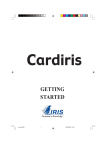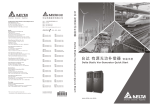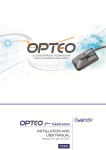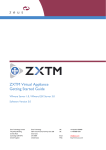Download E-Phyto Batch File Submission
Transcript
Phytosanitary Batch File Submission User Guide Electronic Certificate Production System [ECPS] Prepared By Version Status Release Date Darren Stubbersfield 1.4 Final 30 November 2006 Version History Version 1.0 Author Date Written Status Change and Rationale Darren Stubbersfield Darren Stubbersfield 17 July 2006 DRAFT 3 Aug 2006 DRAFT 1.2 Nicola Champion / Allen Sutton 9 November 2006 DRAFT 1.3 Nicola Champion 23 November 2006 Final Final Updates Post Biosecurity Review 1.4 Nicola Champion 30 November Final v2 1.5 Nicola Champion 6 December 2006 Final v3 Clarification on changes to batch file as a result of DTD checking Closing bracket missing from CDATA construct for declarations and observations 1.1 Modifications after review by Allen Sutton. Modifications after final Internal Review Distribution List Name Peter Johnston Organisation Biosecurity NZ, Export Group Karen Sparrow Biosecurity NZ, Export Group Lisa Collins Biosecurity NZ, Export Group Dave Preston Topaz Solutions Allen Sutton Topaz Solutions Batch File Submission Manual E-Phyto Table of Contents 1 __Introduction _____________________________________________________ 4 2 __E-Phyto Overview ________________________________________________ 5 2.1 Process Overview ____________________________________________________5 2.2 Users ______________________________________________________________5 2.3 User Interface _______________________________________________________6 3 __Batch File_______________________________________________________ 7 3.1 Overview ___________________________________________________________7 3.2 Batch File Format ___________________________________________________7 3.2.1 3.2.2 3.2.3 3.2.4 3.2.5 3.2.6 XML Header _____________________________________________ 8 Header Data Items_________________________________________ 9 Product Data Items _______________________________________ 14 Disinfestation Data Items __________________________________ 17 End of File______________________________________________ 17 Sample Batch File ________________________________________ 18 4 __Data Type Definition (DTD) _______________________________________ 23 5 __Business Functions ______________________________________________ 27 5.1 On-Line Functions (via E-Phyto) ______________________________________27 5.1.1 Creation ________________________________________________ 5.1.2 Submission _____________________________________________ 5.1.2.1 Validation _________________________________________ 5.1.2.2 Successful Submission________________________________ 5.1.2.3 Unsuccessful Submission _____________________________ 5.1.3 View Batch File__________________________________________ 27 27 29 29 30 31 5.2 Direct File Transfer Functions via secure FTP ___________________________32 5.2.1 Creation ________________________________________________ 5.2.2 Submission _____________________________________________ 5.2.2.1 Validation _________________________________________ 5.2.2.2 Successful Submission________________________________ 5.2.2.3 Unsuccessful Submission _____________________________ 32 32 34 34 34 Appendix 1 – Glossary________________________________________________ 36 Appendix 2 – Acronyms and Abbreviations _______________________________ 37 Page 3 of 37 Batch File Submission Manual E-Phyto 1 Introduction Background Under the International Plant Protection Convention, Biosecurity NZ is the government agency charged with monitoring activities in the Plants Export sector and issuing of Phytosanitary Certificates in accordance with agreed IPPC guidelines. These certificates cover the full range of horticultural, seed and nursery stock exports from New Zealand. They are broken down into 3 certificate types Phytosanitary (100) – export certificate Phytosanitary (200) – re-export certificate OCED Seed Varietal (400) – export certificate All Export Certificates are issued under the signature of a Biosecurity Director, however the majority of the verification is conducted by Independent Verification Agencies (IVA's) which have been Biosecurity NZ accredited. These requests are completed by an Organisation, also known as Operators. (Exporters, Freight Forwarders …) and can be submitted on-line or in batch form. The Electronic Phytosanitary Certificate Production System (EPhyto) manages the certificate through its lifecycle including creation, modification and approval. Document Purpose This document is the E-Phyto User Manual for ‘Batch File Submissions’ of certificates. It is intended to provide E-Phyto users with explanations and step by step instructions for batch file submission. It is not a replacement for training, but intended as a guide and support document. For training contact your IVA or MAF. Page 4 of 37 Batch File Submission Manual E-Phyto 2 E-Phyto Overview 2.1 Process Overview Process The E-Phyto application supports the business process steps necessary to manage phytosanitary export certification. E-Phyto is a web-based application through which users create, modify, cancel, decline, print, revoke, replace and approve export certificates via on-line forms. It is also possible for users to submit and amend export certificates through on-line batch submission and secure direct file transfer (sFTP). The remainder of this document pertains to batch file submission. Connection to EPhyto To access the on-line batch file function the user must log EPhyto. https://ecps1.maf.govt.nz/pclive/ Access to Phyto E-cert requires a user name and password. 2.2 Users Users Access to the system is restricted to authorised personnel who have an E-Phyto user profile. A user can only be provided with E-Phyto user access if approved by an accredited IVA who has been delegated authority to create a user. An application for access can be made via the Biosecurity Phyto E-cert web site: http://www.biosecurity.govt.nz/commercial-exports/plantexports/phyto-e-cert The user profile consists of the following: -User Name (id) -Password -User role -Permissions to use Operator Identifiers within E-Phyto -Notifications A user may have multiple roles, but each role will require a different user id, e.g. users conducting work for different Page 5 of 38 Batch File Submission Manual E-Phyto organisations. 2.3 The user profile determines the functions/view the user has access to within in E-Phyto. Security within E-Phyto is controlled at the organisation level. • The role assigned determines the status change transactions that can be performed by the user in the certificate issue process. For example, Exporters (Operators) can raise certificate requests; and Certificate Verification Officers (IVA’s) can recommend (approve) the issue of certificates. • To perform on-line batch file submission the user must have an Operator role. • To perform batch file submission by sFTP the user must have both an Operator role and a valid sFTP account. User Interface Presentation The left-hand navigation panel of E-Phyto contains shortcuts to transactions, help and search functions - this panel does not change during the session. The right-hand panel presents input and output to the user dependant upon which option is chosen the left-hand navigation panel. For further information about non batch file related functions refer to the E-Phyto User Guide. Page 6 of 38 Batch File Submission Manual E-Phyto 3 Batch File 3.1 Overview Overview Certificate batch files can be used to speed up the process of submitting certificate requests. Each batch file can contain one or more certificate requests. These files can be created manually (using a template containing pre-filled values) or automatically (using system generated output from another application). Submission of these files can be via the E-Phyto web browser application (that is, on-line) or, for larger volumes, via secure direct file transfer. 3.2 Batch File Format Overview E-Phyto uses XML 1 standards for the format of the batch files it can receive. E-Phyto also uses a Document Type Definition (DTD) to enforce batch file data content and format standards. It ensures:• mandatory fields are defined • data-types (e.g. number, date etc.) for each piece of data are specified • the batch file structure (including order of data elements) is correct A complete batch file will have the following • XML header detailing the transaction type (raise or amend) • HEADER data containing the shipping information for the certificate • PRODUCT data containing the individual products on the certificate. • DISINFESTATION data containing the treatment(s) performed on the products on the certificate. • END-OF-XML HEADER tag to indicate the batch file is completed. Layout A single batch file can contain a number of certificate requests. Each request must have only one ‘header’ pertaining to the 1 XML = Extensible Mark-Up Language : An industry standard format for the transfer of data between computer systems Page 7 of 38 Batch File Submission Manual E-Phyto shipment but each shipment may contain a number of ‘products’. Each ‘product’ may have a number of ‘disinfestations’. The following example provides an overview of the format of the XML batch file for a that contains multiple certificate requests XML Header Provides the DTD reference and start of XML command <?xml version="1.0" encoding="ISO-8859-1"?> <!DOCTYPE Requests SYSTEM "pc-export-cert.dtd"> XML Header Action (start of certificate request) <request action="Raise"> Header Data One Only Product Data One or More Disinfestation Data Zero, One or More for each product End of XML Header Action (end of certificate request) </Request> XML Header Action (start of certificate request) <request action="Amend"> Header Data One Only Product Data One or More Disinfestation Data Zero, One or More for each product End of XML Header Action (end of certificate request) </Request> A new certificate request is started at this point… Each subsequent request starts with a <request action="Raise (or amend)"> And ends with a </request> End of XML Header </Requests> 3.2.1 XML Header Description The content of the XML header is dependent on the certificate type and the request action being performed. Page 8 of 38 Batch File Submission Manual E-Phyto All XML files must start with the following construct. This XML Header Start of XML file identifies the version of the DTD the file is to be checked against. <?xml version="1.0" encoding="ISO-8859-1"?> <!DOCTYPE Requests SYSTEM "pc-export-cert.dtd"> NB. Currently there is only one DTD. If subsequent versions of, or a new, DTD is published MAF will advise the change required. ‘Raise’ certificate Request Action For the initial submission of certificate requests, the XML file must have a header row <request action="raise"> When raising an export certificate full certificate data must be provided. ‘Amend’ certificate Request Action Amendment requests must contain the following request action <request action="amend"> <export_cert number="100"/> <operator id="KIWI"/> <operators_ref>Auto 100/1</operators_ref> The combination of export cert number, operator and operator's reference allows the system to identify which certificate is to be amended. When making amendments on the data items being updated need to be supplied. 3.2.2 Header Data Items Description The table below lists the permissible header data items for each certificate that makes up the overall request file. The content of the header is dependent on the certificate type and the request action being performed. The left hand column reflects the position (order) the tag must have within the certificate request. Order Data Item / Name as it appears in batch file Data Type and maximum length Validation and notes for batch files Page 9 of 38 Batch File Submission Manual Order 1 Data Item / Name as it appears in batch file <export_cert number=""/> E-Phyto Data Type and maximum length Numeric Validation and notes for batch files This is the certificate type Must be a valid certificate type either 100, 200, or 400 Mandatory for all certificate types 2 <operators_ref> </operators_ref> Alphanumeric, 254 Free text entry Operator Reference must be unique within EPhyto. That is, it must not have been used on a prior certificate. NB. This rule is ignored for Amendment actions Mandatory for all certificate types 3 <operator id="" /> Alphanumeric, 254 Must be a valid export premise registration identifier Mandatory for all certificate types 4 <exporter> <exp_name></exp_name> <exp_address></exp_addre ss> </exporter> OR <exporter> <exp_name></exp_name> <exp_address><![CDATA[xx xx]]></exp_address> </exporter> Alphanumeric, 254 Tags must always exist in file but data is only required here when Operator is not the Exporter. Free text Entry – MultiLine First line is always the name of the Exporter The total length of the details submitted including line feeds must not exceed 254 characters. The![CDATA… construct allows carriage returns with the address text. Mandatory for certificate types 100 and 200. Not applicable for cert type 400 Page 10 of 38 Batch File Submission Manual Order 5 Data Item / Name as it appears in batch file <consignee> <cons_name></cons_name> <cons_address></cons_add ress> </consignee> E-Phyto Data Type and maximum length Alphanumeric, 254 Validation and notes for batch files Free text Entry – MultiLine First line is always the name of the Consignee The total length of the details submitted including line feeds must not exceed 254 characters. OR <consignee> <cons_name></cons_name> <cons_address><![CDATA[x xx]]></cons_address> </consignee> The![CDATA… construct allows carriage returns with the address text. Mandatory for certificate types 100 and 200. Not applicable for cert type 400 6 <origin_country country_code=""/> Alphanumeric, 2 Must correspond to an entry in the "Country" table (ISO 3166 Country codes) Mandatory for cert type 100 and 200. Not required for cert type 400. This is a repeatable field, for example, the certificate request can contain <origin_country country_code="NZ"/> <origin_country country_code="BD"/> <origin_country country_code="KY"/> 7 <export_country country_code=""/> Alphanumeric, 2 Must correspond to an entry in the "Country" table (ISO 3166 Country codes). Mandatory for cert type 100 and 200. Not required for cert type 400. 8 <departure_date date=""/> Date Optional for all certificate types If included must be a valid date in form DDMMM-YYYY Page 11 of 38 Batch File Submission Manual Order 9 Data Item / Name as it appears in batch file <transport mode=""> <vessel></vessel> E-Phyto Data Type and maximum length Mode = Smallint Vessel = Alphanumeric, 254 Validation and notes for batch files For 100 and 200 certificate types all elements must be specified. <voyage_no></voyage_no> </transport> 10 <loading_port city_code=""/> Voyage No = Alphanumeric, 254 Alphanumeric, 5 For cert type 400 only transport mode is applicable Entry must be a valid ISO location code as found in UNECE code list. Mandatory for cert type 100 and 200 only. Not applicable for cert type 400 11 <discharge_port city_code=""/> Alphanumeric, 5 Entry must be a valid ISO location code as found in UNECE code list. Mandatory for cert type 100 and 200 only. Not applicable for cert type 400 12 <final_destination></fin al_destination> Alphanumeric, 254 Free text – Single line Optional for cert type 100 and 200. Not applicable for cert type 400 13 <iva id=""/> Alphanumeric, 10 Must be a valid IVA identifier. Mandatory for all cert types 14 <control_scheme></contro l_scheme> Aphanumeric, 254 Valid for cert type 400 only. Page 12 of 38 Batch File Submission Manual Order 15 Data Item / Name as it appears in batch file <declaration>This is the first of three declarations</declaratio n> <declaration>This is the second of three declarations</declaratio n> <declaration>This is the last of three declarations</declaratio n> E-Phyto Data Type and maximum length Alphanumeric, 254 Validation and notes for batch files The !CDATA constructs support line breaks and allows special characters to be supported. Declarations are optional for cert types 100 and 200. The declaration construct is used to record Statement of Relabelling for cert type 400 OR <declaration><![CDATA[De claration One & Declaration Two & Declaration Three]]></declaration> 16 <overseas_phyto number="" type="" leave_nz="" packed_type “” based_on=""/> Number: Alphanumeric, 254 Only required for cert type 200 Type: Alphanumeric, 1 Type O = Original C = Certified Copy Leave NZ N = New Containers O = Original Packed Type P = Packed R = Repacked Based On R = Re-inspection O = Original Certificate Leave NZ: Alphanumeric, 1 Packed Type: Alphanumeric, 1 Based on: Alphanumeric, 1 17 <observation>This is the first of three observations</observatio n> <observation>This is the second of three observations</observatio n> <observation>This is the last of three observations</observatio n> Alphanumeric, 254 The !CDATA constructs support line breaks and allows special characters to be supported. Observations are relevant for cert type 100 only and are optional OR <observation><![CDATA[Ob servation One & Observation Two & Observation Three]]></observation> Page 13 of 38 Batch File Submission Manual Order 18 Data Item / Name as it appears in batch file <unverified>This is the first of three unverified</unverified> <unverified>This is the second of three unverified</unverified> <unverified>This is the last of three unverified</unverified> E-Phyto Data Type and maximum length Alphanumeric, 254 Validation and notes for batch files Used for capturing commercial reference information. (e.g. invoice #) The !CDATA constructs support line breaks and allows special characters to be supported. OR Unverified Information is relevant for cert type 100 only and is optional <unverified><![CDATA[Unv erified One & Unverified Two & Unverified Three]></unverified> 3.2.3 Product Data Items Description There must be at least one product within each certificate request. Product fields are to be provided for each product item that appears on a certificate. Each product's details will be surrounded by a pair of <product no=”1”> …. </product> tags. The left hand column reflects the position (order) the tag must have within the certificate request. Order 1 Data Item / Name as it appears in batch file <common_name></common_na me> Data Type and maximum length Alphanumeric, 254 Validation and notes for batch files Free-text – single line No line feeds allowed Optional for all cert types 2 <botanical_name></botani cal_name> Alphanumeric, 254 Free-text – single line No line feeds allowed Mandatory for all cert types 3 <marks></marks> Alphanumeric, 2 KB Free Text – Multi-line Mandatory for cert type 100 and 200. Not applicable for cert type 400 Page 14 of 38 Batch File Submission Manual Order 4 Data Item / Name as it appears in batch file <container_no></containe r_no> E-Phyto Data Type and maximum length Alphanumeric, 2 KB Validation and notes for batch files Free Text – Single Line If more than one container, then container numbers must be separated by commas. Optional for cert type 100 and 200. Not applicable for cert type 400. 5 <seal_no></seal_no> Alphanumeric, 2 KB Free Text – Single Line If more than one container, then container seal numbers must be separated by commas Seal numbers must be entered in an order that corresponds to the container numbers. Optional for cert type 100 and 200. Not applicable for cert type 400. 6 <packages number="" type="" Subtype = “”/> Number Alphanumeric, 2 Alphanumeric The number of packages must be an integer >0. The package type code chosen given must be one of the entries in the allowable UNCEFACT package type. Packages number and type are mandatory for all cert types Package sub type is optional and is free text 7 <weight net="" unit="KGM"/> Net Weight: Decimal 10,4 Unit: Alphanumeric, 3 Mandatory for all cert types. Gross weight is no longer applicable 8 <cultivar></cultivar> Alphanumeric Free Text – Single Line Optional for cert type 400. Not applicable for cert types 100 and 200 Page 15 of 38 Batch File Submission Manual Order 9 Data Item / Name as it appears in batch file <permit_nos></permit_nos > E-Phyto Data Type and maximum length Alphanumeric, 254 Validation and notes for batch files Free Text – Single line Optional for cert type 100. Not applicable for cert types 200 and 400 Multiple values allowed in string, separated by a “,” 10 <growers_code></growers_ code> Alphanumeric, 254 Free Text – Single line Optional for cert type 100. Not applicable for cert types 200 and 400 Multiple values allowed in string, separated by a “,” 11 <insp_xref></insp_xref> Alphanumeric, 254 Free Text – Single line Optional for cert type 100. Not applicable for cert types 200 and 400 Multiple values allowed in string, separated by a “,” 12 <supplier></supplier> Alphanumeric, 254 Free Text – Single line Optional for cert type 100. Not applicable for cert types 200 and 400 13 <insp_location></insp_lo cation> Alphanumeric, 254 Free Text – Single line Optional for cert type 100. Not applicable for cert types 200 and 400 14 <earliest_inspection date=""/> Date Must be a valid date in the past. DD-MMM-YYYY Optional for cert type 100. Not applicable for cert types 200 and 400 15 <seed_category></seed_ca tegory> Alphanumeric Free Text – Single line Optional for cert type 400. Not applicable for cert types 100 and 200 16 <product_description> </product_description> Alphanumeric, 254 This field is used for Product Description for cert type 100 Page 16 of 38 Batch File Submission Manual Order Data Item / Name as it appears in batch file 17 E-Phyto Data Type and maximum length Alphanumeric, 254 <label_description></lab el_description> Validation and notes for batch files This field is used for Product Description for cert type 200 3.2.4 Disinfestation Data Items Description Disinfestation details are optional If required these fields are to be provided for each Disinfestation treatment that has occurred for each product on a certificate. Each product’s Disinfestation details will be surrounded by a pair of <Disinfestation no="1">…. </Disinfestation> tags. The left hand column reflects the position (order) the tag must have within the certificate request. Disinfestation data is only relevant for certificate types 100 and 200 Order 1 Data Item / Name as it appears in batch file <dis_date date=""/> Data Type and maximum length Date 2 <treatment></treatment> Alphanumeric, 254 Validation and notes for batch files Must be a valid date in form DD-MMM-YYYY Free Text – Single Line 3 <chemical></chemical> Alphanumeric, 254 Free Text – Single Line 4 <duration duration="" unit=""/> Decimal, 16 Duration must be a number. The unit must be either ‘S’econds, ‘M’inutes, ‘H’ours, ‘D’ays 5 <temperature temperature="" unit=""/> Decimal, 16 Temperature must be a number. The unit must be ‘C’elsius 6 <concentration> </concentration> Alphanumeric, 254 Free text. 7 <comment></comment> Alphanumeric, 254 Free text for any additional information. 3.2.5 End of File Description To indicate that a single certificate request is complete an end of Page 17 of 38 Batch File Submission Manual E-Phyto request action tag is required. This indicator is </request> To indicate that a set of certificate requests (that is, multiple certificates within the XML file) is complete the file must always be closed with <request> (for each individual certificate) followed by a final </requests> (which closes the file) 3.2.6 Sample Batch File Description • • • • Batch files contain sections relating to certificate header information and product items. The system will interpret a batch file according to its associated DTD in the following way:o A batch file must start with a header section denoting the file as an XML document o All files containing multiple requests must be enclosed by the XML tag pair <requests> (at the beginning within the DTD file name string) and </requests> (at the end) of the batch file o All product items relating to a specific request's header information must be inserted before the closing </request> tag o The tag names must be as specified within the DTD The order of the lines inside the XML must match the order specified with in the DTD. XML tags are used either in pairs at the beginning and end of the data item (such as <consignee> </consignee>) or in "shortcut" form (such as <export_cert_type id="100"/>) where the data is blended into the identifying tag. As an alternative, the second example could be rewritten as <export_cert_type>id="100"</export_cert_type> The sample shown below is a request for a single Export Phytosanitary Certificate (certificate type 100) with two products being submitted on behalf of operator CHERRY1. This does not have actual data but does have the text highlighted (in bold) where the data is inserted. The sections of the batch file are: 1. The xml file header 2. The request separator and header data items Page 18 of 38 Batch File Submission Manual E-Phyto 3. The product separators and product data items 4. Closing request tags For clarity only these sections are shown separated – in the actual file section breaks are not required XML File Header <?xml version="1.0" encoding="ISO-88591"?> <!DOCTYPE request SYSTEM "pc-exportcert.dtd"> Start of certificate Request <request action="Raise"> Header Data <export_cert number="100"/> <operators_ref>CT123456</operators_ref> <operator id="CHERRY1"/> <exporter> <exp_name>exporter name</exp_name> <exp_address>exporter address line 1, exporter address line 2, exporter address line 3</exp_address> </exporter> <consignee> <cons_name>consignee name </cons_name> <cons_address> consignee address line 1, consignee address line 2, consignee address line 3</cons_address> </consignee> <origin_country country_code="NZ"/> <origin_country country_code="AU"/> <export_country country_code="US"/> <departure_date date="1-Sep-2006"/> <transport mode="1"> <vessel>vessel name</vessel> <voyage_no>voyage number</voyage_no> </transport> <loading_port city_code="NZAKL"/> <discharge_port city_code="AUSYD"/> <final_destination>Final destination details</final_destination> <iva id="AQNZ"/> <declaration>First Declaration text </declaration> <declaration>Second Declaration text </declaration> <declaration>Third Declaration text etc </declaration> <observation>First Observation text Page 19 of 38 Batch File Submission Manual E-Phyto </observation> <observation>Second Observation text </observation> <observation>Third Observation text etc </observation> <unverified>First Unverified text </unverified> <unverified>Second Unverified text </unverified> <unverified>Third Unverified text etc </unverified> Product Data <product no="1"> <common_name>common name of product</common_name> <botanical_name>botanical name of product</botanical_name> <marks> distinguishing marks</marks> <container_no>container number</container_no> <seal_no>seal number</seal_no> <packages number="1" type="CR"/> <weight net="1.000" unit="KGM"/> <permit_nos>permit numbers</permit_nos> <growers_code>growers code</growers_code> <insp_xref>end point inspection cross references</insp_xref> <supplier>supplier name</supplier> <insp_location>inspection location</insp_location> <earliest_inspection date="1-May2006"/> <product_description><!CDATA[Product Description could look like this With carriage returns for data presentation ]]></product_description> Disinfestation Data (for product 1) <disinfestation no="1"> <treatment>treatment details</treatment> <chemical>chemicals used in treatment</chemical> Page 20 of 38 Batch File Submission Manual E-Phyto <duration duration="1.0" unit="H"/> <temperature temperature="100.0" unit="C"/> <concentration> of chemicals</concentration> <comment>additional treatment info</comment> </disinfestation> </product> Product Data <product no="2"> <common_name>product 2 common</common_name> <botanical_name>product 2 botanical name</botanical_name> <marks>product 2 distinguishing marks</marks> <container_no>product 2 container numbers</container_no> <seal_no>product 2 seal numbers</seal_no> <packages number="1" type="TY"/> <weight net="1.000" unit="KGM"/> <permit_nos>product 2 permit numbers</permit_nos> <growers_code>product 2 growers code</growers_code> <insp_xref>product 2 end point inspection cross references</insp_xref> <supplier>product 2 supplier name</supplier> <insp_location>product 2 inspection location</insp_location> <earliest_inspection date="1-Jun-2006"/> <product_description>product 2 product description</product_description> Disinfestation Data (for product 2) <disinfestation no="1"> <dis_date date="1-Jun-2006"/> <treatment>product 2 treatment</treatment> <chemical>product 2 chemical</chemical> <duration duration="2.0" unit="M"/> <temperature temperature="2.0" unit="C"/> Page 21 of 38 Batch File Submission Manual E-Phyto <concentration>product 2 concentration</concentration> comment>product 2 additional information</comment> </disinfestation> </product> End of Certificate Request and end of file Tag </request> A batch file that contains multiple requests for different cert types and different actions has start of certificate request tags, header data, product data, disinfestation data, end of certificate request tags repeated for each certificate request. And is wrapped by a ‘requests’ !DOCTYPE and a </requests> end of file tag. Page 22 of 38 Batch File Submission Manual E-Phyto 4 Data Type Definition (DTD) DTD overview The aim of the DTD is to provide a tool to enable organisations in producing valid certificate batch files. It also allows earlier and more effective validation once the file is received by E-Phyto. Ensuring that batch files conform to a DTD will ensure the batch files are created and processed in a uniformly. Help regarding the meaning and content of a DTD file can be found at: http://www.w3schools.com/dtd/dtd_intro.asp The DTD definition for E-Phyto is displayed below: <!-- PHYTO BATCH CERTIFICATE REQUEST FILE DTD --> <!-- Topaz Solutions, 01/12/2006 --> <!ELEMENT requests (request+)> <!-- INDIVIDUAL REQUEST --> <!ELEMENT request (export_cert,operators_ref,operator,exporter?,consig nee?,packer?,producer?, origin_country+,export_country,departure_date?,trans port,loading_port?,discharge_port?,final_destination ?, iva,control_scheme?,declaration*,overseas_phyto?,obs ervation*,unverified*,product+)> <!ATTLIST request action CDATA #REQUIRED> <!ELEMENT export_cert (#PCDATA)> <!ATTLIST export_cert number NMTOKEN #REQUIRED> <!ELEMENT operators_ref (#PCDATA)> <!ELEMENT operator (#PCDATA)> <!ATTLIST operator id CDATA #REQUIRED> <!ELEMENT exporter (exp_name,exp_address)> <!ELEMENT exp_name (#PCDATA)> <!ELEMENT exp_address (#PCDATA)> <!ELEMENT consignee (cons_name,cons_address)> <!ELEMENT cons_name (#PCDATA)> <!ELEMENT cons_address (#PCDATA)> <!ELEMENT packer (pack_name,pack_address)> <!ELEMENT pack_name (#PCDATA)> <!ELEMENT pack_address (#PCDATA)> <!ELEMENT producer (prod_name,prod_address)> <!ELEMENT prod_name (#PCDATA)> <!ELEMENT prod_address (#PCDATA)> Page 23 of 38 Batch File Submission Manual E-Phyto <!ELEMENT origin_country (#PCDATA)> <!ATTLIST origin_country country_code CDATA #REQUIRED> <!ELEMENT export_country (#PCDATA)> <!ATTLIST export_country country_code CDATA #REQUIRED> <!ELEMENT departure_date (#PCDATA)> <!ATTLIST departure_date date CDATA #REQUIRED> <!ELEMENT <!ATTLIST <!ELEMENT <!ELEMENT transport (vessel,voyage_no)> transport mode NMTOKEN #REQUIRED> vessel (#PCDATA)> voyage_no (#PCDATA)> <!ELEMENT loading_port (#PCDATA)> <!ATTLIST loading_port city_code NMTOKEN #REQUIRED> <!ELEMENT discharge_port (#PCDATA)> <!ATTLIST discharge_port city_code NMTOKEN #REQUIRED> <!ELEMENT final_destination (#PCDATA)> <!ELEMENT iva (#PCDATA)> <!ATTLIST iva id NMTOKEN #REQUIRED> <!ELEMENT control_scheme (#PCDATA)> <!ELEMENT overseas_phyto (#PCDATA)> <!ATTLIST overseas_phyto number CDATA #REQUIRED type (O|C) #REQUIRED leave_nz (N|O) #REQUIRED packed_type (P|R) #REQUIRED based_on (R|O) #REQUIRED > <!ELEMENT declaration (#PCDATA)> <!ELEMENT observation (#PCDATA)> <!ELEMENT unverified (#PCDATA)> <!-- PRODUCT ITEM DETAILS --> <!ELEMENT product (produce_nature?,quality_class?,common_name?,botanic al_name?,marks?, container_no?,seal_no?,packages,weight,cultivar?,per mit_nos,growers_code?,insp_xref?,supplier?, insp_location?,earliest_inspection?,seed_category?,p roduct_description*, label_description*,trade_name?,disinfestation*)> <!ATTLIST product no NMTOKEN #REQUIRED> <!ELEMENT produce_nature (#PCDATA)> <!ELEMENT quality_class (#PCDATA)> Page 24 of 38 Batch File Submission Manual E-Phyto <!ELEMENT common_name (#PCDATA)> <!ELEMENT botanical_name (#PCDATA)> <!ELEMENT marks (#PCDATA)> <!ELEMENT container_no (#PCDATA)> <!ELEMENT seal_no (#PCDATA)> <!ELEMENT packages (#PCDATA)> <!ATTLIST packages number NMTOKEN #REQUIRED type CDATA #REQUIRED subtype CDATA #IMPLIED> <!ELEMENT weight (#PCDATA)> <!ATTLIST weight gross NMTOKEN #IMPLIED net NMTOKEN #REQUIRED unit CDATA #REQUIRED> <!ELEMENT cultivar (#PCDATA)> <!ELEMENT permit_nos (#PCDATA)> <!ELEMENT growers_code (#PCDATA)> <!ELEMENT insp_xref (#PCDATA)> <!ELEMENT supplier (#PCDATA)> <!ELEMENT insp_location (#PCDATA)> <!ELEMENT earliest_inspection (#PCDATA)> <!ATTLIST earliest_inspection date CDATA #REQUIRED> <!ELEMENT seed_category (#PCDATA)> <!ELEMENT product_description (#PCDATA)> <!ELEMENT label_description (#PCDATA)> <!ELEMENT trade_name (#PCDATA)> <!-- DISINFESTATION DETAILS --> <!ELEMENT disinfestation (dis_date?,treatment?,chemical?,duration?,temperatur e?,concentration?,comment?)> <!ATTLIST disinfestation no NMTOKEN #REQUIRED> <!ELEMENT dis_date (#PCDATA)> <!ATTLIST dis_date date CDATA #REQUIRED> <!ELEMENT treatment (#PCDATA)> <!ELEMENT chemical (#PCDATA)> <!ELEMENT duration (#PCDATA)> <!ATTLIST duration duration NMTOKEN #REQUIRED unit CDATA #REQUIRED> Page 25 of 38 Batch File Submission Manual E-Phyto <!ELEMENT temperature (#PCDATA)> <!ATTLIST temperature temperature NMTOKEN #REQUIRED unit CDATA #REQUIRED> <!ELEMENT concentration (#PCDATA)> <!ELEMENT comment (#PCDATA)> Page 26 of 38 Batch File Submission Manual E-Phyto 5 Business Functions Overview For large volumes a company may choose to generate batches files automatically from their computer systems and submit them via direct file transfer. For smaller volumes batch files can be submitted on-line via the Batch File screen in the E-Phyto application. Some users may also elect to set up a batch file template that contains those values they frequently use. An alternative to submitting certificate requests via the browser entry form is to manually edit a batch file and submit it via browser or secure direct file transfer. This section explains the business functions for batch file submissions. These are broken down into On-Line (via the EPhyto application) and Secure Direct File Transfer (via sFTP) 5.1 On-Line Functions (via E-Phyto) 5.1.1 Creation Description The user creates a batch file in the approved format. This can be done using any text editor. The file may be created from scratch or the user may have one or more saved templates. 5.1.2 Submission Description The user must be logged into E-Phyto and click on the Batch File option in the New Certificates section of the left-hand navigation panel of the screen. The user can then start the batch file submission process. Page 27 of 38 Batch File Submission Manual E-Phyto The user clicks ‘Browse’ and selects the batch file to be submitted. Page 28 of 38 Batch File Submission Manual E-Phyto The filename is returned to the submission page and the user clicks ‘Submit Batch File’; the validation process is initiated… 5.1.2.1 Validation Description Before a certificate request is accepted by E-Phyto it will be validated first against the DTD (for correct data formats, mandatory fields, and the order of tags) and then secondly against E-Phyto business rules. 5.1.2.2 Successful Submission Submit a Batch File (successful) The follow notification is confirmation of receipt of the successful certificate submission. Page 29 of 38 Batch File Submission Manual E-Phyto 5.1.2.3 Unsuccessful Submission Submit a Batch File (error) The following notifications illustrate the types of errors the system can encountered during submission. These errors are either data errors or business rule errors. Page 30 of 38 Batch File Submission Manual Fixing Errors E-Phyto Amendments will need to be made to the source file before it is re-submitted. 5.1.3 View Batch File Description This function allows the user to view the certificate in its batch file format. Process The user is logged into E-Phyto and has a certificate displayed. Click on the Batch file button to view certificate in batch file format. The batch file must be saved to a location on the users PC, or available network directory. To view the batch file it must be located and ‘Open With’ another application, for example, word pad or note pad. The batch file will be displayed in XML format. Page 31 of 38 Batch File Submission Manual 5.2 E-Phyto Direct File Transfer Functions via secure FTP 5.2.1 Creation Description The user creates a batch file in the approved format. This can be done manually using any text editor or a template, or generated by an operator’s own IT systems. 5.2.2 Submission Description This function allows the user to submit a certificate in batch file format via a secure direct file transfer. This can be command line based or via a graphical sFTP tool. File names must NOT contain spaces. Command line based The ftp connection to E-Phyto is what is described as a secure connection, meaning that all data is encrypted before being sent from the user's server or PC to the E-Phyto server. To perform a secure ftp transfer, the user must have installed utilities to allow encryption of the data prior to or during the transmission to the E-Phyto server - this will vary depending on the user's operating environment (e.g. Windows, Linux, HP-UX Page 32 of 38 Batch File Submission Manual E-Phyto etc) and the level of expertise that the user has. Specific help on what might be installed on your environment should be sought from the IT personnel who normally provide system support to you. Windows For the Windows operating system a special tool that looks after the connection and encryption of data is needed. One such example of this is PSFTP, one of a series of tools labeled as PuTTY. PSFTP is available at: http://the.earth.li/~sgtatham/putty/latest/x86/psftp.exe More generic help on PuTTY products can be found at: http://www.chiark.greenend.org.uk/~sgtatham/putty/download.html Once you download and open PSFTP, the following would be a typical transfer session: 1. Use the FTP command on your local machine and connect to: ecps1.maf.govt.nz. 2. When asked for the user name, type in your user name. User name is case-sensitive. 3. When asked for the password, type in your password. Passwords are case-sensitive. 4. In order to transfer your batch file, use the 'put' command, eg: put <<file-name>> 5. You can transfer several batch files with subsequent put commands, but each file name must be distinct. 6. In order to exit FTP, type quit Linux For the Linux operating system, the basic Linux release normally contains all the software components needed to make and use a secure FTP connection. The example below shows what would be expected to be typed on the command line of a computer operating in a Linux environment sending file 123.xml to the E-Phyto server using an account for exporter_1. rsync -e ssh 123.xml [email protected]: rsync => Linux utility to transfer files ssh => Linux utility to encrypt files Page 33 of 38 Batch File Submission Manual Graphical FTP tool E-Phyto Various FTP client software (e.g. Filezilla) may emulate the command line based commands when the user "drags and drops" a file. Users must ensure that they set up a connection that uses ssh encryption; otherwise their connection to the E-Phyto server will not be successful. The transfer of the batch file from the user's directory to the remote site will initiate the sFTP submission process. 5.2.2.1 Validation Description As with on-line batch submission the certificate request will be validated firstly against the DTD and secondly against E-Phyto business rules. 5.2.2.2 Successful Submission Submit a Batch File (successful) Once the batch file has been submitted and successfully accepted by E-Phyto an ‘ok-<filename>.txt’ file will be placed in the ftp directory. 5.2.2.3 Unsuccessful Submission Submit a Batch File (error) Where the certificate request was NOT successfully accepted by E-Phyto an ‘error-<filename>.txt’ file will be placed in the ftp directory. DTD errors will be reported within the ‘error-<filename>.txt’ file. If there are no DTD errors then business rule errors will be reported. Fixing Errors Amendments will need to be made to the source file before it is re-submitted. Page 34 of 38 Batch File Submission Manual E-Phyto Page 35 of 38 Batch File Submission Manual E-Phyto Appendix 1 – Glossary Term Operator Identifier Meaning A code of maximum 10 characters that will uniquely identify an Organisation. This code will need to be selected by the Organisation and approved by Biosecurity NZ so that the details of the Identifier can be set up. Port of Loading The last port that any portion of the product on the certificate will be loaded onto a vessel/aircraft at. Port of Discharge The port where the consignment will be unloaded from the vessel / aircraft. Port of Inspection The port where the customs seals on the consignment will be broken to allow inspection of the consignment. Consignee Person receiving the shipment. Consignor Person making the shipment. Free Text A field with no data format restrictions Drop down box A list of valid values available to the user as input into a data field. Page 36 of 38 Batch File Submission Manual E-Phyto Appendix 2 – Acronyms and Abbreviations Acronym E-Cert Biosecurity New Zealand MAF Plants Biosecurity Meaning Electronic Certification Biosecurity New Zealand is a division of the Ministry of Agriculture and Forestry (MAF). It has the lead role in preventing unwanted pests and diseases from reaching New Zealand, and for controlling, managing or eradicating them should they arrive. Ministry of Agriculture and Forestry, Plants Bio-security Authority IPPC The International Plant Protection Convention (IPPC) is an international treaty organization that works to prevent the international spread of plant diseases. Among its functions are the maintenance of lists of plant pests, tracking of pest outbreaks, and coordination of technical assistance between member nations. ISPM12 International Standard describing the principles and guidelines for the preparation and issue of Phytosanitary certificates developed by the IPPC. Page 37 of 38