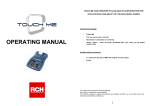Download 808 Hair Removal Product User manual
Transcript
Beijing Moblaser Technology Co.,Ltd www.moblaser.com 808 Hair Removal Product User manual 1 Beijing Moblaser Technology Co.,Ltd www.moblaser.com Content 1 Introduction...............................................................................................................................3 1.1 Copyright ............................................................................................................................3 2 Theory and the technical information .......................................................................................3 3 Storage/ Transportation .............................................................................................................3 4 Installation ................................................................................................................................4 4.1 Transportation and installation............................................................................................4 4.2 Unpacking and inspection...................................................................................................4 4.3 Requirements to the Room..................................................................................................4 4.3.1 Labeling of the Entrance ..................................................................................................4 4.3.2 Laser protection at windows ............................................................................................5 4.3.3 Protection of high reflective Surface................................................................................5 4.4 Safety indicators..................................................................................................................5 5 Safety Tips and Technical Acceptance ......................................................................................5 5.1 General................................................................................................................................5 5.2 Eye Protection.....................................................................................................................6 5.3 Electrical Protection............................................................................................................6 5.4 Fire Hazards ........................................................................................................................7 5.5 Protection to Scattered Light...............................................................................................7 5.6 Main Switch ........................................................................................................................8 5.7 Safety Switch ......................................................................................................................8 5.8 Manual Reset ......................................................................................................................8 5.9 Safety Signs ........................................................................................................................8 6 Clinic indications ....................................................................................................................10 7 Description of Instrument ............................................................................................................10 7.1 General Overview .............................................................................................................10 7.2 Housing.............................................................................................................................10 7.3 Front ................................................................................................................................ 11 7.3.1 Key Switch..................................................................................................................... 11 7.3.2 Emergency Stop .............................................................................................................12 7.3.3 Hand Piece Port..............................................................................................................12 7.3.4 Color Touch Screen........................................................................................................12 7.4 Hand Piece ........................................................................................................................12 7.4.1 Specifications .................................................................................................................12 8 Specifications..............................................................................................................................14 9 Operating the Instrument .............................................................................................................14 9.1 Introduction.......................................................................................................................14 9.2 Starting of the Unit............................................................................................................17 9.3 Color Touch Screen...........................................................................................................15 9.4 Main Menu........................................................................................................................15 10 Failure Detection........................................................................................................................19 11 Abandoned Product……………..………………………………………………...20 12 Service .......................................................................................................................................20 2 Beijing Moblaser Technology Co.,Ltd www.moblaser.com 1 Introduction Many thanks for your using “808nm Hari Removal” system. “808nm” high power medical diode laser system is class 4 laser. Care is required to avoid hazards or injures. The manual should be read very carefully before your unit will be switched on by yourself. If you have further questions which are not answered by this manual regarding safety, application or operating of the unit please get in touch with egold. (see sales and service information, paragraph 12) or your local distributor. “808NM” high power medical diode laser system’s anticipation use is surgical operations include Hair removal, Delicate skin. 1.1 Copyright The appearance, the pulse power technology, control software and other related parts are, but not limit to them, the parts of the 808nm’s copyright with all rights to be defended. Any person or company will be take legal responsibility for counterfeit. The copy or the translation of the manual or the parts of the manual shall be on the approval of egold. The manual will be updated with the continuous modifications and upgrade for the unit. 2 Theory and the technical information Diode laser is a kind of laser with semiconductor as working material. It consists of working material, cavity resonator and power source. The diode laser for this unit is GaAlAs diode bar, and the wavelength is 808nm. It features impact structure, high efficiency and long lifetime. Generally the beam shall be shamed as the big beam divergence of the laser from the diode. With the egold’S unique pulse power technology and ICE Colling, the hair can be removal painless. 3 Storage/ Transportation The 808NM should only be transported and stored in its original container to prevent any damage 3 Beijing Moblaser Technology Co.,Ltd www.moblaser.com of the unit. For storage of the unit, the ambient air has to be dry (less than 80%) and clean, and the temperature should ranges from 0℃ to 55℃, and the atmosphere should ranges from 500hPa to 1060hPa .The unit should avoid any contamination of acid, alkali or caustic material. It should avoid the strong shine or the rain. The drastic shaking during the transportation should be prohibited. Also please don’t throw or beat the unit. 4 Installation 4.1 Transportation and installation In most of the cases the laser will be unpacked and installed by egold or one of the representatives, which are responsible for the tests and inspections on the spot. 4.2 Unpacking and inspection The unit is well packed before transportation. Please do check carefully whether there’s any damage to the package after you receive it. When unpacking, please check whether all the documents are inside according to the packing list(see Annex1) and save them with care, for them will be in demand when you return the unit to egold or keep the unit. Please contact immediately egold or authorized distributor. 4.3 Requirements to the Room In addition to the indicators, warning logos on the unit, it is required that when a laser of class Ⅳ is used, the entrances to the room have to be marked. 4.3.1 Labeling of the Entrance Each entrance door has to be marked clearly so that from the outside the laser room can be recognized immediately. 4 Beijing Moblaser Technology Co.,Ltd Ø www.moblaser.com At each door the laser warning logo has to be affixed. In addition to this the wavelength of the laser has to be marked on this logo; Ø Each entrance door has to be equipped with a warning light. Every time the laser is switched on the warning light has to come on and be illuminated to the outside. This should prohibit any people to enter the room when the laser is in use. 4.3.2 Laser protection at windows It is important that no laser light during treatment can escape from the room. Windows or any other openings to the outside have to be secured with proper material to avoid laser beams escaping from the room. If you need information or help in designing the room please get in touch with egold or your local distributor. 4.3.3 Protection of high reflective Surface To avoid any direct or indirect scattered radiation from the laser beam no high reflective material should be in the treatment room Thus could be mirrors, pictures behind glass covers, high polished chromium, surfaces, and windows. Those surfaces have to be removed or have to be protected by material which is non-reflective. Close to the laser only non-reflective or non-flammable material should be present. 4.4 Safety indicators At all the entrances, exits and the windows from which the laser could escape the laser safety indicators should be affixed. 5 Safety Tips and Technical Acceptance 5.1 General The “ 808nm” is a precise medical laser device and can only be used for medical application. The system has been thoroughly developed and will be thoroughly tested before shipment. To enjoy your product through the lifetime and to protect you and your personal from laser radiation we recommend to read this chapter very carefully. In addition, the person to operate the unit should 5 Beijing Moblaser Technology Co.,Ltd www.moblaser.com get relative professional training before using it. The “ 808nm” is classified class Ⅳ. Class Ⅳ describes only high energy lasers and therefore needs certain precautions before switching on the system to allow a safe and trouble free operation. Additional we high recommend not to use any flammable close to the laser. 5.2 Eye Protection Attention! Do not look into the laser beam or in reflected or scattered light of the laser beam. Never look directly into the output of the fiber optic or the output of the laser handpiece. Damages of the retina could occur. To avoid any eye problems the safety goggles have to be clearly marked and seen in any room where the laser is installed. All persons including patients have to wear safety goggles as soon as the laser is turned on. Different safety goggles for corresponding wavelengths are available to protect the eyes. Should you have further questions about safety goggles please get in contact with SUG or your local distributor? 5.3 Electrical Protection l Opening the unit, service or adjustments inside the unit should only be carried out by certified person from the distributor of egold. egold will not have any responsibility if any other person opens the unit without the approval of 808NM or the distributors. l The unit is set for the limitation of current before shipment so as to prevent the dangerous 6 Beijing Moblaser Technology Co.,Ltd www.moblaser.com output of the laser in a non-normal condition. l Be sure that the unit is connected to the ground well when it is in operation. l The room where the laser is installed should be clean and dry. As soon as the room is clean the service personal has to make sure that the laser does not see any dripping water or any vaporization of water when it is switched on. Attention Do never attempt to work with the laser when a failure code is displayed and please get in contact with egold or the distributors. 5.4 Fire Hazards Danger Do not work with the laser and the laser beam close to flammable, anesthetic or other solvents which are easily flammable. Very important is that paper and plastics are removed from the laser area. Focusing of the infrared wavelength or any other wavelength onto high absorbable material can ignite those materials. When the laser is not in use or patients are changed or a break in the treatment occurs the laser should be switched from ready into “stand-by”. At this mode the laser can not be activated by the hand switch. 5.5 Protection to Scattered Light To prevent any triggering of the laser during connecting handpieces s the sequence of operating of the laser should be: a) Connect the laser handpiece b) Switch the laser on 7 Beijing Moblaser Technology Co.,Ltd www.moblaser.com As mentioned above does not focus the laser beam onto flammable material. The hand switch which triggers that laser should not be moved outside surgeons area. Never trigger the laser via a third person, the laser should only be triggered by the physician. 5.6 Main Switch The main switch for the unit is a key switch at the front of the laser. The key should only be carried or be available by the physician who operates the machine. Turning the key into “on” position starts the electronics and the laser which after the self check is ready to be used. 5.7 Safety Switch The unit will be automatically in “stand-by” condition after starting and the laser can only be released as soon as the “ready” button is pressed. Then the foot switch can control the output of the laser. The 808NM offers the safety indicator for fiber. The indicator will be on once the fiber is removed. The screen will give information and the unit then will be off, and the foot switch cannot control the output of the laser. 5.8 Manual Reset Any improper function of the system will immediately cut the voltage supply to the laser and the complete unit is switched off. To restart the unit the key has to be turned into “off” and then “on” position. If the failure shows up repeatedly, please contact egold or the distributor at once. 5.9 Safety Signs 8 Beijing Moblaser Technology Co.,Ltd www.moblaser.com Danger for laser Laser output window External interlock connector on Laser stop interlock 9 fiber connector Beijing Moblaser Technology Co.,Ltd B type device www.moblaser.com refer to operate manual 6 Clinic indications This system is mainly used for the treatment of hair too much of the crowd Warnings The unit should only be operated by a physician who has been instructed in the use of the instrument. 7 Description of Instrument 7.1 General Overview The “ 808nm” diode laser consists of five main components ——Laser system ——Color touch screen ——the handpiece 7.2 Housing The laser system consists of the stacked array diode laser module, power supply, control panel, safety shutter and the embedded computer control system. 10 Beijing Moblaser Technology Co.,Ltd www.moblaser.com 7.3 Front 5 1 2 4 3 At the front of the unit you will find: 1 Emergency stop 2 Key switch 3 Hand Piece Port 4 Hand Piece 5 Color Touch Screen 7.3.1 Key Switch The key switch serves as the main system activator. If the key switch is in “off” position the whole unit is switched off. The laser unit will be delivered with two keys and cannot be operated without a key. The key itself can only be removed in the “off” position. Turning the key clockwise into the “on” position the laser is supplied with voltage. After turning the key into “on” you will see an immediate information on the touch screen and the power indicator is on. 11 Beijing Moblaser Technology Co.,Ltd www.moblaser.com Only physicians been trained on the instrument should have access to the key. 7.3.2 Emergency Stop The emergency stop connects with the system’s power supply. By pressing it the unit will be removed from the mains completely. Before restarting, the key switch should be turned into “off” position, then presses the emergency stop and pulling the knob to the direction as the arrow on the knob indicates to make it back to normal condition, at last turns the key switch into “on” position 7.3.3 Hand Piece Port The hand picec port is designed with a standard connector. Be sure that the connection is in proper position. The safety indicator will give warning when the hand picec is wrongly connected. Attention Do prevent the opening from the contamination of dust, liquid, oil or any other material. Or the output power of the laser will be decreased; even the inner laser system will be damaged. Do not remove the hand piece when the unit is operated. 7.3.4 Color touch Screen The crystal touch screen is the man-machine interface. All the operations to specifications, system control and unit conditions are done by the touch screen. Attention: Do not touch the screen with any sharp materials in case there’s any scratch to the surface. Cautions have to be taken that the liquid cannot sprinkle on the surface of the touch screen. 7.3.5 Laser output indicator The laser output indicator will be on when any laser releases. The indicator’s action synchronizes with the laser. The laser output indicator will be on if the system is in an emergent or a non-normal status. At that time the system will be shut off all the output and the information for the problem will be displayed on the touch screen. 12 Beijing Moblaser Technology Co.,Ltd www.moblaser.com Attention: Please press the emergency stop to shut off the unit if the laser output indicator is keeping on. 7.4 Handpiece 7.4.1 Specifications: Handpiece has 10 bars ,each Bar power of 50W. Crystal Area is 12*12mm 7.4.2 Cleaning The handpiece will contact the patients directly. Before using them, clean with alcohol for at least 2 minutes. Please conform to the requirements of the specific operation. Attention: Please use the single-use fiber which through the CE certification 13 Beijing Moblaser Technology Co.,Ltd www.moblaser.com 8 Specifications (temperature is 5℃~40℃, relative humidity is less then 80%,and atmosphericis is 860hPa~ 1060hPa) Laser type GaAlAs diode laser Wavelength 808nm±10nm Housing stacked array diode laser Output power 600W(max) Operation mode Single pulse, Dobule pulse Pulse Pulse width: 10ms-400ms, Pulse repetition rate: 1Hz-10Hz Transmission system Crystal Windows Operation interface Color LCD touch screen Power supply 220Vac, 15A, 50Hz Laser Class 4 Safety classification IIb Cooling Distilled water FUSE T 250V 15A, Waterproof level Footswitch Waterproof level IPX1 IPX8 9 Operating the Instrument Attention: The “808NM” should only be operated by a physician who has instructed in the use of the instrument during installation. This part of the manual only describes the technical use of the instrument without detailing the medical use. 9.1 Introduction Before operating the instrument you should check following press to avoid malfunctions or problems during surgery: 14 Beijing Moblaser Technology Co.,Ltd l l l l www.moblaser.com Is the unit connected to the mains supply? If the handpiece will be in use, is it connected to the Port? Is the external interlock connector used? Are safety goggles available for people in the room? 9.2 Starting of the Unit To start the laser unit turns the key switch clockwise into “on” position. You immediately can hear that the fans are working and the crystal screen does lid up with the word “808NM” as seen. Afterwards the screen shows the information as “Initialling”. Then a system self-check will be performed. If a problem occurs the machine will inform you at the display about the problems. At this time please check chapter 10 “Problem solving”, see diagram below. System needs 15 seconds to setup. 9.3 Color Touch Screen The unit offers the crystal touch screen with high sensitivity and resolution served as operating window. With finger or professional pen to touch the relative buttons shown on the screen, you will set kinds of specification, working modes and machine status. The interface is easily operated for its terse design and obvious layers. 9.4 Main Menu 9.4.1 Boot Interface 15 Beijing Moblaser Technology Co.,Ltd www.moblaser.com 9.4.2 Mode Select Interface 9.4.3 Single Mode Interface 16 Beijing Moblaser Technology Co.,Ltd Skin Type www.moblaser.com :Skin type Select Pulse Width :Pulse width Adjustment Frequency :Frequency Adjustment(1-10HZ) Total Energy :Total energy counter (J) Total Pulse :Total pulse counter SET :Set parameters (Save to flash) COOLING :Crystal cooling ß :Back to SDL interface READY :Ready, Before to Lighting STANDBY :Standby, Set Parameters Energy Density :Energy Density Set 9.4.4 Double Mode Interface 17 Beijing Moblaser Technology Co.,Ltd Skin Type www.moblaser.com :Skin type Select Pulse Width :First Pulse width and Second Pulse width Adjustment Frequency :Frequency Adjustment(1-10HZ) Total Energy :Total energy counter (J) Total Pulse :Total pulse counter SET :Set parameters (Save to flash) COOLING :Crystal cooling ß :Back to SDL interface READY :Ready, Before to Lighting STANDBY :Standby, Set Parameters Energy Density :Energy Density Set 9.5 Emitting Laser 18 Beijing Moblaser Technology Co.,Ltd www.moblaser.com After you set the parameter, prsess the “READY” button ,and the system will remind you to wear the laser protected glasses(protect wavelength from 670nm to 1064nm) ,then you tread down the handswitch ,the laser will emiting . 10 Failure Detection Problem Eventually Cause Problem Solving When put on the key switch, the unit does not start, ant the power indicator is off 1) “Emergency Stop” button is pressed 2) The fuse is burned 1) Turn the “Emergency Stop” button back to the normal position 2) Take off the power line to cut off the power, and check the fuse. Alarm information on the screen 1) water supply error 2) power supply error 3) water temperature is high 1) check the water cooling system 2) check the Power Mode 3) Shutdown period of time, stay the water temperature decreases 11 Abandoned Product The abandoned machine should be properly deal with comply with the local Law. 12 Service ² Quick response within 24 hours, and the spare accessories and equipments available at any time. ² Regular maintenance and technique support on the spot. Beijing Moblaser Technology Co., Ltd. Add: NO.118 Jianguomenwai Street,Chaoyang District,Beijing 100020,CN Tel: +86 10 59753205 Web: www.moblaser.com 19 Beijing Moblaser Technology Co.,Ltd www.moblaser.com Annex1: Packing List Nos. Item Description Qty. 1 1. 808NM Diode Laser System 2. Hand Piece 1 3. Key 2 4. Protective goggles 1 5. Filter cartridge 2 6. Power Supple Cable 1 7. Operator’s manual 1 8. Warranty Card 1 9. Inspection Report 1 10. Packing List 1 20