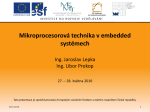Download FreeMASTER Overview
Transcript
July, 2009 Getting Started With DSCs John L. Winters Senior Application Engineer TM Freescale™ and the Freescale logo are trademarks of Freescale Semiconductor, Inc. All other product or service names are the property of their respective owners. © Freescale Semiconductor, Inc. 2009. Agenda ► FreeMASTER Overview ► Quick_Start Overview ► Processor Exert Overview ► Processor Expert Demo Freescale™ and the Freescale logo are trademarks of Freescale Semiconductor, Inc. All other product or service names are the property of their respective owners. © Freescale Semiconductor, Inc. 2009. TM 2 Agenda ► FreeMASTER Overview ► Quick_Start Overview ► Processor Exert Overview ► Processor Expert Demo Freescale™ and the Freescale logo are trademarks of Freescale Semiconductor, Inc. All other product or service names are the property of their respective owners. © Freescale Semiconductor, Inc. 2009. TM 3 What is ► Real-time Monitor ► Graphical Control Panel ► Demonstration Platform & Selling Tool Freescale™ and the Freescale logo are trademarks of Freescale Semiconductor, Inc. All other product or service names are the property of their respective owners. © Freescale Semiconductor, Inc. 2009. ? FOR YOUR EMBEDDED APPLICATION TM 4 As a Real-time Monitor Freescale™ and the Freescale logo are trademarks of Freescale Semiconductor, Inc. All other product or service names are the property of their respective owners. © Freescale Semiconductor, Inc. 2009. TM 5 as a Real-time Monitor ► Connects • • • • • • Natively by SCI, UART JTAG/EOnCE (56F8xxx only) BDM (HCS08, HCS12 only) CAN Calibration Protocol, custom CAN protocol Ethernet, TCP/IP Any of the above remotely over the network ► Enables • • • • to an embedded application access to application memory Parses ELF application executable file Parses DWARF debugging information in the ELF file Knows addresses of global and static C-variables Knows variable sizes, structure types, array dimensions, etc… Freescale™ and the Freescale logo are trademarks of Freescale Semiconductor, Inc. All other product or service names are the property of their respective owners. © Freescale Semiconductor, Inc. 2009. TM 6 as a Real-time Monitor ► Displays • the variable values in a range of formats Text, tabular grid Variable name Value as hex, dec or bin number Min. / max. values Number-to-text labels • Real-time waveforms • Real Time Graph Up to 8 variables simultaneously in an oscilloscope-like graph High-speed recorded data Up to 8 variables in on-board memory transient recorder Variable Watch Freescale™ and the Freescale logo are trademarks of Freescale Semiconductor, Inc. All other product or service names are the property of their respective owners. © Freescale Semiconductor, Inc. 2009. TM 7 as a Real-time Monitor ► Additional features • Variable transformations Variable value can be transformed to the custom unit Variable transformations may reference other variable values Values are transformed back when writing a new value to the variable • Application commands Command code and parameters are delivered to an application for arbitrary processing After processed (asynchronously to a command delivery) the command result code is returned to the PC • Ability to protect memory regions Describing variables visible to FreeMASTER Declaring variables as read-write to read-only for FreeMASTER – Access is guarded by the embedded-side driver Freescale™ and the Freescale logo are trademarks of Freescale Semiconductor, Inc. All other product or service names are the property of their respective owners. © Freescale Semiconductor, Inc. 2009. TM 8 as a Real-time Monitor ► Highlights • FreeMASTER helps developers to debug or tune their applications • Replaces debugger in situations when the processor core can not be simply stopped (i.e. motor control) • Recorder may be used to visualize transitions in near 10-us resolution Freescale™ and the Freescale logo are trademarks of Freescale Semiconductor, Inc. All other product or service names are the property of their respective owners. © Freescale Semiconductor, Inc. 2009. TM 9 As a GUI for your Embedded Application Freescale™ and the Freescale logo are trademarks of Freescale Semiconductor, Inc. All other product or service names are the property of their respective owners. © Freescale Semiconductor, Inc. 2009. TM 10 as a Graphical User Interface ► Using FreeMASTER as a Graphical Control Panel • Variable Watch pane enables direct setting of the variable value Sending Application Commands from the application GUI Time-table stimulation of the variable value • HTML Pages and Forms • • JScript or VBScript Push buttons Images, indicators Sounds, videos Sliders, gauges and other 3rd party ActiveX controls Freescale™ and the Freescale logo are trademarks of Freescale Semiconductor, Inc. All other product or service names are the property of their respective owners. © Freescale Semiconductor, Inc. 2009. TM 11 as a Graphical User Interface ► Scripting • • in FreeMASTER HTML pages are displayed directly in the FreeMASTER window HTML may contain scripts and ActiveX objects FreeMASTER itself implements an invisible ActiveX object Script accesses the FreeMASTER functionality through this object Variable access – Stimulator access – Application Commands – Recorder Data – • HTML may host whole applications, for example Excel Excel Visual Basic macros may access FreeMASTER as well Freescale™ and the Freescale logo are trademarks of Freescale Semiconductor, Inc. All other product or service names are the property of their respective owners. © Freescale Semiconductor, Inc. 2009. TM 12 as a Graphical User Interface ► Target-in-loop • Simulations FreeMASTER invisible ActiveX object is accessible also by external standalone applications Standard C++ or VB applications Excel & Visual Basic for Applications Matlab, Simulink • Target-in-loop Simulation Matlab or Simulink engine lets embedded application to perform calculations Freescale™ and the Freescale logo are trademarks of Freescale Semiconductor, Inc. All other product or service names are the property of their respective owners. © Freescale Semiconductor, Inc. 2009. TM 13 As a Selling Tool Freescale™ and the Freescale logo are trademarks of Freescale Semiconductor, Inc. All other product or service names are the property of their respective owners. © Freescale Semiconductor, Inc. 2009. TM 14 as a Selling Tool ► FreeMASTER helps Freescale marketers to sell our work • FreeMASTER project can visualize any detail of how the embedded application works • HTML Pages embed text images, videos together with live application data • FreeMASTER acts as a web-browser so it is possible to navigate to online shop directly without even leaving a FreeMASTER environment • FreeMASTER helps Freescale customers to sell their work Freescale™ and the Freescale logo are trademarks of Freescale Semiconductor, Inc. All other product or service names are the property of their respective owners. © Freescale Semiconductor, Inc. 2009. TM 15 as a Selling Tool ► FreeMASTER • • • is Free! The FreeMASTER is freely available from the Freescale web License agreement prevents using FreeMASTER with processors from competition Free redistribution enables Freescale customers to pack FreeMASTER with their products http://www.freescale.com/webapp/sps/site/prod_summary.jsp?code=FREEMASTER Freescale™ and the Freescale logo are trademarks of Freescale Semiconductor, Inc. All other product or service names are the property of their respective owners. © Freescale Semiconductor, Inc. 2009. TM 16 Inside FreeMASTER Application Freescale™ and the Freescale logo are trademarks of Freescale Semiconductor, Inc. All other product or service names are the property of their respective owners. © Freescale Semiconductor, Inc. 2009. TM 17 Internal Application Structure ► Basic FreeMASTER FreeMASTER Executable Communication Diagram So-called in-process calls are the simple calls to functions located in dynamically loaded libraries (DLLs). The calls are fast just like if the function would be located inside the executable itself. ActiveX Interface In-process calls FreeMASTER enables to use custom plug-in modules to implement the communication layer. Communication DLL RS232 Plug-ins In-process calls Custom Plug-in DLL RS232 Custom connection (CAN, BDM, JTAG, ...) SCI Target Board We deliver few plug-ins in the standard FreeMASTER distribution. CAN, BDM and other connections are possible, not always fully featured. For example BDM only allows memory reads and writes, not the recorder or TSA feature. FreeMASTER plug-ins use Microsoft COM (ActiveX) procedure call standard. Typically the fast in-process plug-in DLLs are made. phy iface or Target Board Freescale™ and the Freescale logo are trademarks of Freescale Semiconductor, Inc. All other product or service names are the property of their respective owners. © Freescale Semiconductor, Inc. 2009. TM 18 Internal Application Structure ► FreeMASTER Communication with HTML/JScript Pages FreeMASTER Executable Internet Explorer running embedded in FM ActiveX Interface HTML page JScript or VBScript In-process calls Out-of-process calls (exe-to-exe) Communication DLL RS232 Out-of-process calls are also based on Microsoft ActiveX/COM technology. Plug-ins In-process calls Custom Plug-in DLL RS232 Custom connection (CAN, BDM, JTAG, ...) SCI Target Board Due to system overhead (exe sending messages to other exe), the out-of-process calls are quite slow. Typically up to 200 calls per seconds can only be achieved. FreeMASTER ActiveX interface exports methods like ReadVariable, WriteVariable – this means the user first needs to load a valid FreeMASTER project to define variable context. phy iface or Target Board Freescale™ and the Freescale logo are trademarks of Freescale Semiconductor, Inc. All other product or service names are the property of their respective owners. © Freescale Semiconductor, Inc. 2009. TM 19 Internal Application Structure ► Internet Explorer Running Separately (no difference) FreeMASTER Executable Internet Explorer running separately ActiveX Interface HTML page JScript or VBScript In-process calls Out-of-process calls (exe-to-exe) Communication DLL RS232 Plug-ins In-process calls Custom Plug-in DLL RS232 Custom connection (CAN, BDM, JTAG, ...) SCI Target Board It makes no difference if the IE is running inside or outside the FreeMASTER application window. From the data exchange point of view, this is still out-of-process (slow exe to exe) procedure calls. The same approach like here can be used with other scriptable applications like Excel, PERL, or even compiled applications written in C, C++, VB, or even the new .NET languages (see next slide). Still the FreeMASTER needs to have a valid project open by the user. phy iface or Target Board Freescale™ and the Freescale logo are trademarks of Freescale Semiconductor, Inc. All other product or service names are the property of their respective owners. © Freescale Semiconductor, Inc. 2009. TM 20 Internal Application Structure ► Excel (or other application) accessing FM ActiveX FreeMASTER Executable Microsoft Excel ActiveX Interface VB macros In-process calls Out-of-process calls (exe-to-exe) Communication DLL RS232 Excel uses the same ActiveX interface like IE HTML/JScript as shown on previous slide. Plug-ins In-process calls Custom Plug-in DLL RS232 Custom connection (CAN, BDM, JTAG, ...) SCI Target Board phy iface or Target Board Freescale™ and the Freescale logo are trademarks of Freescale Semiconductor, Inc. All other product or service names are the property of their respective owners. © Freescale Semiconductor, Inc. 2009. MATLAB NOTE: The latest Matlab versions probably support the ActiveX calls and event-callbacks fully, so it can access the FreeMASTER on its own. We have not yet tried that approach yet. Our “pcmatxi” experimental project brought the ActiveX calls and event call-backs features to old Matlab version (V5/R12). TM 21 Internal Application Structure ► Other Ways to Access Target Microprocessor: C, C++ FreeMASTER Executable ActiveX Interface Custom Windows-based C or C++ application capable of direct DLL calls In-process calls Communication DLL RS232 Plug-ins In-process calls Custom Plug-in DLL RS232 Custom connection (CAN, BDM, JTAG, ...) SCI Target Board phy iface or Target Board Freescale™ and the Freescale logo are trademarks of Freescale Semiconductor, Inc. All other product or service names are the property of their respective owners. © Freescale Semiconductor, Inc. 2009. Any Windows-based application which is capable of direct C-like calls into the DLL may reuse the communication DLL to make use of the FreeMASTER protocol. The DLL exports calls like OpenPort, ClosePort, ReadMemory, WriteMemory, SetupRecorder, ... As FreeMASTER is out of the game here, the term “variable” makes no more sense in this scenario. Users application needs to use numeric memory addresses and sizes when accessing the board (see FM protocol for more details) TM 22 Internal Application Structure ► Other Ways to Access Target Microprocessor: .NET, C#, ... FreeMASTER Executable Custom .NET-based application (C#, VB.NET) ActiveX Interface In-process .NET calls In-process calls FMCOMM .NET DLL Communication DLL RS232 Plug-ins In-process calls Custom Plug-in DLL RS232 For .NET applications, we provide the FMCOMM DLL, which is a .NET-compatible wrapper around plain-old C functions in Communication DLL. The FMCOMM was not yet released. It is still in prototype phase and does not provide all the functionality as the Communication DLL yet. Custom connection (CAN, BDM, JTAG, ...) SCI Target Board phy iface or Target Board Freescale™ and the Freescale logo are trademarks of Freescale Semiconductor, Inc. All other product or service names are the property of their respective owners. © Freescale Semiconductor, Inc. 2009. TM 23 Agenda ► FreeMASTER Overview ► Quick_Start Overview ► Processor Exert Overview ► Processor Expert Demo Freescale™ and the Freescale logo are trademarks of Freescale Semiconductor, Inc. All other product or service names are the property of their respective owners. © Freescale Semiconductor, Inc. 2009. TM 24 What is Quick Start? ► Quick_Start ► Set • • • = Easy-to-use Software Development Environment of Low-level Drivers for all Peripheral Modules C-language structures of peripheral memory space Unified way of accessing peripheral registers Highly-optimized to achieve an optimal assembly generated ► Ready-to-use • • • • Compiler configurations (RAM-debug, Flash-standalone targets) Processor start-up code Interrupt tables or Interrupt Dispatcher Debugger initialization files ► Graphical • Project Templates (“Project Stationery”) Configuration Tool User-friendly insight to processor configuration (cont.) Freescale™ and the Freescale logo are trademarks of Freescale Semiconductor, Inc. All other product or service names are the property of their respective owners. © Freescale Semiconductor, Inc. 2009. TM 25 What is Quick Start? ► Graphical • • • • • Edits post-reset processor configuration graphically Configuration saved/read from a single ANSI C header file GUI to configuration bits of all peripheral module registers Possible conflict warnings Pin-out view of processor I/O pins ► Sample • • Applications Demonstrating usage of GCT, processor peripheral modules and low-level drivers ► User • Configuration Tool Manual Low-level drivers & tools guide Latest device User Manual Freescale™ and the Freescale logo are trademarks of Freescale Semiconductor, Inc. All other product or service names are the property of their respective owners. © Freescale Semiconductor, Inc. 2009. TM 26 Quick Start Environment ► CodeWarrior • • • Quick_Start project stationery is installed directly into the CW Support for CW debugger and Flash Programmer GCT invoked from CW IDE ► Other • • Integration Tools MPC500/MPC5500 supports makefile-based tools (Diab, Green Hills) Lauterbach Debugger Freescale™ and the Freescale logo are trademarks of Freescale Semiconductor, Inc. All other product or service names are the property of their respective owners. © Freescale Semiconductor, Inc. 2009. TM 27 Low-level Drivers ► Quick • • • • Start Low-level Drivers Full control over and full access to all processor resources Unifies access to peripheral memory space (ioctl call) Registers are not accessed directly, although this is still possible ioctl calls are optimally compiled macros or functions ioctl(SCI_0, SCI_SET_BAUDRATE, SCI_BAUD_9600) Module identifier Command to perform Freescale™ and the Freescale logo are trademarks of Freescale Semiconductor, Inc. All other product or service names are the property of their respective owners. © Freescale Semiconductor, Inc. 2009. Command Parameter TM 28 Low-level Drivers ► Why not • • to use direct access to peripheral registers? Most of ioctl calls are “macroized” to direct register access anyway (either read/write or bit-set/bit-clear instructions used) Some registers do need special attention, ioctl usage brings kind-of abstraction and transparency to an application code while still being optimally compiled Exercise: Suppose you want to clear DIRQ bit only, while not modifying the rest of the register. Also you must not clear the HIRQ and XIRQ bits. solution on the next slide... What C or assembly statement will you use on 56F800E? Freescale™ and the Freescale logo are trademarks of Freescale Semiconductor, Inc. All other product or service names are the property of their respective owners. © Freescale Semiconductor, Inc. 2009. TM 29 #define DECCR_DIRQ 0x0010 /* DIRQ bit constant */ ArchIO.Decoder0.deccr /* register in the peripheral structure */ • DIRQ gets cleared ... OK • XIRQ and HIRQ remain unchanged ... OK • All other bits get reset! ... Wrong! Freescale™ and the Freescale logo are trademarks of Freescale Semiconductor, Inc. All other product or service names are the property of their respective owners. © Freescale Semiconductor, Inc. 2009. TM 30 #define DECCR_DIRQ 0x0010 /* DIRQ bit constant */ ArchIO.Decoder0.deccr /* register in the peripheral structure */ C-language: ArchIO.Decoder0.deccr = DECCR_DIRQ; 56F800E Assembler: asm ( move.w #>16,X:0x00f180 ); • DIRQ gets cleared ... OK • XIRQ and HIRQ remain unchanged ... OK • All other bits get reset! ... Wrong! Freescale™ and the Freescale logo are trademarks of Freescale Semiconductor, Inc. All other product or service names are the property of their respective owners. © Freescale Semiconductor, Inc. 2009. TM 31 Low-level Drivers: Exercise #define DECCR_DIRQ 0x0010 /* DIRQ bit constant */ ArchIO.Decoder0.deccr /* register in the peripheral structure */ C-language: ArchIO.Decoder0.deccr |= DECCR_DIRQ; 56F800E Assembler: asm ( bfset #0x10,X:0x00f180 ); • DIRQ gets cleared ... OK • Other register bits unchanged ... OK • XIRQ or HIRQ gets reset if they read as “1” (i.e. when interrupt request is pending!) Freescale™ and the Freescale logo are trademarks of Freescale Semiconductor, Inc. All other product or service names are the property of their respective owners. © Freescale Semiconductor, Inc. 2009. TM 32 Low-level Drivers: Exercise #define DECCR_DIRQ 0x0010 #define DECCR_HIRQ 0x8000 #define DECCR_XIRQ 0x0100 ArchIO.Decoder0.deccr /* DIRQ bit constant */ /* HIRQ bit constant */ /* XIRQ bit constant */ /* register in the peripheral structure */ C-language: ArchIO.Decoder0.deccr &= ~(~(DECCR_DIRQ) & (DECCR_HIRQ | DECCR_XIRQ)); 56F800E Assembler: asm ( bfclr #0x8100,X:0x00f180 ); Freescale™ and the Freescale logo are trademarks of Freescale Semiconductor, Inc. All other product or service names are the property of their respective owners. © Freescale Semiconductor, Inc. 2009. TM 33 Low-level Drivers: Exercise #define DECCR_DIRQ 0x0010 #define DECCR_HIRQ 0x8000 #define DECCR_XIRQ 0x0100 ArchIO.Decoder0.deccr /* DIRQ bit constant */ /* HIRQ bit constant */ /* XIRQ bit constant */ /* register in the peripheral structure */ C-language: ArchIO.Decoder0.deccr &= ~(~(DECCR_DIRQ) & Better work with Quick_Start and use (DECCR_HIRQ | DECCR_XIRQ)); the“Clear Interrupt Request” command: 56F800E Assembler: asm ( bfclr #0x8100,X:0x00f180 ); Freescale™ and the Freescale logo are trademarks of Freescale Semiconductor, Inc. All other product or service names are the property of their respective owners. © Freescale Semiconductor, Inc. 2009. ioctl(DEC_0, DEC_INT_REQUEST_CLEAR, DEC_DECCR_DIRQ); TM 34 Low-level Drivers: Highlights ► Low-level • • Drivers Highlights Full control over all processor resources Real-world application development know-how inside transparent solution to tricky register access higher abstraction and code readability without loosing performance • • Delivered as source code Fully tested and documented Freescale™ and the Freescale logo are trademarks of Freescale Semiconductor, Inc. All other product or service names are the property of their respective owners. © Freescale Semiconductor, Inc. 2009. TM 35 Project Stationery Freescale™ and the Freescale logo are trademarks of Freescale Semiconductor, Inc. All other product or service names are the property of their respective owners. © Freescale Semiconductor, Inc. 2009. TM 36 Project Stationery ► Quick_Start Project Stationery ► CodeWarrior • • concept of creating a new project CodeWarrior “clones” the project template and creates a ready-to-use skeleton of a new application In Quick_Start, a dedicated project stationery exists for each processor and evaluation board (EVB) Processors differ in memory layout, peripheral modules etc. For a given processor, more than one EVB may exist, differing in how the processor is connected with external components Freescale™ and the Freescale logo are trademarks of Freescale Semiconductor, Inc. All other product or service names are the property of their respective owners. © Freescale Semiconductor, Inc. 2009. TM 37 Project Stationery ► Quick_Start • Project Stationery Multiple Compiler configurations per project RAM-based debugging targets Standalone Flash-based (release) targets CPU Simulator target • Start-up code, Board Initialization, Interrupt tables • Linker Command Files • Provide the linker with information about how to arrange a C-code in memory Debugger Configuration Files Making the EVB ready for RAM-based debugging Making the EVB ready for Flash Programmer Memory description files Freescale™ and the Freescale logo are trademarks of Freescale Semiconductor, Inc. All other product or service names are the property of their respective owners. © Freescale Semiconductor, Inc. 2009. TM 38 Configuration Freescale™ and the Freescale logo are trademarks of Freescale Semiconductor, Inc. All other product or service names are the property of their respective owners. © Freescale Semiconductor, Inc. 2009. TM 39 Graphical Configuration Tool ► Graphical Configuration Tool (GCT) ► A desktop application for MS Windows XP (W2000, NT) • Used to edit the ANSI C-compatible application configuration header file (typically appconfig.h for Quick_Start applications) Ctrl+F10 invoked GCT opens the appconfig.h for a current project Metrowerks CodeWarrior IDE appconfig.h file Graphical Configuration Tool #include “appconfig.h” #defines used to initialize peripherals Freescale™ and the Freescale logo are trademarks of Freescale Semiconductor, Inc. All other product or service names are the property of their respective owners. © Freescale Semiconductor, Inc. 2009. Read & Write access to appconfig.h TM 40 Graphical Configuration Tool: appconfig.h ► Configuration File Example Freescale™ and the Freescale logo are trademarks of Freescale Semiconductor, Inc. All other product or service names are the property of their respective owners. © Freescale Semiconductor, Inc. 2009. TM 41 Graphical Configuration Tool: appconfig.h ► GCT and the “appconfig.h” File ► A single macro constant per peripheral register ► Configuration summary comments ► Read / Write in GCT • • • Enables manual editing of the appconfig.h file Copy & paste migrating to other CPUs GCT supports importing of module configuration within a single project or between projects ► Private • • section in appconfig.h file Users put other global symbols & definitions here The file can be a real application configuration file (not only the processor configuration) Freescale™ and the Freescale logo are trademarks of Freescale Semiconductor, Inc. All other product or service names are the property of their respective owners. © Freescale Semiconductor, Inc. 2009. TM 42 Graphical Configuration Tool ► Different Control Page for each Peripheral Module Module Configuration Page Clocks Summary Peripheral Modules Tree Freescale™ and the Freescale logo are trademarks of Freescale Semiconductor, Inc. All other product or service names are the property of their respective owners. © Freescale Semiconductor, Inc. 2009. TM 43 Graphical Configuration Tool ► Direct Register Value View (two-way editing) Freescale™ and the Freescale logo are trademarks of Freescale Semiconductor, Inc. All other product or service names are the property of their respective owners. © Freescale Semiconductor, Inc. 2009. TM 44 Graphical Configuration Tool ► Configuration Conflict Warnings Freescale™ and the Freescale logo are trademarks of Freescale Semiconductor, Inc. All other product or service names are the property of their respective owners. © Freescale Semiconductor, Inc. 2009. TM 45 Agenda ► FreeMASTER Overview ► Quick_Start Overview ► Processor Exert Overview ► Processor Expert Demo Freescale™ and the Freescale logo are trademarks of Freescale Semiconductor, Inc. All other product or service names are the property of their respective owners. © Freescale Semiconductor, Inc. 2009. TM 46 What is Processor Expert? A rapid application design tool with … ► Graphical User Interface which allows an application to be specified by the functionality needed ► Automatic code generator which creates tested, optimized C code tuned to the application needs and selected Freescale DSC ► Built-in knowledgebase, which immediately flags resource conflicts and incorrect settings Creating… ► Hardware Abstraction Layer (HAL) – hardware-dependent, low-level drivers with a known application programming interface (API) Benefits ► Eases migration between Freescale devices ► Designers don’t have to be intimately familiar with every page of a specification ► Errors are caught early in design cycle; therefore, designers get to market faster with higher quality product Freescale™ and the Freescale logo are trademarks of Freescale Semiconductor, Inc. All other product or service names are the property of their respective owners. © Freescale Semiconductor, Inc. 2009. TM 47 CodeWarrior / Processor Expert Support ► Processor Expert is integrated into the CodeWarrior tool suite with support for ► CodeWarrior Development Studio for 56800e Digital Signal Controllers (DSC) • • 56800: 5680x, 5682x, 5685x 56800e: 56801x, 56802x, 56803x, 5681xx, 5683xx Freescale™ and the Freescale logo are trademarks of Freescale Semiconductor, Inc. All other product or service names are the property of their respective owners. © Freescale Semiconductor, Inc. 2009. TM 48 What is an Embedded Bean? ► Embedded Beans are software components, which encapsulate the initialization and functionality of an embedded system’s basic elements • • • • • CPU core CPU on-chip peripherals Stand-alone peripherals Virtual devices Pure software algorithms ► Embedded Beans provide a hardware abstraction layer (HAL), which eases migration between devices Freescale™ and the Freescale logo are trademarks of Freescale Semiconductor, Inc. All other product or service names are the property of their respective owners. © Freescale Semiconductor, Inc. 2009. TM 49 Silicon Selection ► You can access the knowledgebase in Processor Expert to find Freescale silicon that will meet your application needs • Select CPU Parameters Overview in the Processor Expert > View menu. Freescale™ and the Freescale logo are trademarks of Freescale Semiconductor, Inc. All other product or service names are the property of their respective owners. © Freescale Semiconductor, Inc. 2009. TM 50 Silicon Evaluation ► You can use Target CPU Window to evaluate silicon • • • • • Displays selected target microcontroller with its peripherals and pins Displays current resource usage by selected beans (i.e. peripherals, pins) Data directions of single pins are indicated by blue arrows when configured by a bean Pins associated with a peripheral are highlighted when mouse hovers over a peripheral Help is available for pins and peripherals by moving the mouse over the item Freescale™ and the Freescale logo are trademarks of Freescale Semiconductor, Inc. All other product or service names are the property of their respective owners. © Freescale Semiconductor, Inc. 2009. TM 51 Agenda ► FreeMASTER Overview ► Quick_Start Overview ► Processor Exert Overview ► Processor Expert Demo Freescale™ and the Freescale logo are trademarks of Freescale Semiconductor, Inc. All other product or service names are the property of their respective owners. © Freescale Semiconductor, Inc. 2009. TM 52 Processor Expert LIVE DEMO ► TIMER/LED • • • • CODE GENERATED FROM SCRATCH Stationery selected from Processor Expert repertoire Beans added for LED and TIMER LED Method dragged-and-dropped into TIMER EVENT Code built and run Freescale™ and the Freescale logo are trademarks of Freescale Semiconductor, Inc. All other product or service names are the property of their respective owners. © Freescale Semiconductor, Inc. 2009. TM 53 Q&A ► Thank you for attending this presentation. We’ll now take a few moments for the audience’s questions and then we’ll begin the question and answer session. Freescale™ and the Freescale logo are trademarks of Freescale Semiconductor, Inc. All other product or service names are the property of their respective owners. © Freescale Semiconductor, Inc. 2009. TM 54 TM