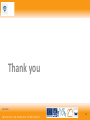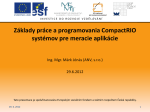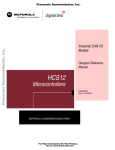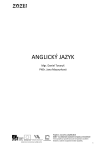Download Graphical Configuration Tool
Transcript
INVESTICE DO ROZVOJE VZDĚLÁVÁNÍ
Mikroprocesorová technika v embedded
systémech
Ing. Jaroslav Lepka
Ing. Libor Prokop
27. – 28. května 2010
Tato prezentace je spolufinancována Evropským sociálním fondem a státním rozpočtem České republiky.
28.5.2010
1
CodeWarrior™ Integrated
Development Environment (IDE)
28.5.2010
INVESTICE DO ROZVOJE VZDĚLÁVÁNÍ
2
CodeWarrior IDE
• Efficient and flexible software-development tool
suite
• Consists of
–
–
–
–
–
–
–
Project manager
Graphical user interface
Compilers
Linkers
Debuggers
Source code browser
Editing tools
28.5.2010
INVESTICE DO ROZVOJE VZDĚLÁVÁNÍ
3
CodeWarrior IDE – DSP56800E
• CodeWarrior Compiler for DSP56800E
– ANSI-compliant C compiler
– Based on the same compiler architecture used in all
CodeWarrior C compilers
– Use this compiler with the CodeWarrior linker for
DSP56800E to generate DSP56800E applications and
libraries
• CodeWarrior Linker for DSP56800E
– Lets us generate
• Either Executable and Linker Format (ELF)
• Or S-record output files for your application
28.5.2010
INVESTICE DO ROZVOJE VZDĚLÁVÁNÍ
4
CodeWarrior IDE – DSP56800E
• CodeWarrior Assembler for DSP56800E
– Easy-to-use syntax
– It assembles any project file that has a.asm filename
• Main Standard Library (MSL)
– Set of ANSI-compliant, standard C libraries for use in
developing DSP56800E applications
– Subset of those used for all platform targets
• These libraries are customized and the runtime
adapted for DSP56800E development
28.5.2010
INVESTICE DO ROZVOJE VZDĚLÁVÁNÍ
5
CodeWarrior IDE – DSP56800E
• CodeWarrior Debugger for DSP56800E
– Controls your program’s execution, letting you see what
happens internally as your program runs
– Debugger can
• Execute your program one statement at a time, suspending
execution when control reaches a specified point
• Show the chain of function calls
• Examine and change the values of variables
• Inspect processor register contents
• Watch the contents of memory
• Etc.
– Use this debugger to find problems in your program
28.5.2010
INVESTICE DO ROZVOJE VZDĚLÁVÁNÍ
6
CodeWarrior IDE
• Target settings
– Each build target in a CodeWarrior™ project has its own
settings
– The target settings control:
•
•
•
•
•
Compiler options
Linker options
Assembler options
Debugger options
Error and warning messages
– When you create a project using stationery
• The build targets, which are part of the stationery, already include
default target settings
• You can use those default target settings (if the settings are
appropriate), or you can change them
28.5.2010
INVESTICE DO ROZVOJE VZDĚLÁVÁNÍ
7
CodeWarrior IDE – Debugger
• Manipulates Program Execution
– Breakpoints
• Halt program execution on a line of source code that
you specify
• Two types of brakepoint
– Always halts program execution
– Halts program execution if a condition that you specify is true
– Watchpoints
• Halt program execution after a location in memory is
accessed
28.5.2010
INVESTICE DO ROZVOJE VZDĚLÁVÁNÍ
8
CodeWarrior IDE – Debugger
• Manipulates Program Execution
– Eventpoints
• Perform a task during program execution on a line of
source code that you specify
• Eventpoints can play sounds, run scripts, log data, and
perform other operations
– Special breakpoints
• These internal breakpoints halt program execution in
special cases
– such as halting program execution at the main() function or
for a C++ exception. Halt program execution after a location in
memory is accessed
28.5.2010
INVESTICE DO ROZVOJE VZDĚLÁVÁNÍ
9
Quick Start Tool
28.5.2010
INVESTICE DO ROZVOJE VZDĚLÁVÁNÍ
10
Agenda
1.
2.
3.
4.
5.
What is Quick_Start?
Quick_Start Low-level Drivers
Graphical Configuration Tool
Demo
Discussion
28.5.2010
INVESTICE DO ROZVOJE VZDĚLÁVÁNÍ
11
What is Quick Start?
Quick Start = Easy-to-use SW Development Environment
• Set of Low-level Drivers for all Peripheral Modules
– C-language structures of peripheral memory space
– Unified way of accessing peripheral registers
– Highly optimized to achieve an optimal assembly generated
• Ready-to-use Project Templates (“Project Stationery”)
–
–
–
–
Compiler configurations (RAM-debug, Flash-standalone targets)
Processor start-up code
Interrupt tables or Interrupt Dispatcher
Debugger initialization files
• Graphical Configuration Tool
– User-friendly insight to processor configuration
(cont.)
28.5.2010
INVESTICE DO ROZVOJE VZDĚLÁVÁNÍ
12
What is Quick Start?
• Graphical Configuration Tool
–
–
–
–
–
Edits post-reset processor configuration graphically
Configuration saved/read from a single ANSI C header file
GUI to configuration bits of all peripheral module registers
Possible conflict warnings
Pin-out view of processor I/O pins
• Sample Applications
– Demonstrating usage of GCT,
processor peripheral modules
and low-level drivers
• User Manual
– Low-level drivers & tools guide
– Latest device User Manual
28.5.2010
INVESTICE DO ROZVOJE VZDĚLÁVÁNÍ
13
Start Environment
• CodeWarrior Integration
– Quick Start project stationery is installed directly into the CW
– Support for CW debugger
and Flash Programmer
– GCT invoked from CW IDE
• Other Tools
– MPC500/MPC5500 supports
makefile-based tools
(Diab, Green Hills)
– Lauterbach Debugger
28.5.2010
INVESTICE DO ROZVOJE VZDĚLÁVÁNÍ
14
ArchIO Structure
• ArchIO – global symbol
– Provides a C interface (structure type) to all peripheral and
core registers mapped in data memory
– All registers are accessed via this structure - no need to
know and specify the concrete addresses of the registers
to write or read
– ArchIO - declared in the arch.h file
– ArchIO structure definition
• ArchIO defined as the extern variable
• Its address defined by a directive in linker command file
28.5.2010
INVESTICE DO ROZVOJE VZDĚLÁVÁNÍ
15
ArchIO Structure
typedef volatile struct
{
arch_sTimer TimerA;
/* TMRA_BASE 0xF000 */
arch_sTimer TimerB_unused;
arch_sADC Adc;
/* ADC_BASE 0xF080 */
arch_sPWM Pwm;
/* PWM_BASE 0xF0C0 */
arch_sIntc Intc;
/* INTC_BASE 0xF0E0 */
arch_sSIM Sim;
/* SIM_BASE 0xF100 */
arch_sCOP Cop;
/* COP_BASE 0xF120 */
arch_sPLL Pll;
/* PLL_BASE 0xF130 */
arch_sLVI Lvi;
/* LVI_BASE 0xF140 */
.
.
UWord16
reserved4[0xFF0600];
arch_sEOnCE EOnCE;
/* EOnCE_BASE 0xFFFF00 */
} arch_sIO;
28.5.2010
INVESTICE DO ROZVOJE VZDĚLÁVÁNÍ
16
ArchIO Structure
• COP structure – defined in arch.h file
typedef volatile struct
{
ARCH_REG2(UWord16, copctl, ControlReg);
ARCH_REG2(UWord16, copto, TimeoutReg);
ARCH_REG2(UWord16, copctr, ServiceReg);
ARCH_REG1(UWord16, reserved[13]);
} arch_sCOP;
28.5.2010
INVESTICE DO ROZVOJE VZDĚLÁVÁNÍ
17
ArchIO Structure
• arch.h file – extern declaration of ArchIO variable
/* The location of the following structure is defined in linker.cmd
*/
extern arch_sIO ArchIO;
• Linker command file – address assignment to the
structure
FArchIO = ADDR(.x_onchip_peripherals);
28.5.2010
INVESTICE DO ROZVOJE VZDĚLÁVÁNÍ
18
Using the ArchIO Structure
• Example of read/write operation using ArchIO
structure
UWord16 RegValue; // variable definition
RegValue = ArchIO.TimerA.Channel0.HoldReg; // read register
ArchIO.TimerA.Channel0.CompareReg1 = 0x8000; // write number to reg
• Example of the same operation as previous case
using periphMemRead and periphMemRead macros
UWord16 RegValue; // variable definition
RegValue = periphMemRead(&ArchIO.TimerA.Channel0.HoldReg)
periphMemWrite(0x8000, &ArchIO.TimerA.Channel0.CompareReg1 =
0x8000);
28.5.2010
INVESTICE DO ROZVOJE VZDĚLÁVÁNÍ
19
Low-Level Drivers
56F800/E, MPC500, MPC5500
QUICK START OVERVIEW
28.5.2010
INVESTICE DO ROZVOJE VZDĚLÁVÁNÍ
20
Low-level Drivers
• Quick Start Low-level Drivers
–
–
–
–
Full control over and full access to all processor resources
Unifies access to peripheral memory space (ioctl call)
Registers are not accessed directly, although this is still possible
ioctl calls are optimally compiled macros or functions
ioctl(SCI_0, SCI_SET_BAUDRATE, SCI_BAUD_9600)
Module
identifier
Command to
perform
Command
Parameter
28.5.2010
INVESTICE DO ROZVOJE VZDĚLÁVÁNÍ
21
ioctl Commands
• ioctl – Input Output Control
• ioctl – general syntax
ioctl( module_ID, cmd_name, cmd_spec_param );
• module_ID – module identifier
– Predefined symbolic constant corresponding to names of
peripheral modules
• Example: GPIO_A, GPIO_B, ADC, ADC_A, ADC_B, PWM, PWM_A,
PWM_B, COP, etc.
– The base address of the peripheral module
– List of module identifiers – “*.h” corresponding to
managed peripheral
• Example: gpio.h, adc.h, pwm.h, sci.h, spi.h, qtimer.h, etc.
28.5.2010
INVESTICE DO ROZVOJE VZDĚLÁVÁNÍ
22
ioctl Commands
• cmd_name – specifies action performed on a peripheral
module
– Command is depended to performed operation
– List of commands – “*.h” corresponding to managed peripheral
• Example: gpio.h, adc.h, pwm.h, sci.h, spi.h, qtimer.h, etc.
– Set of commands for each peripheral
• Example for pwm.h:
–
–
–
–
PWM_SET_PRESCALER
PWM_SET_RELOAD_FREQUENCY
PWM_FAULT_INT_ENABLE
Etc.
• Self-explaining name of commands
• No need to dive into deep documentation studying
– INIT command – essential command for each peripheral
• Example: COP_INIT, ADC_INIT, PWM_INIT, GPIO_INIT, etc.
28.5.2010
INVESTICE DO ROZVOJE VZDĚLÁVÁNÍ
23
ioctl Commands
• cmd_spec_param – command specific parameter
– Specifies other data required to execute the command
– In general, it can be
• Pointer to the structure
• NULL value
• Variable-value in dependency with the specific command
– List of recommended parameters – “*.h” corresponding to managed
peripheral
• Example: gpio.h, adc.h, pwm.h, sci.h, spi.h, qtimer.h, etc.
• Example for pwm.h:
–
–
–
–
–
#define PWM_PRESCALER_DIV_1
#define PWM_PRESCALER_DIV_2
#define PWM_PRESCALER_DIV_4
#define PWM_PRESCALER_DIV_8
Etc.
0
1
2
3
28.5.2010
INVESTICE DO ROZVOJE VZDĚLÁVÁNÍ
24
ioctl Commands Implementation
• ioctl command - macro
#define ioctl(fd,cmd,prm) ioctl##cmd((fd),(prm))
• Macro definition – periph.h
• fd
– Peripheral module base address
– Address assigned from ArchIO structure
28.5.2010
INVESTICE DO ROZVOJE VZDĚLÁVÁNÍ
25
ioctl Commands Implementation
• Example for GPIO – general command
– gpio.h
• #define GPIO_A (&ArchIO.PortA) // GPIO_A base address
– User source code - *.c
• ioctl(GPIO_A, GPIO_SET_PIN, BIT_0);
– periph.h
• #define periphBitSet(mask, addr) (*(addr) |= (mask))
– gpio.h
• #define ioctlGPIO_SET_PIN(pGpioBase, param)
periphBitSet(param, &((pGpioBase)->dr))
– Compiler result – assembly code
ioctl(GPIO_A, GPIO_SET_PIN, BIT_0);
P:0000414A: 8254F1510001
bfset #1,X:0x00f151
28.5.2010
INVESTICE DO ROZVOJE VZDĚLÁVÁNÍ
26
ioctl Commands Implementation
• Example for GPIO – INIT command
– gpio.h
• #define GPIO_A (&ArchIO.PortA) // GPIO_A base address
– User source code - *.c
• ioctl(GPIO_A, GPIO_INIT, NULL);
– gpio.h
• void gpioInit(arch_sPort *pGpioBase); // declaration
• #define ioctlGPIO_INIT(pGpioBase, param) gpioInit(pGpioBase)
– gpioInit() function execution
•
•
•
•
Function definition - gpio.c
Usually executed just ones during chip initialization
Performs setting stored in appconfig.h file
appconfig.h file modified by GCT (Graphical Configuration Tool)
28.5.2010
INVESTICE DO ROZVOJE VZDĚLÁVÁNÍ
27
Low-level Drivers
• Why not to use direct access to peripheral registers?
– Most of ioctl calls are “macroized” to direct register access
anyway (either read/write or bit-set/bit-clear instructions used)
– Some registers do need special attention, ioctl usage brings kind-of
abstraction and transparency to an application code while still being optimally
compiled
Exercise: Suppose you want to clear DIRQ bit only, while not modifying the rest of the
register. Also you must not clear the HIRQ and XIRQ bits.
What C or assembly statement will you use on 56F800E? solution on the next slide...
28.5.2010
INVESTICE DO ROZVOJE VZDĚLÁVÁNÍ
28
Low-level Drivers: Exercise
#define DECCR_DIRQ 0x0010 /* DIRQ bit constant */
ArchIO.Decoder0.deccr
/* register in the peripheral structure */
C-language:
ArchIO.Decoder0.deccr = DECCR_DIRQ;
56F800E Assembler:
asm ( move.w #>16,X:0x00f180 );
• DIRQ gets cleared ... OK
• XIRQ and HIRQ remain unchanged ... OK
• All other bits get reset! ... Wrong!
28.5.2010
INVESTICE DO ROZVOJE VZDĚLÁVÁNÍ
29
Low-level Drivers: Exercise
#define DECCR_DIRQ 0x0010 /* DIRQ bit constant */
ArchIO.Decoder0.deccr
/* register in the peripheral structure */
C-language:
ArchIO.Decoder0.deccr |= DECCR_DIRQ;
56F800E Assembler:
asm ( bfset #0x10,X:0x00f180 );
• DIRQ gets cleared ... OK
• Other register bits unchanged ... OK
• XIRQ or HIRQ gets reset if they read as “1”
(i.e. when interrupt request is pending!)
28.5.2010
INVESTICE DO ROZVOJE VZDĚLÁVÁNÍ
30
Low-level Drivers: Exercise
#define DECCR_DIRQ 0x0010
#define DECCR_HIRQ 0x8000
#define DECCR_XIRQ 0x0100
ArchIO.Decoder0.deccr
/* DIRQ bit constant */
/* HIRQ bit constant */
/* XIRQ bit constant */
/* register in the peripheral structure */
C-language:
ArchIO.Decoder0.deccr &= ~(~(DECCR_DIRQ) &
(DECCR_HIRQ | DECCR_XIRQ));
56F800E Assembler:
asm ( bfclr #0x8100,X:0x00f180 );
28.5.2010
INVESTICE DO ROZVOJE VZDĚLÁVÁNÍ
31
Low-level Drivers: Exercise
#define DECCR_DIRQ 0x0010
#define DECCR_HIRQ 0x8000
#define DECCR_XIRQ 0x0100
ArchIO.Decoder0.deccr
/* DIRQ bit constant */
/* HIRQ bit constant */
/* XIRQ bit constant */
/* register in the peripheral structure */
C-language:
ArchIO.Decoder0.deccr &= ~(~(DECCR_DIRQ) &
(DECCR_HIRQ | DECCR_XIRQ));
Better work with Quick_Start and use the
“Clear
Interrupt Request” command:
56F800E
Assembler:
asm ( bfclr #0x8100,X:0x00f180 );
ioctl(DEC_0, DEC_INT_REQUEST_CLEAR, DEC_DECCR_DIRQ);
28.5.2010
INVESTICE DO ROZVOJE VZDĚLÁVÁNÍ
32
Low-level Drivers: Highlights
• Low-level Drivers Highlights
– Full control over all processor resources
– Real-world application development know-how inside
• transparent solution to tricky register access
• higher abstraction and code readability without loosing
performance
– Delivered as source code
– Fully tested and documented
28.5.2010
INVESTICE DO ROZVOJE VZDĚLÁVÁNÍ
33
Project Stationery
56F800/E, MPC500, MPC5500, MPC5200
QUICK START OVERVIEW
28.5.2010
INVESTICE DO ROZVOJE VZDĚLÁVÁNÍ
34
Project Stationery
Quick Start Project Stationery
• CodeWarrior concept of creating a new project
– CodeWarrior “clones” the project template and creates a
ready-to-use skeleton of a new application
– In Quick Start, a dedicated project stationery exists for
each processor and evaluation board (EVB)
• Processors differ in memory
layout, peripheral modules etc.
• For a given processor, more than
one EVB may exist, differing
in how the processor is connected
with external components
28.5.2010
INVESTICE DO ROZVOJE VZDĚLÁVÁNÍ
35
Project Stationery
• Quick Start Project Stationery
– Multiple Compiler configurations per project
• RAM-based debugging targets
• Standalone Flash-based (release) targets
• CPU Simulator target
– Start-up code, Board Initialization, Interrupt tables
– Linker Command Files
• provide the linker with information about how to arrange a
C-code in memory
– Debugger Configuration Files
• Making the EVB ready for RAM-based debugging
• Making the EVB ready for Flash Programmer
• Memory description files
28.5.2010
INVESTICE DO ROZVOJE VZDĚLÁVÁNÍ
36
Graphical Configuration Tool
56F800/E, MPC500, MPC5500, MPC5200
QUICK START OVERVIEW
28.5.2010
INVESTICE DO ROZVOJE VZDĚLÁVÁNÍ
37
Graphical Configuration Tool
Graphical Configuration Tool (GCT)
• A desktop application for MS Windows XP (W2000, NT)
– Used to edit the ANSI C-compatible application configuration header
file (typically appconfig.h for Quick_Start applications)
Ctrl+F10 invoked GCT
opens the appconfig.h
for a current project
Metrowerks CodeWarrior IDE
#include “appconfig.h”
#defines used to initialize peripherals
appconfig.h file
Graphical Configuration Tool
Read & Write access to appconfig.h
28.5.2010
INVESTICE DO ROZVOJE VZDĚLÁVÁNÍ
38
Graphical Configuration Tool: appconfig.h
28.5.2010
INVESTICE DO ROZVOJE VZDĚLÁVÁNÍ
39
Graphical Configuration Tool: appconfig.h
GCT and the “appconfig.h” File
• A single macro constant per peripheral register
• Configuration summary comments
• Read / Write in GCT
– Enables manual editing of the appconfig.h file
– Copy & paste migrating to other CPUs
– GCT supports importing of module configuration within
a single project or between projects
• Private section in appconfig.h file
– Users put other global symbols & definitions here
– The file can be a real application configuration file
(not only the processor configuration)
28.5.2010
INVESTICE DO ROZVOJE VZDĚLÁVÁNÍ
40
Graphical Configuration Tool
•Different Control Page for each Peripheral Module
Module Configuration Page
Clocks Summary
Registers Summary
Peripheral Modules Tree
Warnings Summary
28.5.2010
INVESTICE DO ROZVOJE VZDĚLÁVÁNÍ
41
Graphical Configuration Tool
• Direct Register Value View
28.5.2010
INVESTICE DO ROZVOJE VZDĚLÁVÁNÍ
42
Graphical Configuration Tool
• Conflict Warnings
Warning detail
GPIO A6 mode bad
More detailed warning description
Timer Pin #0 is not set to Timer mode in GPIO_A6
More detailed warning description
Module QT_A0 is configured for use but its peripheral clock
is disabled
28.5.2010
INVESTICE DO ROZVOJE VZDĚLÁVÁNÍ
43
Quick Start Highlights
• Highlights
– Quick_Start helps users to get familiar with the processor quickly
• GCT helps to understand individual bits of peripheral registers
• Sample applications demonstrate how to access the peripheral modules
– Quick_Start helps users to jump in the SW development quickly
• A ready-to-use project stationery to start a new project
• GCT immediately available
– No performance penalty when using Quick_Start
• Optimal code, each instruction matters
• Suitable for hard real-time applications (motor control)
• Source files available, everything under control, no hidden code
• Quality
– Developed under CMM-Level 3 certified process
28.5.2010
INVESTICE DO ROZVOJE VZDĚLÁVÁNÍ
44
FreeMASTER Tool
28.5.2010
INVESTICE DO ROZVOJE VZDĚLÁVÁNÍ
45
What is FreeMASTER?
What is FreeMASTER?
• Real-time Monitor
• Graphical Control Panel
• Demonstration Platform &
Selling Tool
FOR YOUR
EMBEDDED
APPLICATION
28.5.2010
INVESTICE DO ROZVOJE VZDĚLÁVÁNÍ
46
FreeMASTER
as a Real-Time Monitor
FREEMASTER OVERVIEW
28.5.2010
INVESTICE DO ROZVOJE VZDĚLÁVÁNÍ
47
FreeMASTER as a Real-Time Monitor
FreeMASTER as a Real-time Monitor
– Connects to an embedded application
•
•
•
•
•
•
SCI, UART
JTAG/EOnCE (56F8xxx only)
BDM (HCS08, HCS12 only)
CAN Calibration Protocol
Ethernet, TCP/IP
Any of the above remotely over the network
– Enables access to application memory
•
•
•
•
Parses ELF application executable file
Parses DWARF debugging information in the ELF file
Knows addresses of global and static C-variables
Knows variable sizes, structure types, array dimensions etc.
28.5.2010
INVESTICE DO ROZVOJE VZDĚLÁVÁNÍ
48
FreeMASTER as a Real-Time Monitor
FreeMASTER as a Real-time Monitor
– Displays the variable values in various formats:
• Text, tabular grid
–
–
–
–
Real Time Graph
variable name
value as hex, dec or bin number
min, max values
number-to-text labels
• Real-time waveforms
– up to 8 variables simultaneously in
an oscilloscope-like graph
• High-speed recorded data
– up to 8 variables in on-board
memory transient recorder
Variable Watch
28.5.2010
INVESTICE DO ROZVOJE VZDĚLÁVÁNÍ
49
FreeMASTER as a Real-Time Monitor
Additional features:
– Variable Transformations
• Variable value can be transformed to custom unit
• Variable transformations may reference other variable values
• Values are transformed back when writing a new value to variable
– Application Commands
• Command code and parameters are delivered to an application
for arbitrary processing
• After processed (asynchronously to a command delivery) the
command result code is returned to PC
– Ability to protect memory regions
• Describing variables visible to FreeMASTER
• Declaring variables as read-write to read-only for FreeMASTER
– the access is guarded by the embedded-side driver
28.5.2010
INVESTICE DO ROZVOJE VZDĚLÁVÁNÍ
50
FreeMASTER as a Real-Time Monitor
Highlights:
– FreeMASTER helps developers to debug or tune their
applications
– Replaces debugger in situations when the processor core
can not be simply stopped (e.g. motor control)
– Recorder may be used to visualize transitions in near 10-us
resolution
28.5.2010
INVESTICE DO ROZVOJE VZDĚLÁVÁNÍ
51
FreeMASTER
as a Graphical User Interface
to the Embedded Application
FREEMASTER OVERVIEW
28.5.2010
INVESTICE DO ROZVOJE VZDĚLÁVÁNÍ
52
FreeMASTER as a Graphical User Interface
Using FreeMASTER as a Graphical Control Panel
– Variable Watch pane enables direct setting of the variable value
– Sending Application Commands from the application GUI
– Time-table stimulation of the variable value
– HTML Pages and Forms
•
•
•
•
•
JScript or VBScript
Push buttons
Images, indicators
Sounds, videos
Sliders, gauges and other
3rd party ActiveX controls
28.5.2010
INVESTICE DO ROZVOJE VZDĚLÁVÁNÍ
53
FreeMASTER as a Graphical User Interface
Scripting in FreeMASTER
– HTML pages are displayed directly in the FreeMASTER window
– HTML may contain scripts and ActiveX objects
• FreeMASTER itself implements
an invisible ActiveX object
• Script accesses the FreeMASTER
functionality through this object
–
–
–
–
Variable access
Stimulator access
Application Commands
Recorder Data
– HTML may host whole applications, for example Excel
• Excel Visual Basic macros may access FreeMASTER as well
28.5.2010
INVESTICE DO ROZVOJE VZDĚLÁVÁNÍ
54
FreeMASTER as a Graphical User Interface
Target-in-loop Simulations
– FreeMASTER invisible ActiveX object is accessible also
by external standalone applications
• Standard C++ or VB applications
• Excel & Visual Basic for Applications
• Matlab, Simulink
– Target-in-loop Simulation
• Matlab or Simulink engine
lets embedded application
to perform calculations
28.5.2010
INVESTICE DO ROZVOJE VZDĚLÁVÁNÍ
55
FreeMASTER
as a Demonstration Platform
& Selling Tool
FREEMASTER OVERVIEW
28.5.2010
INVESTICE DO ROZVOJE VZDĚLÁVÁNÍ
56
FreeMASTER as a Selling Tool
FreeMASTER helps Freescale Marketers to sell our work
– FreeMASTER project can visualize any detail of how the embedded
application works
– HTML Pages embed text
images, videos together
with live application data
– FreeMASTER acts as a
web-browser so it is possible
to navigate to online shop
directly without even leaving
a FreeMASTER environment
– FreeMASTER helps Freescale
customers to sell their work
28.5.2010
INVESTICE DO ROZVOJE VZDĚLÁVÁNÍ
57
FreeMASTER as a Selling Tool
FreeMASTER is Free!
– The FreeMASTER is freely available from the Freescale
web
– License agreement prevents using FreeMASTER with
processors from competition
– Free redistribution enables Freescale customers to pack
FreeMASTER with their products
http://www.freescale.com/webapp/sps/site/prod_summary.jsp?code=FREEMASTER&fsrch=1
28.5.2010
INVESTICE DO ROZVOJE VZDĚLÁVÁNÍ
58
Thank you
28.5.2010
INVESTICE DO ROZVOJE VZDĚLÁVÁNÍ
59