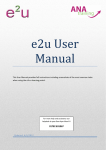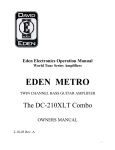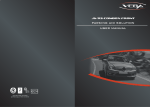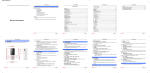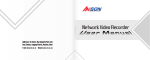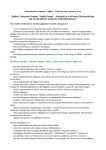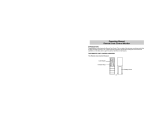Download USER`S MANUAL - cryptontv.com
Transcript
CRT1081IRD USER’S MANUAL USER’S MANUAL CRT1081IRD Compact Size 8-channel Integrated Receiver Decoder Crypton November, 2009 CRT1081IRD USER’S MANUAL 1 TABLE OF CONTENTS 1 2 TABLE OF CONTENTS ............................................................................................................................................................ 2 GENERAL INFORMATION ......................................................................................................................................................3 2.1 Description.................................................................................................................... 3 2.2 Packaging Contents ....................................................................................................... 3 2.3 Technical Specifications ................................................................................................ 4 3 SAFETY GUIDELINES .............................................................................................................................................................5 3.1 General Safety Guidelines ............................................................................................... 5 3.2 Device Safe Operation Guidelines .................................................................................... 5 4 INSTALLATION AND SETUP..................................................................................................................................................6 4.1 Phisical Description ....................................................................................................... 6 4.1.1 Front View ..................................................................................................................... 6 4.1.2 Rear View ..................................................................................................................... 6 4.2 Hardware Installation ..................................................................................................... 7 4.3 Hardware Setup ............................................................................................................. 8 4.3.1 Deafault Network Settings .............................................................................................. 8 4.3.2 Reset Deafault Network Settings .................................................................................... 8 4.3.3 Setting the device network configuration........................................................................ 8 4.3.4 Site Requirements ........................................................................................................ 8 5 CONFIGURATION AND MANAGEMENT USING THE WEB INTERFACE..........................................................................9 5.1 Logging in to the WEB Interface........................................................................................ 9 5.2 Main Page.................................................................................................................... 10 5.3 Recievrs Page .............................................................................................................. 11 5.3.1 Tuner Configuration and Monitor .................................................................................. 11 5.3.2 CAM Module Descrambling Settings ............................................................................. 12 5.4 Settings Page............................................................................................................... 13 5.4.1 Network Settings ......................................................................................................... 13 5.4.2 Password Setting........................................................................................................ 14 5.4.3 Firmware Upgrade ...................................................................................................... 15 Crypton November, 2009 2 CRT1081IRD USER’S MANUAL 2 GENERAL INFORMATION 2.1 Description CRT1081IRD is a compact size 8-channel integrated receiver decoder. It combines 8 full featured DVB-S receivers with Common Interface for descrambling services and ASI output interfaces, all in one 1U case. Such a compact and high integrated solution lets you build your network central station with an exceptional efficiency. WEB control interface lets you to control all the system no matter where you are at the moment. Industry standard DVB-ASI output interface makes it easy to serve Digital Video/Audio programs to DVB multiplexers, IPTV streamers etc. . 2.2 Packaging Contents Compact Size 8-channel Integrated Reciver Decoder CRT1081IRD AC power cord User’s Guide Crypton November, 2009 1 1 1 3 CRT1081IRD USER’S MANUAL 2.3Technical Specifications DVB-S receiver Number of channels Receiving frequency range Input signal level Nominal RF input impedance Connector type SR FEC Common Interface Number of channels Specification DVB-ASI Output Number of channels Specification Output impedance Connector type Operation modes Maximum output bit rate Control software Device control Power supply Power consumption Operating Environmental Conditions Nominal temperature Max. relative humidity Mechanical Featchers Width Depth Height Weight Crypton November, 2009 8 950-2150 MHz -65~-25 dBm 75 Ohm IEC, F-type 1-45 MBaud 1/2, 2/3, 3/4, 5/6, 7/8 8 EN50221, ETSI TS 101699 8 EN 50083-9 75 Ohm IEC 169-8, BNC-type Packet, 188 byte 213 Mbps WEB Server 100Mbps Ethernet, TCP/IP 90 – 260V (50/60 Hz) 60W 10 ~ 30 ºC 80% 485 mm 406 mm 44 mm 5.5 kg 4 CRT1081IRD USER’S MANUAL 3 SAFETY GUIDELINES 3.1 General Safety Guidelines Use the following guidelines when unsafe conditions exist or when potentially hazardous voltages are present: • • • Always use caution and common sense. To reduce the risk of electrical shock, do not operate equipment with the cover removed. Repairs must be performed by qualified service personnel only. • Remember that voltages higher then 60 V DC or 30 V AC rms are dangerous. 3.2Device Safe Operation Guidelines • Use only specified power supply and signals. • Have device power off when doing connections. • Proper cable types must be used. • Use the device under the specified environmental conditions. • Do not obstruct the ventilation system. Crypton November, 2009 5 CRT1081IRD USER’S MANUAL 4 INSTALLATION AND SETUP 4.1 Phisical Description 4.1.1 Front View Fig. 1 Front view 1. Front panel with mounting holes. Mounting holes are only used to prevent device horisontal move. Use special rack unit supports for vertical fixation. 2. Tuner Lock and CAM Module insertion indicators. A module proper operation is signaled with smooth light of the LED. 3. Common Interface slots for CAM Modules. To prevent damage of the interface only use EN50221 specified CAM Modules, isert them gently into the slots. 4.1.2 Rear View Fig. 2 Rear view 1. Ethernet port for device control via TCP/IP. A cross cord is used for direct PC connection and patch for network connection via Ethernet switch. 2. 8 DVB-ASI outputs. For reliable interface operation use RF cables and BNC connectors capable to operate at frequencies 270MHz and higher. 3. 8 DVB-S receiver inputs. Satellite IF (950-2150MHz) signal can be applied to the inputs direct from LNB or via splitters. Up to 150mA 13/18V LNB power can be supplied simultaneously with every of the inputs. 4. Power socket. Only specified voltage should be used. Pay a special attention to use power cords and plugs with a ground wire. The chassis is grounded through the three prong AC receptacle. 5. Power switch; Crypton November, 2009 6 CRT1081IRD USER’S MANUAL 4.2 Hardware Installation The following sequence of operatins is recommended. § § § § § § § Unpack the device and check that all components are safe. If the device was taken to the installation room from a colder place wait at least one hour until condensed damp is dry. Put the device at the place of operation and fix it properly. Special telecom rack is the best choice for multiple devices istallation. Provide necessary connections of LNB inputs and ASI outputs. Connect the device Ethernet port to the same type port of the host PC with cross cord or use patch cord when Ethernet switch is used. Connect the power supply cord to an AC outlet. Only specified voltage should be used. Pay a special attention to use power cords and plugs with a ground wire. The chassis is grounded through the three prong AC receptacle. Incert CAM Modules into Common Interface slots. To prevent damage of the interface only use EN50221 specified CAM Modules, push them gently no exceeding effort is reqired. Switch the device power on. Short period LEDs light signals device ready to operate. Crypton November, 2009 7 CRT1081IRD USER’S MANUAL 4.3Hardware Setup 4.3.1 Deafault Network Settings The following default network settings are usually appear when fist time device power on. Please check that your Host PC network settings match to that default settings to make the the device connection. MAC address IP address Subnet Mask Gateway IP addres Password 00:01:00:15:xx:xx 192.168.0.100 255.255.255.0 0.0.0.0 1 Note. Please see your device MAC address information attached to the accompanying documentation. 4.3.2 Reset Deafault Network Settings You can reset the device network setting to the default any time you need. Only carefully press RESET button on the front panel. Restart the system to new settings take effect. 4.3.3 Setting the device network configuration • • • • • Set the device MAC address as in the accompanying documentation. Asign the device IP address according to your LAN requirements. If you use multiple devices in your LAN make sure all of them have different IP addresses. Specify proper Subnet Mask for the LAN segment. Gateway IP address is required to access the device via Internet. Set the password to logging in to the Web interface. 4.3.4 Site Requirements • • • • An IP address that identifies the CRT1081IRD unit’s Ethernet interface on the LAN, and the Subnet Mask for the LAN segment. A 10BaseT or 100BaseT network connection. A grounded AC power outlet. A PC or other workstation with a web browser connected to the network to access the Web Interface to configure the unit for operation. It is recomended to use the following list of current or later Browser versions: • • • • Google Chrome 3.0 Firefox 3.5 Opera 10 Internet Explorer 8.0 Crypton November, 2009 8 CRT1081IRD USER’S MANUAL 5 CONFIGURATION AND MANAGEMENT USING THE WEB INTERFACE 5.1 Logging in to the WEB Interface To log in to the CRT1081IRD configuration web page: 1. From your web browser, type the IP Address for the CRT1081IRD into the address field and press Enter. The browser will display the Login page for the configuration Web Interface. 2. Type the Password and click Login (or press Enter). The CRT1081IRD provides the following default password for the Web Interface: Password: 1 You can change password value on Settings => Authentication Note. After 15 minutes inactivity you have to repeat authentication process again. Crypton November, 2009 9 CRT1081IRD USER’S MANUAL 5.2Main Page After Logging process is successful CRT1081IRD Main page opens, as shown in the following example. You can switch Context Help On/Off and select language to set convenient invironment. “Receivers” and “Settings” menu items let you opent proper configuration pages. Crypton November, 2009 10 CRT1081IRD USER’S MANUAL 5.3Recievrs Page Each of receiver inputs have both Tuner and CAM configuration windows. 5.3.1 Tuner Configuration and Monitor SIGNAL LEVEL – shows relative signal power from LNB. VBER – shows current signal quality. Left from the QEF is enough for reliable receive quality. Press “Udate” every time you want to see current signal quality. Frequency – transponder frequency. Symbol rate – transmition symbol rate. FEC – Forward Error Correction mode. LNB type – type of the LNB connected to the input. 22kHz – tone signal for LNB Local Oscilator control. LNB power – if on up to 150mA 13/18 V power supplys to LNB. LNB polarization – switching 13/18V selects LNB polarization mode. LNB frequency – you can manually select LNB LO frequency. Press “Scan” after receiving configuration is done. You have successful reception if VBER is better then 2E-4 that means quazi error free signal quality. Crypton November, 2009 11 CRT1081IRD USER’S MANUAL 5.3.2 CAM Module Descrambling Settings When reception quality is good list of all scaned programs can be seen on CAM page. For scrambled programs all their CA_Descriptors listed against the program name. To configure CAM Module for descrambling a program select proper descriptor from the list. If you don’t know exactly your CAM descrambling capabilities try all possible descriptors to open the program. Press “Save” to start descrambling. Note. Multiple programs descrambling is supported with CRT1081IRD CI interface. Only CAM Modules supporting that mode can be used to open several programs. Crypton November, 2009 12 CRT1081IRD USER’S MANUAL 5.4Settings Page On “Settings” page CRT1081IRD sytem configuration can be made. 5.4.1 Network Settings IP address – set required for you LAN device IP address. Make sure all devices have different IP addresses. MAC address – only Set the device MAC address as in the accompanying documentation. Subnet Mask - specify proper Subnet Mask for the LAN segment. Gateway IP address - is required to access the device via Internet. Press “ Save” to store new setting. System restart is required to new setting take effect. Crypton November, 2009 13 CRT1081IRD USER’S MANUAL 5.4.2 Password Setting On “Password” page you can change logging password. Press “Save” to store new password settings. Crypton November, 2009 14 CRT1081IRD USER’S MANUAL 5.4.3 Firmware Upgrade You can start firmware upgrade process on Firmware page. Current Fimwareware version and device serial number information can be get on that page too. To upgrade your device currend firmware version press “Browse” to set FW upgrade file path. Press “Save” to start the process. New Firmware version information appears. Select if you want to start upgrade or cancel process. Caution. Don’t switch off the device power when firmware upgrade is in progress. such an interruption can couse system damage. Crypton November, 2009 15