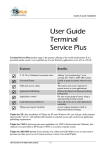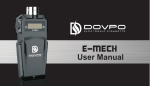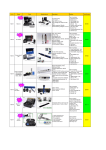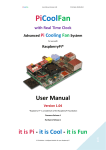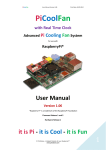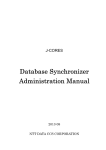Download The Difference.
Transcript
The Difference. APV (Advanced Personal Vaporiser) Nivel v3 – user manual The PV SM Nivel v3 (SMv3) is the electronic switch module used to regulate the voltage you desire to operate an atomizer (not for medical use), and called the electronic cigarette. Inhaltsverzeichnis Index Technical data . . . . . . . . . . . . . . . . . . . . . . . . . . . . . . . . . . . . . . . . . . . . . . . . . . . . . . . . . . . . . 4 SMv3 . . . . . . . . . . . . . . . . . . . . . . . . . . . . . . . . . . . . . . . . . . . . . . . . . . . . . . . . . . . . . . . . . . . 5 (1) 510 Cap . . . . . . . . . . . . . . . . . . . . . . . . . . . . . . . . . . . . . . . . . . . . . . . . . . . . . . . . . . . . . . 5 (2) Variable voltage . . . . . . . . . . . . . . . . . . . . . . . . . . . . . . . . . . . . . . . . . . . . . . . . . . . . . . . . . . 7 (3) Battery tube . . . . . . . . . . . . . . . . . . . . . . . . . . . . . . . . . . . . . . . . . . . . . . . . . . . . . . . . . . . . 7 (4) End Cap . . . . . . . . . . . . . . . . . . . . . . . . . . . . . . . . . . . . . . . . . . . . . . . . . . . . . . . . . . . . . . . 8 Add-ons . . . . . . . . . . . . . . . . . . . . . . . . . . . . . . . . . . . . . . . . . . . . . . . . . . . . . . . . . . . . . . . . . 9 User manual «Sëmovar» . . . . . . . . . . . . . . . . . . . . . . . . . . . . . . . . . . . . . . . . . . . . . . . . . . . . . 10 Technical data of the unit . . . . . . . . . . . . . . . . . . . . . . . . . . . . . . . . . . . . . . . . . . . . . . . . . . . . 10 Operation description . . . . . . . . . . . . . . . . . . . . . . . . . . . . . . . . . . . . . . . . . . . . . . . . . . . . . . 11 Standby-Modus . . . . . . . . . . . . . . . . . . . . . . . . . . . . . . . . . . . . . . . . . . . . . . . . . . . . . . . . . . 11 Online mode . . . . . . . . . . . . . . . . . . . . . . . . . . . . . . . . . . . . . . . . . . . . . . . . . . . . . . . . . . . . . 15 Error reports . . . . . . . . . . . . . . . . . . . . . . . . . . . . . . . . . . . . . . . . . . . . . . . . . . . . . . . . . . . . . 17 Warnings . . . . . . . . . . . . . . . . . . . . . . . . . . . . . . . . . . . . . . . . . . . . . . . . . . . . . . . . . . . . . . . . 19 Index 3 Technical data Material: Diameter: 4 Stainless Steel 22mm Technical data The SMv3 is assembled of four parts: 1 2 3 4 510 cap variable voltage / variable wattage «Sëmovar» battery tube end cap (1) 510 Cap SW Cap (1) 5 The 510 cap is comprised of three parts: 1a positive contact 1b insulator 1c body At the atomizer side of the 510 cap is a built in thread where all 510 connectors will fit.The 510-connector will allow the use of all atomizers with a 510 connection. The adjustable center pin allows screwing your atomizer to the perfect position and guarantees a perfect contact all the time. We recommend the following steps for assembling: First screw the positive contact (1a) out, then screw on the atomizer to the 510 cap (1c). Finally screw in the positive contact (1a) until it touches the positive pin of the atomizer to have a secure and positive connection. 6 SW Cap (1) (2) Variable voltage / variable wattage «Sëmovar» Parts: switch, built in window, electronic Nivel chip The top threads are used to connect the 510 cap (1) and the bottom threads are used to connect the battery tube (3). Detailed description about the Sëmovar is available at page ten. (3) Battery tube The main battery tube allows for use of 18650, 18500, or 18350 batteries depending on the tube you select. On the end of the tube the battery cap (4) is screwed on and the Sëmovar switch is connected on top. Variable voltage (2) / battery tube (3) 7 (4) Battery cap / end cap The end cap is comprised of four parts: 4a 4b 4c 4d end cap body spring contact cap contact control ring The end cap body (4a) and the contact control ring (4d) have some drilled in holes to guarantee a good ventilation of the battery gas in the event of a defect. The contact control ring (4d) is easily adjusted by screwing and unscrewing to raise or lower the contact point inside the end cap (4a). This helps to make a perfect connection with any size battery. 8 End Cap Add-ons Optional parts available: 5a 510 cap 14mm 5b 510 cap 18mm 5c electronic switch 5d mechanical bottom switch with locking ring 5e kick extension 5f collector tank to connect Kayfun v3.0 and v3.1 directly to the switch 5g 18500 battery tube 5h 18350 battery tube 5isticker Batteries Use only high quality batteries. SMv3 is working only with ONE battery. Never use two batteries at the same time (stacking)! How to insert the battery Unscrew the end cap (4), put the battery inside the battery tube (3) positive pole first! Screw on the end cap (4). During the assembly take care of a sturdy connection between the parts. Don’t screw them too hard to prevent damage. Add-ons 9 User manual «Sëmovar» (Version 1.80) The Semovar is made to regulate the output power to guarantee the maximum flavor and vapor production to help each user find the perfect performance of any atomizer, which is connected. IMPORTANT! Before you start running the PV for the first time please read the user manual thoroughly! Technical data Battery power range: 3,2 Volt – 4,2 Volt (one Li-Ion-battery) Working range: 3,0 Volt – 6,0 Volt Maximum power: 15 Watt Lowest atomizer resistance: 1,0 Ohm Maximum amperage: 3,0A – 3,5A Digital screen: two digit screen and LED lighted button, reverse-pole-protection displayed by a separate LED Control system: by button Variable voltage mode: selectable in offline menu Voltage increments: 0,1V Variable wattage mode: selectable in offline menu Wattage increments: 0,2W (3,0W – 10,0W) / 0,5W (10,0W – 15,0W) Control button protection: turn device on / off by pressing button three times Showing battery power: yes (online and offline menu) Battery power bar: yes – four-step at home display Adjustable display light: yes – five steps Vapetime counter: yes – up to 99h 59 min (resettable at offline menu) Atomizer resistance display: yes (online and offline menu) Drag timer: 15sec / after 30sec, device switch to standby mode Overheat protection: yes – at 60°C – failure displayed Short-circuit protection: yes – failure displayed Barricade operation if chosen output power is too high: yes – failure displayed Reverse battery pole protection: yes – failure displayed by LED 10 User manual «Sëmovar» Operation description The APV is operated by pushing the button min. one time a second. During operation the button letters will be showed on the display. To enter the menus click the button three times – you can then operate through the different options. After one second without pushing the button you are entering the menu point you have chosen. The display picture shows pushing the button at the time you stay in the offline menu without entering the menu. Standby-mode The standby-mode is made to carry the APV for short times or for short storage times. In standby-mode you are not able to fire your atomizer but you are able to enter the operation mode or the offline menu. Menu To enter the service-mode push the button 6-13 times. The function available with each push will be shown as a code. If you don’t push the button during 4 seconds the APV will be go back to the standby-mode and save the last setup you have made. Operation description / Standby-Modus 11 6 pushes – power-mode (variable wattage) (Set Power) and after a moment the last power setup you have The display shows made. Each time of pushing the button during the time you stay in this point of menu you can step up the wattage in the following increments: 3-10W: 0,2 increments 10-15W: 0,5 increments (xx,5 increment will be shown by a point in the right bottom corner of the display) Beispiel: (this setup shows the power of 12,5W) When you set up wattage inside the menu the APV will start in VW-mode when you turn it on. 7 pushes – voltage-mode (variable voltage) (Set Voltage) and after a moment the last voltage setup you have The display shows made. Each time you push the button now the voltage will be step up in 0,1 increments. When you set up voltage inside the menu the APV will start in VV-mode when you turn it on. This mode will be shown in the display like this: will be shown in the display. After this the voltage you set up 8 pushes – atomizer resistance will be shown at the display. After this the resistance of the atomizer. (or whatever your atomizer resistance is at the time) will be shown. 12 Standby-Modus 9 pushes – measurement of battery voltage (voltage battery) will be shown at the display. If you push the button one more time now the battery voltage under load will be shown. After this you will see the battery voltage without load again. The under load measurement depends on the setup you have chosen, the resistance of the atomizer which is connected with the APV and the inside resistance of the APV (contact to contact). This option is made to show the voltage drop of your whole setup. Example: No load – 4,2V under load – 4,0V 10 pushes – setup of display light intensity (set display) will be shown. At each time you push the button now the light intensity of the display will be changed, during this time you will see numbers from 1-5 at the display (1 - low intensity / 5 - high intensity). 11 pushes - setup button and display LED (set LED): Here you can chose which LED will work during you vape. Each push changes the setup of the LED in working mode. The following combinations are possible: button + display, only display, only button, all LED off. Important: This setup is only impinging at the time you are firing up your atomizer. If you want to change your setups inside the menu the display will work all the time. Standby-Modus 13 12 pushes – counter / vape timer reset will be shown on the display you can check the vape counter. The timecode is shown in If two display pictures. The first picture shows the hours and the second the minutes of your vaping time. This is the total actual time you have activated the device. – which is 1 hour and 25 minutes If you push the button a second time now you can see the following picture A third time pushing the button will reset the counter. (cleaning). If you don’t push the button a third time you will go back to the standby mode without resetting the counter. 13 pushes – firmware version (firmware) will be shown at the display, after this you can see the number of the firmware version. 14 Standby-Modus Online mode This is the mode where you can fire up your atomizer. To switch from standby / offline mode to online mode you have to push the button three times. At the same way you can turn back to the offline / standby mode again. When you enter the online menu the display will show first, than (vv-mode) or (vw-mode) and the power level you have chosen before. The LED will flash three times. Example: turn on, vv-mode is chosen at 4,5V: Example: turn on, vw-mode is chosen at 9,0W If you push the button right now the button LED and the display will light on and the display shows While you are using your APV the battery voltage goes down and you can see that on the display in four steps: 100 % – , 75 % – , 50 % – , 25 % – If the battery is fully discharged the LED will flash five times – at this time the APV will not fire up the atomizer. If you want to leave the online mode (pushing the button three times) the display will show you , and then you be shown the vaptime counter . The timecode is spited into two display pictures. The first picture shows the hours and the second the minutes of your vaping time. – which is 1 hour and 25 minutes Online mode 15 4 pushes – set down the voltage / wattage (down). You will see the setup you have set the last time. With each The display shows time you push the button right now you set one increment down. 5 pushes – set up the voltage / wattage The display shows (up). You will see the setup you have set the last time. With each time you push the button right now you set one increment up. 6 pushes – atomizer resistance The display will show of your atomizer (resistance atomizer)..At the next picture you can see the resistance (or whatever your atomizer resistance is at the time). 7 pushes - measurement of battery voltage (voltage battery) is shown on the display. If you push the button one more time now the battery voltage under load will be shown. After this you will see the battery voltage without load again. The under load measurement depends on the setup you have chosen, the resistance of the atomizer which is connected with the APV and the inside resistance of the APV (contact to contact). This option is made to show the voltage drop of your whole setup. Example: No load – 4,2V 16 under load – 4,0V Online mode Error reports If you have an error, which is causing a system shutdown of the APV, the electronic part will stop firing up the atomizer and the LED is flashing at a frequency of 0,5Hz (it doesn’t matter if the setup in the menu is right or wrong). At the display you will see an error code. In case of this situation the Sëmovar will switch to the standby mode automatically. Exception being the error E5 – at this time the Sëmovar will stay at the online mode. Error codes: atomizer resistance is too low – it could cause a short-circuit > replace the atomizer or renew your coil. it is impossible to hold the voltage level > count down the voltage. This error can be caused by a too low resistance in combination with a too high chosen level of output voltage / wattage. Maximum ampere (3,0-3,5A) is reached. it is impossible to hold the level of output voltage / wattage. This error can be caused if the output power you have set up passed the voltage range of 3V-6V with the atomizer resistance you are using. It will be shown too if you are passing the wattage range of 3W-15W. To fix it adjust your setup in the menu. This error will mostly be shown if the atomizer has no contact to the Sëmovar. The electronic part thinks at this moment the resistance of the atomizer is too high. overheat protection of the electronic part is online. Don’t use the APV for a while to let it cool down. it is impossible to hold the output voltage / wattage anyhow the battery voltage isn’t high enough. This can be caused in too high crossover resistance of the parts of the APV or too high internal resistance of the battery. Error reports 17 Important: common error E5, is usually caused by the use of low quality battery or end of the battery life span. Reverse polarity protection: If the battery is inserted upside down, a red LED will light up next to the display. Please change battery alignment. 18 Error reports Warnings: 1. Please read this manual carefully before using the unit! 2.Do not connect batteries in series! The variable voltage / variable wattage «Sëmovar» is powered by a single Lithium-Ionen-battery! 3. Please keep the device dry. 4. Do not use it for other purposes! 5.Connect the unit only to suitable power supply! 6. Do not apply electrical voltage to the device! 7.Non-compliance with these requirements can not only cause serious damage to the device, but also fire or explosion of your Lithium-Ionen-battery. 8. The manufacturer is not liable for damaged atomizers. 9.Usage on high voltage or without liquid can damage the atomizer. 10. Keep away from heating elements. 11. Unsuitable for children. Keep it away from children! 12. Keep battery away from metallic objects. 13.If battery shows any sign of deformation, leakage or strange smell – please do not use it anymore. 14.Wash hands after contact with leaking battery. Ensure that no battery acid gets into your eye, otherwise consult your doctor immediately! Attention! We can not guarantee a flawless functionality of the device with protected batteries. Warnings 19 SMtec GmbH – 2013 www.svoemesto.de