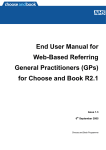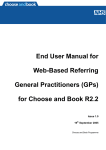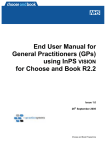Download Referral Issues Using EMIS LV
Transcript
___________________________________________________________________________ Referral Issues Using EMIS LV This document highlights the problems that can occur when deviating from the prescribed work flow, using EMIS LV integration software with Choose and Book. It also provides a record of on-going technical issues that users may experience when referring patients or attaching referral letters. Workarounds are provided where applicable. Surrey PCT Choose and Book Programme Office Version 1.4 Page 1 ___________________________________________________________________________ Contents Management Summary ...............................................................................................3 Part One - EMIS LV Workflow Problems .....................................................................4 Introduction..................................................................................................................5 Methodology................................................................................................................6 Results ........................................................................................................................8 Test 1 ..........................................................................................................................8 Test 2 ........................................................................................................................11 Test 3 ........................................................................................................................11 Test 4 ........................................................................................................................12 Test 5 ........................................................................................................................12 Test 6 ........................................................................................................................13 Test 7 ........................................................................................................................13 Test 8 ........................................................................................................................13 Test 9 ........................................................................................................................14 Test 10 ......................................................................................................................14 Test 11 ......................................................................................................................15 Part Two – NHS Surrey Response to EMIS LV Problems.........................................17 Development Change Requests................................................................................18 Part Three – EMIS LV Technical Issues....................................................................19 Issue 1 – Documents Scanned with Docman PCTI...................................................20 Issue 2 – Duplications of Investigations.....................................................................22 Issue 3 – Attaching Scanned Documents..................................................................24 Issue 4 – Editing an Existing Consultation to Refer by Choose and Book.................24 Issue 5 – Incorrect Encryption of Referral Letter .......................................................25 Version 1.4 Page 2 ___________________________________________________________________________ Management Summary This report was commissioned by the NHS Surrey Choose and Book Programme Manager. Its purpose is to raise awareness to weaknesses in the EMIS prescribed work flow and current technical issues that affect operational effectiveness. Referring a patient in today’s modern NHS can be extremely complicated. There are many variations in care path and decisions have to be made within a brief consultation. In contrast the EMIS LV system, integrated with Choose and Book, only requires a standard sequential approach. The only variation is the clinical decisions required to meet the needs of the patient. A referring GP will often fall at the first hurdle where this simple sequential approach goes wrong. EMIS does not alert the user to errors made in the process or attempt to steer them in the right direction. NHS Surrey feels that the user experience can be significantly improved by the introduction of the changes highlighted in this report. This will allow GPs to concentrate on clinical decisions. The report is divided into four parts, described below: Version 1.4 Part One - EMIS LV Workflow Problems Part Two - NHS Surrey response to EMIS LV Problems Part Three - EMIS LV Technical Issues Page 3 ___________________________________________________________________________ Part One EMIS LV Workflow Problems Version 1.4 Page 4 ___________________________________________________________________________ Introduction Choose and Book is a national computer system that supports the secure electronic transfer of referral information from a GP practice to a secondary care provider. In order to successfully embed this system into existing operational processes within a GP practice, clinical suppliers developed integration software. This software links Choose and Book to a GP system such as EMIS LV. Combining Choose and Book with EMIS LV necessitates the need for strict prescribed work flows to be adhered to that meet both national and local protocols. The current national work flow can be found on the Choose and Book web site. This has been agreed between EMIS LV and Choose and Book. Two documents are available to view, print or save to your desk top for quick reference. To access, press and hold the control key and left mouse click on the link below. When Choose and Book opens, select the relevant document described below: www.chooseandbook.nhs.uk/staff/live/training/index_html#endusermanuals • EMIS LV Referring Select this document from the GP System Supplier Integrated User Manuals. This offers you full details of the national work flow and is divided between narrative and screen shots • EMIS LV Quick Guide Referring Clinicians Select this document from the End User Quick Guides. This offers you a handy desk aid with simple step-bystep pointers In many cases GP practices have developed, in collaboration with the NHS Surrey Choose and Book programme office, local guides that take account of existing practice work flows and local pathways. These local guides must, however, still conform to the prescribed work flow by EMIS LV. The NHS Surrey Choose and Book programme office feel that users of EMIS LV, integrated with Choose and Book, are occasionally able to deviate from the set work flow with ease. This causes problems during the referral process. Version 1.4 Page 5 ___________________________________________________________________________ Methodology Initially a series of tests were conducted at three different GP practices using EMIS LV integrated with Choose and Book. Two test days were conducted jointly by Mike Bernstein from NHS Surrey and Jan Malin, EMIS LV Programme Manager for South East. The third test was conducted by Mike Bernstein in order to clarify results and produce this report. It was not possible to replicate operational conditions during these tests. There were no time constraints to contend with or patient expectations to manage. On each day the first test was the prescribed work flow. This was then followed by all the possible deviations a user may incur during the referral process. Below is a list of all the tests conducted, including a basic description: • Test 1 - EMIS prescribed work flow. This must be followed in order to create a successful referral where there will be a Unique Booking Reference Number (UBRN) in the Consultation, Patient Referrals (RF) screen plus Choose and Book • Test 2 - No Chapter 8 Read Codes have been selected • Test 3 - Option A, Referral for Further Care, was selected as a Read Code • Test 4 - No low level Read Code was selected. For example the user clicks Referral to Physician, but then bypasses the next screen • Test 5 - Two referrals created in the same consultation using N for next problem. This is the prescribed EMIS work flow under these circumstances Version 1.4 Page 6 ___________________________________________________________________________ • Test 6 - Two referrals created in the same consultation without using N for next problem • Test 7 - EMIS is minimised and Choose and Book launched from the web site. Upon return to EMIS, Choose and Book is launched again and the web based referral is repeated • Test 8 - This is the same as test 7 up to launching web based Choose and Book for the second time. In this test, however, the Choose and Book screen is closed after fully opening and without completing any fields • Test 9 - This is the same as test 8, but the second launch of the Choose and Book screen is immediately closed before it fully opens • Test 10 - Attaching a scanned document to a referral that is more than 12 months old • Test 11 - Referral letter not attached Full details of the tests, including screen shots, can be found in the next section. Version 1.4 Page 7 ___________________________________________________________________________ Results Test 1 - EMIS LV Prescribed Work Flow In order to achieve a successful electronic referral the following steps must be adhered to: Search for a Patient Select F5 and search for a patient as normal Consultation Mode Select CM for consultation mode and record details as normal Referral At the point when the GP decides to refer the patient, select R to begin the referral process Choose and Book Select the referral method. In this case we are using Choose and Book Version 1.4 Page 8 ___________________________________________________________________________ Read Code Enter the relevant 8H referral read codes. Note the prescribed work flow requires both a high level chapter 8 read code followed by a low level chapter 8 read code. Each read code selected must have three bytes for the process to be successful. For example Referral to Physician is 8H4. High Level 8H Read Code A low level chapter eight read code must also be selected in order to determine the exact care path and prepare analysis information on the EMIS system. For example Dermatology referral. Low Level 8H Read Code Version 1.4 Page 9 ___________________________________________________________________________ Launch Choose and Book This screen requires a user to click the return key to accept the referring GPs initials. This will bring the user back to the consultation screen. Clicking return again requests the next sequential UBRN, which will appear in the consultation on completion. The Choose and Book screen is also launched. Complete Choose and Book Mandatory Sections In the Choose and Book screen the GP will complete the following sections: • Search for Services and select Request and Submit • Print the Appointment Request and Password • Log Out File Consultation Having closed Choose and Book the GP is brought back to the EMIS screen and must now select F8 to file the consultation. The process is now complete. The UBRN can now be viewed in: • EMIS Consultation • EMIS RF screen • Choose and Book Version 1.4 Page 10 ___________________________________________________________________________ A UBRN in the locations identified in test one ensures that the remaining part of the process, such as uploading the referral letter, will be successful. Test 2 – Chapter 8 Read Codes Omitted In this scenario the GP completes the work flow up to the point of the high level chapter 8 read code screen. Instead of selecting a three byte code the GP clicks return. This immediately launches Choose and Book without any warning that important steps have been omitted from the process. The result will be: • No UBRN in EMIS Consultation • No UBRN in EMIS RF screen • UBRN created in Choose and Book Test 3 – Option A, Referral for Further Care, Selected as a Read Code In this scenario the GP completes the work flow up to the point of the high level chapter 8 read code screen. Here the GP selects Option A – Referral for Further Care. This is only a two byte read code and should not be used because it affects the prescribed work flow and will not produce useful analysis information for the practice regarding referral patterns. Selecting Option A will bypass the low level chapter 8 read code screen and take the user straight to the Consultation screen. Here the GP clicks Return to launch Choose and Book. The result will be: • No UBRN in EMIS Consultation • No UBRN in EMIS RF screen • UBRN created in Choose and Book Version 1.4 Page 11 ___________________________________________________________________________ Test 4 – Low Level Chapter 8 Read Code Not Selected In this scenario the GP completes the work flow up to the point of the high level chapter 8 read code screen. Here the GP correctly selects a three byte read code, but then fails to navigate further down the hierarchy and select a low lever read code from the next screen. Instead the GP clicks Return and completes the remainder of the process. The result will be: • No UBRN in EMIS Consultation • No UBRN in EMIS RF screen • UBRN created in Choose and Book Test 5 – Two Referrals in the Same Consultation using N for Next Problem Occasionally a GP will be required to refer a patient for two separate problems within the same consultation. EMIS should allow a GP to simply move onto the next problem without the need to create a new consultation. Despite this need, EMIS offer no guidance in their End User Manual or Quick Reference Guide. In this scenario a GP completes the prescribed work flow apart from the final step of filing the consultation. When the Choose and Book screen is closed the GP is brought back to the EMIS consultation screen. The patient requires a second referral and so the GP selects N for Next Problem. The user then completes the remainder of the process and files the consultation. The result will be: • One UBRN in EMIS Consultation, which is the first one that was created • Two UBRNs in the EMIS RF screen • Two UBRNs in Choose and Book Version 1.4 Page 12 ___________________________________________________________________________ Test 6 – Two Referrals in the Same Consultation without using N for Next Problem This test follows the pattern of test 5, but instead of selecting N for Next Problem after completing the first referral, the GP simply clicks R for Referral. When prompted, the user does not cancel the existing entry and then follows the work flow to the end, including filing the consultation. The result will be: • • • • Two UBRNs in EMIS Consultation Two UBRNs in EMIS RF screen. Both UBRNs are linked to the second referral. Moving between the two episodes displays the two different specialties Two UBRNs in Choose and Book A Referral Letter could only be successfully attached to the second UBRN Test 7 – Web Based Choose and Book Launched during the Process and Referral Repeated In this scenario the GP completes the prescribed work flow correctly up to the point of launching Choose and Book from the Consultation screen. The GP is unsure of the next step and minimises EMIS LV to launch Choose and Book from the desk top. EMIS and Choose and Book are no longer integrated. They are working as two separate systems. The GP searches for the patient, clicks on Refer/Advise and completes the mandatory fields required in Choose and Book. This creates a referral from the web-based Choose and Book system. The GP then closes Choose and Book and returns to EMIS. The GP is forced to press any key in order to continue. This results in Choose and Book launching from EMIS LV. The GP then completes the remainder of the prescribed work flow, closing Choose and Book at the end and filing the consultation. This second referral is created from the integrated system. The result will be: • • • One UBRN in EMIS Consultation, which relates to the second referral One UBRN in EMIS RF screen, which relates to the second referral Two UBRNs in Choose and Book Test 8 – Web Based Choose and Book Launched Once and then Closed following a Second Launch This is a repeat of test 7 up to the point of clicking any key to continue. This launches Choose and Book, but in this scenario the GP closes the Choose and Book screen without completing any fields. The consultation is then filed. Note that the results are the same whether the user waits for the Choose and Book screen to open fully or closes it before it completely populates. The result will be: • • • One UBRN in EMIS Consultation, which relates to the second launch of Choose and Book Two UBRNs in EMIS RF screen One UBRN in Choose and Book, which relates to the first referral process Version 1.4 Page 13 ___________________________________________________________________________ Test 9 – Web Based Choose and Book Launched Once and then Closed Immediately upon the Second Launch This is a repeat of test 7 up to the point of clicking any key to continue. This begins to launch Choose and Book, but, in this scenario, the user immediately clicks Cancel on the Electronic Referral Letter box in order to prevent Choose and Book from opening a second time. Because the Choose and Book screen has been stopped at such an early stage, no UBRN has been requested. A message will briefly appear on the screen to say; ‘No UBRN created in EMIS’. The user then files the consultation. A further message is then displayed to say; ‘No UBRN retrieved’. The result will be: • • • No UBRN in EMIS Consultation No UBRN in EMIS RF screen One UBRN in Choose and Book Test 10 – Attaching a Scanned Document that is Older than 12 Months In this scenario the user attempted to upload a scanned document to the patient’s UBRN. However, when the electronic referral letter screen opened this document did not appear as an option. In fact all the documents that were available for uploading to the UBRN were under 12 months old. Version 1.4 Page 14 ___________________________________________________________________________ Test 11 – Referral Letter Not Attached A patient booking their appointment at their chosen provider opens the door for that provider to view the referral letter as soon as it is attached. The referral letter will be printed and presented to the relevant Consultant, or viewed on-line, to make the decision to accept or reject. The Consultant is able to do this because there is now a legitimate relationship. Where a user, at the GP practice, is going through the process of attaching a referral letter to a UBRN the referral letter must be ticked prior to clicking send. However, in a busy practice setting, where this step is omitted, EMIS LV allows Choose and Book to think that the letter has been attached. In the Activity work list the Referral Status will change from Not Sent to Not Reviewed. See example screen shots below: Here the referral letter has not been ticked prior to clicking ‘send’. There is no warning preventing the user from proceeding. Following clicking ‘send’, the Referral Status in Choose and Book will change from Not Sent to Not Reviewed. This informs the user that a referral letter has been sent. Version 1.4 Page 15 ___________________________________________________________________________ This error will be picked up by the provider when the patient has booked an appointment. When the provider clicks on the UBRN the screen will show that no referral letter has been attached even though it displays Referral Letter Details in the left hand column and no file name(s) appear below Referral Attachments. This leaves the provider with two options: • The provider must take the time to contact the referring practice to resolve • The provider may reject the referral. This creates additional work load and can affect the patient and the 18 week target A user may decide to by-pass EMIS LV and attach the referral letter direct to Choose and Book using the web-based system. In this scenario, where the same busy conditions apply, the user will not be able to complete the process without actually attaching a document. They will be presented with a prompt error message to say that at least one document must be attached to this referral. Could EMIS LV create a similar message prompt in order to eliminate this risk? Version 1.4 Page 16 ___________________________________________________________________________ Part Two NHS Surrey Response to EMIS LV Problems Version 1.4 Page 17 ___________________________________________________________________________ Development Change Requests NHS Surrey Choose and Book Programme Office have been in consultation with EMIS in an attempt to improve the problems that can be associated with current work flows. The response from EMIS was to take the formal route of submitting Development Change Request (DCR) forms for each change. See below for details: DCR for Test 3 – submitted 21st April 2009. The request is for an additional screen message which is displayed when a user is attempting to select the 8H Read Code of Referral for Further Care. For example, ‘If you are adding a Choose and Book referral please select a more specific clinical term’. The request also includes the alternative to remove the term when adding a referral. DCR for Test 5 & 6 – submitted 21st April 2009. This relates to a GP referring a patient to two different specialties in the same consultation. The alternative to test 5 and 6 is for the GP to complete the first consultation end to end and then begin a new consultation for the second referral. The request states that at present a user must first file a consultation before beginning an additional Choose and Book referral. This means that although the patient only saw the GP once, two separate consultations are created. This is not a true reflection of the patient care and the consultation figures are then ambiguous. Time and reporting would be saved if there was the ability to add two Choose and Book referrals into the same consultation. DCR for Test 10 – submitted 21st April 2009. The request is for the option for a practice to be able to select documents older than 12 months when attaching to a Choose and Book referral. DCR for Section 888 Discussions – submitted 21st April 2009. The request is relating to the attachment of a referral letter. When accessing the Choose and Book electronic referral letter screen it is possible for the user to click send without selecting any attachments. In order to avoid this please insert a message to alert the user. For example, ‘At least one attachment is required before submitting the referral letter’. Version 1.4 Page 18 ___________________________________________________________________________ Part Three EMIS LV Technical Issues Version 1.4 Page 19 ___________________________________________________________________________ Technical Issues A number of technical issues are also affecting prescribed work flows when using Choose and Book integrated with EMIS LV. Three of the main issues are highlighted below. Issue 1 – Documents Scanned with Docman PCTI A number of practices using Docman PCTI to scan external documents into patient records are currently experiencing a problem when attaching these documents to a Choose and Book referral. Docman PCTI saves scanned documents with an XX2 file extension, which should be stripped out by the EMIS LV software so that it is saved in patient records as a TIF file. The EMIS software that is responsible for this function has a bug in it. The screen shot below clearly shows the XX2 file extension that appears within the Electronic Referral Letter screen: Version 1.4 Page 20 ___________________________________________________________________________ To date this programme office has seen the fault in four surgeries and this has been logged with the following ECR numbers: • • • • ECR 5085645 ECR 5187610 ECR 5212587 ECR 5219973 Users are following the correct process when attaching documents using EMIS integration during which time no warning or alert messages appear. The referral status in the Choose and Book activity work list changes from ‘Not Sent’ to ‘Not Reviewed’ to indicate that the transmission is successful. The practices were only alerted to the problem by the providers, who could not open the documents and rejected them on this basis. Although EMIS are aware of the issue and have confirmed that there are a number of practices around the country that are affected, there are questions that remain unanswered: • • • • Are all EMIS sites that could potentially be affected aware of the issue? What check could users make in order to recognise the issue? What is the work around if they do become affected? What is the timescale for a fix? EMIS Workaround. EMIS have advised the practice of a workaround. This is to save the letter again before uploading and manually removing the XX2 extension or to advise the hospital to open the file with an image viewer, which will display the document. This programme office feel that this workaround is time consuming and unacceptable. Version 1.4 Page 21 ___________________________________________________________________________ Issue 2 - Duplication of Investigations All practices in Surrey PCT are encouraged to make full use of the investigations tab within the Electronic Referral Letter screen. This is used to send any laboratory link results, such as blood tests, with a Choose and Book referral. Feedback from providers alerted this programme office to a problem. Results, under the investigations tab, are being recorded twice in Choose and Book. See example screen shot below, which shows the information highlighted within the blue box duplicated in the red box underneath: Investigations tab Duplicated information As you can see from the above example, the trusts are experiencing printing off a large number of pages containing duplicate results. Version 1.4 Page 22 ___________________________________________________________________________ This issue has been reported to the following interested parties: • EMIS Software Bug ID 25701 • NSD 301784 It is understood that the Message Implementations Manual (MIM), provided by CfH, specifies the structure of the message and how Choose and Book displays this information based on that structure. MIM’s have been previously agreed between CfH and EMIS following compliance testing some time ago. It is hoped that EMIS and CfH are now re-visiting the MIM’s. All users are anxiously awaiting a response on how to manage this issue until a fix can be agreed and the timescale for the fix. Version 1.4 Page 23 ___________________________________________________________________________ Issue 3 – Attaching Scanned Documents One of the benefits of using the integrated system is that it is a fast and simple process when attaching documents to a referral. However, EMIS has experienced problems in the past when a scanned document is required to be uploaded that is more than 12 months old. After selecting the document and clicking send in the electronic referral letter screen, the system would often time out and the user would be presented with an XML Time Out Error message. EMIS have researched this problem and discovered that when a document is selected for upload, the system searches through the patient’s entire medical history. This caused the time out issue. In order to resolve this, EMIS have withdrawn, from the electronic referral letter screen, all documents that are older than 12 months. There are two workarounds. First to call the EMIS help line to request all documents to appear in the electronic referral letter screen temporarily. Second to scan the document in again. This does not appear to be acceptable for the following reasons: • Telephone EMIS This is time consuming and if all the documents are made visible to the user this may trigger the time out message, which caused the problem in the first place • Re-scan the document Again this is time consuming. If the document, when scanned in for a second time, remains in the patient’s history it may cause confusion by appearing twice and will certainly add to the problem by increasing the number of documents that already exist Issue 4 – Editing an Existing Consultation to refer by Choose and Book Where a standard referral has previously been created EMIS does not allow the option to edit the consultation in order to change it to a Choose and Book referral. A message will appear stating; ‘ Referral has already been entered on this date’. The user is able to cancel the existing entry, although EMIS does not recognise this and therefore prevents any further modification to this referral. This was reported to EMIS under ECR 4947864. There is now a software bug ID27279 to fix the problem. In the interim period EMIS suggest the following workaround: • Click F1 to exit the consultation • Select Y to cancel the existing entry • Click F8 to file the deleted referral – this allows the user to add a new referral Version 1.4 Page 24 ___________________________________________________________________________ Issue 5 – Incorrect Encryption of Referral Letter This is an intermittent issue where documents that are uploaded to a Choose and Book referral are not being encrypted successfully. Referral information is omitted from the message sent to Choose and Book. However, the filename, as shown in the example below, is clearly visible to the Service Provider. Clicking on the filename gives the impression of a blank document with only a single character that looks like a small square. The content of the document is not displayed. The referring practice will not be aware of anything wrong unless they are first contacted by the Provider. EMIS are aware of the issue and it currently sits within their development department under Software Bug ID 27743. Version 1.4 Page 25 ___________________________________________________________________________ End of Document Version 1.4 Page 26