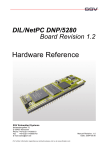Download Exchange the dBUG ROM monitor
Transcript
Linux Device Server IGW/800 and IGW/900 – microHOWTO How to exchange the dBUG ROM Monitor Program The DIL/NetPC DNP/528x on-board flash memory of your IGW/800 or IGW/900 Linux Device Server offers the Motorola dBUG ROM Monitor program. There are two ways to exchange the Motorola dBUG ROM Monitor program in the DIL/NetPC DNP/528x on-board flash memory: 1. With the help of a BDM hardware interface. 2. With in-application programming directly from the Linux user space. This document describes the in-application programming exchange of the dBUG ROM Monitor. • 1. Step: Setup a serial link (RS232 Serial Link) between the IGW/800 or IGW/900 COM1 serial port and a serial port of your PC system. Use a null-modem cable and the RS232 interface cable for the physical connection between the COM1 port of the IGW/800 or IGW/900 and the PC COM port. For more details about this connection please use the IGW/800 or IGW/900 Starter Kit User Manual. • 2. Step: Run your terminal emulation program. Microsoft Windows-based PC systems offers HyperTerminal for this task. Linux-based systems come with Minicom. • 3. Step: Setup a Ethernet link between the IGW/800 or IGW/900 and your PC. Run a TFTP server program on your PC. Make sure, that the new dBUG ROM Monitor Binary Image File is available at the TFTP server default directory. • 4. Step: Power-up the IGW/800 or IGW/900. Direct after the Linux boot process, please execute the following Linux commands: cd /var tftp –g –l dnp528x-rcmcfg1.elf 192.168.0.1 chmod +x dnp528x-rcmcfg1.elf SSV EMBEDDED SYSTEMS 2004, mHTigw8-8.doc, Rev. 1.00. 1 Linux Device Server IGW/800 and IGW/900 – microHOWTO With the first command line, we change the current working directory to /var into the DIL/NetPC DNP/528x RAM disk. The second command line describes the TFTP file transfer of the dBUG ROM Monitor Binary Image File dnp528x-rcmcfg1.elf from the PC to the DIL/NetPC DNP/528x RAM disk directory /var. “192.168.0.1” is the IP address of the PC with the TFTP server. Please change this address if necessary. The third command line give executable rights to the file dnp528x-rcmcfg1.elf. This rights are necessary for running dnp528x-rcmcfg1.elf. • 5. Step: For in-application programming of the new dBUG ROM Monitor please run the file dnp528x-rcmcfg1.elf: ./dnp528x-rcmcfg1.elf • 6. Step: Follow the on-screen message of dnp528x-rcmcfg1.elf . Type yes and hit the Return key. This input starts the in-application process. • 7. Step: Please wait until the dBUG ROM Monitor in-application programming process finish’s without errors. The in-application programming process needs some time. Please make sure, that no power interruption or hardware reset occurs during the in-application programming process. In case of a power interruption or hardware reset the DIL/NetPC DNP/528x on-board flash memory content of your IGW/800 or IGW/900 Linux Device Server can be damaged. It is possible to renew the flash content with help of a BDM hardware interface. SSV EMBEDDED SYSTEMS 2004, mHTigw8-8.doc, Rev. 1.00. 2 Linux Device Server IGW/800 and IGW/900 – microHOWTO • 8. Step: After the dBUG ROM Monitor in-application programming process has finished, it is necessary to reset your IGW/800 or IGW/900 Linux Device Server to run the new flash software. That is all. SSV EMBEDDED SYSTEMS 2004, mHTigw8-8.doc, Rev. 1.00. 3