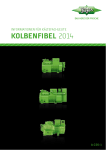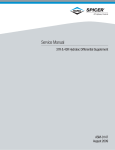Download An Extensible Composing and Typsetting Language
Transcript
CypherText: An extensible composing
and typesetting language
by
c.
G. IVIOORE and R. P. IVIANN
The Cyphernetics Corporation
Ann Arbor, Michigan
INTRODUCTION
CypherText is a programming language designed for
text formatting and typesetting in a time-sharing
environment. Text to be formatted or typeset is input
on a terminal and may be output at the terminal or on
various typesetting machines.
Although a number of computer typesetting languages
have been written for particular applications (such as
newspaper work), few of these languages are adaptable
for any other application. 1 , 2,3 This inflexibility has
remained one of the most serious limitations of existing
computer typesetting languages.
CypherText, an extensible language, overcomes this
problem of inflexibility to a great extent. Because
CypherText is truly extensible, it is possible to tailor
specific formatting capabilities to meet the needs of
particular typesetting applications by predefining formats for each application. Both .large scale projects
such as catalogs and parts lists, as welJ as smaller
operations, such as job-shop typesetting, may now be
accommodated within the scope of one language.
By predefining form9,ts, a set of format definitions for
a specific application may be "packaged" so that the
definitions come "ready to use," i.e., the user does not
have to know anything about how to make up formatting definitions for himself. This "packaging" of
formats has already been accomplished for architectural
specifications, technical report writing, and job-shop
typesetting applications. In the first two cases, the
format definitions are so comprehensive that the user .
almost never requires any of the unextended features
of the language. In fact, most users are unaware of the
"unpackaged" features because the packaged definitions
meet all their formatting requirements.
In addition to providing wide formatting flexibility,
CypherText also provides flexibility in choosing typesetting devices on which the text is to be output. Other
typesetting languages have typically been geared to one
or a few specific typesetting machines. CypherText, on
the other hand, is "device independent": a "postprocessing" feature allows users to set their text on
many commercially available typesetting devices,
including photocomposition devices, "hot lead" devices,
and even typewriter-like terminals, with no change
required in the input text.
The extensibility of CypherText and the flexibility it
offers derive from the structure of the language and the
method of its use.
THE STRUCTURE OF CYPHERTEXT
The major structural features of CypherText are its
command syntax, command definition capability, and
string storage capability.
Syntax
One prerequisite of an extensible typesetting language is an unambiguous syntax. Every effort has been
made to keep the CypherText syntax simple and
consistent.
CypherText input consists of the text to be typeset
and the formatting instructions for the text. The
formattjng instructions ("commands") are distinguished
from the text by "command break characters." Though
the command break character may be any character the
user chooses, throughout this paper the slash U) will be
used. The following fragment of input shows some text
and one command:
as shown on the following page/NEXTPAGEl
In the above example, the text "as shown on the
following page" would be set on a particular page, after
which the command "NEXTPAGE" would cause any
subsequent text to be set on the next page.
More than one command may be placed within the
555
From the collection of the Computer History Museum (www.computerhistory.org)
556
Fall Joint Computer Conference, 1970
break characters, provided that the individual commands are separated by semicolons, as in the following
example:
as shown on the following page./NEXTPAGE;
CENTER/Chapter VI
In this example, the two commands "NEXTPAGE"
and "CENTER" are placed within the same set of
slashes; "NEXTPAGE" causes a skip to the next page,
after which "CENTER" causes the text "Chapter VI"
to be centered at the top of the new page.
Some commands require one or more modifiers
(parameters) to fulfill their formatting functions. In
these commands, the parameters are separated from the
name of the command by a space, and multiple
parameters are separated from each other by commas.
For example, the command "SPACE" requires as a
modifier the amount of vertical space to be left on a
page, expressed in points. Thus, the command
/SPACE 24/
causes a vertical spacing of 24 points.
Among the commands requiring multiple parameters
is "NEWTYPE", which has as modifiers the name,
style, and point size of the type face to be set. Thus,
/NEWTYPE TIMES ROMAN,8/
would cause a switch to 8 point Times Roman as the
current type face.
A list of the most commonly used CypherText
commands and their functions is provided in Table 1.
TABLE I -Commands
DEFINE
Used to define a new CypherText command. It gives a name to
the command and indicates how the parameters are to be used.
ENDIF
(See SKIPIF)
EVALUATE
Evaluates an arithmetic expression and stores the value in a
specified string name.
INCLUDE
Requests that the contents of some string (or combination of
strings) be set as text at this point.
Requests that a 'leader' of some particular character be used to
fill out the current line of text. Used mostly in tables.
MAP
Gives a character whose occurrence is to be 'mapped' into some
string. Every subsequent appearance of the mapped character
will be treated as though the string of characters it is mapped
into had occurred instead.
NEXTPAGE
NEXT PARAGRAPH
NEXTFIELD
Cause a new page, paragraph, or field (respectively) to be started
at this point.
OUTPUT
Specifies the output device to be used for setting the text (for
example, LINOFILM, PHOTON 713, terminal, etc.)
PUSH
POP
Command definition
The capability of defining new commands is integral
to the extensibility of CypherText and contributes
greatly to its ease of use.
New commands are created by combining a number
of basic commands and assigning a name to the
combination. The name is assigned by means of the
"DEFINE" command. In the following example, a new
command called "PT", requiring one parameter,
"LINES", has been defined. The definition of the
command appears between the quotation marks, and
consists of three basic commands: SKIPIF, NEXTPAGE, and ENDIF:
/DEFINE PT(LINES),
"SKIPIF<,72, LINES *12;
NEXTPAGE;ENDIF" /
Having defined the new command "PT(LINES)", it
would be used by supplying a value for the parameter
Together, allow the current contents of some string to be saved,
and then later recovered.
SET
Assigns a new value to some string. Corresponds to the use of
the equal sign (=) or replacement operator in most programming
languages.
SKIPIF
Allows commands and text to be skipped (or ignored) in the
setting process, if a specified condition is met. No text will be
set or commands processed until an ENDIF command is encountered.
SPACE
Leaves a vertical space of the specified amount, on the page
currently being composed, at the point the command occurs.
USE
Gives the name(s) of one or more files whose contents are to be
included as input at this point. These files may include commands
or text or both.
From the collection of the Computer History Museum (www.computerhistory.org)
CypherText
"LINES". For example, the command
IPT lSI
would cause any text following the command to be set
on the current page if more than 15 lines remain, or to
be set on the next page if less than 15 lines remain.
557
Stored strings may also be used in a way analogous to
the use of variables in algebraic programming languages. Thus, stored strings may be used in an arithmetic expression, as a parameter to a command. For
example, the sequence
ISET LINES, "12"1
String storage
The capability of assigning names to strings of
characters and of storing the strings for future use is
also crucial to the extensibility of CypherText. Strings
are assigned names and stored for retrieval by means of
the "SET" command. For example, the command
ISET X, "NEXTPAGE" I
would store the 8-character string "NEXTPAGE"
under the name "X".
Such stored strings may be used as commands,
parameters to commands, or even as text to be set. For
example, after the above command, the command "X"
is equivalent to the command "NEXTPAGE."
D sing stored strings as commands or as parameters
to commands merely involves substituting the string
name for the string. For example, the sequence
ISET LINE, "12"1
ISPACE 5*LINES/
causes a vertical space of 5 times the number of points
specified in the string named "LINES" to be left on the
current page.
Reserved String N aInes
1\1any of the formatting functions of CypherText are
controlled by the use of "reserved string names". These
are string names whose contents are constantly
monitored by CypherText. Whenever the value of one
of these reserved strings is changed, CypherText takes
some special action. For example, the reserved string
variable "LINELEADING" indicates the amount of
space to be left between each line of the final text.
Changing the value of this string will change the amount
of space left between lines. Thus, the command
ISET LINELEADING, "12" I
ISPACE LINEI
stores the value "12" under the name "LINE", so that
when "LINE" is used as a parameter to the "SPACE"
command, a vertical spacing of 12 points is left on the
page.
D sing stored strings as text to be set involves the use
of the "abbreviation character." Though this character
may be any that the user chooses, in the fol1owing
example the "at sign" (@) has been used.
Commonly used words, phrases, or paragraphs may
be assigned string names and stored; whenever the
words, phrases, or paragraphs are to be used as text,
only the string name need be used, preceded by the
abbreviation character. For example, the command
SET CT, "CypherText,
an extensible language,"
would store the quoted text under the name "CT".
Whenever the user wants to include the text "CypherText, an extensible language," he has only to type in
"@CT". In this case, 35 characters have been reduced
to the 2-character abbreviation "CT".
indicates that from this point on, 12 points of space are
to be left between each line in the output text. For
typewriter-like terminals, this command is effectively a
double-space command. As another example, the
formatting of the top and bottom of each page is
controlled by two reserved string names, "HEADER"
and "TRAILER". Any combination of commands and
text may be stored in these strings. Whenever CypherText begins a new page of text, it examines the contents
of these strings to determine what to place at the top
and bottom of each page. For example, the command
ISET HEADER,"/SPACE 36;CENTER;INCLUDE
TTEXT; SPACE
36/"1
stores in the reserved string "HEADER" a set of
commands which will center at the top of each page the
current contents of the string named "TTEXT", with
36 points of space between this line and the top of the
page, and 36 points of space between this line and the
first line of text. Of course, the contents of the string
"TTEXT" may be changed at any time, via the "SET"
command. Thereafter, each page will have the new
contents of "TTEXT" as a centered title.
From the collection of the Computer History Museum (www.computerhistory.org)
558
Fall Joint Computer Conference, 1970
TABLE II-Reserved Variables
PAGEHEIGHT
Controls the height of each page.
set so far during a particular run. The value stored in
"TOTALPAGES" may be conveniently used to set a
page number on each page.
Many of the defined string names are used primarily
for testing certain conditions. The defined string name
P AGELEFT contains the number of points (vertically)
left on the current page, before it will be necessary to
start a new page. Before beginning the setting of a table
in his input text, a user may embed a conditional skip
command ("SKIPIF") in his input which will test
PAGELEFT to determine if there is enough room on
the current page for the entire table. If there is not
enough room, CypherText will start a new page; if there
is enough room, the table will be set on the current page.
A list of the most commonly used defined string names
and their functions is given in Table III.
l\1:any other features of CypherText, such as automatic justification and hyphenation, are not discussed
here because they are available in other languages as
well. 4,5,6 The primary emphasis here has been to
illustrate the extensible features of CypherText, particularly those features which differentiate it from other
typesetting languages.
PAGEWIDTH
Controls the width of each page.
USING CYPHERTEXT
FIELD
Controls the number, width, and placement of columns on the
page. Also controls the placement of text within the field:
centered, justified, flush right, flush left.
HEADER
Controls the formatting of the top of each page. Title, if any,
spacing, and so forth.
HYPHENATION
Controls automatic hyphenation, which is done only if the
contents of this string name is "ON".
INDENT
Specifies the amount of the indentation at the beginning of each
paragraph.
JUSTIFICATION
Controls the amount of 'filling' with spaces allowed to justify a
line of text.
LINELEADING
Controls the amount of space to be left between lines.
PARAGRAPHLEADING
Controls the space to be left between each paragraph.
TRAILER
Controls the formatting of the bottom of each page, as with
HEADER, at the top.
TYPEFACE
Controls the current type face (TIMES, BODONI, etc.).
TYPESIZE
Controls the current type size.
TYPESTYLE
Controls the current type style (ITALIC, BOLD, etc.).
A list of the most commonly used reserved string
names and their functions is given in Table II.
Using CypherText to transform original copy into
finished text is a five step process:
1.
2.
3.
4.
5.
Embedding
Inputting
Proofing
Postprocessing
Typesetting
Embedding is the insertion of CypherText commands
into the original text. The commands may be written in
by an editor for later inputting by a typist, or, in the
case of experienced users, the commands may be
embedded extemporaneously as the text is being input.
The following example shows an original manuscript
with the commands embedded by an editor:
Defined String N allles
"Defined string names" is another class of string
names which has special meaning to CypherText. These
are strings which the user may always assume to
contain some particular piece of information. Whenever
the user references one of the defined string names,
CypherText determines the current value of that piece
of information and supplies that value as the value of
the string. For example, the defined string name
"TOTALPAGES" always contains the number of pages
/~''l.-/
/~fA- /l1iJ.lIlYrICA-J {JOl-0J
CYPHERTEXT: A DEt40NSTRATION
0./
~
~I
/s~ /~; ~ATI;4feS, t(o/'1AIII,. /Cj ~.
~CypherText
enaoles you to transform unformatted rough copy
into finished text by embedding CypherText commands in the
rough copy.
~The CypherText commands provide for all
the formatting
requirements of the printed page, including justification,
hyphenati on, tabulation, I eaderi ng, and runarounds.
From the collection of the Computer History Museum (www.computerhistory.org)
CypherText
In this example, the commands specify that the
heading is to be centered and set in 12 point Helvetica
Bold, while the two paragraphs are to be set in 10 point
Times Roman. (Note that the command for starting a
new paragraph has beeh abbreviated to "#".)
After the commands have been inserted, the "embedded copy" is input into a general purpose timesharing system on virtually any terminal input device.
Several advantages derive from the fact that the copy
is entered into a time-sharing environment: first, the
copy may be stored on any of a number of direct-access devices, depending on factors of economy and convenience; second, output from other programs in the
time-sharing system may serve as input to CypherText;
and third, the copy is always immediately accessible
for updating.
The following example shows how the embedded copy
would appear on a terminal during inputting:
output. However, for many applications, the proof copy
obtained at the terminal is satisfactory enough to serve
as final output for reproduction by printing or other
means. For these applications, where limited type
variety and non-proportional spacing are of no concern,
the proof copy is the end product of the CypherText
process and the last two steps, postprocessing and
typesetting, are omitted.
Whether or not the proof copy is the final output,
proof copy is useful for checking the formatting and for
catching typographical errors. If errors are found, or if
the formatting is to be changed, it is a simple matter to
edit the input copy by using any of the text-editing
facilities of the tjme-sharing system. After the copy is
edited, further proofs may be output until the user is
satisfied that the text is composed as desired.
The following example shows proof copy obtained at
a model 37 teletype terminal:
CYPHERTEXT:
/center/
/NE\lTYPE HElVETICI',80U' ;12/Cypt-lERTEXn: /& DEMONSTRATION
/ space 12; tlEI'ITYPE TIMES, RfH,/&N, 10 ;'TEXT /
*CypherText ena~les you to transforr' unformatted
rough cory IntC' flnlshprl text t-y el"!t->etitiin,.
CypherText co~rAntis in t"~ rou~h copy.
*T~e CypherT~xt conrAn~s provlrle for all the
for~attln~ r~culr0rnents of the prlnt~~ page,
Includln~ justification, "ynt-enatlon, tabulation,
leaderlng, ~n~ run~rou~r1s.
READY
After the copy has been input, immediate proofs may
be obtained by having the system compose and print
out the text at the terminal. Of course, the proof copy
takes on the limitations of the terminal on which it is
TABLE III- Defined Variables
DATE
Current data, in the form DAY-MONTH-YEAR.
LINECHARACTERS
Current number of characters set so far on this line.
PAGED OWN
How much text has been set on this page, i.e., how far 'down'
the page text has been set.
PAGELEFT
How much space is left on the page, vertically, before it will be
f.ull.
PAGELINES
How many lines have been set on the page currently being
composed.
TIME
Current time of day, in the form HH:MM (24-hour time).
TOTALPAGES
Total number of pages set so far in this run.
559
A
DEMONSTRATION
CypherText enable. you to transform unformatted
rough copy into finished text by embedding CypherText
command. in the rough copy.
The CypherT8xt command •. provide for a 11 the
formatting requirements of the printed page, including justification, ~phenation, tabulation, leadering, and runaround ••
For those application~ where a variety of type faces
and proportional spacing are important, the next step is
to postprocess the input copy for setting on a particular
typesetting device. Postprocessing is handled automatically by the system, producing a tape (paper or
magnetic) to drive any of the most commonly used
typesetting machines.
To achieve complete typesetting flexibility, the
CypherText language has been made as "device
independent" as possible. This independence has been
achieved by defining the input language independently
of the characteristics of any specific typesetting device;
the output is targeted to an idealized typesetting device
(which does not actually exist). Producing output for an
actual typesetting device is the function of the postprocessing program, which translates the device independent output to the particularities of the desired
typesetting machine. Translating the copy for typesetting on different machines requires only a change in
the "OUTPUT" command, which takes one parameter,
the. name of the desired typesetting machine. The
"OUTPUT" command is also used for obtaining drafts
at the terminal, typewriter-1ike devices being considered
a special kind of typesetting machine. The device
independent translators generally run in parallel with
the CypherText language itself, as co-routines, effectively making the entire process a one-pass operation.
The final step, typesetting, consists of running the
postprocessed tape on a particular typesetting machine
to obtain finished, typeset copy. The number of type
From the collection of the Computer History Museum (www.computerhistory.org)
560
Fall Joint Computer Conference, 1970
faces and sizes, as well as the spacing characteristics,
depend, of course, on the typesetting machine itself. The
following example shows the sample text set on a
Linofilm Quick:
CYPHERTEXT: A DEMONSTRATION
CypherText enables you to transform unformatted
rough copy into finished text by embedding CypherText
commands in the rough copy.
The CypherText commands provide for all the
formatting requirements of the printed page, including justification, hyphenation, tabulation, leadering, and runarounds.
Although CypherText can be used in any composing
and typesetting application, it is especially suited for
text requiring frequent revision, complicated or repetitive formatting, and high speed and accuracy. Despite
the sophisticated capabilities of the language, experience
has shown that both novices and trained editors alike
can be taught to use CypherText easily and effectively
in a broad range of composing and typesetting
applications.
APPENDIX A
SYNTAX OF THE LANGUAGE
Normally CyperText operates in "text mode", a
mode in which the characters in the input stream are
simply set according to whatever current formatting
parameters are in effect. Commands which alter the
formatting parameters may appear anywhere in the
input text stream. These commands are bracketed by
the current "command break character", which is
normally a slash(j). One or more commands placed
between command break characters in this manner is
called a "command group", and must follow certain
syntactical rules.
The syntax of a command group is given below.
Rigor in the formal sense has been sacrificed for
readability. Such sacrifices are indicated by enclosing
parentheses. In the definitions we use the convention
that lower case character strings stand for a generic
type. Upper case strings and punctuation characters not
mentioned in these conventions must appear as shown.
Square brackets surround optional material. Three dots
fol1owing a syntactic unit indicate that it may be
repeated an arbitrary number of times. The sequence
, : =' is used to mean 'is defined as'. A vertical bar is
used to indicate that one of the options in curly
brackets should be chosen. Curly brackets are also used
to group syntactic units for some purpose. The special
generic name 'nullstring' and 'blankstring' stand for a
string of no characters and a string of one or more blank
characters, respectively. The generic name 'alphanumericstring' stands for an arbitrary string of upper
and lower case letters and numbers. The generic name
'numericstring' stands for a string of digits, possibly
with a leading plus or minus sign, and an optional
embedded decimal point.
commandgroup : = commandbreakcharacter
commandstring
commandbreakcharacter
commandstring : = [commandelement;].··
commandelement
commandelement : = {primitivecommand 1
macrocommand
stringname 1 nullstring}
primitive command : = (one of the commands from
Table I) blankstring parameterlist
macro command : = macroname blankstring
parameterlist
stringname : = alphanumericstring (of length less than
64 characters, beginning with a
letter, and which has previously
appeared as the first parameter of a
SET or EVALUATE command).
macroname : = alphanumericstring (of length less than
64 characters, beginning with a letter,
and which has previously appeared
as the first parameter of a DEFINE
command).
parameterlist : = [{ (parameterlist) 1
simpleparameter} ,] • .•
{(parameterlist) 1 simpleparameter
1 nullstring}
simpleparameter : = {alphanumericstring 1
stringexpression 1
numericexpression}
stringexpression : = {stringname 1 quotedstring}
[& stringexpression]
quotedstring : = "alphanumericstring" 1
'alphanumericstring' }
numeric expression : = {numericstring 1 stringname}
[arithmeticoperator
numeric expression]
arithmeticoperator : = {+ I-I*I/}
1
APPENDIX B
Implementation details
CypherText has been implemented for a PDP-10
time-sharing system. It is written entirely in assembly
From the collection of the Computer History Museum (www.computerhistory.org)
CypherText
language. This choice was dictated by the fact that the
only other option available at the time was FORTRAN.
FORTRAN was felt to be too awkward and inefficient
to use as an implementation language for what is
essentially a string-handling program. It should be
noted that higher-level languages available on other
computers (such as PL/1) would be unquestionably
preferable for implementing this type of program.
The programs, both first and second passes, are
reentrant. In fact, the PDP-10 system allows the first
pass to be shared simultaneously by a number of
time-sharing system users. The first pass program
occupies about 6500 (36-bit) words of memory for the
code. A minimum of 6000 additional words are needed
for working storage (page buffers, string storage, etc.).
The size of the second pass programs, which are
usually loaded with the first pass for a particular run,
varies considerably with the type-setting device selected. All the current second pass programs are less
than 2000 words long, including both code and working
storage.
The device independence of the PDP-10 input/
output support allows input text to be accepted from a
variety of media. The same comment applies to system
output. No scratch files are written by the system, but
CypherText does access several support files in the
course of a run, which must be stored on a random
access device.
561
The running time of the program varies with the
number and complexity of the commands embedded in
the text. For "straight matter", such as non-technical
books, running time for first and second passes combined is about .3 seconds per 1000 characters. For very
complicated work, such as some parts catalogs, run
time may approach 2 seconds per 1000 characters.
Unless final copy is being printed at the terminal,
additional time will be needed on the type-setting
device chosen to set the text.
REFERENCES
1 G M BERNS
Description of FORM AT, a text processing language
Comm of the ACM Vol 123 March 1969 pp 141-146
2 TEXT360: Introduction and reference manual
Form C35-0002 IBM Technical Publications Dept White
Plains N Y March 1969
3 Harris Composition System: Language manual
Harris-Intertype Corp Cleveland Ohio March 1970
4 Textran-2: User's manual
Form T2-102-3 Alphanumeric Inc Lake Success N Y 1969
5 J W SEYBOLD
The market for computerized typesetting
Printing Industries of America Washington D C 1969
6 HYPHENATION360: Application description
Form E20-2130 IBM Technical Publications Dept White
Plains N Y 1969
From the collection of the Computer History Museum (www.computerhistory.org)
From the collection of the Computer History Museum (www.computerhistory.org)