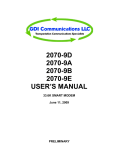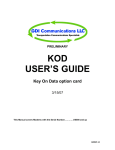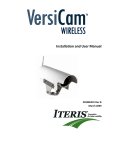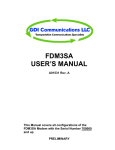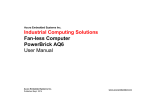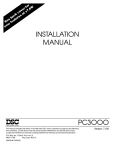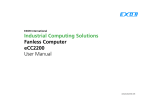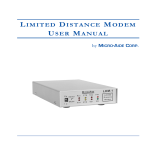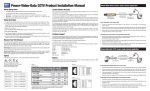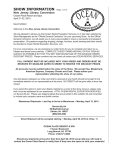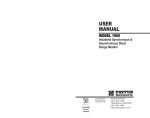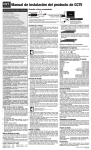Download Modem Series User Manual
Transcript
2070-6x Modem Series User Manual Model # Baud Rate (bps) 2070‐6A 0 – 1200 2070‐6AE 0 ‐ 2400 2070‐6B 0 ‐ 9600 2070‐6BE 0 ‐ 19200 Dual Modems For The 2070 Controller GDI 2070-6x Series User MANUAL Document A01567 2070-6x V4 Rev. A and Later GDI 2070-6x Series User Manual Rev – A Proprietary Data This document contains confidential, proprietary data with all rights and titles reserved by GDI Communications LLC. By accepting this document, the recipient assumes custody herof and agrees not to dislcose this data or any portion of this data to any unauthorized person without the prior written consent of GDI Communications LLC. Recipient further agrees not to incorporate these drawings, specifications or technical information, in whole or in part, in any other product or endeavor. THIS LEGEND SHALL BE INCLUDED ON ANY REPRODUCTION OF THIS DOCUMENT GDI COMMUNICATIONS, LLC 280 I-80 West Exit 1 PO Box 1330 Verdi, NV 89439 Phone (775) 345-8000 Fax (775) 345-8010 TABLE OF CONTENTS GLOSSARY....................................................................................................................... 1 GENERAL DESCRIPTION ............................................................................................ 2 GENERAL CHARACTERISTICS ................................................................................. 3 INSTALLATION .............................................................................................................. 5 CONFIGURATION FUNCTION TABLE ................................................................................. 5 TYPICAL SYSTEM OPERATION ................................................................................ 7 HALF DUPLEX.............................................................................................................. 7 HOW FAR WILL THE SIGNAL GO? ........................................................................... 8 ADJUSTMENTS ............................................................................................................... 9 THEORY OF OPERATION ......................................................................................... 10 BLOCK DIAGRAM ........................................................................................................... 12 PREVENTATIVE MAINTENANCE...................................................................................... 13 TROUBLE ANALYSIS ...................................................................................................... 13 TROUBLESHOOTING CHECKS ......................................................................................... 14 VOLTAGE MEASUREMENTS............................................................................................ 14 ALIGNMENT PROCEDURES ............................................................................................. 14 2070-6x Series User Manual A01567 Rev. A and Later 1 GLOSSARY DTE – Data Terminal Equipment. A device that initiates communication. MARK – Signal state of a FSK system that represents a logical “1” value. DCE – Data Communications Equipment. A device that converts data from a DTE to a transport stream. For example, The GDI model 2070-6x modem is a DCE that converts RS485 data from a 2070 controller to FSK for transmission. SPACE – Signal state of a FSK system that represents a logical “0” value Host – Any DTE device. Full duplex – A communication system where data can be transmitted in both directions at the same time. Half duplex - A communication system where data can be transmitted in only one direction at a time. FSK – Frequency Shift Keying. Communication protocol where data is encoded into binary format and represented by different frequencies. Private wire – Twisted pair galvanic wire or Telco communication hardware that is leased for private use. 0 dBm – Represents the signal level required to produce 1mw in a 600Ω load. Surface mount parts – Electronic parts that are designed to be soldered to pads instead of vias. SOFT CARRIER - Frequency transmitted to squelch Remote TXD Transmit Data. A data signal that transfers information in form of binary data from a DTE. RXD – Receive Data. A data signal that transfers information in form of binary data to a DTE. RTS – Request To send. A control signal that can be used to gate TXD to a DTE. The DTE asserts RTS and then waits for the DCE to respond with CTS. CTS – Clear To Send. A control signal that can be used to gate TXD data from a DTE. DCD – Data Carrier Detect. A control signal that can be used to gate RXD to a DTE. Anti-Streaming – A function on GDI modems that prevents a Host from transmitting continuously. 2070-6x Series User Manual A01567 Rev. A and Later GERNERAL DESCRIPTION The 2070-6x Modem is a dual FSK Modem for the 2070 Controller, which utilizes the latest surface mount technology. The GDI 2070-6x meets or exceeds the CALTRANS Transportation Electrical Equipment Specifications (TEES) of March 12, 2009 and applicable addendum. This Modem plugs into the A1 to A5 slots of the 2070 Controller and is held in place with two thumbscrews. The front panel has two M14 type connectors that are identical to the C2S and C20S connectors on the 170 Controllers. Therefore, cables made for the 300 series cabinets will work with the 20706x. The 2070-6x also converts the EIA-485 signals for SP1/2 or SP3/4 on the back plane of the 2070 to EIA-232. These signals are available in the M14 (C2 and C20) connectors on the front panel. When the Modem sections are not being used a front panel switch can turn off each section of the Modem individually so that it doesn’t interfere with the EIA-232 communication. To use the C2S/C20S connectors for EIA232, switch the associated front Panel Switch to the “DISABLE” position. The FSK MODEM is enabled in the “ENABLE” position. FSK Full Duplex or Half Duplex can be set for each channel. A 5th switch powers down the entire Module so that it can be inserted or taken out while the power to the 2070 is on. This prevents any of the parts on the 2070-6x Modem or the 2070 Controller from being harmed during insertion or being unplugged. 2 Six LEDs are also located on the front panel, 3 for each channel. They include Transmit Data (TX), Receive Data (RX), and Carrier Detect (CD). All of the RS-232/FSK signals in the C2S and C20S connectors are optically isolated from the controller signals. The 5V supply and Ground in the C2S and C20S connectors are also isolated and individually fused at 200ma with a solid state PTC to protect the 2070’s internal power supply. The 2070-6x Module is built with surface mount parts for increased reliability and to reduce the parts count. The use of all surface mount parts has allowed us to put all of the parts on a single PC Board. The digital section and first modem are on the top side of the board. The second modem is on the back of the PC Board. Power and Ground planes prevent crosstalk and isolate the two modems from each other The GDI 2070-6x also has an anti-streaming option that can be selected with a dipswitch on the PC Board. Anti-steaming will prevent a remote site from monopolizing the communication path in a multi-drop configuration. Anti-streaming is not normally used on the Master end. Separate switches also allow the timings on the handshake and modem control signals to be cut in half for faster communications. 2070-6x Series User Manual A01567 Rev. A and Later 3 General Characteristics Physical….220mm x 177mm x 40.44mm. Temp………..-37 to +74 degrees C. Humidity…….5 to 95 % non-condensing. Power …….….5 V @ 500ma +12V @ 100 ma -12V @ 100ma Data Rate (Bps) Model # Baud Rate 2070-6A 0 - 1200 2070-6AE 0 - 2400 2070-6B 0 - 9600 2070-6BE 0 - 19200 Modulation…….Phase Coherent FSK. TIMINGS Standard Option (+/-) Clear-To Send (CTS) Delay 12ms 6ms 2ms Soft Carrier Time (Frequency transmitted to squelch Remote) 10ms 5ms 2ms Rec. Squelch (DCD) OFF Time 6.5ms 3.25ms 1ms Rec. line Signal (DCD) Detect Time 8ms 4ms 2ms Modem Recovery Time….<14 ms. Error Rate….<1 in 105 @ S/N of 16 dB. Anti-streaming time-out….~7 sec. Data Format…Asynchronous, serial by bit Line interface…..Private Metallic wire, 600 Ohm or HI-Z selectable 2070-6A can also operate over the telephone company 3002 type leased lines Frequency Model # 2070-6A 2070-6AE 2070-6B 2070-6BE Mark 1200 Hz 2400 Hz 11200 Hz 19200 Hz Space 2200 Hz 4400 Hz 17600 Hz 38400 Hz Soft Carrier 900Hz 1800 Hz 13799 Hz 13800 Hz Receive Sensitivity….0 to -40 dB. Output Level……-8 to 0 dB cont. Adj. (set to 0dB) Pin A B C D E F H Switch 1 2 3 C2 and C20 Pinout Function Pin Function Audio In J RTS Audio In K Data In (TXD) Audio L Data Out Out (RXD) +5 VDC M CTS Audio N DC Gnd #1 Out NA P NA CD R NA FUNCTION FULL/HALF DUPLEX ENABLE/DISABLE POWER UP DOWN FULL HALF FSK RS232 ON OFF 2070-6x Series User Manual A01567 Rev. A and Later 96 pin connector pin out for the 2070-6x Pin 1 2 3 4 5 6 7 8 9 10 11 12 13 14 15 16 17 18 19 20 21 22 23 24 25 26 27 28 29 30 31 32 A SP1-TXD+ SP1-TXDSP1-RXD+ SP1-RXDSP1-RTS+ SP1-RTSSP1-CTS+ SP1-CTSSP1-DCD+ SP1-DCDSP2-TXD+ SP2-TXDSP2-RXD+ SP2-RXDSP2-RTS+ SP2-RTSSP2-CTS+ SP2-CTSSP2-DCD+ SP2-DCDDC Gnd B C C50 EN DC Gnd DC Gnd +12 Serial +5VSerial DC Gnd #1 DC Gnd DC Gnd +5VSerial DC Gnd DC Gnd 4 2070-6x Series User Manual A01567 Rev. A and Later INSTALLATION Prior to installation, the 2070-6x must be configured to match the system requirements. Access to the two configuration switches is not possible once the module has been installed in to a 2070 controller. There are accessible front panel configuration switches. It is recommended to set these prior to installation as well. After the configuration has been set, insure that the front panel ON/OFF switch is in the OFF position, and then install the 2070-6x in to the controller. While this can be performed with the power on to the controller, it is recommended that the power be first turned off if possible. Then turn the power on if it was previously turned off and then move the ON/OFF switch to the ON position. 5 Configuration Function Table Switch FUNCTION OFF ON 1 Full Duplex Disable Test Only 2 Half Duplex Disable Test Only 3 CTS Delay 12ms 6ms 4 Soft Carrier Time 10ms 5ms 5 Local Echo Disable Test Only 6 Rec. Squelch Time 6.5ms 3.25ms 7 DCD Time 8ms 4ms 8 Load Compensation Hi-Z 600Ω 9 RTS Override Active Constant 10 Anti-Streaming Disable 7s 11 Anti-Stream (TXD MON) Disable 7s 12 RS-485 Normal INVERT NO INVERSION For normal 4 wire full duplex operation, all of the switches should be OFF, Except Switch 8 (ON). If 2 wire FSK half duplex operation is required, set the front panel switch to “HALF-DUPLEX.” Switches 1, 2, and 5 are used in the factory for test purposes and should be left in the OFF position. The Control signal timings are configured by switches 3, 4, 6, and 7. In the off position the timings are set for the standard times as described in the California TEES specification. It is possible to adjust the timing in half by setting these switches to the ON position. This will serve to speed up the response time of remote units. However it may inject more data errors in the system. 2070-6x Series User Manual A01567 Rev. A and Later Switch 8 sets the input impedance of the receiver. For normal applications, it is set to the ON position which connects a standard 600Ω load across the input. In the OFF position, the input is set to HI impedance. This can be used to compensate for low signal. However, it is highly recommended that all the modules in the same network be set the same except first and last unit in string. Setting units to the normal 600Ω will reduce the amount of signal noise by maintaining the balance of loading between the transmitting modem and the receiving modems. Anti-Streaming. The 2070-6x employs two modes of antistreaming. Anti-streaming is a safety feature of the modem that monitors the transmission signals of the controller and turns it off if the controller is still transmitting after 7 seconds. This is to prevent a single remote controller from jamming signals for the other remotes in the network. When switch 10 is in the ON position, the 2070-6x monitors the RTS signal. When the RTS signal is asserted the antistreaming timer starts counting seconds. After 7 seconds if the RTS signal is still asserted, the anti-streaming turns off the modems transmitter. 6 When switch 10 and switch 11 are ‘ON’ the 2070-6x monitors both the RTS and the TXD signals. While RTS is asserted the TXD signal is monitored for activity. If there is a break in signal activity on TXD lasting longer than 7 seconds, the modem’s transmitter is turned off. RTS only anti-streaming should be used on remote units only as the master controller is typically in constant transmit mode. The TXD anti-streaming can be used with the master controller. Switch 12 should normally be set to the default OFF position for most 2070 controllers. If required the controller interface signals can be inverted by setting this switch to the ON position. NOTE: The “Normal” position of switch 12 actually does perform an inversion of the signal, which is normal for most controllers. It compensates the inversion that occurs in the standard EIA-RS232/RS485 line drivers and receivers. 2070-6x Series User Manual A01567 Rev. A and Later TYPICAL SYSTEM OPERATION FULL DUPLEX systems use 2 pairs of wire to interconnect the Master and Slave modems. Audio Out from the Master modem connects to Audio In of all the Slave modems. The Audio Out of all the slave modems are connect together and returned to the Master modem’s Audio In. In this system it is possible to transmit in both directions at the same time. HALF DUPLEX systems use 1 pair of wires to interconnect the Master and Slave modems. All of the AUDIO OUTs of all of the modems are connected together. Because the Master and the Slaves share the same wires, transmission is one way or the other but not both at the same time. In both systems the Slave Controllers can not transmit at the same time since they all share the same wire. Additionally, when using Half Duplex the Slave Controllers can not transmit at the same time as the Master and vise versa. In Half Duplex, there is less time between transmissions for the energy on the line to dissipate. This energy on the line can interfere with the receiver circuits. This makes the half duplex system more error prone than a Full Duplex system of the same length and wire type. Proper use and timing of the EIA-RS232 /RS485 control signals are essential to proper operation of an FSK Modem system. These signals are RTS, CTS, and DCD. 7 RTS is an input to the Modem that turns the transmitter ON. When RTS is asserted, the Modem is transmitting a Mark signal. The Mark Frequency is maintained and used to enable receivers on the connected MODEMS. After 12ms, the modem asserts the CTS signal. This enables the controller to start transmitting data. The 12 ms delay provides a time window for the receiving modem’s carrier detect circuit to detect and verify the Mark frequency which takes 8ms. If data is transmitted prior to this, the receiver may chop off the first portion of the data or the receiver may never validate the signal. After the data packet has been transmitted the controller de-asserts RTS and then transmits the soft carrier frequency for 10ms. The soft carrier frequency is detected by the receiver and shuts down. This prevents excess energy on the line from reaching the controller. 2070-6x Series User Manual A01567 Rev. A and Later HOW FAR WILL THE SIGNAL GO? This is an important question in higher speed FSK Modem operation. Typically, with a 0dBm launch signal you can expect about 10-14 miles on 22AWG wire. A 25% increase can be gained by using 19AWG wire. The operating frequency and the number of units on a line will determine the total distance. The higher the operating frequency the shorter the distance. The more units attached to a line the shorter the distance. More range can be gained by adjusting the amplitude of the output signal. Adjusting the output amplitude potentiometer clockwise will increase the amplitude of the output signal. These potentiometers are labeled AMP A for channel “A” and AMP B for channel “B”. There may be more crosstalk problems in some cable systems with the increased output. The operating frequency and the number of units on a line will determine the total distance. The higher the frequency the shorter the distance. Additional distance can also be gained by switching the modem’s input impedance on the middle units of a system. The input impedance of the Modem can be switched from 600Ω to 4.75KΩ. The Modems on the ends of the line should be left to 600 Ohms. This will reduce the loading effects of each additional modem on a string. 8 2070-6x Series User Manual A01567 Rev. A and Later ADJUSTMENTS The 2070-6x will not normally need any adjusting. The adjustments are factory set and will not require adjusting with the possible exception of the output amplitude. A factory test procedure with full instructions on how to test and setup the modem will be provided on request. 9 2070-6x Series User Manual A01567 Rev. A and Later THEORY OF OPERATION Frequencies are based on the 2070-6A Both channels of the 2070-6x function the same. Channel 1 is connected to SP1/SP3 of the controller and Channel 2 is connected to SP2/SP4 of the controller. TRANSMIT: EIA-485 signals on the backplane of the 2070 controller are converted to TTL signals by line receivers U33 and U37. The outputs of these LTC488 receivers are then routed to opto-isolators which provide isolation between the controller and the transmission line. The outputs of the opto-isolaters are then routed to the signal routing and control PLD U43. U43 is a state of the art Programmable Logic Device that has been designed to control and route the signals. The configuration switches determine how the signals are routed and controlled through the PLD. The outputs of the PLD are then routed to the Modulation section of the Modem. Here the digital signals, Mark and Space, are converted to their respective transmission frequencies of 1200Hz and 2200Hz. This process of converting digital signals to frequencies is called Frequency Shift Keying (FSK). Where a frequency of 1200Hz represents a mark signal and the frequency of 2200Hz represents a space signal. 10 The transistors used in this section are operated in the saturated modes of on and off and therefore act like switches. They are arranged so that the oscillator (U41) is switched between the various frequencies. Normally the oscillator is running at the soft carrier frequency of 900Hz. When RTS is asserted, Q22 turns Q27 off thus changing the frequency to 1200Hz if TXD is in the mark state. With TXD in the mark state, Q19 is off, Q25 is on, Q24 is on, and Q28/Q29 are both on setting the frequency to 1200Hz. When TXD is at the Space level (high), Q19 is on, Q25 is off, Q24 is off and Q28/Q29 are both off, setting the frequency to 2200Hz. The output of the oscillator is then applied to the output amplifier U41D which is controlled by VR5. It is then routed to transformer T4 where it is coupled to the transmission network with a termination impedance of 600 ohms. 2070-6x Series User Manual A01567 Rev. A and Later RECEIVE: When the modem is configured for Full Duplex operation, the incoming FSK signal is coupled to the receiver through 600 Ohm transformer T3. In Half Duplex operation, the receive signal comes from the transmit transformer T4. The receive signal is buffered and amplified from the transmission line by U16A. It is then band pass filtered by U16B and U16C to get rid of noise. It is then amplified again by U16D and U20A to achieve a signal that is hard limited to VCC and then routed to the demodulator section of the Modem. The demodulator consists of two band pass filters. One set to the mark frequency and one set to the space frequency. When the input signal is at the mark frequency, the mark filter has maximum output and the space filter has minimum output. The opposite is true when the input signal is at the space frequency. The outputs of the filters are connected to opposite sides of rectifying diodes. The mark filter is connected to the anodes and the space filter is connected to the cathodes. Thus when the mark frequency is detected, the output of the demodulator is positive and when the space frequency is detected, the output of the demodulator is negative. The outputs of the two sides of the demodulator are combined by U20B. However, the output of the demodulator still has some frequency components that must be filtered out. This is accomplished through a series of low-pass filters 11 U23A-U23D. At the output of this 4 element filter, the signal has been converted from frequency based coding to binary coding. There are three other paths that the signal takes to qualify it. U26A and U26B comprise a carrier integrates the signal into a positive DC level that is used to trigger the carrier detect timer. The signal must be present long enough for the timer to reach a high enough level to switch the “DCD” output switch U25C. There is also an inband detect filter (U20C) and a soft carrier detect filter (U20D) that must be satisfied to enable the RXD output amplifier. While the In-Band filter enables the RXD output, the soft carrier detector disables the RXD output. The RXD output and the DCD signals are then routed through the signal control and routing PLD. The output of the PLD is then routed to opto-isolators and then line drivers U34 and U39 where the signal is converted from TTL back to EIA-485 levels. Relay K1 is part of the soft start power control. The front panel ON/OFF switch makes a current path for the relay power and the soft start circuit. 2070-6x Series User Manual A01567 Rev. A and Later Block diagram 12 2070-6x Series User Manual A01567 Rev. A and Later MAINTENANCE Preventative Maintenance The only preventative maintenance required is the maintaining of the environmental parameters of which the modem is operating. This includes but not limited to temperature and supply voltage. Trouble Analysis The model 2070-6x is a fairly complex Modem with hundreds of parts. This makes this Modem hard to troubleshoot for the average technician with limited experience. It also requires special soldering tools to work with the surface mount parts. On the other hand this modem is constructed with top quality parts and so you will not experience many failures. 13 2070-6x Series User Manual A01567 Rev. A and Later Troubleshooting Checks Voltage Measurements TP TP27 TP30 TP33 TP34 For DC Isolated Models Measurement tolerance 5vdc ±.2vdc -5vdc ±.2vdc +5vdc ±.2vdc 3.3vdc ±.2vdc For non-Isolated Models TP Measurement tolerance TP27 12vdc ±.6vdc TP30 -12vdc ±.6vdc TP33 +5vdc ±.2vdc TP34 3.3vdc ±.2vdc Alignment Procedures All alignment is performed at the factory. The modem is a single board plug-in module and does not require further alignment. 14 2070-6x Series User Manual A01567 Rev. A and Later GDI COMMUNICATIONS, LLC 280 I-80 WEST EXIT 1 PO BOX 1330 VERDI, NEVADA 89439 TELEPHONE: 775-345-8000 FAX: 775-345-8010 15