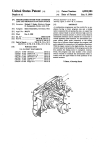Download Computer software for estimating masonry
Transcript
Part 2 of a 2-part story Computer software for estimating masonry Use these programs to cut your estimating time and make your bids more accurate By Mark A. Wallace o estimate masonry work, masonry contractors are switching from hand calculators and paper and pencil to computer estimating programs. These programs cut estimating time and create more accurate bids. Four programs developed specifically for masonry estimating are described here. Three other programs were described in Part 1 of this article (Masonry Construction, November 1990). T Cross-checks help verify the estimate is reasonable Turn this program on, and you first name the job or retrieve data from previous jobs. Through a series of questions, you can retrieve data on materials, quantities, crews, equipment, production, and the final estimate from several previous jobs. Then from the main menu of the program, you select from nine functions. Choose Option 1 to enter the materials and quantities for the job you want to estimate. For each takeoff line item, you enter a four-character wall number, the length and height of the wall, and one of four codes that indicate if the quantity is in square feet, linear feet, number of units, or is an opening (for which the computer automatically subtracts). You also enter the number of times you want this measurement counted and up to 9 two-character material codes. Enter L under the “Length” col- umn and a prompt, “Wall Length Total,” appears. This lets you enter the length of each wall segment one at a time. The computer then totals these entries and inserts their sum in the “Length” column. A line at the bottom of the quantity takeoff screen explains what the 10 function keys do for this part of the program. Press key F5 and a second data entry line appears at the bottom of the screen for entering material information. For each material, you enter the two-character material code, a long description of the material, the appropriate units for it (CY for sand, for example), the price per unit, a conversion factor, and whether the material quantity is multiplied or divided by this conversion factor. After finishing the takeoff, select Option 2 on the main menu to print the complete takeoff or a report by material types. Here you also ready the file for the final estimate by entering the square footage of scaffold, material and erection costs per square footage of scaffold, and percentage of scaffold cost that the hoist represents. Under Option 3, you define the crew and its costs. You enter the number of workers laying brick, description of the workers (mason or tender; only masons are counted toward production time), hours worked per person per day, number of workers, hours each worker is to be paid, hourly pay rate, and any comment about the crew. The program calculates daily hours, total daily wages, total masons’ hours, and total tenders’ hours. After you enter the hourly fringe benefits for masons and tenders and the required percentage for payroll taxes, the program calculates daily total fringe benefits for masons and tenders, total daily labor cost with burden; total daily labor cost with tax and insurance; and percentages of tenders to masons, nonproductive to productive masons, and nonproductive to productive workers. For the final cost estimate, you select Option 5 on the main menu. Here you enter the production rate or unit labor cost for each material item entered during the takeoff. You update use and sales tax, payroll tax, fringe benefit rates, and overhead and profit percentages. You enter the total square footage of face brick to be cleaned, the per-square-foot cleaning cost, the quantity and per unit costs for up to six other items, and lump sum costs for up to three estimate adjustments. The program then displays the adjusted total bid. Options 6 and 7 on the main menu calculate the expected duration of the job in months; the total cost for each piece of equipment; total scaffold cost; total cost for equipment scaffolding, and equipment maintenance; monthly equipment cost; and what percent of direct labor the equipment rental amounts to. Under Option 8, the program performs a couple of cross-checks so the estimator can judge whether or not the final estimate is reasonable. For example, it calculates the unit cost and average production rate for the entire job. This masonry estimating program is sold with or without the takeoff portion (Option 2 on the main menu described here). Available for about 6 years, more than 100 copies of the program have now been sold. It also is compatible with the software company’s job costing and job scheduling software. Cost: $995 including takeoff, $395 without takeoff. Hardware requirements: IBM-compatible microcomputers with at least 256 KB and two floppy disk drives. Contact: Interactive Management Systems Corp., 555 E. Pikes Peak Ave., Ste. 205, Colorado Springs, CO 80903 (719-634-7755). Estimating module is part of accounting package Estimating is only one module in this six-module computer management system designed specifically for masonry contractors. Other modules are payroll, job costing, accounts payable, accounts receivable, and general ledger. The manufacturer says the estimating module is intended only for the contractor who requires both accounting and estimating software. Though about eight large masonry contractors are now using the other modules, only one is using the estimating module. In this estimating program, you develop a library of wall types. For each wall type, you can list up to 15 materials, their specifications, and costs. Though four to five wall types usually cover any one job, the program can store as many as you like. To create an estimate, you retrieve the wall types you need from this library and modify what you want—rebar size and spacing, for example. There you move to the dimension screen and enter the length, width, quantity, and description of each wall on the project plans. You define the makeup of one crew by the number of masons and laborers, and you also input productivity rates. The program does the calculations and generates the final estimate: total labor hours, total labor cost, total material cost, total job cost including material sales tax, job duration, and per day or per week equipment charges. When you get a job, you can push a button and automatically transfer the estimate to job costing. Accounts payable and payroll then can post costs directly to the job, providing cost controls and other management tools. Specifically, weekly labor reports created in job costing compare actual cost per unit, unit per day, dollar variance, and projected profit to the estimate. Cost: $4,995 for six-module package; estimating module not sold separately. Hardware requirements: Any IBM-compatible, 286 class or faster. Contact: J. Meidl Systems Inc., 8735 Dunwoody Pl., #8, Atlanta, GA 30350 (800-875-6885). Labor costs calculated using mason/laborer ratios To create an estimate in this program, you begin at the main menu and choose the estimating option. From the estimating menu that appears, you then choose the option to add or modify an estimate. To move through the remaining steps, you use function keys, which are always defined across the top of the screen. By choosing the option to add or modify an estimate, you automatically enter the program’s directory of past estimates. Using the special function keys, you can search for a given estimate or copy, add, edit, delete, or print one of these prior estimates. Highlight the name of an old estimate and press function key F3. A pop-up menu appears, giving you the choice of copying this old estimate completely, copying it while setting all its quantities to zero, or copying only its basic job information but no line items. To create a completely new estimate, recall the “Standard” estimate by pressing key F4. Store data that tends to remain the same in this standard estimate and use it as a template to create new estimates. Once you’ve selected an old estimate or the standard estimate, press key F5 to move to the recapitulation screen. Here you enter job information: the number of the estimate, date of estimate, address of job, name of general contractor and architect, plan number and plan date, estimators’ initials, material tax, supervision cost percentage, any wage increase that’s due, percent markup, and any lump sum markup (to adjust the estimate for special cases like a difficult general contractor). After updating the recap screen, you press F3 to go to the takeoff screen, which shows all line items stored in the old or standard estimate. Scroll up or down this screen, highlight a line, then press a function key to edit or delete the line or to add a new line ahead of it. You can add a new line item to the estimate directly from the program’s database. Simply press F8, scan the database material list, highlight the material you need, and press F2 to insert it directly into your current estimate. Then all you need to enter is the takeoff quantity for that material. If the material isn’t in the database, you can add it using a second screen that pops up at the side of the main screen. In this small pop-up screen, you manually enter the description of the material, takeoff quantity, takeoff unit, material unit, material/takeoff unit conversion, material cost per unit, mason laborer ratio, material units laid per day per mason, mason cost per hour, and laborer cost per hour. This program allows you to take materials off the plans in one unit even if they’re priced in another unit. For example, brick usually are sold by the thousand brick, but the quantity of brick needed is taken off the plans in square feet. To convert from square feet to thousand brick required, a conversion factor is needed. A conversion factor is entered for each line item and stored as part of that line item in the program’s database. The program doesn’t build crews. You define the average mason laborer ratio required to perform each takeoff line regardless of crew size. Following this ratio, the program adds the cost of the laborer to the cost of the mason when figuring the unit labor cost for each material. To print an estimate, you press F7 and select from four report options on a pop-up menu. The most complete report lists the grand totals for the job plus each line item, its takeoff quantity, conversion factor, material quantity, per unit and total material costs, per unit and total labor costs, production rate, and mason/laborer ratio. The program has several other features too. Passwords protect access to data. Two separate databases store names, addresses, and phone numbers of general contractors and architects. To judge which jobs you are bidding most effectively, you can print all accepted past estimates by the general contractor or by the estimate’s total dollar amount. Based on labor rates you enter, you can print a table of labor costs per 1,000 units that helps estimators get a feel for how labor and production rates influence labor costs. For any mortar mix you can print a table that lists the mortar cost per 1,000 masonry units for as many masonry unit types as you like. All you need to enter is costs of mortar ingredients, the mortar mix design, and the amount of mortar required to lay 1,000 units of each masonry unit type. Introduced for sale in 1990, this program is now used by about a dozen masonry contractors around the country. Cost: $1,200. Hardware requirements: IBM compatible equipment. Contact: Benchmark Software, 296 East Van Buren, Elmhurst, IL 60126 (800-545-2012). Package lets you define reinforcing for each Drop-down menus guide you through the estimating process in this program. From a bar at the top of the screen, you select from seven menus. To create an estimate, you select Initialize, and enter the job name, location, date, estimator’s initials, crew costs, and job type. Then you select Takeoff, and for each line item, you enter an identifying alphanumeric code; the width, height, and length of the masonry unit; a description of the masonry unit type; and the length and height of the wall. If appropriate, for each line item you also can enter a code for the reinforcing condition; the number of identical walls, expansion joints, and wall ends; and the number of corner, 22° miter, 45° miter, vertical, and horizontal cuts. You can enter an alphanumeric code so the computer calculates extra labor or material charges (up to 1,369 variations are possible) for that line item, if for example the wall is in a hazardous location. You also can enter a symbol to separate that line item for compiling, for example to separate all soldier courses. And you can enter the length and height of any wall openings. If you want, you can import line items from other job estimates. Next pull down the Compile menu to get a unit-by-unit breakdown of the project. The program can sum the entire job or any range of line items you want. Select the Bid menu to price materials and labor and prepare a fax-ready bid proposal. For example, to price units, select Units in the Bid drop-down menu. A listing of all the various masonry unit types appears. For each unit type you can define or update material cost per unit, units laid per mason per day, crew size, and labor cost per unit. By selecting Rebar, you can define the horizontal and vertical bars, horizontal and vertical bar spacings, grout fill, veneer ties, joint ties, and joint tie spacing. Other screens let you define the unit material and labor costs for grout, mortar, rebar, expansion joints, various saw cuts, masonry cleaning, and job setup and cleanup. Select Equipment and you can define equipment rental, insurance, maintenance, and fuel costs. Select Crew and define tender/mason ratios and daily costs for up to four crews. Summary lets you enter a percentage for overhead, profit, and miscellaneous expenses, like those caused by bad weather. This program was developed in 1983 by two computer engineers and a masonry contractor, who has used it to estimate more than 8,000 masonry jobs ranging from $10,000 to more than $1.8 million. The program was first offered for sale about 2 years ago. It can be used to estimate concrete masonry, brick veneer, structural brick, stone masonry, thin brick, and unit paving. Cost: $3,995. Hardware requirements: Most IBM-compatible computers, monochrome or color display, minimum 512 KB RAM, 4 MB of free hard disk storage space, and a dot-matrix or laser printer. Contact: Professional Masonry Estimating Systems, 1150 Industrial Pl., Dixon, CA 95620 (916-678-3182). Look for These Features (Then select the program that best fits your estimating style and computer experience) • A top-notch user’s manual. Even an easy program won’t do you any good if you can’t learn how to use it. Look for sample tutorials, explanations of program functions, sample reports, a detailed contents or index that helps locate information quickly, and videotape guides. • On-screen help. At a keystroke, some programs give explanations of function keys or program operations. Some programs identify function keys on-screen at all times. • Readily available and free technical support. Can you make a phone call and get answers during your working hours? Will you be able to talk with someone who knows the program and masonry estimating? • An evaluation copy that lets you review the program at a fraction of its full cost. • Continued product development. When was the software last updated, and when will it be updated next? Can it be customized to your needs? • Can you still estimate using your own estimating style, or must you conform to a preprogrammed style? • Are what what-if analyses easy and quick to do? Can you PUBLICATION #M910320 • • • • • • • change one variable and see the impact on the bid without having to re-enter all data? For simpler job scheduling, does the program calculate project duration? Can you input the production level for each takeoff item? This may make bids more accurate than giving a production average for the entire job—and it lets you fine-tune the bid more. Can you store old estimates in the computer and use them as templates for future estimates? Does the program have material and equipment databases you can draw on when creating a new estimate? Can you draw on both old estimates and databases? Can you enter each takeoff line directly from the blueprints, or must you calculate material summaries on paper first? For quick reference, can you see other takeoff entries while entering new ones? Can you take off materials using any unit of measure— square foot, cubic foot, lineal foot, or per item—or must you follow the programmer’s preference? Can the software estimate your type of masonry work? Copyright 1991 • • • • • Can it estimate brick, block, and stonework? Reinforced masonry? Labor and material costs? Be sure it does what you need it to do, but don’t pay extra for bells and whistles you don’t need. Does the program let you move forward and backward in it as you like, or must you go through the entire program to go back and change one value? Must you re-enter an entire line item to change just one value? Are cost and productivity values preprogrammed, or must the estimator enter them? Default values allow you to adjust a target value, possibly providing more estimating consistency from job to job. Without default values, the estimator is forced to choose a value, which some contractors may find leads to more accuracy. How long does it take to enter a line item during takeoff? Does the program build crews, and if so, how many? Or does it base the estimate on mason/tender ratios that you assign? How many special function keys must you use? Or can you move through most of the program using the return key and cursor control keys? The Aberdeen Group All rights reserved