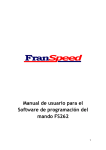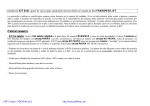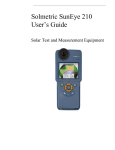Download ManualMandoJet2
Transcript
User’s manual for the digital electronic controller JET II Page 1 of 16 Page 2 of 16 TECHNICAL CHARACTERISTICS This controller incorporates a microprocessor-based technology with its corespondent control software, providing it with special characteristics and the possibility to incorporate other important innovative improvements later on. This controller differs from others by not adjusting the voltage but the frequency, resulting in having always the same voltage on track. What it does is to push this voltage to control the motor. This system allows the motors to have a greater torque at few revolutions and in addition improves the power deliverance on dirty surfaces (rallies with flower, etc...). Another important difference from the conventional controllers is that it does not use any resistance where we must regulate the Ohm. In this unit we choose the sensibility curve of the controller allowing us to have more or less sensibility at each point of the trigger stroke. The controller is equipped with a eight combinations pre-selector that allows us to choose among the sensibility curves that we have stored at that time. The serial curves permit great variety of vehicles, going from rally type to G12 in speed. The trigger uses 15 positions, which allows the application of 15 different powers giving the sensation of smoothness and continuity while driving. Page 3 of 16 CHARACTERISTICS’ SUMMARY - It stands up to 10 Amp in continuous and pikes of 20 Amp. Valid for tensions between 8 and 24 Volts. Control by Pulse Width Modulation (PWM) 8 stores sensibility curves. Braking power regulation. Interchangeable contact plate, longer live. Light weight The maximum tension applied to the car is the circuit’s one, there are no internal falls due to the semi-conductors. CONNECTION TO THE TRACK For its connection to the track it uses three cables with standard banana conductors, following the colors’ chart used by the Parma controllers. Banana white cable Banana red cable Banana black cable = = = positive proceeding from feeding source brake trigger (positive to motor) VERY IMPORTANT !!! In some countries different type of codifications by colors are used, therefore, it is very important before connecting the cables to check the codification used in the county and the equivalencies with our colors. If a wrong connection is performed we could damage the controller and the track. To avoid damaging the controller in case the connections do not follow the standard color code, first we will connect the red and white bananas to the track without pushing the trigger. If the connection is correct the GREEN LED will turn on and we will then connect the black banana. Follow allays this procedure in case of doubt when dealing with unknown tracks. THIS UNIT IS ONLY VALID FOR TRACKS THAT HAVE THE NEGATIVE OF THE FEEDING SOURCE CONNECTED TO THE TRACK AND THE POSITIVE TO THE TRIGGER (POSITIVE POLARITY) Once the connection is done the RED LED will turn on with different intensities when pushing the trigger more or less. If all that has been mentioned above is operating correctly, the controller is installed. Page 4 of 16 SENSIBILITY CURVES We may select them by means of the eight combinations pre-selector using a small screwdriver through the openings of the plastic carcass. In the last eight pages we may visualize the behavior of each one of the combinations and the specialty they are recommended for. BRAKING REGULATION One of the characteristics of this controller is the braking regulation possibility. This regulation is controlled through a switch and a small potentiometer. Page 5 of 16 With the switch we may activate or deactivate the braking regulation. With the switch down we will have the regulation deactivated and therefore the whole brake. With the switch up we will have the braking regulation activated and we will regulate it through the potentiometer: turning it clockwise we augment the braking power and turning it on the contrary sense we diminish the braking power. MAINTENANCE TASKS Cleaning Clean the printed circuit zone where the brushes touch with an ear-stick and a bit of alcohol and then lubricate with grease for contactors. Lubrication Lubricate the trigger axe with fine oil for bronze bushes. Lubricate the graphite contactor surface with grease for contactors, for example the “Switch Lubricant” grease from Tamiya. It is recommended not to apply too much grease, with a pair of drops is enough. Controlling the wearing of the graphite contactor The part of the trigger slide touching the printed circuit has a graphite contactor. It is very important to control its wearing in order to avoid the friction between metallic parts and thus to avoid damaging the track. When this graphite contact is very worn out we must proceed to replace it following the instructions stated here next. First of all we will disassemble the trigger loosening the nut marked on the photograph. Page 6 of 16 Once the trigger is loose we will take out the worn graphite and replace it by the new one. To fix the graphite it is not necessary to use adhesive because the pressure of the cursor on the contacts’ plate does not let it move. However, if you would like to fix it for security reasons, you may do it using a very little amount of cianocrilate adhesive. In case of excessive adhesive application we may loose the conductivity. If this happens we should clean the cursor with cianocrilate adhesive cleaning liquid. Once replaced the graphite, we will proceed to reassemble the trigger to its original position. VERY IMPORTANT !!! Once the graphite has been replace, we must adapt the new one to the contact surface. If we don’t do this correctly we might damage the contact plate. To proceed with this adaptation we will cut a piece of very fine surface sand paper of approximately 45 x 11 mm and place it under the contactor, as shown on the photograph. We will perform several forward-backward movements with the trigger to achieve a perfect adaptation and a minimum friction. Page 7 of 16 Contact plate replacement Due to the wearing after time passes by or to the non-replacing of a worn graphite, the contact zone of the graphite with the printed circuit may suffer irregular wearing or damages that would translate into an erratic performing because of the contact failure. To solve this problem this controller is equipped with an interchangeable contact plate attached to the main plate by two screws. If we observed that the contact plate is damaged, we would proceed to replace it by a new one as follows: - We would loosen the contact plate’s fixing screws. - We would next take out the damaged plate. - Finally we wold position the new one on its place and then screw it back tight. Page 8 of 16 PROBLEMS SOLVING Before diagnosing any failure make sure of the following: - The cables and bananas that are connected to the track are in good shape (meaning they have continuity) - The slide’s graphite pressure on the contact plate is the correct one. - The graphite contactor is in good shape. - The contact zone of the printed circuit is clean. All is correct but the vehicle does not brake. - Check that the thick cable going from the trigger to the printed circuit is not damaged. - Check that the metallic “U” of the trigger touches correctly the metallic stop when in the rest position. When the braking regulation is activated, the vehicle does not brake at all, even when regulated at the maximum brake position. - The potentiometer or the braking regulation’s chip might be damaged. You must send the controller back to the Distributor for its reparation. The controller is correctly connected, the green led on, when pushing the trigger the red led turns on increasing its intensity but the vehicle remains still. - The pulsation’s control chip (MOSFET) might be damaged. You must send the controller back to the Distributor for its reparation. The controller is correctly connected, the green led on, when pushing the trigger the red led turns on increasing its intensity but the vehicle only moves at maximum power even when the trigger is at the minimum power position. - The pulsation’s control chip (MOSFET) might be short-circuited. You must send the controller back to the Distributor for its reparation. The controller is correctly connected, the green led on, when pushing the trigger the red led does not turn on and the vehicle remains still. - The controller’s processor might be damaged. You must replace it by a new one. The processor is connected to the main plate of the controller by means of a base. To take it out you must only pull it out. Before touching the new processor, try to touch a metallic item in contact with the floor in order to discharge the static electricity. To fit in the new processor you must make sure that the mark on it coincides with the mark of the base. Page 9 of 16 The controller is correctly connected but the green led doesn’t turn on and the red one doesn’t either when pushing the trigger. - Problem due to an unknown cause, you must send the controller back to the Distributor for its reparation. Page 10 of 16 Flux for the problems’ diagnosis. Page 11 of 16 Graphics for the originally programmed curves Curve nº 1 Wooden track 16D, S16D Curve nº 2 Wooden track 16D slow, Model Cars Fast Page 12 of 16 Curve nº 3 Wooden Track Model Cars, TSFR Curve nº 4 Model Cars, TSRF, Magnetic Page 13 of 16 Curve nº 5 Plastic track Magnetic, High rpm motors Curve nº 6 Plastic Track no magnets and low rpm motors Page 14 of 16 Curve nº7 Plastic Track no magnets and low rpm motors Curve nº 8 Plastic Track no magnets and low rpm motors slow Page 15 of 16 Product manofactured by: DESARROLLOS TECNOLÓGICOS PARA MODELISMO, S.L. P.O. BOX 4 08480 L’Ametlla del Vallés Barcelona (Spain) Fax : +34 938431882 Web: www.franspeed.com e-mail : [email protected] Distributed in theUnited Kigdom by : Page 16 of 16