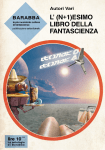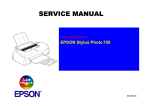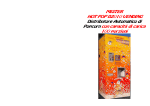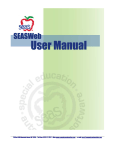Download jrey-idiap-com-06-04
Transcript
C O M M U N I C A T I O N Managing IDIAP Inventory (Computers, Components, Software and Licences) Jonathan Rey 1 Frank Formaz 1 I D I AP IDIAP–Com 06-04 June 13, 2006 1 IDIAP Research Institute, CP 592, 1920 Martigny, Switzerland,[email protected], [email protected] IDIAP Research Institute Rue du Simplon 4 Tel: +41 27 721 77 11 www.idiap.ch P.O. Box 592 1920 Martigny − Switzerland Fax: +41 27 721 77 12 Email: [email protected] IDIAP–Com 06-04 1 Contents 1 Credits 1.1 Objectives . . . . . . . . . . . . . . . . . . . . . . . . . . . . . . . . . . 1.2 Results . . . . . . . . . . . . . . . . . . . . . . . . . . . . . . . . . . . . 1.3 Keywords . . . . . . . . . . . . . . . . . . . . . . . . . . . . . . . . . . 2 2 2 2 2 Introduction 3 3 Needs and initial situation 3.1 Presentation . . . . . . . . . . . . . . . . . . . . . . . . . . . . . . . . . 3.2 About the initial project . . . . . . . . . . . . . . . . . . . . . . . . . . 4 4 4 4 Description 4.1 Computers . . . . . . . . . . . . . 4.1.1 Network data . . . . . . . 4.1.2 Components . . . . . . . . 4.1.3 OS . . . . . . . . . . . . . 4.2 Components . . . . . . . . . . . . 4.3 Software . . . . . . . . . . . . . . 4.4 Licenses . . . . . . . . . . . . . . 4.5 Locations . . . . . . . . . . . . . 4.6 Vendor . . . . . . . . . . . . . . . 4.6.1 Contact . . . . . . . . . . 4.7 Hardware . . . . . . . . . . . . . 4.8 Users . . . . . . . . . . . . . . . . 4.9 Stock . . . . . . . . . . . . . . . . 4.10 Reports . . . . . . . . . . . . . . 4.10.1 Computer report . . . . . 4.10.2 Expired Licenses Report . 4.10.3 Operating System Report 4.10.4 People report . . . . . . . 4.10.5 Printer . . . . . . . . . . . 4.10.6 Software Report . . . . . . 4.11 Generic pages . . . . . . . . . . . 4.12 Database modeling . . . . . . . . . . . . . . . . . . . . . . . . . . . . . . . . . . . . . . . . . . . . . . . . . . . . . . . . . . . . . . . . . . . . . . . . . . . . . . . . . . . . . . . . . . . . . . . . . . . . . . . . . . . . . . . . . . . . . . . . . . . . . . . . . . . . . . . . . . . . . . . . . . . . . . . . . . . . . . . . . . . . . . . . . . . . . . . . . . . . . . . . . . . . . . . . . . . . . . . . . . . . . . . . . . . . . . . . . . . . . . . . . . . . . . . . . . . . . . . . . . . . . . . . . . . . . . . . . . . . . . . . . . . . . . . . . . . . . . . . . . . . . . . . . . . . . . . . . . . . . . . . . . . . . . . . . . . . . . . . . . . . . . . . . . . . . . . . . . . . . . . . . . . . . . . . . . . . . . . . . . . . . . . . . . . . . . . . . . . . . . . . . . . . . . . . . . . . . . . . . . . . . . . . . . . . . . . . . . . . . . . . . . . . . . . . . . . . . . . . . . . . . . . . 5 5 5 5 5 6 6 6 6 7 7 7 7 7 8 8 8 8 8 8 9 9 10 5 Method 5.1 Software resources . . . . . . . . . . 5.2 Developpement Steps . . . . . . . . . 5.2.1 Project definition . . . . . . . 5.2.2 Improving the old applications 5.2.3 Recovering the previous data 5.2.4 Testing . . . . . . . . . . . . . . . . . . . . . . . . . . . . . . . . . . . . . . . . . . . . . . . . . . . . . . . . . . . . . . . . . . . . . . . . . . . . . . . . . . . . . . . . . . . . . . . . . . . . . . . . . . . . . . . . . . . . . . . . . . . . . . . 11 11 11 11 11 12 12 . . . . . . . . . . . . . . . . . . . . . . 2 IDIAP–Com 06-04 5.2.5 5.3 Writing the user manual . . . . . . . . . . . . . . . . . . . . . . 12 Encountered problems . . . . . . . . . . . . . . . . . . . . . . . . . . . 12 6 Conclusions 13 7 Current status 13 7.1 How is inventory now? . . . . . . . . . . . . . . . . . . . . . . . . . . . 13 7.2 Updates . . . . . . . . . . . . . . . . . . . . . . . . . . . . . . . . . . . 14 7.3 Future work . . . . . . . . . . . . . . . . . . . . . . . . . . . . . . . . . 14 1 1.1 Credits Objectives Programming a web based application to manage computers, components, softwares and licenses. They were different tools to manage users, printers, and computer. Each one was another application without interaction between them. The idea was to develop a central application and add functionalities as modules to be as evolutive as possible for future needs. 1.2 Results The application is in production now, we can easily add or modify modules. After the firsts tests, some functionalities have been modified in order to match better the needs such as, for example, a warranty and purchase date field for the computer form. 1.3 Keywords PHP [1], MySQL [2], PhpMyAdmin [3], Inventory [4], database, managing stock, modules application. IDIAP–Com 06-04 2 3 Introduction In every company there is a need to manage the hardware. With only a few we don’t need special tools but the more we have, more complex is the task. The machines change, computer are bought, while others break down or are retired. You need some informations like an identifier, some network data, the components installed on this computer, the main user, the place, the purchase date, the warranty informations, the serial number, the software installed on to keep a trace of that without having too much troubles. The goal of this application is to develop a system with a web interface on all those informations in order to retrieve all the needed info as fast as possible. Figure 1: Computer are bought. Figure 2: While others are retired... 4 3 3.1 IDIAP–Com 06-04 Needs and initial situation Presentation The system staff of (IDIAP [5]) needed a tool to manage the company inventory, from components, to machines while passing by the licenses and the people. I had to recover existing informations for the new application. They were sometimes in a text file, some times in a mini SQL database, sometimes they only were invoices. At first I took a java application made in the framework of a HEvs diploma work [6]. My work was to translate it from java to Personal Hypertext Preprocessor (PHP [1]), it was using MySQL as database backend. After three weeks, I decided to give up because the project was too bad, it never worked, they were database modeling errors, some informations were missing, it was too long for me to correct the bugs, implement new modules and create a user friendly interface. After this a quick search about open-source projects to manage computers and software has been done and the closest solutions for our needs have been tested. My search keywords were ”manage computer software”. Fifteen applications have been tested, I found mainly on sourceforge.net [7]. One application which was better than the others has been retained it was ”inventory”. This application is derivate from this open source project. Some modification have been implemented for the needs of IDIAP. 3.2 About the initial project The Application was not really easy to install, it was a tar archive and a SQL dump. To run the application the register globals had to be setted on ”true” else it was not possible to pass the login page. (register globals is a boolean value that is in the file php.ini, this is the configuration for the PHP server. If this value is ”true”, we don’t need to declare the variables, we can use them directly.) When I saw inventory for the first time I found it really nice, the design was easy (linux style), but none of the queries ran correctly, on each pages there were many PHP errors. The application was too recent for our server. For the pagination inventory used the ”ceil” function to round the numbers into the queries, I replaced the function by a php variable calculated with the same function but in the code. We had a problem with this function because we are using a MySQL server that is too old for this function. (We are running on with the version 3.23.56 of the MySQL server and the application needed at least 4.0.0) The application used a lot of javascript, to check forms, to fill some combos and as I never programmed in Javascript, the scripts had been tested many times. The Operating System was the hearth of the system, all the components, the network data, the software and all other useful informations were linked to the Operating System (OS ). IDIAP–Com 06-04 5 It was difficult to manage a lot of computers with the initial project, there were no search functionality, and it was not possible to clone computers informations. The reporting module was poor and the initial computer list only showed the computer name (tag), the owner and the location. 4 Description Inventory is a web-based application that is composed of modules each module has his specifically functionality. To add a module, you have to create the corresponding page and eventually a table in the database. For all the main modules the corresponding pages are described bellow. 4.1 Computers • computers.php : This is the page to list and to add computers to the table ”computers”. To get the ram, the processor and the Operating System of a computer, we call : getSystem, getProc and getRam, the arguments to these functions are the computer id. 4.1.1 Network data Network definitions for a computer (ip, domain...) • network.php : This is the pop up page to associate, modify and delete network data to a computer. 4.1.2 Components You can add components to a computer, note that the component version is the Ram, processor, Hd... • assocHW.php : This is a pop up page to associate hardware to a computer. There are two specialties on this page : Assign a component to clipboard (cut) and copy whole computer configuration (copywhole). ”Cut” just update the row in the table assocHW it puts two zero on the table for the table number and the itemid. Copywhole duplicates the rows where the itemid is the actually computerid and it puts a zero to the new rows for itemid (computerid) and for table. 4.1.3 OS This is the page where you have to specify the OS installed on the computer, date, version... When adding a software, you have to enter the same informations as when entering an OS, but you have to specify on which OS you install the software. 6 IDIAP–Com 06-04 • addInstall.php: This a pop up page listing the OS installed on a computer, and for each OS, the software installed on it are listed too. On this page, you can install Operating System or just a software. There is something especially on this page, we compare $nblicencesbefore with $nblicences (after) this is really important to know the difference, when you update a software, instead of deleting 1 license from the stock, you delete just the difference (1 after, 1 before, nothing to delete...). • clone comp.php: This is a pop up page to clone computer configuration. All informations associated to a computer are cloned. Except : The components serial numbers, the IP addresses, the licenses (replaced by ”Need license”(-1)), the purchase date of the components will be replaced by the purchase date of the computer. 4.2 Components Page to add new components Specify a type, a name and a manufacturer. • components.php: This is the page to list and to add a component on the table ”components”. 4.3 Software Page to add software, specify a Type (Drivers, Utilities, System...), a name, a company a website a license type. • software.php : This is the page to list, add and edit software. 4.4 Licenses Page to add licenses, you can specify when it expires, if it’s an OS or not, the version, the purchase date... • licenses.php : Page to add, list and edit licenses. 4.5 Locations Page to add location. Note that a location can have a parent. • location.php : This is the page to add, edit and remove locations. You can specify a parent location for a location, it will be showed just under the parent with some spaces before. IDIAP–Com 06-04 4.6 7 Vendor To add a contact, specify a name, phone number, email, website... • vendors.php : This is the page where you can add, modify, and remove vendors. 4.6.1 Contact It is possible to add contacts to a company. • contacts.php : This is the page to add a contact and to associate it to a company (vendor) 4.7 Hardware Page to add Hardware (name, manufacturer, category...) Notes : If the hardware is a printer, you can add consumables on it (Date, page count, toner count, color count, toner type, toner code, price.) • hardware.php : This page allows you to list and to edit hardware (Printers, modems...) 4.8 Users The users are imported from System NIS, with a script On this page you can toggle the user status to active or inactive accounts. You can change the rights of this user. (Editor, Viewer, Administrator) • fill users.php : This page depends of none others. It is possible to open it from where you want. It loads users and crypted passwords directly from NIS System and insert all the rows in the table users. it the row already exists it’s updated. • users.php : This is just the list of users, you can’t add an user from this page because they are directly imported from NIS, you can just modify the rights of them and some others options. 4.9 Stock This is onjust to manage the stock of the components, the only form that reduce the stock is the one to add consumables on Printers • stock.php : This is the page where you can add a component in stock, remove it and modify it. 8 IDIAP–Com 06-04 • addConsu.php : This is a pop up window from where you can add add consumables on an hardware (printer). When you add a consumable to a printer, this consumable is removed from the stock. If the number in stock was 1 and you remove 1, the stock is zero, that’s mean you have to buy another consumable, so a mail is automatically sent to the address specified by the variable $reciept at the begin of the page. I added manually some consumables like repair, maintain, poscio. ”addList” is the first combo and ”addOption” the second. In addOptions you specify what should be selected when the first one is selected. 4.10 Reports • reports.php : This page shows the report list with categories. 4.10.1 Computer report This is the only page of the application that’s not protected, it creates a report of computers, with several useful informations. • viewComputersReport.php : This is the report page that show the computers, this page is the only one of inventory that’s not protected. 4.10.2 Expired Licenses Report Reports all the expired licenses. • expiredLicensesReport.php : List of all the expired licenses. It uses a sql function : ADDDATE(bought, INTERVAL expire DAY) ¡ NOW(). 4.10.3 Operating System Report Shows the usage of operating Systems at IDIAP with graphics. viewOSReport.php : Report page that show two graphs with the Operating usage (OS version) and the machine usage(Laptop, server, workstations). 4.10.4 People report Generate a pdf with fpdf to show the list of people. • list people.php : This page generates a pdf file with all the IDIAP staff it runs with the fpdf library and is not linked to the inventory database. 4.10.5 Printer Report showing the cost per 1000 pages, the cost for each printers, it’s possible to show the statistics for only a year. IDIAP–Com 06-04 9 • printer stats.php : This report page shows printers statistics, it includes twos graphs made with Jpgraph. The two pages are called like a picture : stats/price graph.php and stats/paper graph.php It shows the price and the page printed for each printers. (Possibility to select a year) 4.10.6 Software Report Report showing the os and the software installed for each computers. • software reports.php : This is the report page that shows all the computers with installed software on installed OS. 4.11 Generic pages • component date.php : Small script to replace all components purchase dates by the computer purchase date. • editCFG.php : This is the page to edit to configuration of inventory. There is a function to restore the previous configuration, the rights to write on this file must be set. (include/cfg.php)242,50 • head.php : This is the header called by each pages of this application. It does the connection to database, check the authentication and shows the top of the pages (it includes *.css files) • hwClip.php : This is the hardware clipboard, it only loads data from the table assocHw where hardware are not assigned (no table, no itemid) • index.php : The page that the user use to browse into inventory, it calls the frames and check the login. • login.php : Login page, it check if the password and the login are okay. the password is crypted. If both are okay, it set a cookie. • logview.php : Pop up window that shows the log file, it is not really important because this is only used by some pages. • navbar.php : This is the menu on the left side of the page, The buttons that are showed depends of the person rights. • settings.php : Page showing the types to manage (Components, hardware, software...) It opens a pop up windows on page types.php?type=... • type.php : This is the page called by settings.php, it shows the different type, those types can be switched on, off... • view.php : This is the page that shows the information on the right side of the screen when you click on a row. This page only contains functions: 10 4.12 IDIAP–Com 06-04 Database modeling The database modeling is the most important part of the application, if the modeling is bad, the application will be bad too. You can see on the diagram that the table computer is the hearth of the modeling, without this table, it’s not possible to run the application. Figure 3: Database modeling. IDIAP–Com 06-04 5 5.1 11 Method Software resources Quanta 3.3.2 [8] Very useful software to write PHP or HTML file, some HTML tags are generated. PhpMyAdmin 2.4 To create the database, to manage tables and deleting informations. Kile 1.8.1 LATEX [9] editor used to write the report [10]. Gimp 2.2.7 Images editor used to modify the icons [11]. Mozilla composer To write the user manual, it’s possible to modify an HTML page without writing HTML [12]. Firefox 1.4.0 It’s the main browser that I used while writing code to test my scripts [13]. 5.2 Developpement Steps My work was composed by three categories: 5.2.1 Project definition The needs had to be fully understand before the work could begin. 5.2.2 Improving the old applications I had to turn inventory on an useful and complete project for the needs of IDIAP staff, it was not an easy part because I did not know the exacts needs, so I had to try something, and ask if it was good so, then restart the work, because it was not exactly what they wanted... 12 5.2.3 IDIAP–Com 06-04 Recovering the previous data The second part of my work was to insert all the previous data from the others applications, it was sometimes possible to write a script to do it (for the users and toners informations). For the consumables in stock, I had to do this work manually, because it was only a text file and for the components on the computers, they were no informations, I had to search them on the invoices. 5.2.4 Testing Inventory has been tested with firefox 1.0, Mozilla 1.7.8, Galeon 1.3.21 and IExplorer. 5.2.5 Writing the user manual The initial inventory project contained an user manual. It was not complete, some informations were missing, and some informations were false, I had to rewrite the whole manual, but I kept the pages style. I had to test the application in front of the IDIAP system staff to show how it worked. (Small presentation) 5.3 Encountered problems I did not had serious problems with this project because I was alone to work on it and PHP language is really easy. But I however had some others problems : It was a little bit boring to program a web-based application, because we are quickly limited by the features, it is not such interesting like programming in java, creating new components, test the script in others environment, interacting with the system, creating new scripts... With PHP, it runs directly without losing time because of compatibility problems, all the scripts could be found on the web, everybody is able to write (or copy) a PHP script. The only problem with compatibility for a web-based application are the browsers, but in my case I just had an insignificant problem with png pictures on IExplorer. IDIAP–Com 06-04 13 Figure 4: Different Internet browsers. 6 Conclusions This application finally manages computers with installed components, network data for each computer, installed Operating Systems and software on them, Licenses for OS or software, rooms, locations, hardware, consumables for printers, users, several right for connected users (Administrator, Editor, Viewer...), and in addition useful reports pages can be automatically generated which will simplify the system staff tasks. I learned nothing in php, but I learned another importants thinks like the rigour, to document a work, to comment the code, to write a report, to think different because the project was made by another guy who think not like me. In short : I learned to make a clean work. 7 7.1 Current status How is inventory now? Now the hearth of the system is the computer, to this one we assign components, network data and OS. We assign them to the OS software and licenses and to software we assign licenses. It’s not possible to use a different manner for the database modeling because a computer may have more that only one OS (multi-boot machines). It is now easier to manage the licenses, when assigning a software to a computer we have to specify a license type, we can choose between all the purchased licenses corresponding to the type (OS or software). If no license is already assigned, we can specify ”No license” or ”Need license”. The statut ”Need license” will show the row in red. 14 IDIAP–Com 06-04 The report module has more functionalities now, in fact in the report module, there is only one report that is stayed unchanged, this is the expired licenses report. All the others are new reports. I worked on them much more time as the others modules, because this is the most important part of the application. It’s possible to sort the columns, to save the informations in a Portable Document Format (PDF ) file, to view nice graphs or to save the page as excel file... I used jPgraph [14] for the graphs and fpdf [15] for the pdf. I wrote a PHP class to generate easily pdf with an Hypertext Markup Language (HTML) input. Now the users are directly imported from Network Information Service (NIS ), it was the easiest but the most useful part of my project. It would be a very long and boring work to insert manually the users in my database with password, login, name, last name and email address. The computer list shows more informations than before (tag, owner, Location, in use, computer Type, The Random Access Memory (RAM ), the processor and the Operating System. 7.2 Updates A lot of features has been added to inventory in order to get the most efficient Inventory manager, the application is now good enough for IDIAP and it’s still evoluting. I saw on the officiel inventory page, that the original developper [16] did some updates that I did too, for example he rewrote the report section, he added a search functionality to the computer module, he added more fields in to computer form... But he’ve done some others updates that I didn’t do, like https support or the ability to import CSV files. As I started with a new project from the original inventory without following the original coding rules, it’s not possible to ”import” those new changes. 7.3 Future work • In the future, we’ll maybe continue to work on inventory, we could add for example an extended stock managment module, for components, consumables, Hardware (there currently just is a consumable management) • We could add an https support. • The users could directly be checked from LDAP (No import) We are currently importing users from NIS. (To avoid dupplication of informations) • We could add financial informations. (Computer price, Hardware price...) • We could add a borrow module to lend laptops in order to keep a trace of them. IDIAP–Com 06-04 References [1] http://www.php.net/. [2] http://www.mysql.com/. [3] http://www.phpmyadmin.net/. [4] http://www.inventory.sourceforge.net/. [5] http://www.idiap.ch/. [6] GestionMat, Bastien Crettol, Diploma work, HEVs Sierre, 2003. [7] http://sourceforge.net/. [8] http://quanta.kdewebdev.org.net/. [9] http://www.latex-project.org/. [10] http://kile.sf.net/. [11] http://www.gimp.org/. [12] http://www.mozilla.org/products/mozilla1.x/. [13] http://www.mozilla.org/products/firefox/. [14] http://www.aditus.nu/jpgraph/. [15] http://www.fpdf.org/. [16] Dan. A. ([email protected]). 15