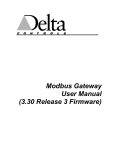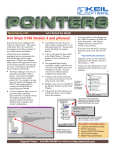Download PROMULA FORTRAN to C Translator User`s
Transcript
PROMULA
FORTRAN to C Translator
User's Manual
Copyright 1988-2007, Great Migrations LLC
ALL RIGHTS RESERVED
COPYRIGHT NOTICE for
PROMULA.FORTRAN
Version 9.38 Released May, 2007
Published by:
Great Migrations LLC
7453 Katesbridge Ct
Dublin, Ohio 43017
(614) 761-9816
This User's manual for PROMULA.FORTRAN is the property of Great Migrations LLC . It embodies proprietary,
confidential, and trade secret information. The User's manual and the files of the PROMULA.FORTRAN machine-readable
distribution media are protected by trade secret and copyright laws.
The use of PROMULA.FORTRAN is restricted as stipulated in the Great Migrations LLC License Agreement which came
with the PROMULA.FORTRAN product and which you completed and returned to Great Migrations LLC. The content of
the machine-readable distribution media and the User's manual may not be copied, reproduced, disclosed, transferred, or
reduced to any electronic, machine-readable, or other form except as specified in the License Agreement with the express
written approval of Great Migrations LLC.
The unauthorized copying of any of these materials is a violation of copyright and/or trade secret law.
DISCLAIMER OF WARRANTIES AND LIMITATIONS OF LIABILITIES
THIS USER'S MANUAL IS PROVIDED ON AN "AS IS" BASIS. EXCEPT FOR THE WARRANTY DESCRIBED IN
THE GREAT MIGRATIONS LLC LICENSE AGREEMENT, THERE ARE NO WARRANTIES EXPRESSED OR
IMPLIED, INCLUDING BUT NOT LIMITED TO IMPLIED WARRANTIES OF MERCHANTABILITY OR FITNESS
FOR A PARTICULAR PURPOSE, AND ALL SUCH WARRANTIES ARE EXPRESSLY AND SPECIFICALLY
DISCLAIMED.
IN NO EVENT SHALL GREAT MIGRATIONS LLC BE RESPONSIBLE FOR ANY INDIRECT OR CONSEQUNTIAL
DAMAGES OR LOST PROFITS, EVEN IF GREAT MIGRATIONS LLC HAS BEEN ADVISED OF THE
POSSIBILITY OF SUCH DAMAGE.
Some states do not allow the limitation or exclusion of liability for incidental or consequential damages, so the above
limitation or exclusion may not apply to you.
TRADEMARK
PROMULA®is a registered trademark of Great Migrations LLC.
DEFINITION OF PURCHASE
The definition of your particular purchase is specified in the Great Migrations LLC License Agreement which came with
the PROMULA.FORTRAN product and which you completed and returned to Great Migrations LLC. If you have any
questions about your rights or obligations as a PROMULA.FORTRAN user or believe that you have not received the
complete PROMULA.FORTRAN package that you purchased, please contact:
Great Migrations LLC
7453 Katesbridge Ct
Dublin, Ohio 43017
(614) 761-9816
PromulaFortran Translator User's Manual
Table Of Contents
PLEASE READ THIS SECTION......................................................................................................................................... 1
1. INTRODUCTION ............................................................................................................................................................. 2
1.1 USER SUPPORT ............................................................................................................................................................... 2
1.2 WHAT IS PROMULA FORTRAN? ................................................................................................................................ 2
1.3 COMPILER ADVANTAGES................................................................................................................................................ 3
1.4 TRANSLATOR ADVANTAGES........................................................................................................................................... 3
1.5 HOW PROMULA FORTRAN WORKS .......................................................................................................................... 5
1.6 RATIONALE FOR DEVELOPING PROMULA FORTRAN................................................................................................. 5
1.7 DOWNSIZING MAINFRAME CODES FOR USE ON THE PC DOS PLATFORM ...................................................................... 6
1.8 DEALING WITH FORTRAN DIALECT PROBLEMS ........................................................................................................... 6
1.9 DEALING WITH C TYPES AND FORTRAN TYPES ........................................................................................................... 7
1.10 DEALING WITH FORTRAN INPUT/OUTPUT IN C .......................................................................................................... 7
1.11 RUNTIME LIBRARY ....................................................................................................................................................... 8
1.12 DEALING WITH COMMON BLOCKS ................................................................................................................................ 8
1.13 ALLOCATION OF LOCAL VARIABLES ............................................................................................................................ 8
1.14 A SAMPLE TRANSLATION TO C..................................................................................................................................... 9
2. COMMAND LINE .......................................................................................................................................................... 10
2.1 COMMAND LINE SYNTAX ............................................................................................................................................. 10
2.2 SPECIFYING YOUR C OUTPUT BIAS — BC, BF, BO......................................................................................................... 12
2.3 ARITHMETIC CONVERSIONS — CL, CS, C0, C1, C2, C3 ............................................................................................... 14
2.3.1 Arithmetic with Short Integer Variables............................................................................................................... 17
2.4 DETAILED C OUTPUT FORMAT — CF1, CF2, CF4, CF8, CF16 .................................................................................... 20
2.5 TREATMENT OF CHARACTER VARIABLES — CHD, CHR, CHS, CHV ....................................................................... 24
2.5.1 Initializing Character Values ............................................................................................................................... 26
2.5.2 Subprogram Arguments........................................................................................................................................ 27
2.5.3 Substrings ............................................................................................................................................................. 31
2.5.4 Character Concatenations.................................................................................................................................... 32
2.5.5 Character Treatment Conclusion ......................................................................................................................... 33
2.6 APPEARANCE OF COMMENTS IN C OUTPUT — CM0, CM1, CM2............................................................................. 33
2.7 TREATMENT OF DATA INITIALIZATIONS — DA, DC, DR ............................................................................................. 34
2.7.1 Overview of Initialization Problem ...................................................................................................................... 35
2.7.2 The Initialization Switches ................................................................................................................................... 37
2.8 TURN ON DEBUGGING MODE — DB............................................................................................................................. 40
2.9 ECHO CONTROL OPTIONS — ES, ET, EX, EZ, EP, EL ................................................................................................. 40
2.9.1 Warnings, Notes, and Comments.......................................................................................................................... 41
2.9.2 Annotated Listing of Source Code ........................................................................................................................ 42
2.9.3 Symbol Listing and Cross Reference Table .......................................................................................................... 43
2.9.4 Intermediate Compiler Tables .............................................................................................................................. 45
2.9.5 Annotated Listing of C Output.............................................................................................................................. 46
2.10 TREATMENT OF SYNTAX ERRORS — ER0, ER1, ER2, ER3, ER4 ............................................................................... 46
2.11 FORTRAN INPUT FORMAT USED — FSNUM, FT, FF, FV, F9 ..................................................................................... 48
2.12 SOURCE FORTRAN INTEGER TYPE — FIS, FIL ......................................................................................................... 49
2.13 GNAME — NAME OF FILE CONTAINING GLOBAL SYMBOLS ....................................................................................... 49
2.14 COMMON VARIABLES CONVENTION — GA, GD, GP, GS, GR, GV............................................................................... 49
2.14.1 Overall Alignment Control with Gp — Gpc, Gps, Gpl, Gpd .............................................................................. 53
2.15 INAME — NAME OF FILE CONTAINING INLINE FUNCTIONS ........................................................................................ 53
2.16 TARGET C INT TYPE — IS, IL ..................................................................................................................................... 54
2.17 TREATMENT OF INTERNALLY GENERATED CONSTANTS — KA, KS ............................................................................ 55
2.18 MAXIMUM OUTPUT LINE WIDTH — LNUM ................................................................................................................ 57
2.19 LINK TIME PROCESSING OF COMMON DATA MODULES — LM, LS .......................................................................... 57
2.20 INCLUSION OF LINE NUMBERS FOR DEBUGGING — LN, L0 ........................................................................................ 59
2.21 FORTRAN DIALECT SELECTION FLAGS — MDIALECT ............................................................................................. 60
iii
PromulaFortran Translator User's Manual
2.22 NESTING INDENTATION TO BE USED IN THE OUTPUT — N*, N0, NN .......................................................................... 60
2.23 INLINE COMMENTS OUTPUT MARGIN WIDTH — NCNUM .......................................................................................... 61
2.24 UPPER AND LOWER BRACES CONVENTION IN C — NU0, NU1, NU2, NL1, NL2....................................................... 61
2.25 NAME OF THE FILE TO RECEIVE THE C OUTPUT — ONAME........................................................................................ 61
2.26 SPLITTING OF OUTPUT INTO SEPARATE FILES — OS, OM ........................................................................................... 62
2.27 MISCELLANEOUS PROTOTYPING CONTROL FLAGS — PNUMB, P+NUMB .................................................................... 62
2.27.1 P1 — Include Definitions of int Functions ......................................................................................................... 63
2.27.2 P2 — Use ANSI Prototypes for Argument Functions ......................................................................................... 63
2.27.3 P4,P8 — Exclude Referenced or Defined Prototypes......................................................................................... 64
2.27.4 P16 — Ignore Prototypes for Definitions........................................................................................................... 65
2.27.5 P32 — Treat User Prototypes as System Functions ........................................................................................... 66
2.27.6 P64 — Write PFC Style Prototypes, not C Type ................................................................................................ 67
2.27.7 P128 — Write All Function decls to Header File............................................................................................... 68
2.27.8 P256 — Use ANSI C Function Declarations...................................................................................................... 69
2.27.9 P512 — Make Parameters Always Take Explicit Value Type ............................................................................ 70
2.27.10 P1024 — Exclude undefs From the Translation............................................................................................... 71
2.27.11 P2048 — Force Variables to Have Explicit Character Type ........................................................................... 71
2.27.12 P4096 — Define Equivalences via a #define.................................................................................................... 73
2.27.13 P8192 — Use Parameter Identifiers in Equivalences ...................................................................................... 74
2.27.14 P16384 — Display Include Files Separately.................................................................................................... 75
2.28 LISTING FILE CONTROL — PANAME, PHNUMB, PNNAME, PWNUMB ........................................................................ 77
2.29 QUANTITY CONTROL FLAGS — QINUMB, QENUMB, QDNUMB, QXNUMB, QHNUMB, QWNUMB .............................. 77
2.29.1 QInumb — Size of Compacted Statement Storage.............................................................................................. 78
2.29.2 QEnumb — Size of the Line Number Table ........................................................................................................ 78
2.29.3 QDnumb — Size of a Data Block ....................................................................................................................... 78
2.29.4 QXnumb — Size of External Information Storage.............................................................................................. 78
2.29.5 QHnumb — Size of Include File Information Storage........................................................................................ 79
2.29.6 QWnumb — Word Size of Source Platform........................................................................................................ 79
2.30 SPECIFY A CONFIGURATION FILE — RNAME .............................................................................................................. 79
2.31 STORAGE THRESHOLD VALUES — SANUM, SDNUM, SSNUM, SVNUM, SZNUM ........................................................ 79
2.32 FORTRAN DIALECT DOLOOP ASSUMPTIONS — T0, T1, T2...................................................................................... 83
2.33 TREATMENT OF INTERNALLY GENERATED TEMPORARIES — TA, TS ......................................................................... 87
2.34 SPECIFYING UNIT NUMBERS — UR, URNUM, UP, UPNUM, UW, UWNUM................................................................ 89
2.35 FILE TO RECEIVE PROTOTYPE DEFINITIONS — WNAME ............................................................................................. 89
2.36 MISCELLANEOUS CONTROL FLAGS — Y1, Y2 ........................................................................................................... 89
2.36.1 The Treatment of Entry Points — Y1.................................................................................................................. 90
2.36.2 Output Form of Parameter Identifiers — Y2 ...................................................................................................... 92
2.37 TREATMENT OF MULTIPLE ASSIGNMENTS — XA, YA ................................................................................................ 92
2.38 TREATMENT OF SINGLE STATEMENT NESTING BRACE — XB, YB .............................................................................. 93
2.39 CONSTANT REDUCTION OPTIMIZATION — XC, YC..................................................................................................... 94
2.40 CHARACTER OPTIMIZATION SWITCHES — XCH, YCH ................................................................................................ 96
2.41 TREATMENT OF FORTRAN "D" DEBUGGING STATEMENTS ....................................................................................... 96
2.41.1 Treatment of Other Debugging Statements — Ydstring ..................................................................................... 97
2.42 USE OF PRINTF-STYLE FORMATTING — XF, YF ......................................................................................................... 98
2.43 INITIALIZATION CHECK FOR AUTO VARIABLES — XI, YI ........................................................................................... 99
2.44 DO LOOP COUNTER REDUCTION OPTIMIZATION — XL, YL ....................................................................................... 99
2.45 SUBPROGRAM ARGUMENT TYPE CHECKING — XP, YP ............................................................................................ 101
2.46 SINGLE PRECISION REAL ARITHMETIC — XR, YR .................................................................................................... 101
2.47 SUBSCRIPT POINTER NOTATION — XS, YS, YSV, YSF .............................................................................................. 101
2.48 UNFORMATTED WRITE OPTIMIZATION — XU, YU ................................................................................................... 104
2.49 SUBPROGRAM CALL-BY-VALUE ARGUMENTS — XV, YV ........................................................................................ 105
2.50 DOLLAR SIGNS AS INITIAL SYMBOLS IN IDENTIFIERS — X$, Y$ .............................................................................. 105
2.51 LOCATION OF FORTRAN FILES TO BE INCLUDED — ZNAME .................................................................................. 105
2.52 PROJECT PROCESSING — #PROJECT .......................................................................................................................... 105
3. CONFIGURATION FILE............................................................................................................................................ 107
3.1 THE CONFIGURATION SWITCHES STATEMENT ........................................................................................................ 107
iv
PromulaFortran Translator User's Manual
3.2 THE CONFIGURATION COMMENTS STATEMENT ...................................................................................................... 108
3.3 THE CONFIGURATION PATHNAMES STATEMENT .................................................................................................... 112
3.4 THE CONFIGURATION RESTRUCTURE STATEMENT ................................................................................................ 114
3.5 THE CONFIGURATION KEYWORDS STATEMENT ...................................................................................................... 116
3.5.1 Simple Keyword Replacement ............................................................................................................................ 119
3.5.2 Pattern Strings for COMMON blocks ................................................................................................................ 120
3.5.3 Pattern String for External Functions ................................................................................................................ 121
3.5.4 Pattern String for Subprogram Surrogates ........................................................................................................ 122
3.5.5 Pattern Strings for VAX Descriptors .................................................................................................................. 123
3.6 THE CONFIGURATION PRAGMA STATEMENT ........................................................................................................... 123
3.7 THE CONFIGURATION $ STATEMENT .......................................................................................................................... 125
4. THE CONFIGURATION FUNCTION PROTOTYPES........................................................................................... 127
4.1
4.2
4.3
4.4
4.5
4.6
FUNCTION PROTOTYPE SYNTAX ................................................................................................................................. 127
VALUE PARAMETERS.................................................................................................................................................. 128
EXTERNAL NAME CLASH ........................................................................................................................................... 129
MULTIPLE FORMS ....................................................................................................................................................... 130
GLOBAL SYMBOLS AND PROTOTYPES ........................................................................................................................ 132
RENAMING IDENTIFIERS ONLY ................................................................................................................................... 132
5. OVERVIEW OF RUNTIME LIBRARY .................................................................................................................... 133
5.1 NAMING AND ORGANIZATION OF FUNCTIONS ............................................................................................................ 133
5.2 GENERAL FORTRAN OPERATIONS ........................................................................................................................... 134
5.3 INPUT/OUTPUT OPERATIONS ...................................................................................................................................... 134
5.3.1 Runtime Error Messages .................................................................................................................................... 134
5.4 NONCOMPLEX INTRINSIC FUNCTIONS ......................................................................................................................... 135
5.5 VIRTUAL MEMORY SYSTEM ....................................................................................................................................... 136
5.5.1 The Virtual Memory Management Algorithm..................................................................................................... 136
5.5.2 Virtual Memory Global Variables...................................................................................................................... 137
5.6 SINGLE PRECISION COMPLEX ARITHMETIC ................................................................................................................ 138
5.7 DOUBLE PRECISION COMPLEX ARITHMETIC ............................................................................................................... 138
6. RUNTIME LIBRARY FUNCTION DESCRIPTIONS ............................................................................................. 139
6.1
6.2
6.3
6.4
6.5
6.6
6.7
6.8
6.9
6.10
6.11
6.12
6.13
6.14
6.15
6.16
6.17
6.18
6.19
6.20
6.21
6.22
6.23
6.24
CPXABS: COMPUTE THE SHORT COMPLEX ABSOLUTE VALUE............................................................................... 139
CPXADD: SHORT COMPLEX ADDITION .................................................................................................................. 139
CPXCJG: COMPUTE THE SHORT COMPLEX CONJUGATE ......................................................................................... 140
CPXCMP: SHORT COMPLEX COMPARISON ............................................................................................................. 140
CPXCOS: COMPUTE THE SHORT COMPLEX COSINE ................................................................................................ 141
CPXCPX: CONVERT TWO FLOATS TO SHORT COMPLEX ......................................................................................... 141
CPXDBL: CONVERT DOUBLE PRECISION TO SHORT COMPLEX ............................................................................... 142
CPXDIV: SHORT COMPLEX DIVISION ..................................................................................................................... 142
CPXDPX: CONVERT DOUBLE COMPLEX TO SHORT COMPLEX ................................................................................ 142
CPXEXP: SHORT COMPLEX EXPONENTIAL ........................................................................................................... 143
CPXIMA: COMPUTE THE IMAGINARY PART OF A SHORT COMPLEX ...................................................................... 143
CPXLOG: SHORT COMPLEX NATURAL LOGARITHM ............................................................................................. 144
CPXLOG10: SHORT COMPLEX BASE 10 LOGARITHM ........................................................................................... 144
CPXLONG: CONVERT SHORT COMPLEX TO LONG ............................................................................................... 145
CPXMUL: SHORT COMPLEX MULTIPLICATION ..................................................................................................... 145
CPXNEG: COMPUTE THE SHORT COMPLEX NEGATIVE ......................................................................................... 146
CPXPOL: SHORT COMPLEX CONVERSION TO POLAR ............................................................................................ 146
CPXPOW: RAISE SHORT COMPLEX TO A POWER .................................................................................................. 147
CPXREAL: COMPUTE REAL PART OF SHORT COMPLEX ....................................................................................... 147
CPXSIN: COMPUTE THE SHORT COMPLEX SINE .................................................................................................... 147
CPXSROOT: COMPUTE SHORT COMPLEX SQUARE ROOT .................................................................................... 148
CPXSUB: SHORT COMPLEX SUBTRACTION ........................................................................................................... 148
DPXABS: COMPUTE THE DOUBLE COMPLEX ABSOLUTE VALUE .......................................................................... 149
DPXADD: DOUBLE COMPLEX ADDITION.............................................................................................................. 149
v
PromulaFortran Translator User's Manual
6.25
6.26
6.27
6.28
6.29
6.30
6.31
6.32
6.33
6.34
6.35
6.36
6.37
6.38
6.39
6.40
6.41
6.42
6.43
6.44
6.45
6.46
6.47
6.48
6.49
6.50
6.51
6.52
6.53
6.54
6.55
6.56
6.57
6.58
6.59
6.60
6.61
6.62
6.63
6.64
6.65
6.66
6.67
6.68
6.69
6.70
6.71
6.72
6.73
6.74
6.75
6.76
6.77
6.78
6.79
6.80
6.81
DPXCJG: COMPUTE THE DOUBLE COMPLEX CONJUGATE .................................................................................... 150
DPXCMP: DOUBLE COMPLEX COMPARISON ........................................................................................................ 150
DPXCOS: COMPUTE THE DOUBLE COMPLEX COSINE ........................................................................................... 151
DPXCPX: CONVERT SHORT COMPLEX TO DOUBLE COMPLEX .............................................................................. 151
DPXDBL: CONVERT DOUBLE PRECISION TO DOUBLE COMPLEX .......................................................................... 152
DPXDIV: DOUBLE COMPLEX DIVISION ................................................................................................................ 152
DPXDPX: CONVERT TWO DOUBLES TO DOUBLE COMPLEX ................................................................................. 153
DPXEXP: DOUBLE COMPLEX EXPONENTIAL ........................................................................................................ 153
DPXIMA: COMPUTE IMAGINARY OF DOUBLE COMPLEX ...................................................................................... 154
DPXLOG: DOUBLE COMPLEX NATURAL LOGARITHM .......................................................................................... 154
DPXLOG10: DOUBLE COMPLEX BASE 10 LOGARITHM ........................................................................................ 155
DPXLONG: CONVERT DOUBLE COMPLEX TO LONG............................................................................................. 155
DPXMUL: DOUBLE COMPLEX MULTIPLICATION .................................................................................................. 155
DPXNEG: COMPUTE THE DOUBLE COMPLEX NEGATIVE ...................................................................................... 156
DPXPOL: DOUBLE COMPLEX CONVERSION TO POLAR ......................................................................................... 156
DPXPOW: RAISE DOUBLE COMPLEX TO A POWER ............................................................................................... 157
DPXREAL: COMPUTE REAL PART OF DOUBLE COMPLEX .................................................................................... 157
DPXSIN: COMPUTE THE DOUBLE COMPLEX SINE ................................................................................................. 158
DPXSROOT: COMPUTE DOUBLE COMPLEX SQUARE ROOT.................................................................................. 158
DPXSUB: DOUBLE COMPLEX SUBTRACTION ........................................................................................................ 159
FIFAMAX0: FORTRAN INTRINSIC FUNCTION AMAX0...................................................................................... 159
FIFAMIN0: FORTRAN INTRINSIC FUNCTION AMIN0......................................................................................... 160
FIFASC50: FORTRAN EXTERNAL FUNCTION ASC50 ......................................................................................... 160
FIFCHAR: FORTRAN INTRINSIC FUNCTION CHAR............................................................................................ 161
FIFCOS: FORTRAN INTRINSIC FUNCTION COS .................................................................................................. 161
FIFDATE: EXTERNAL FUNCTION DATA .............................................................................................................. 161
FIFDDIM: FORTRAN INTRINSIC FUNCTION DDIM............................................................................................. 162
FIFDINT: FORTRAN INTRINSIC FUNCTION DINT ............................................................................................... 162
FIFDMAX1: FORTRAN INTRINSIC FUNCTION DMAX1...................................................................................... 163
FIFDMIN1: FORTRAN INTRINSIC FUNCTION DMIN1......................................................................................... 163
FIFDMOD: FORTRAN INTRINSIC FUNCTION ...................................................................................................... 163
FIFDNINT: FORTRAN INTRINSIC FUNCTION DNINT ......................................................................................... 164
FIFDSIGN: FORTRAN INTRINSIC FUNCTION DSIGN.......................................................................................... 164
FIFEQF: FORTRAN INTRINSIC FUNCTION EQF................................................................................................... 165
FIFEXIT: FORTRAN EXIT SUBROUTINE .............................................................................................................. 165
FIFGETAR: FORTRAN GET COMMAND LINE ARGUMENTS ................................................................................ 165
FIFGETCL: FORTRAN GET COMMAND LINE SUBROUTINE ................................................................................ 166
FIFGETENV: FORTRAN GET VALUE OF ENVIRONMENT VARIABLES................................................................. 166
FIFHBIT: FORTRAN HIGH BIT MANAGEMENT ................................................................................................... 167
FIFI2ABS: FORTRAN INTRINSIC FUNCTION I2ABS............................................................................................ 167
FIFI2DAT: FORTRAN EXTERNAL FUNCTION I2DATE ....................................................................................... 167
FIFI2DIM: FORTRAN INTRINSIC FUNCTION I2DIM ........................................................................................... 168
FIFI2DINT: FORTRAN INTRINSIC FUNCTION I2DINT ........................................................................................ 168
FIFI2MAX0: FORTRAN INTRINSIC FUNCTION I2MAX0..................................................................................... 168
FIFI2MIN0: FORTRAN INTRINSIC FUNCTION I2MIN0........................................................................................ 169
FIFI2MOD: FORTRAN INTRINSIC FUNCTION I2MOD......................................................................................... 169
FIFI2NINT: FORTRAN INTRINSIC FUNCTION I2NINT ........................................................................................ 170
FIFI2POW: FORTRAN INTRINSIC FUNCTION I2POW.......................................................................................... 170
FIFI2SHF: FORTRAN INTRINSIC FUNCTION I2SHFT .......................................................................................... 170
FIFI2SIGN: FORTRAN INTRINSIC FUNCTION I2SIGN......................................................................................... 171
FIFIABS: FORTRAN INTRINSIC FUNCTION IABS................................................................................................ 171
FIFIARGC: FORTRAN GET COMMAND LINE ARGUMENT COUNT ...................................................................... 171
FIFIBIT: FORTRAN INTRINSIC FUNCTION IBIT .................................................................................................. 172
FIFICHAR: FORTRAN INTRINSIC FUNCTION ICHAR ......................................................................................... 172
FIFIDIM: FORTRAN INTRINSIC FUNCTION IDIM................................................................................................ 173
FIFIDINT: FORTRAN INTRINSIC FUNCTION IDINT ............................................................................................ 173
FIFINDEX: FORTRAN INTRINSIC FUNCTION INDEX ......................................................................................... 173
vi
PromulaFortran Translator User's Manual
6.82
6.83
6.84
6.85
6.86
6.87
6.88
6.89
6.90
6.91
6.92
6.93
6.94
6.95
6.96
6.97
6.98
6.99
6.100
6.101
6.102
6.103
6.104
6.105
6.106
6.107
6.108
6.109
6.110
6.111
6.112
6.113
6.114
6.115
6.116
6.117
6.118
6.119
6.120
6.121
6.122
6.123
6.124
6.125
6.126
6.127
6.128
6.129
6.130
6.131
6.132
6.133
6.134
6.135
6.136
6.137
6.138
FIFIPOW: FORTRAN INTRINSIC FUNCTION IPOW.............................................................................................. 174
FIFISHF: FORTRAN INTRINSIC FUNCTION ISHFT .............................................................................................. 174
FIFISIGN: FORTRAN INTRINSIC FUNCTION ISIGN............................................................................................. 175
FIFMAX0: FORTRAN INTRINSIC FUNCTION MAX0 ........................................................................................... 175
FIFMAX1: FORTRAN INTRINSIC FUNCTION MAX1 ........................................................................................... 175
FIFMIN0: FORTRAN INTRINSIC FUNCTION MIN0 .............................................................................................. 176
FIFMIN1: FORTRAN INTRINSIC FUNCTION MIN1 .............................................................................................. 176
FIFMOD: FORTRAN INTRINSIC FUNCTION MOD ............................................................................................... 176
FIFNEF: FORTRAN INTRINSIC FUNCTION NEF................................................................................................... 177
FIFNINT: FORTRAN INTRINSIC FUNCTION NINT ............................................................................................... 177
FIFRAD50: FORTRAN EXTERNAL FUNCTION IRAD50....................................................................................... 178
FIFRBIT: FORTRAN INTRINSIC FUNCTION RBIT................................................................................................ 178
FIFSIN: FORTRAN INTRINSIC FUNCTION SIN ..................................................................................................... 179
FIFSNCS: FORTRAN SINGLE PRECISION SINE/COSINE ....................................................................................... 179
FIFSTRGV: FORTRAN STRING VALUE CONVERSION ......................................................................................... 179
FIFSYSTM: FORTRAN EXTERNAL FUNCTION SYSTEM.................................................................................... 180
FIFTAN: FORTRAN INTRINSIC FUNCTION TAN.................................................................................................. 180
FIFTIME: FORTRAN EXTERNAL FUNCTION TIME ............................................................................................. 181
FIFXBIT: FORTRAN INTRINSIC FUNCTION XBIT ............................................................................................. 181
FIFXCREP: FORTRAN EXTENDED CHARACTER REPRESENTATION .................................................................. 181
FIOBACK: BACKSPACE A FORTRAN FILE ........................................................................................................ 182
FIOBFOUT: BUSINESS FORMAT OUTPUT............................................................................................................ 182
FIOCLOSE: CLOSE CURRENT FORTRAN FILE .................................................................................................. 184
FIOCPATH: CONVERT PATHNAME ..................................................................................................................... 184
FIODTOS: CONVERT DOUBLE VALUE TO STRING............................................................................................... 185
FIOERROR: PERFORM FORTRAN I/O ERROR PROCESSING .............................................................................. 185
FIOFDATA: FORTRAN FILE DATA ................................................................................................................... 186
FIOFEND: END FORMAT PROCESSING ................................................................................................................ 187
FIOFFLD: GET NEXT FREE-FORM FIELD ............................................................................................................ 188
FIOFINI: INITIALIZE A FORTRAN FORMAT....................................................................................................... 188
FIOFINP: FORMATTED INPUT .............................................................................................................................. 189
FIOFINQU: INQUIRE ABOUT FILE DATA ............................................................................................................. 190
FIOFMTV: COMPUTE FORMAT VALUE ............................................................................................................ 191
FIOFOUT: FORMATTED OUTPUT OPERATIONS ................................................................................................... 191
FIOFVINQ: INQUIRE ABOUT FILE VALUE ........................................................................................................... 192
FIOFWSP: SKIP FORMAT WHITE SPACE ............................................................................................................. 193
FIOINTU: ESTABLISH FORTRAN INTERNAL UNIT ............................................................................................ 193
FIOITOS: CONVERT INTEGER TO STRING ............................................................................................................ 194
FIOLREC: POSITION A FORTRAN FILE ON A RECORD ...................................................................................... 194
FIOLTOS: CONVERT LONG INTEGER TO STRING................................................................................................. 195
FIOLUN: ESTABLISH FORTRAN UNIT NUMBER................................................................................................ 195
FIONAME: ESTABLISH FORTRAN UNIT BY NAME ........................................................................................... 196
FIONXTF: GET NEXT FORMAT SPECIFICATION .................................................................................................. 196
FIOOPEN: OPEN CURRENT FORTRAN FILE ...................................................................................................... 197
FIORALPH: READ ALPHABETIC INFORMATION .................................................................................................. 198
FIORBIV: FORTRAN READ BINARY VALUES ................................................................................................... 198
FIORCHK: CHECK FIXED-FORM INPUT FIELD .................................................................................................... 199
FIORDB: READ FORTRAN BOOLEAN VECTOR ................................................................................................. 199
FIORDC: READ FORTRAN CHARACTER VECTOR ............................................................................................. 200
FIORDD: READ FORTRAN DOUBLE PRECISION VECTOR .................................................................................. 200
FIORDF: READ FORTRAN FLOATING POINT VALUES ....................................................................................... 201
FIORDI: READ FORTRAN SHORT INTEGER VECTOR ......................................................................................... 201
FIORDL: READ FORTRAN LONG INTEGER VECTOR ......................................................................................... 202
FIORDS: READ FORTRAN STRING .................................................................................................................... 202
FIORDT: READ FORTRAN TRUTH VALUE VECTOR .......................................................................................... 203
FIORDU: READ FORTRAN UNSIGNED CHAR VECTOR ...................................................................................... 203
FIORDX: READ FORTRAN COMPLEX VALUES ................................................................................................. 204
vii
PromulaFortran Translator User's Manual
6.139
6.140
6.141
6.142
6.143
6.144
6.145
6.146
6.147
6.148
6.149
6.150
6.151
6.152
6.153
6.154
6.155
6.156
6.157
6.158
6.159
6.160
6.161
6.162
6.163
6.164
6.165
6.166
6.167
6.168
6.169
6.170
6.171
6.172
6.173
6.174
6.175
6.176
6.177
6.178
6.179
6.180
6.181
6.182
6.183
6.184
6.185
6.186
6.187
6.188
6.189
6.190
6.191
6.192
6.193
6.194
6.195
FIORDZ: READ FORTRAN DOUBLE COMPLEX VALUES ................................................................................... 204
FIOREC: POSITION A FORTRAN FILE ON A RECORD ......................................................................................... 205
FIOREW: REWIND A FORTRAN FILE ................................................................................................................ 205
FIORLN: READ FORTRAN END-OF-LINE .......................................................................................................... 206
FIORNDV: ROUND VALUE ................................................................................................................................. 206
FIORNL: PROCESS FORTRAN READ DATALIST STATEMENT ....................................................................... 207
FIORPATH: READ PATHNAME CONVERSION INFORMATION .............................................................................. 207
FIORTXT: READ NEXT TEXT RECORD................................................................................................................ 209
FIORWBV: FORTRAN REWRITE BINARY VALUES ........................................................................................... 210
FIOSHL: SHIFT STRING LEFT .............................................................................................................................. 210
FIOSHR: SHIFT STRING RIGHT ............................................................................................................................ 210
FIOSPACE: SKIP WHITE SPACE IN RECORD........................................................................................................ 211
FIOSTATUS: SET FORTRAN I/O ERROR STATUS ............................................................................................. 211
FIOSTIO: ESTABLISH FORTRAN STANDARD I/O .............................................................................................. 211
FIOSTOD: CONVERT STRING TO DOUBLE ........................................................................................................... 212
FIOSTOI: CONVERT STRING TO INTEGER ............................................................................................................ 213
FIOUWL: ESTABLISH FORTRAN UNFORMATTED WRITE LENGTH .................................................................... 213
FIOVFINI: INITIALIZE A VARIABLE FORTRAN FORMAT .................................................................................. 213
FIOWALPH: WRITE ALPHABETIC INFORMATION ............................................................................................... 214
FIOWBIV: FORTRAN WRITE BINARY VALUES ................................................................................................ 214
FIOWDBL: WRITE DOUBLE PRECISION VALUE .................................................................................................. 215
FIOWEF: FORTRAN WRITE END-OF-FILE ......................................................................................................... 215
FIOWHEXO: WRITE HEXADECIMAL OR OCTAL CONSTANT ............................................................................... 216
FIOWLN: WRITE FORTRAN END-OF-LINE ....................................................................................................... 216
FIOWNL: PROCESS FORTRAN WRITE DATALIST STATEMENT .................................................................... 216
FIOWRB: WRITE FORTRAN BOOLEAN VECTOR ............................................................................................... 217
FIOWRC: WRITE FORTRAN CHARACTER VECTOR ........................................................................................... 218
FIOWRD: WRITE FORTRAN DOUBLE PRECISION VECTOR ............................................................................... 218
FIOWRF: WRITE FORTRAN SINGLE PRECISION VECTOR.................................................................................. 219
FIOWRI: WRITE FORTRAN SHORT INTEGER VECTOR ...................................................................................... 219
FIOWRL: WRITE FORTRAN LONG INTEGER VECTOR ....................................................................................... 220
FIOWRS: WRITE FORTRAN VECTOR OF STRINGS ............................................................................................ 220
FIOWRT: WRITE FORTRAN TRUTH VALUE VECTOR........................................................................................ 221
FIOWRU: WRITE FORTRAN UNSIGNED CHAR VECTOR ................................................................................... 221
FIOWRX: WRITE FORTRAN COMPLEX VECTOR ............................................................................................... 222
FIOWTXT: WRITE TEXT RECORD ....................................................................................................................... 222
FIOWVAL: WRITE FLOATING POINT VALUE ...................................................................................................... 223
FIOWVB: WRITE FORTRAN BOOLEAN VALUE................................................................................................. 224
FIOWVC: WRITE FORTRAN CHARACTER VALUE ............................................................................................ 224
FIOWVD: WRITE FORTRAN DOUBLE VALUE................................................................................................... 224
FIOWVF: WRITE FORTRAN FLOAT VALUE ...................................................................................................... 225
FIOWVI: WRITE FORTRAN SHORT INTEGER VALUE ........................................................................................ 225
FIOWVL: WRITE FORTRAN LONG INTEGER VALUE ........................................................................................ 226
FIOWVS: WRITE FORTRAN STRING VALUE ..................................................................................................... 226
FIOWVT: WRITE FORTRAN TRUTH VALUE ..................................................................................................... 227
FIOWVU: WRITE FORTRAN CHARACTER VALUE ............................................................................................ 227
FIOWVX: WRITE FORTRAN COMPLEX VALUE ................................................................................................ 228
FIOWVZ: WRITE FORTRAN DOUBLE COMPLEX VALUE .................................................................................. 228
FTNADS: FORTRAN ADD STRINGS .................................................................................................................. 229
FTNALLOC: ALLOCATE DYNAMIC MEMORY..................................................................................................... 229
FTNBACK: FORTRAN BACKSPACE STATEMENT .............................................................................................. 230
FTNBLKD: FORTRAN BLOCK DATA ............................................................................................................ 230
FTNCLOSE: FORTRAN CLOSE STATEMENT ..................................................................................................... 230
FTNCMS: FORTRAN COMPARE STRINGS ......................................................................................................... 231
FTNFREE: FREE DYNAMIC MEMORY ................................................................................................................. 232
FTNINI: INITIALIZE FORTRAN PROCESSING ..................................................................................................... 232
FTNLUN: ESTABLISH FILE FOR LOGICAL UNIT NUMBER.................................................................................... 233
viii
PromulaFortran Translator User's Manual
6.196
6.197
6.198
6.199
6.200
6.201
6.202
6.203
6.204
6.205
6.206
6.207
6.208
6.209
6.210
6.211
6.212
6.213
6.214
6.215
6.216
6.217
6.218
6.219
6.220
6.221
6.222
6.223
6.224
6.225
6.226
6.227
6.228
6.229
6.230
6.231
6.232
6.233
6.234
6.235
6.236
6.237
6.238
6.239
6.240
6.241
6.242
6.243
6.244
6.245
FTNOPEN: FORTRAN OPEN STATEMENT ......................................................................................................... 233
FTNPAUSE: FORTRAN PAUSE STATEMENT ..................................................................................................... 234
FTNREAD: FORTRAN READ STATEMENT ........................................................................................................ 234
FTNREW: FORTRAN REWIND STATEMENT ...................................................................................................... 235
FTNSAC: FORTRAN STORE A CHARACTER STRING.......................................................................................... 236
FTNSALLO: FORTRAN STRING ALLOCATION .................................................................................................. 237
FTNSCOMP: FORTRAN STRING COMPARISON ................................................................................................. 237
FTNSCOPY: FORTRAN STRING COPY .............................................................................................................. 237
FTNSLENG: FORTRAN STRING LENGTH ......................................................................................................... 238
FTNSUBS: FORTRAN SUBSTRING EVALUATION .............................................................................................. 238
FTNSTOP: FORTRAN STOP STATEMENT .......................................................................................................... 239
FTNWEF: FORTRAN END FILE STATEMENT ..................................................................................................... 239
FTNWRIT: FORTRAN WRITE STATEMENT ....................................................................................................... 240
FTNXCONS: FORTRAN EXACT REPRESENTATION CONSTANT ........................................................................ 241
P77GETU: PRIME FORTRAN 77 FUNCTION F77$GETU ................................................................................... 242
P77NLENA: PRIME FORTRAN 77 SUBROUTINE NLEN$A.............................................................................. 242
P77TNOUA: PRIME FORTRAN 77 SUBROUTINE TNOUA............................................................................... 242
PDPASSN: PDP FORTRAN SUBROUTINE ASSIGN ............................................................................................. 243
PDPCLOSE: PDP FORTRAN SUBROUTINE CLOSE ............................................................................................ 243
PDPCVTIM: PDP FORTRAN EXTERNAL FUNCTION CVTTIM......................................................................... 244
PDPGTIM: PDP FORTRAN EXTERNAL FUNCTION GTIM................................................................................. 244
VMSCLS: CLOSE VIRTUAL FILE ......................................................................................................................... 245
VMSDEL: CHANGE VIRTUAL INFORMATION ...................................................................................................... 245
VMSGLOB: VIRTUAL GLOBAL ACCESS ............................................................................................................. 246
VMSLOAD: LOAD A VIRTUAL VECTOR.............................................................................................................. 246
VMSOPN: OPEN A VIRTUAL MEMORY FILE ....................................................................................................... 246
VMSPTR: GET VIRTUAL BYTE POINTER ............................................................................................................. 247
VMSRBL: REMOVE VIRTUAL BLOCK ................................................................................................................. 248
VMSRDB: READ FORTRAN VIRTUAL BOOLEAN VECTOR ................................................................................ 248
VMSRDC: READ FORTRAN VIRTUAL CHARACTER VECTOR ............................................................................ 249
VMSRDD: READ FORTRAN VIRTUAL DOUBLE PRECISION VECTOR ................................................................ 249
VMSRDF: READ FORTRAN VIRTUAL FLOATING POINT VALUES ..................................................................... 250
VMSRDI: READ FORTRAN VIRTUAL SHORT INTEGER VECTOR ....................................................................... 250
VMSRDL: READ FORTRAN VIRTUAL LONG INTEGER VECTOR ........................................................................ 251
VMSRDS: READ FORTRAN VIRTUAL STRING .................................................................................................. 251
VMSRDT: READ FORTRAN VIRTUAL TRUTH-VALUE VECTOR ........................................................................ 252
VMSRDU: READ FORTRAN VIRTUAL UNSIGNED CHARACTER VECTOR .......................................................... 252
VMSSAVE: SAVE A VIRTUAL VECTOR ............................................................................................................... 253
VMSUSE: USE VIRTUAL INFORMATION .............................................................................................................. 253
VMSVECT: VIRTUAL VECTOR INPUT/OUTPUT ................................................................................................... 254
VMSWRB: WRITE FORTRAN VIRTUAL BOOLEAN VECTOR ............................................................................. 254
VMSWRC: WRITE FORTRAN VIRTUAL CHARACTER VECTOR ......................................................................... 255
VMSWRD: WRITE FORTRAN VIRTUAL DOUBLE PRECISION VECTOR .............................................................. 255
VMSWRF: WRITE FORTRAN VIRTUAL SINGLE PRECISION VECTOR ................................................................ 256
VMSWRI: WRITE FORTRAN VIRTUAL SHORT INTEGER VECTOR ..................................................................... 256
VMSWRL: WRITE FORTRAN VIRTUAL LONG INTEGER VECTOR ..................................................................... 257
VMSWRS: WRITE FORTRAN VIRTUAL VECTOR OF STRINGS ........................................................................... 257
VMSWRT: WRITE A VIRTUAL LONG TRUTH VALUE VECTOR ............................................................................ 258
VMSWRU: WRITE FORTRAN VIRTUAL UNSIGNED CHARACTER VECTOR ....................................................... 258
VMSWVB: WRITE A VIRTUAL BLOCK ................................................................................................................ 259
ix
PromulaFortran Translator User's Manual
PLEASE READ THIS SECTION
There are three fundamentally different ways of using PFC:
1.
As a FORTRAN compiler;
2.
As a tool to produce maintainable C source code from a FORTRAN source which corresponds to the original as
closely as possible so that it can be maintained by the original authors;
3.
As a tool to produce a maintainable C source code from a FORTRAN source which is logically equivalent to the
original, but which uses conventional C notation and standard C functions as much as possible.
These three views are referred to as the "optimized", "FORTRAN", and "C" biases respectively. The default bias for PFC
is the FORTRAN bias. The C and optimized biases are, however, fully supported by PFC and may be activated by the Bc
and Bo command line switches. In addition, the PFC configuration file can be easily changed to make either the C or the
optimized bias the default.
Please evaluate your own reasons for applying PFC to your FORTRAN codes and make the appropriate bias selection. If
you are still not satisfied with the output from PFC, please look at the chapters in this manual which discuss the command
line switches available and the use of a configuration file. Virtually every aspect of the look of the output can easily be
controlled by you. If you are still not satisfied, please contact our user support staff. We feel very strongly that PFC can
support any reasonable objective or bias, and would like the opportunity to prove it.
1
PromulaFortran Translator User's Manual
1. INTRODUCTION
The PROMULA FORTRAN to C Translator generates C code which can be compiled by a standard C compiler to produce
executable code. It is operational on a wide variety of platforms. More than just a translator, PROMULA FORTRAN adds
value to the code during the translation: virtual memory logic, dynamic memory logic, references to external databases and
application management systems, and integration with other operating environments. Finally, PROMULA FORTRAN has
a dialect management component which allows the customization of the package in terms of both the FORTRAN dialect to
be accepted by the translator and the form of the C translation output.
The source code processing component of PROMULA.FORTRAN is completely compatible with the one used by the
PROMULA FORTRAN Compiler. The manual for the PROMULA FORTRAN Compiler is included with this manual.
That manual contains a description of the FORTRAN language supported, controlling runtime behavior, the PROMULA
interface, and error messages. That discussion applies directly to PROMULA.FORTRAN as well and will not be repeated
in this manual.
1.1 User Support
If you are a licensed and registered user of PROMULA FORTRAN, you are entitled to user support from Great Migrations
LLC.
If you encounter a problem that you cannot resolve on your own by referring to this User's Manual, you may call or write
us:
Great Migrations LLC
PFC Support
7453 Katesbridge Ct
Dublin, Ohio 43017
(614) 761-9816
Your comments and suggestions about the product are always welcome.
If possible, we will provide help over the telephone. However, if the problem involves an apparent translation problem or a
runtime library problem, we will probably need a copy of your source FORTRAN. We will protect the full confidentiality
of any sample codes that you send to us.
If the problem does uncover a problem either with the translator or with the runtime library, you will be supplied with a
corrected copy of PROMULA FORTRAN and/or the Runtime Library as soon as we have made those corrections.
All purchasers of PROMULA FORTRAN will be notified of any revised versions, and will be given the option to purchase
them at a nominal update cost.
At your request, Great Migrations LLC staff will also provide technical consulting services to assist you in software
conversion projects.
1.2 What is PROMULA FORTRAN?
PROMULA FORTRAN is a compiler which will process FORTRAN codes of almost any dialect on almost any platform
that supports a standard C compiler. It is also a comprehensive FORTRAN to C translator which converts FORTRAN code
to clean, portable, and maintainable C code while allowing extensive control over the translation process.
2
PromulaFortran Translator User's Manual
No matter how old or how extended your FORTRAN dialect is, PROMULA will process it by first compiling it to the more
versatile and more portable C language. Your long-established FORTRAN programs do not have to be maintenance
burdens running inefficiently on old platforms; with PROMULA, you can give them new life on contemporary platforms
where you can take advantage of new technology options, including the option of program maintenance in either
FORTRAN or C.
1.3 Compiler Advantages
As a FORTRAN compiler, PROMULA FORTRAN offers a number of advantages over other FORTRAN compilers:
Portability
Compile to C rather than machine code. Maintain a single FORTRAN source code on multiple
platforms. Port and process your applications on almost any platform that supports a standard C
compiler.
Multi-Dialect
Processing
Compile standard FORTRAN 66 and FORTRAN 77 dialects as well as various other extended
dialects, such as VAX, IBM VS, PDP, PRIME, Honeywell, and Data General FORTRAN.
Multi-Platform
Availability
Achieve reproducible results on multiple platforms without having to maintain separate source
codes on each platform. When you migrate from one platform to another, bring your FORTRAN
applications with you — including your FORTRAN compiler.
PROMULA FORTRAN is available for several platforms: IBM PC, Apple Macintosh,
VAX/VMS, VAX/ULTRIX, SUN/UNIX, IBM/AIX, 386/UNIX and other UNIX workstations,
as well as IBM mainframes. PROMULA FORTRAN is a portable C program and can be
installed via shrouded source code on platforms not listed above, provided they support a
standard C compiler.
Run-Time
Library
PROMULA FORTRAN comes with an extensive runtime library which reproduces in C the full
functionality of FORTRAN (FORTRAN I/O, complex arithmetic, etc.). The library is available
in C source code and can be recompiled with any standard C compiler. This means that you can
use PROMULA FORTRAN as a cross-compiler, i.e., translate your FORTRAN code to C in one
platform using PROMULA FORTRAN, then compile, link and run the translated C code on a
second platform using a C compiler.
Validation
The compiler has been tested on several platforms with Version 2.0 of the FORTRAN compiler
Validation System from the Federal Software Testing Center and passed the test at the full
validation level on all platforms.
Integration
Upgrade your FORTRAN applications by integrating them naturally with GUI libraries and other
C-based software on new platforms.
Debugging
Extensive error checking is done at three steps of the process:
(a) During compilation of the FORTRAN to C, by PROMULA FORTRAN.
(b) During compilation of the translated C code, by the C compiler. In principle, after a
successful Step (a) above, this step yields no compilation errors.
(c) During execution, by the debugger of the C compiler. For UNIX-based systems, the dbx
debugger may be used and it can reference either the translated C code or the lines of the
original FORTRAN source code.
1.4 Translator Advantages
3
PromulaFortran Translator User's Manual
As a FORTRAN to C translator, PROMULA FORTRAN offers a number of advantages over other FORTRAN to C
translators:
Multi-Dialect
Processing
Translate the standard FORTRAN 66 and FORTRAN 77 dialects as well as various other
extended dialects, such as VAX, IBM VS, PDP, PRIME, Honeywell, and Data General
FORTRAN. A particular FORTRAN dialect is selected at the time of purchase. Additional
FORTRAN dialects may be purchased later.
Cross-Platform
Availability
Translate your code on one platform for compilation, linking and running on a second platform.
Completeness
The syntax processor handles almost all existing standard and extended FORTRAN dialects. It
also supports a number of Fortran 90 features, such as structures and pointer variables. On the
execution side, its comprehensive runtime library covers the full functionality of all of the above
FORTRAN
dialects
(full
FORTRAN
I/O,
complex
arithmetic,
NAMELIST,
DECODE/ENCODE, DEFINE FILE, B-FORMAT, %VAL, %REF, %DESCR, STRUCTURE,
RECORD, embedded and inline comments, etc.)
Correctness
Since PROMULA FORTRAN compiles to C, i.e., performs both a syntactic and a semantic
transformation to C, the translated C code is both compilable and "correct," that is, it yields
reproducible results. See Validation above.
Language
Migration
Translate FORTRAN to maintainable C. Migrate to C for source code maintenance and further
development.
The C code generator actually offers three output options (or biases):
(a) The FORTRAN bias generates C output which is as close to the original FORTRAN as
possible and is aimed at easing the transition of those users who are presently FORTRAN
programmers but wish to (or must) become C programmers.
(b) The C bias generates C output which looks much like a standard C program and is aimed at
those users who are C programmers but must now take over the maintenance of a
FORTRAN code.
(c) The optimized bias generates C output which is designed to compile as quickly as possible
and to produce an efficient as possible executable module. This output is not very readable
and is aimed at those users who wish to continue to program in FORTRAN. For these users,
the C output is of no importance as such. It is merely an intermediate step and serves as input
to the C compiler.
Error
Processing
When a FORTRAN error occurs, an error message is issued and the user has the option to exit or
continue processing. A command-line switch allows the user to select from five different error
handling options:
(a) Stop translation when the first error is encountered
(b) Translate all errors into non-compilable FORTRAN ERROR statements
(c) Translate all errors into non-linkable FORTRAN ERROR function calls
(d) Translate all errors into executable print-error-message statements
(e) Translate all errors into warning comments.
4
PromulaFortran Translator User's Manual
Conversion
Support
As part of our standard maintenance agreement, if after translating a working FORTRAN
application with PROMULA FORTRAN you find that it does not yield the same results in C as it
does in FORTRAN, we will gladly revise or extend our translator and/or its runtime library until
you achieve complete reproducibility of results. This guarantee applies only to pure FORTRAN
applications; hybrid applications that contain external, possibly non-FORTRAN, components, are
outside the scope of our standard maintenance agreement and are handled as part of our system
conversion services on a consulting basis, upon request.
Documentation
According to a Computer Language review (October, 1988), "the documentation for PROMULA
FORTRAN is excellent. It meticulously details the translation process,... all the runtime library
routines, and more." In addition, the language reference component of the documentation
describes the actual FORTRAN dialect that PROMULA FORTRAN supports.
1.5 How PROMULA FORTRAN Works
The PROMULA compiler is based on the proven FORTRAN to C translator which was released to the PC market almost
six years ago as Version 1.0 of PROMULA FORTRAN and has shown in a number of FORTRAN code migration projects
that reproducible results can be achieved almost automatically without lengthy and expensive manual recoding work.
PROMULA FORTRAN translates FORTRAN code to C code which is then compiled via any standard C compiler and
linked with the PROMULA FORTRAN runtime library to produce efficient executable code. The resultant executable code
produces the same results on a target platform as the original code does on the source platform.
In designing PROMULA FORTRAN we took the position that the only difference between a translator and a compiler
should be that a compiler converts the source code into machine language while a translator takes it to a higher level
language. PROMULA FORTRAN compiles the FORTRAN source language into a low level pseudocode. This pseudocode is much like the output produced by the first, or second, pass of contemporary compilers. Second, it optimizes that
code using the same techniques as used during the optimization pass of a compiler. Third, it does code generation; but the
code generated is not machine code, it is C.
A more detailed description of the design and methodology of PROMULA FORTRAN appeared in a series of three
technical papers in the Journal of C Language Translation:
1.
"Design of a FORTRAN to C Translator," Fred K. Goodman, Vol. 1, December, 1989 and March, 1990.
2.
"FORTRAN to C: Numerical Issues," Fred K. Goodman, Vol. 2, June, 1990.
3.
"FORTRAN to C: Character Manipulation," Fred K. Goodman, Vol. 2, September, 1990.
1.6 Rationale for Developing PROMULA FORTRAN
Since the beginning of FORTRAN there has always been a problem — FORTRAN is not transportable from machine to
machine or even from one operating system to another.
In contrast, the C language is unique in that it is available for almost every type of computer — from home computers to
supercomputers. It is extremely efficient, modular, and portable. It is presently the language of choice for many operating
system programmers and compiler designers.
In addition to authoring PROMULA FORTRAN, we have been developing FORTRAN development tools and FORTRAN
applications for clients since 1967. In converting FORTRAN programs from one platform to another, our typical problem
was not that we could not find a good FORTRAN 77 compiler for the target platform, but rather that we were confronted
by FORTRAN programs that were almost always written in non-standard, non-machine-transportable FORTRAN dialects.
The typical mainframe FORTRAN program is not written in standard FORTRAN and makes assumptions about the
machine and operating system for which it was originally written. FORTRAN programs are just not portable.
5
PromulaFortran Translator User's Manual
PROMULA FORTRAN was designed to deal with actual FORTRAN programs, written by "non- structured" FORTRAN
programmers who took advantage of every possible special feature of their particular vendor's compiler, and who had never
known or cared that there was a standard, or two, available.
If you have a relatively small FORTRAN 77 program and wish to use it on a new platform in a C environment, then you
have a variety of compilers and/or translators available to you, but we think PROMULA FORTRAN will give you the best
results. However, if you have a serious FORTRAN program and you do not wish to do any changes by hand, then we know
that PROMULA FORTRAN is your only current alternative.
We originally developed PROMULA FORTRAN for use in our own consulting business because we were unable to find a
FORTRAN compiler which would effectively and accurately process the typical FORTRAN programs which we wished to
migrate to the PC or other workstations. Having once developed the translator, we discovered that far more than just
translation could be achieved during the conversion. Many other problems could also be solved by translating to C.
1.7 Downsizing Mainframe Codes for Use on the PC DOS Platform
Many FORTRAN programs are written with the assumption that a very large memory is available. This is because most
machines above the PC class have virtual operating systems. A standard "error-free" translation of a statement like the
following:
DIMENSION A(10000,20),B(10000,20)
would be:
static float a[20][10000],b[20][10000];
The fact that this is syntactically error-free is of little significance since no C compiler presently available for the PC will
accept it. Faced with this problem, what do you do? In the brute force approach, you would probably go through the code
— maybe all 10000 lines of it — and change the references to arrays A and B to some sort of disk reference. You would
probably also analyze how these arrays are referenced so that you could make the disk accesses as efficient as possible.
In processing large programs on the limited memory model of the PC-DOS platform, PROMULA FORTRAN takes a
virtual memory approach. In PROMULA FORTRAN, you can tell the translator that all variables larger than a certain
number of bytes should be treated as virtual memory disk variables. The runtime library has a very efficient set of virtual
memory management routines, and the translator replaces references to the specified variables with function calls to the
virtual memory functions. The subscript calculations are replaced by virtual memory address calculations.
Thus, PROMULA FORTRAN allows you to bring an entire class of FORTRAN programs to the PC which cannot now be
processed easily by any other product available.
1.8 Dealing with FORTRAN Dialect Problems
Other translators deal primarily with FORTRAN 77, require that tokens contain no blanks and be separated, and treat
FORTRAN statement names as reserved words. FORTRAN codes not meeting these specifications must be changed by the
user manually. Our experience has been that many FORTRAN programs are written in FORTRAN 66 or in some mixed
dialect of FORTRAN 66 and FORTRAN 77. Since FORTRAN has no keywords and explicitly ignores all blanks in its
source statements, many perfectly readable FORTRAN programs do not meet the above requirements.
PROMULA FORTRAN translates FORTRAN 66 as well as FORTRAN 77 programs. The user can control those aspects of
the two languages which conflict by selecting options in the translation process.
The translator accepts split tokens, token sequences without separators, blank lines, comment lines within continuation
sequences, and other potential translation ambiguities. You do not have to "clean up the code" to use PROMULA
6
PromulaFortran Translator User's Manual
FORTRAN. So, if you have an old 66 program punched on a 026 keypunch with a drum card on as few cards as possible
and you can get it onto a disk, PROMULA FORTRAN can process it for you.
Also, PROMULA FORTRAN knows the difference between
DO10I=1,5 and DO10I=1.5
or
DO 10 I = 1,5 and DO 10 I = 1.5
and translates them all correctly.
PROMULA FORTRAN deals with all of the "violations" of standard character manipulation including hiding character
values in arithmetic variables, mixing character and noncharacter variables in COMMON blocks, equivalencing character
variables with arithmetic variables, and assuming that CHARACTER*N and CHARACTER*1(N) have the same memory
representations.
Finally, in cases where different versions of FORTRAN have conflicting features or conventions a dialect selection option
switch can be used to select the desired set. The particular dialects which the compiler supports are as follows:
1.9 Dealing with C Types and FORTRAN Types
PROMULA FORTRAN gives you access to all of the following standard C types:
signed char
unsigned char
short signed int
short unsigned int
long signed int
long unsigned int
float
double
and to float complex and double complex structured types.
Though PROMULA FORTRAN has the usual set of default FORTRAN types, you can specify which FORTRAN type
should connect to which C type. If your dialect of FORTRAN includes nonstandard types such as BOOLEAN or BYTE or
INTEGER*3, then you can include these. In addition, FORTRAN compilers differ as to whether logical types are bit
sequences or simply TRUE/FALSE values. You may also select this. If bit sequences are assumed, the "logical" operators
become bit-manipulation operators.
1.10 Dealing with FORTRAN Input/Output in C
The approach taken to FORTRAN input/output statements by PROMULA FORTRAN is straightforward: the C programs
should behave identically to their FORTRAN counterparts. All standard I/O statements are accepted including long
FORMAT statements. These tend to be rejected by C compilers because their initialization strings exceed the compiler limit
on the length of individual static strings. C input/output is managed via calls to functions in the C library. C has no
input/output statements as such. FORTRAN input/output statements are translated into calls to functions in the PROMULA
FORTRAN runtime library. These functions perform input/output the way FORTRAN does.
Though the general form of input/output statements is quite standard throughout the FORTRAN dialect community, no two
FORTRAN compilers have the identical set of options. This is the major area in which dialects differ. With the PROMULA
FORTRAN dialect manager you may describe the individual options associated with your particular dialect. In addition,
7
PromulaFortran Translator User's Manual
you may specify the form of the function to be referenced in the translation. Then you can simply write the needed function
and include it in your version of the runtime library.
1.11 Runtime Library
The PROMULA FORTRAN runtime library is a set of approximately 250 functions designed for use with the PROMULA
FORTRAN translator. It may also be used by those FORTRAN programmers who wish to program in C, but who do not
wish to give up the input/output conventions, formatting controls, and intrinsic functions which they have grown used to.
Initially, C codes using this library can be produced by translating FORTRAN programs into C using the PROMULA
FORTRAN translator. Once in C, the programs may then be maintained by using these functions.
If there is one certainty, it is that no two FORTRANs behave in the same way, especially with regard to their runtime
libraries. Thus, if your conventions differ from the ones used here, you may alter the library code. Alternatively, your
version of FORTRAN may contain statements which require runtime support not included in this library. In this case, you
can add the additional functions needed.
1.12 Dealing with Common Blocks
If there is any aspect of FORTRAN that can destroy the validity of a translation, it is COMMON blocks — especially when
combined with EQUIVALENCE statements. Every storage trick ever conceived gets used in the nuances of changing
COMMON block definitions through a large FORTRAN program. There is no best way to translate COMMON blocks.
Some compilers, for example, insert extra bytes to achieve various types of alignments, and programmers using these
compilers will take that fact into account without any warning or comment for the user.
PROMULA FORTRAN translates COMMON blocks in one of four ways. It is up to you to select the appropriate one
depending upon your needs and preferences:
1.
The default is to declare the COMMON block identifiers simply as external void pointers and then to assign them
locally to a structure pointer whose members are defined in the same manner as the COMMON definition in the
routine. This technique works in all cases except where alignments are needed.
2.
In cases where COMMON blocks are always defined in the same manner, the common blocks are simply defined as
external structures. This gives more efficient code than the technique above.
3.
The most efficient technique can be used when no games are played with the common blocks at all. Then, the blocks
themselves are removed and the variables within them become external variables directly.
4.
The final technique is used when an exact block layout is required. The COMMON block is declared as an external
pointer to a char. The variable positions within the block are calculated with user-supplied alignment and size
specifications. Actual variable references then become references to the COMMON block name plus the calculated
position.
1.13 Allocation of Local Variables
Most FORTRAN compilers allocate a fixed unique storage location to all variables, be they COMMON or local. The
equivalent allocation in C is called "static", and by default all variables in the translation are declared as static variables. C,
however, has two additional storage allocation methods — auto and dynamic.
Auto variables are stored on the program stack automatically when a function is called and are automatically removed when
the function is exited. The advantage of these variables is that they occupy memory only when needed and their physical
allocation is quick and transparent to the C program. The disadvantage of auto variables is that the program stack tends to
be quite short; thus, the number and size of auto variables are very limited.
8
PromulaFortran Translator User's Manual
Dynamic variables are stored on the heap via explicit calls to a function and must also be freed explicitly via a function call.
The disadvantage of dynamic variables is that their allocation is slow as compared to auto variables, and the allocation itself
must be done explicitly. The advantage is that the heap is generally quite large.
Using PROMULA FORTRAN you have complete control over the allocation of variables in the translation.
1.14 A Sample Translation to C
The output from PROMULA FORTRAN does not look like machine translation. To present some of the design features of
the translator, consider the following example program which computes the mean and variance of a set of values.
Input
Output
Notes
SUBROUTINE EX001(VAL,N,XBAR,VAR)
DIMENSION VAL(N)
XBAR=0.0
VAR=0.0
DO 10 J = 1,N
XBAR = XBAR + VAL(J)
10 CONTINUE
XBAR = XBAR/N
DO 15 J = 1,N
S = VAL(J) - XBAR
VAR = VAR + S*S
15 CONTINUE
VAR = VAR/(N-1)
RETURN
END
void ex001(float *val,int n,float *xbar,float *var)
{
auto int j;
auto float s;
*xbar = *var = 0.0;
for(j=0; j<n; j++) *xbar += *(val+j);
*xbar /= n;
for(j=0; j<n; j++) {
s = *(val+j)-*xbar;
*var += (s*s);
}
*var /= (n-1);
}
(1)
(2)
(3)-(6)
(5)
(3) (4)
(5)
(7)
(5)
Note (1) that the parameter n is not declared as a pointer, since it is not changed within the routine. PROMULA FORTRAN
uses what are called "prototypes" of subprogram arguments so that it can generate optimal calling sequences. These
"prototypes" may be specified by the user or may be determined internally by the translator. The above was internally
determined by the translator.
Note (2) that C allows multiple assignments to the same value to be written together. The translator looks for such
assignments and combines them whenever possible.
Note (3) that in FORTRAN the default base for a subscript is 1. Thus, all DO loops which generate subscripts tend to start
at 1. In C, however, subscripts start at zero. This fact makes for much more efficient code. The translator looks for DO
loops whose only purpose is to move through array subscripts and reduces their range to start at zero, thus producing a very
natural looking for-statement and optimizing subscript expressions.
Note (4) that C has "++" and "--" operators which take advantage of the fact that most computers have increment and
decrement operators. The translator uses these operators whenever possible.
Note (5) that C has operators like "+=", "-=", "*=", "/=", etc. The use of these operators ensures that the address of the lefthand-side of the assignment will only be computed as often as necessary. PROMULA FORTRAN uses these operators.
Note (6) that the DO loop running to statement 10 in the FORTRAN code is collapsed into a single compound statement,
and that the now unneeded statement label is removed.
Note (7) that though the DO loop statements in loop 15 cannot be reduced to a single statement, the statement label can still
be removed.
In summary, PROMULA FORTRAN looks for every opportunity to simplify and optimize the translation and to make it
look as natural as possible in the C language form.
9
PromulaFortran Translator User's Manual
2. COMMAND LINE
To use PROMULA.FORTRAN in its simplest mode, type its name, pfc, followed by the name of the FORTRAN file that
you wish to process and then press the [Enter] or [Return] key. This operation assumes that the following files are stored
either in the default path, or more typically, in the path specified via the operating system:
pfc[.exe]
The PROMULA.FORTRAN executable
pfc.pak
The description of the FORTRAN and C dialects to be used.
To compile codes you need to use whatever conventions are appropriate for the C compiler that you are using. Typically
this means that the file
fortran.h
should be copied into the same directory or disk which contains the other include files for the compiler, and the appropriate
PROMULA.FORTRAN runtime library file
pfcmsc.lib or libpfc.a or pfcvms.olb
should be copied into the same directory which contains the other library files for the linker.
Note that details on the installation and placement of the PROMULA.FORTRAN files are included with the installation
instructions which accompanied the PROMULA.FORTRAN product.
There are three ways in which to modify the behavior of PROMULA.FORTRAN. The easiest way is via command line
switches. This chapter discusses the use of PROMULA.FORTRAN via its command line switches.
In addition, you may supply a configuration file which gives you detailed control over particular aspects of the translation
process and specifies how individual parameters associated with particular subroutines and functions are to be processed.
The use of configuration files is discussed in Chapter 3.
Finally, you may replace the entire dialect description file
pfc.pak
that is controlling the PROMULA.FORTRAN translations. Special dialect definition files may be obtained from Great
Migrations LLC upon request.
2.1 Command Line Syntax
The syntax for using PROMULA.FORTRAN from the operating system level is as follows:
PFC filename opt1 opt2 opt3 ....
Where:
filename is the name of the FORTRAN file to be converted, optionally preceded by a drive and path specification. If
no extension is supplied, an extension of .for is assumed.
10
PromulaFortran Translator User's Manual
opti
is a single character or group of characters (in upper or lower case) indicating a particular switch followed
by any particular information to be associated with that switch. The switch letter(s) plus its associated
information may contain no embedded blanks. The various options are separated by blanks.
The following is an alphabetic listing of the command line switches, the number of the section in which each is discussed,
and a brief description. The remaining sections of this chapter will discuss these switches in detail.
Switch
Options
Section
Characteristic effected by switch
B
C
C
CF
CH
CM
D
DB
EL
EP
ER
ES
ET
EX
EZ
F
FI
G
G
G
I
I
K
L
L
L
M
N
NC
NU
NL
O
O
P
P+
PA
PH
PN
PW
QI
QE
QD
QX
QH
QW
R
SA
c,f,o
l,s
0,1,2
num
d,r,s,v
0,1,2
c,r
2.2
2.3
2.3
2.4
2.5
2.6
2.7
2.8
2.9
2.9
2.10
2.9
2.9
2.9
2.9
2.11
2.12
2.13
2.14
2.14
2.15
2.16
2.17
2.18
2.19
2.20
2.21
2.22
2.23
2.24
2.24
2.25
2.26
2.27
2.27
2.28
2.28
2.28
2.28
2.29
2.29
2.29
2.29
2.29
2.29
2.30
2.31
Specify your C output
Treatment of short arithmetic
Casting level
Details of C output format
Treatment of character variables
Appearance of comments in C output
Treatment of data initializations
Debugging information in C output
Error message level
Echo pseudo-code produced
Treatment of syntax errors
Annotated listing of source code
Annotated listing of C output
Echo symbol references by line number
Intermediate symbols table
Input format used
FORTRAN INTEGER type
Specify a globals file
COMMON variable convention
Overall alignment control
Inline functions file
Target C int type
Treatment of internally generated constants
Maximum output line width
Link time processing of COMMON initializations
Inclusion of line numbers for debugging
Source language dialect
Nesting indentation to be used in output
Inline comments C output margin width
Upper braces placement convention in C output
Lower braces placement convention in C output
Name of file to receive the C output
Splitting of C output into separate files
Miscellaneous prototyping controls
Additional prototyping control
Listing append filename
Listing file page height
New listing filename
Listing file page width
Size of compacted statement storage
Size of the line number table
Size of a data block
Size of external information storage
Size of include file information storage
Word size of source platform
Specify a configuration file
Auto storage threshold
0,1,2,3
0,1,2,3,4
snumb,t,f,v,9
s,l
name
v,s,p,r,d,a
pc,ps,pl,pd
name
s,l
a,s
num
m,s
n,o
dialect
*,num
num
0,1,2
1,2
name
m,s
numb
numb
name
numb
name
numb
numb
numb
numb
numb
numb
numb
name
num
11
PromulaFortran Translator User's Manual
Switch
SD
SS
SV
SZ
T
T
UP
UR
UW
W
Y
X,Y
X,Y
X,Y
X,Y
X,Y
X,Y
X,Y
X,Y
X,Y
X,Y
X,Y
X,Y
X,Y
X,Y
Z
Options
num
num
num
num
0,1,2
a,s
num
num
num
name
1,2
a
b
c
ch
d
f
i
l
p
r
s,sv,sf
u
v
$
name
Section
2.31
2.31
2.31
2.31
2.32
2.33
2.34
2.34
2.34
2.35
2.36
2.37
2.38
2.39
2.40
2.41
2.42
2.43
2.44
2.45
2.46
2.47
2.48
2.49
2.50
2.51
Characteristic effected by switch
Dynamic storage threshold
Static storage threshold
Virtual storage threshold
Dynamic virtual threshold
FORTRAN dialect DO loop assumption
Treatment of internally generated temporaries
PUNCH statement unit number
READ or ACCEPT statement unit number
WRITE or PRINT statement unit number
Name of file to receive prototype definitions
Miscellaneous control flags
Treatment of multiple assignments convention
Treatment of single statement nesting brace
Constants reduction optimization
Character optimization
Treatment of FORTRAN "D" debugging statements
Use of printf-style formatting
Initialization check for auto variables
DO loop counter reduction optimization
Subprogram argument type checking
Single precision real arithmetic
Subscript pointer notation
Unformatted write optimization
Subprogram call-by-value arguments
Dollar signs as initial symbols in identifiers
Location of FORTRAN files to be included
2.2 Specifying your C output bias — Bc, Bf, Bo
In the October, 1988 issue of Computer Language, Mark Davidson reviews PROMULA FORTRAN and declares it the
clear winner over its competitors; however, he says "Although the code produced by the translator is not immediately
understandable ... ". Since that review, we have surveyed the users of PROMULA FORTRAN extensively to determine
how they feel the output code can be made as understandable as possible and have found no clear consensus. However,
users can be divided into three broad categories:
1.
Those who want to continue using their present FORTRAN dialect as their programming language. For those users the
C output is of no importance as such. It is merely an intermediate step. It should be designed to compile as quickly as
possible and to produce an efficient as possible executable.
2.
Those who are presently FORTRAN programmers, but who want to (or must) become C programmers. For them the C
output should be as close to the original FORTRAN as possible to ease the transition.
3.
Those who are C programmers who must now take over a FORTRAN code. For them the C output should look as
much like a standard C program as possible.
This general issue is referred to as "user bias". Those users who want optimized code have the "optimized" bias, those who
want FORTRAN-like code have the "FORTRAN" bias, and those who want C-like code have the "C" bias. When using
PROMULA FORTRAN this output bias can be selected via a single command line switch. The default bias is the
FORTRAN bias which can be selected via the Bf switch. The C and optimized biases are, however, fully supported by
PROMULA FORTRAN and may be activated by the Bc and Bo command line switches.
When one of the bias switches is used, it should always go first on the command line, since it controls the selection of
various other switch values. Mixed bias can be produced by following the bias switch itself with other switches.
12
PromulaFortran Translator User's Manual
Regardless of the user bias, the output of PROMULA FORTRAN does not look like machine translation. To present some
of the design features of the different biases, consider the following example program which computes the mean and
variance of a set of values. The figure below shows the original FORTRAN source code along with the default translation
produced by PROMULA FORTRAN for the FORTRAN and C biases.
FORTRAN SOURCE
SUBROUTINE EX001(VAL,N,XBAR,VAR)
DIMENSION VAL(N)
WRITE(*,'(1x,a,//)') "ANALYSIS"
XBAR = 0.0
VAR = 0.0
DO 10 J = 1,N
XBAR = XBAR + VAL(J)
10 CONTINUE
XBAR = XBAR / N
WRITE(*,'(6H Mean=,F10.3)')XBAR
DO 15 J = 1,N
S = VAL(J) - XBAR
VAR = VAR + S * S
15 CONTINUE
IF(VAR.NE.0.0) VAR = VAR/(N-1)
WRITE(*,*) "Variance = ",VAR
RETURN
END
FORTRAN SOURCE
SUBROUTINE EX001(VAL,N,XBAR,VAR)
DIMENSION VAL(N)
WRITE(*,'(1x,a,//)') "ANALYSIS"
XBAR = 0.0
VAR = 0.0
DO 10 J = 1,N
XBAR = XBAR + VAL(J)
10 CONTINUE
XBAR = XBAR / N
WRITE(*,'(6H Mean=,F10.3)')XBAR
DO 15 J = 1,N
S = VAL(J) - XBAR
VAR = VAR + S * S
15 CONTINUE
IF(VAR.NE.0.0) VAR = VAR/(N-1)
WRITE(*,*) "Variance = ",VAR
RETURN
END
FORTRAN BIAS TRANSLATION
void ex001(val,n,xbar,var)
long n;
float val[],*xbar,*var;
{
static long j;
static float s;
WRITE(OUTPUT,VFMT,"(1x,a,//)",CSTR,"ANALYSIS",0);
*xbar = 0.0;
*var = 0.0;
for(j=0; j<n; j++) {
*xbar = *xbar+val[j];
}
*xbar = *xbar/n;
WRITE(OUTPUT,VFMT,"(6H Mean=,F10.3)",REAL4,*xbar,0);
for(j=0; j<n; j++) {
s = val[j]-*xbar;
*var = *var+s*s;
}
if(*var != 0.0) *var = *var/(n-1);
WRITE(OUTPUT,LISTIO,CSTR,"Variance = ",REAL4,*var,0);
return;
}
NOTES
1,2,3
4
2,3,5
3,5
6
7
4,8-11,13
12,13
11
6
8,9,13
4
11
12,13
10,11
6
C BIAS TRANSLATION
NOTES
void ex001(val,n,xbar,var)
long n;
float val*,*xbar,*var;
{
static long j;
static float s;
printf(" ANALYSIS\n\n\n");
*xbar = *var = 0.0;
1,2,3
4
for(j=0; j<n; j++) *xbar += *(val+j);
*xbar /= n;
printf(" Mean=%10.3f\n",*xbar);
for(j=0; j<n; j++) {
s = *(val+j)-*xbar;
*var += (s*s);
}
if(*var != 0.0) *var /= (n-1);
printf("Variance = %16.6E\n",*var);
return;
2,3,5
3,5
6
7
4,8-11,13
12,13
11
6
8,9,13
4
11
12,13
10,11
6
}
In general, the objective of the FORTRAN bias is to make the C output correspond as closely as possible to the FORTRAN
original, while still producing correct C. Extensive use is made of defined symbols to achieve this goal. In addition, every
effort is taken to keep the source and output statements in correspondence. The objectives of the C bias, on the other hand,
are to make the output as C-like as possible. No attempt is made to maintain a statement by statement correspondence and,
whenever possible, FORTRAN I/O statements, along with associated FORMAT specifications, are translated into
traditional C I/O statements.
The lines in the figure above are annotated with note numbers. The notes are as follows:
Note (1) that the parameter n is not declared as a pointer, since it is not changed within the routine. PROMULA FORTRAN
uses what are called "prototypes" of subprogram arguments so that it can generate optimal calling sequences. These
prototypes may be specified by the user or may be determined internally by the translator. The above was internally
determined. Technically, all parameters in FORTRAN are passed as pointers. For FORTRAN codes that make use of this
13
PromulaFortran Translator User's Manual
fact and mix types across calls, PROMULA FORTRAN may be told to make all parameters pointers. Alternatively, the
user can specify individual prototypes via a separate file.
Note (2) that ANSI FORTRAN requires that default integers and reals both occupy the same amount of memory, typically
4 bytes. Therefore, by default PROMULA FORTRAN declares FORTRAN integers as long. If on your platform C ints are
already long or if in your source FORTRAN dialect FORTRAN integers are short, PROMULA FORTRAN may be told to
translate INTEGER as int or as short.
Note (3) that in C all symbols must be defined prior to their use; therefore, PROMULA FORTRAN declares all parameters
and local variables explicitly. Even in the FORTRAN bias, no attempt is made to maintain a direct correspondence between
FORTRAN declarations and C declarations.
Note (4) that the declaration of the val vector differs between the C and the FORTRAN biases. In the FORTRAN bias the
C brackets notation is used which, though different from standard FORTRAN notation, is preferred by many to the
traditional C pointer notation used by the C bias. This notation may be controlled via command line switches.
Note (5) that most implementations of FORTRAN treat variables as though they were static — i.e., each variable is
assigned its own memory location which remains undisturbed even when the routine containing it is not active. The user
may specify that variables be declared as "auto". In general, the user of PROMULA FORTRAN has extensive control over
the allocation and memory status of variables.
Note (6) that C and FORTRAN have very different ways of specifying coded write conversions. For the FORTRAN bias,
all of the original FORTRAN machinery is maintained. The actual WRITE statement is translated into a C WRITE
statement which consists of a series of keywords followed by the parameters associated with those keywords. In the C bias,
FORTRAN WRITE statements are translated into the C printf or fprintf functions whenever possible. When not possible,
the C bias uses the same translation as the FORTRAN bias. Note in the above that both list-directed and FORMATcontrolled statements are processed. For formatted statements the equivalent printf specification is used. For list directed
conversions PROMULA FORTRAN uses a default set of specifications which may be modified by the user.
Note (7) that C allows multiple assignments to the same value to be written together. Under the C bias, the translator looks
for such assignments and combines them whenever possible. The FORTRAN bias does not by default perform these
combinations, since they destroy the correspondence between source and output statements. This feature is also controllable
via a command line switch.
Note (8) that in FORTRAN the default base for a subscript is 1. Thus, all DO loops which generate subscripts tend to start
at 1. In C, however, subscripts start at zero. This fact makes for much more efficient code. The translator looks for DO
loops whose only purpose is to move through array subscripts and reduces their range to start at zero, thus producing a very
natural-looking for statement and optimizing subscript expressions. The DO loop reduction feature is on for all biases by
default, but it may be turned off via a command line switch.
Note (9) that C has "++" and "" operators which take advantage of the fact that most computers have increment and
decrement operators. The translator uses these operators whenever possible for all biases.
Note (10) that C allows any conditional statement to form a compound statement with a single statement, while FORTRAN
allows this only for the IF statement. In the C bias this compounding is performed whenever possible; while in the
FORTRAN bias a compound statement is formed only if the source was compound.
Note (11) that C has operators like "+=", "-=", "*=", "/=", etc. The use of these operators ensures that the address of the lefthand side of the assignment will not be computed more often than is necessary. The C bias uses the operators, the
FORTRAN bias does not.
Note (12) that the statement labels and CONTINUE statements ending the two DO loops are not needed for any other
purpose. Unneeded statement labels are always removed.
2.3 Arithmetic Conversions — CL, Cs, C0, C1, C2, C3
14
PromulaFortran Translator User's Manual
In C, if a binary operator like + or * has operands of different types the lower type is promoted to the higher type
automatically by the compiler. Alternatively, if operands of the same type are combined then the result is of that type. As
PROMULA FORTRAN processes source code, it keeps track of the types of all operands involved in expressions and
determines when any conversions need to be performed. Normally, however, it only shows these conversions in the C
output if they would not be performed automatically by the C compiler.
Alternatively, the convention that operands of the same type are not promoted can cause trouble for short integer arithmetic,
since most FORTRAN compilers promote all short integer calculations to long.
Explicit conversions in C can be forced in any expression with a cast which looks as follows:
(type) expression
This cast converts the expression to the indicated type. The C casting level option allows one to control which casts are
"forced" in the C. Both aspects of promotion are controlled via this switch. The switch itself may occur more than once on
the command line. Its individual settings are as follows:
Setting
Meaning
C0
Specifies that all promotions between operands of different types be forced in the C output.
C1
Specifies that all promotions between different operands involving any integer types be forced, but
that conversions between float and double not be forced.
C2
Specifies that only those conversions between fixed point and floating point be forced, but that other
conversions not be forced.
C3
Is the default and specifies that only those casts needed to maintain the integrity of a calculation be
maintained.
Cs
Specifies that short integer calculations are to be done using short arithmetic.
CL
Is the default and specifies that short integer calculations are to be done using long arithmetic.
As an example, consider the following simple FORTRAN code that computes the square of a weighted mean.
SUBROUTINE DEMO(VAL,NVAL,WEIGHT,SQ)
DIMENSION VAL(*)
INTEGER*2 NVAL,WEIGHT,POW
XBAR = 0
POW = 2
DO 10 I = 1,NVAL
XBAR = XBAR + VAL(I)
10 CONTINUE
XBAR = XBAR/(NVAL*WEIGHT)
SQ = XBAR ** POW
RETURN
END
The default C output for this example looks as follows:
void demo(val,nval,weight,sq)
int nval,weight;
float *val,*sq;
{
static int Pow;
static long i;
15
PromulaFortran Translator User's Manual
static float xbar;
xbar = 0.0;
Pow = 2;
for(i=0; i<nval; i++) xbar += *(val+i);
xbar /= ((long)nval*weight);
*sq = pow(xbar,(double)Pow);
}
Notice that there are only two casts shown. The long cast on the product between nval and weight is needed in case this
product exceeds the maximum value of a short integer. This topic is discussed below in a subsection on arithmetic with
short integer variables. The other cast is on the variable Pow in the exponentiation. Though exponentiation is a binary
operator in FORTRAN, it is not in C; therefore, in this cast the double is necessary in order to make the parameter for the
pow function have the proper type. The xbar parameter does not require a forced cast because C automatically promotes a
float to a double when it passes it by value.
The same output using the Cs switch is as follows:
void demo(val,nval,weight,sq)
int nval,weight;
float *val,*sq;
{
static int Pow;
static long i;
static float xbar;
xbar = 0.0;
Pow = 2;
for(i=0; i<nval; i++) xbar += *(val+i);
xbar /= (nval*weight);
*sq = pow(xbar,(double)Pow);
}
It is identical with the above except that the cast on the short integer conversion is not shown. Be careful, this version might
produce an incorrect result. See the subsection below for a detailed discussion of arithmetic with short integer variables.
Let us now go to extremes. The following is the same output using the C0 cast which requests that all casts be explicitly
shown.
void demo(val,nval,weight,sq)
int nval,weight;
float *val,*sq;
{
static int Pow;
static long i;
static float xbar;
xbar = 0.0;
Pow = 2;
for(i=1L; i<=(long)nval; i++) xbar = (float)((double)xbar+
(double)*(val+(short)i-1));
xbar = (float)((double)xbar/(double)((long)nval*(long)
weight));
*sq = (float)pow((double)xbar,(double)Pow);
}
In all likelihood you would never want to run PROMULA FORTRAN in this mode unless you are interested in seeing all
of the "promoting" that actually goes on. Notice for example that all floating point calculations are promoted to double and
then reduced back to float. Note that constants also get promoted; thus, in the for statement the value of 1 assigned to i is
now shown as 1L. Finally, note that the long cast forced on nval by the CL setting in fact causes a long cast on weight.
This is how this convention forces short arithmetic to be done as long arithmetic. It might be instructive to see this example
again, not with C0 but with Cs which will not force these long promotions.
16
PromulaFortran Translator User's Manual
void demo(val,nval,weight,sq)
int nval,weight;
float *val,*sq;
{
static int Pow;
static long i;
static float xbar;
xbar = 0.0;
Pow = 2;
for(i=1L; i<=(long)nval; i++) xbar = (float)((double)xbar+
(double)*(val+(short)i-1));
xbar = (float)((double)xbar/(double)(nval*weight));
*sq = (float)pow((double)xbar,(double)Pow);
}
The other effect of forcing the casts is that this process blocks the DO loop reduction algorithm. Thus, in the initial version,
the loop was reduced to start at zero; but now it starts at one. We decided to do this since forcing the casting level probably
means that you are very concerned about the arithmetic being performed. Since loop reduction performs additional integer
arithmetic, we turn it off. As one might fear, the cast to double is too late. The division is done at the integer*2 level and the
possibly overflowed result is promoted to double. Thus, using C0 to fix the short arithmetic problem only shows us what
the problem is.
Moving up to C1, the following example shows the C output using the C1 casting level.
void demo(val,nval,weight,sq)
int nval,weight;
float *val,*sq;
{
static int Pow;
static long i;
static float xbar;
xbar = 0.0;
Pow = 2;
for(i=1L; i<=(long)nval; i++) xbar += *(val+(short)i-1);
xbar /= (double)((long)nval*(long)weight);
*sq = pow(xbar,(double)Pow);
}
As specified, the float-double casts are no longer forced, but all fixed point casts are forced. At the C2 casting level, the
following is the result.
void demo(val,nval,weight,sq)
int nval,weight;
float *val,*sq;
{
static int Pow;
static long i;
static float xbar;
xbar = 0.0;
Pow = 2;
for(i=0; i<nval; i++) xbar += *(val+i);
xbar /= (double)((long)nval*weight);
*sq = pow(xbar,(double)Pow);
}
Now only the "mixed-mode" cast is forced. Integer arithmetic is again free, so the loop reduction is also allowed.
2.3.1 Arithmetic with Short Integer Variables
17
PromulaFortran Translator User's Manual
In moving from one environment to another, one must always be concerned with the accuracy of floating point arithmetic;
however, there is also a real problem with fixed point arithmetic even when dealing with identical word sizes. This section
concerns itself with short integer arithmetic in non-short integer environments. There is a real semantics issue here: the
same program compiled in different environments behaves differently even though these environments have the same word
size. Consider the following FORTRAN program which does short integer additions, multiplications, and divisions in a
variety of contexts.
PROGRAM VARI2
INTEGER*2 I1,I2,I3,I4
INTEGER*2 ISUM,IPROD,IQUOT
INTEGER*4 JSUM,JPROD,JQUOT
REAL*4 RSUM,RPROD,RQUOT
REAL*8 DSUM,DPROD,DQUOT
I1 = 20000
I2 = 30000
I3 = 200
I4 = 300
ISUM = I1 + I2
<—— Note addition overflow
IPROD = I3 * I4
<—— Note multiplication overflow
IQUOT = (I1 + I2) / I4 <—— Note intermediate overflow
JSUM = I1 + I2
JPROD = I3 * I4
JQUOT = (I1 + I2) / I4
RSUM = I1 + I2
RPROD = I3 * I4
RQUOT = (I1 + I2) / I4
DSUM = I1 + I2
DPROD = I3 * I4
DQUOT = (I1 + I2) / I4
WRITE(*,'(24H Short Integer Results: ,3I13)')
+
ISUM,IPROD,IQUOT
WRITE(*,'(24H Long Integer Results: ,3I13)')
+
JSUM,JPROD,JQUOT
WRITE(*,'(24H Short Real Results:
,3F13.5)')
+
RSUM,RPROD,RQUOT
WRITE(*,'(24H Long Real Results:
,3F13.5)')
+
DSUM,DPROD,DQUOT
STOP
END
In running this example with various FORTRAN compilers, always on machines with 16-bit short integers (VAX, IBM
mainframe, IBM PC), we have obtained the following three results:
1. Universal promotion to long
Short Integer Results:
Long Integer Results:
Short Real Results:
Long Real Results:
-15536
50000
50000.00000
50000.00000
-5536
60000
60000.00000
60000.00000
166
166
166.00000
166.00000
-15536
-15536
-15536.00000
-15536.00000
-5536
60000
-5536.00000
-5536.00000
-51
-51
-51.00000
-51.00000
-15536
50000
-5536
60000
166
166
2. No automatic promotion to long
Short Integer Results:
Long Integer Results:
Short Real Results:
Long Real Results:
3. Selective promotion to long
Short Integer Results:
Long Integer Results:
18
PromulaFortran Translator User's Manual
Short Real Results:
Long Real Results:
50000.00000
50000.00000
-5536.00000
-5536.00000
166.00000
166.00000
In reviewing these results, a negative number means that a short integer overflow has occurred. The typical FORTRAN
result is the first one. In this instance, the output of all integer calculations is a long. That result is then converted to the
desired result type. Notice that even the intermediate addition in the division example is calculated as a long.
In the second case, the result of any integer calculation is also always short, regardless of the surrounding context. This type
of result is unusual for mainframe FORTRANs and is common for PC FORTRANs. Note that Microsoft FORTRAN allows
the user to select which type of convention is to be followed as a side-effect of the "WORDSIZE" metacommand.
The third case is strange and difficult to deal with. The particular result above can be gotten from VS FORTRAN. Note that
in an integer context, universal promotion to integer is followed. Also, in all cases the intermediate addition result is
promoted to long. But for some reason the multiplication result is allowed to overflow while the addition result is not.
In designing PROMULA FORTRAN we allow the user to select whether he wants universal promotion to long or no
automatic promotion to long. We have no provision for selective promotions. Note that selective and universal promotion
differ only in overflow conditions, so users from such environments should use the universal promotion to long convention.
The default convention is universal promotion. No automatic promotion is selected via the "CS" command line switch.
From a readability standpoint, the best convention is unfortunately not the cleanest one. In C, the results of all short binary
operators are short. The only way to force C to produce a long result is to convert the arguments to long prior to the
calculation. The C output for the assignments in the above FORTRAN program under the universal promotion convention
is as follows:
void main(argc,argv)
int argc;
char* argv[];
{
static int i1,i2,i3,i4,isum,iprod,iquot;
static double dsum,dprod,dquot;
static long jsum,jprod,jquot;
static float rsum,rprod,rquot;
ftnini(argc,argv);
i1 = 20000;
i2 = 30000;
i3 = 200;
i4 = 300;
isum = (long)i1+i2;
iprod = (long)i3*i4;
iquot = ((long)i1+i2)/i4;
jsum = (long)i1+i2;
jprod = (long)i3*i4;
jquot = ((long)i1+i2)/i4;
rsum = (long)i1+i2;
rprod = (long)i3*i4;
rquot = ((long)i1+i2)/i4;
dsum = (long)i1+i2;
dprod = (long)i3*i4;
dquot = ((long)i1+i2)/i4;
ftnopen(6,FILEN,"EX002.OUT",9,STATUS,"NEW",0);
fprintf(LUN(6)," Short Integer Results: %13d%13d%13d\n",isum,iprod,iquot);
fprintf(LUN(6)," Long Integer Results: %13ld%13ld%13ld\n",jsum,jprod,jquot);
fprintf(LUN(6)," Short Real Results:
%13.5f%13.5f%13.5f\n",rsum,rprod,rquot);
fprintf(LUN(6)," Long Real Results:
%13.5f%13.5f%13.5f\n",dsum,dprod,dquot);
exit(0);
}
Note that in each case the left–hand argument is converted to long; thus, causing the entire expression to be evaluated in
that manner. The result of running this version is shown below.
19
PromulaFortran Translator User's Manual
Short Integer Results:
Long Integer Results:
Short Real Results:
Long Real Results:
-15536
50000
50000.00000
50000.00000
-5536
60000
60000.00000
60000.00000
166
166
166.00000
166.00000
Note that it agrees with the universal promotion to long result shown above.
The simpler alternative is shown below. No conversions to long are made. Thus, overflows occur in every expression.
void main(argc,argv)
int argc;
char* argv[];
{
static int i1,i2,i3,i4,isum,iprod,iquot;
static double dsum,dprod,dquot;
static long jsum,jprod,jquot;
static float rsum,rprod,rquot;
ftnini(argc,argv);
i1 = 20000;
i2 = 30000;
i3 = 200;
i4 = 300;
isum = i1+i2;
iprod = i3*i4;
iquot = (i1+i2)/i4;
jsum = i1+i2;
jprod = i3*i4;
jquot = (i1+i2)/i4;
rsum = i1+i2;
rprod = i3*i4;
rquot = (i1+i2)/i4;
dsum = i1+i2;
dprod = i3*i4;
dquot = (i1+i2)/i4;
ftnopen(6,FILEN,"EX002.OUT",9,STATUS,"NEW",0);
fprintf(LUN(6)," Short Integer Results: %13d%13d%13d\n",isum,iprod,iquot);
fprintf(LUN(6)," Long Integer Results: %13ld%13ld%13ld\n",jsum,jprod,jquot);
fprintf(LUN(6)," Short Real Results:
%13.5f%13.5f%13.5f\n",rsum,rprod,rquot);
fprintf(LUN(6)," Long Real Results:
%13.5f%13.5f%13.5f\n",dsum,dprod,dquot);
exit(0);
}
The result of running this translation is shown below.
Short Integer Results:
Long Integer Results:
Short Real Results:
Long Real Results:
-15536
-15536
-15536.00000
-15536.00000
-5536
-5536
-5536.00000
-5536.00000
-51
-51
-51.00000
-51.00000
This result agrees with the no automatic promotion to long output from above, and is probably wrong for most applications.
It should be noted that all other FORTRAN to C translators for the PC that we have reviewed produced only the no
automatic promotion to long result.
If your program uses any short integer variables, be certain to consider this semantics problem.
2.4 Detailed C Output Format — CF1, CF2, CF4, CF8, CF16
20
PromulaFortran Translator User's Manual
Though the user has complete control over the actual content of the C output produced by PROMULA.FORTRAN by using
various other command line switches and by modifying the content of the configuration file (see the chapter on the
configuration file), there are still a few miscellaneous aspects of the look of the C output that can be controlled:
(1)
the use of whitespace surrounding operators
(2)
the amount of whitespace to be used in the switch statement
(4)
the case of identifiers
(8)
the amount of whitespace in structure and common definitions
(16)
the display of constant parameters as constants
The values of the CF switches may also be combined to obtain composite effects; thus, any CF switch value between 0 and
31 is valid. The default setting is CF0.
Consider, for example, the following FORTRAN code fragment:
SUBROUTINE TEST
COMMON/ALPHA/IVAL,JVAL,KVAL
PARAMETER(I3=3,I5=I3+2)
IVAL = JVAL + KVAL - I5
GOTO(10,20,30) IVAL
10 WRITE(*,*) 'IVAL = 1'
20 RETURN
30 STOP
END
The default translation for this fragment is as follows:
void test()
{
#define i3 3
#define i5 (i3+2)
extern char Xalpha[];
typedef struct {
int ival,jval,kval;
} Calpha;
auto Calpha *Talpha = (Calpha*) Xalpha;
Talpha->ival = Talpha->jval+Talpha->kval-i5;
switch(Talpha->ival){case 1: goto S10;case 2: goto S20;case 3: goto S30;
default: break;}
S10:
WRITE(OUTPUT,LISTIO,STRG,"IVAL = 1",8,0);
S20:
return;
S30:
STOP(NULL);
#undef i3
#undef i5
}
There is no whitespace within the expression "Talpha->jval+Talpha->kval-i5", the typedef and the switch statement
are horizontally written to reduce whitespace, the identifiers in C have all been reduced to lower case, and the definition of
i5 is still shown as i3+2.
The same fragment with the CF1 switch is as follows:
21
PromulaFortran Translator User's Manual
void test()
{
#define i3 3
#define i5 (i3 + 2)
extern char Xalpha[];
typedef struct {
int ival,jval,kval;
} Calpha;
auto Calpha *Talpha = (Calpha*) Xalpha;
Talpha->ival = Talpha->jval + Talpha->kval - i5;
switch(Talpha->ival){case 1: goto S10;case 2: goto S20;case 3: goto S30;
default: break;}
S10:
WRITE(OUTPUT,LISTIO,STRG,"IVAL = 1",8,0);
S20:
return;
S30:
STOP(NULL);
#undef i3
#undef i5
}
Now the expressions Talpha->jval + Talpha->kval - i5 and i3 + 2 have been widened, but the remainder of the
C output is as before.
The same fragment with the CF2 switch is as follows:
void test()
{
#define i3 3
#define i5 (i3+2)
extern char Xalpha[];
typedef struct {
int ival,jval,kval;
} Calpha;
auto Calpha *Talpha = (Calpha*) Xalpha;
Talpha->ival = Talpha->jval+Talpha->kval-i5;
switch(Talpha->ival) {
case 1: goto S10;
case 2: goto S20;
case 3: goto S30;
default: break;
}
S10:
WRITE(OUTPUT,LISTIO,STRG,"IVAL = 1",8,0);
S20:
return;
S30:
STOP(NULL);
#undef i3
#undef i5
}
In this version blanks are not inserted in expressions, but the switch statement is now vertical. Note that the appearance of
the braces and indentation is controlled via the NU and NL switches, which are described in another section of this chapter.
The CF4 switch produces the following result:
void TEST()
{
#define I3 3
#define I5 (I3+2)
extern char XALPHA[];
22
PromulaFortran Translator User's Manual
typedef struct {
int IVAL,JVAL,KVAL;
} CALPHA;
auto CALPHA *TALPHA = (CALPHA*) XALPHA;
TALPHA->IVAL = TALPHA->JVAL+TALPHA->KVAL-I5;
switch(TALPHA->IVAL){case 1: goto S10;case 2: goto S20;case 3: goto S30;
default: break;}
S10:
WRITE(OUTPUT,LISTIO,STRG,"IVAL = 1",8,0);
S20:
return;
S30:
STOP(NULL);
#undef I3
#undef I5
}
Here all user supplied identifiers are shown in upper case (the traditional FORTRAN style) as opposed to lower case (the
contemporary C style).
Using the CF8 switch gives the following C result:
void test()
{
#define i3 3
#define i5 (i3+2)
extern char Xalpha[];
typedef struct {
int ival;
int jval;
int kval;
} Calpha;
auto Calpha *Talpha = (Calpha*) Xalpha;
Talpha->ival = Talpha->jval+Talpha->kval-i5;
switch(Talpha->ival){case 1: goto S10;case 2: goto S20;case 3: goto S30;
default: break;}
S10:
WRITE(OUTPUT,LISTIO,STRG,"IVAL = 1",8,0);
S20:
return;
S30:
STOP(NULL);
#undef i3
#undef i5
}
In this version the typedef statement used to define the structure of the COMMON block is shown vertically. Note again
that the appearance of the braces and indentation is controlled via the NU and NL switches, which are described in another
section of this chapter.
Finally, the CF16 switch produces the following result:
void test()
{
#define i3 3
#define i5 5
extern char Xalpha[];
typedef struct {
int ival,jval,kval;
} Calpha;
auto Calpha *Talpha = (Calpha*) Xalpha;
23
PromulaFortran Translator User's Manual
Talpha->ival = Talpha->jval+Talpha->kval-i5;
switch(Talpha->ival){case 1: goto S10;case 2: goto S20;case 3: goto S30;
default: break;}
S10:
WRITE(OUTPUT,LISTIO,STRG,"IVAL = 1",8,0);
S20:
return;
S30:
STOP(NULL);
#undef i3
#undef i5
}
In this version the definition of i5 has been simplified to its simple value of 5.
The effects of the switches may be combined by adding their values. For example, CF11 = 1 + 2 + 8 could be used to
maximize whitespace. It produces the following result:
void test()
{
#define i3 3
#define i5 (i3 + 2)
extern char Xalpha[];
typedef struct {
int ival;
int jval;
int kval;
} Calpha;
auto Calpha *Talpha = (Calpha*) Xalpha;
Talpha->ival = Talpha->jval + Talpha->kval - i5;
switch(Talpha->ival) {
case 1: goto S10;
case 2: goto S20;
case 3: goto S30;
default: break;
}
S10:
WRITE(OUTPUT,LISTIO,STRG,"IVAL = 1",8,0);
S20:
return;
S30:
STOP(NULL);
#undef i3
#undef i5
}
With this setting the expressions are widened with whitespace and the switch and typedef statements have a vertical form;
however, parameter values are still shown in their original form and identifiers are in lower case.
2.5 Treatment of CHARACTER Variables — CHd, CHr, CHs, CHv
By far the most difficult task to be faced by the processor is that of dealing with FORTRAN character manipulation. The
problem is that, despite the efforts of the various standards committees, FORTRAN as a living computer language has no
unified approach to character manipulation.
FORTRAN was originally designed to do "formula translation". It had little use for characters other than to label the results
of calculations. FORTRAN 66 has no CHARACTER data type and has no character manipulation statements other than
formatted I/O operations. Character data is simply hidden in whatever variable is convenient. Once a programmer stores
character data in a "numeric" variable it is up to him to ensure that he does not use that variable for anything else.
24
PromulaFortran Translator User's Manual
As the language matured, a CHARACTER type was added and some minimal machinery was included to manipulate these
types of variables. However, since there were many FORTRAN 66 programs still in existence, the use of the new
CHARACTER type did not preclude using the old character management techniques as well. Things such as equivalencing
numeric variables and character variables were completely valid.
When the 77 FORTRAN standards were established, the committee rightly concluded that the way in which languages like
IBM FORTRAN level H had implemented characters was clearly not machine transportable and was not acceptable.
Therefore, they made all FORTRAN 66 techniques of hiding character data in numeric variables illegal. In addition, they
placed several restrictions on the placement and handling of character variables, all intended to improve the portability of
the language.
After the FORTRAN 77 standard came out, however, no compiler vendor felt that he could afford to lose his customers by
telling them that they had to convert all of their FORTRAN programs into the new standard; therefore, all compiler vendors
put features into their compilers which allowed existing programs to still operate. The standards committee, however, had
totally ignored the problem of what to do with existing programs. An aside here is that we first attempted to write a
processor which would take older dialects of FORTRAN to the 77 standard. This effort proved impossible. The languages
are simply incompatible. FORTRAN 77 does not have the openness of C.
Since there was no standard mixed 66 - 77 FORTRAN, all the vendors created their own. Still today, as new compilers are
created, even for the PC, they differ in how they deal with this problem of 66 versus 77 FORTRAN. The problem is now
compounded in that particular programs are being written not for either standard but rather for the incompatible hybrid
combinations.
In designing PROMULA.FORTRAN we decided that the major barrier to using existing FORTRAN programs in a new
machine environment was this incompatibility. If a program were written in pure FORTRAN 77, then any one of the
existing compilers could probably process it with no problem. Unfortunately, few programs are written in pure 77
FORTRAN, and as time passes the possible hosts for these programs disappear.
Our treatment of CHARACTER data attempts to deal with all of the dialects with which we are familiar. If a program hides
its characters in numeric variables, no problem. If a program mixes character and non-character variables in COMMON
blocks or across subroutine parameters, no problem. If a program assumes that a CHARACTER*20 in one place is a
CHARACTER*1(20) in another place, no problem. If it worked in the original, then it will work in the C version.
A character variable is treated simply as a sequence of chars. It has no other structure. A CHARACTER*4 is identical to a
CHARACTER*2(2) or a CHARACTER*1(4) or a sequence of characters hidden in an INTEGER*4. The elements of a
CHARACTER array are stored one after another with no intervening NULL characters or character counts or intermediate
character pointers. This storage of character data is simple and allows the easy simulation of the various "tricks" allowed by
the various dialects.
If FORTRAN had no subprograms there would be no problems. Unfortunately, FORTRAN subprograms allow for variable
length characters, and the various system operations allow for the total mixture of character strings of any length. To deal
with a variable character string, the length of that string must be known, since the storage technique for character variables
itself does not have this information. This is an especially difficult problem, since the length of a given character string is
defined not globally, but rather by the context of its use.
The solution is difficult to accept, but appears to be dictated by the needed generality of the translation. If a given program
does not use variable length characters (CHARACTER*(*)) in subprograms, then there is no problem. Programs using
FORTRAN 66 conventions and programs using FORTRAN 77 conventions can both be handled straightforwardly by
translating character variables into C arrays of char. If a program does use the CHARACTER*(*) construct, however, then
all references to character variables in the FORTRAN program are translated into a pair of values — a pointer to the start of
the characters being manipulated and an integer value which defines the length of the character string at that point in the
code. To distinguish these two cases the user must tell PROMULA.FORTRAN what assumptions his program is making
about the availability of character string length information. In addition, the user must specify whether he is mixing
character and non-character variables across subprograms.
25
PromulaFortran Translator User's Manual
To make life more difficult, there are three alternative ways in which the character address and character length can be
joined:
(1) The address and length can become an ordered pair when the character information is passed to a subprogram;
(2) The character lengths can be saved and passed together at the end of each call;
(3) A separate entity, termed a "descriptor", can be formed which contains the address and length.
The second approach above is the default one taken by PROMULA.FORTRAN. It is the most common approach used by
other FORTRAN processors.
The CHr (CHaracter raw) command line switch tells PROMULA.FORTRAN simply to translate FORTRAN character
variables into C arrays of char. When this switch is active, references to variable length character strings in subprograms
cause a syntax error.
The CHs (CHaracter string) command line switch tells PROMULA.FORTRAN to treat all references to character variables
as ordered pairs — a pointer and a length. These two values are always shown side-by-side. This allows full use of variable
length character strings, but makes the translations more complicated and difficult to maintain.
The CHd (CHaracter dynamic) switch, which is the default, is a more complicated approach than the one above. Though
CHs is able to deal with all uses of variable length character strings, it is not able to deal with arbitrary mixtures of
character and non-character subprogram arguments. Using CHd, character string lengths are collected at the back of
subprogram calls, rather than being paired with their sources directly. In addition, string concatenations are dynamically
allocated to allow for arbitrary complexity across subprograms, and substring expressions are calculated via a temporary in
some cases. Though CHd conversion does make the relation between FORTRAN source and C output more complex than
do the other two switches, its result is highly readable and produces correct results in all cases that we have seen. The CHd
approach is sufficiently robust to deal with all situations and is therefore the default setting.
The CHv (CHaracter vector) switch, is by far the most complicated approach. It has all the robustness of the CHd setting. It
differs from CHd in that intermediate "descriptor" variables are created which contain the address and length information.
The addresses of these intermediate variables are then passed as arguments. This approach has the advantage that there is a
one-to-one correspondence between arguments in the FORTRAN and the C. The disadvantage is that additional logic is
needed to create the descriptor variables.
In the following subsections a series of examples are presented to show how the four switches CHr, CHs, CHd, and CHv
treat FORTRAN character manipulation.
2.5.1 Initializing Character Values
The first example shows how character variables are initialized. It presents a CHARACTER type declaration with
associated initializations. Though character initialization is performed in the same manner via the four character
manipulation switches, the technique required brings home the difference between the approaches to character strings
between FORTRAN and C.
The following FORTRAN code simply initializes a character array NAME with the names Charles, Frederick, Andrew,
Mary, and Mary again. Note that the notation used is straightforward, and that a simplified notation can be used to give the
last two names the same value.
SUBROUTINE DEMO
CHARACTER*10 NAME(4:8)/'Charles','Frederick'
+ ,'Andrew',2*'Mary'/
WRITE(*,*) NAME
END
26
PromulaFortran Translator User's Manual
The default C representation for this example is shown below.
void demo()
{
static char name[50] = {
'C','h','a','r','l','e','s',' ',' ',' ','F','r','e','d',
'e','r','i','c','k',' ','A','n','d','r','e','w',' ',' ',
' ',' ','M','a','r','y',' ',' ',' ',' ',' ',' ','M','a',
'r','y',' ',' ',' ',' ',' ',' '
};
WRITE(OUTPUT,LISTIO,DO,5,STRG,name,10,0);
}
Note first that name is simply declared as an array of char containing 50 entries. All structure has been reduced to a simple
vector. The compiler itself, however, remembers the structure and uses it when necessary.
Note second that the initialization of the name array shows up one of the quirks of C. There is no way to specify a sequence
of characters without using cumbersome notation, because the notation
"Charles"
would generate a null-terminated string and the notation
'Charles'
is not accepted by many compilers, even though it seems completely clear and unambiguous.
Note third in the initializations another point about which more will be said in other sections. The definition of 'Mary'
must be repeated twice, since C has no equivalent of n*value notation used in FORTRAN. Note also that FORTRAN
character strings are always padded with blanks and not nulls as is the convention in C. It is this fact that makes C and
FORTRAN character manipulation completely incompatible. For C then, a FORTRAN CHARACTER variable is treated
simply as an array of char and not as a C string.
The discussion in this chapter of the Dr (Data runtime) flag presents an alternative approach to the above, in which a small
amount of runtime efficiency can be sacrificed to improve the readability of the above.
2.5.2 Subprogram Arguments
The subsection above highlighted that aspect of character manipulation which is common to all four approaches to
character manipulation. This subsection describes the major way in which the three approaches differ.
Consider the following simple FORTRAN code fragment which calls the FORTRAN system function index and a user
written function jindex. Both these functions take two character string arguments.
SUBROUTINE DEMO(I,J)
CHARACTER*12 NAME
CHARACTER*4 INITIAL
I = INDEX(NAME,INITIAL)
J = JINDEX(NAME,INITIAL)
RETURN
END
The simplest treatment of this code is obtained via the CHr flag. It is as follows:
void demo(i,j)
int *i,*j;
{
27
PromulaFortran Translator User's Manual
extern int jindex();
static char name[12],initial[4];
*i = fifindex(name,12,initial,4);
*j = jindex(name,initial);
return;
}
In this version, notice first that the FORTRAN intrinsic function index is converted to fifindex which is the
PROMULA.FORTRAN runtime library function equivalent. In addition, the lengths of the two character strings are passed
as well, since fifindex needs this information. The treatment of FORTRAN system functions is not affected by the CH
flags. Under CHr, the call to the jindex subprogram is quite different. Here the subprogram is simply passed pointers to
the start of the two character arrays. No length information is given. If jindex does not need this information, then the
above is the cleanest treatment; however, in most cases it is insufficient.
The treatment under the CHs flag looks as follows:
void demo(i,j)
int *i,*j;
{
extern int jindex();
static char name[12],initial[4];
*i = fifindex(name,12,initial,4);
*j = jindex(name,12,initial,4);
return;
}
Under this treatment the jindex subprogram is treated in exactly the same manner as the index function. The lengths of
the character strings follows directly after the pointers to their starting points. This treatment works in most cases, but not in
the case where character and non-character arguments are both passed to the subprogram.
The CHd result is shown below:
void demo(i,j)
int *i,*j;
{
extern int jindex();
static char name[12],initial[4];
*i = fifindex(name,12,initial,4);
*j = jindex(name,initial,12,4);
return;
}
This treatment differs from the one under CHr in that character lengths are passed to the subprogram, and it differs from
CHs in that the lengths are not directly associated with their pointers; rather, they are collected and placed at the end of the
call. Note again that the call to the system function index is unaffected.
Finally, the treatment under the CHv flag is as follows:
void demo(i,j)
int *i,*j;
{
extern int jindex();
static char name[12],initial[4];
static string T1 = { NULL, 0 };
static string T2 = { NULL, 0 };
*i = fifindex(name,12,initial,4);
T1.a = name; T1.n = 12;
T2.a = initial; T2.n = 4;
*j = jindex(&T1,&T2);
return;
28
PromulaFortran Translator User's Manual
}
In this version the temporary variables T1 and T2 are introduced to contain the addresses and lengths. Note that the "string"
variable type can easily be replaced by a particular "descriptor" type as required by particular platforms. This topic is
discussed extensively in the chapter on the configuration file under the topic of "keyword replacement".
More complicated treatments of the character arguments than the CHs treatment are needed because of examples such as
the following:
SUBROUTINE DEMO1(I,J)
CHARACTER NAME*12,INITIAL*4
J = INDEX(NAME,INITIAL)
I = JINDEX(NAME,INITIAL)
RETURN
END
SUBROUTINE DEMO2(I,J)
INTEGER NAME(3),INITIAL
J = INDEX(NAME,INITIAL)
I = JINDEX(NAME,INITIAL)
RETURN
END
SUBROUTINE DEMO3(I,J)
CHARACTER NAME*12
INTEGER INITIAL
J = INDEX(NAME,INITIAL)
I = JINDEX(NAME,INITIAL)
RETURN
END
In this example, the system function index and the user function jindex are both called with CHARACTER arguments
and with INTEGER arguments in different places in the program. The CHs treatment of the above looks as follows:
void demo1(i,j)
int *i,*j;
{
extern int jindex();
static char name[12],initial[4];
*j = fifindex(name,12,initial,4);
*i = jindex(name,12,initial,4);
return;
}
void demo2(i,j)
int *i,*j;
{
extern int jindex();
static int name[3],initial;
*j = fifindex(name,12,&initial,4);
*i = jindex(name,&initial);
return;
}
void demo3(i,j)
int *i,*j;
{
extern int jindex();
static char name[12];
static int initial;
*j = fifindex(name,12,&initial,4);
*i = jindex(name,12,&initial);
return;
}
29
PromulaFortran Translator User's Manual
Note that no matter how the jindex subprogram is treated, the above cannot hope to execute properly, since the ordering
of the arguments is destroyed via the placement of lengths following the character arguments. Again, notice that the index
system function is unaffected by these games. The CHd result below shows the best approach:
void demo1(i,j)
int *i,*j;
{
extern int jindex();
static char name[12],initial[4];
*j = fifindex(name,12,initial,4);
*i = jindex(name,initial,12,4);
return;
}
void demo2(i,j)
int *i,*j;
{
extern int jindex();
static int name[3],initial;
*j = fifindex(name,12,&initial,4);
*i = jindex(name,&initial);
return;
}
void demo3(i,j)
int *i,*j;
{
extern int jindex();
static char name[12];
static int initial;
*j = fifindex(name,12,&initial,4);
*i = jindex(name,&initial,12);
return;
}
With the lengths all moved to the back, the calls to jindex at least always begin with the two pointers. Remember that we
are not dealing only with well-written FORTRAN codes. Things such as the above often occur in "real" FORTRAN
programs.
Finally, the listing below shows the translation using the CHv switch.
void demo1(i,j)
int *i,*j;
{
extern int jindex();
static char name[12],initial[4];
static string T1 = { NULL, 0 };
static string T2 = { NULL, 0 };
*j = fifindex(name,12,initial,4);
T1.a = name; T1.n = 12;
T2.a = initial; T2.n = 4;
*i = jindex(&T1,&T2);
return;
}
void demo2(i,j)
int *i,*j;
{
extern int jindex();
static int name[3],initial;
*j = fifindex(name,12,&initial,4);
*i = jindex(name,&initial);
return;
}
void demo3(i,j)
30
PromulaFortran Translator User's Manual
int *i,*j;
{
extern int jindex();
static char name[12];
static int initial;
static string T1 = { NULL, 0 };
*j = fifindex(name,12,&initial,4);
T1.a = name; T1.n = 12;
*i = jindex(&T1,&initial);
return;
}
As with CHd, this version at least keeps the argument positions correct.
2.5.3 Substrings
Once the CHd or CHv options are selected, the relation between character variables and their character lengths becomes
much more dynamic than with the other two approaches. As a result, various other minor problems associated with
FORTRAN character management can be solved. Consider the following code fragment:
SUBROUTINE DEMO1
CHARACTER NAME*12,INITIAL*4
INTEGER I,J
INITIAL = NAME(5:8)
INITIAL = NAME(I:J)
INITIAL = NAME(INDEX(NAME,INITIAL):J)
RETURN
END
In this example a substring of the name variable is being stored in the initial variable. In the third statement a
complicated expression is used to compute the start of the substring. Under CHr or CHs, the C looks as follows:
void demo1()
{
static int i,j;
static char name[12],initial[4];
ftnsac(initial,4,(name+4),4);
ftnsac(initial,4,(name+i-1),j-(i-1));
ftnsac(initial,4,(name+fifindex(name,12,initial,4)-1),
j-(fifindex(name,12,initial,4)-1));
return;
}
The basic problem is that to use a substring both a starting position and length are needed. The starting position is simply
min-1; while the length can be computed as max-(min-1). In the simple case where the substring range is constant,
PROMULA.FORTRAN performs the computation at compile time. When the range is not constant, the computation must
be inserted in the code. This can be seen in the second and third examples. The third example shows the problem. Since the
value of min is needed twice in the computations, the min expression is evaluated twice. This double evaluation is
inefficient.
Under the CHd and CHv approach, the descriptor is used. This looks as follows:
void demo1()
{
static char name[12],initial[4];
static int i,j;
static string T1;
ftnscopy(initial,4,(name+4),4,NULL);
ftnscopy(initial,4,(name+i-1),j-(i-1),NULL);
31
PromulaFortran Translator User's Manual
T1.n=fifindex(name,12,initial,4)-1;T1.a=name+T1.n;T1.n=j-T1.n;
ftnscopy(initial,4,T1.a,T1.n,NULL);
return;
}
Under this approach the two members of the T1 are computed using the min only once. In the following copy request the
members of T1 are then used rather than the source. Notice that CHd and CHv also translate character assignment
differently. This issue is discussed in the next subsection under character concatenation.
2.5.4 Character Concatenations
It is from its treatment of string concatenation that CHd (CHaracter dynamic) gets its name. Both CHr and CHs allow for
static concatenations but deal only with simple examples involving concatenations done on the fly. Consider the following
FORTRAN fragment:
SUBROUTINE DEMO1
CHARACTER SUM*13,INITIAL*4
INITIAL = "ONE"
SUM=INITIAL // "PLUS " // INITIAL
OPEN(1,FILE="C:"//SUM)
CALL DEMO2(SUM // "PLUS THREE", SUM // "PLUS TWO")
RETURN
END
This fragment shows not only a concatenation associated with an assignment, but also concatenations as passed to the OPEN
operation and as passed as subprogram arguments. The C for this fragment under CHs would be as follows:
void demo1()
{
extern void demo2();
static char sum[13],initial[4];
ftnsac(initial,4,"ONE",3);
ftnsac(sum,13,ftnads(ftnads(initial,4,"PLUS ",5),9,initial,4),13);
OPEN(1,FILEN,ftnads("C:",2,sum,13),15,0);
demo2(ftnads(sum,13,"PLUS THREE",10),23,ftnads(sum,13,"PLUS TWO",8),21);
return;
}
In this code a simple function ftnads which returns a pointer to a char is used to perform all the concatenations. Each call
to ftnads adds another string to a static array. In the case of the assignment statement, the temporary result in ftnads is
copied into the result variable immediately after it is computed. For the OPEN and the argument cases, however, the result is
left in ftnads. For the OPEN this does not matter, but in the case of the arguments the second call to ftnads either
destroys the first argument or concatenates the second to it. Under either case demo2 will not produce the right result.
The CHd approach is general. String concatenations themselves are simpler and dynamic allocations are allocated memory
at runtime. The following is the default CHd C output for the above:
void demo1()
{
extern void demo2();
static char sum[13],initial[4];
static string T1,T2;
ftnscopy(initial,4,"ONE",3,NULL);
ftnscopy(sum,13,initial,4,"PLUS ",5,initial,4,NULL);
ftnsallo(&T1,"C:",2,sum,13,NULL);
OPEN(1,FILEN,T1.a,T1.n,0);
free(T1.a);
ftnsallo(&T1,sum,13,"PLUS THREE",10,NULL);
32
PromulaFortran Translator User's Manual
ftnsallo(&T2,sum,13,"PLUS TWO",8,NULL);
demo2(T1.a,T2.a,T1.n,T2.n);
free(T1.a);
free(T2.a);
return;
}
In the case of assignment, the ftnscopy function replaces the combined effect of ftnads and ftnsac as presented earlier.
The ftnscopy function takes a variable number of arguments, terminated by a NULL. It concatenates the second and
beyond strings directly into the first. In the case of dynamic allocations the string type introduced in the previous
subsection is combined with a function ftnsallo. This function computes the length needed for the concatenation,
dynamically allocates memory for it, and then does the copies. The results are stored in the string temporary passed as the
first argument. This approach is completely general. The only problem is that, once the result of the concatenation is no
longer needed, its memory must be freed. This adds a bit of additional code.
The CHv translation of this fragment is as follows:
void demo1()
{
extern void demo2();
static char sum[13],initial[4];
static string T1 = { NULL, 0 };
static string T2 = { NULL, 0 };
ftnscopy(initial,4,"ONE",3,NULL);
ftnscopy(sum,13,initial,4,"PLUS ",5,initial,4,NULL);
ftnsallo(&T1,"C:",2,sum,13,NULL);
OPEN(1,FILEN,T1.a,T1.n,0);
free(T1.a);
ftnsallo(&T1,sum,13,"PLUS THREE",10,NULL);
ftnsallo(&T2,sum,13,"PLUS TWO",8,NULL);
demo2(&T1,&T2);
free(T1.a);
free(T2.a);
return;
}
Notice that the call to demo2 now receives the descriptor pointers directly. This is the only context in which the CHv
formulation is simpler than the CHd one.
2.5.5 Character Treatment Conclusion
The default CHd flag does produce slightly longer translations in some complicated cases. Alternatively, the code it
produces is almost always faster. It is strongly recommended that the CHr and CHs flags only be used in special cases
where a particularly simple conversion is being performed.
The CHv flag should only be used if external libraries or system functions which assume descriptors must be called. In this
case the user can modify the string type to reflect the actual required type. See the chapter on the configuration file for
more information on this topic.
2.6 Appearance of COMMENTS in C Output — CM0, CM1, CM2
PROMULA FORTRAN translates both embedded and inline comments. Embedded comments are FORTRAN statements
with a 'C' or an '*' in column 1. Inline comments usually are placed on the same line as a FORTRAN statement starting to
the right of an '!' (VAX FORTRAN convention) or a '/*' (PRIME FORTRAN convention) which indicates where the
statement ends and the comment begins.
33
PromulaFortran Translator User's Manual
The comment control switches CM0, CM1, and CM2 simply specify whether comments from the source program should be
included in the translation and what form to use if they are included. The CM0 switch excludes comments; the CM1 switch
includes them and blocks comments which follow each other, while CM2 includes comments but does not block them.
Normally, for the optimized bias CM0 is active; and for the other biases, including the default, CM1 is active.
To see the difference between CM1, which blocks comments, and CM2 which does not, consider the following code.
C
C
SUBROUTINE TEST(I,J,K)
Compute the value of I using the following relation:
J + K - I = 5
I = J + K - 5
END
The default C output, which uses CM1, produces the following output.
void test(i,j,k)
long *i,*j,*k;
{
/*
Compute the value of I using the following relation:
J + K - I = 5
*/
*i = *j+*k-5L;
}
In this output, the comments associated with the statement have been grouped and combined into a single C multiline
comment. The alternative, using CM2, produces the following:
void test(i,j,k)
long *i,*j,*k;
{
/* Compute the value of I using the following relation:*/
/*
J + K - I = 5*/
*i = *j+*k-5L;
}
In this output, each FORTRAN comment line becomes an equivalent C comment line.
Note that the NCn switch described in another section of this chapter describes the conventions used for inline comments.
2.7 Treatment of DATA Initializations — Da, Dc, Dr
The FORTRAN language has an excellent notation for describing the initial values to be assigned to FORTRAN variables.
The following summarizes the FORTRAN syntax:
DATA nlist/clist/ [[,]nlist/clist/]...
Where:
nlist
is a list of names to be initially defined. Each name in the list can take one of the forms:
var
array
element
substring
is a variable name.
is an array name.
is an array element name (i.e., subscripted array name.)
is a substring of a character variable or array element.
dolist
is an implied DO list of the form:
(dlist, i=init,term[,incr])
34
PromulaFortran Translator User's Manual
Where:
dlist
i
init
term
incr
clist
is a list of array element names and implied DO lists. Subscript expressions
must consist of integer constants and active control variables from DO list.
is an integer variable called the implied DO variable.
is an integer constant, symbolic constant, or expression specifying the initial
value, as for DO loops.
is an integer constant, symbolic constant, or expression specifying the
terminal value, as for DO loops.
is an integer constant, symbolic constant, or expression specifying the
increment, as for DO loops.
is a list of constants or symbolic constants specifying the initial values. Each item in the list can take
the form:
c, r*c, r(c[,c...]), r((c[,c...]))
Where:
c
r
is a constant or symbolic constant.
is a repeat count that is an unsigned nonzero integer constant or the symbolic name of such a
constant. The repeat count can repeat the value of a single constant, or can repeat the values of a
list of constants enclosed in parentheses. To specify repetition of a complex constant, another set
of parentheses must be used.
In addition to DATA statements themselves, the declaration of any variable be it in a DIMENSION statement, or a type
statement, or a COMMON statement may be followed by a set of initialization values enclosed in slashes.
The biggest problem in the translation of initializations from FORTRAN to C relates to a limitation in C syntax. Simply
stated, there is no equivalent of the n*value notation in FORTRAN. Thus, if you need to initialize a large array with a
single value, you must write that value over and over again. The other problem has to do with initializing a numeric
variable with a character constant, which C does not allow in its initializations.
The default setting for PROMULA FORTRAN uses the C static variable initialization notation for FORTRAN DATA
initialization of local variables. This is the most efficient method and works for most cases. The alternative is to use a
combination of FORTRAN READ NAMELIST and internal file capabilities to set the data initialization values at runtime.
This method is less efficient because it requires the construction of tables in the code, and because it must be executed. This
method is always used for initializations to COMMON and when you use the DR (data runtime) switch on the command
line.
2.7.1 Overview of Initialization Problem
The following example shows a set of data initializations which highlight several important points about DATA statements
in FORTRAN.
SUBROUTINE DEMO
DIMENSION B(5), X(5,5), C(10)
DATA A/4.2/,B(1)/5.4/
DATA ((X(J,I),I=1,J),J=1,5)/1,2,2,3*3,4*4,5*5/
DATA J/4/,(C(J),J=1,10)/10*2.0/
1 FORMAT(1X,10F10.1)
2 FORMAT(1X,I10)
WRITE(*,1) A, B
WRITE(*,1) C
WRITE(*,2) J
35
PromulaFortran Translator User's Manual
DO 10 J = 1,5
WRITE(*,1) (X(J,I),I=1,5)
10 CONTINUE
STOP
END
Note first in the initialization of X that the value of the dummy subscript J is used as a terminal point for the subscript I.
This is allowed in DATA statements. Note next that, in the following DATA statement, a program variable J is given the
value of 4, and then a dummy variable J in the DATA statement is allowed to run from 1 to 10. Dummy variables in DATA
statements are not program variables and are independent of them.
The listing below shows the default translation of the above example.
void demo()
{
static float b[5] = {
5.4,0.0,0.0,0.0,0.0
};
static float x[5][5] = {
1.0,2.0,3.0,4.0,5.0,0.0,2.0,3.0,4.0,5.0,0.0,0.0,
3.0,4.0,5.0,0.0,0.0,0.0,4.0,5.0,0.0,0.0,0.0,0.0,5.0
};
static float c[10] = {
2.0,2.0,2.0,2.0,2.0,2.0,2.0,2.0,2.0,2.0
};
static float a = 4.2;
static long j = 4;
static long i;
static char* F1[] = {
"(1x,10f10.1)"
};
static char* F2[] = {
"(1x,i10)"
};
WRITE(OUTPUT,FMT,F1,1,REAL4,a,DO,5,REAL4,b,0);
WRITE(OUTPUT,FMT,F1,1,DO,10,REAL4,c,0);
WRITE(OUTPUT,FMT,F2,1,INT4,j,0);
for(j=1L; j<=5L; j++) {
WRITE(OUTPUT,FMT,F1,1,MORE);
for(i=0L; i<5L; i++) {
WRITE(REAL4,x[i][j-1],MORE);
}
WRITE(0);
}
STOP(NULL);
}
Note that values not explicitly defined in the DATA statement are given a value of 0, blanks for character strings. Note also
that the initializations of X and J are correct.
The following listing shows the same translation using the DR command line switch.
void demo()
{
static float b[5];
static float x[5][5];
static float c[10];
static float a;
static long j;
static long i;
static int ftnsiz[] = {1,1,5,1,1,25,1,1,10};
36
PromulaFortran Translator User's Manual
static namelist DATAVAR[] = {
"b",b,6,ftnsiz,"x",x,6,ftnsiz+3,"c",c,6,ftnsiz+6,
"a",&a,6,NULL,"j",&j,5,NULL
};
static char *DATAVAL[] = {
"$DATAVAR",
"b=5.4,4*0.0,x=1.0,2.0,3.0,4.0,5.0,0.0,2.0,3.0,4.0,"
"5.0,2*0.0,3.0,4.0,5.0,",
"3*0.0,4.0,5.0,4*0.0,5.0,c=10*2.0,a=4.2,j=4,",
"$END"
};
static FIRST = 1;
static char* F1[] = {
"(1x,10f10.1)"
};
static char* F2[] = {
"(1x,i10)"
};
if(FIRST) {
FIRST=0;
fiointu((char*)DATAVAL,0,2);
fiornl(DATAVAR,5,NULL);
}
WRITE(OUTPUT,FMT,F1,1,REAL4,a,DO,5,REAL4,b,0);
WRITE(OUTPUT,FMT,F1,1,DO,10,REAL4,c,0);
WRITE(OUTPUT,FMT,F2,1,INT4,j,0);
for(j=1L; j<=5L; j++) {
WRITE(OUTPUT,FMT,F1,1,MORE);
for(i=0L; i<5L; i++) {
WRITE(REAL4,x[i][j-1],MORE);
}
WRITE(0);
}
STOP(NULL);
}
See the discussion of NAMELIST in the FORTRAN Compiler User's Manual for more information on namelist. In essence,
to do the data initialization at runtime, PROMULA FORTRAN invents a NAMELIST which contains all of the variables
involved in data initializations. This is done in the initialization of ftnsiz which contains the array bound specifications,
and in the initialization of the structure DATAVAR which contains the namelist specification. Next, the data quantity lists
and values are converted into namelist read input format and stored in an internal character file called DATAVAL. Finally,
a variable FIRST is introduced which triggers the calls to the runtime processing functions needed to initialize the actual
data values. NAMELIST is a much neglected and maligned feature of FORTRAN which solves this particular problem
very nicely.
2.7.2 The Initialization Switches
As is discussed above, C is needlessly weak in the area of data initialization. Since we cannot change C, we must
accommodate this weakness in our C output conventions. The D command line switch specifies when data initializations
are to be performed and what storage type initialized variables should have. Its individual settings are as follows:
Setting
Meaning
Dc
This is the default setting, despite its problems. It requests that initialization produced by the
DATA statement to local variables be implemented at compile time. The initialization values are
actually placed in the C source code.
37
PromulaFortran Translator User's Manual
Dr
This setting requests that data initializations be copied from the DATA statement into
NAMELIST form into an internal character file so that they can be read into the actual variables
at runtime.
Da
This setting modifies the behavior of the Dc flag by specifying that variables initialized at
compile time should be declared as being "auto" as opposed to the default of "static".
A summary example is included here to show the effects of this switch. The following program contains several data
initializations.
10
PROGRAM DEMO
DIMENSION A(50)/10*0.0,40*1.0/
CHARACTER NAME*4(4)/4HFred,2*'Mary',3HJoe/
CALL DEMO1(A)
STOP
END
SUBROUTINE DEMO1(A)
DIMENSION A(50)
DATA VAL/55.6/
DO 10 I = 1,50
A(I) = A(I) * val
RETURN
END
These initializations are performed either as part of the declaration or in an explicit DATA statement. The D switch treats
both types of initializations in the same manner.
The following is the default translation of the example above.
void main(argc,argv)
int argc;
char* argv[];
{
extern void demo1();
static float a[50] = {
0.0,0.0,0.0,0.0,0.0,0.0,0.0,0.0,0.0,0.0,1.0,1.0,
1.0,1.0,1.0,1.0,1.0,1.0,1.0,1.0,1.0,1.0,1.0,1.0,
1.0,1.0,1.0,1.0,1.0,1.0,1.0,1.0,1.0,1.0,1.0,1.0,
1.0,1.0,1.0,1.0,1.0,1.0,1.0,1.0,1.0,1.0,1.0,1.0,
1.0,1.0
};
static char name[16] = {
'F','r','e','d','M','a','r','y','M','a','r','y',
'J','o','e',' '
};
ftnini(argc,argv,NULL);
demo1(a);
STOP(NULL);
}
void demo1(a)
float a[];
{
static float val = 55.6;
static long i;
for(i=0L; i<50L; i++) {
a[i] = a[i]*val;
}
return;
}
38
PromulaFortran Translator User's Manual
The two primary problems to note are that C has no equivalent of the n*value notation and that a non-null terminated
sequence of characters can only be written as individual elements enclosed in single quotes. Nonetheless, this way of
initializing variables is much more efficient than the runtime way and is the default.
The following shows the same translation with the Dr switch set.
void main(argc,argv)
int argc;
char* argv[];
{
extern void demo1();
static float a[50];
static char name[16];
static int ftnsiz[] = {1,1,50,1,1,4};
static namelist DATAVAR[] = {
"a",a,6,ftnsiz,"name",name,16,ftnsiz+3
};
static char *DATAVAL[] = {
"$DATAVAR",
"a=10*0.0,40*1.0,name='Fred',2*'Mary','Joe',",
"$END"
};
ftnini(argc,argv,NULL);
fiointu((char*)DATAVAL,0,2);
fiornl(DATAVAR,2,NULL);
demo1(a);
STOP(NULL);
}
void demo1(a)
float a[];
{
static float val;
static long i;
static namelist DATAVAR[] = {
"val",&val,6,NULL
};
static char *DATAVAL[] = {
"$DATAVAR",
"val=55.6,",
"$END"
};
static FIRST = 1;
if(FIRST) {
FIRST=0;
fiointu((char*)DATAVAL,0,2);
fiornl(DATAVAR,1,NULL);
}
for(i=0L; i<50L; i++) {
a[i] = a[i]*val;
}
return;
}
In this translation PROMULA FORTRAN has constructed logic and simple static initializations which allow the variable
values to be read into the actual variables at runtime. Using this technique, the value strings can be kept simple. Also, any
problems having to do with weak-typing or hiding characters are easily solved. This runtime initialization gives us all the
flexibility we need, but it does require that extra code be linked with the program, and that the value be stored "twice".
Finally, the listing below shows the C output when using the Da switch:
void main(argc,argv)
39
PromulaFortran Translator User's Manual
int argc;
char* argv[];
{
extern void demo1();
auto float a[50] = {
0.0,0.0,0.0,0.0,0.0,0.0,0.0,0.0,0.0,0.0,1.0,1.0,1.0,1.0,
1.0,1.0,1.0,1.0,1.0,1.0,1.0,1.0,1.0,1.0,1.0,1.0,1.0,1.0,
1.0,1.0,1.0,1.0,1.0,1.0,1.0,1.0,1.0,1.0,1.0,1.0,1.0,1.0,
1.0,1.0,1.0,1.0,1.0,1.0,1.0,1.0
};
auto char name[16] = {
'F','r','e','d','M','a','r','y','M','a','r','y',
'J','o','e',' '
};
ftnini(argc,argv,NULL);
demo1(a);
STOP(NULL);
}
void demo1(a)
float a[];
{
auto float val = 55.6;
static long i;
for(i=0L; i<50L; i++) {
a[i] = a[i]*val;
}
return;
}
This version declares the initialized variables as auto. Note that many C compilers are unable to compile this version. The
effect of this auto declaration is that the variables are initialized at their specified values each time the function containing
them is entered.
2.8 Turn on Debugging Mode — DB
When using PROMULA.FORTRAN as a compiler it is often convenient to use a debugger. The DB switch makes this
possible. When used, the debugger will refer to the original FORTRAN source code rather than to the intermediate C code.
This flag is actually only a macro for the following flag settings:
CM0:
Ln:
L0:
Qe32000:
Turn comments off
Include line number information
Do not generate newlines within statement output
Allow 32000 bytes for line number information
These flags are discussed in detail elsewhere in this chapter.
2.9 Echo Control Options — ES, ET, EX, EZ, EP, EL
Except for its initial banner, PROMULA.FORTRAN is normally silent, unless a fatal error is encountered. Messages are
sent to standard output and may be redirected or may be sent to a listing file (see section on the PN and PA switches). Note
that error messages themselves are discussed in the PROMULA FORTRAN Compiler manual. The echo control options
may be used to send additional information to the listing output. This information includes the following:
Option
Information sent to listing output
EL1
Warnings about potentially serious inconsistencies or usages in the FORTRAN source code
EL2
Comments about possibly non-portable code or about code that may be incorrect and the
warnings from above
40
PromulaFortran Translator User's Manual
EL3
Notes about standard FORTRAN violations and other miscellaneous observations and
comments and warnings from above.
EP
A listing of the intermediate pseudo-code produced by the compiler.
ES
An annotated listing of the source code.
ET
An annotated listing of the C output code.
EX
An alphabetical listing of the symbols used in the source along with a summary description of
each and a cross-reference listing of symbol references by line number.
EZ
A listing of the intermediate symbol information produced by the compiler.
2.9.1 Warnings, Notes, and Comments
The form and meaning of the warnings, notes, and comments are discussed in the PROMULA FORTRAN Compiler
manual in its chapter on error messages. Suffice to say that PROMULA.FORTRAN does extensive syntax checks while it
is processing the source code and extensive consistency checks after it has processed each subprogram.
The following is a sample listing produced which shows the type of messages that might be produced at the EL1 level:
390: utest.for: W818:
The argument "ia" is being defined with type integer*4 when it has been passed an argument of
type character.
The "W" appended to the error number indicates a warning. Messages at this level can be ignored, but they typically
indicate potentially serious problems.
At the EL2 level the following additional types of messages are issued:
54: utest.for: C870:
380: utest.for: C815:
520: utest.for: C816:
558: utest.for: C861:
820: utest.for: C866:
The array OBUF is being subscripted with less than 1 expressions.
A data value of type character is being assigned to the variable IA of type integer*4.
The binary type character is being used where type integer*2 is expected.
Data is being allocated to common storage via the variable SEATRD.
The real*4 type has previously been assigned to UC_.
At this level in addition to warnings other usages are isolated that should either be checked or that represent potentially
serious portation problems.
Finally, at the EL3 level the following additional types of messages are issued:
37: utest.for: N858:
184: utest.for: N864:
223: utest.for: N851:
295: utest.for: N872:
343: utest.for: N853:
431: utest.for: N858:
474: utest.for: N806:
545: utest.for: N823:
The identifier THERMA1 with more than 6 characters is nonstandard.
Declarative statements following executable statements is nonstandard.
The use of inline comments is nonstandard.
Equivalencing CBUF of type character*80 with IBUF of type INTEGER*2 is nonstandard.
The standard delimiter for a character constant is the single quote.
The identifier PRANDOM_INDX$ with more than 6 characters is nonstandard.
Omitting the comma after the I FORMAT specification is nonstandard.
The COMMON block DIR1 has character*1 variable VFORMS and an unspecified variable
OPTEV.
722: utest.for: N801:
The INCLUDE statement is nonstandard.
1: STRUC6.INC: N801: The STRUCTURE statement is nonstandard.
800: utest.for: N833:
The non-parenthetical form of the PARAMETER statement is nonstandard.
41
PromulaFortran Translator User's Manual
As can be seen, the EL3 level generates many messages and is primarily intended for those who are trying to write pure
standard conforming code.
2.9.2 Annotated Listing of Source Code
The following listing was produced via the ES option for a simple subprogram referencing a single include file:
PROMULA FORTRAN Compiler V4.00
File: utest.for
If Line# Nl
-- ----- -1
2
1
1
1
2 1
1
3 1
1
4 1
1
5
1
6
1
7
1
8
1
9
1
10
1
11
1
12
1
13
1
14
1
15
1
16
1
17
1
18 1
1
19 1
1
20
1
21
1
22 1
1
23 1
1
24 1
1
25 1
1
26 1
1
27 1
1
28 1
1
29
1
30
3
4
5 1
6 1
7 1
8 1
9 1
10
11
12
13
14
15
Date: 08/11/92
Time: 09:35
Page: 1
Source
-----SUBROUTINE STRUC6
INCLUDE 'STRUC6.INC'
STRUCTURE /DATE/
INTEGER*4 DAY,MONTH
INTEGER*4 YEAR
END STRUCTURE
C
C
STRUCTURE /TIME/ APP_TIME(2)
C
LOGICAL*1 HOUR,MINUTE
C
END STRUCTURE
C
C
This is the same as:
C
C
STRUCTURE /TIME/
C
LOGICAL*1 HOUR,MINUTE
C
END STRUCTURE
C
RECORD /TIME/ APP_TIME(2)
C
STRUCTURE /TIME/
LOGICAL*1 HOUR,MINUTE
END STRUCTURE
STRUCTURE /APPOINTMENT/
RECORD /DATE/ APP_DATE
RECORD /TIME/ APP_TIME(2)
10
5
CHARACTER*20 APP_MEMO(4)
LOGICAL*1 APP_FLAG
END STRUCTURE
RECORD /APPOINTMENT/ NEXT_APP,APP_LIST(7)
RECORD /DATE/ TODAY
WRITE(6,*) '********* STRUC6.OUT'
DO 10 I = 1,7
CALL GET_DATE(I,TODAY)
WRITE(6,*) TODAY.DAY,TODAY.MONTH,TODAY.YEAR
APP_LIST(I).APP_DATE = TODAY
TODAY.DAY = TODAY.DAY + 1
END DO
FORMAT(3I5)
NEXT_APP = APP_LIST(1)
OPEN(1,FILE='STRUC6.BIN',FORM ='UNFORMATTED',STATUS='UNKNOWN')
WRITE(1) NEXT_APP
WRITE(1) APP_LIST
END
The heading which is printed at the top of each page contains the name of this compiler along with its current version
number on the left-hand-side of the page. The right-hand-side normally contains the name of the file being compiled, the
date, the time, and the page number relative to the file. In this case the page width was set to be narrow, so the name of the
file is placed on a second line.
42
PromulaFortran Translator User's Manual
The annotated listing itself contains the include file number (If), the line number within the source file, the nesting level of
the statement, and the actual source code statement. The include file number is left blank for statements in the original
source file. The nesting level indicator is used with declaration statements when structures are being defined. It indicates
the level of nesting within the structure. For executable statements the nesting level indicator indicates the degree of nesting
within DO and/or IF statements. If there is no current nesting then the nesting level is left blank.
2.9.3 Symbol Listing and Cross Reference Table
The following symbol listing and cross reference table was produced using the Ex option. The table consists of 4 sections:
Include files, symbols referenced, symbol references by line number, and statement label types and references. In general,
in these tables all user defined symbols are shown in uppercase, while all descriptive symbols are shown in lowercase.
The include files section simply lists all include files encountered to date in the compilation along with the sequence
number assigned to them. Note that the base source file has a number of zero. If there are no include files referenced in the
current subprogram, then this section is omitted.
The philosophy behind the design of the symbols referenced table is that the user will use this table when he wants
information about a particular symbol, whose status he may not be familiar with but whose identifier he knows or has seen
somewhere in the listing. The report consists of a single alphabetical list of each symbol referenced in the subprogram. For
each symbol its object type, its storage status, its binary type, and a comment are provided.
The object type is straightforward. There are thirteen possible entries:
constant, parameter, variable,
subroutine, function, intrinsic, namelist, entry, statefunc, structure, record, pointer, and
common. These names correspond directly to the possible FORTRAN object types. It should be mentioned that members
within structure definitions are treated simply as variables or records. This convention is compatible with the approach of
using a single alphabetized list of all symbols.
The storage status of a symbol can be one of four different things. For subprogram arguments it is specified as argument.
For variables in common blocks, it is the name of the common block containing the variable. For members of structures, it
is the name of structure containing the member. For simple variables it is one of the following: static, auto,
dynamic, or virtual. See the Sa and Ss switches for a description of static versus auto storage. Dynamic and virtual
variables can be created via the PROMULA interface described in the PROMULA FORTRAN Compiler manual.
The type of a variable is simply its type specification. For records it is the structure type of the record.
The comment associated with the symbol is a function of its object type. For constant integer parameters — i.e, those that
may be used in other declaration statements — the comment specifies the value of the parameter as specified or computed.
For variables or records, the dimensionality is given and for arrays the total size in bytes. For subprograms the number of
arguments is given along with the assumed type of each argument. Note that in the C tradition, PROMULA.FORTRAN
makes extensive use of subprogram prototypes and always makes certain that argument types are consistent. If they are not
it issues a warning.
The symbol reference by line number table is simply that. Along with the line number a use type code is also specified —
'D' means 'defined', 'M' means 'modified', 'U' means 'used', and 'P' means 'passed to a subprogram'. If a symbol has multiple
references in a single statement, then only one reference is reported.
Note that if include files are involved, then the line number is followed by the include file sequence number. If include files
are not involved, then a simple sequence number is used.
PROMULA FORTRAN Compiler V4.00
File: utest.for
Date: 08/11/92
Include files used in unit:
Seq Filename
--- -------1 STRUC6.INC
43
Time: 09:35
Page: 2
PromulaFortran Translator User's Manual
Symbols referenced in SUBROUTINE STRUC6
Identifier
---------APP_DATE
APP_FLAG
APP_LIST
APP_MEMO
APP_TIME
APPOINTMENT
DATE
DAY
GET_DATE
Object
-----record
variable
record
variable
record
structure
structure
variable
subroutine
Storage
------APPOINTMENT
APPOINTMENT
static
APPOINTMENT
APPOINTMENT
Type
---DATE
logical*1
APPOINTMENT
character*20
TIME
Comment
------scalar
scalar
1d-array(679)
1d-array(80)
1d-array(4)
DATE
integer*4
HOUR
I
MINUTE
MONTH
NEXT_APP
TIME
TODAY
YEAR
variable
variable
variable
variable
record
structure
record
variable
TIME
static
TIME
DATE
static
logical*1
integer*4
logical*1
integer*4
APPOINTMENT
scalar
2 args(integer*4,
unspecified)
scalar
scalar
scalar
scalar
scalar
static
DATE
DATE
integer*4
scalar
scalar
Symbol references by line number in SUBROUTINE STRUC6
Identifier
---------APP_DATE
APP_FLAG
APP_LIST
APP_MEMO
APP_TIME
APPOINTMENT
DATE
DAY
GET_DATE
HOUR
I
MINUTE
MONTH
NEXT_APP
TIME
TODAY
YEAR
Line.If:u (D=defined, M=modified, U=used, P=passed)
--------- ----------- ----------- ------- --------22.01:D
7.00:U
27.01:D
29.01:D
7.00:M
11.00:U
14.00:U
26.01:D
24.01:D
21.01:D
1.01:D
2.01:D
6.00:U
8.00:U
5.00:U
18.01:D
4.00:M
5.00:P
7.00:U
18.01:D
2.01:D
6.00:U
29.01:D
11.00:M
13.00:U
17.01:D
30.00:D
5.00:P
6.00:U
7.00:U
8.00:M
3.01:D
6.00:U
Statement label types and references by line number in SUBROUTINE STRUC6
Label
----5
10
Type
---format
statement
Line.If:u (D=defined, U=used, A=assigned)
--------- ----------- ------- ----------10.00:D
4.00:U
9.00:D
The statement label types and references table is a numerical listing of the statement labels, along with their type,
statement or format, and a listing of the lines where they are referenced.
If the subprogram contains EQUIVALENCE statements, then a fifth table type is generated: the equivalence pairs table.
Given the code fragment below:
48
49
50
51
52
62
SUBROUTINE ANA1
INTEGER BUF1(2048), BUF2(2048), BUF3(2048)
BYTE OBUF(32767)
EQUIVALENCE (BUF2(1), OBUF(1))
EQUIVALENCE (BUF3, OBUF)
END
44
PromulaFortran Translator User's Manual
The following equivalence pairs table is produced:
Equivalence pairs:
Dependent
--------BUF2
BUF3
Base
---OBUF
OBUF
Offset
-----0
0
The base variable is the variable whose storage is being used to contain the dependent variable. The offset is the byte offset
within the base variable of the start of the dependent variable.
2.9.4 Intermediate Compiler Tables
The EP and EZ switches can be used to generate a listing of the intermediate compiler tables — EZ lists the symbol tables,
while EP lists the pseudo-code generated. The following is a simple program along with the listing formed by the EP and
EZ switches.
PROGRAM TEST
INTEGER I,J,K
PRINT *, 'I+J/K = ',(I+J)/K
STOP
END
Include files used in unit:
Seq Filename
--- -------Symbols defined in unit:
Base
---278
286
294
Identifier
---------I
J
K
Obj Flag Inf2 Incf
--- ---- ---- ---1
0
0
0
1
0
0
0
1
0
0
0
Typ
--5
5
5
Ref Normal
--- -----0
0
0
0
0
0
Pcode generated by unit:
Location
-------00000
00001
00002
00003
00006
00009
00012
00015
00018
00021
00022
00025
00028
00029
00032
00033
00034
00035
00036
Operation
--------nop
sto
lst
lsc
"I+J/K = ", 8
wrv
17
lda
i, 278, 1
ldr
i, 278, 1
lda
j, 286, 1
ldr
j, 286, 1
adi
lda
k, 294, 1
ldr
k, 294, 1
dvl
wrv
5
wln
ner
nop
stn
nop
45
Cref Tflags
---- -----1
18
1
18
1
18
Adr
--0
0
0
Valsize
------4
4
4
PromulaFortran Translator User's Manual
00037
eop
These tables show the detailed information generated to form the C translation. A detailed discussion of the actual symbol
conventions and pseudo-code is beyond the scope of this manual. Individuals desiring additional information may contact
Great Migrations LLC.
2.9.5 Annotated Listing of C Output
In addition to the annotated listing of the source code, a similar listing can also be obtained for the C output produced. The
following is the listing produced with the ET flag during the processing of the code used earlier.
If Line# Nl Translation
-- ----- -- ----------1
#define SPROTOTYPE
2
#include "fortran.h"
3
void struc6()
4
{
5
typedef struct {
6
long day,month,year;
7
} Sdate;
8
typedef struct {
9
unsigned char hour,minute;
10
} Stime;
11
typedef struct {
12
Sdate app_date;Stime app_time[2];char app_memo[80];unsigned char
app_flag;
13
} Sappointment;
14
/*
15
STRUCTURE /TIME/ APP_TIME(2)
16
LOGICAL*1 HOUR,MINUTE
17
END STRUCTURE
18
19
This is the same as:
20
21
STRUCTURE /TIME/
22
LOGICAL*1 HOUR,MINUTE
23
END STRUCTURE
24
RECORD /TIME/ APP_TIME(2)
25
*/
26
extern void get_date();
27
static Sappointment next_app,app_list[7];
28
static Sdate today;
29
static long i,D2;
30
WRITE(6,LISTIO,STRG,"********* STRUC6.OUT",20,0);
31
for(i=1,D2=(7-i+1); D2>0; D2--,i+=1) {
32 1
get_date(&i,&today);
33
1
WRITE(6,LISTIO,INT4,today.day,INT4,today.month,INT4,today.year,0);
34 1
app_list[i-1].app_date = today;
35 1
today.day = today.day+1L;
36
}
37
next_app = app_list[0];
38
OPEN(1,FILEN,"STRUC6.BIN",10,STATUS,"UNKNOWN",FORM,"UNFORMATTED",0);
39
WRITE(1,BYTE,&next_app,(int)(sizeof(Sappointment)),0);
40
WRITE(1,BYTE,app_list,(int)(7*sizeof(Sappointment)),0);
41
}
2.10 Treatment of Syntax Errors — ER0, ER1, ER2, ER3, ER4
46
PromulaFortran Translator User's Manual
PROMULA.FORTRAN is like any other FORTRAN compiler in that in order to translate the source code, it must also
validate it — i.e., check it for any syntax errors. Syntax errors may arise for a variety of reasons:
(1)
An actual syntax error
(2)
Use of a dialectal feature not supported by the currently active language definition file.
(3)
An improperly used command line switch.
(4)
A problem with a subprogram parameter.
The basic assumption in the design of PROMULA.FORTRAN is that existing, valid FORTRAN programs are being
processed; therefore, a syntax error means that a mismatch of some sort exists between PROMULA.FORTRAN and the
dialect being processed. By default, therefore, PROMULA.FORTRAN stops processing when a syntax error occurs. The
switch ER0 specifies this behavior. The switches ER1 through ER4 specify that processing should continue despite the
syntax error.
With PROMULA.FORTRAN, if processing is to continue despite an error then PROMULA.FORTRAN must be told how
to produce the C output given a statement in the source program which it cannot translate. The ER1 through ER4 switches
differ in how the error statement appears in the C output. Consider the following simple program which contains an illegal
character in its second statement.
PROGRAM TEST
I = J @ K
STOP
END
The ER1 switch specifies that syntax errors block at C compilation time. In other words, when a syntax error is encountered
a message is issued, but processing continues. The statement producing the error will be entered into the C output in the
form:
SYNTAX ERROR: errno, statement
Thus, the program above produces the following C code under ER1:
void main(argc,argv)
int argc;
char* argv[];
{
static long i,j;
ftnini(argc,argv,NULL);
SYNTAX ERROR: 145,"I = J @ K"
STOP(NULL);
}
Any attempt to compile the output will cause errors at that time. This setting allows you to see all your errors at one time,
but blocks you from actually using the results.
The ER2 switch specifies that syntax errors block at link time. It behaves exactly like ER1 above, except that the following
is entered into the C output:
SYNTAXERROR(errno,"statement");
Thus, the program above produces the following C code under ER2:
void main(argc,argv)
int argc;
char* argv[];
47
PromulaFortran Translator User's Manual
{
static long i,j;
ftnini(argc,argv,NULL);
SYNTAXERROR(145,"I = J @ K");
STOP(NULL);
}
This setting allows you to process all errors at once and to go ahead with a provisional compilation; however, the
unsatisfied external SYNTAXERROR will block any attempt to link the program.
The ER3 switch specifies that syntax errors cause a runtime error to be issued. This switch behaves exactly like ER1 and
ER2 above, except that the following is entered into the C output:
puts("ERROR errno statement");
Thus, the program above produces the following C code under ER3:
void main(argc,argv)
int argc;
char* argv[];
{
static long i,j;
ftnini(argc,argv,NULL);
puts("ERROR 145 I = J @ K");
STOP(NULL);
}
This setting allows you to process all errors at once, and to go ahead and form an executable; however, when you execute it
you will get error messages when the offending statements are encountered.
Finally, the ER4 switch specifies that syntax errors cause warnings only. This switch is like the ones above except that the
following is entered into the C output:
/* SYNTAX ERROR: errno, statement */
Thus, the program above produces the following C code under ER4:
void main(argc,argv)
int argc;
char* argv[];
{
static long i,j;
ftnini(argc,argv,NULL);
/* SYNTAX ERROR: 145,"I = J @ K" */
STOP(NULL);
}
Obviously, this setting treats errors simply as warnings; however, the resultant executable will not behave correctly.
2.11 FORTRAN Input Format Used — Fsnum, Ft, Ff, Fv, F9
In the good old days the one thing that was always the same was the basic line format used to enter FORTRAN programs.
But all good things must end. Now there are at least 5 different major variations of the FORTRAN entry format that we
know of. The F command line switch allows you to specify the entry format that you are using. There is an extensive
discussion of the different formats in the PROMULA FORTRAN Compiler Manual. That discussion will not be repeated
here. The individual settings associated with this flag are mutually exclusive and are as follows:
Fsnum Selects the standard fixed format with an ending column of n. The default setting is Fs72, which is that goodold format referred to above.
48
PromulaFortran Translator User's Manual
Ft
Ff
Fv
F9
Selects tab format which comes from the VAX FORTRANs.
Selects the free-form format which is relatively typical of those FORTRANs that accepted "terminal input".
Selects the VS FORTRAN free-form format.
Selects the Fortran 90 format
2.12 Source FORTRAN Integer Type — FIs, FIl
There is variation between FORTRAN compilers as to whether the default type of the INTEGER specification should be
INTEGER*2 or INTEGER*4. In fact, an interesting aspect of many modern FORTRAN compilers is that the user may
specify whether the default integer type is to be a short 16 bit representation or a long 32 bit representation on the command
line.
The FIs and FIl command line switches in PROMULA.FORTRAN allow for this specification. The FIs specification says
that the default integer type is short, INTEGER*2; while FIl specifies that it is long, INTEGER*4. The default setting for
this switch is FIl for the standard FORTRAN dialect.
2.13 Gname — Name of File Containing Global Symbols
The PROMULA application management system and PROMULA.FORTRAN can be used in tandem to upgrade existing
codes. The interface between these two systems truly adds value to existing FORTRAN programs.
The global symbols file, whose default extension is 'glb' contains a list of program variables that are to be made "global" for
use by the PROMULA Application Development System. The content of this file and the general topic of the PROMULA
interface are described in detail in the PROMULA FORTRAN Compiler Manual.
2.14 Common Variables Convention — Ga, Gd, Gp, Gs, Gr, Gv
That aspect of FORTRAN which has the highest likelihood of causing translation errors and/or user readability objections
is the COMMON statement. Every storage trick and weak-typing trick imagined gets used in the nuances of changing
COMMON block definitions through a large program. There is no ideal way to deal with common blocks.
PROMULA.FORTRAN translates common blocks in one of six ways. These are controlled via the G command switch. The
individual settings associated with this switch are mutually exclusive and are as follows:
Set
Meaning
Gp
Define common blocks via local pointers and varying typedefs. This is the default setting. In
particular, COMMON block identifiers are declared simply as external char storage areas. Locally,
the address of that storage area is assigned to a structure pointer whose members are defined in the
same manner as the COMMON definition in the subprogram being translated. This technique works
in all cases except where byte alignment adjustments are needed. The problem with this technique is
that it is ugly and that it must use expressions of the form Cblock->var to refer to members in the
block. These expressions require pointer arithmetic at run-time and, therefore, produce inefficient
code, especially on the PC when "large" or "huge" memory models are in effect.
Gd
This is a variation of the Gp option, except that it may produce better code for some environments.
Under Gp local auto variables are introduced as structure pointers; while under Gd the same
syntactic effect is achieved via a defined symbol.
49
PromulaFortran Translator User's Manual
Gs
Defines COMMON blocks as static structures with varying internal composition. In particular, this
technique defines each occurrence of the COMMON block as an external structure whose members
are defined in the same manner as they are defined in the subprogram being translated. This
technique produces readable code and generates relatively efficient code. The problem is that many
compilers consider redefining an external with a detailed structure repeatedly in different functions
to be a typing error. Some give warnings and others consider this a fatal error. If this technique
works with your compiler, and if it does not offend your own view of "symbol typing", then this
technique is highly recommended. Note that it can be used freely with the Om flag discussed
elsewhere.
Gr
Defines COMMON blocks as raw static vectors of char. This technique is used when an exact block
layout is required or when the efficiency of the Gs technique is desired in an environment where it
cannot be used. Here, the variable positions within the block are calculated using alignment and
wordsize specifications that are supplied via the dialect definition. Actual variable references then
become references to the COMMON block name plus the calculated position. The COMMON
variable identifiers within the block disappear. The code generated is efficient; however, if you
intend to maintain the code in its C form, it is difficult to read. This technique is highly
recommended for those who are using PROMULA.FORTRAN simply as a preprocessor to their C
compiler, with no real interest in the intermediate C output.
Gv
Defines COMMON variables as independent external symbols. This technique should only be used
when you are building a function library or when all COMMON blocks are always defined in
precisely the same way. This setting removes the COMMON blocks from the translation; thus, it is
the inverse of the technique above which removes the variables within the blocks. With this
technique the variables themselves become external symbols. If appropriate, this setting produces
very readable and clean code; however, if used in the wrong context it can produce hash.
Ga
This treatment assumes that the user has himself allocated or assigned memory for the common
areas; thus, the COMMON variable itself becomes a structure pointer as opposed to a structure, as
assumed by all other treatments. The COMMON symbol itself is defined as an instantiated pointer
to that structure; thus, giving a very clean looking translation.
Examples of the use of this flag are presented here. The following FORTRAN subroutine contains two COMMON blocks.
SUBROUTINE DEMO
CHARACTER C1*15,C2*10
COMMON/ALPHA/A(10,10),B(5),C,D
COMMON/BETA/C1(10),C2(5)
A(1,1) = C
B(5) = D
C1(1)(3:12) = C2(4)
RETURN
END
Below is the default translation for this example which uses the Gp setting.
void demo()
{
extern char Xalpha[],Xbeta[];
typedef struct {
float a[10][10],b[5],c,d;
} Calpha;
auto Calpha *Talpha = (Calpha*) Xalpha;
typedef struct {
char c1[150],c2[50];
} Cbeta;
auto Cbeta *Tbeta = (Cbeta*) Xbeta;
Talpha->a[0][0] = Talpha->c;
50
PromulaFortran Translator User's Manual
Talpha->b[4] = Talpha->d;
ftnscopy((Tbeta->c1+2),10,(Tbeta->c2+30),10,NULL);
return;
}
char Xalpha[428];
char Xbeta[200];
In the function itself, the COMMON blocks ALPHA and BETA are defined simply as arrays of char, note NOT pointers to
char. Next there are typedefs whose names are constructed by appending a C to the block name which defines the local
structure of the block. Next there is an auto pointer defined, name constructed by adding a T to the block name, which
points to the start of the char storage area. This double definition with a typedef and then a variable of that type is needed
because the assignment of the address of the common storage area requires a cast to avoid a compiler error or warning. As
was said above, the big problem with this translation technique is that it must use the -> operator. This operator does
pointer arithmetic, which on the PC can be relatively inefficient with some memory models. Finally, the storage areas for
the blocks themselves are reserved as global storage areas with the maximum size defined for each block.
The translation below is produced via the Gd setting.
void demo()
{
extern char Xalpha[],Xbeta[];
typedef struct {
float a[10][10],b[5],c,d;
} Calpha;
#define Talpha ((Calpha*) Xalpha)
typedef struct {
char c1[150],c2[50];
} Cbeta;
#define Tbeta ((Cbeta*) Xbeta)
Talpha->a[0][0] = Talpha->c;
Talpha->b[4] = Talpha->d;
ftnscopy((Tbeta->c1+2),10,(Tbeta->c2+30),10,NULL);
return;
#undef Talpha
#undef Tbeta
}
char Xalpha[428];
char Xbeta[200];
This translation is very similar to the one above except that the definition of the symbol Tbeta is accomplished via a define
as opposed to a variable.
The translation below, which uses the Gs setting, is our favorite if you and your compiler can accept it.
void demo()
{
extern struct {
float a[10][10],b[5],c,d;
} Xalpha;
extern struct {
char c1[150],c2[50];
} Xbeta;
Xalpha.a[0][0] = Xalpha.c;
Xalpha.b[4] = Xalpha.d;
ftnscopy((Xbeta.c1+2),10,(Xbeta.c2+30),10,NULL);
return;
}
char Xalpha[428];
char Xbeta[200];
51
PromulaFortran Translator User's Manual
This translation comes closest to looking like the original FORTRAN, and produces relatively efficient code. In addition,
there is no need to introduce extra symbols into the code. The problem is that this is technically not valid code. At best it
would flunk an introductory course in C. The common blocks are being defined in different ways in different places in the
code.
The translation below has the same efficiency as the one above and is perfectly valid C programming. It is produced with
the Gr setting.
void demo()
{
extern char Xalpha[],Xbeta[];
*(float*)Xalpha = *(float*)(Xalpha+420);
*((float*)(Xalpha+400)+4) = *(float*)(Xalpha+424);
ftnscopy((Xbeta+2),10,((Xbeta+150)+30),10,NULL);
return;
}
char Xalpha[428];
char Xbeta[200];
Here the problem is that the COMMON storage has been stripped of all its variable names; thus, the code is difficult to
read. What is beta+150 for example. Use this flag if you are not interested in the intermediate C output or if you require
special COMMON block layouts.
The simplest translation of this example is produced by the Gv setting and is shown below.
void demo()
{
extern float Xa[10][10],Xb[],Xc,Xd;
extern char Xc1[],Xc2[];
Xa[0][0] = Xc;
Xb[4] = Xd;
ftnscopy((Xc1+2),10,(Xc2+30),10,NULL);
return;
}
float Xa[100],Xb[5],Xc,Xd;
char Xc1[150],Xc2[50];
Here the COMMON variables themselves are the external symbols. If the COMMON was done carefully in the FORTRAN
or if you are intending to build a library and wish to simplify the externals structure, then this setting gives a very clean and
efficient translation. We use it often, but be careful.
The final translation of this example is produced by the Ga setting and is shown below.
void demo()
{
extern struct Xalpha {
float a[10][10],b[5],c,d;
} *Calpha;
#define Talpha (*Calpha)
extern struct Xbeta {
char c1[150],c2[50];
} *Cbeta;
#define Tbeta (*Cbeta)
Talpha.a[0][0] = Talpha.c;
Talpha.b[4] = Talpha.d;
ftnscopy((Tbeta.c1+2),10,(Tbeta.c2+30),10,NULL);
return;
#undef Talpha
#undef Tbeta
}
52
PromulaFortran Translator User's Manual
Note that we now have a simple pointer to a structure and no actual structures allocated. This technique is most typically
used when C code is already present in the application, or when special techniques are being used to reference the
COMMON blocks.
A final comment on the treatment of common blocks has to do with the need to form multiple symbols from the original
COMMON identifier. By default, PROMULA.FORTRAN uses 'T', 'C', and 'X' prefixes. These conventions can be easily
changed via a configuration file as discussed in the following chapter. Remember in establishing these conventions,
however, that many versions of FORTRAN allow local symbols or even COMMON members to have the same identifier
as a COMMON block.
2.14.1 Overall Alignment Control with Gp — Gpc, Gps, Gpl, Gpd
In examining the translation of the sample code under the Gp option, note that the common structures are defined as simple
arrays of char with the appropriate length at the end of the compilation:
char Xalpha[428];
char Xbeta[200];
These declarations are needed to force the linker to allocate sufficient space for each common area. Now most, but not all,
linkers will allocate such areas on an appropriate byte boundary to ensure that no alignment errors will occur relative to the
first byte. For those linkers which do not perform this allocation automatically, the modified Gp switch can be used. The
Gpc switch is the default for Gp which says to declare the external areas as simple arrays of char. Gps declares them as
arrays of short, thus forcing 2-byte alignment; Gpl declares them as arrays of long, thus forcing 4-byte alignment; and Gpd
declares them as arrays of double, thus forcing 8-byte alignment.
2.15 Iname — Name of File Containing Inline Functions
Various C compilers have conventions which allow you to mark certain functions as having special properties. A typical
such marker is Inline which, when it precedes a function declaration, indicates that the code for that function is to be
compiled inline. There are other such markers as well in other C environments — especially the Macintosh and Windows.
An inline functions file simply contains a list of function names, each entered on a separate line. Those functions are
assigned the special marker. Thus, as an example, consider the following inline function file test.inl:
ialpha
when used via the command line switch Itest to process the following FORTRAN program:
PROGRAM TEST
I = IALPHA(J)
K = JALPHA(J)
STOP
END
FUNCTION IALPHA(J)
IALPHA = J * 6
RETURN
END
FUNCTION JALPHA(J)
IALPHA = J + 6
RETURN
END
The translation produced is as follows:
void main(argc,argv)
int argc;
char* argv[];
53
PromulaFortran Translator User's Manual
{
_Inline extern long ialpha();
extern long jalpha();
static long i,j,k;
ftnini(argc,argv,NULL);
i = ialpha(&j);
k = jalpha(&j);
STOP(NULL);
}
_Inline long ialpha(j)
long *j;
{
static long ialpha;
ialpha = *j*6L;
return ialpha;
}
long jalpha(j)
long *j;
{
static long jalpha,ialpha;
ialpha = *j+6L;
return jalpha;
}
Note that the function IALPHA has been assigned the special marker, while the function JALPHA has not.
The actual marker _Inline can be easily changed via a configuration file as discussed in the following chapter.
2.16 Target C Int Type — Is, Il
An interesting and excellent feature of C is the way in which it defines fixed point integer values as:
short meaning a relatively narrow range of values but requiring less storage
long
meaning a relatively wide range of values but requiring more storage
int
meaning the most efficient fixed point storage technique which might be short or long, depending upon the
machine.
FORTRAN has no real equivalent of the int type. Its integers are either short or long. In PROMULA.FORTRAN,
therefore, integer declarations are translated as either short or long, with int being used instead of the appropriate one.
The I command switch tells PROMULA.FORTRAN whether int is short or long. Its settings are mutually exclusive and
are as follows:
Is Specifies that int is short.
Il Specifies that int is long.
The default setting for this switch depends upon the environment in which PROMULA.FORTRAN is implemented.
Environments with short ints have Is as the default; while environments with long ints have Il as a default. This switch
should be changed ONLY if cross-compilation is intended. Specifying the wrong default int type will produce incorrect
results.
The following FORTRAN code contains three types of INTEGER declarations.
SUBROUTINE DEMO
INTEGER*2 I,J
INTEGER*4 M,N
54
PromulaFortran Translator User's Manual
INTEGER K,L
WRITE(*,*) I,J,K,L,M,N
RETURN
END
The C code below shows the translation which has an Is setting.
void demo()
{
static int i,j;
static long m,n,k,l;
WRITE(OUTPUT,LISTIO,INT2,i,INT2,j,INT4,k,INT4,l,INT4,m,INT4,n,0);
return;
}
In the translation the INTEGER*2 variables are shown as int since int is short. The Is setting has no effect on the
meaning of INTEGER as opposed to INTEGER*2 versus INTEGER*4. The binary type of INTEGER is defined via the FIs and
FIl switches.
The following shows the same FORTRAN translated with the Il setting.
void demo()
{
static short i,j;
static int m,n,k,l;
WRITE(OUTPUT,LISTIO,INT2,i,INT2,j,INT4,k,INT4,l,INT4,m,INT4,n,0);
return;
}
Note I and J are short and the rest are int. Everything else is the same. What has changed is only how the variables are
labeled.
2.17 Treatment of Internally Generated Constants — Ka, Ks
If PROMULA FORTRAN encounters a constant subprogram argument which must be passed by address, it introduces a
variable to contain this value. The K switch allows you to control the storage type of these variables. The K switch has two
settings
Setting
Meaning
Ks
Declare internal constants as static (C bias default)
Ka
Declare internal constants as auto (FORTRAN bias default)
Consider the following simple FORTRAN fragment:
SUBPROGRAM DEMO
CALL ALPHA(I,3.0)
STOP
END
Its default translation is as follows:
void demo()
{
extern void alpha();
static float K1 = 3.0;
static long i;
55
PromulaFortran Translator User's Manual
ftnini(argc,argv,NULL);
alpha(&i,&K1);
STOP(NULL);
}
In this translation a static variable K1 is introduced whose value contains the appropriate constant. The address of this
variable is then passed to the subprogram. The Ks switch produces the above. Under Ka the translation is as follows:
void demo()
{
extern void alpha();
auto float K1 = 3.0;
static long i;
ftnini(argc,argv,NULL);
alpha(&i,&K1);
STOP(NULL);
}
In this translation the variable K1 is declared as being auto. Under this declaration its value will be refreshed upon each
invocation of the subroutine. In some cases the use of Ka and Ks can produce different results as the following discussion
explains.
A constant is a fixed value. Note that in most implementations of FORTRAN, including this one, the value of a constant
can be changed by passing it to a subprogram as a parameter. As an example, the following code will produce a sequence
of values from 2 to 11.
PROGRAM DEMO
DO 10 I = 2,10
CALL ALPHA(1)
CALL BETA(1)
10 CONTINUE
STOP
END
SUBROUTINE ALPHA(I)
I = I + 1
RETURN
END
SUBROUTINE BETA(I)
WRITE(*,*) I
RETURN
END
The default translation of this example is as follows:
void main(argc,argv)
int argc;
char* argv[];
{
extern void alpha(),beta();
static long K1 = 1;
static long i;
ftnini(argc,argv,NULL);
for(i=2L; i<=10L; i++) {
alpha(&K1);
beta(&K1);
}
STOP(NULL);
}
void alpha(i)
long *i;
{
56
PromulaFortran Translator User's Manual
*i = *i+1L;
return;
}
void beta(i)
long *i;
{
WRITE(OUTPUT,LISTIO,INT4,*i,0);
return;
}
The reason for the sequence of values is that the value of the constant is stored in a constants table or, in the C translation,
in a static variable. Multiple occurrences of the same constant use the same constant storage point; thus, the constant ends
up behaving just like a variable. There are many ways around this problem, assigning the value to the variable K1 for
example; however, most FORTRAN compilers do the equivalent of the above.
Though, presumably, no one would write code such as the preceding deliberately, such code sequences do occur. This is
one of those gray areas of FORTRAN that can cause problems that appear when any sort of migration is attempted.
Programs that seem to work great under one FORTRAN implementation suddenly malfunction under another.
2.18 Maximum Output Line Width — Lnum
A minor issue has to do with how long to make the C output when very long statements need to be written. The default
setting is 80 characters wide — the width of a typical editor window. If desired you may select any value. This flag effects
the look of the output only.
A setting of zero specifies that all output associated with a given executable source statement should be placed on a single
line. This setting is used with the Ln switch which places line-number directives in the C output listing. Note that some C
compilers cannot process very long input lines. For these use Lmax, where max is the longest line width which can be
accepted.
2.19 Link Time Processing of COMMON Data Modules — Lm, Ls
There is a real problem in processing C via FORTRAN having to do with the initialization of COMMON variables via
DATA statements. The FORTRAN standard clearly states that COMMON variables may only be initialized in BLOCK
DATA subprograms; however, most FORTRAN dialects allow usages such as the following:
SUBROUTINE TEST
COMMON/BLOCK/I,J
DATA I,J/5,6/
PRINT *,I,J
STOP
END
in which the variables I and J in the COMMON block BLOCK are initialized via a DATA statement.
The default translation for this subroutine looks as follows.
void test()
{
extern char Xblock[];
typedef struct {
long i,j;
} Cblock;
auto Cblock *Tblock = (Cblock*) Xblock;
static int FIRST = 1;
static namelist DATAVAR[] = {
"i",Xblock,5,NULL,"j",(Xblock+4),5,NULL
};
57
PromulaFortran Translator User's Manual
static char *DATAVAL[] = {
"$DATAVAR",
"i=5,j=6,",
"$END"
};
if(FIRST) {
FIRST=0;
fiointu((char*)DATAVAL,0,2);
fiornl(DATAVAR,2,NULL);
}
WRITE(OUTPUT,LISTIO,INT4,Tblock->i,INT4,Tblock->j,0);
STOP(NULL);
}
The details of this translation approach which uses an extension of the FORTRAN NAMELIST capability are discussed in
the section on the Dc and Dr command line switches. In essence, the effect of this approach is that the initialization values
will be assigned to the variables I and J at the time that the function TEST is first called.
The problem addressed by the Lm and Ls switches is that initializing these two variables at the time that TEST is first called
may be incorrect. Many of the dialects that allow local data initializations to COMMON variables assume that those
initializations are performed at link time; or, at least, that they are performed prior to the execution of any of the user's
code. For these implementations TEST need not even be explicitly called to obtain the I and J values.
Using the Ls switch produces the following translation for the above.
void test()
{
extern char Xblock[];
typedef struct {
long i,j;
} Cblock;
auto Cblock *Tblock = (Cblock*) Xblock;
static int FIRST = 1;
static namelist DATAVAR[] = {
"i",Xblock,5,NULL,"j",(Xblock+4),5,NULL
};
static char *DATAVAL[] = {
"$DATAVAR",
"i=5,j=6,",
"$END"
};
if(FIRST) {
FIRST=0;
fiointu((char*)DATAVAL,0,2);
fiornl(DATAVAR,2,NULL);
return;
<==== (1)
}
WRITE(OUTPUT,LISTIO,INT4,Tblock->i,INT4,Tblock->j,0);
STOP(NULL);
}
void ftnblkd() {
<==== (2)
test();
}
There are two important changes in this translation relative to the previous one. Note first that a return has been added to
the block of code that controls the initializations of the variables. This return allows us to perform an additional call to this
function, independently of any calls that may be made by the application itself. Note second that a function called ftnblkd
has been added to the bottom of the code which performs the initial call to test.
58
PromulaFortran Translator User's Manual
The ftnblkd function is the default BLOCK DATA subprogram which is called each time a program is started.
Consequently, the COMMON initializations within test are now treated as an extension of the BLOCK DATA system
and behave in the same way as BLOCK DATA initializations.
Unfortunately, this approach only works if all COMMON initializations are performed in the same module. In cases where
multiple modules are being combined, perhaps via libraries, to form a single executable, there will be multiple ftnblkd
functions created. This multiple creation will then cause a linker error.
The Om switch is used to deal with this problem. The following translation is produced for the above using Om.
void test()
{
extern char Xblock[];
typedef struct {
long i,j;
} Cblock;
auto Cblock *Tblock = (Cblock*) Xblock;
static int FIRST = 1;
static namelist DATAVAR[] = {
"i",Xblock,5,NULL,"j",(Xblock+4),5,NULL
};
static char *DATAVAL[] = {
"$DATAVAR",
"i=5,j=6,",
"$END"
};
if(FIRST) {
FIRST=0;
fiointu((char*)DATAVAL,0,2);
fiornl(DATAVAR,2,NULL);
return;
}
WRITE(OUTPUT,LISTIO,INT4,Tblock->i,INT4,Tblock->j,0);
STOP(NULL);
}
void BD_test() {
<==== (3)
test();
}
In addition, the following message is set to standard output.
Creating COMMON data module: BD_test
With this approach, the initialization call within in each module is given a unique name, and the message alerts the user that
he must provide an ftnblkd function which calls the individual module initialization control functions. Note that the
actual convention used to form the initialization names can be easily changed via a configuration file as discussed in the
following chapter.
2.20 Inclusion of Line Numbers for Debugging — Ln, L0
For platforms that support the UNIX dbx debugger or its equivalent, FORTRAN codes can be debugged using the original
source FORTRAN lines. To activate this capability, the Ln switch is used. This switch tells PROMULA.FORTRAN to
include line number and source file information in its intermediate C output so that it can later be used by the debugger. For
best effects the following three switches should also be used: Bo, L0, Qe32000. See the relevant sections in this chapter for
detailed descriptions of these switches. Bo selects the optimized bias. This is needed to give PROMULA.FORTRAN
maximum flexibility in maintaining a clear correspondence between the source FORTRAN and the target C. L0 specifies
that no newlines should be inserted in the listing. This is needed to maintain the line numbering system. Qe32000 allocates
room for the emissions table which is needed to generate the line number information.
59
PromulaFortran Translator User's Manual
2.21 FORTRAN Dialect Selection Flags — Mdialect
The PROMULA.FORTRAN processor is a general-purpose, multi-dialect, and portable FORTRAN processor. It runs on
multiple platforms and supports both the ANSI FORTRAN 66 and ANSI FORTRAN 77 standard dialects, as well as a
large number of common extensions such as those found in the following commercial compilers: VAX FORTRAN, PDP
FORTRAN, PRIME FORTRAN, Data General FORTRAN, and Sun FORTRAN. Some Fortran 90 extensions are also
supported. In cases where different versions of FORTRAN have conflicting features or conventions, a dialect selection
option switch can be used to select the desired set. The particular dialect options which the compiler supports are as
follows:
Option
Dialect
Reference
Mvax
Vax FORTRAN
Programming in VAX FORTRAN, AA-D034D-TE, September 1984,
Digital Equipment Corporation.
Mpdp
PDP FORTRAN
PDP-11 FORTRAN Language Reference Manual, AA-1855D-TC,
December 1979, Digital Equipment Corporation.
Mp77
Prime FORTRAN 77
FORTRAN 77 Reference Guide, Fifth edition, Release T1.0-21.0, January
1988, Prime Computer, Inc.
Mpiv
Prime FORTRAN IV
The FORTRAN Reference Guide, FDR3057, by Anthony Lewis, March
1980, Prime Computer Inc.
Msun
Sun FORTRAN
Sun FORTRAN Reference Manual, 800-3418-10, March 1990, Dun
Microsystems, Inc.
Mufn
Unisys FieldData
FORTRAN
Sperry Univac Series 1100 FORTRAN V Level 4R1 Programmer
Reference, 1979, Sperry Rand Corporation.
Mhny
*Honeywell FORTRAN
RCS FORTRAN Reference Manual, Order Number DG75, Rev. 3
(GTEDS), December 1981, GTE Data Services Incorporated.
Mf90
*Fortran 90
Fortran 90, X3J3/S8.115, June 1990, The FORTRAN Technical
Committee of the American National Standards Institute.
Mdge
*Data General
FORTRAN
FORTRAN 77 Reference Manual, 093-000162-02, October 1983, Data
General Corporation.
Mfn5
*Cyber FORTRAN 5
FORTRAN Version 5 Reference Manual, July 1983, Control Data
Corporation.
* Indicates partial support only
This particular option should only be used if code is being moved directly from one of these compilers to the PROMULA
compiler.
2.22 Nesting Indentation to be Used in the Output — N*, N0, Nn
The N*, N0, and Nn switches specify how nesting is to be indicated in the C output. The N* switch specifies that no nesting
indentation is to be used in the output. This is the default setting for the optimized bias. The N0 switch specifies that a tab
character is to be used for each nesting level. The advantage of this selection is that it minimizes the size of the output file,
while still showing nesting. The disadvantage is that tab characters are generally expanded to 8 characters, which makes
listings containing multiple nesting levels difficult to read. The Nn switch specifies the number of blanks to be used for
each output nesting level explicitly. The default indentation setting for the FORTRAN and C biases is N4. This gives a
clean listing, but makes the output file somewhat larger than would be achieved via N0.
60
PromulaFortran Translator User's Manual
2.23 Inline Comments Output Margin Width — NCnum
The NCn switch controls the margin to be associated with inline comments when the CM1 or CM2 switches are active. The
default value for this switch is 35. This value specifies that the inline comment associated with a particular output statement
should be displayed on the same line as the statement beginning at column position 35. If the statement is longer than 35
characters, the comment should begin immediately after the end of the statement. Other settings have equivalent meanings.
A switch setting of NC0 will force all inline comments to follow their associated statements directly.
2.24 Upper and Lower Braces Convention in C — NU0, NU1, NU2, NL1, NL2
A major area of disagreement about the readability of C has to do with the placement of braces in nested structures. If the
brace placement convention does not match your desired convention, you will probably have trouble feeling comfortable
with the output. By using the brace placement flags in conjunction with the indentation width switches, discussed in the
sections on Nnumb and NCnum, any reasonable placement convention can be achieved.
The NU0 switch specifies that the upper brace is to be on the same line with the statement causing the nesting increase.
The NU1 switch specifies that the upper brace is on the next line at the indentation point used for the old nesting level.
The NU2 switch specifies that the upper brace is on the next line at the indentation point used for the new nesting level.
The NL1 switch specifies that the lower brace is on the next line at the indentation point for the previous nesting level.
The NL2 switch specifies that the lower brace is on the next line at the indentation point for the current nesting level.
The default is NU0, NL1 and generates the following:
conditional {
statement 1
statement 2
}
The user may also select the following styles:
NU0, NL2
conditional {
statement 1
statement 2
}
NU2, NL1
conditional
{
statement 1
statement 2
}
NU1, NL1
NU1, NL2
conditional
{
statement 1
statement 2
}
conditional
{
statement 1
statement 2
}
NU2, NL2
conditional
{
statement 1
statement 2
}
2.25 Name of the File to Receive the C Output — Oname
Normally, PROMULA FORTRAN sends the intermediate C output produced to a file with the same name as the input with
its extension changed to "c". If some other file is to receive the C intermediate output, then use the O switch to specify its
name. There should be no whitespace between the "O" of the switch and the name of the file.
61
PromulaFortran Translator User's Manual
2.26 Splitting of Output into Separate Files — Os, Om
By default, PROMULA FORTRAN writes all of its translated output to a file with the same name as the input file, but with
the extension changed to ".c". In some instances, if you are building a library or if you intend to do extensive editing of the
output, it is convenient to have the C code corresponding to each C function written to a separate file with the same name as
the function. The O switch gives you this capability. Its mutually exclusive settings are as follows:
Setting
Meaning
Om
Writes each function to a separate file with the same name as the function and
with the extension ".C".
Os
Writes all output to the same file. This is the default.
Because of the fact that many C constructs, such as define and typedef, have module scope the Om flag can also be used to
avoid a problem with the treatment of COMMON blocks as discussed in the section on the global variables convention flag.
The cleanest treatment can be achieved via the Gs switch which defines COMMON blocks as static structures with varying
internal composition. In particular, this technique defines each occurrence of the COMMON block as an external structure
whose members are defined in the same manner as they are defined in the subprogram being translated. This technique
produces readable code and generates relatively efficient code. The problem is that many compilers consider redefining an
external with a detailed structure repeatedly in different functions to be a typing error. If you are using such a compiler,
then the Om switch can be used to overcome it.
2.27 Miscellaneous Prototyping Control Flags — Pnumb, P+numb
The P command line switch introduces 15 flags for use in dealing with the prototypes and other output issues faced by
PROMULA.FORTRAN. What brings these flags together is that all are primarily focused on the differences in semantics
between FORTRAN and C. The flags and their values are as follows:
1
Include definitions of int functions when listing external function references.
2
Include ANSI prototypes with declarations of functions passed as arguments.
4
Exclude referenced function prototypes from the prototype output file.
8
Exclude defined function prototypes from the prototype output file.
16
Ignore prototypes for definitions.
32
Treat user prototypes as system functions.
64
Write PROMULA.FORTRAN style prototypes, not C type.
128
Write all function decls to header file.
256
Use ANSI C function declarations.
512
Make parameters always take explicit value type.
1024
Exclude undefs from the translation.
2048
Force variables to have explicit character type.
4096
Define equivalences via a #define.
62
PromulaFortran Translator User's Manual
8192
Use parameter identifiers in equivalences.
16384
Display include files separately.
Any combination of these flags can be obtained by summing the desired values and then associating that sum with the P
switch. Alternatively, individual flags may be turned on by using the P+numb form of the switch.
2.27.1 P1 — Include Definitions of int Functions
The first flag forces the definitions of int functions when listing the external functions referenced within a given prototype.
This flag is on by default. If a referenced function is not defined in a given module, then C assumes that it is an int;
however, many C compilers give a warning when this assumption is made. Consider the following simple FORTRAN
subroutine
SUBROUTINE TEST
J = 99
I = IFUNC(J)
R = RFUNC(J)
PRINT *,I,R
STOP
END
which references two external functions: IFUNC and RFUNC.
The default translation for this subroutine is as follows.
void test()
{
extern int ifunc();
extern float rfunc();
static int j,i;
static float r;
j = 99;
i = ifunc(&j);
r = rfunc(&j);
WRITE(OUTPUT,LISTIO,INT4,i,REAL4,r,0);
STOP(NULL);
}
Notice that both ifunc and rfunc are explicitly declared. By default the P1 flag is on. Turning the P1 flag off produces the
following.
void test()
{
extern float rfunc();
static int j,i;
static float r;
j = 99;
i = ifunc(&j);
r = rfunc(&j);
WRITE(OUTPUT,LISTIO,INT4,i,REAL4,r,0);
STOP(NULL);
}
In this version, the fact that ifunc is an int is assumed by the compiler, therefore, no explicit declaration is given.
2.27.2 P2 — Use ANSI Prototypes for Argument Functions
The second flag associates a full ANSI C prototype with external function declarations passed as arguments when those
functions contain arguments which are passed by value. This flag is needed only in very specialized cases where detailed
prototype checking is needed. By default this flag is off. Consider the following simple test program.
63
PromulaFortran Translator User's Manual
SUBROUTINE TEST(IFUNC,RFUNC)
R = RFUNC(99)
I = IFUNC(56.7)
PRINT *,I,R
STOP
END
When processed using the Yv switch, which allows call-by-value arguments, the following C translation is produced.
void test(ifunc,rfunc)
int (*ifunc)();
float (*rfunc)();
{
static float r;
static int i;
r = (*rfunc)(99);
i = (*ifunc)(56.7);
WRITE(OUTPUT,LISTIO,INT4,i,REAL4,r,0);
STOP(NULL);
}
Notice that the types of the arguments are not specified in the declarations for ifunc and rfunc. Using the P2 flag
produces the following result.
void test(ifunc,rfunc)
int (*ifunc)(float);
float (*rfunc)(int);
{
static float r;
static int i;
r = (*rfunc)(99);
i = (*ifunc)(56.7);
WRITE(OUTPUT,LISTIO,INT4,i,REAL4,r,0);
STOP(NULL);
}
Now the function declarations use the full ANSI C form for the function declarations.
2.27.3 P4,P8 — Exclude Referenced or Defined Prototypes
When processing a FORTRAN code, PROMULA.FORTRAN builds an internal table containing the prototypes for all
subprograms encountered either by reference or by definition. If desired, these prototypes can be written to a file via the W
switch, described elsewhere in this chapter. The P4 and P8 flags associated with the P switch block either those functions
only referenced via the code or those functions only defined in the code.
The following FORTRAN code
SUBROUTINE ALPHA(IA,GVAL)
R = RFUNC(IA)
I = IFUNC(GVAL)
PRINT *,I,R
STOP
END
FUNCTION RFUNC(I)
RFUNC = I * I
RETURN
END
64
PromulaFortran Translator User's Manual
contains references to three subprograms — ALPHA, RFUNC, and IFUNC. ALPHA is defined only; RFUNC is both defined and
referenced; and IFUNC is referenced only. Processing this code with the Wname switch will produce the following list of
prototypes.
float rfunc(long*);
long ifunc(float*);
void alpha(long*,float*);
All three subprograms are included. Now using the P4 switch produces the following two only, since IFUNC, which was
not defined, is excluded.
void alpha(long*,float*);
float rfunc(long*);
Alternatively, using the P8 switch produces the following list
float rfunc(long*);
long ifunc(float*);
in which ALPHA is excluded since it was not referenced.
The effect of these switches can be most easily seen via the use of the Wname switch which actually writes out internally
generated prototypes; however, remember that PROMULA.FORTRAN can be asked to do extensive argument checking
via other command line switches and via its warning message system. The P4 and P8 flags control the contexts in which
internal prototypes are retained and therefore effect the operation of all of these functions.
2.27.4 P16 — Ignore Prototypes for Definitions
The P16 flag is used to modify the behavior of the Yp switch. The Yp switch is described later in this chapter. In essence,
the Yp flag ensures that passed subprogram argument types are consistent. As a result of this flag, prototypes are formed
when subprograms are first referenced or defined. When the first reference to a subprogram disagrees with the later
definition of that subprogram, the Yp switch must enforce the prototype. This can be seen in the following FORTRAN code
SUBROUTINE ALPHA(IA,GVAL)
R = RFUNC(IA)
I = IFUNC(GVAL)
PRINT *,I,R
STOP
END
FUNCTION RFUNC(A)
RFUNC = ABS(A)
RETURN
END
in which the function RFUNC is called with an INTEGER argument; however, when the RFUNC function is later defined, that
argument is a FLOAT. The translation of this code under the Yp switch is shown below.
void alpha(ia,gval)
long *ia;
float *gval;
{
extern long ifunc();
extern float rfunc();
static float r;
static long i;
r = rfunc(ia);
i = ifunc(gval);
WRITE(OUTPUT,LISTIO,INT4,i,REAL4,r,0);
STOP(NULL);
}
65
PromulaFortran Translator User's Manual
float rfunc(a)
long *a;
<==========
{
static float rfunc;
rfunc = fifiabs(*a); <=========
return rfunc;
}
Note that the argument a is shown and is used as a long to agree with the earlier reference. If this behavior is not desired,
the P16 flag will block the Yp switch from changing defined function argument types. The translation of the test code using
both Yp and P16 becomes the following.
void alpha(ia,gval)
long *ia;
float *gval;
{
extern long ifunc();
extern float rfunc();
static float r;
static long i;
r = rfunc(ia);
i = ifunc(gval);
WRITE(OUTPUT,LISTIO,INT4,i,REAL4,r,0);
STOP(NULL);
}
float rfunc(a)
float *a;
<=====
{
static float rfunc;
rfunc = fifabs(*a);
<=====
return rfunc;
}
2.27.5 P32 — Treat User Prototypes as System Functions
When PROMULA.FORTRAN translates a reference to an external subprogram which is not a system function, it always
includes an extern declaration for that function. This is true even when user prototypes are being read by
PROMULA.FORTRAN. Consider the following FORTRAN code
SUBROUTINE ALPHA(IA,GVAL)
R = RFUNC(IA)
I = IFUNC(GVAL)
PRINT *,I,R
STOP
END
FUNCTION RFUNC(I)
RFUNC = ABS(I)
RETURN
END
when translated using the following prototype file
float rfunc(long);
produces the following C translation.
void alpha(ia,gval)
long *ia;
float *gval;
{
extern long ifunc();
66
PromulaFortran Translator User's Manual
extern float rfunc(); <====
static float r;
static long i;
r = rfunc(*ia);
i = ifunc(gval);
WRITE(OUTPUT,LISTIO,INT4,i,REAL4,r,0);
STOP(NULL);
}
float rfunc(i)
long i;
{
static float rfunc;
rfunc = fifiabs(i);
return rfunc;
}
Note that the function rfunc is explicitly given an extern declaration. Many users of PROMULA.FORTRAN use the same
prototype files when they process FORTRAN codes and later when they compile the C outputs. In these cases the simple
extern declaration of rfunc can interfere with the full ANSI declaration. The P32 flag simply removes the extern
declarations for functions defined via user supplied prototypes. The same translation as above, with the additional use of
P32, produces the following translation.
void alpha(ia,gval)
long *ia;
float *gval;
{
extern long ifunc();
<====
static float r;
static long i;
r = rfunc(*ia);
i = ifunc(gval);
WRITE(OUTPUT,LISTIO,INT4,i,REAL4,r,0);
STOP(NULL);
}
float rfunc(i)
long i;
{
static float rfunc;
rfunc = fifiabs(i);
return rfunc;
}
In this translation note that ifunc still has an extern declaration, but that rfunc no longer has.
2.27.6 P64 — Write PFC Style Prototypes, not C Type
As is discussed extensively in the section on the treatment of CHARACTER variables, PROMULA.FORTRAN must add a
character length argument to the subprograms which use FORTRAN CHARACTER variables. As a result, the argument
list for such functions differs in their C form from their original FORTRAN form.
Consider the following FORTRAN subroutine with two CHARACTER*10 arguments.
SUBROUTINE ALPHA(IA,GVAL)
CHARACTER*10 IA,GVAL
PRINT *,IA,GVAL
STOP
END
The default prototype written for this function under the default CHd character treatment switch is as follows.
67
PromulaFortran Translator User's Manual
void alpha(char*,char*,int,int);
Alternatively, this prototype becomes
void alpha(char*,int,char*,int);
when the CHs switch is used. Depending upon the context, either of these prototypes would be appropriate for use with a
later C compilation; however, if the intent is to use the prototypes with PROMULA.FORTRAN, then the following is
needed.
void alpha(string,string);
This prototype does not have the character treatment assumption already decomposed. This prototype is produced when the
P64 switch is used.
2.27.7 P128 — Write All Function decls to Header File
The following sample FORTRAN code shows a potentially serious problem for PROMULA.FORTRAN.
PROGRAM DEMO
CALL IALPHA("Hello"," World")
STOP
END
FUNCTION IALPHA(IA,GVAL)
CHARACTER*(*) IA,GVAL
PRINT *,IA,GVAL
IALPHA = LEN(IA) + LEN(GVAL)
END
This code shows a function which writes the concatenation of two strings and then returns the length of that concatenation.
The only reference to this function is via a CALL statement — i.e., the fact that IALPHA also returns a value is being
ignored.
The default translation for this code is shown below.
void main(argc,argv)
int argc;
char* argv[];
{
extern void ialpha();
<======
ftnini(argc,argv,NULL);
ialpha("Hello"," World",5,6);
STOP(NULL);
}
long ialpha(ia,gval,P1,P2)
<======
char *ia,*gval;
int P1,P2;
{
static long ialpha;
WRITE(OUTPUT,LISTIO,STRG,ia,P1,STRG,gval,P2,0);
ialpha = P1+P2;
return ialpha;
}
This C code will generate a fatal error from most contemporary C compilers since the status of ialpha is first as a void
function and later as a long function. To avoid this problem, PROMULA.FORTRAN must be told to delay the writing of
any function declarations until the entire code has been read. Once the best information about each function is acquired, all
prototypes can be written to a file which can then be included.
68
PromulaFortran Translator User's Manual
The P128 flag provides this service. The translation of the above code using the P128 flag is shown below.
#include "test.h"
<======
void main(argc,argv)
int argc;
char* argv[];
{
<=======
ftnini(argc,argv,NULL);
ialpha("Hello"," World",5,6);
STOP(NULL);
}
long ialpha(ia,gval,P1,P2)
char *ia,*gval;
int P1,P2;
{
static long ialpha;
WRITE(OUTPUT,LISTIO,STRG,ia,P1,STRG,gval,P2,0);
ialpha = P1+P2;
return ialpha;
}
Note that an include has been added to the front of the code and that the code itself contains no extern declarations. The file
test.h is as follows.
extern long ialpha();
This declaration of ialpha is correct and reflects the best information available.
2.27.8 P256 — Use ANSI C Function Declarations
By default PROMULA.FORTRAN is designed to produce a C output which will compile on as many different platforms as
possible. Consequently, it uses the old-style function declaration form which is compatible with all C compilers rather than
the ANSI form which is compatible only with contemporary compilers. The default translation for the following
FORTRAN code
SUBROUTINE DEMO
CALL IALPHA("Hello"," World")
STOP
END
SUBROUTINE IALPHA(IA,GVAL)
CHARACTER*(*) IA,GVAL
PRINT *,IA,GVAL
END
is as follows.
void demo()
<======
{
extern void ialpha();
ialpha("Hello"," World",5,6);
STOP(NULL);
}
void ialpha(ia,gval,P1,P2) <=======
char *ia,*gval;
int P1,P2;
{
WRITE(OUTPUT,LISTIO,STRG,ia,P1,STRG,gval,P2,0);
}
Note that the function arguments are listed and then typed separately. The P256 flag will produce the following translation.
69
PromulaFortran Translator User's Manual
void demo(void)
{
extern void ialpha();
ialpha("Hello"," World",5,6);
STOP(NULL);
}
void ialpha(char *ia,char *gval,int P1,int P2)
{
WRITE(OUTPUT,LISTIO,STRG,ia,P1,STRG,gval,P2,0);
}
In this form, the argument list also contains the typing information.
2.27.9 P512 — Make Parameters Always Take Explicit Value Type
There is a difference between various dialects of FORTRAN as to the treatment of untyped PARAMETERs. All
contemporary dialects require that PARAMETERs be typed in the same manner as other variable symbols; however, some
assign untyped PARAMETERs the type of the constant which they represent. Consider the following FORTRAN code.
SUBROUTINE ALPHA(IA,GVAL)
PARAMETER(AVAL = 99)
PARAMETER(IVAL = 10.2)
IA = AVAL
GVAL = IVAL
RETURN
END
Most compilers type AVAL as a float constant and IVAL as an integer constant. Adjustments are made to the constants
themselves to obtain the correct type. To correspond to this practice, the PROMULA.FORTRAN translation of the above is
as follows.
void alpha(ia,gval)
long *ia;
float *gval;
{
#define aval 99.0
#define ival (long)10.2
*ia = aval;
*gval = ival;
return;
#undef aval
#undef ival
}
<====
<====
Note that the constants themselves have changed type to accommodate the typing of the PARAMETER symbols.
The P512 flag gives the opposite interpretation, as can be seen in the following translation.
void alpha(ia,gval)
long *ia;
float *gval;
{
#define aval 99
#define ival 10.2
*ia = aval;
*gval = ival;
return;
#undef aval
#undef ival
}
<====
<====
70
PromulaFortran Translator User's Manual
Under this translation the constants retain their original types and the PARAMETERs are assigned the types of those
constants.
2.27.10 P1024 — Exclude undefs From the Translation
Examining the translations of the preceding part brings another fundamental difference between FORTRAN and C to light.
In FORTRAN, PARAMETERs have scope only within the subprogram in which they are defined; while in C the
corresponding #defines have file scope. Consequently, whenever PARAMETERs are translated via #defines they must also
be undefined via #undef at the end to simulate the FORTRAN scope. In those cases where FORTRAN subprograms
correspond to files in C, the necessity for the #undef is removed.
The P1024 flag turns off the #undefs. The following is the same translation as presented above with the P1024 flag turned
on.
void alpha(ia,gval)
long *ia;
float *gval;
{
#define aval 99.0
#define ival (long)10.2
*ia = aval;
*gval = ival;
return;
}
2.27.11 P2048 — Force Variables to Have Explicit Character Type
Another issue having to do with typing is the mixture of CHARACTER and non-character information within non-integer
variables. The following FORTRAN code represents the sort of situation that can occur.
PROGRAM DEMO
INTEGER IA(2),IB(2)
DATA IA/5Hhello/
DATA IB/6H World/
IC = IALPHA(IA,IB)
PRINT *,IC
STOP
END
FUNCTION IALPHA(IA,GVAL)
CHARACTER*(*) IA,GVAL
PRINT *,IA,GVAL
IALPHA = LEN(IA) + LEN(GVAL)
END
A subprogram which explicitly assumes character variables has been intermixed with one that hides characters in
INTEGER variables. To make the situation clearer, the lengths of the character arguments are explicitly used by the
subprogram — both in the free-form PRINT and in the computation of the return value.
The default translation for this program does not produce correct results.
void main(argc,argv)
int argc;
char* argv[];
{
extern long ialpha();
static long ia[2];
static long ib[2];
static long ic;
71
PromulaFortran Translator User's Manual
static int ftnsiz[] = {1,1,2,1,1,2};
static namelist DATAVAR[] = {
"ia",ia,5,ftnsiz,"ib",ib,5,ftnsiz+3
};
static char *DATAVAL[] = {
"$DATAVAR",
"ia='hell','o',ib=' Wor','ld',",
"$END"
};
ftnini(argc,argv,NULL);
fiointu((char*)DATAVAL,0,2);
fiornl(DATAVAR,2,NULL);
ic = ialpha(ia,ib);
<=====
WRITE(OUTPUT,LISTIO,INT4,ic,0);
STOP(NULL);
}
long ialpha(ia,gval,P1,P2)
char *ia,*gval;
int P1,P2;
{
static long ialpha;
WRITE(OUTPUT,LISTIO,STRG,ia,P1,STRG,gval,P2,0);
ialpha = P1+P2;
return ialpha;
}
When the IALPHA function is called, PROMULA.FORTRAN does not know that that function will expect the lengths of
the character vectors. One way to solve this problem is to provide an explicit prototype, as shown below.
long ialpha(string,string);
Using this prototype to augment the translation, produces the following translation.
void main(argc,argv)
int argc;
char* argv[];
{
extern long ialpha();
static long ia[2];
static long ib[2];
static long ic;
static int ftnsiz[] = {1,1,2,1,1,2};
static namelist DATAVAR[] = {
"ia",ia,5,ftnsiz,"ib",ib,5,ftnsiz+3
};
static char *DATAVAL[] = {
"$DATAVAR",
"ia='hell','o',ib=' Wor','ld',",
"$END"
};
ftnini(argc,argv,NULL);
fiointu((char*)DATAVAL,0,2);
fiornl(DATAVAR,2,NULL);
ic = ialpha(ia,ib,8,8);
<=====
WRITE(OUTPUT,LISTIO,INT4,ic,0);
STOP(NULL);
}
long ialpha(ia,gval,P1,P2)
char *ia,*gval;
int P1,P2;
{
static long ialpha;
72
PromulaFortran Translator User's Manual
WRITE(OUTPUT,LISTIO,STRG,ia,P1,STRG,gval,P2,0);
ialpha = P1+P2;
return ialpha;
}
This translation is correct and will probably produce acceptable results. There are two disadvantages to the prototype
approach. First, all the function prototypes must be known — note that these can be produced by PROMULA.FORTRAN.
Once produced, the translation can then be done a second time using them. The other problem is that the variables IA and
IB are still being treated as integer variables, even though it is clear from the context that they are being used to contain
character values.
The P2048 flag forces variables to have an explicit character type when this appears to be obvious from the context. As is
true of many other flags and switches, this one is a translation aid — it is not guaranteed to produce correct results in all
cases. The translation of the above using P2048 without any additional prototype needed is the following.
void main(argc,argv)
int argc;
char* argv[];
{
extern long ialpha();
static char ia[8] = {
'h','e','l','l','o',' ',' ',' '
};
static char ib[8] = {
' ','W','o','r','l','d',' ',' '
};
static long ic;
ftnini(argc,argv,NULL);
ic = ialpha(ia,ib,4,4); <====
WRITE(OUTPUT,LISTIO,INT4,ic,0);
STOP(NULL);
}
long ialpha(ia,gval,P1,P2)
char *ia,*gval;
int P1,P2;
{
static long ialpha;
WRITE(OUTPUT,LISTIO,STRG,ia,P1,STRG,gval,P2,0);
ialpha = P1+P2;
return ialpha;
}
Note that IA and IB are now treated as character variables. Their initialization is quite natural. Note, however, that the
string lengths are allocated at their binary size, which is not the desired value in this context.
2.27.12 P4096 — Define Equivalences via a #define
Another area in which C and FORTRAN differ is "address aliasing". Basically, programs occasionally need to refer to the
same area of memory in different ways. In C, pointers are used. In FORTRAN, EQUIVALENCE statements are used. The
following FORTRAN program contains a simple example.
PROGRAM DEMO
INTEGER IA(10),IB(2)
EQUIVALENCE (IA(5),IB(2))
READ(*,*) IA
PRINT *,IB
END
Within this program the array IB is being used to refer to the fourth and fifth members of the array IA. The default
translation for this example in C looks as follows.
73
PromulaFortran Translator User's Manual
void main(argc,argv)
int argc;
char* argv[];
{
static long ia[10];
static long *ib = (ia+3);
ftnini(argc,argv,NULL);
READ(INPUT,LISTIO,DO,10,INT4,ia,0);
WRITE(OUTPUT,LISTIO,DO,2,INT4,ib,0);
}
In this translation the variable IB is defined as a pointer which points to the fourth member of the array IA (note that C uses
zero based subscripts). This translation is relatively clean; however, it does introduce an additional pointer variable. This
translation is selected as the default because the symbol IB remains defined, thus making debugging simpler.
An alternative translation can be produced via the P4096 flag. This translation is shown below.
void main(argc,argv)
int argc;
char* argv[];
{
static long ia[10];
#define ib ((ia+3))
ftnini(argc,argv,NULL);
READ(INPUT,LISTIO,DO,10,INT4,ia,0);
WRITE(OUTPUT,LISTIO,DO,2,INT4,ib,0);
#undef ib
}
Notice that IB is now implemented with a define. It is not an actual memory location in the final code. Alternatively,
repeated uses of IB might generate inefficient code if its value must be computed upon each use.
2.27.13 P8192 — Use Parameter Identifiers in Equivalences
As discussed in the section on the P4096 flag, the processing of FORTRAN EQUIVALENCE into C is difficult and clumsy
at best. To complicate the situation, PARAMETER values are often used within EQUIVALENCE declarations. The
following is the equivalent of the code presented above, using PARAMETERs.
PROGRAM DEMO
PARAMETER(IAOFF = 5)
INTEGER IA(10),IB(2)
EQUIVALENCE (IA(IAOFF),IB(IAOFF-3))
READ(*,*) IA
PRINT *,IB
END
In the default translation, to ensure that the positions are correctly computed, the values of the parameters are used in the C
produced. This can be seen in the following default translation of the above.
void main(argc,argv)
int argc;
char* argv[];
{
#define iaoff 5
static int ia[10];
static int *ib = (ia+3);
<=====
ftnini(argc,argv,NULL);
READ(INPUT,LISTIO,DO,10,INT4,ia,0);
WRITE(OUTPUT,LISTIO,DO,2,INT4,ib,0);
#undef iaoff
74
PromulaFortran Translator User's Manual
}
The pointer expression for the IB variable is the same as when constants were used. In most cases the actual parameters
forms can also be used. The P8192 flag forces this use. Using P8192, the following is produced.
void main(argc,argv)
int argc;
char* argv[];
{
#define iaoff 5
static int ia[10];
static int *ib = (ia+iaoff-2);
<====
ftnini(argc,argv,NULL);
READ(INPUT,LISTIO,DO,10,INT4,ia,0);
WRITE(OUTPUT,LISTIO,DO,2,INT4,ib,0);
#undef iaoff
}
This form now uses the #defined value for IAOFF; however, a different computation must be used.
2.27.14 P16384 — Display Include Files Separately
Another issue which must be dealt with in translation has to do with include files. Ideally, FORTRAN include files should
be translated into C include files. The problems involved here are two-fold. First, FORTRAN and C have very different
scope rules. In FORTRAN include files are typically included within subprograms, whereas in C they are included at the
front of files. The second problem is that it is often necessary to reorder the symbols when moving from FORTRAN to C.
This reordering is greatly complicated by the need to retain the content of each include separately. Consider the following
FORTRAN source along with two include files.
TEST.FOR
PROGRAM DEMO
INCLUDE "TEST1.INC"
INCLUDE "TEST2.INC"
READ(*,*) IA
PRINT *,IB
END
TEST1.INC
C
C
Define the needed sizes
C
PARAMETER(NA = 100)
PARAMETER(NB = 200)
TEST2.INC
C
C
Define the common data
C
COMMON/ALPHA/IA(NA),IB(NB)
The default translation is shown below.
void main(argc,argv)
int argc;
char* argv[];
/*
Define the needed sizes
*/
{
/*
Define the common data
*/
#define na 100L
#define nb 200L
extern char Xalpha[];
75
PromulaFortran Translator User's Manual
typedef struct {
long ia[na],ib[nb];
} Calpha;
auto Calpha *Talpha = (Calpha*) Xalpha;
ftnini(argc,argv,NULL);
READ(INPUT,LISTIO,DO,(int)(na),INT4,Talpha->ia,0);
WRITE(OUTPUT,LISTIO,DO,(int)(nb),INT4,Talpha->ib,0);
#undef na
#undef nb
}
char Xalpha[1200];
In this translation the information from the include files has been incorporated into the translation.
Using the P16384 flag, three output files are created: test.c, TEST1.h, and TEST2.h. These are shown below.
test.c
void main(argc,argv)
int argc;
char* argv[];
{
#include "TEST1.h"
#include "TEST2.h"
ftnini(argc,argv,NULL);
READ(INPUT,LISTIO,DO,(int)(na),INT4,Talpha->ia,0);
WRITE(OUTPUT,LISTIO,DO,(int)(nb),INT4,Talpha->ib,0);
}
char Xalpha[1200];
TEST1.h
#ifndef ICF_TEST1
/*
Define the needed sizes
*/
#define na 100L
#define nb 200L
#define ICF_TEST1
#endif /*ICF_TEST1 */
TEST2.h
#ifndef ICF_TEST2
/*
Define the common data
*/
#endif /*ICF_TEST2 */
extern char Xalpha[];
typedef struct {
long ia[na],ib[nb];
} Calpha;
auto Calpha *Talpha = (Calpha*) Xalpha;
#ifndef ICF_TEST2
#define ICF_TEST2
#endif /*ICF_TEST2 */
The test.c file corresponds precisely with the original FORTRAN insofar as the placement and order of the include are
concerned, since the include could well be included multiple times within a given file. Each file defines its own internal
variable to keep symbols such as #defines from occurring multiple times. This convention, which is needed to overcome the
scope differences between FORTRAN and C, presents an excellent opportunity to do away with the #undefs discussed
earlier, at least insofar as the PARAMETERs within include files are concerned.
To give some idea of how complicated the actual production of the above files is, the listing file produced is shown below.
If Line# Nl Translation
-- ----- -- ----------1
#define SPROTOTYPE
76
PromulaFortran Translator User's Manual
1
1
1
1
2
2
2
2
1
1
2
2
2
2
2
2
1
1
2
2
2
2
3
4
5
6
7
8
9
10
11
12
13
14
15
16
17
18
19
20
21
22
23
24
25
26
27
28
29
30
31
32
33
34
#include "fortran.h"
void main(argc,argv)
int argc;
char* argv[];
{
#include "TEST1.h"
#ifndef ICF_TEST1
/*
Define the needed sizes
*/
#include "TEST2.h"
#ifndef ICF_TEST2
/*
Define the common data
*/
#define na 100L
#define nb 200L
#endif /*ICF_TEST2 */
extern char Xalpha[];
typedef struct {
long ia[na],ib[nb];
} Calpha;
auto Calpha *Talpha = (Calpha*) Xalpha;
ftnini(argc,argv,NULL);
READ(INPUT,LISTIO,DO,(int)(na),INT4,Talpha->ia,0);
WRITE(OUTPUT,LISTIO,DO,(int)(nb),INT4,Talpha->ib,0);
}
#define ICF_TEST1
#endif /*ICF_TEST1 */
#ifndef ICF_TEST2
#define ICF_TEST2
#endif /*ICF_TEST2 */
char Xalpha[1200];
Note that the writing of the three files is completely intertwined.
2.28 Listing File Control — PAname, PHnumb, PNname, PWnumb
As described earlier, the E flags produce various types of listing and reports about the code being translated — its content,
compiled form, and its C form. The PA, PH, PN, and PW switches determine the characteristics of the file to receive the
listing.
PAname specifies the name of a file to which the listing currently being produced is to be appended. If no file with the
specified name exists, then one is created. PNname, on the other hand, specifies the name of a new file to receive the
listing. If the named file already exists, it is truncated. If the specified name under either PA or PN has no extension, an
extension of lst is assumed.
The PH and PW flags specify the desired output page height and width. The default setting for PH is 80 lines and that for
PW is 132 characters. The reports produced are quite large, and the minimum setting allowed for PW is 80 characters. Note
that the symbol table widths are adjusted to fit into the specified page size; however, the source code listing is truncated if
the source line display becomes too wide.
2.29 Quantity Control Flags — QInumb, QEnumb, QDnumb, QXnumb,
QHnumb, QWnumb
Generally, PROMULA examines its environment to determine the resources and values that it assigns to its internal
processing controls. In some cases the user needs to be able to override the default settings for the quantities assigned, in
particular, the following settings may be controlled:
77
PromulaFortran Translator User's Manual
Flag
Quantity controlled
QInumb
QEnumb
QDnumb
QXnumb
QHnumb
QWnumb
Size of compacted statement storage
Size of the line number table
Size of a data block
Size of external information storage
Size of include file information storage
Word size of source platform
2.29.1 QInumb — Size of Compacted Statement Storage
As PROMULA processes the raw FORTRAN source it strips all blanks and comments and stores the resulting compacted
statement for compilation. The size of the storage area for this compacted statement is 5120 characters. This is sufficient for
a statement with over 70 continuation lines. If extremely long statements are being processed or if memory is at a premium,
the size of this area may be changed via the QInumb command line switch.
Note that if the size of the compacted statement storage area is exceeded, the fatal error 522
Statement contains more than nnnnn characters -- use the QIn flag to increase this
value.
is generated.
2.29.2 QEnumb — Size of the Line Number Table
When line number information is being generated in the C output via the Ln or DB command line switches, this switch is
used to indicate the amount of storage to be allocated for this information. When Ln is used, this switch is required; when
DB is used, the default value established for this switch is 32000. To change this default for DB the QEnumb switch must
follow the DB switch of the command line.
Note that if the size of the line number information table is exceeded, the fatal error 532
The line number storage of nnnnn bytes is insufficient, use the QEn flag to increase
it.
is generated.
2.29.3 QDnumb — Size of a Data Block
When PROMULA encounters data initializations, it must allocate memory equal to the size of the variable to store these
initializations. The values for all variables less than a data block threshold value are allocated into fixed length blocks using
PROMULA's standard internal variable length record processing logic. Variables whose size exceed this threshold are
allocated their own storage areas from system memory. The default setting of this threshold value is 512. On memory
limited machines, large programs that do massive data initializations might want to change this value.
Since this is a tuning value, as opposed to an actual allocation value, no direct message pertaining to it is generated.
2.29.4 QXnumb — Size of External Information Storage
PROMULA saves the names and types of external symbols that have been declared via EXTERNAL statements and that
have been passed to other functions, but whose final type is not known. See the discussion of the P128 prototyping control
flag for detailed information on this topic. PROMULA also saves names of those subprograms that have initializations for
COMMON blocks. See the discussion of link time processing of COMMON data modules — the Lm and Ls command line
switches — for a discussion of this storage.
The default setting for the QXnumb switch is 2000. If the external symbols storage area is exceeded, the fatal error 519
78
PromulaFortran Translator User's Manual
The unresolved external symbol storage of nnnn bytes is insufficient, use the QXn
flag to increase it.
is generated.
2.29.5 QHnumb — Size of Include File Information Storage
When include files are being translated independently of the source codes containing them via the P16384 switch, a storage
area 512 characters large is allocated to control this process. See the discussion of the P16384 switch for a detailed
discussion of this topic. The QHnumb switch can be used to change this value.
If the include file information storage area storage area is exceeded, the fatal error 531
The include file storage of nnnn bytes is insufficient, use the QHn flag to increase
it.
is generated.
2.29.6 QWnumb — Word Size of Source Platform
The typical word size for contemporary platforms is 32 bits with 8 bits per character. This information is internally encoded
as
(bits per word) * 100 + (bits per character)
Thus, the default word size specification value is 3208. When translating source codes from platforms with different word
sizes, the word size value can be changed via the QWnumb switch. Note that moving codes between machines of different
word sizes is potentially very difficult. The C output produced will retain the characteristics of the source platform. If
explicit word size assumptions were made in the source, then those will probably not be well-formed on the target platform.
2.30 Specify a Configuration File — Rname
The R switch allows you to read additional configuration files. These files contain function prototypes and miscellaneous
other configuration information. The format and use of configuration files are discussed in Chapter 3.
Suffice to say here that the Rname switch will read configuration information from the files named. The Rname switch may
occur multiple times, to allow the reading of multiple files. If there is no extension supplied with the first file, then an
extension of .cnf will be assumed. If there is no extension supplied for additional files, an extension of .pro is assumed.
The reason for this is that, typically, when multiple files are read the first contains the configuration information; while the
additional files contain function prototype information.
It should be noted that configuration files may contain command line switch information; thus, a common use of a
configuration file is to supply commonly used switches independently of the command line.
2.31 Storage Threshold Values — SAnum, SDnum, SSnum, SVnum, SZnum
One of the realities that has to be faced in using FORTRAN on small machines is that FORTRAN is extremely naive in its
use of memory. Though the FORTRAN 77 standards committee gave the new language a SAVE statement which was to
have helped, this statement is rarely implemented. In essence, all variables in a FORTRAN program are assigned a unique
and fixed memory location. If you do not have enough memory on your machine to do this, then you are in real trouble.
PROMULA takes this problem head on since, as consultants, it is the one we have encountered most often in "downsizing"
mainframe codes to the PC. There are four types of memory made available to you via PROMULA.
79
PromulaFortran Translator User's Manual
First, there is static memory. This is the default memory for variables. It is equivalent to the normal FORTRAN memory
allocation. It is wasteful in that local variables all have unique memory locations, but is simple to implement. Also, static
storage has memory between calls. This means that local variables can retain their values between calls to their code. This
is a trick that is often used by older FORTRAN source codes.
Second, there is auto storage. This storage is allocated to the stack each time a function is called. When the function exits,
the storage is returned to the stack for use by other functions. The advantages of auto storage are that it is fast, easy to use,
and economizes on total storage used. The disadvantages are that it has no memory and that it is very limited on PC
platforms where program stacks are typically quite short and always less than 64K on the PC.
Third, there is dynamic storage. Dynamic storage is typically taken from that storage available on the machine which is not
already allocated to the program. This is generally called "the heap". In C it is accessed via the malloc function and is
returned via the free function. The advantages of dynamic storage is that it is most likely to be abundant, and economizes
total storage used. The disadvantages are that it must be explicitly allocated each time a function is entered and freed each
time a function is exited. PROMULA automatically inserts the code to do this when dynamic storage is used.
Fourth, there is virtual storage. Virtual storage is actually maintained in a disk file. As it is accessed it is "paged" into
memory. The advantages of virtual storage are that it is practically unlimited and, like static storage, has memory. Also
virtual memory is unique in the fact that it remains viable after the program has completed execution. This topic is
discussed in the chapter on the PROMULA interface in the FORTRAN Compiler User’s Manual. The disadvantages of
virtual memory are that it is slower than the other memory types and that the code using it tends to be difficult to read.
Also, there are problems associated with utility functions which use both virtual and non-virtual pointer arguments.
Such functions require two versions. This topic is discussed in the chapter on configuration prototypes which allow you to
deal with this problem.
The S switch allows you to specify storage threshold values for five different memory types. Its settings are as follows:
SA
Specifies that no variables are to be stored as auto. This is the default setting for this storage type.
SAnum Where num is greater than or equal to zero, specifies that any variable whose size in bytes is greater
than or equal to num but less than any other threshold setting should be stored as an auto variable.
SS
Specifies that no variables are to be stored as static.
SSnum
Where num is greater than or equal to zero, specifies that any variable whose size in bytes is greater
than or equal to num but less than any other threshold setting should be stored as a static variable. The
default setting for this storage type is Ss0.
SD
Specifies that no variables are to be stored as dynamic. This is the default setting for this storage type.
SDnum Where num is greater than or equal to zero, specifies that any variable whose size in bytes is greater
than or equal to num but less than any other threshold setting should be stored as a dynamic variable.
SZ
Specifies that no variables are to be stored as dynamic, but taken from the virtual file manager.
SZnum
Where num is greater than or equal to zero, specifies that any variable whose size in bytes is greater
than or equal to num but less than any other threshold setting should be stored as a dynamic variable but
should have its values initialized via the virtual memory manager and should have its values returned to
that manager when freed.
SV
Specifies that no variables are to be stored as virtual. This is the default setting for this storage type.
SVnum Where num is greater than or equal to zero, specifies that any variable whose size in bytes is greater
than or equal to num but less than any other threshold setting should be stored as a virtual variable.
80
PromulaFortran Translator User's Manual
The effect of these settings is to allocate memory into size ranges. Variables are then allocated to a given storage range. The
example below gives a summary of the storage switch use.
SUBROUTINE DEMO
DIMENSION A(10),B(10,10),C(10,10,10),D(10,10,10,10)
DO 10 I = 1,10
C(I,I,I) = D(I,I,I,4)
B(I,I) = C(I,I,1)
A(I) = B(I,3)
10 CONTINUE
RETURN
END
This example contains a variety of arrays having from 40 to 40,000 bytes. The following is the default translation.
void demo()
{
static long i;
static float a[10],b[10][10],c[10][10][10],d[10][10][10][10];
for(i=0L; i<10L; i++) {
c[i][i][i] = d[3][i][i][i];
b[i][i] = c[0][i][i];
a[i] = b[2][i];
}
return;
}
On a PC platform this function would not compile because the d array is too large. Compiling the same example with
SD30000 produces the following result:
void demo()
{
static long i;
static float a[10],b[10][10],c[10][10][10];
auto float *d;
d=(float*)ftnalloc(40000L);
for(i=0L; i<10L; i++) {
c[i][i][i] = *(d+i+(i+(i+30)*10L)*10L);
b[i][i] = c[0][i][i];
a[i] = b[2][i];
}
goto ELP;
ELP:
ftnfree((char*)d);
}
The three variables with less than 30,000 bytes have been declared static; while the large array has been declared dynamic.
To define this dynamic array, logic has been added to the beginning and exit of the function to allocate and free the storage
for the d array. Note that PROMULA adds this logic for you.
Now assume that we want everything to be dynamic. To do this use SS to turn off static and SD0 to make everything
dynamic. The following is the result.
void demo()
{
auto long *i;
auto float *a,*b,*c,*d;
a=(float*)ftnalloc(40L);
b=(float*)ftnalloc(400L);
c=(float*)ftnalloc(4000L);
81
PromulaFortran Translator User's Manual
d=(float*)ftnalloc(40000L);
i=(long*)ftnalloc(4L);
for(*i=0L; *i<10L; *i+=1) {
*(c+*i+(*i+*i*10L)*10L) = *(d+*i+(*i+(*i+30)*10L)*10L);
*(b+*i+*i*10L) = *(c+*i+*i*10L);
*(a+*i) = *(b+*i+20);
}
goto ELP;
ELP:
ftnfree((char*)i);
ftnfree((char*)d);
ftnfree((char*)c);
ftnfree((char*)b);
ftnfree((char*)a);
}
This probably went too far. We really did not want the simple variable i to be dynamic. Try again with SS to turn off static,
SA0 to use auto for small variables, and SD10 to make everything else dynamic. The following is the result.
void demo()
{
auto long i;
auto float *a,*b,*c,*d;
a=(float*)ftnalloc(40L);
b=(float*)ftnalloc(400L);
c=(float*)ftnalloc(4000L);
d=(float*)ftnalloc(40000L);
for(i=0L; i<10L; i++) {
*(c+i+(i+i*10L)*10L) = *(d+i+(i+(i+30)*10L)*10L);
*(b+i+i*10L) = *(c+i+i*10L);
*(a+i) = *(b+i+20);
}
goto ELP;
ELP:
ftnfree((char*)d);
ftnfree((char*)c);
ftnfree((char*)b);
ftnfree((char*)a);
}
As a final example, do the same thing as above except replacing dynamic storage with virtual storage. To do this enter
SS SA0 SV10
The following is the result.
void demo()
{
auto long i;
static long a=32,b=72,c=472,d=4472;
for(i=0L; i<10L; i++) {
*(float*)vmsdel(c+(i+(i+i*10L)*10L)*4) = *(float*)vmsuse(d+(i+(i+(i+30)*
10L)*10L)*4);
*(float*)vmsdel(b+(i+i*10L)*4) = *(float*)vmsuse(c+(i+i*10L)*4);
*(float*)vmsdel(a+i*4) = *(float*)vmsuse(b+(i+20)*4);
}
return;
}
Now the variables have become long static values and references to the variables have been replaced with function
references.
82
PromulaFortran Translator User's Manual
2.32 FORTRAN Dialect Doloop Assumptions — T0, T1, T2
Below is the syntax for the FORTRAN DO statement. It looks very simple; however, what you see is unfortunately not
what you get. FORTRAN compilers vary widely on how the DO statement is executed.
Syntax:
DO [slab[,]] v=e1,e2[,e3]
Where:
slab is the label of an executable statement called the terminal statement of the DO loop. If slab is omitted, the DO
v
e1
e2
e3
loop is terminated via an END DO statement.
is an integer, real, or double precision control variable.
is an initial parameter.
is a terminal parameter.
is an optional increment parameter; default is 1.
e1, e2, and e3 are called
indexing parameters; they can be integer, real, double precision, or symbolic constants,
variables, or expressions.
The DO statement differs widely between FORTRAN 66 and FORTRAN 77. In FORTRAN 66, the value of v is not
compared with that of e2 until the bottom of the loop; therefore, the loop is always executed once. In FORTRAN 77, the
comparison of v is performed at the top of the loop; therefore, if e1 exceeds e2 initially the loop is never incremented.
Officially, do loops are to be executed as follows:
(1) The expressions e1, e2, and e3 are evaluated and then converted to the type of the control variable v, if necessary,
yielding the values m1, m2, and m3.
(2) The control variable v is assigned the value of m1.
(3) The iteration count is established as follows:
ic = MAX(INT((ms-m1+m3)/m3),mtc)
where mtc is the minimum iteration count and equals 0 if FORTRAN 66 conventions are desired and 1 if
FORTRAN 77 conventions are desired.
(4) If ic is not zero, the loop is executed, else execution continues beyond the end of the loop.
(5) The control variable is incremented by the value m3, ic is decremented by 1, and execution loops back to step 4.
To translate DO loops in the official manner then requires introducing two temporary variables for each DO loop: the
iteration counter and the value of the increment since this increment may be changed within the loop. Consider the
following FORTRAN subroutine:
SUBROUTINE DEMO
INTEGER V,E1,E2,E3
DO 10 V = E1, E2, E3
WRITE(*,*) V
10 CONTINUE
RETURN
END
In this loop all of the controls are variable. The translation of this loop using the 77 conventions looks as follows:
83
PromulaFortran Translator User's Manual
void demo()
{
static int v,e1,e2,e3,D1,D2;
for(v=e1,D1=e3,D2=(e2-v+D1)/D1; D2>0; D2--,v+=D1) {
WRITE(OUTPUT,LISTIO,INT4,v,0);
}
return;
}
Note that there are two temporary variables introduced. D1 contains the value of the increment and D2 contains the value of
the iteration count. Thus the first statement in the C for loop performs steps 1, 2, and 3 from above. The second statement
in the C for loop performs the step 4 logic, and the last statement performs the step 5 logic. Note that the calculations are
arranged in such a manner that none of the original e1, e2, or e3 expressions need to be evaluated more than once.
PROMULA also performs two other simplifications with for loops. First, if the body of the loop can be reduced to a
single statement, then the simple form of the for statement is used. Also, the statement number is deleted if it is only being
used as the terminating point of the loop.
When 66 conventions are in effect, the loop must be forced to execute at least once. To implement this the C ternary
operator ?: is used. The following is the translation of the above, with the T1 command line option set, which requests 66
style DO loops.
void demo()
{
static int v,e1,e2,e3,D1,D2;
for(v=e1,D1=e3,D2=(D2=(e2-v+D1)/D1)>0?D2:1; D2>0; D2--,v+=D1) {
WRITE(OUTPUT,LISTIO,INT4,v,0);
}
return;
}
Since many are not familiar with this notation the expression
D2 = (D2=(e2-v+D1)/D1) > 0 ? D2 : 1
has the following value. Using D2 as a temporary variable, set it equal to the value of the iteration count as before. If that
temporary value is greater than 0, set D2 equal to it; else set D2 equal to 1. Clearly this is the desired value. Note that other
approaches introduce an additional temporary variable which is set true initially and false on increment which forces
execution of the loop at least once. Clearly the approach here is cleaner.
Of course, the same logic as above holds for loops with floating point controls. The following is an example.
SUBROUTINE DEMO
DO 10 V = E1, E2, E3
WRITE(*,*) V
10 CONTINUE
RETURN
END
This is the same as before, but E1, E2, E3, and V are all floating point. The translation is as follows:
void demo()
{
static int D2;
static float v,e1,e2,e3,D1;
for(v=e1,D1=e3,D2=(e2-v+D1)/D1; D2>0; D2--,v+=D1) {
WRITE(OUTPUT,LISTIO,REAL4,v,0);
}
return;
84
PromulaFortran Translator User's Manual
}
The result is almost identical except that D2, the iteration count, is typed as a fixed point value as is required by the
specification. On the other hand, D1 which contains the increment is the same type as the iteration variable.
The above general translation is needed only if one of the following is true:
(1) The increment is a variable expression
(2) The maximum is a complex expression or is changed inside the loop.
(3) The control variable is changed inside the loop.
Most DO loops do not meet the above criteria; therefore, a much simpler form of the loop can be used. Consider the
following which shows the same example as before, except the increment is fixed constant.
SUBROUTINE DEMO
INTEGER V,E1,E2
DO 10 V = E1, E2, 3
WRITE(*,*) V
10 CONTINUE
RETURN
END
Now there is no need to introduce any temporary variables since the simplistic view of the DO loop gives the same result.
void demo()
{
static int v,e1,e2;
for(v=e1; v<=e2; v+=3) {
WRITE(OUTPUT,LISTIO,INT4,v,0);
}
return;
}
The final point to be made about DO loops is their close relation to array subscripts. In many instances the DO loop control
variables can be reduced if the control variable is used only as an array subscript. The following example shows this.
SUBROUTINE DEMO
INTEGER V,E2
DIMENSION A(10,10)
DO 10 V = 1, E2
A(V,V) = 10.0
10 CONTINUE
RETURN
END
In this example the source of the array subscripts are DO loop counters and those counters are used only as subscripts;
therefore, the counters can be reduced, thus simplifying the subscript expression and simplifying the translation of the DO
loop. This particular optimization derives from a particular pattern in FORTRAN programs. It is unlikely that any
generalized optimizer found in a C compiler would detect or perform this optimization.
void demo()
{
static int v,e2;
static float a[10][10];
for(v=0; v<e2; v++) {
a[v][v] = 10.0;
}
85
PromulaFortran Translator User's Manual
return;
}
PROMULA supports both FORTRAN 66 and FORTRAN 77 dialects. In most cases this merely means ignoring various
restrictions placed on the language in the 77 standard and then adding the 77 constructs. There is no real conflict between
the two dialects except for one thing — DO statements. DO is probably the most used statement in the language, except for
assignment. What was in the minds of the committee? It must have been a very long night. Anyway, with FORTRAN 66
the following code fragment will compute a value of 1; while in 77 it will produce a value of zero.
IVAL = 0
N = 0
DO 10 I = 1,N
IVAL = IVAL + 1
10 CONTINUE
This is because in 77 a DO loop is not executed if at the initial entry the minimum exceeds the maximum; while in 66 all
loops are always executed once.
The above is only half of the nightmare. As we have discussed earlier, when the 77 standard was announced, vendors had to
find a way to still support the older programs. Without fail, all FORTRAN compilers vended since the 77 standard have
supported a control switch which tells the compiler what to do about the DO statement. As will be discussed here, T is our
switch. The problem is that control switches are rarely part of the actual code; therefore, when you have in front of you a
code with logic like the above in it, you have no idea what the expected result is. There is no right translation. Did the
programmer do it intentionally or unintentionally? Did he know that there were two standards? If he did, then which was he
using? If he did not, then what did the JCL that someone probably gave him have in it?
At any rate, if you are processing your own code, then you probably know which dialect you are using. If you are not
translating your own code, then make a guess. The individual settings associated with this flag are as follows:
T0 The minimum DO statement trip count is zero as specified in the FORTRAN 77 standard. This is the default
setting for this switch.
T1 The minimum DO statement trip count is one as specified in the FORTRAN 66 standard.
T2 The minimum DO statement trip count is zero as specified in the FORTRAN 77 standard. Always use the formal
FORTRAN 77 trip count computation when iterating through loops.
The DO statement is, of course, translated via the for statement in C. The following is a simple translation to show the
difference between T0, T1 and T2.
SUBROUTINE DEMO
IVAL = 0
N = 0
DO 10 I = 1,N
IVAL = IVAL + 1
10 CONTINUE
RETURN
END
The following translation was produced using the default T0 setting.
void demo()
{
static int ival,n,i;
ival = 0;
n = 0;
for(i=1; i<=n; i++) {
ival = ival+1;
86
PromulaFortran Translator User's Manual
}
return;
}
This translation conforms with the 77 standard because C checks the conditional part of the for statement prior to the first
execution. The following shows the same thing using the T1 setting.
void demo()
{
static int ival,n,i;
ival = 0;
n = 0;
for(i=1; i==1 || i<=n; i++) {
ival = ival+1;
}
return;
}
To achieve the desired result, an extra condition has been placed into the for statement to force it through the code at least
once.
Finally, the following shows the same thing translated via the T2 switch.
void demo()
{
static int ival,n,i,D2;
ival = 0;
n = 0;
for(i=1,D2=(n-i+1); D2>0; D2--,i+=1) {
ival = ival+1;
}
return;
}
This switch forces the computation of the trip count variable as specified by the FORTRAN 77 standard.
2.33 Treatment of Internally Generated Temporaries — Ta, Ts
During the processing of FORTRAN codes, PROMULA must occasionally introduce temporary variables. The contexts
which generate these variables are as follows:
(1) When a computed value must be passed by reference to a subprogram.
(2) When a DO statement must compute a trip count value to control the number of times it executes.
(3) When a variable DIMENSION contains a computed value.
All of these contexts are discussed elsewhere in this chapter. This section discusses the storage status of the temporary
variables generated. The following is a simple code that generates all three types of temporary variables.
SUBROUTINE DEMO(A,N,M,INC)
DIMENSION A(N+1,M+1)
INTEGER V
DO 10 V = 1, M+1, INC
CALL TEST(A(V,V)/10.0)
10 CONTINUE
RETURN
END
87
PromulaFortran Translator User's Manual
The default C intermediate output for this example looks as follows.
void demo(a,n,m,inc)
int *n,*m,*inc;
float *a;
{
extern void test();
static int T1,T2,v,D4,D5;
static float T3;
T1 = *n+1;
T2 = *m+1;
for(v=1,D4= *inc,D5=(*m+1-v+D4)/D4; D5>0; D5--,v+=D4) {
T3 = *(a+v-1+(v-1)*T1)/10.0;
test(&T3);
}
return;
}
The temporaries T1 and T2 are introduced to contain the values of the variable dimensions for the array a. The temporaries
D4 and D5 are introduced to contain the increment values and trip count value for the DO statement. Finally, the temporary
T3 is introduced to contain the temporary value whose address must be passed to subroutine test. Notice that all of these
temporaries are assigned to static storage because the default storage for all variables is static (see the section on the storage
control flags). If the above example were compiled using a different storage convention — say SS SA0 — then the
following output would be produced.
void demo(a,n,m,inc)
int *n,*m,*inc;
float *a;
{
extern void test();
auto int T1,T2,v,D4,D5;
auto float T3;
T1 = *n+1;
T2 = *m+1;
for(v=1,D4= *inc,D5=(*m+1-v+D4)/D4; D5>0; D5--,v+=D4) {
T3 = *(a+v-1+(v-1)*T1)/10.0;
test(&T3);
}
return;
}
As requested, all variables including the temporary ones are now assigned to auto storage. The default setting of the
temporary storage flag Ts specifies that temporary variables have "standard" storage — i.e., that they be assigned a storage
class in the same manner as user defined variables.
The Ta flag requests that all temporaries be assigned to auto storage regardless of the rules being used to allocate other
variables. Using the Ta flag, the following output is generated.
void demo(a,n,m,inc)
int *n,*m,*inc;
float *a;
{
extern void test();
auto int T1,T2,D4,D5;
auto float T3;
static int v;
T1 = *n+1;
T2 = *m+1;
for(v=1,D4= *inc,D5=(*m+1-v+D4)/D4; D5>0; D5--,v+=D4) {
T3 = *(a+v-1+(v-1)*T1)/10.0;
88
PromulaFortran Translator User's Manual
test(&T3);
}
return;
}
Under this convention, the program variable v is assigned to static storage using the standard storage rules; however, the
temporary variables generated internally are all assigned to auto storage.
2.34 Specifying Unit Numbers — UR, URnum, UP, UPnum, UW, UWnum
FORTRAN has a variety of contexts with I/O statements in which no explicit unit number is provided: PRINT, READ(*,
WRITE(*, PUNCH, ACCEPT, etc. There are a variety of conventions as to what actual units to associate with these
statement forms. The U command line switch allows you to control this number. Note that the PROMULA FORTRAN
runtime library associates no significance to any particular unit number value. A unit number may be any integer value.
The URnum command line switch tells PROMULA to use unit number num with READ or ACCEPT statements for which
no unit number is explicitly shown. The default setting of UR specifies that READ statements for which no unit is
explicitly shown should be directed to standard input.
The UWnum command line switch tells PROMULA to use unit number num with WRITE or PRINT statements for which
no unit number is explicitly shown. The default setting UW specifies the WRITE or PRINT statements for which no unit
number is explicitly shown should be directed to standard output.
The UPnum command line switch tells PROMULA to use unit number num with PUNCH statements for which no unit
number is explicitly shown. The default setting UP specifies that PUNCH statements for which no unit number is explicitly
shown should be directed to standard output.
Note that many FORTRAN runtime systems attach special significance to certain unit number values — i.e., many assume
the unit 5 is standard input; while unit 6 is standard output. Others assume that unit 0 is standard input. Especially
interesting is the Prime dialect which assumes that unit 1 is both standard input or standard output, depending upon the
context of its use. See the discussion in the FORTRAN compiler manual on controlling runtime behavior for a discussion of
this topic.
The U command line switches establish unit numbers, they do not establish runtime unit number file connections. This is
done at runtime.
2.35 File to Receive Prototype Definitions — Wname
The W switch allows you to write function prototype files. These files are used to define the arguments and types of
functions being called with the FORTRAN being translated. The format of prototype files conforms to the ANSI C
standard.
The Wname switch will write prototypes either for functions referenced or defined or both. Which prototypes are written
are controlled by the "P" command line switch.
If there is no extension supplied with the name of the file, then an extension of .pro will be assumed.
2.36 Miscellaneous Control Flags — Y1, Y2
There are various translation options which are difficult to classify under a general topic. The Y1 and Y2 switches control
these. The Y1 switch changes the treatment of entry points; while the Y2 switch controls the output form of parameter
identifiers.
Of course, as with the other numeric flags, the composite switch Y3 performs both operations.
89
PromulaFortran Translator User's Manual
2.36.1 The Treatment of Entry Points — Y1
The following FORTRAN source code contains a main entry and two entry points. The parameters associated with the
entries all differ. In addition, the logic of the construct assumes that the value of B set via the call to ISET_BVALUE will be
remembered in the calls to IDOUBLE and to MULTIPLY_A.
CALL ISET_BVALUE(10)
WRITE(*,*) IDOUBLE(5),MULTIPLY_A(2,4)
END
INTEGER FUNCTION IDOUBLE(A)
INTEGER A,R,B
IDOUBLE = A * B
RETURN
ENTRY MULTIPLY_A(A,R)
A = A * R
IDOUBLE = A * B
ENTRY ISET_BVALUE(B)
RETURN
END
We recently processed a large body of VAX-FORTRAN code which made extensive use of this ability to successively set
argument values though independent entry points. The default translation produces the following C output:
void main(argc,argv)
int argc;
char* argv[];
{
extern void iset_bvalue();
extern long idouble(),multiply_a();
static long K1 = 10;
static long K2 = 5;
static long K3 = 2;
static long K4 = 4;
ftnini(argc,argv,NULL);
iset_bvalue(&K1);
WRITE(OUTPUT,LISTIO,INT4,idouble(&K2),INT4,multiply_a(&K3,&K4),0);
}
static long E0000(IENTRY,a,r,b)
int IENTRY;
long *a,*r,*b;
{
static long idouble;
switch(IENTRY) {
case 0: goto IDOUBLE;
case 1: goto MULTIPLY_A;
case 2: goto ISET_BVALUE;
}
IDOUBLE:
idouble = *a * *b;
return idouble;
MULTIPLY_A:
*a = *a * *r;
idouble = *a * *b;
ISET_BVALUE:
return idouble;
}
long idouble(a)
long *a;
{
return E0000(0,a,NULL,NULL);
}
long multiply_a(a,r)
90
PromulaFortran Translator User's Manual
long *a,*r;
{
return E0000(1,a,r,NULL);
}
long iset_bvalue(b)
long *b;
{
return E0000(2,NULL,NULL,b);
}
This translation treats the individual entry points as if all argument values were reinitialized at each entry point. It is correct
for most FORTRANs, but is not correct for the assumptions made in the example above. Using the Y1 flag produces the
following:
void main(argc,argv)
int argc;
char* argv[];
{
extern void iset_bvalue();
extern long idouble(),multiply_a();
static long K1 = 10;
static long K2 = 5;
static long K3 = 2;
static long K4 = 4;
ftnini(argc,argv,NULL);
iset_bvalue(&K1);
WRITE(OUTPUT,LISTIO,INT4,idouble(&K2),INT4,multiply_a(&K3,&K4),0);
}
static long *E0a,*E0r,*E0b;
static long E0(IENTRY)
int IENTRY;
{
static long idouble;
switch(IENTRY) {
case 0: goto IDOUBLE;
case 1: goto MULTIPLY_A;
case 2: goto ISET_BVALUE;
}
IDOUBLE:
idouble = *E0a * *E0b;
return idouble;
MULTIPLY_A:
*E0a = *E0a * *E0r;
idouble = *E0a * *E0b;
ISET_BVALUE:
return idouble;
}
long idouble(a)
long *a;
{
E0a = a;
return E0(0);
}
long multiply_a(a,r)
long *a,*r;
{
E0a = a;
E0r = r;
return E0(1);
}
long iset_bvalue(b)
long *b;
{
E0b = b;
91
PromulaFortran Translator User's Manual
return E0(2);
}
Using this approach, each time the main entry point uses copies of the arguments for the other entries. This approach
produces the desired result for this interpretation.
2.36.2 Output Form of Parameter Identifiers — Y2
Normally, PROMULA converts all identifiers to lower case. Thus, the following code
SUBROUTINE DEMO(IV)
PARAMETER GoodBye = 0, Hello = 1
IF(IV .EQ. Hello) WRITE(*,*) 'Hello'
IF(IV .EQ. GoodBye) WRITE(*,*) 'GoodBye'
END
produces the following default translation:
void demo(iv)
long *iv;
{
#define goodbye 0
#define hello 1
if(*iv == hello) WRITE(OUTPUT,LISTIO,STRG,"Hello",5,0);
if(*iv == goodbye) WRITE(OUTPUT,LISTIO,STRG,"GoodBye",7,0);
#undef goodbye
#undef hello
}
Here, the parameter identifiers have been converted to lower case. It is occasionally desirable, at least for parameter values,
to retain the original notation. The Y2 flag produces the following C output.
void demo(iv)
long *iv;
{
#define GoodBye 0
#define Hello 1
if(*iv == Hello) WRITE(OUTPUT,LISTIO,STRG,"Hello",5,0);
if(*iv == GoodBye) WRITE(OUTPUT,LISTIO,STRG,"GoodBye",7,0);
#undef GoodBye
#undef Hello
}
In this translation the parameters have the same case conventions that they had in the FORTRAN source.
2.37 Treatment of Multiple Assignments — Xa, Ya
C allows multiple assignments to the same value to be written together. When the Ya switch is active, the processor looks
for such assignments and combines them whenever possible. The Xa switch excludes this optimization. The Ya flag is
active for the C and optimized biases. The FORTRAN bias does not by default perform these combinations, since they
destroy the correspondence between source and output statements. Therefore, for the default FORTRAN bias Xa is active.
The following code shows a FORTRAN subprogram which contains multiple assignments — i.e., the ival and lval
vectors are both being set equal to 10.
SUBROUTINE DEMO
DIMENSION IVAL(10), JVAL(10)
DO 10 I = 1,10
IVAL(I) = 10
92
PromulaFortran Translator User's Manual
JVAL(I) = 10
10 CONTINUE
RETURN
END
The default intermediate C output for this subprogram is shown below.
void demo()
{
static int ival[10],jval[10],i;
for(i=0; i<10; i++) {
ival[i] = 10;
jval[i] = 10;
}
return;
}
The C output maintains a one-to-one correspondence with the FORTRAN original. The multiple assignments are not
simplified. The same fragment under the Ya flag produces the following.
void demo()
{
static int ival[10],jval[10],i;
for(i=0; i<10; i++) {
ival[i] = jval[i] = 10;
}
return;
}
Since Ya allows multiple assignments, the two assignment statements have been simplified into one. Notice that this
simplification precedes the braces removal operation. Thus, the subprogram above processed under Ya and Yb produces the
following result.
void demo()
{
static int ival[10],jval[10],i;
for(i=0; i<10; i++) ival[i] = jval[i] = 10;
return;
}
Now the two assignments have been collapsed into a single statement and the for loop now contains only that statement.
Consequently under the Yb flag the braces can be removed. The Yb flag is discussed further in another section in this
chapter.
2.38 Treatment of Single Statement Nesting Brace — Xb, Yb
C allows any conditional statement to form a compound statement with a single statement, while FORTRAN allows this
only for the IF statement. When the YB switch is active, this compounding is performed whenever possible; while when the
XB switch is active, a compound statement is formed only if the source was compound. YB is the default for the C and
optimized biases; while XB is the default for the FORTRAN bias.
The following simple subprogram contains a DO loop, a simple IF statement, and a block IF statement.
SUBROUTINE DEMO
DIMENSION IVAL(10), JVAL(10)
DO 10 I = 1,10
IVAL(I) = 10
JVAL(I) = 10
10 CONTINUE
IF(I .EQ. 10) WRITE(*,*) 'I equals 10'
93
PromulaFortran Translator User's Manual
IF(I .EQ. 11) THEN
WRITE(*,*) 'I equals 11'
END IF
RETURN
END
The default C intermediate output for this subprogram looks as follows.
void demo()
{
static int ival[10],jval[10],i;
for(i=1; i<=10; i++) {
ival[i-1] = 10;
jval[i-1] = 10;
}
if(i == 10) WRITE(OUTPUT,LISTIO,STRG,"I equals 10",11,0);
if(i == 11) {
WRITE(OUTPUT,LISTIO,STRG,"I equals 11",11,0);
}
return;
}
In this translation only the simple IF statement is treated as a compound statement in C. The default C output attempts to
maintain a one-to-one correspondence between the FORTRAN original and the C.
Processing the above subprogram with the Yb flag produces the following C output.
void demo()
{
static int ival[10],jval[10],i;
for(i=1; i<=10; i++) {
ival[i-1] = 10;
jval[i-1] = 10;
}
if(i == 10) WRITE(OUTPUT,LISTIO,STRG,"I equals 10",11,0);
if(i == 11) WRITE(OUTPUT,LISTIO,STRG,"I equals 11",11,0);
return;
}
Now the block IF in FORTRAN has also been collapsed to a compound if in C. The Yb flag looks for every opportunity to
remove unneeded braces. The DO loop is not collapsed since it contains two statements. There is another switch, however,
Ya which allows multiple assignments to be collapsed into a single statement. This switch is discussed fully in another
section of this manual.
The C output using both Ya and Yb produces the following.
void demo()
{
static int ival[10],jval[10],i;
for(i=1; i<=10; i++) ival[i-1] = jval[i-1] = 10;
if(i == 10) WRITE(OUTPUT,LISTIO,STRG,"I equals 10",11,0);
if(i == 11) WRITE(OUTPUT,LISTIO,STRG,"I equals 11",11,0);
return;
}
Now the for loop is also reduced to a compound statement, since it now contains a single multiple assignment.
2.39 Constant Reduction Optimization — Xc, Yc
94
PromulaFortran Translator User's Manual
The FORTRAN input processor often generates sequences of constant integer calculations which can be reduced prior to
their output in the C. The Yc switch allows this simplification to be performed and is the default for all biases. The Xc
switch excludes this optimization.
As an example of this constant reduction operation, consider the following subprogram which contains various constant
subscripts.
SUBROUTINE DEMO(A,B,C)
DIMENSION A(10),B(6,7),C(3,4,5)
A(5) = 5.0
B(2,3) = 6.0
C(1,2,3) = 7.0
RETURN
END
The default intermediate C form for this fragment is as follows.
void demo(a,b,c)
float a[],b[7][6],c[5][4][3];
{
a[4] = 5.0;
b[2][1] = 6.0;
c[2][1][0] = 7.0;
return;
}
Notice that in this output the values of the subscripts have been reduced by one over their FORTRAN original values. This
is because in FORTRAN subscripts have a default starting value of one; while in C they always start at zero. That this
reduction is in fact being performed can be seen via the Xc switch which blocks constant reduction. The C output with the
Xc flag active looks as follows.
void demo(a,b,c)
float a[],b[7][6],c[5][4][3];
{
a[5-1] = 5.0;
b[3-1][2-1] = 6.0;
c[3-1][2-1][1-1] = 7.0;
return;
}
The subtraction by one is now explicit in the C output. This reduction process is even more obvious when pointer notation
is used for array references. The Ys flag discussed in another section of this chapter generates pointer style subscript
expressions. Using this flag alone produces the following.
void demo(a,b,c)
float *a,*b,*c;
{
*(a+4) = 5.0;
*(b+13) = 6.0;
*(c+27) = 7.0;
return;
}
The values of "4", "13", and "27" are now computed from fairly complex expressions which can be seen in the following —
produced using Xc and Ys.
void demo(a,b,c)
float *a,*b,*c;
{
*(a+5-1) = 5.0;
95
PromulaFortran Translator User's Manual
*(b+2-1+(3-1)*6) = 6.0;
*(c+1-1+(2-1+(3-1)*4)*3) = 7.0;
return;
}
It is suggested that the Yc flag always be left active; however, if you want to see where some values such as those shown
above are coming from, then Xc is the appropriate flag to use.
2.40 Character Optimization Switches — Xch, Ych
The FORTRAN CHAR and ICHAR functions convert between character representations and their integer values. In most
cases, no actual function reference is needed — simple assignments are sufficient. The default Ych switch removes these
unneeded calls to these functions. Consider the following FORTRAN code
SUBROUTINE DEMO(IV)
CHARACTER*1 C
I = ICHAR('8')
C = CHAR(56)
END
with references to both functions.
Using the default Ych switch, the following is produced.
void demo(iv)
long *iv;
{
static char c[1];
static long i;
i = '8';
*c = 56;
}
Alternatively, the Xch switch produces the following translation.
void demo(iv)
long *iv;
{
static char c[1];
static long i;
i = fifichar("8");
*c = *fifchar(56);
}
This version would only be needed if some special character conversion logic were needed.
2.41 Treatment of FORTRAN "D" debugging statements
In the default FORTRAN dialect supported, any FORTRAN statement with a non-whitespace, non-numeric character in
column 1 is treated as a comment. The Yd command line switch modifies this rule slightly. When Yd is active, statements
with a "D" in column 1 are treated as though the "D" were a blank — i.e., they are not comments. This facility is used for
inserting debugging statements into a FORTRAN program. The default "Xd" flag treats "D" statements as simple
comments.
Consider the following simple FORTRAN subprogram, which contains a "D" type comment.
D
SUBROUTINE DEMO(A,B,C)
DIMENSION A(10),B(6,7),C(3,4,5)
WRITE(*,*) 'Demo successfully entered'
96
PromulaFortran Translator User's Manual
A(5) = 5.0
B(2,3) = 6.0
C(1,2,3) = 7.0
RETURN
END
The default intermediate C output for this subprogram looks as follows.
void demo(a,b,c)
float a[],b[7][6],c[5][4][3];
{
/*
WRITE(*,*) 'Demo successfully entered'
*/
a[4] = 5.0;
b[2][1] = 6.0;
c[2][1][0] = 7.0;
return;
}
The "D" statement is literally transformed into a comment in the C. Using the Yd flag, however, produces the following
intermediate C output.
void demo(a,b,c)
float a[],b[7][6],c[5][4][3];
{
WRITE(OUTPUT,LISTIO,STRG,"Demo successfully entered",25,0);
a[4] = 5.0;
b[2][1] = 6.0;
c[2][1][0] = 7.0;
return;
}
In this treatment the statement is compiled as though it had been a normal statement.
2.41.1 Treatment of Other Debugging Statements — Ydstring
The D debugging feature, though it is very common among FORTRAN dialects, is not part of the standard; therefore, it is
fair game for alternative implementations. The YSstring statement allows alternative ways of identifying debugging
statements. Consider the following FORTRAN code.
*?
SUBROUTINE DEMO(A,B,C)
DIMENSION A(10),B(6,7),C(3,4,5)
WRITE(*,*) 'Demo successfully entered'
A(5) = 5.0
B(2,3) = 6.0
C(1,2,3) = 7.0
RETURN
END
Note that the *? is used to shift the statement left as well commenting it out. The default translation for this code is as
follows.
void demo(a,b,c)
float a[],b[7][6],c[5][4][3];
{
/*
?
WRITE(*,*) 'Demo successfully entered'
*/
a[4] = 5.0;
97
PromulaFortran Translator User's Manual
b[2][1] = 6.0;
c[2][1][0] = 7.0;
return;
}
Using the YD*? switch produces the following translation.
void demo(a,b,c)
float a[],b[7][6],c[5][4][3];
{
WRITE(OUTPUT,LISTIO,STRG,"Demo successfully entered",25,0);
a[4] = 5.0;
b[2][1] = 6.0;
c[2][1][0] = 7.0;
return;
}
2.42 Use of Printf-Style Formatting — Xf, Yf
C and FORTRAN have very different ways of specifying coded write conversions. For the FORTRAN bias, all of the
original FORTRAN machinery is maintained. The actual WRITE statement is translated into a C WRITE statement which
consists of a series of keywords followed by the parameters associated with those keywords. In the C bias, FORTRAN
WRITE statements are translated into the C printf or fprintf functions whenever possible. When not possible, the C bias
uses the same translation as the FORTRAN bias. The Xf switch turns the printf conversion off, while the Yf switch turns it
on.
The following short code contains a formatted write statement and a list-directed write statement.
SUBROUTINE DEMO
1 FORMAT(1X,2I5,3F10.2)
WRITE(*,1) I,J,A,B,C
WRITE(*,*) I,J,A,B,C
END
The default intermediate C output for this code is as follows.
void demo()
{
static int i,j;
static float a,b,c;
static char* F1[] = {
"(1x,2i5,3f10.2)"
};
WRITE(OUTPUT,FMT,F1,1,INT4,i,INT4,j,REAL4,a,REAL4,b,REAL4,c,0);
WRITE(OUTPUT,LISTIO,INT4,i,INT4,j,REAL4,a,REAL4,b,REAL4,c,0);
}
In this translation the PROMULA.FORTRAN runtime library is used to perform the writes. The precise layout of the
records produced conform exactly to the FORTRAN standard specification. The C output using the Yf flag looks as
follows.
void demo()
{
static int i,j;
static float a,b,c;
printf(" %5ld%5ld%10.2f%10.2f%10.2f\n",i,j,a,b,c);
printf("%12ld%12ld%16.6E%16.6E%16.6E\n",i,j,a,b,c);
}
98
PromulaFortran Translator User's Manual
In this translation the FORMAT string has been converted into an equivalent printf style string. In the list-directed form
printf elements have been selected to correspond to each element in the list. Note that these elements are in the
FORTRAN dialect definition file and may be changed by you.
The C printf conventions are reasonable for simple formatting operations; however, they lack the power of the
FORTRAN FORMAT string. The output produced by the Yf flag is an approximation only of that produced by the runtime
library. In particular, it does not conform to the FORTRAN standard specification. Use the Yf flag only if you are moving
away from FORTRAN completely and if your application does not require particular formatting conventions.
2.43 Initialization Check for Auto Variables — Xi, Yi
Traditional FORTRAN programs assume that local variables maintain their values through calls to a given subprogram. As
a result of this fact the default treatment of all variables by PROMULA is to make them static. See the section on the
storage allocation switches for more information on variable allocation. For users who wish to declare variables auto, the Yi
flag can be used to check for variables that are used before they are initialized. It is this class of variables that must be
static.
In essence, the Yi flag tells PROMULA to override an auto storage allocation for a variable whose value appears to be used
before it is changed. The actual algorithm used is simplistic and does not pretend to catch all problem variables.
As a simple example of the use of this variable, consider the following code in which the variable I is being used without
being explicitly set.
SUBROUTINE DEMO
J = 5
K = I + J
WRITE(*,*) I,J,K
RETURN
END
The translation of this code using SS and SA0 is as follows.
void demo()
{
auto long j,k,i;
j = 5;
k = i+j;
WRITE(OUTPUT,LISTIO,INT4,i,INT4,j,INT4,k,0);
return;
}
The variable i is auto. In all likelihood codes having structures such as this would not produce the correct result with the
above translation. Using the Yi flag produces the following output, in which i has been forced to static.
void demo()
{
auto long j,k;
static long i;
j = 5;
k = i+j;
WRITE(OUTPUT,LISTIO,INT4,i,INT4,j,INT4,k,0);
return;
}
The Yi flag is not a complete solution to the problem of uninitialized variables and variables that are to retain their values;
however, it can help to avoid problems.
2.44 DO Loop Counter Reduction Optimization — Xl, Yl
99
PromulaFortran Translator User's Manual
As is also discussed in the section on array subscript expressions and in the section on the DO statement, when the only
purpose of a DO loop counter is to subscript arrays within the loop, that counter can be reduced to simplify the array
subscript expressions. The Yl switch turns this optimization on and is the default for all biases. The Xl switch turns this
optimization off.
As an example of this optimization, consider the following simple FORTRAN code which performs a matrix
multiplication.
SUBROUTINE MATMUL(A,B,C)
DIMENSION A(10,15),B(15,20),C(10,20)
DO 15 I = 1,10
DO 15 J = 1,20
C(I,J) = 0.0
DO 10 K = 1,15
C(I,J) = C(I,J) + A(I,K)*B(K,J)
10 CONTINUE
15 CONTINUE
RETURN
END
Notice that in FORTRAN subscripts normally start at 1; therefore, the loop variables in the above example also all start at
1. Now the default C output for this example, with Yl active, is shown below.
void matmul(a,b,c)
float a[15][10],b[20][15],c[20][10];
{
static int i,j,k;
for(i=0; i<10; i++) {
for(j=0; j<20; j++) {
c[j][i] = 0.0;
for(k=0; k<15; k++) {
c[j][i] = c[j][i]+a[k][i]*b[j][k];
}
}
}
return;
}
In C subscripts always start at 0; therefore, the DO loop counters themselves have been changed to start at zero. The listing
below shows the C output with Xl active.
void matmul(a,b,c)
float a[15][10],b[20][15],c[20][10];
{
static int i,j,k;
for(i=1; i<=10; i++) {
for(j=1; j<=20; j++) {
c[j-1][i-1] = 0.0;
for(k=1; k<=15; k++) {
c[j-1][i-1] = c[j-1][i-1]+a[k-1][i-1]*b[j-1][k-1];
}
}
}
return;
}
In this form, the loop variables have their original ranges; however, each reference to those variables must be decremented
by one to compensate for the difference in C and FORTRAN subscripting conventions.
100
PromulaFortran Translator User's Manual
2.45 Subprogram Argument Type Checking — Xp, Yp
Though the practice is never desirable, most FORTRAN compilers allow the user to pass variables of different types to the
same subprogram parameter. PROMULA follows the normal practice and does not perform checks to make certain that all
parameters are consistent. The YP switch turns this checking on. If you have a program that is carefully written, or if you
want to check that all parameters are passed consistently, then the Yp flag performs this service.
Consider the following simple subprogram, in which the third parameter to function demo is REAL*4 in one instance and
INTEGER*4 in another.
SUBROUTINE TEST
CALL DEMO(I,J,A)
CALL DEMO(I,J,K)
END
The default C output for this subprogram, with Xp active, is simply as follows.
void test()
{
extern void demo();
static long i,j,k;
static float a;
demo(&i,&j,&a);
demo(&i,&j,&k);
}
In one place demo is called with a pointer to a long and in the other with a pointer to a float. Alternatively, with Yp active,
the following is produced.
3: test.for: E247: The argument K of type integer*4 has been entered where a call-byreference argument of type real*4 is required.
Alternatively, if the error checking level is set to 1 or above with the EL switch, the following warning is produced without
use of the Yp switch.
3: test.for: W814: The argument K of type integer*4 has
argument of type real*4 has been used.
been
entered
where
an
2.46 Single Precision Real Arithmetic — Xr, Yr
Though the designers of C made a few strange decisions, their only real mistake was to omit single precision real
arithmetic. Even now the major barrier to the acceptance of PROMULA as a "pure" compiler is that its benchmarks on
single precision arithmetic programs are often slow. Fortunately, the newer ANSI C compilers do support single precision
real arithmetic. Unfortunately, they require that single precision real constants have an "F" appended to distinguish them
from double precision constants. Most older C compilers consider this "F" to be a syntax error; therefore, you must tell
PROMULA that your C compiler is capable of performing single precision real arithmetic. The default Xr switch assumes
that all single precision real arithmetic will be performed as double precision, and that all single precision reals will be
promoted to double when passed by value.
The Yr flag, on the other hand, treats single precision real arithmetic completely separately from double. No automatic
promotion is assumed. In addition, single precision real constants have an "F" appended.
2.47 Subscript Pointer Notation — Xs, Ys, Ysv, Ysf
There is a difficult translation issue associated with array subscript expressions. In FORTRAN an array is a set of elements
identified by a single name. The dimension of the array merely specifies how many elements there are and how they are
organized. The elements in an array are always stored contiguously in memory in row major order. That is, the leftmost
subscript varies the fastest as elements are accessed in storage order. When a FORTRAN array is defined, its minimum and
101
PromulaFortran Translator User's Manual
maximum subscript bounds may be any value, positive or negative, just so long as the minimum bound is less than the
maximum bound. If no minimum bound is specified, a minimum of one is assumed.
In C there is a strong relationship between pointers and arrays. Though the array notation and pointer notation may be
mixed fairly freely, the pointer version will, in general, be more efficient. Multidimensional arrays are stored contiguously
in memory in column major order. That is, the rightmost subscript varies the fastest as elements are accessed in storage
order. When defining an array, the user may only specify its size, the minimum bound is always assumed to be zero.
As can be seen from the above, there are considerable differences in the manner in which arrays are treated in the two
languages. For the C and optimized biases, because C programmers are familiar with pointer notation and because many
optimizations can be achieved when using pointer notation, all FORTRAN arrays are defined in C as simple one
dimensional vectors and all array references are done using the pointer notation. Alternatively, for the FORTRAN bias C
brackets notation is used whenever possible; however, the order of the subscripts must be reversed in the C output. In
addition the "s" — for subscript — optimization switch is provided. Using this switch, the user may specify his own
preference on top of his overall bias specification.
The following shows a sample set of fixed array definitions along with some basic subscript expressions as translated via
the Xs and Ys switches.
SUBROUTINE DEMO
DIMENSION A(10),B(6,7),C(3,4,5)
+ ,D(2,3,4,5)
A(3) = 0
B(2,4) = 1
C(3,4,5) = 2
D(1,1,1,1) = 3
A(I) = 4
B(2,J) = 5
C(I,2,K) = 6
D(I,2,K,L) = 7
END
Intermediate C output using the Ys switch is as follows.
void demo()
{
static int i,j,k,l;
static float a[10],b[42],c[60],d[120];
*(a+2) = 0;
*(b+19) = 1;
*(c+59) = 2;
*d = 3;
*(a+i-1) = 4;
*(b+1+(j-1)*6) = 5;
*(c+i-1+(1+(k-1)*4)*3) = 6;
*(d+i-1+(1+(k-1+(l-1)*4)*3)*2) = 7;
}
Intermediate C output using the default Xs switch is as follows.
void demo()
{
static float a[10],b[7][6],c[5][4][3],d[5][4][3][2];
static long i,j,k,l;
a[2] = 0;
b[3][1] = 1;
c[4][3][2] = 2;
d[0][0][0][0] = 3;
a[i-1] = 4;
b[j-1][1] = 5;
102
PromulaFortran Translator User's Manual
c[k-1][1][i-1] = 6;
d[l-1][k-1][1][i-1] = 7;
}
Notice first in this example that, though both the FORTRAN source and the Xs switch translation show multidimensional
arrays, the order of the array sizes is reversed in the translation. This is necessary to maintain the same relative positioning
of the elements within the arrays. In the Ys translation, arrays are all shown with a single dimension equal to the total size
of each array. Thus, D shows 120 values which is
2 * 3 * 4 * 5.
In both the translations the actual subscript values are reduced by one to reflect the fact that C subscripts begin at zero,
while FORTRAN begins at one. In the Ys case, the subscript array references are translated using pointer notation, with the
calculation reduced to its simplest form. Thus, C(3,4,5) becomes *(c+59). Also, subscript calculations are performed
using the FORTRAN convention. This ensures that any games played in the programs with equivalencing or with varying
COMMON layouts will work exactly as they worked in FORTRAN. Using a C compiler which does constant reduction one
would expect to have the same code produced by both of the above translations.
To demonstrate the subscript simplification process, the listing below shows the same Ys bias translation, but with the
"constant reductions optimizations" turned off.
void demo()
{
static int i,j,k,l;
static float a[10],b[42],c[60],d[120];
*(a+3-1) = 0;
*(b+2-1+(4-1)*6) = 1;
*(c+3-1+(4-1+(5-1)*4)*3) = 2;
*(d+1-1+(1-1+(1-1+(1-1)*4)*3)*2) = 3;
*(a+i-1) = 4;
*(b+2-1+(j-1)*6) = 5;
*(c+i-1+(2-1+(k-1)*4)*3) = 6;
*(d+i-1+(2-1+(k-1+(l-1)*4)*3)*2) = 7;
}
Two additional subscripting options are provided for those who want to write their own approach to subscripting — the
Ysv and Ysf flags. The listing below shows the C intermediate output with the Ysv switch active.
void demo()
{
static int i,j,k,l;
static float a[10],b[42],c[60],d[120];
*_aref(a,2) = 0;
*_aref(b,1,6,3) = 1;
*_aref(c,2,3,3,4,4) = 2;
*_aref(d,0,2,0,3,0,4,0) = 3;
*_aref(a,i-1) = 4;
*_aref(b,1,6,j-1) = 5;
*_aref(c,i-1,3,1,4,k-1) = 6;
*_aref(d,i-1,2,1,3,k-1,4,l-1) = 7;
}
In this output a generalized symbol _aref is provided followed by a pointer to the start of the array followed by a
sequence of ordered pairs containing the subscript value and the size of the dimension associated with that value. The user
can then either write a macro in fortran.h or a function to perform the actual subscript calculations.
The Ysf flag uses the same approach as Ysf except that the subscript values are not offset to make them conform to the C
convention. The following shows the output for Ysf.
103
PromulaFortran Translator User's Manual
void demo()
{
static int i,j,k,l;
static float a[10],b[42],c[60],d[120];
*_aref(a,3) = 0;
*_aref(b,2,6,4) = 1;
*_aref(c,3,3,4,4,5) = 2;
*_aref(d,1,2,1,3,1,4,1) = 3;
*_aref(a,i) = 4;
*_aref(b,2,6,j) = 5;
*_aref(c,i,3,2,4,k) = 6;
*_aref(d,i,2,2,3,k,4,l) = 7;
}
Notice that the subscript values are now exactly as entered in the original FORTRAN code. Again as with Ysv it is up to
the user to provide an appropriate implementation of the _aref function or macro.
2.48 Unformatted Write Optimization — Xu, Yu
It is a rather strange fact about FORTRAN that the only file type that requires special internal formatting, above that used
by the normal I/O system, is the unformatted file. The problem is that unformatted files receive variable length records. It is
up to the runtime library to ensure that records are not overflowed and to ensure that each new read begins at the start of a
record. To make this possible the runtime library, when it writes unformatted records, must put a length value at the front
and back of each record. This convention creates a file structure which is efficient to read, backspace, and in general use.
To write the file, however, requires repositioning the file twice for each record written. To avoid this repositioning
overhead, a flag is available that tells PROMULA to compute the lengths of records before they are written.
The following is a simple FORTRAN code which performs a series of unformatted writes to unit 1.
SUBROUTINE DEMO(A,B,C,NR,NC)
DIMENSION A(NR),B(NC),C(NR,NC)
WRITE(1) A
WRITE(1) (A(I),I=1,6)
WRITE(1) B,C
RETURN
END
The default translation, under Xu, is as follows.
void demo(a,b,c,nr,nc)
int *nr,*nc;
float a[],b[],*c;
{
static int i;
WRITE(1,REAL4,a,*nr,0);
WRITE(1,MORE);
for(i=0; i<6; i++) {
WRITE(REAL4,&a[i],1,MORE);
}
WRITE(0);
WRITE(1,REAL4,b,*nc,REAL4,c,*nr**nc,0);
return;
}
The listing is easy to read and corresponds to the original FORTRAN quite closely. When executed, it will be reasonably
efficient, but each write will require that the file be repositioned twice.
Using the Yu flag the following C output is obtained.
void demo(a,b,c,nr,nc)
int *nr,*nc;
104
PromulaFortran Translator User's Manual
float a[],b[],*c;
{
static int T1,i,T2,T3;
T1 = *nr*4;
fiouwl(&T1);
WRITE(1,REAL4,a,*nr,0);
T2 = 24;
fiouwl(&T2);
WRITE(1,MORE);
for(i=0; i<6; i++) {
WRITE(REAL4,&a[i],1,MORE);
}
WRITE(0);
T3 = *nc*4+*nr**nc*4;
fiouwl(&T3);
WRITE(1,REAL4,b,*nc,REAL4,c,*nr**nc,0);
return;
}
In this output, temporary variables are computed which contain the lengths of the records to be written. These values are
then passed to a runtime function fiouwl which sets up the length value at the front of the record before it is written. As a
result, repositioning of the file is not required. The actual C output is, of course, more difficult to read; therefore, it is
suggested that this flag only be used if unformatted output speed is critical.
2.49 Subprogram Call-by-Value Arguments — Xv, Yv
In FORTRAN all parameters are passed by address. This convention generates inefficient code for simple values and makes
passing constants and expressions messy, insofar as the translation is concerned. Nevertheless, to ensure that
PROMULA.FORTRAN always produces correct results, the default convention used is to pass all arguments by address.
The Yv switch can be used to allow for call-by-value.
Note that explicit function prototypes can always be provided via the configuration file. These prototypes may specify callby-value parameters on an individual function level which override the default setting of this switch.
2.50 Dollar Signs as Initial Symbols in Identifiers — X$, Y$
By default PROMULA accepts $ (dollar sign) as a valid character within identifiers. They may occur anywhere that an
alphabetic character may appear. Unfortunately, some dialects of FORTRAN use the $ to mark multiple return statement
labels. For these dialects the $ may not be allowed to occur in the initial position. The X$ switch disallows $ in the initial
position of identifiers. The default Y$ switch allows them to occur anywhere.
2.51 Location of FORTRAN Files to be Included — Zname
It is often desirable to have include files that are referenced from within FORTRAN programs stored in some other
directories. The Zname flag can be used to specify directories to be searched for include files. The syntax of name varies
from operating system to operating system, but should be the same as the syntax used to construct the PATH variable used
to locate the executable for PROMULA.FORTRAN itself.
If the first character of name is a #, then the remainder of name is assumed to be the name of an environment variable
which contains the include file search paths.
2.52 Project Processing — #project
In addition to processing independent single source files, it is often desirable to process groups of related multiple files as a
single project. This is done via a project file which has the following syntax:
PROJECT:
SOURCE:
project_name
file1.for,
105
PromulaFortran Translator User's Manual
file2.for,
.
.
.
fileN.for
where:
project_name is the name of the project
fileI.for
are the names of the files that make up the project
To process a project, the following command line is used:
pfc #project
options
where:
project is the name of the project file. If no extension is provided .prj is assumed.
options contains any other command line switches to be used.
The special character # differentiates a project file from a single source file. To avoid conflicts with other uses of this
character in some operating environments (e.g., the Korn shell in UNIX), the alternative character @ may be used to mark
the project file name.
The processing of the project file will produce the following three kinds of files:
1.
The translated FORTRAN files named fileI.c
2.
A global prototypes file, project_name.h
3.
A global variables file, project_name.c
To avoid conflicts, make sure that the name of the project is different than the names of all the project member files.
106
PromulaFortran Translator User's Manual
3. CONFIGURATION FILE
PROMULA translates various dialects of FORTRAN source code to a variety of possible C source code outputs. It has a
powerful dialect processing component for controlling both the syntax of the FORTRAN dialect it accepts as input and the
form of the C source code it produces as output. This is accomplished via an external configuration file which contains
detailed statements for customizing the translation process. These statements include the following:
SWITCHES — specifies command line switches
COMMENTS — controls format of comments
PATHNAMES — controls location and naming of include filenames
RESTRUCTURE — restructures variables in the source code
KEYWORDS — changes output keywords and pattern strings
PRAGMA — configures special comments into C pragmas
$ — controls treatment of the dollar sign
Function prototypes — control the translation of functions and their arguments
The configuration file is used with the R option on the pfc command line, as follows:
pfc file_name[.for] Rconf[.cnf]
The rules for writing directives in configuration files are described in the context of the following sections.
Suffice to say here that the Rname switch will read configuration information from the files named. The Rname switch may
occur multiple times to allow the reading of multiple files. If there is no extension supplied with the first file, an extension
of .cnf will be assumed. If there is no extension supplied for additional files, an extension of .pro is assumed. The reason
for this is that typically, when multiple files are read, the first contains the configuration information; while the additional
files contain function prototype information.
It should be noted that configuration files may contain command line switch information; thus, a common use of a
configuration file is to supply commonly used switches independently of the command line.
3.1 The Configuration SWITCHES Statement
The PROMULA translation process is controlled via many command line switches. These switches give the user easy
access to the translation process; however, there are often many needed. To simplify the organization of complex groups of
switches, the configuration file contains a SWITCHES statement.
Syntax:
SWITCHES
s1 ... sn
Where:
s1 ... sn are any valid sequence of command line switches entered exactly as they would be entered on the
command line
There may be as many SWITCHES statements as desired in a given configuration file; however, the set of SWITCHES
statements must always be the first set of statements in the configuration file. If multiple configuration files are being
processed, a SWITCHES statement may only appear in the first such file. Note that the Rname switch may appear within a
SWITCHES statement.
The following is an example of a SWITCHES statement.
107
PromulaFortran Translator User's Manual
SWITCHES Y3 P+4096 P+8192 CF11 Il Mvax CHv Ga Yd*? QH1000
Note that the SWITCHES statement often interacts with other statements following it in the configuration file. Many
examples of this interaction appear in the following discussion of the other statements in the configuration file.
3.2 The Configuration COMMENTS Statement
Many FORTRAN programs have relatively complicated conventions for marking comments of various types. These
conventions often do not work well when transformed directly to C. As has been mentioned elsewhere in this manual, the
hardest single aspect of FORTRAN codes to deal with in translation is the commenting conventions.
In general, the statements of a FORTRAN program can be divided into two groups:
(1) those that define the symbols to be used — referred to as data definition language or DDL;
(2) those that specify the actual operations to be performed — referred to as data management language or DML.
Insofar as comments are concerned, the translation of the DML is straightforward since the ordering of the DML in the
target language is typically the same as that in the source language. For the DDL, however, the ordering of symbol
definitions is often quite different in the target language; therefore, the comments must also often be rearranged. The
algorithms for associating comments with symbols are complex and by no means perfect.
The COMMENTS statement itself does not deal with the ordering of comments but rather deals with the source and target
form of the individual comment lines themselves.
Syntax:
COMMENTS
DDL-specification
DML-specification
END
Where:
DDL-specification says how comment lines within the DDL are to be interpreted and translated
DML-specification says how comment lines within the DML are to be interpreted and translated
Each specification consists of three sections. Within each section, the fields are as follows:
Section
Content
Description
1
0
1 "str"
Do not precede comment blocks with a standard header
Precede comment blocks with the indicated header
2
"s1"
"s2"...
A series of individual comment introducers and their
replacements in C.
3
0
1 "str"
Do not follow comment blocks with a standard trailer
Follow comment blocks with the indicated trailer.
As an example, consider the following FORTRAN code.
FUNCTION MODI (ARG_SWAB_FLAG, ARG_XLIT_FLAG)
!!
!!
!!
!!
PURPOSE:
General purpose initialization for MODI_* routines.
PARAMETERS:
LOGICAL ARG_SWAB_FLAG (R)
108
PromulaFortran Translator User's Manual
!!
!!
!!
RETURN VALUE:
!!
!!
SIDE EFFECTS:
!!
!!
! Incorporates features
LOGICAL ARG_XLIT_FLAG (R)
None.
None.
to support portable-LIO file handling (8-Apr-1986).
IMPLICIT INTEGER (A-Z)
!=========================================================================
!
Initialization entry
! Initialization-- calculate some useful things.
NONINPBASE = HD_QPIS + HD_QPSUPIS
FIRSTNONINP = NONINPBASE + 1 ! First non-input node
!
!
!
!
!
!
!
Determine practical maximum for
no. of strings we can hash (using "PUTSTR" entry)-(Knuth's vol.3 says that the avg. no. collisions =
1/2 * (1 + 1/R), where "R" is HASH table density);
it might be nice to stop at 98% full (R = 0.98),
since this translates to an average of 25.5 collisions
per string entered.
HASHMAX = HD_HASHVAL - (2 * HD_HASHVAL) / 100
! Save local values of SWAB and XLIT flags, and convert blank-string to
! match the language (EBCDC or ASCII) of the model-file-CREATOR.
SWAB_FLAG = ARG_SWAB_FLAG
XLIT_FLAG = ARG_XLIT_FLAG
IF (XLIT_FLAG .AND. .NOT. BLANKS_XLIT_YET) THEN
CALL TRLITO (BLANK_BYTES, 4)
BLANKS_XLIT_YET = .TRUE.
ENDIF
RETURN
END
Within this code the ! is being used to mark the comments and multiple occurrences of this symbol are used for emphasis.
The default translation looks as follows.
long modi(arg_swab_flag,arg_xlit_flag)
/*
!
!
PURPOSE:
General purpose initialization for MODI_* routines.
!
!
PARAMETERS:
LOGICAL ARG_SWAB_FLAG (R)
!
LOGICAL ARG_XLIT_FLAG (R)
!
!
RETURN VALUE:
None.
!
!
SIDE EFFECTS:
None.
!
!
Incorporates features to support portable-LIO file handling (8-Apr-1986).
*/
long *arg_swab_flag,*arg_xlit_flag;
{
extern void trlito();
109
PromulaFortran Translator User's Manual
static long K1 = 4;
static long modi,noninpbase,hd_qpis,hd_qpsupis,firstnoninp,hashmax,hd_hashval,
swab_flag,xlit_flag,blanks_xlit_yet,blank_bytes;
/*
=========================================================================
Initialization entry
Initialization-- calculate some useful things.
*/
noninpbase = hd_qpis+hd_qpsupis;
firstnoninp = noninpbase+1L;
/* First non-input node*/
/*
Determine practical maximum for
no. of strings we can hash (using "PUTSTR" entry)-(Knuth's vol.3 says that the avg. no. collisions =
1/2 * (1 + 1/R), where "R" is HASH table density);
it might be nice to stop at 98% full (R = 0.98),
since this translates to an average of 25.5 collisions
per string entered.
*/
hashmax = hd_hashval-2L*hd_hashval/100L;
/*
Save local values of SWAB and XLIT flags, and convert blank-string to
match the language (EBCDC or ASCII) of the model-file-CREATOR.
*/
swab_flag = *arg_swab_flag;
xlit_flag = *arg_xlit_flag;
if((xlit_flag & fifi4log(!blanks_xlit_yet))) {
trlito(&blank_bytes,&K1);
blanks_xlit_yet = fifi4log((long)TRUE);
}
return modi;
}
Under this default the actual comment symbol is removed and the remainder of the comment is left alone. Each block of
comments is preceded by the C comment delimiter /* and is followed by the delimiter */. The resulting appearance of the
comments is very different from that of the source.
The COMMENTS statement shown below
COMMENTS
0 "!!" " **" "!" " *"
0 "!!" " **" "!" " *"
END
0
0
tells PROMULA to treat DML and DDL comments in the same manner. The first section of each specification says not to
have a separate header for the comment blocks. The second section establishes the following correspondence between
source and target comment introducers.
Source
Target
!!
!
**
*
The third section says not to have a separate trailer for each comment block.
Using this COMMENTS statement in a configuration file produces the following result.
long modi(arg_swab_flag,arg_xlit_flag)
/**
**
PURPOSE:
General purpose initialization for MODI_* routines.
**
110
PromulaFortran Translator User's Manual
**
PARAMETERS:
LOGICAL ARG_SWAB_FLAG (R)
**
LOGICAL ARG_XLIT_FLAG (R)
**
**
RETURN VALUE:
None.
**
**
SIDE EFFECTS:
None.
**
**
* Incorporates features to support portable-LIO file handling (8-Apr-1986).*/
long *arg_swab_flag,*arg_xlit_flag;
{
extern void trlito();
static long K1 = 4;
static long modi,noninpbase,hd_qpis,hd_qpsupis,firstnoninp,hashmax,hd_hashval,
swab_flag,xlit_flag,blanks_xlit_yet,blank_bytes;
/*=========================================================================
*
Initialization entry
* Initialization-- calculate some useful things.*/
noninpbase = hd_qpis+hd_qpsupis;
firstnoninp = noninpbase+1L;
/* First non-input node*/
/* Determine practical maximum for
* no. of strings we can hash (using "PUTSTR" entry)-* (Knuth's vol.3 says that the avg. no. collisions =
* 1/2 * (1 + 1/R), where "R" is HASH table density);
* it might be nice to stop at 98% full (R = 0.98),
* since this translates to an average of 25.5 collisions
* per string entered.*/
hashmax = hd_hashval-2L*hd_hashval/100L;
/* Save local values of SWAB and XLIT flags, and convert blank-string to
* match the language (EBCDC or ASCII) of the model-file-CREATOR.*/
swab_flag = *arg_swab_flag;
xlit_flag = *arg_xlit_flag;
if((xlit_flag & fifi4log(!blanks_xlit_yet))) {
trlito(&blank_bytes,&K1);
blanks_xlit_yet = fifi4log((long)TRUE);
}
return modi;
}
This form has the same effect as the FORTRAN original; however, for both the DDL and DML comments, the lack of a
trailer makes the code hard to read, and for the DML comments a header seems appropriate as well.
COMMENTS
0
1 "/*"
END
"!!" " **" "!" " *"
"!!" " **" "!" " *"
1 " */"
1 " */"
Using this specification produces a much nicer looking translation which still seems to capture the flavor of the original.
long modi(arg_swab_flag,arg_xlit_flag)
/**
**
PURPOSE:
General purpose initialization for MODI_* routines.
**
**
PARAMETERS:
LOGICAL ARG_SWAB_FLAG (R)
**
LOGICAL ARG_XLIT_FLAG (R)
**
**
RETURN VALUE:
None.
**
**
SIDE EFFECTS:
None.
**
**
* Incorporates features to support portable-LIO file handling (8-Apr-1986).
111
PromulaFortran Translator User's Manual
*/
long *arg_swab_flag,*arg_xlit_flag;
{
extern void trlito();
static long K1 = 4;
static long modi,noninpbase,hd_qpis,hd_qpsupis,firstnoninp,hashmax,hd_hashval,
swab_flag,xlit_flag,blanks_xlit_yet,blank_bytes;
/*
*=========================================================================
*
Initialization entry
* Initialization-- calculate some useful things.
*/
noninpbase = hd_qpis+hd_qpsupis;
firstnoninp = noninpbase+1L;
/* First non-input node*/
/*
* Determine practical maximum for
* no. of strings we can hash (using "PUTSTR" entry)-* (Knuth's vol.3 says that the avg. no. collisions =
* 1/2 * (1 + 1/R), where "R" is HASH table density);
* it might be nice to stop at 98% full (R = 0.98),
* since this translates to an average of 25.5 collisions
* per string entered.
*/
hashmax = hd_hashval-2L*hd_hashval/100L;
/*
* Save local values of SWAB and XLIT flags, and convert blank-string to
* match the language (EBCDC or ASCII) of the model-file-CREATOR.
*/
swab_flag = *arg_swab_flag;
xlit_flag = *arg_xlit_flag;
if((xlit_flag & fifi4log(!blanks_xlit_yet))) {
trlito(&blank_bytes,&K1);
blanks_xlit_yet = fifi4log((long)TRUE);
}
return modi;
}
This sample is an actual fragment. We did not create it to make this feature look good. If the source has a consistent
commenting style, then an equivalent one for the target language can be created using this statement. It is, of course, the
user's responsibility to ensure that proper comments are being written.
3.3 The Configuration PATHNAMES Statement
A major problem faced in the migration of source codes from one environment to a new environment has to do with the
accessing of include files. There are three problem areas:
(1) Source pathnames often include dollar signs and possibly other characters such as slashes which cannot be easily
used under target systems.
(2) The directory separation characters are not the same on different systems.
(3) The organization and search rules used on the source system might not be the ones needed for the new
environment.
These problems are dealt with explicitly in PROMULA via the PATHNAMES statement in the configuration file. Though
it may not be feasible for all users to use the same PATHNAMES specifications, no user need physically make any source
changes to the INCLUDE or INSERT statements in his source codes. This section describes how a particular pathname
translation scheme can be established for a given set of conventions.
112
PromulaFortran Translator User's Manual
The PATHNAME statement is entered into the configuration file. It describes the path and filename conventions to be used
on the target platform and how these conventions are to be obtained from the source specifications. The approach taken is
to describe how source pathnames are to be "translated" into target pathnames.
Syntax:
PATHNAMES dirchar [REPLACE "s1t1s2t2..."]
[LOWER | UPPER]
[PREFIX "tname"]
[EXCLUDE]
[TERMINATION tc]
sname(1) tname(1)
.
.
.
sname(n) tname(n)
END
Where:
dirchar
is the directory separation character in the source pathname
s1t1s2t2... are a sequence of character pairs
tname
is a target language pathname or pathname prefix
sname
is a source language pathname or pathname prefix
tc
is a pathname termination character used in the source pathname
The required dirchar specification specifies the character used to separate the pathname components in the original
source codes. This character is replaced by the equivalent character in the target pathnames. For example moving from
PRIME FORTRAN to UNIX, a < character would be replaced by a / character. Moving from MS-DOS to UNIX would
replace a \ character with a / character.
The optional REPLACE parameter specifies additional characters to be replaced in the source names. As many pairs of
characters as are needed may be included. The standard PRIME language description, for example, contains the following
specification for this option:
REPLACE "$_"
This causes all dollar signs in the source pathnames to be replaced by underscores.
The TERMINATION character is provided for source systems such as VMS which allow disposition information to be
appended to the filename preceded by a slash. All of this information must be ignored in most target systems.
The mutually exclusive and optional UPPER, LOWER parameters specify that all alphabetic characters in pathnames
should be converted to upper- or lower-case respectively. Since some systems' pathnames are case sensitive, while others
are not, it is important to specify one of these options. For example, though most PRIME pathnames are shown in
uppercase, most transfer programs create lowercase names when transferring files to UNIX; therefore, the standard PRIME
language description contains a specification of LOWER for this option.
For initial testing and use of PROMULA for particular small projects, the simplest approach is simply to move all source
files — including the INCLUDE files — into the user's local directory. To do this PROMULA must be told to ignore all
directory information in the source pathnames. Under this alternative all characters up to and including the last occurrence
of the directory component separations character are stripped from the source pathname. This is achieved via the
EXCLUDE option.
113
PromulaFortran Translator User's Manual
A possible alternative structure for the INCLUDE files for a UNIX implementation might be to copy all of these files into
some subdirectory where they would retain the same relative structure as they had on the source system. The PREFIX
pname option allows a directory specification to be added to the front of all source pathnames.
Another alternative might be to copy all include files into a single subdirectory with no additional structure. This effect can
be achieved by using PREFIX in conjunction with the EXCLUDE option. All source structure would be excluded and then
would be replaced by the desired target subdirectory name.
In some cases, no generic translation scheme will work. Certain names might have to be changed on an individual basis.
The final list of sname, tname pairs achieves this end. Each pathname is first translated using the generic specifications on
the PATHNAME statement itself. The resultant pathnames are compared with the snames in the list. If the first n
characters of a pathname match the n characters of an sname, then those n characters are stripped and the associated tname
is added to the front of the name.
As can be seen from the above, it will be necessary to organize the INCLUDE files in the new environment. Once that
organization has been completed, the PATHNAMES component of the configuration file can be used to describe that
structure. No changes need be made in the FORTRAN source code INCLUDE and INSERT statements.
3.4 The Configuration RESTRUCTURE Statement
The RESTRUCTURE statement in the configuration file is used in contexts where the symbol table must be changed in
order to make a program work. Typically, it is used when a program is being moved between platforms with different word
sizes.
Syntax:
RESTRUCTURE
ident
type
.
.
END
Where:
ident is the identifier of a variable in the program being processed.
type
is the FORTRAN type to be assigned to that variable.
To understand the use of the RESTRUCTURE statement, consider the following simple FORTRAN program written for a
platform with 36 bit words and 6 bit characters.
PROGRAM TEST3
DIMENSION IALPHA(2)
DATA IALPHA/6HHello ,6HWorld./
1 FORMAT(1X,2A6)
PRINT 1,IALPHA
STOP
END
In this program the INTEGER array IALPHA is being used to contain character data. This is a standard convention in many
FORTRAN dialects still in use today. The default translation for this code is a mess.
void main(argc,argv)
int argc;
char* argv[];
{
static long ialpha[2];
static int ftnsiz[] = {1,1,2};
114
PromulaFortran Translator User's Manual
static namelist DATAVAR[] = {
"ialpha",ialpha,5,ftnsiz
};
static char *DATAVAL[] = {
"$DATAVAR",
"ialpha='Hell','o',",
"$END"
};
static char* F1[] = {
"(1x,2a6)"
};
ftnini(argc,argv,NULL);
fiointu((char*)DATAVAL,0,2);
fiornl(DATAVAR,1,NULL);
WRITE(OUTPUT,FMT,F1,1,DO,2,INT4,ialpha,0);
STOP(NULL);
}
Since the variable is declared as an INTEGER, runtime initialization is needed. In addition, since PROMULA assumes no
more that 4 characters per word the phrase World is thrown away. Using the QW3606 switch improves the situation
slightly; however, the result will not run on a 32 bit platform
void main(argc,argv)
int argc;
char* argv[];
{
static long ialpha[2];
static int ftnsiz[] = {1,1,2};
static namelist DATAVAR[] = {
"ialpha",ialpha,5,ftnsiz
};
static char *DATAVAL[] = {
"$DATAVAR",
"ialpha='Hello','World.',",
"$END"
};
static char* F1[] = {
"(1x,2a6)"
};
ftnini(argc,argv,NULL);
fiointu((char*)DATAVAL,0,2);
fiornl(DATAVAR,1,NULL);
WRITE(OUTPUT,FMT,F1,1,DO,2,INT4,ialpha,0);
STOP(NULL);
}
because the long variable ialpha is now expected to contain 6 characters. We need to tell the translator that this variable is
really a CHARACTER*6. The following configuration file does this.
SWITCHES QW3606
RESTRUCTURE
IALPHA CHARACTER*6
END
Using this configuration file, the following "correct" translation is produced.
void main(argc,argv)
int argc;
char* argv[];
{
static char ialpha[12] = {
115
PromulaFortran Translator User's Manual
'H','e','l','l','o',' ','W','o','r','l','d','.'
};
static char* F1[] = {
"(1x,2a6)"
};
ftnini(argc,argv,NULL);
WRITE(OUTPUT,FMT,F1,1,DO,2,STRG,ialpha,6,0);
STOP(NULL);
}
3.5 The Configuration KEYWORDS Statement
Most of the actual text output of PROMULA is formed by combining sequences of keywords or keyword strings. These
strings can be changed by the user, although if they are changed the user must make certain that the result is still
compilable. Most KEYWORD changes require an equivalent change in the fortran.h header file. Each KEYWORD can be
referenced either by its current form or by its identification number.
The keywords themselves are of two types:
(1) simple strings
(2) pattern strings
The table below shows the simple strings within the keyword table. These appear in the output of PROMULA exactly as
shown in the appropriate places.
Idn
1
2
3
4
5
6
7
8
9
10
11
12
13
14
15
16
17
18
19
20
21
22
23
24
25
26
27
28
29
30
31
32
33
Keyword
Description of use in C
void
short
double
unsigned short
char
long
float
unsigned long
unsigned char
double
dcomplex
complex
char
static
auto
extern
typedef
struct
ftnadr
ftnalloc
ftndim
ftnlen
ftnfree
ftnsiz
namelist
equivalent of SUBROUTINE
equivalent of INTEGER*2
equivalent of REAL*8
equivalent of LOGICAL*2
equivalent of INTEGER*1
equivalent of INTEGER*4
equivalent of REAL*4
equivalent of LOGICAL*4
equivalent of LOGICAL*1
equivalent of REAL*16
equivalent of DOUBLE COMPLEX
equivalent of COMPLEX
equivalent of CHARACTER
static keyword
auto keyword
extern keyword
typedef keyword
struct keyword
array that contains assigned FORMAT pointers
allocates memory for dynamic variables
array for dimension values for namelist
number of lines in assigned FORMATs
frees memory for dynamic variables
array for dimension values for runtime data
structure name for namelist
declaration which precedes includes
runtime initialization function call
runtime initialization call for virtual memory
main program declaration
declaration for main argc argument
declaration for main argv argument
#define keyword
#undef keyword
ftnini(argc,argv,NULL);
vmsopn(argc,argv);
void main(argc,argv)
int argc;
char* argv[];
#define
#undef
116
PromulaFortran Translator User's Manual
Idn
Keyword
Description of use in C
34
35
36
37
38
39
40
41
42
43
44
45
46
47
48
49
50
51
52
53
54
55
56
57
58
59
60
61
62
63
65
66
119
120
121
122
123
124
125
126
127
128
129
130
131
132
133
134
135
136
137
138
139
140
141
142
150
151
152
154
163
if
switch
case
default
break
goto
for
return
DATAVAR
DATAVAL
END
FIRST
IENTRY
RETNUMB
ELP
0
0.0
0
'\0'
0L
0.0
0L
0
0.0
dpxzero
cpxzero
int
NULL
fiointu((char*)
fiornl
union
sizeof
INT2
REAL8
LOG2
BYTE
INT4
REAL4
LOG4
LOG1
DCMPLX
STRG
DO
CSTR
\7%7d
\25%25.15E
\2%2c
\3%3d
\12%12ld
\16%16.6E
\2%2c
\3%3d
\25%25.15LE
\53(%25.15E,%25.15E)
\35(%16.6E,%16.6E)
\0%s
CMPLX
_Inline
#include "fortran.h"
ftnblkd
REAL8
if keyword
switch keyword
case keyword
default keyword
break keyword
goto keyword
for keyword
return keyword
namelist structure for runtime data
data for runtime data
marks end of runtime data
variable which record first entry into function
entry point number variable
alternate return variable
end-local-processing statement label
zero of type of INTEGER*2
zero of type of REAL*8
zero of type LOGICAL*2
zero of type INTEGER*1
zero of type INTEGER*4
zero of type REAL*4
zero of type LOGICAL*4
zero of type LOGICAL*1
zero of type REAL*16
zero of type DOUBLE COMPLEX
zero of type COMPLEX
int keyword
NULL keyword
initializes runtime data processing
performs runtime data processing
union keyword
sizeof keyword
i/o list designator for INTEGER*2
i/o list designator for REAL*8
i/o list designator for LOGICAL*2
i/o list designator for INTEGER*1
i/o list designator for INTEGER*4
i/o list designator for REAL*4
i/o list designator for LOGICAL*4
i/o list designator for LOGICAL*1
i/o list designator for DOUBLE COMPLEX
i/o list designator for CHARACTER
/o list designator for implied DO
i/o list designator for constant string
printf for free-form INTEGER*2
printf for free-form REAL*8
printf for free-form LOGICAL*2
printf for free-form INTEGER*1
printf for free-form INTEGER*4
printf for free-form REAL*4
printf for free-form LOGICAL*4
printf for free-form LOGICAL*1
printf for free-form REAL*16
printf for free-form DOUBLE COMPLEX
printf for free-form COMPLEX
printf for free-form CHARACTER
i/o list designator for COMPLEX
inline function designator
include request for fortran.h
name of BLOCK DATA subprogram
i/o list designator for REAL*8
117
PromulaFortran Translator User's Manual
Idn
Keyword
Description of use in C
164
165
166
169
170
171
211
212
213
214
259
260
261
270
271
272
273
BD_
VOID
#define LPROTOTYPE
volatile
" = { NULL, 0 }"
"Z "
ftnstruc
ftnfdata
ftnrecrd
fiostrdi(ftnstruc,
"string"
"n"
"a"
"TRUE"
"FALSE"
"Ktrue"
"Kfalse"
COMMON data module prefix
type of initialized structures array
platform type designator
volatile keyword
initialization string for descriptors
replacement characters for $ and structure initializations of set array
structure initializations data
initialized structures array
structure data initialization function call ftnfdata,ftnrecrd);
type label for string descriptors
element name of descriptor string length
element name of descriptor string address
symbol for logical TRUE constant value
symbol for logical FALSE constant value
symbol for logical TRUE constant variable
symbol for logical FALSE constant variable
The pattern strings transform simple strings generated into alternate forms. The simple string is represented by a percent
(%) sign within the pattern string. The table below lists the available pattern strings.
Idn
Keyword
Description of use in C
64
153
155
156
157
172
174
262
263
264
265
267
268
269
#include "%"
#pragma pfc("%")
void ftnblkd() {
%1();
}
"%"
"P%"
"T%"
"C%"
"X%"
"%.h"
"#endif /*ICF_% */"
"#ifndef ICF_%"
"#define ICF_%"
pattern string for writing includes
pattern string for writing pragmas
name of COMMON initializations function
pattern string for COMMON initialization calls
end of COMMON initialization function
pattern string for external functions
pattern string for argument surrogates
pattern string for local COMMON variable
pattern string for COMMON structure
pattern string for COMMON external
pattern string for translated include names
pattern string for include #endif
pattern string for include #ifndef
pattern string for include #define
The KEYWORD statement in the configuration file begins with the command KEYWORD as a single line. It is followed
by a series of lines each containing a keyword string in quotes or a simple keyword identifier followed by the substitute
string to be used in quotes. The end of the replacement pairs is indicated by the word END on a single line.
The following subsections give several examples in which the look of the translation of the following code is altered using
a KEYWORDS statement.
SUBROUTINE TEST4
INTEGER*4 hd_hedsiz
! /* Length of header */
INTEGER*4 hd_numtab
! /* No. of tables in file */
INTEGER*4 hd_filrev
! /* Model file revision date */
INTEGER*4 hd_sysprim
! /* No. of system primitive types */
COMMON/MODELHEAD/hd_hedsiz,hd_numtab,hd_filrev,hd_sysprim
CALL TEST5(hd_numtab,hd_filrev)
hd_hedsiz = hd_numtab - hd_filrev
WRITE(1) hd_hedsiz,hd_numtab,hd_filrev,hd_sysprim
RETURN
END
SUBROUTINE TEST5(num,rev)
118
PromulaFortran Translator User's Manual
INTEGER*4 num,rev
num = num * rev + 2
RETURN
END
The default translation of this code is as follows:
void test4(heading,P1)
char *heading;
int P1;
{
extern void test5();
extern char Xmodelhead[];
typedef struct {
long hd_hedsiz;
/* Length of header*/
long hd_numtab;
/* No. of tables in file*/
long hd_filrev;
/* Model file revision date*/
long hd_sysprim;
/* No. of system primitive types*/
} Cmodelhead;
auto Cmodelhead *Tmodelhead = (Cmodelhead*) Xmodelhead;
test5(&Tmodelhead->hd_numtab,&Tmodelhead->hd_filrev);
Tmodelhead->hd_hedsiz = Tmodelhead->hd_numtab-Tmodelhead->hd_filrev;
WRITE(1,LISTIO,STRG,heading,10,0);
WRITE(1,LISTIO,INT4,Tmodelhead->hd_hedsiz,INT4,Tmodelhead->hd_numtab,0);
WRITE(1,LISTIO,INT4,Tmodelhead->hd_filrev,INT4,Tmodelhead->hd_sysprim,0);
return;
}
void test5(num,rev)
long *num,*rev;
{
*num = *num**rev+2L;
return;
}
char Xmodelhead[16];
3.5.1 Simple Keyword Replacement
To begin the detailed discussion of keyword replacement, let us assume that the user prefers FORTRAN looking variable
type names. He has made the following additions to the fortran.h file
#define INTEGER4
#define CHARACTER
long
char
and wishes to have the corresponding changes made in his PROMULA output. The following demo.cnf file will do this.
KEYWORDS
6
"INTEGER4"
13
"CHARACTER"
END
When test4 is translated using the Rdemo command line switch, the following translation will be produced.
void test4(heading,P1)
CHARACTER *heading;
int P1;
{
extern void test5();
extern char Xmodelhead[];
typedef struct {
INTEGER4 hd_hedsiz;
INTEGER4 hd_numtab;
INTEGER4 hd_filrev;
INTEGER4 hd_sysprim;
/*
/*
/*
/*
Length of header*/
No. of tables in file*/
Model file revision date*/
No. of system primitive types*/
119
PromulaFortran Translator User's Manual
} Cmodelhead;
auto Cmodelhead *Tmodelhead = (Cmodelhead*) Xmodelhead;
test5(&Tmodelhead->hd_numtab,&Tmodelhead->hd_filrev);
Tmodelhead->hd_hedsiz = Tmodelhead->hd_numtab-Tmodelhead->hd_filrev;
WRITE(1,LISTIO,STRG,heading,10,0);
WRITE(1,LISTIO,INT4,Tmodelhead->hd_hedsiz,INT4,Tmodelhead->hd_numtab,0);
WRITE(1,LISTIO,INT4,Tmodelhead->hd_filrev,INT4,Tmodelhead->hd_sysprim,0);
return;
}
void test5(num,rev)
INTEGER4 *num,*rev;
{
*num = *num**rev+2L;
return;
}
char Xmodelhead[16];
Notice that there are several different char occurrences within the output. Some pertain directly to the CHARACTER type
while others are used for various memory allocation specifications. Keyword 13 is the one for the CHARACTER type.
Alternatively, there is only one use of long in the keyword list; therefore, the following alternative demo.cnf file would
produce the same result.
KEYWORDS
"long" "INTEGER4"
13
"CHARACTER"
END
3.5.2 Pattern Strings for COMMON blocks
In the default translation COMMON blocks generate three different symbols — distinguished by the initial first letter. The
X indicates the global storage area, the C indicates the structure definition, and the T indicates local pointer. The pattern
strings used to produce this convention are "X%", "C%", and "T%". Suppose instead that you wish to label the global
storage area with the suffix _area, to label the structure definition with the prefix struct_, and to have the local pointer
simply use the COMMON name. The following KEYWORDS statement would make this change.
KEYWORDS
"X%"
"%_area"
"C%"
"struct_%"
"T%"
"%"
END
The following translation is produced.
void test4(heading,P1)
char *heading;
int P1;
{
extern void test5();
extern char modelhead_area[];
typedef struct {
long hd_hedsiz;
/* Length of header*/
long hd_numtab;
/* No. of tables in file*/
long hd_filrev;
/* Model file revision date*/
long hd_sysprim;
/* No. of system primitive types*/
} struct_modelhead;
auto struct_modelhead *modelhead = (struct_modelhead*) modelhead_area;
test5(&modelhead->hd_numtab,&modelhead->hd_filrev);
modelhead->hd_hedsiz = modelhead->hd_numtab-modelhead->hd_filrev;
WRITE(1,LISTIO,STRG,heading,10,0);
WRITE(1,LISTIO,INT4,modelhead->hd_hedsiz,INT4,modelhead->hd_numtab,0);
120
PromulaFortran Translator User's Manual
WRITE(1,LISTIO,INT4,modelhead->hd_filrev,INT4,modelhead->hd_sysprim,0);
return;
}
void test5(num,rev)
long *num,*rev;
{
*num = *num**rev+2L;
return;
}
char modelhead_area[16];
Of course the KEYWORDS of this section can be combined with those of the last to produce the following demo.cnf file.
KEYWORDS
"long" "INTEGER4"
13
"CHARACTER"
"X%"
"%_area"
"C%"
"struct_%"
"T%"
"%"
END
This configuration then produces the following translation.
void test4(heading,P1)
CHARACTER *heading;
int P1;
{
extern void test5();
extern char modelhead_area[];
typedef struct {
INTEGER4 hd_hedsiz;
/* Length of header*/
INTEGER4 hd_numtab;
/* No. of tables in file*/
INTEGER4 hd_filrev;
/* Model file revision date*/
INTEGER4 hd_sysprim;
/* No. of system primitive types*/
} struct_modelhead;
auto struct_modelhead *modelhead = (struct_modelhead*) modelhead_area;
test5(&modelhead->hd_numtab,&modelhead->hd_filrev);
modelhead->hd_hedsiz = modelhead->hd_numtab-modelhead->hd_filrev;
WRITE(1,LISTIO,STRG,heading,10,0);
WRITE(1,LISTIO,INT4,modelhead->hd_hedsiz,INT4,modelhead->hd_numtab,0);
WRITE(1,LISTIO,INT4,modelhead->hd_filrev,INT4,modelhead->hd_sysprim,0);
return;
}
void test5(num,rev)
INTEGER4 *num,*rev;
{
*num = *num**rev+2L;
return;
}
char modelhead_area[16];
3.5.3 Pattern String for External Functions
Many UNIX FORTRAN compilers — AIX and SUN OS for example — append an underscore to external symbols. This
effect can be achieved via PROMULA by changing pattern string 172. The following configuration file
KEYWORDS
172 "%_"
END
produces the following translation. Notice the underscores appended to the function symbols.
121
PromulaFortran Translator User's Manual
void test4_(heading,P1)
char *heading;
int P1;
{
extern void test5_();
extern char Xmodelhead[];
typedef struct {
long hd_hedsiz;
/* Length of header*/
long hd_numtab;
/* No. of tables in file*/
long hd_filrev;
/* Model file revision date*/
long hd_sysprim;
/* No. of system primitive types*/
} Cmodelhead;
auto Cmodelhead *Tmodelhead = (Cmodelhead*) Xmodelhead;
test5_(&Tmodelhead->hd_numtab,&Tmodelhead->hd_filrev);
Tmodelhead->hd_hedsiz = Tmodelhead->hd_numtab-Tmodelhead->hd_filrev;
WRITE(1,LISTIO,STRG,heading,10,0);
WRITE(1,LISTIO,INT4,Tmodelhead->hd_hedsiz,INT4,Tmodelhead->hd_numtab,0);
WRITE(1,LISTIO,INT4,Tmodelhead->hd_filrev,INT4,Tmodelhead->hd_sysprim,0);
return;
}
void test5_(num,rev)
long *num,*rev;
{
*num = *num**rev+2L;
return;
}
char Xmodelhead[16];
3.5.4 Pattern String for Subprogram Surrogates
As is discussed under the Y4 command line switch a typical FORTRAN optimization involves making local surrogates for
subprogram parameters. Using Y4 with the example used above produces the following translation (only last subprogram
shown).
void test5(Pnum,Prev)
long *Pnum,*Prev;
{
auto long num = *Pnum;
auto long rev = *Prev;
num = num*rev+2L;
goto ELP;
ELP:
*Pnum = num;
}
The manner in which the local surrogates are formed can easily be changed. Consider the following configuration file
KEYWORDS
"P%"
"Local_%_copy"
END
which will change the look of the translation considerably.
void test5(Local_num_copy,Local_rev_copy)
long *Local_num_copy,*Local_rev_copy;
{
auto long num = *Local_num_copy;
auto long rev = *Local_rev_copy;
num = num*rev+2L;
goto ELP;
ELP:
*Local_num_copy = num;
122
PromulaFortran Translator User's Manual
}
3.5.5 Pattern Strings for VAX Descriptors
Users of VAX FORTRAN often want to treat characters as descriptors. The CHv flag gives this basic treatment. Consider
the following simple code.
SUBROUTINE DEMO(I,J)
CHARACTER*12 NAME
CHARACTER*4 INITIAL
I = INDEX(NAME,INITIAL)
J = JINDEX(NAME,INITIAL)
RETURN
END
The output of the code above using the CHv command line switch — though we will put the switch into a configuration file
as discussed earlier in this chapter — is below.
void demo(i,j)
long *i,*j;
{
extern long jindex();
static char name[12],initial[4];
static string T1 = { NULL, 0 };
static string T2 = { NULL, 0 };
*i = fifindex(name,12,initial,4);
T1.a = name; T1.n = 12;
T2.a = initial; T2.n = 4;
*j = jindex(&T1,&T2);
return;
}
All the machinery needed for "real" VAX descriptors is here; however, the following configuration file is needed.
SWITCHES CHv
KEYWORDS
"string"
"n"
"a"
"ftnsallo"
" = { NULL, 0 }"
END
"DESCRIPTOR"
"Dleng"
"Dptr"
"ftndallo"
" = { 0, 0, 0, NULL }"
This produces the following translation.
void demo(i,j)
long *i,*j;
{
extern long jindex();
static char name[12],initial[4];
static DESCRIPTOR T1 = { 0, 0, 0, NULL };
static DESCRIPTOR T2 = { 0, 0, 0, NULL };
*i = fifindex(name,12,initial,4);
T1.Dptr = name; T1.Dleng = 12;
T2.Dptr = initial; T2.Dleng = 4;
*j = jindex(&T1,&T2);
return;
}
3.6 The Configuration PRAGMA Statement
123
PromulaFortran Translator User's Manual
Sotfware developers have long faced the problem of nonportability with FORTRAN. As a result, many have written
FORTRAN preprocessors that aid in making FORTRAN programs more portable. A major feature of C that makes it
portable is its ability to deal with conditional compilation. It is very common for FORTRAN preprocessors to have such a
capability as well. Consider the following simple FORTRAN code which uses a conditional compilation notation.
SUBROUTINE TEST6
CALL RENAME_F ('modxx.lio','model.lio')
*#IF UNIX
*?
CALL RENAME_F ('modxx.lio','model.lio')
*#ENDIF
CALL RENAME_F ('modxx.lio','model.lio')
STOP
END
This particular notation uses three particular comment strings:
*#IF
*?
*#ENDIF
introduces a conditional expression
introduces a statement within a conditional block
closes a conditional block
Though the notation varies from site to site, the above is typical. Since these conventions are based on C, we need to have
some mechanism for describing them to PROMULA.
To see the problem, the following is the default translation of the above.
void test6()
{
extern void rename_f();
rename_f("modxx.lio","model.lio",9,9);
/*
#IF UNIX
?
CALL RENAME_F ('modxx.lio','model.lio')
#ENDIF
*/
rename_f("modxx.lio","model.lio",9,9);
STOP(NULL);
}
The translator completely ignores the true meaning of the condition block. The whole thing is treated as a comment. The
fact that the *? should be ignored when going to C is easily established using the YD*? command line switch. This switch
is described in the previous chapter. It gives the following translation.
void test6()
{
extern void rename_f();
rename_f("modxx.lio","model.lio",9,9);
/*
#IF UNIX
*/
rename_f("modxx.lio","model.lio",9,9);
/*
#ENDIF
*/
rename_f("modxx.lio","model.lio",9,9);
STOP(NULL);
}
Now we have gone too far the other way. The conditional statement will always be executed. We must tell PROMULA to
translate the #IF and #ENDIF into #if and #endif. The following configuration file does this.
124
PromulaFortran Translator User's Manual
SWITCHES Yd*?
PRAGMA "#" "IF" "#ifdef%" "ENDIF" "#endif"
Syntax:
PRAGMA "c" "s1" "t1" ... "sn" "tn"
Where:
c is the comment character introducing a special comment
si is a keyword in the source language
ti is the corresponding pattern string in the target language where the % represents anything on the comment
following the keyword.
In the PRAGMA statement above then, conditional statements begin with a #. The IF conditional is translated into #ifdef
conditional and "ENDIF whatever" is translated into #endif.
The resultant translation of the code above is as follows.
void test6()
{
extern void rename_f();
rename_f("modxx.lio","model.lio",9,9);
#ifdef UNIX
rename_f("modxx.lio","model.lio",9,9);
#endif
rename_f("modxx.lio","model.lio",9,9);
STOP(NULL);
}
3.7 The Configuration $ Statement
The configuration $ statement simply specifies the replacement character for the dollar sign.
Syntax:
$c
Where:
c
is the replacement character.
By default all $ symbols in the source code are replaced by Z. The default translation of the following code
FUNCTION HELLO$(I$,J$)
DIMENSION WORLD$(10,20)
HELLO$ = WORD(I$,J$)
RETURN
END
is as follows.
float helloZ(iZ,jZ)
long *iZ,*jZ;
{
extern float word();
static float helloZ;
helloZ = word(iZ,jZ);
return helloZ;
125
PromulaFortran Translator User's Manual
}
Using a configuration statement of $S would give the following.
float helloS(iS,jS)
long *iS,*jS;
{
extern float word();
static float helloS;
helloS = word(iS,jS);
return helloS;
}
Alternatively, if $is to be left alone, use $$.
float hello$(i$,j$)
long *i$,*j$;
{
extern float word();
static float hello$;
hello$ = word(i$,j$);
return hello$;
}
126
PromulaFortran Translator User's Manual
4. THE CONFIGURATION FUNCTION PROTOTYPES
As has been discussed in several other places, FORTRAN passes all function arguments by name — i.e., it passes the
address of a parameter to a subprogram as opposed to its value. C, on the other hand, allows argument values to be passed
directly as well as allowing the passing of argument addresses. In instances where the value of the argument is scalar and
where its value is not being changed by the subprogram, passing the value of that argument is far more efficient than
passing its address. Whenever possible, the translation from FORTRAN to C should use call-by-value. The problem is that
it is not always possible tell whether call-by-value is possible simply from the source code. Some other device is needed to
tell the translator which arguments can be passed by value.
Another problem with FORTRAN is that it is weak typing. By this is meant that it is sometimes valid to pass data of
differing binary types via the same subprogram argument. The translator needs to know when this is valid; and if it is not
valid, it needs to know which binary type is the expected one. Many perfectly valid FORTRAN programs fail either at
compilation time or execution time because of differing typing conventions and differing internal representations. There is
no general solution to the translation of "weak-typing" FORTRAN programs. The translator must be told what to do. Some
device is needed to describe subprogram arguments to the translator.
A similar problem has faced C programmers as well. Consequently, the new ANSI C has introduced the notion of a
"function prototype" which describes the arguments of functions in terms of their binary type and in terms of their pointer
status. The conventions developed there are exactly those needed by the translator, although they need to be extended
slightly to deal with virtual variables, multiple forms, and "external name clash".
The C prototype system and its extensions to PROMULA are discussed in this section. It is strongly recommended that you
take the time to develop a set of prototypes for the subprograms within a FORTRAN program prior to translation, if that
program is suspected of playing any games with internal representations.
It should be pointed out that the storage of prototype information read from a configuration file has been carefully
optimized, which means that there are minimal performance penalties for using large prototype files.
4.1 Function Prototype Syntax
In C, a "function prototype" declaration defines the name, return type, and storage class of a function. In addition, it can
define the types of some or all of the arguments for that function. The prototype declaration has the same format as the
function declaration, except that it is terminated by a semicolon, and the argument identifiers are optional. If used,
argument identifiers have scope only within the prototype declaration and serve only as place holders — i.e., int a,b,c; is the
same as int,int,int.
The syntax used for prototypes by PROMULA is similar to that used by C; however, it is unfortunately not the same. The
reason is that additional information must be supplied to the translator since additional problems are introduced by the
weak-typing conventions of FORTRAN.
The syntax of the PROMULA prototype definition is as follows:
[fname] type name(type[c],type[c][,...])
[,type name(type[c],type[c][,...])[,...]
Where:
fname is the name of the subprogram used in the FORTRAN code.
type
is one of the following C binary type specifiers:
void
127
PromulaFortran Translator User's Manual
short
double
unsigned short
char
long
float
unsigned long
dcomplex
complex
string
name
is any valid identifier to be used in the C output
c
is one of the following special characters:
*
+
!
indicates a memory pointer to the indicated type
indicates a virtual pointer to the indicated type
indicates that a value conversion should be made to the indicated type
Only a single prototype definition may occur on each record and the notation below in PROMULA
type name()
means that the function has no arguments. It does not mean that the function has some unspecified number of unspecified
arguments.
The type specifiers have their traditional C interpretation. The complex and dcomplex types refer to single-precision
complex and double-precision complex respectively. The string type refers to the FORTRAN style character string which
was discussed extensively in the section on the CHARACTER type. Remember that a string argument actually consists of a
pointer and a length specification. Depending upon the character translation scheme being used, these two may not even
appear together in the actual C function declaration.
4.2 Value Parameters
If no c specifier follows the type specification, a value parameter is being defined. When a reference to this argument is
processed, the value of the argument is passed and not its address. If the actual argument does not have the proper type,
then an error occurs. The only exception to this occurs when processing numeric constants. A constant with a decimal point
or exponent specified may be used as either a float or double value parameter, and a numeric constant without a decimal
indication with a value in the range -32767 to + 32767 may be used in either a long or short environment. In a long context
an "L" is appended. The following simple example shows this.
void alpha(float,double,short,long)
SUBROUTINE DEMO
CALL ALPHA(1.234,10E5,32,32)
RETURN
END
SUBROUTINE ALPHA(FLT,DBL,ISHT,LNG)
REAL*8 DBL
INTEGER*2 ISHT
WRITE(*,*) FLT,DBL,ISHT,LNG
RETURN
END
The prototype above used in conjunction with the FORTRAN code above produces the following output.
void demo()
{
extern void alpha();
128
PromulaFortran Translator User's Manual
alpha(1.24,1000000.0,32,32L);
return;
}
void alpha(flt,dbl,isht,lng)
int isht;
double dbl;
long lng;
float flt;
{
WRITE(OUTPUT,LISTIO,REAL4,flt,REAL8,dbl,INT2,isht,INT4,lng,0);
return;
}
In this output, the 32 being passed via the long parameter is shown as a long constant. The following is the same translation
as the above, but without the prototype supplied.
void demo()
{
extern void alpha();
static float K1 = 1.234;
static long K3 = 32;
static double T2;
T2 = 1000000.0;
alpha(&K1,&T2,&K3,&K3);
return;
}
void alpha(flt,dbl,isht,lng)
int *isht;
double *dbl;
long *lng;
float *flt;
{
WRITE(OUTPUT,LISTIO,REAL4,*flt,REAL8,*dbl,INT2,*isht,INT4,*lng,0);
return;
}
Notice that PROTOTYPE definitions effect both the translation of references to subprograms and the definitions of
subprograms. In this sense, PROMULA is very different than C itself. Clearly the version driven by the prototype is the
better version — both from the standpoint of readability and from the standpoint of efficiency.
4.3 External Name Clash
A problem that pervades C, in particular, is the external name clash problem. One tends to use many different libraries with
C. It is not at all unusual to have the same names used by different libraries. As an example, we recently worked with a
FORTRAN program which had two generalized I/O routines named fread and fwrite, which stood for FORTRAN READ
and FORTRAN WRITE. Since these are the names of the standard C I/O functions they needed to be changed. The
prototype system in PROMULA allows this to be handled very easily. Consider the following example translated using the
prototype definition shown.
fread void ftread(short,long*,short)
fwrite void ftwrite(short,long*,short)
SUBROUTINE DEMO
INTEGER A,B(10),C(20)
CALL FREAD(1,A,1)
CALL FWRITE(2,A,1)
CALL FREAD(1,B,10)
CALL FWRITE(2,B,10)
CALL FREAD(1,C,20)
CALL FWRITE(2,C,20)
RETURN
END
129
PromulaFortran Translator User's Manual
In the prototype, the name as it appears in the FORTRAN comes first, followed by the standard prototype information. The
decision to change these names is made entirely in the prototype file, no changes are needed in the actual FORTRAN. The
C output looks as follows.
void demo()
{
extern void ftread();
extern void ftwrite();
static long a,b[10],c[20];
ftread(1,&a,1);
ftwrite(2,&a,1);
ftread(1,b,10);
ftwrite(2,b,10);
ftread(1,c,20);
ftwrite(2,c,20);
}
The old names have been completely replaced as a result of the prototype specification.
4.4 Multiple Forms
Another problem that comes up has to do with multiple forms. Here a single function in FORTRAN has been translated in
different ways either because of some weak typing convention or because the function is to be used in both virtual and nonvirtual mode. As an example, consider that you have a statistical analysis function which computes the mean and variance
of a vector of values. You have translated it twice, once using virtual conventions and once using memory conventions. Let
us first see how these two versions of the following utility can be produced.
SUBROUTINE ANADAT(VAL,N,XBAR,VAR)
DIMENSION VAL(N)
XBAR=0.0
VAR=0.0
DO 10 J = 1,N
XBAR = XBAR + VAL(J)
10 CONTINUE
XBAR = XBAR/N
DO 15 J = 1,N
S = VAL(J) - XBAR
VAR = VAR + S*S
15 CONTINUE
VAR = VAR/(N-1)
RETURN
END
Translating it with the following prototype produces the memory version shown below.
anadat void manadat(float*,short,double*,double*)
void manadat(val,n,xbar,var)
int n;
double *xbar,*var;
float val[];
{
static long j;
static float s;
*xbar = 0.0;
*var = 0.0;
for(j=0L; j<n; j++) {
*xbar = *xbar+val[j];
}
*xbar = *xbar/(double)n;
130
PromulaFortran Translator User's Manual
for(j=0L; j<n; j++) {
s = val[j]-*xbar;
*var = *var+s*s;
}
*var = *var/(double)(n-1);
return;
}
Notice that the name of the function has been changed to agree with the prototype name. Now translating the identical
FORTRAN code with the following prototype produces the virtual code shown.
anadat void vanadat(float+,short,double*,double*)
void manadat(val,n,xbar,var)
int n;
double *xbar,*var;
long val;
{
static long j;
static float s;
*xbar = 0.0;
*var = 0.0;
for(j=0L; j<n; j++) {
*xbar = *xbar+*(float*)vmsuse(val+j*4);
}
*xbar = *xbar/(double)n;
for(j=0L; j<n; j++) {
s = *(float*)vmsuse(val+j*4)-*xbar;
*var = *var+s*s;
}
*var = *var/(double)(n-1);
return;
}
This code treats val as a long virtual address and not as an array. All references to val are made through the vmsuse
function. Again the name of the function has been changed via the prototype.
Now the following prototype and FORTRAN code can be translated. In the translation we will tell PROMULA that C is to
be virtual, via an Sv100 command line switch.
anadat void vanadat(float+,short,double*,double*),
void manadat(float*,short,double*,double*)
SUBROUTINE TEST
DIMENSION A(10),B(20),C(100)
REAL*8 ABAR,AVAR,BBAR,BVAR,CBAR,CVAR
CALL ANADAT(A,10,ABAR,AVAR)
CALL ANADAT(B,20,BBAR,BVAR)
CALL ANADAT(C,100,CBAR,CVAR)
RETURN
END
In this function ANADAT will be translated to use manadat when the vector is in memory and vanadat when the vector
is virtual. The translation is as follows:
void test()
{
extern void vanadat();
extern void manadat();
static double abar,avar,bbar,bvar,cbar,cvar;
static float a[10],b[20];
static long c=32;
131
PromulaFortran Translator User's Manual
manadat(a,10,&abar,&avar);
manadat(b,20,&bbar,&bvar);
vanadat(c,100,&cbar,&cvar);
return;
}
This translation is exactly as desired.
4.5 Global Symbols and Prototypes
To interface with external subroutines, functions, and common data areas PROMULA must know the naming conventions
and parameter types for each. This information is supplied via function prototypes, using either standard ANSI C notation
or an extended notation which allows changing the name of the external in the target language. These prototypes are
entered within separate prototype files which are read at runtime via the Rfilename command line switch. The notation and
use of these files is described in detail in the earlier sections of this chapter.
An additional problem that comes up is that some of the runtime libraries have been implemented via FORTRAN and
others via C. Some FORTRANs and/or some Cs append additional characters to each external symbol — be it a function or
a subroutine. This requires that groups of global symbols, but not all, use a modified naming convention. These
modifications are achieved via GLOBAL strings, which may be entered into prototype files.
The GLOBALS string consists of two characters only — the function or subroutine prefix and suffix characters. As an
example, consider the following piece of a prototype file for a FORTRAN based system in which the FORTRAN compiler
appends an underscore character.
GLOBALS " _"
void actday(long*,long*,long*,long*);
void valdt(long*,long*,long*,short*);
void fixdt(long*,long*,long*,long*,long*,long*,long*,short*);
void weeknd(long*,long*,long*,long*,long*,long*,long*,short*);
The actual public names are actdat_, valdt_, fixdt_, and weeknd_. The GLOBALS string preceding these tells
PROMULA to make this change in the target C.
4.6 Renaming Identifiers Only
A final capability of the configuration file is to allow the user to enter simple identifier renaming requests. The following
notation
oldname * newname
in a prototype input file will rename all occurrences of oldname with newname.
132
PromulaFortran Translator User's Manual
5. OVERVIEW OF RUNTIME LIBRARY
The PROMULA FORTRAN runtime library is a set of approximately 250 functions designed for use with the C output of
PROMULA FORTRAN. It may also be used by those FORTRAN programmers who wish to program in C, but who do not
wish to give up the input/output conventions, formatting controls, and intrinsic functions which they have grown used to.
This chapter is provided primarily for those user's of PROMULA FORTRAN who intend to maintain the C output
independently of their FORTRAN originals. Initially, C codes using this library can be produced by producing C source
code using PROMULA FORTRAN. Once in C, the programs may then be maintained by using these functions and their
documentation.
The source code for all functions in this library is available. If there is one certainty, it is that no two FORTRANs behave in
the same way, especially with regard to their runtime libraries. Thus, if your conventions differ from the ones used here, or
if you require some specialized behavior, you may alter the library code. Alternatively, your version of FORTRAN may
contain statements which require runtime support not included in this library. In this case, you can add the additional
functions needed. For more discussion of this topic see the chapter in this manual on the implementation of nonstandard
FORTRAN dialects.
Another use of the material in this and the next chapter is to optimize the runtime behavior of the C output for special
platforms or special needs. Much of this customization can be done via the fortran.h file which is included with each C
output from PROMULA FORTRAN. This file is discussed in this chapter as well.
5.1 Naming and Organization of Functions
The PROMULA FORTRAN runtime library functions are divided into six general groups. Associated with each group is a
three letter prefix which is part of each function name. The groups are as follows:
Prefix
General Description
cpx
Performs single precision complex arithmetic
dpx
Performs double precision complex arithmetic
fif
Noncomplex intrinsic function
fio
Performs an input/output operation
ftn
Performs a general FORTRAN operation
p77
PRIME FORTRAN functions
pdp
PDP FORTRAN functions
vms
virtual memory management functions
The descriptions of the individual functions are given in alphabetic order in the following chapter. The remainder of this
chapter gives a summary discussion of the six functions, a listing of the runtime error produced, a description of the
pfclib.h header file which is included with every runtime function, and finally a description of the fortran.h header
file which is included by pfclib.h and which is also included by each C output file produced by PROMULA FORTRAN.
The final file needed by every runtime function is the platform.h file. This file is used to achieve transportability of the C
source code over a wide variety of platforms. This header file is also included by the shrouded source code of PROMULA
FORTRAN itself. It is discussed in the chapter containing the installation instructions for PROMULA FORTRAN and its
runtime library.
133
PromulaFortran Translator User's Manual
5.2 General FORTRAN Operations
This group of functions is named with the prefix ftn. They include those operations needed to support the actual
FORTRAN language conventions; character manipulation, 3-way branching, generalized DO loops, etc. Also included in
this group are the interface functions used by the C and FORTRAN bias to simplify the translation of FORTRAN I/O
statements.
5.3 Input/Output Operations
This group of functions is named with the prefix fio. As has been discussed in other parts of this manual, the FORTRAN
input/output statements have not been translated into standard C type input/output operations. Rather, they have been
translated into function calls much like the calls that would be generated by an actual FORTRAN compiler.
Each FORTRAN statement is broken into a series of function calls. If the FORTRAN operation specifies any error
operations, then an initial call is made to a function fiostatus, which establishes the error processing conventions to be
used, and a final call is made to fioerror which generates any error branches requested. If no error processing is specified
by the FORTRAN statement, then an error causes the program to exit.
5.3.1 Runtime Error Messages
The actual I/O errors generated along with the name of the function generating them are listed below. The identifier of each
error is a mneumonic which specifies the function which generated it and its cause. The codes specified are those returned
if the I/O statement requests an error status value.
Error
Code
Function
Description
ELUN_EOF
EOPN_EOF
ERBV_EOF
ERTX_EOF
EWTX_EOF
ELUN_RDO
EINT_NAF
ELUN_NAF
EINT_TMF
ELUN_TMF
ENAM_TMF
ESIO_TMF
ECLO_PCF
EOPN_POF
ECLO_POF
EBCK_FRT
EBCK_DIR
ELUN_PWF
ERWV_PWF
EWBV_PWF
EWEF_PWF
ERDB_IFS
ERDD_IFS
ERDF_IFS
ERDI_IFS
ERDL_IFS
ERDS_IFS
ERDT_IFS
EWRB_IFS
EWRS_IFS
EWRT_IFS
EWVL_IFS
-1
-1
-1
-1
-1
106
107
108
109
110
111
112
113
114
115
116
117
118
119
120
121
122
123
124
125
126
127
128
129
130
131
132
fiolun
fioopen
fiorbiv
fiortxt
fiowtxt
fiolun
fiointu
fiolun
fiointu
fiolun
fioname
fiostio
fioclose
fioopen
fioclose
fioback
fioback
fiolun
fiorwbv
fiowbiv
fiowef
fiordb
fiordd
fiordf
fiordi
fiordl
fiords
fiordt
fiowrb
fiowrs
fiowrt
fiowval
End of file encountered
End of file encountered
End of file encountered
End of file
Write beyond end of file
Write to read only file
No active file structure
No active file structure
Too many files open
Too many files open
Too many files open
Too many files open
Physical close failure
Physical open failed
Physical open failure
At front of file
Direct access file
Physical write failed
Physical write failure
Physical write failure
Physical write failure
Invalid format specification
Invalid format specification
Invalid format specification
Invalid format specification
Invalid format specification
Invalid format specification
Invalid format specification
Bad format specification
Bad format specification
Bad format specification
Bad format specification
134
PromulaFortran Translator User's Manual
ENXF_EFS
ENXF_BTF
ENXF_BUS
ENXF_BBF
ENXF_WID
ENXF_DEL
ENXF_HOL
ERCK_BUF
ERDX_MLP
ERDX_COM
ERDX_MRP
133
134
135
136
137
138
139
140
141
142
143
fionxtf
fionxtf
fionxtf
fionxtf
fionxtf
fionxtf
fionxtf
fiorchk
fiordx
fiordx
fiordx
End of format string
Bad T format
Bad B business format string
Bad BN,Z format
Missing width specification
Missing terminating delimiter
Bad Hollerith string
Internal buffer exceeded
Missing left parenthesis
Missing comma
Missing right parenthesis
Error
Code
Function
Description
ERDZ_MLP
ERDZ_COM
ERDZ_MRP
ERNL_MNI
ERNL_MVI
ERNL_UVI
ERNL_SSV
ERNL_NNS
ERNL_TMS
ERNL_EQL
ERNL_BSI
ERNL_MLP
ERNL_COM
ERNL_MRP
ESTD_NNC
144
145
146
147
148
149
150
151
152
153
154
155
156
157
158
fiordx
fiordx
fiordx
fiornl
fiornl
fiornl
fiornl
fiornl
fiornl
fiornl
fiornl
fiornl
fiornl
fiornl
fiostod
Missing left parenthesis
Missing comma
Missing right parenthesis
Missing namelist identifier
Missing variable identifier
Undefined variable identifier
Subscripted scalar variable
Nonnumeric subscripts
Too many subscripts
Missing equals sign
Bad string input
Complex missing left pren
Complex missing comma
Complex missing right pren
Nonnumeric character in field
5.4 Noncomplex Intrinsic Functions
This group of functions is named with the prefix fif. Many of the noncomplex intrinsic functions are part of the C
"standard" C libraries. Insofar as the implementation of the noncomplex intrinsic functions is concerned, the following
functions are assumed to be part of the library supplied with your C compiler.
Name
Prototype
Description of computation
acos
asin
atan
atan2
cos
cosh
exp
fabs
floor
log
log10
sin
sinh
sqrt
tan
tanh
double acos(double)
double asin(double)
double atan(double)
double atan2(double,double)
double cos(double)
double cosh(double)
double exp(double)
double fabs(double)
double floor(double)
double log(double)
double log10(double)
double sin(double)
double sinh(double)
double sqrt(double)
double tan(double)
double tan(double)
arccosine
arcsin
arctangent
arctangent of y/x
cosine
hyperbolic cosine
exponential
absolute value
largest integer less than
natural logarithm
base 10 logarithm
sine
hyperbolic sine
square root
tangent
hyperbolic tangent
135
PromulaFortran Translator User's Manual
The functions above are referenced directly by PROMULA FORTRAN in its translations of the intrinsic functions. In
addition, the following functions are used internally in the implementation of the remaining functions.
Name
Prototype
Description of computation
modf
pow
double modf(double,double*)
double pow(double,double)
Gets components of a value
Raises value to a power
5.5 Virtual Memory System
This group of functions is named with the prefix vms. The virtual memory system serves two very different, yet
complementary purposes. The first is to allow programs with very large data needs to be implemented on systems with
limited memory. The second is to make the information within programs available to the PROMULA Application
Development System and to other programs and tools constructed using the Promula system. This topic is discussed
extensively in the chapter on the PROMULA interface in the PROMULA FORTRAN Compiler Manual. To achieve these
two goals the virtual file manager uses the same data structure as the PROMULA Application Development System.
The hardest problem which must be faced by a virtual memory system is determining whether or not a current block is in
memory or is on the file. The approach taken by this implementation uses a block status byte. The total virtual memory
space is divided into n evenly sized blocks, say N of them. A vector N bytes long is then reserved in memory. For any
given block, if the block status is zero, then the block is not in memory. If the status byte is nonzero, then it specifies which
memory block contains it. The advantage of this approach is that it is very fast. The disadvantages are as follows:
1.
The overall size of the virtual memory space needed must be known in advance. This is no problem for this
implementation because either a fixed PROMULA file is used (with known size when it is opened) or the translator has
calculated this value during the translation phase.
2.
The maximum memory space that can be used is 254 times the memory block size, which is 1024 bytes in this
implementation. The current maximum is then 254K which is clearly ample given a 640K overall memory limit on the
typical MS-DOS PC.
3.
The maximum file size that can be accommodated is limited by the maximum length of the block status vector. Each K
of memory space allows for a megabyte of virtual space, given the 1024 blocksize being used here. So, this is no
problem. A minor problem faced by this algorithm is that the criteria for writing a block to the disk is based on its use
pattern; consequently, a block high in the file might be written before some blocks below it, thus creating potential
'holes' in the file. Though such holes are acceptable to many operating systems, we have decided to avoid them here.
The virtual algorithm must, therefore, remember whether a given block has been placed on the disk because it has valid
information or simply to fill a hole.
5.5.1 The Virtual Memory Management Algorithm
The virtual memory management system is controlled via three basic storage elements:
2 The block status vector
3 The memory block address vector
4 The virtual memory block
The block status vector is the key to this algorithm. There must be one entry for each block of memory. To keep this vector
as memory efficient as possible its entries can be stored as unsigned bytes. The particular values in this vector are as
follows.
Code
Meaning
136
PromulaFortran Translator User's Manual
0
This block is not in memory and has no valid data on disk. See discussion
above on holes.
1
This block is not now in memory, but has data on disk 2-255. This block is in
memory and is stored in block i - 2
Given the block status vector, the current status of any memory block can be determined via a single memory access — no
searching for the block is required. Note that the block status vector is dynamically allocated when the virtual memory
system is initialized.
Assuming first that the desired block is specified as being in memory by the block status vector, then the memory block
address vector contains a pointer to the actual virtual memory block. Since there is an absolute maximum of 254 memory
blocks, the maximum number of entries in the memory block address vector is 254; therefore, this vector is statically
allocated.
The virtual memory blocks are dynamically allocated until there are either 254 of them or until available dynamic memory
is exhausted. Each block is defined via the vmsbtyp structure defined as follows:
#define VMSBSIZ
1024
typedef struct {
int vbdel;
int vblru;
int vbmru;
long vbadr;
unsigned char vbdat[VBLKSIZ];
} vmsbtyp;
The members of the structure are defined as follows:
Name
Description of use
vbdel
A flag indicating whether or not the data in this block has been changed.
vblru
The number of that block which immediately precedes this block in the
least-recently used chain. A zero in this member means that this block is
the least-recently used block.
vbmru
number of that record which is immediately more-recently used than the
current block or zero if this block is the most-recently used block.
vbdat
the actual data contained within this block.
As can be seen from the above structure, the virtual memory system keeps track of the order of reference of the blocks.
When a block must be moved into memory and there are no empty memory blocks, the least recently used memory block is
flushed.
5.5.2 Virtual Memory Global Variables
Internally, the virtual memory system functions are controlled via a set of statically allocated global variables. These are as
follows.
Variable
Description of use
137
PromulaFortran Translator User's Manual
vmsbadr
The addresses in memory of virtual blocks. Note that there are a
maximum of 254 virtual memory blocks; therefore, this array is statically
allocated.
vmsblock
A pointer to the block status vector as described above.
vmsfd
The file descriptor for the virtual file.
vmslru
Number of the least-recently used block
vmsnblk
The number of blocks on the virtual file.
vmsnwr
The number of bytes currently written to the virtual file. This value is
needed for the whole avoidance logic.
5.6 Single Precision Complex Arithmetic
This group of functions is named with the prefix cpx. Single precision complex arithmetic is handled entirely via function
references since C contains no complex arithmetic of its own. The functions are straightforward as can be seen in the
following function descriptions. The basic structure used to implement the complex data type is as follows:
typedef struct {
float cr;
float ci;
} complex
/* The real part of the value */
/* The imaginary part of the number */
5.7 Double Precision Complex Arithmetic
Double precision complex arithmetic is handled entirely via function references since C contains no complex arithmetic of
its own. The functions all begin with the prefix dpx and are straightforward as can be seen in the following function
descriptions. The basic structure used to implement the double complex data type is as follows:
typedef struct {
double cr;
double ci;
} dcomplex
/* The real part of the value */
/* The imaginary part of the number */
138
PromulaFortran Translator User's Manual
6. RUNTIME LIBRARY FUNCTION DESCRIPTIONS
The following sections contain the descriptions for the functions in the PROMULA FORTRAN Runtime Library.
6.1 CPXABS: Compute the Short Complex Absolute Value
Synopsis:
#include "fortran.h"
PROMULA FORTRAN function declarations
typedef struct {
float cr
float ci
} complex
The real part of the value
The imaginary part of the number
float cpxabs(a)
complex a
Contains the value to be transformed
Description:
Computes the value of the short complex absolute value. The result is single precision.
Return value:
The single precision result.
See also: None
6.2 CPXADD: Short Complex Addition
Synopsis:
#include "fortran.h"
PROMULA FORTRAN function declarations
typedef struct {
float cr
float ci
} complex
The real part of the value
The imaginary part of the number
float cpxadd(a,b)
complex a
complex b
The left-hand value
The right-hand value
Description:
Adds two short complex numbers to form a third.
Return value:
The complex result of the addition.
139
PromulaFortran Translator User's Manual
See also: None
6.3 CPXCJG: Compute the Short Complex Conjugate
Synopsis:
#include "fortran.h"
PROMULA FORTRAN function declarations
typedef struct {
float cr
float ci
} complex
The real part of the value
The imaginary part of the number
complex cpxcjg(a)
complex a
Contains the value to be transformed
Description:
Computes the complex conjugate of a short complex value. By definition:
c = conj(a) = a.cr - i * a.ci
Return value:
The complex result.
See also: None
6.4 CPXCMP: Short Complex Comparison
Synopsis:
#include "fortran.h"
PROMULA FORTRAN function declarations
typedef struct {
float cr
float ci
} complex
The real part of the value
The imaginary part of the number
int cpxcmp(a,b)
complex a
complex b
The left-hand value
The right-hand value
Description:
Compares two short complex numbers.
Return value:
A zero if the numbers are the same, else a one.
See also: None
140
PromulaFortran Translator User's Manual
6.5 CPXCOS: Compute the Short Complex Cosine
Synopsis:
#include "fortran.h"
PROMULA FORTRAN function declarations
typedef struct {
float cr
float ci
} complex
The real part of the value
The imaginary part of the number
complex cpxcos(a)
complex a
Contains the value to be transformed
Description:
Computes the value of the short complex cosine of a short complex number. By definition:
cos(a)
=
e(i * a) + e(-i * a)
2
Return value:
The short complex result.
See also:
float fifsncs;
Compute single precision sin/cosine
6.6 CPXCPX: Convert Two Floats to Short Complex
Synopsis:
#include "fortran.h"
PROMULA FORTRAN function declarations
typedef struct {
float cr
float ci
} complex
The real part of the value
The imaginary part of the number
complex cpxcpx(d1,d2)
double d1
double d2
Contains the real value
Contains the imaginary value
Description:
Forms a short complex number whose real and imaginary parts are specified values.
Return value:
The short complex result.
See also: None
141
PromulaFortran Translator User's Manual
6.7 CPXDBL: Convert Double Precision to Short Complex
Synopsis:
#include "fortran.h"
PROMULA FORTRAN function declarations
typedef struct {
float cr
float ci
} complex
The real part of the value
The imaginary part of the number
complex cpxdbl(dbl)
double dbl
Contains the value to be transformed
Description:
Forms a short complex number whose real part is a specified value and whose imaginary part is zero.
Return value:
The short complex result.
See also: None
6.8 CPXDIV: Short Complex Division
Synopsis:
#include "fortran.h"
PROMULA FORTRAN function declarations
typedef struct {
float cr
float ci
} complex
The real part of the value
The imaginary part of the number
complex cpxdiv(a,b)
complex a
complex b
The numerator
The denominator
Description:
Divides two short complex numbers to form a third.
Return value:
The short complex result of the division.
See also: None
6.9 CPXDPX: Convert Double Complex to Short Complex
Synopsis:
142
PromulaFortran Translator User's Manual
#include "fortran.h"
PROMULA FORTRAN function declarations
typedef struct {
double dr
double di
} dcomplex
The real part of the value
The imaginary part of the number
float cpxdpx(dbl)
dcomplex dbl
Contains the value to be transformed
Description:
Forms a short complex number whose real and imaginary parts correspond to a double complex number.
Return value:
The short complex result.
See also: None
6.10 CPXEXP: Short Complex Exponential
Synopsis:
#include "fortran.h"
PROMULA FORTRAN function declarations
typedef struct {
float cr
float ci
} complex
The real part of the value
The imaginary part of the number
complex cpxexp(a)
complex a
The value to be transformed
Description:
Computes the short complex exponential of a short complex value.
Return value:
The short complex exponential.
See also: None
6.11 CPXIMA: Compute the Imaginary Part of a Short Complex
Synopsis:
#include "fortran.h"
PROMULA FORTRAN function declarations
typedef struct {
float cr
float ci
} complex
The real part of the value
The imaginary part of the number
143
PromulaFortran Translator User's Manual
float cpxima(a)
complex a
Contains the value to be transformed
Description:
Computes the imaginary part of a short complex value. The result is single precision.
Return value:
The single precision result.
See also: None
6.12 CPXLOG: Short Complex Natural Logarithm
Synopsis:
#include "fortran.h"
PROMULA FORTRAN function declarations
typedef struct {
float cr
float ci
} complex
The real part of the value
The imaginary part of the number
complex cpxlog(a)
complex a
The value to be transformed
Description:
Computes the short complex natural logarithm of a short complex value.
Return value:
The complex natural logarithm.
See also: None
6.13 CPXLOG10: Short Complex Base 10 Logarithm
Synopsis:
#include "fortran.h"
PROMULA FORTRAN function declarations
typedef struct {
float cr
float ci
} complex
The real part of the value
The imaginary part of the number
complex cpxlog10(a)
complex a
The value to be transformed
Description:
144
PromulaFortran Translator User's Manual
Computes the short complex base 10 logarithm of a short complex value.
Return value:
The complex base 10 logarithm.
See also:
cpxlog( )
Computes complex natural logarithm
6.14 CPXLONG: Convert Short Complex to Long
Synopsis:
#include "fortran.h"
PROMULA FORTRAN function declarations
typedef struct {
float cr
float ci
} complex
The real part of the value
The imaginary part of the number
long cpxlong(a)
complex a
Contains the value to be transformed
Description:
Computes the real part of a short complex value and converts it to long.
Return value:
The long result.
See also: None
6.15 CPXMUL: Short Complex Multiplication
Synopsis:
#include "fortran.h"
PROMULA FORTRAN function declarations
typedef struct {
float cr
float ci
} complex
The real part of the value
The imaginary part of the number
complex cpxmul(a,b)
complex a
complex b
The left-hand value
The right-hand value
Description:
Multiplies two short complex numbers to form a third.
Return value:
145
PromulaFortran Translator User's Manual
The short complex result of the multiplication.
See also: None
6.16 CPXNEG: Compute the Short Complex Negative
Synopsis:
#include "fortran.h"
PROMULA FORTRAN function declarations
typedef struct {
float cr
float ci
} complex
The real part of the value
The imaginary part of the number
complex cpxneg(a)
complex a
Contains the value to be transformed
Description:
Computes the complex negative of a short complex value.
Return value:
The complex result.
See also: None
6.17 CPXPOL: Short Complex Conversion to Polar
Synopsis:
#include "fortran.h"
PROMULA FORTRAN function declarations
typedef struct {
float cr
float ci
} complex
The real part of the value
The imaginary part of the number
complex cpxpol(a)
complex a
The value to be converted
Description:
Converts a complex number into its polar form. By definition (r,i) in Cartesian form is
r * exp( i*)
Return value:
The short complex result of the conversion.
See also: None
146
PromulaFortran Translator User's Manual
6.18 CPXPOW: Raise Short Complex to a Power
Synopsis:
#include "fortran.h"
PROMULA FORTRAN function declarations
typedef struct {
float cr
float ci
} complex
The real part of the value
The imaginary part of the number
complex cpxpow(a,b)
complex a
complex b
The value to be raised to a power
The value of the power
Description:
Computes the value of a short complex raised to a short complex power.
Return value:
The complex result of the calculation.
See also:
cpxexp( )
cpxlog( )
cpxmul( )
Computes a short complex exponential complex
Computes a short complex logarithm complex
Multiplies two short complex values
6.19 CPXREAL: Compute Real Part of Short Complex
Synopsis:
#include "fortran.h"
PROMULA FORTRAN function declarations
typedef struct {
float cr
float ci
} complex
The real part of the value
The imaginary part of the number
float cpxreal(a)
complex a
Contains the value to be transformed
Description:
Computes the real part of a short complex value. The result is double precision.
Return value:
The double precision result.
See also: None
6.20 CPXSIN: Compute the Short Complex Sine
147
PromulaFortran Translator User's Manual
Synopsis:
#include "fortran.h"
PROMULA FORTRAN function declarations
typedef struct {
float cr
float ci
} complex
The real part of the value
The imaginary part of the number
complex cpxsin(a)
complex a
Contains the value to be transformed
Description:
Computes the value of the short complex sine of a short complex number. By definition:
sin(a) =
e(i * a) - e(-i * a)
2i
Return value:
The short complex result.
See also: None
6.21 CPXSROOT: Compute Short Complex Square Root
Synopsis:
#include "fortran.h"
PROMULA FORTRAN function declarations
typedef struct {
float cr
float ci
} complex
The real part of the value
The imaginary part of the number
complex cpxsroot(a)
complex a
Contains the value to be transformed
Description:
Computes the square root of a short complex value.
Return value:
The short complex result.
See also: None
6.22 CPXSUB: Short Complex Subtraction
Synopsis:
148
PromulaFortran Translator User's Manual
#include "fortran.h"
PROMULA FORTRAN function declarations
typedef struct {
float cr
float ci
} complex
The real part of the value
The imaginary part of the number
complex cpxsub(a,b)
complex a
complex b
The left-hand value
The right-hand value
Description:
Subtracts two short complex numbers to form a third.
Return value:
The short complex result of the subtraction.
See also: None
6.23 DPXABS: Compute the Double Complex Absolute Value
Synopsis:
#include "fortran.h"
PROMULA FORTRAN function declarations
typedef struct {
double cr
double ci
} dcomplex
The real part of the value
The imaginary part of the number
double dpxabs(a)
dcomplex a
Contains the value to be transformed
Description:
Computes the value of the double complex absolute value. The result is double precision.
Return value:
The double precision result.
See also: None
6.24 DPXADD: Double Complex Addition
Synopsis:
#include "fortran.h"
PROMULA FORTRAN function declarations
typedef struct {
double cr
The real part of the value
149
PromulaFortran Translator User's Manual
double ci
} dcomplex
dcomplex dpxadd(a,b)
dcomplex a
dcomplex b
The imaginary part of the number
The left-hand value
The right-hand value
Description:
Adds two double complex numbers to form a third.
Return value:
The double complex result of the addition.
See also: None
6.25 DPXCJG: Compute the Double Complex Conjugate
Synopsis:
#include "fortran.h"
PROMULA FORTRAN function declarations
typedef struct {
double cr
double ci
} dcomplex
The real part of the value
The imaginary part of the number
dcomplex dpxcjg(a)
dcomplex a
Contains the value to be transformed
Description:
Computes the complex conjugate of a double complex value. By definition:
c = conj(a) = a.cr - i * a.ci
Return value:
The complex result.
See also: None
6.26 DPXCMP: Double Complex Comparison
Synopsis:
#include "fortran.h"
PROMULA FORTRAN function declarations
typedef struct {
double cr
double ci
} dcomplex
The real part of the value
The imaginary part of the number
int dpxcmp(a,b)
150
PromulaFortran Translator User's Manual
The left-hand value
The right-hand value
dcomplex a
dcomplex b
Description:
Compares two double complex numbers.
Return value:
A zero if the numbers are the same, else a one.
See also: None
6.27 DPXCOS: Compute the Double Complex Cosine
Synopsis:
#include "fortran.h"
PROMULA FORTRAN function declarations
typedef struct {
double cr
double ci
} dcomplex
The real part of the value
The imaginary part of the number
dcomplex dpxcos(a)
dcomplex a
Contains the value to be transformed
Description:
Computes the value of the double complex cosine of a double complex number. By definition:
cos(a)
=
e(i * a) + e(-i * a)
2
Return value:
The double complex result.
See also: None
6.28 DPXCPX: Convert Short Complex to Double Complex
Synopsis:
#include "fortran.h"
PROMULA FORTRAN function declarations
typedef struct {
float cr
float ci
} complex
The real part of the value
The imaginary part of the number
typedef struct {
double dr
double di
The real part of the value
The imaginary part of the number
151
PromulaFortran Translator User's Manual
} dcomplex
dcomplex dpxcpx(sng)
complex sng
Contains the value to be transformed
Description:
Forms a double complex number whose real and imaginary parts correspond to a single complex number.
Return value:
The double complex result.
See also: None
6.29 DPXDBL: Convert Double Precision to Double Complex
Synopsis:
#include "fortran.h"
PROMULA FORTRAN function declarations
typedef struct {
double cr
double ci
} dcomplex
The real part of the value
The imaginary part of the number
dcomplex dpxdbl(dbl)
double dbl
Contains the value to be transformed
Description:
Forms a double complex number whose real part is a specified value and whose imaginary part is zero.
Return value:
The double complex result.
See also: None
6.30 DPXDIV: Double Complex Division
Synopsis:
#include "fortran.h"
PROMULA FORTRAN function declarations
typedef struct {
double cr
double ci
} dcomplex
The real part of the value
The imaginary part of the number
dcomplex dpxdiv(a,b)
dcomplex a
dcomplex b
The numerator
The denominator
152
PromulaFortran Translator User's Manual
Description:
Divides two double complex numbers to form a third.
Return value:
The double complex result of the division.
See also: None
6.31 DPXDPX: Convert Two Doubles to Double Complex
Synopsis:
#include "fortran.h"
PROMULA FORTRAN function declarations
typedef struct {
double cr
double ci
} dcomplex
The real part of the value
The imaginary part of the number
dcomplex dpxdpx(d1,d2)
double d1
double d2
Contains the real value
Contains the imaginary value
Description:
Forms a double complex number whose real and imaginary parts are specified values.
Return value:
The double complex result.
See also: None
6.32 DPXEXP: Double Complex Exponential
Synopsis:
#include "fortran.h"
PROMULA FORTRAN function declarations
typedef struct {
double cr
double ci
} dcomplex
The real part of the value
The imaginary part of the number
dcomplex dpxexp(a)
dcomplex a
The value to be transformed
Description:
Computes the double complex exponential of a double complex value.
Return value:
153
PromulaFortran Translator User's Manual
The double complex exponential.
See also: None
6.33 DPXIMA: Compute Imaginary of Double Complex
Synopsis:
#include "fortran.h"
PROMULA FORTRAN function declarations
typedef struct {
double cr
double ci
} dcomplex
The real part of the value
The imaginary part of the number
double dpxima(a)
dcomplex a
Contains the value to be transformed
Description:
Computes the imaginary part of a short complex value. The result is double precision.
Return value:
The double precision result.
See also: None
6.34 DPXLOG: Double Complex Natural Logarithm
Synopsis:
#include "fortran.h"
PROMULA FORTRAN function declarations
typedef struct {
double cr
double ci
} dcomplex
The real part of the value
The imaginary part of the number
dcomplex dpxlog(a)
dcomplex a
The value to be transformed
Description:
Computes the double complex natural logarithm of a double complex value.
Return value:
The double complex natural logarithm.
See also: None
154
PromulaFortran Translator User's Manual
6.35 DPXLOG10: Double Complex Base 10 Logarithm
Synopsis:
#include "fortran.h"
PROMULA FORTRAN function declarations
typedef struct {
double cr
double ci
} dcomplex
The real part of the value
The imaginary part of the number
dcomplex dpxlog10(a)
dcomplex a
The value to be transformed
Description:
Computes the double complex base 10 logarithm of a double complex value.
Return value:
The complex base 10 logarithm.
See also:
dpxlog( )
Computes complex natural logarithm
6.36 DPXLONG: Convert Double Complex to Long
Synopsis:
#include "fortran.h"
PROMULA FORTRAN function declarations
typedef struct {
double cr
double ci
} dcomplex
The real part of the value
The imaginary part of the number
long dpxlong(a)
dcomplex a
Contains the value to be transformed
Description:
Computes the real part of a double complex value and converts it to long.
Return value:
The long result.
See also: None
6.37 DPXMUL: Double Complex Multiplication
Synopsis:
155
PromulaFortran Translator User's Manual
#include "fortran.h"
PROMULA FORTRAN function declarations
typedef struct {
double cr
double ci
} dcomplex
The real part of the value
The imaginary part of the number
dcomplex dpxmul(a,b)
dcomplex a
dcomplex b
The left-hand value
The right-hand value
Description:
Multiplies two double complex numbers to form a third.
Return value:
The double complex result of the multiplication.
See also: None
6.38 DPXNEG: Compute the Double Complex Negative
Synopsis:
#include "fortran.h"
PROMULA FORTRAN function declarations
typedef struct {
double cr
double ci
} dcomplex
The real part of the value
The imaginary part of the number
dcomplex dpxneg(a)
dcomplex a
Contains the value to be transformed
Description:
Computes the negative of a double complex value.
Return value:
The double complex result.
See also: None
6.39 DPXPOL: Double Complex Conversion to Polar
Synopsis:
#include "fortran.h"
PROMULA FORTRAN function declarations
typedef struct {
double cr
double ci
The real part of the value
The imaginary part of the number
156
PromulaFortran Translator User's Manual
} dcomplex
dcomplex dpxpol(a)
dcomplex a
The value to be converted
Description:
Converts a complex number into its polar form. By definition (r,i) in Cartesian form is
r * exp( i*) )
Return value:
The double complex result of the conversion.
See also: None
6.40 DPXPOW: Raise Double Complex to a Power
Synopsis:
#include "fortran.h"
PROMULA FORTRAN function declarations
typedef struct {
double cr
double ci
} dcomplex
The real part of the value
The imaginary part of the number
dcomplex dpxpow(a,b)
dcomplex a
dcomplex b
The value to be raised to a power
The value of the power
Description:
Computes the value of a short complex raised to a short complex power.
Return value:
The complex result of the calculation.
See also:
dpxexp( )
dpxlog( )
dpxmul( )
Computes a double complex exponential
Computes a double complex logarithm
Multiplies two double complex values
6.41 DPXREAL: Compute Real Part of Double Complex
Synopsis:
#include "fortran.h"
PROMULA FORTRAN function declarations
typedef struct {
double cr
double ci
} dcomplex
The real part of the value
The imaginary part of the number
157
PromulaFortran Translator User's Manual
double dpxreal(a)
dcomplex a
Contains the value to be transformed
Description:
Computes the real part of a short complex value. The result is double precision.
Return value:
The double precision result.
See also: None
6.42 DPXSIN: Compute the Double Complex Sine
Synopsis:
#include "fortran.h"
PROMULA FORTRAN function declarations
typedef struct {
double cr
double ci
} dcomplex
The real part of the value
The imaginary part of the number
dcomplex dpxsin(a)
dcomplex a
Contains the value to be transformed
Description:
Computes the value of the double complex sine of a double complex number. By definition:
sin(a)
=
e(i * a) - e(-i * a)
2 i
Return value:
The double complex result.
See also: None
6.43 DPXSROOT: Compute Double Complex Square Root
Synopsis:
#include "fortran.h"
PROMULA FORTRAN function declarations
typedef struct {
double cr
double ci
} dcomplex
The real part of the value
The imaginary part of the number
dcomplex dpxsroot(a)
dcomplex a
Contains the value to be transformed
158
PromulaFortran Translator User's Manual
Description:
Computes the square root of a double complex value.
Return value:
The double complex result.
See also: None
6.44 DPXSUB: Double Complex Subtraction
Synopsis:
#include "fortran.h"
PROMULA FORTRAN function declarations
typedef struct {
double cr
double ci
} dcomplex
The real part of the value
The imaginary part of the number
dcomplex dpxsub(a,b)
dcomplex a
dcomplex b
The left-hand value
The right-hand value
Description:
Subtracts two double complex numbers to form a third.
Return value:
The double complex result of the subtraction.
See also: None
6.45 FIFAMAX0: FORTRAN Intrinsic Function AMAX0
Synopsis:
#include "fortran.h"
PROMULA FORTRAN function declarations
float fifamax0(a1,a2)
long a1
long a2
First value to be compared
Second value to be compared
Description:
Determines which of two long integer values is the largest.
Return value:
The largest long integer value converted to single precision.
159
PromulaFortran Translator User's Manual
See also: None
6.46 FIFAMIN0: FORTRAN Intrinsic Function AMIN0
Synopsis:
#include "fortran.h"
PROMULA FORTRAN function declarations
float fifamin0(a1,a2)
long a1
long a2
First value to be compared
Second value to be compared
Description:
Determines which of two long integer values is the smallest.
Return value:
The smallest long integer value converted to single precision.
See also: None
6.47 FIFASC50: FORTRAN External Function ASC50
Synopsis:
#include "fortran.h"
PROMULA FORTRAN function declarations
void fifasc50(icnt,input,output)
int icnt;
Number of characters to be converted
void* input;
Input Radix-50 characters to be converted
void* output;
ASCII characters return area
Description:
The fifasc50 function converts a specified number of Radix-50 characters to ASCII. If the input word contains an illegal
Radix-50 character, a "?" is entered into the ASCII string.
Radix-50 is a special character representation in which up to 3 characters can be encoded and packed into 16 bits. The
Radix-50 characters and their corresponding code values are:
Character
space
A - Z
a - z
$
.
0 - 9
Radix-50 Value
0
1 - 26
1 - 26
27
28
30 - 39
The radix-values are stored three characters per word according to the formula:
c1 * 40 * 40 + C2 * 40 + c3
where the characters are numbered from left to right. If the number of characters is not a multiple of three, it is treated as
though it were padded to the right with blanks — i.e., 0.
160
PromulaFortran Translator User's Manual
Note they are called "radix-50" because "40" is "50" when written in octal.
Return value:
None the function is void.
See also: None
6.48 FIFCHAR: FORTRAN Intrinsic Function CHAR
Synopsis:
#include "fortran.h"
PROMULA FORTRAN function declarations
char* fifchar(iv)
int iv
Value to be converted
Description:
Converts a numeric display code, or "lexical value" or "collating weight" into its character code. The point of this function
is that character values on the host processor are not necessarily the same as those on the machine for which a given
FORTRAN program was written. All numeric display code references in a source FORTRAN program are passed through
this function either by the translator directly or by the other runtime functions included in this library. Note that if you wish
this function to return some value other than the host processor values, you must modify it. Typically this modification
would take the form of a lookup table reference.
Return value:
A pointer to a 1-character string containing the character corresponding to the display code.
See also: None
6.49 FIFCOS: FORTRAN Intrinsic Function COS
Synopsis:
#include "fortran.h"
PROMULA FORTRAN function declarations
float fifcos(x)
float x;
Argument containing the value
Description:
Computes the cosine of a floating point argument using single precision.
Return value:
The single precision value as computed above.
See also:
fifsncs( )
Compute sine or cosine
6.50 FIFDATE: External Function DATA
161
PromulaFortran Translator User's Manual
Synopsis:
#include "fortran.h"
PROMULA FORTRAN function declarations
void fifdate(cl,ncl)
char* cl;
int ncl;
Returns the date in string form
Length of the date return string
Description:
Obtains the current date from the operating system.
Return value:
The current date in mm/dd/yy form.
See also:
fioconv
General dialect convention flags
6.51 FIFDDIM: FORTRAN Intrinsic Function DDIM
Synopsis:
#include "fortran.h"
PROMULA FORTRAN function declarations
double fifddim(a1,a2)
double a1
double a2
First value in difference
Second value in difference
Description:
Computes a positive difference.
Return value:
If a1 is greater than a2 then the value of a1 - a2 is returned, else zero is returned.
See also: None
6.52 FIFDINT: FORTRAN Intrinsic Function DINT
Synopsis:
#include "fortran.h"
PROMULA FORTRAN function declarations
double fifdint(a)
double a
Argument containing the value
Description:
Truncates its double precision argument to its integer value. In particular:
= 0 if |a| < 1
= the largest integer with the same sign that does not exceed a if |a| >= 1
fifdint(a)
Return value:
162
PromulaFortran Translator User's Manual
The double precision value as computed above.
See also: None
6.53 FIFDMAX1: FORTRAN Intrinsic Function DMAX1
Synopsis:
#include "fortran.h"
PROMULA FORTRAN function declarations
double fifdmax1(a1,a2)
double a1
double a2
First value to be compared
Second value to be compared
Description:
Determines which of two double precision values is the largest.
Return value:
The largest double precision value.
See also: None
6.54 FIFDMIN1: FORTRAN Intrinsic Function DMIN1
Synopsis:
#include "fortran.h"
PROMULA FORTRAN function declarations
double fifdmin1(a1,a2)
double a1
double a2
First value to be compared
Second value to be compared
Description:
Determines which of two double precision values is the smallest.
Return value:
The smallest double precision value.
See also: None
6.55 FIFDMOD: FORTRAN Intrinsic Function
Synopsis:
#include "fortran.h"
PROMULA FORTRAN function declarations
double fifdmod(num,dem)
double num
double dem
The numerator for the calculation
The denominator for the calculation
Description:
163
PromulaFortran Translator User's Manual
Computes the value of the remainder of num divided by dem. If dem is zero, the result is zero. For nonzero values the result
is calculated as follows:
num - (floor
num
(dem
)
* dem)
where floor is the standard C floor function.
Return value:
The value as computed above.
See also: None
6.56 FIFDNINT: FORTRAN Intrinsic Function DNINT
Synopsis:
#include "fortran.h"
PROMULA FORTRAN function declarations
double fifdnint(a)
double a;
Argument containing the value
Description:
Computes the nearest integer to its double precision argument. In particular:
fifdnint(a)
= fifdint(a+0.5) if a >= 0.0
= fifdint(a-0.5) if a <= 0.0
where fifdint is the FORTRAN intrinsic function DINT.
Return value:
The value as computed above.
See also:
fifdint( )
FORTRAN intrinsic function DINT
6.57 FIFDSIGN: FORTRAN Intrinsic Function DSIGN
Synopsis:
#include "fortran.h"
PROMULA FORTRAN function declarations
double fifdsign(mag,sgn)
double mag
double sgn
The magnitude for the result
The sign for the result
Description:
Returns a value after the transfer of a sign. The result is |mag| if sgn is at least zero, else it is
Return value:
164
-|mag|.
PromulaFortran Translator User's Manual
The value as computed above.
See also: None
6.58 FIFEQF: FORTRAN Intrinsic Function EQF
Synopsis:
#include "fortran.h"
PROMULA FORTRAN function declarations
int fifeqf(a,b)
float a;
float b;
First value to be compared
Second value to be compared
Description:
Compares two floating point numbers to determine if they would be equal in single precision floating point form.
Return value:
The short integer result of the comparison.
See also: None
6.59 FIFEXIT: FORTRAN Exit Subroutine
Synopsis:
#include "fortran.h"
PROMULA FORTRAN function declarations
void fifexit(numb)
long* numb;
Message to be displayed at console, i.e: stderr
Description:
Exits to the operating system.
Return value:
None, the function exits to the operating system and never returns.
See also: None
6.60 FIFGETAR: FORTRAN Get Command Line Arguments
Synopsis:
#include "fortran.h"
PROMULA FORTRAN function declarations
void fifgetarg(k, cl,ncl)
long k;
char* cl;
int ncl;
165
PromulaFortran Translator User's Manual
Description:
Copies the kth command line argument into a string variable arg. The 0th argument is the command name.
Return value:
None, the function is void.
See also: None
6.61 FIFGETCL: FORTRAN Get Command Line Subroutine
Synopsis:
#include "fortran.h"
PROMULA FORTRAN function declarations
void fifgetcl(cl,ncl)
char* cl;
int ncl;
Description:
Copies the command line parameters as entered by the user into a string variable. The individual parameters are separated
by spaces.
Return value:
None, the function is void.
See also: None
6.62 FIFGETENV: FORTRAN Get Value of Environment Variables
Synopsis:
#include "fortran.h"
PROMULA FORTRAN function declarations
void fifgetenv(ename,lenin,evalue,lenout)
char* ename
Name of environment variable
int lenin
Length of name
char* evalue
Returns value of environment variable
int lenout
Length available for variable value
Description:
Searches the environment list for a string of the form ename=value and returns value in evalue if such string is present,
otherwise fills evalue with blanks.
Return value:
None, the function is void.
See also: None
166
PromulaFortran Translator User's Manual
6.63 FIFHBIT: FORTRAN High Bit Management
Synopsis:
#include "fortran.h"
PROMULA FORTRAN function declarations
void fifhbit(chrs,nbyte)
unsigned char* chrs;
int nbyte;
Vector of characters
Number of bytes in vector
Description:
In several dialects of FORTRAN, especially Prime FORTRAN 77, the normal internal character representation is a seven
bit code with the 8th bit always set on, while the extended characters have the 8th bit off. The normal external character
representations use the opposite conventions. This function converts from one representation to the other by toggling the
high order bit in each character of the input vector.
Return value:
None, the function is void.
See also: None
6.64 FIFI2ABS: FORTRAN Intrinsic Function I2ABS
Synopsis:
#include "fortran.h"
PROMULA FORTRAN function declarations
short fifi2abs(a)
short a
Value whose absolute value is needed
Description:
Computes the absolute value of a short integer argument.
Return value:
The short integer result.
See also: None
6.65 FIFI2DAT: FORTRAN External Function I2DATE
Synopsis:
#include "fortran.h"
PROMULA FORTRAN function declarations
void fifi2date(mm,dd,yy)
short* mm;
short* dd;
short* yy;
Returns month value
Returns day value
Returns year value
Description:
167
PromulaFortran Translator User's Manual
Obtains the current date from the operating system and stores the month, day, and year in the parameters.
Return value:
None the function is void.
See also: None
6.66 FIFI2DIM: FORTRAN Intrinsic Function I2DIM
Synopsis:
#include "fortran.h"
PROMULA FORTRAN function declarations
short fifi2dim(a1,a2)
short a1
short a2
First value in difference
Second value in difference
Description:
Computes a positive difference.
Return value:
If a1 is greater than a2 then the value of a1 - a2 is returned, else zero is returned.
See also: None
6.67 FIFI2DINT: FORTRAN Intrinsic Function I2DINT
Synopsis:
#include "fortran.h"
PROMULA FORTRAN function declarations
short fifi2dint(a)
double a
Argument containing the value
Description:
Truncates its double precision argument to a short integer value. In particular:
= 0 if |a| < 1
= the largest integer with the same sign as a that does not exceed a if |a| >= 1
fifi2dint(a)
Return value:
The value as computed above.
See also: None
6.68 FIFI2MAX0: FORTRAN Intrinsic Function I2MAX0
Synopsis:
#include "fortran.h"
PROMULA FORTRAN function declarations
168
PromulaFortran Translator User's Manual
short fifi2max0(a1,a2)
short a1
short a2
First value to be compared
Second value to be compared
Description:
Determines which of two short integer values is the largest.
Return value:
The largest short integer value.
See also: None
6.69 FIFI2MIN0: FORTRAN Intrinsic Function I2MIN0
Synopsis:
#include "fortran.h"
PROMULA FORTRAN function declarations
short fifi2min0(a1,a2)
short a1
short a2
First value to be compared
Second value to be compared
Description:
Determines which of two short integer values is the smallest.
Return value:
The smallest short integer value.
See also: None
6.70 FIFI2MOD: FORTRAN Intrinsic Function I2MOD
Synopsis:
#include "fortran.h"
PROMULA FORTRAN function declarations
short fifi2mod(num,dem)
short num
short dem
The numerator for the calculation
The denominator for the calculation
Description:
Computes the value of the remainder of num divided by dem. If dem is zero, then the result is zero.
Return value:
The value as computed above.
See also: None
169
PromulaFortran Translator User's Manual
6.71 FIFI2NINT: FORTRAN Intrinsic Function I2NINT
Synopsis:
#include "fortran.h"
PROMULA FORTRAN function declarations
short fifi2nint(a)
double a
Argument containing the value
Description:
Computes the nearest short integer to its double precision argument. In particular:
fifnint(a) = fifidint(a+0.5) if a >= 0.0
= fifidint(a-0.5) if a <= 0.0
where fifidint is the FORTRAN intrinsic function IDINT.
Return value:
The value as computed above.
See also:
fifidint( )
FORTRAN intrinsic function IDINT
6.72 FIFI2POW: FORTRAN Intrinsic Function I2POW
Synopsis:
#include "fortran.h"
PROMULA FORTRAN function declarations
long fifi2pow(a,b)
short a;
short b;
Value to be raised to a power
Power to be used
Description:
Raises a short integer value to a short integer power.
Return value:
The short integer result.
See also: None
6.73 FIFI2SHF: FORTRAN Intrinsic Function I2SHFT
Synopsis:
#include "fortran.h"
PROMULA FORTRAN function declarations
short fifi2shf(a,n)
short a
int n
Value to be shifted
Number of positions to be shifted
170
PromulaFortran Translator User's Manual
Description:
Shifts the short argument left or right the specified number of bit positions depending upon whether the position count is
positive or negative.
Return value:
The short integer result.
See also: None
6.74 FIFI2SIGN: FORTRAN Intrinsic Function I2SIGN
Synopsis:
#include "fortran.h"
PROMULA FORTRAN function declarations
short fifi2sign(mag,sgn)
short mag
short sgn
The magnitude for the result
The sign for the result
Description:
Returns a value after the transfer of a sign. The result is |mag| if sgn is at least zero, else it is
-|mag|.
Return value:
The value as computed above.
See also: None
6.75 FIFIABS: FORTRAN Intrinsic Function IABS
Synopsis:
#include "fortran.h"
PROMULA FORTRAN function declarations
long fifiabs(a)
long a
Value whose absolute value is needed
Description:
Computes the absolute value of a long integer argument.
Return value:
The long integer result.
See also: None
6.76 FIFIARGC: FORTRAN Get Command Line Argument Count
Synopsis:
171
PromulaFortran Translator User's Manual
#include "fortran.h"
PROMULA FORTRAN function declarations
long fifiargc( )
Description:
Returns the index number of command line arguments — i.e., the number of arguments minus one, where the program
name counts as one argument.
Return value:
The number of command line arguments minus one.
See also: None
6.77 FIFIBIT: FORTRAN Intrinsic Function IBIT
Synopsis:
#include "fortran.h"
PROMULA FORTRAN function declarations
void fifibit(bits,ibit,ival)
unsigned char* bits;
int ibit;
int ival;
Bit vector to receive new bit value
Number of bit to receive value
Bit value to be inserted
Description:
Set a specified bit in an arbitrary bit string equal to a specified value. The left-most bit position is numbered 1, with higher
bits receiving higher values.
Return value:
None, the function is void.
See also: None
6.78 FIFICHAR: FORTRAN Intrinsic Function ICHAR
Synopsis:
#include "fortran.h"
Standard C header file
int fifichar(c1)
char* c1
Character to be converted
Description:
Converts a character code into its numeric display code, or "lexical value" or "collating weight". The point of this function
is that character values on the host processor are not necessarily the same as those on the machine for which a given
FORTRAN program was written. All character "value" references in a source FORTRAN program are passed through this
function either by the translator directly or by the other runtime functions included in this library. Note that if you wish this
function to return some value other than the host processor values, then you must modify it. Typically this modification
would take the form of a lookup table reference.
Return value:
172
PromulaFortran Translator User's Manual
The character value directly.
See also: None
6.79 FIFIDIM: FORTRAN Intrinsic Function IDIM
Synopsis:
#include "fortran.h"
PROMULA FORTRAN function declarations
long fifidim(a1,a2)
long a1
long a2
First value in difference
Second value in difference
Description:
Computes a positive difference.
Return value:
If a1 is greater than a2 then the value of a1 - a2 is returned, else zero is returned.
See also: None
6.80 FIFIDINT: FORTRAN Intrinsic Function IDINT
Synopsis:
#include "fortran.h"
PROMULA FORTRAN function declarations
long fifidint(a)
double a
Argument containing the value
Description:
Truncates its double precision argument to a long integer value. In particular:
fifidint(a) = 0 if |a| < 1
= the largest integer with the same sign that does not exceed a if |a| >= 1
Return value:
The value as computed above.
See also: None
6.81 FIFINDEX: FORTRAN Intrinsic Function INDEX
Synopsis:
#include "fortran.h"
PROMULA FORTRAN function declarations
173
PromulaFortran Translator User's Manual
int fifindex(s,ns,c,nc)
char* s
int ns
char* c
int nc
Main string
Length of main string
Substring
Length of substring
Description:
Returns the location of a substring within a string. Note that the arguments are two FORTRAN style strings, which means
that the length of each string must also be sent.
Return value:
If the substring occurs within the main string, the result is an integer indicating the starting position (relative to 1) of the
first occurrence of the substring within the main string. If the substring does not occur within the main string, a zero is
returned.
See also: None
6.82 FIFIPOW: FORTRAN Intrinsic Function IPOW
Synopsis:
#include "fortran.h"
PROMULA FORTRAN function declarations
long fifipow(a,b)
long a;
long b;
Value to be raised to a power
Power to be used
Description:
Raises a long integer value to a long integer power.
Return value:
The long integer result.
See also: None
6.83 FIFISHF: FORTRAN Intrinsic Function ISHFT
Synopsis:
#include "fortran.h"
PROMULA FORTRAN function declarations
long fifishf(a,n)
long a
int n
Value to be shifted
Number of positions to be shifted
Description:
Shifts the long argument left or right the specified number of bit positions depending upon whether the position count is
positive or negative.
Return value:
174
PromulaFortran Translator User's Manual
The long integer result.
See also: None
6.84 FIFISIGN: FORTRAN Intrinsic Function ISIGN
Synopsis:
#include "fortran.h"
PROMULA FORTRAN function declarations
long fifisign(mag,sgn)
long mag
long sgn
The magnitude for the result
The sign for the result
Description:
Returns a value after the transfer of a sign. The result is |mag| if sgn is at least zero, else it is
Return value:
The value as computed above.
See also: None
6.85 FIFMAX0: FORTRAN Intrinsic Function MAX0
Synopsis:
#include "fortran.h"
PROMULA FORTRAN function declarations
long fifmax0(a1,a2)
long a1
long a2
First value to be compared
Second value to be compared
Description:
Determines which of two long values is the largest.
Return value:
The largest long value.
See also: None
6.86 FIFMAX1: FORTRAN Intrinsic Function MAX1
Synopsis:
#include "fortran.h"
PROMULA FORTRAN function declarations
long fifmax1(a1,a2)
float a1
float a2
First value to be compared
Second value to be compared
Description:
175
-|mag|.
PromulaFortran Translator User's Manual
Determines which of two double precision values is the largest.
Return value:
The largest value converted to a long integer.
See also: None
6.87 FIFMIN0: FORTRAN Intrinsic Function MIN0
Synopsis:
#include "fortran.h"
PROMULA FORTRAN function declarations
long fifmin0(a1,a2)
long a1
long a2
First value to be compared
Second value to be compared
Description:
Determines which of two long values is the smallest.
Return value:
The smallest long value.
See also: None
6.88 FIFMIN1: FORTRAN Intrinsic Function MIN1
Synopsis:
#include "fortran.h"
PROMULA FORTRAN function declarations
long fifmin1(a1,a2)
float a1
float a2
First value to be compared
Second value to be compared
Description:
Determines which of two double precision values is the smallest.
Return value:
The smallest value converted to a long integer.
See also: None
6.89 FIFMOD: FORTRAN Intrinsic Function MOD
Synopsis:
#include "fortran.h"
PROMULA FORTRAN function declarations
long fifmod(num,dem)
176
PromulaFortran Translator User's Manual
The numerator for the calculation
The denominator for the calculation
long num
long dem
Description:
Computes the value of the remainder of num divided by dem. If dem is zero, then the result is zero.
Return value:
The value as computed above.
See also: None
6.90 FIFNEF: FORTRAN Intrinsic Function NEF
Synopsis:
#include "fortran.h"
PROMULA FORTRAN function declarations
int fifnef(a,b)
float a;
float b;
First value to be compared
Second value to be compared
Description:
Compares two floating point numbers to determine if they would be unequal in single precision floating point form.
Return value:
The short integer result of the comparison.
See also: None
6.91 FIFNINT: FORTRAN Intrinsic Function NINT
Synopsis:
#include "fortran.h"
PROMULA FORTRAN function declarations
long fifnint(a)
double a
Argument containing the value
Description:
Computes the nearest integer to its double precision argument. In particular:
fifnint(a) =
=
fifidint (a + 0.5) if a ≥ 0.0
fifidint (a - 0.5) if a ≤ 0.0
where fifidint is the FORTRAN intrinsic function IDINT.
Return value:
The value as computed above.
177
PromulaFortran Translator User's Manual
See also:
fifidint( )
FORTRAN intrinsic function IDINT
6.92 FIFRAD50: FORTRAN External Function IRAD50
Synopsis:
PROMULA FORTRAN function declarations
#include "fortran.h"
int fifrad50(icnt,input,output)
int icnt;
Number of characters to be converted
void* input;
Input characters to be converted
void* output;
Radix-50 characters return area
Description:
The fifrad50 function converts a specified number of ASCII characters to Radix-50. Conversion stops on the first nonRadix-50 character encountered in the input, or when the specified number of characters have been converted.
Radix-50 is a special character representation in which up to three characters can be encoded and packed into 16 bits. The
Radix-50 characters and their corresponding code values are:
Character
Radix-50 Value
space
A - Z
a - z
$
.
0 - 9
0
1 - 26
1 - 26
27
28
30 - 39
The radix-values are stored three characters per word according to the formula:
c1 * 40 * 40 + C2 * 40 + c3
where the characters are numbered from left to right. If the number of characters is not a multiple of three, then it is treated
as though it were padded to the right with blanks — i.e., 0.
Note they are called "radix-50" because "40" is "50" when written in octal.
Return value:
The number of characters actually converted.
See also: None
6.93 FIFRBIT: FORTRAN Intrinsic Function RBIT
Synopsis:
#include "fortran.h"
PROMULA FORTRAN function declarations
void fifrbit(bits,nbyte)
unsigned char* bits;
int nbyte;
Bit vector to be reversed
Number of bytes in bit vector
178
PromulaFortran Translator User's Manual
Description:
Reverses the order of the bytes in a bit string.
Return value:
None, the function is void,
See also: None
6.94 FIFSIN: FORTRAN Intrinsic Function SIN
Synopsis:
#include "fortran.h"
PROMULA FORTRAN function declarations
float fifsin(x)
float x;
Argument containing the value
Description:
Computes the sine of a floating point argument using single precision.
Return value:
The value as computed above.
See also:
fifsncs( )
Compute sine or cosine
6.95 FIFSNCS: FORTRAN Single Precision Sine/Cosine
Synopsis:
#include "fortran.h"
PROMULA FORTRAN function declarations
float fifsncs(x,cosflag)
float x;
int cosflag;
Argument containing the value
Perform cosine flag
Description:
Computes the sine or cosine of a single precision value which has been promoted to double via the C promotion rules.
Return value:
The double precision value as computed above.
See also: None
6.96 FIFSTRGV: FORTRAN String Value Conversion
Synopsis:
179
PromulaFortran Translator User's Manual
#include "fortran.h"
PROMULA FORTRAN function declarations
char* fifstrgv(str,nc)
char* str;
int nc;
String to be converted
Number of characters in string
Description:
Copies a character string into a local buffer and then pads that buffer to 8 characters with blanks, so that the string can be
compared to a character string which has been hidden in a noncharacter variable. Note that such hiding always pads the
numeric with blanks out to its natural size. This function is needed for situations like
F(K .EQ. 'Y')
where K is a noncharacter variable. The translation of this would be
if ( k == *(typeof(k)*) fifstrv ("Y",1))
Return value:
A pointer to a buffer containing the string value.
See also: None
6.97 FIFSYSTM: FORTRAN External Function SYSTEM
Synopsis:
#include "fortran.h"
PROMULA FORTRAN function declarations
int fifsystm(cl,ncl)
char* cl
int ncl
String containing command to be executed
Length of the execution string
Description:
Executes the command contained in the character string and then resumes execution of the current program. The problem
addressed by this function is that "system" requires a nul-terminated string; while the string received is blank-padded with
no terminator.
Return value:
A system-dependent integer status from the command. In UNIX systems, the status return is the value returned by exit.
See also: None
6.98 FIFTAN: FORTRAN Intrinsic Function TAN
Synopsis:
#include "fortran.h"
PROMULA FORTRAN function declarations
float fiftan(x)
float x;
Argument containing the value
Description:
180
PromulaFortran Translator User's Manual
Computes the tangent of a floating point argument.
Return value:
The value as computed above.
See also: None
6.99 FIFTIME: FORTRAN External Function TIME
Synopsis:
#include "fortran.h"
PROMULA FORTRAN function declarations
void fiftime(cl,ncl)
char* cl;
int ncl;
Returns the time in string form
Length of the time return string
Description:
Obtains the current time from the operating system.
Return value:
The current time in hr:mi:sec form.
See also: None
6.100 FIFXBIT: FORTRAN Intrinsic Function XBIT
Synopsis:
#include "fortran.h"
PROMULA FORTRAN function declarations
int fifxbit(bits,ibit)
unsigned char* bits;
int ibit;
Bit vector to receive new bit value
Number of bit to receive value
Description:
Extract a specified bit value from an arbitrary bit string. The left-most bit position is numbered 1, with higher bits receiving
higher values.
Return value:
The function returns a one or a zero depending upon whether the bit specified is on or off.
See also: None
6.101 FIFXCREP: FORTRAN Extended Character Representation
Synopsis:
#include "fortran.h"
PROMULA FORTRAN function declarations
181
PromulaFortran Translator User's Manual
char* fifxcrep(chrs)
char* chrs;
Vector of characters
Description:
In several dialects of FORTRAN, especially Prime FORTRAN 77, the normal internal character representation is a seven
bit code with the 8th bit always set on, while the extended characters have the 8th bit off. The normal external character
representations use the opposite conventions. This function converts string constants to the extended representation to make
them compatible with other "internal" characters.
Return value:
A pointer to the result string.
See also: None
6.102 FIOBACK: Backspace a FORTRAN File
Synopsis:
#include "fortran.h"
PROMULA FORTRAN function declarations
int fioback( )
Description:
This function backspaces the file associated with the "current" FORTRAN file as specified in the global variable fiocurf.
For files with fixed record lengths, this operation involves moving backwards in the file by the length of one record. For
text files, this means moving backwards in the file to the position immediately following the second carriage-return linefeed character pair which immediately precedes the current record. For other types of files, no backspace is possible. Note
that if the file is currently positioned at its beginning, no operation is performed.
Return value:
A zero if the backspace was successful, else an error code. See the general discussion of FORTRAN I/O capabilities for a
listing of the possible error codes.
See also:
fioerror( )
Performs standard error processing
6.103 FIOBFOUT: Business Format Output
Synopsis:
#include "fortran.h"
PROMULA FORTRAN function declarations
void fiobfout(value,bfmt)
double value;
Value to be converted
char* bfmt;
Business formatting descriptor string
Description:
182
PromulaFortran Translator User's Manual
This utility function controls the conversion of a double precision value to string form under the control of a business
formatting descriptor string. The length of the string determines the field width of the final display. If this width is too small
for the number, then the output will be a string of asterisks filling the field. Valid characters for the string are:
+
* Z
$
#
,
.
CR
The use of these valid characters is explained below:
Plus (+):
If only the first character is +, then the sign of the number (+ or -) is entered in the leftmost portion of the field (fixed sign).
If the string begins with more than one + sign, they will be replaced by blanks and the sign of the number (+ or -) will be
printed in the field position immediately to the left of the first printing character of the number (floating sign). If the
rightmost character of the string is +, then the sign of the number (+ or -) will be printed in that field position following the
number (trailing sign).
Minus (-):
The minus sign behaves the same as a plus sign except that a space (blank) is entered instead of a + if the number is
positive (plus sign suppression).
Dollar sign ($):
A dollar sign may at most be preceded in the string by an optional fixed sign. A single dollar sign will cause a $ to be
printed in the corresponding position in the output field (fixed dollar). Multiple dollar signs will be replaced by printing
characters in the number, and a single $ will be printed in the position immediately to the left of the leftmost printing
character of the number (floating dollar).
Asterisk (*):
Asterisks may be preceded only by an optional fixed sign and/or a fixed dollar. Asterisks in positions used by digits of the
number will be replaced by those digits. The remainder will be printed as asterisks (field filling).
Zed (Z):
If the digit corresponding to a Z in the output number is a leading zero, a space (blank) will be printed in that position;
otherwise, the digit in the number will be printed (leading-zero suppression).
Number sign (#):
The number sign indicates a digit position not subject to leading-zero suppression: the digit in the number will be printed
in its corresponding portion whether zero or not (zero non-suppression).
Decimal point (.):
A decimal point indicates the position of the decimal point in the output number. Only the # sign and either trailing signs or
credit (CR) may follow the decimal point.
Comma (,):
Commas may be placed after any leading character, but before the decimal points. If a significant character of the number
(not a sign or dollar) precedes the comma, a comma will be printed in that position. If not preceded by a significant
character, a space will be printed in this position unless the comma is in an asterisk field. In that case an * will be printed in
that position.
Credit (CR):
183
PromulaFortran Translator User's Manual
The characters CR may only be used as the last two (rightmost) characters of the string. If the number is positive, two
spaces will be printed following it. If negative, the letters CR will be printed.
Return value:
None, the function is void. The global variable fiocrec is updated to contain the new field, and the variable fionchar is
updated to reflect the new character count in the coded communications record.
See also: None
6.104 FIOCLOSE: Close Current FORTRAN File
Synopsis:
#include "fortran.h"
PROMULA FORTRAN function declarations
int fioclose( )
Description:
This function closes the file associated with the "current" FORTRAN file as specified in the global variable fiocurf.
Return value:
A zero if the close was successful, else an error code. See the general discussion of FORTRAN I/O capabilities for a listing
of the possible error codes.
See also:
fioerror( )
Performs standard error processing
6.105 FIOCPATH: Convert Pathname
Synopsis:
#include "fortran.h"
PROMULA FORTRAN function declarations
void fiocpath(pathname,cinfo)
char* pathname
Pathname to be converted
unsigned char* cinfo
Conversion information table
Description:
Converts a pathname as it appears in an OPEN or open-related statement into a form compatible with the target platform.
The actual conversion information is stored in a conversion information table which has the following structure:
Byte
0
1
2
3+
4+
5+
Description of content
Directory separation character
Exclude directories from pathname flag
Case conversion code ( 0 = none, 1 = toupper, 2 = tolower)
Other conversions string
Prefix to be added to name (length,characters)
Conversions list (two Pascal-style strings)
184
PromulaFortran Translator User's Manual
6
Nul termination byte
The conversion information table itself is constructed via function "fiorpath".
Return value:
None, the function is void; however, the content of the pathname parameter is altered to reflect the conversion.
See also:
fiorpath( ) Reads the path conversion information used here
fioshl( )
Shift string left
fioshr( )
Shift string right
6.106 FIODTOS: Convert Double Value to String
Synopsis:
#include "fortran.h"
PROMULA FORTRAN function declarations
void fiodtos(val,ndig,pdecpt,psign,dspdig)
double val
Value to be converted
int ndig
Number of digits to produce
int* pdecpt
Returns position of decimal point
int* psign
Returns the sign of the value
char* dspdig
Returns the string produced
Description:
ANSI C expects that all conversions of floating point values to string be performed via the sprintf function. Though this
can be done, most generalized applications prefer to perform their own editing operations, and require only a raw
conversion be performed. This function performs that conversion using whatever facilities are available with a particular
platform.
This function converts the floating point number val to a character string. It stores precisely ndig digits in dspdig
followed by a null-byte. If the number of digits in val exceeds ndig, the last digit is rounded; if the number of digits is less
than ndig, then dspdig is padded with zeros. The parameter pdecpt points to an integer value giving the position of the
decimal point with respect to the beginning of the string; and psign returns zero if val is positive; else one.
Return value:
None, the function is void.
See also: None
6.107 FIOERROR: Perform FORTRAN I/O Error Processing
Synopsis:
#include "fortran.h"
PROMULA FORTRAN function declarations
int fioerror(clear)
int clear
Should error control be cleared?
185
PromulaFortran Translator User's Manual
Description:
If the FORTRAN I/O runtime system encounters an error, it sets an error code and calls this function. This function either
sets an error return value or exits to the operating system with an error message. In the case where an error code is returned
to the calling function, the parameter clear specifies whether or not the error processing control variables should be
cleared prior to the return.
Return value:
A zero if there is no error flag set, else an error code. See the general discussion of FORTRAN I/O capabilities for a listing
of the possible error codes.
See also:
fiocurf
fioitos( )
fioerch
fioier
fiostat
Pointer to current FORTRAN file
Converts an integer to a string
Specifies presence of error checking
Code for actual error encountered
Returns an error code or zero
6.108 FIOFDATA: FORTRAN File Data
Synopsis:
#include "fortran.h"
PROMULA FORTRAN function declarations
void fiofdata(option,str,ns)
int option
char* str
int ns
Specifies which data is being specified
String information
String length or integer information
Description:
This function is used to specify the various file data options associated with the current FORTRAN file structure. The
particular data being specified is defined by the option parameter as follows:
Option
Description of data
1
Specifies the file name to be assigned to the file. This name may have no more than 39 characters. If the name
is NULL or if it is all blank, then no name is assigned. If the file is opened with no name assigned, then the
open function will request a name from stdinp via stdout.
2
Specifies the status of the file. Only the first character of the string parameter is used as follows:
Char
Meaning
O,o
Old — the file already exists, do not create it.
N,n
New — the file does not exist, create it even if this means destroying an existing file with the
same name.
S,s
Scratch — the same as new, except that the file is removed when it is closed.
U,u
Unknown — if the file exists it is opened, if it does not exist then it is created.
3
Specifies the access type of the file. Only the first character of the string parameter is used as follows:
Char
Meaning
S,s
Sequential — the file is opened for sequential access.
D,d
Direct — the file is opened for direct access.
186
PromulaFortran Translator User's Manual
4
Specifies the form of the file. Only the first character of the string parameter is used as follows:
Char
Meaning
F,f
the records are formatted
U,u
the records are unformatted
5
Specifies the record size for the file as contained in the parameter ns. The parameter string is ignored.
6
Specifies the convention for treating blanks in numeric input fields. Only the first character of the string
parameter is used as follows:
Char
Meaning
N
NULL — blank characters in numeric formatted input fields are ignored, except that a field of
all blanks is zero.
Z
ZERO — Blanks are treated as zeros.
7
Specifies that the file is readonly.
8
Specifies that the file is to be open for shared access.
9
Specifies the record type.
10
Specifies the carriage control conventions.
11
Specifies a pointer to the associated variable.
12
Specifies the maximum number of records on the file.
13
Specifies a pointer to receive the number of the unit assigned to the file.
14
Specifies the associated buffer address along with its size.
15
Specifies a buffer block size.
Return value:
None, this function is void.
See also: None
6.109 FIOFEND: End Format Processing
Synopsis:
#include "fortran.h"
PROMULA FORTRAN function declarations
void fiofend( )
Description:
Clears the format control variables to end processing with the current format.
Return value:
None, the function is void.
See also: None
187
PromulaFortran Translator User's Manual
6.110 FIOFFLD: Get Next Free-Form Field
Synopsis:
#include "fortran.h"
PROMULA FORTRAN function declarations
void fioffld( )
Description:
This function locates the start of the next unit of information when free-form reads are being performed. It skips over
blanks and commas. If an end-of-record is encountered, then it reads the next physical record from the current file. The
major complexity in this routine has to do with repeat counts and null-values. Note that when a "/" character is encountered,
all remaining values are set to null.
Return value:
The function returns a 1 if there is a non-null value to be read. In this case, fioicol points to the first significant character
of this value. A zero is returned if a null value is to be read. From the standpoint of the calling function, this means that the
corresponding input value is to remain unchanged.
See also:
fiospace( )
Skip over white space
6.111 FIOFINI: Initialize A FORTRAN Format
Synopsis:
#include "fortran.h"
PROMULA FORTRAN function declarations
int fiofspec = 0
char* fiosadr = NULL
char* fiocfmt = NULL
char** fiofrmt = NULL
int fiofstat = 0
int fioifmt = 0
int fioiresc = 0
int fiomaxc = 0
int fionfmt = 0
int fionpren = 0
char* fiorscan = NULL
int fiorscnt = 0
char fiobfmt[40]
char* fiovfmt = NULL
int fiovflen = 0
Current format specification
Format string location
Current format position
Current format address list
Current processing state
Number of current format entry
Number of current rescan entry
Maximum characters in output line
Number of entries in format list
Parenthetical nesting
Current rescan position
Rescan count value
Business formatting string
Start of variable format
Length of variable format
int fiofini(fmt,nfmt)
char** fmt
int nfmt
Pointer to the format or format pointers
Number of format pointers or type
Description:
This function initializes the FORMAT environment needed by the FORTRAN style input/output statements. There is a
minor problem associated with the processing of FORTRAN style FORMATS in C, having to do with "maximum string
length". In theory, since a C string consists of a sequence of nonzero characters terminated by a zero byte, it can be of any
188
PromulaFortran Translator User's Manual
length desired. Unfortunately, all C compilers place a limit on the maximum length that a string constant may have,
typically 256. It is not at all unusual for FORMAT specification strings to be very long, and they are typically defined as
constants at compile time. Fortunately, though length of an individual string constant is limited, C has a very neat notation
for defining a constant set of pointers to constant strings. Thus, a long format string can be written very conveniently as a
sequence of individual lines as follows:
static char fmt01[] = {
"(T2,20A4,//,T2,'MASS (M) UNITS = ',2A4,/,"
"T2,'LENGTH (L) UNITS = ',2A4,/,"
"T2,'TIME (T) UNITS = ',2A4,//)"
};
Using this notation, indefinitely long FORMAT specification strings can be written as a sequence of blocked lines. Note
that the FORMAT routines ignore the breaks between the lines, so they may be broken in any way. Simple FORMAT
specification strings may, of course, still be written as standard string constants such as the following:
static char fmt02[] = "(F10.0)";
The FORMAT specification string itself has the same content as a FORMAT would have in a standard FORTRAN
environment. It must begin with a left-parenthesis and end with a right-parenthesis. See the general discussion of
FORTRAN I/O capabilities for a detailed description of the format specifications. There are two parameters to be supplied
for this function as follows:
Name
Description of use
fmt
Points to the format control string. As discussed above, it may either be a pointer to a series of strings or
it may be a simple string pointer. It may also be a NULL, meaning either that free-format is to be used or
that a "binary" operation is to be performed.
nfmt
Provides additional information about the above. If fmt is NULL and nfmt is zero, then an unformatted
binary type operation is being performed. If fmt is NULL and nfmt is nonzero, then a free-form
"formatted" operation is being performed. If fmt is not NULL and nfmt is zero, then a single string
format is being processed; else the specification consists of a sequence of nfmt lines.
Once this function is called, the format specification string remains in effect until either this function is called again, or
function fiofend is called.
Return value:
A zero if the format appears well-formed, else an error code. See the general discussion of FORTRAN I/O capabilities for a
listing of the possible error codes.
See also:
fioerror( )
fiofwsp( )
Performs standard error processing
Skips over white space in the format
6.112 FIOFINP: Formatted Input
Synopsis:
#include "fortran.h"
PROMULA FORTRAN function declarations
void fiofinp(context)
int context
Context of call 0 = value, 1 = end
189
PromulaFortran Translator User's Manual
Description:
Performs nonvariable related formatted input functions until an end-of-format or a variable related specification is
encountered. The actual operations performed by this function are as follows:
Specification
Code
Description
nH
"c1..cn"
nX
TRn
Tn
TLn
SS
SP
BN
BZ
/
nP
1
1
2
2
3
4
5
6
7
8
9
10
Display Hollerith string
Display delimited string
Skip right n places
Skip right n places
Move to position n
Skip left n places
Set the plus sign to a space
Set the plus sign to a +
Set blanks to null
Set blanks to zero
Physically write the current line
Set the floating scale factor to n
Return value:
Note the function is void; however, the global variable fioier may be set to an error code if a problem is encountered.
See also:
fionxtf( )
fiorchk( )
fiortxt( )
Get next format specification
Check fixed input field
Read next text record
6.113 FIOFINQU: Inquire About File Data
Synopsis:
#include "fortran.h"
PROMULA FORTRAN function declarations
void fiofinqu(option,str,ns)
int option
char* str
int ns
Specifies data being inquired about
Information to be returned
String length or integer information
Description:
This function is used to inquire about the various file data options associated with the current FORTRAN file structure. The
particular data being inquired about is defined by the option parameter as follows:
Option
1
2
3
4
5
6
7
Description of data
Inquire about status of file
Inquire about existence of file
Inquire as to connection status of file
Inquire as to file's external unit number
Inquire whether file has a name
Inquire for name of file
Inquire as to files access method
190
PromulaFortran Translator User's Manual
8
9
10
11
12
13
14
15
Inquire if file can be accessed sequentially
Inquire if file can be directly accessed
Inquire if file is formatted
Inquire if file can be opened as a text file
Inquire if file can be opened as binary
Inquire about file record length
Inquire about file current record number
Inquire about file current blank convention
Return value:
None, this function is void.
See also: None
6.114 FIOFMTV: Compute FORMAT Value
Synopsis:
#include "fortran.h"
PROMULA FORTRAN function declarations
int fiofmtv( )
Description:
Computes the value of an integer constant in the FORMAT statement, and updates the current format position so that it
points to the first nonblank character beyond the end of the value. Note that if the current character in the format is
nonnumeric when this function is called, then this function does not move the current position and returns a zero value.
Return value:
The value of the integer constant or a zero if there was no integer constant.
See also:
fiofwsp( )
Skip white space in format
6.115 FIOFOUT: Formatted Output Operations
Synopsis:
#include "fortran.h"
PROMULA FORTRAN function declarations
void fiofout(context)
int contex
Context of call 0 = value, 1 = end
Description:
Performs nonvariable related formatted output functions until an end-of-format or a rescan or variable related specification
is encountered. The actual operations performed by this function are as follows:
Specification
Code
Description
nH
"c1..cn"
1
1
Write characters from a Hollerith string
Write characters from a delimited string
191
PromulaFortran Translator User's Manual
nX
TRn
Tn
TLn
SS
SP
BN
BZ
/
nP
)
2
2
3
4
5
6
7
8
9
10
11
Skip right n places
Skip right n places
Move to position n
Skip left n places
Set the plus sign to a space
Set the plus sign to a +
Set blanks to null (no operation for output)
Set blanks to zero (no operation for output)
Physically write the current record
Set the floating scale factor to n
End-of-Format write current record
Return value:
None, the function is void; however, the global variable fioier may be set to an error code if a problem is encountered.
See also:
fionxtf( )
fiowtxt( )
Get next format specification
Write text record
6.116 FIOFVINQ: Inquire About File Value
Synopsis:
#include "fortran.h"
PROMULA FORTRAN function declarations
long fiofvinq(option)
int option
Specifies data being inquired about
Description:
This function is used to inquire about the various file data options associated with the current FORTRAN file structure
which return an integer or logical value. The particular value being inquired about is defined by the option parameter as
follows:
Option
2
3
4
5
13
14
Description of data
Inquire about existence of file
Inquire as to connection status of file
Inquire as to file's external unit number
Inquire whether file has a name
Inquire about file record length
Inquire about file current record number
Note that this function is needed as distinct from the generic file information function because type conversions are
required on the returned value.
Return value:
The requested logical or integer value.
See also:
fiofinqu( )
Generic file information function
192
PromulaFortran Translator User's Manual
6.117 FIOFWSP: Skip Format White Space
Synopsis:
#include "fortran.h"
PROMULA FORTRAN function declarations
void fiofwsp( )
Description:
This function is a utility used by the FORMAT processing functions to skip over white space within the specification string.
White space consists of blanks and boundaries between the independent lines of the specification.
Return value:
None, the function is void. The effect of its processing is reflected in the various global format control variables.
See also: None
6.118 FIOINTU: Establish FORTRAN Internal Unit
Synopsis:
#include "fortran.h"
PROMULA FORTRAN function declarations
int fiointu(intu,rsize,action)
char* intu
Pointer to internal storage
int rsize
Record size
int action
Specifies read = 1 or write = 0
Description:
When some action is to be performed on an internal unit, typically a character storage area, this function initializes a file
structure to point to this internal unit, and makes this file structure the current one. Note that if the record size is zero, the
internal unit is a set of pointers to C-style strings and not FORTRAN style strings.
The form of the creation of the INTERNAL depends upon the type of the action to be performed. This action code is as
follows:
Code
Action to be performed
0
An internal file is to be opened with the specified storage area as its starting address. The
size parameter specifies the overall size of the area. If there is an open structure currently
using this starting address then it is simply rewound.
1
An internal file with this starting address has been created. If it cannot be found, then an
error has occurred.
2
A coded read is to be performed. If there is no structure defined, then create one which
will be removed at the end of the operation (this is the standard behavior).
3
A binary read is to be performed. If there is no structure defined, then create one which
will be removed at the end of the operation.
193
PromulaFortran Translator User's Manual
4
A coded write is to be performed. If there is no structure defined, then create one which
will be removed at the end of the operation (this is the standard behavior).
5
A binary write is to be performed. If there is no structure defined, then create one which
will be removed at the end of the operation.
6
A miscellaneous operation is to be performed. If there is no structure defined, then an
error has occurred.
7
A simple inquiry is being made. If there is no structure defined, then create one which will
be removed at the end of the operation.
Return value:
A zero if all went well, else an error code. See the general discussion of the FORTRAN I/O capabilities for a listing of the
possible error codes.
See also:
fioerror( )
fiortxt( )
Performs standard error processing
Read text record
6.119 FIOITOS: Convert Integer to String
Synopsis:
#include "fortran.h"
PROMULA FORTRAN function declarations
char* fioitos(numb)
int numb
Value to be converted
Description:
Converts an integer number to a character string.
Return value:
A pointer to the string result.
See also: None
6.120 FIOLREC: Position a FORTRAN File on a Record
Synopsis:
#include "fortran.h"
PROMULA FORTRAN function declarations
int fiolrec(irec)
long irec;
Record number desired
Description:
This function positions the file associated with the "current" FORTRAN file as specified in the global variable fiocurf at
the beginning of a specified record.
194
PromulaFortran Translator User's Manual
Return value:
A zero if the positioning was successful, else an error code. See the general discussion of FORTRAN I/O capabilities for a
listing of the possible error codes.
See also: None
6.121 FIOLTOS: Convert Long Integer to String
Synopsis:
#include "fortran.h"
PROMULA FORTRAN function declarations
void fioltos(value)
long value
Value to be converted
Description:
Converts a long integer value to display form and stores it at the current position in the coded communications record rightjustified in a fixed length field. In particular, the output field consists of blanks, if necessary, followed by a minus sign if
the internal value is negative, or an optional plus sign otherwise. If the number of significant digits and sign required to
represent the value is less than the specified width, the unused leftmost portion of the field is filled with blanks. If it is
greater than the width, asterisks are entered instead of numeric digits. If a minimum digit count is specified, the output field
consists of at least that many digits, and is zero-filled as necessary. If the minimum digit count is zero, and the value is
zero, then the field is simply blank filled, regardless of any sign control in effect.
The parameter value contains the value to be converted. The conversion control parameters are specified via global
variables.
Return value:
None, the function is void. The global variable fiocrec is updated to contain the new field, and the variable fionchar is
updated to reflect the new character count of the coded communication record.
See also:
fioitos( )
fioshr( )
Convert integer to string
Shift display string right
6.122 FIOLUN: Establish FORTRAN Unit Number
Synopsis:
#include "fortran.h"
PROMULA FORTRAN function declarations
int fiolun(lun,action)
int lun
int action
Logical unit number of file
Action code for subsequent use
Description:
Before any action can be performed on a FORTRAN file, the logical unit number must be associated with an existing
FORTRAN file structure. If there is no already existing structure for the unit number, then this function will attempt to
create one. The form of this creation depends upon the type of the action to be performed. This action code is as follows:
195
PromulaFortran Translator User's Manual
Code
Action to be performed
0
A file is to be opened with this logical unit number, if there is an open structure currently
associated with this number, close the file.
A structure for this logical unit number has been created. If it cannot be found, then an error has
occurred.
A coded read is to be performed. If there is no structure defined, then create one and open the file.
A binary read is to be performed. If there is no structure defined, then create one and open the file.
A coded write is to be performed. If there is no structure defined, then create one and create the file.
A binary write is to be performed. If there is no structure defined, then create one and create the file.
A miscellaneous operation is to be performed. If there is no structure defined, then create one and
open the file.
A simple inquiry is being made.
1
2
3
4
5
6
7
Return value:
A zero if all went well, else an error code. See the general discussion of the FORTRAN I/O capabilities for a listing of the
possible error codes.
See also:
fioclose( )
fioerror( )
fioopen( )
fiortxt( )
Closes the current FORTRAN file
Performs standard error processing
Opens the current FORTRAN file
Read next text record
6.123 FIONAME: Establish FORTRAN Unit by Name
Synopsis:
#include "fortran.h"
PROMULA FORTRAN function declarations
int fioname(strg,ns)
char* strg
int ns
Name of file
Number of characters in file name
Description:
The FORTRAN INQUIRE statement allows the user to inquire about file status either via its logical unit number or via its
name. If the name reference is being used, then this function is called. If there is no already existing structure for a unit with
this name, then this function will attempt to create one.
Return value:
A zero if all went well, else an error code. See the general discussion of the FORTRAN I/O capabilities for a listing of the
possible error codes.
See also:
fifindex( )
fioerror( )
Find one substring in another
Performs standard error processing
6.124 FIONXTF: Get Next Format Specification
Synopsis:
196
PromulaFortran Translator User's Manual
#include "fortran.h"
PROMULA FORTRAN function declarations
void fionxtf( )
Description:
Gets the next format specification from the format list and sets the external variables (fiofspec, fioiwd, and fiondec)
to indicate what it is. The above variables are set as follows:
Specification
free form
nH
"c1..cn"
'c1..cn'
*c1..cn*
nX
TRn
Tn
TLn
SS
SP
BN
BZ
/
nP
)
:
$
Aw
Lw
Iw
Fw.d
Dw.d
Ew.d
Gw.d
B'ssss'
Type
0
1
1
1
1
2
2
3
4
5
6
7
8
9
10
11
-1
-2
12
13
14
15
16
17
18
19
fioiwd
fiondec
0
n
n
n
n
n
n
n
n
-----n
------w
w
w
w
w
w
w
--
0
0
"
'
*
----------------d
d
d
d
--
Return value:
None, the function is void.
See also:
fioerror( )
fiofmtv( )
fiofwsp( )
Do requested error processing
Get constant format value
Skip over white space
6.125 FIOOPEN: Open Current FORTRAN File
Synopsis:
#include "fortran.h"
PROMULA FORTRAN function declarations
int fioopen( )
197
PromulaFortran Translator User's Manual
Description:
This function opens the file associated with the "current" FORTRAN file as specified in the global variable fiocurf.
Return value:
A zero if the open went well, else an error code. See the general discussion of FORTRAN I/O capabilities for a listing of
the possible error codes.
See also:
fioitos( )
fioerror( )
Converts a short integer to a string
Performs standard error processing
6.126 FIORALPH: Read Alphabetic Information
Synopsis:
#include "fortran.h"
PROMULA FORTRAN function declarations
void fioralph(alpha,nalpha,nfield)
char* alpha
Character string
int nalpha
Length of string
int nfield
Width of field
Description:
This function blank fills a character string and then reads characters from the current input record into the string. Read
characters are left-justified in the string. Any characters beyond the end of the string are discarded. If input is free-form and
if the characters read begin with a single quote, then the material within the quoted list is entered into the character string,
with '' reducing to a single quote.
Return value:
None, the function is void. The effect of its processing is reflected in the various global format control variables.
See also:
fiortxt( )
ftnxcons(.)
fiorchk( )
Read next text record
Process Exact representation constant
Check fixed-form input field
6.127 FIORBIV: FORTRAN Read Binary Values
Synopsis:
#include "fortran.h"
PROMULA FORTRAN function declarations
int fiorbiv(value,nvalue)
void* value
Points to values being read
int nvalue
Number of bytes to be read
Description:
198
PromulaFortran Translator User's Manual
This function reads binary values from a file.
Return value:
A zero if all went well, else an error code. See the general discussion of the FORTRAN I/O capabilities for a listing of the
possible error codes.
See also: None
6.128 FIORCHK: Check Fixed-Form Input Field
Synopsis:
#include "fortran.h"
PROMULA FORTRAN function declarations
void fiorchk(nfield)
int nfield
Description:
This function controls the physical reading of text records. If the logical end-of-record has been reached, the next physical
record is read. If a physical end-of-record has been reached prior to the logical end-of-record, the physical end-of-record is
extended by padding the record with blanks.
Return value:
None, the function is void. The effect of its processing is reflected in the various global format control variables.
See also: None
6.129 FIORDB: Read FORTRAN Boolean Vector
Synopsis:
#include "fortran.h"
PROMULA FORTRAN function declarations
int fiordb(bool,nval)
unsigned short* bool
int nval
The values to be read
The number of values to be read
Description:
Reads a vector of Boolean (short logical) values from the current input file in accordance with the current format
specification. Note that in this function each individual Boolean value is assumed to have its own corresponding format
specification if a formatted read is being performed.
Return value:
A zero if there is no error flag set, else an error code. See the general discussion of FORTRAN I/O capabilities for a listing
of the possible error codes.
See also:
fioerror( )
fioffld( )
Do requested error processing
Get next free-form field
199
PromulaFortran Translator User's Manual
fiofinp( )
fioralph( )
fiorchk( )
Process input format specifications
Read alphabetic information
Check fixed read field
6.130 FIORDC: Read FORTRAN Character Vector
Synopsis:
#include "fortran.h"
PROMULA FORTRAN function declarations
int fiordc(c,nval)
char* c
int nval
Points to characters to be read
Number of characters to read
Description:
Reads a vector of character values from the current input file in accordance with the current format specification. In this
implementation signed char is derived from the nonstandard FORTRAN types BYTE or INTEGER*1. Therefore, I
formatting conventions are assumed. Note that in this function each individual character is assumed to have its own
corresponding format specification if a formatted read is being performed.
Return value:
A zero if there is no error flag set, else an error code. See the general discussion of FORTRAN I/O capabilities for a listing
of the possible error codes.
See also:
fioerror( )
fiordi( )
Do specified error processing
Read short integer value
6.131 FIORDD: Read FORTRAN Double Precision Vector
Synopsis:
#include "fortran.h"
PROMULA FORTRAN function declarations
int fiordd(value,nval)
double* value
int nval
Points to values to be read
Number of values to be read
Description:
Reads a vector of double precision floating point values from the current input file in accordance with the current format
specification. Each value is assumed to have its own corresponding format specification if a formatted read is being
performed.
Return value:
A zero if there is no error flag set, else an error code. See the general discussion of FORTRAN I/O capabilities for a listing
of the possible error codes.
See also:
200
PromulaFortran Translator User's Manual
fioerror( )
fiofinp( )
fiostod( )
fioffld( )
fioralph( )
fiorchk( )
Perform FORTRAN I/O error processing
Get next formatted input specification
Convert string to double
Get next free-form input field
Read alphabetic information
Check current fixed input field
6.132 FIORDF: Read FORTRAN Floating Point Values
Synopsis:
#include "fortran.h"
PROMULA FORTRAN function declarations
int fiordf(value,nval)
float* value
int nval
Points to values to be read
Number of values to be read
Description:
Reads a vector of single precision floating point values from the current input file in accordance with the current format
specification. Each value is assumed to have its own corresponding format specification if a formatted read is being
performed.
Return value:
A zero if there is no error flag set, else an error code. See the general discussion of FORTRAN I/O capabilities for a listing
of the possible error codes.
See also:
fioerror( )
fiofinp( )
fiostod( )
fioffld( )
fioralph( )
fiorchk( )
Perform FORTRAN I/O error processing
Get next formatted input specification
Convert string to double
Get next free-form input field
Read alphabetic information
Check current fixed input field
6.133 FIORDI: Read FORTRAN Short Integer Vector
Synopsis:
#include "fortran.h"
PROMULA FORTRAN function declarations
int fiordi(value,nval)
short* value
int nval
Vector of values
Number of values to be read
Description:
Reads a vector of short fixed point values from the current input file in accordance with the current format specification.
Each value is assumed to have its own corresponding format specification if a formatted read is being performed.
Return value:
201
PromulaFortran Translator User's Manual
A zero if there is no error flag set, else an error code. See the general discussion of FORTRAN I/O capabilities for a listing
of the possible error codes.
See also:
fioerror( )
fiofinp( )
fiostod( )
fioffld( )
fioralph( )
fiorchk( )
Perform FORTRAN I/O error processing
Get next formatted input specification
Convert string to double
Get next free-form input field
Read alphabetic information
Check current fixed input field
6.134 FIORDL: Read FORTRAN Long Integer Vector
Synopsis:
#include "fortran.h"
PROMULA FORTRAN function declarations
int fiordl(value,nval)
long* value
int nval
Vector of values
Number of values to be read
Description:
Reads a vector of long fixed point values from the current input file in accordance with the current format specification.
Each value is assumed to have its own corresponding format specification if a formatted read is being performed.
Return value:
A zero if there is no error flag set, else an error code. See the general discussion of FORTRAN I/O capabilities for a listing
of the possible error codes.
See also:
fioerror( )
fiofinp( )
fiostod( )
fioffld( )
fioralph( )
fiorchk( )
Perform FORTRAN I/O error processing
Get next formatted input specification
Convert string to double
Get next free-form input field
Read alphabetic information
Check current fixed input field
6.135 FIORDS: Read FORTRAN String
Synopsis:
#include "fortran.h"
PROMULA FORTRAN function declarations
int fiords(str,nstring,nval)
char* str
int nstring
int nval
Points to start of strings
Length of each string
Number of strings to be read
Description:
202
PromulaFortran Translator User's Manual
Reads a sequence of fixed length strings, stored one after another, from the current input file in accordance with the current
format specification. Each string is assumed to have its own corresponding format specification if a formatted read is being
performed.
Return value:
A zero if there is no error flag set, else an error code. See the general discussion of FORTRAN I/O capabilities for a listing
of the possible error codes.
See also:
fioerror( )
fiofinp( )
fioffld( )
fioralph( )
Perform FORTRAN I/O error processing
Get next formatted input specification
Get next free-form input field
Read alphabetic information
6.136 FIORDT: Read FORTRAN Truth Value Vector
Synopsis:
#include "fortran.h"
PROMULA FORTRAN function declarations
int fiordt(bool,nval)
unsigned long* bool
int nval
The values to be read
The number of values to be read
Description:
Reads a vector of truth values (long logical values) from the current input file in accordance with the current format
specification. Note that in this function each individual truth value is assumed to have its own corresponding format
specification if a formatted read is being performed.
Return value:
A zero if there is no error flag set, else an error code. See the general discussion of FORTRAN I/O capabilities for a listing
of the possible error codes.
See also:
fioerror( )
fiofinp( )
fioffld( )
fioralph( )
fiorchk( )
Perform FORTRAN I/O error processing
Get next formatted input specification
Get next free-form input field
Read alphabetic information
Check current fixed input field
6.137 FIORDU: Read FORTRAN Unsigned Char Vector
Synopsis:
#include "fortran.h"
PROMULA FORTRAN function declarations
int fiordu(c,nval)
unsigned char* c
int nval
Points to characters to be read
Number of characters to read
203
PromulaFortran Translator User's Manual
Description:
Reads a vector of character values from the current input file in accordance with the current format specification. In this
implementation unsigned char is derived from the nonstandard FORTRAN type LOGICAL*1. Therefore, L formatting
conventions are assumed. Note that in this function each individual character is assumed to have its own corresponding
format specification if a formatted read is being performed.
Return value:
A zero if there is no error flag set, else an error code. See the general discussion of FORTRAN I/O capabilities for a listing
of the possible error codes.
See also:
int fiordb( )
int fioerror( )
Read short Boolean value
Perform FORTRAN I/O error processing
6.138 FIORDX: Read FORTRAN Complex Values
Synopsis:
#include "fortran.h"
PROMULA FORTRAN function declarations
int fiordx(value,nval)
complex* value;
int nval;
Points to values to be read
Number of values to be read
Description:
Reads a vector of single precision complex values from the current input file in accordance with the current format
specification. Each value is assumed to have its own corresponding format specification if a formatted read is being
performed.
Return value:
A zero if there is no error flag set, else an error code. See the general discussion of FORTRAN I/O capabilities for a listing
of the possible error codes.
See also:
fioerror( )
fioffld( )
fiordf( )
fiospace( )
fiostod( )
Perform FORTRAN I/O error processing
Get next freeform input field
Read floating point values
Skip white-space in record
Convert string to double
6.139 FIORDZ: Read FORTRAN Double Complex Values
Synopsis:
#include "fortran.h"
PROMULA FORTRAN function declarations
int fiordz(value,nval)
204
PromulaFortran Translator User's Manual
dcomplex* value;
int nval;
Points to values to be read
Number of values to be read
Description:
Reads a vector of double precision complex values from the current input file in accordance with the current format
specification. Each value is assumed to have its own corresponding format specification if a formatted read is being
performed.
Return value:
A zero if there is no error flag set, else an error code. See the general discussion of FORTRAN I/O capabilities for a listing
of the possible error codes.
See also:
fioerror( )
fioffld( )
fiordd( )
fiospace( )
fiostod( )
Perform FORTRAN I/O error processing
Get next freeform input field
Read floating point values
Skip white-space in record
Convert string to double
6.140 FIOREC: Position a FORTRAN File on a Record
Synopsis:
#include "fortran.h"
PROMULA FORTRAN function declarations
int fiorec(irec)
int irec
Record number desired
Description:
This function merely records a record number at which the FORTRAN file about to be accessed is to be positioned.
Return value:
None, the function is void.
See also: None
6.141 FIOREW: Rewind a FORTRAN File
Synopsis:
#include "fortran.h"
PROMULA FORTRAN function declarations
int fiorew( )
Description:
This function rewinds the file associated with the "current" FORTRAN file as specified in the global variable fiocurf.
Return value:
205
PromulaFortran Translator User's Manual
A zero if the rewind was successful, else an error code. See the general discussion of FORTRAN I/O capabilities for a
listing of the possible error codes.
See also: None
6.142 FIORLN: Read FORTRAN End-of-Line
Synopsis:
#include "fortran.h"
PROMULA FORTRAN function declarations
int fiorln()
Description:
Completes the current read operation by flushing the current format statement and by setting the current record controls to
the end of the current record.
Return value:
A zero if there is no error flag set, else an error code. See the general discussion of FORTRAN I/O capabilities for a listing
of the possible error codes.
See also:
fiofend( )
fioerror( )
fiofinp( )
End current format processing
Perform error processing
Next input format specification
6.143 FIORNDV: Round Value
Synopsis:
#include "fortran.h"
PROMULA FORTRAN function declarations
int fiorndv(dspdig,ndigit,length)
char* dspdig
Digit string to be rounded
int ndigit
Number of rounded digits
int length
Length of digit string
Description:
Truncates and rounds a numeric string of digits. The parameter ndigit specifies the number of digits desired in the
rounded result. The parameter length specifies the total number of digits now in the string. The dspdig string may
contain only numeric characters
Return value:
The function returns the carry value from the round. If the input string consists of a sequence of "999..." such that all
become rounded to zero, then the output string will contain "100..." and the function will return a value of 1; else it will
return a value of 0.
See also: None
206
PromulaFortran Translator User's Manual
6.144 FIORNL: Process FORTRAN READ DATALIST Statement
Synopsis:
#include "fortran.h"
PROMULA FORTRAN function declarations
typedef struct {
char* nmname
void* nmvalu
int nmtype
int* nmadr
} namelist
Name of the variable
Points to the variable values
Binary type of the variable
Points to the variable's dimensions
int fiornl(name,nname)
namelist* name
int nname
List of variables in this namelist
Number of variables in namelist
Description:
This function reads a set of variable values from the current input file. The namelist format is identical to that which may be
used in specifying values in a FORTRAN DATA statement.
Return value:
A zero if the read was successful, else an error code. See the general discussion of FORTRAN I/O capabilities for a listing
of the possible error codes.
See also:
fiostod( )
fioerror( )
fiofend( )
fioralph( )
fiospace( )
fiostoi( )
fioffld( )
Convert string to double
Perform FORTRAN I/O error processing
End formatted processing
Read alphabetic information
Skip white space in record
Convert string to integer
Get next free-form field
6.145 FIORPATH: Read Pathname Conversion Information
Synopsis:
#include "fortran.h"
PROMULA FORTRAN function declarations
int fiorpath(fname,pak)
char* fname
unsigned char* pak
Name of file containing conversion information
Conversion information table
Description:
Reads a file containing pathname conversion information which establishes a particular pathname translation scheme. The
actual specification is contained on the file whose name is specified by the fname parameter. This specification describes
the path and file name conventions to be used on the target platform and how these conventions are to be obtained from the
207
PromulaFortran Translator User's Manual
source pathname specifications. The approach taken is to describe how source pathnames are to be "translated" into target
pathnames.
Syntax:
PATHNAMES dirchar [REPLACE "s1t1s2t2..."]
[LOWER | UPPER]
[PREFIX "tname"]
[EXCLUDE]
[TERMINATION tc]
sname(1) tname(1)
.
.
.
sname(n) tname(n)
END
Where:
dirchar
is the directory separation character in the source pathname
s1t1s2t2...
are a sequence of character pairs
tname
is a target language pathname or pathname prefix
sname
is a source language pathname or pathname prefix
tc
is a pathname termination character used in the source pathname
The dirchar specification gives the character used to separate the pathname components in the original source codes. By
default, this character is replaced by the appropriate separation character / in the target pathnames.
The required dirchar specification specifies the character used to separate the pathname components in the original
source codes. This character is replaced by an equivalent character in the target pathnames. For example moving from
PRIME FORTRAN to UNIX, a "<" character would be replaced by a "/" character. Moving from MS-DOS to UNIX would
replace a "\" character with a "/" character.
The optional REPLACE parameter specifies additional characters to be replaced in the source names. As many pairs of
characters as are needed may be included. The standard PRIME language description, for example, contains the following
specification for this option:
REPLACE "$_"
This causes all dollar signs in the source pathnames to be replaced by underscores.
The mutually exclusive and optional UPPER, LOWER parameters specify that all alphabetic characters in pathnames
should be converted to upper- or lowercase respectively. Since some system's pathnames are case sensitive, while others are
not, it is important to specify one of these options. For example, though most PRIME pathnames are shown in uppercase,
most transfer programs create lowercase names when transferring files to UNIX; therefore, the standard PRIME language
description contains a specification of LOWER for this option.
For initial testing and use of PROMULA FORTRAN for particular small projects, the simplest approach is simply to move
all source files — including the INCLUDE files — into the user's local directory. To do this PROMULA FORTRAN must
be told to ignore all directory information in the source pathnames. Under this alternative all characters up to and including
the last occurrence of the directory component separations character are stripped from the source pathname. This is
achieved via the EXCLUDE option.
208
PromulaFortran Translator User's Manual
A possible alternative structure for the INCLUDE files for a UNIX implementation might be to copy all of these files into
some subdirectory where they would retain the same relative structure as they had on the PRIME. The PREFIX pname
option allows a directory specification to be added to the front of all source pathnames.
Another alternative might be to copy all include files into a single subdirectory with no additional structure. This effect can
be achieved by using PREFIX in conjunction with the EXCLUDE option. All source structure would be excluded and then
would be replaced by the desired target subdirectory name.
In some cases, no generic translation scheme will work. Certain names might have to be changed on an individual basis.
The final list of sname, tname pairs achieves this end. Each pathname is first translated using the generic specifications
on the PATHNAME statement itself. The resultant pathnames are compared with the snames in the list. If the first n
characters of a pathname match the n characters of an sname; then those n characters are stripped and the associated tname
is added to the front of the name.
As can be seen from the above, it will be necessary to organize the INCLUDE files in the new environment. Once that
organization has been completed, the PATHNAMES component of the language specification can be used to describe that
structure. No changes need be made in the FORTRAN source code INCLUDE and INSERT statements.
Return Value:
The pathname conversion information is stored in the parameter pak as follows:
Byte
0
1
2
3+
4+
Description of content
Directory separation character
Exclude directories from pathname flag
Case conversion code ( 0 = none, 1 = toupper, 2 = tolower)
Prefix to be added to name(length,characters)
Conversions list
See also:
fiocpath( )
Performs the path conversion specified here
6.146 FIORTXT: Read Next Text Record
Synopsis:
#include "fortran.h"
PROMULA FORTRAN function declarations
void fiortxt( )
Description:
Reads the next physical text record into the coded communications record for detailed processing. Both "internal" and
"external" files are processed.
Return value:
None, the function is void. The effect of its processing is reflected in the various global format control variables.
See also:
fioerror( )
Perform error processing
209
PromulaFortran Translator User's Manual
6.147 FIORWBV: FORTRAN Rewrite Binary Values
Synopsis:
#include "fortran.h"
PROMULA FORTRAN function declarations
int fiorwbv(value,nvalue)
void* value;
Points to values being written
int nvalue;
Number of bytes to be written
Description:
This function rewrites binary values to a file.
Return value:
A zero if all went well, else an error code. See the general discussion of the FORTRAN I/O capabilities for a listing of the
possible error codes.
See also: None
6.148 FIOSHL: Shift String Left
Synopsis:
#include "fortran.h"
PROMULA FORTRAN function declarations
void fioshl(s,n)
char* s
int n
String to be shifted
Number of places to be shifted
Description:
Shifts a character string left a specified number of places. The spaces removed are lost.
Return value:
None, the function is void.
See also: None
6.149 FIOSHR: Shift String Right
Synopsis:
#include "fortran.h"
PROMULA FORTRAN function declarations
void fioshr(s,n,fill)
char* s
int n
char fill
String to be shifted
Number of places to shift
The fill character
Description:
Shifts a character string right a specified number of places. The spaces thus created are set equal to the specified fill
character. This function is typically used during detailed editing of displays during various numeric conversions.
Return value:
210
PromulaFortran Translator User's Manual
None, the function is void.
See also: None
6.150 FIOSPACE: Skip White Space in Record
Synopsis:
#include "fortran.h"
PROMULA FORTRAN function declarations
int fiospace( )
Description:
This function is a utility used by the list-directed input processing functions to skip over white space within the input
record. White space consists of blanks and newlines.
Return value:
If the function reads a new record during its processing, it returns a 1; else it returns a zero.
See also:
fiortxt( )
Read next text record
6.151 FIOSTATUS: Set FORTRAN I/O Error Status
Synopsis:
#include "fortran.h"
PROMULA FORTRAN function declarations
void fiostatus(iostat,error)
long* iostat
Address of error status variable
int error
Error testing switch
Description:
If the FORTRAN I/O runtime system encounters an error, it sets an error code and calls function fioerr. The behavior of
that function depends upon how the code using the I/O system is doing error processing. This function establishes the error
code return variable and the error checking level.
Return value:
None, the function is void.
See also: None
6.152 FIOSTIO: Establish FORTRAN Standard I/O
Synopsis:
#include "fortran.h"
PROMULA FORTRAN function declarations
211
PromulaFortran Translator User's Manual
int fiostio(action)
int action
Action code for subsequent use
Description:
Before any action can be performed on a standard I/O file, it must be associated with an existing FORTRAN file structure. If
there is no already existing structure for the standard unit, then this function will attempt to create one.
The type of standard unit to be used is determined by the action code as follows:
Code
1
2
3
other
Standard unit
console (standard error)
standard input
standard printer
standard output
Return value:
A zero if all went well, else an error code. See the general discussion of the FORTRAN I/O capabilities for a listing of the
possible error codes.
See also:
fiortxt( )
fioerror( )
Read next text record
Performs standard error processing
6.153 FIOSTOD: Convert String to Double
Synopsis:
#include "fortran.h"
PROMULA FORTRAN function declarations
double fiostod(str,nstr)
char *str
int nstr
String to be converted
Length of field
Description:
Converts an alphanumeric string containing a number in scientific notation to a double precision floating point number. The
string can contain optional leading blanks, an integer part, a fractional part, and an exponent part. The integer part consists
of an optional sign followed by zero or more decimal digits. The fractional part is a decimal point followed by zero or more
decimal digits. The exponent part consists of an 'E', 'e', 'D', or 'd' followed by an optional sign and a sequence of decimal
digits. The parameters to this function are as follows:
Name
Description of Use
str
nstr
Contains the alphanumeric string to be converted.
Contains the number of characters in the string. Note that the string is not necessarily
NULL terminated.
The following global variables are also used by this function:
Name
Description of Use
fioerc
If the conversion encounters a character which is not part of the notation then this variable returns the
position of that character.
212
PromulaFortran Translator User's Manual
fiondec
fioblkn
Returns the number of decimal places in the fractional part of the number plus 1. Thus, a value of zero
means there was no decimal point and one means there was a decimal, but no fractional digits.
If blanks are normal tie-breakers, then this variable is zero, else if it is +1 blanks are simply ignored and if
it is -1 blanks are treated as zero.
Return value:
The double precision value of the string as computed.
See also:
fiostoi( )
Convert string to integer
6.154 FIOSTOI: Convert String to Integer
Synopsis:
#include "fortran.h"
PROMULA FORTRAN function declarations
int fiostoi(s)
char** s
Pointer to the string pointer
Description:
Converts an alphanumeric string to an integer value. Its parameter points the location of a pointer to the start of the string.
This location is updated to point immediately beyond the last character of the integer value.
Return value:
The converted value.
See also: None
6.155 FIOUWL: Establish FORTRAN Unformatted Write Length
Synopsis:
#include "fortran.h"
PROMULA FORTRAN function declarations
void fiouwl(recl)
long* recl
Record number desired
Description:
This function merely records the length of the following unformatted record to be written.
Return value:
None, the function is void.
See also: None
6.156 FIOVFINI: Initialize A Variable FORTRAN Format
Synopsis:
#include "fortran.h"
PROMULA FORTRAN function declarations
213
PromulaFortran Translator User's Manual
int fiovfini(fmt,nfmt)
char* fmt;
int nfmt;
Pointer to the format
Length of FORMAT
Description:
This function initializes the variable's format strings for use in the FORMAT environment needed by the FORTRAN style
input/output statements. This function is needed to convert the format string into external display code which is used by the
format system.
Return value:
A zero if the format appears well-formed, else an error code. See the general discussion of FORTRAN I/O capabilities for a
listing of the possible error codes.
See also:
fiofini( )
Initialize FORTRAN format processing
6.157 FIOWALPH: Write Alphabetic Information
Synopsis:
#include "fortran.h"
PROMULA FORTRAN function declarations
void fiowalph(alpha,nalpha,nfield)
char* alpha
Character string
int nalpha
Length of character string
int nfield
Width of field
Description:
Write a character string, left-justified, blank-filled to the right into a fixed width field. If the character string is longer than
the field, then only the left-most characters are written.
Return value:
None, the function is void. The effect of its processing is reflected in the various global format control variables.
See also:
fiowhexo( )
Write Hexadecimal or octal constant
6.158 FIOWBIV: FORTRAN Write Binary Values
Synopsis:
#include "fortran.h"
PROMULA FORTRAN function declarations
int fiowbiv(value,nvalue)
void* value
Points to values being written
int nvalue
Number of bytes to be written
214
PromulaFortran Translator User's Manual
Description:
This function writes binary values to a file.
Return value:
A zero if all went well, else an error code. See the general discussion of the FORTRAN I/O capabilities for a listing of the
possible error codes.
See also: None
6.159 FIOWDBL: Write Double Precision Value
Synopsis:
#include "fortran.h"
PROMULA FORTRAN function declarations
void fiowdbl(value,nsigdig)
double value
Value to be converted
int nsigdig
Number of significant digits
Description:
Converts a double precision value to free-form display form and stores it at the current position in the coded
communications record.
The parameter value contains the value to be converted; while nsigdig specifies the number of significant digits in the
value.
Return value:
None, the function is void. The global variable fiocrec is updated to contain the new field, and the variable fionchar is
updated to reflect the new character count in the coded communication record.
See also:
fioitos( )
fiorndv( )
fioshr( )
Convert integer to string
Round floating point value display
Shift display string right
6.160 FIOWEF: FORTRAN Write End-of-file
Synopsis:
#include "fortran.h"
PROMULA FORTRAN function declarations
int fiowef( )
Description:
This function writes an end-of-file to a file.
Return value:
215
PromulaFortran Translator User's Manual
A zero if all went well, else an error code. See the general discussion of the FORTRAN I/O capabilities for a listing of the
possible error codes.
See also: None
6.161 FIOWHEXO: Write Hexadecimal or Octal Constant
Synopsis:
#include "fortran.h"
PROMULA FORTRAN function declarations
char* fiowhexo(base,ival,vlen)
int base;
Base of the exact representation constant
char* ival;
Value of exact representation constant
int vlen;
Length of value in bytes
Description:
Displays a numeric value as a hexadecimal or octal character string.
Return value:
The function returns a pointer to the exact representation string for the value.
See also:
fifibit( )
fifrbit( )
fifxbit( )
Insert a bit
Reverse bits byte order
Extract a bit
6.162 FIOWLN: Write FORTRAN End-of-Line
Synopsis:
#include "fortran.h"
PROMULA FORTRAN function declarations
int fiowln( )
Description:
Completes the current read operation by flushing the current format statement and writing out the current record.
Return value:
A zero if there is no error flag set, else an error code. See the general discussion of FORTRAN I/O capabilities for a listing
of the possible error codes.
See also:
fiofout( )
fiowtxt( )
fiofend( )
fioerror( )
Process output format specification
Write text record
End current format
Do requested error processing
6.163 FIOWNL: Process FORTRAN WRITE DATALIST Statement
216
PromulaFortran Translator User's Manual
Synopsis:
#include "fortran.h"
PROMULA FORTRAN function declarations
typedef struct {
char* nmname;
char* nmvalu;
int nmtype;
int* nmadr;
} namelist;
int fiownl(name,nname,nlident)
namelist* name;
NAMELIST group
int nname;
Number of variables in group
char* nlident;
Identifier of NAMELIST group
Description:
Writes the information in a namelist data group.
Return value:
A zero if there is no error flag set, else an error code. See the general discussion of FORTRAN I/O capabilities for a listing
of the possible error codes.
See also:
fiowdbl( )
fioerror( )
fiowtxt( )
fiodtos( )
fioitos( )
Write double precision values
Perform FORTRAN I/O error processing
Write current text record
Convert floating point number
Convert integer to string
6.164 FIOWRB: Write FORTRAN Boolean Vector
Synopsis:
#include "fortran.h"
PROMULA FORTRAN function declarations
int fiowrb(bool,nval)
unsigned short* bool
int nval
Points to values being written
Number of values to be written
Description:
Writes a vector of Boolean values to the current output file in accordance with the current format specification. In this
context, the term "Boolean value" refers to a short logical value. The output display for a logical value consists of a
sequence of "fw-1" blanks followed by a "T" or an "F", where "fw" is the field width. "T" is used for nonzero values and
"F" is used for zero values.
Note that this function also supports the FORTRAN 66 convention under which alphabetic information may be stored in
the logical values.
Return value:
217
PromulaFortran Translator User's Manual
A zero if there is no error flag set, else an error code. See the general discussion of FORTRAN I/O capabilities for a listing
of the possible error codes.
See also:
fioerror( )
fiofout( )
fiowalph( )
fiowtxt( )
Perform error processing
Process output format specification
Write alphabetic information
Write a text record
6.165 FIOWRC: Write FORTRAN Character Vector
Synopsis:
#include "fortran.h"
PROMULA FORTRAN function declarations
int fiowrc(c,nval)
char* c
int nval
Points to characters to be written
Number of characters to be written
Description:
Writes a vector of character values to the current output file in accordance with the current format specification. Note that
in this function each individual character is assumed to have its own corresponding format specification if a formatted write
is being performed.
Return value:
A zero if there is no error flag set, else an error code. See the general discussion of FORTRAN I/O capabilities for a listing
of the possible error codes.
See also:
fioerror( )
fiowrih( )
Do requested error processing
Perform short integer output
6.166 FIOWRD: Write FORTRAN Double Precision Vector
Synopsis:
#include "fortran.h"
PROMULA FORTRAN function declarations
int fiowrd(value,nval)
double* value
int nval
Points to values being written
Number of values to be written
Description:
Writes a vector of double precision values to the current output file in accordance with the current format specification.
Note that in this function each individual value is assumed to have its own corresponding format specification if a
formatted write is being performed.
Return value:
218
PromulaFortran Translator User's Manual
A zero if there is no error flag set, else an error code. See the general discussion of FORTRAN I/O capabilities for a listing
of the possible error codes.
See also:
fioerror( )
fiofout( )
fiowalph( )
fiowval( )
Do requested error processing
Process output format specification
Write alphabetic information
Write value
6.167 FIOWRF: Write FORTRAN Single Precision Vector
Synopsis:
#include "fortran.h"
PROMULA FORTRAN function declarations
int fiowrf(value,nval)
float* value
int nval
Points to values being written
Number of values to be written
Description:
Writes a vector of single precision values to the current output file in accordance with the current format specification. Note
that in this function each individual value is assumed to have its own corresponding format specification if a formatted
write is being performed.
Return value:
A zero if there is no error flag set, else an error code. See the general discussion of FORTRAN I/O capabilities for a listing
of the possible error codes.
See also:
fioerror( )
fiofout( )
fiowalph( )
fiowval( )
Do requested error processing
Process output format specification
Write alphabetic information
Write value
6.168 FIOWRI: Write FORTRAN Short Integer Vector
Synopsis:
#include "fortran.h"
PROMULA FORTRAN function declarations
int fiowri(value,nval)
short* value
int nval
Points to values to be written
Number of values to be written
Description:
Writes a vector of short integer values to the current output file in accordance with the current format specification. Note
that in this function each individual value is assumed to have its own corresponding format specification, if a formatted
write is being performed.
219
PromulaFortran Translator User's Manual
Return value:
A zero if there is no error flag set, else an error code. See the general discussion of FORTRAN I/O capabilities for a listing
of the possible error codes.
See also:
fioltos( )
fioerror( )
fiofout( )
fiowalph( )
fiowtxt( )
Convert long to string
Do requested error processing
Process output format specification
Write alphabetic information
Write a text record
6.169 FIOWRL: Write FORTRAN Long Integer Vector
Synopsis:
#include "fortran.h"
PROMULA FORTRAN function declarations
int fiowrl(value,nval)
long* value
int nval
Points to values to be written
Number of values to be written
Description:
Writes a vector of long integer values to the current output file in accordance with the current format specification. Note
that in this function each individual value is assumed to have its own corresponding format specification, if a formatted
write is being performed.
Return value:
A zero if there is no error flag set, else an error code. See the general discussion of FORTRAN I/O capabilities for a listing
of the possible error codes.
See also:
fioltos( )
fioerror( )
fiofout( )
fiowalph( )
fiowtxt( )
Convert long to string
Do requested error processing
Process output format specification
Write alphabetic information
Write a text record
6.170 FIOWRS: Write FORTRAN Vector of Strings
Synopsis:
#include "fortran.h"
PROMULA FORTRAN function declarations
int fiowrs(str,nstring,nval)
char* str
int nstring
int nval
Points to start of strings
Length of each string
Number of strings to be written
Description:
220
PromulaFortran Translator User's Manual
Writes a sequence of fixed length strings, stored one after another, to the current output file in accordance with the current
format specification. Each string is assumed to have its own corresponding format specification if a formatted write is being
performed.
Return value:
A zero if there is no error flag set, else an error code. See the general discussion of FORTRAN I/O capabilities for a listing
of the possible error codes.
See also:
fioerror( )
fiofout( )
fiowalph( )
fiowtxt( )
Do requested error processing
Process output format specification
Write alphabetic information
Write a text record
6.171 FIOWRT: Write FORTRAN Truth Value Vector
Synopsis:
#include "fortran.h"
PROMULA FORTRAN function declarations
int fiowrt(bool,nval)
unsigned long* bool
int nval
Points to values to be written
Number of values to be written
Description:
Writes a vector of truth values to the current output file in accordance with the current format specification. In this context,
the term "truth value" refers to a long logical value. The output display for a logical value consists of a sequence of "fw-1"
blanks followed by a "T" or an "F", where "fw" is the field width. "T" is used for nonzero values and "F" is used for zero
values.
Note that this function also supports the FORTRAN 66 convention under which alphabetic information may be stored in
the logical values.
Return value:
A zero if there is no error flag set, else an error code. See the general discussion of FORTRAN I/O capabilities for a listing
of the possible error codes.
See also:
fioerror( )
fiofout( )
fiowalph( )
fiowtxt( )
Do requested error processing
Process output format specification
Write alphabetic information
Write a text record
6.172 FIOWRU: Write FORTRAN Unsigned Char Vector
Synopsis:
#include "fortran.h"
PROMULA FORTRAN function declarations
221
PromulaFortran Translator User's Manual
int fiowru(c,nval)
unsigned char* c
int nval
Points to characters to be written
Number of characters to be written
Description:
Writes a vector of unsigned character values to the current output file in accordance with the current format specification.
In this implementation unsigned char is derived from the nonstandard FORTRAN type LOGICAL*1. Therefore, L
formatting conventions are assumed. Note that in this function each individual character is assumed to have its own
corresponding format specification if a formatted write is being performed.
Return value:
A zero if there is no error flag set, else an error code. See the general discussion of FORTRAN I/O capabilities for a listing
of the possible error codes.
See also:
fioerror( )
fiowrb( )
Do requested error processing
Perform short Boolean output
6.173 FIOWRX: Write FORTRAN Complex Vector
Synopsis:
#include "fortran.h"
PROMULA FORTRAN function declarations
typedef struct {
float cr
float ci
} complex
The real part of the value
The imaginary part of the number
int fiowrx(value,nval)
complex* value;
int nval;
Points to values being written
Number of values to be written
Description:
Writes a vector of single precision complex values to the current output file in accordance with the current format
specification. Note that in this function each individual component of the complex value is assumed to have its own
corresponding floating point format specification if a formatted write is being performed.
Return value:
A zero if there is no error flag set, else an error code. See the general discussion of FORTRAN I/O capabilities for a listing
of the possible error codes.
See also:
fiowrf( )
Write vector of floats
6.174 FIOWTXT: Write Text Record
222
PromulaFortran Translator User's Manual
Synopsis:
#include "fortran.h"
PROMULA FORTRAN function declarations
void fiowtxt( )
Description:
Writes the current text record to the current file followed by a new line. Then it sets the length of the current text record to
zero.
Return value:
None, the function is void.
See also:
fioerror( )
Perform error processing
6.175 FIOWVAL: Write Floating Point Value
Synopsis:
#include "fortran.h"
PROMULA FORTRAN function declarations
void fiowval(value)
double value
Value to be converted
Description:
This utility function controls the conversion of floating point values to string form under the control of a FORMAT
specification. The actual form of the output display depends upon the particular specification. For all formats the output
field consists of blanks, if necessary, followed by a minus sign if the value is negative, or an optional plus sign otherwise.
For F format this is followed by a string of digits that contains a decimal point, representing the magnitude of the value.
Leading zeros are not provided, except for an optional zero immediately to the left of the decimal point if the magnitude of
the value is less than one. The leading zero also appears if there would otherwise be no digits in the output field.
For E format this is followed by a zero, a decimal point, the number of significant digits specified and an exponent of a
specified width.
For G format, the display type depends upon whether or not all significant digits can be displayed in F format. If they can, F
format is used; if they cannot, E format is used.
For B format, business formatting conventions are used. See function fiobfout for details.
For all display types, if the number of digits required to represent the value is less than the specified width, the unused
leftmost portion of the field is filled with blanks. If it is greater than the width, asterisks are entered instead of the
representation.
Return value:
None, the function is void. The global variable fiocrec is updated to contain the new field, and the variable fionchar is
updated to reflect the new character count in the coded communications record.
See also:
fiobfout( )
fiodtos( )
Perform business format output
Convert floating point number
223
PromulaFortran Translator User's Manual
fiorndv( )
fioshr( )
fiowtxt( )
Round floating point value display
Shift string right
Write text record
6.176 FIOWVB: Write FORTRAN Boolean Value
Synopsis:
#include "fortran.h"
PROMULA FORTRAN function declarations
int fiowvb(val)
unsigned short val
Boolean value to be written
Description:
Writes a Boolean (short logical) value to the current output file in accordance with the current format specification. This
function corresponds to the FORTRAN 77 convention in which values and not just l-values can be written.
Return value:
A zero if there is no error flag set, else an error code. See the general discussion of FORTRAN I/O capabilities for a listing
of the possible error codes.
See also:
fiowbiv( )
fiowrb( )
Write binary values
Write Boolean value vector
6.177 FIOWVC: Write FORTRAN Character Value
Synopsis:
#include "fortran.h"
PROMULA FORTRAN function declarations
int fiowvc(c)
char c
Character value to be written
Description:
Writes a single character value to the current output file in accordance with the current format specification. This function
corresponds to the FORTRAN 77 convention in which values and not l-values can be written.
Return value:
A zero if there is no error flag set, else an error code. See the general discussion of FORTRAN I/O capabilities for a listing
of the possible error codes.
See also:
fiowbiv( )
fiowrc( )
Write binary values
Write character vector
6.178 FIOWVD: Write FORTRAN Double Value
224
PromulaFortran Translator User's Manual
Synopsis:
#include "fortran.h"
PROMULA FORTRAN function declarations
int fiowvd(val)
double val
Double precision value to be written
Description:
Writes a double precision value to the current output file in accordance with the current format specification. This function
corresponds to the FORTRAN 77 convention in which values and not just l-values can be written.
Return value:
A zero if there is no error flag set, else an error code. See the general discussion of FORTRAN I/O capabilities for a listing
of the possible error codes.
See also:
fiowbiv( )
fiowrd( )
Write binary values
Write double precision vector
6.179 FIOWVF: Write FORTRAN Float Value
Synopsis:
#include "fortran.h"
PROMULA FORTRAN function declarations
int fiowvf(val)
float val
Single precision value to be written
Description:
Writes a single precision value to the current output file in accordance with the current format specification. This function
corresponds to the FORTRAN 77 convention in which values and not just l-values can be written.
Return value:
A zero if there is no error flag set, else an error code. See the general discussion of FORTRAN I/O capabilities for a listing
of the possible error codes.
See also:
fiowbiv( )
fiowrf( )
Write binary values
Write single precision vector
6.180 FIOWVI: Write FORTRAN Short Integer Value
Synopsis:
#include "fortran.h"
PROMULA FORTRAN function declarations
int fiowvi(val)
225
PromulaFortran Translator User's Manual
Short value to be written
short val
Description:
Writes a short integer value to the current output file in accordance with the current format specification. This function
corresponds to the FORTRAN 77 convention in which values and not just l-values can be written.
Return value:
A zero if there is no error flag set, else an error code. See the general discussion of FORTRAN I/O capabilities for a listing
of the possible error codes.
See also:
fiowbiv( )
fiowri( )
Write binary values
Write short integer vector
6.181 FIOWVL: Write FORTRAN Long Integer Value
Synopsis:
#include "fortran.h" PROMULA FORTRAN function declarations
int fiowvl(val)
long val
Long value to be written
Description:
Writes a long integer value to the current output file in accordance with the current format specification. This function
corresponds to the FORTRAN 77 convention in which values and not just l-values can be written.
Return value:
A zero if there is no error flag set, else an error code. See the general discussion of FORTRAN I/O capabilities for a listing
of the possible error codes.
See also:
fiowbiv( )
fiowrl( )
Write binary values
Write long integer vector
6.182 FIOWVS: Write FORTRAN String Value
Synopsis:
#include "fortran.h"
PROMULA FORTRAN function declarations
int fiowvs(str,nstring)
char* str
int nstring
Character string to be written
Length of string
Description:
226
PromulaFortran Translator User's Manual
Writes a single character string to the current output file in accordance with the current format specification. This function
corresponds to the FORTRAN 77 convention in which values and not just l-values can be written.
Return value:
A zero if there is no error flag set, else an error code. See the general discussion of FORTRAN I/O capabilities for a listing
of the possible error codes.
See also:
fiowbiv( )
fiowrs( )
Write binary values
Write string vector
6.183 FIOWVT: Write FORTRAN Truth Value
Synopsis:
#include "fortran.h"
PROMULA FORTRAN function declarations
int fiowvt(val)
unsigned long val
Truth value to be written
Description:
Writes a truth (long logical) value to the current output file in accordance with the current format specification. This
function corresponds to the FORTRAN 77 convention in which values and not just l-values can be written.
Return value:
A zero if there is no error flag set, else an error code. See the general discussion of FORTRAN I/O capabilities for a listing
of the possible error codes.
See also:
fiowbiv( )
fiowrt( )
Write binary values
Write truth value vector
6.184 FIOWVU: Write FORTRAN Character Value
Synopsis:
#include "fortran.h"
PROMULA FORTRAN function declarations
int fiowvu(c)
unsigned char c
Character value to be written
Description:
Writes a single unsigned character value to the current output file in accordance with the current format specification. This
function corresponds to the FORTRAN 77 convention in which values and not just l-values can be written.
Return value:
227
PromulaFortran Translator User's Manual
A zero if there is no error flag set, else an error code. See the general discussion of FORTRAN I/O capabilities for a listing
of the possible error codes.
See also:
fiowbiv( )
fiowru( )
Write binary values
Write character vector
6.185 FIOWVX: Write FORTRAN Complex Value
Synopsis:
#include "fortran.h"
PROMULA FORTRAN function declarations
typedef struct {
float cr
float ci
} complex
The real part of the value
The imaginary part of the number
int fiowvx(val)
complex val;
Single precision value to be written
Description:
Writes a single precision complex value to the current output file in accordance with the current format specification. This
function corresponds to the FORTRAN 77 convention in which values and not just l-values can be written.
Return value:
A zero if there is no error flag set, else an error code. See the general discussion of FORTRAN I/O capabilities for a listing
of the possible error codes.
See also:
fiowbiv( )
fiowrf( )
Write binary values
Write single precision vector
6.186 FIOWVZ: Write FORTRAN Double Complex Value
Synopsis:
#include "fortran.h"
PROMULA FORTRAN function declarations
typedef struct {
double cr
double ci
} dcomplex
The real part of the value
The imaginary part of the number
int fiowvz(val)
dcomplex val;
Double precision value to be written
Description:
228
PromulaFortran Translator User's Manual
Writes a double precision complex value to the current output file in accordance with the current format specification. This
function corresponds to the FORTRAN 77 convention in which values and not just l-values can be written.
Return value:
A zero if there is no error flag set, else an error code. See the general discussion of FORTRAN I/O capabilities for a listing
of the possible error codes.
See also:
fiowbiv( )
fiowrd( )
Write binary values
Write double precision vector
6.187 FTNADS: FORTRAN Add Strings
Synopsis:
#include "fortran.h"
PROMULA FORTRAN function declarations
char* ftnads(s1,n1,s2,n2)
char* s1
int n1
char* s2
int n2
Pointer to first string
Length of first string
Pointer to second string
Length of second string
Description:
Concatenates two FORTRAN style strings into a scratch storage array and returns a pointer to that array. Calls to this
function may be nested. The maximum length of the scratch storage array is set at 256.
Return value:
A pointer to the result of the concatenation.
See also: None
6.188 FTNALLOC: Allocate Dynamic Memory
Synopsis:
#include "fortran.h"
PROMULA FORTRAN function declarations
void* ftnalloc(nbyte)
long nbyte
Number of bytes to be allocated
Description:
Returns a pointer to a storage area on the heap which is at least as long as the requested number of bytes. If the bytes cannot
be obtained, then this function exits to the operating system.
Return value:
A pointer to the start of the storage area.
See also: None
229
PromulaFortran Translator User's Manual
6.189 FTNBACK: FORTRAN Backspace Statement
Synopsis:
#include "fortran.h"
PROMULA FORTRAN function declarations
int ftnback(lun,...)
int lun
Logical unit number
Description:
Executes the FORTRAN BACKSPACE statement when translated via a non-optimized user bias. In addition to the logical
unit number, this function takes a variable number of parameters which specify the actual data to be supplied to the
backspace operation. The parameter type codes passed to this function are as follows:
Code
0
1
Parameter
---long*
Description of Use
Ends the list of parameters
Points to an error return variable
Return value:
A zero if the backspace went well, else an error code. See the general discussion of FORTRAN I/O capabilities for a listing
of the possible error codes.
See also:
fiointu( )
fiolun( )
fioback( )
fioerror( )
fiostatus( )
Establish an internal file
Establish unit number
Backspace current file
FORTRAN error processing function
Set I/O Error Status
6.190 FTNBLKD: FORTRAN BLOCK DATA
Synopsis:
#include "fortran.h"
PROMULA FORTRAN function declarations
void ftnblkd()
Description:
This function represents a dummy entry point for those FORTRAN programs which have no BLOCK DATA subprograms.
It is called by the FORTRAN runtime initialization function.
Return value:
None, the function is void.
See also: None
6.191 FTNCLOSE: FORTRAN Close Statement
Synopsis:
230
PromulaFortran Translator User's Manual
PROMULA FORTRAN function declarations
#include "fortran.h"
int ftnclose(int lun,...)
Description:
Executes the FORTRAN CLOSE statement when translated via a non-optimized user bias. In addition to the logical unit
number, this function takes a variable number of parameters which specify the actual data to be supplied to the close
operation. The parameter type codes passed to this function are as follows:
Code
0
1
Parameter
Description of Use
---long*
Ends the list of parameters
Points to an error return variable
Return value:
A zero if the close went well, else an error code. See the general discussion of FORTRAN I/O capabilities for a listing of
the possible error codes.
See also:
fiointu( )
fioclose( )
fioerror( )
fiolun( )
fiostatus( )
Establish an internal file
close current file
Perform I/O error processing
Establish unit number
Set I/O Error Status
6.192 FTNCMS: FORTRAN Compare Strings
Synopsis:
#include "fortran.h"
PROMULA FORTRAN function declarations
int ftncms(s1,n1,s2,n2)
char* s1
int n1
char* s2
int n2
Pointer to first string
Length of first string
Pointer to second string
Length of second string
Description:
Compares two FORTRAN style strings to determine their lexical relationship. The comparison proceeds character by
character until either the end of both strings is reached or until a specific character difference is found. If the strings are of
unequal length, the shorter string is treated as though it were padded with blanks to the length of the longer string. Note that
the "lexical" value of the character is obtained from the fifichar function. Thus, this function does not necessarily
assume the display values of the host processor, but rather can assume the display code values of another processor.
Return value:
0
n
n
if no character difference is found
if a character in the first string is less than the corresponding character in the second string.
if a character in the first string is greater than the corresponding character in the second string.
231
PromulaFortran Translator User's Manual
See also:
fifichar( )
Convert character to display code
6.193 FTNFREE: Free Dynamic Memory
Synopsis:
#include "fortran.h"
PROMULA FORTRAN function declarations
void ftnfree(ptr)
void* ptr
Start of memory to be freed.
Description:
Frees dynamic memory allocated by ftnalloc.
Return value:
None, the function is void.
See also: None
6.194 FTNINI: Initialize FORTRAN Processing
Synopsis:
#include "fortran.h"
PROMULA FORTRAN function declarations
void ftnini( )
Description:
This function is called as the first executable statement of any "main" function produced by the translator. It contains the
declarations of the variables needed by the FORTRAN I/O system.
The parameters argc and argv are simply the command line arguments passed to the main function and then passed here.
Via the dialect description file (keyword 27) the user has the option to specify the command switches explicitly. In this
case, those switches are contained in the third parameter (separated by blanks).
This function scans the command line strings looking for arguments of the following form:
Argument
Description
Cnumber
Establishes the runtime conventions code:
0 = Standard conventions
1 = Prime extended character set
Assigns the unit whose number is indicated to standard input.
Assigns the unit whose number is indicated to standard output.
Assigns the unit whose number is indicated to be a terminal — i.e., reads from
standard input, writes to standard output
Inumber
Onumber
Tnumber
This function does call the "BLOCK DATA" function which is supplied with this function library as a dummy routine. This
function references no other functions. Though this function must initialize many global variables, it avoids making any
references to the other runtime function libraries. Thus, if you are doing no FORTRAN style input/output or no virtual
memory accesses, then the code associated with those components is not loaded with your program at run-time.
232
PromulaFortran Translator User's Manual
Return value:
None, the function is void
See also:
ftnblkd( )
BLOCK DATA subprogram
6.195 FTNLUN: Establish File for Logical Unit Number
Synopsis:
#include "fortran.h"
PROMULA FORTRAN function declarations
#define txtfile FILE*
The type of a text file
txtfile ftnlun(lun)
int lun
Logical unit number of file
Description:
Before a standard C I/O function can access a FORTRAN file, it must have access to the stream pointer associated with the
logical unit number. The logical unit number must be associated with an existing FORTRAN file structure. If there is no
already existing structure for the unit number, then this function will attempt to create one.
Return value:
The stream pointer associated with the logical unit number.
See also:
fiolun( )
Establish FORTRAN unit number
6.196 FTNOPEN: FORTRAN Open Statement
Synopsis:
#include "fortran.h"
PROMULA FORTRAN function declarations
int ftnopen(lun,...)
int lun
Logical unit number
Description:
Executes the FORTRAN OPEN statement when translated via a non-optimized user bias. In addition to the logical unit
number, this function takes a variable number of parameters which specify the actual data to be supplied to the open
function. The parameter type codes passed to this function are as follows:
Code
0
1
2
3
Parameter
Description of Use
---long*
string
char*
Ends the list of parameters
Points to an error return variable
Points to the file name
Points to the status description
233
PromulaFortran Translator User's Manual
4
5
6
7
8
9
10
char*
char*
int
char*
------char*
Points to access type description
Points to the form description
Defines the record length
Points to the blanks treatment description
Indicates that the file is read only
Indicates that the file is to be shared
Points to the record type description
Return value:
A zero if the open went well, else an error code. See the general discussion of FORTRAN I/O capabilities for a listing of
the possible error codes.
See also:
fiofdata( )
fioerror( )
fiolun( )
fiointu( )
fioopen( )
fiostatus( )
Establish file data
Perform FORTRAN I/O Error Processing
Establish unit number
Establish an internal file
Open current file
Set I/O Error Status
6.197 FTNPAUSE: FORTRAN Pause Statement
Synopsis:
#include "fortran.h"
PROMULA FORTRAN function declarations
void ftnpause(message,nmes)
char* message
Message
int nmes;
Description:
Executes the "pause" operation of the FORTRAN pause statement. This function assumes that some message has already
been written to stdout. In particular, it writes the message
PAUSE message
to console and then waits for any new record from stdin. If stdin and stdout are redirected, then this function may not
produce the desired result.
Return value:
None, this function is void.
See also: None
6.198 FTNREAD: FORTRAN Read Statement
Synopsis:
#include "fortran.h"
PROMULA FORTRAN function declarations
int ftnread(lun,...)
234
PromulaFortran Translator User's Manual
Logical unit number
int lun
Description:
Executes the FORTRAN READ statement when translated via a non-optimized user bias. In addition to the logical unit
number, this function takes a variable number of parameters which specify the actual data to be supplied to the detailed
read functions. The parameter type codes passed to this function are as follows:
Code
1
2
3
4
5
9
10
11
12
13
14
15
16
17
18
19
20
21
Parameter
long*
--char**,int
char*
int
--int
Description of Use
Points to an error return variable
Indicates that list-directed I/O is being performed
Points to a full FORMAT specification
Points to a FORMAT string
Specifies a record number
Specifies that more operations are to be performed
Specifies that a series of operations are desired
Introduces a short integer value
Introduces a double precision value
Introduces a short logical value
Introduces a char value
Introduces a long value
Introduces a float value
Introduces a long logical value
Introduces an unsigned char value
Introduces a complex value
Introduces a string value
Introduces a C-string value
Return value:
A zero if the open went well, else an error code. See the general discussion of FORTRAN I/O capabilities for a listing of
the possible error codes.
See also:
fioerror( )
fiofini( )
fiointu( )
fiolun( )
fiorbiv( )
fiordb( )
fiordc( )
fiordd( )
fiordf( )
fiordi( )
fiordl( )
fiords( )
fiordt( )
fiordu( )
fiordx( )
fiordz( )
fiorec( )
fiorln( )
fiostatus( )
fiostio( )
Perform FORTRAN I/O Error Processing
Initialize A FORTRAN Format
Establish FORTRAN Internal Unit
Establish FORTRAN Unit Number
FORTRAN Read Binary Values
Read FORTRAN Boolean Vector
Read FORTRAN Char Vector
Read FORTRAN Double Precision Vector
Read FORTRAN Floating Point Values
Read FORTRAN Short Integer Vector
Read FORTRAN Long Integer Vector
Read FORTRAN String
Read FORTRAN Truth-Value Vector
Read FORTRAN Unsigned Char Vector
Read FORTRAN Complex Vector
Read FORTRAN Double Complex Vector
Position a FORTRAN File on a Record
Read FORTRAN End-of-Line
Set FORTRAN I/O Error Status
Establish FORTRAN Standard I/O
6.199 FTNREW: FORTRAN Rewind Statement
235
PromulaFortran Translator User's Manual
Synopsis:
#include "fortran.h"
PROMULA FORTRAN function declarations
int ftnrew(lun,...)
int lun
Logical unit number
Description:
Executes the FORTRAN REWIND statement when translated via a non-optimized user bias. In addition to the logical unit
number, this function takes a variable number of parameters which specify the actual data to be supplied to the rewind
function. The parameter type codes passed to this function are as follows:
Code
Parameter
Description of Use
0
1
---long*
Ends the list of parameters
Points to an error return variable
Return value:
A zero if the rewind went well, else an error code. See the general discussion of FORTRAN I/O capabilities for a listing of
the possible error codes.
See also:
fioerror( )
fiointu( )
fiolun( )
fiorew( )
fiostatus( )
Perform FORTRAN I/O Error Processing
Establish an internal file
Establish unit number
Rewind current file
Set I/O Error Status
6.200 FTNSAC: FORTRAN Store a Character String
Synopsis:
#include "fortran.h"
PROMULA FORTRAN function declarations
void ftnsac(s1,n1,s2,n2)
char* s1
int n1
char* s2
int n2
Pointer to receiving string
Length of receiving string
Pointer to sending string
Length of sending string
Description:
Stores a FORTRAN style character string into another string and then pads that string with blanks. Note that some care
must be taken with overlaying copies. Since not all platforms support an overlayed copy, this is done via an explicit loop.
Return value:
None, the function is void.
See also: None
236
PromulaFortran Translator User's Manual
6.201 FTNSALLO: FORTRAN String Allocation
Synopsis:
#include "fortran.h"
PROMULA FORTRAN function declarations
typedef struct {
char* a
int n
} string;
Pointer to the character storage
Length of the string
void ftnsallo(str,...)
string* str
String to be allocated
Description:
This function allocates scratch storage space needed to store a string concatenation created on the fly — in a calling
parameter list or I/O statement — and then copies the specified strings into it.
Return value:
None, the function is void; however, the parameter str is updated to contain a pointer to the start of the created string and
its length. Note that if this function is unable to obtain the needed scratch memory, it exits with a message.
See also: None
6.202 FTNSCOMP: FORTRAN String Comparison
Synopsis:
#include "fortran.h"
PROMULA FORTRAN function declarations
int ftnscomp(s1, ns1,...)
char* s1
int ns1
Description:
This function performs string comparisons in which at least one of the two operands represents a concatenation of smaller
strings. Once any required concatenations have been performed, the comparison proceeds character by character either until
the end of both strings is reached or until a specific character difference is found. If the strings are of unequal length, the
shorter string is treated as though it were padded with blanks to the length of the longer string.
Return value:
0 if no character difference is found
n if a character in the first string is less than the corresponding character in the second string.
+n if a character in the first string is greater than the corresponding character in the second string.
See also:
ftncms( )
Compare two FORTRAN style strings
6.203 FTNSCOPY: FORTRAN String Copy
237
PromulaFortran Translator User's Manual
Synopsis:
#include "fortran.h"
PROMULA FORTRAN function declarations
void ftnscopy(s1, ns1,...)
char* s1
int ns1
Description:
This function copies a variable number of strings into a destination string. If at the end of that copy not all space in the
destination is used, it is filled with blanks.
Return value:
None, the function is void.
See also: None
6.204 FTNSLENG: FORTRAN String Length
Synopsis:
#include "fortran.h"
PROMULA FORTRAN function declarations
int ftnsleng(s1, ns1,...)
char* s1
int ns1
Description:
This function computes the length of a character string or a sequence of strings being concatenated.
Return value:
The length of the result string.
See also: None
6.205 FTNSUBS: FORTRAN Substring Evaluation
Synopsis:
#include "fortran.h"
PROMULA FORTRAN function declarations
void ftnssubs(subs,str,slen,ipos,lpos)
string* subs
String specification to return substring data
char* str
String which contains the substring
int slen
Specified length of the string
int ipos
Starting position of the substring
int lpos
Ending position of the substring
Description:
238
PromulaFortran Translator User's Manual
This function creates a string structure for a substring reference in a FORTRAN program. The operation it performs is
minimal; however, it is needed in functional form to avoid evaluating the value of the substring bounds more than once.
Note also that there is a dialectal variant here. Some allow the maximum string bound to exceed the specified string length
while others do not.
Return value:
None, the function is void; however, the parameter subs is updated to contain a pointer to the start of the substring and its
length.
See also: None
6.206 FTNSTOP: FORTRAN Stop Statement
Synopsis:
#include "fortran.h"
PROMULA FORTRAN function declarations
void ftnstop(message)
char* message
Message to be displayed at console, i.e., stderr
Description:
Executes the FORTRAN STOP statement by sending a message to the console, stderr, not the screen, stdout, and
making a normal exit It should be pointed out that this is one of those conventions that reasonable people do disagree
about. Changing the output file to stdout is easily accomplished in the source for this function via a defined variable
console.
Return value:
None, this function does not return to the calling function.
See also: None
6.207 FTNWEF: FORTRAN End File Statement
Synopsis:
#include "fortran.h"
PROMULA FORTRAN function declarations
int ftnwef(lun,...)
int lun
Logical unit number
Description:
Executes the FORTRAN ENDFILE statement when translated via a non-optimized user bias. In addition to the logical unit
number, this function takes a variable number of parameters which specify the actual data to be supplied to the endfile
function. The parameter type codes passed to this function are as follows:
Code
Parameter
Description of Use
0
1
---long*
Ends the list of parameters
Points to an error return variable
239
PromulaFortran Translator User's Manual
Return value:
A zero if the endfile went well, else an error code. See the general discussion of FORTRAN I/O capabilities for a listing of
the possible error codes.
See also:
fioerror( )
fiolun( )
fiointu( )
fiowef( )
fiostatus( )
Perform I/O error processing
Establish unit number
Establish an internal file
Endfile to current file
Set I/O Error Status
6.208 FTNWRIT: FORTRAN Write Statement
Synopsis:
#include "fortran.h"
PROMULA FORTRAN function declarations
int ftnwrit(lun,...)
int lun
Logical unit number
Description:
Executes the FORTRAN WRITE statement when translated via a non-optimized user bias. In addition to the logical unit
number, this function takes a variable number of parameters which specify the actual data to be supplied to the detailed
write functions. The parameter type codes passed to this function are as follows:
Code
Parameter
Description of Use
1
2
3
4
5
9
10
11
12
13
14
15
16
17
18
19
20
21
long*
--char**,int
char*
int
--int
Points to an error return variable
Indicates that list-directed I/O is being performed
Points to a full FORMAT specification
Points to a FORMAT string
Specifies a record number
Specifies that more operations are to be performed
Specifies that a series of operations are desired
Introduces a short integer value
Introduces a double precision value
Introduces a short logical value
Introduces a char value
Introduces a long value
Introduces a float value
Introduces a long logical value
Introduces an unsigned char value
Introduces a complex value
Introduces a string value
Introduces a C-string value
Return value:
A zero if the write went well, else an error code. See the general discussion of FORTRAN I/O capabilities for a listing of
the possible error codes.
See also:
240
PromulaFortran Translator User's Manual
fioerror( )
fiofini( )
fiointu( )
fiolun( )
fiorec( )
fiostatus( )
fiostio( )
fiowln( )
fiowbiv( )
fiowrb( )
fiowrc( )
fiowrd( )
fiowrf( )
fiowri( )
fiowrl( )
()
fiowrt( )
fiowru( )
fiowrx( )
fiowvb( )
fiowvc( )
()
fiowvf( )
fiowvi( )
)
fiowvs( )
fiowvt( )
fiowvu( )
fiowvx( )
fiovfini( )
Perform FORTRAN I/O Error Processing
Initialize A FORTRAN Format
Establish FORTRAN Internal Unit
Establish FORTRAN Unit Number
Position a FORTRAN File on a Record
Set FORTRAN I/O Error Status
Establish FORTRAN Standard I/O
Write FORTRAN End-of-Line
Write FORTRAN Binary Values
Write FORTRAN Boolean Vector
Write FORTRAN Char Vector
Write FORTRAN Double Precision Vector
Write FORTRAN Single Precision Vector
Write FORTRAN Short Integer Vector
Write FORTRAN Long Integer Vector
Write FORTRAN Vector of Strings
Write FORTRAN Truth-Value Vector
Write FORTRAN Unsigned Char Vector
Write FORTRAN Complex Vector
Write FORTRAN Boolean Value
Write FORTRAN Character Value
Write FORTRAN Double Value
Write FORTRAN Float Value
Write FORTRAN Short Integer Value
Write FORTRAN Long Integer Value
Write FORTRAN String Value
Write FORTRAN Truth Value
Write FORTRAN Character Value
Write FORTRAN Complex Value
Initialize A Variable FORTRAN Format
6.209 FTNXCONS: FORTRAN Exact Representation Constant
Synopsis:
#include "fortran.h"
PROMULA FORTRAN function declarations
char* ftnxcons(base,xcons,xlen,vlen)
int base;
char* xcons;
int xlen;
int vlen;
Base of the exact representation constant
Exact representation constant in string form
Length of exact representation string
Length of the resultant value
Description:
Octal and hexadecimal character strings are physically stored as character strings and are treated as typeless numeric
constants. This function performs this conversion. The parameter base specifies the base of the exact representation
constant. It may have a value of 8 or 16 only. The xcons parameter points to the actual string for the constant. The xlen
parameter specifies the length of the string; while the vlen parameter specifies the length of the resultant value. It has a
maximum setting or 32.
Return value:
A pointer to the result of the conversion. This pointer must always be cast a pointer to the type of the desired value.
241
PromulaFortran Translator User's Manual
See also:
fifibit( )
fifrbit( )
fifxbit( )
Insert a bit
Reverse bit byte order
Extract a bit
6.210 P77GETU: Prime FORTRAN 77 Function F77$GETU
Synopsis:
#include "fortran.h"
Define the platform hosting this code
short p77getu(lun)
short* lun;
Returns logical unit number
Description:
Scans the currently open files to find an available logical unit number.
Return value:
The unit number.
See also: None
6.211 P77NLENA: PRIME FORTRAN 77 Subroutine NLEN$A
Synopsis:
#include "fortran.h"
PROMULA FORTRAN function declarations
short p77nlena(mes,nmes)
char* mes;
int nmes;
Message to be evaluated
Length of message
Description:
This function computes the length of a blank filled string by finding the last nonblank character.
Return value:
The length of the string
See also: None
6.212 P77TNOUA: PRIME FORTRAN 77 Subroutine TNOUA
Synopsis:
#include "fortran.h"
PROMULA FORTRAN function declarations
void p77tnoua(mes,nmes)
242
PromulaFortran Translator User's Manual
char* mes
int nmes
Message to be written
Length of message
Description:
This function writes a message to the terminal screen with a newline.
Return value:
None, the function is void.
See also: None
6.213 PDPASSN: PDP FORTRAN Subroutine Assign
Synopsis:
#include "fortran.h"
PROMULA FORTRAN function declarations
void pdpassn(lun,name,icnt,mode,cc)
int lun;
Logical unit number
char* name;
Name of file
int icnt;
Character count for name
char* mode;
File mode information
char* cc;
File carriage control information
Description:
This function assigns a file name and characteristics to a logical unit so that it may be "defined" and/or used. It is needed
because the PDP dialect contains no "OPEN" statement as such.
Return value:
None, the function is void.
See also:
fiofdata( )
fiolun( )
fioshl( )
Establish file data
Establish FORTRAN unit number
Shift string left
6.214 PDPCLOSE: PDP FORTRAN Subroutine Close
Synopsis:
#include "fortran.h"
PROMULA FORTRAN function declarations
void pdpclose(lun)
int lun;
Logical unit number
Description:
This function closes the file assigned to a logical unit number. It is needed because the PDP dialect contains no CLOSE
statement as such.
243
PromulaFortran Translator User's Manual
Return value:
None, the function is void.
See also:
fioclose( )
fiolun( )
Close the file
Establish FORTRAN unit number
6.215 PDPCVTIM: PDP FORTRAN External Function CVTTIM
Synopsis:
#include "fortran.h"
PROMULA FORTRAN function declarations
void pdcvtim(midn,hrs,min,sec,tic)
long* midn;
Number of ticks since midnight
short* hrs;
Returns hours value
short* min;
Returns minutes value
short* sec;
Returns seconds value
short* tic;
Returns ticks value
Description:
Converts a value which contains the number of clock ticks since midnight for a 60-cycle clock into its corresponding hours,
minutes, seconds, and ticks values. The input value was computed as follows:
((hour * 60 + min ) * 60 + sec) * 60 + tic.
Return value:
None, the function is void.
See also: None
6.216 PDPGTIM: PDP FORTRAN External Function GTIM
Synopsis:
#include "fortran.h"
PROMULA FORTRAN function declarations
void pdpgtim(tic)
long* tic
Returns number of ticks since midnight
Description:
Returns the current time of day. The time is returned in a long variable and is given in terms of clock ticks past midnight,
though its actual resolution is only to the nearest second. The routine assumes a 60-cycle clock; therefore, the value
returned is actually only
((hour * 60 + min ) * 60 + sec) * 60.
Return value:
244
PromulaFortran Translator User's Manual
None, the function is void.
See also: None
6.217 VMSCLS: Close Virtual File
Synopsis:
#include "fortran.h"
PROMULA FORTRAN function declarations
void vmscls( )
Description:
This function scans the virtual blocks in memory and writes any that have been changed back to the virtual file. This
operation ensures that the virtual file can be used as a database after execution. Then it physically closes the virtual file.
The normal virtual memory algorithm only writes a block when it has changed and when its memory slot is needed.
Return value:
None, the function is void.
See also:
vmsglob( )
vmswvb( )
Manages virtual global variables
Physically write block to file
6.218 VMSDEL: Change Virtual Information
Synopsis:
#include "fortran.h"
PROMULA FORTRAN function declarations
unsigned char* vmsdel(ioiad)
long ioiad
Offset of information to be changed
Description:
Returns a pointer to the byte at a specified long linear address. This function takes no responsibility for ensuring that no
block boundaries are encountered downstream from the specified byte. This function assumes that the calling function
intends only to change the information. The parameter is as follows:
Name
Description of use
ioiad
The linear address for which a pointer is desired.
Return value:
A pointer to the byte at the requested linear address.
See also:
vmsptr( )
Obtain Virtual Byte Pointer
245
PromulaFortran Translator User's Manual
6.219 VMSGLOB: Virtual Global Access
Synopsis:
#include "fortran.h"
PROMULA FORTRAN function declarations
void vmsglob(iop)
int iop;
Description:
This function loads and saves global variables from a virtual PROMULA database as specified in the globals file. This
version is a dummy only to satisfy the external references from vmsopn and vmscls.
Return value:
None, the function is void.
See also: None
6.220 VMSLOAD: Load a Virtual Vector
Synopsis:
#include "fortran.h"
PROMULA FORTRAN function declarations
char* vmsload(nbyte,ioiad)
long nbyte;
Number of bytes to be allocated
long ioiad;
Virtual address of values
Description:
Returns a pointer to a storage area on the heap which is at least as long as the requested number of bytes. If the bytes cannot
be obtained, then this function exits to the operating system. If the bytes can be obtained, they are loaded with the
information at the specified address on the virtual database.
Return value:
A pointer to the start of the storage area.
See also:
ftnalloc( )
vmsvect( )
Allocate dynamic memory
Virtual vector input or output
6.221 VMSOPN: Open A Virtual Memory File
Synopsis:
#include "fortran.h"
PROMULA FORTRAN function declarations
int vmsopn(argc,argv)
246
PromulaFortran Translator User's Manual
Number of command line strings
An array of pointers to the strings
int argc
char** argv
Description:
Opens a virtual file for processing. This may either be an existing file or a new file. This function is called to initialize the
virtual file system by any program requiring the use of the virtual file system. This function is passed to the command line
strings which were passed to the main function by the operating system. This function scans those command line strings
looking for two particular arguments as follows:
Argument
Description
Vname
Specifies the name of a file which is to be used as the virtual disk file. This may be
an existing PROMULA array datafile or it may be a file to be created during the
execution of this program.
Svalue
Specifies that the name specified by the V parameter is to be created during the
execution of this program. The parameter value specifies the size of that file in
bytes.
Zvalue
Specifies the maximum number of sheets to be allocated for virtual memory. This
parameter is needed when both dynamic and virtual allocations are being made. It
prevents the virtual manager from exhausting all memory before the dynamic
manager has a chance to get its share. The maximum setting for this parameter is 254.
Return value:
This function returns a code indicating whether or not the open was successful. The values are as follows:
Code
Meaning
0
1
2
3
4
All went well, the virtual file is ready for use
The existing virtual file could not be opened
The size of the existing file could not be determined
The new virtual file could not be created
Sufficient memory for the block status vector could not be allocated.
See also:
vmsglob( )
Manages virtual global variables
6.222 VMSPTR: Get Virtual Byte Pointer
Synopsis:
#include "fortran.h"
PROMULA FORTRAN function declarations
unsigned char* vmsptr(fd, ioiad,delta)
int fd
Handle of virtual file
long ioiad
Linear address of desired byte
int delta
Change flag
Description:
247
PromulaFortran Translator User's Manual
Returns a pointer to the byte at a specified long linear address. This function takes no responsibility for ensuring that no
block boundaries are encountered downstream from the specified byte. If the calling function specifies that the byte being
addressed is to be changed, then this function marks the virtual block structure containing the byte accordingly. The
parameters for this function are as follows:
Name
Description of use
ioiad
delta
The linear address for which a pointer is desired.
A flag which, if non-zero, indicates that the calling function intends to change the
information at the byte and/or beyond.
Return value:
A pointer to the byte at the requested linear address.
See also:
vmsrbl( )
vmswvb( )
Remove virtual block from chains
Physically write block to file
6.223 VMSRBL: Remove Virtual Block
Synopsis:
#include "fortran.h"
PROMULA FORTRAN function declarations
void vmsrbl(vlb)
int vlb
Block to be removed
Description:
This function removes the indicated block from the most and least recently used chains so that the block can become the
currently most recently used block.
Return value:
None, the function is void.
See also: None
6.224 VMSRDB: Read FORTRAN Virtual Boolean Vector
Synopsis:
#include "fortran.h"
PROMULA FORTRAN function declarations
int vmsrdb(value,nval)
long value
int nval
Virtual address of values
The number of values to be read
Description:
248
PromulaFortran Translator User's Manual
Reads a virtual vector of Boolean (short logical) values from the current input file in accordance with the current format
specification. Note that in this function each individual Boolean value is assumed to have its own corresponding format
specification if a formatted read is being performed.
Return value:
A zero if there is no error flag set, else an error code. See the general discussion of FORTRAN I/O capabilities for a listing
of the possible error codes.
See also:
fiordb( )
vmsdel( )
Read FORTRAN Boolean vector
Change a virtual value
6.225 VMSRDC: Read FORTRAN Virtual Character Vector
Synopsis:
#include "fortran.h"
PROMULA FORTRAN function declarations
int vmsrdc(value,nval)
long value
int nval
Virtual address characters to be read
Number of characters to read
Description:
Reads a virtual vector of character values from the current input file in accordance with the current format specification.
Note that in this function each individual character is assumed to have its own corresponding format specification if a
formatted read is being performed.
Return value:
A zero if there is no error flag set, else an error code. See the general discussion of FORTRAN I/O capabilities for a listing
of the possible error codes.
See also:
fiordc( )
vmsdel( )
Read FORTRAN character vector
Change a virtual value
6.226 VMSRDD: Read FORTRAN Virtual Double Precision Vector
Synopsis:
#include "fortran.h"
PROMULA FORTRAN function declarations
int vmsrdd(value,nval)
long value
int nval
Virtual address values to be read
Number of values to be read
Description:
249
PromulaFortran Translator User's Manual
Reads a virtual vector of double precision floating point values from the current input file in accordance with the current
format specification. Each value is assumed to have its own corresponding format specification if a formatted read is being
performed.
Return value:
A zero if there is no error flag set, else an error code. See the general discussion of FORTRAN I/O capabilities for a listing
of the possible error codes.
See also:
fiordd( )
vmsdel( )
Read FORTRAN double precision vector
Change a virtual value
6.227 VMSRDF: Read FORTRAN Virtual Floating Point Values
Synopsis:
#include "fortran.h"
PROMULA FORTRAN function declarations
int vmsrdf(value,nval)
long value
int nval
Virtual address of values to be read
Number of values to be read
Description:
Reads a virtual vector of single precision floating point values from the current input file in accordance with the current
format specification. Each value is assumed to have its own corresponding format specification if a formatted read is being
performed.
Return value:
A zero if there is no error flag set, else an error code. See the general discussion of FORTRAN I/O capabilities for a listing
of the possible error codes.
See also:
fiordf( )
vmsdel( )
Read FORTRAN floating point vector
Change a virtual value
6.228 VMSRDI: Read FORTRAN Virtual Short Integer Vector
Synopsis:
#include "fortran.h"
PROMULA FORTRAN function declarations
int vmsrdi(value,nval)
long value
int nval
Virtual address of values
Number of values to be read
Description:
250
PromulaFortran Translator User's Manual
Reads a virtual vector of short fixed point values from the current input file in accordance with the current format
specification. Each value is assumed to have its own corresponding format specification if a formatted read is being
performed.
Return value:
A zero if there is no error flag set, else an error code. See the general discussion of FORTRAN I/O capabilities for a listing
of the possible error codes.
See also:
fiordi( )
vmsdel( )
Read FORTRAN short integer vector
Change a virtual value
6.229 VMSRDL: Read FORTRAN Virtual Long Integer Vector
Synopsis:
#include "fortran.h"
PROMULA FORTRAN function declarations
int vmsrdl(value,nval)
long value
int nval
Virtual address of values
Number of values to be read
Description:
Reads a virtual vector of long fixed point values from the current input file in accordance with the current format
specification. Each value is assumed to have its own corresponding format specification if a formatted read is being
performed.
Return value:
A zero if there is no error flag set, else an error code. See the general discussion of FORTRAN I/O capabilities for a listing
of the possible error codes.
See also:
fiordl( )
vmsdel( )
Read FORTRAN long integer vector
Change a virtual value
6.230 VMSRDS: Read FORTRAN Virtual String
Synopsis:
#include "fortran.h"
PROMULA FORTRAN function declarations
int vmsrds(value,nstring,nval)
long value;
Virtual address of start of strings
int nstring;
Length of each string
int nval;
Number of strings to be read
Description:
251
PromulaFortran Translator User's Manual
Reads a virtual sequence of fixed length strings, stored one after another, from the current input file in accordance with the
current format specification. Each string is assumed to have its own corresponding format specification if a formatted read
is being performed.
Return value:
A zero if there is no error flag set, else an error code. See the general discussion of FORTRAN I/O capabilities for a listing
of the possible error codes.
See also:
fiords( )
vmsdel( )
Read FORTRAN character strings
Change a virtual value
6.231 VMSRDT: Read FORTRAN Virtual Truth-Value Vector
Synopsis:
#include "fortran.h"
PROMULA FORTRAN function declarations
int vmsrdt(value,nval)
long value
int nval
Virtual address of values to be read
The number of values to be read
Description:
Reads a virtual vector of truth-values (long logical values) from the current input file in accordance with the current format
specification. Note that in this function each individual truth-value is assumed to have its own corresponding format
specification if a formatted read is being performed.
Return value:
A zero if there is no error flag set, else an error code. See the general discussion of FORTRAN I/O capabilities for a listing
of the possible error codes.
See also:
fiordt( )
vmsdel( )
Read FORTRAN truth value vector
Change a virtual value
6.232 VMSRDU: Read FORTRAN Virtual Unsigned Character Vector
Synopsis:
#include "fortran.h"
PROMULA FORTRAN function declarations
int vmsrdu(value,nval)
long value
int nval
Virtual address characters to be read
Number of characters to read
Description:
252
PromulaFortran Translator User's Manual
Reads a virtual vector of character values from the current input file in accordance with the current format specification.
Note that in this function each individual character is assumed to have its own corresponding format specification if a
formatted read is being performed.
Return value:
A zero if there is no error flag set, else an error code. See the general discussion of FORTRAN I/O capabilities for a listing
of the possible error codes.
See also:
fiordu( )
vmsdel( )
Read FORTRAN character vector
Change a virtual value
6.233 VMSSAVE: Save a Virtual Vector
Synopsis:
PROMULA FORTRAN function declarations
#include "fortran.h"
void vmssave(svec,nbyte,ioiad)
char* svec;
Starting address of the information
long nbyte;
Number of bytes to be saved
long ioiad;
Virtual address of values
Description:
Saves a vector of values on the virtual database and then releases the memory being used for that vector.
Return value:
None the function is void.
See also:
ftnfree( )
vmsvect( )
Free dynamic memory
Virtual vector input or output
6.234 VMSUSE: Use Virtual Information
Synopsis:
#include "fortran.h"
PROMULA FORTRAN function declarations
unsigned char* vmsuse(ioiad)
long ioiad
Offset of information to be used
Description:
Returns a pointer to the byte at a specified long linear address. This function takes no responsibility for ensuring that no
block boundaries are encountered downstream from the specified byte. This function assumes that the calling function
intends only to reference the information and not to change it. The parameter is as follows:
Name
Description of use
253
PromulaFortran Translator User's Manual
ioiad
The linear address for which a pointer is desired.
Return value:
A pointer to the byte at the requested linear address.
See also:
vmsptr( )
Obtain Virtual Byte Pointer
6.235 VMSVECT: Virtual Vector Input/Output
Synopsis:
#include "fortran.h"
PROMULA FORTRAN function declarations
void vmsvect(fd,vec,nbyte,ioiad,iop)
int fd
char* vec
long nbyte
long ioiad
int iop
Handle of virtual file
Vector being read or written
Number of bytes to be processed
Virtual address of values
Operation code: 1 = write, 0 = read
Description:
Reads or rewrites a vector of bytes for a specified virtual file beginning at a specified address.
Return value:
None, the function is void.
See also:
vmsptr( )
Get virtual byte pointer
6.236 VMSWRB: Write FORTRAN Virtual Boolean Vector
Synopsis:
#include "fortran.h"
PROMULA FORTRAN function declarations
int vmswrb(value,nval)
long value
int nval
Virtual address values being written
Number of values to be written
Description:
Writes a virtual vector of Boolean values to the current output file in accordance with the current format specification. In
this context, the term "Boolean value" refers to a short logical value. The output display for a logical value consists of a
sequence of "fw-1" blanks followed by a "T" or an "F", where "fw" is the field width. " T" is used for nonzero values and
"F" is used for zero values.
254
PromulaFortran Translator User's Manual
Note that this function also supports the FORTRAN 66 convention under which alphabetic information may be stored in
the logical values.
Return value:
A zero if there is no error flag set, else an error code. See the general discussion of FORTRAN I/O capabilities for a listing
of the possible error codes.
See also:
fiowrb( )
vmsuse( )
Write FORTRAN Boolean vector
Use a virtual value
6.237 VMSWRC: Write FORTRAN Virtual Character Vector
Synopsis:
#include "fortran.h"
PROMULA FORTRAN function declarations
int vmswrc(value,nval)
long value
int nval
Virtual address of characters to be written
Number of characters to be written
Description:
Writes a virtual vector of character values to the current output file in accordance with the current format specification.
Note that in this function each individual character is assumed to have its own corresponding format specification if a
formatted write is being performed.
Return value:
A zero if there is no error flag set, else an error code. See the general discussion of FORTRAN I/O capabilities for a listing
of the possible error codes.
See also:
fiowrc( )
vmsuse( )
Write FORTRAN character vector
Use a virtual value
6.238 VMSWRD: Write FORTRAN Virtual Double Precision Vector
Synopsis:
#include "fortran.h"
PROMULA FORTRAN function declarations
int vmswrd(value,nval)
long value
int nval
Virtual address values being written
Number of values to be written
Description:
Writes a virtual vector of double precision values to the current output file in accordance with the current format
specification. Note that in this function each individual value is assumed to have its own corresponding format specification
if a formatted write is being performed.
255
PromulaFortran Translator User's Manual
Return value:
A zero if there is no error flag set, else an error code. See the general discussion of FORTRAN I/O capabilities for a listing
of the possible error codes.
See also:
fiowrd( )
vmsuse( )
Write FORTRAN double precision vector
Use a virtual value
6.239 VMSWRF: Write FORTRAN Virtual Single Precision Vector
Synopsis:
#include "fortran.h"
PROMULA FORTRAN function declarations
int vmswrf(value,nval)
long value
int nval
Virtual address of values being written
Number of values to be written
Description:
Writes a virtual vector of single precision values to the current output file in accordance with the current format
specification. Note that in this function each individual value is assumed to have its own corresponding format specification
if a formatted write is being performed.
Return value:
A zero if there is no error flag set, else an error code. See the general discussion of FORTRAN I/O capabilities for a listing
of the possible error codes.
See also:
fiowrf( )
vmsuse( )
Write FORTRAN single precision vector
Use a virtual value
6.240 VMSWRI: Write FORTRAN Virtual Short Integer Vector
Synopsis:
#include "fortran.h"
PROMULA FORTRAN function declarations
int vmswri(value,nval)
long value
int nval
Virtual address of values to be written
Number of values to be written
Description:
Writes a virtual vector of short integer values to the current output file in accordance with the current format specification.
Note that in this function each individual value is assumed to have its own corresponding format specification, if a
formatted write is being performed.
Return value:
256
PromulaFortran Translator User's Manual
A zero if there is no error flag set, else an error code. See the general discussion of FORTRAN I/O capabilities for a listing
of the possible error codes.
See also:
fiowri( )
vmsuse( )
Write FORTRAN short integer vector
Use a virtual value
6.241 VMSWRL: Write FORTRAN Virtual Long Integer Vector
Synopsis:
#include "fortran.h"
PROMULA FORTRAN function declarations
int vmswrl(value,nval)
long value
int nval
Virtual address of values to be written
Number of values to be written
Description:
Writes a virtual vector of long integer values to the current output file in accordance with the current format specification.
Note that in this function each individual value is assumed to have its own corresponding format specification if a
formatted write is being performed.
Return value:
A zero if there is no error flag set, else an error code. See the general discussion of FORTRAN I/O capabilities for a listing
of the possible error codes.
See also:
fiowrl( )
vmsuse( )
Write FORTRAN long integer vector
Use a virtual value
6.242 VMSWRS: Write FORTRAN Virtual Vector of Strings
Synopsis:
#include "fortran.h"
PROMULA FORTRAN function declarations
int vmswrs(value,nstring,nval)
long value
Virtual address start of strings
int nstring
Length of each string
int nval
Number of strings to be written
Description:
Writes a virtual sequence of fixed length strings, stored one after another, to the current output file in accordance with the
current format specification. Each string is assumed to have its own corresponding format specification if a formatted write
is being performed.
Return value:
257
PromulaFortran Translator User's Manual
A zero if there is no error flag set, else an error code. See the general discussion of FORTRAN I/O capabilities for a listing
of the possible error codes.
See also:
fiowrs( )
vmsuse( )
Write FORTRAN string vector
Use a virtual value
6.243 VMSWRT: Write a Virtual Long Truth Value Vector
Synopsis:
#include "fortran.h"
PROMULA FORTRAN function declarations
int vmswrt(value,nval)
long value
int nval
Virtual address of values to be written
Number of values to be written
Description:
Writes a virtual vector of long truth values to the current output file in accordance with the current format specification.
Note that in this function each individual value is assumed to have its own corresponding format specification if a
formatted write is being performed.
Return value:
A zero if there is no error flag set, else an error code. See the general discussion of FORTRAN I/O capabilities for a listing
of the possible error codes.
See also:
fiowrt( )
vmsuse( )
Write FORTRAN long truth vector
Use a virtual value
6.244 VMSWRU: Write FORTRAN Virtual Unsigned Character Vector
Synopsis:
#include "fortran.h"
PROMULA FORTRAN function declarations
int vmswru(value,nval)
long value
int nval
Virtual address of characters to be written
Number of characters to be written
Description:
Writes a virtual vector of character values to the current output file in accordance with the current format specification.
Note that in this function each individual character is assumed to have its own corresponding format specification if a
formatted write is being performed.
Return value:
A zero if there is no error flag set, else an error code. See the general discussion of FORTRAN I/O capabilities for a listing
of the possible error codes.
258
PromulaFortran Translator User's Manual
See also:
fiowru( )
vmsuse( )
Write FORTRAN character vector
Use a virtual value
6.245 VMSWVB: Write a Virtual Block
Synopsis:
#include "fortran.h"
PROMULA FORTRAN function declarations
typedef struct {
int vbdel;
int vblru;
int vbmru;
int vbblk;
int vbhan;
char vbdat[1024];
} vmsbtyp;
Virtual File System parameters
void vmswvb(vb)
vmsbtyp* vb;
Description:
Physically writes the data block associated with a virtual memory block back onto its virtual file.
Return value:
None, the function is void.
See also: None
259