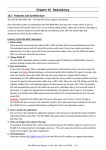Download Win-GRAF-User-Manual
Transcript
Chapter 13 VB.net 2008 Program Running in WP-8xx8 Access to
Win-GRAF Variables
This chapter lists the procedure for creating the first demo program by Visual Studio .NET 2008
development tool. There are some sample programs in the WP-8xx8 CD-ROM.
VB .NET example:
CD-ROM : \napdos\Win-GRAF\demo-project\vb.net_2008_demo\
demo_vb01 : Digital I/O demo with one I-87055W in slot 0 of the WP-8xx8.
demo_vb02 : Analog I/O demo with one I-87024W in slot 1, one I-8017HW in slot 2.
demo_vb03 : Read/Write Win-GRAF internal integers, timers & real variables. (No I/O)
demo_vb04 : Read/Write Win-GRAF internal String variables. (No I/O)
Win-GRAF example:
CD-ROM : \napdos\Win-GRAF\demo-project\
"demo_vb01.zip", "demo_vb02.zip", "demo_vb03.zip", "demo_vb04.zip"
13.1 Add an Existing Win-GRAF Project from a ZIP
Please follow these steps to restore the Win-GRAF project.
First Click “File” -> “Add Existing Project” -> “FromZip…”. Then choose the Win-GRAF project zip file
which you would like to restore. After restoring the project, you have to build the project, and then
download it to the PAC.
Win-GRAF User Manual, V 1.02, Mar. 2015 by ICP DAS
13-1
13.2 Publishing the Win-GRAF Variable for .NET and Soft-GRAF HMI
If users wish to use .NET program to Read/Write the Win-GRAF variables. Except for String variable all of
the variables need to use the "Open Binding Configuration" function to set an address. The following
demonstrates how to publish Win-GRAF variable:
1. Click “Open Binding Configuration” on the toolbar to open the “Binding” setup window.
2. Click "PUBLIC (:9000)". Keep the "Address" value is blank and "Port" value is fixed to 9000.
Open Binding Configuration
Keep "Address" value blank.
Variable Area
3. Before publishing these variables, make sure you have declared them in the Variables Area. Click
“Global variables” and press the “Ins” key to insert a new variable. The following table demonstrates
variables using in the “Test_3” project and you can declare them according to the needs of your
application.
Variable name
Type
Public_BOOL
BOOL
Public_INT
INT
Public_DINT
DINT
Public_WORD
WORD
REAL
Public_REAL
Enter key
4. As the figure below, click on "PUBLIC(:9000)" and drag all the needed variables to the "Name" area.
The "Identifier" will generate an address number automatically. If any other VB or .NET program
wants to use these public variables, it must set to the same address number (ID).
NOTE:
The "PUBLIC" allows to use up to 8192 variables, and the "Identifier" number JUST can be 1 to 8192.
Win-GRAF User Manual, V 1.02, Mar. 2015 by ICP DAS
13-2
The following procedure will show you how to use the “pub_string” function to publish the Win-GRAF
String variable in the ST program.
Syntax:
Pub_string(Address, String_val) ;
Address: The public address number, and its range can be 1 to 1024
String_val: The name of String variable.
Variables description:
Name
Type
Description
Init
BOOL
Set the initial value as TRUE.
Tmp_val
BOOL
TRUE: Binding succeeds.
FALSE: Binding fails.
msg1
STRING, Length is 100
msg2
STRING, Length is 32
msg3
STRING, Length is 60
String variable for demo purpose.
NOTE: The String length could be 1 to 255.
ST program:
If init then
Init := false;
(*add address 1 for share string val *)
Tmp_val := pub_string(1,msg1);
(*add address 2 for share string val *)
Tmp_val := pub_string(2,msg2);
(*add address 3 for share string val *)
Tmp_val := pub_string(3,msg3);
End_if;
Win-GRAF User Manual, V 1.02, Mar. 2015 by ICP DAS
13-3
13.3 Create a new VB.NET project
1. First, run Microsoft Visual Studio .NET 2008 software, and then choose “File” > “New Project”.
2. Click “Smart Device” on the left, and then select “.NET Framework 3.5” and “Smart Device Project”.
Entering a proper project name and click “OK”.
2
1
3
3. Select the "Device Application" and "Windows CE" and “.NET Compact Framework Version 3.5”, then
click “OK”.
2
1
Win-GRAF User Manual, V 1.02, Mar. 2015 by ICP DAS
13-4
13.3.1 Add Project Reference
The “UserShareNet.dll” library contains all functions of data exchange with Win-GRAF variables. Before
you use the “UserShareNet” keyword in the program, you must add the “UserShareNet.dll” into the
reference list of your project.
1. Copy the “UserShareNet.DLL” from Win-PAC’s shipment CD (\napdos\Win-GRAF\WP-8xx8\
vb.net_2008_demo\wp_vb01\vb01\) to your project folder (e.g., “C:\project1\”)
2. Right click on the project name (e.g., “project1”) in the
“Solution Explorer” window, and then select “Add
Reference …”.
Right click
3. Click the “Browse” tab and select the “UserShareNet.dll” from your project location.
The current project is located in "C:\project1".
Note: You may copy the “UserShareNet.dll” from the CD-ROM to your current project path first.
Then add it to the project reference.
Win-GRAF User Manual, V 1.02, Mar. 2015 by ICP DAS
13-5
4. When “UserShareNet.dll” is added, please double click on “My Project” to check if the
“UserShareNet.dll” is well added.
Double click
5. Right-click on the “Form1.vb” and select “View Code” from the pop-up. Move cursor to top and
insert the “Option Explicit On” and “Imports UserShareNet” in the first two statements.
Right
Click
Then you can design all required objects and actions inside your VB Forms.
(Refer the Chapter 13.5 for more information about using functions in the “UserShareNet.dll”.)
Win-GRAF User Manual, V 1.02, Mar. 2015 by ICP DAS
13-6
13.4 Compiling the Application
When you have finished writing a program, you can build (compile) an application by the following
steps.
1. Remember to save at any time for safety.
2. Then compile (Build) the project. The result is listed in the “Error List” windows at the bottom.
3. You can find the execution file in
<Your VB.net Project folder> \bin\Release\ <project_name>.exe
Please copy this execution file to the WP-8xx8’s \System_Disk\Win-GRAF\ path to run it.
Note:
The user may copy the VB.net execution file to another path to run it, but there should contain at
least two DLL files with it or it cannot run correctly.
For ex, the project1.exe can run in the \Micro_SD\ folder if there are three files in it. The
“project1.exe” , “UserShareNet.dll” and “Quicker.dll” . (The “UserShareNet.dll” and “Quicker.dll”
can be copied from the Win-GRAF PAC’s “\System_disk\Win-GRAF\” path)
Win-GRAF User Manual, V 1.02, Mar. 2015 by ICP DAS
13-7
13.5 UserShareNet.dll
This section we will focus on the description of the application example of UserShareNet.dll functions.
There are some functions that can be used to read/write data from/to the Win-GRAF soft-logic. The
functions of UserShareNet.dll can be divided into as listed below:
1.
2.
3.
4.
5.
6.
7.
8.
R/W Boolean
R/W 8-bit Integer
R/W 16-bit Integer
R/W 32-bit Integer
R/W 64-bit Integer
R/W 32-bit Float
R/W 64-bit Float
R/W String
※ Refer the “Appendix A” to get familiar with the definition of Win-GRAF variables.
13.5.1 R/W Boolean Functions
■ Set_BOOL
Description:
This function is to set a value to a Win-GRAF Boolean variable.
Syntax:
UserShare.Set_BOOL ( iUserAddress As System.UInt16 , ByVal iStatus As byte) as Byte
Parameter:
iUserAddress : Address of the Variable (1 to 8192)
iStatus :
Set the status. For instance, iStatus = 1 for True, iStatus = 0 for False
Example:
‘Set the Win-GRAF BOOL variable with address 1 to True.
UserShare.Set_BOOL(Convert.ToUInt16(1), 1)
Demo program:
CD-ROM: \napdos\Win-GRAF\demo-project\vb.net_2008_demo\demo_vb01
Win-GRAF User Manual, V 1.02, Mar. 2015 by ICP DAS
13-8
■ Get_BOOL
Description:
This function is to get the value from a Win-GRAF BOOL variable.
Syntax:
UserShare.Get_BOOL ( iUserAddress As System.UInt16 , ByRef iStatus As byte)
Parameter:
iUserAddress : Address of the Variable (1 to 8192)
iStatus :
Get the variable value , iStatus = 1 for True, iStatus = 0 for False
Example:
‘Get the value of Win-GRAF BOOL variable with address 1.
Dim iStatus As Byte
UserShare.Get_BOOL(Convert.ToUInt16(1), iStatus)
Demo Program:
CD-ROM:
\napdos\Win-GRAF\demo-project\vb.net_2008_demo\demo_vb01
Win-GRAF User Manual, V 1.02, Mar. 2015 by ICP DAS
13-9
13.5.2 Integer R/W Functions
■ Set_SINT ■ Set_INT ■ Set_DINT ■ Set_LINT
Description:
These functions are to set 8-bit Integer, 16-bit Integer, 32-bit integer & 64-bit Integer value to Win-GRAF
integer variables.
Syntax:
UserShare.Set_SINT (ByVal iUserAddress As System.UInt16 , ByVal iStatus As SByte) As Byte
UserShare.Set_INT (ByVal iUserAddress As System.UInt16 , ByVal iStatus As Short) As Byte
UserShare.Set_DINT (ByVal iUserAddress As System.UInt16 , ByVal iStatus As Integer) As Byte
UserShare.Set_LINT (ByVal iUserAddress As System.UInt16 , ByVal iStatus As long) As Byte
Parameter:
iUserAddress : Address of Variable. (1 to 8192)
iStatus :
the value of 8-bit Integer, 16-bit Integer, 32-bit Integer or 64-bit Integer.
Example:
‘Set a 32-bit integer value “1234567” to the Win-GRAF DINT variable with address “1”.
UserShare.Set_DINT(Convert.ToUInt16(1), Convert.ToInt32(1234567) )
‘Set a 16-bit integer value “-1234” to the Win-GRAF INT variable with address “2”.
UserShare.Set_INT(Convert.ToUInt16(3), Convert.ToInt16(-1234) )
‘Set a 64-bit Integer value “123456789012345” to the Win-GRAF LINT variable with address “3”.
UserShare.Set_LINT(Convert.ToUInt16(3), Convert.ToInt64(123456789012345) )
‘Set a 8-bit Integer value “125” to the Win-GRAF SINT variable with address “4”.
UserShare.Set_SINT(Convert.ToUInt16(3), Convert.ToSByte(125) )
Demo Program:
CD-ROM:
1. \napdos\Win-GRAF\demo-project\vb.net_2008_demo\demo_vb02 for R/W analog I/O
2. \napdos\Win-GRAF\demo-project\vb.net_2008_demo\demo_vb03 for R/W internal long integer,
Timer and Real (floating-point) values.
Win-GRAF User Manual, V 1.02, Mar. 2015 by ICP DAS
13-10
■ Get_SINT ■ Get_INT ■ Get_DINT ■ Get_LINT
Description:
These functions are to get 8-bit integer, 16-bit integer, 32-bit integer & 64-bit integer value from
Win-GRAF integer variables.
Syntax:
UserShare. Get_SINT (ByVal iUserAddress As System.UInt16 , ByRef iStatus As SByte) As Byte
UserShare. Get_INT (ByVal iUserAddress As System.UInt16 , ByRef iStatus As Short) As Byte
UserShare.Get_DINT (ByVal iUserAddress As System.UInt16 , ByRef iStatus As Integer) As Byte
UserShare. Get_LINT (ByVal iUserAddress As System.UInt16 , ByRef iStatus As long) As Byte
Parameter:
iUserAddress : Address of Variable (1 to 8192)
iStatus :
Get the 8-bit integer, 16-bit integer, 32bit-integer or 64-bit integer value.
Example:
Dim Dlong_val As Int64
Dim short_val As Int16
Dim long_val As Int32
Dim Sbyte_val as byte
‘Get 64-bit integer value from the Win-GRAF LINT variable with address “7”.
UserShare.Get_LINT(Convert.ToUInt16(7), Dlong_val)
‘Get 32-bit integer value from the Win-GRAF DINT variable with address “8”.
UserShare.Get_DINT(Convert.ToUInt16(8), long_val)
‘Get 16-bit integer value from the Win-GRAF INT variable with address “9”.
UserShare.Get_INT(Convert.ToUInt16(9), short_val)
‘Get 8-bit integer value from the Win-GRAF SINT variable with address “10”.
UserShare.Get_SINT(Convert.ToUInt16(9), sbyte_val)
Demo program:
CD-ROM:
1. R/W analog I/O :
\napdos\Win-GRAF\demo-project\vb.net_2008_demo \demo_vb02
2. R/W internal long integer, Timer and Real (floating-point) values :
\napdos\Win-GRAF\demo-project\vb.net_2008_demo\demo_vb03
Win-GRAF User Manual, V 1.02, Mar. 2015 by ICP DAS
13-11
13.5.3 R/W Real Variable Functions
■ Get_REAL ■ Get_LREAL
Description:
These functions are to get 32-bit REAL and 64-bit double from the Win-GRAF REAL/LREAL variable.
Syntax:
UserShare. Get_REAL (ByVal iUserAddress As System.UInt16 , ByRef iStatus As Single) As Byte
UserShare. Get_LREAL(ByVal iUserAddress As System.UInt16 , ByRef iStatus As Double) As Byte
Parameter:
iUserAddress : Address of Variable (1 to 8192)
iStatus :
Get the 32-bit REAL or 64-bit double value.
Example:
Dim float_val As Single
Dim double_val As Double
‘Get 64-bit double value from the Win-GRAF LREAL variable with address “7”.
UserShare.Get_LREAL(Convert.ToUInt16(7), double_val)
‘Get 32-bit REAL value from the Win-GRAF REAL variable with address “8”.
UserShare.Get_REAL(Convert.ToUInt16(8), float_val)
Demo program:
CD-ROM:
1. R/W analog I/O:
\napdos\Win-GRAF\demo-project\vb.net_2008_demo\demo_vb02
2. R/W internal long integer, Timer and Real (floating-point) values :
\napdos\Win-GRAF\demo-project\vb.net_2008_demo\demo_vb03
Win-GRAF User Manual, V 1.02, Mar. 2015 by ICP DAS
13-12
■ Set_REAL ■ Set_LREAL
Description:
These functions are to set 32-bit REAL and 64-bit double value to the Win-GRAF REAL/LREAL variable.
Syntax:
UserShare. Set_REAL (ByVal iUserAddress As System.UInt16, ByVal iStatus As Single) As Byte
UserShare. Set_LREAL(ByVal iUserAddress As System.UInt16, ByVal iStatus As Double) As Byte
Parameter:
iUserAddress : Address of Variable. (1 to 8192)
iStatus :
Set the 32-bit REAL or 64-bit double.
Example:
‘Set a 64-bit double value “11234.234567” to the Win-GRAF LREAL variable with address “1”.
UserShare.Set_LREAL(Convert.ToUInt16(7),Convert.ToDouble(11234.234567))
‘Set a 32-bit REAL value “123.12” to the Win-GRAF REAL variable with address “8”.
UserShare.Set_REAL(Convert.ToUInt16(8), Convert.ToSingle (123.12))
Demo program:
CD-ROM:
1. R/W analog I/O : \napdos\Win-GRAF\demo-project\vb.net_2008_demo\demo_vb02
2. R/W internal long integer, Timer and Real (floating-point) values :
\napdos\Win-GRAF\demo-project\vb.net_2008_demo\demo_vb03
Win-GRAF User Manual, V 1.02, Mar. 2015 by ICP DAS
13-13
13.5.4 R/W String Variable Functions
■ Get_STRING
Description:
This function is to get a Win-GRAF String variable.
Syntax:
UserShare. Get_STRING (ByVal iUserAddress As System.UInt16, ByVal msg() As Byte) As Byte
Parameter:
iUserAddress : Address of Variable (1 to 1024)
msg() :
Get the string value.
Example:
Dim str_val As String
Dim msg() As Byte
‘Get String value of the Win-GRAF String variable with address “7”.
UserShare.Get_STRING(Convert.ToUInt16(7),msg )
str_val= byte_array_to_unicode(msg)
Private Function byte_array_to_unicode(ByVal buf() As Byte) As String
Dim tmpmsg As String
If buf.Length > 255 Then
Return Nothing
End If
tmpmsg = System.Text.Encoding.GetEncoding("UTF-8").GetString(buf, 0, buf.Length)
Return tmpmsg
End Function
Demo program:
CD-ROM:
1. R/W String variable:
\napdos\Win-GRAF\demo-project\vb.net_2008_demo\demo_vb04
Win-GRAF User Manual, V 1.02, Mar. 2015 by ICP DAS
13-14
■ Set_STRING
Description:
This function is to set a String value to the Win-GRAF String variable.
Syntax:
UserShare. Set_STRING (ByVal iUserAddress As System.UInt16, ByVal msg() As Byte) As Byte
Parameter:
iUserAddress : Address of Variable. (1 to 1024)
msg() :
the string value.
Example:
Dim str_val As String=”Hello World”
Dim msg() As Byte
msg= unicode_to_byte_array(str_val)
‘Set a string value “Hello World” to the Win-GRAF String variable with address “7”.
UserShare.Set_STRING(Convert.ToUInt16(7),msg )
‘Convert String to byte array.
Private Function unicode_to_byte_array(ByVal msg As String) As Byte()
Dim tmpbuf() As Byte
If msg.Length > 255 Then
Return Nothing
End If
tmpbuf = System.Text.Encoding.GetEncoding("UTF-8").GetBytes(msg)
Return tmpbuf
End_Function
Demo program:
CD-ROM:
1. R/W String variable:
\napdos\Win-GRAF\demo-project\vb.net_2008_demo\demo_vb04
Win-GRAF User Manual, V 1.02, Mar. 2015 by ICP DAS
13-15
13.5.5 How to use VB.NET R/W to Win-GRAF String Variable
Before .NET program write to Win-GRAF String variable. The String-type has to convert to byte array. If
you need to read Win-GRAF String variable. Then you have to convert byte array to String. There is a
VB.NET example to show how to convert each other.
(Encode :UTF-8 ):
Convert String to byte array
Private Function unicode_to_byte_array(ByVal msg As String) As Byte()
Dim tmpbuf() As Byte
If msg.Length > 255 Then
Return Nothing
End If
tmpbuf = System.Text.Encoding.GetEncoding("UTF-8").GetBytes(msg)
Return tmpbuf
End Function
Convert byte array to string
Private Function byte_array_to_unicode(ByVal buf() As Byte) As String
Dim tmpmsg As String
If buf.Length > 255 Then
Return Nothing
End If
tmpmsg = System.Text.Encoding.GetEncoding("UTF-8").GetString(buf, 0, buf.Length)
Return tmpmsg
End Function
Win-GRAF User Manual, V 1.02, Mar. 2015 by ICP DAS
13-16
Chapter 14 C# .net 2008 Program Running in WP-8xx8 Access to
Win-GRAF Variables
This chapter lists the procedure for creating the first demo program by Visual Studio .NET 2008
development tool. There are some sample programs in the WP-8xx8 CD-ROM.
C# demo:
CD-ROM : \napdos\Win-GRAF\demo-project\CSharp.net_2008_demo\
demo_CSharp01 : Digital I/O demo with one I-87055W in slot 0 of the WP-8xx8.
demo_CSharp02 : Analog I/O demo with one I-87024W in slot 1 and one I-8017HW in slot 2.
demo_CSharp03 : Read / Write Win-GRAF internal integers, timers and real variables. (No I/O)
demo_CSharp04 : Read/Write Win-GRAF internal String variables. (No I/O)
Win-GRAF demo:
CD-ROM : \napdos\Win-GRAF\demo-project\
"demo_vb01.zip", "demo_vb02.zip", "demo_vb03.zip", "demo_vb04.zip"
14.1 Add an Existing Win-GRAF Project from a ZIP
Please refer the Chapter 13.1
14.2 Publishing the Win-GRAF Variable for .NET
Please refer the Chapter 13.2
14.3 Create a New C# Project
1. First, users need to open Microsoft Visual Studio .NET 2008 software. And then in the menu of “File”,
please run the “New Project” .
Win-GRAF User Manual, V 1.02, Mar. 2015 by ICP DAS
14-1
2. Check the “Smart Device” on the left, then selecting the “.NET framework 3.5” and “Smart Device
Project”. Then entering a proper project name and the last click on “OK”.
3. Select the "Device Application" and "Windows CE" and “.NET Compact Framework Version 3.5”,
then click on “OK”.
Win-GRAF User Manual, V 1.02, Mar. 2015 by ICP DAS
14-2
14.3.1 Add C# Project Reference
The “UserShareNet” library contains all modules’ functions. Before you use the “UserShare” keyword in
the program, you must add the “UserShareNet.dll” into the reference list of your application.
1. Copy the “UserShareNet.DLL” from WP-8xx8 CD-ROM:
\napdos\Win-GRAF\WP-8xx8\CSharp.net_2008_demo\demo_CSharp01\ to your project folder(ex:
C:\project1\)
2. Right click on the Project name on the right
hand side , then select “Add Reference …”
Right Click
3. Click the “Browse” button. Select the “UserShareNet.dll” from your project location.
Change folder to your current project Path.
(Ex: "C:\project1")
Note: You may copy the “UserShareNet.dll” from the CD-ROM to your current project path first.
Then add it to the project reference.
Win-GRAF User Manual, V 1.02, Mar. 2015 by ICP DAS
14-3
4. When “UserShareNet.dll” are added, you can see them in the solution explorer as below.
5. Right-click on the “Form1.cs” and select “View Code” from the pop-up. Move cursor to top and
insert the “using UserShareNet;” in the first statements.
Then you can design all required objects and actions inside your C# Forms.
(Refer the Section 14.5 for more information about using functions in the “UserShareNet.dll”.)
Win-GRAF User Manual, V 1.02, Mar. 2015 by ICP DAS
14-4
14.4 Compiling the Application Program
When you have finished writing a program, you can build (compile) an application by the following
steps.
1. Remember to save at any time for safety.
2. Then compile (Build) the project . The result is listed in the “Error List” windows at the bottom.
3. You can find the execution file in
<Your C# .net Project folder> \bin\Release\ <project_name>.exe
Please copy this execution file to the WP-8xx8’s \System_Disk\Win-GRAF\ path to run it.
Note:
The user may copy the C#.net execution file to another path to run it, but there should contain at least
two DLL files with it or it cannot run correctly. For ex, the project1.exe can run in the \Micro_SD\ path if
there are three files in it. The “project1.exe”, “UserShareNet.dll” and, “Quicker.dll” .
(The “UserShareNet.dll” and “Quicker.dll” can be copied from the Win-GRAF PAC’s
“\System_disk\Win-GRAF\” path)
Win-GRAF User Manual, V 1.02, Mar. 2015 by ICP DAS
14-5
14.5 UserShareNet.DLL
This section we will focus on the description of the application example of UserShareNet.DLL
functions. There are some functions that can be used to read/write data from/to the Win-GRAF
variable. The functions of UserShareNet.DLL can be divided into as listed below
1.
2.
3.
4.
5.
6.
7.
8.
R/W Boolean
R/W 8-bit Integer
R/W 16-bit Integer
R/W 32-bit Integer
R/W 64-bit Integer
R/W 32-bit Float
R/W 64-bit Float
R/W 32-bit String
※ Refer the “Appendix A” to get familiar with the definition of Win-GRAF variables.
14.5.1 R/W Boolean Functions
■Set_BOOL
Description:
This function is to set a value to a Win-GRAF Boolean variable.
Syntax:
UserShare.Set_BOOL(ushort iUserAddress, byte iStatus)
Parameter:
iUserAddress : Address of Variable (1 to 8192)
iStatus :
Set the status. For instance, iStatus = 1 for True, iStatus = 0 for False
Example:
// Set the Win-GRAF BOOL variable with address 1 to True.
UserShare.Set_BOOL(Convert.ToUInt16(1), 1);
Demo program:
CD-ROM : \napdos\Win-GRAF\demo-project\CSharp.net_2008_demo\demo_CSharp01
Win-GRAF User Manual, V 1.02, Mar. 2015 by ICP DAS
14-6
■Get_BOOL
Description:
This function is to get the value from a Win-GRAF BOOL variable.
Syntax:
UserShare.Get_BOOL(ushort iUserAddress, out byte iStatus)
Parameter:
iUserAddress : Address of Variable. (1 to 8191)
iStatus :
Get the variable status , iStatus = 1 for True, iStatus = 0 for False.
Example:
Byte iStatus=0;
// Get the value of Win-GRAF BOOL variable with address 1.
UserShare.Get_BOOL(Convert.ToUInt16(1),out iStatus);
Demo program:
CD-ROM: \napdos\Win-GRAF\demo-project\CSharp.net_2008_demo\demo_CSharp01
Win-GRAF User Manual, V 1.02, Mar. 2015 by ICP DAS
14-7
14.5.2 R/W Integer Functions
■ Set_SINT ■ Set_INT ■ Set_DINT ■ Set_LINT
Description:
These functions are to set 8-bit Integer, 16-bit Integer, 32-bit integer & 64-bit Integer value to Win-GRAF
integer variables.
Syntax:
UserShare.Set_SINT(ushort iUserAddress , sbyte iStatus)
UserShare.Set_INT(ushort iUserAddress , short iStatus)
UserShare.Set_DINT(ushort iUserAddress, int iStatus)
UserShare.Set_LINT(ushort iUserAddress, long iStatus)
Parameter:
iUserAddress : Address of Variable. (1 to 8192)
iStatus :
Set the 8-bit Integer, 16-bit Integer, 32-bit Integer or 64-bit Integer.
Example:
// Set a 32-bit integer value “1234567” to the Win-GRAF DINT variable with address “1”.
int temp1=1234567;
UserShare.Set_DINT(Convert.ToUInt16(1), temp );
// Set a 16-bit integer value “-1234” to the Win-GRAF INT variable with address “2”.
short temp2= -1234;
UserShare.Set_INT(Convert.ToUInt16(2), temp2 );
// Set a 64-bit Integer value “123456789012345” to the Win-GRAF LINT variable with address “3”.
long temp3=123456789012345;
UserShare.Set_LINT(Convert.ToUInt16(3), temp3 );
// Set a 8-bit Integer value “125” to the Win-GRAF SINT variable with address “4”.
Sbyte temp4=125;
UserShare.Set_SINT(Convert.ToUInt16(4), temp4 );
Demo program:
CD-ROM:
1. R/W analog I/O:
\napdos\Win-GRAF\demo-project\CSharp.net_2008_demo\demo_CSharp02
2. R/W internal Boolean ,long integer, Timer and Real (floating-point) values :
\napdos\Win-GRAF\demo-project\CSharp.net_2008_demo\demo_CSharp03
Win-GRAF User Manual, V 1.02, Mar. 2015 by ICP DAS
14-8
■ Get_SINT ■ Get_INT ■ Get_DINT ■ Get_LINT
Description:
These functions are to get 8-bit integer, 16-bit integer, 32-bit integer & 64-bit integer value from
Win-GRAF integer variables.
Syntax:
UserShare.Get_SINT(ushort iUserAddress, out sbyte iStatus)
UserShare.Get_INT(ushort iUserAddress, out short iStatus)
UserShare.Get_DINT(ushort iUserAddress, out int iStatus)
UserShare.Get_LINT(ushort iUserAddress, out long iStatus)
Parameter:
iUserAddress : Address of Variable (1 to 8192)
iStatus :
Get the value of Win-GRAF integer variables.
Example:
Int64 Dlong_val;
Int16 short_val;
Int32 long_val ;
sbyte sbyte_val;
// Get 64-bit integer value from the Win-GRAF LINT variable with address “7”.
UserShare.Get_LINT(Convert.ToUInt16(7),out Dlong_val);
// Get 32-bit integer value from the Win-GRAF DINT variable with address “8”.
UserShare.Get_DINT(Convert.ToUInt16(8),out long_val);
// Get 16-bit integer value from the Win-GRAF INT variable with address “9”.
UserShare.Get_INT(Convert.ToUInt16(9),out short_val);
// Get 8-bit integer value from the Win-GRAF SINT variable with address “10”.
UserShare.Get_SINT(Convert.ToUInt16(9),out sbyte_val)
Demo program:
CD-ROM:
1. R/W analog I/O:
\napdos\Win-GRAF\demo-project\CSharp.net_2008_demo\demo_CSharp02
2. R/W internal Boolean, long integer, Timer and Real (floating-point) values:
\napdos\Win-GRAF\demo-project\CSharp.net_2008_demo\demo_CSharp03
Win-GRAF User Manual, V 1.02, Mar. 2015 by ICP DAS
14-9
14.5.3 R/W Real variable Functions
■ Get_REAL ■ Get_LREAL
Description:
These functions are to get 32-bit REAL and 64-bit double from the Win-GRAF.
Syntax:
UserShare. Get_REAL (System.UInt16 iUserAddress, out float iStatus)
UserShare. Get_LREAL(ByVal iUserAddress As System.UInt16 , out Double iStatus)
Parameter:
iUserAddress : Address of Variable (1 to 8192)
iStatus :
Get the 32-bit REAL or 64-bit double value.
Example:
float float_val;
double double_val;
// Get 64-bit double value from the Win-GRAF LREAL variable with address “7”.
UserShare.Get_LREAL(Convert.ToUInt16(7),out double_val);
// Get 32-bit REAL value from the Win-GRAF REAL variable with address “8”.
UserShare.Get_REAL(Convert.ToUInt16(8),out float_val);
Demo program:
CD-ROM:
1. R/W analog I/O:
\napdos\Win-GRAF\demo-project\CSharp.net_2008_demo\demo_CSharp02
2. R/W internal long integer, Timer and Real (floating-point) values :
\napdos\Win-GRAF\demo-project\CSharp.net_2008_demo\demo_ demo_CSharp03
Win-GRAF User Manual, V 1.02, Mar. 2015 by ICP DAS
14-10
■ Set_REAL ■ Set_LREAL
Description:
These functions are to set 32-bit REAL and 64-bit double value to the Win-GRAF REAL/LREAL variable.
Syntax:
UserShare. Set_REAL ( ushort iUserAddress , float iStatus )
UserShare. Set_LREAL( ushort iUserAddress , Double iStatus)
Parameter:
iUserAddress : Address of Variable. (1 to 8192)
iStatus :
Set the 32-bit REAL or 64-bit double.
Example:
// Set a 64-bit double value “11234.234567” to the Win-GRAF LREAL variable with address “7”
UserShare.Set_LREAL(Convert.ToUInt16(7),Convert.ToDouble(11234.234567));
// Set a 32-bit REAL value “123.12” to the Win-GRAF REAL variable with address “2”.
UserShare.Set_REAL(Convert.ToUInt16(8), Convert.ToSingle (123.12));
Demo program :
CD-ROM:
1. R/W analog I/O:
\napdos\Win-GRAF\demo-project\CSharp.net_2008_demo\demo_CSharp02
2. R/W internal long integer, Timer and Real (floating-point) values :
\napdos\Win-GRAF\demo-project\CSharp.net_2008_demo\demo_CSharp03
Win-GRAF User Manual, V 1.02, Mar. 2015 by ICP DAS
14-11
14.5.4 R/W String variable Functions
■ Set_STRING
Description:
This function is to get a Win-GRAF String variable.
Syntax:
UserShare.Set_STRING (ushort addr , Byte [] msg)
Parameter:
addr : Address of Variable (1 to 1024)
msg[] : Get the string value.
Example:
String str_val;
Byte[] msg;
// Get the String value of the Win-GRAF String variable with address “7”.
msg= unicode_to_byte_array(str_val);
UserShare.Set_STRING(Convert.ToUInt16(7),msg );
//Convert String to byte array.
private byte[] unicode_to_byte_array(string msg)
{
byte[] tmpbuf;
if (msg.Length > 255)
return null;
tmpbuf = Encoding.GetEncoding("UTF-8").GetBytes(msg);
return tmpbuf;
}
Demo program:
CD-ROM:
1. R/W String variable :
\napdos\Win-GRAF\demo-project\CSharp.net_2008_demo\demo_CSharp04
Win-GRAF User Manual, V 1.02, Mar. 2015 by ICP DAS
14-12
■ Get_STRING
Description:
This function is to set a String value to the Win-GRAF String variable.
Syntax:
UserShare.Set_STRING (ushort addr , Byte [] msg)
Parameter:
addr : Address of Variable. (1 to 1024)
msg[] : Set the string value.
Example:
String str_val= “Hello World”;
Byte[] msg;
// Set a string value “Hello World” to the Win-GRAF String variable with address “7”.
UserShare.Get_STRING(Convert.ToUInt16(7),msg );
str_val= byte_array_to_unicode(msg);
//Convert byte array to String
private string byte_array_to_unicode(byte[] buf)
{
string tmpmsg;
if (buf.Length > 255)
return null;
tmpmsg = Encoding.GetEncoding("UTF-8").GetString(buf, 0, buf.Length);
return tmpmsg;
}
Demo program:
CD-ROM:
1. R/W String variable : \napdos\Win-GRAF\demo-project\CSharp.net_2008_demo\demo_CSharp04
Win-GRAF User Manual, V 1.02, Mar. 2015 by ICP DAS
14-13
14.5.5 How to Use C# to Convert Win-GRAF String Variable
Before .NET program write to Win-GRAF String variable. The String-type has to convert to byte array.
(According your .NET program Encode. Ex: UTF-8) If you need to read Win-GRAF String variable. Then
you have to convert byte array to String. There is an C# example to show how to convert each other.
Example (Encode is UTF-8):
//Convert String to byte array
private byte[] unicode_to_byte_array(string msg)
{
byte[] tmpbuf;
if (msg.Length > 255)
return null;
tmpbuf = Encoding.GetEncoding("UTF-8").GetBytes(msg);
return tmpbuf;
}
//byte array to string
private string byte_array_to_unicode(byte[] buf)
{
string tmpmsg;
if (buf.Length > 255)
return null;
tmpmsg = Encoding.GetEncoding("UTF-8").GetString(buf, 0, buf.Length);
return tmpmsg;
}
Win-GRAF User Manual, V 1.02, Mar. 2015 by ICP DAS
14-14