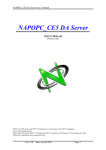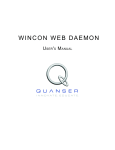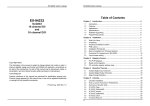Download User`s Manual of ISaGRAF Embedded Controllers
Transcript
Chapter 6: VB.net Program Running In Wincon Access To ISaGRAF Variables This chapter lists the procedure for creating the first demo program by Visual Studio .NET development tool. The ISaGRAF driver of the Wincon-8037/8337/8737 supports “QuickerNet.dll” & “Web HMI” since Rev. of 3.12 6.1 Create a New SDE Project Let's start with the traditional "Demo" application, which, while clearly trivial, still illustrates in a nutshell the entire development process. We will assume you have installed both of Visual Studio.NET and the Smart Device Extensions (SDE) development tool. Furthermore, you are trying to develop the user program for applied in Wincon-8000 controller target device. The following steps illustrate in detail for the developing process. 1. In the first, users need to open Microsoft Visual Studio .NET 2003 software. And then in the menu of “File”, please click the “New”, and select the project item to open the “New Project” dialog. 2. Open the "New Project" dialog, and select development tool as following. Here we provide two ways for developing application for Wincon-8000. (2a.) Select from "Visual Basic Projects" and the "Smart Device Application" template. Please enter your prefer Location. Getting Started : Wincon-8037/8337/8737 – The Web PAC, Ver. 1.0 , Apr.2005 by ICP DAS 1 6.2 Add Project Reference for an Application The “QuickerNet” library contains all modules’ functions. Before you use the “Quicker” keyword in the program design, you must add the “QuickerNet.dll” into the reference list of your application. Please follow the below process to import DLL into the project reference 1. Open the "Add Reference" dialog by choosing Project→Add Reference. There are two libraries we have to add. One is “mscorlib.dll” and the other is “QuickerNet.dll” Select the “mscorlib” in the list box and click the button Select (the component “mscorlib” must appear in the Selected Components area) Click on “Browse” to search “QuickerNet.dll” Mscorlib.dll is here 2. Click the “Browse” button. Select the “QuickerNet.dll” from Wincon-8xx7 CD: \napdos\ISaGRAF\Wincon\VB.NET_Demo\VbDmo_01\Demo_1\ subfolder or from your own location. Getting Started : Wincon-8037/8337/8737 – The Web PAC, Ver. 1.0 , Apr.2005 by ICP DAS 2 3. Click OK to close the “Add Reference” dialog. Note: If the “The reference ‘QuickerNet.dll’ may or may not be valid for the active platform. You should delete old “QuickerNet.dll” reference and then add new “QuickerNet.dll” reference again with care to ensure your application will run correctly” . If QuickerNet.dll is not valid, right click on it to delete it and then add it to the reference again. 4. You have completed adding “mscorlib” and “QuickerNet.dll” reference for your application; now expand the “Demo” and “References” folders in the “Solution Explorer” tab to make sure the “QuickerNet.dll” has been added into the project references. 5. Right-click on the “Form1” and select “View Code” from the pop-up Move cursor to top and insert the “Imports Quicker” in the first statement. Getting Started : Wincon-8037/8337/8737 – The Web PAC, Ver. 1.0 , Apr.2005 by ICP DAS 3 6.3 Building an Application Program When you have finished writing a demo, you can build an application by the following steps. 1. In the toolbox menu select “Release” from the solution Configurations of Combo box. 2. In the toolbox menu select “Windows CE .NET Device” from the Development Device Combo box. 3. On the “Build“ menu, choose “Build Demo”. 4. If you have finished the step 1~4, you will obtain the following message in the Output window, which means the execution application is built. Otherwise, you will get error messages. Therefore, you need to debug the source code and rebuild the application. 5. You can find the Demo.exe file in <Your VB.net Project folder>\bin\Release\demo.exe Getting Started : Wincon-8037/8337/8737 – The Web PAC, Ver. 1.0 , Apr.2005 by ICP DAS 4 6.4 Execute The Application In The Wincon-8xx7 Platform When you have finished the building process for Demo.exe, You can apply the developed execution file, Demo.exe into the Wincon-8xx7 target controller device. 1. Copy the Demo.exe , Mscorlib.dll , Quicker.DLL and QuickerNet.DLL to your prefer folder of Wincon-8000. (If you are copying file to the \Compact Flash\ISaGRAF\”, it already has Mscorlib.dll , Quicker.DLL and QuickerNet.DLL, please do not replace them, just copy your demo.exe into it) 2. Double-click on the Demo.exe file to excute it. 6.5 Examples There are several VB.NET example demo in the Wincon-8xx7 CD-ROM: \napdos\ISaGRAF\Wincon\VB.NET_Demo”. User can copy the files to your hard drive and open the *.sln file to run the project by Microsoft Visual Studio .Net 2003 6.6 QuickerNET.DLL This section we will focus on the description of the application example of QuickerNET.DLL functions. There are some functions that can be used to R/W data from/to the ISaGRAF softlogic. The functions of QuickerNET.DLL can be clarified as 2 groups as depicted as below: 1. Digital R/W Functions 2. Analog R/W Functions 6.6.1 Digital R/W Functions ■ UserSetCoil Description: This function is to set the value to a Boolean variable by Modbus network address. Syntax: ScanKernel.UserShare.UserSetCoil ( iUserAddress As System.UInt16, iStatus As byte) Parameter: iUserAddress : Specify the Modbus Network Address of Variable (1 to 8191) iStatus : Set the status. For instance, iStatus = 1 for True, iStatus = 0 for False Getting Started : Wincon-8037/8337/8737 – The Web PAC, Ver. 1.0 , Apr.2005 by ICP DAS 5 Return Value: None Example: ‘ Set the output variable of Modbus Network Address “1” to True. ScanKernel.UserShare.UserSetCoil(Convert.ToUInt16(1), 1) Demo program : WINCON8xx7 CD-ROM: \napdos\isagraf\wincon\VB.NET_Demo\vbdmo_01 WINCON8xx7 CD-ROM: \napdos\isagraf\wincon\VB.NET_Demo\vbdmo_02 WINCON8xx7 CD-ROM: \napdos\isagraf\wincon\VB.NET_Demo\vbdmo_03 ■ UserGetCoil Description: This function is to get the value from a boolean variable by Modbus network address. Syntax: ScanKernel.UserShare.UserGetCoil ( iUserAddress As System.UInt16, ByRef iStatus As byte) Parameter: iUserAddress : Specify the Modbus Network Address of Variable (1 to 8191) iStatus : Get the variable status , iStatus = 1 for True, iStatus = 0 for False Return Value: None Example: ‘ Get the variable status of Network Address “1”. Dim iStatus As Byte ScanKernel.UserShare.UserGetCoil(Convert.ToUInt16(1), iStatus) Demo program : WINCON8xx7 CD-ROM: \napdos\isagraf\wincon\VB.NET_Demo\vbdmo_02 WINCON8xx7 CD-ROM: \napdos\isagraf\wincon\VB.NET_Demo\vbdmo_03 Getting Started : Wincon-8037/8337/8737 – The Web PAC, Ver. 1.0 , Apr.2005 by ICP DAS 6 6.6.2 Analog R/W Functions ■UserSetReg_short ■UserSetReg_long ■UserSetReg_float Description: These functions are to set 16-bit short integer , 32-bit long integer & 32-bit float value to the specified Modbus network address. Syntax: ScanKernel.UserShare.UserSetReg_Short (ByVal iUserAddress As System.UInt16, ByRef iStatus As Integer) As Byte ScanKernel.UserShare.UserSetReg_Long (ByVal iUserAddress As System.UInt16, ByRef iStatus As Integer) As Byte ScanKernel.UserShare.UserSetReg_Float (ByVal iUserAddress As System.UInt16, ByRef iStatus As Single) As Byte Parameter: iUserAddress : Specify the Network Address of Variable (1 to 8191) iStatus : Set the short or long integer or float value. Example: ‘ Set a long value “1234567” to the variable of Modbus Network Address “1”. ScanKernel.UserShare.UserSetReg_long(Convert.ToUInt16(1), Convert.ToInt32(1234567) ) ‘ Set a short value “-1234” to the variable of Modbus Network Address “3”. ScanKernel.UserShare.UserSetReg_short(Convert.ToUInt16(3), Convert.ToInt16(-1234) ) ‘ Set a float value “2.174” to the variable of Modbus Network Address “4”. ScanKernel.UserShare.UserSetReg_float(Convert.ToUInt16(4), Convert.ToSingle(2.174) ) Demo program : Please refer to WINCON8xx7 CD-ROM \napdos\isagraf\wincon\VB.NET_Demo\vbdmo_05 & vbdmo_06 for R/W Analog Input / Output (16-bit short) 2. \napdos\isagraf\wincon\VB.NET_Demo\vbdmo_07 for R/W long integer value (32-bit) , float value (32-bit) & Timer (32-bit) Note: The long integer & timer & float variable’s Network Address No. must occupy 2 No. in the ISaGRAF project (refer to section 4.2 of “User’s Manual of ISaGRAF Embedded Controllers” or in the CD-ROM:\napdos\isagraf\wincon\english_manu\” User_Manual_I_8xx7.pdf”) Getting Started : Wincon-8037/8337/8737 – The Web PAC, Ver. 1.0 , Apr.2005 by ICP DAS 7 ■UserGetReg_short ■UserGetReg_long ■UserGetReg_float Description: These functions are to get 16-bit short integer , 32-bit long integer & 32-bit float value from the specified Modbus network address. Syntax: ScanKernel.UserShare. UserGetReg_Short (ByVal iUserAddress As System.UInt16, ByRef iStatus As Integer) As Byte ScanKernel.UserShare. UserGetReg_Long (ByVal iUserAddress As System.UInt16, ByRef iStatus As Integer) As Byte ScanKernel.UserShare. UserGetReg_Float (ByVal iUserAddress As System.UInt16, ByRef iStatus As Single) As Byte Parameter: iUserAddress : Specify the Network Address of Variable (1 to 8191) iStatus : Get the short or long integer or float value. Example: Dim float_val As Single Dim short_val As Int16 Dim long_val As Int32 ‘ Get float value of the variable of Modbus Network Address “7”. ScanKernel.UserShare.UserGetReg_float(Convert.ToUInt16(7), float_val) ‘ Get long value of the variable of Modbus Network Address “9”. ScanKernel.UserShare.UserGetReg_long(Convert.ToUInt16(9), long_val) ‘ Get short value of the variable of Modbus Network Address “11”. ScanKernel.UserShare.UserGetReg_short(Convert.ToUInt16(11), short_val) Demo program : Please refer to WINCON8xx7 CD-ROM \napdos\isagraf\wincon\VB.NET_Demo\vbdmo_05 & vbdmo_06 for R/W Analog Input / Output (16-bit short) 2. \napdos\isagraf\wincon\VB.NET_Demo\vbdmo_07 for R/W long integer value (32-bit) , float value (32-bit) & Timer (32-bit) Note: The long integer & timer & float variable’s Network Address No. must occupy 2 No. in the ISaGRAF project (refer to section 4.2 of “User’s Manual of ISaGRAF Embedded Controllers” or in the CD-ROM:\napdos\isagraf\wincon\english_manu\” User_Manual_I_8xx7.pdf”) Getting Started : Wincon-8037/8337/8737 – The Web PAC, Ver. 1.0 , Apr.2005 by ICP DAS 8