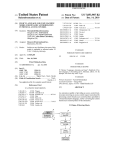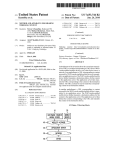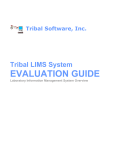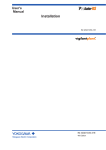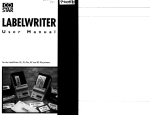Download System and method for exposing tasks in a development environment
Transcript
US007490314B2 (12) Unlted States Patent (10) Patent N0.2 Yuknewicz et al. (54) (45) Date of Patent: SYSTEM AND METHOD FOR EXPOSING (56) I ' P lY kn R dm U'S' PATENT DOCUMENTS d WA Us ' 4,674,065 A 6/1987 Lange et a1. .............. .. 364/900 mentors‘ wiuh “l HeWllclZ’K _ek1 0; WA (S )’ s_lc aeC larst ’1 Ir 2“; ’WA gs 5,267,155 A 5,392,386 A 11/1993 Buchanan et a1. .... .. 364/419.14 2/1995 Chalas ..................... .. 395/155 “non _ a Ver ’ Ssaqu? ’. ( )’ Donna Wallace, Wood1nv1lle, WA (US); _ Antolne Cote, Redmond, WA (US); , . Fred Balslger, Carnatlon, WA (US); . . . . Nlkhll Kothan’ Sammamlsh’ WA (Us); 5,557,730 A * 9/1996 Frid-Nielsen ............. .. 715/839 5,736,974 A * 4/1998 Selker ...................... .. 715/862 5,815,830 A 9/1998 Anthony 5,859,636 1/1999 Pandlt A 5 946 647 A Brian Pepin, Seattle, WA (US); Jeffrey ’ . ..... .. 8/1999 Miller et al ’ 704/9 (Continued) Krishna Mohan, Redmond, WA (US); Andrew Cheng-min Lin, Seattle, WA OTHER PUBLICATIONS (Us); Joseph F- Kubiniec, Seattle, WA Abiteboul, S. et al., “A Logical View of Structured Files”, The VLDB (US); James Schmelzer, Seattle, WA (US); Corrina Barber, Snohomish, WA (US); Anson M. Horton, Sammamish, WA (US); Meghan Rae Perez, Redmond; WA (U S) Journal, 1998, 7, 96-114. C t, d ( on mue ) Primary ExamineriWeiY. Zhen Assistant ExamineriMattheW J Brophy _ (74) Attorney, A gent, 0r FirmiWoodcock Washburn LLP (73) Ass1gnee: Microsoft Corporation, Redmond, WA (US) Notice: 345/335 ' """"""""" " Chrisope, Kirkland, WA (US); Graeme Mott, Redmond, WA (US); Christopher Dias, Kirkland, WA (US); Bulusu (*) Feb. 10, 2009 References Cited TASKS IN A DEVELOPMENT ENVIRONMENT (75) US 7,490,314 B2 (57) ABSTRACT Subject to any disclaimer, the term of this patent is extended or adjusted under 35 U80 1546)) by 833 days' _ f _ _d d h _ h d 1 Ausermter ace 1s prov1 e t at exposes 1tems suc as eve - oper tasks, commands, property settmgs, and other related (21) Appl. NO-I 10/768,522 information to a user. The user interface may be invoked in a (22) Filed number of development interfaces such as, for example, a ' (65) Jan 30 2004 l ’ designer or an editor. The user interface may be either an PI‘iOI‘ PllblieatiOIl Data object bound interface or an action triggered interface. An object bound interface exposes a set of items that are associ US Zoos/0171967 A1 (51) Aug' 4’ 2005 ated With a corresponding object. An action triggered inter Int. Cl. G06F 9/44 face exposes a set of items that are associated With a corre (2006.01) sponding triggering action. In addition to enumerating (52) us. Cl. ..................................... .. 717/105; 715/810 developertasks, the user interface may provideadirect link to (58) Fleld 0f Classi?cation Search ....... .. 717/100 i 113, oth er mter ' facesth at 717/120; 715/810 See application ?le for complete search history. tas k executlon. ' 31 Claims, 13 Drawing Sheets Designer 210a Form 320 ( Control 32 fac1'1'1tate EE 310a Panel 410a Auto Fonnat Edit Columns Add Column IZEnable Adding ElEnable Editing ElEnable Deleting US 7,490,314 B2 Page 2 Source Insight Program Editor and Analyzer, http://www.sourcedyn. US. PATENT DOCUMENTS com/index.html, 2 pages. 6,085,201 A 7/2000 6,122,647 A 9/2000 Horowitz et a1. .. 707/513 1/2001 717/100 6,182,279 B1* Tso .......................... .. 707/505 Buxton .............. .. 6,305,008 B1 10/2001 Vaidyanathan et al. 6,311,323 B1 10/2001 Shulman et al. ........... .. 717/111 6,367,068 B1 4/2002 Vaidyanathan et al. 6,405,364 B1* 6/2002 6,502,233 7,017,143 7,055,136 7,139,999 717/4 .. Borland, CodeWright The Programmer’s Editing System, http:// www.premia.com, 1 page. Chalmers-Physical Resource Theory, “The Complex Adaptive Sys tems Programmer of year 2000”, http://www.frt.fy.chalmers.se/ kristian/software.html, 1 page. Emacs/W3 v 4.0, http://www.cs.indiana.edu/elisp/w3/docs.html, 1 Bowman-Amuah ....... .. page. B1 B1* 12/2002 Vaidyanathan et al. .... .. 717/101 3/2006 Andrew et al. ............ .. 717/100 Vi: A Unix text editor, http://www.indiana.edu/~ucspubs/b104/ztoc. html, 8 pages. B2 * B2 * 5/2006 11/2006 Dzoba et a1. ....... .. Bowman-Amuah .. MacroMedia, Inc., Director MX, Using Director, Copyright © 2004, 7,299,419 B2 * 11/2007 Evans ................ .. 2004/0221262 A1* 717/125 . 11/2004 Hampapuram et al. .... .. 717/113 OTHER PUBLICATIONS Anderson, K.M. et al., “Chimera: Hypertext for Heterogeneous Soft ware Environments”, ECHT Proceedings, Sep. 1994, 94-107. Breidenbach, G., “Programmable Keyboard Controller”, Electronic Praxis, 2001, 6, 68-70 (English Language Abstract). Hayes, P.J. et al., “A Logical View of Types”, Association for Com puting Machinery, 1980, 128-130. Henninger, S. et al., “A Tool For Managing Software Development Knowledge”, PROFES, 2001, LNCS 2188, 182-195. Holmes, N., “Seven Great Blunders of the Computing World”, Com puter, 2002, 110-112. Hughes, G. et al., “Microsoft Smart Tags: Support, ignore or con demn them?”, HT, 2002, 80-81. Jewell, D. “Windows Shell Secrets”, EXE, 1999, 13(9), 35-45. Kramer, B. “3D LISP Tools”, Cadence, 1989, 4(5), 130-134. Kucza, T. et al., “Improving Knowledge Management in Software Reuse Process”, PROFES, 2001, LNCS 2188, 141-152. Lewis, P.H. et al., “Media-based Navigation with Generic Links”, Hypertext, 1996, 215-223. Lin, C.F. et al., “Chinese Text Distinction and Font Identi?cation by Recognizing most Frequently Used Characters”, Image and Union Computing, 2001, 19, 329-338. Macromedia, Inc., 496 pages. Willisson, Pace, et al., ISPELL: UNIX Man Pages, Aug. 23, 2003, 73 pages. SED(1), BSD Reference Manual, sedMan.txt, 6 pages. McMahon, L.E., “SED-A Non-Interactive Text Editor”, Bell Labo ratories, Aug. 15, 1978, 10 pages. The Complete Red Hat® LinuxTM Operating System 5.2 Deluxe, Macmillan Digital Publishing, USA, 385 pages. CoStar User’s Manual, “For AddressMate and AddressMate Plus”, CoStar Corp., 1994-1995, pp. 1-1thruIndex-210. Beitner, N.D. et al., “Multimedia Support and Authoring in Micro cosm: An Extended Model”, Department of Electronics and Com puter Science, University of Southampton, 12 pages. IBM Research Disclosure #368, “Multimedia Hyperlinks Automati cally Created for Reference Documents”, Jun. 1993, 5 pages. Microsoft® Of?ce 97 User’s Manual, “Getting Results with Microsoft® Of?ce 97iReal World Solutions for the WorkYou Do”, 1997, 1-703. Corel® Corporation Limited, Corel® InfoCentral User’s Manual, 1996, vol. 1, Version 7.0, 1996, 1 thru 86. Corel® Of?ce Professional 7 Quick Results, 7-531. Novell® GroupWiseTM User’s Guide for Windows 16-Bit, Version 5.2,1993-1997, 1-231. Novell® Group WiseTM User’s Guide for Windows 32-Bit, 1998, Novell, Inc., 1-318. Claris for Macintosh, Claris Emailer Getting Started, 1995-1997, Middel, C.D., “Software Con?guration and Change Management”, Proceedings 5th Conference On Quality Engineering in Software Technology, 2001, 239-245 (English Language Abstract). Claris Corporation, 61 pages. Developer’s Guide to Apple Data DetectorsiFor Version 1.0.2, Zagler, W.L., “Text Generation for Disabled Persons Using Word Apple Data Detectors User’s Manual, © 1997 Apple Computer, Inc., ©Apple Computer, Inc., 1997, 1-34. Prediction”, OE GAI-Journal, 2001, 20(2), 21-22 (English Language 1-16. Abstract). Nardi, B.A., et al., “Collaborative, Programmable Intelligent Agents”, Mar. 1998, Apple Computer advanced Technology Group, IBM Research/Eclipse, http://www.research.ibm.com/ eclipse, Home page ,2 pages. JetBrains IntelliJ IDEA- the best Java IDE around, http://www.intel lij.com, 1 page. Slickedit;Code Editor, C++ Editor, Java Editor, HTML Editor, XML Editor, Unicode Editor, http://www.slickedit.com, 1 page. 1-1 1 . U.S. Appl. No. 10/178,680, ?led Jun. 24, 2002, Jeffrey Reynar. U.S. Appl. No. 10/779,298, ?led Feb. 13, 2004, Svetlana, L. * cited by examiner US. Patent Feb. 10, 2009 Sheet 2 0f 13 Fig. 2 Development Interface 210 Object Object 212a 212n Noti?cation Service 214 I Task Provider 220 1 Task Service 230 OO IN US 7,490,314 B2 US. Patent Feb. 10, 2009 Sheet 3 0f 13 US 7,490,314 B2 Fig. 3a Designer 210a Form 320 310a Control 322 US. Patent Feb. 10, 2009 US 7,490,314 B2 Sheet 4 0f 13 Fig. 3b Designer 210a Form 320 Control 322 31Gb US. Patent Feb. 10,2009 US 7,490,314 B2 SheetS 0f13 Fig. 30 Designer 210a Form 320 310a Control 322 310b US. Patent Feb. 10, 2009 Sheet 6 0f 13 Fig. 4a Designer 210a Form 320 (310a Panel 410a Control 322 Auto Format Edit Columns Add Column l2! Enable Adding El Enable Editing El Enable Deleting US 7,490,314 B2 US. Patent Feb. 10, 2009 Sheet 7 0f 13 US 7,490,314 B2 Fig. 4b Designer 210a Form 320 Control 322 !V/ 31Gb Fanel 41Gb @ Dock in Parent Container 0 Undock in Parent Container US. Patent Feb. 10, 2009 Sheet 8 0f 13 US 7,490,314 B2 Fig. 5a 510 DETECT OBJECT 0R ACTION t GENERATE MARKER l DETECT INDIRECT HOVER l, GENERATE INDIRECT ICON l DETECT DIRECT I-IovER l GENERATE DIRECT ICON / 512 -/ 514 -/ 516 -/ 518 / 520 / US. Patent Feb. 10, 2009 Sheet 9 0f 13 US 7,490,314 B2 Fig. 5b (f DETECT PANEL REQUEST x DETERMINE AVAILABLE DEVELOPER TASKS l GENERATE PANEL l DETECT SELECTION OF DEVELOPER TASK l EXECUTE DEVELOPER TASK 522 J 524 ___/ 526 J 528 _/ 550 -/ US. Patent Feb. 10, 2009 Sheet 10 0f 13 US 7,490,314 B2 Fig. 6a Editor 21 Ob This is exemplary text with an exemplary gale/g for providing an ‘— 610a example for the editor 620 A US. Patent Feb. 10, 2009 Sheet 11 0f 13 US 7,490,314 B2 Fig. 6b Editor 21 Ob This is exemplary text with a, 620 an exemplary p‘gib'ecjér providing an V 610b example for the editor US. Patent Feb. 10, 2009 Sheet 12 0f 13 US 7,490,314 B2 Fig. 60 Editor 21 Ob This is exemplary text with 620 an exemplary M Ev/gsmc providing an example for the editor US. Patent Feb. 10, 2009 Sheet 13 0f 13 US 7,490,314 B2 Fig. 7 Editor 21 Ob This is exemplary text with 620 an exemplary (10% providing an E v V 6100 examp Panel 710 Reorder Parameter Add Parameter _D_elete Parameter US 7,490,314 B2 1 2 SYSTEM AND METHOD FOR EXPOSING TASKS IN A DEVELOPMENT ENVIRONMENT source code and text related to application development. The editor may include a language speci?c service that checks for syntax and usage errors Within source code. The editor may be opened directly from a control by, for example, right clicking REFERENCE TO RELATED APPLICATIONS on the control and selecting a vieW code option. The source code or text Within the editor may include a number of objects. This application is related by subject matter to US. patent application Ser. No. 10/769,637 entitled “System and Method To better enable the user’ s interaction With such objects, it is desirable for the development tool to expose and execute an for Providing a Logical View of a Data Source” ?led on J an. increasing number of developer tasks. The term developer 30, 2004, US. patent application Ser. No. 10/768,525 entitled “System and Method for Generating a ParameteriZed Query” task, as used herein, refers to any task executed in connection With an object or a triggering action performed by the user ?led on Jan. 30, 2004, and US. patent application Ser. No. 10/768,526 entitled “System and Method for Exposing a Within a development interface. Such developer tasks may be, Child List” ?led on Jan. 30, 2004, the contents of Which are for example, data con?guration and builder tasks performed hereby incorporated by reference in their entirety. in connection With an object. Such developer tasks may also be, for example, tasks Which modify a user action With a user FIELD OF THE INVENTION The present invention relates to the ?eld of software devel opment and, more speci?cally, to providing a user interface that enables a user to e?iciently vieW and select developer tasks in a development environment. 20 BACKGROUND OF THE INVENTION 25 A development tool such as, for example, VISUAL STU DIOTM from Microsoft Corp. of Redmond, Wash., enables development of a Wide range of computing applications. Such applications may include, for example, Web applications, extensible markup language @(ML) applications, and tradi speci?ed result. Some exemplary developer tasks are described in the aforementioned US. patent application Ser. No. 10,768,525 entitled “System and Method for Generating a ParameteriZed Query” and US. patent application Ser. No. 10/ 768,526 entitled “System and Method for Exposing a Child List”. Conventional development tools may employ a combina tion of user interfaces such as traditional menus, shortcut menus, status bars, and toolbars to expose tasks and com mands to the user and alert the user to important information Within an application. Traditional menus hold commands, grouped by a common theme. Toolbars use buttons to expose frequently used commands. Context menus “pop up” in tional client applications. As part of the development process, response to a right-click of the mouse and hold commonly used commands for a particular area of an application. Often, a user may vieW, manage, and manipulate a number of obj ects context menus are assigned to controls, and provide particular Within the development environment. Such objects may commands that relate to the control to Which they are assigned. Status bars indicate an application state or provide 30 include, for example, forms, controls, components, text strings, and other like elements associated With the develop 35 information about a corresponding entity in the application ment process. The development tool may employ a number of development interfaces that enable the user to interact With that has a focus, such as a menu command. While the user interfaces set forth above serve many pur such objects. One such development interface is the designer. Generally, poses, their implementation involves several draWbacks. For example, traditional menus, toolbars, and status bars are gen erally located around the perimeter of a development inter the designer enables the user to add, align, position, vieW, manage, and manipulate forms and controls. A form is an object that enables the presentation of information to the user and the acceptance of input information from the user. A form may expose properties and methods Which de?ne its appear ance and behavior, and events Which de?ne its interaction 40 face and, therefore, are not local to an object or screen area in Which a triggering action occurs. Thus, to invoke such inter faces in connection With an object, the user is required to, for example, move a screen pointer from an object to the perim 45 With the user. By setting its properties and Writing code to respond to its events, a user may customiZe a form to meet the A context menu may alleviate some of the positioning draWbacks set forth above because the context menu may be requirements of an application. A simple Way to de?ne a user interface for a form is to place controls on the form’s surface. A control is an object that is contained Within a form. A control may be an object such as, for example, a data grid vieW, a drop doWn list, a combo-box, a button, or a check-box. 50 Each type of control has its oWn set of properties, methods, and events that make it suitable for a particular purpose. The designer enables a user to add controls to a form. For example, the designer may enable a control to be added to a form by dragging and dropping the control from a server management 55 cally, before being displayed, it must ?rst be requested by the rupt her action and thought process to request the context context menu every time she Wishes to use it. Another draW back of the context menu is that it is limited to text items and 60 designer enables the control to be aligned and positioned editor. Generally, the editor provides a Word processing inter face that enables a user to e?iciently generate, edit, and save menu. Also, because the context menu does not persist With a corresponding object, the user must repeatedly request the VieW of a Data Source”. Once a control is added to a form, the Within the form. Another development interface that the enables the user to interact With objects is the development tool code and text displayed adjacent to an object. HoWever, a draWback of the context menu is that its discoverability is limited. Speci? user. Thus, the user may not be aWare or may forget that the context menu is available. Additionally, the user must inter console or a logical data source interface such as described in the aforementioned US. patent application Ser. No. 10/769, 637 entitled “System and Method for Providing a Logical eter of a development interface, thereby interrupting the user’s actions and thought process. does not include, for example, user input ?elds such as radio buttons, check boxes, and drop doWn menus Which may enable the user to input object properties. Furthermore, the context menu and traditional menus require the user to either select a menu option or close the menu before the user may return to the development interface in Which she is Working. 65 Thus, even if the user does not Wish to immediately invoke a menu item, the user’s actions and thought process must be interrupted to close the menu. US 7,490,314 B2 4 3 the panel by, for example, moving a screen pointer over the Accordingly, there is a need in the art for a “smart” user interface for exposing items including developer tasks and commands, vieW and modify properties, and ascertain other icon and clicking on the icon With an attached mouse. In addition to traditional text items, the panel may also include, for example, user input ?elds such as text edit boxes, check boxes, radio buttons, and drop doWn menus. Such user input related information in connection With a corresponding object or triggering action. The user interface may also expose items that are relevant to child objects that are asso ?elds may enable the user to set properties of a corresponding ciated With the corresponding object and tool de?ned tasks object. In addition to enumerating developer tasks, the panel that are related to the corresponding object. It is desired that the user interface be functional in a number of development interfaces such as, for example, the designer and the editor. It is further desired that the user interface provide a “rich” display that includes, for example, user input ?elds such as may provide a direct link to other interfaces that facilitate task execution. A programmatic interface may enable the user to provide custom content that may be included in a panel. According to another aspect of the invention, an icon may be either an object bound icon or an action triggered icon. An text edit boxes, check boxes, radio buttons, and drop doWn action bound icon may be displayed adjacent to a correspond menus. It is further desired that the user interface enable ing object. An action triggered icon may be displayed adja direct execution of developer tasks or, alternatively, provide a cent to an object on Which a corresponding triggering action direct link to other interfaces that facilitate task execution. It is further desired that the user interface provide strong visual attractors in proximity to an object, thereby alerting the user to its availability. It is further desired the user interface expose is performed. Thus, both an object bound icon and an action triggered icon may be displayed adjacent to a single object. Various informational symbols may be displayed on the face of an icon to indicate to the user Whether the icon is an object tasks and information in a non-obtrusive manner Without 20 bound icon or an action triggered icon and also, possibly, to interrupting the actions or the thought process of the user. It is indicate a particular type of triggering action With Which the further desired that the user interface function in a manner icon is associated. Characteristics of an icon such as, for that is consistent With other interfaces in other computing example, its shape, siZe, shading, and informational symbols environments such as, for example, in personal productivity systems, thereby providing a familiar and intuitive experience may vary depending on the user’s interaction With the icon 25 for the user. It is further desired that the user interface option and the adjacent object. For example, the characteristics of an icon may vary depending on Whether a screen pointer oper ally persist With a corresponding object as long as the object ated by the user is hovering aWay from an icon, hovering is present or the action is applicable in a development inter indirectly over an icon, or hovering indirectly over an icon. face so that the user need not repeatedly request the user interface. It is further desired that the user interface enable the Additional features and advantages of the invention Will be 30 made apparent from the folloWing detailed description of illustrative embodiments that proceeds With reference to the selection of customiZed tasks, commands, and information. Other features and advantages of the invention may become apparent from the folloWing detailed description of the inven accompanying drawings. BRIEF DESCRIPTION OF THE DRAWINGS tion and accompanying draWings. 35 The illustrative embodiments Will be better understood SUMMARY OF THE INVENTION after reading the folloWing detailed description With refer ence to the appended draWings, in Which: FIG. 1 is a block diagram representing a general purpose A user interface is provided that exposes items such as developer tasks, commands, property settings, and other mented in and invoked from a number of development inter computer system in Which aspects of the present invention and/or portions thereof may be incorporated; faces such as, for example, a designer or an editor. The user interface may be either an object bound interface or an action FIG. 2 is a block diagram of an exemplary development environment in accordance With the present invention; related information to a user. The user interface may be imple triggered interface. An object bound interface exposes items that are associated With a corresponding object and possibly other associated child objects in a development interface. An action triggered interface exposes items that are associated With a corresponding user action performed in a development interface. According an aspect of the invention, a task provider moni tors the development interface to detect objects and their corresponding states. The task provider determines, based on the state of the detected objects, Which developer tasks are available in connection With detected objects. The task pro vider also detects user actions occurring Within the develop ment interface and determines Which developer tasks are available in connection With the detected actions. A task service functions in connection With the task provider to 40 FIG. 3a-3c shoW exemplary user interface icons Within the 45 designer interface in accordance With the present invention; FIGS. 4a and 4b shoW exemplary user interface panels in the designer interface in accordance With the present inven tion; FIGS. 5a and 5b are a ?owchart of an exemplary method 50 for exposing developer tasks in accordance With the present invention; FIG. 6a-6c shoW exemplary user interface icons Within the editor interface in accordance With the present invention; and 55 FIG. 7 shoWs an exemplary user interface panel in the editor interface in accordance With the present invention. DETAILED DESCRIPTION OF ILLUSTRATIVE EMBODIMENTS manage developer tasks. According to another aspect of the invention, the user interface may include a panel that is displayed adjacent to a 60 The subject matter of the present invention is described With speci?city to meet statutory requirements. HoWever, the corresponding object. The panel may be instantaneously dis description itself is not intended to limit the scope of this played When a corresponding object is dropped into a devel patent. Rather, the inventors have contemplated that the claimed subject matter might also be embodied in other Ways, opment interface. The panel may also be requested using short cut key stroke mechanisms. Alternatively, an icon may ?rst be displayed to indicate to the user, in a non-obtrusive manner, that a panel is available. The user may then request 65 to include different steps or elements similar to the ones described in this document, in conjunction With other present or future technologies. Moreover, although the term “step” US 7,490,314 B2 5 6 may be used herein to connote different aspects of methods employed, the term should not be interpreted as implying any particular order among or betWeen various steps herein dis closed unless and except When the order of individual steps is operating environment. Such other types of media include a magnetic cassette, a ?ash memory card, a digital video disk, a Bernoulli cartridge, a random access memory (RAM), a read-only memory (ROM), and the like. explicitly described. A number of program modules may be stored on the hard We Will noW explain the present invention With reference to disk, magnetic disk 129, optical disk 131, ROM 124 or RAM presently preferred, exemplary embodiments. We Will ?rst describe illustrative computing and development environ 125, including an operating system 135, one or more appli cation 212 programs 136, other program modules 137 and ments in Which the invention may be practiced, and then We program data 138. A user may enter commands and informa Will describe presently preferred implementations of the tion into the personal computer 120 through input devices invention. such as a keyboard 140 and pointing device 142 such as a Illustrative Computer Environment mouse. Other input devices (not shoWn) may include a micro phone, joystick, game pad, satellite disk, scanner, or the like. These and other input devices are often connected to the processing unit 121 through a serial port interface 146 that is FIG. 1 and the folloWing discussion are intended to provide a brief general description of a suitable computing environ ment in Which the present invention and/or portions thereof may be implemented. Although not required, the invention is described in the general context of computer-executable instructions, such as program modules, being executed by a computer, such as a client Workstation or an application ser vice. Generally, program modules include routines, pro grams, objects, components, data structures and the like that perform particular tasks or implement particular abstract data types. Moreover, it should be appreciated that the invention and/ or portions thereof may be practiced With other computer system con?gurations, including hand-held devices, multi coupled to the system bus, but may be connected by other interfaces, such as a parallel port, game port, or universal serial bus (USB). A monitor 147 or other type of display 20 147, a personal computer typically includes other peripheral output devices (not shoWn), such as speakers and printers. The exemplary system of FIG. 1 also includes a host adapter 25 The personal computer 120 may operate in a netWorked environment using logical connections to one or more remote computers, such as a remote computer 149. The remote com frame computers and the like. The invention may also be are performed by remote processing devices that are linked through a communications netWork. In a distributed comput ing environment, program modules may be located in both local and remote memory storage devices. As shoWn in FIG. 1, an exemplary general purpose com 155, a Small Computer System Interface (SCSI) bus 156, and an external storage device 162 connected to the SCSI bus 156. processor systems, microprocessor-based or programmable consumer electronics, netWork PCs, minicomputers, main practiced in distributed computing environments Where tasks device is also connected to the system bus 123 via an inter face, such as a video adapter 148. In addition to the monitor 30 puter 149 may be another personal computer, a application 35 mon netWork node, and typically includes many or all of the elements described above relative to the personal computer 120, although only a memory storage device 150 has been illustrated in FIG. 1. The logical connections depicted in FIG. service, a router, a netWork PC, a peer device or other com puting system includes a conventional personal computer 120 1 include a local area netWork (LAN) 151 and a Wide area or the like, including a processing unit 121, a system memory 122, and a system bus 123 that couples various system com netWork (WAN) 152. Such netWorking environments are ponents including the system memory to the processing unit intranets, and the Internet. When used in a LAN netWorking environment, the per 121. The system bus 123 may be any of several types of bus commonplace in o?ices, enterprise-Wide computer netWorks, 40 structures including a memory bus or memory controller, a sonal computer 120 is connected to the LAN 151 through a netWork interface or adapter 153. When used in a WAN net peripheral bus, and a local bus using any of a variety of bus architectures. The system memory includes read-only memory (ROM) 124 and random access memory (RAM) 125. A basic input/output system 126 (BIOS), containing the basic routines that help to transfer information betWeen ele ments Within the personal computer 120, such as during start up, is stored in ROM 124. The personal computer 120 may further include a hard disk drive 127 for reading from and Writing to a hard disk (not shoWn), a magnetic disk drive 128 for reading from or Writing to a removable magnetic disk 129, and an optical disk drive 130 for reading from or Writing to a removable optical disk Working environment, the personal computer 120 typically 45 includes a modem 154 or other means for establishing com munications over the Wide area netWork 152, such as the Internet. The modem 154, Which may be internal or external, is connected to the system bus 123 via the serial port interface 146. In a netWorked environment, program modules depicted relative to the personal computer 120, or portions thereof, 50 may be stored in the remote memory storage device. It Will be appreciated that the netWork connections shoWn are exem plary and other means of establishing a communications link betWeen the computers may be used. 131 such as a CD-ROM or other optical media. The hard disk drive 127, magnetic disk drive 128, and optical disk drive 130 55 are connected to the system bus 123 by a hard disk drive interface 132, a magnetic disk drive interface 133, and an optical drive interface 134, respectively. The drives and their associated computer-readable media provide non-volatile storage of computer readable instructions, data structures, program modules and other data for the personal computer 210.As shouldbe appreciated, development environment 200 60 120. Although the exemplary environment described herein types of computer readable media Which can store data that is accessible by a computer may also be used in the exemplary may include any number of development interfaces 210. Gen erally, development interface 210 enables the user to vieW, manage, and manipulate a number of objects 21211-11 Within development environment 200. Such objects 21211-11 may include, for example, forms, controls, components, text employs a hard disk, a removable magnetic disk 129, and a removable optical disk 131, it should be appreciated that other Systems and Methods of the Present Invention An exemplary development environment 200 in accor dance With the present invention is shoWn in FIG. 2. Devel opment environment 200 includes a development interface 65 strings, and other like elements associated With the develop ment process. Development interface 210 also enables the user to perform a number of actions. Such actions may be, for US 7,490,314 B2 7 8 example, adding and positioning objects 212a-n Within bound interface exposes a set of items associated With the development interface 210 and modifying the properties of objects 212a-n. also expose tasks that are related to child objects that are corresponding object 212. The object bound interface may associated With the corresponding object. As set forth above With respect to developer tasks, the availability of items may vary depending on the state of the object 212. The object bound interface preferably persists With the corresponding object 212 as long as the object 212 is present in development interface 210. Thus, the object bound interface enables the execution of developer tasks in iterative scenarios Which may include executing several tasks in an arbitrary order. The object bound interface also enables the performance of tasks Development interface 210 may be, for example, a designer or an editor. As set forth above, a designer enables the user to add, align, position, vieW, and otherWise manage objects such as, for example, forms and controls. An editor provides a Word processing interface that enables a user to generate, edit, and save source code and text related to appli cation development. The source code or text Within the editor may include a number of objects. Development interface 210 includes a noti?cation service 214 that tracks objects 212a-n and their corresponding states in a “re-entrant” fashion. The term “re-entrant”, as used and other related information. For example, noti?cation ser vice 214 may track the data sources to Which objects 212a-n herein, refers to performing a task successively Without delet ing the intermediate states. Thus, the task may be re-entered With the initial state being initialiZed using the previous state. are bound. Noti?cation service 214 also tracks user actions occurring Within development interface 210. Task provider 220 communicates With noti?cation service 214 to detect objects 212a-n Within the development interface 210 and their corresponding states. The task provider 220 An action triggered interface is triggered by a correspond ing user action performed in development interface 210. The action triggered interface exposes a set of items associated 20 With the corresponding action. The action triggered interface determines a set of developer tasks that are associated With preferably expires after the occurrence of an expiration event. each detected object 212. For example, data grid vieW control Such an expiration event may be, for example, the expiration of a time interval after the performance of the triggering action. An expiration event may also be, for example, the performance of another user action after the performance of may have a set of associated data con?guration and builder tasks. The availability of the associated tasks may vary based on the state of the detected object 212. For example, the 25 availability of the data con?guration and builder tasks may the triggering action. vary depending on the types of data sources to Which the data grid vieW control is bound. The task provider 220 also communicates With noti?cation service 214 to detect actions occurring Within the develop The items exposed in the user interface may be displayed to the user in a user interface panel. Such a panel is described in detail beloW With reference to FIGS. 4a and 4b. Development 30 ment interface 210 and determines a set of developer tasks associated With a detected action. Such developer tasks gen erally modify an action With a user speci?ed result. For example, When a control is dragged from a toolbox and dropped into a form in the designer, the control may be automatically docked in a parent control. An associated developer task may, for example, enable the user to undock the control from its parent. option, in Which the panel is displayed instantaneously When a corresponding object 212 is added to development interface 210. The panel may also be requested using short cut key 35 40 any, tasks are available in connection in connection With an object or triggering action may require some time, and, there fore, task provider 220 has the ability to delay or delegate the identi?cation of developer tasks until the application is idle, thereby not sloWing the responsiveness of development inter 45 be displayed adjacent to an object on Which a corresponding triggering action is performed. Thus, both an object bound and an action triggered icon may be displayed adjacent to a To determine the available tasks that are associated With an single object. object or triggering action, task provider 220 may query task Characteristics of an icon such as, for example, its siZe, 50 shape, form, shading, color, and position relative to an object may vary. Such characteristics may be dependent on factors tasks that are associated With the object. The task service also such as, for example, the particular development interface 230 provides a programmatic interface that enables a user to add and remove tasks from an objects corresponding set of available tasks. The programmatic interface may be invoked after receiving noti?cations from noti?cation service 214. Task service 230 also maintains logic for exposing tasks to the prior art context menu, an icon preferably does not require a response form the user. An icon may be an object bound icon or an action triggered icon, depending on Whether it is dis played in connection With an object bound or an action trig gered interface, respectively. An object bound icon may be displayed adjacent to a corresponding object. An action may face 210. service 230. Task service 230 effectively maintains an asso ciation betWeen an object and a corresponding set of available stroke mechanisms. Alternatively, prior to displaying the panel, a user interface icon may be displayed to the user. Such an icon indicates, in a non-obtrusive manner, that a panel is available. Unlike a A task may not alWays be available in connection With an object or triggering action. The determination of Which, if interface 210 may enable a user to select an “auto-pop” 210 in Which the icon is displayed, Whether the icon is an object bound icon or an action triggered icon, and user pref 55 erences. Development interface 210 may enable the user to user. set particular icon characteristics. Additionally, various informational symbols may be dis The developer tasks set forth above may be exposed in a user interface in accordance With the present invention. In played on the face of an icon to indicate to the user Whether the icon is an object bound icon or an action triggered icon. addition to exposing developer tasks, the user interface may expose other related items such as, for example, commands, properties, and information in connection With objects 212a-n and actions performed by a user Within development interface 210. The user interface may be either an object bound interface or an action triggered interface. An object bound interface is associated With a correspond ing object 212 in development interface 210. The object 60 65 For example, an object bound icon may include a drop doWn arroW, While an action triggered icon may include both a drop doWn arroW and an informational symbol such as, for example, a quotation mark. In some cases, the particular informational symbol displayed on an action triggered icon may indicate With Which type of action the icon is associated. For example, an icon shoWing tWo overlaying, lined pages may be used to indicate a copy text action. US 7,490,314 B2 10 Exemplary icons in the designer interface are shown in FIG. 3a-c. As should be appreciated, similar icons may be employed in the editor interface With optional variations as Will be described in detail beloW With reference to FIG. 6a-6c. An exemplary object bound icon is shoWn in FIG. 3a. Object bound icon 31011 is associated With control 322. Control 322 is positioned in a form 320 Within designer 210a. Object 210. Text items may also be displayed on the panel to provide, for example, textual information, a textual header, or a label. In addition to text items, the panel may include user input ?elds such as, for example, text edit boxes, check boxes, radio buttons, and drop doWn menus. Such user input ?elds may enable the user, for example, to set properties of a correspond ing object. The panel may also include custom content bound icon 310a indicates to the user that an object bound selected by a user via a programmatic interface. The proper ties may also be associated With type converters for an addi tional rich user interface. For example, such association With type converters may be used With respect to a color picker. panel is available in connection With control 322. Object bound icon 310a includes only a drop doWn arroW. Referring noW to FIG. 3b, control 322 has an associated action triggered icon 310b, Which indicates to the user that an action triggered interface panel is available in connection With an action that Exemplary panels in the designer interface are shoWn in FIGS. 4a and 4b. As should be appreciated, similar panels may be employed in the editor interface With optional varia has been performed on control 322. Unlike object bound icon 31011 of FIG. 3a, Which includes only a drop doWn arroW, action triggered icon 3101) includes both a drop doWn arroW and a exclamation mark symbol. The addition of the excla mation mark symbol indicates to the user that the icon 3101) is an action triggered icon rather than an object bound icon. Referring noW to FIG. 30, control 322 has both an associated tions as Will be described in detail beloW With reference to FIG. 7. An exemplary object bound panel 41011 is shoWn in FIG. 4a. Object bound panel 41011 is displayed adjacent to object bound icon 310a. Object bound panel 410a includes a list of exemplary developer tasks available in connection With 20 object bound icon 310a and an associated action triggered icon 3101), Which indicate that both an object bound panel and an action triggered panel are available. column addition. The edit column and add column tasks are grouped according to their likely common use. Object bound panel 410a also includes three user input ?elds displayed beloW the developer tasks. As should be appreciated, Characteristics of an icon may also vary based on the user’ s interaction With the icon and/or object to Which it corre 25 sponds. For example, characteristics of the icon may vary 30 displayed in response to various user interactions are described in detail beloW With reference to FIGS. 6a-6c. If a group of objects are multi-selected, then only the primary selected object may display any icons that are present. Non-primary objects in a multi-selection may, hoW ever, shoW their corresponding icons When a screen pointer hovers over them. OtherWise, non-primary objects may func 35 objects overlap one another, then only the primary object may 40 positioned on a screen such that it has a corresponding object icon and action triggered icon that overlap one another, then the action triggered icon may be displayed on top of the object icon. A ?oating tool WindoW displayed in the designer inter face may partially cover an icon. HoWever, clicking on the icon may generate a display of the panel over the tool WindoW. An icon may be shoWn continuously during a scroll opera tion. If a scroll operation requires an icon to be moved so that it may be visible to the user, then the moving icon may be 45 visible as the screen is scrolled. When an object is resiZed or 50 moved, its corresponding icon may disappear during the operation and may reappear When the operation is completed. If an object is ?rst positioned so that its corresponding icon is not shoWn and the object is then subsequently resiZed or moved such that the icon may be shoWn, then the icon may be exemplary properties are enable adding, enable editing, and enable deleting. As shoWn, the enable adding property is selected. The enable editing and enable deleting properties are not selected. tion as if they are not selected. Additionally, if a number of display any icons that are present. Furthermore, if an object is although user input ?elds 420 are check boxes, other user input ?elds such as, for example, text edit boxes, radio buttons and drop doWn menus may be displayed. User input ?elds 420 correspond to exemplary properties of control 322. The depending on Whether control 322 is selected or Whether it is one in a group of selected objects. Furthermore, the charac teristics of the icon may vary depending on a location of screen pointer With respect to the icon. Exemplary icons control 322. Such tasks include auto format, column edit, and 55 displayed after the operation is completed. An exemplary action triggered panel 410!) is shoWn in FIG. 4b. Action triggered panel 410!) is displayed adjacent to action triggered icon 4101). Action triggered panel 410!) includes a list of exemplary developer tasks available in con nection With the triggering action performed on control 322. Such exemplary tasks include dock in parent container and undock in parent container. The dock in parent container task is selected. The default positioning of a panel may be to the bottom right of an object as shoWn in FIGS. 4a and 4b. HoWever, the positioning of a panel may vary When there is not suf?cient room to display the panel in its default positioning due to the positioning of the object. For example, When an object is positioned at the bottom edge of a screen, the panel may be positioned to the top right of the object rather than to the bottom right of the object. When an object is positioned at the right edge of a screen, the panel may be positioned to the top of the object and as far right as possible Without exceeding the screen boundary. The panel may partially cover the object. When an object is positioned at the top right comer of a screen, the panel may also be positioned at the top right comer of the screen and may partially or entirely cover the object. The positioning of the panel With respect to the icon may also vary. For example, the default positioning is for the panel to be aligned With a comer of the icon as shoWn in FIGS. 4a Once an icon is displayed, a user may request a user inter face panel by, for example, moving a screen pointer over the and 4b. HoWever, if the object is positioned such that there is icon and clicking the icon With an attached mouse. The user not su?icient room to align the panel With a comer of the icon may also be requested is by placing a screen pointer over the icon for a su?icient duration of time. The panel may also be 60 requested using short cut key stroke mechanisms. The panel may than be displayed adjacent to a correspond and display the entire panel, then the panel may slide against the icon until the panel may be entirely displayed. An exemplary method for exposing developer tasks in tasks and other commands grouped and ordered using exten accordance With the present invention is shoWn in FIGS. 5a and 5b. At step 510, task provider 220 detects an object 212 or a triggering action Within development interface 210. At step 512, task provider 220 generates a “marker” icon. The marker sibility mechanisms made available by development interface is a small non obtrusive icon Which noti?es the user that a task ing icon. The panel may include traditional text items from Which the user may select. Such text items may be developer 65