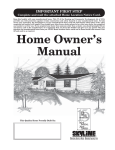Download 1 Chesapeake PC Users Group Computer Refurbishing Special
Transcript
Chesapeake PC Users Group Computer Refurbishing Special Interest Group 1783 Forest Drive # 285 Annapolis, MD 21401 (410) 923-1550 [email protected] The ChPCUG/CRSIG is pleased to offer anyone who cannot afford to buy a new computer the opportunity to acquire a refurbished personal computer by making a donation of $80.00 in cash at the time the computer is pickup. Alternatively a check made out to the Chesapeake PC Users Group, Inc. may be enclosed with the application. The cash donation is due when the computer is picked up. We are unable to offer refunds. COMPUTERS ARE FOR YOUR USE ONLY, NOT FOR RESALE. Only the computer system as listed below is guaranteed for 90 days. This column for $80 donation Standard computer This column added when available for no additional donation - Computer system - Speakers - 3-½ inch floppy (“A” drive) - Monitor, - Hard drive (the “C” drive) - Keyboard - CD-ROM (the next drive), - Mouse, - Network capability - 2 Power cables - Sound card - Operating system – Linux Ubuntu - Libra Office Suite (compatible with Microsoft Office) If problems with the computer system hardware take place within 90 days after delivery, ChPCUG/CRSIG will, at its discretion, repair or replace the faulty equipment. ChPCUG/CRSIG IS NOT responsible for any malware (e.g. viruses, Trojan horses, worms, spyware, adware, etc.), software or hardware that you install on these computers. THE 90 DAY GUARANTEE DOES NOT COVER BREAKAGE DUE TO MISUSE OF THE COMPUTER OR ITS COMPONENTS, CLEAN UP OF MALWARE IS THE RESPONSIBILITY OF THE RECIPIENT OF THE COMPUTER. When available, upgraded components or additional peripheral equipments may be included with the computer described above. THE 90-DAY guarantees DOES NOT COVER ADDITIONAL OR UPGRADED COMPONENTS because they are only occasionally donated and a replacement may not be available. If the computer fails it will be restored to at least the standard computer described in the list above. 1 The CRSIG DOES NOT INSTALL OR REPAIR ANY PROGRAMS OR COMPONENTS THAT YOU WISH TO ADD TO THE STANDARD COMPUTER DESCRIBED IN THE LIST ABOVE. The person who sells or gives you a program or component may install it or you may install it yourself. The guarantee of the company providing the new program or new component should cover any programs or components that are added to the standard computer. These are refurbished computers that may contain some cosmetic blemishes (e.g. scratches) to the cases. This will not affect the performance of the computer. Arrangements for an Internet Service Provider are the responsibility of the recipient. Please do not remove any of the stickers they are needed to identify the operating system and for guarantee purposes. When such time as the computer is no longer working and does not fall under the terms of the 90 day guarantee please dispose of the computer by taking it to one of the Anne Arundel County Waste Management Services facilities, (410) 222-6100. If interested in one of these systems all of the information on the application is required. Keep these pages for your information and mail only the application to us at the address on the application. Information for Ubuntu User When you are told to just click something click the left mouse button, when you are told to right click, click the right mouse button. When you are told to double click, click the left mouse button twice. Ubuntu is a type of the Linux operating system. When the computer is first turned on you will be asked for your password. The password for this computer is on a sticker on the front of the computer. After you enter your password press the enter key on the keyboard. The operating system will start and you will see the desk top. It looks like this: 2 The big white arrow is pointing to the launcher with some pictures called icons. They launch different applications. To learn to use this operating system and the applications you must be connected to the internet. Place the cursor (move the mouse) over the words “Ubuntu Desktop” on the top left side of the menu bar (black bar) at the top of the screen and several options will appear. Click on the word “Help” then click the words “Ubuntu Help”. The “Ubuntu Desktop Guide” will appear. When you click on the orange titles another screen will open. Be sure to go to the bottom of the screen you open and read everything. The first five items on the “Ubuntu Desktop Guide” will help you get started using Ubuntu. A full user’s manual can be found in the “Documents” folder. Right click the second icon; it looks like a file folder. Then click “Documents”. Double click “Getting Started with Ubuntu 12.04 – Second Edition”. You do not need to be on the internet to use this manual. Helpful Hints to Get Started If you want to return to a previous screen after you have opened “Ubuntu Desktop Guide” and clicked one of the orange titles click the orange Arrow to return to the previous page. When you click on the 4th one it will open Libre Office Writer your word processor will open and be ready for you to write a letter your homework or whatever. Libre Office Suite of applications is compatible with Microsoft Office. If you want to save your work as a Microsoft Word document click “File” then click “Save As” then click “All Formats” then click the version of Microsoft Word you want to use to save your work then click “Save”. Libra Office has many of the same applications as Microsoft Office. You can save Libre Office data as a Microsoft file if you click “Save As” when you save the document or you can just save it as any of the other options. See the directions above. You may need to make some adjustments after you save it so be sure to proof read it. Application Type Word processing application Spreadsheet application Presentation application Drawing application Libre Office Writer/Text Document Calc/Spreadsheet Impress/Presentation Draw Formula application Formula Data Base Base must be installed from “All Software” can only be saved as ODF* *ODF – Open Document Format 3 Microsoft Office Microsoft Word Microsoft Spreadsheet Microsoft PowerPoint Cannot be saved as a Microsoft application Cannot be saved as a Microsoft application Cannot be saved as a Microsoft application. Microsoft has its own version called Access To exit applications go to the left side of the black bar at the top of the screen and click the red “X” or you can click “File” and “Exit” at the bottom of the dropdown menu This will close the application be sure to save it before you exit. There are many other applications available in the “Ubuntu Software Center” the 7th Icon from the top. Most of them are free of charge. If you are asked to press the “Super Key” it is the one that has the windows symbol, no name. It is located at the bottom left of your keyboard. To exit from Ubuntu place your cursor on the icon that looks like a gear on the far right side of the black bar. To see if the printer you own or plan to buy is supported by Ubuntu a type of the Linux operating system go to this website http://www.openprinting.org/printers. This website will tell you if your printer will work with Linux. You will need to know the manufacturer (HP, Epson, Lexmark etc.) and the model number of the computer. 2/13/13 4 Chesapeake PC Users Group Computer Refurbishing Special Interest Group 1783 Forest Drive # 285 Annapolis, MD 21401 (410) 923-1550 [email protected] Just mail this page. Keep the first 4 pages because they will give you instructions for using the Ubuntu operating system. If interested in a computer with the Ubuntu operating system, provide all of the required information below, and send this application to the address above. Be sure your signature is legible. ___ Yes ___No I would like to make an appointment to begin learning to use the Ubuntu operating system. The appointment must be for the time the computer is picked up. PRINT NAME: ______________________________________________ PRINT ADDRESS: ________________________________________________________ ____________________________________________________________ CITY STATE ZIP Phone: _________________________________We will call you when the computer is ready for pickup. If the computer is not picked up within two weeks of notification it will be reassigned to another client. Contact the CRSIG chair, [email protected], for further information. The workshop is open Wednesdays and Thursdays 9:30 - 4:30 except holidays and school closing for weather conditions. The workshop is located on the Crownsville Hospital grounds, call for directions. How did you hear about us ________________________________________________ Name of organization, advertisement, or person who referred you to us Signature: __________________________________________ Date: ____________ Signature indicates acceptance of the conditions on this document. ****************************************************************************************** Check/Cash $ __ Rcvd Date _________ OFFICE USE: Date Application Rcvd Appointment Date _________________ Date delivered ____________ Time ____________ 90 day guarantee extends to _____________ (Date) Revised 2/7/13 5