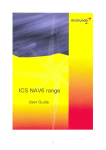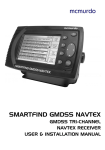Download NAV6 Antenna Replacement Guide
Transcript
NAV6 Antenna Replacement System V2 NAV6 Replacement NAVTEX Receiver Module V2 Instruction Guide MAN03344 Issue 2.0, May 2013. ICS Electronics Limited Unit V, Rudford Industrial Estate Ford, Arundel, West Sussex BN18 0BF United Kingdom Tel: +44 (0)1903 731101 Fax: +44 (0)1903 731105 E-Mail: [email protected] [email protected] Website: www.icselectronics.co.uk The technical data, information and illustrations contained in this publication were to the best of our knowledge correct at the time of going to print. We reserve the right to change specifications, equipment, installation and maintenance instructions without notice as part of our policy of continuous product development and improvement. No part of this publication may be reproduced, stored in a retrieval system or transmitted in any form, electronic or otherwise without permission in writing from ICS Electronics Ltd. No liability can be accepted for any inaccuracies or omissions in the publication, although every care has been taken to make it as complete and accurate as possible. Copyright 2013, ICS Electronics Limited. All rights reserved. NAV6 Antenna Replacement System V2 Important Information This equipment is not approved for use by SOLAS convention vessels within the Global Maritime Distress and Safety System (GMDSS) It is intended for use by leisure craft and other non-SOLAS vessels wishing to participate within GMDSS Safety Warnings This instrument is for use as an aid to sailors and should not lead to a reduction in the level of good seamanship required at all times Reception of messages cannot always be guaranteed as this depends on local radio propagation The correct magnetic variation must be input at the navigation instruments (e.g. GPS, electronic compass) for the accurate display of COG, set, waypoint bearing and heading. 2 NAV6 Antenna Replacement System V2 Contents This Instruction Guide .............................................................................................................................................................. 4 What’s in the Box? ..................................................................................................................................................................... 4 Selecting the Correct Replacement System Instructions ............................................................................................. 4 Replacing the Complete Antenna System ........................................................................................................................ 5 Step 1 – Identification of Antenna System ................................................................................................................. 5 Step 2 – Remove Wiring from Terminal Block .......................................................................................................... 5 Step 3 – Removing old Antenna System ..................................................................................................................... 6 Step 4 – Fitting the New Passive NAVTEX Antenna ................................................................................................ 6 Step 5 – Fitting the NAV6 NAVTEX Receiver Module V2 ...................................................................................... 7 Replacing the NAV6 Receiver Module Only ................................................................................................................... 10 Step 1 – Identification of the NAV6 Receiver Module .......................................................................................... 10 Step 2 – Remove Wiring from Terminal Block ........................................................................................................ 10 Step 3 – Fitting the NAV6 NAVTEX Receiver Module V2 .................................................................................... 11 Fuses ............................................................................................................................................................................................ 13 Warranty ..................................................................................................................................................................................... 13 Technical Support .................................................................................................................................................................... 13 3 NAV6 Antenna Replacement System V2 Congratulations on purchasing this high quality ICS Electronics Ltd product. Please take the time to read this manual carefully as it contains some essential information regarding the operation and maintenance of the product. We recommend that you regularly visit the ICS website www.icselectronics.co.uk for information on updates, the availability of software upgrades, further options and support. The support pages contain frequently asked questions about the NAV6 that you may find useful. There is also a NAVTEX database providing a list of operational NAVTEX stations and their details. The IMO and various national coastguards also operate informative websites that you may wish to visit; see www.icselectronics.co.uk/links. This Instruction Guide This instruction guide is intended for use in conjunction with the ICS Antenna Replacement System V2 only. It is not the full NAV6 user Manual, should you require information about operation of your NAV6 NAVTEX system then please contact ICS Electronics or visit our web site www.icselectronics.co.uk. What’s in the Box? Depending upon the product you have purchased the following items should be in your box: Your ICS NAV6 Antenna Replacement System should contain the following items: • NAV6 Receiver Module (Black Box) • Passive NAVTEX Antenna with 10m Cable Attached (White tube style antenna) • 2 x Stainless Steel Mounting Screws • Detachable NAV6 Receiver Module Connector Strip (Green) • Instruction Guide Your ICS NAV6 Receiver Module only should contain the following items: • NAV6 Receiver Module (Black Box) • 2 x Stainless Steel Mounting Screws • Detachable NAV6 Receiver Module Connector Strip (Green) • Instruction Guide If any of these items are damaged or missing please contact the seller you purchased this product from. Selecting the Correct Replacement System Instructions If you are replacing the complete NAV6 antenna system continue to the next section called “Replacing the Complete Antenna System”. 4 NAV6 Antenna Replacement System V2 If you are just replacing the NAV6 receiver module only then go to the section called “Replacing the NAV6 Receiver Module Only”, starting on page 10. Replacing the Complete Antenna System Step 1 – Identification of Antenna System First you will need to identify the type of antenna system that is currently installed with your NAV6 NAVTEX System. This section covers the ICS Active “Fin” style antenna system as shown below: • ICS Active “Fin” style antenna system (integrated receiver modules and wire antenna) ICS NAV6 “Fin” style antenna system (Shown with NAV6 Display Unit) If your antenna system does not look like the photograph above then please contact ICS support and we shall help you identify the antenna system and provide installation guidance. Step 2 – Remove Wiring from Terminal Block Disconnect your power supply to the existing NAV6 Display unit. It is recommended that this is done at the circuit breaker or removal of the relevant fuse(s) on your boat. All wiring from the display unit and the antenna systems needs to be removed from the white terminal block that was originally supplied with these systems. Carefully unscrew the terminal block screws and remove all wiring. It may be useful to mark each connection with masking tape (or similar) before they are removed so that you can easily identify the wire colour/connection type in later steps. The ICS recommended wiring will be shown on the user manual supplied with your original system. NOTE: It is possible that other terminal blocks and wiring (non-standard) systems may have been installed in your boat, please consult with the installer if you are unsure of the wiring connections or contact ICS for technical assistance. 5 NAV6 Antenna Replacement System V2 Step 3 – Removing old Antenna System • • Retain the cabling from the display unit to terminal block (this was supplied hardwired into the display unit) Retain any wiring that is not directly related to your old antenna e.g. GPS/NMEA, serial printer, other serial connection etc. HINT: Before removing the older antenna cabling you may wish to use this as a useful “pull through” line for the new antenna cable. • Remove all antenna system cabling, the antenna housing and the terminal block NOTE: You should now have just the multi-stranded (bare ended) cable from the display unit and any other wiring remaining e.g. GPS, NMEA, power supplies (if you had an active antenna), serial printer, other serial connection etc. HELPFUL ADVICE ICS offer a wide range of software upgrade options for the NAV6 display unit to help enhance and improve your safety at sea. Should you wish to consider any of these upgrade options, this is an excellent point to review the options since some require the NAV6 display unit to be upgraded via a serial connection. The serial connection is most accessible at this stage and may save you time and cost in the future. These include: ICS.6050.01 NAV6 Standard Display to NAV6 Standard V2 Display ICS.6050.02 NAV6plus Display to NAV6plus Display V2 ICS.6050.03 NAV6 Standard Display to NAV6plus Display V2 ICS.6050.04 NAV6 Standard Display V2 to NAV6plus Display V2 ICS.6050.05 ICS.6020.30 NAV6 Rx V2 to NAV6 eNAVTEX Rx NAV6 Display USB/Serial Programming Lead Step 4 – Fitting the New Passive NAVTEX Antenna Select a suitable position for the NAV6 NAVTEX Receiver Module V2, do not fit at this point. It should be between 0.5m – 1m from the NAV6 display unit. Select a suitable position for the new passive antenna (supplied with this product) on your boat. Install the antenna and route the cabling to the position you have selected for the NAV6 NAVTEX Receiver Module. V2. In most cases you will be able to re-use the older antenna mount since the size and thread is the same. 6 NAV6 Antenna Replacement System V2 NOTE: ICS stock a wide range of antenna mounts, one of the most popular is the nylon push pit rail mount, ICS part Number ICS.903.03 Step 5 – Fitting the NAV6 NAVTEX Receiver Module V2 Select a suitable position for the NAV6 NAVTEX Receiver Module V2 and fit using the supplied 2x stainless steel screws. Cut the antenna cable to a suitable length such that it will reach the NAV6 NAVTEX Receiver Module V2 without pulling on the cable. Bare the Antenna cable end so that the core and screen wires are exposed and prepared suitable for connection to the detachable NAV6 Receiver Module Connector Strip (Green). Connect all wiring to the Detachable NAV6 Receiver Module Connector Strip (Green) using the connections shown in the diagram below: 7 8 All images shown for illustration only Not to scale Wire colours shown refer to Display Unit NAV6 or NAV6plus Display Unit Black Red Red / Black NAV6 Printer GPS SENSOR Printer and GPS options, NAV6plus only Not connected Brown Blue Black Brown / Black Blue / Black Not connected Not connected Not connected Yellow / Black Green (Black unused) Black White White / Black + - POWER SOURCE RED BLACK 1.5A Red Black (p/w red) USB 16 V+ 15 V- 14 ISP 13 PRN GND 12 PRN Tx 11 NMEA B Black (p/w blue) Brown 10 NMEA A 9 NMEA GND 8 RS232 Rx 7 RS232 Tx 6 GND 5 TERM 4 DISP B 3 DISP A 2 GND (ANT) 1 ANT Blue Termination Link Black (p/w white) White Screen Conductor NAV6 Antenna Replacement System V2 NAV6 Antenna Replacement System V2 Push fit the Detachable NAV6 Receiver Module Connector Strip (Green) into the NAV6 Receiver module. Restore your power supply to the NAV6 Display and Receiver Module. 9 NAV6 Antenna Replacement System V2 Replacing the NAV6 Receiver Module Only Step 1 – Identification of the NAV6 Receiver Module First you will need to identify the type of NAV6 Receiver Module that is currently installed on your boat. These instructions assume you have the “White Box” NAV6 receiver as shown below (it is shown with the passive antenna): If your NAV6 Receiver Module does not look like the photograph above then please contact ICS support and we shall help you identify your NAV6 Receiver Module and provide installation guidance. Step 2 – Remove Wiring from Terminal Block Disconnect your power supply to the existing NAV6 Display unit. It is recommended that this is done at the circuit breaker or removal of the relevant fuse(s) on your boat. All wiring from the display unit and the antenna systems needs to be removed from the white terminal block that was originally supplied with these systems. Carefully unscrew the terminal block screws and remove all wiring. It may be useful to mark each connection with masking tape (or similar) before they are removed so that you can easily identify the wire colour/connection type in later steps. The ICS recommended wiring will be shown on the user manual supplied with your original system. NOTES: It is possible that other terminal blocks and wiring (non-standard) systems may have been installed in your boat, please consult with the installer if you are unsure of the wiring connections or contact ICS for technical assistance. 10 NAV6 Antenna Replacement System V2 You should now have just the multi-stranded (bare ended) cable from the display unit and any other wiring remaining e.g. GPS, NMEA, power supplies (if you had an active antenna), serial printer, other serial connection etc. HELPFUL ADVICE ICS offer a wide range of software upgrade options for the NAV6 display unit to help enhance and improve your safety at sea. Should you wish to consider any of these upgrade options, this is an excellent point to review the options since some require the NAV6 display unit to be upgraded via a serial connection. The serial connection is most accessible at this stage and may save you time and cost in the future. These include: ICS.6050.01 NAV6 Standard Display to NAV6 Standard V2 Display ICS.6050.02 NAV6plus Display to NAV6plus Display V2 ICS.6050.03 NAV6 Standard Display to NAV6plus Display V2 ICS.6050.04 NAV6 Standard Display V2 to NAV6plus Display V2 ICS.6050.05 ICS.6020.30 NAV6 Rx V2 to NAV6 eNAVTEX Rx NAV6 Display USB/Serial Programming Lead Step 3 – Fitting the NAV6 NAVTEX Receiver Module V2 Select a suitable position for the NAV6 NAVTEX Receiver Module V2 and fit using the supplied 2x stainless steel screws. Cut the antenna cable to a suitable length such that it will reach the NAV6 NAVTEX Receiver Module V2 without pulling on the cable. Bare the Antenna cable end so that the core and screen wires are exposed and prepared suitable for connection to the detachable NAV6 Receiver Module Connector Strip (Green). Connect all wiring to the Detachable NAV6 Receiver Module Connector Strip (Green) using the connections shown in the diagram below: 11 12 All images shown for illustration only Not to scale Wire colours shown refer to Display Unit NAV6 or NAV6plus Display Unit Black Red Red / Black NAV6 Printer GPS SENSOR Printer and GPS options, NAV6plus only Not connected Brown Blue Black Brown / Black Blue / Black Not connected Not connected Not connected Yellow / Black Green (Black unused) Black White White / Black + - POWER SOURCE RED BLACK 1.5A Red Black (p/w red) USB 16 V+ 15 V- 14 ISP 13 PRN GND 12 PRN Tx 11 NMEA B Black (p/w blue) Brown 10 NMEA A 9 NMEA GND 8 RS232 Rx 7 RS232 Tx 6 GND 5 TERM 4 DISP B 3 DISP A 2 GND (ANT) 1 ANT Blue Termination Link Black (p/w white) White Screen Conductor NAV6 Antenna Replacement System V2 NAV6 Antenna Replacement System V2 Push fit the Detachable NAV6 Receiver Module Connector Strip (Green) into the NAV6 Receiver module. NOTE: If you have an active antenna system you will need to purchase a separate power supply unit as the NAV6 NAVTEX Receiver Module V2 does not have an in-built antenna power supply. Should you wish to purchase a single outlet antenna power supply unit, the ICS part number is ICS905.07. Restore your power supply to the NAV6 Display and Receiver Module. Fuses The NAV6 displays and receiver have built-in resettable fuses on the 12V inputs. This fuse will trip if the unit due to a fault condition draws excessive currents. Power must be disconnected from the unit for 10 seconds in order for a fuse to reset. Warranty ICS Electronics Ltd warrants to the original end-user that this product will be free from defects in materials and workmanship for a period of one year from the date of purchase. During the warranty period, and upon proof of purchase, the product will be repaired or replaced (with the same or a similar model, which may be a refurbished model) at ICS Electronics’ option, without charge for either parts or labour. For warranty repair, the unit must be returned, carriage pre-paid, to the ICS Electronics Ltd. dealer from whom it was first purchased. This limited warranty shall not apply if the product is modified, tampered with, misused, subjected to abnormal working conditions (including, but not limited to lightning and immersion in water) and use with power supplies and other options not specifically recommended by ICS Electronics Ltd. Please contact us for further details of our warranty repair procedure. Technical Support Should you have any question or require technical support, please contact ICS on: ICS Electronics Limited Unit V, Rudford Industrial Estate Ford, Arundel, West Sussex BN18 0BF United Kingdom Tel: +44 (0)1903 731101 Fax: +44 (0)1903 731105 E-Mail: [email protected] [email protected] Website: www.icselectronics.co.uk 13