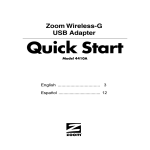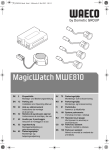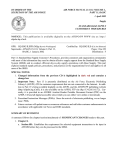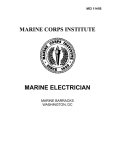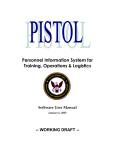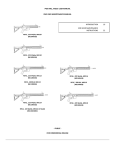Download the sr/cal control tutorials now!
Transcript
MWCS-28 GROUND CALIBRATION FACILITY
GCSS-MC SERVICE REQUEST/CAL CONTROL TUTORIALS
UPDATED 15-JUL-2015
Download the latest version from www.okical.com “MWCS-28 Cal” page. Created by: GySgt Tieman, R. D.
MWCS-28 GROUND CALIBRATION FACILITY GUIDES
***DISCLAIMER: The proceeding how-to guides are based upon current orders and
directives, UM 4000-125 dated 20150427, and local IMA SOP. Final authority
rests within current unit Maintenance Management policies.
I.
READ THE REFERENCES
*CAL GUIDANCE: DOWNLOAD MCO FROM WWW.MARINES.MIL PUBLICATIONS. DOWNLOAD
TM/TI/UM FROM WWW.MARINES.MIL TECHNICAL PUBLICATIONS. UM 4000-125 CAN BE
DOWNLOADED FROM FSMAO EAST/WEST SHAREPOINT.
1.
2.
3.
4.
5.
6.
7.
8.
9.
9.
10.
11.
12.
TM 10510-OD/1Q (PCN: 18400014000) - GPETE LISTING
MCO 4400.16H (PCN: 10204730000) - UMMIPS
MCO P4400.82F W/CH 1-2 (PCN: 10205020000) - MUMMS
MCO 4733.1C (PCN: 10206528000) - TMDE CAMP
MCO 4855.10C (PCN: 10206610700) - PQDR PROGRAM
UM 4790-5 W/CH 1 (PCN: 18847905000) – MIMMS AIS
TM 4700-15/1H W/CH 2 CUM – 3 (PCN: 18204600000) - GROUND EQUIP RECORDS
TI 4733-0D/1 (PCN: 16738355000) - TMDE CAMP
TI 4733-OD/2 (PCN: 16747331600) - CRSIG
TI 4733-OD/10 (PCN: 16738356000) - SPECIAL CAL OF TORQUE TOOLS
TI 4733-OD/11 (PCN: 16737357200) - INFANTRY WEAPONS GAGE PROGRAM
TI 4733-OD/21 (PCN: 16747104300) - SICP
UM 4000-125 (PCN: 18844123300) - GCSS-MC USER MANUAL
II.
RUN THE CALIBRATION REPORT
*CAL GUIDANCE: IAW UM 4000-125 DATED 20150427 PAGE 562, GCSS-MC WILL BE USED
TO SCHEDULE, TRACK AND SUBMIT ITEMS FOR CALIBRATIONS. FOR ANY ITEM THAT IS
NOT IB TRACKED, THE CALIBRATED ITEM WILL BE MANUALLY TRACKED ON AN EXCEL
SPREADSHEET.
1. In order to schedule calibration requirements, the GCSS-MC calibration
report must be utilized in order to keep track of what is due for
calibration.
2.
Log into GCSS-MC and select the ‘Discover Reports User’ role.
3. Select the ‘Calibration Report’ link under the Discoverer Custom Reports
for Maintenance category.
Select Report
4.
Select the ‘Calibration Details’ link.
Select UIC
4.
Click the flashlight icon next to the ‘Select Values(s) for UIC’.
Select UIC
5. For quicker searches, type the wildcard symbol and RUC into the ‘Search
for’ field and click ‘Go’ to filter for the desired units under the RUC.
Click on ‘{All}’ and then the ‘< Remove’ button. Select the desired AAC’s and
then the ‘> Move’ button.
6. Once the proper RUC is displayed, double-click (or utilize the move
buttons) the ‘Available’ and ‘Selected’ fields such that the following screen
is achieved.
Select UIC
7. Confirm that only the desired RUC is displayed within the ‘Selected’
field as given by the above figure. Leaving the ’<All>’ criteria in the
selected field will pull all units data and take a long time to process.
Click the ‘Select’ button when finished.
SUC Search
8. Enter your Subordinate Unit Code (SUC). The SUC code is your unit CMR
designator within your UIC. If unknown, contact your Consolidated Memorandum
Receipt (CMR) Responsible Officer (RO) or unit MMO/MMC/Supply Officer for
this information. Note that leaving this field set to ‘{All}’ will pull all
SUC values and you can merely sort the resulting spreadsheet for your
particular SUC.
Date Search Criteria
9. Entering dates within the ‘Enter starting Date’ and ‘Enter ending Date’
fields will query the report with respect to the ‘Next Calibration Action
Date’ field in the PM/CAL Schedule form only. Leaving the ‘Enter starting
Date’ and ‘Enter ending Date’ fields blank will search for all records that
have any information contained within the ‘CAL’ marked fields in the PM/CAL
Schedule form to include any items with PM information entered in the ‘PM or
Calibration Remarks*’ field. This query is only useful for searching for
calibration items with a blank ‘Next Calibration Action Date’ field.
Running Report
Actions
10. Once the report has finished, click on the ‘Export’ link to export the
report.
Report Notification
11.
Choose the drop-down list.
Report Format
12
13.
Select the desired format of the exported report.
Click the ‘Export’ button in the upper right-hand corner of the screen.
14. Click the ‘Click to view or save’ button and save the report to your
computer.
Calibration Report
15. The Calibration Report may now be sorted and analyzed for calibration
scheduling. Note that choosing to not run macros upon opening of the report
will keep the traditional spreadsheet view as indicated above. Running the
embedded macros will reformat the spreadsheet upon opening to a more printer
friendly view, but hinders traditional sorting of data within the
spreadsheet. Some things to consider are;
a.
All TMDE due for calibration. Schedule for calibration as required.
b. All TMDE missing a SUC value (No SUC). For child items, the item
instance number of the No SUC TMDE can be queried within the Installed Base
and the ‘Show Parent’ option selected to view what SUC the parent belongs to.
For parent items, the instance number of the No SUC TMDE can be queried
within the Installed Base and the associated service requests viewed to see
what GCSS-MC group owns the item and thereby what SUC they fall under. IAW UM
4000-125 dated 20150427 Page 108; “Child assets do not require a SUC
assignment however; assigning a SUC to calibrated items facilitates ease of
tracking for the maintenance management and maintenance sections.”
Recommended SUC assignment for children requiring calibration is the CMR SUC
with a “C” placed on the end indicating a child. For example, CMR SUC is
“YCE00”, child SUC is “YCE00C”.
c. Missing Special Calibration remarks. Requirement per TM 4700-15/1H.
The Last SR# on the calibration report can be viewed to see what calibration
information was reported under the calibration task. Special Calibration tags
with this information are also applied to TMDE or their associated equipment
case.
d. Missing CNR/INACTIVE date in remarks. Requirement per TM 4700-15/1H.
The date that the TMDE was originally placed in a CNR/INACTIVE status must be
put into this field, i.e. (CNR 4/7/2010). The Last SR# on the calibration
report can be viewed to see what calibration information was reported under
the calibration task. The date is also recorded on the TMDE calibration
sticker.
e.
CNR/INACTIVE dates not updated. Requirement per TM 4700-15/1H.
1) Last Cal Date. When initially placed in a CNR/INACTIVE status,
the date on the calibration sticker should be in this field (matches date in
remarks). When the next annual TMDE validation occurs, the date of this TMDE
evaluation is entered in this field. See your CMR RO for this date.
2) Next Cal Date. This will be the date of the next scheduled annual
TMDE validation for all CNR/INACTIVE items. See your CMR RO for this date.
IAW MCO 4790.2C W/CH 1-2 Page D-6, “All equipment which has been in an
"INACTIVE" status for greater than 3 years must be reviewed to ascertain if
the equipment is still required for use/contingency operations. When the item
is still required, submit the item to the calibration laboratory for
intermediate PM, functional check, and application of a new "INACTIVE"
label.” Therefore, if the 3-year anniversary of the CNR/INACTIVE date is
sooner than the date of the next scheduled annual TMDE validation, then this
3-year anniversary date is entered in this field.
III.
CREATE ORGANIZATIONAL SR
*NOTE: IAW UM 4000-125 DATED 20150427 PAGE 512, THE EQUIPMENT
OWNER/USER/CUSTODIAN WILL CREATE AN ORGANIZATION SERVICE REQUEST (SR). “THE
PREPARING ACITIVTY IS RESPONSIBLE FOR INITIAL PREPARATION AND THE PROPER
CLOSING OF THE SR.”
**NOTE: IAW UM 4000-125 DATED 20150427 PAGE 562, “OPEN A MAINTENANCE-CAL SR
ON THE PARENT/END ITEM AND USE A MAINTENANCE-CAL TYPE SR TO EVACUTATE THE
COMPONENT (COMPONENT EVACTUATION).” THIS MEANS THAT THE ORGANIZATIONAL SR
(1ST/2ND ECHELON SR) IS OPENED ON THE PARENT/END ITEM AND RAN IN A “COMP
EVAC” STATUS, WHILE THE COPIED 3RD ECHELON SR IS OPENED AGAINST THE ACTUAL
ITEM TURNED IN FOR CALIBRATION, AND BOTH ARE CONNECTED THROUGH ‘RELATED
OBJECTS’.
IV.
CREATE IMA SR
*NOTE: IAW UM 4000-125 DATED 20150427 PAGE 579, IT IS THE RESPONSIBILITY OF
THE PREPARING ACTIVITY TO PERFORM THE COPY REQUEST FUNCTION IN ORDER TO
CREATE THE IMA SR (3RD ECHELON SR).
**NOTE: SR IS SAVED IN AN ‘APPROVED’ STATUS BY AN INDIVIDUAL ON THE UNIT
UMMIPS UND LETTER (REFERENCE MCO 4400.16H) FOR THE CURRENT SR PRIORITY.
***NOTE: DO NOT CHANGE GROUP OWNER OF MAINTENANCE SR FROM OWNING UNIT. MWCS28 CEM PLATOON SHIPPING AND RECEIVING SECTION (S&R) SECTION WILL CHANGE GROUP
ONWER TO IMA GROUP UPON PHYSICAL ACCEPTANCE OF EQUIPMENT.
V.
CALIBRATION SECTION TMDE INDUCTION (3rd Echelon)
*NOTE: THE CEM PLATOON SHIPPING AND RECEIVING SECTION WILL BE THE INDUCTION
POINT FOR ALL TEST EQUIPMENT PHYSICALLY TRANSFERRED FOR CALIBRATION SUPPORT.
THE CEM S&R PERSONNEL WILL ENSURE THAT THE OWNING UNIT HAS APPROVED THE
SERVICE REQUEST (‘APPROVED’ STATUS), VALIDATED ALL INFORMATION AND SL-3, THEN
THEY WILL CHANGE THE GROUP OWNER TO THE CALIBRATION FACILITY AND THE STATUS
TO ‘EQUIP ACCEPTED’, AND THEN SAVE THE SR PRIOR TO PHYSICALLY TRANSFERRING
EQUIPMENT TO THE CALIBRATION FACILITY.
**NOTE: ONLY CALIBRATION PERSONNEL WILL PERFORM THE FOLLOWING ACTIONS WHEN
PHYSICALLY RECEIPTING FOR TMDE.
1. Verify all information to include;
a. Unit POC information in upper left of SR header?
b. Item Identification correct?
c. If Item Identification is missing NIIN, Serial Number, Item
Instance Number; Is proof of GCSS-MC Help Desk Support Request
attached to SR?
d. SR Type (CAL, CM, MOD) correct? If incorrect, SR must be admin
closed and recreated.
e. 3rd SR linked through Related Objects to 1st/2nd SR?
2. Verify/Update [Workbench] tab problem description fields as indicated
in the below figure. Standardized request statements are; REQUEST CAL,
REQUEST SPECIAL CAL, REQUEST CM, REQUEST MOD, REQUEST CNR, REQUEST
INACTIVE.
Problem Description Fields
3. Under the [Tasks] tab, create an Acceptance Task and Technician Labor
Task IAW ‘APPENDIX A - TASK TEMPLATES’.
4. Ensure that the SR [Status] is updated from ‘EQUIP ACCEPTED’ to ‘SHT
TECH’ (or other appropriate status) and then saved again.
VI.
IMA SR STATUS RECONCILIATION
*CAL GUIDANCE: GCSS-MC ALLOWS TOTAL VISIBILITY REGARDING MAINTENANCE ACTIONS
WITHIN THE IMA. FOR THIS REASON, THE OWNING UNIT IS REQUIRED TO ACCESS GCSSMC REGARDING CURRENT STATUS INFORMATION OF ALL EQUIPMENT INDUCTED INTO THE
MARINE CORPS GROUND CALIBRATION FACILITY.
RELATED OBJECTS
1.
Log into GCSS-MC and select assigned role.
2.
Open the organizational SR that is linked to the 3rd echelon SR.
3. Click on the ‘Related Objects’ tab. The status and priority of each
related SR is displayed directly on this screen.
4. Click on the glasses icon next to the related 3rd echelon SR in order
to access this record for more information.
*NOTE: If an item is currently undergoing mod/repair, then the calibration
SR will be run in an ‘ITRS REP’ (Inter-Shop Repair) status until the
mod/repair is complete and their associated SR’s are closed. Therefore, if
the SR is in an ‘ITRS REP’ status, then check for a corresponding
‘Maintenance – CM’ and/or ‘Maintenance – MOD’ SR linked to the 2nd SR
(related objects tab) for the most current status of the equipment.
Sample ‘Copy Service Request’ Screen
5. Once all maintenance actions are completed, the ‘Maintenance – CAL’ SR
will undergo Quality Control (QC) inspection and be placed in an ‘AWTG
Pickup’ status. An owner notified task set in an ‘Assigned’ status will be
created and assigned to the group as listed on the organizational SR. This
task will appear in the unit Universal Work Queue (UWQ) for that group. It is
the responsibility of the owning unit to acknowledge this task by changing
the task status to ‘Accepted’. If the owner notified task is not acknowledged
by the owning unit as required by UM 4000-125 DATED 20150427 PAGE 522, then
this task will be admin closed by the calibration shipping and receiving
personnel when the owning unit picks up their equipment.
UNIVERSAL WORK QUEUE (UWQ)
6. The owner notified task will be visible within the Universal Work Queue
(UWQ) of the unit assigned the task.
2nd Echelon SR Group Owner
7. The previous figure illustrates the organizational SR Group owner, which
is the owning unit.
Owner Notified Task
8. The Owner Notified Task ‘Owner’ is the calibration facility (AACM00207_CEM_CAL, AAC-M00207_CEM_CALMECH or AAC-M00207_CEM_CALIMA) as this is
their service request. The ‘Assignee’ is identical to the owning unit AAC/UIC
as specified on the organizational SR. This will cause the Owner Notified
Task to be visible within the Units “Group Assigned” UWQ. The owner notified
remarks are input into the ‘Task Notes’.
Owner Notified Task
9.
Log into GCSS-MC and select assigned role.
10. Select the Universal Work Queue link under the Service Request category.
Universal Work Queue (UWQ)
11. The Owner Notified Tasks will be located under the UWQ. Since the task is
assigned to the unit, this Owner Notified Task will appear under the ‘Group
Assigned’ list.
12. This is an informational task and requires the owner to change the task
status to ‘Accepted’ thereby acknowledging this task. The calibration S&R
personnel will close this task during unit pickup of equipment.
VII.
UPDATING THE GCSS-MC CALIBRATION DATA
Created By: Cpl Wright, B. H.
*NOTE: ONCE THE EQUIPMENT HAS BEEN PICKED UP AT THE CALIBRATION FACILITY AND
ALL ASSOCIATED SERIVES REQUESTS HAVE BEEN PROPERLY CLOSED, THE FOLLOWING
ACTIONS MUST TAKE PLACE IAW UM 4000-125 DATED 20150427 PAGE 541.
1.
Log into GCSS-MC and select the ‘GCSS-MC Maintenance Chief’ role.
2.
Select the ‘PM/CAL Scheduling Form’ link.
RUC Search
3. Once the screen loads, enter the RUC into the ‘Organization’ field or
select the ellipse to scroll and search. Quick searches are accomplished by
inputting the wildcard symbol ‘%’ in front of the RUC, e.g. ‘%29021’, in
order to search for all unit names sharing the same RUC.
Search Criteria
4. Next, click on any of the fields to activate the Search Criteria
function.
Search Execution
Activate Search Fields
5. As indicated in the lower left-hand corner of the window, press F11 to
activate the search fields. An alternate method utilizes the top menu bar,
select ‘View’ -> ‘Query By Example’ -> ‘Enter’ in order to activate the
search fields.
Search Criteria
6. Enter the desired search criteria, where only one is required. The
preferred order of search criteria is; Instance Number, Serial Number, NIIN,
Nomenclature. The Instance Number is unique to each item and will return only
one record. The Serial Number may be common to other items as assigned by a
manufacturer and may return multiple records. The NIIN and Nomenclature will
be common to many items and may return many records, which is not ideal.
Search Execution
7. As indicated in the lower left-hand corner of the window, press Ctrl+F11
to execute the search. An alternate method utilizes the top menu bar, select
‘View’ -> ‘Query By Example’ -> ‘Run’ in order to execute the search.
NIIN Search
8. As indicated by the above figure, a NIIN search returns multiple items
and the user must scroll through and click on the correct serial number in
order to see the identifying information.
Item Instance Search
9. As indicated by the above figure, an Item Instance search will return
only one record.
A. CAL – Last Calibration Action Type. This is the calibration status as
defined within TI 4733-OD/1 and annotated in the GCSS-MC task notes as
well as the attached calibration certificate. Acceptable values are;
FULL, SPECIAL, CNR, INACTIVE, REJECTED.
B. CAL – Last Calibration Action Date (DD-MON-YYYY). This is the date
that completed calibration actions were performed.
C. CAL – Last Calibration Action Service Request No. This is the
‘Maintenance – CAL’ service request number that calibration actions
were recorded under.
D. CAL – Next Calibration Action Type. This is the next projected
calibration status as defined within TI 4733-OD/1. If a unit determines
that certain items are required to be placed within an INACTIVE or CNR
status the next time that calibration actions are performed, then the
unit will go into this record and update the information. This will
allow the calibration NCO see this intended status when running the
calibration report, and requesting this status when inducting the item
into the calibration facility.
E. CAL – Next Calibration Action Date (DD-MON-YYYY). This is the next
scheduled calibration date reflected as the calibration due date as
defined within TI 4733-OD/1 and annotated in the GCSS-MC log notes as
well as the attached calibration certificate.
F. PM or Calibration Action Remarks. This field contains any specific
calibration remarks as annotated in the GCSS-MC task notes as well as
the attached calibration certificate. All Special Calibration / CNR /
INACSTIVE status items will contain special calibration remarks such
as;
• SPECIAL CAL'D IAW GENRL METRL TOLERANCES AND INTERVAL (+/-2%FS).
• SPECIAL CAL’D AS SET WITH: 4410A S/N 0495, RF SAMPLER S/N 0495, & 50
OHM LOAD S/N 1068858 CAL"D TO 80 WATTS WITH; 4410-3 S/N 0113010,
4410-5 S/N.
• SPECIAL CAL’D FOR CLOCKWISE USE ONLY.
• CNR ON 5-JUN-2014.
7. Save the information before exiting by utilizing the top menu bar ‘File’
-> ‘Save’ options.
Sample Task Note
8. Note that there will also be a uniformly formatted Task Note created in
the latest maintenance SR calibration task that will capture the required
PM/Cal information as indicated above. This is done by the calibration
facility in order to better facilitate the owning unit transfer of
calibration information from the maintenance SR to the PM/CAL Scheduling
Form.
9. SAMPLE FULL CALIBRATION ENTRY.
TI cal'd IAW CFX-GP-003 (dtd 1 January 2013). (1) Cal Void seal applied. No
MI required.
CAL – Last Calibration Action Type:
FULL
CAL – Last Calibration Action Date:
04-JUN-2014
CAL – Last Calibration Action Service Request No:
12670740
CAL – Next Calibration Action Type:
FULL
CAL – Next Calibration Action Date:
04-AUG-2016
PM or Calibration Action Remarks:
N/A
10. SAMPLE SPECIAL CALIBRATION ENTRY.
TI special cal'd IAW CFX-GP-003 (dtd 1 January 2013). (1) Cal Void seal
applied. No MI required.
CAL – Last Calibration Action Type:
SPECIAL
CAL – Last Calibration Action Date:
04-JUN-2014
CAL – Last Calibration Action Service Request No:
12670740
CAL – Next Calibration Action Type:
SPECIAL
CAL – Next Calibration Action Date:
04-AUG-2016
PM or Calibration Action Remarks:
Calibrated for use with the N5531SOPTXXX Microwave Measurement Receiver.
*NOTE: If the remarks are greater than the field size limit, then a remark
referencing the service request containing this information should be
entered, i.e. “SPECIAL CAL: SEE CAL SR# 123456 DUE TO LIMITED SIZE OF FIELD.”
11. SAMPLE CNR/INACTIVE CALIBRATION ENTRY (TM 4700-15/1H Page 2-7-3).
TI op-checked IAW CFX-GP-003 (dtd 1 January 2013). Placed in CNR status per
owning unit request. No MI required.
CAL – Last Calibration Action Type:
CNR
CAL – Last Calibration Action Date:
04-JUN-2014
CAL – Last Calibration Action Service Request No:
12670740
CAL – Next Calibration Action Type:
(Determined by owning unit)
CAL – Next Calibration Action Date:
(Date of next annual TMDE validation IAW MCO P4790.2C)
PM or Calibration Action Remarks:
CNR on 04-JUN-2014.
*NOTE: Whenever the next annual TMDE validation occurs, the ‘Last Calibration
Action Date’ will be updated to reflect this annual TMDE validation date, and
the ‘Next Calibration Action Date’ will be updated to reflect the next
scheduled annual TMDE validation date. See your CMR RO for these dates.
12. SAMPLE REJECTED CALIBRATION ENTRY.
TI fails calibration IAW CFX-GP-003 (dtd 1 January 2013). See SR attachment
for Out-Of-Tolerance (OOT) testing information.
CAL – Last Calibration Action Type:
N/A
CAL – Last Calibration Action Date:
N/A
CAL – Last Calibration Action Service Request No:
12670740
CAL – Next Calibration Action Type:
N/A
CAL – Next Calibration Action Date:
N/A
PM or Calibration Action Remarks:
SAC=1, RC=Z, DRMO and requisition.
*NOTE: Pending official guidance, local SOP must dictate what updates are
required for these field with respect to rejected calibration items. Once
rejected, the item no longer requires calibration scheduling, therefore these
fields become redundant. Recommendation is to ensure that at a minimum reject
remarks are entered in the remarks field.
APPENDIX A – CAL 3rd SR TASK TEMPLATES
***ALL TASKS MUST BE LABOR DEBRIEFED DOCUMENTING LABOR TIME***
A.
TECHNICIAN LABOR TASKS
*NOTE: Upon starting maintenance actions, technician will update Labor
Debrief [Assignment Status] and Tasks [Status] to ‘Working’ ensuring that the
task is assigned to them. Upon completion of maintenance actions and prior to
running an SR in a ‘FINL INS’ status, technician will; debrief all material
(parts), enter all task labor information and update task Labor Debrief
[Assignment Status] to ‘Completed’, and then update all task notes and update
Tasks [Status] to ‘Closed’. The only task that the technician will not
debrief and close is the ‘CS28CAL ACCEPTANCE/FINAL INSPECTION’ described
below, as this task will be debriefed and closed during Final Inspection
(QC).
**NOTE: IAW UM 4000-125 DATED 20150427 PAGE 521, “Tasks are created and
utilized to document all actions conducted throughout the maintenance cycle
and will be “Maintenance” type tasks. Additionally, the requisition of repair
parts, SL-3, documentation of labor hours, materials applied and
reconciliation with supporting activities will hours, materials applied and
reconciliation with supporting activities will be recorded via “Maintenance”
type tasks.”
***NOTE: IAW UM 4000-125 DATED 20150427 PAGE 523, “Transaction Status” type
tasks are utilized in conjunction with a “Validation-request” task.
I.
ACCEPTANCE TASK
Task Type: Maintenance
Task Status: Assigned
Task Priority: (Same as SR Priority)
Task Owner Type: Group Resource
Task Owner: (Same as SR Group Owner)
Task Assignee Type: Employee Resource
Task Assignee: (Individual Inducting Equipment)
Task Planned Effort: 1
Hour
Task Subject: CS28CAL ACCEPTANCE/FINAL INSPECTION
Task Description: See Task Notes.
Task Notes (Note type is ‘Maintenance Details’):
Notes comprising; Acceptance notes, SL-3 accepted, visual defects, PMCS
condition, required MI/TI. Sample entries include;
ACCEPTED SL-3 COMPLETE. NO VISUAL DEFECTS. NO MI REQUIRED.
ACCEPTED WITH ONLY THE FOLLOWING SL-3; (list SL-3). NO VISUAL DEFECTS.
NO MI REQUIRED.
NO SL-3 ACCEPTED. NO VISUAL DEFECTS. NO MI REQUIRED.
*NOTE: S&R will create this task. This task will also be utilized as the
Final Inspection task during QC and closed by QC personnel.
II.
SR
SR
SR
SR
SR
SR
TRANSFER TO CALIBRATION (ELEC/MECH)
Type: Maintenance - CAL
Ech of Maint: 3rd
Status: SHT TECH
Priority: 13 C-Routine
Group: AAC-M00207_CEM_CAL
Owner: (Section Head)
Workbench Problem Summary: TAM0001234. REQUEST CAL
Workbench Problem Code: TEDD
ALGN
Workbench Operational Status: Operational – Minor
Task
Task
Task
Task
Task
Task
Task
Task
Task
Task
Task
Task
will
III.
SR
SR
SR
SR
SR
SR
Type: Maintenance
Status: Assigned
Priority: 13 C-Routine
Owner Type: Group Resource
Owner: AAC-M00207_CEM_CAL
Assignee Type: Employee Resource
Assignee: (Section Head)
Oper. Status: Operational - Minor
Planned Effort: 1
Hour
Subject: CS28CAL CAL
Description: See Task Notes.
Notes (Note type is ‘Maintenance Details’): All technician work notes
go here.
TRANSFER TO REPAIR (CM)
Type: Maintenance – CM, or Maintenance - SRP
Ech of Maint: 3rd
Status: SHT TECH
Priority: (Authorized Owner Priority)
Group: AAC-M00207_CEM_CAL_IMA
Owner: (Section Head)
Workbench Problem Summary: TAM0001234. REQUEST CM
Workbench Problem Code: TEDD
INOP
Workbench Operational Status: Operational - Degraded (or) Deadlined
Task
Task
Task
Task
Task
Task
Task
Task
Task
Task
Task
Task
will
Type: Maintenance
Status: Assigned
Priority: (Same as SR Priority)
Owner Type: Group Resource
Owner: AAC-M00207_CEM_CAL_IMA
Assignee Type: Employee Resource
Assignee: (Section Head)
Oper. Status: (Same as SR Operational Status)
Planned Effort: 1
Hour
Subject: CS28CAL CM
Description: See Task Notes.
Notes (Note type is ‘Maintenance Details’): All technician work notes
go here.
IV.
SR
SR
SR
SR
SR
SR
TRANSFER TO REPAIR (MOD)
Type: Maintenance - MOD
Ech of Maint: 3rd
Status: SHT TECH
Priority: (Authorized Owner Priority)
Group: AAC-M00207_CEM_CAL_IMA
Owner: (Section Head)
Workbench Problem Summary: TAM0001234. REQUEST MOD
Workbench Problem Code: TEDD
INOP
Workbench Operational Status: Operational - Degraded (or) Deadlined
Task
Task
Task
Task
Task
Task
Task
Task
Task
Task
Task
Task
will
Type: Maintenance
Status: Assigned
Priority: (Same as SR Priority)
Owner Type: Group Resource
Owner: AAC-M00207_CEM_CAL_IMA
Assignee Type: Employee Resource
Assignee: (Section Head)
Oper. Status: (Same as SR Operational Status)
Planned Effort: 1
Hour
Subject: CS28CAL MOD
Description: See Task Notes.
Notes (Note type is ‘Maintenance Details’): All technician work notes
go here.
V.
TRANSFER TO EVAC HECH
SR
SR
SR
SR
SR
SR
Type: Maintenance – CAL, Maintenance – CM, or Maintenance - MOD
Ech of Maint: 3rd
Status: AWTG Evacuation
Priority: 13 C-Routine
Group: AAC-M00207_CEM_CAL
Owner: (Section Head)
Workbench Problem Summary: TAM0001234. REQUEST CAL
Workbench Problem Code: TEDD
ALGN
Workbench Operational Status: Operational – Minor
Task
Task
Task
Task
Task
Task
Task
Task
Task
Task
Task
Task
will
Type: Maintenance
Status: Assigned
Priority: (Same as SR Priority)
Owner Type: Group Resource
Owner: AAC-M00207_CEM_CAL
Assignee Type: Employee Resource
Assignee: (Section Head)
Oper. Status: (Same as SR Operational Status)
Planned Effort: 1
Hour
Subject: CS28CAL EVAC
Description: See Task Notes.
Notes (Note type is ‘Maintenance Details’): All technician work notes
go here.
B.
QC TASKS
I.
EDIT TASK (QC)
*NOTE: Locate the acceptance task “CS28CAL ACCEPTANCE/FINAL INSPECTION”
and edit with the following information.
Task Assignee: (Individual Conducting QC)
Task Notes (Note type is ‘Maintenance Details’): All technician work notes
will go here. Minimum required information will be;
REPAIRS INSPECTED, MODS VERIFIED, QC COMPLETE. CONDITION CODE A.
REPAIRS INSPECTED, MODS VERIFIED, QC COMPLETE. CONDITION CODE A. ITEM
OWNED BY SAME SUC, NO OWNER NOTIFIED TASK REQUIRED.
REPAIRS INSPECTED, MODS VERIFIED, QC COMPLETE. CONDITION CODE A. CM
ACTIONS COMPLETE, CALIBRATION REQUIRED UNDER CAL SR# 14685466, NO OWNER
NOTIFIED TASK REQUIRED.
*NOTE: QC will Labor Debrief and close this task using the combined
minimum acceptance & QC time of 1 hour.
II.
CREATE TASK (OWNER NOTIFIED)
*NOTE: IAW 4000-125 DATED 20150427 PAGE 522, “When the unit performing the
maintenance action is also the owner (i.e. the same SUC), creating this
type of task is optional.” Only equipment within CEM platoon will be
granted this exemption. All others will have an owner notified task
created.
Task
Task
Task
Task
Task
Task
Task
Task
Task
Task
Task
Task
Type: Maintenance
Status: Assigned
Priority: (Same as SR Priority)
Owner Type: Group Resource
Owner: (Same as SR Group Owner)
Assignee Type: Group Resource
Assignee: (Owning Unit AAC/UIC)
Oper. Status: (Same as SR Operational Status)
Planned Effort: 5
Day
Subject: CS28CAL OWNER NOTIFIED
Description: See Task Notes.
Notes (Note type is ‘Maintenance Details’):
The item associated to this service request has been completed at the
higher echelon of maintenance and is required to be picked up. Please
contact the calibration facility's Shipping and Receiving Section to
schedule a time to pickup between 0800 to 1600 on regularly scheduled
workdays.
Please acknowledge this task by changing Task Status to ‘Accepted’.
*NOTE: QC will create this task. Customer will change Tasks [Status] to
‘Accepted’ acknowledging notification. S&R will Labor Debrief and close
this task when customer picks up TMDE.
C.
PARTS REQUIREMENT
*NOTE: IAW UM 4000-125 DATED 20150427 PAGE 522, “Each defect will have a
separate task...Parts requirements for each defect will be requisitioned
on the associated “Maintenance” type task. There will not be separate
maintenance tasks for requisitioning parts requirements.”
**NOTE: IAW UM 4000-125 DATED 20150427 PAGE 622, “Initial requisition.
Create parts requirements on the maintenance task requiring the demands.
Do not create a separate parts requirement independent of the maintenance
task.”
I.
EDIT TASK (SUPPLY – PARTS REQUIREMENT)
Under the technician labor task, the technician will enter all part
requisition information IAW UM 4000-125 DATED 20150427 PAGE 623, and then
assign the task to a supervisor with part requisition authority. The
supervisor with part requisition authority will enter the following task
note.
Task Notes (Note type is ‘Parts Approval’):
NIIN:
NOMEN:
QTY:
SAC:
This priority (insert priority) critical repair part supply requisition
has been approved by (UND Letter Authorized Rank Last Name) to be
requisitioned as a result of intermediate maintenance activity
corrective maintenance actions.
*NOTE: This note will only be entered by an individual authorized by the
current unit UMMIPS UND Letter.
**NOTE: Once the part approval task note is entered, the supervisor
approving the parts requisition will follow the desktop procedures for
forwarding the task to the unit supply officer for action. Update the SR
status to “SHT PART”.
II.
EDIT TASK (RIP – SECREP EXCHANGE)
Under the technician labor task, the supervisor with part requisition
authority will enter all SECREP exchange information IAW UM 4000-125 DATED
20150427 PAGE 636 in conjunction with the desktop procedures.
Task Notes (Note type is ‘Parts Approval’):
NIIN:
NOMEN:
SER NO:
QTY:
SAC:
This priority (insert priority) critical repair part SECREP has been
approved by (UND Letter Authorized Rank Last Name) to be turned into
the RIP as a result of intermediate maintenance activity corrective
maintenance actions.
*NOTE: This note will only be entered by an individual authorized by the
unit UMMIPS UND Letter.
**NOTE: Once the SECREP exchange approval task note is entered, the
supervisor approving the SECREP exchange will follow the desktop
procedures for forwarding the task to the MWCS-28 CEM S&R group for
action. Update the SR status to “SHT PART”.
III.
EDIT TASK (OPEN PURCHASE REQUEST)
Under the technician labor task, the technician will enter all open
part requisition information, and then assign the task to a supervisor
with part requisition authority. The supervisor with part requisition
authority will enter the following task note.
Task Notes (Note type is ‘Maintenance Details’):
OPEN PURCHASE REQUEST.(Nomen: / PN: / CAGE: / MFGR: / QTY: / PRICE:,
and any additional amplifying information to include quote details and
source of supply NAME/ADDRESS/PHONE/EMAIL.)
**NOTE: Once the OPR has been approved by supply, update SR status to “SHT
PART” and add OPR approval information within the task note.
D.
EXTERNAL ACTION TASKS
*NOTE: Technician will create these tasks. SOS should change [Task Status]
to ‘Accepted’/’Working’/’Completed’ acknowledging actions, or the
technician will update after reconciliation. Upon completion of required
action, technician will Labor Debrief the task. Technician will then
update Labor Debrief [Assignment Status] to ‘Completed’ and Tasks [Status]
to ‘Closed’.
I.
CREATE TASK (PARTS ORDER STATUS VALIDATION)
*NOTE: IAW UM 4000-125 DATED 20150427 PAGE 523, “Transaction Status” type
tasks are utilized in conjunction with a “Validation-Request” task for
reconciliation between the maintenance activity and supply.
Task Type: Transaction Status
Task Status: Assigned
Task Priority: (Same as SR Priority)
Task Owner Type: Group Resource
Task Owner: (Same as SR Group Owner)
Task Assignee Type: Group Resource
Task Assignee: AAC-M00207_SUPPLY
Task Planned Effort: 1
Day
Task Subject: CS28CAL VALIDATION-REQUEST
Task Description: See Task Notes. (Input part NIIN in parenthesis)
Task Notes (Note type is ‘Maintenance Details’): (Validation request
information). Please acknowledge this task by changing Task Status to
‘Accepted’.
II.
CREATE TASK (WIR NOTIFICATION)
Task Type: Maintenance
Task Status: Assigned
Task Priority: (Same as SR Priority)
Task Owner Type: Group Resource
Task Owner: (Same as SR Group Owner)
Task Assignee Type: Group Resource
Task Assignee: (Owning Unit AAC/UIC)
Task Planned Effort: 1
Hour
Task Subject: CS28CAL WIR NOTIFICATION
Task Description: See Task Notes.
Task Notes (Note type is ‘Maintenance Details’):
This is to inform you that your equipment has failed calibration and
has been determined to be a Recoverable Item Reportable (WIR) candidate
IAW MCO P4400.82. The justification for this determination is
______________. The calibration facility will automatically submit the
WIR on behalf of the owning unit as per the applicable SMR code
requirement. Once the WIR is approved and disposition instructions are
received, the owning unit will receive the Condition Code F carcass and
all applicable maintenance records upon completion of maintenance
actions. It is the owning unit responsibility to conduct disposition
actions and to reconcile MAL/CMR deficiencies with their local unit
supply.
Please acknowledge this task by changing Task Status to ‘Accepted’.
POINTS OF CONTACT
only4calg0ds
MWCS-28 CEM CALIBRATION SECTION:
DSN: 582-4423
COMM: 252-466-4423
MWCS-28 CEM S&R SECTION (INDUCTION POINT):
DSN: 582-4916
COMM: 252-466-4916
MWCS-28 CEM MAINTENANCE CHIEF:
DSN: 582-5296
COMM: 252-466-5296