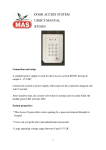Download Sagemcom 2864 VDSL Modem Info
Transcript
Sagemcom 2864 VDSL Modem Info Default IP 192.168.2.1 UID: admin, Password: admin -We do not ever use the cable coax connection and should NEVER be connected to the Cable coax coming into the house from a cable provider. -We do not use nor do we plan to offer IP TV in the near future Light Patterns and Views Left View Top View `Bottom View Back View Entering the PPPOE UID and Password 1. Open a web browser. 2. In the address bar at the top of the page type 192.168.2.1 and press Enter. 3. The default username and passwords are: Username: admin, Password: admin 4. Click Internet from the left menu. 5. Click on Internet at the top of the page. 6. Enter the assigned user ID in the User ID box. 7. Enter the assigned password in the Password box. 8. Click Save. Wireless Set-up Resetting the Modem Use this option when you need to recover the factory default settings. This might be necessary when: - A custom configuration did not go as planned. - You want a new configuration. - Your Connection Hub does not appear to be working properly. Important: This option resets all personalized settings. Press and hold the reset button on the bottom of the Connection Hub until the power light turns off. You will need to update the PPOE login information, wireless set up and any other custom settings you may have created