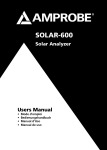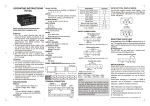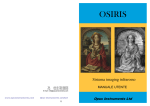Download Preface - ZMiTAC
Transcript
a MicroConverter® Products ADuC812 User’s Manual Revision Draft.05 ® MicroConverter is a Registered Trademark of Analog Devices, Inc. ™ QuickStart is a Trademark of Analog Devices, Inc. ® SPI is a Registered Trademark of Motorola, Inc. ® I2C is a Registered Trademark of Philips Semiconductor, Inc. Information furnished by Analog Devices is believed to be accurate and reliable. However, no responsibility is assumed by Analog Devices for its use, nor for any infringements of patents or other rights of third parties which may result from its use. No license is granted by implication or otherwise under any patent or patent rights of Analog Devices. © Analog Devices, Inc., 2000 One Technology Way, P.O. Box 9106, Norwood, MA 02062-9106, U.S.A. Tel: 617-329-4700 Fax: 617-326-8703 CONTENTS: Preface Chapter 1 Chapter 2 Chapter 3 Chapter 4 Appendices a Hardware Design Guide Microcontroller Core Programmer’s Guide Other Modes of Operation 4 5 (in progress) (in progress) (in progress) (in progress) 3 Preface Analog Devices Inc. designs and manufacturers a broad line of linear, mixed signal and digital signal processing integrated circuits. Analog Devices is recognized as an industry leader in the innovation and design of highperformance analog products and digital signal processing solutions. Find out more about Analog Devices from our web site - www.analog.com. Analog Devices' new MicroConverter products feature a unique integration of technologies combining highresolution data conversion with on-chip microcontroller and nonvolatile memory functionality. Together, these features make up the world's first high precision data acquisition system on a chip. This User's Manual details both the hardware and software features of the ADuC812 MicroConverter. The intended audience is both the software programmer and hardware/system designer. Additional documentation, including technical datasheets, technical notes and quick reference guides should be used to supplement this text. This additional documentation can be found at the Analog Devices MicroConverter web site. - www.analog.com/microconverter. Customer Service and Technical Support: For product marketing information or technical support, contact any Analog Devices sales office or authorized distributor. For applications engineering assistance, please use the following contacts: North America: Call 800-ANALOG-D (800-262-5643) Email [email protected] Europe: Call 353-61-495969 Email [email protected] Rest of World: Call 781-937-1428 Email [email protected] 4 a Chapter 1 Hardware Design Guide 1.1 1.2 1.3 1.4 1.5 1.6 1.7 1.8 1.9 1.10 1.11 1.12 a Brief Overview of the ADuC812 Driving the A/D Converter Voltage Reference Connections The D/A Converter Outputs Clock Oscillator External Memory Interface I/O Ports Reset & POR (Power-On Reset) Power Supplies Grounding, Board Layout, Etc. Other Hardware Considerations Pin Functions 6 7 8 9 11 11 13 16 17 18 20 22 5 hardware CONVST 23 ADC0 ADC1 ADC2 ADC3 ADC4 ADC5 ADC6 ADC7 1 2 3 4 11 12 13 14 P0.0 P0.1 P0.2 P0.3 P0.4 P0.5 P0.6 P0.7 P1.0 P1.1 P1.2 P1.3 P1.4 P1.5 P1.6 P1.7 P2.0 P2.1 P2.2 P2.3 P2.4 P2.5 P2.6 P2.7 P3.0 P3.1 P3.2 P3.3 P3.4 P3.5 P3.6 P3.7 43 44 45 46 49 50 51 52 1 2 3 4 11 12 13 14 28 29 30 31 36 37 38 39 16 17 18 19 22 23 24 25 ADuC812 User’s Manual AIN MUX CREF 7 ADC control & calibration 12bit ADC T/H Flash/EE 9 DAC0 DAC1 BUF 10 DAC1 22 T0 23 T1 1 T2 2 T2EX 16bit counter timers 8052 MCU core watchdog timer power supply monitor downloader debugger BUF BUF 256 x 8 user RAM Flash/EE 8K x 8 program DAC1 DAC control 640 x 8 data (-3 mV/oC) 2.5V bandgap reference 8 640 bytes Flash/EE data memory, and 256 bytes data SRAM on-chip. ADuC812 TEMP sensor VREF 1 – Hardware Design Guide Additional MCU support functions include Watchdog Timer, Power Supply Monitor, and ADC DMA functions. 32 Programmable I/O lines plus I2C-compatible, SPI, and UART Serial Port I/O are provided for multiprocessor interfaces and I/O expansion. The Programmable 8051-compatible core is supported by 8K bytes Flash/EE program memory, 6 12 32 33 SS XTAL1 XTAL2 42 41 40 15 ALE PSEN EA RESET The ADuC812 is a fully integrated 12-bit data acquisition system incorporating a high performance self-calibrating multichannel ADC, two 12-bit DACs, and a programmable 8-bit (8051-compatible) MCU on a single chip. 26 27 19 17 1.1 Brief Overview of the ADuC812 synchronous serial interface (SPI or I2C) SCLOCK SDATA / MOSI MISO 16 TxD 21 35 47 DGND RxD 20 34 48 6 DVDD 5 AVDD AGND single-pin emulator Normal, idle, and power-down operating OSC modes for both the MCU core and analog converters allow for flexible power management schemes. The part is specified for 3V and 5V operation Figure 1 – Functional Block Diagram over the industrial temperature range (This chapter is more than an architectural overview. 40°C to +85°C) and is available in a 52-lead, plastic It, along with the product datasheet, should be quad flatpack package. thought of as a hardware designer’s primary source of information on the ADuC812. Future chapters The ADC conversion block incorporates a 5µs, 12will focus on integrated functions largely from a bit, A/D converter. Multiplexer and track/hold software configuration perspective. This chapter functions are integrated into the ADC section to details the significant hardware design allow accurate sampling of up to eight external considerations required to facilitate successful inputs plus a ninth input from the on-chip integration of the ADuC812 into any hardware temperature sensor. Trigger sources for the ADC system. converter can come from an external source or from one of three software triggers from the MCU. asynchronous serial port (UART) 18 INT0 19 INT1 Two integrated 12-bit DACs provide rail-to-rail buffered analog outputs and can be individually configured for 0-to-VDD or 0-to-VREF output voltage range. The reference source for the ADC and DACs can come from an external voltage reference or from the on-chip 2.5V bandgap reference. All analog peripherals are fully configurable through the on-chip MCU via a simple SFR interface. a ADuC812 User’s Manual 1.2 Driving the A/D Converter The ADC incorporates a successive approximation (SAR) architecture involving a charge-sampled input stage. Figure 2 shows the equivalent circuit of the analog input section. Each ADC conversion is divided into two distinct phases as defined by the position of the switches in Figure 2. During the sampling phase (with SW1 and SW2 in the “track” position) a charge proportional to the voltage on the analog input is developed across the input sampling capacitor. During the conversion phase (with both switches in the “hold” position) the capacitor DAC is adjusted via internal SAR logic until the voltage on node A is zero indicating that the sampled charge on the input capacitor is balanced out by the charge being output by the capacitor DAC. The digital value finally contained in the SAR is then latched out as the result of the ADC conversion. Control of the SAR, and timing of acquisition and sampling modes, is handled automatically by built-in ADC control logic. Acquisition and conversion times are also fully configurable under user control (see Chapter 3). 1 – Hardware Design Guide Note that whenever a new input channel is selected, a residual charge from the 2pF sampling capacitor places a transient on the newly selected input. The signal source must be capable of recovering from this transient before the sampling switches click into “hold” mode. Delays can be inserted in software (between channel selection and conversion request) to account for input stage settling, but a hardware solution will alleviate this burden from the software design task and will ultimately result in a cleaner system implementation. One hardware solution would be to choose a very fast settling op amp to drive each analog input. Such an op amp would need to fully settle from a small signal transient in less than 300ns in order to guarantee adequate settling under all software configurations. A better solution, recommended for use with any amplifier, is shown in Figure 3. ADuC812 51W 1 AIN0 0.01µF ADuC812 AIN7 AIN0 TEMPERATURE SENSOR 14 Figure 3 – Driving the Analog Inputs 1 200W TRACK SW1 CAPACITOR DAC HOLD 2pF 200W NODE A SW2 TRACK AGND HOLD COMPARATOR 6 Figure 2 – Analog Input Equivalent Circuit a Though at first glance the circuit in Figure 3 may look like a simple anti-aliasing filter, it actually serves no such purpose since its corner frequency is well above the Nyquist frequency, even at a 200kHz sample rate. Though the R/C does helps to reject some incoming high-frequency noise, its primary function is to ensure that the transient demands of the ADC input stage are met. It does so by providing a capacitive bank from which the 2pF sampling capacitor can draw its charge. Since the 0.01µF capacitor in Figure 3 is more than 4096 times the size of the 2pF sampling capacitor, its voltage will not change by more than one count (1/4096) of the 12-bit transfer function when the 2pF charge from a previous channel is dumped onto it. A larger capacitor can be used if desired, but not a larger resistor (for reasons described below). The Schottky diodes in Figure 3 may be necessary to limit the voltage applied to the analog input pin as 7 ADuC812 User’s Manual per the datasheet absolute maximum ratings. They are not necessary if the op amp is powered from the same supply as the ADuC812 since in that case the op amp is unable to generate voltages above VDD or below ground. An op amp of some kind is necessary unless the signal source is very low impedance to begin with. DC leakage currents at the ADuC812’s analog inputs can cause measurable DC errors with external source impedances as little as 100Ω or so. To ensure accurate ADC operation, keep the total source impedance at each analog input less than 61Ω. Table 1 illustrates examples of how source impedance can affect DC accuracy. Source Error from 1µA Error from 10µA Impedance Leakage Current Leakage Current 61Ω 61µV = 0.1 LSB 610µV = 1 LSB 610Ω 610µV = 1 LSB 6.1mV = 10 LSB Table 1 – DC Error due to Source Impedance (assuming VREF = 2.5V) Although Figure 3 shows the op amp operating at a gain of 1, you can of course configure it for any gain needed. Also, you can just as easily use an instrumentation amplifier in its place to condition differential signals. Use any modern amplifier that is capable of delivering the signal (0 to VREF) with minimal saturation. Some single-supply rail-to-rail op-amps that are useful for this purpose include, but are certainly not limited to, the ones given in Table 2. Check Analog Devices literature (CD ROM data book, etc.) for details on these and other op amps and instrumentation amps. Op Amp Model Characteristics OP181/281/481 micropower OP191/291/491 I/O good up to VDD, low cost OP196/296/496 I/O to VDD, micropwr, low cost OP183/283 high gain-bandwidth product OP162/262/462 high GBP, micro package AD820/822/824 FET input, low cost AD823 FET input, high GBP Table 2 – Some single-supply op amps Keep in mind that the ADC’s transfer function is 0 to VREF, and any signal range lost to amplifier saturation near ground will impact dynamic range. Though the op amps in Table 2 are capable of 8 1 – Hardware Design Guide delivering output signals very closely approaching ground, no amplifier can deliver signals all the way to ground when powered by a single supply. Therefore, if a negative supply is available, you might consider using it to power the front-end amplifiers. If you do, however, be sure to include the Schottky diodes shown in Figure 3 (or at least the lower of the two diodes) to protect the analog input from under-voltage conditions. To summarize this section, use the circuit of Figure 3 to drive the analog input pins of the ADuC812. Functional details of the ADC, including timing specifics and software configuration, will be covered in Chapter 3 of this manual. 1.3 Voltage Reference Connections The on-chip 2.5V bandgap voltage reference can be used as the reference source for the ADC and DACs. In order to ensure the accuracy of the voltage reference you must decouple both the VREF pin and the CREF pin to ground with 0.1µF ceramic chip capacitors as shown in Figure 4. ADuC812 BUFFER ~50KW 2.5V BANDGAP REFERENCE BUFFER VREF 8 0.1µF CREF 7 0.1µF Figure 4 – Using the Internal Voltage Reference The internal voltage reference can also be tapped directly from the VREF pin, if desired, to drive external circuitry. However, a buffer must be used in this case to ensure that no current is drawn from the VREF pin itself. The voltage on the CREF pin is a ADuC812 User’s Manual 1 – Hardware Design Guide that of an internal node within the buffer block, and its voltage is critical to ADC and DAC accuracy. Do not connect anything to this pin except the capacitor, and be sure to keep trace-lengths short on the CREF capacitor, decoupling the node straight to the underlying ground plane. Operation of the ADC or DACs with a reference voltage below 2.3V, however, may incur loss of accuracy eventually resulting in missing codes or non-monotonicity. For that reason, do not use a reference voltage less than 2.3V. The ADuC812 powers up with its internal voltage reference in the “off” state. The voltage reference turns on automatically whenever the ADC or either DAC gets enabled in software. Once enabled, the voltage reference requires approximately 65ms to power up and settle to its specified value. Be sure that your software allows this time to elapse before initiating any conversions. 1.4 The D/A Converter Outputs If an external voltage reference is preferred, simply connect it to the VREF pin as shown in Figure 5 to overdrive the internal voltage reference. The on-chip D/A converter architecture consists of a resistor string DAC followed by an output buffer amplifier, the functional equivalent of which is illustrated in Figure 6. Details of the actual DAC architecture can be found in U.S. patent number Features of this 5969657 (www.uspto.gov). architecture include inherent guaranteed monotonicity and excellent differential linearity. ADuC812 AVDD ADuC812 VDD ~150KW EXTERNAL VOLTAGE REFERENCE 2.5V BANDGAP REFERENCE VREF R R OUTPUT BUFFER R 8 DAC0 BUFFER VREF HIGH-Z DISABLE (from MCU) 8 0.1µF R CREF 7 R 0.1µF Figure 5 – Using an External Voltage Reference To ensure accurate ADC operation, the voltage applied to VREF must be between 2.3V and AVDD. In situations where analog input signals are proportional to the power supply (such as some strain-gage applications) it can be desirable to connect the VREF pin directly to AVDD. In such a configuration you must also connect the CREF pin directly to AVDD to circumvent internal buffer headroom limitations. This allows the ADC input transfer function to accurately span the full range 0 to AVDD. a Figure 6 – Resistor String DAC Functional Equivalent As illustrated in Figure 6, the reference source for each DAC is user selectable in software. It can be either AVDD or VREF. In 0-to-AVDD mode, the DAC output transfer function spans from 0V to the voltage at the AVDD pin. In 0-to-VREF mode, the DAC output transfer function spans from 0V to the voltage at the VREF pin. The DAC output buffer amplifier features a true railto-rail output stage implementation. This means that, unloaded, each output is capable of swinging to 9 within less than 100mV of both AVDD and ground. Moreover, the DAC’s linearity specification (when driving a 10KΩ resistive load to ground) is guaranteed1 through the full transfer function except codes 0 to 48, and, in 0-to-AVDD mode only, codes 3995 to 4095. Linearity degradation near ground and VDD is caused by saturation of the output amplifier, and a general representation of its effects (neglecting offset & gain error) is illustrated in Figure 7. The dotted line in Figure 7 indicates the ideal transfer function, and the solid line represents what the transfer function might look like with endpoint non-linearities due to saturation of the output amplifier. Note that Figure 7 represents a transfer function in 0-to-VDD mode only. In 0-toVREF mode (with VREF < VDD) the lower nonlinearity would be similar, but the upper portion of the transfer function would follow the “ideal” line right to the end (VREF in this case, not VDD), showing no signs of endpoint linearity errors. 1 – Hardware Design Guide voltage drops as long as the reference voltage remains below the upper trace in the corresponding figure. For example, if AVDD=3V & VREF=2.5V, the high-side voltage will not be affected by loads less than 5mA. But somewhere around 7mA the upper curve in Figure 9 drops below 2.5V (VREF) indicating that at these higher currents the output will not be capable of reaching VREF. 5 DAC loaded with 0FFF hex 4 output voltage [V] ADuC812 User’s Manual 3 2 1 DAC loaded with 0000 hex 0 0 5 10 15 source/sink current [mA] Figure 8 – Source & Sink Current Capability with VREF = VDD = 5V VDD VDD-50mV VDD-100mV 3 100mV 50mV 0mV 000 hex FFF hex Figure 7 – Endpoint Non-linearities due to Amplifier Saturation output voltage [V] DAC loaded with 0FFF hex 2 1 DAC loaded with 0000 hex 0 0 5 10 15 source/sink current [mA] The endpoint non-linearities conceptually illustrated in Figure 7 get worse as a function of output loading. Most of the ADuC812’s datasheet specifications assume a 10KΩ resistive load to ground at the DAC output. As the output is forced to source or sink more current, the nonlinear regions at the top or bottom (respectively) of Figure 7 become larger. With larger current demands, this can significantly limit output voltage swing. Figure 8 & Figure 9 illustrate this behavior. It should be noted that the upper trace in each of these figures is only valid for an output range selection of 0-to-AVDD. In 0-toVREF mode, DAC loading will not cause high-side 1 Refer to ADuC812 datasheet. 10 Figure 9 – Source & Sink Current Capability with VREF = VDD = 3V The DAC output buffer also features a highimpedance disable function. In the chip’s default power-on state, both DACs are disabled, and their outputs are in a high-impedance state (or “tri-state”) where they remain inactive until enabled in software. This means that if a zero output is desired during power-up or power-down transient conditions, then a pull-down resistor must be added to each DAC output. Assuming this resistor is in place, the DAC outputs will remain at ground potential whenever the DAC is disabled. However, each DAC output will still spike briefly when you first apply power to the chip, and again when each DAC is first enabled in a ADuC812 User’s Manual software. Typical scope shots of these spikes are given in Figure 10 and Figure 11 respectively. 1 – Hardware Design Guide ADuC812 XTAL1 32 200µs/DIV AVDD - 2V/DIV 33 XTAL2 DAC out - 500mV/DIV Figure 12 – Using a Parallel Resonant Crystal Figure 10 – DAC Output Spike at Chip Power-Up 5µs/DIV, 1V/DIV TO INTERNAL TIMING CKTS ADuC812 EXTERNAL CLOCK SOURCE XTAL1 32 33 XTAL2 TO INTERNAL TIMING CKTS Figure 13 – Connecting an External Clock Source Figure 11 – DAC Output Spike at DAC Enable 1.5 Clock Oscillator The clock source for the ADuC812 can come either from an external source or from the internal clock oscillator. To use the internal clock oscillator, connect a parallel resonant crystal between pins 32 & 33, and connect a capacitor from each pin to ground, as shown in Figure 12. The value of the capacitors should be the value recommended by the crystal manufacturer for use with that specific crystal. To use an external clock source to drive the ADuC812, simply connect the clock source to pin 32 (XTAL1) and leave pin 33 (XTAL2) open. The logic levels required at the XTAL1 input are specified in the product datasheet under “Digital Inputs”. a Whether using the internal oscillator or an external clock source, the ADuC812’s specified operational clock speed range is 400kHz to 16MHz. The core itself is static, and will function all the way down to DC. But at clock speeds slower than 400kHz, the ADC will no longer function correctly. Therefore, to ensure specified operation, use a clock frequency of at least 400kHz, and no more than 16MHz. 1.6 External Memory Interface In addition to its internal program and data memories, the ADuC812 can access up to 64K bytes of external program memory (ROM/PROM/etc.) and up to 16M bytes of external data memory (SRAM). To select from which code space (internal or external program memory) to begin executing instructions, tie the EA (external access) pin high or low, respectively. When EA is high (pulled up to VDD) user program execution will start at address 0 of the internal 8K Flash/EE code space. When EA is low (tied to ground) user program execution will start at address 0 of the external code space. In 11 ADuC812 User’s Manual either case, addresses above 1FFF hex (8K) are mapped to the external space, as shown in Figure 14. 1 – Hardware Design Guide PSEN strobes the EPROM and the code byte is read into the ADuC812. A detailed diagram of external program memory read sequence timing is given in the ADuC812 product datasheet. FFFF hex EXTERNAL 2000 hex 1FFF hex EA=1 INTERNAL EA=0 EXTERNAL Note that program memory addresses are always 16 bits wide, even in cases where the actual amount of program memory used is less than 64K bytes. External program execution sacrifices two of the 8bit ports (P0 and P2) to the function of addressing the program memory. While executing from external program memory, Ports 0 and 2 can be used simultaneously for read/write access to external data memory, but not for general purpose I/O. 0000 hex Figure 14 – Program Memory Selection Internal / External Note that a second very important function of the EA pin is described in the section on “Other Hardware Considerations” near the end of this chapter. ADuC812 ADuC812 SRAM P0 DATA A0-A7 ALE LATCH P2 A8-A15 RD WE WR OE EPROM P0 INSTR. A0-A7 Figure 16 – External Data Memory Interface for up to 64K Addressing ALE LATCH P2 A8-A15 ADuC812 SRAM P0 PSEN DATA OE A0-A7 ALE Figure 15 – External Program Memory Interface LATCH P2 External program memory (if used) must be connected to the ADuC812 as illustrated in Figure 15. Note that 16 I/O lines (Ports 0 & 2) are dedicated to bus functions during external program memory fetches. Port 0 (P0) serves as a multiplexed address/data bus. It emits the low byte of the program counter (PCL) as an address, and then goes into a float state awaiting the arrival of the code byte from the program memory. During the time that the low byte of the program counter is valid on P0, the signal ALE (address latch enable) clocks this byte into an address latch. Meanwhile, Port 2 (P2) emits the high byte of the program counter (PCH). Then 12 A8-A15 A16-A24 LATCH RD WE WR OE Figure 17 – External Data Memory Interface for up to 16Meg Addressing Though both external program memory and external data memory are accessed by some of the same pins, the two are completely independent of each other a ADuC812 User’s Manual from a software point of view. For example, the chip can read/write external data memory while executing from external program memory. Figure 16 shows a hardware configuration for accessing up to 64K bytes of external RAM. This interface is standard to any 8051 compatible MCU. If access to more than 64K bytes of RAM is desired, a feature unique to the ADuC812 allows addressing up to 16M bytes of external RAM by simply adding a latch as illustrated in Figure 17. In either implementation, Port 0 (P0) serves as a multiplexed address/data bus. It emits the low byte of the data pointer (DPL) as an address, which gets latched by a pulse of ALE prior to data being placed on the bus by the ADuC812 (write operation) or the SRAM (read operation). Port 2 (P2) provides the data pointer page byte (DPP) to be latched by ALE, followed by the data pointer high byte (DPH). If no latch is connected to P2, then DPP is ignored by the SRAM, and the 8051 standard of 64K byte external data memory access is maintained. Detailed timing diagrams of external program and data memory read and write access can be found in the ADuC812 product datasheet. • “MOVX @DPTR” or “MOVC” instructions use both Port 0 and Port 2. Just as above, the contents of the P0 SFR are annihilated and replaced with FF hex. The contents of the P2 SFR, however, are retained, and the Port 2 pins will return to the state defined by P2 as soon as the instruction is complete (assuming that the next instruction cycle doesn’t access external memory). • Execution from external program memory uses both Port 0 and Port 2. Again, the contents of the P0 SFR get forced to FF hex. Again the contents of the P2 SFR are retained, and Port 2 pins will return to the state defined by P2 upon the first machine cycle that doesn’t access external memory. All the Port 3 pins are multifunctional. They are not only port pins, but also serve the functions of various special features as listed in Table 3. The alternate functions of Port 3 pins can only be activated if the corresponding bit latch in the P3 SFR contains a 1. Otherwise, the port pin is stuck at 0. Pin P3.0 1.7 I/O Ports P3.1 Each of the four I/O ports on the ADuC812 features a different implementation of drive/receive circuitry. All ports except Port 1 are bi-directional, featuring standard 8051/8052 functionality. The operation of Port 1 is unique to the ADuC812. P3.2 P3.3 As described briefly in the previous section, Ports 0 and 2 are used to access external memory. When not accessing external memory, Ports 0 and 2 are available for general-purpose input and output functions, controlled by the special function registers P0 and P2. The different types of external memory accesses disrupt the standard I/O functions of Ports 0 and 2 in different ways. Specifically: P3.6 P3.7 • “MOVX @Ri” instructions require only an 8-bit address bus, so only Port 0 is used. The P2 SFR goes untouched, and the Port 2 pins retain their general-purpose I/O states. The contents of the P0 SFR, however, are annihilated and replaced by the power-on default value of FF hex. a 1 – Hardware Design Guide P3.4 P3.5 Alternate Function RxD (UART input port) (or serial data I/O in mode 0) TxD (UART output port) (or serial clock output in mode 0) INT0 (external interrupt 0) INT1 (external interrupt 1) MISO (SPI port “master-in / slave-out”)* T0 (Timer/Counter 0 external input) T1 (Timer/Counter 1 external input) CONVST (ADC hardware convert-start)* WR (external data memory write strobe) RD (external data memory read strobe) * The MISO and CONVST functions are specific to the ADuC812. All other functions are standard to the 8052. Table 3 – Port 3 Alternate Pin Functions Port 3 pins are tested for greater sink current (8mA) than other port pins, allowing direct drive of LED or optocoupler devices. However, avoid sinking this full current into more than a couple of pins at a time during ADC conversions to prevent performance degradation. 13 ADuC812 User’s Manual The primary function of Port 1 pins on the ADuC812 is as analog inputs. Writing ones to the P1 SFR bits (the power-on default condition) enables the Port 1 pins for analog input mode. Any Port 1 pins not used for analog inputs can alternatively be used for digital inputs by writing zeros to the corresponding P1 SFR bits. Port 1 pins have no output drivers and therefore cannot be used as digital outputs. Pin P1.0 P1.1 P1.5 Alternate Function T2 (Timer/Counter 2 external input) T2EX (Timer/Counter 2 capture/reload trigger) SS (SPI port “slave-select”)* * The SS function is specific to the ADuC812. The other two functions are standard to the 8052. Table 4 – Port 1 Alternate Pin Functions 1 – Hardware Design Guide signal is low, thereby disabling the top FET. External pull-up resistors are therefore required when Port 0 pins are used as general-purpose outputs. When accessing external memory, however, the CONTROL signal in Figure 18 goes high, enabling push-pull operation of the output pin from the internal address or data bus (ADDR/DATA line). Therefore, no external pull-ups are required on Port 0 in order for it to access external memory. CONTROL DVDD ADDR/DATA READ LATCH P0.x pin INTERNAL BUS D WRITE TO LATCH CL Q Q LATCH Three Port 1 pins are multifunctional. In addition to providing analog or digital inputs, they serve the special functions listed in Table 4. READ PIN Figure 18 – Port 0 Bit Latch & I/O Buffer Bit Latches & I/O Buffers Figure 18 through Figure 22 show a typical bit latch and I/O buffer in each of the four ports. The bit latch (one bit in the port’s SFR) is represented as a Type D flip-flop, which will clock in a value from the internal bus in response to a “write to latch” signal from the CPU. The Q output of the flip-flop is placed on the internal bus in response to a “read latch” signal from the CPU. The level of the port pin itself is placed on the internal bus in response to a “read pin” signal from the CPU. Some instructions that read a port activate the “read latch” signal, and others activate the “read pin” signal. More about that in Chapter 2. As shown in Figure 18 and Figure 19, the output drivers of Ports 0 and 2 are switchable to an internal ADDR and ADDR/DATA bus by an internal CONTROL signal for use in external memory accesses. During external memory accesses, the P2 SFR remains unchanged, but the P0 SFR gets 1s written to it (i.e. all of its bit latches become 1). In general purpose I/O port mode, Port 0 pins feature “open-drain” style output drivers. This is represented in Figure 18 by the NAND gate who’s output remains high as long as the CONTROL 14 CONTROL ADDR DVDD DVDD READ LATCH INTERNAL PULL-UP* INTERNAL BUS WRITE TO LATCH P2.x pin D Q CL Q LATCH READ PIN *See Figure 21 for details of internal pull-up. Figure 19 – Port 2 Bit Latch & I/O Buffer Similarly, Port 2 has two modes of operation as dictated by the CONTROL signal from the core. In normal mode (CONTROL=0) the top FET is disabled, but in external memory addressing mode (CONTROL=1) the port pins feature push/pull operation controlled by the internal address bus (ADDR line). a ADuC812 User’s Manual Unlike Port 0, however, both Port 2 and Port 3 feature an internal pull-up function. The internal pull-up (represented as a single block in Figure 19 and Figure 20) actually consists of active circuitry as shown in Figure 21. 1 – Hardware Design Guide P3.3 bit will then cause no changes on the pin, nor will reads from P3.3 return the correct state of the pin. READ LATCH DVDD ALTERNATE OUTPUT FUNCTION READ LATCH INTERNAL BUS INTERNAL PULL-UP* D WRITE TO LATCH Q CL Q LATCH P3.x pin INTERNAL BUS D WRITE TO LATCH CL Q Q READ PIN P1.x pin ALTERNATE INPUT FUNCTION LATCH TO ADC READ PIN ALTERNATE INPUT FUNCTION Figure 22 – Port 1 Bit Latch & I/O Buffer *See Figure 21 for details of internal pull-up. Figure 20 – Port 3 Bit Latch & I/O Buffer Whenever a Port 2 or Port 3 bit latch transitions from low to high, Q1 in Figure 21 turns on for 2 oscillator periods to quickly pull the pin to a logic high state. Once there, the weaker Q3 turns on, thereby latching the pin to a logic high. If the pin is momentarily pulled low externally, Q3 will turn off, but the very weak Q2 will continue to source some current into the pin, attempting to restore it to a logic high. DVDD Q1 DVDD Q2 As mentioned previously, Port 1 of the ADuC812 is primarily used for analog inputs. Any Port 1 pins not used as analog inputs can be configured as digital inputs by writing zeros to the corresponding SFR bit latches. Figure 22 illustrates this function. Note that there are no output drivers for Port 1 pins, and they therefore cannot be used as outputs. Hardware I2C (slave only) Hardware SPI (master/slave) DVDD SFR bits DVDD Q3 SCLK pin MCO 2CLK DELAY I2CM Px.x pin Q FROM PORT LATCH Q4 Figure 21 – Internal Pull-Up Configuration One exception