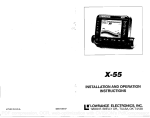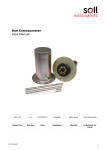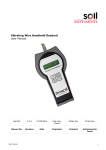Download MAN-096 Vibrating Wire Temperature Logger
Transcript
Vibrating Wire/Temperature Logger Model 1050 User Manual Man096 2.0.2 04/08/2014 C.Spalton Chris Rasmussen Chris Rasmussen Manual No. Revision Date Originator Checked Authorised for Issue User Manual 1 Contents Section 1 : Forward.......................................................................................................................................... 3 Section 2 : Introduction ................................................................................................................................. 4 Section 3 : Equipment Supplied .................................................................................................................. 5 Section 4 : User Interface Overview ......................................................................................................... 6 Section 5 : Operational Modes..................................................................................................................... 7 5.01 5.02 5.03 Section 6 : 6.01 Section 7 : 7.01 Section 8 : 8.01 8.02 8.03 8.04 8.05 8.06 8.07 8.08 Section 9 : 9.01 Switch On ........................................................................................................................................ 7 Read Only Mode ............................................................................................................................. 7 Function Menu ................................................................................................................................ 8 Setting up the Logger............................................................................................................... 9 Function 4 Transducer Table ....................................................................................................... 9 Taking Readings ....................................................................................................................... 11 Function 2 Dump ......................................................................................................................... 12 Other Functions ........................................................................................................................ 14 Function Function Function Function Function Function Function Function 0 1 3 5 6 7 8 9 Set Display Units ..................................................................................................... 14 Read Log ................................................................................................................... 14 Clear Log Entries ..................................................................................................... 15 Set Clock ................................................................................................................... 16 Serial .......................................................................................................................... 16 Status ........................................................................................................................ 17 Light ........................................................................................................................... 17 Audio .......................................................................................................................... 17 Charging the Battery .............................................................................................................. 19 Charging Procedure ..................................................................................................................... 19 Section 10 : Care and Maintenance ............................................................................................................ 20 10.01 MEMORY LOSS ............................................................................................................................. 20 Section 11 : Troubleshooting ....................................................................................................................... 21 Section 12 : Specification and Compatibility .......................................................................................... 22 12.01 Compatibility ................................................................................................................................ 22 Appendix A. Communication Software ................................................................................................... 23 Appendix B. Calibration, Constants (K) and Transducer Table .................................................... 24 Appendix C. Vibrating Wire Instrument Calibration Certificate ................................................... 26 Appendix D. Vibrating Wire Data Units Explained ............................................................................. 27 User Manual 2 Section 1 : Forward Soil Instruments Vibrating Wire/Temperature Logger, as with all our readout equipment, has been designed to operate consistently in a construction site environment and is, therefore, relatively robust. However, it is essential that the equipment covered by this manual is both operated and maintained by competent and suitably qualified personnel. They must READ AND UNDERSTAND the procedures outlined in this manual before attempting installation or operation of the equipment on site. Soil Instruments Ltd will not accept for repair under guarantee, instruments that have been neglected or mishandled in any way. User Manual 3 Section 2 : Introduction The Vibrating Wire/Temperature Logger is suitable for reading most types of commercially available vibrating wire instruments requiring a "plucked” excitation signal. It is an intelligent, battery powered, portable readout/logger, utilising 16 BIT microprocessor technology and support circuitry. Circuitry to measure temperature using temperature sensitive resistors (Thermistors) or Thermocouples, allows the simultaneous reading/logging of temperature data from temperature sensors incorporated in vibrating wire transducers. The CMOS design incorporates sleep modes to reduce power consumption and large memory address space to minimise constraints on both programme and data storage. It also provides the following features:a) Vibrating Wire Measurements may be made and displayed as either a PERIOD reading, a LINEAR (ƒ²/1000) reading or suitable ENGINEERING units. The Temperature measurements may be made and displayed in OHMS or in ENGINEERING units. b) Conversion from PERIOD units to ENGINEERING units using conversion factors stored in a battery backed Transducer Table, set up by the user. c) Transducer Table information may be stored for up to a maximum of 999 gauges which are identified by channel numbers in the range 001 - 999. d) For each identified Vibrating Wire gauge, the following information is stored in the Transducer Table:i) Calibration Constant (K). ii) Base reading in PERIOD units. iii) Appropriate Engineering units (selected from a predefined list). e) Facilities for storing at least 12000 measurements in the form of a Log. ( Log entries are battery backed ). f) Each Vibrating Wire measurement in the Log includes the following stored information:i) Channel number. ii) The stored value (displayed as selected). iii) Log entry sequence number. iv) The date and time stamp. g) Measurements are sequentially stored in the Log with the most recent given the highest sequence number. If more than 12000 measurements are saved then the earliest saved measurements are lost. h) Facilities for downloading the contents of either the Log or the Transducer Table to a computer via an RS-232-C serial connection. User Manual 4 Section 3 : Equipment Supplied Portable Vibrating Wire Temperature Logger is housed in a strong metal case with hinged, sealed lid and carrying handle. The Logger incorporates a sealed membrane panel with a tactile keyboard, 2 line 24 character alphanumeric liquid crystal display and sockets for flyleads. Dimensions 320 x 190 x 135mm. Weight 4 kg. Set of three flyleads. a) 2m long Sensor Flylead (Logger/crocodile clips) to connect directly onto sensor cable. b) 2m long Terminal Flylead (Logger/4 pin Lemo plug) to connect Logger to Soil Instruments terminal systems. c) 2m long Serial Port Flylead (Logger/25 way D connector) to connect Logger to computer. Weight of flylead set 0.6 kg. Battery Charger. The battery charger supplied is designed to charge the nickel cadmium cells which power the Logger. Other types of charger must not be used. The charger is housed in a plug in plastic case complete with flylead to connect to the front panel of the Logger. The location of the end user will determine whether a 115V or 230V A.C. (± 10 volts) version is supplied with the logger. Dimensions 105 x 80 x 180mm. Weight 2.2 kg. User Manual 5 Section 4 : User Interface Overview The Vibrating Wire Temperature Logger user interface consists of a two line 24 character alphanumeric Liquid Crystal Display (LCD) and a hexadecimal keypad with the following assignments:- A 7 8 9 ON/OF F B 4 5 6 C 1 2 3 D 0 SAVE FN When the logger operates in either the Read mode or the Function mode, the Keys facilitate various functions as detailed below: ON/OFF Power toggle. The instrument will automatically shut down if no key is pressed within a 5 minute period. (The channel number last selected before the logger shuts down is Automatically selected when the ON/OFF Key is pressed). (-) Increments selected value or scrolls UP Log and Menu Options. (¯) Lowers selected value or scrolls DOWN Log and Menu Options. FN Function toggle to enter or leave Function Mode. Possible functions are:0 = Select display units. 1 = Read Log. 2 = Dump either Log or Table to RS-232 Serial Port. 3 = Clear Log. 4 = Modify Table. 5 = Set Clock/Calendar. 6 = Set RS-232-C Serial Port Parameters (baud rate etc). 7 = Battery Status and Log Status. 8 = Backlight control (OFF/ON). 9 = Audio control (OFF/ON). SAVE (·) In Read Mode saves the instrument reading to the Log. In Function Mode saves the displayed option. In Read Mode selects Adjust Volume. In Function Mode enters decimal point. NOTE: User Manual Keys A,B,C & D are not connected on this Logger model. 6 Section 5 : Operational Modes 5.01 Switch On When the Logger is first switched on the following message appears briefly. SIL Portable Data Logger VWTDL Version 1.1 To be followed by a display similar to:- CHN.001 11/04/97 PERIOD 5473 16:22:03 This displays the channel number last selected when the logger was switched off, the date and time set in the Logger's clock and the reading of a transducer connected to the logger in the units previously selected. 5.02 Read Only Mode This is automatically entered when the ON/OFF button is first pressed. The Logger will automatically pluck a connected vibrating wire sensor at approximately 2-second intervals and display its measurement. If a channel dedicated to temperature is selected then a temperature measurement will be displayed. Function 9 can be used to listen to a reproduction of the sound of the wire as it vibrates, (press FN + 9). This is used to check the clarity and integrity of a Vibrating Wire sensor signal. The display will indicate VW readings in PERIOD, LINEAR or ENGINEERING units, the required units being chosen by the use of "Function 0" (Press FN and 0). Temperature readings are displayed in OHMS or ENGINEERING units as selected in the transducer table. IMPORTANT: if the channel number is not displayed when the logger is switched on then chn. 000 has been selected. Chn. 000 is not a dedicated channel number. Use () to move to another channel. User Manual 7 5.03 Function Menu Functions are directly selected by pressing FN key followed by a digit 0-9. The FN key followed by () or () will allow the viewing of the possible functions, and then the appropriate digit will select. The ten possible functions are grouped into four displays as follows:- DISPLAY 0) DISPLAY UNITS LOG FUNCTIONS 1) READ 2) DUMP 3) CLEAR CONFIGURATION 4) TABLE 5) CLOCK 6) SERIAL SYSTEM 7) STATUS 8) LIGHT 9) AUDIO To revert to the read mode press the FN key again. User Manual 8 Section 6 : Setting up the Logger Unless PERIOD units alone are required, a Table must be completed for each Transducer to be monitored. Some instruments, such as load cells, may incorporate more than one transducer assembly, in this case the table can be set up to record an average of the set. Separate channels are required to read Temperature and Vibrating Wire data from the same Transducer. The actual procedure for saving readings is very straight forward requiring only the selection of the correct channel and the saving of the reading with the SAVE button. Obviously for valid data the Transducer Table must be correctly set up. 6.01 Function 4 Transducer Table The parameters required in the transducer table are:i) Channel No. ii) Transducer Type iii) Gauge Factor (Calibration Constant) iv) Base reading v) No. of Ch. to Av. vi) Units Entries in the Transducer Table are made with the 0-9 keys directly or with the () and () keys, using SAVE to store the selection. 999 individual channels are available in the table. Details of the Gauge Factor (Calibration Constant) can be obtained from the data sheets or similar supplied with the vibrating wire transducers. NOTE: The logger requires that the Gauge Factor (Calibration Constant) is entered specifically for the units appropriate to the units to be displayed. The units available are: µs, dg arc, Rads, deg F, deg C, Tons, kips, tonnes, KN, ins, ft, mm, m, KN/m2, KPa, mPa, mmHg, mHg, psi, ftH2O, mH2O, Kg/cm2 and bar. The logger converts Period readings to Engineering units by use of an equation in the form:P=K Where:- 10 7 10 7 2 2 No N R P = value in Engineering Units. K = Gauge Factor. N0 = the zero reading in period units x107. NR = current reading in period units x107. In certain circumstances it may be necessary to convert the Gauge Factors (Calibration Constants) supplied with the transducers to units of measurement more appropriate to the individual site. NOTE: User Manual Worked examples of the use of Gauge Factors (Calibration Constants) are given in appendix 1. 9 The Logger requires the "Base" readings (instrument zero) to be entered into the Transducer Table in Period units and ideally these should be taken using the Logger itself in Read Only Mode. Care must be taken with these zero readings as all subsequent data reduction is related to them. The sequence of key presses to enter "Transducer Specific" data into the Transducer Table are best illustrated by example:INSTRUMENT 5 bar V.W.Piezometer Gauge Factor, (MH20) Base Reading, (Period x 10-7) 190.1002 4101 To enter these data in the transducer table proceed as follows:i) Select function 4; press FN and 4. ii) Select the required channel (eg 100). Use 0-9, or (), () keys and SAVE. iii) Select the transducer type ( V/Wire or Temp. ), by using (), () keys and SAVE. If V/Wire transducer selected enter the following:iv) Enter the gauge factor (Calibration Constant). Use 0-9 and decimal point (.) and SAVE. v) Enter the base reading (minimum 1000). Use 0-9 and SAVE. vi) Enter No. of channels to average. Use 0-9 and SAVE. For most instruments enter 1 but where the instrument is fitted with a number oftransducers eg. Load Cell, enter the appropriate number of gauges. Only Engineering Units will be averaged by the Logger. For most instruments enter 1 but where the instrument is fitted with a number of transducers e.g. Load Cell, enter the appropriate number of transducers. Only Engineering units will be averaged by the Logger. vii) Select the engineering units, appropriate to the gauge factor (Calibration Constant) entered. Use (), () and SAVE. If temperature transducer selected enter the following:Select the temperature units required. Using (), () and SAVE. NOTE: Having completed table data entry return to normal display by use of the FN key. Select appropriate channel (eg 100) using 0-9 and () () keys. User Manual 10 Section 7 : Taking Readings The "Sensor" socket on the front panel of the Logger is a four way 'Lemo' with pins 1 and 2 dedicated to Vibrating Wire readings and pins 3 and 4 dedicated to Temperature sensor readings. A flylead supplied with the logger is fitted with 4 "crocodile" clips for connection to instrument cables. The Red and Black clips are for connection to the Vibrating Wire Sensor and the Blue and White clips are for connection to the Temperature sensor. The Logger records Temperature sensor readings in the same manner as it does the Vibrating Wire sensor readings and a Temperature sensor must be given a dedicated channel separate from the Vibrating Wire sensor channel. To assist with reading transducers it is preferable to dedicate consecutive channels to the Vibrating Wire sensor and it's Temperature sensor. To simply take a reading from an instrument and not to store the value in the log, switch on the Logger. Use 0 to 9, () and () to select the correct channel number and once the instrument is connected to the logger a reading will be continuously displayed in the units selected. This reading is updated every 2 seconds. To store readings in the log, select the channel number required using 0 to 9 or () and () and when the transducer is connected watch the reading displayed for a few seconds to ensure the reading is stable before storing it by pressing SAVE. The Logger's internal clock will date and time stamp the reading automatically. When reading an instrument with multiple Vibrating Wire sensors, and the Transducer Table set to average channels, reading the first channel of the set will result in a display similar to:- CHN.100A 15.7 bar 14/04/97 12:30:00 Saving this reading, by pressing SAVE, automatically increments the display to the next channel, of the averaging set:- CHN.101A AVERAGING 16.2bar 12:32:00 Once the appropriate sensor has been connected this reading can be saved to the log as above. The procedure is repeated for all sensors in the instrument, which will result in the Logger automatically returning to the first channel of the set:- CHN.100A 16.0 bar AVERAGE READING Saving this reading will store the average in the log. User Manual 11 INFORMATION: 7.01 Only engineering units can be averaged. Temperature readings cannot be included in the averaging function. Function 2 Dump This allows either the Log of readings or the Transducer Table to be downloaded to a computer, equipped with suitable software, via an RS-232-C serial connection. Data is stored in the Logger in ASCII format and is easily received by communications packages such as "Procomm+" and "Terminal in Windows" (see also function 6 serial parameters and appendix) and manipulated by spreadsheet packages such as "Lotus 1-2-3". Alternatively the Soil Instruments Ltd Data Management Package "WINSID" is available which is a flexible data presentation package and able to receive data directly from the Logger, allowing sorting and processing of the data for storage and output in graphical or printed format. To initiate the downloading operation select Function 2, FN + 2, which displays the prompt:- SELECT -> LOG DUMP Selecting LOG DUMP by pressing "SAVE" displays the prompt:- DUMP LOG IN: ENGINEERING UNITS The alternative units in which the data can be downloaded (PERIOD UNITS or LINEAR UNITS) are selected using (), () and SAVE. All readings in the log will be converted to the selected units as they being are transmitted, irrespective of the units selected at the time they were originally saved. Temperature readings are transmitted in the units selected in the respective channel of the Transducer Table. NOTE: The Logger stores all Vibrating Wire readings in Period units but converts them to either engineering or linear units for display purposes, if the Transducer Table and Function 0 are appropriately set. Temperature readings are stored in the units selected in the Transducer Table. The following prompt will appear when the units of transmission are selected by pressing SAVE:READY TO DUMP LOG PRESS 1 TO START Pressing 1 starts the transmission:- DUMPING LOG… PRESS FUNCTION TO ABORT User Manual 12 The alternative TABLE DUMP being selected with () or (). The selection is confirmed with SAVE. The following prompt will appear for TABLE DUMP:- READY TO DUMP TABLE PRESS 1 TO START Pressing 1 will start the transmission:- DUMPING TABLE… PRESS FUNCTION TO ABORT Pressing FN will abort any data transmission. The RS-232-C serial port has a hardware handshake which, if inactive for more than 2 seconds, will abort the dump and the display will read COMMUNICATION FAULT. User Manual 13 Section 8 : Other Functions 8.01 Function 0 Set Display Units This function allows the user to select the units in which the data are displayed as the readings are taken. Selecting this function results in a display similar to the following:- SET V.W. DISPLAY TO: PERIOD UNITS The alternative display units (ENGINEERING or LINEAR) UNITS are selected with the () or () keys and SAVE to select. When PERIOD UNITS are selected the displayed value is the period of time in seconds x 10 7 that the vibrating-wire takes to oscillate 100 times, to a resolution of 0.1. When LINEAR UNITS are selected the displayed value is frequency²/1000 units to a resolution of 0.1. When ENGINEERING UNITS are selected the displayed value is a function of the BASE READING and GAUGE FACTOR (Calibration Constant) which are stored in the Transducer Table for the CURRENTLY SELECTED CHANNEL. NOTE: If the Transducer Table parameters have not been entered for the currently selected channel, LINEAR UNITS are displayed. TEMPERATURE readings are always displayed in the units selected in the appropriate channel of the Transducer Table. INFORMATION: If PASSWORD appears on display, press SAVE which will bypass this requirement and return you to the reading display. The password is Soil Instruments protected and used for entry of calibration figures only. 8.02 Function 1 Read Log Selecting this function when no data is stored in the loggers memory results in the display showing LOG EMPTY The display then reverts to the initial display. If the Log contains data recorded on more than one date, the user is prompted to select the date of the data to display:- LOG ENTRY DATE: 26/03/97 PRESS SAVE TO SELECT User Manual 14 The default date shown is the latest date in the Log. The () and () keys will then move up and down the Log by date. If the Log contains only one date then the above prompt does not appear. The Log display is identical to Initial Display except that a Log Index number appears on line 2 of the display, for example:- CHN.001 14/04/97 8.03 5717 PERIOD 50: 08:50:40 Function 3 Clear Log Entries If no readings have been saved the message LOG EMPTY is shown on the display. If the Log contains readings taken on more than one date, the user is prompted for either an ALL or PARTIAL clear:- CLEAR LOG 1) ALL 2) PARTIAL Press either keys 1 or 2 to select the option. If PARTIAL clear is selected the user is prompted to select the dates bounding the partial clear. The display shows:- CLEAR LOG FROM: 26/03/97 The default date shown is the earliest date in the Log. The () and () keys move through the Log by date. The SAVE key then selects the clear FROM date and the display shows:- CLEAR LOG FROM: 26/03/97 TO: 14/04/97 The default TO date is the latest date in the Log. Again the () and () keys move through the Log by date and the SAVE key selects the clear TO date. The user is prompted to confirm the clear by pressing key 1:- PRESS 1 TO CLEAR LOG ANY OTHER KEY TO ABORT User Manual 15 Any other key aborts the function. 8.04 Function 5 Set Clock To set the Logger's internal clock for the local date and time. After selecting this function the user is prompted to enter the date and time. Use () and () with SAVE to enter the required values. 8.05 Function 6 Serial This enables the user to define the communication parameters used by the logger during its DUMP routine. After selecting this function (FN + 6) the following is displayed:- SERIAL BAUD RATE: 9600 The () and () keys will scroll through the available options:9600 4800 2400 1200 600 300 110 SAVE will store the selected baud rate and move onto:- SERIAL PARITY: NONE The options here are:NONE ODD EVEN Similarly SAVE moves to:- User Manual 16 SERIAL DATA BITS: 8 The only alternative being 7. Pressing SAVE to store the selected value displays:- SERIAL STOP BITS: 1 The only alternative value is 2. Pressing SAVE stores the value and returns to the initial display. NOTE: Most communications problems can be traced to faulty or incorrectly connected RS-232-C serial leads, particularly when using adaptors. Obviously the serial parameters of the Logger and the computer's software must be matched. 8.06 Function 7 Status Selecting this function produces a display similar to the following:- LOG: 05642 USED 11824 FREE BATTERY VOLTS = 12.8 This gives the number of log entries used and the free entries remaining. The condition of charge of the battery in volts is displayed. 11.8V is the absolute minimum for use but in excess of 12.5V is required before starting intensive use. 8.07 Function 8 Light Selecting this option allows the user to switch the LCD Backlight ON or OFF using () and () keys followed by "SAVE" to select. NOTE: Continuous use of the backlight severely drains the battery reducing continuous usage of the Logger to about 4 hours with a fully charged battery. 8.08 Function 9 Audio The logger incorporates a loudspeaker so it is possible to have an audio reproduction of the note resulting from the plucking of the vibrating wire in the instrument. Audio ON or OFF is selected by () and () keys followed by SAVE. User Manual 17 NOTE: Continuous use of the audio also severely drains the battery cutting continuous usage of the Logger to about 4 hours with a fully charged battery. IMPORTANT: User Manual The combined use of the backlight and the audio function will exhaust a fully charged battery even more rapidly cutting continuous use to about 2 hours. 18 Section 9 : Charging the Battery The Vibrating Wire/Temperature Logger is powered by a rechargeable Nickel-Cadmium battery pack, housed within the instrument carrying case. A fully charged battery has a continuous working period of approximately 15 hours. However this is reduced to 4 hours if the back light is used continuously. The battery is normally charged overnight immediately after using the instrument. Charging should always be carried out before storing the Logger for any length of time. Battery shelf life (period after which capacity has fallen to 60% of its original fully charged level) is temperature dependent. As a guide: Temperature Shelf Life 0 degrees C 120 days 20 degrees C 40 days 40 degrees C 20 days Also note that battery life (period after which only 60% of the stated capacity is obtainable) is greater than 5 years. The battery charger is capable of charging the nickel-cadmium battery at a constant current of 200 mA. Charging of a completely exhausted battery (battery voltage = 10.0 V or less) will take about 14 hours. During charging, you should ensure that the ambient temperature is in the range +10 to +45 degrees Centigrade. The battery has a typical life of 700 full charge/discharge cycles. NOTE: Long term use of the battery pack without allowing it to completely discharge will cause a loss of capacity; this is due to the inherent "memory" of nickel cadmium cells. This effect can be limited by periodically allowing the battery pack to discharge to the point where the instrument will no longer operate. Since the unit will automatically shut down after 15 minutes, it will be necessary to repeatedly switch the unit back on and re-activate the back light (Function 8) to drain the batter. This should be performed at least once every 30 or 40 charge/discharge cycles. 9.01 Charging Procedure Plug the flylead from the battery charger into the socket marked Battery Charger on the Logger front panel where applicable. Ensure that the connection of the flylead to the battery charger is correct, i.e. red to red and black to black. Connect the battery charger to a suitable a.c. mains supply where applicable, switch on the charger and both LEDs on the charger should illuminate. User Manual 19 Section 10 : Care and Maintenance The Vibrating Wire/Temperature Logger is a precise measuring instrument designed to operate consistently under normal field conditions when treated with reasonable care. Although the components in the unit are relatively robust for such conditions they will not survive mishandling or neglect. * Treat all items with respect and handle with care. * Ensure that the Logger is protected from shock during transit. If loose, transport on a seat in the vehicle cab, or secure firmly to vehicle body. If the conditions are very rough, the best solution is to carry the instrument during transit. This will damp the shocks. * Keep the Logger battery fully charged using only the charger supplied. * Wipe the front panel after use. * Do not allow sharp objects to damage the membrane front panel. * Do not expose the Logger to temperatures outside the range of -20 to +70° C. 10.01 MEMORY LOSS The CMOS ram in Soil Instruments portable loggers is maintained when the logger is turned off by the main rechargeable battery, or, if this battery becomes exhausted, by a small on board back-up battery. From a fully charged state these two batteries will maintain the logger’s memory, including its calibration values for several months. Therefore to ensure that calibration constants and data are not lost we recommend that the logger is recharged once a month, even when not in use. User Manual 20 Section 11 : Troubleshooting The following table offers the operator some assistance with fault finding whilst in the field. Symptom Checks The Logger fails to respond when the On/Off button is pressed. If the battery has totally discharged, it needs to be fully recharged. Do not overcharge the battery. 1. Check the Serial FN 6 parameters are as those set up on the computer. The “Dump” operation fails. 2. Check that communication cable is attached to the correct port on the computer. 3. Check that the computer software is set up correctly. 4. The RS-232-C serial port has a hardware handshake which if inactive for more than 2 seconds will abort the dump and the display will read:COMMUNICATION FAULT. Random characters dumped rather than good data. Reading fluctuates. Check Baud Rate setting using FN 6. 1. Check the flylead connections. 2. Use the Audio FN 9 to listen to a V.W. signal. The signal should produce a clear ring. Temperature reading differs greatly from expected value. 1. Clean and dry flylead connections. V.W. reading differs greatly from expected value. 1 Check the flylead connections. 2. Check the Channel No. selected is set up correctly. 2. Check selected channel table is set up correctly for connected instrument. If the problem persists contact a Technical Support Engineer at Soil Instruments Ltd, England. User Manual 21 Section 12 : Specification and Compatibility The following is the hardware specification of the Readout/Logger unit:Microprocessor 16 Bit CMOS chip V25 with sleep mode. Display 2 line, 24 character, low power, dot matrix liquid crystal display with LED backlight. Keypad Dustproof, waterproof, 16 key tactile response, embossed, polycarbonate membrane with audio feedback. Data Storage Battery Backed CMOS RAM enabling storage of 12000 readings (minimum). Communications Interface RS-232-C Serial port with 75 to 9600 baud and hardware handshaking. Resolution Software Dependant Version 1.1 & 1.2 Period and Linear Units - 1 Unit Version 1.3 onwards Period and Linear Units - 0.1 Unit Operating Temperature Range -20º to +70º C Battery Life 15 hours continuous use (without use of the backlight and audio functions) Dimensions 320mm x 200mm x 135mm Weight 4 kg 12.01 Compatibility The Vibrating Wire/Temperature Readout/Logger is compatible with all types of Vibrating Wire instrument that can be monitored using the “Pluck” principal, and thermistors to the specification below:R-T curved matched thermistor range -80º to +150º C (3000 ohms @ 25º C) Tolerance ± 0.2º C in the range 0º C to +70º C User Manual 22 Appendix A. Communication Software To assist the user, details of 2 examples of download communications software are given below: 1. P.C.PLUS This powerful communications software package can be used to communicate with the logger and receive downloaded data. Once installed on a computer and the necessary downloading cable is attached, the software is accessed by typing PC PLUS from the relevant directory and pressing “Enter”. Press “ALT P” to set up the Line/Port parameters. These should match those selected on the logger (Function 6). Once set, press “ALT” + “S” to save the settings. To ready the computer to receive downloaded data from the logger, press the “PgDn” (Page Down key), enter “4” (for ASCII data format) and press “Enter”, type in the file name for the transferred data (including the path if required) and press “Enter”. The computer is now waiting for the data to be sent from the logger. Perform the logger download sequence. When all the data has been transferred, press “ESC” to end the transfer and press “ALT” + “X” to leave PC PLUS. Help is available by pressing “ALT” + “H”. Terminal Under “Windows” the program “Terminal” is supplied in the “Accessories” group. Double click on the “Terminal” icon and choose the appropriate serial port. Select “settings” from the menu and choose “communications”. The window will allow you to select the communication parameters compatible with those set on the logger. Once selected click on “OK”. Before starting the logger download, select “Transfer” from the windows menu and click on “Receive Text File”. Enter a file name and choose the destination of the file, (ensure the file name has a .TXT suffix) and click on “OK”. The software is now waiting to receive the logger data. User Manual 23 Appendix B. Calibration, Constants (K) and Transducer Table The basic working principle of all vibrating wire transducers is that they contain a wire held in tension between a fixed anchor in the instrument body and a flexible diaphragm or support. The pressure or displacement to be measured by the sensor is determined by the tension in the wire. The diaphragm or supported end of the wire is subjected to changes in loading generated by the changes to be measured e.g. water pressure in piezometer, change in length in strain gauges. The materials and techniques employed during manufacture ensure that the relationship between tension in the wire and physical property to be measured can be treated as linear over the working range of the transducer. The transducer contains an electromagnetic coil assembly mounted in such a way as to excite the wire when it is supplied with a current from a readout/logger. The coil also serves as the pickup to allow the Logger to measure the frequency of the vibrating wire in response to this pluck excitation. Where necessary transducers are individually calibrated to determine the response to applied force. The relationship between frequency at which the wire vibrates and its tension is complex but can be represented mathematically by the equation:- Where:- f2 = kx1L f = frequency of oscillation L = length of the wire k = a constant determined by the physical properties of the wire It can be shown that: 10 7 10 7 P=K 2 2 N o N1 Where:- P = Applied Physical property No = Zero Pressure reading in Period units x 10-7 N1 = Current Reading in Period units x 10-7 Rearranging the equation as follows allows the determination of the Calibration Constant (K) from the calibration readings:R 10 10 7 K= 2 2 No Nr 7 Where:User Manual R = Calibrated Instrument Range in the appropriate units 24 No = Zero reading in Period units x 10-7 Nr = Full range reading in Period units x 10-7 This Calibration Constant or "K Factor", is used to convert data measured in Period units to display in Engineering units. Each transducer will have a different Calibration Constant (K). The Vibrating Wire - Temperature Logger will automatically carry out this conversion for the user if the correct K factor and base reading are entered into the Transducer Table. NOTE: To convert a Calibration Constant (K) to alternative engineering units it is only necessary to calculate the equivalent full range of the transducer in the new units and apply this as a conversion factor for the Calibration Constant. Sometimes it is more convenient to work in LINEAR units (frequency corresponding equations are then:P = K (No - N1) x 10-4 K = R x 104 2 x 10-3) and the (No - Nr) Where:- P = Applied Pressure No = Zero Pressure reading in frequency2 x 10-3 N1 = Reading corresponding to P in frequency2 x 10-3 R = Calibrated Instrument Range in the appropriate units No = Zero reading in frequency2 x 20-3 Nr = Full range reading in frequency2 x10-3 Vibrating wire transducers supplied by Soil Instruments Ltd are supplied with a Works Calibration Data sheet detailing this information together with the Calibration Constant (K) in the most commonly used engineering units. A typical calibration sheet appears on Page 29. Bell Lane, Uckfield, East Sussex t: +44 (0) 1825 765044 e: [email protected] TN22 1QL United Kingdom f: +44 (0) 1825 744398 w: www.itmsoil.com Soil Instruments Ltd. Registered in England. Number: 07960087. Registered Office: 5th Floor, 24 Old Bond Street, London, W1S 4AW User Manual 25 Appendix C. Vibrating Wire Instrument Calibration Certificate Instrument Type: Piezometer Serial No: Pressure Range: Client: 0 to 10 Bar 10/9768/4W Project: WORKS CALIBRATION DATA Calibration Equipment: BUDENBERG DEADWEIGHT TESTER TYPE Serial No. 19462 VIBRATING WIRE READOUT UNIT Serial No. E 037 Date of Calibration : 27/11/96 Gauge Constant (bar) ........ (K) = 41.4244 Ambient Temperature: 22C Gauge Constant (kgf/cm2)... (K) = 41.2404 Barometric Pressure: 1010 mBar Gauge Constant (kPa)........ (K) = 4142.4426 Gauge Constant (mH20)...... (K) = 423.1505 (K) = 600.8198 Works File No: A45 Calibrated By: Note: S.G.FULLER Gauge Constant (p.s.i)......... The zero reading, should be established on site by user prior to installation. _______________________________________________________________________________ _ PIEZOMETER CALIBRATION Pressure Calculated (Bar) Reading Full Scale Error (%) 0.00 0.0000 0.0000 1.00 0.9982 -0.0190 2.00 1.9956 -0.0440 3.00 2.9994 -0.0060 4.00 3.9918 -0.0820 5.00 4.9907 -0.0930 6.00 5.9985 -0.0160 7.00 6.9974 -0.0270 8.00 7.9992 -0.0080 9.00 9.0032 0.0310 10.00 10.0000 0.0000 Soil Instruments ltd certifies that the instrument detailed hereon has, as applicable been inspected, tested and calibrated in accordance with ISO 9002 approved procedures and unless otherwise indicated, performs within ± 0.10% as specified. Thus conforms in all respects to our relevant specifications and drawings. Signed: .............................................................. Line Manager for Soil Instruments ltd User Manual 26 Appendix D. Vibrating Wire Data Units Explained 1. Frequency Units The tension of a wire can be measured by registering the frequency (note) at which it naturally vibrates. If the wire is “plucked” electronically the frequency at which it vibrates can be measured. The most common units used to express frequency are Hertz (Hz) or Kilo-Hertz (KHz). The disadvantage of these units is that there is no “linear” conversion from Hertz to “change in wire tension”. 2. Linear Units In order to overcome the problem of a linear conversion described above, the frequency value can be squared, thereby rendering it linear, but quite large. To reduce its size it is often divided by 1000 (or multiplied by 10-3). The expression f2/1000 (or f2 x 10-3) is the most commonly adopted as a “linear” digital output. 3. Period Units Electronic devices and digital technology often utilise the “counter” function available in some common circuits. Period Units represent the time taken for the wire to vibrate 100 times, expressed in seconds. Due to the very small size of the number generated most equipment manufacturers display the unit multiplied by 10000000 (107). The relationship between Period Units and frequency units is expressed as: P=1 f Period units are, therefore, convenient to measure but do not have a linear relationship to “change in wire tension”. Calibration Constants Each instrument is supplied with a Calibration Constant value, to convert the raw data into engineering units. The value of the calibration constant will vary depending upon the engineering units into which the data is to be converted and the readout units. For example, the data from piezometers may convert into Kg/cm2, mH20, Bar, Psi, etc, and therefore the Calibration Constant for each will be different. Some instruments have “Generic” Calibration Constants and others are calibrated to generate the Constant. The constant is generated by using the following calculation: Constant (K) = Range Reading @ full Range - Reading @ Range Zero User Manual 27