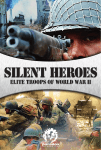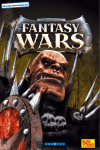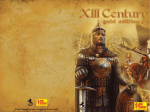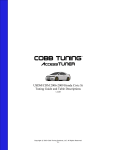Download 6. Multiplayer game
Transcript
© 2009 1C Company. Developed by Gaijin Entertainment. All rights reserved. SOM MCV (UK).indd 1 Process Cyan CyanProcess Process Magenta MagentaProcess Process Yellow YellowProcess Process Black 1/15/09 4:53:37 PM Important Health Warning About Playing Video Games Photosensitive Seizures A very small percentage of people may experience a seizure when exposed to certain visual images, including flashing lights or patterns that may appear in video games. Even people who have no history of seizures or epilepsy may have an undiagnosed condition that can cause these “photosensitive epileptic seizures” while watching video games. These seizures may have a variety of symptoms, including lightheadedness, altered vision, eye or face twitching, jerking or shaking of arms or legs, disorientation, confusion, or momentary loss of awareness. Seizures may also cause loss of consciousness or convulsions that can lead to injury from falling down or striking nearby objects. Immediately stop playing and consult a doctor if you experience any of these symptoms. Parents should watch for or ask their children about the above symptoms – children and teenagers are more likely than adults to experience these seizures. The risk of photosensitive epileptic seizures may be reduced by taking the following precautions: Sit farther from the screen; use a smaller screen; play in a well-lit room; and do not play when you are drowsy or fatigued. If you or any of your relatives have a history of seizures or epilepsy, consult a doctor before playing. PEGI ratings and guidance applicable within PEGI markets only. What is the PEGI System? The PEGI age-rating system protects minors from games unsuitable for their particular age group. PLEASE NOTE it is not a guide to gaming difficulty. Comprising two parts, PEGI allows parents and those purchasing games for children to make an informed choice appropriate to the age of the intended player. The first part is an age rating: The second is icons indicating the type of content in the game. Depending on the game, there may be a number of such icons. The age-rating of the game reflects the intensity of this content. The icons are: VIOLENCE BAD LANGUAGE FEAR SEXUAL CONTENT DRUGS DISCRIMINATION GAMBLING For further information visit http://www.pegi.info and pegionline.eu SOM MCV (UK).indd 2 Process Cyan CyanProcess Process Magenta MagentaProcess Process Yellow YellowProcess Process Black 1/15/09 4:53:39 PM User manual 1 Table of Contents 1. About the game .........................................................................................................3 1.1. Introduction......................................................................................................3 1.2. Storyline ............................................................................................................3 1.3. Game features.................................................................................................4 2. Installing and launching the game ....................................................................5 2.1. System requirements...................................................................................5 2.2. Installing the game ........................................................................................6 2.3. Launching the game ......................................................................................6 2.4. Control keys .....................................................................................................6 3. Main Menu ...................................................................................................................7 3.1. Create your profile ........................................................................................7 3.2. Main Menu .........................................................................................................8 3.3. Game options ...................................................................................................8 4. Playing the game ......................................................................................................8 4.1. How to win .........................................................................................................8 4.2. Still like traffic? ..............................................................................................9 4.3. Heavy metal......................................................................................................9 4.4. Tune your car to make your dreams come true ...............................10 4.5. Powerful sounds .........................................................................................10 4.6. Changes in weather and time ................................................................10 4.7. Game modes..................................................................................................10 4.8. The story in text messages .....................................................................11 5. Game progress........................................................................................................11 5.1. Experience .....................................................................................................11 5.2. Garage..............................................................................................................11 5.3 Buying a new car ...........................................................................................11 5.4. Race types......................................................................................................11 5.5. Adrenalin devices ........................................................................................12 1. About the game 1.1. Introduction Streets of Moscow is the sequel to A-Race: Extreme Show game released 2006. In this sequel, the reality show is over and A-Race hits the streets of Moscow. This is the world of reckless, high-speed, rush-hour races, crazy stunts and nocturnal drag-racing competitions. The complex environment of this game is jammed with cars to be avoided or, if you prefer, crashed into… Streets of Moscow gives you a chance to achieve your biggest dream - press the pedal to the metal and pay no heed to the traffic around you. Take part in street races, upgrade your car and become famous among drivers. But remember – the cops are never far away and they have some good drivers, too. 1.2. Storyline The hero, whose name is Max, has travelled from Saint Petersburg to Moscow because his girlfriend Gaika invited him to a big racing event. After Gaika meets Max at the train station, they head for her apartment where Gaika gets an unexpected phone call which makes her rush off. Max waits alone and after five minutes he hears screams – from his girlfriend and someone else. Max assumes that someone has kidnapped his girl leaving just her car and the keys to it behind. Max needs to find Gaika, but he is alone in this huge city with no idea where to start looking. Max soon learns that there are gangs of street racers in the city and, now that he has a powerful car, he decides to become a racer to see if he can find out anything about Gaika. The gangs are all different – some of them like drag racing, others use sports cars for bank robberies, others steal cars. From the gang leaders, Max learns things about Gaika that he didn’t know before. But he can’t understand why people keep calling his girl a terrorist. What is going on…? 6. Multiplayer game ..................................................................................................12 6.1. Multiplayer on LAN.....................................................................................12 6.2. Multiplayer on Internet .............................................................................13 6.3. Race types in multiplayer game ............................................................14 7. Credits .......................................................................................................................15 Technical Support .....................................................................................................16 Registration .................................................................................................................16 2 3 2. Installing and launching the game 1.3. Game features 2.1. System requirements • Massive street collisions, hundreds of cars on screen at once Minimum system requirements: • The freedom to choose your own route • Real Moscow streets reproduced in the game • Changes in weather and time • Detailed car damage system • New physics engine capable of calculating mass collisions • 30 exclusive sports cars to tune • Different game modes (Deathmatch, Challenge, Drag-racing), including various multiplayer modes • Tuning garage with a thousand ways to make your car unique and special • Set of special actions called Adrenalin devices which allow you to demolish the traffic and cause chaos on the roads • More than 8 hours of varied music, including tracks by renowned Russian artists (trance, rock, rap, alternative etc) • • • 4 • OS: Microsoft Windows XP SP2 • CPU: Pentium 4 at 2 GHz (or comparable) • 512MB RAM • Graphics card: NVIDIA GeForce 6600 128MB or ATI Radeon 9800 128MB • Sound card • 3 GB free disc space • DirectX 9.0c • Internet access Recommended system requirements: • OS: Microsoft Windows XP SP2 • CPU: Intel Core2 Duo 2.2GHz or Pentium 4 at 2 GHz with Ageia PhysX • 1GB RAM or more All types of gamepads and racing wheels supported • Graphics card: NVIDIA GeForce 7800 512MB or ATI Radeon 1900XT 512MB Bump, Volume Light, HDR, Dynamic shadow & lights powered by Dagor Engine TM. • Sound card with multi-channel sound support 5.1 • 3 GB free disc space • DirectX 9.0c • Internet access Professionally recorded engine and gear change sounds from real European, American and Japanese cars 5 2.2. Installing the game 3. Main Menu To install the game, insert the Streets of Moscow DVD in your DVD drive. If the autorun function is on, the autorun window will appear. Choose “Install”, and then select a drive on which to install it. Follow the onscreen instructions to complete the installation. 3.1. Create your profile NOTE: If the autorun window does not automatically appear, open your DVD drive directory and launch the file “autorun.exe”. 2.3. Launching the game When you first launch the game, you must create your profile. To do this, click the “New profile” button, then type in your nickname and click “Create”. To start the game, double-click the icon on your desktop. 2.4. Control keys 6 Action Key Left/right keypad left/right Accelerate keypad up Brake keypad down Handbrake Space Adrenalin Shift Shift up X Shift down Z Return to track R Next camera view C Next radio station [ Previous radio station ] Activate Enter Text message M Horn H Lights L 7 3.2. Main Menu When you have created your profile, the Main Menu options appear: Continue load your last saved game (this button is not available when you launch the game for the first time) New game start a new game Multiplayer game starts a multiplayer game Options change the game options Change profile change your player profile Quit exit to Windows Continue (game) load your last saved game (if you start a game for the first time this button opens Create a new game menu) 3.3. Game options Under “Game options”, you can configure the following game settings. to complete missions. There are no tracks – everything happens on the streets of Moscow so sometimes you can cheat and use shortcuts. If you win, you’ll get a cash prize (you should place a bet before the start of a race) then you can move on to the next race. Apart from the traffic and your enemies, you will have to deal with the police. The cops are very dangerous in a group, but you can destroy them using Adrenalin devices. When you try to slam the cops with your car, remember that their vehicles are heavier than civilian ones. If they catch you, just give them some dirty cash. From race to race, you will get new cars, new devices and plenty of tuning. 4.2. Still like traffic? You may be a very skilled driver, but there’s not a lot you can do about other cars when you’re stuck in a real-life traffic jam - any move becomes impossible. In the game however, while the traffic jams are very real, there are a number of ways to get out of them... Firstly, you can use shortcuts - sidewalks, lawns, etc. Secondly, you can just plough through the traffic and crush other cars. Remember that your car is far better than the others... Lastly, don’t forget about the Adrenalin devices! These special actions allow you to destroy civilian cars, “jump” over them and slam into them. Grab points for accuracy or driving style and get bonus points for damage wreaked on your opponents. Game change difficulty settings, select auto or manual transmission and adjust volume of traffic Video change video options Sound change audio options Controls change control key bindings Input options configuration of the racing wheel or gamepad 4. Playing the game 4.1. How to win In most racing games, getting to the finish first is the only way to complete the game. In Streets of Moscow however, the storyline is a key component of the game and is what makes it so different from, and tougher than, other racing games. Basically, the game requires you 8 All of these acts of insanity will help you to keep the Adrenalin bar at a high level. Good drifting or tricks will also gain you some points. 4.3. Heavy metal The game has a realistic car damage system. Every time you’re in a collision, your car takes detailed damage such as broken windows, a blown engine or fire damage. Regular traffic can also be damaged, although much more easily. For the sake of better gameplay, the damage is more visual than physical but after any big crash you will lose a few seconds before the next respawn. 9 4.4. Tune your car to make your dreams come true You start the game with a car, but you soon end up losing it because of events in the storyline. Later, you will have a chance to get it back, but you shouldn’t really care – you can buy one of thirty other available cars, all of which have different characteristics of power, speed and style. Some cars are based on real vehicles and some, which look like next generation machines, were created by the game developers. When you get your first car, you can take it to the garage and customise it any way you want. Just make your dreams come true – there are dozens of body-kits and individual parts (bumpers, spoilers, rims and tyres), plenty of accessories (neon lights, antennae, spoilers, and exhausts) and some crazy decorative stuff (skulls, spiders, horns etc). Paint your car with RGB colours using hundreds of vinyl graphics. As if that is not enough, you can also import your own vinyl graphics or any other images into the game... 4.5. Powerful sounds Before development work ever began on Streets of Moscow, Gaijin Entertainment created a studio called Gaijin Sound. Now each car in Streets of Moscow sounds like a real one engines, gear shifts and all the other car sounds you will hear have been recorded from real cars. The developers took about ten different cars and tested them at the dynamometric stand Dynopack 4022 4WD. If you play with a muscle car, you should know it has the exact sound of a Chevrolet Camaro ’78. If you choose a sports car, you will hear the real sounds of a Mitsubishi Eclipse or a Honda S2000. Streets of Moscow also uses the FMOD sound engine with all the best available technology and features. 4.8. The story in text messages The text messages received by the main character will allow you to follow the story as it unfolds. Different people and streetracer teams will send you information about the Moscow streets, upcoming races and your missing girlfriend. 5. Game progress 5.1. Experience When you take part in races, your character gains experience and a level-up. Each new level gives you access to more powerful devices and new tuning details. The higher the level, the more powerful the Adrenalin devices and the better the tuning. 5.2. Garage In the garage you can tune your own car. Create your own unique vehicle: apart from body-kits and accessories like neon lights, antennae and others, you can use some crazy decorative stuff (skulls, spears and many more) and a wide collection of different vinyl graphics. You can also change the size or colour of any detail and vinyl graphic. 4.6. Changes in weather and time Within the game you will experience realistic changes in weather and time. Moscow is a cold city and rain is a regular occurrence. Splashes of water, a flash of lightning, darkened skies... the weather is always unpredictable but you can show off your best drifting skills on wet, slippery roads. Time also follows a realistic cycle. You may find yourself driving in blazing sunshine in heavy rain or against the backdrop of a sunset which is as beautiful as any you will see in real life and the night-time which follows is absolutely amazing. 4.7. Game modes Apart from the usual popular game modes such as Deathmatch or Time Trial, you can test your skills in a drag-racing competition. Drag racing is a race on a short speed track with no turns and no stops. There’s only you, your opponent and the distance ahead of you... In order to achieve greater realism, drag racing allows only for the use of manual transmission. In Anarchy mode, you must crush as many civilian cars as violently as you can. It sounds simple, but it’s not as easy as you might think. Try it! Instant destruction gives you more points, but don’t forget to repair your car – one of the Adrenalin devices will help you with that. Incidentally, if you’ve seen the movie Speed with Keanu Reeves, you will probably remember the passenger bus which had to keep up a speed of no less than 60 miles per hour. You must do the same in the game – after each lap, your speed level increases and you cannot let it drop! 10 5.3 Buying a new car When you have earned enough money, you can buy a new, more powerful car. Streets of Moscow has 30 sports cars with different characteristics of speed, acceleration and handling. 5.4. Race types In Single Player mode, there are ten types of races available to you: 1. Circuit – standard lap race 2. Knock-out – at the end of every lap, the last racer is removed from the competition 3. Speed – in this type of race, you must get from one point to another in the shortest possible time 4. Drag – a race on a short speed track with no turns and no stops. Only manual transmission can be used 11 5. Pursuit – you must escape your pursuers 6. Hunt – you are a hunter who must catch his prey 7. Anarchy – you must crush as many civilian cars as violently as you can 8. Street – the first racer to take all the waypoints wins 9. Sprint – you must be first in the race between two points 10. Deathmatch – destroy your opponents! 5.5. Adrenalin devices Adrenalin devices are small, but they can be the most valuable parts of your racing car. They allow you to perform impressive tricks like jumps and can get you up to maximum speed in just a few seconds among other things. In order to use an Adrenalin device, you must purchase it in the garage and then do a little combo during the race – one combo for one device. There are six different Adrenalin devices and each of them can be upgraded four times: 1. Booster device – using this device allows your car to reach incredible speeds 2. Shockwave device – generates a shockwave which knocks your opponents back 3. Repair device – using this device allows you to repair your car when it takes damage during a race 4. Front brakes device – using this device allows your car to perform a spin 5. Strike device – allows you to perform a ram attack against your opponents 6. Air control device – allows you to rotate your car in mid-air at will 6. Multiplayer game In Streets of Moscow, a Multiplayer mode is available via LAN and the Internet allowing up to sixteen players to play the game simultaneously. There are four race types available in Multiplayer mode: Circuit, Streetpoints, Deathmatch and Team Deathmatch. In Multiplayer mode, there are forty-two routes available in four areas of Moscow, as well as one in the Louvre, one in Dubai and one in Cuba. To play in Multiplayer mode, click the “Multiplayer game” option on the Main Menu. 6.2. Multiplayer on Internet To play the game on Internet, first, you should launch the yuPlay-client, which was installed with the game, and create an account. Login and password, entered by you, will be used further to play Streets of Moscow on Internet. Note: if yuPlay-client has not been installed with the game, you can install it from the root catalogue of disc Streets of Moscow, or you can download it from www.yuplay.ru When you have created your account, you should register your game. Just enter your register code of the game (you can find it in game box) in yuPlay-client. Run the game and click on “multiplayer” button. Choose “Internet connection”; enter the username and the password, which you have used for your yuPlay-account. Note: in Multiplayer mode, all cars, Adrenalin devices and tuning details are free and available from the very beginning. When you choose a LAN or Internet game, you can either join an existing race or create your own if you want to be the host. a) If you join an existing race, select the game you want the auto-renewing list at the top of the screen and click “Connect”. When you are ready to start the race, select “Ready” in the “Status” line opposite your nickname and wait for the start. in b) To create a game, click the “Create game” button. When you create a game, you can adjust the following game parameters: 1. Race mode: Circuit, Deathmatch, Team Deathmatch, Streetpoints. 2. Scene: race location 3. Physics: can be set to full, without objects’ physics or without car collisions Full – full realistic car and object physics, high level of traffic physics No objects – only car physics, low level of traffic physics No collisions – you can drive through opponents’ cars, as in the qualifying lap. Does not affect the level of traffic physics 6.1. Multiplayer on LAN You can now choose a LAN or Internet connection or enter the garage to select a car and tune it up. 12 4. Phys Poles 5. Track: race track 6. Daytime: morning or evening 7. Weather: race weather conditions 8. Devices: as available in current race 9. Qualification: the qualifying lap determines each player’s start position. Note: during the qualifying lap, you can drive through your opponents. 10. Laps 11. Frag limit 12. Time limit 13 When all adjustments are complete, click “Create”. When you are ready to race, choose “Ready” in the “Status” line. When all players have selected “Ready”, click the “Start” button and wait for the race to begin. 6.3. Race types in multiplayer game Circuit race Standard race with certain quantity of laps. The winner is player, who finished the first. Street-point Race with check-points. Player, who has passed all points first wins. Deathmatch You should destroy opponents cars as many times as possible, and not allow to destroy your car. Team deathmatch The same as death-match, but you have allies. And if you destroy their cars, you’ll receive the penalty. Best lap The winner is player, who passes a lap for the minimal time. 7. Credits Gaijin Entertainment Producers Anton Yudintsev Kirill Yudintsev Designers Denis Mamontov Kirill Plyusnin Lead Programmer Vasiliy Riabtzev Programmers Andrey Mironenko Aleksey Borisov Aleksey Volynskov Nokolay Savichev Aleksandr Semenov Andrey Reznik Vasiliy Riabtzev Art-Director Ilya Kalinin Artists Taras Bondar Roman Galashov Artem Garipov Vladimir Debinsky Denis Dilbaryan Anton Inshakov Ilya Kalinin Olga Kachalova Vasiliy Kulukin Oleg Kurchenko Aleksandr Poloz Dmitriy Serduke Dmitriy Skvortsov Aleksandr Stepanchikov Dmitriy Shlyakov Timur Yudin Mikhail Yarovikov “Art-Studio” CoMulti Video and Animation Marina Tolstyakova Anton Novichkov Aleksey Serkov Aleksandr Koval Sound Design Pavel Stebakov QA Lead Pavel Kovalev QA Pavel Kulikov Igor Gladishev Konstantin Gladishev Sergey Assorov Anton Mandrik Denis Basigisov Dagor Engine Aleksey Volynskov Nikolay Savichev Andrey Reznik Anton Yudintsev Andrey Mironenko Oleg Smirnov Dmitriy Shipilov Aleksandr Demidov Marketing and PR: Ivan Kuznetsov Roman Tarasenko Sergey Zuev Sound: Gaijin Sound: Pavel Stebakov Sergey Fomin 1C Company Producer Denis Maltzev QA Lead Aleksandr Shishov QA Sergey Kyatkin Mikhail Korolev Andrey Moshkov Dmitriy Savin Aleksandr Shelaputov Marketing and PR Nikolay Baryshnikov Anatoly Subbotin Svetlana Gorobets Localisation Oleg Mironov Irina Dancheeva Special thanks to: Maxim Zaretskiy a.k.a. Shai Khulud Artemiy Tarazanov a.k.a. KINGGOLD Pavel Ermilychev a.k.a. Ermak Aleksey Grishanin a.k.a. Vis Vladimir Sidorov a.k.a. Vladcasl Denis Novoselov a.k.a. Lamas Anton Solovyov a.k.a. Thrustmaster Music licensing: Gaijin Sound: Ivan Kuznetsov Pavel Stebakov www.gaijinsound.ru Muza Games: Artem Kolpakov Gaijin Sound wishes to thank: 1C Company and especially Vladimir Greznev for their help with the car-sounds recordings. Game[land] Publisher and MAXItuning: RE magazine for their help in finding the cars for the sound recordings. Additional thanks to: Dmitriy Hakimov Aleksandr Ivanov Pavel Popov Aleksandr Novikov Vlad Smirnov Vlad Valov Vahtang Koltsov Viktor Krasnokutskiy Artem Kolpakov Leonid Davidov Oleg Bazaev Aleksey Menshikov Konstantin Podstreshniy Daniil Kuzmichev Aleksandr Trifonov Ilya Dunaev Lubov Lagutina Eugeniy Yudintsev Alena Skvortsova Sergey Lobanov Roman Tarasenko Kirill Kachnov Aleksey Kornienko Aleksey Zhutikov Sergey Lukyanov © 2009 1C Company. Developed by Gaijin Entertainment. All rights reserved. Game uses: Dagor Engine 3.0™ technology. Copyright © 2006-2009 Dagor Technologies, Inc., USA. All rights reserved. PhysX™ technology provided under license from AGEIA Technologies, Inc. Copyright © 2002, 2003, 2004, 2005, 2006 AGEIA Technologies, Inc., USA. All rights reserved. FMOD Ex sound system. Copyright © 2004-2009 Firelight Technologies, Pty, Ltd. Ogg Vorbis, Copyright © 1994-2002, Xiph.org. Foundation Theora Copyright © 2002-2005, Xiph.org Foundation. Squirrel, Copyright © 2003-2006 Alberto Demichelis. Lua, Copyright © 2003-2004 Tecgraf, PUC-Rio. RakNet, Copyright © 2002-2003, Jenkins Software LLC. Inno Setup, Copyright © 1997-2007 Jordan Russell. 14 15 Technical Support If you encounter problems while installing or playing the game, do the following before you contact us: • Choose “Run” in the “Start” menu. • Type «dxdiag» in the dialog window and press “Enter” to run Microsoft DirectX Diagnostic Tool. • Pass all tests. • Having passed the tests, press “Save All Information”. • Send the text file obtained and a description of your problem to our technical support. Information Required: • • • • • • • • • • Game version (installed updates) Operating system Processor brand, type and clock speed RAM volume Sound card type Video adapter model and parameters CD/DVD-ROM drive type Mouse type and driver version DirectX version Detailed description of the problem that you faced. Contact: Via e-mail at: [email protected] Please use the e-mail address provided. All support enquires to the company address or phone number(s) cannot be answered by our staff. For more information and updates please visit: www.1cpublishing.com Registration Join the 1C community by registering on our website www.1cpublishing.com and receive all the latest news on 1C games, events, contents etc. 16