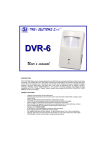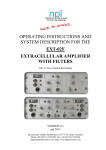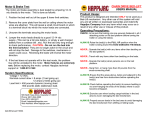Download Neurologger Synchronizer
Transcript
Equipment for Biomedical Research Animal Behavior & Electrophysiology Neurologger® Synchronizer User Manual Evolocus LLC August 2010 Table of Contents 1. Introduction …………………………………………………….... 2. Driver installation ……………………………………………….. 3. Neurologger Synchronizer connections ………………………..... 3.1. Connection to USB …………………………………………. 3.2. Connection to the source of audio signal ………………….... 3.3. Connection to TTL/CMOS line …………………………….. 3.4. Connection of IR emitters ………………………………….. 4. Configuration of the Neurologger ………………………………. 5. Contact information and list of publications ……………………. 3 4 5 5 6 7 7 8 9 2 1. Introduction Neurologger Synchronizer is designed for synchronization of the “Neurologger 2” and “Neurologger 2A” with the external equipment. Neurologgers are stand-along systems that are able to record electrophysiological data in their internal memory without any additional external equipment. After the end of experiment, the gathered data can be downloaded in the computer with the help of special USB adapter for further processing. However, in many cases it is desirable to have precise time-stamps of certain events in the record. This can be some time labels of audio/video or other type of stimulus, time of the beginning and the end of the experimental session, and other similar time points. Putting such event labels is possible with the help of IR-receiver add-on micro-board attached to the Neurologger. This microboard also contains 3-D accelerometer to store acceleration of the animal head (or a place where Neurologger is attached) together with the electrophysiological record. Such record can help in some cases in interpretation of the data. The IR-receiver micro-board received signal from the IR emitter(s) attached usually somewhere at the top of the animal experimental cage and directed to the animal location. The IR-emitters are controlled by the Neurologger Synchronizer unit described in this manual. The Neurologger Synchronizer is designed to receive signals from external equipment that can provide a TTL /CMOS output or audio output. The Neurologger Synchronizer has also USB interface and it can be attached to any computer with the USB port. In software the device is visible as a serial port. Thus, the user can use any custom written software capable to send data to the serial port of the computer to send time labels to the Neurologger. Such software can be written in Matlab, LabView or common programming languages like C and Delphi/Pascal. In the simplest case the user can use Windows Terminal (or any other Terminal program) for making labels. In this case each keystroke of the keyboard can be transmitted and stored in the Neurologger and be precisely aligned with the neuronal data. If desired, several animals carrying Neurologgers can be placed together in one experimental chamber. In this case synchronizing labels from the Neurologger Synchronizer will be written in all of them. 3 2. Driver installation To use Neurologger Synchronizer with the TTL/CMOS trigging signal or audio output no special software is needed. The software is needed only if the synchronization is performed through the USB port of the device. To use the Neurologger Synchronizer with the USB port one has to install first the necessary USB driver. The FTDI interface chip is used in the Neurologger Synchronizer. Thus, it is recommended to download and install the latest version of the driver from the FTDI web site www.ftdichip.com. The drivers for this chip exist for many operation systems, but we tested only under Windows. For this reason we describe only installation in this operational system. Installation in other systems may have small differences. If the user needs to work in the environment different from Windows, we may address him to the FTDI web site for additional instructions. Windows installation is described lower. To install the FTDI USB adapter driver one has to run the installer “CDM20802_Setup.exe” that can be downloaded from http://www.ftdichip.com/Drivers/D2XX.htm. Please choose the driver appropriate for your OS. The most common driver is good for the following OSs: Windows Server 2008 R2 Windows 7 Windows 7 x64 Windows Server 2008 Windows Server 2008 x64 Windows Vista Windows Vista x64 Windows XP Windows XP x64 Windows 2000 Windows Server 2003 Windows Server 2003 x64 The executable “CDM20802_Setup.exe” will install the driver without any additional user intervention. If the installation goes without mistakes, no any messages will be displayed. 4 3. Neurologger Synchronizer connections 3.1. Connection to USB When the driver is installed the Neurologger Synchronizer can be physically attached to the computer. This should be done only after the FTDI driver installation (described in the paragraph “Driver installation”). If the driver is not installed before, the Synchronizer may not be recognized properly. When the device is attached the first time, a set of small pop-up windows will inform you that the new hardware is found. First, you will be informed that the composite USB device DLP-2232PB is found. Afterwards you will see the messages that the “USB Serial Converter A” and “USB serial Converter B” are found. And at the end, that “USB Serial Port” is found. You can verify the correctness of the driver installation in the Windows Device Manager. Two additional USB devices “USB Serial Converter A” and “USB serial Converter B” and the new “USB Serial Port (COMn)”should be visible. If the port number does not look convenient, it can be changed in properties of the serial port (“Port settings” ->“Advanced”). This port number should be specified in the user software that will access this port. 5 It is important to note that this is a “virtual” serial port. For this reason parameters such as communication speed and parity are not important for communication. Any values can be specified in the user software (Windows Terminal, for instance). Parameters 19200bps, 1 start bit, 8 data bits and 1 stop bit without parity work fine. The hardware flow control should be disabled. 3.2. Connection to the source of audio signal The Neurologger Synchronizer has one audio input socket and one audio output socket. Both accommodate a standard 3.5 mm audio jack. Input and output are clearly labeled on the device: The idea of using input-output is the following. If we have to present an audio cue to the animal, we can use one channel from two stereo outputs for this task. We have selected the “Right” channel for audio cue. In accordance with international agreement, the “Right” channel is connected to the middle contact of the 3.5-mm audio jack and the “Left” channel – to its tip. Inside Synchronizer signal goes directly from the “Right” “Audio IN” to the “Left” “Audio OUT” (for compatibility with mono equipment). The “Left” channel of the “Audio IN” (at its tip) can transmit the synchronization signal that will make “flash” of the IR transmitting diodes to store this event in the Neurologger. Just one pulse of any duration (that can go through the audio cascade) is sufficient for recognition by the Synchronizer. The proper stereo audio file can be generated in Sound Forge or Matlab. The synchronizer has a built-in amplifier and a signal of usual loudness can be detected. When the trigger is detected, the LED 6 “Signal” flashes on the device. Both sources, USB and Audio IN can be used at the same time, but for proper signal separation a small time interval should be present between any pair of trigging events. The duration of this interval should not be less than the period of sampling of electrophysiological signal. For instance, if the Neurologger is configured for sampling at frequency 400 Hz, the inter-stimulus interval should be larger than 2.5 ms. Better – larger than 5 ms for reliability in the case of short stimuli. However, if stimuli are long (for instance – long bursts), this time gap should be kept between the end of the previous stimulus and the beginning of the next. If the setup is complicated and stimuli from several sources are desirable, one may think about coding of a single event by several pulses to discriminate stimuli of different nature in the record. 3.3. Connection to TTL/CMOS line If desired, the synchronizing TTL/CMOS output of external equipment should be connected to the “Audio IN” socket. Signal ground should be connected to the audio “Ground” of 3.5-mm audio jack (the closest to the cord contact) and the signal itself should be connected to the middle contact of this jack. The synchronizing IR pulse will be sent at the rising edge of the TTL/CMOS pulse. The maximal frequency of synchronizing pulses should not exceed 1900Hz in a burst, and the burst duration should not exceed 255 pulses. The maximal number of pulses in a burst is usually not a limiting factor, as normally the amount of different events to be coded is small (usually – one or several). And they can be coded by small amount of pulses. In highfrequency neuronal mode of the Neurologger (9600 Hz) the pulses will be stored in the data at times exactly when they came. However, when the sampling rate is low (1600 Hz or lower), information about the event will be written in the coded form after termination of the burst. This usually does not make a problem, as bursts are usually short in time and with low sampling rate there is no need to have a very precise synchronization (at ms scale) in any case. 3.4. Connection of IR emitters Two IR emitters are provided with each device and one or, better, both of them should be used for the signal transmission to the Neurologger. The emitters have 3.5-mm mono audio jacks that should be plugged in the sockets labeled “IR LED OUTs (2x)”. The half-intensity emission angle of the diodes is ±17°. They should be directed to the area where the investigated animal is. The receiver is quite sensitive to detect the reflected signal from the walls or other objects, if animal went out from the area of the direct illumination. High sensitivity of the receiver and good engineering of the system in general allows work even with strong background IR illumination. Such illumination, produced by IR illuminating panels of IR video cameras, is not usually a problem for transmission of the synchronizing signal. For instance, Neurologger 7 Synchronizer works well in the popular Phenotyper from Noldus. Ambient illumination is not a problem in most cases too. However, most probably the system will not work well under the direct sunlight. If IR background illumination is used, and if the animal changes its position fast, false-positive detections can appear in the record. In such cases it is recommended to code the event of interest by several pulses and filter this sequence from the record. The last is usually done in Matlab. If this approach does not work satisfactorily, or is the background IR illumination is very strong, one can interrupt the background illumination for a short period (usually – several ms) to transmit the synchronizing pulse. To do this one should direct the ground (negative) line of the IR emitting panel though the jack of the Neurologger Synchronizer labeled “SW to GND (max: 30V, 13A)”. The central line should go to the negative contact of the LED panel and the peripheral contact should be connected to the ground (or negative terminal) of the IR emitting panel power source. Note: some versions of Neurologger Synchronizer do not have this “SW to GND” socket. When the background IR light switching is used, there is no need to attach emitting LEDs to “IR LED OUTs (2x)” as the background light itself will be interrupted in a way to transmit the signal. This will work only if the IR emitting panel is built from the IR diodes without any additional circuitry (smoothing capacitors, etc.). 4. Configuration of the Neurologger The Neurologger should be configured properly to communicate with the add-on IR/accelerometer micro-board. To do this one should use Downloader.exe utility described in the Neurologger User Manual. One should select the checkbox “Accelerometer/IR board present” and the checkbox “IR stored”: 8 Afterwards one should not forget to write new configuration in the logger pressing the button “Set sampling options”. After recording session, when converting the data into text or floating point binary format, don’t forget to select the checkbox “Add markers to the Text/Float32IE file” to store synchronization labels in a separate column. 5. Contact information and list of publications Please contact Evolocus LLC in order to purchase Neurologger Synchronizer: Evolocus LLC 177 White Plains Road, 42B Tarrytown, NY 10591, USA Tel: +1 (914) 329-0035 Fax: +1 (914) 631-3421 E-mail: [email protected] Web: www.evolocus.com The following publications were done with the Neurologger: 1. Rattenborg N.C., Voirin B., Vyssotski A.L., Kays R.W., Spoelstra K., Kuemmeth F., Heidrich W.,and Wikelski M. (2008) Sleeping outside the box: electroencephalographic measures of sleep in sloths inhabiting a rainforest. Biol. Lett. 4(4):402-5. 2. Vyssotski A.L., Dell' Omo G., Dell' Ariccia G., Abramchuk A.N., Serkov A.N., Latanov A.V., Loizzo A., Wolfer D.P., Lipp H.-P. (2009) EEG responses to visual landmarks in flying pigeons. Curr. Biol. 19(14):1159-66. 3. Pang D.S., Robledo C.J., Carr D.C., Gent T.C., Vyssotski A.L., Caley A, Zecharia A., Wisden W., Brickley S.G., and Frank N.P. (2009) An unexpected role for TASK-3 potassium channels in network oscillations with implications for sleep mechanisms and anesthetic action. Proc. Natl. Acad. Sci. USA 106(41):17546-51. 4. Brankack J., Kukushka V.I., Vyssotski A.L., and Draguhn A. (2010) EEG gamma frequency and sleep-wake scoring in mice: Comparing two types of supervised classifiers. Brain Res. 1322: 59-71. 9