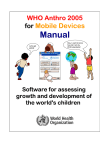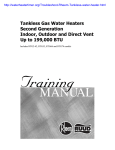Download Bluetooth GPS Key Ghain
Transcript
F.q
Bluetooth GPS Key Chain
Bluetooth GPS Key Ghain
Quick I nstallation Guide
Thank you for purchasing Bluetooth GPS Key Chain and we wish you have the best consumer product
experience ever.
Main features:
GPS chipset:
o
o
o
o
a
Adopt SkyTraq Venus 6 chipset with 65-tChrnnel for fast acquisition and reacquisition
High sensitiviry (ro -l60dBm)
Excellent performrnce - Cold/Warm/Hot rtert time:29l25ll sec. (average)
Support standrrd NMEA0I83
WAAS / EGNOS supported
Hardware:
o
I
.
a
o
CaPeble of Lcepilg
Smart power
rp to 100,000 recordr or poritiom, including longitude, letitude,
svirg / 5{l}mAh Li.Polymcr
sp€ed, UTC and
rrg drt
Rcchergcebte bettery/ l0 hours usrge
Slick end Slin Dcdgr' Ught and Port HG,47.0(L) X 3S.0 (W) X 13.0 (H)
md
37g(B.trery excludcd)
USB Intcrfece
Able to record POI
Photo Ttggcr
Softrrrc:
a
o
$pport lYindor:,
O-
--User friendl5rfirteifuce
XP,
eld Vista
Freeupdete
a
o
o
o
o
o
o
Able to upload to Flickr
Able to export to KMZ, NMEAI83, and GpX format
Able to view speed and altitude
Multi{enguages supported
Photo slide show
Track management
Support Video playback (AVI, MP4) on the Tracks
A.
Standard Package
Bluetooth GPS Key Chain(1) + Cigarette Adapter (2) + USa Cabte (3) +photo Tagger CD(4)
V
v
I
M
*;ffi
B. Appearance
This wonderful Bluetooth GPS Key Chain is Made in Taiwan
Page
1
skvtrao
65 channels
BluetoothGPSKevChain
Venu,s---E-
Power Switch
G. Charging Your batterY
please charge battery.until it is fully
For the first time using the Bluetooth C,PS key chain,
jack then connect another side
power
the
io
it
comect
charged. Take the use cable ano
the battery' Charging
charge
to
begin
to PC, Laptop or."t.igri"tt",Oapt*'This will
typically.
hours
is
3
time
Please recharge'
- When the red LED is blinking, battery power is low status'
under charging mode'
- W6* ihe red power leO is-steaOy #, the battery is
- When the red LED is Off, the battery is fully charged'
D. Start to use(Bluetooth GPS Key Ghaln Function)
l
Fully charge the battery when using at the first time
operation'
A fully charged bittery can be up to 8 hours conlinuously
D-1
(including
strelct!,n9{ork conditions, features used, battery age and condition
Please note that the amount of tirne a
barcf,y;;;"J' ;.;li iigltuf moOe aod many otherfactors'
and
uk;;il, ;il;""nt oitim" tlrurin" cps i. to*"a on in the staodby mode will affect its
*Battery use and standw times are €stimates only ard depend on signal
the effect of charging habits), terryrratures to which
receiver isused for navigator win iffect its standby time.
navigation tirne.
PC
D-2 Activate the Bluetooth function in your PDA/Smart phone or
key
GPS
;ir:t";ih
pourcr
o;
please
Before activating the Btuetooth tunction,
with
cfrain for pairing and checking if your device is equipped
dongle'
Bluetooth
or
card
Bluetooth
cF/sD
optional
an
Bluetooth function. lf not, you may need to acquire
NOTE: The pairing prccedurc
is
required
to
execute
in
the first time only' And the pass code is
'0000" if required'
Greate a shortcut in Bluetooth Manager window
just need to
quilr?onn""iO",io "BT GPS" in Bluetooth Manager' ln turther use' you
After the pairing complete, the system will then nnO ,
click it to connect to this Bluetooth GPS Key Chain'
D-3 Automatically
D-4 GhecktheSerial PortinBluetoothSetting"serial
After complete pairing with the Receiver, please click
Key Chain, please check "Outbound COM port"'
D-5
ar-- -^^:--^r^nitr^^+
lf you use PDA/PC to pair the GPS
coM port' rrr,^,,,rcapna/petonairtheGPS
Port" to confirm the assigned
Set correct Serial Port in your map software
"Serial Port''
R"tiu"i" you, navigation software and maie sure to select the correct
change preference and set "other Btuetooth GPS" or "other
to
r""d
youiigit
TomTom,
as
NorE: ln the map soffiiare such
iaipng so,tware company to vary the seffing
ptrrle
pDyphone
case
ii
some
moaei.
NMEA Gps,, according to
"ii"ui
cabte
you have issue on Positioning.
E. Start to use(Data Logger & Photo Tagger Functions)
E-1
Save and Record the position
data
wn"nyouturnonthepo*"''*it"h,thedevicestartstosearchtheGPSsignal.l
and
After the GpS position is fixed, it will begin to save
record the Position data.
driver
E-2 lnsert the software utility software CD into your CD ROMprogram
did not start, please double click on " gpsPhoto
The installation program witt siart automatically. rt tnelnstalLtion
Taggelinstall.exe" on the CD to start it'
Page2
This wonderful Bluetooth GPS Key Chain is Made in Taiwan
if
Skvtrao
Venus
65 channels
BluetoothGPSKevChain
6
E-3 Turn on the device and then connectthe device to PC USB Port
GPS Photo Tagger software will automatically detect the port and the braudrate. You may use the software utility to do the following
functions, upload the recorded data, make configuration setting, change recording interval, exporting and mapping your recorded data. For
more detail, please refer to the user manual on the CD.
F. OTHERS
F-l
LED lndicators
LED Status
OFF
ON
Flash
,|
Bluetooth (Blue)
Pairing Mode(Flashing every 6 seconds)
Connected
2
Power (Red)
Low Power(Flashing every 1 second)
Recharging
3
GPS (Green)
Satellite Fixed(Flashing every 6 seconds)
Searching signal
Sufficient Power
F-2 Manufacturing Setting
Protocol: NMEA 0183 - GGA, GSA, GSV, RMC
Baud Rate: 9,600 bps; Datum: WGS-84
F-3 GPS Features
SkyTraq Venus 5 GPS Receiver with super high sensitivity at -160dBm
Frequency: L1, 1575.42 MHz; C/A Code: 1 .023 MHz chip rate
Acquisition time: Hot start 1 sec. / Warm start 25 sec. / Cold start 29 sec. (averaged)
F-4
Bluetooth Features
Bluetooth Version: V2.0 / SPP profile
Class 2 with 10 meters in open space
F-5 Flash Memory Features
Built-in flash memory: 8M Bits for data logging with 8 bytes binary data per record
Storage: up to 100K data records
F-6
Overall Features
Built-in rechargeable 540mAh Li-Polymer battery (up to 10 hrs after tully charged)
Size: 47.0 (L) X 38.0 (W) X 13.0 (H) mm / Weight 37g(Battery lnduded)
i
I
G. Trouble
Methods
Problems
Reasons
No position output but timer
is counting
Weak or no GPS signal can be received at the
place of the device
Find an open space for the device
Execute fail
Bluetooth function unstable
Re-Start PDA or PC or re-install software
lncompletely install the device or the COM port
ofthe device is being used
lnstall the device completely or stop other
port
Can not find out the device
Poor connection
Re-Start PDA or PC and re-install softurare.
No Signal
No action for few minutes may cause the Pocket
PC enter power saving mode. lt may close the
COM port at the same time.
Close the application and execute it again
to re-open the COM port.
No Signal
Weak or no GPS signal when using the device
indoor
Go outdoors
Can not turn on the
COM
device that is being used.
to
improve the poor GPS
signal.
Page 3
This wonderful Bluetooth GPS Key Chain is Made in Taiwan