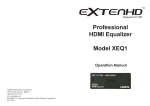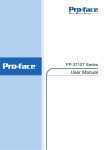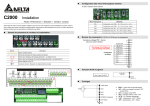Download CP-268 Manual - Instacable.com
Transcript
DVI w/digital audio to HDMI Converter The CP-268 combines your digital video(DVI) and audio(SPDIF) input and converts it to HDMI output. It adds the HDMI output capability to your DVI sources so new HDMI TVs can be used with your DVI sources with sound. Operation Manual CP-268 This package includes: - One CP-268 unit. - One switching power supply. - User manual. Features: * Combines your digital A/V signal and converts it to HDMI output format. * Adds the HDMI output capability to your DVI sources such as PC or DVD player. * Input format auto detection: Digital RGB or YPbPr. * HDCP compliant. * Plug and play, easy to install. Operation Controls and Functions 1 2 3 4 1. DVI input: Connects to the DVI output connector of your source equipment. 2. Digital audio (SPDIF) input: Connects to the digital audio output of your source equipment. 3. HDMI output: Connects to the HDMI input connector of your HDMI display or swticher. 4. Power input: Plug the supplied 5V DC power supply into the unit and the LED will illuminate when the power is connected. Specifications: * Digital video input: DVI-I connector (but DVI-D input signal only) * Digital audio input: Coaxial (SPDIF) * HDMI output: 19-pin HDMI connector * Compliant with DVI 1.0 & HDMI 1.2 * HDCP is compliant with HDCP 1.1 and downward compatible with HDCP 1.0 * Operation frequency: Up to 165 MHz * Frequency bandwidth: 1.65Gbps(single link) * Input/Output resolutions: PC: VGA@60/72/75/85Hz, SVGA@60/72/75/85Hz, XGA@60/70/75/85/87Hz, SXGA@60/75/85Hz, UXGA@60Hz, 1152@70/75/85Hz HDTV: 480p@60Hz, 576@50Hz, 720p@50/60Hz, 1080i@50/60Hz 1080p@24/25/30/50/60Hz * Dimensions: 105(W) x 76(D) x 30(H)mm * Power: 5V 1A center-positive Pin Configuration A. DVI-D Input Pin Assignment DVI-Digital(DVI-D): Supports digital-only connections between the host computer and display. This interface is designed for a 12 or 24-pin connection to enable single or dual-link mode activation. 1 8 C1 C2 9 C5 17 24 C3 C4 Digital only connector pin assignments Pin Signal Assignment Pin Signal Assignment Pin Signal Assignment 1 2 T.M.D.S Data2- 9 T.M.D.S Data1- 17 T.M.D.S Data0- T.M.D.S. Data2+ 10 T.M.D.S. Data1+ 18 T.M.D.S. Data0+ 3 T.M.D.S. Data2 Shield 11 T.M.D.S. Data1 Shield 19 T.M.D.S. Data0 Shield 4 N.C. 12 N.C. 20 N.C. 5 N.C. 13 N.C. 21 N.C. 6 DDC Clock 14 +5V Power 22 T.M.D.S. Clock Shield 7 DDC Data 15 Ground (for +5V) 23 T.M.D.S. Clock+ 8 No Connect 16 Hot Plug Detect 24 T.M.D.S. Clock- C1 N.C. C2 N.C. C3 N.C. C4 N.C. C5 N.C. B. HDMI Output Pin Assignment Pin# 1 3 5 7 9 11 13 15 17 19 1 19 2 18 Function Assignment TMDS Data2+ TMDS Data2TMDS Data1 Shield TMDS Data0+ TMDS Data0TMDS Clock Shield CEC SCL DDC/CEC Ground Hot Plug Detect Pin# 2 4 6 8 10 12 14 16 18 Function Assignment TMDS Data2 Shield TMDS Data1+ TMDS Data1TMDS Data0 Shield TMDS Clock+ TMDS ClockReserved (N.C. on device) SDA +5V Power Connection and Installation (1) HDMI display HDMI Plasma, LCD or DLP TVs Computer DVI cable DVD HDMI cable or SPDIF Cable (2) HDMI switcher HDMI Plasma, LCD or DLP TVs Computer DVI cable or DVD HDMI Switcher HDMI cable SPDIF Cable HDMI cable