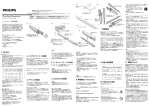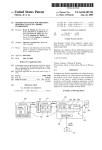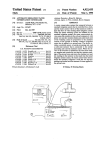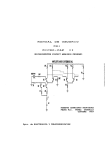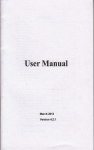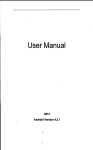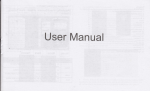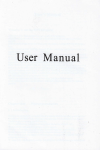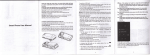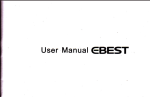Download User Manual
Transcript
User Manual
J
uly 2014
Version 4.4.2
htrodudion phffe keys
..''..,,'.,..,,,.3
lhtroduction widgets....
.
,..,,..,,..,,',,,3
lnfomation Function
.
..
Emqi Keyboa.d...........
,..'..'.'',,..9
Cohtad Features...........
................7
Call
Hi*ory Features
'.''..,,'.,,.-,,.-,.....','-,,.-,..-,..''..,,'-,,9
Desktop Features...-..-..-
.'...,',,,.13
New lock screen and color schemes
...... .... .15
Bluetooth Function.......
t7
l8
Black unlock....
'-.,,.',,.,,'.,,.-,,.-,..19
GPS Settings............
Quick dart
.',.'',..--..----zl
..
....................-
English language
............... 24
sitching phone....
,,-,,..''..'..--.21
..
Replacement mobile phone input mdhod..........
--.--..--..''..,,23
Android phone data cable links.... ...
.................23
lntroduce cros$screen
BrMer
Features..........
display
..
.........
.. ... ................
.
.
.................23
.,,.-',......--.24
o/A..................................
..........................................2s
1. How to tum off the software runhing in the background loo much ... .25
.. ... ..26
2. Howto quickly set up Email .............................. .............................
3-HowdoIviewthecapacityofSDcardcase.........................................26
4.HowtosaveeledricityUP520..............................................................26
5.HowUP520lockscreen,topreventothersfiomusing.......................26
6. Vvhy does not the USB data cable links your computer............ ... ... ....26
7. Howto install a program on a non-Ahdrcid Market................ .. ...... .....26
8. ln broreing the web or other applications, how lo sitch to other
-
applications
entd the silent mode quickly. ..
I H@lo
': -r. lo fdffid
'- rx::Eerdqytd
SMS / MMS.
..... ..26
21
..
21
.
27
: r * !r.@ -Eg[T gq.9 E h#ll€d t@ mily appli€tids, how to
... ....-............................2?
*
.....27
13 CGastd.adElge
,{- Cq6r,lrdf6to g+pdtSEgrop.......,...-..... ...-.-...-...-..---.--..------21
15. cffids -d Srtls dcge €pacity limilsthe numbs oi...............-...27
'
16-
Hmto
set the SD card, personalized ring tones .....-.......-................
'17. How to sync the phone contac'ts to
the original UP52O..........
lS.HowtousetheUP520accessvvifi(WLAN) . .
'19. How
to Find Contact............
.....................-...................
..27
............21
........21
.......-..--..--..--.---.--27
20. how to doMload applications for the UP520 ........................................27
21. What are commonly used android
forum.......
- .....- .
..
....
28
22. How do I delete the doMloaded sofrware. ...................-.......................28
23. How to view mobile phone
wrsion information........................-............28
24. How do I copy SIM card contact information.........................................28
25. why the message has a difierent time and date display...... ...............28
26.UP520 whether to support the Jaw........................................................28
27.How
b
open developer options ........................
........................................28
Badc
t.rm
Root. SuperAndroid system isthe administEtor user acc6unt, which has the
authority lo conhol the whole system, and ohly hare the prMleges to lhe
original system can be retreshed forthe revision ofthe wrious syslems;
APK: Android application types, withthe cab and theWindore Mobile ptatfom,
like exe fles, the user can be installed diredly:
Eclari: The name of one of the Android platform, version, and lhe
c@esponding wrsion number is 4.4, UP520 use this vssion;
flebkit: Core Android platfom, brMer, and howApple,s Safari, Google,s
Chrome and FireFox are using this kemel as a web page rendering
mechanism;
CPhone. To use coogle Android mobile phone operating system developed
collectively, U P520, etc.;
Activesync: Push email solution to support Microsofr proprietarytechnology,
preprimary mailbox servers at Microsofr (Exchange setuer) to provide
support, ahd now Google's Gmail also provided support
G Sensor: Is the acceleration sensors for mobile phones can provide the
direction of gravity sensors, uhich begin with the letter G represents the
gEvity, the latter Snesor meant to represent the sensor
Ho{ Introduction
lffrodudion phon6 koys
Menu button: Click on the program display the corespohding menu item, the
user can choose the coresponding sub-menu functids;
Hme buton; Click on the background into the curent application will, and
enter the main interface; Note that using this keywill not really exit the
application, the application will continue to run in the backgroundl
Back button: Click to fall back to previous slep ofthe operation ofthe
interface;
lfrrodudion widgds
1, long press the space ofthe idle -choose widgets ,add widgets to the maih
screen: in the widgets inteface - > Long press a widget can add to the main
screen
2, change the position o, widgets: in the main interface, Long press a widget,
sliding the widgd can change the position ofthe widget in the maih screen
3. Delete widgetsr ih the main interface, Long press a widget, the top of the
main sqeeh will be delete ", sliding the widget to delete , when there is red
can let go, the widget is deleted
3
',,
_mw
'Y-
ilangemeht, user
fi tu hrsmain by cfftads, the ffiwstiqd
infmation,
dt! tiddy of the die smuni€lid
i,Egn&€
Tc
rtbds
Ty;*bl*
fH
hdudins
ffihci
nameror the
il
reM*)
Viwlhe
Sond MMS
infmation Jclick
e ,
a
Replacement SMS rtrinder tone
Access to the infomation interface - 'blick the menu button, select ,Settings
'function,select "Notif cations'Yunction,Select "Ringtohe,yunction;
:
N#
":.-{.
sF9p
ryxlrqexl
add "functioh - " to selectthe desked
additional content:
New infomation-click the menu button -add theme
sehder inlomation
Access to the ihformation screeh - "Select the message - " click
"click;;
,can viewthe sender
infomationl'click
!
,can add
il tofawrites"
F
il
:-I
ffi
Hi:
:il
;:r i'ff :111J,T*T;"':;",.
rfMi6
(eF - -*hdfd6d
-Ir
I'.J
x,""J::t",fft:"|n:X':ion
screen- "serecr the messase" Lons press the
lnfomation, there shortcut keys J'seled View details "ftlhction
II
:::::JI1[::ilffi::::H':
[:i::,1l"Ji::inT.rrlli"
n,*.
lnformation, there shortcut keys - "select "Delete 'function
tln
EI
:H:- fJH::.,,",
snolr ;nput.nake you, nessase nore pe,sonar
."0
il
,ffil?&ffi;
@
Cofract Fedures
button
lnto the contact interface - "click
Search supported bythe firsl letter and [he entire setrch string
E
contacts groups, contacts and favoritesfeaturei
Book description
By the
firsl sod the
My
English
characters (A-Z)
then
number
q
.
::. ... _
.
,_-
|
,g.j_._._.,,,,.._-.1r::":r.,,
:.
hi
-I
sai!h'dh
-E
lmport c@tact information methods
using Bluetooth to achieve data synchronization
Andy sEl phone and the original binding, using Bluetooth to achieve
Favorites lnttodudton
lncluded collection ofcontac'ts. and users o1len call the recent contact
information, part of the
user collec'tion,
owEll fubric Top of the contact ihformalion for the
into the syslff default contact intmation;
lwer ofien call
synchrmization of contacts;
Call Hisory Fodures
One by oneto delete call records
Ehterthe call log interface - "Click the menu buttoh -€electthe delete
Function- " Choosethe delete call recorde click olr
.h6.se the resources of the siD card"
-Y.
,.,. ,.
!
I
U
contact intormation slored call records
Enterthe call log screen _ "select the save call log
Contacts 'Yeature
Or directly into the call log entry, -click
_
" clic*_ "select'Add to
PaSe tho te( / coPY Fedures
tntothe input field - "input string, long press and enterthe region, there
shortcut keys - " select AII " " cut All " ,"copy All","paste All"
re
bufron -select 'Add to Contac'ts
Efial
ild call€r
lO display E94C!99
New dia,-!p pracedu.es will be a.cord;nt to your h?bits,
Dail
artomali' itteliige't
recomnend co&monly used contact. convenieni lc speed dial,Sone
ssing 6s6gle's
well"knoM enteapaises or seNice of the number oi {he
'alle'
online ddabase lor matching auloftatically dis!la, name
Fedures
Confguring mail account
Enter the Program Group screen
address and
_
"Select"Email"application
i'Enter +mail
passord
lI the system automatically recognizes the mailbox inform ation, will
automatically configure; if the sydem does not recognize, will require users to
type IMAP mailbox, or POP3, enter the appropriate confguration information.
l1
For
dample:
Addre$: 9q9ql19l!9s9:!98
Email check fi.equency setting
E-mail
Ehter the Program
Pasvqd:
msu buttm-select
Conigure multiple emajl accounts
Enterthe Program Group screen - "Selec{"Email"application .'Clic* on the
m enu buttorselect sdting fundim -select "Add Accounl'feature
fequency
crilp
screen - 'select"Email"applilatis - click on the
settihg functim +elecd a@ount - " select I box check
'\tuhc,tion
t=4q&5r
m
$r!*s:a::,::5:
-!tt
:*:3--"--
DesJ(op Fodures
The commoh leatures into the desktop
lntsface intothe program group
-'sdd
Ddete
frail
{ong by application, the appliGtion
account
the dsktop into $e application
will be placed to the deddop;
Ehter the Prog6m Group $reen - "Selec't"Email"applicatioh - Click on the
menu buttoFselect setting function +elect account- " selec* the "Remore
Ac@unt'function
Try
ed color sch6res Function
Elue/lreen aole design has changed into v,h:te,/gray, more simp'e, the other
ICONS style also furlher flattening.Also joihed the hansluceht inlerface style,
to. ensure :he status ba. and ah3 navigation bar ean play better effect in
New lock scroon
application-
12
l3
Wdlp@ers
ln the desktop space - the "long Click the desktop, the shodcut keys
tr'Select'wallpaper'feature.
I
K
Change the folder name
open the folder on the desldop
_
" click lnPut
box- Rename Folder
\
Applicdion Packet
,n
the desktop space
-
sliding the application to another application
the application to open New Folder
-
click
Add contactsto your desKop
ln thev;dgets space-long pressthe contact widget
15
]
choose a contact
Add URL to the desKop
ln the widgets space -long press the Bookmark widget
j
choose a bookmark
You .an use Gocgle alcual Prini to prlnl lhe phclo'. documenls, I we5
paE€s. galleir-choose ona piaiure -nenu-pinlse! a gccgle aacoun: -ahoose
P -i in,e as :tf
Add a playlisl to Your desktop
playist
ln the widgets space -long press the Music playlis{ widget -] Seled a
(operation method and procedure as above)
Delete the contents ofthe desktoP
Select the desktoP content - then "Long press the icon - " intothe remove
icon to the lower ight @mer otthe screen
Full screen Fundion
\l,hether you are lookin! al lhe books, o. use any apllication. you can easily
into lhe ru{l screen mode
16
Blustooth Function
Select "settings" r' Select "Bluetooth'fu nction
17
ilI
ilt
s"ttinss"'sa""t
l;.llL
'tunction
Or select the phone, "Offbutton - "select the"Flight Mode
Vvi-Fi'- select 'Add NETWoRK ". select the desired
-TTH
3l1jlYIli",Xr.","r*,,,
security'!" sere(
Flight modo Fundion
Select "settings'r"Select lv!ore'!" choose'Airplahe Mode"fiJnction
18
19
GPS
Select "Settings'-"Select"Backup&esel '1" select "Factory data reset"
il
Sdings
Select "Settings'!"Select " location"
Slorage Sefrings
Select "Settings'L "Quick slart"
Select "Setinqs'-"Select"stoEge"
setting the funciion,Afrer the screen locked,You can wfte C,M or W on the
screen,According to the letter you wrote you can open the coresponding
application,for example,if you wite C,you Wtl open the camera-
ME
2l
tt
pr
English lmguage
$itching phone
Select "Settings'- "Language & input
or other
lnput set
'!" Select " Language ", select English
Select "Settings'L " Language & input'Lclick
E
button
Raplacemem mobile phona inpd method
Select "Settings'1 " Language & input'!Defaull
Ahdroid phono dda cable links
select "setings'L"Select"Developer options'L"check"UsB debugging "
Products installed on your computer dr;ve, the link on the USB cable;
Select "settings'!""DisPlay'L"check"Autc
rotate screen, " according to the
phone automatically change the direction of rotation
22
23
t t
Browser
- "browse the web, long press on the picture, ther'e shortcut keys
choose "Save lmage'function
,,t**'r**"I
Brcrc* - 'Click
Browser settings / search page
Broreer - "browse the web Jclick "menu button",-select sefrings /find on
url input area '1" Enter the URL of web broreing-click
il
ffi15
HTE
WE
gqEtr
U
rc
a/^
l. How to turn offthe sofrwde running in the backgrouhd too much
DoMload Adwnced Task Manager Adwnced Task Managea and selecl
25
ca
achi*,
to frs the siloril mde quicldy
L@g press the pNer key,and directly lnto the pop
ffd of the progm seryices, to
infomation, dclusion list, an sd
of all widgets, tust uninstall progm and othertunctions, Tofree up memory
spae, reducing the CPU'S operatis long pressure, indea* speed, to
qtsd the pqrpose of s{andby lime.
2 How to quickly sot up Em.il
ln the Android sydm, cd automatically set the pop3 or tMAp +mait
most accdnts, lhe email application, diredly enter the email address and
passord, it not automati€lly fit in the mailbox, the mailbox wil be required
g. How
Features"section.
3. How do I viow
to solva
install, it
help y@
autmatic
witch b€twes progms, display
by usd Sffi
mffdy
ihfomatio. See details in front of the,,E-mail
lie
capacity of SO cdd caso
Seled the "Settings'Lselect Slorage-selec.t "SD card
willsee the drent SD c{d capacity infmatiq phqe
4,
Hil
to
ew
dd
phone memory.,
oledrio.ty UP520,
Fird, redu@ the scren brightn€s can be used in peacelime by
reducing the brighthe$ to redu@ battqy consumptiff, in the ,Settings ,'in
the "s@nd and display'tound on "brightness", and then sliding scale in
respect ofthe baighkless €n be set Android phones;
Close GPS global positioning, in the "Seftings'hnd select" tocation seNices.
-uncheck thefollowing "Enable GPS satellite set" can be;
Uedly il you do not use the WtsFi, Bluetooth headset ca be improred by
tuming off these options lo the slandby time, tum otfthe WLAN sear.*r can
sve about 30% to 40% ofslandbytime;
Usually close calls and text messages to rmihd vibration;
5. How UP520 lock screon, to prevom dhss trom using
ln the "Settings", *lect " Security "and then select "scren
l@k"'pattem", to set individual unl@k pattm, to prewnt slEngers use or
purpo* of ensuring priEcy of cof dential documents.
6. \rvhy do6s not the USB dda cablo lidc you compdor
Confirmed in the phone's '€dtirgs'L'''Dewloper options'!" in the
check; also ihSallcd the conect USB driw
instdl a progrm on a mnrAndroid
Select "Settings'L'"' Security ", the'tnknM source'funclion chek
'USB debugging'tunclisality
7. How to
8. ln browsing the wsb or oth6r
4plicdions
lf you ned to opfi fis
ilakd
applidiqs,
how to
sitc{r lo othe
cn
brm*ng other applietions, you
long
press the Home key to achieving long task sitch, lffg press return direc{y
dsktop (notethat the sys{em defaulttask only last 6 months)
to the
m6u to
selea{ the
silst
mode
10. How to
foru{d SitS / MMS
Lffg pres and lnfomation applications in the infomation c@tent of an item
in the lisl, until the pop-up shortcut menu, select "FoMrd" can be r€lized.
ll.
how to pas{a
ild
copy
tcn
lnto the input field - "input s{ring, lmg p,ess nd ster the region, there
{tortcut keys- " select All " " dt Ail ","copy All",'haste All"
12, ln ttE phone progril group is indallod t@ mffy applicdions, how
ln the dsKop space- sliding the applicatioh to anothd applicatis -click
the application to open New Foldd
13. Cffids de sortod, cd chage
Sort of My platfom, the frsl number, ths lette6, ths the Chinese Ey
of soding; the user can not set their M sort
14. Cont.ds whdher to {ppd tho group
ln the contacts interfac+select gr@p
15. cffiads ild StlS $ohge cap*iiy lirits tho nmbor ol
Pla6m reasil, cfftacls ild SMs ddage for no clear limit Elue,
depending m the size olthe curst mobile phoe memory space
16.
Hd
to sdtho SD cd4 Pdsondizod ringtonos
6rd, ile eslablished 'lingtff€" (ringiloes) 'hlams" (alam
ln the SD
tffe)'hotificatiffs'(SMS notifcatiil tone), the ring toes into a difierst
tolder, the phme 6n b€ autmati€lly idatifed.
17. Hm to sync th. phdo comacts to tho origind UP520
usinq Bluetooh the Ey, the trc cellphone, syrc
18. Hry to uso tho UP520 accoss llliif
Wlf signal at the scene to ensure that the
cd*acts;
(ylrlAt{}
Pr4i*
otthe
.
+eifc
see'v\rfi
tuhctim "
Hil
to Find coilad
lnto the contacl interface, selec-t the "Search'menu, you can search for
contacts, you can use the fird letter of qusy letters;
19.
20. how to download .pplidions fd the uP520
need to payto
1) Visit Google Market http://ww.android.cm/markeu;
dMload some sotMrei
2) third-party sites, access to applicatiss, such sites are:
httpi//w.
wapt* con/
}*e@rjvxhj
slrtol
dMloaded sofrkrewillbe ihslalled
sotwre mayEry depsding on opsating
More
ih the SD card and some
s)Elem vssion, hetwork access
nodes, size or other reasons can not be used.
21. V\ihd d6 commnly used ildroid forum
http://{w. mptw coml
http: //sj.9l. .on/
http://uw. andro1d123 ..m/
hrlp //sw. edrord8o oE cn/
http: //Iw. androidin. netlbbs/index. php
http://bbs. zhiqi. con cnAorffi-33 1. htDI
http: //w. androidin. netlbbs,/
http: / /w. hiapk. con/bbs/
22. How do I dsldo the downloadod sofrwao
"Settings" - "'Manage app'-',Setect the apptication to be deteted
23. How to vifl mobil6phone veEion infomilioh
"Settings" - "" About phone "mobile phone version inlomation can be
obtained, including the Android version, Linux ve6ion, sofrwaG versifl,
hardMre versioh, etc.
24. How do I copy Slll cad comad infomdion
lnto lhe Cmtads applicatioh. click the menu button, seled,,lmport
Contacts", tha you can see the SIM card contacts, ifonlyto impod oe, you
cah click an item. ll all the import needs to long press the menu key, select
lmport to import all.
25. why th6 mossag€ has a
diffq.il timo sd dd6 display
Message displayed oh the principte that the display of the day time and
shM that non-day
whdhqto suppori theJaE
date have
26.UP520
UP520 suppod JaE,
27.How to open developer options
EhEr dle Settihas
6e About phone - click
sysem will be genenEd developer optjoE
-
28
fE
Build number five
tirc,