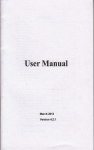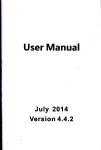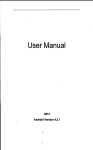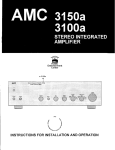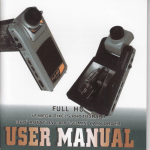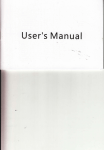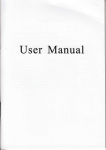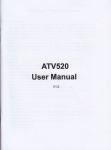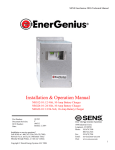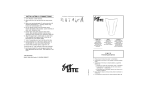Download User Manual GBEST
Transcript
User Manual
GBEST
Android Platform to introduce and use of guidance
July 2013
Version 4.2.1
I
-1-
CONTENTS
E-mail
Features-..-......
ra
20. How to Find Contact........................................,..,.......:....,.........
Replaement mobile phone input
method....
...............................
- 39 -
1. Howto turn offthe software running in the background too much................................................................ -,t4 3. How do I view the capacity of SD @rd
@se.................................
...............................
- 45
-
...........................................
- 47 -
temg
Root! [Tsuper Android system is the administratd user acmunt, which has the authority to @ntrcl the whole
Hor lntroduction
lntroductlon Phone keys
correspondihg
itii", orii"",'cr"i on ihe prcgram display the @rresponding menu item' the user can choose ths
system, and only have the privileges to the original system @n be refreshed for the revision
i;#;;i;;,eii;k
Baric
2\
ofthe various systems:
APtr! Andmid applimtion types, with the cab arid th€ Windore Mobile platfom, like exe files, the
direcuy;
Ecldi:
usr
can be instailed
The name of one of the Android platfom, veBion, and the @responding veBion number is 4.2.1, EBEST
Mobile Phone use this version;
f,ebkit.
Core Andrcid platfom, browser, and
as a web page rendedng mechanism;
nN
Apple's Safari, Google's Chrcme and FireFox are using this kemel
GPhone! To use Google Android mobile phone oporating system developed collectively, EBEST Mobile Phone, etc.;
ActiveSvtrc: PushemailsolutiontosupportMicrosoflpropriotaryl€chnology,pre-primarymailboxseryereatMicrosott
(Exchange srver) to provide support, and now coogle's cmail also provided support
C-sensor! ls the a@eleEtion sensors tor mobile phones @n povid€ the direction of gEvity sen$rs, which begin with
the letter G Epresenis the gravity, th€ latter Sne$r moant lo repre$nt the snsr
-4-
sub-menu fudqlions;
;n the background into the current appti€tion wil, and enter the main interface:
ii.u *iiJ noir"arv exit the a;plication, the application will @ntinue to run in the backgrcund;
i""t-uitton'Cii"[tcit llbacktopreviousstepoftheoperationoftheinterface;
iii"
Note that using
WWW
lnfomation Function
To sort the infomation by contacts, the conversational arangement, user understanding
of the history of the entire
communication infomation, information sorted according to first contacls, including @nlact
name forthe first numbers,
then letteB (A-Z)
ffi
Slt
q
-1ryj*::tY]lL---
I
;
t_l1@86
;itiliilxrar
"*-r
o.rQS
'-'--- '
rrl:
-qH1:.H.
w
._r.1 W
Replacement SMS reminder tone
it i"t*r"tion interface - "click the menu button, select "settings "function - Select "Notifications"function
"
-Select " Ringtone'Tunction;
n"ir"" t
q,
ivt'iirt!r"i':'1
my pbfile
LFd'rM6
ls{
l-,:- --.."-.
!.
Send MMS
$ , add',function - ,'to select the desired additional @ntent;
New information-click the menu button -add theme
New information tr'click
&
View the sender information
lct the message - "
.q.
I
click
ffiffim,can
'ryE
- "click
view the sender
Et
Foruards
Access to the information screen - "Select the message - " Long press the lnformation, there shortcut keys
"select"Foruard "function
Add 951051631o
clnt.crs
View information details
Access to the information screen- "Select the messageJ' Long press the lnformation, there shortcut keys
details "function
]select View
Delete infomation session specilic infomation on a particular
Ac@s to the infomation screen - "6eleclthe messags, ' Long p€ss and lnfomation, there shortcut keys - "sl6c{
"Delete 'function
*r*i-'d
ili.r{
*31&-3*::l !c
il
Favorites lntroduction
lncluded collection of @ntacts, and users often @ll the recent contact infomation, part of the overall fabric Top of the
default contact information;
contact information for the user @llection,
Contact Search
lnto the contact interface - "click
p
outton
Search supported by the first letter and the enlir€ 99-aj9!]
;*
(-]
........,.--.
r--a
,ooso
$!1,**
::
..us
riatitiiat';i:;i,;*iiitriii;laitiii
,
t.qr :r:r::' l:l
a
:
IIi :
:l
:i:l::ltl:
i1,l
lmport @ntact information methods
using Bluetooth to achieve data synchronizalion
EBE-ST Mobile Phone and the original binding, using Bluetooth to achieve synchronization of contacts;
I
Call History Features
One by one to delete call records
Enter the @ll log interface - "Click the menu button -Select the delete Function- " Choose the delete call records- click
Ok button
3..,.,,:,.r::r:r'rll;i,,,,::::P.
Contact information stored call records
Enter the call loq screen - "select the Save call log - " click- "select "Add to Contacts "feature
button -select "Add,to Contacts "feature
Or directly into fie call log entry, -click
I
Paste the lext / copy Fealures
,,input string, long press and enter the region, there shortcut keys - " select AII " " cut All " ,"@py
lnto the input rield All","paste All"
Gmail For examPlel
E-mail Address: [email protected]. com
Password:
confioure multiple email accounts
- "s"r"*'erail"application
il#Y#p#rfiffii;ii"ln
"Add Ac@unt"feature
E-mail Features
Configuring mail ac@unt
Enter the Program Group screen - "select"Email"application -'Enter e-mail address and password
lf the system;utomatically recognizes the mailbox information, will automatically configure; lfthe system does not
rercgnize, will require users to type IMAP mailbox, or POP3, enter the appropriate configuration information.
t8
click on the menu button-select setting function -select
dilswryssmw
ii:lsridjt
.{},*trsie
'a'$ ,*''";;. { i:&,
16
j
Delete email a@unt
Enter the Program Group screen - "Select"Email"appli€tion - Click on the menu button-selecl selting function
a@ount - " select the "Remove A@ount'function
tM
-rg{9f!}Mlt9:--,
@h@utudr
Nl........
_"
""..-"" -.
q
....
Email check frequency setting
scien - "setea"emailapplication
amounl - " select I nbox chskfrqquency
;;;; i#;;;;C;up
- click on lhe menu button-slect sttins functlon
M.@ud
9t9.lr9!! .- -*.-
-*.*--.
rnbd4*nqu.ry
6mE
-39l!l:!lr--'---_-,,.,._
ffipl@ddktud4
tMP{dse('l@
$4t^9q!!L
sym.6.il
,
shi.lllgSl+ry$,:i."
&ml9dffinb
g
.,
+lec'l
Wallpapers
Desktop Features
The common features into the desktop
lnterfa@ into the program group - "Select the desktop into the application Jlong by application, the application will be
placed to the desktop;
ln the desktop space - the "long Click the
"Select'Wallpaper"feature
Application Packet
ln the desktop spa@
-
sliding the application to another appli@tion
-
click the appli@tion to open New Folder
Ll!
Change the folder name
Open the folder on lhe desktop - " click lnput
Add contacts to Your desktop
ln the widgets space -long pr99s tLL9.-gontact
Add URL to the desktop
ln the widgets space -long
I
Blueiooth Function
Select "Settings" -' Select
Add a playlist to Your desktop
i" ti" iiol"tt io'r"" long p;ess the Music playlist widget
(operation method and procedure as above)
Delete the contents of the desktop
Select the desktop content - then "Long
j
Select a playlisl
pre":ll"*.'tgkJlgu*W
icon to the lower Upper corner of the screen
Uit;5,::at:tli"rt'-'t"lect wi-Fi'L
select "Add
NErwoRK "' select the desired access APN
Flight mode Function
seLct "settings'-"setect More'L" choose "Airplane mode"function
Or select the phone, "Off'button - "select the"
select "seftings'L"select " security 'L" select the " screen lock'LPattern
Restore to factory default
l'"i"tl
slti"gs"''s"lect"Backup&reset'1"
Storage Settings
Select "settings'L"Select"storage"
select "Factory data reset"
cPS Seftings
Select "settings'L"Select " location seryices"-'
English language switching Phone
seiect "settiigs'-- "Languagt& input'L" Select " Language ", select English or other
aclick
Select "settings'L " Language & input
!
uutton
l{cplacement mobile phone input method
',oiect 'settinqs'- ' Language & input'-Default
Android phone data cable links
Select "settings'L'selecf 'Developer options'L"check'USB,
Products insialled on your computer drive,
lntroduce cross-screen disPlaY
:irrlect "settings'L""Display'l';Check"Auto- rotate screen, " according to the phone automatically change the dlrsction
,,1
rotation
rrwnload Web page images or other objects
lkowser - "browse the web, long press on the picture, there shortcut keys, choose "Save Image'function
I
Browser Features
Visit the website
Browser - "Click url input area'L" Enter the URL ol web broreing-click
@
Co*gle
I
E
button
Browser settings / search Page
Browser - "browse the web J'click "menu
I
I
rlwnload:
1 r
l, //il. gL com/soft/detai1. aspx?platform=android&f id=4001520
-?. How
to quickly set uP Email
rntLnniroio6v"tem,canautomaticallysetthepop3orlMApe-mailmostaccounts,thee-mailapplication,directly
,nlor the e_mail iddress and password, il not automatically fit in the mailbox, the mailbox will be required by user
'n)rver inlomation. See details in front of the "E-mail Features"section'
case
-3. How do I view the capacity ot SD card
sD
sJeci ttre "settings,rdeleci storage -select "sD card and phone memory", will see the current
€rd
capacity
lnformation phone
electricity EBEST Mobile Phone
to reduce battery
ieduce the screen brightness can be used in peacetime by reducing the brightness
,'iound and disptay,, found on "brightness", and then sliding scale in respect of
,'
in tn6
the briohtness €n be set Android
-i" phonesi
in" ,,settinge,,ano select, tocation seryices" -uncheck the foflowing "Enable GPS
u;'cp5;]"b"i ;;J,t."irg
save
4.
- -'' to
' How
'iir"t,
consumpt;;, in ih;;,settings
satellite set" can be;
time,
rse the wi_Fi, Btuetooth headset can be improved by turning off rhese options to rhe standby
u:;;ii,; tit;;;;;i
turn ofithe WLAN search can save about 30% to 40% of standby time;
vibration;
Usually close calls and text messages to remind
a/h
too
tY"h,
1. How to turn off the software running in the backgund
..
and select install. it can help you achieve, automatic
Download Advanced Tasr uanage,ia*nced Tas-k Manager
infomation' exclusion tist' an end of all
aLpr"v
to
program
services,
end of the
long
"rit"h
functions,lo free up memory space, reducing the CPU'S operation
ilh#;;;;;;'",
widoets. fast uninstall program and other
pi"i*i", in"t""""
io extend the purpose of standby time'
'"'o'v
5.
---1,,EBEST Mobile Phone lock screen, to prevent others from using
- How
pattern, to
tf,J;s"ttinS"", select " Security "and th;n select "screen lock""pattern", to set individual unlock
prevent strangers uie or purpose of ensuring privacy of @nfidential documents'
6.
does not the USB data cable links your compuier
''-6onnimeaintnephone,s"settings'L',',D;veloperoptions'L',
- Why
lnstalled the correct tJSB driver
"peed
-45
inthe"usBdebugging"functionalitycheck;also
7.
on a non'Android ilarket
Select "settings'L"" S@urity ", the"unknwn source Tunclion check
Hw to install a progEm
ioother appllcations
8.
-. ln brcwsing the web or other appllcalion3, how lo swltch
wtren uoriiing other ;pptications, you €n tong press the Home key to aclieving long task
switctr,'6ng press reiurn di6c1y to the d*ktop (note that the system d6fautt task onty tast 6 months)
-'ft;;;J6"r;
9. Hry to enter the silent mode quickly
silent
in addition to continuing foreign loni press the volume dOwn key,and direclly lnto the status bar select the
mode,
l|;it#* *llifrili"l
select
Tlli*mn"
"FoMard'@n be realized.
in
t
"
inromarion @nrenr or an it€m in the rist, untir the pop-up shortcut menu,
lC. oontacG and SMS stoEge capaclty limits the number of
iltf;; reason, @ntacts-and SMS storage for no clear limit value, depending on the siz6'of tho curent moblla
phone memory€pa@
17, Hil to set the SD card, personalized ring lonea
ln the SD card, are estabiiinea tngtones" (ringtones) "alams" (alam tone) "nolm@tions" (SMS notification tone),
lho rlng tones into a diffeBnt folder, the phone @n be aulomatically identilied.
18, Hil to sync the phone contacts to the original EBEST Moblle Phone
u3lng Bluet@th the ffiy, the two cellphone, sync @nlacls;
10. How lo use the EBEST Moblle Phone access wlfl (WLAN)
Wm signal at the scene to ensure that the premise of th€ specific see "Wifi function "
20. Hw to Find Contact
lnto the contact interfae,
slect
the "search"menu, you @n search for contacts, you @n use ihe
liEt lettsr ofquery
lette6;
"''llJil:,f;i".:ilt-fi!1,t3#"n,'""n
"
Arr" ,"@pv
or"ss and ente. the r€sion, th€E shortcut kevs - " selectArr " cut
All","paste All"
12. download and install the appllcation installatlon Path can b€ 3ot to SD card
Platfom reason, the appli€tion €n only be insialled in the phone flash memory
ths phone progBm group ls installed i@ many appllcation3, how to solve
ni-n" ,r!"r,rop ipr-"e - st-idinj the apptication to anotirei ipplietion - click the appli€tion to open New Folder
14.
' " Contac-ts aB sorted, en change
ine nret nuriUer, ttren letteE, then the Chinese way of sorting; the user can not *t lheir own
sort
1 5. Contac-ts wheiher to support the group
ln the @ntacts interfa@-select grcup
'-
13. ln
f
il ;;y irirtf;,
21. hw to ddnload appllcations for ths EBEST Moblle Phone
1) Vlsit G@gle Market http;//ww.android.@m/markeu; ne€d to pay to
2) third-party sites, acess to applications, such sites are:
http: ,, w. uaptw. com/
htrp://androjd. si.9L com I i{li:ILlih!4l
dwnload some software;
More downloaded software will be installed in the SD card and some software may vary depending on operetlng
syslem version, network ac@ss nodes, size or other reasons €n not be used.
22. What are commonly usGd android
http://w.
{aptv. con/
http://sj.91.
com/
forum
http://flw.
androidl23. conl
http : //{w. androidin. net/bbs/index. php
http://bbs. zhiqi. con. cn/forum 33 1. htnl
http : //sw. androidin. net/bbs/
http://w.
hiapk. comlbbs/
23, Hry do I delete the downloaded software
"Settings" - ""Manage app'L"Select the appli@tion to be deleted
veBion infomation
Hil to view mobile phone.mobile
phone version infomation €n be obtained, including the Android version, Linux
"Settings" - '" About phone
version, software version, hardware version, etc.
25. Hw do I qopy Sl]rlt card contact information
lnto the Contacts appli€tion, click the menu button, select 'lmport Contacts', then you €n see the SIM card
@ntacts, if only to import one, you can click an item..lf allthe import needs to long pre$ the menu key, select lmportto
24,
import all.
26. why the message has a different time and date display
Message displayed on the prjnciple that the display of the day time and dale have
shom that non-day
27. EBEST Mobile Phone whether to supporl the Java
Platfom reason, EBEST Mobile Phone does not support Java, if you n@d to install third-party Java appli€tions,
you need to install the Java runtime environment EBEST Mobile Phone.