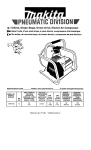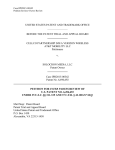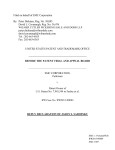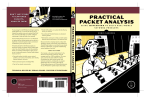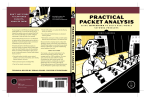Download Case No. 2015-____ U.S. Patent 6,890,113 i UNITED STATES
Transcript
Case No. 2015-____ U.S. Patent 6,890,113 UNITED STATES PATENT AND TRADEMARK OFFICE ————— BEFORE THE PATENT TRIAL AND APPEAL BOARD ————— ESSELTE CORPORATION ET AL. Petitioners, v. DYMO Patent Owner. ————— Case No. 2015-_____ Patent 6,890,113 ————— PETITION FOR INTER PARTES REVIEW PURSUANT TO 35 U.S.C. §§ 311–319 AND 37 C.F.R. § 42 i Case No. 2015-____ U.S. Patent 6,890,113 TABLE OF CONTENTS Page I. MANDATORY NOTICES UNDER 37 C.F.R. § 42.8 ................................... 1 II. PAYMENT OF FEES ..................................................................................... 2 III. GROUNDS FOR STANDING UNDER 37 C.F.R. § 42.104(a)..................... 2 IV. IDENTIFICATION OF CHALLENGE UNDER 37 C.F.R. § 42.104(b) .......................................................................................................... 3 V. OVERVIEW OF THE TECHNOLOGY AND THE ’113 PATENT ............. 4 VI. LEVEL OF ORDINARY SKILL IN THE ART ............................................. 5 VII. CONSTRUCTION OF CLAIM TERM .......................................................... 5 VIII. DETAILED EXPLANATION OF GROUNDS FOR UNPATENTABILITY .................................................................................... 6 IX. A. The ‘Printing The Entire Database’ Functionality Disclosed In The AddressMate User Manual Would Have Rendered Claim 16 Obvious Under 35 U.S.C. § 103(a) .................................................. 6 B. Benade Would Have Rendered Claim 16 Obvious Under 35 U.S.C. § 103(a) .................................................................................... 13 C. The DYMO User Manual Would Have Rendered Claim 16 Obvious Under 35 U.S.C. § 103(a) ..................................................... 20 D. The ‘Importing/Merge-Printing’ Functionality Disclosed In The AddressMate User Manual Would Have Rendered Claim 16 Obvious Under 35 U.S.C. § 103(a) ..................................................... 23 E. Microsoft Office 2000 Self-Study Kit Would Have Rendered Claim 16 Obvious Under 35 U.S.C. § 103(a) ..................................... 29 CONCLUSION.............................................................................................. 35 ii Case No. 2015-____ U.S. Patent 6,890,113 TABLE OF AUTHORITIES Page Cases Athena Automation Ltd. v. Husky Injection Molding Sys. Ltd., IPR2013-00290 (Paper No. 18, Oct. 25, 2013) ......................................................3 In re Cuozzo Speed Techs., LLC, 2015 U.S. App. LEXIS 1699 (Fed. Cir. Feb. 4, 2015) .......................................................................................................................6 Redline Detection, LLC v. Star Envirotech, Inc., IPR2013-00106 (Paper 66, June 30, 2014) ............................................................2 Statutes 35 U.S.C. § 102 ....................................................................................... 7, 13, 20, 29 35 U.S.C. § 103 ......................................................................................................3, 4 37 C.F.R. 42.100 ........................................................................................................6 37 C.F.R. 42.104 ........................................................................................................5 iii Case No. 2015-____ IPR Petition - U.S. Pat. 6,890,113 EXHIBITS Exhibit No. Description 1001 U.S Patent No. 6,890,113 1002 Declaration of Mr. Stephen Gray 1003 Microsoft Office 2000 Self-Study Kit (“Microsoft Office 2000 Self-Study Kit”) 1004 DYMO LabelWriter User Manual (“DYMO User Manual”) 1005 User Manual for AddressMate and AddressMate Plus (“AddressMate User Manual”) 1006 Excerpts of Deposition Transcript of Mr. Charles M. Curley (Feb. 2, 2015) in case Sanford L.P. (d/b/a DYMO), and DYMO B.V.B.A. v. Esselte AB, Esselte Leitz GMBH & Co. KG, and Esselte Corporation, No. 1:14-cv-07616-VSB (S.D.N.Y.) 1007 U.S Patent No. 6,890,113 – File History 1008 U.S. Patent No. 5,621,864 to Benade et al. (“Benade”) 1009 Microsoft, Microsoft Office 2000, an Essential Tool For All Knowledge Workers, Is Available This Week (Jun. 7, 1999), http://news.microsoft.com/1999/06/07/microsoft-office-2000-anessential-tool-for-all-knowledge-workers-is-available-this-week/. 1010 Chicago Tribune, AddressMate Plus Produced by CoStar Corp. For... (Mar. 10, 1996), http://articles.chicagotribune.com/1996-0310/business/9603100068_1_ami-pro-microsoft-word-mailinglabels. Exhibit List 1 Case No. 2015-____ IPR Petition - U.S. Pat. 6,890,113 1011 DYMO, DYMO’s LabelWriter Range Eliminates Label Printing Hassles (April 18, 2001), http://global.dymo.com/enCA/PressRelease/DYMO_s_LabelWrite r_Range.html. 1012 DYMO, DYMO Launches New PC/Mac Connected Product Line (May 14, 2001), http://global.dymo.com/enCA/PressRelease/DYMO_Launches_Ne w_PC_Mac_Connected_Product_Line.html. 1013 DYMO, LabelWriter Address labels (last accessed Feb. 15, 2015), http://global.dymo.com/enGB/LabelAttribute/LabelWriter_Addres s_labels.html. 1014 DYMO, Standard Tapes (last accessed Feb. 15, 2015), http://global.dymo.com/enGB/LabelsOverview/Standard_Tapes.ht ml. 1015 LabelCity – Examples of various continuous labels produced by CoStar/DYMO 1016 Microsoft Computer Dictionary (5th ed. 2002) 1017 Grace M. Hopper et al., UNDERSTANDING COMPUTERS (West Publishing Co. 1984) 1018 William M. Fuori et al., COMPUTERS AND INFORMATION PROCESSING (Prentice-Hall 1986) 1019 Excerpts of Declaration of Mr. David Block (submitted in Sanford L.P. (d/b/a DYMO), and DYMO B.V.B.A. v. Esselte AB, Esselte Leitz GMBH & Co. KG, and Esselte Corporation, No. 1:14-cv07616-VSB (S.D.N.Y.)) Exhibit List 2 Case No. 2015-____ IPR Petition - U.S. Pat. 6,890,113 1020 Excerpts of Second Declaration of Mr. Charles M. Curley (submitted in Sanford L.P. (d/b/a DYMO), and DYMO B.V.B.A. v. Esselte AB, Esselte Leitz GMBH & Co. KG, and Esselte Corporation, No. 1:14-cv-07616-VSB (S.D.N.Y.)) Exhibit List 3 Case No. 2015-____ IPR Petition - U.S. Pat. 6,890,113 Petitioners Esselte Corporation, Esselte AB and Esselte Leitz GMBH & Co. KG (collectively “Esselte”) request inter partes review (“IPR”) of claim 16 of U.S. Patent No. 6,890,113 (“the ’113 patent”) (Ex. 1001). This Petition shows that there is a reasonable likelihood that this claim is unpatentable. Petitioners request that the claim be declared unpatentable and canceled. I. MANDATORY NOTICES UNDER 37 C.F.R. § 42.8 Real Parties-In-Interest: The real parties-in-interest are Esselte Corporation, Esselte AB and Esselte Leitz GMBH & Co. KG. Esselte AB and Esselte Leitz GMBH & Co. KG have agreed to be bound by, and to satisfy, any judgment against Esselte Corporation in the district court action identified below. However, Esselte AB and Esselte Leitz GMBH & Co. KG contest personal jurisdiction in the district court. Related Matters: The following matter involving the ’113 patent would affect, or be affected by, a decision in the proceeding: Sanford L.P. (d/b/a DYMO), and DYMO B.V.B.A. v. Esselte AB, Esselte Leitz GMBH & Co. KG, and Esselte Corporation, No. 1:14-cv-07616-VSB (S.D.N.Y.). Lead and Back-up Counsel and Service Information: LEAD COUNSEL Douglas J. Kline (Reg. No. 35,574) ([email protected]) Goodwin Procter LLP Exchange Place, 53 State Street Boston, MA 02109 BACK-UP COUNSEL Charles H. Sanders (Reg. No. 47,053) ([email protected]) Goodwin Procter LLP Exchange Place, 53 State Street Boston, MA 02109 1 Case No. 2015-____ IPR Petition - U.S. Pat. 6,890,113 (T): 617.570.1209; (F): 617.649.1466 (T): 617.570.1315; (F): 617. 801.8804 Jay C. Chiu (Reg. No. 47,308) ([email protected]) Goodwin Procter LLP 601 South Figueroa St., 41st Floor Los Angeles, CA 90017 (T): (213) 426.2576; (F): (213) 623.1673 Sumedha Ahuja (Reg. No. 73,038) ([email protected]) Goodwin Procter LLP 901 New York Ave., NW Washington, D.C. 22201 (T): 202.346.4035; (F): 202.346.4444 Counsel consents to electronic service at their email addresses. A power of attorney accompanies this Petition. II. PAYMENT OF FEES We hereby authorize the Office to charge the fee set forth in 37 C.F.R. § 42.15(a) for this Petition to a credit card, and further authorize payment of any additional fees to be charged to Deposit Account No. 50-4494. III. GROUNDS FOR STANDING UNDER 37 C.F.R. § 42.104(a) Esselte certifies that the ’113 patent is available for IPR and that Esselte is not barred or estopped from requesting this IPR.1 1 No assignor estoppel applies to Petitioners in an inter partes review proceeding. See Redline Detection, LLC v. Star Envirotech, Inc., IPR2013-00106 (Paper 66, June 30, 2014) (holding that the equitable defense of assignor estoppel is not 2 Case No. 2015-____ IPR Petition - U.S. Pat. 6,890,113 IV. IDENTIFICATION OF CHALLENGE UNDER 37 C.F.R. § 42.104(B) The ’113 patent is subject to the first-to-invent prior art rules in effect prior to the implementation of the America Invents Act. Accordingly, all references to 35 U.S.C. §§ 102 and 103 set forth herein refer to those sections in effect prior to the implementation of the America Invents Act. Petitioners request that the Board cancel claim 16 for the following reasons: Ground 1. The DYMO User Manual would have rendered claim 16 obvious under 35 U.S.C. § 103(a). Ground 2. The ‘Printing the Entire Database’ functionality disclosed in the AddressMate User Manual would have rendered claim 16 obvious under 35 U.S.C. § 103(a). Ground 3. Benade would have rendered claim 16 obvious under 35 U.S.C. § 103(a). Ground 4. The ‘Importing/Merge-Printing’ functionality disclosed in the AddressMate User Manual would have rendered claim 16 obvious under 35 U.S.C. § 103(a). available in inter partes review); see also Athena Automation Ltd. v.. Husky Injection Molding Sys. Ltd., IPR2013-00290 (Paper No. 18, Oct. 25, 2013) (rejecting patent owner’s argument in its preliminary response that the petition was barred by assignor estoppel). 3 Case No. 2015-____ IPR Petition - U.S. Pat. 6,890,113 Ground 5. The Microsoft Office 2000 Self-Study Kit would have rendered claim 16 obvious under 35 U.S.C. § 103(a). V. OVERVIEW OF THE TECHNOLOGY AND THE ’113 PATENT Claim 16 of the ’113 patent recites: 16. A tape printing method for printing an image on an image receiving tape comprising the steps of: receiving data containing information for a plurality of individual labels; processing said data to identify a plurality of individual label data fields to be printed on said plurality of individual labels; generating a plurality of individual labels from the identified data; and printing said plurality of individual labels. The claimed method involves receiving data containing information for a plurality of individual labels. The data can be in the form of a data file, a clipboard function supported by a computer operating system, or another application. (Ex. 1001 at 4:46-50; see also id. at 6:31-41.) The method involves processing the data to identify a plurality of individual label data fields to be printed on the plurality of individual labels. The ’113 patent sought to solve a problem that was well known in the art by December 20, 2002: receive, process, and print a batch of labels having multiple data fields without requiring separate input of that data. (Ex. 1001 at 1:56-62; Ex. 4 Case No. 2015-____ IPR Petition - U.S. Pat. 6,890,113 1002 at ¶¶ 33-34.) However, many prior art systems, including those discussed below, were capable of performing these functions. (Id.) In fact, Patent Owner’s own expert, Mr. Charles Curley, admitted that he thought that the ability of labeling software to import address data was “pretty obvious, that needs to be a fundamental feature of a label printer.” (Ex. 1006 at 195:25-196:11 (emphasis added).) VI. LEVEL OF ORDINARY SKILL IN THE ART As required under 37 C.F.R. 42.104(b)(4) and (5), explanations of how claim 16 of the ’113 patent is unpatentable under the statutory grounds identified above are provided in Section VIII below with reference to the supporting evidence. Additional background and support for each ground of rejection is set forth in the Declaration of Stephen Gray, (Ex. 1002). For purposes of this Petition, Petitioners adopt Mr. Grays’s definition of a person of ordinary skill: “[A] person with at least a Bachelor of Science degree (or the equivalent) in a relevant scientific or engineering field, such as computer engineering, computer science, or electronics engineering, and having at least one year of experience related to printing systems.” (Ex. 1002 at ¶¶ 24-27.) VII. CONSTRUCTION OF CLAIM TERM An unexpired claim subject to inter partes review “shall be given its broadest reasonable construction in light of the specification of the patent in which 5 Case No. 2015-____ IPR Petition - U.S. Pat. 6,890,113 it appears.” 37 C.F.R. 42.100(b); In re Cuozzo Speed Techs., LLC, 2015 U.S. App. LEXIS 1699 (Fed. Cir. Feb. 4, 2015) (affirming that the broadest reasonable interpretation standard is properly adopted by the PTO regulation). As required by 37 C.F.R. § 42.104(b)(3), Petitioners considered whether any construction of claim terms is needed. Petitioners believe that, for purposes of the proposed inter partes review, no construction of any claim terms is needed. Petitioners believe that the broadest interpretation of claim 16 is apparent from the plain language of the claim language itself and no further explication of terms is required to evaluate the application of the prior art presented herein. Similarly, Patent Owner has taken the position in litigation that the claim terms do not require any construction. Petitioners expressly reserve the right to present interpretations of the claims in litigation that may differ from those set forth herein to the extent appropriate to address the various issues that may arise in the context of litigation. VIII. DETAILED EXPLANATION OF GROUNDS FOR UNPATENTABILITY A. The ‘Printing The Entire Database’ Functionality Disclosed In The AddressMate User Manual Would Have Rendered Claim 16 Obvious Under 35 U.S.C. § 103(a) AddressMate Plus for Windows was an address manager system that could be integrated with Word Pro, Ami Pro™, Word for Windows™, and 6 Case No. 2015-____ IPR Petition - U.S. Pat. 6,890,113 WordPerfect® for Windows. (Ex. 1005 at 1-1.)2 AddressMate Plus, introduced in 1994, allowed the user to automatically print labels by using data stored in a database. (Id. at 1-1 to 1-2; Id. at ii; Ex. 1010.) The AddressMate Plus for Windows User’s Manual bears a copyright date of 1994-95. (Ex. 1005 at ii.) The AddressMate User Manual was distributed with AddressMate Plus software and with CoStar LabelWriter printers, and therefore is prior art to the ’113 patent under 35 U.S.C. § 102(b). (Ex. 1019 at ¶¶ 6-7.) AddressMate and AddressMate Plus received a great deal of praise and attention from the press. (Id. at ¶ 9.) It was not considered by the Patent Office during examination of the ’113 patent. The AddressMate User Manual described that the software enabled users to store addresses in a fielded database, and showed an example of the address entry box available to a user in “Database Mode,” as shown below. 2 All citations herein refer to the original, native pagination of the exhibits. 7 Case No. 2015-____ IPR Petition - U.S. Pat. 6,890,113 (Ex. 1005 at 3-19; see also id. at 8-101 and 8-111 to 8-112.) As the AddressMate User Manual stated, “the Address Entry section displays the address fields that contain the information for the entry that is currently selected in the Database List.” (Id. at 8-102.) The AddressMate User Manual described in detail that AddressMate Plus allowed users to print an entire database. (Id. at 8-122) A user could use the “Print All Records” command to print all addresses in a database. (Id.) Specifically, the AddressMate User Manual disclosed that a user could choose the “File/Print All Records” command which would display a print dialog box reproduced below: 8 Case No. 2015-____ IPR Petition - U.S. Pat. 6,890,113 (Id. at 8-122; 7-92) By clicking on the “OK” button, all addresses in the database are merged with an existing label template, producing multiple labels. (Id.) A person of ordinary skill in the art would have understood that the “Printing the Entire Database” function described in the Address Mate User Manual processes the data in the database to identify a plurality of individual label data fields and generated a plurality of individual labels from the identified data. (Ex. 1002 at ¶ 39.) The AddressMate User Manual listed several products supported by AddressMate Plus, including image receiving tape products. (Ex. 1005 at A-159162; see also, Ex. 1015.) In any event, it would have been obvious to use AddressMate Plus with a label tape printer. AddressMate Plus was packaged with CoStar label tape printers in 1995. (Ex. 1019 at ¶¶ 6-7.) As shown in the chart below, the AddressMate User Manual would have rendered claim 16 of the ’113 patent obvious to a person of ordinary skill in the art. 9 Case No. 2015-____ IPR Petition - U.S. Pat. 6,890,113 Claim 16. A tape printing method for printing an image on an image receiving tape comprising the steps of: Address Mate User Manual AddressMate User Manual illustrated the printing of “envelopes and mailing labels (including POSTNET bar codes), business cards, name tags, file folder labels, diskette labels, Rolodex-style cards, and more.” (Ex. 1005 at 1-1.) “AddressMate Plus comes ready to print on standard envelopes, labels, and specialty papers from CoStar, Avery, NEBS, and others. Creating an envelope or label is as easy as selecting the type of item to design and telling AddressMate Plus what and where to print…AddressMate Plus’ powerful database links allow you to import names and addresses from other database applications directly into AddressMate Plus’ built-in database. If you prefer, you can also merge-print addresses directly from your existing database files onto envelopes, labels, or other forms. AddressMate Plus imports data from files in the Paradox®, dBase®, Comma Delimited ASCII, and ASCII list formats, making it easy to get the addresses you need.” (Id. at 1-2.) The AddressMate User Manual listed several products supported by AddressMate Plus, including image receiving tape products. (Id. at A-159-162; 7-68 (“8mm video tape labels”) see also, Ex. 1015.) AddressMate was packaged with a CoStar label tape printer. (Ex. 1019 at ¶¶ 6-7) (Ex. 1002 at ¶¶ 54-56.) receiving data containing information for a plurality of individual labels; The AddressMate User Manual described that the software enabled users to store addresses in a fielded database, and showed an example of the address entry box available to a user in “Database Mode,” as shown below. 10 Case No. 2015-____ IPR Petition - U.S. Pat. 6,890,113 (Ex. 1005 at 3-19; see also id. at 8-101 and 8-111 to 8112.) As the Manual stated, “the Address Entry section displays the address fields that contain the information for the entry that is currently selected in the Database List.” (Id. at 8-102.) The AddressMate User Manual also disclosed that “[o]ne of the major strengths in AddressMate Plus is its ability to handle data from other database programs. You can import data into the AddressMate Plus database or merge the data with a template design for mass mailings, name tags, or other needs.” (Id. at 9-125.) For example, “AddressMate Plus lets you effortlessly import data from ASCII list files. In ASCII list files, the names appear in a list, one after the other, with at least one blank line between them…The file should look something like the figure below.” 11 Case No. 2015-____ IPR Petition - U.S. Pat. 6,890,113 (Id. at 9-127.) Moreover, “AddressMate Plus allows you to effortlessly import data in dBase, Paradox, and comma-delimited (also called ‘Comma-Separated Values’ or ‘CSV’) formats. In comma-delimited files, each record appears on an individual line. Each field entry appears inside quotation marks (“ ”) and is separated from the next field by a comma(,). If you have a comma-delimited file, you can look at it to verify its content. (For example, you can use the Notepad program to open the file and examine it). The file should look something like the figure below.” (Id. at 9-128.) (Ex. 1002 at ¶¶ 57-60.) processing said data to identify a plurality of individual label data fields to be printed on said plurality of individual labels; The AddressMate User Manual disclosed a method to process the data to identify the individual data fields in, e.g., all the address labels in a database and generate the labels using a single command: “Printing the Entire Database You can use the Print All Records command to print out all the addresses in your database. To print out all the addresses, choose the File/Print All Records command. The Print dialog box appears. Select the print options you want (see the section, “About the Print Dialog Box,” on page 92 for information about print options), and then click on the “OK” button. A print status box appears. 12 Case No. 2015-____ IPR Petition - U.S. Pat. 6,890,113 (Click on the “Cancel” button to cancel the print job.) All the addresses in the database are merged with the current template, producing the envelopes or labels you want.” (Ex. 1005 at 8-122-123.) (Ex. 1002 at ¶¶ 61-62.) generating a plurality of individual labels from the identified data; and By clicking on the “OK” button, all addresses in the database are merged with an existing label template, producing multiple labels. (Ex. 1005 at 8-122-123) Thus, the AddressMate User Manual disclosed generating a plurality of individual labels from the identified data by merging all the addresses in the database with an existing template to produce address labels. (Id.) (Ex. 1002 at ¶¶ 63-64.) printing said plurality of individual labels. The labels produced by merging all the addresses in the database with an existing template could then be printed using the “Print dialog box.” (Ex. 1005 at 8-122-123) (Ex. 1002 at ¶ 65.) B. Benade Would Have Rendered Claim 16 Obvious Under 35 U.S.C. § 103(a) U.S. Patent No. 5,621,864 to Benade (Ex. 1008) is titled “Label generation apparatus” and issued on April 15, 1997. Benade is prior art to the ’113 patent under 35 U.S.C. §102(b) and was not considered by the Patent Office during examination of the ’113 patent. It is directed to a label generation apparatus that enables users to generate a plurality of labels using a template. (Ex. 1008 at 1:1013; 3:51-57.) The label generation apparatus enables a user to define a label format having one or more writable indicia fields that vary from label to label. (Id. at 3:58-67.) The indicia may be alphanumeric characters, bar codes, colors, or any other writable field. (Id. at 4:1-8.) The label generation apparatus receives a data 13 Case No. 2015-____ IPR Petition - U.S. Pat. 6,890,113 file containing data for multiple labels, and merges it with one or more templates, to generate a plurality of labels. (Id. at 16:7-17; Fig. 13; 19:46-54; 6:35-48.) For instance, the label generation apparatus disclosed in Benade receives a database of employee information that includes typical data for an employee, such as a social security number, an identification number, date of birth, pay grade, date of hire, shift number, department, and name. (Id.) The label generation apparatus receives this data and automatically identifies the plurality of individual label data fields (indicia). (Id.) It then automatically generates label templates and combines the identified data with the templates to generate a plurality of labels. (Id.) The labels are then transmitted to the printer and printed by the printing apparatus. (Id.; see also id. at 20:13-17.) As the chart below illustrates, claim 16 of the ’113 patent obvious would have been obvious to a person of ordinary skill in the art in view of Benade. (Ex. 1002 at ¶ 65.) Claim Benade 16. A tape printing method for printing an image on an image receiving tape comprising the steps of: “This invention relates to the creation of labels and, in particular, to apparatus for generating a series of labels, each of which is individually identified by certain unique indicia and template fields printed thereon.” (Ex. 1008 at 1:10-13.) “The computer then drives a printing mechanism such as an electrostatic printer that produces the final labels on the label media. Additional equipment can be used to provide an adhesive backing to the labels so printed to thereby 14 Case No. 2015-____ IPR Petition - U.S. Pat. 6,890,113 provide the user with individually identified labels in a form and format that is convenient for the particular application. Thus, this apparatus produces individually identified items without the use of a permanent or semi-permanent printing master. The label generation apparatus generates labels of arbitrary size, shape, and configuration, as defined by the user and media used for the labels.” (Id. at 3:2-11.) “The term printer as used herein describes any of the various commercially available computer-driven systems that produce human readable and/or machine readable imprints on media. These systems include electrostatic plotters, laser printers, dot matrix printers, thermal printers, magnetic strip writers, magnetic ink character recognition (MICR) printers, and pen plotters. One example of a state of the art printer that produces human readable output is the electrostatic plotter, such as the Versatec™ VS3000 plotter manufactured by Versatec, Inc. of Santa Clara, Calif. or the ColorWriter 400 plotter manufactured by Synergy Computer Graphics Corporation, of Sunnyvale, Calif. The electrostatic plotter uses four toner colors (black, cyan, magenta, yellow) to produce 2048 output colors. The plotter produces 400 pixels per inch onto the print media which typically is a 24”, 36” or 44” by 200 foot roll of mylar. Other print media can be used, such as paper or other transparent materials. In addition, a sandwich or composite label can be produced, with the label printed on paper and overlayed with a protective transparent layer.” (Id. at 5:55-6:7.) “FIG. 4 illustrates a typical magnetic tape cartridge label 400 that is well known in the art.” (Id. at 10:28-29.) “The labels produced by the label generation apparatus (for example--FIG. 4) comprise an elongated rectangular shape base sheet member 102 (see FIG. 9) made of clear plastic material, such as Mylar, having a flat, smooth, glossy front surface 104 and a flat back surface 106 which 15 Case No. 2015-____ IPR Petition - U.S. Pat. 6,890,113 has been chemically treated to enable electrostatic ink printing thereon as generally indicated by ink layer zone 108.” (Id. at 13:65-14:4; see also id. at 10:26-29.) (Ex. 1002 at ¶¶ 67-68.) receiving data containing information for a plurality of individual labels; “Indicia generator responds to the selection of the desired ordering as well as data input by the user through user interface defining the form of the indicia to be used.” (Ex. 1008 at 8:12-18; see also id. at 4:9-16 (“The user specifies the ordering to be used in the generation of this indicia . . . . This ordering can be any arbitrarily selected sequence, for example . . . indicia arbitrarily matched to a data file, such as printing a label for each employee according to their social security number.”).) “FIG. 13 represents a database of employee information and FIG. 14 is a typical variable template label generation program in flow diagram form. The database includes typical relevant employee data and whenever an employee is added to the payroll, a plurality of employee labels need be produced: payroll file, department file, medical file. The label for each of these files can be customized to match the specific needs of that application and the labels can include indicia that are automatically produced by indicia generator 112 and indicia that are input via the database illustrated in FIG. 13.” (Id. at 16:7-17.) Figure 13 of Benade is reproduced below: (Id. at Fig. 13.) “The labels defined by a user, as described above, are populated with indicia according to the operational steps of a label routine as illustrated for example in FIG. 14. Again using the employee database example, at step 1401 the user activates the label routine by accessing the routine 16 Case No. 2015-____ IPR Petition - U.S. Pat. 6,890,113 via user interface 114. The routine at step 1402 queries the user for input data, such as: employee name, social security number, date of birth, department number, pay grade, number and types of labels. At step 1403, indicia generator 112 automatically generates an ordered sequence of indicia, such as employee number, date of hire.” (Id. at 19:44-54.) (Ex. 1002 at ¶¶ 69-70.) processing said data to identify a plurality of individual label data fields to be printed on said plurality of individual labels; “Once the various parameters defining the indicia are input to indicia generator via user interface, indicia generator generates the series of indicia that are used to individually identify all of the labels in the series of labels that are to be printed.” (Ex. 1008 at 8:36-40.) Benade illustrates the operational steps taken by the label generation apparatus to automatically produce labels based on the data imported from the database in several figures, including Figure 14 reproduced below: (Id. at Fig. 14.) 17 Case No. 2015-____ IPR Petition - U.S. Pat. 6,890,113 “At step 1403, indicia generator 112 automatically generates an ordered sequence of indicia, such as employee number, date of hire.” (Id. at 19:52-20:15.) (See also Ex. 1002 at ¶¶ 71-74.) generating a plurality of individual labels from the identified data; and “File merge routine combines the template generated by the template generator with the indicia information generated by indicia generator into an object file which is stored in processor. This object file contains all of the data necessary to define all of the labels in the series of individually identified labels that are to be printed by the label generation apparatus.” (Ex. 1008 at 8:50-56.) “Once the indicia are generated, the defined sequence of labels is created by combining at step 1404 the user input indicia and automatically generated indicia into each label in the subset of labels. The routine at step 1405 uses the input data that defines the number and types of labels to generate a template for each label. The templates include both fixed and variable template fields, which are typically defined by the user identifying existing label types that are stored in memory. This example notes three labels: payroll file, department file, medical file--illustrated in FIGS. 1719, respectively. Thus, the payroll file label 1700 of FIG. 17 notes employee name 1701, employee number 1702 and social security number 1703 in alphanumeric form, and in bar code form 1704 as well as year of hire in both alphanumeric 1705 and color code form 1706. In order to simplify file identification, a color band 1707 indicative of type of file can be included. The department file label 1800 of FIG. 18 lists employee name 1801, and employee number 1802 in alphanumeric form and in bar code form 1805 while pay grade 1803 and year of hire 1804 are illustrated by color codes on the label. Finally, FIG. 19 represents the medical file label 1900 which again lists employee name 1901, employee number 1902 but also year of birth 1903 and department 1908 in alphanumeric form and in bar code form 1904 while year of birth 1905 and department 1906 are displayed in color code form and bar code form 1907. These labels are produced by 18 Case No. 2015-____ IPR Petition - U.S. Pat. 6,890,113 combining at step 1406 the generated indicia, user input indicia and generated fixed and variable template fields.” (Id. at 19:54-20:13.) (Ex. 1002 at ¶¶ 75-76.) printing said plurality of individual labels. “The resultant label data is transmitted at step 1407 to the printer apparatus 170, as described above.” (Ex. 1008 at 20:13-17.) “The labels can be produced by printers as the label data is produced.” (Id. at 8:63-65.) Examples of various labels are illustrated in, for example, Figures 17-19 of Benade, reproduced below: (Id. at Figs. 17-19.) (Ex. 1002 at ¶¶ 77-78.) 19 Case No. 2015-____ IPR Petition - U.S. Pat. 6,890,113 C. The DYMO User Manual Would Have Rendered Claim 16 Obvious Under 35 U.S.C. § 103(a) The DYMO User Manual (Ex. 1004) bears a 2001 copyright, with an notation that printing occurred in March 2001. (Ex. 1004 at ii.) The DYMO User Manual was distributed along with the DYMO LabelWriter range of printers and described in detail various functions performed by these printers. The DYMO LabelWriter range of printers were launched in April 2001, and the DYMO User Manual was available as a printed publication to the public at least from April 2001 onwards. (See, e.g., Exs. 1011-1012.) Thus, the DYMO User Manual qualifies as prior art to the ’113 patent under 35 U.S.C. § 102(b). The DYMO User Manual was not considered by the Patent Office during examination of the ’113 patent. The DYMO User Manual described performing the method of claim 16. (Ex. 1004 at 15.) The DYMO User Manual disclosed this automatic field identification capability using three simple steps: 1. On the File menu, click Open or click the Open button. The Open dialog box is displayed. 2. Select the file you wish to open and click Open. 3. You can then print the label as is, or modify it to suit your needs. 20 Case No. 2015-____ IPR Petition - U.S. Pat. 6,890,113 (Id.) At minimum, claim 16 would have been obvious to one of ordinary skill in the art in view of this disclosure. (Ex. 1002 at ¶ 47.) As shown in the chart below, claim 16 of the ’113 patent would have been obvious to one or ordinary skill in the art in view of the DYMO User Manual. Claim DYMO User Manual 16. A tape printing method for printing an image on an image receiving tape comprising the steps of: The DYMO User Manual disclosed that the “DYMO Label Software is a general-purpose label printing program that is specifically designed to help you get the most out of your LabelWriter printer. The program includes: Many ready-to-use templates for common labels. A built-in Designer you can use to create your own templates. A built-in List Manager that lets you save addresses or other types of lists. An add-in to print directly from Microsoft Word.” (Ex. 1004 at 3.) “The only supplies you will ever need for this printer are the labels. We recommend you only use DYMO brand labels.” (Id. at 2.) “DYMO offers dozens of labels for addressing, shipping, file folders, media, name badges, and much more. A complete listing can be found in the label catalog that was supplied with this printer and at www.dymo.com.” (Id. at 45.) Examples of DYMO brand labels include Address Labels rolls, Standard Address Labels rolls, Large Address Labels rolls, Standard tapes, etc. (Exs. 10131015.) (Ex. 1002 at ¶¶ 80-83.) 21 Case No. 2015-____ IPR Petition - U.S. Pat. 6,890,113 receiving data containing information for a plurality of individual labels; The DYMO User Manual disclosed “Whenever you want to use a label file you have saved to disk, you simply open it. For convenience, the last four saved label files appear at the bottom of the File menu. You can then print the label as is, or modify it to suit your needs. To open an existing label file: 1. On the File menu, click Open or click the Open button. The Open dialog box is displayed. 2. Select the file you wish to open and click Open.” (Ex. 1004 at 15.) (Ex. 1002 at ¶¶ 83-84.) processing said data to identify a plurality of individual label data fields to be printed on said plurality of individual labels; The DYMO User Manual disclosed that upon opening a label file, the user can then “print the label as is.” (Ex. 1004 at 15.) Thus, the microprocessor in the computer using the DYMO LabelWriter software received the label data with whatever fields of information were contained within that label data and processed them file to prepare to generate the individual labels. (Id.; Ex. 1002 at ¶ 85-88.) Patent Owner’s expert in litigation has similarly stated that selecting the “File” menu and then “Open” to open a DYMO address book using another (allegedly infringing) program results in processing to identify the data fields associated with each label, without any manual user intervention. (Ex. 1020 at ¶¶ 34-37.) generating a plurality of individual labels from the identified data; and As per the DYMO User Manual, upon opening an existing label file, “the label[s] open[] in the new window.” (Ex. 1004 at 15.) (Ex. 1002 at ¶¶ 89-90.) printing said plurality of individual labels. The DYMO User Manual teaches that the user “can then print the label[s] as is, or modify it to suit your needs.” (Ex. 1004 at 15.) (Ex. 1002 at ¶ 91.) 22 Case No. 2015-____ IPR Petition - U.S. Pat. 6,890,113 D. The ‘Importing/Merge-Printing’ Functionality Disclosed In The AddressMate User Manual Would Have Rendered Claim 16 Obvious Under 35 U.S.C. § 103(A) As discussed above in Section VIII.A, AddressMate Plus for Windows was a prior art address manager system that could be integrated with Word Pro, Ami Pro™, Word for Windows™, and WordPerfect® for Windows. (Ex. 1005 at 1-1.) AddressMate Plus allowed the user to automatically print labels by using data stored in a database. (Id. at 1-1 to 1-2; Id. at ii; Ex. 1010.) The AddressMate Plus User Manual described in detail that AddressMate Plus allowed users to import names and addresses from other databases and then print the imported data on multiple labels. (Id. at 1-1 to 1-2.) Examples of databases included Paradox®, dBase®, comma-delimited ASCII, and ASCII list formats. (Id.) After receiving the data file, AddressMate Plus processed the data to identify one or more data fields. (Id. at 9-125-131.) The AddressMate Plus User Manual then described that each record (i.e., data for each label) was merged with the label template for printing. (Id. at 9-131.) The AddressMate User Manual listed several products supported by AddressMate Plus, including image receiving tape products. (Id. at A-159-162; see also, Ex. 1015.) In any event, it would have been obvious to use AddressMate Plus with a label tape printer. AddressMate Plus was packaged with CoStar label tape printers in 1995. (Ex. 1019 at ¶¶ 6-7.) 23 Case No. 2015-____ IPR Petition - U.S. Pat. 6,890,113 As explained in the table below, claim 16 obvious would have been obvious to a person or ordinary skill in the art in view of the “Importing/Merge-Printing” functionality disclosed in the AddressMate User Manual. Claim AddressMate User Manual 16. A tape printing method for printing an image on an image receiving tape comprising the steps of: AddressMate Plus User Manual illustrated the printing of “envelopes and mailing labels (including POSTNET bar codes), business cards, name tags, file folder labels, diskette labels, Rolodex-style cards, and more.” (Ex. 1005 at 1-1.) “AddressMate Plus comes ready to print on standard envelopes, labels, and specialty papers from CoStar, Avery, NEBS, and others. Creating an envelope or label is as easy as selecting the type of item to design and telling AddressMate Plus what and where to print…AddressMate Plus’ powerful database links allow you to import names and addresses from other database applications directly into AddressMate Plus’ built-in database. If you prefer, you can also merge-print addresses directly from your existing database files onto envelopes, labels, or other forms. AddressMate Plus imports data from files in the Paradox®, dBase®, Comma Delimited ASCII, and ASCII list formats, making it easy to get the addresses you need.” (Id. at 12.) The AddressMate User Manual listed several products supported by AddressMate Plus, including image receiving tape products. (Id. at A-159-162; 7-68 (“8mm video tape labels”). See also, Ex. 1015.) AddressMate was packaged with a CoStar label tape printer. (Ex. 1019 at ¶¶ 6-7) (Ex. 1002 at 93-95.) receiving data containing information for a plurality of “One of the major strengths in AddressMate Plus is its ability to handle data from other database programs. You can import data into the AddressMate Plus database or merge the data with a template design for mass mailings, 24 Case No. 2015-____ IPR Petition - U.S. Pat. 6,890,113 individual labels; name tags, or other needs. The steps for importing and merge-printing data are very similar. When you import information from another database, the information is read in and placed in AddressMate Plus’ database. When you merge-print data, the information is placed on a label or envelope and is not saved in the AddressMate Plus database. For both operations, you use the same procedures to select the files and fields that make up the data to be imported. AddressMate Plus also lets you automatically correct addresses you import or mergeprint.” (Ex. 1005at 9-125.) For example, “AddressMate Plus lets you effortlessly import data from ASCII list files. In ASCII list files, the names appear in a list, one after the other, with at least one blank line between them…The file should look something like the figure below.” (Id. at 9-127.) Moreover, “AddressMate Plus allows you to effortlessly import data in dBase, Paradox, and comma-delimited (also called ‘Comma-Separated Values’ or ‘CSV’) formats. In comma-delimited files, each record appears on an individual line. Each field entry appears inside quotation marks (“ ”) and is separated from the next field by a comma(,). If you have a comma-delimited file, you can look at it to verify its content. (For example, you can use the Notepad program to open the file and examine it). The file should look something like the figure below.” 25 Case No. 2015-____ IPR Petition - U.S. Pat. 6,890,113 (Id. at 9-128.) (Ex. 1002 at ¶¶ 96-97.) processing said data to identify a plurality of individual label data fields to be printed on said plurality of individual labels; “The database links that are built into AddressMate Plus are designed to be easy and powerful. You have complete control over which fields are read from a database and how they are put together to form an address. If the database you are importing has a single field for the first name and last name, you can readily import the data into separate fields in the AddressMate Plus database. If the database has entries for birthdays, phone numbers, and other fields you don’t want, you can leave them out. Importing or merge-printing data is simply a matter of selecting the fields you want to import from the other database and matching them with the corresponding fields in the AddressMate Plus database.” (Ex. 1005 at 9-125-126.) “The fields in the file you are importing appear in the Import from list on the left. The fields that are defined in the AddressMate Plus database appear in the Import to list on the right. In the example below, the first field was empty, so it is shown as <<Field 0>>. Since commadelimited files don't assign names to fields, it is sometimes difficult to determine what information a field is designed to hold. In such cases, click on the ‘Show Next Record’ button to step through the file. This allows you to examine several records to determine what information a field is intended to hold. In this example, you would discover that Field 0 is used for the salutation and Field 8 is used to hold the first name.” 26 Case No. 2015-____ IPR Petition - U.S. Pat. 6,890,113 (Id. at 9-129-130.) “You can use the combination fields (<First Name Last Name>, <Last Name, First Name>, and <City, St. ZIP> to import a field that contains multiple entries in a single field. For example, suppose one field in the data you are importing holds both the person’s first name and last name. If you connect this field to the <First Name Last Name> field in the Import to list, the first name will be extracted and placed in the First Name field in the AddressMate Plus database and the last name will be placed in the Last Name field… If you import a commadelimited file, you won’t see field names; instead, the actual data from the file appears (each piece of data is contained within brackets ‘<<“ ”>>’). In addition, fields that are empty are given names, such as <<Field 3>>, as place holders.” (Id. at 9-130-131.) (Ex. 1002 at ¶¶ 9899.) generating a plurality of individual labels from the identified data; and “AddressMate Plus uses the address format information you defined in the template to arrange and format the text in the address and prints the address.” (Id. at 9-125-127.) “AddressMate Plus will take each record in turn, and add it to the database or merge it with the template for printing…If you are happy with the format of the data, you can then import the data into the actual file or template.” (Id. at 9-131.) “AddressMate Plus will take each record in turn, and add 27 Case No. 2015-____ IPR Petition - U.S. Pat. 6,890,113 it to the database or merge it with the template for printing.” (Ex. 1005 at 9-131.) (Ex. 1002 at ¶¶ 100101.) printing said plurality of individual labels. “You might need to print a number of individual names from the database onto labels or envelopes. If you need to print out only a few addresses, you can selectively pick names from the database and print their address information. You can also easily print all the addresses in the database... Click on the ‘Print’ button on the List View window. If more than one address is selected for printing, a dialog box appears to tell you how many addresses are ready to be printed. Click on the ‘OK’ button to continue.” (Ex. 1005 at 7-91.) “To print selected addresses while in database mode, select the address or addresses you want to print from the Database List. CTRL-click to select individual addresses; SHIFT-click to select a range of addresses. Click on the ‘Print’ button in the button bar. The Print dialog box appears. Select the print options you want … and then click on the ‘OK’ button. A print status box appears…The selected addresses are merged with the current template, producing the envelopes or labels you want…You can use the Print All Records command to print out all the addresses in your database. To print out all the addresses, choose the File/Print All Records command. The Print dialog box appears. Select the print options you want…and then click on the ‘OK’ button. A print status box appears…All the addresses in the database are merged with the current template, producing the envelopes or labels you want.” (Id. at 8-122-123.) The Print dialog box is reproduced below: 28 Case No. 2015-____ IPR Petition - U.S. Pat. 6,890,113 (Id. at 7-92.) (Ex. 1002 at ¶¶ 102-104.) E. Microsoft Office 2000 Self-Study Kit Would Have Rendered Claim 16 Obvious Under 35 U.S.C. § 103(a) Microsoft Office 2000® was an office suite for Microsoft Windows family of operating systems that was released in 1999. (Ex. 1009.) Microsoft Office 2000 included several programs, and the programs included in each suite were tailored for each type of Office customer. Examples of programs included: Microsoft Word®, Microsoft Excel® and Microsoft Access®. The book titled “Step by Step Microsoft Office 2000” was a self-study kit published in 1999 that described in detail the capabilities and functions performed by the each program. (Ex. 1003 at Copyright page (page 2 of Ex. 1003).) The Microsoft Office 2000 Self-Study Kit is prior art to the ’113 patent under 35 U.S.C. § 102(b). It was not considered by the Patent Office during examination of the ’113 patent. The Microsoft Office 2000 Self-Study Kit illustrated how the Microsoft Access® program allowed a user to store data, such as names and mailing 29 Case No. 2015-____ IPR Petition - U.S. Pat. 6,890,113 addresses, in a database. (Ex. 1003 at 403.) The Microsoft Office 2000 Self-Study Kit described how data stored in a database could be used to create one or more mailing labels. (Id. at 402-408.) For example, a user could promote its newest chocolate bonbon by mailing a free sample to all of its customers by using a Label Wizard in Microsoft Access®. The Label Wizard enabled a user to extract names and mailing addresses of customers from the database, sort them into a specific order, arrange them according to a label format, and print the data on labels. (Id. at 403.) After selecting the data for the customer list, the Label Wizard allowed a user to modify the format (e.g., font, point size, bold, italic, etc.) and layout of the labels. (Id. at 403-407.) A user could also sort labels by fields (e.g., sort by last name and then first name to get all labels in alphabetic order by last name). (Id. at 407-408.) The Label Wizard then printed the multiple labels with the multiple data fields. (Id. at 408.) It would have been obvious to a person of ordinary skill in the art to use the disclosure of the Microsoft Office 2000 Self-Study Kit to automatically generate and print a plurality of labels (with individual label data fields) using data in a database. (Ex. 1002 at ¶ 50-51.) As discussed in detail below, the explanation of the functioning of the Label Wizard in Microsoft Access® in the Microsoft Office 2000 Self-Study Kit would have rendered claim 16 obvious to a person of ordinary skill in the art. If the preamble is deemed to be limiting, it would have been obvious to a person of 30 Case No. 2015-____ IPR Petition - U.S. Pat. 6,890,113 ordinary skill in the art to apply the disclosure in the Microsoft Office 2000 SelfStudy Kit to printing an image on an image receiving tape, e.g., by using Microsoft Office 2000 to print to a label tape printer. (Ex. 1002 at ¶¶ 106-107.) Claim 16. A tape printing method for printing an image on an image receiving tape comprising the steps of: Microsoft Office 2000 As described in the Microsoft Office 2000 Self-Study Kit, Microsoft Access® supported printing images image receiving tape using “continuous feed printing.” (Ex. 1003 at 404.) (See also Ex. 1002 at ¶¶ 106-107 (“tape is a type of continuous feed image receiving media.”).) receiving data containing information for a plurality of individual labels; The Microsoft Office 2000 Self-Study Kit disclosed that a user was able to direct the Microsoft Access® software to receive data from a specified database—in the disclosed example, the “Customers table”—that contains information for a plurality of individual labels. 31 Case No. 2015-____ IPR Petition - U.S. Pat. 6,890,113 (Ex. 1003 at 404.) “Each time the mailing label report is used, Access extracts the current information from the database. The design is saved and reused, but the data will always be current.” (Id. at 403.) (Ex. 1002 at ¶¶ 108-109.) processing said data to identify a plurality of individual label data fields to be printed on said plurality of individual labels; The Microsoft Office 2000 Self-Study Kit described how Microsoft Access® processed data in the selected database to extract the fielded data that the user selected to be included on the label. For example, in the disclosed example, the label wizard allowed users to select and organize “fields from the Customers table” in the order that the user wants to print the label on the plurality of individual labels. The user was instructed to extract fielded-data from the Customer’s table including, “FirstName,” “LastName,” “Street,” “City,” “StateOrProvince,” and “PostalCode” fields to generate multiple labels. (Ex. 1003 at 406.) As the figure below illustrates, the “mailing label report extracts the names and mailing addresses from the database, sorts them into a specified order, and arranges them in whatever label format you choose.” (Id. at 403.) 32 Case No. 2015-____ IPR Petition - U.S. Pat. 6,890,113 (Id. at 407.) (See also Ex. 1002 at ¶¶ 110-112.) generating a plurality of individual labels from the identified data; and The Microsoft Office 2000 Self-Study Kit described the Label Wizard generated a mailing labels report that contained the plurality of labels that have been created from the identified data. That report with the multiple labels could be saved and previewed by the user. 33 Case No. 2015-____ IPR Petition - U.S. Pat. 6,890,113 (Ex. 1003 at 408.) (Ex. 1002 at ¶¶ 113-114.) printing said plurality of individual labels. The Microsoft Office 2000 Self-Study Kit described that the plurality of individual labels is printed in response to the user clicking on the “Print” button. (Ex. 1003 at 408.) (Ex. 1002 at ¶ 115.) 34 Case No. 2015-____ IPR Petition - U.S. Pat. 6,890,113 IX. CONCLUSION For the foregoing reasons, Esselte respectfully requests institution of IPR for claim 16 of the ’113 patent because there is a reasonable likelihood that Esselte will prevail, and Esselte respectfully requests that this claim be declared unpatentable and canceled. Dated: February 19, 2015 Respectfully submitted, /Douglas J. Kline/ Douglas J. Kline Reg. No.: 35,574 35 Case No. 2015-____ IPR Petition - U.S. Pat. 6,890,113 CERTIFICATE OF SERVICE The undersigned hereby certifies that a copy of the foregoing corrected petition for inter partes review was served on February 19, 2015, by delivering a copy to FEDERAL EXPRESS directed to the attorneys of record for the ’113 patent at the following address: James P. Zeller, Esq. Marshall, Gerstein & Borum 6300 Sears Tower 233 South Wacker Drive Chicago IL 60606-6357 and the following address known to Petitioner as likely to effect service: Frederick L. Whitmer Kilpatrick Townsend & Stockton LLP 31 West 52nd Street 14th Floor New York, NY 10019 Dated: February 19, 2015 By: /Douglas J. Kline/ Douglas J. Kline Reg. No.: 35,574