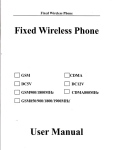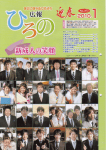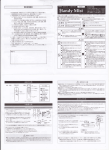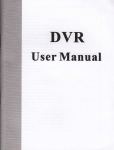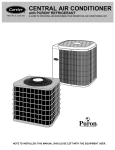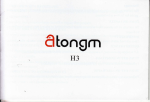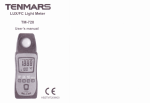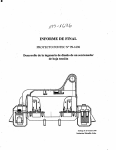Download Fixed Wireless Phone
Transcript
Fixed、
`V1reIess Phone
Fixed Ⅵ旺reless PhoⅡ e
□
GsM
□
匚彐Dc5v
□
GsM900/18OOMIIz
cDMA
□
Dc12v
□
CDMABO0MHz
□ GsMssO/900/1800/1900MHz
∶
1Jser Manual
Fixed W1reIess PhoⅡ e
Product Intr① duction
Thβ nk you for your chosen ofour Fixed WireIess
PhoⅡ e(Fixed Ce11ular Phone).BCfore using this
phonc,please kindly rcad this user Fnanual carefully。
Thisis our ncw design,wh忆 huses GsM orCDMA
nctworκ s tO OpCrate.You can dialthe local ca11s,
::估 ;况 :f:揣
is1捩 裂
黉
烈:踹 :1滥 ”
:l暴
thcsc arcas∶
Remote country
ⅣIouⅡ taiⅡ §
DwelⅡ mg house with weak signals
Public telephone shops/calI shops
offices
Removable pIaces such a§ Ships,Train§ ,LoⅡ g
distaⅡ ce buses
rc妒 ss ph?nC also has thcsc characteristics as
恁t;∶ 丨
;∶
No nccd℃ xtra coⅡ ⅡnunicatiOn cable/1and linc cablc
Easy to iostall andcasy to lnaintain
Powerful Capacity ofsignals rccciving
Clear talking sctting
Long using life
steady performancc
Fixed Wireless Phone
Fixed Wire1ess Phone
CautioⅡ s and storage a
storage:
1,Thc tclephonc thatis packed or nOt could piIcd
Cautions
l This phonc should not bc uscd at garagc,Oil
⒕
糕咒
鬼
搬mξ 祗W俨 唧
2. This tclcphonc shouId be aⅤ 0idcd in the
hospital,It、 vill intcrfcrc、 vith Inedical elcctronic
抵谳翁
瑙:黯营
:1擢廴$
jI;:11Ⅰ
犭
锍号
莨
省
吼射
萎 ∶品
蚤
泔$∶ J:w
4捃
男t卷 :栳 ↓
:瑟
il踯 豳 芯
:r
蔬黯 围丨
:)腊 :咒
愆
溢
:lbC
荮瑟号
`梦
1,叩 r嚣
:∶
:∶
r暴
{i嵬 ::∶
5,搛 ::f:\】;甜hcisbcinguscd,it
should bc
placcd、 vhcrc signalis strong enough.In orderto
∶
泔得
:找凇:苗 黯戴拄
黑
⒊
∷陬⒒
扌
3氵
up no1⒒ orc than101aycrs,
2.Thc telcphonc should bc savcd in vcntilate and
dry p1acc
3,Don’ t knock thc telcphon9tρ aYoid brcaking
thc casc,
Key Functions and TechnicaIIndex
Thc key c・
haractcrs/functions ofthe phonc arc listed
as bc1o、 Ⅴ∶
l Suitablc for GSM or CDMA nctwOrks
2,Built-in high quality Industrial Module with
po、 verful signals-rcceiving ability
3.Support Handfrcc,Callcr IE),Radial and SccondDial function
4 suppOrt bOth Chincsc and English S`丌 s and、 厂
oicc
ˇfaⅡ
mCt0r far away).
6 Doh’ t usc chemiC substancc to clcan thc
5,With po、 vcrful PhOne Book、vhich can storc200
⒎品
f
黠足
⒓
〖
丨
搌足
吁
泥 首
摞萝
弭兕
6.Built-in450Hz standard dia1ing numbcrrclnindcr
7.SIM Card/R¨ UIM card bar&unbar,nctworks
tclcphone,but usc dry soft c1oth to clcan it,
:嗅
authorizcd pcrsonnc1,
:∵
l冕 :许
PCS contact names
opcrator bar&unbar,F、 VP bar and unbar cnablc
8 With Inte11igent S1Γ K and Security Managcmcnt
Fixed Wireless Phone
Fixed VVireless PhoⅡ e
9 RecOrds history∶ auto saves the1ast20
dialcd/reccivcd phone numbers,and last20rnissed
ca11s
10,Preix number/IP number setting cnablc
ll。 IncOΠ 1ing calls bar&unbar,outgoing calls bar&
unbar,IntcrnationaI calls bar&unbar cnable
GsM180θ MHz(Transmits"710-1785MHz,
Rcccivcs∶ 1805-1880MHz)
GsM19001Ⅶ Hz(Transmits∶ 1850丬 910MHz,
Rcceivcs∶
CDMA800R江
DC5V
12.Support Calltransfcr and call、 vaiting
3.Voltagc∶
⒔
4,stand by hours∶
搭 找
占钳
t玎 u紫 ζ托
巍
I:忿:t苫£ f:・
14.Built-in15PCs16chords music ring tones
15,With Alarmclock and Calculator
16.Built-in po、 verful backup battcry and thc standby
tirnc is up to72hours.
17,Cost rate setting cnablc
Hz
72Hours
5,Talk timc∶ 2-6Hours
6.Charging ti1ue∶ 6hours
7.Power consumptiOn∶
Static≤
25MA
emission≤ 500MA
8.Pcak pOwcr consumption∶ 0.25、 V/0.5W
10.Antenna incrcment∶ A11dircGtions∶ 3.5db
Ccrtain/selectiOn∶ 12db
Fol1o、ving arc thc key technicalindcx ofthis phonc∶
GsR压 900/1800ˇΙHz
GsNΙ 850/900/1800/1900ˇ ΙHz
CDR侄 A800MHz
1.Net、 vorks support∶
2.FrequcnGy range∶
GsM850MHz(Transmits∶
824ˉ 849MHz,
Rcccivcs∶ 869-894⒈ 压
Hz)
GsM900⒈ 1Hz(Transmits∶
ReceiⅤ
824。 04-848.971Ⅶ
Rcceivcs∶ 869。 04ˉ 893,971丌 Hz)
9,RccciⅤ c scnsitivity∶ ˉ106db
Key TechⅡ iCalIndex
・
1930-1990bIHz)
Hz(Transmits∶
es∶
4
890-9151Ⅵ Hz,
935ˉ 960⒈ 压
Hz)
Phone InstalIatioⅡ
This phone is a、 vircless coⅡ ⅡnuniCation device,So
itis very important for you to insta11thc phoncin a
proper placc To plaCe thc antcnna in a propcr placc
is a vcry important for you to gct a po、
vcrful signal
1.Choose proper place for the antenma。
You can use yourrnobilc phone to search forthc placc
Fi叉 ed
W:re【 ess Phone
Fixed、VireIess Phone
、
vhcrc thc strongest signalis,Thcn putthc antcnna
Notice∶ Before you instaⅡ
hcrc
your sI~bI/lR-UIb/I card
Please dO not makc thc antcnna c1ose to thc phonc,
into your wireIess phone,Imake sure thatthe phone
isin power oⅡ status。 Or your sIhI/R-UIbI wⅡ lbe
It、 vill
damaged。
disturb the signal ofthc phonc.
PIea§ e do not makethc antenna and the phonetoo
c1osc to thc T、 厂sct,computcr,radiograFll or any othcr
、
virclcss dcviccs It、 vi11disturb thc signaI-rccciving
ofthc phOnc
c,
l) PlCasc conncctthe antenna,inscrtthe your sIM/
R-UIM card,and installthe handset.
2), Insertthc po、 Ⅴ
cr supply and turn thc rcd button
d
r
a
C
Μ
U
r5sccOnds or pressthe ON/OFF
`L`for3。
buttOn
atthc back of phone.Thcn thc backlight
叮d
⒈也
〓〓
∷
I戤
u
灬
辶
hen""
S
aⅠ
s
Ⅱ 叮Ⅰ
陬
Please turn offthc powcrin thc lightning storm thη
3.InstaIl your wireIess phone。
0il|
1).Scrcw0ffthc scrcw ofSIM/R¨ UIM card casc,and
opcn the covcr.
ofthe LCD wⅡ lturn on。
3).Your wirclcss phonc willtake about10scconds
to scarch and rcgistcrthc nct、 ⅤOrks.Then you、 vi11
scc thc netwOrks proⅤ idcr/opcratoris namc,signal
2).ShdC backthc SIM/R-UIM card dOor and liftit up,
status,ti1nc&datc and thc battcry status on thc
3)Slide thc SIM/R-U1M card into thc SIM/R-UIM
LCD,It Π1cans that your wirclcss phonc is in
door making sure thatthc c1ipped cOrncr ofthc
SIM/孓 -UIM card hncs up withthc c1ipped corncr
ofthc sI`落 /R-UIM card ho1dcr
4).Closσ the sIM/R-UIˇ Ι
card doorand s⒒ dc itto
lock thc SIM/R-UIM cardin place.
5).RCpIacc thc cOvcr of SIM/R-UIM card casc and
nxcs it with a screw
succccd insta11ation and you Gan usc your wirclcss
phonc now。
Noticc∶ Ifyou use your wireless phone atthe first
ti1ne,theⅡ please reCharge your phone for atleast
4hours。 Because the backup battery isIack of
poweL
Fixed、 VireIess Phone
Fixed、 VireIess Phone
Explanation for the keypad
Delete:You can cxit your work in edit status by press
this kcy And you can also dcletc thc character、
vhich
Thcrc arc24keys on your wircless phone keypad It
you do not nccd bcforc thc cursOr for modi£ ying your
Corltains10number keys,2symbOl keys and12
、
vOrk,
functiOn keys YOu can kno、 v thcnl as bclow∶
send:You can savc a lot oftilη c after you dialthc
Menu/QK:In ho0k0ffstatus,press this key to entcr
in.o your phOnclη cnu,And it also to connrm your
choice for each stepjust Ⅱkc the confirmation key
numbcrs woen you make a cal1,It’ s a fast way to
conncctthc number you arc dialing.And it can also
wOrk as a radial key、 vhen you chcck your phoncbook
or call list,
<■
∶
In hoOk offstatus,you can check the rllisscd calls
list by prcss this kcy,And you can rcduce the taking
volume、 vhcn thc phone isin hook on status,
J∶ In hook offstatus,you can cheCk the rcceivcd calls
Iist by prcss this kcy.And you can cnlargc the taking
sⅡ 〃s:In hook offstatus,you can entcrinto thc s.Ms
menu dircct1y by pressing this kcy。
Back:You can rcturn to thc previous mcnu、vhen you
cnterinto thc Mcnu.
volumc、 vhcn thc phone isin hook on status,
Up:In hook offstatus,you can chcck thc lDia1cd caIls
list by pr9ss this kcy。
Radial:You can radialthe latest calls in Handfrec
status or、vhen you pick up the handset
And you can prcssthis kcy to
choose the previous mcnu in⒈ 江eⅡ u
status。
H。
F:ItIs short for Hand frec。
You can dialthe number
directly by pressing this kcy、 vithout piCk up the
DOwn:In hook offstatus,you can cnterinto thc
PhoⅡ ebook1ist by press this kcy,And you can press
handsctin hook offstatus。 And you Can also pauscthc
ca11ing by rc-prcssthc key whcn you1nakc a ca11in
this key to choosc thc next mcnu in ⅣIeⅡ u status,
Handfree status。 And、 Vhen therc is a incoⅡ 1ing calI,
Fixed、VIreless Phone
Fixed Wire】 ess Phone
you can talk、 vith thc callcr dircctly by pressing this
kcy.
And therc is Onc kcy、 vithout any cxplanation or
Function List
You can prcⅤ
LOGO aroundit.Itisthc dummy kcy for Ornament.
I‘
Thcre arc10key frO∏ 10to9for rnack thc calls
dialing and thc Othert、 vo symbol kcys arc"米
icⅥ /thc
basic functions ofyour、 virclcss
phonc订 om the bclOw fOrm∶
’
’
2,Messau§
1,search
2,I,sMs
3,1Mkscd caⅡ
2,1,I Nelsi
3,2Rcccivcd
and"#"
1,3,COpy
Plcasc chcck the bclo、 v relative kcypad and
Exp1anation forIll for rcference
Kcypac
CaDital Eng‖ sh Letter
Lowcrcasc En焦 Ⅱsh Letter
1.4,Delete
3.3・
2,1,3sen{
,MeⅢ Orv status
RecOrds
Dia|ed caⅡ
3.4.Λ ll caⅡ
s
,
4,Dale&Time
5,se伍 inRs
4,1,lmc
s,I,PhOnc scttin♀
5,2.TOnc se⒒ u♀
s
4.3,Tlmc lOflln{
4.4・
5,3・ CaⅡ
Alamclm・ k
3,5,DuratiOn
,s,select PhOne bOOl
I,‘
⒊Call
PhOnebOOk
I‘
se‖ ing
⒌4.Sccuri刂
5,5,Calcu|atOI
2,1,5,Scttinρ
I
ABC
abc
Def
8
DEF
GHI
JKL
WlNo
PORS
TUV
9
Ⅶ◇a'z
9
3
4
5
6
7
0
#
2,2,、 oice
Mall
Ghi
Jkl
nlno
Dqrs
tuV
、
VXVz
svmbol Placement
SDacebar
0
svmb。 lP1acement
InDut Shi贪
Input shift
Spacebar
2,l,6,Mcmt,刂 sla“ ,
0
Al1ofthc basic functions for your、 vireless phonc is
vcry easy to opcratcjus"ike yOur mobile Phoncs.YOu
can see thc dctailcd cxplanations as belo、
v∶
Enter into/Exitthe Menu。
You can pressthc RΙ enu/C〉 K kcy to cntcrinto the
mcnu ofyOur、 vireless phonc,Then you Can prcvie、 v
a11ofthe function by prcssing thc<.&)>or Up &
DowⅡ
keys。 And ifyou、 vant to cxitthc currently
mcnu,thcn you can pressthc Back key
ll
Fixed Wireless PhoⅡ e
Fixed、 Vireless Phone
l,Phone book。
3.CalI Records
c a po、 verful
rou can check thc
Phone book
which can store300names or contact numbcrs.And
the memory storage capacity ofyour SIM/R-UIM
card depends on your sIM/R-UIM card providcr,You
Ⅱ
汀issed Calls,lReceived Calls,
DiaIed Calls and any othcr calls vcry easy.And you
can also check thc】 Duration and1Reset thc tirner for
All Ca【 Is on your、 virclcss phone.YOu Can chcck the
can search thc contact namcs,Add ncw contacts,
detailcd information such as ca11cr’ s namc,caller’ s
tc1cphone numbcr,call date and ti1ne ctc。 Thcn you
Your、 virc1css phonc haⅤ
Copy the contacts frorn sIˇ I/R-UIM cardto Phone,
Delete the contacts,seIecttO store thc contactto your
phbne。 rsIM/R-UIM card and check thcˇ Ιemory
capacity status by prcssing thc Up刂
b’
艮 Down
kcy and
)ˇ
can dccide ifyou wanttO CaIl back to thc callcr,
Delete thc calls dctails,store thc Gallcrls information
and so on.
Ienu/oK kcy vcry casy。
4Date and Time
This、 vireless phOnc can display the IDate and Time
2.~Ι
essage
in real-ti1ne,You do not nccd to rcsctthelDate and
Thη e by1nanualeven you use your、 Ⅴirelcss phonc
Thc、 Ⅴirelcss phone can support both(3hincsc and
s and Voice~Ι aⅡ (the netwOrks should
Enghsh srˇ Ι
supportthe voice mail atthe same timc)。 You can send
and rcceivc Chinesc and English sⅡ 汀s and、 /oice R压 ail
your wircless phone can also settwo AIarrn C】 ocks at
vcry casy,You can chcckthc New SMs in yourInbox,
the samc ti1ne to rc∏ 1ind your daily、 vork or p1ans。
store the Scnt sMS,rnakethc sMs Draft,set thc、 'aI:d
Period ofall ofyour SMS by setting function,check
thc
R饪 em0ry status for your sIM/R-UIM card and
扯 the Rrsttime.But ofGOurse you can a句 ustthe Date
and Time,choOscthe Time Format by yourself.And
5,setting
YOu can1nake a1ot ofCustoΠ lization settings for your
Phones。 And ofcOurse ifthe nct、 vorks support、 'oiCe
bIail,you can also scnd and rccciⅤ e、 厂
oice RΙ aiI from
wirelcss phone as below∶
othcrs,too.
YOu can chooscthc Language bct、 veen Chinese and
5.1 Phone setting
Fixed、 Vireless Phone
Fixed Ⅵ内reless Phone
EngIish,to a句 ustthC Contrast ofthc LCD for your
6,sTK
、
virclcss phonc And you can alsO turn On orturn off
Your、 Ⅴircless phonc can also lnakc thc prcfix IP
the KeytOnc by yoursc1f
numbcr sctting,cost ratc sctting,nct、 vorks bar&
unbar,sIM/R-UIM card bar&unbar,Incon1ing calls
5.2 Tonc Sctting
You can chooscthc CaIl RiⅡ g for your、 virclcss phonc
Thcrc arc151Ⅱ usic sOngs for your choicc.You can
choose onc offing for yourincoΠ 1ing calls and SN/Is
alafm.Ofcourse you can also a句 usttllC VoIume
and outgOing calls bar&unbar,Intcrnational ca11s
bar and unbar function,But forthcse optional and
CustoΠ 1ization scttings,you should contact yOur
who1csa1cr or distributorto dis0uss furthcr.
Troubleshooting
strcngth for your phonc.
5.3 CaⅡ setting
TrOubk
Ifyou arc Busy,in1Uncondition,UnavaiIable or can
not rcp1y thc calls,thcn yOu can chooscthc CaI1
transfer or(3alI waiting functions for your wirclcss
phonc.But make surcthat your nct、 Ⅴorks can support
thcsc function atthc samc tiIη c
(D心
NOdi” laywhen llm Onthe pll9lc
、o sIM∫ △uM
Ca耐
ddsphyOrtle“ gnd o
phonc in,争 fCty use orin sccurity。
5.5 CaIcuIator
Your、Vircless phonc can a1so offerthe vcry uscfu1
tool for yOu ifyou wanttO nlakc somc calCulation.
ThephOne cannOtbecharged
孔ephOne拥
2 Tne phOne∞
lhe bat・
xlp ba秕 γ
s仇 es唿 lln b证 can
nOlmkecals
耐“
R£ cha售 emepl° ne w lllDrJwer sup列
l Ins忱
lv
Or伍 e“ gn耐 o lOO weak
Ⅱ灬lall tlle ar臼
2Pvt the PhOne ll anlllhel Dlace
l TOredacean° tber
cha呜 er
2The杌 Ⅱ
eq、 ddnn爹 d
2TO cban8e anO伍 ef
b。dHery
lY⑾ r钅 d叩 hOnc number灬
0ll Ofc・
harge
lave nO enOllgh pOwer
话hvFl屺
ThephOne砚 nnα r鸲 is】 eHng⒗
1垧 ur
lkerletvOrks
2NO sg⒑ l Or饣 he“ 】
al o
pnOne nulnbσ
f。
lOO lveark
ld
ua agall
l Tle cldlger^brO把 n
2The砷 One
y
ll me ph° ne cardagaLrl
2 Chanee anOtherohOne C仓
"Okm
1The a趾 emia0lnslalled ineOrreα
2NO“ gnra
Ve刂 Weak
You can ch00scto Lock keypad,changc your PIN cOde
or Key password scrvicc and cnsurc your、 vircless
Tllere o m pO,l er淅
l The phOne Cardisilslalkd incOrrectˇ
NO sl驷
5.4 Secur∶ ty
ReasOms
淤ay On LcD)
1Ple,ase clla昭 o yow lelephOne bⅡ
l
2Please chd售 e yOur phOnF
l Checkwib yOurnelwof檑
Operatol
2Plll1he PhOne tO anOlher place
Fixed Wireless Phone
Packing List
irclcss Phone,thcre are some
Ⅵ/ith the Fixed′ 丙厂
acccssories.Whcn you getthc phone p1ease chcck
vhCthCr you havc all ofthem。 Plcasc
then△ and to scc、
GOntact us or callthc distributorin yOur area to hand
back thc卩bscnt partsifyou ind that yOu lack onc Of
thqm as bclow∶
Name
Quantits
Remark
DC adaptor
lpcs
DC5V/lA or DC12V/1A
Special antenna
lpcs
Phs【 c sjck anlcⅡ na Or3meters antema
Usingˇ Ⅰ
anual
1pcs
Enghsh/Chinese