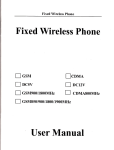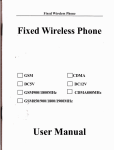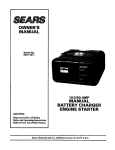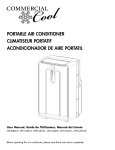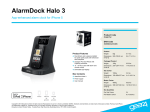Download User Manual
Transcript
Fixed Wireless Phone
Fixed Wireless Phone
E
csvt
Ecoua,
!
ncsv
!
ocrzv
I
f
cslrqoo/l8ooMHz
I
connlsooMHz
csNrsso/goo/r
Boo/1
gooMHi
User Manual
Fixed Wireless Phone
pProduct Introduction
Thank you for your chosen of our Fixed Wireless
Phone(Fixed Cellular Phone). Before using this
phone, please.kindly read this user manual carefully.
This is our new design, which uses GSM or CDMA
networks to operate. You can dial the local calls,
domestic and international calls with this phone by
a standard SIM/R-UIM card. It is widety used in
these areas:
Remote country
Mountains
Dwelling house with weak signals
Public telephone shops/call shops
Offices
Removable places such as Ships, Trains, Long
distance buses
Our wireless phone also has these'characteristics as
below:
No need extra communication cable/land line cable
Easy to install andeasy to maintain
Powerful capacity of signals receiving
Clear talking setting
Long using life
Steady performance
Fixed Wireless Phone
Fixed Wireless Phone
Cautions and Storage
Storage:
l.
The telephone that is packed or no.t could piled
up no more than l0 layers.
2.The telephone should be saved in ventilate and
dry place.
3. Don't knock the telephone to avoid breaking
the case.
Cautions
l. This phone should not be used at garage, oil
storage, and chemical plant or near to any
inflammable or explosive substance.
2. This telephone should be avoided in the
hospital. It will interfere with medical electronic
equipments such
as
pacemaker and audiphones.
3. Ifit is found that the telephone is not successful
in login onto network, please check whether your
SIM / R-UIM card or antenna is well installed.
4. It is blocked
5.
to touch the antenna when the
phone is being used. (Being making calls or
receiving calls), otherwise the telephone will be
damaged. This kind of damage is beyond the
range of warranty.
When the telephone is being used, it should be
placed where signal is strong'enough. In order to
ensure good voice quality, the telephone should
be far from other electronic equipment(at least
meter far away).
6. Don't use chemic substance to clean the
"
telephone, but use dry soft cloth to clean it.
7. Don't disassemble the telephone by yourself.
If there is any problem, please contract the
authorized personnel.
1
Key Functions and Technical Index
The key characters/ functions ofthe phone are listed
as
below:
1. Suitable for GSM or CDMA networks
Built-in high quality Industrial Module with
powerful signals- receiving ability
3. Support Handfree,Caller ID,Radial and SecondDial function.
4. Support both Chinese and English SMS and Voice
2.
Mail
5. With powerful Phone Book which can store 200
PCS contact names
Built-in 450H2 standard dialing number reminder
7. SIM Card/R-UIM card bar & unbar,networks
operator bar & unbar ,FWP bar and unbar enable
8. With Intelligent STK and Security Management
6.
Fixed Wireless Phone
Fixed Wireless Phone
9. Records history: auto saves the last"20
dialed/received phone numbers, and last 20 missed
calls
10. Prefix number/IP number setting enable
I 1. Incoming calls bar& unbar,outgoing calls bar
unbar,International calls bar& unbar enable
&
12. Support Call transfer and call waiting
13. With Dot LCD to display the networks provider,
date&time,battery status and signals strength.
14. Built-in I5PCS l6 chords music ring tones
15. With Alarmclock and Calculator
16. Built-in powerful backup battery and the standby
time is up to 72 hours.
17. Cost rate setting enable
Key Technical Index
Following are the key technical index of this phone:
l.Networks support: GSM900/l 800MHz
GSM850/900/l 800/1 90OMHz
CDMA800MHz
2.Frequency range:
GSM 850MHz (Transmits: 824-849MH2,
Receives: 869-894MHz)
GSM 900MHz(Transmits : 890-91 5MHzo
Receives: 935-960MHz)
4
GSM 1800MHz(Transmits: 171 0-1785MH2,
Receives : 1 805-1880MH2)
GSM 1900MHz (Transmits: 1850-1910MH2,
Receives: I 930-1990MH2)
CDMA 800MHz (Transmits : 824.04-848.97N{IJ2
Receives : 869.04-893 .97 MHz)
3. Voltage: DC 5V
4. Stand by hours: 72 Hours
5. Talk time:2-6 Hours
6. Charging time: 6 hours
7. Power consumption:
Static(25MA
emission(500MA
8. Peak power consumption: 0.25WlO.5W
9. Receive sensitivity: - l06db
increment:All directions: 3.5db
Certain/Selection: 1 2db
10. Antenna
Phone Installation
This phone is a wireless communication device. So
it is very importSnt for you to install the phone in a
proper place. To place the antenna in a proper place
is a very important for you to get a powerful signal.
1. Choose
proper place for the antenna.
You can use your mobile phone to search for the place
Fixed Wireless Phone
where the strongest signal is. Then put the antenna
here.
Please do not make the antenna close to the phone.
It willdisturb the signalof the phone.
Please do not make the antenna and the phone too
close to the TV set. computer, radiogram or any other
wireless devices. It will disturb the signal-receiving
ofthe phone.
Please turn off the power in the lightning storm time.
2.Install the SIM/R-UIM Card
'l .
J ',ll"ll
,l lt:.'* 'l i =ll
J 'll
J .lr
). Screw off the screw of SIMi R-UIM card case, and
open the cover.
2). Slide back the SIM/R-UIM card door and.lift it up.
3). Slide the SIM/R-UIM card into the SIM/R-UIM
. door making sure that the clipped corner of the
SIM/R-UIM card lines up with the clipped corner
of the SIM/R-UIM card holder.
4). Close the SIM/R-UIM card door and slide it to
lock the SIM/R-UIM card in place.
5). Replace the cover of SIM/R-UIM card case and
fixes it with a screw.
I
Fixed Wireless Phone
Notice:Before you install your SIM/R-UIM card
into your wireless phone,make sure that the phone
is in power off status.Or your SIM/R,UIM will be
damaged.
3.
Install your wireless phone.
Please connect the antenna, insert the your SIM/
R-UIM card, and install the handset.
2). Insert the power supply and turn the red button
$ for 3 or 5 seconds or press the ON/OFF
button at the back ofphone. Then the backlight
of the LCD will turn on.
3). Your wireless phone will take about l0 seconds
to search and register the networks.Then you will
see the networks provider/operator's name ,signal
status,time & date and the battery status on the
LCD.It means that your wireless phone is in
succeed installation and you can use your wireless
phone now.
I
).
Notice: If you use your wireless phone at the first
time,then please recharge your phone for at least
4 hours^.Because the backup battery is lack of
power.
Fixed Wireless Phone
Fixed Wireless Phone
Explanation for the keypad
Delete:You can exit your work in edit.status by press
this key.And you can also delete the character which
you do not need before the cursor for modifying your
work.
There are 24 keys on your wireless phone keypad.lt
contains l0 number keys,2 symbol keys and l2
function keys.You can know them as below:
Menu/OK: In hook off status,press this key to enter
into your phone menu.And it also to confirm your
choice for each step just like the confirmation key.
{
:In hook off status ,you can check the missed calls
list by press this key.And you can reduce the taking
volume when the phone is in hook on status.
{:In
hook offstatus,you can check the received calls
list by press this key.And you can enlarge the taking
T
Send:You can save a lot of time after you dial the
numbers when you make a call.lt's a fast way to
connect the number you are dialing.And it can also
work as a radial key when you check your phonebook
or call list.
SMS:In hook off status,you can enter into the SMS
menu directly by pressing this key.
Back:You can return to the previous menu when you
enter into the Menu.
volume when the phone is in hook on status.
!
Up:In hook off status ,you can check the Dialed calls
list by press this key.And you can press this key to
choose the previous menu in Menu status.
Down:In hook off status,you can enter into the
Phonebook list by press this key.And you can press
this key to choose the next menu in Menu status.
Radial: You can radial the latest calls in Handfree
status or when you pick up the handset.
H.F:It's short for Hand free.You can dial the number
directly by pressing this key without pick up the
handset in hook off status.And you can also pause the
calling by re-press the key when you make a call in
Handfree status.And when there is a incoming call,
Fixed Wireless Phone
Fixed Wireless Phone
Function List
you can talk with the caller directly by pressing this
key.
And there is one key without any explanation or
LOGO around it.It's the dummy key for ornament.
There are l0 key from 0 to 9 for mack the calls
dialing and the other two symbol keys are" * "and "#".
Please check the below relative keypad and
Explanation form for reference
Kelpac CaDital Enelish Letter
Lowercase English Letter
1l
I
?r
z
ABC
abc
3
DEF
Def
4
5
GHI
JKL
Ghi
Jkl
6
MNO
'7
PQRS
Inno
pqrs
TUV
WXYZ
wxYz
8
9
Spacebar
:t
Symbol Placement
lnout Shift
#
Spacebar
0
l0
2.Messages
l,l.SearrI
2.r,sMS
l.2,Add
2,l,l.New
3,2 Received
l.3.Copv
2.l.2,lnbox
l,4.Delde
2.l.3,Sent
,5,Select Phone bool
2.1.4.Draft
3.5.Dumtion
l.6.Memorv Status
2,l.5.Setting
l.Call Records 4,Date &Time
Ll
Mnsed call
5.Settings
4.l.Trme
5,l.Phone Setting
4.2.Dae
5,2.Tone Settrns
3,3.Diahd caih
l.3,Time fornrat
5.3,Call Setting
3.4.All calls
4,4.Alarmdock
5,4,Secuity
6,STK
5.5,Calculator
2,2.VoiceMail
0
Symbol Placement
Inout Shift
LPhonrbook
2.l.6.Memorv Statu
tuv
-0
You can preview the basic functions of your wireless
phone from the below form:
All of the basic functions for your wireless phone is
very easy to operate just like your mobile Phones.You
can see the detailed explanations as below:
Enter into /Exit the Menu.
You can press the Menu/OK key to enter into the
menu of your wireless phone.Then you can preview
all of the function by pressing the { .& > or Up .&
Down keys.And if you want to exit the currently
menu,then you can press the Back key.
l1
Fixed Wireless Phone
l.Phone book.
Your wireless phone have
a
powerful Phone book
which can store 300 names or contact numbers.And
the memory storage capacity of your SIM/R-UIM
card depends on your SIM/R-UIM card provider.You
can Search the contact names,Add new contacts,
Copy the contacts from SIM/R-UIM card to Phone,
Delete the contacts,Select to store the contact to your
phone or SIM/R-UIM card and check the Memory
capacity status by pressing the Up & Down key and
Menu/OK key very easy.
2.Message
The wireless phone can support both Chinese and
English SMS and Voice Mail(the networks should
support the voice mail at the same time).You can send
and receive Chinese and English SMS and Voice Mail
very easy.You can check the New SMS in your Inbox,
store the Sent SMS,make the SMS Draft,set the Valid
Period of all of your SMS by Setting function,check
the Memory Status for your SIM/R-UIM card and
Phones.And of course if the networks support Voice
Mail,you can also send and receive Voice Mail from
others ,too
.
t2
Fixed Wireless Phone
3.Calt Records
You can check the Missed Calls,Received Calls,
Dialed Calls and any other calls very easy.And you
can also check the Duration and Reset the timer for
All Calls on your wireless phone.You can check the
detailed information such as caller's name,caller,s
telephone number,call date and time etc.Then you
can decide if you want to Call back to the caller,
Delete the calls details,Store the caller's information
and so on.
4.Date and Time
This wireless phone can display the Date and Time
in real-time.You do not need to reset the Date and
Time by manual even you use your wireless phone
at the first time.But of course you can adjust the Date
and Time,choose the Time Format by yourself.And
your wireless phone can also set two Alarm clocks at
the same time to remind your daily work or plans.
5.Setting
You can make a lot of customization settings for your
wireless phone as below:
5.1 Phone Setting
You can choose the Language between Chinese and
13
Fixed Wireless Phone
Fixed Wireless Phone
English,to adjust the Contrast of the LCD for your
wireless phone.And you can also turn on or turn off
the Keytone by yourself.
5.2 Tone Setting
You can choose the Call Ring for your wireless phone'
There are l5 music songs for your choice.You can
choose one of ring for your incoming calls and SMS
alarm.Of course you can also adjust the Volume
strength for your phone.
5.3 Call Setting
If you are Busy ,in UnconditionrUnavailable or can
not reply the calls,then you can choose the Call
transfer or Call waiting functions for your wireless
6.STK
Your wireless phone can also make the prefix IP
number setting,cost rate setting,networks bar &
unbar,SIM/R-UIM card bar & unbar,Incoming calls
and outgoing calls bar & unbar,International calls
bar and unbar function.But for these optional and
customization settings,you should contact your
wholesaler or distributor to discuss further.
Troubleshooting
Troublr
Reruom
Nodisplay when turn on the phone
phone.But make sure that your networks can support
these function at the same time.
Iio SIMrR-LllM Card
lio Signal display orthe signal
5.4 Security
is
Your wireless phone can also offer the very useful
tool for you if you want to make some calculation.
t4
l.
the
2.
The plrone card is broken
Tle phone
phone Card is irutailed
mt br chaged
has the signd but can
inconatly
Reclurue tlle ohone with nower suonlv
lnstall the phone Card agarn
Chanse another phone Card
1.The antenna is installed inconectly
*rak
Llnsull
the antenna agarn
2.Put the Phone to anothu place
.The charger is broken
l.To rElace another charger
2.Ihe batteri is dannged
2.To change anothu battery
I
The phone can
notmakecalls
5.5 Calculator
There is no power for the backup batten
2.No sipnal or the sisnal is tm
terv weak
You can choose to Lock keypad,change your PIN code
or Key password service and ensure your wireless
phone in safety use or in security.
Solution
(Dispiay onLCD)
LYour telephone number is out ofcharge
2.The phone have no enough
pwer
l.Phase charge yor:r telephone bill
2.Phase
chrge yow
phone
The phone can not regrstuing to
l.Your phone numkr is invalid
l.Checkwidr you network operato
lhe nelworks,
2.No Signal or the sisnal is too weark
2.Put the Phone to another place
15
Fixed Wireless Phone
Packing List
With the Fixed Wireless Phone, there are some
accessories. When you get the phone please check
them and to see whether you have all of them' Please
contact us or call the distributor in your area to hand
back the absent parts ifyou find that you lack one of
them as below:
Remark
Name
Quantitl
DC adaptor
lpcs
DC5V/lAor DCI2V/lA
Special antenna
lpcs
Pla$ic $ick antenna or 3 meters antenna
Using Manual
Ipcs
English or Chinese
t6