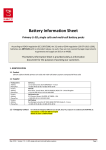Download Manual - Sea-Bird Electronics
Transcript
SBE 56 Temperature Logger With Internal USB 2.0 Interface User’s Manual Sea-Bird Electronics, Inc. 13431 NE 20th Street Bellevue, Washington 98005 USA Telephone: +1 425-643-9866 Fax: +1 425-643-9954 E-mail: [email protected] www.seabird.com Manual Version #008, 02/27/14 Firmware Version 0.96 and later SeatermV2 Version 2.3.0 and later Limited Liability Statement Extreme care should be exercised when using or servicing this equipment. It should be used or serviced only by personnel with knowledge of and training in the use and maintenance of oceanographic electronic equipment. SEA-BIRD ELECTRONICS, INC. disclaims all product liability risks arising from the use or servicing of this system. SEA-BIRD ELECTRONICS, INC. has no way of controlling the use of this equipment or of choosing the personnel to operate it, and therefore cannot take steps to comply with laws pertaining to product liability, including laws which impose a duty to warn the user of any dangers involved in operating this equipment. Therefore, acceptance of this system by the customer shall be conclusively deemed to include a covenant by the customer to defend, indemnify, and hold SEA-BIRD ELECTRONICS, INC. harmless from all product liability claims arising from the use or servicing of this system. 2 Manual revision 008 Declaration of Conformity Declaration of Conformity 3 SBE 56 Manual revision 008 Table of Contents SBE 56 Table of Contents Limited Liability Statement ............................................................................2 Declaration of Conformity ..............................................................................3 Table of Contents .............................................................................................4 Section 1: Introduction ....................................................................................5 About this Manual .............................................................................................5 Quick Start .........................................................................................................5 Unpacking SBE 56.............................................................................................6 Shipping Precautions .........................................................................................7 Section 2: Description ......................................................................................8 System Description ............................................................................................8 Specifications .....................................................................................................9 Battery Endurance ............................................................................................10 Dimensions ......................................................................................................11 Section 3: Preparing for Deployment ...........................................................12 Software Installation ........................................................................................12 Programming for Deployment .........................................................................12 Connect to Internal USB Connector .........................................................12 Programming ............................................................................................13 Deployment Orientation...................................................................................16 Section 4: Recovery and Uploading Data.....................................................17 Recovery ..........................................................................................................17 Uploading and Plotting Data ............................................................................18 Data Formats ....................................................................................................20 Plotting Data ....................................................................................................21 Exporting Data .................................................................................................21 Section 5: Routine Maintenance and Calibration .......................................22 Replacing AA Cell and Desiccant ..................................................................22 Replacing Desiccant.........................................................................................23 Corrosion Precautions ......................................................................................23 Cleaning Housing ............................................................................................23 O-Ring Maintenance ........................................................................................23 Sensor Calibration............................................................................................23 Section 6: Troubleshooting ............................................................................24 Glossary ..........................................................................................................25 Appendix I: Functional Description .............................................................26 Sensor and Sensor Interface .............................................................................26 Real-Time Clock ..............................................................................................26 Memory............................................................................................................26 Appendix II: Replacement Parts ..................................................................27 Appendix III: Manual Revision History ......................................................28 Index................................................................................................................29 4 Manual revision 008 Section 1: Introduction SBE 56 Section 1: Introduction This section includes a Quick Start procedure, and photos of a standard SBE 56 shipment. About this Manual This manual is to be used with the SBE 56 Temperature Logger. It is organized to guide the user from installation through operation and data collection. We’ve included detailed specifications, command descriptions, maintenance and calibration information, and helpful notes throughout the manual. Sea-Bird welcomes suggestions for new features and enhancements of our products and/or documentation. Please contact us with any comments or suggestions ([email protected] or 425-643-9866). Our business hours are Monday through Friday, 0800 to 1700 Pacific Standard Time (1600 to 0100 Universal Time) in winter and 0800 to 1700 Pacific Daylight Time (1500 to 0000 Universal Time) the rest of the year. Quick Start Opening tool Follow these steps to get a Quick Start using the SBE 56. The manual provides step-by-step details for performing each task: 1. Using the opening tool, unscrew the SBE 56 end cap; pull the electronics out of the housing. 2. Connect the USB cable to the SBE 56’s internal USB connector and to a USB port on your computer. The SBE 56 LED flashes quickly three times to indicate that the cable is plugged in (Command mode). 3. Double click on SeatermV2.exe. Select the SBE 56 Temperature Logger in the Instruments menu; this opens SeatermUSB. 4. Ensure all data has been uploaded. 5. In Current Configuration, review the Memory remaining and (calculated) Battery life remaining listings. LED mode indicator USB connector 5 Manual revision 008 Note: The SBE 56 ships from Sea-Bird with a sample period of 2 hours, using negligible power and memory. Clear the memory and reset the sample period to your desired interval before deploying. Section 1: Introduction SBE 56 6. In Configuration Options, modify the SBE 56 setup as desired. A. Change the Sample Period. B. If desired, click the Time Options button to change the date and time tracked by the program. Options include computer time, user-input custom time, or selection of a time zone. If you enter a custom date/time, click the Synchronize button to set the custom date/time at that moment. After you click OK, the time shown in Configuration Options reflects your selection. C. Click Set time to . . . to reset the real-time clock to match the time shown. D. Click Clear Memory to make the entire memory available (when you clear the memory, the SBE 56 also clears its event counters). E. Install a new AA cell if necessary, and click New Battery Installed. F. To start sampling when you remove the cable, select Start sampling on USB cable disconnect. OR To set a delayed date and time to start sampling, select Start sampling at . . ., and click the calendar icon. Select the desired start date and time in the calendar, and click OK. G. Click the Update Configuration button to send the setup choices in Steps A through F to the SBE 56. H. Unplug the USB cable from the SBE 56. The SBE 56 LED flashes slowly two times to indicate that it is in Acquisition mode (logging or waiting to start logging at the delayed start date and time). I. Install a new desiccant capsule. J. Close the housing. 7. Deploy the SBE 56, using customer-supplied mounting hardware. Unpacking SBE 56 A typical SBE 56 shipment is shown below. SBE 56 USB cable for internal connector Spare parts kit 6 Opening tool (1 per shipment) Software, and Electronic Copies of Software Manuals and User Manual Manual revision 008 Section 1: Introduction SBE 56 Shipping Precautions DISCLAIMER / WARNING: The shipping information provided in is a general overview of lithium cell shipping requirements; it does not provide complete shipping information. The information is provided as a courtesy, to be used as a guideline to assist properly trained shippers. These materials do not alter, satisfy, or influence any federal or state requirements. These materials are subject to change due to changes in government regulations. Sea-Bird accepts no liability for loss or damage resulting from changes, errors, omissions, or misinterpretations of these materials. See the current edition of the IATA Dangerous Good Regulations for complete information on packaging, labeling, and shipping document requirements. For its main power supply, the SBE 56 uses one 3.6-volt AA lithium cell (Saft LS14500). The SBE 56 was shipped from the factory with the cell installed. If the shipment does not meet the requirements below, the shipment is considered Dangerous/Hazardous Goods, and must be shipped according to those rules. 1-4 SBE 56s and associated cells, but no spares 1-4 SBE 56s and associated cells, plus up to 2 spare cells/ SBE 56 5-15 SBE 56s and associated cells, but no spares 5-15 SBE 56s and associated cells, plus up to 2 spare cells/SBE 56 Spares (without SBE 56s) Note new rules as of January 1, 2013 UN # UN3091 UN3091 UN3091 UN3091 Packing Instruction (PI) 970 970 970 970 Must be shipped as # Class 9 Dangerous Passenger No No Yes Yes Goods. Aircraft If re-shipping spares, Cargo Aircraft Yes Yes Yes Yes you must have your own Labeling Dangerous Goods 1, 2 ** 1 ** 1, 2 ** Requirement program. Airway Bill (AWB) No Yes * Yes * Yes * Requirement * AWB must contain following information in Nature and Quantity of Goods Box: “Lithium Metal Batteries”, “Not Restricted”, “PI #” ** Labels are defined below: 2 xxx.xxxx.xxxx 1 – Shipper must provide an emergency phone number Note: Remove the AA cell before returning the SBE 56 to Sea-Bird. Do not return the used cell to Sea-Bird when shipping the SBE 56 for calibration or repair. All setup information is preserved when the cell is removed. If you will re-ship the SBE 56 after testing, pack the SBE 56 and/or spare cells properly for shipment, apply appropriate labels, and prepare appropriate shipping documentation. 7 Manual revision 008 Section 2: Description SBE 56 Section 2: Description This section describes the functions and features of the SBE 56, including specifications, dimensions, battery endurance, and sample timing. System Description The SBE 56 is a high-accuracy temperature logger with internal AA lithium cell and non-volatile memory, for deployment at depths up to 1500 meters (4900 feet). The SBE 56 is intended for moorings or other long-term, fixedsite applications, as well as shorter-term deployments on nets, towed vehicles, or ROVs. The SBE 56 samples and records at user-programmed 0.5-second to 9-hour intervals. Calibration coefficients are stored in FLASH, and included software automatically converts raw uploaded data to ASCII engineering units (°C and date/time). The SBE 56’s external thermistor is in a pressure-protected sheath (time constant approximately 0.5 seconds), for fast sampling. This is the same sensor used in the SBE 16plus V2 SeaCAT, SBE 37 MicroCAT, and SBE 39 Temperature Recorder, and has a long history of exceptional accuracy and stability; drift is typically less than 0.002 °C per year. The SBE 56 communicates with a computer via a standard USB 2.0 interface, at approximately 240,000 bits per second. To set up the instrument or upload data, simply open the housing and plug the data cable into the internal connector. Binary upload via the included software provides fast upload of large data sets; upload of the entire memory requires approximately 40 minutes. LED mode indicator USB connector Note: In January 2012, Sea-Bird modified the cell cradle orientation in the housing to provide the best cell endurance for the typical thermistor end down deployment. For older SBE 56s (serial number < 1088), the cell button end (+) down corresponded to the thermistor end down. Sea-Bird is retrofitting these older SBE 56s as they are returned for service or calibration, to flip the cell orientation. Check the cell orientation in your SBE 56 to verify the best deployment orientation. The SBE 56 has two operating modes: • Acquisition mode - Upon installing an AA cell and upon removing the USB cable, the internal LED flashes slowly two times to indicate that it is now sampling and logging data, or waiting to start sampling and logging data at the programmed delayed start date and time. • Command mode – When a USB cable is plugged into the SBE 56’s internal connector, the SBE 56 switches to Command mode, and the internal LED flashes quickly three times. The SBE 56 is now powered through the USB port. While in Command mode, you can upload data and change the SBE 56 setup. After the cable is removed from the connector, the LED flashes two times to indicate that it has automatically switched to Acquisition mode. With its 3.6 volt, AA non-hazardous, lithium cell and its low power consumption, the SBE 56 can acquire 5.3 million temperature samples when sampling at 0.5-second intervals (see Specifications and Battery Endurance for other sampling intervals). The SBE 56’s non-volatile FLASH memory can store 15.9 million samples. Time is stored with every block of 123 samples of temperature data; on upload, the included software interpolates to determine and output the time of each sample. The SBE 56’s inherent accuracy, resolution, and stability, combined with a rigorous 11-point temperature calibration, yields a true research-quality tool. Primary temperature standards (water triple point and gallium melting point cells) and state-of-the-art equipment are maintained in our NIST-traceable calibration facility. 8 Manual revision 008 Section 2: Description SBE 56 Future upgrades and enhancements to the SBE 56 firmware can be easily installed in the field through a computer USB port and the internal USB connector in the SBE 56, without the need to return the SBE 56 to Sea-Bird. Notes: • Help files provide detailed information on the software. • A separate software manual on CDROM contains detailed information on SBE Data Processing. • Sea-Bird supplies the current version of our software when you purchase an instrument. As software revisions occur, we post the revised software on our FTP site. See our website (www.seabird.com) for the latest software version number, a description of the software changes, and instructions for downloading the software from the FTP site. The SBE 56 is supplied with a powerful Windows software package, Seasoft V2, which includes: • Deployment Endurance Calculator– program for determining deployment length based on user-input deployment scheme, instrument power requirements, and AA cell capacity. • SeatermV2 - program for easy communication, setup, data retrieval, and data plotting. SeatermV2 is a launcher. Depending on the instrument selected, it launches SeatermUSB (USB instruments, such as this SBE 56), Seaterm232 (RS-232 instruments), Seaterm485 (RS-485 instruments), or SeatermIM (inductive modem instruments). • SBE Data Processing - SBE Data Processing includes many postprocessing modules; modules applicable to the SBE 56 are ASCII Out (export files for other programs) and Sea Plot (plot data). Specifications Measurement Range -5 to +45 °C Initial Accuracy ± 0.002 °C Typical Stability 0.0002 °C per month Resolution 0.0001 °C Calibration -5 to +35 °C Memory and Data Storage 15.9 million samples in FLASH memory Real-Time Clock Power Requirements Power Supply and Endurance 32,768 Hz TCXO accurate to ±1 minute/year • Quiescent current: 0.601 milliAmp hours/day • Self-discharge current: 0.067 milliAmp hours/day • Measurement: 0.371 microAmp hours/sample, for 0.44 seconds/sample 3.6 V, 2.6 A-hr AA Saft LS14500 non-hazardous Lithium Cell (see Shipping Precautions in Section 1: Introduction and see Battery Endurance in this section), derated to 2.0 Amp-hours for planning. This capacity is achieved if the SBE 56 is deployed in the recommended orientation: horizontal, or cell button (+) end up (see Deployment Orientation in Section 3: Preparing for Deployment for details and to verify cell orientation in housing). Note: Saft cells can be purchased from Sea-Bird or other sources. See www.saftbatteries.com for suppliers. Housing 5.3 million samples at 0.5-second intervals (31 days) 5.3 million samples at 1-second intervals (61 days) 4.9 million samples at 5-second intervals (284 days) 4.1 million samples at 15-second intervals (717 days) Plastic housing rated at 1500 meters (4900 feet) Weight In air 0.2 kg (0.4 lbs), in water 0.05 kg (0.1 lbs) 9 Manual revision 008 Section 2: Description SBE 56 Battery Endurance Notes: • See Specifications above for current draws, sample timing, and memory capacity. • In January 2012, Sea-Bird modified the cell cradle orientation in the housing to provide the best cell endurance for the typical thermistor end down deployment. For older SBE 56s (serial number < 1088), the cell button end (+) down corresponded to the thermistor end down. If requested on the Service Request Form when the SBE 56 is returned for service/calibration, SeaBird is changing the cradle orientation, so that for the typical deployment the cell button end (+) is up. Check the cell orientation in your SBE 56 to verify the best deployment orientation. See Deployment Orientation in Section 3: Preparing for Deployment to verify the cell orientation in the housing. The AA lithium cell has a nominal capacity of 2.45 Amp-hours. For planning purposes, Sea-Bird recommends using a conservative value of 2.0 Amp-hours. The calculations in the examples below show how the Calculated battery life remaining value in SeatermUSB is derived. Additionally, you can use the Deployment Endurance Calculator to determine the maximum deployment length, without the need to connect to an SBE 56 (useful for planning, when you do not have an SBE 56 on hand to use with SeatermUSB); the calculations are the same as those in SeatermUSB. This capacity is achieved if the SBE 56 is deployed in the recommended orientation: horizontal, or cell button end (+) up. See Deployment Orientation in Section 3: Preparing for Deployment for details and to verify the cell orientation in the housing. If deployed vertically with cell end (+) down, ell endurance may be reduced by up to 40%. However, for most typical customer applications, the SBE 56 cell endurance is sufficient, even with the potential 40% reduction. For example, the calculated endurance for a 15-second sample interval is 717 days (≈ 2 years). With a potential 40% reduction in cell capacity, the SBE 56 could be deployed for 430 days (≈ 1.2 years). Examples: 0.5 second sample interval (172,800 samples/day) Quiescent current = [0.601 * (0.5 – 0.44 sec)/0.5 sec] = 0.072 mA-hr/day Self-discharge current = 0.067 mA-hr/day Sampling current = 0.371 µA-hr/sample * 172800 samples/day * 1 mA/1000 µA = 64.109 mA-hr/day Total current consumption = 64.248 mA-hr/day Battery endurance = 2000 mA-hr / 64.248 mA-hr/day = 31 days; 31 days * 172800 samples/day = 5.3 million samples 1 second sample interval (86,400 samples/day) Quiescent current = [0.601 * (1 – 0.44 sec)/1 sec] = 0.336 mA-hr/day Self-discharge current = 0.067 mA-hr/day Sampling current = 0.371 µA-hr/sample * 86400 samples/day * 1 mA/1000 µA = 32.054 mA-hr/day Total current consumption = 32.457 mA-hr/day Battery endurance = 2000 mA-hr / 32.457 mA-hr/day = 61 days; 61 days * 86400 samples/day = 5.3 million samples 15 second sample interval (5760 samples/day) Quiescent current = [0.601 * (15 – 0.44 sec)/15 sec] = 0.583 mA-hr/day Self-discharge current = 0.067 mA-hr/day Sampling current = 0.371 µA-hr/sample * 5760 samples/day * 1 mA/1000 µA = 2.137 mA-hr/day Total current consumption = 2.787 mA-hr/day Battery endurance = 2000 mA-hr / 2.787 mA-hr/day = 717 days; 717 days * 5760 samples/day = 4.1 million samples 60 second sample interval (1440 samples/day) Quiescent current = [0.601 * (60 – 0.44 sec)/60 sec] = 0.597 mA-hr/day Self-discharge current = 0.067 mA-hr/day Sampling current = 0.371 µA-hr/sample * 1440 samples/day * 1 mA/1000 µA = 0.534 mA-hr/day Total current consumption = 1.198 mA-hr/day Battery endurance = 2000 mA-hr / 1.198 mA-hr/day = 1669 days; 1669 days * 1440 samples/day = 2.4 million samples However, Sea-Bird recommends that cells should not be expected to last longer than 2 years in the field. 10 Manual revision 008 Section 2: Description Dimensions 11 SBE 56 Manual revision 008 Section 3: Preparing for Deployment SBE 56 Section 3: Preparing for Deployment This section describes software installation, preparing the SBE 56 for deployment, and recommended deployment orientation. Software Installation Notes: • Help files provide detailed information on the software. • A separate software manual on the CD-ROM contains detailed information on SBE Data Processing. • Sea-Bird supplies the current version of our software when you purchase an instrument. As software revisions occur, we post the revised software on our FTP site. See our website (www.seabird.com) for the latest software version number, a description of the software changes, and instructions for downloading the software from the FTP site. Seasoft V2 was designed to work with a PC running Windows XP service pack 2 or later, Windows Vista, or Windows 7. Install Sea-Bird software on your computer using the supplied software CD: 1. Insert the CD in your CD drive. 2. Install software: Double click on SeasoftV2.exe. Follow the dialog box directions to install the software. The installation program allows you to install the desired components. Install all the components, or just install Deployment Endurance Calculator (battery endurance calculator), SeatermV2 (terminal program launcher for the SBE 56) and SBE Data Processing (data processing). The default location for the software is c:\Program Files\Sea-Bird. Within that folder is a sub-directory for each program. Programming for Deployment Note: Sea-Bird ships the SBE 56 with an AA lithium cell installed. See Shipping Precautions in Section 1: Introduction. Opening tool End cap Connect to Internal USB Connector 1. Wipe the outside of the end cap and housing dry, being careful to remove any water at the seam between them. 2. Using the opening tool, unscrew the end cap. 3. Pull the end cap and attached electronics out of the housing. 4. Remove any water from the end cap O-rings and mating surfaces inside the housing with a lint-free cloth or tissue. 5. Connect the USB cable to the internal connector on the electronics and to a USB port on your computer. The SBE 56 LED flashes quickly three times to indicate that the cable is plugged in (Command mode). LED mode indicator USB connector 12 Manual revision 008 Section 3: Preparing for Deployment SBE 56 Programming Note: See SeatermV2’s Help files. Notes: • The first time you start SeatermUSB, you may get a message to close it, connect an SBE 56 to the computer, wait for drivers to install, and restart the computer. • SeatermUSB runs tests to detect if the SBE 56 is plugged into a USB port. If it fails to find the SBE 56: unplug and plug in the device again, and click Refresh. • See SeatermUSB’s Help files. 1. Double click on SeatermV2.exe. The main screen looks like this: SeatermV2 is a launcher, and launches the appropriate terminal program for the selected instrument. 2. In the Instruments menu, select SBE 56 Temperature Logger. SeatermUSB opens, and automatically tries to connect to the SBE 56. SeatermUSB looks like this with three SBE 56s plugged in: • • Toolbar – Buttons for frequently executed tasks. Refresh - Refresh connection to SBE 56. Cancel – Cancel current action, such as data upload. Upload All – Upload all data from SBE 56 memory. Report – Save current configuration to a .txt file to document setup. Diagnostics – Enable diagnostic output for troubleshooting, select the diagnostic log location, display the log, and/or erase the log. Connected Devices – Multiple SBE 56s can be cabled to a single computer; each appears in this area. Selected instrument is highlighted. 13 Manual revision 008 Section 3: Preparing for Deployment SBE 56 • Current Configuration – Indicates the current SBE 56 setup. Serial Number – SBE 56 serial number. Firmware Version – SBE 56 firmware version. Sample Period – Time between samples; 0.5 - 32,400 sec (9 hours). Date/Time – SBE 56 real-time clock date and time. This is updated to time shown in Configuration Options each time user selects Set time to . . . or New Battery Installed and clicks Update Configuration button (see Configuration Options below), to eliminate any accumulated clock drift. Start sampling at – on USB Cable Disconnect (start sampling when USB cable removed from SBE 56), or date and time to start. Current temperature – Temperature measured by SBE 56 last time you connected to SBE 56 or clicked Refresh in toolbar; provides an indication of whether SBE 56 is functioning properly. Events Recorded – SBE 56 event counter can help identify cause of a malfunction. It records number of occurrences of power-on resets (battery power removed and restored), timeouts, etc., and is cleared when you clear memory (see Configuration Options below). Battery Changed – Last date that user selected New Battery Installed and clicked Update Configuration button. Number of Samples in Memory – Number of samples (scans) available to upload. Memory Remaining – Calculated value based on number of samples in memory, current sample period, and memory capacity. Battery life remaining – Calculated value based on estimated sampling current draw, user input of when AA cell was last changed, de-rated estimate of total capacity when cell was fresh, and current sample period. View Calibration Coefficients – Currently programmed coefficients; cannot be modified by user. • Configuration Options – Allows you to reconfigure the SBE 56 setup: Change sample period (interval). Reset real-time clock to current computer time or to a user-set time (accessed by clicking Time Options button). Clear memory. Clear event counter. Indicate if a new AA cell is installed (needed for Battery life remaining calculation in Current Configuration). Set whether to start sampling as soon as USB cable is disconnected, or at a delayed start date and time after USB cable is disconnected. After selections are entered, you must click the Update Configuration button to send the setup commands to the SBE 56. • Data Upload and Processing – Upload – Upload data from SBE 56 memory. Upload file contains a header which includes calibration coefficients, followed by raw Hex data. File has a .xml extension. Plot - View plotted uploaded data. Export – Select file format for exporting uploaded data: .csv (comma-separated; compatible with MatLab and Excel), .cnv (compatible with SBE Data Processing), or .zip (compressed raw Hex data). • Status bar – Located at the bottom of the main screen, this provides information such as whether the SBE 56 has successfully connected to the program, progress of any data upload, and data export status. Note: If any Events are recorded, the number is displayed in red and is underlined. Clicking on the number opens a dialog with a description of the events. The description can be copied into an email and sent to Sea-Bird for troubleshooting. See Section 6: Troubleshooting for common event codes. Note: The SBE 56 ships from Sea-Bird with a sample period of 2 hours, using negligible power and memory. Clear the memory and reset the sample period to your desired interval before deploying. 14 Manual revision 008 Section 3: Preparing for Deployment Desiccant capsule SBE 56 3. Ensure all data has been uploaded. 4. In the Current Configuration, review the Memory remaining and (calculated) Battery life remaining listings. 5. In Configuration Options, modify the SBE 56 setup as desired. A. Change the Sample Period (interval between samples). The SBE 56 can sample at intervals of 0.5 seconds to 9 hours. B. If desired, click the Time Options button to change the date and time tracked by the program. Options include computer time, user-input custom time, or selection of a time zone. If you enter a custom date/time, click the Synchronize button to set the custom date/time at that moment. After you click OK, the time shown in Configuration Options reflects your selection. C. Click Set time to . . . to reset the real-time clock to match the time shown. D. Click Clear Memory to make the entire memory available for recording (when you clear the memory, the SBE 56 also clears its event counters). E. Install a new AA cell if necessary, and click New Battery Installed. F. To start sampling when you remove the cable, select Start sampling on USB cable disconnect. OR To set a delayed date and time to start sampling, select Start sampling at . . ., and click the calendar icon. Select the desired start date and time in the calendar, and click OK. G. Click the Update Configuration button to send the setup choices in Steps A through F to the SBE 56. 6. Unplug the USB cable from the SBE 56. The SBE 56 LED flashes slowly two times to indicate that it is in Acquisition mode (logging or waiting to start logging at the delayed start date and time). 7. Replace the desiccant capsule if you will be redeploying the SBE 56 (see Replacing Desiccant in Section 5: Maintenance and Calibration). 8. Reinstall the end cap and close the housing. A. Remove any water from the O-rings and mating surfaces in the housing with a lint-free cloth or tissue. Inspect the O-rings and mating surfaces for dirt, nicks, and cuts. Clean as necessary. Apply a light coat of O-ring lubricant (Parker Super O Lube) to O-ring and mating surfaces. B. Carefully fit the end cap into the housing, pushing in until the first O-ring is seated. C. Using the opening tool, screw the end cap into the housing. The SBE 56 is ready for deployment. 15 Manual revision 008 Section 3: Preparing for Deployment SBE 56 Deployment Orientation Notes: • See Field Service Bulletin 25 for a detailed discussion of deployment orientation. • In January 2012, Sea-Bird modified the cell cradle orientation in the housing to provide the best cell endurance for the typical thermistor end down deployment. For older SBE 56s (serial number < 1088), the cell button end (+) down corresponded to the thermistor end down. If requested on the Service Request Form when the SBE 56 is returned for service/calibration, Sea-Bird is changing the cradle orientation, so that for the typical deployment the cell button end (+) is up. Check the cell orientation in your SBE 56 to verify the best deployment orientation. The AA lithium cell that powers the SBE 56 is affected by deployment orientation. SBE 56s deployed with the cell button end (+) down exhibit reduced capacity; cell endurance may be reduced by up to 40% from the capacity indicated by SeatermUSB. However, for most typical customer applications, the SBE 56 cell endurance is sufficient, even with the potential 40% reduction. If you require the full capacity calculated by SeatermUSB, Sea-Bird strongly recommends that you deploy the SBE 56 in one of the following orientations: • Horizontal • Vertical, with the cell button end (+) up o For serial numbers > 1088, this corresponds to the thermistor end down. o For serial numbers < 1088 that have been retrofitted, this corresponds to the thermistor end down. o For serial numbers < 1088 that have not been retrofitted, this corresponds to the thermistor end up. Deployment Orientations for Best AA Cell Capacity + OR (any Serial Number) + + • Serial Number > 1088 • Serial Number < 1088 that have been retrofitted 16 + Serial Number < 1088 that have not been retrofitted Manual revision 008 Section 4: Recovery and Uploading Data Section 4: Recovery and Uploading Data This section provides discussions / instructions on: • recovery • uploading data • data formats • plotting data • exporting data Recovery WARNINGS! The housing can build up internal pressures that may be dangerous in either of the following scenarios: • If seals fail and water enters the housing (indicated by a sloshing sound). • If deployed in gas super-saturated lakes (for example, some volcanic lakes). If you suspect the SBE 56 housing has been pressurized, point it in a safe direction away from people: If abnormal internal pressure exists, it should cause the thermistor probe to extrude from the housing, relieving the pressure. Rinse the SBE 56 with fresh water, and dry thoroughly. 17 SBE 56 Manual revision 008 Section 4: Recovery and Uploading Data SBE 56 Uploading and Plotting Data Opening tool 1. Connect to the SBE 56 internal USB connector: A. Wipe the outside of the end cap and housing dry, being careful to remove any water at the seam between them. B. Using the opening tool, unscrew the end cap. C. Pull the end cap and attached electronics out of the housing. D. Remove any water from the end cap O-rings and mating surfaces inside the housing with a lint-free cloth or tissue. E. Connect the USB cable to the internal connector on the electronics and to a USB port on your computer. The LED flashes quickly three times to indicate that the cable is plugged in (Command mode). 2. Double click on SeatermV2.exe. In the Instruments menu, select SBE 56 Temperature Logger. SeatermUSB opens, and automatically tries to connect to the SBE 56. 3. Click the Upload button A. The Save dialog box appears; navigate to the desired folder. SeatermUSB suggests a file name with a format SBE056Serialnumber_Date.xml (Serialnumber is the SBE 56’s serial number, and Date is the upload date). You can enter a different file name if desired; the file name has an .xml extension. Click Save. B. The Upload Data dialog box appears, showing the selected file name and location. End cap LED mode indicator USB connector Notes: • SeatermUSB runs tests to detect if the SBE 56 is plugged into a USB port. If it fails to find the SBE 56: unplug and plug in the device again, and click Refresh. • See SeatermUSB’s Help files. Note: The uploaded .xml file contains raw Hex data; the header includes the calibration coefficients. To convert the raw Hex data to engineering units, and to export it as a .cnv, .csv, or .zip file for use in other software, see Exporting Data below. Select desired upload option. Provide additional information to be included in upload file header. Make the desired selections/entries and click Upload. C. The Status bar at the bottom of SeatermUSB displays the upload progress. 18 Manual revision 008 Section 4: Recovery and Uploading Data 4. SBE 56 Click the Plot button to create a plot of the data and ensure all data has been uploaded from the SBE 56. The Plot Data dialog appears. Header View tab shows SBE 56 serial number and setup information, allowing you to verify you are plotting desired data. Input .xml data file: • Pull down to select from list of most recent files downloaded from SBE 56, or • Click Browse to select file. Select desired date and time format for plot. Select plot variables: • X-axis - time or sample number. • Y-axis - temperature or raw data. For faster plotting, do not plot every point in a large file. Range to plot:: • Entire file • Time range - enter desired start and end times. • Sample number range - enter desired start and end sample numbers. Enter desired plot Title. • If you click Append file name to title, program adds input file name to end of title (Example: If input file name is SBE56.xml, and user enters Test File as Title, title on plot will be Test File SBE56). • Click Plot to plot data. • Click Cancel to restore previous plot setup and exit dialog. Make the desired selections and entries, and click the Plot button. 5. The Plot View appears: Toolbar: • Print plot • Save plot - save as .jpeg, .gif, or .png • Copy plot - allows you to paste plot into another program, such as Word • Zoom in – click this, then click point of interest in plot • Zoom out – click this, then click point of interest in plot • Arrow cursor (check) –restore arrow cursor after using Zoom in or out • Restore x-axis (horizontal arrow) to original range • Restore y-axis (vertical arrow) to original range • Restore both axes to original range Desiccant capsule If you click on a point on plotted line, cursor x and y coordinates appear here 6. After all data is uploaded, click Clear Memory and click the Update Configuration button. If you do not clear the memory, new data will be stored after the last sample, preventing use of the entire memory capacity. • The SBE 56 also clears its event counters when you clear the memory. 7. Unplug the USB cable from the SBE 56; the SBE 56 LED flashes slowly two times to indicate that it is in Acquisition mode (logging or waiting to start logging at the delayed start date and time). 8. Replace the desiccant capsule if you will be redeploying the SBE 56 (see Replacing Desiccant in Section 5: Maintenance and Calibration). 19 Manual revision 008 Section 4: Recovery and Uploading Data 9. SBE 56 Reinstall the end cap and close the housing. A. Remove any water from the O-rings and mating surfaces in the housing with a lint-free cloth or tissue. Inspect the O-rings and mating surfaces for dirt, nicks, and cuts. Clean as necessary. Apply a light coat of O-ring lubricant (Parker Super O Lube) to O-ring and mating surfaces. B. Carefully fit the end cap into the housing, pushing in until the first O-ring is seated. C. Using the opening tool, screw the end cap into the housing. Data Formats Uploaded .xml File The uploaded .xml file has a header that includes calibration coefficient information, followed by the data in a raw Hex format. The .xml file can be plotted using SeatermUSB’s Plot button, and it can also be exported as a .cnv, .csv, or .zip file for use in other software (see descriptions below). Exported to .csv File (compatible with MatLab, Excel) Notes: • Each line of output is followed by a carriage return and line feed. • Leading zeros for temperature output are suppressed, except for one zero to the left of the decimal point (for example, a temperature of 0.1034). sample, date, hh:mm:ss, ttt.tttt where: sample = sample number (1, 2, 3, etc.), if Output sample number selected date = yyyy-mm-dd (year, month, day), dd-mmm-yyyy (day, month [3-letter abbreviation; i.e., jan, feb, etc.], year), mm/dd/yyyy (month, day, year), or dd/mm/yyyy (day, month, year), depending on selection hh:mm:ss = hour, minute, second ttt.tttt = temperature (degrees Celsius, ITS-90) Effect of other selections in Export Data dialog box: • If Output informational header is selected, the data is preceded by a header that lists instrument type, serial number, and firmware version, conversion date, input (.xml) uploaded data file, and calibration date and coefficients. • If Split file into multiple parts for use by Excel is selected, the maximum number of scans per .csv file is 64,000, for compatibility with Excel. Multiple files are created as necessary, to export all the data. The files are numbered 1, 2, etc. (for example, test_1.csv, test_2.csv, etc.). Exported to .cnv File (compatible with SBE Data Processing’s Sea Plot module) Notes: • Each line of output is followed by a carriage return and line feed. • Leading zeros for temperature output are suppressed, except for one zero to the left of the decimal point (for example, a temperature of 0.1034). sample time ttt.tttt flag where: sample = sample number (1, 2, 3, etc.), if Output sample number selected time = seconds since 1-January-2000 or Julian days, depending on selection ttt.tttt = temperature (degrees Celsius, ITS-90) flag = error flag column, always set to 0 Exported to .zip File (compressed) The .zip file contains the same information as the uploaded .xml file, with data in raw Hex. Sea-Bird may request this file if assisting with troubleshooting. 20 Manual revision 008 Section 4: Recovery and Uploading Data SBE 56 Plotting Data Note: The .xml data file can also be exported as a .csv, .cnv, or .zip file for use in other software; see Exporting Data below. Click the Plot button to create a plot of the data. See Uploading and Plotting Data above for details. Exporting Data Note: See Data Formats above. The uploaded .xml file has a header that includes calibration coefficient information, followed by the data in a raw Hex format. The .xml file can be plotted using SeatermUSB’s Plot button, and it can also be exported as a .csv (comma-separated; compatible with MatLab and Excel), .cnv (compatible with SBE Data Processing), or .zip (compressed raw Hex data) file for use in other software. 1. In SeatermUSB, click the Export button. The Export Data dialog appears. Select desired file type: • .csv Comma separated values, • .cnv Compatible with SBE Data Processing, or • .zip Compressed raw data Click Browse button to select desired Upload Data File (.xml). In Open dialog box, select desired file and click Open. Click Browse button to select desired location and name for Export file. In Select Export File dialog box, select desired file and click Open. • If you selected a .csv output file: select options for date format, whether to output sample numbers (1, 2, etc.) with data, whether to include file header (SBE 56 serial number, firmware version, conversion date, input data file name, calibration date and coefficients), and splitting of file into multiple parts for use by Excel (maximum of 64,000 lines of data per file). • If you selected a .cnv output file: select options for date format, whether to output sample numbers (1, 2, etc.) with the data, and whether to include file header (SBE 56 serial number, firmware version, conversion date, input data file name, calibration date and coefficients). Make the desired selections. 2. Click the Export button. The Status bar at the bottom of SeatermUSB displays the export progress. 21 Manual revision 008 Section 5: Routine Maintenance and Calibration SBE 56 Section 5: Routine Maintenance and Calibration This section reviews AA cell replacement, desiccant replacement, corrosion precautions, cleaning housing, O-ring maintenance, and sensor calibration. The SBE 56’s accuracy is sustained by the care and calibration of the sensor and by establishing proper handling practices. Replacing AA Cell and Desiccant Note: If power is removed: • Clock resets to 1 January 2000, and • Up to 123 samples of data in the 512 byte cache are lost (see Memory in Appendix I: Functional Description) When plugged into the computer, you can remove and replace the AA cell without resetting the clock or losing data in the cache, because the SBE 56 is powered through the USB cable. Sea-Bird ships the SBE 56 with a Saft 3.6-volt AA lithium cell installed. After uploading all data, remove the cell when storing the SBE 56. NOTE: Dispose of used cells in accordance with federal, state, and local regulations. See Shipping Precautions in Section 1: Introduction for details on shipping cells. Follow the instructions below to change the AA cell. 1. Remove the end cap and electronics from the housing as follows: A. Wipe the outside of the end cap and housing dry, being careful to remove any water at the seam between them. B. Using the opening tool, unscrew the end cap. C. Pull the end cap and attached electronics out of the housing. D. Remove any water from the end cap O-rings and mating surfaces inside the housing with a lint-free cloth or tissue. 2. Replace the cell: A. Supporting the electronics holder, use a pen or key to push on the back of the cell to pop it out. B. Install a new Saft 3.6-volt AA lithium cell; the SBE 56 LED flashes slowly two times to indicate that it is now logging data or waiting to start logging at the programmed delayed start date and time. C. If the SBE 56 was not plugged into a USB port when you removed the cell (thus removing all power), the real-time clock reset to January 1, 2000. If so, in SeatermUSB click Set Time to . . . and click the Update Configuration button to reset the SBE 56 real-time clock to match the displayed clock time. 3. Install a new desiccant capsule in the desiccant holder, to help prevent condensation. See Replacing Desiccant below. 4. Reinstall the end cap and close the housing: A. Remove any water from the O-rings and mating surfaces in the housing with a lint-free cloth or tissue. Inspect the O-rings and mating surfaces for dirt, nicks, and cuts. Clean as necessary. Apply a light coat of O-ring lubricant (Parker Super O Lube) to O-ring and mating surfaces. B. Carefully fit the end cap into the housing, pushing in until the first O-ring is seated. C. Using the opening tool, screw the end cap into the housing. Opening tool Support electronics holder while pushing out cell LED mode indicator USB connector Desiccant capsule 22 Manual revision 008 Section 5: Routine Maintenance and Calibration SBE 56 Replacing Desiccant If the SBE 56 housing has been opened to perform setup, upload data, or install a new AA cell, install a new desiccant capsule in the desiccant holder before redeployment, to help prevent condensation. Desiccant capsule Note: In January 2012, Sea-Bird increased the housing length by approximately 1 cm (0.4 inches) to accommodate the pictured desiccant. The smaller desiccant pill previously shipped with the SBE 56 is no longer available from any manufacturer, due to safety concerns regarding the similarity of its size and shape to a pill that would be swallowed. The pictured desiccant will not fit in the older, shorter housing. When the SBE 56 is returned to Sea-Bird for service/calibration, we will replace the housing with the longer housing. Corrosion Precautions All exposed materials are plastic (housing) and titanium (thermistor). No corrosion precautions are required. Rinse the SBE 56 with fresh water after use and prior to storage. Cleaning Housing Do not use strong solvents, which could damage the plastic. • To remove barnacles, soak the SBE 56 in white vinegar. • To remove markings, use isopropyl alcohol. After cleaning, rinse well with fresh water. O-Ring Maintenance Note: For details on recommended practices for cleaning, handling, lubricating, and installing O-rings, see the Basic Maintenance of Sea-Bird Equipment module in the Sea-Bird training materials: www.seabird.com/training/ TrainingHandouts.htm. Inspect O-rings each time you open the housing to replace the batteries; replace approximately once a year. Remove any water from the O-rings and mating surfaces in the housing with a lint-free cloth or tissue. Inspect O-rings and mating surfaces for dirt, nicks, and cuts. Clean or replace as necessary. Apply a light coat of O-ring lubricant (Parker Super O Lube) to O-rings and mating surfaces. Sensor Calibration Sea-Bird sensors are calibrated by subjecting them to known physical conditions and measuring the sensor responses. Coefficients are then computed, which may be used with appropriate algorithms to obtain engineering units. The temperature sensor on the SBE 56 is supplied fully calibrated, with coefficients printed on the Calibration Certificate (in the manual). These coefficients have been stored in the SBE 56’s memory. We recommend that the SBE 56 be returned to Sea-Bird for calibration. The primary source of temperature sensor calibration drift is the aging of the thermistor element. Sensor drift will usually be a few thousandths of a degree during the first year, and less in subsequent intervals. Sensor drift is not substantially dependent upon the environmental conditions of use, and — unlike platinum or copper elements — the thermistor is insensitive to shock. 23 Manual revision 008 Section 6: Troubleshooting SBE 56 Section 6: Troubleshooting Note: To clear the event counter, click Clear Events and then click the Update Configuration button. Note that the event counter is also cleared if you clear the memory. This section reviews common events recorded in the SBE 56 event counter, and provides the most common causes. Event counter data can help to identify the root cause of a malfunction, but also includes a number of common occurrences, such as power on resets, timeouts, etc. Listed below are the most common events recorded in the event counter: • POR_RESET: This event is incremented each time the SBE 56 starts up from the beginning of its software. This occurs each time the AA lithium cell is removed and replaced, and each time a PF_RESET or WDT_RESET event occurs. • PF_RESET: This event is incremented if there is a low battery condition. The cutoff is not absolute and the detection circuitry is not noise free, so this may be triggered successively as an AA cell reaches exhaustion. POR_RESET is also incremented. Solution: Upload all the data (see Section 4: Recovery and Uploading Data). Then install a new AA cell (see Section 5: Routine Maintenance and Calibration), and update the configuration to indicate that a new battery has been installed (see Section 3: Preparing for Deployment). • WDT_RESET: This event is incremented if a firmware error occurs and the microcontroller is unresponsive for ~1.6 seconds. The watchdog timer automatically resets the SBE 56 and operation continues as planned. POR_RESET is also incremented. • MEMORY_FULL: This event is incremented if the memory is full. Solution: Upload all the data (see Section 4: Recovery and Uploading Data), and then clear the memory (see Section 3: Preparing for Deployment). • 11: This event is incremented if measurement of the bridge voltage indicates the thermistor has become open circuit or disconnected, suggesting a problem with the operation of the instrument. Solution: Contact Sea-Bird. There are a number of other event codes, which are seen only in the event of hardware failure. Contact Sea-Bird if you receive any other codes. 24 Manual revision 008 Glossary SBE 56 Glossary Cell – Saft 3.6-volt AA lithium cell. Note: All Sea-Bird software listed was designed to work with a computer running Windows XP service pack 2 or later, Windows Vista, or Windows 7. Deployment Endurance Calculator – Sea-Bird’s Windows software used to calculate deployment length for moored instruments, based on user-input deployment scheme, instrument power requirements, and battery capacity. PCB – Printed Circuit Board. SBE 56 – High-accuracy temperature logger with internal USB 2.0 interface. SBE Data Processing – Sea-Bird’s Windows data processing software, which calculates and plots temperature and derived variables. The only modules in SBE Data Processing that can be used with SBE 56 .cnv data are ASCII Out and Sea Plot. Scan – One data sample containing temperature, and date and time. Seasoft V2 – Sea-Bird’s complete Windows software package, which includes software for communication, real-time data acquisition, and data analysis and display. Seasoft V2 includes Deployment Endurance Calculator, SeatermV2, and SBE Data Processing. SeatermUSB– Sea-Bird’s Windows program used to communicate with the SBE 56, providing a status display, data acquisition setup, data retrieval, data export, and plotting functions. SeatermUSB is launched from SeatermV2. SeatermV2– Windows terminal program launcher. Depending on the instrument selected, it launches SeatermUSB (USB interface instrument for SBE 56), Seaterm232 (RS-232 instruments), Seaterm485 (RS-485 instruments, or SeatermIM (inductive modem instruments). 25 Manual revision 008 Appendix I: Functional Description SBE 56 Appendix I: Functional Description Sensor and Sensor Interface The SBE 56 includes the same temperature sensor element (pressure-protected thermistor) previously employed in Sea-Bird’s modular SBE 3 sensor, and in Sea-Bird’s SeaCAT and MicroCAT families, and in the SBE 39 Temperature Recorder. It has a long history of exceptional accuracy and stability; drift is typically less than 0.002ºC per year. Temperature is acquired by applying a DC excitation to a hermetically sealed VISHAY reference resistor and an ultra-stable aged thermistor with a drift rate of less than 0.002°C per year. A 24-bit A/D converter digitizes the outputs of the reference resistor and thermistor. The ratiometric comparison between the reference and the thermistor avoids errors caused by offset voltages, leakage currents, and reference errors. Real-Time Clock To improve clock accuracy, a temperature-compensated crystal oscillator (TCXO) is used as the real-time-clock frequency source. The TCXO is accurate to ±1 minute per year at 0 °C to 40 °C (± 2 ppm). Memory The SBE 56 has a 64 MB FLASH memory for data storage. FLASH memory is non-volatile and data in the memory is not lost as a result of depletion or removal of the AA cell. Because FLASH is written a page (512 bytes) at a time, data is first accumulated in a 512 byte cache. When the cache is full, its contents are transferred to FLASH memory. The cache is volatile and therefore depends on internal power. If the SBE 56 cell becomes depleted or is removed, it will lose its most recent, to be stored data (up to a maximum of 512 bytes, corresponding to 123 samples). If the AA cell has not been depleted, connect the SBE 56 to a computer prior to cell removal. The SBE 56 is powered through the USB cable when the cable is plugged into the computer. As the SBE 56 enters Command mode, it automatically saves the cached data to the FLASH memory. Timekeeping Time is stored in volatile memory; the clock resets to 1 January 2000 if power is removed. Upon restoration of power, the clock resumes normal operation. The SBE 56 is powered through the USB cable when the cable is plugged into the computer. You can remove and replace the SBE 56’s AA cell while plugged into the computer, without resetting the clock. Other Settings Calibration coefficients, sampling interval, and the error log are written to FLASH and are non-volatile; these do not change if power is removed. 26 Manual revision 008 Appendix II: Replacement Parts SBE 56 Appendix II: Replacement Parts Part Number 22095 Part Application Description Cell, 3.6-volt, 2.6 A-hr AA lithium, Power SBE 56 Saft LS14500 Cable, USB Type A to Mini-B, USB Cable from SBE 56 to 172557 M5USB2-USB-A, computer 1.8 m (6 ft) Tool to simplify removal of 234372 Opening tool SBE 56 end cap and electronics from housing Includes: • 311004, O-Ring, Parker 3-909 N674-70 (in end cap grooves, for Spares kit for watertight seal) 60059 SBE 56 • 60058 Desiccant bottle for SBE 56 (5 desiccant capsules [silica gel] for replacing desiccant each time you open housing) 27 Quantity in SBE 56 1 1 1 (per shipment) 1 Manual revision 008 Appendix III: Manual Revision History SBE 56 Appendix III: Manual Revision History Manual Version 001Beta 002Beta 003 004 01/10 04/10 03/11 02/12 • • • • • • • 005 08/12 006 02/13 007 01/14 008 02/14 • • • • • • • • • • • • Date Description Initial release, Beta version. Second Beta version – product and software changes. First production version release – product and software changes. Add information on deployment orientation for best AA cell endurance. Update photos and drawing for longer housing to accommodate new, longer desiccant. Add information on opening tool. SeatermV2 version 1.1g: Update SeatermUSB software toolbar description to add Upload All and Report buttons. Add Certificate of Conformity. Update Shipping Precautions for latest IATA rules. Update AA cell shipping restrictions to meet 2013 requirements. Add information about Deployment Endurance Calculator, now compatible with SBE 56. Update software compatibility information. Clarify that accuracy specifications are ±. Update Declaration of Conformity. Add O-ring maintenance information. Update SeatermV2 screen capture. Update battery language to conform to latest IATA rules. Add information on factory setting for Sample Period. Change information on factory setting for Sample Period from 9 hours to 2 hours. 28 Manual revision 008 Index SBE 56 Index . L .cnv file · 20, 21 .csv file · 20, 21 .gif file · 19, 21 .jpg file · 19, 21 .png file · 19, 21 .xml file · 18, 20 .zip file · 20, 21 Limited liability statement · 2 A O M Maintenance · 22 Manual revision history · 28 MatLab · 20, 21 Memory · 9, 26 AA cell · 9 endurance · 10 replacing · 22 shipping precautions · 7 O-ring maintenance · 23 P Parts replacement · 27 Plotting data · 18 Power · 9, 10 endurance · 9, 12 Programming for deployment · 12 B Battery · 9 endurance · 10 replacing · 22 shipping precautions · 7 Battery endurance · 9, 12 Q C Quick start · 5 Calibration · 23 CE certification · 3 Cell · 9 endurance · 10 replacing · 22 shipping precautions · 7 Cleaning · 23 Clock · 9, 26 Corrosion precautions · 23 R Recovery physical handling · 17 uploading data · 18 Replacement parts · 27 Revision history · 28 S D SBE Data Processing · 9, 12, 20, 21 Sea Plot · 20 Seasoft · 9, 12 SeatermUSB · 9, 12, 13, 18, 21 SeatermV2 · 9, 13, 18, 21 Sensor · 9, 26 Setup for deployment · 12 Shipping precautions · 7 Software · 9, 12 Specifications · 9, 10 System description · 8 Data formats · 20 Data plot · 18, 19 Declaration of Conformity · 3 Deployment orientation · 16 preparing for · 12 Deployment Endurance Calculator · 9, 10, 12 Description · 8 Desiccant replacing · 22, 23 Dimensions · 11 T E Testing · 12 Troubleshooting · 24 Excel · 20, 21 Exporting data · 21 U F Unpacking SBE 56 · 6 Uploading data · 18 Formats data · 20 Functional description · 26 V Versions · 28 G Glossary · 25 29