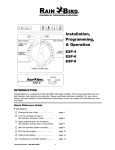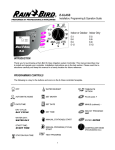Download Wireless Gun-Start System User`s Guide
Transcript
Wireless Gun-Start System User’s Guide For use with the Time Machine Sports Timing Systems Developed and maintained by Flying Feet Computers, Inc. www.timemachine.org INSTRUCTION TO THE USER This equipment has been tested and found to comply with the limits for a class B digital device, pursuant to part 15 of the FCC Rules. These limits are designed to provide reasonable protection against harmful interference in a residential installation. This equipment generates, uses and can radiate radio frequency energy and if not installed and used in accordance with the instructions, may cause harmful interference to radio communications. However, there is no guarantee that interference will not occur in a particular installation. If this equipment does cause harmful interference to radio or television reception, which can be determined by turning the equipment off and on, the user is encouraged to try to correct the interference by one or more of the following measures: • • • • Reorient or relocate the receiving antenna. Increase the separation between the equipment and receiver. Connect the equipment into an outlet on a circuit different from that to which the receiver is connected. Consult the dealer or an experienced radio/TV technician for help. In order to maintain compliance with FCC regulations, shielded cables must be used with this equipment. Operation with non-approved equipment or unshielded cables is likely to result in interference to radio and TV reception. The user is cautioned that changes and modifications made to the equipment without the approval of manufacturer could void the user's authority to operate this equipment. The Receiver Unit has been tested to comply with FCC standards. FOR HOME OR OFFICE USE. Latest revision: 10-29-15 2 Thank you for purchasing the Wireless Gun-Start System for use with your Time Machine sports timing system. The Wireless Gun-Start System provides you with a convenient “cable-free” method of starting your Time Machine with a starting gun. The system utilizes a Wireless Transducer that senses the blast of a starting gun and then sends a “start signal” to your Time Machine located up to 450 feet away. The system utilizes high quality RF technology and components to provide you with a reliable and simple solution to starting your Time Machine. The Wireless Gun-Start Transducer is rugged, sealed, and waterproof. It also features a sophisticated power circuit utilizing an internal battery that does not require replacement. The battery will typically last for up to 20 years or up to approximately 1.6 million starts. In addition to directly replacing the standard “wired” method of starting your Time Machine, the Wireless Gun-Start System can enhance your operation by providing wireless connectivity to multiple Time Machines at the same time. If you use more than one Time Machine to collect timing data, a single Wireless Gun-Start Transducer can easily be assigned to start all Time Machines simultaneously. The system also supports the use of our wireless timing buttons – providing a convenient wireless timing solution. I. Description Status LED And Programming Control Switch Foam “Barrel Sleeve” with adjustable Velcro Thumbscrew Fasteners Multilane Port Extension Connector Receiver Unit Wireless Gun Transducer The Wireless Gun-Start System consists of two components: a Receiver Unit and a Wireless Gun Transducer. The Receiver unit plugs onto the multi-lane port connector of your Time Machine. Power for the Receiver unit is supplied by the Time Machine through the multi-lane port and must be connected to the Time Machine before turning the Time Machine’s power switch on in order to avoid causing a glitch on the Time Machine’s internal power supply. When the Time Machine is powered up, the Receiver Unit turns on and is ready to receive signals from any wireless component that it has been programmed to respond to. Each Wireless Gun Transducer transmits a unique ID code when triggered; therefore it will only start a Time Machine using a Receiver Unit that has been programmed to receive its signal. When programmed, the Receiver Unit stores the Gun Transducer’s ID code in memory so that it can recognize a transmitted ID code and respond by starting the Time Machine. The Receiver Unit is pre-programmed at the factory, but it can very easily be reprogrammed by the user. Please refer to section III on Programming the Receiver unit. The Wireless Gun Transducer can be assigned to the Receiver either with or without a Manual Timing Correction Factor applied. The Manual Timing Correction Factor is used to correct your timing results when using a Gun Transducer with “manually timed” finishes. The typical human reaction time between observing a gun blast and triggering the “start” button is 0.24 seconds. This is the accepted correction time adjustment between automatic and manual timing presented in the NCAA/NF rule book and it matches very well with experimentation. So when the Gun Transducer is assigned with the Manual Timing Correction Factor, a 0.24 second delay will occur between the sensing of the gun blast and the starting of the Time Machine. This will simulate the human reaction time and provide you with accurate “Manual Timing” results – even though you used an automatic gun start. If the user prefers, this feature may be bypassed by simply assigning the Gun Transducer with “No Correction”. Please refer to section III on Programming the Receiver Unit in order to make either of these assignments. The default assignment which is pre-programmed at the factory is with a Manual Timing Correction Factor applied. 3 II. Using the Wireless Gun-Start System The Wireless Gun-Start System comes pre-programmed and ready-to-use out of the box – however if you purchased the Gun Transducer separately, then you will need to program the Receiver Unit (see section III below). Just connect the Wireless Receiver Unit to your Time Machine’s Multilane Port connector, turn the Time Machine on and you are ready to start a race using the Wireless Gun Transducer. The Wireless Gun Transducer attaches to the barrel of your starting pistol. Simply insert the barrel into the foam “Barrel Sleeve” located on the bottom side of the enclosure. The Sleeve can be adjusted for different barrel sizes using the adjustable Velcro strap. The Wireless Gun Transducer does not use an on/off switch to turn on - it automatically turns on and transmits a start signal when it senses that a gun has been fired. After transmitting the start signal, the Gun Transducer automatically turns itself off. Therefore it does not require any power from its internal battery until it is triggered. This provides a typical battery life of 20 years or more. The Gun Transducer Antenna should be oriented near vertical in order to achieve maximum signal strength. (NOTE: The Gun Transducer Antenna can easily be swiveled and rotated to any angle in order to point it vertically). For test purposes, the Gun Transducer can be triggered without firing any blanks. The Gun Transducer is sensitive enough to be triggered by just the impact of the gun’s hammer when the trigger is pulled. Simply remove any shells from the gun cylinder (or remove the cylinder if possible) and then pull the trigger. The impact of the gun’s hammer (metal-to-metal) will cause the transducer to activate and transmit a start signal. In order to avoid inadvertent triggering of the transducer, it is recommended that the Gun Transducer be surrounded by foam or a thick cloth when not in use or when placed in storage. Barrel of Starting Pistol inserted into foam “Barrel Sleeve” of Transducer III. Programming the Receiver Unit The Receiver Unit must be programmed to detect the Wireless Gun Transducer. After the Receiver is programmed, this information is saved in non-volatile memory and used by the receiver to interpret and start the Time Machine whenever a Gun Transducer is triggered. Once the Receiver Unit has been initially programmed, it does not need to be reprogrammed again unless an assignment change is required. It will always have the same assignment in memory each time the system is powered on – or until the user decides to change it. Your Wireless Receiver was pre-programmed at the factory to respond to the Wireless Gun Transducer that you received with your system; however you can easily reprogram it to provide the following: • Change the Gun Transducer assignment to use Manual Timing Correction. • Change the Gun Transducer assignment to not use any timing correction. • Change the Gun Transducer assignment to use a new or different Gun Transducer • Remove a specific Gun Transducer assignment from memory. • Remove all assignments from memory (including wireless grip switches). Programming the Receiver is accomplished by a simple 3 step process: (NOTE: Time Machine must be in the Cross-Country Timing Mode with Select-Time Trigger set to [KEYBRD] AND RS232 Handshake must be Disabled/Off) 1. 2. 3. NOTE: Make Sure Printer ON/OFF Switch Is OFF Press the Programming Control Switch (the Status LED) and hold for 3 seconds. Enter the Assignment Code using the Time Machine keyboard’s then press the ENTER key. Trigger the Gun Transducer to be assigned (may be triggered by striking with blunt object). 4 Prior to pressing the Programming Control Switch, make sure that the Time Machine is in the Cross-Country timing mode with Select-Time Trigger set to [KEYBRD] and that the RS232 Handshake line is Disabled/Off (this is its default state – refer to pgs 2-7 & 2-9 in the Time Machine User’s Manual). Pressing the Programming Control Switch causes the receiver to enter the programming mode. Entry into the programming mode is signified by sounding 4 “beeps” along with an orange status LED blinking On/Off. When in the programming mode, the Receiver will “stop” the Time Machine’s clock (if it was running) and then set the Time Machine’s Event number to 255. This tells the user that an assignment code may now be entered using the Time Machine’s keyboard. The Assignment Code tells the Receiver how to interpret a received Gun Transducer signal. Refer to the “Wireless Gun Transducer Assignment Codes” below. Basically, if you want to assign a Gun Transducer to start the Time Machine without timing correction, then the assignment code is 500: For example, you would enter a numeric “500” on the Time Machine’s keyboard and then press ENTER. At this point, the Receiver acknowledges that input by blinking the status LED Orange/Green and then waits for you to trigger the Gun Transducer. Striking the Gun Transducer with a pen or pencil (or firing a gun) causes the transducer to transmit a signal to the Receiver which tells the Receiver to store the transducer’s ID code along with the “assigned function code” into memory. The Receiver will then be able to interpret the start signal whenever the Gun Transducer is triggered and know whether a timing correction should be applied or not. This also causes the Receiver to exit the programming mode – which is signified by sounding 4 “beeps”. After exiting the programming mode, the Receiver changes the Time Machine’s Event number to 1. Therefore, the user may need to change the Event number if Event 1 has already been used and contains timing data. Wireless Gun Transducer Assignment Codes: Code ____________________Description_____________________________________ 100 0 500 524 Remove all Assignments from memory (both Gun Transducer and Grip Switches) Remove Selected Gun Transducer Assignment from memory Assign Wireless Gun-Start Transducer with no Correction to Start the Time Machine Assign Wireless Gun-Start Transducer with 0.24sec “Manual Timing Correction” for Starting 5 V. Warranty Statement The manufacturer warrants the original purchaser of the WIRELESS GUN-START SYSTEM (WGNSS) that it shall be free of defects resulting from faulty manufacturer of the product or its components for a period of one year from the date of sale. Defects covered by this warranty shall, at the option of the manufacturer, be corrected either by repair or by replacement. The replaced components will be warranted for the remainder of the original one year period. The sole obligation of the manufacturer under this warranty is limited to repair or replacement of products pertaining to the WGNSS only, which prove to be defective within one year of purchase. The manufacturer shall not, in any event, be liable for any consequential damages or loss of profits of any kind resulting from the use of the WGNSS or the technical information enclosed in this document. Please fill out the Product Registration Form and fax, email or mail it to Flying Feet Computers, Inc. This product must be registered within thirty (30) days from the date of purchase in order to activate your warranty coverage. ____________________________________________________________________________________ Product Registration Form Please fill out the following information and fax, email or send it to: Flying Feet Computers, Inc. 11112 204th Ave Ct. East Bonney Lake, WA 98391 (800) 328-4070 ph. (253) 863-1689 fax www.timemachine.org By sending this form back to us, we can let you know of additional products and upgrades as they become available. This form is also used to activate your warranty coverage. Name Company Name Phone# Address Cell# City Purchased From State Date Purchased Email Zip 6