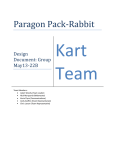Download 46591.attach
Transcript
Automotive Computer Peripheral Power Supply (ACPPS) V1.0 User Manual Brief: The ACPPS V1.0 is a 5V, 7.5A switching power supply with two enable signal inputs and auxiliary unregulated output. Specifications: Input Voltage: 9-20V Output Voltage: 5V+/- 0.1V Output Current: 7.5A Stand by Current: <3µA Idle Current, No Load: 40mA Remote Enable Signal: 5-50V Switching Frequency: 300 kHz Auxiliary Output Current: 5A System Block Diagram: Connections and Indicators: Top View A. Switched Auxiliary Output B. Remote Enable C. +12V Input D. +12V Input E. Ground F. Ground G. +5V Output H. +5V Output I. +5V Output J. Output Power ON K. Alarm Condition Indicator L. USB Enable M. ATC Fuse Description of Connections: • Switched Auxiliary Output: The auxiliary output is the input voltage protected by a fuse, switched through a relay controlled by the “Enable” signal. The Auxiliary output is not regulated, but it should be limited to <5A to avoid damaging the contacts inside the relay. This pin is connected to the input of the switching power supply but it should not to be used as a power input to the ACCPS, since there is no fuse. • Remote Enable: This pin turns on the ACPPS when a positive voltage is applied. This pin will trigger on with as little as 5V but can handle as much as 50V. • 12V Input: In the aftermarket automotive industry this connection is commonly referred to as a “Constant Hot” or “Battery.” It should be connected to a 12V source that is not switched by the ignition. Both connections are tied directly together. One can be used as the input while the other is used to daisy-chain other devices requiring a constant 12V source. Do not exceed 5A on a daisy chained device. • Ground: This connection should be connected to a ground, chassis or negative power source. Both grounds are connected directly together. This can be used to daisy-chain multiple devices or provide the negative output to the load. • 5V Output: These 3 connections provide the 5V output from the ACPPS. The combined output current must be 7.5A or less. The 5V power can be run to the load without a negative wire if a chassis ground is used for both ACPPS and Load. • Output ON: This Green LED will illuminate when there is voltage at the 5V output. This indicates the ACPPS is trying to produce 5V. • Alarm Condition Indicator: This Red LED will illuminate if the switching power supply controller is sensing a problem. • USB Enable: This connection senses the 5V power signal on a USB cable and turns the ACPPS on. When a computer powers on, its’ USB ports receive power. The ACPPS detects this and turns on. When power is removed from the USB ports the ACPPS will follow in sync. The ACPPS is not an actual USB device and it will not communicate with a computer in any way. The computer will not know it is attached. • Fuse: This protects the ACPPS and supply wires. Use 15A ATC fuse. Application Notes: • Do not use the Remote Enable and the USB Enable connections at the same time. It is possible for these signals to conflict and cause improper operation. • When using the vehicles’ chassis as a ground point, keep wire lengths as short as possible (ACPPS and Load). This helps keep the 5V output accurate and stable at the load. • To minimize voltage fluctuations when powering multiple loads use a separate 5V wire for each load, starting from the ACPPS. • Remove the fuse while installing the ACPPS to avoid accidental power-ups and short circuits. • Tighten any unused screws on the terminal block, to keep from losing them or causing shorts circuits. • Reversing power wires can cause serious damage. Don’t do it. Typical Application, Computer Synchronized: Troubleshooting: Problem No lights when remote signal is applied. Red Light only Red and Green lights Fuses blow immediately and repeatedly ACCPS stays on after computer is powered down or in standby. Load Malfunctions Possible Causes/Solutions Bad connection(s). Remote, ground, enable. Check that relay clicks with remote. ACPPS is dead. Short circuit at 5V output. Try with load disconnected. Enable signal glitch. ACPPS is dead. Output over current or short circuit. Short circuit on Aux output. ACPPS is dead. One of your hubs is a “non powered” hub with a power input. Power is back feeding from the hub into the computer and back to the USB enable on the ACCPS. Replace hub, or contact Jopel designs a for diode USB adapter. Bad connection, wire too small/long. Electrical Operation Key: 0A, 2.5A, 5A, 7.5A Load Startup transients. Center line is moment of Enable ON. Steady state operation Power out/Power In Efficiency 0.94 0.92 0.9 0.88 0.86 0.84 0.82 0.8 0.78 0.76 efficiency 0 2 4 6 8 10 Output Current Output Voltage Regulation Output Voltage 5.1 5 4.9 4.8 Vout 4.7 4.6 4.5 0 2 4 6 Output Current 8 10 Mechanical Specifications: Disclaimer of Liability Jopel Designs shall not be held liable for any improper or incorrect use of the information described and/or contained herein and assumes no responsibility for anyone's use of the information. In no event shall Jopel Designs be liable for any direct, indirect, incidental, special, exemplary, or consequential damages (including, but not limited to, procurement or substitute goods or services; loss of use, data, or profits; or business interruption) however caused and on any theory of liability, whether in contract, strict liability, or tort (including negligence or otherwise) arising in any way out of the use of this product, even if advised of the possibility of such damage. This disclaimer of liability applies to any damages or injury, including but not limited to those caused by any failure of performance, error, omission, interruption, deletion, defect, delay in operation or transmission, computer virus, communication line failure, theft or destruction or unauthorized access to, alteration of, whether for breach of contract tortuous behavior, negligence or under any other cause of action. User agrees to defend, indemnify, and hold harmless, Jopel Designs, its contributors, any entity jointly created by them, their respective affiliates and their respective directors, officers, employees, and agents from and against all claims and expenses, including attorneys' fees, arising out of the use of any product or service by user or user's account. Warranty Information Jopel Designs warrants its products to be free from defects in material and workmanship for 120 days, from date of purchase. If a product proves to be defective in material or workmanship during the warranty period, Jopel Designs will, at its sole option, repair or replace the product with a similar product. Replacement Product or parts may include remanufactured or refurbished parts or components. The replacement unit will be covered by the balance of the time remaining on the customer's original limited warranty. Jopel Designs Portland, Oregon. 2007 For Customer Support: [email protected] Author: Jesse Banks Document Rev1.01