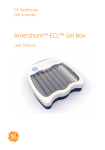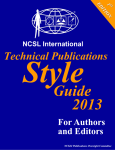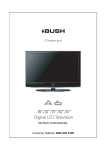Download AxiChrom™ 300-1000 columns - GE Healthcare Life Sciences
Transcript
GE Healthcare Life Sciences AxiChrom™ 300-1000 columns Operating Instructions Original instructions Table of Contents Table of Contents 1 Introduction .......................................................................................................... 1.1 1.2 1.3 1.4 1.5 2 3 4 5 5 Important user information ............................................................................................................. Regulatory information ...................................................................................................................... The AxiChrom Column ........................................................................................................................ AxiChrom Master .................................................................................................................................. User documentation ........................................................................................................................... 5 7 10 12 12 Safety instructions ............................................................................................... 14 2.1 2.2 2.3 2.4 Safety precautions ............................................................................................................................... Labels ......................................................................................................................................................... Emergency procedures ...................................................................................................................... Recycling information ......................................................................................................................... 14 20 23 25 Installation ............................................................................................................ 26 3.1 3.2 3.2.1 3.2.2 3.3 3.4 3.5 3.6 Site requirements .................................................................................................................................. Transport .................................................................................................................................................. Transport the crates ......................................................................................................................... Transport the columns ..................................................................................................................... Unpacking ................................................................................................................................................ Wheel kits ................................................................................................................................................. Connections ............................................................................................................................................ Spare parts and accessories ........................................................................................................... 26 26 26 27 28 28 32 39 Operation .............................................................................................................. 40 4.1 4.2 4.3 4.4 4.5 4.6 4.6.1 4.6.2 4.6.3 4.7 4.8 4.9 4.10 Introduction ............................................................................................................................................. Start Master and calibrate column .............................................................................................. Cleaning the column ........................................................................................................................... Leakage test ............................................................................................................................................ Prepare slurry and buffer .................................................................................................................. Priming the column ............................................................................................................................. Wetting plastic bed supports ........................................................................................................ Using Master wizard ......................................................................................................................... Using UNICORN method ................................................................................................................. Packing the column ............................................................................................................................. Performance evaluation of the column ..................................................................................... Cleaning .................................................................................................................................................... Unpacking the column ....................................................................................................................... 40 40 40 41 41 42 42 42 43 44 45 45 46 Maintenance and storage .................................................................................. 47 5.1 General ...................................................................................................................................................... 5.1.1 Safety precautions ............................................................................................................................. 5.1.2 Maintenance schedules ................................................................................................................... 5.1.3 Cleaning before maintenance/service ...................................................................................... 5.1.4 Weights of column parts ................................................................................................................. 47 47 49 49 50 AxiChrom 300-1000 columns Operating Instructions 28-9562-90 AD 3 Table of Contents 5.1.5 5.1.6 5.1.7 5.2 5.2.1 5.2.2 5.2.3 5.2.4 5.3 5.4 5.5 5.6 5.6.1 5.6.2 5.6.3 5.6.4 5.6.5 5.7 5.7.1 5.7.2 5.7.3 5.7.4 5.8 5.8.1 5.8.2 5.8.3 5.9 5.10 5.10.1 5.10.2 5.10.3 5.11 5.12 5.13 Maintenance tools ............................................................................................................................. Power failure during maintenance ............................................................................................. Pressure transmitter fault or screen shut-down .................................................................. Putting the column in and out of maintenance mode ........................................................ Introduction .......................................................................................................................................... Safety information ............................................................................................................................. Disassemble wizard .......................................................................................................................... Assemble wizard ................................................................................................................................ Changing liquid in the flushing channels .................................................................................. Changing flushing connector o-rings ......................................................................................... Maintaining the adapter inlet/outlet ........................................................................................... Maintaining columns with stainless steel bed supports .................................................... Disassembling the bottom assembly ........................................................................................ Disassembling the adapter ........................................................................................................... Cleaning stainless steel bed supports ....................................................................................... Assembling the adapter ................................................................................................................. Assembling the bottom assembly ............................................................................................... Maintaining columns with plastic bed supports .................................................................... Disassembling the bottom assembly ........................................................................................ Disassembling the adapter ............................................................................................................ Assembling the adapter .................................................................................................................. Assembling the bottom assembly ............................................................................................... Media valve maintenance ................................................................................................................ Media valve - troubleshooting ...................................................................................................... Disassembling the media valve ................................................................................................... Assembling the media valve .......................................................................................................... Performing a leakage test ................................................................................................................ Master firmware installation ........................................................................................................... Pre-requisites ....................................................................................................................................... Instruction ............................................................................................................................................. Remove the USB memory stick .................................................................................................... Service ....................................................................................................................................................... Storage ...................................................................................................................................................... Decommissioning and recycling ................................................................................................... 51 53 54 54 54 55 57 64 72 73 73 75 76 77 82 82 86 87 88 88 94 99 100 100 101 104 107 111 111 112 115 115 115 116 Reference information ........................................................................................ 117 6.1 6.2 6.2.1 6.3 6.4 6.5 Specifications ......................................................................................................................................... Chemical resistance ............................................................................................................................ Resistance to sodium chloride ...................................................................................................... System recommendations ............................................................................................................... Health and Safety Declaration Form ........................................................................................... Ordering information .......................................................................................................................... 117 117 120 120 121 123 A Crate weights and dimensions .......................................................................... 124 B Column and AxiChrom Master weights and dimensions .............................. 125 6 4 AxiChrom 300-1000 columns Operating Instructions 28-9562-90 AD 1 Introduction 1 Introduction Purpose of the Operating Instructions The Operating Instructions provide you with the instructions needed to install, operate and maintain AxiChrom 300-1000 columns in a safe way. Prerequisites In order to operate the equipment in the way it is intended, the following prerequisites must be fulfilled: • You must read and understand the safety instructions in the user documentation. • You shall have a thorough knowledge of the entire system and process. • All operation must be performed by qualified personnel who are adequately trained. In this chapter This chapter contains important user information, and a general description of the AxiChrom 300-1000 columns and their intended use. 1.1 Important user information Read this before using AxiChrom columns All users must read the entire AxiChrom 300-1000 columns Operating Instructions before installing, using, or maintaining the instrument. Always keep the Operating Instructions at hand when using AxiChrom 300-1000 columns. AxiChrom 300-1000 columns Operating Instructions 28-9562-90 AD 5 1 Introduction 1.1 Important user information Do not operate AxiChrom 300-1000 columns in any other way than described in the user documentation. If you do, you may be exposed to hazards that can lead to personal injury, and you may cause damage to the equipment. Intended use The AxiChrom family of process columns has been designed for low pressure chromatographic separation of biomolecules such as proteins, peptides and oligonucleotides in GMP-regulated environments. AxiChrom columns are intended for production use only and should not be used for diagnostic purposes in any clinical or in vitro procedures. The columns are not suitable for operation in a potentially explosive atmosphere or for handling flammable liquids. If the columns are used for purposes other than those specified in the user documentation, safe operation and the protection provided by the system may be impaired. Safety notices This user documentation contains WARNINGS, CAUTIONS and NOTICES concerning the safe use of the product. See definitions below. Warnings WARNING WARNING indicates a hazardous situation which, if not avoided, could result in death or serious injury. It is important not to proceed until all stated conditions are met and clearly understood. Cautions CAUTION CAUTION indicates a hazardous situation which, if not avoided, could result in minor or moderate injury. It is important not to proceed until all stated conditions are met and clearly understood. 6 AxiChrom 300-1000 columns Operating Instructions 28-9562-90 AD 1 Introduction 1.1 Important user information Notices NOTICE NOTICE indicates instructions that must be followed to avoid damage to the product or other equipment. Notes and tips Note: A Note is used to indicate information that is important for trouble-free and optimal use of the product. Tip: A tip contains useful information that can improve or optimize your procedures. Typographical conventions Software items are identified in the text by bold italic text. A colon separates menu levels, thus File:Open refers to the Open command in the File menu. Hardware items are identified in the text by bold text (e.g., Power switch). 1.2 Regulatory information This section describes the directives and standards that are fulfilled by the AxiChrom 300-1000 columns and AxiChrom Master. Manufacturing information Name of manufacturer Address of manufacturer GE Healthcare Bio-Sciences AB GE Healthcare Bio-Sciences AB Björkgatan 30, SE-751 84 Uppsala, Sweden Other regulatory information may be found in the Declaration of Conformity supplied with the product. AxiChrom 300-1000 columns Operating Instructions 28-9562-90 AD 7 1 Introduction 1.2 Regulatory information CE Conformity This product complies with the European directives listed in the table, by fulfilling the corresponding harmonized standards. A copy of the Declaration of Conformity is supplied with the product. Directive Title 2006/42/EC Machinery Directive (MD) 2006/95/EC Low Voltage Directive (LVD) 2004/108/EC ElectroMagnetic Compatibility (EMC) Directive 97/23/EC Pressure Equipment Directive (PED) International standards This product is designed in accordance with the requirements of the following standards and regulations: 8 Standard Description Notes EN 61010-1, IEC 61010-1, UL 61010-1, CAN/CSA C22.2 No 61010-1 Safety requirements for electrical equipment for measurement, control, and laboratory use EN standard is harmonized with EU directive 2006/95/EC EN 61326-1 (Emission according to CISPR 11, Group 1, class A) EMC emissions and immunity requirements for electrical equipment for measurement, control and laboratory use EN standard is harmonized with EU directive 2004/108/EC EN ISO 12100 Safety of machinery, General principles for desgn, Risk assessment and risk reduction. EN ISO standard is harmonized with EU directive 2006/42/EC ASME BPVC VIII, div 1 Boiler and Pressure Vessel Code (BPVC) Applies only to stainless steel columns ASME BPE Bioprocessing equipment UL 508a UL standard for Safety for Industrial Control Panels AxiChrom 300-1000 columns Operating Instructions 28-9562-90 AD 1 Introduction 1.2 Regulatory information Standard Description EMEA/410/01, CPMP Note All wetted polymer and elastomeric parts are animal origin-free or comply with the conditions in the standard, and are also classified according to USP Class VI, 21 CFR Part 177 Notes CE Marking The CE marking and the corresponding Declaration of Conformity is valid for the instrument when it is: • used as a stand-alone unit, or • connected to other CE-marked products recommended or described in the user documentation, and • used in the same state as it was delivered from GE Healthcare, except for alterations described in the user documentation. The Declaration of conformity is valid only for systems that are marked with the CE-marking. Regulatory compliance of connected equipment Any equipment connected to the AxiChrom 300-1000 columns and AxiChrom Master should meet the safety requirements of IEC EN 61010-1/ IEC 61010-1 or relevant harmonized standards. Within EU, connected equipment must be CE marked. AxiChrom 300-1000 columns Operating Instructions 28-9562-90 AD 9 1 Introduction 1.3 The AxiChrom Column 1.3 The AxiChrom Column General description The AxiChrom columns are available in two tube lengths for each size, for maximum bed heights of 30 and 50 cm respectively. The column tubes are made of acrylic plastic or stainless steel. The columns are operated from AxiChrom Master, either as a standalone unit or controlled in turn from an ÄKTAprocess™ instrument running UNICORN™ software. Intelligent Packing The columns are packed by motor controlled axial compression using an Intelligent Packing wizard. Intelligent Packing is performed and controlled by an ÄKTAprocess system or the AxiChrom Master. 10 AxiChrom 300-1000 columns Operating Instructions 28-9562-90 AD 1 Introduction 1.3 The AxiChrom Column Main parts 1 3 7 12 2 4 13 14 10 5 6 11 8 9 Part Function Part Function 1 Top unit 8 Bottom bed support and distributor plate 2 Worm gear and bellows 9 Column stand 3 Servo motor 10 Process chamber 4 Top mobile phase inlet/outlet 11 Column tube 5 Adapter 12 Slurry inlet 6 Adapter bed support and distributor plate 13 Bottom mobile phase inlet/outlet 7 Media valve assembly 14 Rinse inlet AxiChrom 300-1000 columns Operating Instructions 28-9562-90 AD 11 1 Introduction 1.3 The AxiChrom Column For information on column weights and dimensions, see AppendixB Column and AxiChrom Master weights and dimensions, on page 125. 1.4 AxiChrom Master General description AxiChrom Master is a self-contained operator console featuring interactive guides (wizards) for work procedures such as packing, unpacking and maintenance. The user interface is a touch screen panel. The operator has control over the workflow, and can use manual control to steer adapter movement and open or close the media valve. One AxiChrom Master unit can be used to control several columns (one at a time). Note: Always use the same Master to control a given column. If you change to a different Master you will need to recalibrate the column with the new Master. For information on AxiChrom Master weight and dimensions, see Appendix B Column and AxiChrom Master weights and dimensions, on page 125. 1.5 User documentation In addition to the Operating Instructions manual, the documentation package supplied with AxiChrom also includes product documentation binders containing detailed specifications and traceability documents. 12 AxiChrom 300-1000 columns Operating Instructions 28-9562-90 AD 1 Introduction 1.5 User documentation The most important documents in the document package with regard to technical aspects of AxiChrom are: System-specific documentation User documentation Content AxiChrom 300-1000 columns Operating Instructions All instructions needed to operate the instrument in a safe way, including brief system description, installation, and maintenance. AxiChrom 300-1000 columns User Manual Detailed system description. Comprehensive user instructions, method creation, operation, advanced maintenance and troubleshooting. EC Declaration of Conformity for AxiChrom Document whereby the manufacturer ensures that the product satisfies and is in conformity with the essential requirements of the applicable directives. Software documentation Together with each system, the following software documentation is supplied providing additional information that applies to AxiChrom 300-1000 columns, independent of the specific configuration: Document Purpose/Contents UNICORN™ manual package • The manuals contain detailed instructions on how to administer UNICORN, work with methods, perform runs and evaluate results. • The Online help contains dialog descriptions for UNICORN. The Online help is accessed from the Help menu. Component documentation Documentation for components produced both by GE Healthcare and by a third-party are, if existent, also included in the document package. AxiChrom 300-1000 columns Operating Instructions 28-9562-90 AD 13 2 Safety instructions 2 Safety instructions 2.1 Safety precautions Introduction Before installing, operating or maintaining the AxiChrom column, you must be aware of the hazards described in this manual. Follow the instructions provided to avoid personal injury or damage to the equipment. The warnings and cautions in the user documentation shall in no way take precedence over more restrictive local regulations and policies. For your personal safety it is important that you have a proper knowledge of the entire system that the column is part of. Study any complementary safety instructions and use appropriate personal protection equipment for the specific application and operation environment. Risk assessment AxiChrom columns have been designed and manufactured to provide a high level of personal safety. However, the residual risk is highly dependent on the application and environment in which the column is operated. In order to determine the safe operation of the equipment a risk assessment must be made. This risk assessment, in combination with local regulations and policies, will result in specific safety instructions for installation, operation and maintenance, use of proper personal protective equipment, or other arrangements that are needed to operate your process safely. General precautions WARNING The customer must make sure that all installation, maintenance, operation and inspection is carried out by qualified personnel who are adequately trained, understand and adhere to local regulations and the operating instructions, and have a thorough knowledge of AxiChrom 300-1000 columns and the entire process. 14 AxiChrom 300-1000 columns Operating Instructions 28-9562-90 AD 2 Safety instructions 2.1 Safety precautions WARNING AxiChrom columns must NOT be used for any other purposes than chromatographic separations. They must not be used as: • Storage tanks for chemicals etc. • General pressure vessels • Fermentation vessels • Gas storage tanks The column must never contain air or gas under pressure. Using flammable liquids WARNING AxiChrom are not designed to handle flammable fluids. AxiChrom are not approved for work in a potentially explosive atmosphere, in areas classified as Zone 0 to Zone 2 according to IEC 60079-10 2002. Personal protection WARNING Always use protective glasses and other personal protective equipment appropriate to the current application, to ensure personal safety during operation. WARNING Disconnection of pressurized air supply tubes can cause loud noises. Ear protection is recommended. Note: No ear protection is required during normal operation. The noise from AxiChrom is low (below 55 dB). AxiChrom 300-1000 columns Operating Instructions 28-9562-90 AD 15 2 Safety instructions 2.1 Safety precautions Installing and moving the columns and Master WARNING Move transport crates. Make sure that the forklift has capacity to safely lift the crate weight. Make sure that the crate is properly balanced so that it will not accidentally tip when moved. WARNING Move column. Ensure that the column's center of gravity is well balanced over the forklift's lifting arms, otherwise the column may tip off the forklift. WARNING All electrical installations must be performed by authorized personnel only. CAUTION Make sure that all tubing, hoses and cables are placed so that the risk for tripping accidents is minimized. NOTICE Any computer used with the equipment shall comply with IEC 60950 and be installed and used according to the manufacturer's instructions. NOTICE Disconnect all tubing, hoses and cables before moving the column. 16 AxiChrom 300-1000 columns Operating Instructions 28-9562-90 AD 2 Safety instructions 2.1 Safety precautions System operation WARNING The working pressure of the column should never exceed 4 bar, otherwise there is a risk of personal injury and damage to the column. Always use appropriate pressure alarms, pressure vents or rupture discs, and safety equipment. WARNING Do not block access to the power switch. The power switch must always be easy to access. CAUTION Do not touch the motor on the column during operation since the motor might be hot and there is a risk of burning injury. CAUTION Do not stand on the column base to reach the top parts of the column (e.g. top inlet/outlet). Always use proper equipment for climbing and standing when reaching the top parts of the column. CAUTION Remove any spillage on the floor immediately to minimize the risk of slipping accidents. CAUTION Use a pressure gauge, pressure relief valve, rupture disc or other pressure safety equipment to ensure that the maximum operating pressure of the column is not exceeded. AxiChrom 300-1000 columns Operating Instructions 28-9562-90 AD 17 2 Safety instructions 2.1 Safety precautions NOTICE Do not operate the column at temperatures outside the operating temperature range. NOTICE Make sure that the column and the system are primed, that is, free from air, and that the inlet is open before the process run is started. NOTICE Do not use chemicals not listed in the Chemical Resistance information. The wetted parts of AxiChrom may be damaged by chemicals not listed in the Chemical Resistance information. Contact your GE Healthcare representative before using chemicals that are not listed. NOTICE Ensure that any liquids used with the column is particle-free (down to 1 μm), as particles can block and damage the bed support. NOTICE Chlorides and low pH can cause corrosion on stainless steel. Rinse thoroughly with clean water after use. Inspect the column regularly for signs of corrosive attacks, which may cause column damage if untreated. Note that the stainless steel bed supports are especially vulnerable to corrosion. NOTICE If there is air in the column, ensure that there is an unrestricted flow path for evacuation through an open valve before the adapter is moved or liquid is pumped into the column. 18 AxiChrom 300-1000 columns Operating Instructions 28-9562-90 AD 2 Safety instructions 2.1 Safety precautions NOTICE Ensure that the pressure does not exceed the operating pressure of the media packed in the column. NOTICE The acrylic column tube has limited resistance to organic solvents. Refer to the Chemical resistance section for more information. Maintenance WARNING Follow all safety instructions displayed in the AxiChrom Master when performing maintenance on the column. WARNING Ensure that no body parts are caught between the column tube assembly and the column frame when using the swing out function for maintenance work on the column. Due to the weight of the column tube assembly, it is not advisable to try to stop the momentum of the assembly by hand when it is set in motion. WARNING There must not be any residues of harmful substances left in the column during maintenance. Make sure that the column is properly cleaned before maintenance, and that cleaning is documented in the Decontamination Report. NOTICE Lifting the top unit with incorrectly placed lock blocks may damage the column. AxiChrom 300-1000 columns Operating Instructions 28-9562-90 AD 19 2 Safety instructions 2.1 Safety precautions NOTICE Inspect all connections and tubing before use and replace any defective parts. Also inspect the column tube thoroughly before use to verify that there are no cracks or other visible signs of damage. NOTICE Perform a leakage test whenever any of the wetted parts have been re-fitted or changed. NOTICE Always wear latex gloves (or gloves of other suitable material) when handling the bed support to prevent grease from unprotected fingers coming into contact with the bed support. NOTICE To avoid spillage, do not open the bottom valve while the column is filled with liquid, unless there are hoses connected to the outlets. NOTICE Handle stainless steel parts, especially the bed supports, with care. Damage to surfaces may lead to corrosion. 2.2 Labels This section describes the identification labels, safety labels and labels concerning hazardous substances that are attached to the AxiChrom columns and AxiChrom Master. 20 AxiChrom 300-1000 columns Operating Instructions 28-9562-90 AD 2 Safety instructions 2.2 Labels Column label Label placement Example label Label text Meaning Dimension Dimensions of the column Serial number Serial number for the individual column Year of manufacturing Year when the column was manufactured Tare mass Weight of the empty column Operating temperature TS Operating temperature range Max column volume V Maximum column bed volume Design pressure PS Design pressure for the column Test pressure PT Pressure at which the column has been tested in manufacturing Date Date of test Maximum filling mass Maximum weight of column contents (media and eluent) PED fluid group / cat. Pressure Equipment Directive fluid group / category AxiChrom 300-1000 columns Operating Instructions 28-9562-90 AD 21 2 Safety instructions 2.2 Labels AxiChrom Master label The illustration below shows an example of an AxiChrom Master label. N3732 22 Label text Meaning Code Number Product code number for AxiChrom Master Serial Number Serial number for the individual AxiChrom Master Manufacturing Year Year when the AxiChrom Master was manufactured Supply Voltage Range (CE) Permissible supply voltage range (Europe) Max Voltage (NA) Maximum permissible supply voltage (North America) Frequency Supply voltage frequency Max Power Consumption Maximum power consumption Enclosure Enclosure rating according to EN 61326-1 Largest Motor Current (FLA) Highest current used by the motor (Full Load Ampere) Max Current Highest current used by the AxiChrom Master Pneumatic Supply Required pressure for pressurized air supply Short Circuit Rating Maximum tolerated short circuit current Protection Class Protection class rating according to EN 60529 AxiChrom 300-1000 columns Operating Instructions 28-9562-90 AD 2 Safety instructions 2.2 Labels Symbols used in safety labels Label Meaning Warning! Read the user documentation before using the system. Do not open any covers or replace parts unless specifically stated in the user documentation. The system complies with the requirements for electromagnetic compliance (EMC) in Australia and New Zealand. The system complies with applicable European directives. Labels concerning hazardous substances Label Meaning This symbol indicates that waste electrical and electronic equipment must not be disposed as unsorted municipal waste and must be collected separately. Please contact an authorized representative of the manufacturer for information concerning decommissioning of equipment. This symbol indicates that the product contains hazardous materials in excess of the limits established by the Chinese standard SJ/T11363-2006 Requirements for Concentration Limits for Certain Hazardous Substances in Electronics. 2.3 Emergency procedures This section describes how to shut down the AxiChrom Master in an emergency. The section also describes the result in the event of power failure. AxiChrom 300-1000 columns Operating Instructions 28-9562-90 AD 23 2 Safety instructions 2.3 Emergency procedures Emergency shutdown of AxiChrom Master In an emergency situation, press the emergency stop button on the AxiChrom Master to stop adapter movement. WARNING The EMERGENCY STOP button will not shut off the electrical power to the motor of column. Use the Power Switch on the connector panel of AxiChrom Master to shut off the electrical power. WARNING Ensure that the EMERGENCY STOP button can always be reached while working with the column. Emergency shutdown of the ÄKTAprocess system In an emergency situation when the pumps have to be stopped, press any of the emergency stop buttons on the ÄKTAprocess system. There are two buttons on an ÄKTAprocess system, one on each side. Refer to the ÄKTAprocess Safety Handbook for more information about the emergency procedures for ÄKTAprocess. 24 AxiChrom 300-1000 columns Operating Instructions 28-9562-90 AD 2 Safety instructions 2.3 Emergency procedures Power failure Power failure to... will result in... AxiChrom Master Information about the ongoing procedure is lost. However, during maintenance mode the last static position is remembered so that the maintenance procedure can be resumed. ÄKTAprocess The pumps stop and the valves revert to the default position (closed). For further information, refer to ÄKTAprocess user documentation or contact your local GE Healthcare representative. 2.4 Recycling information Decontamination The equipment shall be decontaminated before decommissioning and all local regulations shall be followed with regard to scrapping of the equipment. Disposal, general instructions When taking the equipment out of service, different materials must be separated and recycled according to national and local environmental regulations. AxiChrom 300-1000 columns Operating Instructions 28-9562-90 AD 25 3 Installation 3 Installation 3.1 Site requirements Parameter Requirement Electrical power 380-400 VAC, 50-60 Hz Ambient temperature 2°C to 30°C Placement Place the column on a level floor Humidity 0% to 95%, non-condensing For additional information please refer to Site Preparation Guide. 3.2 Transport 3.2.1 Transport the crates WARNING Move transport crates. Make sure that the forklift has capacity to safely lift the crate weight. Make sure that the crate is properly balanced so that it will not accidentally tip when moved. For information on crate weights and dimensions, see Appendix A Crate weights and dimensions, on page 124. The illustration below shows how the crate should be moved. Carefully read and follow the labels and symbols on the crate. 26 AxiChrom 300-1000 columns Operating Instructions 28-9562-90 AD 3 Installation 3.2 Transport 3.2.1 Transport the crates Center of gravity Symbols: - This side up - Fragile (glass) - Do not expose to water Arrows show where to place the lifting arms of the forklift/ pallet lifter 3.2.2 Transport the columns WARNING Move column. Ensure that the column's center of gravity is well balanced over the forklift's lifting arms, otherwise the column may tip off the forklift. For information on column weights and dimensions, see AppendixB Column and AxiChrom Master weights and dimensions, on page 125. The illustration below shows how the column should be moved. Carefully read and follow the labels and symbols on the column. AxiChrom 300-1000 columns Operating Instructions 28-9562-90 AD 27 3 Installation 3.2 Transport 3.2.2 Transport the columns A D B E C F Figure 3.1: A + B: The center of gravity should be centered over the forks on the forklift/ pallet lift. C: Shows where not to lift. D + F: The labels indicate how to place the forks. D: Centralized on sizes 450 to 1000. F: Shifted to the left on sizes 300 and 400. E: The label indicates the center of gravity. 3.3 3.4 Unpacking 1 Unpack the crates according to instructions in the AxiChrom 300-1000 columns Read Me First, which is attached on the outside of the crates. 2 Inspect all AxiChrom components for any transportation damage. 3 If there is any damage, record the details on the receiving documents and inform your GE Healthcare representative. Wheel kits For complete instructions on how to use wheels, refer to the User Manual. WARNING Columns in swing-out or any kind of maintenance mode must not be moved. This may cause personal injury or damage to the column. 28 AxiChrom 300-1000 columns Operating Instructions 28-9562-90 AD 3 Installation 3.4 Wheel kits CAUTION To avoid accidental collisions, use caution when moving columns equipped with wheels by hand. Two or more people may be required to move the column safely. NOTICE To avoid damage to the wheels and possible tipping when the column or AxiChrom Master is moved, ensure that the wheels do not run into objects (for example thresholds or tubing). NOTICE Columns equipped with casters must be levelled properly with the casters removed before the column is used. Wheel kits on AxiChrom 300-600 columns The wheels for 300-600 columns are delivered in a kit containing rear wheels, lever, trolley bar and trolley. Different column sizes use different wheel kits. NOTICE While transporting a 300-600 column, do not pull the handle upward, as the trolley knob may fall out of its position. Lifting the handle will not work as a brake. AxiChrom 300-1000 columns Operating Instructions 28-9562-90 AD 29 3 Installation 3.4 Wheel kits A C B Figure 3.2: To fit the rear wheels (A), lift the column back with the lever (B). The front is lifted with the trolley (C). A A B C D Figure 3.3: Lifting the trolley bar with the trolley. A: Bolts on the trolley bar, B: Height adjusting screw, C: Trolley knob, D: Slots on trolley bar 30 AxiChrom 300-1000 columns Operating Instructions 28-9562-90 AD 3 Installation 3.4 Wheel kits Wheel kits on AxiChrom 800 and 1000 columns The wheels for 800 and 1000 columns are delivered in a kit containing a jack, trolley bar, bracket and tools. Different column sizes use different wheel kits. All equipment needed for fitting and removing the wheels and trolley bar is stored in the box on the trolley. C A B Figure 3.4: Trolley bar attached to the column stand. Wheels have not been assembled yet. A: Rear wheels in storage positions, B: Trolley bar wheels in storage positions, C: Bracket used for lifting the trolley bar into position AxiChrom 300-1000 columns Operating Instructions 28-9562-90 AD 31 3 Installation 3.5 Connections 3.5 Connections Connections on Master and column The illustrations below show the AxiChrom Master connector panel and the connection points on a column. 1 8 7 2 32 3 4 5 6 Part Description Part Description 1 Pneumatic air supply 5 Motor feedback 2 Power switch 6 Pressure sensor connector 3 Power supply cable 7 Profibus signal cable connector 4 Motor power cable 8 Two air outlet connectors AxiChrom 300-1000 columns Operating Instructions 28-9562-90 AD 3 Installation 3.5 Connections 14 13 12 9 15 Part Description 9 Slurry inlet 10 Bottom mobile phase inlet/outlet 11 Rinse inlet 12 Top mobile phase inlet/outlet 13 Motor power and motor feedback 14 Pressure sensor (PIS_119, mounted on hose to system) 15 Pneumatic inlets with 2 connectors 10 11 Connect column, Master, and external system The table below shows how to connect the column, Master and an external system. Numbers in parentheses refer to the illustration Connections on Master and column, on page 32. CAUTION Use a pressure gauge, pressure relief valve, rupture disc or other pressure safety equipment to ensure that the maximum operating pressure of the column is not exceeded. AxiChrom 300-1000 columns Operating Instructions 28-9562-90 AD 33 3 Installation 3.5 Connections From To Pneumatic air supply (1) on the Master Wall socket air outlet (5.5-7 bar) Motor power cable (4) on the Master Motor power (the right connector) on the column (13) Motor feedback (5) on the Master Motor feedback (the left connector) (13) on the column Pressure sensor connector (6) on the Master Pressure sensor mounted on system (14) Profibus signal cable (7) on the Master Profibus connection on an ÄKTAprocess system Two air outlet connectors (8) on the Master Pneumatic inlets with 2 valves (15) on the column Slurry inlet (9) on the column Slurry tank Bottom mobile phase (10) on the column Bottom mobile phase on a system (Column1 bottom valve on the ÄKTAprocess system) Rinse inlet (11) on the column A system (CIP2 Inlet on the ÄKTAprocess system) Top mobile phase (12) on the column Mobile phase on a system (CIP1 Inlet on the ÄKTAprocess system) Protection ground cable on the column stand Ground (See Grounding the column, on page 38) Power supply cable (3) on the Master Power supply connector (380-400 VAC, 50-60 Hz) with protective ground (The AxiChrom Master is delivered with CE or UL approved cables.) 34 AxiChrom 300-1000 columns Operating Instructions 28-9562-90 AD 3 Installation 3.5 Connections Recommended mobile phase tubing inner diameters Note: • All dimensions are given in millimeters. • A dash (-) means that the combination is not compatible with Intelligent Packing. Table 3.1: Tubing inner diameters recommended for top and bottom mobile phase connections for different column inner diameters. ÄKTAprocess dimension 300 400 450 6.4 6.4 6.4 9.4 9.4 9.4 6.4 6.4 6.4 9.4 9.4 9.4 6.4 6.4 6.4 9.4 9.4 9.4 9.4 12.7 12.7 12.7 12.7 19.1 6.4 6.4 6.4 9.4 9.4 9.4 9.4 12.7 12.7 12.7 12.7 19.1 6 mm PP 3/8" SS 10 mm PP 1/2" SS 600 800 1000 - - - - - - - - - - 25.4 25.4 34.7 34.7 9.4 1" PP and SS - - - 12.7 19.1 Use narrower tubing for packing gel filtration or polishing media. Use the widest tubing compatible with the system for high flow media such as Capto. AxiChrom 300-1000 columns Operating Instructions 28-9562-90 AD 35 3 Installation 3.5 Connections Power requirements and connections The general requirements are: Requirement Value Supply voltage 380-400 VAC Nominal current 10-15/16 A NTD (Non-Time Delay) (min. -max.) Frequency 50 - 60 Hz Max voltage (North America) 480 Y/277 VAC Max current 6A Max power consumption 2400 VA Short circuit rating 5 kA Note: Detailed requirements may vary for different column configurations. Refer to the column documentation for the applicable requirements for your specific column and AxiChrom Master. The power cables for both the AxiChrom Master and for the adapter control motor are delivered attached to the AxiChrom Master. The system shall be connected to a 400 V supply voltage system or a 480 V supply voltage system with a maximum voltage of 277 V between phase and ground. A suitable connector has to be selected and assembled on the AxiChrom Master by the customer to comply with the supply voltage system and local regulations. The Motor Power cable for the adapter control motor is permanently installed on the AxiChrom Master. The motor feedback communication cable is connected to Motor Feedback. Both these cables must be connected to the control motor before AxiChrom Master is connected to the power outlet. Color coding of cable conductors Conductor Color Protective ground (earth) Green/yellow Live 1 No 1 or Black Live 2 No 2 or Brown Live 3 No 3 or Grey The black, brown and grey conductors may be connected to any of Live 1, 2 and 3. The phase connection is detected automatically. 36 AxiChrom 300-1000 columns Operating Instructions 28-9562-90 AD 3 Installation 3.5 Connections WARNING Ensure that the EMERGENCY STOP button can always be reached while working with the column. WARNING Electrical installations must be performed by authorized personnel only. WARNING Only authorized personnel are allowed to open the cabinet of AxiChrom Master. There are no user-serviceable parts inside the cabinet. WARNING Always connect AxiChrom Master to a power supply with protective grounding. WARNING Connection to wrong power supply voltage may cause injury to personnel and damage to the system. WARNING The power cables must be replaced only by cables of the same type or equivalent, fitted with the same type of connectors. Power cables and connectors must be replaced or repaired by properly trained personnel, authorized by GE Healthcare. WARNING The power connection must be easily accessible to enable the user to disconnect the power in case of an emergency. AxiChrom 300-1000 columns Operating Instructions 28-9562-90 AD 37 3 Installation 3.5 Connections NOTICE Connect the communication cable and power cable for the adapter control motor on the column to AxiChrom Master before AxiChrom Master is connected to power. Note: This is a class A product, input power >1 kW, intended for professional use. In a domestic environment it may cause radio interference, in which case the user might be required to take appropriate measures. Note: This equipment complies with FCC part 15 (2004): Radio frequency device subpart B: Unintentional radiators, Class A. Operation is subject to the following two conditions: 1 This equipment may not cause harmful interference. 2 This equipment must accept any interference received, including interference that may cause undesired operation. Grounding the column The column should always be connected to ground using a ground cable kit. Use the connection point on the inside of the column stand, to ground the column to a suitable grounding point. The illustration below shows the connection point for protective ground cable on the column frame. Figure 3.5: Connection point on the column frame for protective ground cable. 38 AxiChrom 300-1000 columns Operating Instructions 28-9562-90 AD 3 Installation 3.5 Connections Compressed air requirements It is important for personal safety and safe operation to use the correct pressure and quality of compressed air for the pneumatic valve control. The basic requirements are: • Free of oil and particles • -30ºC dew point • 5.5 to 7 bar Note: Pressure specifications in these Operating Instructions are given in bar. The pressure gauge is calibrated so that bar and bar g are equivalent. The pneumatic air supply connections on AxiChrom Master are illustrated in Connections on Master and column, on page 32. 3.6 Spare parts and accessories Spare part list A list of spare parts can be found in the product documentation for the column. The list can also be found online at www.gelifesciences.com/axichrom. Spare parts recommended to keep on site GE Healthcare recommends that spare parts used more often are kept on site. For example bed supports, snap rings, seals and o-rings are useful spare parts to have in stock. AxiChrom 300-1000 columns Operating Instructions 28-9562-90 AD 39 4 Operation 4 Operation 4.1 Introduction The AxiChrom column is operated from AxiChrom Master, either as a stand-alone unit or controlled in turn from an ÄKTAprocess™ instrument running UNICORN™ software. There are no manual controls available on the column. 4.2 Start Master and calibrate column Step Action 1 Turn the Power Switch on the Master control panel to the I position. Result: The Master starts and the start-up wizard opens. 2 Follow the instructions of the wizard to calibrate the column. More information about Master wizards can be found in the User Manual. 4.3 Cleaning the column The cleaning should be performed before the bed is packed or when the column is new (that is, when the column is empty or filled with transportation/storage solution). Cleaning procedure Note: 1 Parts made from non-plastic materials may be autoclaved. For more information about cleaning methods, see the User Manual. Clean the outside of the acrylic tube with for example water and/or 20% (v/v) ethanol to remove any surface residues from the packaging. NOTICE Do not use ethanol stronger than 20% (v/v) for cleaning the acrylic tube, since this may damage the column tube. 2 40 Steel surfaces can be cleaned with a wetted cloth and 70% (v/v) isopropanol or 70% (v/v) ethanol. AxiChrom 300-1000 columns Operating Instructions 28-9562-90 AD 4 Operation 4.3 Cleaning the column 3 Ensure that the adapter seals and o-rings are clean from particles and waste, since these may damage the adapter and tube when the adapter is moving. If they are not clean, follow the cleaning instructions in Section 5.6 or Section 5.7 according to the type of bed support used in the column. 4 Perform a priming according to the instructions in the PRIMING wizard, in the AxiChrom Master MAIN MENU. This procedure will clean the column and its tubes and remove any air from the column. More information about Master wizards can be found in the User Manual. 5 Ensure that the cleaning solution is completely flushed out and replaced by an appropriate storage solution after priming the column. Result: The column is now primed and cleaned. Cleaning the Master Turn off the AxiChrom Master before it is cleaned with water and/or 20% (v/v) ethanol. 4.4 Leakage test Perform a leakage test according to Section 5.9 when: 4.5 • the column is new, • the column has been shipped, • the o-rings have been replaced, or • other parts that may cause leakage have been replaced • maintenance has been performed. Prepare slurry and buffer Before packing the column, perform the following: • Select an appropriate packing buffer • Prepare slurry • Determine the slurry concentration Information about slurry preparation and recommendations on packing buffers can be found in the User Manual. AxiChrom 300-1000 columns Operating Instructions 28-9562-90 AD 41 4 Operation 4.6 Priming the column 4.6 Priming the column 4.6.1 Wetting plastic bed supports Follow the instructions below if the column is fitted with plastic bed supports. Note: 4.6.2 Before priming the column, mount the bed supports dry and assemble the column as described in the AxiChrom 300-1000 Operating Instructions. Connect membrane valves on the column top and bottom mobile phases. Step Action 1 Prime the column according to the AxiChrom Master priming instructions or a UNICORN priming method. 2 Perform a leakage test. 3 With the adapter at 1 cm from the bottom bed support, equilibrate the column with 20% v/v 1-propanol at 30 cm/h under a pressure of 1 bar for five column volumes. 4 Pause the flow. Use the membrane valves to seal the column mobile phases and incubate for 2 hours at 1 bar. 5 Carefully release the pressure on the membrane valves. 6 Flush the column with at least five column volumes of deionized water or packing buffer. 7 Pack the column according to the AxiChrom Master or a UNICORN packing method. Using Master wizard Before priming using the Master priming wizard, the media valve has to be primed manually. Priming the media valve 42 1 Connect a pump to the rinse inlet. 2 Connect the slurry hose/tank to the slurry inlet. 3 Open the slurry hose/tank. 4 Close the Bottom mobile phase inlet and the Media valve. 5 Start a flow through the rinse inlet and further into the slurry hose/tank, at approximately • 200 l/h for 300-600 columns, or • 800 l/h for 800 and 1000 columns. AxiChrom 300-1000 columns Operating Instructions 28-9562-90 AD 4 Operation 4.6 Priming the column 4.6.2 Using Master wizard 6 CAUTION If the column is packed, do not open the media valve during the valve priming. When the hoses are free from air: make sure the Top mobile phase inlet/outlet is open, and then open and close the Media valve from MANUAL CONTROL in the Master a couple of times. To make sure no more air comes from the Media valve, continue to pump liquid through the valve, filling the bottom of the column and covering the bottom bed support with liquid to a depth of about 1 cm. 7 When no more air comes up from the Media valve, close it. 8 Stop the pump and close the slurry tank. Result: The Media valve has now been primed. Priming the column 1 Select the PRIMING wizard in the Main menu in AxiChrom Master. 2 Follow the instructions in the wizard to prime the column. Further information about Master wizards can be found in the User Manual. 4.6.3 Using UNICORN method A priming method in UNICORN includes priming of both the media valve and the column. 1 In the UNICORN method wizard, choose to create a method for Priming. 2 Follow the steps in the method wizard, make appropriate selections, and save the method. 3 Run the UNICORN method. AxiChrom 300-1000 columns Operating Instructions 28-9562-90 AD 43 4 Operation 4.6 Priming the column 4.6.3 Using UNICORN method Further information about how to create and run UNICORN methods can be found in the User Manual. 4.7 Packing the column Using Master wizard 1 Select the INTELLIGENT PACKING wizard in the Main menu in AxiChrom Master. 2 Follow the instructions in the wizard to pack the column. Further information about Master wizards can be found in the User Manual. 44 AxiChrom 300-1000 columns Operating Instructions 28-9562-90 AD 4 Operation 4.7 Packing the column Using UNICORN method 1 In the UNICORN method wizard, choose to create a method for Column Packing, Packing Test, or the two combined. 2 Follow the steps in the method wizard, make appropriate selections, and save the method. 3 Run the UNICORN method. Further information about how to create and run UNICORN methods can be found in the User Manual. 4.8 Performance evaluation of the column See the User Manual for how to evaluate the performance of the packed column. 4.9 Cleaning CAUTION Make sure that the piping system is completely leakage free before performing any Cleaning-In-Place (CIP) or Sanitation-In-Place (SIP) on the column. Cleaning-In-Place (CIP) Ensure that the media in the column withstands the chemicals used for CIP. For information about which chemicals to use for CIP, refer to Section 6.2 Chemical resistance, on page 117. Sanitization-In-Place (SIP) For recommendations on sanitization method, refer to the User Manual. AxiChrom 300-1000 columns Operating Instructions 28-9562-90 AD 45 4 Operation 4.10 Unpacking the column 4.10 Unpacking the column Using Master wizard 1 Select the UNPACKING wizard in the Main menu in AxiChrom Master. 2 Follow the instructions in the wizard to unpack the column. Further information about Master wizards can be found in the User Manual. Using UNICORN method 1 In the UNICORN method wizard, choose to create a method for Column Unpacking. 2 Follow the steps in the method wizard, make appropriate selections, and save the method. 3 Run the UNICORN method. Further information about how to create and run UNICORN methods can be found in the User Manual. 46 AxiChrom 300-1000 columns Operating Instructions 28-9562-90 AD 5 Maintenance and storage 5 Maintenance and storage 5.1 General 5.1.1 Safety precautions WARNING Only trained personnel, or personnel with equivalent knowledge of similar equipment, are allowed to perform maintenance work on the column. Only authorized GE Healthcare personnel are allowed to perform service work on the column and AxiChrom Master. WARNING There must not be any residues of harmful substances left during maintenance. Make sure that the column is properly cleaned before maintenance. Cleaning should be documented in the Decontamination report (Appendix C). WARNING Do not remove any protection equipment from the column. WARNING Follow all safety instructions displayed in the AxiChrom Master when performing maintenance on the column. WARNING Do not perform any type of maintenance work on the column while the column is pressurized. Note that the column can be pressurized even when the system is closed down. AxiChrom 300-1000 columns Operating Instructions 28-9562-90 AD 47 5 Maintenance and storage 5.1 General 5.1.1 Safety precautions WARNING Do not perform any type of maintenance work on the column while the column contains gel or liquids. WARNING Do not perform any type of maintenance work on the column while the adapter is in motion. Do not reach inside the column while moving the adapter. To avoid personal injury the adapter must be fully stopped and unable to move before work can be performed inside the column. WARNING Ensure that the power cable is disconnected or that the power is shut off at the outlet when changing connections to the AxiChrom Master (e.g. moving the Master from one column to another). There is still electrical voltage present in the AxiChrom Master when it is shut off using the Power Switch. CAUTION Limited amounts of cleaning solutions with high concentrations of alcohol may be used to wipe off and clean the surface of the column. Ensure that the area where the cleaning is performed is adequately ventilated and that all applicable local regulations are followed when handling the cleaning agent and when disposing of used cleaning materials. NOTICE Ensure that the product file is kept updated and together with the product documentation. The file should contain information about inspections, performed maintenance, exchanged spare parts and any other important information for safe operation. 48 AxiChrom 300-1000 columns Operating Instructions 28-9562-90 AD 5 Maintenance and storage 5.1 General 5.1.1 Safety precautions NOTICE Do not use metal implements that can scratch during maintenance and repairs, for example when removing o-rings. 5.1.2 Maintenance schedules The table below provides recommendations for the frequency of regular maintenance procedures for columns in continuous use. 5.1.3 Procedure Frequency Change all O-rings At least once every two years Change liquid in flushing channels Every 2 months and preferably before each packing Check all seals for leakage Regularly Change O-rings and seals on moving parts (e.g. adapter and media valve) Every 5-10 packings, more frequently if required Clean stainless steel bed supports Every 5-10 packings, more frequently if required Replace plastic bed supports Every packing Cleaning before maintenance/service Make sure that the column has been properly emptied, cleaned and rinsed to remove any infectious or aggressive fluids prior to performing any maintenance or service. Cleaning before planned maintenance/service To ensure the protection and safety of service personnel, all equipment and work areas must be clean and free of any hazardous contaminants before a Service Engineer starts maintenance work. Please complete the checklist in the On Site Service Health & Safety Declaration Form or the Health & Safety Declaration Form for Product Return or Servicing, depending on whether the instrument is going to be serviced on site or returned for service, respectively. Copy the form you need from Section 6.4 Health and Safety Declaration Form, on page 121 or print it from the PDF file available on the User Documentation CD. AxiChrom 300-1000 columns Operating Instructions 28-9562-90 AD 49 5 Maintenance and storage 5.1 General 5.1.3 Cleaning before maintenance/service WARNING Make sure that the column is properly sanitized to avoid personnel being exposed to potentially contagious substances. CAUTION Make sure that the piping system is completely leakage free before performing any Cleaning-In-Place (CIP) or Sanitation-In-Place (SIP) on the column. 5.1.4 Weights of column parts The column weights and specifications can be found on the rating plate and in Appendix B Column and AxiChrom Master weights and dimensions, on page 125. The table below states specific part weights. See the location of the main parts in Section 1.3. Column 300 400 450 600 800 1000 Top unit [kg] . . . . . . • Short column tube 130 164 190 430 936 1390 • Long column tube 138 172 198 460 956 1420 Column tube [kg] . . . . . . • Short column tube 56 62 75 132 242 363 • Long column tube 69 75 93 162 288 433 Adapter bed support assembly [kg] . . . . . . • Stainless steel 3.2 4.7 5.7 8.7 14.4 22.3 • Plastic (including distributor) 2.4 4.5 5.8 10.5 20.9 32.9 Adapter distributor [kg] . . . . . . • Stainless steel 1.8 3.5 4.6 8.6 16.9 27.1 • Plastic 2.2 4.1 5.3 9.7 18.9 29.7 Bottom bed support assembly [kg] . . . . . . • Stainless steel 4.2 6.1 7.1 11.1 19.7 27.1 • Plastic 0.2 0.4 0.5 0.8 2.0 3.2 Bottom distributor . . . . . . • Stainless steel 4.5 6.4 7.9 13.7 27.8 43.4 • Plastic 5.0 7.1 8.6 14.6 29.6 45.5 50 AxiChrom 300-1000 columns Operating Instructions 28-9562-90 AD 5 Maintenance and storage 5.1 General 5.1.4 Weights of column parts Column 300 400 450 600 800 1000 Media valve assembly [kg] 1.3 1.3 1.3 1.3 2.3 2.3 Top mobile phase inlet/outlet 0.5 0.5 0.5 0.5 0.9 0.9 Locking pin 0.1 0.1 0.1 0.1 0.4 0.4 Lock block 0.4 0.4 0.4 0.4 1 1 5.1.5 Maintenance tools This section describes the tools required for maintenance of AxiChrom. NOTICE Use appropriate tools and the correct tightening torque for bolts when working with the AxiChrom column and Master unit. Only the special toolkit provided by GE Healthcare for the AxiChrom column should be used. Bed support tool The bed support tool is used for removing and replacing the bed support screw. Engage the pins on the tool firmly in the screw when using the tool. Figure 5.1: Bed support tool. The threaded end of the tool is used with stainless steel bed supports to assist in centering the bed support on the distributor during assembly. AxiChrom 300-1000 columns Operating Instructions 28-9562-90 AD 51 5 Maintenance and storage 5.1 General 5.1.5 Maintenance tools Removal tool The removal tool is used for removing o-rings from their grooves and for similar tasks. The tool is made of plastic to avoid scratching o-ring fittings. Figure 5.2: Using the removal tool to remove the snap ring. Plastic mallet The plastic mallet is used to tap the snap ring gently into position when fitting plastic bed supports. The groove on the mallet head may be used to lever the snap ring over the edge of the bed support if the fit is tight. Figure 5.3: Using the groove on the mallet head to lever the snap ring into position. 52 AxiChrom 300-1000 columns Operating Instructions 28-9562-90 AD 5 Maintenance and storage 5.1 General 5.1.5 Maintenance tools Other required tools Other tools required for disassembly, maintenance and assembly of the column are provided in the AxiChrom toolkit available from GE Healthcare. All bolts and screws of size M8 and above are fitted with PTFE tape on the threads. In maintenance procedures that involve removal of bolts and screws with PTFE tape, remove the old tape from the bolts and apply new tape before refitting the nuts. Apply the tape in the same direction as the threads so that refitting the nuts draws the tape into the threads. 5.1.6 Power failure during maintenance If there is a power failure during any column operation controlled via the Master, information about the ongoing procedure will be lost. However during maintenance mode the last static position is remembered so that the maintenance procedure can be resumed. After the Master has been restarted, start the same MAINTENANCE wizard again to carry on from the correct step. The column has to be re-calibrated if the power is lost during any adapter movement. If the wrong procedure is started, the on-going procedure will be reset and the column must be assembled or disassembled manually. If this becomes necessary, contact your GE Healthcare representative. 1 Restart the Master. 2 In the Select column dialog, select the name of the column that is used. 3 Verify the actual distance read from the level scale on the adapter rod. Enter the correct value in the Verify adapter position dialog. Figure 5.4: The adapter rod with its level scale. Note that the scale runs downward. AxiChrom 300-1000 columns Operating Instructions 28-9562-90 AD 53 5 Maintenance and storage 5.1 General 5.1.6 Power failure during maintenance NOTICE If the wrong adapter position is used, the result of future packings will be incorrect: in addition, maintenance positions will be incorrect and it may not be possible to complete the maintenance procedures. The level scale indicator is different for plastic and stainless steel bed supports: make sure that the correct indicator is fitted. See Section 4.2 and User Manual for further information about calibration and restarting. 5.1.7 Pressure transmitter fault or screen shut-down Symptom Possible cause Suggested action Pressure transmitter fault Transmitter not connected correctly, or faulty Connect the cable, (< 4 mA) on the transmitter. If the problem still occurs contact your GE Healthcare service operator. Pressure transmitter shows high pressure even though the column is depressurized The TC gasket is too small or is stuck on the pressure transmitter membrane Replace the gasket. Check the transmitter membrane for damage and replace the transmitter if necessary. Master screen shutdown One or more fuses in AxiChrom Master has defused Press the EMERGENCY STOP button and contact your GE Healthcare service operator. 5.2 Putting the column in and out of maintenance mode 5.2.1 Introduction The AxiChrom Master MAINTENANCE wizard is used for the disassembly and assembly of the column, for example to access the inside of the column to replace bed supports and o-rings. The wizard contains step-by-step instructions for the disassembly and assembly procedures and also allows control of the necessary adapter movements. The wizard dialogs contain safety information, warnings and cautions which are displayed in connection to the process steps. Ensure that all locking pins and lock blocks are used as directed in the wizard screen. The procedures for disassembly and assembly are described more detailed below. Refer to these instructions for an overview before starting the disassembly. 54 AxiChrom 300-1000 columns Operating Instructions 28-9562-90 AD 5 Maintenance and storage 5.2 Putting the column in and out of maintenance mode 5.2.1 Introduction In general, the most severe risks for injury are during the disassembly and assembly procedures when the adapter is in motion outside the column tube. Note: 5.2.2 If a MAINTENANCE wizard (ASSEMBLE WIZARD or DISASSEMBLE WIZARD) has been started, it is important to step through the whole procedure. If a MAINTENANCE wizard has for some reason been aborted, start the same wizard again and finalize the procedure. If the wrong procedure is started, the on-going procedure will be reset and the column must be assembled or disassembled manually. If this becomes necessary, contact your GE Healthcare representative. Safety information WARNING Follow all safety instructions displayed in the AxiChrom Master when performing maintenance on the column. WARNING Ensure that all locking pins and lock blocks are mounted in their proper, marked positions before proceeding with the next step in the procedure. CAUTION The air from damaged pneumatic tubes may cause eye injuries. Replace any damaged tubes. NOTICE The stand tubes will lock if the top unit is lifted above the permitted height. Please contact your GE Healthcare service operator for help to resolve this. AxiChrom 300-1000 columns Operating Instructions 28-9562-90 AD 55 5 Maintenance and storage 5.2 Putting the column in and out of maintenance mode 5.2.2 Safety information Risk areas The illustration below shows the column areas where body parts may get caught when the adapter is lowered into the column tube and the suspended column tube is lowered onto the lower lid. Although the adapter movement is very slow, the force generated by the adapter control motor is substantial and any item that is caught between the moving adapter and other surfaces will be severely damaged. The column tube swings out to offer access to the bed supports. The column tube must be locked in place using the designated locking pin when it is in its outer position. WARNING Ensure that no body parts are caught between the column tube assembly and the column frame when using the swing out function for maintenance work on the column. Due to the weight of the column tube assembly, it is not advisable to try to stop the momentum of the assembly by hand when it is set in motion. Figure 5.5: Areas where there is a risk that body parts may get caught during column and adapter movement. 56 AxiChrom 300-1000 columns Operating Instructions 28-9562-90 AD 5 Maintenance and storage 5.2 Putting the column in and out of maintenance mode 5.2.3 Disassemble wizard 5.2.3 Disassemble wizard 1 In the AxiChrom Master MAIN MENU, press MAINTENANCE and then DISASSEMBLE WIZARD to open the wizard that sets the column into maintenance mode. This wizard is interactive and gives instructions of what to do and when. CAUTION A sudden release of pressure when disconnecting tubing may cause injury. 2 Precheck: Ensure that the inlet and outlet flowpaths are open and that the column is fully depressurized (for example by disconnecting the Top mobile phase hose). Press CONFIRM. AxiChrom 300-1000 columns Operating Instructions 28-9562-90 AD 57 5 Maintenance and storage 5.2 Putting the column in and out of maintenance mode 5.2.3 Disassemble wizard 3 Precheck: Verify that the 4 locking pins and lock blocks are in their storage positions as illustrated below (note that the number of blocks differs between column sizes). Press CONFIRM. Figure 5.6: Lock blocks in their storage positions. 4 Unscrew and remove the nuts from the top column flange bolts as illustrated below (note that the number of bolts differs between column sizes). Press CONFIRM. Figure 5.7: Nuts on the top column flange bolts. 5 Verify that all top flange nuts are removed. Press CONFIRM to move the adapter to the top position. Result: The adapter moves to its top position. 58 AxiChrom 300-1000 columns Operating Instructions 28-9562-90 AD 5 Maintenance and storage 5.2 Putting the column in and out of maintenance mode 5.2.3 Disassemble wizard 6 Remove the lock blocks from their storage positions. Fit the lock blocks in the lock positions as illustrated below (the illustration shows 4 blocks in lock positions 1A, 1B, 1C and 1D: the number of blocks differs between column sizes). Tighten the nuts securely to 45 Nm, using a torque wrench. Press CONFIRM. Figure 5.8: Lock blocks in the lock positions. 7 Verify that the lock blocks are securely fitted. Press CONFIRM to start lifting the top unit assembly. Result: The top unit now moves upward. NOTICE Lifting the top unit with incorrectly placed lock blocks may damage the column. NOTICE If all nuts are not removed, the column may be damaged in later steps. AxiChrom 300-1000 columns Operating Instructions 28-9562-90 AD 59 5 Maintenance and storage 5.2 Putting the column in and out of maintenance mode 5.2.3 Disassemble wizard 8 Insert and secure the locking pins in the lock hole positions 2A and 2B, as illustrated below. Figure 5.9: Locking pins inserted into the lock holes. NOTICE Moving the adapter with only one locking pin in place may damage the column. If the locking pins cannot be inserted into the lock holes, the top unit may not be properly seated on the lock blocks (Figure 5.10 left). Shake the top unit gently by hand until the adapter is resting securely on the lock blocks (Figure 5.10 right). Figure 5.10: Left: Top unit is not seated on the lock block. Right: Correct seating of top unit on lock block. 60 AxiChrom 300-1000 columns Operating Instructions 28-9562-90 AD 5 Maintenance and storage 5.2 Putting the column in and out of maintenance mode 5.2.3 Disassemble wizard 9 Verify that the locking pins are secured in both positions. Press CONFIRM to move the adapter up to the chamfer, in the top of the column tube, to release the compression of the adapter seals. Result: The adapter moves up to the chamfer. 10 Unscrew the nuts and remove the bottom flange bolts. Press CONFIRM. Figure 5.11: Bottom flange bolts. NOTICE Lifting the column tube with any bolts remaining in position may damage the column. 11 Verify that all bottom flange bolts are removed. Press CONFIRM to lift the column tube. Result: The column tube now moves up. 12 Insert and secure a locking pin in the lock hole position 3, as illustrated below. Press CONFIRM. Figure 5.12: Locking pin inserted in the lock hole. AxiChrom 300-1000 columns Operating Instructions 28-9562-90 AD 61 5 Maintenance and storage 5.2 Putting the column in and out of maintenance mode 5.2.3 Disassemble wizard 13 Verify that the locking pin is secured in position. Press CONFIRM to lower the adapter. Result: The adapter moves down to release the weight from the lock blocks. 14 Remove the lock blocks from their lock positions and place the blocks in their storage positions as illustrated below (the illustration shows 4 blocks 1A, 1B, 1C and 1D: the number of blocks differs between column sizes). Press CONFIRM. Figure 5.13: Lock blocks in their storage positions. NOTICE Moving the adapter with a lock block in the wrong position may damage the column. 15 Verify that all lock blocks are removed and in their storage positions. Press CONFIRM to move the adapter to the top position. Result: The adapter now moves to its top position. 62 AxiChrom 300-1000 columns Operating Instructions 28-9562-90 AD 5 Maintenance and storage 5.2 Putting the column in and out of maintenance mode 5.2.3 Disassemble wizard 16 Swing out the column tube to perform the maintenance operations. Use the remaining locking pin to secure the column tube in the maintenance position. Figure 5.14: Locking pin securing the column tube in the maintenance position. CAUTION Ensure that no body parts are caught when swinging out the column tube. The column tube must be locked in place during all maintenance work. AxiChrom 300-1000 columns Operating Instructions 28-9562-90 AD 63 5 Maintenance and storage 5.2 Putting the column in and out of maintenance mode 5.2.4 Assemble wizard 5.2.4 Assemble wizard CAUTION Make sure that no flow paths are blocked when you assemble the column. A dangerous build-up of pressure may be caused if the flow paths are blocked. 1 64 When the maintenance operations are completed, press the ASSEMBLE WIZARD button in AxiChrom Master. This wizard is interactive and gives instructions of what to do and when. AxiChrom 300-1000 columns Operating Instructions 28-9562-90 AD 5 Maintenance and storage 5.2 Putting the column in and out of maintenance mode 5.2.4 Assemble wizard 2 Press CONFIRM to move the adapter to the top position. Result: The adapter now moves to the top position. Figure 5.15: The adapter moves to the top position. 3 Precheck: Ensure that the inlet and outlet flowpaths are open. Press CONFIRM. 4 Remove the locking pin 4, that secures the column tube in maintenance position. Figure 5.16: Locking pin securing the column tube in the maintenance position. AxiChrom 300-1000 columns Operating Instructions 28-9562-90 AD 65 5 Maintenance and storage 5.2 Putting the column in and out of maintenance mode 5.2.4 Assemble wizard 5 Verify that the lock blocks are in their storage positions as illustrated below (the illustration shows 4 blocks 1A, 1B, 1C and 1D: the number of blocks differs between column sizes). Press CONFIRM. Figure 5.17: Lock blocks in their storage positions. 6 Swing the tube in position for operation. The tube must be aligned with the bolt holes. Press CONFIRM. Figure 5.18: Column tube in position for operation. 66 AxiChrom 300-1000 columns Operating Instructions 28-9562-90 AD 5 Maintenance and storage 5.2 Putting the column in and out of maintenance mode 5.2.4 Assemble wizard 7 Insert bottom flange bolts to align the tube with the corresponding holes in the column bottom lid, as illustrated below. Do not refit the nuts yet. Press CONFIRM. Figure 5.19: Bottom flange bolts in position. NOTICE Attempting to assemble a misaligned column will cause damage. 8 Verify that all bottom flange bolts are inserted and that the column tube is properly aligned. Press CONFIRM to move the adapter. Result: The adapter moves down into position so that the lock blocks can be fitted. AxiChrom 300-1000 columns Operating Instructions 28-9562-90 AD 67 5 Maintenance and storage 5.2 Putting the column in and out of maintenance mode 5.2.4 Assemble wizard 9 Remove the lock blocks from their storage positions. Fit the lock blocks in the lock positions as illustrated below (the illustration shows 4 blocks in lock positions 1A, 1B, 1C and 1D: the number of blocks differs between column sizes). Tighten the nuts to 45 Nm using a torque wrench. Wet the scraper seals with 20% ethanol. Press CONFIRM. Figure 5.20: Lock blocks in the lock positions. NOTICE Lifting the column tube with incorrectly fitted lock blocks may damage the column. 10 Verify that the lock blocks are securely fitted. Press CONFIRM to start lifting the column tube. Result: The column tube moves upward. 68 AxiChrom 300-1000 columns Operating Instructions 28-9562-90 AD 5 Maintenance and storage 5.2 Putting the column in and out of maintenance mode 5.2.4 Assemble wizard 11 Remove the locking pin from lock hole position 3. Place the locking pin in storage position. Press CONFIRM. Figure 5.21: Left: Locking pin in lock hole. Right: Locking pin replaced in storage position. NOTICE Moving the column tube with a locking pin in the wrong place may damage the lock blocks. 12 Verify that the locking pin is removed and placed in storage position. Press CONFIRM to lower the column tube. Result: The column tube moves downward. 13 Fit the bottom flange bolts, see illustration below. Tighten the nuts carefully by hand, only finger-tight. Figure 5.22: Nuts on the bottom flange bolts. 14 Verify that all bottom flange bolts are properly fitted. Press CONFIRM to lift the top unit assembly. Result: The top unit moves upward. AxiChrom 300-1000 columns Operating Instructions 28-9562-90 AD 69 5 Maintenance and storage 5.2 Putting the column in and out of maintenance mode 5.2.4 Assemble wizard 15 Remove the locking pins from lock hole positions 2A and 2B. Place the locking pins in their storage positions (1, 2, 3 and 4 in the right-hand illustration). Press CONFIRM. Figure 5.23: Left: Locking pins in lock holes. Right: All locking pins replaced in storage position. If the locking pins are difficult to remove, the top unit may not be properly seated on the lock blocks (see Figure 5.10). Shake the top unit gently by hand until the adapter is resting securely on the lock blocks. 16 Verify that the locking pins are removed from both positions and placed in their storage positions. Press CONFIRM to lower the top unit. Result: The top unit moves downward to position. 17 Remove the lock blocks from their lock positions and place the blocks in their storage positions under the top flange as illustrated below (the illustration shows 4 blocks 1A, 1B, 1C and 1D: the number of blocks differs between column sizes). Press CONFIRM. Figure 5.24: Lock blocks in their storage positions. NOTICE Moving the adapter with a lock block in the wrong place may damage the column. 70 AxiChrom 300-1000 columns Operating Instructions 28-9562-90 AD 5 Maintenance and storage 5.2 Putting the column in and out of maintenance mode 5.2.4 Assemble wizard 18 Verify that both lock blocks are removed and in their storage positions. Press CONFIRM. 19 Fit the top flange bolts as illustrated below. Tighten the nuts carefully by hand, only finger-tight. Figure 5.25: Nuts on the top flange bolts. 20 Verify that all top flange bolts are properly fitted. Press CONFIRM to lower the adapter. Result: The adapter is pressing the column tube downward. 21 Using a torque wrench, tighten the bottom flange nuts with the correct tightening torque, see table below. Figure 5.26: Bottom flange bolts. Column size Tightening torque [Nm] 300 80 400 80 450 80 600 100 AxiChrom 300-1000 columns Operating Instructions 28-9562-90 AD 71 5 Maintenance and storage 5.2 Putting the column in and out of maintenance mode 5.2.4 Assemble wizard Column size Tightening torque [Nm] 800 140 1000 150 22 Verify that all bottom flange bolts are properly tightened. Press CONFIRM to lower the top unit. Result: The adapter pulls the top unit downward. 23 Using a torque wrench, tighten the top flange nuts with the correct tightening torque, see table in step 21. 24 Verify that all top flange bolts are properly tightened. Press CONFIRM. 25 The column is now assembled. Press CONFIRM to complete the AxiChrom MAINTENANCE wizard. NOTICE A leakage test must be performed after the assembly of the column. Refer to Section 5.9 for instructions on how to perform the leakage test. 5.3 Changing liquid in the flushing channels The flushing channels are filled with 20% (v/v) ethanol on delivery. The liquid should be changed every 2 months and preferably before each new packing. 72 1 Ensure that the tube on one of the flushing channels is open. 2 On the other flushing channel; connect a syringe filled with 20% (v/v) ethanol to the Luer connector (located on the tube). 3 Fill the channels with liquid until the old ethanol has been completely replaced. AxiChrom 300-1000 columns Operating Instructions 28-9562-90 AD 5 Maintenance and storage 5.4 Changing flushing connector o-rings 5.4 Changing flushing connector o-rings 2 1 Figure 5.27: Left: Flushing connector. Right: Cross-section showing (1) the flushing connector retaining nut, (2) the flushing connector, and the 2 o-rings indicated by arrows. There are 2 flushing connectors on the top of the adapter backing plate, one on each side. Inside each flushing connector are 2 o-rings, which should be changed at least once every two years. The o-rings should be checked regularly and cleaned if needed. 5.5 1 Unscrew the flushing connector retaining nut (1). 2 The flushing connector (2) is threaded into the adapter distributor. Unscrew the flushing connector so that the o-rings can be reached. 3 Remove the 2 o-rings from the flushing connector. Clean the o-rings with 20% ethanol or replace with new o-rings if necessary. 4 Refit the flushing connector (2) on the distributor plate and tighten finger-tight. 5 Refit the flushing connector retaining nut (1) and tighten finger-tight. 6 Repeat steps 1-5 on the other flushing connector. Maintaining the adapter inlet/outlet Adapter inlet/outlet maintenance is performed in connection with bed support maintenance (see Section 5.6 for columns with stainless steel bed supports and Section 5.7 for columns with plastic bed supports). This section describes how to change the o-rings in the inlet/outlet valve. AxiChrom 300-1000 columns Operating Instructions 28-9562-90 AD 73 5 Maintenance and storage 5.5 Maintaining the adapter inlet/outlet A Part Description B A Outer countersunk bolts B Inner bolts C C Connector D D Valve outer body G E Plastic spacer E F Valve inner body G Valve body o-rings G F G G Figure 5.28: Adapter inlet/outlet. Disassembling the adapter inlet/outlet 74 1 Remove the connector (C) by removing the 4 bolts. Remove the o-ring from underneath the connector. Clean the o-ring with 20% ethanol or replace it with new o-ring if necessary. 2 Loosen the 4 bolts (B) on the top of the adapter inlet/outlet. Do not remove the bolts: make sure a few millimeters of the bolt remain screwed into the body of the inlet/outlet. Press the bolts against a flat surface so that the bolts push out the valve inner body, then unscrew the bolts completely and remove the valve inner body from the inlet/outlet assembly. 3 Remove the 4 o-rings (G) from the valve inner body and from underneath the inlet/outlet. Clean the o-rings with 20% ethanol or replace them with new o-rings if necessary. AxiChrom 300-1000 columns Operating Instructions 28-9562-90 AD 5 Maintenance and storage 5.5 Maintaining the adapter inlet/outlet Assembling the adapter inlet/outlet 4 Refit the diagonally placed o-ring on the valve inner body. Note: 5.6 Stretch the o-ring when refitting it. Do not roll it into place. 5 Refit the o-ring on top of the valve inner body. 6 Refit the valve inner body and tighten the 4 bolts (B) crosswise to 2.2 Nm. 7 Refit the connector o-ring and the connector (C). Tighten the 4 bolts crosswise to 2.2 Nm. 8 Refit the remaining o-rings. Maintaining columns with stainless steel bed supports Stainless steel bed supports should be cleaned at least every 5-10 column packings, or every time the column is packed for best performance. Disassemble the bottom assembly first, so that components that may be dropped when working on the adapter assembly will not damage the fragile bed support. Similarly, assemble the adapter assembly before working on the the bottom assembly. CAUTION Some component assemblies on the larger column sizes weigh more than 20 kg and may need more than one person for safe lifting. See table on page 50 for component weights. NOTICE Do not tighten any nuts harder than 10 Nm for 300-600 columns and 15 Nm for 800 and 100 columns since this will damage the threads. NOTICE Handle the bed supports with care. The supports are very fragile. Always use protective gloves when handling the bed supports to avoid contaminating the bed supports with skin grease. Make sure the column is in maintenance mode before performing service operations. Follow the instructions in Section 5.2.3 to set the column in maintenance mode if required. AxiChrom 300-1000 columns Operating Instructions 28-9562-90 AD 75 5 Maintenance and storage 5.6 Maintaining columns with stainless steel bed supports 5.6.1 Disassembling the bottom assembly 5.6.1 Disassembling the bottom assembly 1 Make sure the media valve is open. The media valve is open when the piston in the center of the bed support is lowered. If the media valve is closed, it can be opened in the MANUAL CONTROL wizard in AxiChrom Master. A B Figure 5.29: A: Media valve is open when the piston is lowered. B: Bed support tool and center bed support screw. Arrows indicate o-rings (there are two o-rings in the centre of the bed support, one on each side). 2 Use the bed support tool to remove the bed support screw in the center (see Figure 5.29 A). NOTICE Be careful not to slip with the bed support tool since this may damage the bed support screw. 3 Remove the o-ring on the bed support screw (see Figure 5.29 B). Clean the o-ring with 20% ethanol or replace it with a new o-ring if necessary. A C A B Figure 5.30: A: Lifting the bed support with the eye bolts, B: O-ring on the bed support, C: Removing the o-ring from the distributor plate 76 AxiChrom 300-1000 columns Operating Instructions 28-9562-90 AD 5 Maintenance and storage 5.6 Maintaining columns with stainless steel bed supports 5.6.1 Disassembling the bottom assembly 5.6.2 4 Unscrew the nuts underneath the bottom backing plate so that the bottom bed support can be lifted. Screw the 2 eye bolts (see Figure 5.30 A) delivered with the column into the holes and use them to lift the bed support. 5 Remove the large o-ring from the outer edge of the bed support. Clean the o-ring with 20% ethanol or replace it with a new o-ring if necessary (see Figure 5.30 B). 6 Remove the 2 small o-rings from centre of the bed support (see Figure 5.29 B). Clean the o-rings with 20% ethanol or replace them with new o-rings if necessary. 7 Remove the o-ring from the distributor plate. Clean the o-ring with 20% ethanol or replace it with a new o-ring if necessary (see Figure 5.30 C). Disassembling the adapter Note: At least two persons are needed when disassembling the adapter assembly. Removing the bed support 1 Use the bed support tool to remove the bed support screw from the center of the bed support. Hold the bed support tool vertically when removing the bed support screw. Figure 5.31: Removing the bed support screw. NOTICE Be careful not to slip with the bed support tool since this may damage the bed support screw. 2 With one or two persons (as required) supporting the weight of the bed support assembly, unscrew the dome nuts and remove the bed support assembly. AxiChrom 300-1000 columns Operating Instructions 28-9562-90 AD 77 5 Maintenance and storage 5.6 Maintaining columns with stainless steel bed supports 5.6.2 Disassembling the adapter CAUTION The bed support is heavy, particularly on larger columns. Make sure that the bed support does not fall when it is removed. Figure 5.32: Remove the dome nuts. Note: The dome nuts should release from the fasteners, leaving the fasteners attached to the distributor plate. If any fastener releases from the distributor plate instead, refit the fastener and tighten to a torque of 20 Nm. 3 Place the bed support on a clean and soft surface. 4 Remove the o-ring in the center of the top side of the bed support. Clean the o-ring with 20% ethanol or replace it with a new o-ring if necessary. Figure 5.33: O-ring in the center of the bed support. 78 AxiChrom 300-1000 columns Operating Instructions 28-9562-90 AD 5 Maintenance and storage 5.6 Maintaining columns with stainless steel bed supports 5.6.2 Disassembling the adapter 5 Remove the scraper seal and its underlying o-ring from the bed support. Remove the o-ring in the center of the bottom side of the bed support. Clean the scraper seal and o-rings with 20% ethanol or replace them with new seal and o-rings if necessary. Figure 5.34: Left: Scraper seal and underlying o-ring. Right: Center o-ring. 6 Remove the o-ring from the distributor plate. Clean the o-ring with 20% ethanol or replace it with a new o-ring if necessary. Figure 5.35: Distributor plate o-ring. AxiChrom 300-1000 columns Operating Instructions 28-9562-90 AD 79 5 Maintenance and storage 5.6 Maintaining columns with stainless steel bed supports 5.6.2 Disassembling the adapter Removing the adapter inlet/outlet 7 Remove the adapter inlet/outlet from the column by unscrewing the 4 outer countersunk bolts. Figure 5.36: Removing the adapter inlet/outlet. Arrows indicate the plastic spacer and o-ring on 300, 400, 450 and 800 columns. 8 The 300, 400, 450, and 800 columns have a plastic spacer placed between the adapter inlet/outlet and the column. Remove this plastic spacer and the o-ring underneath. Clean the o-ring with 20% ethanol or replace it with new o-ring if necessary. 9 Replace the o-rings in the inlet/outlet valve if necessary (see Section 5.5). Removing the distributor plate 10 Remove the 2 flushing connectors according to the instruction in Section 5.4. Clean their o-rings with 20% ethanol or replace them with new o-rings if necessary.. 80 AxiChrom 300-1000 columns Operating Instructions 28-9562-90 AD 5 Maintenance and storage 5.6 Maintaining columns with stainless steel bed supports 5.6.2 Disassembling the adapter 11 Remove the 4 bolts underneath the inlet/outlet. Figure 5.37: Four bolts underneath the inlet/outlet. 12 With one or two persons (as required) supporting the weight of the distributor plate, unscrew the bolts and remove the distributor plate. CAUTION The distributor is heavy, particularly on larger columns. Make sure that the distributor does not fall when it is removed. Figure 5.38: Bolts holding the distributor plate (the number of bolts varies with columns size). 13 Remove and clean the scraper seal and the large o-ring around the distributor plate. Clean the scraper seal and o-ring with 20% ethanol or replace them if necessary. AxiChrom 300-1000 columns Operating Instructions 28-9562-90 AD 81 5 Maintenance and storage 5.6 Maintaining columns with stainless steel bed supports 5.6.3 Cleaning stainless steel bed supports 5.6.3 Cleaning stainless steel bed supports Stainless steel bed supports may clog if not cleaned regularly. The supports should be cleaned at least after 5-10 packings, but preferably after each packing. If the supports can not be cleaned properly using the method below, contact your GE Healthcare service operator. Note: 5.6.4 1 Remove the bed support from the column. 2 Flush the bed support free from entrapped media using water. 3 Place a shut-off valve on a compressed air supply hose. Fit a 0.5-1 inch plastic Triclamp connector or similar to the valve. 4 Use a shallow basin to soak the bed support in 0.5 - 1 M NaCl solution for a maximum of 5 minutes. 5 Place the bed support with the coarse side up on a clean non-scratching (plastic) support, that allows air and media to flow through the bed support. 6 Open the valve and start blowing air though the bed support from a close distance. Make sure the whole surface of the bed support is properly blown and that special care is used at the outer rim and at the center. 7 Rinse the bed support thoroughly in water immediately after the above procedure is finished. 8 Repeat the procedure, this time using at least 20% ethanol solution. If 20% ethanol cannot be used, use water. Finish by carefully rinsing with water. Assembling the adapter Note: 82 The compressed air that is used for cleaning bed supports must be completely free from lubricating oils and particles. At least two persons are needed when assembling the adapter. AxiChrom 300-1000 columns Operating Instructions 28-9562-90 AD 5 Maintenance and storage 5.6 Maintaining columns with stainless steel bed supports 5.6.4 Assembling the adapter Refitting the distributor plate 1 Wet the large o-ring and scraper seal with 20% ethanol, then refit the o-ring on the distributor plate and place the scraper seal on top of the o-ring. Figure 5.39: O-ring and scraper seal on the distributor plate. 2 Refit the distributor plate. Ensure that the holes in the distributor plate are aligned with the flushing connectors. First, refit all bolts finger-tight on the distributor plate. Then use a torque wrench to tighten the M12 bolts on the distributor plate to 15 Nm and the 4 bolts underneath the inlet/outlet assembly to 11 Nm. Figure 5.40: Align the holes for the flushing connectors in the distributor plate with the corresponding holes in the backing plate. 3 Refit the 2 flushing connectors according to the instructions in Section 5.4. AxiChrom 300-1000 columns Operating Instructions 28-9562-90 AD 83 5 Maintenance and storage 5.6 Maintaining columns with stainless steel bed supports 5.6.4 Assembling the adapter Refitting the inlet/outlet 4 Refit the plastic spacer and o-ring (if used) on the inlet/outlet. The plastic spacer is used on the 300, 400, 450 and 800 columns, and not on the 600 and 1000 columns. Figure 5.41: Fitting the adapter inlet/outlet. Arrows indicate the plastic spacer and oring on 300, 400, 450 and 800 columns. 5 Refit the adapter inlet/outlet to the column. Make sure that the o-rings are positioned correctly. Refit the inlet/outlet so that the tubing is closest to the tube roller assembly. Tighten the 4 bolts crosswise to 5 Nm. NOTICE When fitting an old inlet/outlet on a newer column, check if there are more than 4 threaded holes that the inlet/outlet can be fitted to on top of the adaptor. If so, remove the guide pin from the inlet/ outlet if it exists. Guide pin 84 AxiChrom 300-1000 columns Operating Instructions 28-9562-90 AD 5 Maintenance and storage 5.6 Maintaining columns with stainless steel bed supports 5.6.4 Assembling the adapter Refitting the bed support 6 Refit the 2 center o-rings, one on each side of the bed support. Figure 5.42: Refitting the center o-ring. 7 Refit the bed support o-ring and scraper seal. Figure 5.43: Bed support o-ring and scraper seal. 8 With one person holding the bed support in place, replace the dome nuts so that the bed support is retained. Do not tighten the dome nuts yet. Use the threaded side of the bed support tool to fit and center the bed support on the distributor plate. Ensure that the center of the bed support exactly fits into the corresponding countersink in the distributor plate, then remove the bed support tool. AxiChrom 300-1000 columns Operating Instructions 28-9562-90 AD 85 5 Maintenance and storage 5.6 Maintaining columns with stainless steel bed supports 5.6.4 Assembling the adapter 9 Refit the bed support screw. Carefully start to tighten the bed support screw by hand making sure that the threads are not crossed. Finally tighten the bed support screw firmly using the bed support tool. Make sure the bed support is secured by the bed support screw. Figure 5.44: Refitting the bed support screw. NOTICE Be careful not to damage the threads when refitting the bed support screw. 10 Tighten the dome nuts finger-tight, then use a torque wrench to tighten all dome nuts crosswise to 10 Nm for the 300-600 columns and 15 Nm for the 800 and 1000 columns. 5.6.5 86 Assembling the bottom assembly 1 Refit the o-ring on the distributor plate (see Figure 5.30 C). 2 Refit the o-ring on the bed support (see Figure 5.30 B). 3 Refit the 2 small o-rings on the center of the bed support, one on each side. 4 Refit the bed support on the distributor plate. Use the threaded side of the bed support tool to fit and center the bed support on the distributor plate. Ensure that the center of the bed support fits exactly into the corresponding countersink in the distributor plate. 5 Leave the bed support tool in place while you replace the nuts under the backing plate. Tighten the nuts crosswise with a torque wrench, to 10 Nm torque for the 300600 columns and 15 Nm for the 800 and 1000 columns. 6 Remove the bed support tool. AxiChrom 300-1000 columns Operating Instructions 28-9562-90 AD 5 Maintenance and storage 5.6 Maintaining columns with stainless steel bed supports 5.6.5 Assembling the bottom assembly 7 Refit the bed support screw: Carefully start to tighten the bed support screw by hand making sure that the threads are not crossed. Finally tighten the bed support screw firmly using the bed support tool (Figure 5.29 B). Make sure the bed support is secured by the bed support screw. NOTICE Be careful not to damage the threads when refitting the bed support screw. 5.7 Maintaining columns with plastic bed supports GE Healthcare recommends that the plastic bed supports and snap ring are replaced every time the column is packed. NOTICE Handle the bed supports with care. The supports are very fragile. Disassemble the bottom assembly first, so that components that may be dropped when working on the adapter assembly will not damage the fragile bed support. Similarly, assemble the adapter assembly before working on the the bottom assembly. CAUTION Some component assemblies on the larger column sizes weigh more than 20 kg and may need more than one person for safe lifting. See table on page 50 for component weights. NOTICE Do not tighten any nuts harder than 4 Nm since this will damage the threads. NOTICE Handle the bed supports with care. The supports are very fragile. Always use protective gloves when handling the bed supports to avoid contaminating the bed supports with skin grease. AxiChrom 300-1000 columns Operating Instructions 28-9562-90 AD 87 5 Maintenance and storage 5.7 Maintaining columns with plastic bed supports 5.7.1 Disassembling the bottom assembly Make sure the column is in maintenance mode before performing service operations. Follow the instructions in Section 5.2.3 to set the column in maintenance mode if required. 5.7.1 Disassembling the bottom assembly 1 Make sure the media valve is open. The media valve is open when the piston in the center of the bed support is lowered. If the media valve is closed, it can be opened in the MANUAL CONTROL wizard in AxiChrom Master. B A Figure 5.45: A: Media valve is open when the piston is lowered. B: Bed support tool and center bed support screw. Arrow indicates o-ring. 5.7.2 2 Use the bed support tool to remove the bed support screw in the center (see Figure 5.45 A). 3 Remove the o-ring on the bed support screw (see Figure 5.45 B). Clean the o-ring with 20% ethanol or replace it with new o-ring if necessary. 4 Remove the bed support. If necessary, insert the removal tool between the edge of the bed support and the o-ring and gently prise the bed support out of its seating. 5 Remove the o-ring from the distributor plate. Clean the o-ring with 20% ethanol or replace it with a new o-ring if necessary. Disassembling the adapter Note: 88 At least two persons are needed when disassembling the distributor plate. AxiChrom 300-1000 columns Operating Instructions 28-9562-90 AD 5 Maintenance and storage 5.7 Maintaining columns with plastic bed supports 5.7.2 Disassembling the adapter Removing the adapter inlet/outlet 1 Remove the adapter inlet/outlet from the column by unscrewing the 4 outer countersunk bolts. Figure 5.46: Removing the adapter inlet/outlet. Arrows indicate the plastic spacer and o-ring on 300, 400, 450 and 800 columns. 2 The 300, 400, 450, and 800 columns have a plastic spacer placed between the adapter inlet/outlet and the column. Remove this plastic spacer and the o-ring underneath. Clean the o-ring with 20% ethanol or replace it with new o-ring if necessary. 3 Replace the o-rings in the inlet/outlet valve if necessary (see Section 5.5). Removing the bed support assembly 4 Remove the 2 flushing connectors according to the instruction in Section 5.4. Clean their o-rings with 20% ethanol or replace them with new o-rings if necessary.. AxiChrom 300-1000 columns Operating Instructions 28-9562-90 AD 89 5 Maintenance and storage 5.7 Maintaining columns with plastic bed supports 5.7.2 Disassembling the adapter 5 Remove the 4 bolts underneath the inlet/outlet. Figure 5.47: Four bolts underneath the inlet/outlet. 6 Remove the bolts on the top of the distributor plate. Figure 5.48: Bolts holding the distributor plate (the number of bolts varies with columns size). 7 With one or two persons (as required) supporting the weight of the bed support assembly, unscrew the dome nuts and remove the bed support assembly. CAUTION The bed support assembly is heavy, particularly on larger columns. Make sure that the bed support assembly does not fall when it is removed. Note: 90 The dome nuts should release from the fasteners, leaving the fasteners attached to the distributor plate. If any fastener releases from the distributor plate instead, refit the fastener and tighten to a torque of 2 Nm. AxiChrom 300-1000 columns Operating Instructions 28-9562-90 AD 5 Maintenance and storage 5.7 Maintaining columns with plastic bed supports 5.7.2 Disassembling the adapter Figure 5.49: Remove the dome nuts. 8 Place the bed support and distributor assembly on a clean firm surface, allowing it to rest on the fasteners. 9 Use the bed support tool to remove the bed support screw from the center of the bed support. Hold the bed support tool vertically when removing the bed support screw. Figure 5.50: Removing the bed support screw. NOTICE Be careful not to slip with the bed support tool since this may damage the bed support screw. 10 Remove the o-ring on the bed support screw. Clean the o-ring with 20% ethanol or replace with a new o-ring if necessary. AxiChrom 300-1000 columns Operating Instructions 28-9562-90 AD 91 5 Maintenance and storage 5.7 Maintaining columns with plastic bed supports 5.7.2 Disassembling the adapter Disassembling the bed support assembly 11 Remove the snap ring using the removal tool. Figure 5.51: Removing the snap ring. 12 Lift the bed support from the distributor. 13 Turn the distributor over so that the ribbed side faces downwards and place the distributor on a surface protected so as to avoid scratching the distributor channels. 14 Remove the upper scraper seal and o-ring. Clean the seal and o-ring with 20% ethanol or replace with new components if necessary. Figure 5.52: Upper scraper seal and o-ring. 92 AxiChrom 300-1000 columns Operating Instructions 28-9562-90 AD 5 Maintenance and storage 5.7 Maintaining columns with plastic bed supports 5.7.2 Disassembling the adapter 15 Remove the M8 hexagon socket screws holding the distributor ring using an Allen key. Figure 5.53: Hexagon socket screws holding the distributor ring. 16 Remove the distributor ring from the distributor. Figure 5.54: Distributor ring. AxiChrom 300-1000 columns Operating Instructions 28-9562-90 AD 93 5 Maintenance and storage 5.7 Maintaining columns with plastic bed supports 5.7.2 Disassembling the adapter 17 Remove the lower scraper seal and o-ring. Clean the seal and o-ring with 20% ethanol or replace with new components if necessary. Figure 5.55: Lower scraper seal and o-ring. 5.7.3 Assembling the adapter Note: At least two persons are needed when assembling the adapter. Reassembling the bed support assembly 1 Wet the o-ring and lower scraper seal with 20% ethanol. With the ribbed side of the distributor facing downwards, refit the o-ring on the distributor plate and place the scraper seal on top of the o-ring. Figure 5.56: Lower scraper seal and o-ring. 94 AxiChrom 300-1000 columns Operating Instructions 28-9562-90 AD 5 Maintenance and storage 5.7 Maintaining columns with plastic bed supports 5.7.3 Assembling the adapter 2 Place the distributor ring adapter on the distributor. The two steering pins ensure that the ring can only be placed in one orientation. 3 Refit the M8 hexagon socket screws to secure the distributor ring adapter. Tighten the screws with a torque wrench to 4 Nm. Figure 5.57: Hexagon socket screws holding the distributor ring. 4 Wet the o-ring and upper scraper seal with 20% ethanol. Refit the o-ring on the distributor and place the scraper seal on top of the o-ring. Figure 5.58: Upper scraper seal and o-ring. 5 Turn the distributor over so that it rests on the fasteners. Make sure that the scraper seal and o-ring remain in place. 6 Place the new bed support on the distributor. The smoother side of the bed support shall face the interior of the column. AxiChrom 300-1000 columns Operating Instructions 28-9562-90 AD 95 5 Maintenance and storage 5.7 Maintaining columns with plastic bed supports 5.7.3 Assembling the adapter 7 Refit the o-ring in the bed support screw, then wet the o-ring and screw with 20% ethanol. Use the removal tool to help fit the o-ring if necessary. Figure 5.59: Bed support screw and o-ring. 8 Refit the bed support screw. Carefully start to tighten the bed support screw by hand making sure that the threads are not crossed. Finally tighten the bed support screw more firmly using the bed support tool. Make sure the bed support is secured by the bed support screw. NOTICE Be careful not to damage the threads when refitting the bed support screw. 9 Refit the snap ring, tapping gently with the plastic mallet if necessary. Use the groove on the mallet head to lever the snap ring over the edge of the bed support if the fit is tight. Note: Check that the snap ring is correctly and evenly mounted around the whole circumference of the bed support. Figure 5.60: Cross-section of the bed support edge with the snap ring mounted correctly (left) and incorrectly (right). A: Snap ring. B: Bed support. C: Distributor. D: Scraper seal. 96 AxiChrom 300-1000 columns Operating Instructions 28-9562-90 AD 5 Maintenance and storage 5.7 Maintaining columns with plastic bed supports 5.7.3 Assembling the adapter Figure 5.61: Use the groove on the plastic mallet if the snap ring is difficult to fit. Refitting the bed support assembly 10 With one or two persons (as required) supporting the bed support and distributor assembly, refit the assembly on the backing plate. Position the assembly so that the holes in the assembly and backing plate are aligned (the assembly can only be mounted in one orientation on the backing plate). Fit both stainless steel and plastic washers on each screw, with the plastic washer innermost. Tighten all dome nuts finger-tight, then use a torque wrench to tighten all dome nuts crosswise to 4 Nm. Figure 5.62: Dome nuts holding the bed support and distributor assembly on the backing plate. A: Stainless steel washer. B: Plastic washer. AxiChrom 300-1000 columns Operating Instructions 28-9562-90 AD 97 5 Maintenance and storage 5.7 Maintaining columns with plastic bed supports 5.7.3 Assembling the adapter 11 Refit the bolts on top of the distributor plate. Fit both stainless steel and plastic washers on each screw, with the plastic washer innermost. Tighten the bolts to 15 Nm. A B Figure 5.63: Bolts holding the distributor plate. A: Stainless steel washer. B: Plastic washer. 12 Refit the 4 bolts underneath the inlet/outlet assembly and tighten to 11 Nm. Figure 5.64: Four bolts underneath the inlet/outlet. 13 Refit the 2 flushing connectors according to the assembly instructions in Section 5.4. 98 AxiChrom 300-1000 columns Operating Instructions 28-9562-90 AD 5 Maintenance and storage 5.7 Maintaining columns with plastic bed supports 5.7.3 Assembling the adapter Refitting the adapter inlet/outlet 14 Refit the plastic spacer and o-ring (if used) on the inlet/outlet. The plastic spacer is used on the 300, 400, 450 and 800 columns, and not on the 600 and 1000 columns. Figure 5.65: Fitting the adapter inlet/outlet. Arrows indicate the plastic spacer and oring on 300, 400, 450 and 800 columns. 15 Refit the adapter inlet/outlet to the column. Make sure that the o-rings are positioned correctly. Refit the inlet/outlet so that the tubing is closest to the tube roller assembly. Tighten the 4 bolts (A) cross-wise to 5 Nm. NOTICE When fitting an old inlet/outlet on a newer column, check if there are more than 4 threaded holes that the inlet/outlet can be fitted to on top of the adaptor. If so, remove the guide pin from the inlet/ outlet if it exists. Guide pin 5.7.4 Assembling the bottom assembly 1 Fit a new bed support on the distributor. The smoother side of the bed support shall face the interior of the column. 2 Refit the o-ring on the bed support screw, then wet the o-ring with 20% ethanol. AxiChrom 300-1000 columns Operating Instructions 28-9562-90 AD 99 5 Maintenance and storage 5.7 Maintaining columns with plastic bed supports 5.7.4 Assembling the bottom assembly 3 Refit the bed support screw. Carefully start to tighten the bed support screw by hand making sure that the threads match. Finally tighten the bed support screw until it reaches a stop. Make sure the bed support is secured by the bed support screw. NOTICE Be careful not to damage the threads when refitting the bed support screw. 4 Refit the o-ring on the bed support. 5.8 Media valve maintenance 5.8.1 Media valve - troubleshooting A In rare cases the media valve may get stuck in closed position. First, check that the following conditions are met: • The compressed air requirements are fulfilled. The pressure should be between 5.5 and 7 bar, see Compressed air requirements, on page 39. • The pneumatic air or other tubes are correctly connected, see Connections on Master and column, on page 32. • The media valve is primed before operation, see Section 4.6 Priming the column, on page 42. If the media valve cannot be opened when the above conditions have been met, the oring in the media valve may have stuck to the piston. This may have happened if the column has been unused for a while. Try the following: 100 AxiChrom 300-1000 columns Operating Instructions 28-9562-90 AD 5 Maintenance and storage 5.8 Media valve maintenance 5.8.1 Media valve - troubleshooting 5.8.2 1 Check that the compressed air and AxiChrom Master are connected to the column and the media valve mode in the MANUAL CONTROL wizard is set to Open. Even though nothing happens visually when the media valve is opened, this will release a lock in the pneumatic cylinder. 2 Place a screwdriver on top of the washer at the end of the piston of the pneumatic cylinder. Carefully lever against the bottom end of the pneumatic cylinder until the media valve opens, see A for where to apply leverage. 3 If this does not work, contact a GE Healthcare service operator. Disassembling the media valve Make sure the column is empty before disassembling the media valve. Note: It is not necessary to put the column into maintenance mode when disassembling the media valve. O-rings that form stationary seals in the media valve should be replaced at least once every two years. O-rings on moving parts should be replaced after every 5-10 packings or more frequently if necessary. 1 Set the media valve to Open in the MANUAL CONTROL wizard in AxiChrom Master. Close the air supply to the column. B A F C D F E E E E Figure 5.66: A: 2 valve pneumatic inlets B: Slurry inlet, C: Bottom mobile phase inlet/outlet, D: Rinse inlet, E: Media valve bolts screwed into the bottom backing plate, F: Locking screws on the tube holder bolts. Disconnect the air supply tubes from the two valve pneumatic inlets (see Figure 5.66 A) on the media valve. Disconnect the hoses (see Figure 5.66) to the: • Slurry inlet (B), • Bottom mobile phase inlet/outlet (C), and AxiChrom 300-1000 columns Operating Instructions 28-9562-90 AD 101 5 Maintenance and storage 5.8 Media valve maintenance 5.8.2 Disassembling the media valve • Rinse inlet (D) 2 Hold the media valve in position while removing the 4 bolts screwed into the valve from underneath the column (see Figure 5.66 E). 3 Continue to hold the media valve in place while loosening the 2 locking screws on the tube holder bolts (see Figure 5.66 F). 4 The media valve and tube holder can now be removed downwards from the column. Let the tube holder slide off its fastener. The following steps on the media valve can be performed on a table. 5 Firmly press the release washer and hold it into the connector while removing the pneumatic tube from pneumatic cylinder (see Figure 5.67 A). Repeat the procedure to disconnect the other pneumatic tube (B). A B Figure 5.67: Pneumatic tubes A and B, the connection between the pneumatic cylinder and the tube holder. 6 102 Unscrew and remove the tube holder brackets (see Figure 5.68 B) from the: • Slurry inlet tube, • Bottom mobile phase tube, and • Rinse inlet tube. AxiChrom 300-1000 columns Operating Instructions 28-9562-90 AD 5 Maintenance and storage 5.8 Media valve maintenance 5.8.2 Disassembling the media valve Let the pneumatic tubes stay connected to the tube holder. A B B B Figure 5.68: A: Tube holder, B: Tube holder brackets Remove the tube holder and pneumatic tubes from the media valve (see Figure 5.68 A). 7 Remove the 3 tubes and their o-rings from the media valve body (see Figure 5.69): • Slurry inlet (A), • Bottom mobile phase inlet/outlet (B), • Rinse inlet (C). Clean o-rings with 20% ethanol. Replace with new o-rings if necessary. A B C Figure 5.69: A: Slurry inlet o-ring, B: Bottom mobile phase inlet/outlet o-ring, C: Rinse inlet o-ring AxiChrom 300-1000 columns Operating Instructions 28-9562-90 AD 103 5 Maintenance and storage 5.8 Media valve maintenance 5.8.2 Disassembling the media valve For 300-600 columns equipped with plastic tubes, the rinse inlet has an inner connector and additional o-ring (see Figure 5.70). Figure 5.70: Inner connector on the rinse inlet for 300-600 columns equipped with plastic tubes. 8 Unscrew the 4 bolts to remove the pneumatic cylinder and its piston from the media valve outer body. A B C Figure 5.71: A: Pneumatic cylinder and piston, B: Media valve outer body, press against a flat surface to push out the valve inner body, C: O-rings on the valve inner body On AxiChrom 300-600 columns: When removing the piston, hold the upper part (marked in Figure 5.71 A) of the pneumatic cylinder, to prevent the cylinder from falling apart. 9 Loosen the 4 bolts on the bottom of the media valve outer body. Do not remove the bolts: make sure a few millimeters of the bolt remain screwed into the media valve. Press the bolts against a flat surface so that the bolts push out the valve inner body, then remove the valve inner body (see Figure 5.71 B). 10 Remove and clean the o-ring from the valve outer body with 20% ethanol, or replace with a new o-ring if necessary (see Figure 5.71 C). 11 Remove and clean the 4 o-rings from the valve inner body with 20% ethanol, or replace with new o-rings if necessary (see Figure 5.71 C). 5.8.3 Assembling the media valve 1 104 Refit all o-rings and the o-ring holder on the valve inner body (see Figure 5.71 C). When refitting the diagonal o-ring on the valve inner body, make sure that you stretch it when putting it back in place. It must not be rolled into place. AxiChrom 300-1000 columns Operating Instructions 28-9562-90 AD 5 Maintenance and storage 5.8 Media valve maintenance 5.8.3 Assembling the media valve 2 Wet the diagonal o-ring with 20% ethanol, then assemble the media valve inner body into the valve outer body. Make sure that the media valve inner body pin fits inside the hole on the bottom of the valve outer body. Tighten the bolts (crosswise) in steps up to 2.2 Nm. 3 Refit the pneumatic cylinder into the media valve outer body (see Figure 5.71 A). Ensure that the alignment of the pneumatic cylinder corresponds to Figure 5.74. Tighten the bolts (crosswise) in steps to 1.7 Nm. 4 Reposition the slurry inlet, rinse inlet and bottom mobile phase inlet/outlet tubes on the media valve. Tighten the bolts in steps up to 2.2 Nm (see Figure 5.72). CAUTION The air from damaged pneumatic tubes may cause eye injuries. Replace any damaged tubes. A B C Figure 5.72: Bolts connecting the tubes to the media valve body. Note: For 300-600 columns equipped with plastic tubes, fit the inner connector and o-ring on the rinse inlet, see Figure 5.70. AxiChrom 300-1000 columns Operating Instructions 28-9562-90 AD 105 5 Maintenance and storage 5.8 Media valve maintenance 5.8.3 Assembling the media valve 5 Place the media valve so that the mobile phase tube rests in the correct position in the tube holder. Refit the tube holder bracket on the mobile phase tube and tighten the bolts slightly, so that the tube can still slide under the bracket (see Figure 5.73), to allow for adjustments in position when the tube holder is refitted to the bottom backing plate. A B B B Figure 5.73: A: Tube holder, B: Tube holder brackets 6 To ensure that the Slurry inlet tube and the Rinse inlet tube are placed in their correct angle when refitted, assemble the tube holder brackets. Tighten the bolts only slightly, so that the tubes can still slide under the brackets. 7 Reposition the Slurry inlet tube and Rinse inlet tube to the media valve body and tighten the tube bolts, in steps up to 2.2 Nm (see Figure 5.72 A and C). 8 Refit the two pneumatic tubes on the pneumatic cylinder according to Figure 5.74. Ensure that the 2 tubes are connected to the correct connectors. A B Figure 5.74: Pneumatic tubes A and B, the connection between the pneumatic cylinder and the tube holder. 106 AxiChrom 300-1000 columns Operating Instructions 28-9562-90 AD 5 Maintenance and storage 5.8 Media valve maintenance 5.8.3 Assembling the media valve 9 Re-assemble the media valve and tube holder under the column. B A C F D F E E E E Figure 5.75: A: 2 valve pneumatic inlets B: Slurry inlet, C: Bottom mobile phase inlet/outlet, D: Rinse inlet, E: Media valve bolts screwed into the bottom backing plate, F: Locking screws on the tube holder bolts. a Assemble the 4 media valve bolts into the bottom backing plate (see Figure 5.75 E). Tighten the bolts (crosswise) in steps up to 5 Nm. b Fit the tube holder bolts in their holes in the bracket. c Tighten the bolts on the tube holder brackets (see Figure 5.73 B). The bolts should be tightened evenly and not to hard, to avoid any damage on the tubes. d For media valves equipped with plastic tubes, make sure the tubes are at a slight angle to the horizontal so that liquid in the tubes drains away from the media valve. e Tightening the locking screws on the tube holder bolts in steps up to 10 Nm (see Figure 5.75 F). 10 Connect the air supply tubes to the two valve pneumatic inlets on the tube holder (see Figure 5.75 A). Open the air supply to the column. 11 Connect the hoses to the Slurry inlet (see 5.75 B), Bottom mobile phase inlet/outlet (C), and Rinse inlet (D). See Section 3.5 Connections, on page 32 for more information. 5.9 Performing a leakage test Perform a leakage test when: • the column is new, • the column has been shipped, • the o-rings have been replaced, or AxiChrom 300-1000 columns Operating Instructions 28-9562-90 AD 107 5 Maintenance and storage 5.9 Performing a leakage test • other parts that may cause leakage have been replaced. Note: Read the whole procedure before starting the test. CAUTION Only liquid should be used in the column during the leakage test. Do not perform a leakage test on a column containing media. Material • Reference pressure gauge (calibrated, range: 0-10 bar) • External pump with capacity up to 400 cm/h and 4 bar • Three valves (and a Check valve if not included in the pump outlet) • Water tank • Pipes and bows to connect the pump, water tank, valves and pressure gauge • End caps 1 Fill the water tank with water and let it reach room temperature before continuing. Procedure Note: 108 To be able to perform the test correctly both the AxiChrom column and test liquid have to be equilibrated at room temperature during the whole test. 2 Connect the column and the Master to the water tank. 3 Start the Master. 4 Open the bottom valve using the Master MANUAL CONTROL wizard. AxiChrom 300-1000 columns Operating Instructions 28-9562-90 AD 5 Maintenance and storage 5.9 Performing a leakage test 5 Set up the test with the AxiChrom column as illustrated below: AxiChrom Pressure gauge Reference Pressure gauge Valve 3 Water tank Valve 1 Valve 2 Pump Waste Figure 5.76: Flow system setup for leakage test. a Connect the water tank to the Pump inlet. b Connect Valve 1 to the Bottom mobile phase inlet/outlet on the AxiChrom column and seal the other two connections with end caps. c Connect a t-connector to: • Valve 1 • the Pump outlet, and • Valve 2 with a hose leading to waste Note: Put a plastic block underneath the tubing to relieve any strain on the Bottom mobile phase inlet/outlet. d Connect the AxiChrom Pressure gauge for the Master, a Reference pressure gauge and shut-off Valve 3 to the Top mobile phase. e Connect a hose to Valve 3 that leads the water back to the tank. f Open Valve 3 fully. AxiChrom 300-1000 columns Operating Instructions 28-9562-90 AD 109 5 Maintenance and storage 5.9 Performing a leakage test 6 Move the adapter so that the lower adapter scraper seal is positioned in the middle of the priming groove, creating a clear passage to the flushing channels. and so that the filling water can pass out through the flushing connector in later steps. 7 Fill the column gently by starting the pump in a low flow (below 400 cm/h) and opening Valve 1 completely (Valve 2 should be closed). 8 Continue filling water until it seeps out from the flushing connectors, and then move the adapter below the priming groove. 9 Press out the remaining air in the column and hoses with the pump at a speed of below 400 cm/h. 10 Stop the pump when there is no air left. 11 Move the adapter to its maximum bed height (30 cm for a short column tube, or 50 cm for a long column tube) and make sure that all air is evacuated from the column. Note: The process chamber under the adaptor must be completely filled with liquid. 12 Close shut-off Valve 3 completely. 13 Use the pump to gently pressurize the column to the intended test pressure and allow the pressure to stabilize. The test pressure shuld be the same as the design pressure for the AxiChrom column. Note: It might take several minutes to adjust the pressure until it is stable. 14 When a stable pressure has been achieved, close the shut-off Valve 1 and note the pressure and start time. 15 Monitor the pressure and let the column remain pressurized for 30 ±5 minutes. 16 When the test period is completed, record the pressure and evaluate the result. The pressure drop should not exceed 0.20 bar during the test period (30 minutes). If the pressure has dropped more and continues to drop when the 30 minutes have passed, there is a substantial risk that the column is leaking. Note: If no leak is found and there is a doubt about if the AxiChrom column is really leaking, redo the test before releasing the pressure. (There might be a test valve that leaks.) 17 Before releasing the pressure, check for liquid leakage, especially around the o-rings. 18 Release the pressure slowly, by slowly opening the Valve 1 and then slowly opening Valve 3. Note: If the pressure is released too fast, there is a slight risk that any remaining air will expand and damage the column when depressurized. 19 Empty the column by opening Valve 2 and moving the adapter downward. 110 AxiChrom 300-1000 columns Operating Instructions 28-9562-90 AD 5 Maintenance and storage 5.10 Master firmware installation 5.10 Master firmware installation The Master firmware has to be updated if the column delivered is not available in the existing firmware, or if new functionality has been implemented. Compare the functionality and compatibility of your Master firmware with the Capability Matrix supplied in the AxiChrom Master firmware upgrade kit to see if the Master firmware needs to be updated. Safety precautions WARNING The end user must ensure that all installation, maintenance, operation and inspection is carried out by qualified personnel who are adequately trained, understand and adhere to local regulations and the operating instructions, and have a thorough knowledge of the entire system and process. WARNING High voltage inside the Master. Never open the door before the Master has been turned off, the Master power switch has been switched off, and the Master power cable has been disconnected or external electric switch has been switched off. CAUTION Make sure that no liquid gets into the Master. Do not handle any liquid in the area around the Master when the Master door is open. Installing Master firmware 5.10.1 Pre-requisites If any columns are saved in the Master column list, write down all the column data. After the update, this information has to be reentered in the Master column list. AxiChrom 300-1000 columns Operating Instructions 28-9562-90 AD 111 5 Maintenance and storage 5.10 Master firmware installation 5.10.2 Instruction 5.10.2 Instruction Shut down the Master 1 In the Main menu of AxiChrom Master, press POWER OFF to turn off the Master. 2 When the text IT IS NOW SAFE TO POWER OFF is displayed, use the Power Switch on the Master connector panel to turn off the power. 3 Disconnect the Master power cord, or switch off external electric switch. Install the Compact Flash memory card and the USB memory stick 4 112 Open the door on the Master. AxiChrom 300-1000 columns Operating Instructions 28-9562-90 AD 5 Maintenance and storage 5.10 Master firmware installation 5.10.2 Instruction 5 Unscrew the two screws holding the plastic cover and pull off the plastic cover. 6 Pull the Compact Flash memory card out from its holder. 7 Insert the new Compact Flash memory card. AxiChrom 300-1000 columns Operating Instructions 28-9562-90 AD 113 5 Maintenance and storage 5.10 Master firmware installation 5.10.2 Instruction 8 Connect the USB memory stick to the USB extender located inside the Master. Leave the USB memory stick connected. 9 Put the plastic cover back in position, and replace the two screws. 10 Close the door on the Master. Start the Master 11 Connect the Master power cord. 12 Turn on the Master using the Power Switch on the Master connector panel. The Master firmware is automatically updated. Check the update 114 13 On the Master touch screen panel, press CONFIGURATION. 14 In the Configuration dialog, press SYSTEM INFO. 15 In the System info dialog, check that: • the Application rev. under DriveLogix is the same as the one stated on the packing list. • the Application rev. under Operator panel is the same as the one stated on the packing list. AxiChrom 300-1000 columns Operating Instructions 28-9562-90 AD 5 Maintenance and storage 5.10 Master firmware installation 5.10.2 Instruction Prepare for use of column 16 On the Master touch screen panel, press CONTINUE and then BACK to enter the Select column dialog. 17 In the Select column dialog, press ADD to add the column information written down from the Master before the update, or to add new columns to the column list. For further information refer to AxiChrom 300-1000 columns User Manual. 18 Calibrate the column before use, see AxiChrom 300-1000 columns User Manual. 5.10.3 Remove the USB memory stick When the update is completed, remove the USB memory stick from the USB extender inside the Master. 1 Repeat steps 1 through 4 in the instruction above. 2 Remove the USB memory stick from the USB extender. 3 Repeat steps 10 through 12 in the instruction above. 5.11 Service Please contact your local GE Healthcare representative for information about service of the column. 5.12 Storage Before storage The following procedure is recommended before long-term storage of the column: 1 Perform a cleaning in place according to your normal cleaning procedures (for example using 0.5 to 1.0 M sodium hydroxide for 1 to 4 hours). 2 If the column is to be primed using 20% (v/v) ethanol (see step 4), the column should be rinsed with a suitable buffer that neutralizes the pH. The buffer can not contain any chlorides, since these may cause corrosion attacks on the column. 3 Move the column adapter down to 2 cm above the bottom bed support, leaving the space between the adapter and bottom bed support completely filled with the storage solution. AxiChrom 300-1000 columns Operating Instructions 28-9562-90 AD 115 5 Maintenance and storage 5.12 Storage 4 Prime the column using a suitable storage solution (for example 0.01 M sodium hydroxide or 20% (v/v) ethanol solution) with an amount of storage solution corresponding to 5 times the present column volume. 5 Close all valves and fit tri-clamp blind caps on all inlets/outlets of the media valve. 6 Disconnect all tubes connected to the top inlet. If the tubes are not disconnected there may be a buildup of vacuum in the next step. 7 Fit a tri-clamp blind cap on the top inlet. CAUTION The storage solution may evaporate over time when the column is stored. This may create an increase in pressure in the column. Ensure that all valves are closed before removing the TC-blind caps from the bottom slurry inlet and carefully open the valve to release the pressure. Storage conditions The following conditions shall be maintained while the column is in storage: • The column must be stored indoors. • Temperature 2°C to 30°C (preferably room temperature). • Relative humidity 0% to 95%, non-condensing (preferably low humidity). • The column must not be exposed to chlorides. • If the column should be stored over a longer period of time, it is recommended to change the storage solution regularly. 5.13 Decommissioning and recycling Recycling should be done according to current local rules and regulations. 116 AxiChrom 300-1000 columns Operating Instructions 28-9562-90 AD 6 Reference information 6 Reference information 6.1 Specifications 6.2 Parameter Value Protection class IP 56, NEMA 4X Supply voltage 380-400 VAC, 50-60 Hz with protective ground Max voltage (North America) 480 Y/277 VAC Max power consumption 2400 VA Dimensions See AppendixB Column and AxiChrom Master weights and dimensions, on page 125 Weights See AppendixB Column and AxiChrom Master weights and dimensions, on page 125 Ambient temperature +2°C to +30°C Operating temperature +2°C to +30°C Relative humidity 0% to 95%, non-condensing Chemical resistance AxiChrom columns are resistant to chemical agents used in protein recovery, including buffer solutions for adsorption, elution and washing, and to solutions effective in cleaning, sanitization and storage. Table lists chemicals that may or may not be used with AxiChrom columns. The concentrations listed are not normally exceeded during an operating cycle. CAUTION Do not use chemicals with temperatures above the specified limits. AxiChrom 300-1000 columns Operating Instructions 28-9562-90 AD 117 6 Reference information 6.2 Chemical resistance NOTICE Chlorides and low pH can cause corrosion on stainless steel. Rinse thoroughly with clean water after use. Inspect the column regularly for signs of corrosive attacks, which may cause column damage if untreated. Note that the stainless steel bed supports are especially vulnerable to corrosion. Note: The information in Table has been collected from several published sources, not from individual tests on column components. It should be used only as a guide. The effect of chemicals will generally be more severe at higher temperatures. Note also that the combined effects of agents have not been taken into account in this table. The applicable chemical resistance depends on the configuration of the column and the associated materials of construction. Chemical Concentration 1 Time/cycle restrictions Comments Operating temperature CAS no. 2 Acetic acid 25% 3h Cleaning-In-Place (CIP) 2°C to 30°C 64-19-7 Acetone 2% 1h Efficiency test 2°C to 30°C 67-64-1 Ammonium sulphate 2 M3 5h Adsorption 2°C to 30°C 7783-20-2 Benzyl alcohol 2% 12 months Storage 2°C to 30°C 100-51-6 Ethanol 20% 12 months and max. 0.5 bar Storage 2°C to 30°C 64-17-5 Ethanol 70% 4 3h CIP 2°C to 30°C 64-17-5 Ethanol/ acetic acid 20%/ 10% 3h CIP 2°C to 30°C 64-17-5/ 64-19-7 Guanidinium hydrochloride 6 M5 5h CIP 2°C to 30°C 50-01-1 Hydrochloric acid 0.1 M (pH = 1) 6 1h CIP 2°C to 30°C 7647-01-0 Isopropanol 30% 7 1h CIP 2°C to 30°C 67-63-0 118 AxiChrom 300-1000 columns Operating Instructions 28-9562-90 AD 6 Reference information 6.2 Chemical resistance Chemical Concentration 1 Time/cycle restrictions Comments Operating temperature CAS no. 2 Phosphoric acid 5% 8h For passivation of stainless steel bed supports 2°C to 30°C 7664-38-2 Sodium chloride 0 to 3 M3, 6, 8 3h Purification, CIP 2°C to 30°C 7647-14-5 Sodium hydroxide 1M (pH = 14) 24 h, room temp. to 30°C CIP 2°C to 30°C 1310-73-2 Sodium hydroxide 0.01 M (pH = 12) 12 months Storage 2°C to 30°C 1310-73-2 Sodium hydroxide/ ethanol 1 M/ 20% 3h CIP 2°C to 30°C 1310-732/ 64-17-5 Sodium sulphate 1 M3 3h Adsorption 2°C to 30°C 7757-82-6 Urea 8 M3 5h Purification, CIP 2°C to 30°C 57-13-6 Commonly used aqueous buffers for chromatographic use 10 to 250 mM, pH 2 to 10 24 h Equilibration, adsorption, elution 2°C to 30°C 1 When a concentration is given as a percentage, this is v/v. 2 CAS no.: Registration number assigned by the Chemical Abstract Services (CAS), American Chemical Society. 3 pH in these solutions depends on the pH of the buffer, which can vary between 3 and 13. 4 On stainless steel column parts only. Exposure of other column parts to ethanol at higher concentrations than 20% can damage the column. 5 Not for use with columns contaning wetted components of stainless steel. 6 pH below 4 for stainless steel is not recommended. 7 Applies only to acrylic column tubes. 8 For columns containing wetted stainless steel components max 1.0 M NaCl is recommended. For additional important information, see Section6.2.1 Resistance to sodium chloride, on page120. AxiChrom 300-1000 columns Operating Instructions 28-9562-90 AD 119 6 Reference information 6.2 Chemical resistance 6.2.1 Resistance to sodium chloride Avoid using the following chemicals in AxiChrom columns: 6.2.1 • Extreme oxidizers • Fluorine and halogenated compounds • Chlorinated solvents (such as methylene chloride) • Esters • Aromatic hydrocarbons (such as toluene) • Alcohols at concentrations higher than those specified in the table above • Salt in combination with pH below 4. Always wash the column with at least five column volumes of pH-neutral solution (water) between and after use of salt and low pH buffers. Resistance to sodium chloride Depending on configuration, AxiChrom columns can be equipped with wetted components of stainless steel and must therefore be appropriately maintained when exposed to sodium chloride (NaCl) during chromatographic processes. While the stainless steel bed supports have a high degree of resistance to corrosion, they may corrode on extended exposure to NaCl. The degree of susceptibility varies according to conditions of use. Low pH in combination with NaCl, high temperature and damage to the steel surface all increase the risk of corrosion. If a stainless steel surface is damaged (scratches, impact marks etc.) it has to be cleaned and passivated prior to taken into operation. Your GE Healthcare representative can provide guidance on suitable cleaning and passivation procedures if required. It is recommended that a water rinse of at least five column volumes is used to remove NaCl from stainless steel surfaces. Water is the preferred rinse solution because of the solubility properties of sodium chloride in water. Columns should be stored with solutions free from chloride ions. 6.3 System recommendations Refer to UNICORN user documentation supplied, or contact your local GE Healthcare representative for the most current information. 120 AxiChrom 300-1000 columns Operating Instructions 28-9562-90 AD 6 Reference information 6.4 Health and Safety Declaration Form 6.4 Health and Safety Declaration Form On site service DOC1149542 GE Services On Site Service Health & Safety Declaration Form Service Ticket #: To ensure the mutual protection and safety of GE Healthcare service personnel and our customers, all equipment and work areas must be clean and free of any hazardous contaminants before a Service Engineer starts a repair. To avoid delays in the servicing of your equipment, please complete this checklist and present it to the Service Engineer upon arrival. Equipment and/ or work areas not sufficiently cleaned, accessible and safe for an engineer may lead to delays in servicing the equipment and could be subject to additional charges. Yes No Please review the actions below and answer “Yes” or “No”. Provide explanation for any “No” answers in box below. Instrument has been cleaned of hazardous substances. Please rinse tubing or piping, wipe down scanner surfaces, or otherwise ensure removal of any dangerous residue. Ensure the area around the instrument is clean. If radioactivity has been used, please perform a wipe test or other suitable survey. Adequate space and clearance is provided to allow safe access for instrument service, repair or installation. In some cases this may require customer to move equipment from normal operating location prior to GE arrival. Consumables, such as columns or gels, have been removed or isolated from the instrument and from any area that may impede access to the instrument. All buffer / waste vessels are labeled. Excess containers have been removed from the area to provide access. Provide explanation for any “No” answers here: Equipment type / Product No: Serial No: I hereby confirm that the equipment specified above has been cleaned to remove any hazardous substances and that the area has been made safe and accessible. Name in Capital letters: Company or institution: Position or job title: Date (Year/month/date): 200000/00000/00000 Signed: GE, imagination at work and GE monogram are trademarks of General Electric Company. GE Healthcare Bio-Sciences Corp, 800 Centennial Avenue, P.O. Box 1327, Piscataway, NJ 08855-1327, USA. © 2010-12 General Electric Company—All rights reserved. First published April 2010. 28-9800-26 AB 05/2012 AxiChrom 300-1000 columns Operating Instructions 28-9562-90 AD 121 6 Reference information 6.4 Health and Safety Declaration Form Product return DOC1149544 GE Services Health & Safety Declaration Form for Product Return or Servicing Return authorization number: and/or Service Ticket/Request: To ensure the mutual protection and safety of GE Healthcare personnel, our customers, transportation personnel and our environment, all equipment must be clean and free of any hazardous contaminants before shipping to GE Healthcare. To avoid delays in the processing of your equipment, please complete this checklist and include it with your return. 1. Please note that items will NOT be accepted for servicing or return without this form 2. Equipment which is not sufficiently cleaned prior to return to GE Healthcare may lead to delays in servicing the equipment and could be subject to additional charges 3. Visible contamination will be assumed hazardous and additional cleaning and decontamination charges will be applied Please specify if the equipment has been in contact with any of the following: Yes No Radioactivity (please specify): Yes No Infectious or hazardous biological substances (please specify) Yes No Other Hazardous Chemicals (please specify) Equipment must be decontaminated prior to service / return. Please provide a telephone number where GE Healthcare can contact you for additional information concerning the system / equipment. Telephone No: Liquid and/or gas in equipment is: Liquid Nitrogen Water Ethanol None, empty Argon, Helium, Nitrogen Other, please specify: Equipment type / Product No: Serial No: I hereby confirm that the equipment specified above has been cleaned to remove any hazardous substances and that the area has been made safe and accessible. Name in Capital letters: Company or institution: Position or job title: Date (Year/month/date): 200000/00000/00000 Signed: To receive a return authorization number or service number, please call local technical support or customer service. 122 GE, imagination at work and GE monogram are trademarks of General Electric Company. GE Healthcare Bio-Sciences Corp, 800 Centennial Avenue, P.O. Box 1327, Piscataway, NJ 08855-1327, USA. © 2010-12 General Electric Company—All rights reserved. First published April 2010. 28-9800-27 AB 05/2012 AxiChrom 300-1000 columns Operating Instructions 28-9562-90 AD 6 Reference information 6.5 Ordering information 6.5 Ordering information For ordering information visit www.gelifesciences.com/axichrom. AxiChrom 300-1000 columns Operating Instructions 28-9562-90 AD 123 A Crate weights and dimensions Appendix A Crate weights and dimensions Typical weights and dimensions for the different crate sizes are listed in the table below. Column diameter [mm] Column bed heights [mm] Crate height [mm] Crate length [mm] Crate width [mm] Empty crate weight [kg] Total weight (crate+column) 1 [kg] 300 100 to 300 1920 970 1495 160 574/580 300 100 to 500 2180 970 1495 165 599/605 400 100 to 300 1920 970 1495 160 611/620 400 100 to 500 2180 970 1495 165 636/645 450 100 to 300 1920 1090 1480 180 879/890 450 100 to 500 2180 1090 1480 185 934/945 600 100 to 300 1875 1100 1395 195 1013/1030 600 100 to 500 2135 1100 1395 205 1088/1105 800 100 to 300 2190 1440 1800 350 2472/2500 800 100 to 500 2450 1440 1800 360 2572/2600 1000 100 to 300 2240 1650 2040 440 2957/3000 1000 100 to 500 2500 1650 2040 450 3087/3130 1300 770 700 65 140 Master 1 Weights are given for columns with plastic bed support/stainless steel bed support Note: 124 Some crate weights are estimates. AxiChrom 300-1000 columns Operating Instructions 28-9562-90 AD B Column and AxiChrom Master weights and dimensions Appendix B Column and AxiChrom Master weights and dimensions The actual weight and dimensions for the individual column is given in the documentation. Typical weights and dimensions for the different column sizes are listed in the table below. The min. and max. heights refer to the height of the column with the adapter in its lowest position for transportation, and with the adapter in its highest position, for example for maintenance work. Column weights and dimensions (acrylic column tube) Column diameter [mm] Column bed heights [mm] Footprint (length × width) [mm] Min. height [mm] Max. height [mm] Weight of empty column 1 [kg] 300 100 to 300 1110 × 520 1450 2220 414/420 300 100 to 500 1110 × 520 1710 2720 434/440 400 100 to 300 1110 × 600 1425 2220 451/460 400 100 to 500 1110 × 600 1685 2720 471/480 450 100 to 300 1110 × 620 1470 2330 699/710 450 100 to 500 1110 × 620 1730 2750 749/760 600 100 to 300 1180 × 780 1570 2340 818/835 600 100 to 500 1180 × 780 1830 2860 883/900 800 100 to 300 1470 × 1080 1720 2630 2122/2150 800 100 to 500 1470 × 1080 1980 3150 2212/2240 1000 100 to 300 1720 × 1300 1875 2650 2517/2560 1000 100 to 500 1720 × 1300 2135 3170 2637/2680 1 Weights are given for columns with plastic bed support/stainless steel bed support AxiChrom 300-1000 columns Operating Instructions 28-9562-90 AD 125 B Column and AxiChrom Master weights and dimensions Column weights and dimensions (stainless steel column tube) The table below lists column tube weights and the weights of empty columns and crate+column for columns with stainless steel tubes. All weights are given in kg. Column Column tube Empty column 1 Crate+column 2 300 short tube 73 431/437 591/597 300 long tube 89 454/460 619/625 400 short tube 92 481/490 641/650 400 long tube 113 508/518 674/683 450 short tube 106 730/741 910/921 450 long tube 130 786/797 971/982 600 short tube 178 864/881 1059/1076 600 long tube 209 930/947 1135/1152 800 short tube 351 2231/2259 2581/2609 800 long tube 394 2318/2346 2678/2706 1000 short tube 584 2738/2781 3178/3221 1000 long tube 637 2841/2884 3291/3334 1 Weights are for columns with plastic bed support/stainless steel bed support. 2 Weights are for columns with plastic bed support/stainless steel bed support. Some crate weights are estimates. AxiChrom Master weights and dimensions Parameter Value Weight [kg] 73 Length [mm] 670 Width [mm] 590 Height [mm] 1090 Note: 126 For other specifications, refer to AxiChrom 300-1000 columns User Manual. AxiChrom 300-1000 columns Operating Instructions 28-9562-90 AD For local office contact information, visit www.gelifesciences.com/contact GE Healthcare Bio-Sciences AB Björkgatan 30 751 84 Uppsala Sweden www.gelifesciences.com/axichrom GE, imagination at work and GE monogram are trademarks of General Electric Company. ÄKTAprocess, AxiChrom, Capto, HiScale, MabSelect, MabSelect SuRe, MabSelect Xtra, Sepharose, Superdex and UNICORN are trademarks of GE Healthcare companies. © 2009-2013 General Electric Company – All rights reserved. First published Sept. 2009 All goods and services are sold subject to the terms and conditions of sale of the company within GE Healthcare which supplies them. A copy of these terms and conditions is available on request. Contact your local GE Healthcare representative for the most current information. Any use of UNICORN is subject to GE Healthcare Standard Software End-User License Agreement for Life Sciences Software Products. A copy of this Standard Software End-User License Agreement is available on request. GE Healthcare Europe GmbH Munzinger Strasse 5, D-79111 Freiburg, Germany GE Healthcare UK Limited Amersham Place, Little Chalfont, Buckinghamshire, HP7 9NA, UK GE Healthcare Bio-Sciences Corp. 800 Centennial Avenue, P.O. Box 1327, Piscataway, NJ 08855-1327, USA GE Healthcare Japan Corporation Sanken Bldg. 3-25-1, Hyakunincho Shinjuku-ku, Tokyo 169-0073, Japan imagination at work 28-9562-90 AD 05/2013