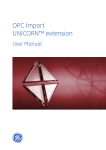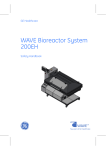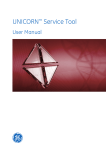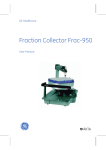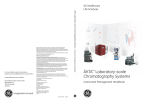Download Packing AxiChrom 50 and 70 columns with ÄKTA avant 150
Transcript
GE Healthcare Life Sciences Addendum 28-9864-93 AA AxiChrom™ 50-70 columns Packing AxiChrom 50 and 70 columns with ÄKTA avant 150 1 Introduction This document is an Addendum to AxiChrom 50-100 User Manual, 28-9331-08, and describes packing of AxiChrom 50 and 70 columns with ÄKTA™ avant 150. 2 Specifications Compatible systems AxiChrom 50 and 70 columns are compatible with the ÄKTA avant 150 system and integrated in UNICORN control software with a predefined method for Intelligent Packing. Packing flow rates The table below describes the packing flow rates of columns connected to ÄKTA avant. Column Packing flow rate at 30 cm/h Packing flow rate at 60 cm/h AxiChrom 50 8.8 ml/min 17.7 ml/min AxiChrom 70 17.7 ml/min 35.4 ml/min 3 Connect AxiChrom columns to ÄKTA avant Introduction This chapter describes the basic configuration for connecting AxiChrom 50 and 70 columns to ÄKTA avant 150. Connection to ÄKTA avant 150 Connect the column to the system as described in the illustration in the Intelligent Packing phase and according to those column valves chosen in the method, see Creating an Intelligent Packing method using GE approved media step 6 on page 13. Note: Use a T-connection on the outlet tubing. Tubing used between column and system Column diameter (mm) 2 ÄKTA system Tubing i.d. (mm) 50 ÄKTA avant 150 1.7 70 ÄKTA avant 150 1.7 AxiChrom 50-100 columns Addendum 28-9864-93 AA The illustration shows tubing connections for ÄKTA avant 150. Pos. 28-9888-89 Tubing kit, AxiChrom 50 / ÄKTA avant / desk 28-9888-92 Tubing kit, AxiChrom 5070 / ÄKTA avant / floor 1 id. 1.7 / L=1200 (x2) id. 1.7 / L=1600 (x2) 2 id. 1.7 / L=800 (x1) id. 1.7 / L=1200 (x1) 3 id. 2.9 / L=1600 (x1) id. 2.9 / L=1600 (x1) 4 id. 1.7 / L=200 (x2) id. 1.7 / L=200 (x2) AxiChrom 50-100 columns Addendum 28-9864-93 AA 3 4 Create column type Introduction Before creating the Intelligent Packing method in UNICORN a column type needs to be created with the Column Handling tool. This type consists of: • AxiChrom column hardware • Medium • Pressure/flow parameters • Bed height For more information on Column Handling, refer to the documentation for your UNICORN software. Open the Column Handling dialog To open the Column Handling dialog: • select Tools:Column Handling... in any of the UNICORN modules or • 4 click the Column Handling icon in the Toolbar where available AxiChrom 50-100 columns Addendum 28-9864-93 AA Create a new column type The table below describes how to add a new column type with the Column Handling tool: Step Action 1 In the Column Type Parameters tab in the Column Handling dialog, click . Result: The New Column Type dialog opens. Note: The Intelligent Packing method is only compatible with AxiChrom columns. AxiChrom 50-100 columns Addendum 28-9864-93 AA 5 Step Action 2 • Select the appropriate AxiChrom hardware in the drop-down list GE Healthcare hardware type for the new column type. To filter the drop-down list to only show hardware types with certain diameters, enter the diameter range in cm in the Min and Max fields for Show hardware types by diameter (cm) above. • Select the GE Healthcare medium type for the new column type in the drop-down list. To filter the drop-down list to only show medium types for a specific separation technique, choose the appropriate technique in the Show medium types by technique drop-down list above. Result: The following parameters are automatically filled in (can be edited if appropriate): 3 Enter the remaining parameter values for the new column type in the Run Parameters, Details and Ordering Information tabs. Fields marked with * must be filled in. Values in the gray fields are calculated and automatically filled in based on entered values for the corresponding parameters. 4 6 Select whether the the new column type should be Global (available for all users) or Personal (only available for the current user). AxiChrom 50-100 columns Addendum 28-9864-93 AA Step Action 5 Click Save As... to save the column type. Result: The Save As dialog opens. 6 Type in a Column type name and click Save. Result: The column type is saved in the database and displayed in the Column types list. Note: If traceability of result is requested, a column individual can be created under column type for logging of the data, see UNICORN 6.1 Method Manual. AxiChrom 50-100 columns Addendum 28-9864-93 AA 7 5 Creating an Intelligent Packing method using ÄKTA avant 150 Introduction This chapter contains some additional information to the chapter Intelligent Packing of the column in the AxiChrom 50, 70 and 100 columns User Manual where the Intelligent Packing wizard is presented for ÄKTApilot™ and ÄKTAexplorer™. This chapter describes how to create an Intelligent Packing method for ÄKTA avant 150 based on either GE approved media or custom media. Creating an Intelligent Packing method using GE approved media This section describes the creation of an example Intelligent Packing method based on GE approved media. If custom media is selected instead, the method settings allow a wider range of variables to be defined to optimize the method. Follow the instruction below to create an Intelligent Packing method based on GE approved media. Step Action 1 Open the Method Editor module and click on the New method icon. Result: The New Method dialog opens. 8 AxiChrom 50-100 columns Addendum 28-9864-93 AA Step Action 2 Select System and Predefined Method: Intelligent Packing in the dialog. Click OK. Result: The phases included in the chosen method are displayed in the Method Outline pane to the left, and the default settings for each of the phases are shown in the Phase Properties pane to the right. AxiChrom 50-100 columns Addendum 28-9864-93 AA 9 Step Action 3 In the Phase Properties pane of the Method Settings phase, edit general settings like Column type and Method Base Unit. UNICORN automatically calculates correct settings for volume, flow rate, and pressure limits based on the selected column type. Note: Only AxiChrom columns can be selected in order to be able to run the method. The illustration below shows the Method Outline pane to the left and the Phase Properties pane of the Method Settings phase to the right. Make sure that all parameter values are correct. Note: If the check box Column Performance Test is checked, automatic logging of the result will be saved in the column logbook if a column individual is chosen. 10 AxiChrom 50-100 columns Addendum 28-9864-93 AA Step Action 4 In the Phase Properties pane of the Intelligent Packing phase, make sure that the GE approved packing settings radio button is clicked. This button should be clicked if an AxiChrom column type with GE approved media was chosen in the Method Settings phase. Default parameter values for packing will automatically be filled in into the Intelligent Packing phase. The illustration below shows the Method Outline pane to the left and the Phase Properties pane of the Intelligent Packing phase to the right. Note: If the user wants to make changes in parameter values, Custom packing settings can be used. See Creating an Intelligent Packing method using custom media, on page 16. AxiChrom 50-100 columns Addendum 28-9864-93 AA 11 Step Action 5 In the Phase Properties pane of the Intelligent Packing phase, click on the Slurry Recipe button to receive a calculation of the amount of medium to fill in the column based on the slurry concentration. The recommended packing buffert for the selected medium is also shown in the dialog. Result: The Suggested Slurry Recipe dialog opens. Note: The Slurry Recipe button is not available in Custom Packing settings. Click OK to close the dialog. 12 AxiChrom 50-100 columns Addendum 28-9864-93 AA Step Action 6 In the Phase Properties pane of the Intelligent Packing phase, click on the Column connection button to display an illustration describing how to connect the column to the system. Result: The How to connect the column to the system dialog opens. Note: The text will be updated dependent on the column positions chosen, but the illustration will remain the same. Click OK to close the dialog. AxiChrom 50-100 columns Addendum 28-9864-93 AA 13 Step Action 7 In the Phase Properties pane of the Equilibration phase, make sure that the settings are correct. The default flow rate is set to 30 cm/h and the total volume of the Equilibration phase is 1.3 column volumes. The illustration below shows the Method Outline pane to the left and the Phase Properties pane of the Equilibration phase to the right. Note: 14 All parameters in this phase can be changed. AxiChrom 50-100 columns Addendum 28-9864-93 AA Step Action 8 In the Phase Properties pane of the Column Performance Test phase, make sure that the settings are correct. After the equilibration two Column Performance tests are run, one downflow and one upflow. Ensure that the Upflow check box is checked in one of the Column Performance Test phases. The test will then be run upflow. Ensure that the Upflow check box is unchecked in the other Column Performance Test phase and this test will be run downflow. It is not necessary to run the tests, but is recommended to ensure the quality of the packed bed. A solution of either acetone or NaCl can be used to give a good indication of the column packing quality. The eluate is monitored by measuring the UV absorption at 280 nm or the conductivity and the curve can be evaluated in Evaluation. See Performance eveluation of the column in AxiChrom 50, 70 and 100 columns User Manual for more information. The illustration below shows the Method Outline pane to the left and the Phase Properties pane of the Column Performance Test phase to the right. Note: To check if the test is run upflow or downflow, see the Upflow check box. If this is checked, the test is run upflow. AxiChrom 50-100 columns Addendum 28-9864-93 AA 15 Step Action At both tests the flow rate is set to 30 cm/h. It is important to use a low flow and to use the same flow rate if tests are repeated to get comparable results. 9 Click the Save the method icon. Result: The Save As dialog opens. 10 In the Save As dialog: • Select a target folder to enable the Save button. • Type a Name for the method. • Select a System from the list. • Click the Save button. Result: The created method is saved in the selected folder. Creating an Intelligent Packing method using custom media Intelligent Packing methods may also be used for custom media. UNICORN facilitates this by providing an extended range of variables that may be modified to optimize the method. For example, it is possible to: • Pack according to a desired Packing Factor or bed height. If selecting the latter option, the user stops the compression when the final bed height has been reached. • Select flow conditioning with associated variables • Specify desired adapter velocity during packing within defined range In the Phase Properties pane of the Intelligent Packing phase, make sure that the Custom packing settings radio button is clicked. 16 AxiChrom 50-100 columns Addendum 28-9864-93 AA The illustration below shows the Method Outline pane and the Phase Properties pane of the Intelligent Packing phase. Make the appropriate changes and save the method in the same way as for GE approved packing. AxiChrom 50-100 columns Addendum 28-9864-93 AA 17 6 Preparing the slurry, priming and packing the column using ÄKTA avant Follow the instructions in the AxiChrom 50, 70 and 100 columns User Manual to prepare the slurry, prime the column, pour slurry into the column and to pack the column. The UNICORN pages may differ slightly for ÄKTA avant 150 but the concept is the same as for ÄKTAexplorer and ÄKTApilot. 18 AxiChrom 50-100 columns Addendum 28-9864-93 AA For local office contact information, visit www.gelifesciences.com/contact GE Healthcare Bio-Sciences AB Björkgatan 30 751 84 Uppsala Sweden www.gelifesciences.com/axichrom GE, imagination at work and GE monogram are trademarks of General Electric Company. AxiChrom, ÄKTAexplorer, ÄKTApilot, ÄKTA and Drop Design are trademarks of GE Healthcare companies. © 2010 General Electric Company – All rights reserved. First published Dec. 2010 All goods and services are sold subject to the terms and conditions of sale of the company within GE Healthcare which supplies them. A copy of these terms and conditions is available on request. Contact your local GE Healthcare representative for the most current information. GE Healthcare Europe GmbH Munzinger Strasse 5, D-79111 Freiburg, Germany GE Healthcare UK Limited Amersham Place, Little Chalfont, Buckinghamshire, HP7 9NA, UK GE Healthcare Bio-Sciences Corp. 800 Centennial Avenue, P.O. Box 1327, Piscataway, NJ 08855-1327, USA GE Healthcare Japan Corporation Sanken Bldg.3-25-1, Hyakunincho Shinjuku-ku, Tokyo 169-0073, Japan imagination at work 28-9864-93 AA 12/2010